Emojo - Emoji Search Keyboard - Search Emojis By Keyboard App Reviews
Emojo - Emoji Search Keyboard - Search Emojis By Keyboard App Description & Overview
What is emojo - emoji search keyboard - search emojis by keyboard app? The keyboard that looks like the one you love but its pressure sensitive and supports emoji search!
Tap & Hold to send emojis right from the keyboard you're typing on.Search Emoji's with the keyboard you were just typing on. Never scroll to find an Emoji again. This means you'll never have to leave the keyboard to send your favorite emojis. (6s users can also use force touch to enable the emojis).
"The searchable Emoji's made me go wow, where has this been up till now?" - V3.0 Beta User
"It really changes the way i chat, it feels like an extension of the chat experience." - Alpha User Tester
Emoji Gives depth to your chatting experience. If you feel like you need to express more, hold down the key and you'll get the blinded emoji for that key.
Emojis have changed the way we communicate so we made a more expressive keyboard to help emoji get even more love!
How it works:
- You open the Emojo app and you'll see a keyboard layout with some emojis on it, there you can add and customize that keyboard and add your favorite emojis. Notice there are 26 emojis. 1 for each letter of the keyboard, the layout of the keyboard is the same as the layout of your iPhone's keyboard.
-Activate the custom keyboard
This will allow you to use the tap & hold feature to send emojis.
We know how great the regular iPhone keyboard is so we took care not to change much, you'll have all the functionality from the main keyboard but with the added features of the Emojo keyboard.
Keyboard activation instructions:
1)Settings -> 2) General -> 3) Keyboard -> 4) Keyboards -> 5) Add New Keyboard... -> 6) Select the Emojo Keyboard -> 7) Activate it using the globe key on your keyboard
-Tap&Hold
While chatting, simply hold a key longer and your assigned emoji will appear.
You can either tap&hold or use force touch if your device supports it.
-Searching Emoji's
Simply toggle the Emoji's ON by using the Emoji icon and you'll see all the emojis that you can scroll with your finger. Or search them by typing on the keyboard! The backspace key allows you to start a new Emoji search if you make a mistake or simply want to start a new search. When you insert an Emoji the bar automatically hides giving you back access to your keyboard!
We took care to keep all the functionality the original iPhone keyboard thus the emojis do not appear on the layout.
For feature requests,help,privacy or anything related contact us : support@unicornapps.com
App Video Preview Music Provided By: www.bensound.com
Please wait! Emojo - Emoji Search Keyboard - Search Emojis By Keyboard app comments loading...
Emojo - Emoji Search Keyboard - Search Emojis By Keyboard 3.1 Tips, Tricks, Cheats and Rules
What do you think of the Emojo - Emoji Search Keyboard - Search Emojis By Keyboard app? Can you share your complaints, experiences, or thoughts about the application with Ronan Stark and other users?
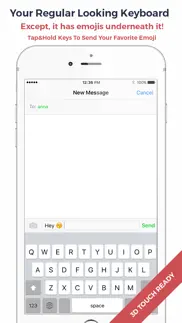


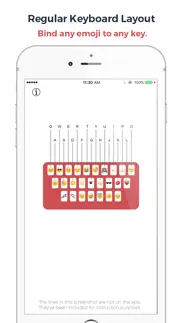




Emojo - Emoji Search Keyboard - Search Emojis By Keyboard 3.1 Apps Screenshots & Images
Emojo - Emoji Search Keyboard - Search Emojis By Keyboard iphone, ipad, apple watch and apple tv screenshot images, pictures.
| Language | English |
| Price | Free |
| Adult Rating | 4+ years and older |
| Current Version | 3.1 |
| Play Store | com.unicornapps.emojo |
| Compatibility | iOS 8.0 or later |
Emojo - Emoji Search Keyboard - Search Emojis By Keyboard (Versiyon 3.1) Install & Download
The application Emojo - Emoji Search Keyboard - Search Emojis By Keyboard was published in the category Utilities on 04 February 2016, Thursday and was developed by Ronan Stark [Developer ID: 968657679]. This program file size is 16.01 MB. This app has been rated by 6 users and has a rating of 3.8 out of 5. Emojo - Emoji Search Keyboard - Search Emojis By Keyboard - Utilities app posted on 19 April 2016, Tuesday current version is 3.1 and works well on iOS 8.0 and higher versions. Google Play ID: com.unicornapps.emojo. Languages supported by the app:
EN Download & Install Now!| App Name | Score | Comments | Price |
| Flynt - Sync Effects To Music Reviews | 3.9 | 12 | Free |
| Camculator - Calculate Receipts Documents With Your Camera Reviews | 1 | 1 | Free |
| Black Lite - Live Wallpapers Reviews | 4.5 | 4,180 | Free |
| Time Tap - Video Recorder Reviews | 4.7 | 4 | Free |
| Flow - A Decision Making Tool Reviews | 2.3 | 6 | Free |
This app has been updated by Apple to display the Apple Watch app icon. -Bug Fixes and Minor Improvements
| App Name | Released |
| Rokie - Roku Remote | 24 July 2015 |
| Xfinity | 18 April 2017 |
| T-Mobile Internet | 23 March 2019 |
| Google Authenticator | 20 September 2010 |
| My Verizon | 03 February 2011 |
Find on this site the customer service details of Emojo - Emoji Search Keyboard - Search Emojis By Keyboard. Besides contact details, the page also offers a brief overview of the digital toy company.
| App Name | Released |
| Polar Scope Align Pro | 03 March 2015 |
| NetSpot WiFi Analyzer | 04 May 2020 |
| VPings | 16 April 2024 |
| Clear Spaces | 14 October 2020 |
| Quantumult X | 11 October 2019 |
Discover how specific cryptocurrencies work — and get a bit of each crypto to try out for yourself. Coinbase is the easiest place to buy and sell cryptocurrency. Sign up and get started today.
| App Name | Released |
| Cash App | 16 October 2013 |
| PayPal - Send, Shop, Manage | 03 February 2019 |
| BeReal. Your friends for real. | 08 January 2020 |
| Google Maps | 12 December 2012 |
| Telegram Messenger | 14 August 2013 |
Looking for comprehensive training in Google Analytics 4? We've compiled the top paid and free GA4 courses available in 2024.
| App Name | Released |
| Minecraft | 17 November 2011 |
| Bloons TD 6 | 14 June 2018 |
| The Past Within | 02 November 2022 |
| True Skate | 18 October 2012 |
| Bloons TD 5 | 15 November 2012 |
Each capsule is packed with pure, high-potency nootropic nutrients. No pointless additives. Just 100% natural brainpower. Third-party tested and validated by the Clean Label Project.
Adsterra is the most preferred ad network for those looking for an alternative to AdSense. Adsterra is the ideal choice for new sites with low daily traffic. In order to advertise on the site in Adsterra, like other ad networks, a certain traffic limit, domain age, etc. is required. There are no strict rules.
The easy, affordable way to create your professional portfolio website, store, blog & client galleries. No coding needed. Try free now.

Emojo - Emoji Search Keyboard - Search Emojis By Keyboard Comments & Reviews 2024
We transfer money over €4 billion every month. We enable individual and business accounts to save 4 million Euros on bank transfer fees. Want to send free money abroad or transfer money abroad for free? Free international money transfer!
Got even better.. When i got the first verison my review title was : Unbelievable. Now it got even better, i mean i didnt even think of emoji search but i wanted it badly. awesome! ✨
Did you know that you can earn 25 USD from our site just by registering? Get $25 for free by joining Payoneer!
Imagine you at your best. All the time. Picture yourself at your sharpest and most productive. Your most alert and focused. Your most lucid, creative and confident. At work. At play. In every area of your life. Add Mind Lab Pro® v4.0 to your daily routine and uncap your true potential. Buy Now!
Adsterra is the most preferred ad network for those looking for an alternative to AdSense. Adsterra is the ideal choice for new sites with low daily traffic. In order to advertise on the site in Adsterra, like other ad networks, a certain traffic limit, domain age, etc. is required. There are no strict rules. Sign up!