NDICam App Reviews
NDICam App Description & Overview
What is ndicam app? * Special Offer Price *
NDICam is the original NDI iOS camera built by NDI broadcast infrastructure developers Sienna, mature and feature rich, uniquely with both Full NDI and NDI HX3 modes.
The NDI (Network Device Interface) protocol connects to professional vision mixers and other devices, and delivers a high quality, low latency connection. NDICam is compatible with VMC, TC1, TriCaster, VMix, Wirecast and dozens of other professional IP video systems which support NDI.
- Simple to use - nothing to configure on your iOS device
- Switch between front and rear cameras during broadcast
- Auto Focus, AF Lock and Tap to Focus
- Auto Exposure, AE Lock and Tap to Expose
- Illumination light on/off
- Audio Mute Control
- Manual Naming of NDI Stream source
- 4 quality / performance levels to suit your device and network, plus NDI HX Option
- Pinch to zoom (where zoom is supported)
- Auto-lens mode for multi-lens cameras
- On screen live / preview tally plus optional use of camera flash as talent tally (with red gel cover).
- Option to prevent iOS device sleep
- Select 25FPS or 29.97FPS standard rate.
- Choice of Full NDI or NDI HX3 compression modes (HX2 at 2 to 20 mBit, plus HX3 Ultra)
- Rotation support for Portrait or Landscape Video Modes.
Front and Rear cameras can be selected at the touch of a button and NDICam features a 4 position quality vs frame rate slider to deliver optimum video suited to the quality of your wifi connection and your iPhone's processing performance. Depending on your iOS device, compression mode selected and Wifi network performance NDICam supports up to 1080 full HD resolution.
Control of flashlight, touch to focus, focus lock, pinch to zoom and audio enable are also included. You can even use the phone's torch as a Tally Light, by covering it with a red gel.
Note: Depending on the performance of your iOS device and your WIFI network, you may not see full frame rates when operating at maximum 1080 resolution with a full HD camera. Using HX3 mode will help if the bottleneck is your WIFI network.
Note: NDI is a high bandwidth protocol designed for local area Gigabit networks. In order to see good results you will need a fast, uncontested wifi connection. If you see slow frame rates, try improving the wifi environment, with a better router, less interference, directional antenna or maybe switch to 5GHz if you are on 2.4GHz. .
NB HX3 Ultra will use around 50mBits of bandwidth, so its lower than full NDI, but still quite high. Use one of the lower bandwidth HX2 modes if your network connection is struggling/
NDICam is also compatible with wired ethernet connections to iOS devices which can help deliver smooth video compared to a poor quality Wifi network. Good results have been seen with lightning to ethernet adaptors.
You can now specify an NDI4 discovery server in the application settings. Note that you will need to restart the app for any changes to take effect. Specifying a discovery server will disable the standard mDNS (Bonjour) advertisement for the NDI Cam source, so your iOS device must be able to reach the discovery server one the network. If you experience problems - delete the Discovery Server entry and restart the app.
NB: NDI HX3 Ultra mode requires a recent NDI 5 compatible receiver.
Please wait! NDICam app comments loading...
NDICam 7.20 Tips, Tricks, Cheats and Rules
What do you think of the NDICam app? Can you share your complaints, experiences, or thoughts about the application with Mark Gilbert and other users?


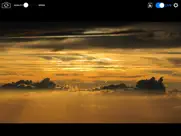
NDICam 7.20 Apps Screenshots & Images
NDICam iphone, ipad, apple watch and apple tv screenshot images, pictures.
| Language | English |
| Price | $9.99 |
| Adult Rating | 4+ years and older |
| Current Version | 7.20 |
| Play Store | tv.sienna.ndicam |
| Compatibility | iOS 10.0 or later |
NDICam (Versiyon 7.20) Install & Download
The application NDICam was published in the category Photo & Video on 31 March 2016, Thursday and was developed by Mark Gilbert [Developer ID: 593898292]. This program file size is 2.96 MB. This app has been rated by 9 users and has a rating of 4.3 out of 5. NDICam - Photo & Video app posted on 11 October 2023, Wednesday current version is 7.20 and works well on iOS 10.0 and higher versions. Google Play ID: tv.sienna.ndicam. Languages supported by the app:
EN Download & Install Now!| App Name | Score | Comments | Price |
| NDI Monitor Reviews | 3.1 | 27 | $9.99 |
| Strata Pro Reviews | 2 | 10 | $14.99 |
| SDI ScanConverter Reviews | 1 | No comment | $54.99 |
| Strata Lite Reviews | 3.0 | 28 | $4.99 |
| SiennaLink Monitor Reviews | 1 | No comment | Free |
Fixed crash with older iOS 12.x devices
| App Name | Released |
| AI Photo Enhancer - AI Editor | 08 February 2021 |
| YouTube Studio | 12 July 2014 |
| Epson Smart Panel | 31 March 2020 |
| Yacine Player TV | 25 March 2024 |
| VLC media player | 19 July 2013 |
Find on this site the customer service details of NDICam. Besides contact details, the page also offers a brief overview of the digital toy company.
| App Name | Released |
| Rarevision VHS - Retro 80s Cam | 17 August 2015 |
| 8mm Vintage Camera | 22 December 2010 |
| PhotoPills | 21 March 2013 |
| Stop Motion Studio Pro | 05 July 2013 |
| EE35 Film Camera | 15 November 2017 |
Discover how specific cryptocurrencies work — and get a bit of each crypto to try out for yourself. Coinbase is the easiest place to buy and sell cryptocurrency. Sign up and get started today.
| App Name | Released |
| Duolingo - Language Lessons | 13 November 2012 |
| Google Maps | 12 December 2012 |
| Telegram Messenger | 14 August 2013 |
| Cash App | 16 October 2013 |
| Netflix | 01 April 2010 |
Looking for comprehensive training in Google Analytics 4? We've compiled the top paid and free GA4 courses available in 2024.
| App Name | Released |
| True Skate | 18 October 2012 |
| Plague Inc. | 25 May 2012 |
| Earn to Die 2 | 20 November 2014 |
| HotSchedules | 30 October 2008 |
| Slay the Spire | 13 June 2020 |
Each capsule is packed with pure, high-potency nootropic nutrients. No pointless additives. Just 100% natural brainpower. Third-party tested and validated by the Clean Label Project.
Adsterra is the most preferred ad network for those looking for an alternative to AdSense. Adsterra is the ideal choice for new sites with low daily traffic. In order to advertise on the site in Adsterra, like other ad networks, a certain traffic limit, domain age, etc. is required. There are no strict rules.
The easy, affordable way to create your professional portfolio website, store, blog & client galleries. No coding needed. Try free now.

NDICam Comments & Reviews 2024
We transfer money over €4 billion every month. We enable individual and business accounts to save 4 million Euros on bank transfer fees. Want to send free money abroad or transfer money abroad for free? Free international money transfer!
How do I hook up via Ethernet. Hi all. I just downloaded your NDI camera app. I want to use a source into VMix. I’m a newbie at this and want to know how to exactly hard wire my iPhones via Ethernet into vmix. What dongles/adapters/ connectors / Ethernet hubs etc.... would I need to get the best results into my computer. Or wirelessly how would i do this? Thank You! Bill Wilkins 888-428-4483
Worked great for festival livestream. I recently used several iPhones running NDICAM as part of the camera setup for a 3 day festival livestream, using Lightning-Ethernet(PoE) connections. They worked well with only minimal issues. Edit: one improvement I would like to see is better documentation. The online docs aren’t quite up to date, don’t mention all of the features, and could use some screenshots. For example, one thing I struggled with is that the “NDI vs NDI HX3” slider is ambiguous, do you slide it toward the one you want, or does the “off” position mean full NDI is off (the opposite), that can really mess you up since most connections using a phone don’t have enough bandwidth for full NDI.
High hope chattered!. I bought this to today, after a tutorial on YouTube on how to turn my iPhone into a webcam for OBS. Bought it ($9.99), tried for 20 minutes, it was brilliant. Now, time to use it for my broadcast... it turns off by itself. Ridiculous
TERRIBLE APP. Do not spend your money on this. It skips and has a ridiculous speed option that changes the velocity of your images and voice. SAVE YOURSELF the headache and find another app
Didn’t really work for me. Laggy video and poor quality image. I tried this with OBS and got the connection working ok but the quality of the image was awful. I tried all the quality vs speed settings and it just want up to snuff. Unusable video. I’d like a refund please. You really should have offered a trial. Four months after this review I got a response. No refund or offer of a refund. My “network” was the phone directly plugged into my iMac. This is just crap software. Do not buy. They don’t listen and have crappy support. Can I give less than one star review???
Uses wide angle lens on iPhone 14 pro. Please update. If you must default, default to the standard lens. Better yet, let us select from all 3 plus the front cam. Not a lot of image adjustment features, but *very* low latency. This is the strongest feature and in this regard the best in the business.
App works good in Landscape mode. In portrait mode, some of options you can’t click on. Before I bought this, I wasn’t sure if it would use the wide angle lens, as the app just says it supports multiple lenses. Well, good news, it does support all 3 cameras on the iPhone 12 Pro that I have. I do think a really cool feature would be if you could simultaneously stream all 3 of those camera angles at a time, even 2 would be cool. For a live broadcast, 1 camera would turn into 2! Anyhow, if you use this app just remember that certain notifications will stop your stream (like a low battery warning), so test/plan accordingly for all possible scenarios and turn off cellular data to prevent a phone call etc.
Does not work. Did not work on my Mac book pro 15 inch 2019 I followed the download it even walked me through still nothing I would like a refund please
OBS. I have used this app with the OBS software with success. You will need to download and install the OBS-NDI option for the OBS software.
Bad App+ Update. UPDATE: After getting in touch with Sienna (the company that makes this app) they quickly got in touch with Newtek and their app developer, and even CC me on the email! It turns out the “Newtek NDI Video monitor” is is not compatible with this app which runs NDI 1.x . They do have a newer version of the app that does work, and I was told they will try to schedule an update soon. 5 star customer service experience! Begin original Review: All NDI camera apps should be compatible with all other NDI apps because they use the same standard. This app works great with the Sienna monitor app, but fails to work with the Newtek NDI Video monitor app for Mac. Because it doesn’t work with the Newtek app, I’m not sure it would work with the Tricaster TC1 that I operate. I will update this review if anything changes and also try the other app by Newtek. But overall first impressions are not impressive.
Impressively smooth and simple. On my church non-commercial wifi network I have been running NDI cam on my iPhoneX, an iPhone 8 plus, and a iPhone 7 plus all at the same time while streaming through vMix without an issues. I might see a distortion or lag very briefly once or twice in an hour and this is with many people in the church connected to the wifi as well. I have been highly impressed and look forward to more NDI products.
This works with my Mac but not my PC please advise. Does this work with windows or just Mac?
No Audio. Tested on iphone se and ipad pro. No audio on either. Need a refund or it needs to be fixed.
Some confusion here. I just bought this app, installed on my iPhone XS Max, went through the step to use it with OBS but it didn’t work. In troubleshooting I deleted it to install again only to see 9.99 what I should see Get. I I’m now on my iPad what it installed with no issue. I need to use thing on my iPhone. Fix this please
Disappointed. Tried for quite a while to sync with obs. App is useless without the sync. Disappointed.
App doesnt connect iPhone xr with Mac Air (new devices). .. very frustrating, whether I use a cable or the same network, nothing works. The app is completely useless for me. Please process a refund immediately and let me know once done. Thank you! Update: I went through the troubleshooting and I am not able to get more than a frozen screen. The app doesnt work for me. Do you need the $15 that urgently or can you just refund in the interest of fairness?
Crashed OBS. Everytime I add my NDI source in OBS is crashes. It will not load. My Mac OBS program does recognize my phone but it will not launch. I would like a refund if this app is not capable with OBS anymore.
Works but insanely laggy. I bought the app to stream to OBS. It works but the connection over WiFi is so laggy that it’s not worth it.
Works as advertised. No complaints so far. Works on my iPad and iPhone at high resolution. You better have a good WiFi connection though.
Works well. Much better than the original from NewTek. If you’re having problems with it - upgrade your wireless. Forget any consumer-grade access point (d link, linksys, etc) and go straight for Ubiquity. My only con: I would like an option to disable autofocus.
Simple y practica. Solo que no tiene muchos controles de imagen, mas aun asi es buena la imagen
A good start.. I have been using this with a preview of vMix 17 and it generally works well. If I put the phone into standby mode, I have to shut down the app and restart it before continuing th connection or be able to select it as a source. This app is a great start, but at the moment pretty rudimentary A couple of wish list items come to mind for future release: - Ability to turn an iPhone's light on and off. Currently, if the light is on when you start up NDICamera, it gets turned off. - Ability to turn off sending audio. No need to eat bandwidth of audio is not necessary - Ability to select focus and exposure - Ability to zoom.
For a new product, works well. Very inefficient with data usage though, on a 5S on 5ghz gigabit network even speed mode is a bit choppy. Using vMix 17.0.0.69. EDIT: REVISED 1/6/2018 On an iPhone 7 Plus, the app is still marginally choppy on dedicated 5G WiFi in vMix 20. I cannot go above half quality without frame timing getting jumbled. The addition of the tally, zoom and focus locks are useful but do not cover the quality issue. Speed mode is super grainy, mid is grainy/low res and quality is extremely choppy with frame jitter.
We use this app with VMix. This is a great app, YOU DO NEED GOOD INTERNET CONNECTION! Just like any other NDI app, no complaints, thanks!
Terrible Lagging Issue. I just purchased the NDICam App for my iPhone and am using it on Vmix and when connected, I am getting a terrible lagging issue. Any resolve for this??? Thanks In Advance!
Need refund. This app didn’t work on my iPhone. I need a refund.
Problems. I just purchased the app to use with OBS. When I try to add an NDI source OBS crashes. I would like to know how to uninstall the plugin and receive a refund for the app purchase. Update in response to developer response... Mr. Gilbert, that is interesting information but for a developer, not a consumer. You failed to address my questions: (1) how do I uninstall the plugin, and (2) how do I obtain a refund? Thank you.
App is trash. This is a terrible app and doesn’t work right. Just spend the money and buy a cheap webcam or official WiFi cam. Don’t give this sorry company a dime of your money.
Works with OBS! (Only $10 instead of $20 for NewTek NDI Camera). It's (currently) half the price of the app that everyone is telling OBS users to get if they want to use their iPhone as a webcam in OBS! The same plug-in works for this app as well. Just a little heads up. As for the actual app, I presume it is very similar to the other NDI app I mentioned. It is very network heavy and that can really increase the number of frames dropped. I did turn off the audio feed and the video improved quite a bit. If your 5GHz WiFi signal is strong on your computer and your phone, the video quality can be really good. I wouldn't say "crystal clear," but I was impressed, at least after I got the wifi sorted out.^^
Cancel. How can I cancel this purchase?
Doesn’t work!. It doesn’t work and customer service is non responsive. Don’t waste your money
ndi discovery server???. What do I put in the ndi discovery server box? 5 stars if I get answer
Incredible NDI App!!!. I have the official NDI Camera app, but the quality and features on this are far superior, and the price is very fair. One request would be adding 30fps to the settings so it’s the same as my frame rate in OBS.
Not good. I am disappointed that the app isn’t functioning as advertised. Can I get my money back?
Terrible app, constant lagging, unusable. Yes I have fast wifi well over 800Mbps. App constantly freezes, pauses. I’d like my money back. Wired connection makes no difference. App is a complete waste of money. Check out all the one star reviews before buying.
Did you know that you can earn 25 USD from our site just by registering? Get $25 for free by joining Payoneer!
How can I return my money?. This app has a huge lag . Impossible to use. Tries all possible settings. Doesn’t work.
Works great in with iPad plugged into iMac and receiving through eCamm live. Sooo simple. I installed this app. Plugged iPad into iMac and voila!! Instantly recognised as an NDI camera. Great being able to change settings and configure the way I wanted . No overlays from camera or as I previously had with other cam apps. A winner
Potentially great but unknown. This app works, but I can’t say it works well. The promise is there but it fails to deliver. The phone is an iPhone 7 Plus, and the wifi is ubiquiti and also a usb3 gigabit Ethernet dongle on the USB 3 camera connection kit. Even direct connection to the intel LAN NIC. All connection methods see 115mbps constant in 1080p29.97 NDI mode. Currently tested with OBS and vmix. For one thing, it doesn’t work well with audio devices attached to it - irig pro duos for example. This is regardless of whether it outputs NDI or NDI HX. In built Microphones work. In the NDI HX app by NewTek, audio interfaces work fine. Second it can’t be used for any long periods of time. In NDI mode, although it drops maybe 1 frame a second in any mode (1080, 720) at the start after 3-4 minutes there’s just catastrophic frame drops and the video becomes unusuable. NDI HX performance is not as good as the NDI HX performance from the NewTek app either. It’s a shame because otherwise this would have been the ultimate app for low latency, beating out the average capture card.
Crashing my OBS desktop app. Bought and installed this app with great hope, but just as I select NDI source on the OBS desktop app it crashes (OBS not NDI). I’m running version 22 of OBS desktop due to old-timey IMac limitations. Was hoping this would make my day.
Useless for windows PCs. You would think setting your iPhone as a webcam source with this app for a Windows PC would be easy.NO. No documentation or clear instructions. Stay away!!!
Imagine you at your best. All the time. Picture yourself at your sharpest and most productive. Your most alert and focused. Your most lucid, creative and confident. At work. At play. In every area of your life. Add Mind Lab Pro® v4.0 to your daily routine and uncap your true potential. Buy Now!
NDIcaam. Currently I have NDI cam on my IPhone, IPad Mini 2 and Ipad Retina. I noticed last night when playing with the three devices capture it to OBS Studio, the application would quit t various time and I would have to restart the stream. In addition to this the stream seamed to be choppy on OBS Studio. However the product does do what it claims to, make you IPad into an NID Camera. I just wondering if there is a bit more stable application out there.
To Laggy. I tried to use this on my phone as a ndi camera but it was way to laggy to even see what was on the screen
Adsterra is the most preferred ad network for those looking for an alternative to AdSense. Adsterra is the ideal choice for new sites with low daily traffic. In order to advertise on the site in Adsterra, like other ad networks, a certain traffic limit, domain age, etc. is required. There are no strict rules. Sign up!