Adobe Express: Graphic Design App Reviews
Adobe Express: Graphic Design App Description & Overview
What is adobe express: graphic design app? Adobe Express enables you to quickly and easily make standout content from thousands of beautiful AI-recommended templates on mobile and web. Download & use Adobe Express for free - no credit card required.
AI technology lets you remove backgrounds from photos & recommends seasonal templates or fonts perfectly suited for any project.
Spark your creativity! No graphic design skills necessary. Access tons of royalty-free Adobe Stock collection photos, Adobe Fonts, and icons. Remove backgrounds, find templates, and more.
PROFESSIONAL AI-RECOMMENDED TEMPLATES
Kick-start your projects with AI-recommended templates for:
• Stories, social posts, and ads for Instagram, Facebook, Snapchat, X (formerly known as Twitter) & Pinterest
• Logos
• Posters and flyers
• Banners
• Photo collages
• Choose from millions of beautiful graphic and video templates
EASY-TO-USE TOOLS
• AI removes backgrounds from photos so you can replace them with new images
• AI recommends fonts for your project from 20,000+ Adobe Font typefaces
• One-click quick actions to remove backgrounds, convert image files, reverse videos, resize or crop images for multiple platforms & more
• Convert to GIF
• Apply text effects
• Get the Photoshop-quality look you want with thousands of effects, filters, textures & overlays
SOCIAL MEDIA
• Effortlessly make eye-catching content like social media Stories, graphics, and ads
• Create custom YouTube video thumbnails
• Spark your imagination & share posts that get noticed on Instagram, TikTok, Facebook, YouTube, and more
• Create social ad campaigns with a consistent look and feel across platforms
• Resize or crop in seconds & share directly on social
• Trim, and resize video posts & share to social Stories
PREMIUM MEMBERSHIP
Your Adobe Express membership unlocks more templates, access to the entire royalty-free Adobe Stock photo collection*, effects, and fonts plus premium features like Customize Cutout, and Resize. Your paid membership includes the premium versions of the following applications:
• Adobe Express on web and mobile
• Adobe Photoshop Express on mobile
*The Adobe Stock photo collection does not include Premium or editorial content. Limited Adobe Stock functionality available in web page and video features within the desktop app.
QUESTIONS?
• Instagram/Facebook: @AdobeExpress
• X (formerly known as Twitter): @AdobeExpress
• Adobe Support https://helpx.adobe.com/support/express.html
Submit feature requests here: creativecloudexpress.uservoice.com
Optional in-app purchases:
Payments will be charged to your iTunes account. Subscriptions automatically renew unless auto-renew is turned off at least 24 hours before the end of the current period. Manage auto-renew in your Apple ID Account Setting any time after purchase. Any unused portion of a free trial period, if offered, will be forfeited when the user purchases a subscription to Adobe Express, where applicable.
Terms and conditions:
Your use of this Adobe application is governed by the Adobe General Terms of Use http://www.adobe.com/go/terms_linkfree_en, and Adobe Privacy Policy http://www.adobe.com/go/privacy_policy_linkfree_en and any successor versions thereto.
Do not sell or share my personal information: www.adobe.com/go/ca-rights-linkfree
All trademarks are the property of their respective owners.
Please wait! Adobe Express: Graphic Design app comments loading...
Adobe Express: Graphic Design 11.26.0 Tips, Tricks, Cheats and Rules
What do you think of the Adobe Express: Graphic Design app? Can you share your complaints, experiences, or thoughts about the application with Adobe Inc. and other users?



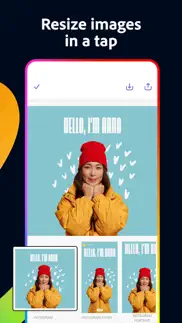


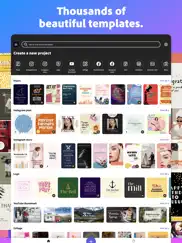
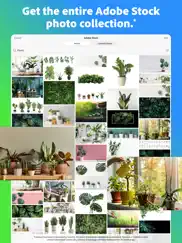
Adobe Express: Graphic Design 11.26.0 Apps Screenshots & Images
Adobe Express: Graphic Design iphone, ipad, apple watch and apple tv screenshot images, pictures.
| Language | English |
| Price | Free |
| Adult Rating | 4+ years and older |
| Current Version | 11.26.0 |
| Play Store | com.adobe.post |
| Compatibility | iOS 15.0 or later |
Adobe Express: Graphic Design (Versiyon 11.26.0) Install & Download
The application Adobe Express: Graphic Design was published in the category Graphics & Design on 17 December 2015, Thursday and was developed by Adobe Inc. [Developer ID: 331646274]. This program file size is 187.7 MB. This app has been rated by 303,156 users and has a rating of 4.8 out of 5. Adobe Express: Graphic Design - Graphics & Design app posted on 31 January 2024, Wednesday current version is 11.26.0 and works well on iOS 15.0 and higher versions. Google Play ID: com.adobe.post. Languages supported by the app:
DA NL EN FI FR DE IT JA KO NB PT ZH ES SV ZH Download & Install Now!| App Name | Score | Comments | Price |
| Adobe Learning Manager Reviews | 2.6 | 135 | Free |
| 99U Reviews | 1 | No comment | Free |
| Adobe Photoshop Reviews | 4.4 | 60,725 | Free |
| Adobe Summit EMEA 2019 Reviews | 1 | 1 | Free |
| Adobe Aero Reviews | 4.6 | 2,947 | Free |
All the updates this time around are behind the scenes. Bug fixes, performance improvements, you know the drill. Make sure to tag your amazing designs with #AdobeExpress on social so we repost them! Happy Posting! @AdobeExpress (Instagram & Twitter)
| App Name | Released |
| AI Fun - AI Art Generator | 01 March 2023 |
| StoryFont for Instagram Story | 15 April 2020 |
| Artist.ai - AI Art Generator | 28 October 2022 |
| Picmojo-AI Photo Generator | 26 September 2023 |
| Mematic - The Meme Maker | 17 February 2012 |
Find on this site the customer service details of Adobe Express: Graphic Design. Besides contact details, the page also offers a brief overview of the digital toy company.
| App Name | Released |
| Procreate Pocket | 17 December 2014 |
| Voxel Max - 3D Modeling | 20 October 2020 |
| Christmas Countdown wallpaper. | 16 December 2020 |
| Ibis Paint | 21 June 2011 |
| Sketch Club | 23 November 2010 |
Discover how specific cryptocurrencies work — and get a bit of each crypto to try out for yourself. Coinbase is the easiest place to buy and sell cryptocurrency. Sign up and get started today.
| App Name | Released |
| DoorDash - Food Delivery | 10 October 2013 |
| Lemon8 - Lifestyle Community | 12 March 2020 |
| ChatGPT | 18 May 2023 |
| Uber - Request a ride | 20 May 2010 |
| Spotify - Music and Podcasts | 14 July 2011 |
Looking for comprehensive training in Google Analytics 4? We've compiled the top paid and free GA4 courses available in 2024.
| App Name | Released |
| AnkiMobile Flashcards | 26 May 2010 |
| AutoSleep Track Sleep on Watch | 19 December 2016 |
| 75 Hard | 19 June 2020 |
| Papers, Please | 12 December 2014 |
| The Wonder Weeks | 30 May 2012 |
Each capsule is packed with pure, high-potency nootropic nutrients. No pointless additives. Just 100% natural brainpower. Third-party tested and validated by the Clean Label Project.
Adsterra is the most preferred ad network for those looking for an alternative to AdSense. Adsterra is the ideal choice for new sites with low daily traffic. In order to advertise on the site in Adsterra, like other ad networks, a certain traffic limit, domain age, etc. is required. There are no strict rules.
The easy, affordable way to create your professional portfolio website, store, blog & client galleries. No coding needed. Try free now.

Adobe Express: Graphic Design Comments & Reviews 2024
We transfer money over €4 billion every month. We enable individual and business accounts to save 4 million Euros on bank transfer fees. Want to send free money abroad or transfer money abroad for free? Free international money transfer!
User-friendly + Awesome tool. This is a great App for me because I don’t know how to use Adobe Photoshop or similar tools. I use this app everyday, and love it. I gave 4 stars only because the app uses a lot of memory which slows down my computer altogether. I have fiber-optic, high speed internet, but still seem to have issues when using the app on my desktop. I would like to see an enhancement to move and delete files more efficiently from the main dashboard or when viewing all my current projects. I highly recommend this app to contractors who need marketing material, but don’t have the budget to hire a professional. Spark is a great way to built your brand and deliver your message all under one roof!
Some Five Star Apps aren’t perfect yet. But they will be.. As a 30-year creative director, head of user & consumer experience (UX+CX), digital strategy executive and visual communicator, I learned three things early on: 1) Great art comes from great artists, not tools. 2) But if you’re a pro, you know and work with Adobe tools. 3) This isn’t artwork. It’s a professional’s work. Use Adobe. This mantra has loosened a bit over the years, and Adobe has disappointed us in some recent product decisions that left us with unstable, bloated, laggy and crash-prone versions of the tools our business runs on: Photoshop. Illustrator. Lightroom. Bridge. Acrobat Pro. All have added resource-hungry bloats (3D in PSD) that diminish the power of stalwarts like Photoshop by making them sluggish, unpredictable and burdened with new features that keep the software from providing the core value and stability we can’t operate without. **** With this is mind, I’ve used Adobe Spark’s apps since the early betas. The triumvirate of apps under Spark has finally settled after a bit of confusion over each app’s purpose and relation to the others, and the initial technical problems with app crashes seems to be resolved.
Crashes & Deletes Your Project. When i first downloaded Spark it was awesome. It still is. I love what it has to offers, especially for free. However it has been crashing SO much, 9/10 times deleting my projects I’m working on which inquire a lot of work. I run an online business and use spark to make my promotions. Today, i tried going on; crash, crash, crash, crash, crash, crash, crash - it will not open!! Very frustrating! Update: since this app has had a few updates since, it’s running hella better AND they have added new features which has me OBSESSED!! App is easy to use, easy to navigate and stores every project you do which is SO convenient since i use it for business and personal use
Lack of features compared to similar apps. The thing I think I find most disappointing is that this app lacks some of my favorite features from the Over app. 1. There isn’t a way to add basic shapes and “add icon” is a mediocre substitute. In the Spark templates they often cheat to make shapes by typing letters and then making the font and font shape the same color. This is ridiculous. Just add some shapes. And snapping is usually not accurate for the icons so they look misaligned unless you nudge them around. 2. The size snapping is often more harmful than helpful. And there’s no way to type in the specific size you want so you end up endlessly bouncing from too big to to small. It’s infuriating. 3. There’s no masking feature. I miss this the most. It’s the thing that makes the most difference between “I did this on my phone” and “I’m a professional.” PLEASE ADD THIS 4. You can’t zoom in to see where things are actually lining up. 5. Nudge seems to move things based on a percentage of the size so getting equal spacing on different sized elements is pretty much impossible. 6. There are no gradients. Which could be a part of the shapes. You can do this, I believe in you. I really want to make this work because I already paid for it. I’m sure developers use other apps to see what’s going on elsewhere, but if they don’t, you really should.
Update from Spark Post to CC Express is a money grab!. I updated this app, which automatically changed it from Spark Post to CC Express and noticed right away that Adobe screwed us. Let me start off with this, they took away the ability to resize a graphic after you have started the project unless you pay for their premium membership. Before, you could do this extremely simple task without paying anything. They also ‘added’ a menu bar at the top of the home area that allows you to select a category of templates to select from when you start a project, which isn’t actually new. All Adobe did with this update is remove the ability to resize a graphic in the middle of the project without paying them $9.99 a month, and changed the name of Spark Post. It’s probably a good thing that they changed the name because now I don’t have to associate a once great product with whatever garbage this is now called. The sad part of this is that there are plenty of teachers and other people who work in education who used the Spark Post app because it was mostly free. I can’t see this happening going forward if this trend continues. If you can avoid updating from Spark Post, then hold off as long as you can!!!!
Product Quality Declining. It seems lately with each new update I am less impressed with the results. The latest thing to go is image resolution. I personally pay to much for all my Adobe products to keep putting up with the underwhelming results. I would like to have the CHOICE to select the output resolution. I would also like an import to Photoshop, Premier, InDesign, and Illustrator WITH preserved layers! Include the preserved layers request with output to Acrobat. I would also suggest adding a way to choose the color of the guides and a way to lock them into place and move them around like in the other products. Lastly, I suggest you get your Facebook moderators to get reprogrammed with marketing and put a stop to dialogues that suggest off brand products to work with the Express output. People who own the Adobe Inc. Common stock like me, frown on that.
The new update is horrible!. Why mess with perfection?! The app was great before this ridiculous update! Now it looks like you guys are trying to be like Canva with all these “pre-made” posts. The simplicity of the old app is what made it great. Not to mention, any stock pictures I want to use gives me a message about licensing. Ok, but then NOWHERE does it tell you how to get the license or where to pay for it. The old version was very intuitive and user friendly. This…not so much. Before, as soon as you open the app, the main page had simple photos that we could use and be creative with. Now, in order to get to the simple pictures, we have to go to “create from scratch”, then click a blank area, then click “replace”, THEN we can choose the pictures. Oh oops, no we can’t because that’s where the licensing issue comes in! It’s really frustrating to use now. You guys have seriously made a mess of the app with this new update!
One feature in Particular.... As a creator, I've explored many apps that can help make the process easier, and Phonto has been my right hand man in that process. I didn't see anything new or particularly special about Abode CC Express, but I was working on a album cover and I discovered this tool called "Style" and essentially what it is is a rolodex of various computational outputs of style that your words can take. It mixes in font, color, and other details like letter and word placement. And all you have to do is just turn the wheel and the font changes right before your eyes, I mean I've never seen something so fluid and brilliant. Did Kanye help design it? No I'm kidding, kudos to the mind that saw that as a good thing to add because it's reaal good.
Almost perfect. Whether it’s a witty meme, an image to send to friends and family, laughter, or a tool that allows you to create professionally created images for your business, this app is almost perfect. I would even go as far as saying Adobe apps are a game changer. I can produce high quality images on my telephone. As an artist, I can create images for my business to promote my work online or small print. This app helps you create stunning, modern, and eye catching material. The downfall of this particular app is the logo imprinted on images, unless you pay $9.99 per month for a premium version. Granted, Adobe access to a tremendous amount of technology through their apps, free of charge. That’s what makes this particular fee seem like it’s trying to nickel and dime customers. You can make your image a little larger, and then crop their logo, or you can use another app to place your logo over the app logo in the final image. It’s an extra step, but easy enough to do, so I don’t see a reason to pay for a premium version. One of my favorite features is that the app allows you to size images for specific social media platforms. The exact image may vary from one platform to the next, but I maintain the same theme and branding. This is really a game changer. I remember starting as an artist, and technology was so different. Advertising seemed out of reach at times. Now, it’s like I’m my own advertising department.
Compelled to leave a review!. I know how to use adobe photoshop very well but it is sure nice to be able to create beautiful posts for social media right from your phone. I would recommend this app to anyone interested in creating appealing content for social. I use spark post mainly for my clients and it saves me so much time. However I do want to point out a flaw. An annoying one too.... it’s that sometimes when you are saving colors to a brand from the web platform, it doesn’t save the colors at all. I did find a workout around though. Save the colors in the app, not on the web. And it should work. This happened to me twice.
Almost perfect. Typically I’m too proud to do anything the easy way. I sometimes feel that if I didn’t build something completely from scratch, I didn’t build anything at all. But Spark Post helps me to work smarter, not harder—to feel that using intelligent design tools doesn’t make me less creative, but instead helps me to clarify and realize my vision faster. It helps me to focus my energy on making better content instead of on unnecessarily fussing over the presentation of a simple social media post that will disappear in 24 hours and that is meant to communicate a message rather than be my magnum opus. The only thing about Spark Post that disappoints me is that, in its attempt to make things easy and auto-intelligent, there are certain key features missing for those of us who like more control. For example, paragraph styles and spacing don’t exist—you need to create a new text box. Resizing text boxes forces the text, the shape, and the border to resize together rather than allowing you to alter each style independently. This makes matching text boxes difficult. To make more precise edits, I could take my graphic into Illustrator—but the point of Spark Post is one-stop editing for quick and easy social media posts. It would be nice to be able to get under the hood of your design with more advanced options.
Crashes. I love this app and, until recently, never had a single complaint about it. The content is great, and the ease of use is awesome. But lately, the app keeps crashing. First it was whenever I tried to start a new project. But I love the app so much I found a way around that and copied old projects then recreated what I needed. But I can’t even do that anymore! Now the app crashes upon opening! I’ve deleted and reinstalled it 3 times with no luck. I’ve checked the App Store for updates even though my phone is set to automatic. I’ve restarted my phone to see if refreshing that system works. Nope! Nada! I love this app and use it, or at least used to use it on a daily basis. This crashing thing is no good. Please fix the issue ASAP!! I’m paying way too much to not be able to use the app when I need to.
The Best. I must say that this is truly one of the best and most intuitive photo editing apps on the market. It is incredibly easy to use, yet packs a punch with its array of professional editing tools. It provides a variety of filters to enhance any photo, as well as special effects to bring out the best in any image. The interface is bright and colorful, making the editing process intuitive and enjoyable. I also like how you can save photos and even share them on social media directly from the app. This is a great photo editing app for both professional photographers and amateurs alike. Highly recommended!
Great App. Been using this for 3+ yrs now and it’s my go to for everything from a social post, invite, product ad and even a portfolio in little time. After a mishap with my actual work, I designed and presented my entire portfolio on Spark thru an iPad the night before. Blew them away, got the job too! When combined with other apps such Photoshop, Illustrator, Lightroom, Rush, PixelLoop, and others, the results are endless. Features I would love to see in the future is more motion options for type and ways it could interact with the background? More editing options for images would be huge too? Overall, I love Spark Post, Page, and Video! Really great tool to get things done quickly. Recommended!
Great — when it works.. I use Adobe Spark Post to make Instagram story promos for my youth program’s events. It is very easy to make a great-looking promotion with this app, taking minimal time and effort, and it’s a lot of fun to use. But that’s when it works. Every once in awhile, the app seems to forget that my paid Photoshop plan includes the premium version of Spark. When this happens watermarks appear, my branding is inaccessible, and I can’t duplicate posts made using premium features. Signing out and back in doesn’t fix it — usually I just need to wait for it to fix itself with an update. I make a promo image WEEKLY using Spark. I need it to work, or I need to make something manually in Photoshop which takes more time and is less convenient [because I can’t do it from my phone wherever I am in five to ten minutes]. As of this writing, I can use premium features on the website but not in the app… so there’s a workaround, but this is an issue that needs to be fixed. I have access to Spark Premium, but it’s not reliable — and that’s a problem. If they were to fix this issue, I could definitely recommend Spark Post. As it stands, I can only tell you “it works great when it works, but sometimes it doesn’t for weeks.” That’s not exactly a sparkling recommendation.
Great app for quick, amazing graphics. I’ve been using Adobe Spark for over a year now and it’s simply the best! My primary use is for political related graphics, with an occasional anniversary or birthday designs. A lot of stuff happens on the fly and being in the moment and being able to find something really cool already laid out put together is super easy. Just manipulate the text, icons, and images and bam you got something that looks professionally done! It’s also really great for the free stock use of images. I promote the app all the time for other candidates as they can drop in their logo and quickly put out fast graphics that really sell their message!
Good but needs obvious improvements. Its a decent editing app but has some easy fixes that would make it so much better. 1. When the grid says something is centered in the middle of the template, it is actually off by a little bit so you end up having uneven patterns. 2. When you line something up with the edge and it makes you lock on to it, it isn’t actually on the edge but very close to it. You can see the gap between the object you placed and the edge of the project. Same applies when you try to put objects together, they arent actually touching and its very frustrating because theres an obvious gap between them that is easily visible. 3. When you press the “remove background” button on something with a white background and a dark subject, it doesn’t allow you to change the color of the subject but instead makes the supposedly deleted background that color which defeats the whole purpose of the tool. 4. When moving objects around it is very hard to get freedom of placement. It always wants to lock on to the grid but will sometimes let you move it freely if you move it very slowly, but it is inconsistent. Plus the grid is usually off anyways so it makes it extra annoying. 5. These problems may seem pretty small but when you want a project without mistakes these things get really annoying very fast. I make very simple projects that are made way harder by this app just not doing its job when it comes to some things.
Greatest app but i have feature requests. Thank you so much for the wonderful program you created. I owe it to all the team that is working hard, so that we can produce content easily and seamlessly, but I had a request from you that if you add this ability to the program, you have really made a fundamental change and taken steps to create unique content. And It is adding and subtracting shapes and the merging shapes with each other. I mean icons shapes that's all. With this feature app become great . Add if this possibility of merging become available for merging to photos that's make it a masterpiece. Thank you guys for good job you are doing back there
It’s fixed? I’ve fallen back in love 😍. I’d started having trouble with the app after a few weeks of using it without issue, I felt blown off when I contacted help, I continued trying to use the app but complained about the issue here. A few days later seen I was asked to contact support again but I figure letting them know about the issue is enough - so I wait it out. It’s now been over a week and I haven’t had anymore issues. I’m back to loving this app but worried it’ll change after I update my review. Not necessarily based on a lack of trust in Adobe but businesses in general. I’ve always been a fan of Adobe and been a creative cloud subscriber for years and happy about it for 99.9% of the time. Which is why I was so flustered by the issue with this app but it seems to be fixed now so- yay! 👍🏼👍🏼
I am so frustrated with this app!. I have been using Adobe Express since December and have loved it up until my project stopped syncing to the cloud. I uninstalled and reinstalled as instructed, made sure I was logged in properly in both instances, did not have them open at the same time and all to no avail. Then, I think there was some sort of update and now it completely crashes. It will not stay open for more than five minutes on the mobile version or the web version. I have been working on this project for a month. I saved it all to my LightRoom as photos in hopes of cobbling it together and obviously can no longer edit. I had to start all over and now the program won’t stay open. Please fix this new, upsetting bug. I’m so, so disappointed.
Powerful application. Spark post is a great tool to have to create great simple social media posts that truly stand out from the rest. No matter what you’re using it for it’s great for sharing memories marking a special occasion but is a powerful tool especially for those who use social media to promote their business, website , cause or purpose. Easy to use and allows you to use stock templates and a huge selection of unique imagery or also upload your own images or content. Allows you to size your images with pre- sized templates for every platform you may need. I use it for many different things. The application is forever adding new useful pictures and the ability to make fully customized designs can take a bit to learn but trust me it’s worth your time.
Love the app except .... I have a full subscription to Adobe CC and use this app on my desktop and iPad. So I get the premium features to add my logo to a post, which is nice. But once in a while I try to use the app on my iPad and it tells me I have to subscribe to get the premium features. I ALREADY pay the full monthly subscription price for the entire CC suite of applications. I don’t need to subscribe to Spark again. There’s no place to fix this. I tried quitting and opening up the app, but still get same problem. Getting very annoyed! I opened a previously created post that had a logo on it and when I went to open it up to edit it, the logo disappeared and the app tells me I have to subscribe. 😠
Beautiful typography; kludgy to use. Posted my first attempt with Spark to Facebook, tried an animation with a fairly subtle zoom-out effect that looked very nice, but on Facebook the video kept looping repeatedly—it was about 3 seconds long. I found that there were limited options with text, with font point size missing altogether. (Most would agree that’s a pretty basic function, one would think.) You could change the relative size of text by enlarging or reducing the size of a text box or adjusting line spacing, but these were pretty awkward and unpredictable ways of doing so.) I wanted to italicize the title of the book from which I was quoting, but couldn’t find a simple way of doing that either—even though the font I used had a designed italic, I found I could not mix the two in the same sentence, after repeated tries of selecting and trying to format individual words. That said, the font selection was very good and quite tasteful, making any post created in Spark deliciously gorgeous and a cut above any typical meme-maker. As I mentioned in my post, I found the placement of the Adobe Spark logo at the bottom intrusive and lacking in subtlety or nuance. This needs to be addressed—I am not using the software primarily to create ads for Adobe. Still, because it can produce such beautiful results, I’m giving Spark four stars out of five.
I loved this app….emphasis on loved!. .I was so happy when I found Adobe Spark. I was able to make beautiful graphics that o could use for groups that I’m a part of. The fact that it was offered free was a huge plus since I live on a fixed income. Now I will have to pay to use this app after it updated to Creative Cloud Express. I understand that it was a privilege and not a relationship get to use the app free. I understand that this is a business and businesses expect to be able to make money. It just makes me sad that I won’t be able to utilize this app anymore.
Easy and Fast. Kind of like this app that I wish I could use it on my window pc too. It is simply designed and very fast in organizing simple posts. One thing I want to point out is that after keep using this app the ‘documents and data’ keeps getting higher even though I deleted every former projects that I’ve made, and I know this issue is not that new to almost every iphone apps. However, I hope I can control over that ‘documents and data’ files or at least delete it right on this app. It is an app carrying precious projects and I don’t want to delete the app and reinstall continuously due to the memory issue. I want every adobe apps to deal with this problem.
The site says it has features that don't seem to exist. This app feels like it's supposed to work really well but the online tutorials are atrocious and it's so hard to figure it out. Like it took me forever to realize you have to actually tap the picture to get to the editor, and it's pretty good for simple edits, but the site says it has things like removing camera shake and other features that I can't find anywhere. The site says "just go in the app and make layers lol" as if it's that easy, but it doesn't tell me WHERE to do this, and it seems like the features are super vague without having previous knowledge of how they work. Also, why isn't there an option to fit your edit to the frame? And why does it change the size of the picture when I tap "move freely"?? It's incredibly inconvenient to have to do a freeform edit with no guarantee that it's not ruining the quality or actually fitting properly to the frame. These are insanely basic functions that seem nonexistent. Honestly, just improve the tutorials or make it a little more clear how things work cause right now it just seems like a sort of mediocre app that claims it can do things it can't.
Yas. I also do not ever write reviews so this app is really something. I LOVE how if your phone is acting up or something happens and the app closes IT SAVES WHAT YOU HAVE so far! There’s so many diff modes and ways to do projects. There’s only one little feature I would add just some extra templates for like leases or important documents like court papers, imagine how helpful it would be to have a template for something like that! It would be amazing. I love this app though and I recommend it to anyone. It teaches you what to do step by step, before you know it you will be a pro! Thank you! Oh and if you get premium oh man it’s off the chain awesome!
Remove background request for shadows. Apri 2022: Thank you for the reply. Yes, the new version with more quality stock photos is much better. Previously, if you held down on the photo it would appear larger to see more detail. This would be an excellent to add that feature back in. And, please, please add a drop shadow to the remove background. I use this app all the time and it’s great I can pick right up on my last edits on my computer. Dec 2021: Removing the free stock uses right before the holidays is a mean grinch thing to do! Ugh!!! Post was my go to app for quick social marketing, and what am I getting for the price now? Very frustrating and disappointed. Edit: Still hoping Adobe will add drop shadow to the Remove Background option to make this a Five Star rating. Each upgrade keeps getting better and better. I find I use Spark often for quick editing on my phone. The remove background works really well, except sometimes for objects with any white near corners it grabs too much of the object. Otherwise, it works great on other colors. The ability to add or to keep in the shadows with the remove background option would make this app nearly perfect!!
Only Two Requests. I absolutely love this app! I use it constantly for my Etsy and Facebook pages and could use it even more if I had the time. Because it’s so easy, I change my pages and banners frequently - following seasons or announcing sales, or just so much fun, etc. I use the free templates as backgrounds and never fail to find something for the occasion. There are only two things that would make this app perfect for my needs: 1). The 5% opacity often leaves a text box shadow when using a font effect such as outlining or shadow - 0% would solve this problem. 2) Resizing using social media templates and background templates crops the image but will not reduce it to fit. I’ve even tried other apps to do this but it’s a nuisance. So much better if a image resizing capability could be included in Spark Post. With the addition of these two capabilities I would rate this app with 5 stars - and 10 if it were possible! 🌟🌟🌟🌟🌟x2
Worth my time. Yes, I like this app enough to take my personal time and scratch out a review! It’s worth it. Most things “Adobe” are. (Except that awful camera app) 🤷♀️ This one is super easy to use and learn as you go. No need for tutorials and classes to get going on your project. It’s like a super power packed mini version of their overwhelming and difficult to navigate regular apps. It has enough features to create amazing stuff, without being totally confusing and off putting. I just jumped right in and spent time having fun with my creativity.. the flyer I made came out unbelievably perfect. It didn’t take forever since the commands to get each little detail and elements of all types into a look your happy with, seem to be very obvious and extremely difficult to mess up. Plus there is the well love “back button” for any mistakes that are made. It’s really a fun and useful app! I’ve made slides for a presentation, created a flyer, insta posts, Face Book posts- it has all the preset sized canvases for each platform, so no guessing or research necessary. Alright, enough of this- they should pay me!!! Lol. Get it! It’s a dream.😁
Great App. Spark Post is a great content creation tool. The learning curve isn’t daunting which is greatly appreciated. However, there are plenty of advanced tools like: animations, alternate font styles, etc. This application should accommodate most use cases, and the software has most if not all of the typical integrations you would expect which allows for easy content sharing on different platforms. I personally love the resizing presets for different social media sites. Most importantly this part of Adobe’s family of applications which ensures great user experience/interface, constant updates, and the introduction of new features over time. If you are a user who needs to brand your content there is an in app purchase that will allow you to do that as well. Can’t say enough good things about the app. Keep up the great work Spark Post team, I always look forward to the new features you introduce!
Great but one critical flaw. Adobe express is pretty great overall, but there is one lacking feature that almost makes the app worthless for me. One of the best things they offer is the ability to animate text for a post. However, you can’t control the timing of the animation, or, most importantly, the ability to hold the text after the animation is complete. what you get is a looping animation of text which makes it very, very difficult to read text because it’s just moving on and off the screen over and over. If we have the ability to hold the text on screen after the animation, that would solve all the problems and easily made this app five stars
FIRST RATE APP!. I prefer to design from my phone because it’s so simple and flexible with my busy lifestyle. I can design in a parking lot, while grocery shopping, waiting on food in a restaurant, at my kid’s sporting event, or waiting for my car to get serviced. I can make a change anywhere I am to a graphic or quickly whip up a new concept or design. Adobe offers so many beautiful templates that it’s easy to be creative and look professional for any setting. I really really appreciate how they have taken creativity and design to the masses through this friendly, inspiring, and easy to use app. Thank you for your iPhone app Adobe and nothing compares 2u!! ❤️
Easy to learn before deciding to upgrade.. I am a fan of this application because it allows me to easily generate original posts and be inspired by other’s templets. The app has many options and the more time you take to create a post from scratch, the more you will learn you are capable of creating. It does tempt you with the upgraded version of editing options or temples, but it also allows you to bypass them until your skills are comfortable enough for 9.99 a month. Overall, it meets every need I have without purchasing but I plan to purchase anyway due to how much I love the variety and user friendly aspects of it.
Very glitchy. I really want to love this app because Adobe products are my preferred programs for all things photography and work related. I was so excited that they came out with Adobe express so I could have one software to use with my coworkers on team projects. We used Canva and learned very quickly if someone created a template and decided to leave or remove you then you would lose all your hard work and have to start over. The biggest issue with Adobe Express is that for the life of me I can’t get the app and website to synch my template. I reached out to support and still can’t get them to communicate. The website is so glitchy and will crash while you are editing. I can’t get my documents to download as a complete pdf either. My two options are single page pdfs or images to combine into a pdf. But these are minor issues compared to the fact that the program won’t communicate between platforms. This is a huge issue for someone in the professional world considering the only option to edit on a phone is the app since the computer version is still in beta. I really wanted to give more stars but can’t with all of these issues.
Great for beginner-moderate skill level. I love using the Adobe express app. It’s a great tool for formatting quick and easy creative expressions that are a marriage of your own skill and professional provided images and designs. With my projects so far if it’s in my brain, I’ve been able to translate it to screen and then printed copy with the help of Adobe express. I’m not a designer by trade but feel proud of my work and have actually been commissioned to create logos since sharing my first few designs. On the flip side, if I were a full time designer, I would not use Adobe express as my primary resource. I would keep the subscription for added inspiration but I’d turn to a more in depth app or software. It’s been perfect for a novice like me.
Great app for creators. Love this app as a quick extension of other adobe products. Appreciate the integration with other the products and am very excited for the new version to come to mobile. It is somewhat of a canva alternative, but as an avid user of other Adobe products, this is more useful to me. If you’re a creative and use Adobe, highly recommend instead of introducing another product. Also loving the new scheduling feature for social media as it saves SO MANY steps and is way more reliable than actual Meta scheduling. Only took away a star because some functions feel clunky but I’m guessing the new updated app will be better!
Easy to use and beautiful!. I really enjoy this app! It has taken my lists and posters to the next level! I would, however add two things if there were an update to be made. One is to have an option to combine everything together which is already completed on the page and move it all together in unison( Like on Procreate. You can merge all parts together.) The other thing is having the option for more fonts. We use fonts from a different program which can be frustrating. All in all it’s a beautiful app!!The colors and pictures are so vivid! It’s very easy to use. I gave it five stars!
Thanks For The Critical Reviews. Well, I’m saddened and Glad at what I have read so far with latest reviews to the newest update. Adobe, why fix something that isn’t broken? My heart sank when I read about your “new” and “improved” version. Spark Post is by far the best app that I have come upon in years. Best, that I was willing to shell out the yearly subscription fee, which isn’t cheep. I just paid for the subscription over a month ago and now I get to deal with a broken app? No thanks! I’ll will refuse to update my app until you address all of the issues I am reading about, which is larger than what has been reported. Now that I think about it, I tried emailing my projects from Spark Post this morning and all of a sudden they aren’t delivering to my email…. Very strange… Consumers, it’s time for all of you to speak up if you are unhappy with what is being done here. Let the developers know that they messed up. Be very suspicious of the two to three word reviews after the newest update to what ever they are calling the app now saying how great this app is. Whole thing smells pretty stinky to me.
Love it, but needs minor improvements to be 5 stars. Overall, this app is great! I love how versatile it is. You can make just about anything for your graphic design needs. I find the pre-made color themes to be helpful, & it’s great that they can easily be tweaked to suit your needs. I also love that some of the font faces can be changed to bold, italic, thin, etc. And the availability of logos, stock photos, & patterns is quite vast, making it fairly simple to find what you need. Here’s what I think could be improved: - I am subscribed to the premium feature, which was working on here, but is now only working on the spark video & spark page apps. This doesn’t end up being a big deal, because I just remove the spark logo, but it would still be easier if I could have this issue fixed. - There are a good number of fonts to choose from, but I’d like to see a few more added, OR the ability to easily import new fonts. - I LOVE the inspiration pages & that they’re organized by category! However, if there was a search function, it would make things even easier to navigate & find what you’re looking for. For example: if I’m looking for inspiration on a flyer, it would be helpful if I could search the term “flyer” to find different flyer designs.
The best APP to create flyers, e-cards and more. For years I was looking for something great to great my flyers for festivals, events etc When someone talked to me about this App I was amazed. Now not only adding spicy to my marketing, but also I’m helping my wife to grow her direct sales shampoo business and taking it to the next level. Every week we create flyers using pics from female models on High Resolution and is helping her and team to be number one nationwide on sales almost every month. Also we are doing the recognition billboard for the best sales people of my wife’s sales team. Guys really you don’t have an idea how you help us to improve our businesses in so many ways. Now we are teaching new team members how to use it. Blessings 🙏🙏we’ll see you on the top 🏆🥇🎖️🏆🎗️
I used have a ton of complaints but slowly each has disappeared.. When I first got spark post it was mostly for creating simple and easy social media graphics. I had tons of complaints about the limited functional and the unstable app bugs but slowly they’ve added features that have made this app my main graphics design app. There are a couple issues that still remain. The photo selector is nearly unusable and choppy. The syncing is inconsistent. The alignment guides are often hard to handle (please allow us to use center alignment guides on left and right aligned text). Great program for anyone who wants to create quick and clean graphic designs.
Love it but the bugs screw you over. I love this app. I love adobe. I think it’s amazing for creatives and I praise this app and its possibilities. HOWEVER, i’m tempted to stop using spark because of it’s major bug issues that have become detrimental to my business. I go one day from it working to another day telling my client that we’ll have to delay posting because the app keeps telling me to renew my subscription, yet when i try to renew it, the options come up blank. So I spend hours trying to fix the problem, resetting my phone, redownloading the app. Its EXHAUSTING. Especially because I probably do this once a month. And every few months it just decides to turn the images black, keeping only the texts when i try to download or post. And when i do the reset, redownload, it deletes all the work i’ve just put in. Spark has been a life saver. But it I catch it on a bad day, it can ruin everything, setting me back by at least a day. Please, please, PLEASE fix these issues. I don’t want to stop using this wonderful app but if this continues I might have to.
A Must-Have For Standout Social Media Vids. I got this app having never used, much less mastered, any other photo/video software, other than the basic tools available on social media apps for posting videos. I got frustrated by the lack of layering tools and limited layout options when, for example, I wanted to put a photo or GIF, on top of a larger video, on top of a background, which I hoped this app would enable me to do. Thankfully, it does that and so much more than I ever knew was possible, and I created my first video after a couple hours playing around with it, as the app encourages you to do and has plenty of helpful tutorials on how to do almost anything imaginable, including allowing you to add your own fonts and stickers/graphics from outside the app! Once I had my basic video, I was thinking I would need to save it and later add a GIF from Tenor using that option on Facebook, but they were way ahead of me... it includes the same feature with every GIF available on Tenor, including sticker-type GIFS... basically everything I could have found on Facebook/Instagram/SnapChat, all these are integrated to allow you to do everything, but with exponentially more to choose from! My first video got over 5000 views, and if you're a creative perfectionist, it will save you many hours of frustration, and I have not even discovered all the features, but for social media video posts, it's invaluable, as they seem to have thought of and included everything!
Loving it so far, but.... Loving the app so far having experience with many design projects. Really creates a peace of mind when needing to run through multiple iterations of a design because you know what you want once you see it, and not having to stop the creative flow to draft new thumbnail mock-ups, grab more paper, or even shuffle through needed layers. Literally the only problem I’ve ran across multiple times is when saving the file size even at the recommended dimensions for any content I decide to post on social media it results in a pixelated image on the desktop version while appearing clear and crisp on the mobile versions. I’ve tried uploading the image that gets saved directly to camera phone and then viewing it on the desktop version and it still comes out pixelated and not as crisp. And just for comparison I also tried saving the finished project directly to google drive and then downloading the image on a desktop and then uploading the image from the social site on the desktop and yet the Image still resulted in the same quality. At the moment it has been only good to design for smaller screen content. As it seems the resizing feature doesn’t seem to actually effect the resolution even though the info on the desktop changes, when you need to scale a design up for desktop view. Still giving a 4 though.
Suddenly not opening in iPhone X after latest update.. Giving this one star since the app is no longer working on iPhone X after latest update 2 days ago. It’s working now. Not sure what was happening or why but it’s back to its awesome self again! Hence I have revised my rating. Thank you for responding to my concern. FYI - the issues specifically was that when I would attempt to open up the App it would start to and the screen was just black. It wasn’t the entire phone. Just the app itself. I tried it several time’s and it did the same thing, even after a reboot. Several hours later it started to work again without me taking any other type of action (i.e. reinstalling the app).
Texts lost their quality. Spark post is one of the best app I had ever used and I create all of my posts with this app. But I faced a problem recently when I wanted to create some posts for my page. And the problem is: When I add texts on images I can see the texts clear but when I export the image the text loses it quality and it’s hard to see that what I typed, maybe it’s because I used low quality images but it must not be the reason because the aim is to write something on texts whatever it is but the texts must stay and keep it’s quality even if we Zoom the image, texts must be shown very clear. Plz fix this text on photo problem. Plz plz I really pleased with this app but plz fix this issue that texts must not drop it’s quality during export. Thanks 🙏
Create attractive flyers, cards, and other PDFs for free!. This app allows me to create attractive flyers, cards, social media posts, and other PDFs for free. While the full suite of Creative Cloud apps involves a significant financial investment and what looks like a long learning curve, this app involves neither. Start off by editing a few templates, then begin creating from scratch. If you really want to take the time and money to use the Creative Cloud apps, you can do so at that point. At that point you will have a much better idea of what you need that you cannot do with free tools. But you might be pleasantly surprised to discover that this free app has everything that you need.
I love this app. I have been using this app for some time now. I had it before all the premium posts were even there. All were free. Since the change I have found it just as good. It now has way more ways to add features to you posts. It works great especially if you want to theme your look on Instagram or other social apps. You can make templates and just duplicate and rename and use the layouts you already created. Super easy and fast. I do kind of wish you could schedule posts right from this app so I don’t have to use another one. I could use one app for everything If that was here. Even with out that feature I give this 5 stars.
Makes life easier. For those who feel that they are creative but need a creative spark (no pun intended), this is the app for you. I often find myself unable to start on a blank page and with so many creative options and a wide variety of posts, I feel like there are no limits to what I can achieve with this app. Creating fun little posts is a breeze and extremely intuitive with the tools they’ve provided. I highly recommend this app I’d you’re using it to start up your own small business to advertise or simply want to spruce up your social media posts. I’m sure there are more use cases but I couldn’t believe how this app makes those creative ideas accessible.
Did you know that you can earn 25 USD from our site just by registering? Get $25 for free by joining Payoneer!
Amazing. This is my first review ever but I actually really like it so I wanted to write a review. Spark post is actually amazing it has helped me in my school and personal life I use it for anything and everything it is much more easier than can a and most poster etc making apps
Losing its way. This app has been through much development and improvement over the years and I’ve stuck with it through the rough times. But when they recently started watermarking and charging a monthly subscription to remove it, I’m going elsewhere. I dislike subscription models for any software, especially when they are only used occasionally. As a professional tool for a business, it might be worth it. For a casual home user, it’s asking too much.
fast graphic design with many options. Intuitive and user friendly
Has truly changed my work life!. I create social media posts for several different businesses and causes (all with different branding). So having already been an Adobe CC subscriber, this app is worth its weight in GOLD! Even if you don’t have branding or aren’t AdobeCC, even with the free products this app is so far superior to Canva or anything similar. I have all of my brand assets INCLUDING FONTS!!! Uploaded directly to the app! My mind is blown. Just the sheer scope of what you can do easily from your phone is blowing my mind the further I get into it. I’m not a great graphic designer, so having these pre-made templates that you can alter in any way you so desire makes it such an easy and streamlined process. I honestly can’t say thank you enough for creating this app! I didn’t even know I needed this ease in my life until I had it and now I’m never going back! How this hasn’t popped off more, I don’t know because there is no competition. Thank you, thank you!
Great for iPad. It’s great but a little more flexibility around customising elements especially things like character/text sizing and spacing etc would be much appreciated. When you’re used to the limitless flexibility creating similar graphics in other Adobe suite products such as Illustrator or Photoshop this does feel very limited to get it just the way you want it to look which can make it a little annoying at times and I consider just making my posts on my desktop to get them just right. But what this app lacks in that department it makes up in speed and ease of use to get things made and uploaded asap. Where it’s simplicity meant to speed up the process though, I actually find some things take me a lot longer than they would on the aforementioned programs because using this app to d some things is very fiddly at times.
Be careful of Sneaky Credit card charges and subscriptions. Be careful of Sneaky Credit card charges and subscriptions! Adobe seems to have lost any ethical or moral stance on how to treat consumers, they slide a clause when trialling a product only to bill you for a year. You cannot cancel easily and there’s a fee if you attempt to do so on top of exorbitant prices. I no longer trust Adobe.
So disappointed. I’ve been an avid Spark Post user for the better part of a year, and I’m absolutely shattered that all of my hard work has now been lost due to the app going subscription based. All of the fonts I had loaded, all of the projects I was working on, all of the logos that were loaded in, all gone. I was hoping the grandfather rule would apply, or I’d at least get a notification to save all of my work before the fonts were removed but I was not granted that luxury. Now feeling very torn to invest in Sparkpost because of this, even though I love the layout, features and usability.
App crashes and won’t open :(. Love this app but it will no longer open. I’ve re-booted my iPhone and still cannot get it to open. I will change my rating to 5 stars once this bug is fixed. Thanks!
LOVE THIS APP. This app is great when I’m creating brochures and Facebook posts, app is easy to use, would love if you could have more versatility with more colour variety in changing certain shapes and images, but overall this app is fantastic.
Horrible. I wish I could do a 0 star review… Thanks to Adobe spark, I wasted hours of my time creating a 3D video on “Mental Canvas” that I was super proud of, just for it to be turned into a picture that moves at 0.5 frames per second in Adobe Spark. I also couldn’t write as much text as I wanted, the transitions were the opposite of smooth and I don’t have any time to remake my school project on another program. So excited for my F in humanities…
Great app. I’ve never done any design work before and using this app is so easy. wow the things I have come up with is next level, looks so professional! I would recommend this app to anyone thinking of designing any web page, Facebook, insta or tweeter thing👍👍👍👍👍
Darth Dark. Hello I’ll throw in the last star if you could tell me how to turn on dark theme in Adobe Capture. Every instruction I’ve read on Google or on Adobe support says the same thing about a menu which isn’t there. Or they advise to use the device. Also not the case. I’m guessing they were thinking of Windows perhaps?
Was a good app but I hate what the new update has done. I really enjoyed using this app but obviously there has been an update and it has changed things and now has made it hard to upload photos etc I can’t use it now, I’m not happy as this app was perfect for what I was using it for. I hope it gets changed back to the way it was.
This is my Thumbnail Dream App!. This app is great for social media thumbnails, posts and anything you want. Although you have to pay for everything including the premium features, you can’t really complain about the free items you get. SO I LOVE IT SO MUCH!!! 💕
What we’ve been waiting for. After years of struggling to design appealing social media posts and posters that didn’t look like garage sales signs, at last we have a tool that anyone in the office can use and master quickly. Gone are the days of creating monstrosities that would make Andy Warhol cry. Thank you Adobe.
Simple to use & useful features. Have been using this for a while. The new features of being able to delete background (hopefully they don’t charge for this feature down the track ;) and being to move the added images freely when needed, are a great edition. I would like to see the ability to tint & added free fonts, before I would give it a 5 star rating.
Easy to use - brilliant app. Little bit expensive for personal usage however well worth it for small business’s, influencers etc , very easy to Navigate, super quick and effective for all social media/posts creating flyers etc ..
the best app ever and the only one you’ll ever need!. this app is so amazing, I recommend getting this app in the bundle to make it 10x better. it’s so good, even if you don’t have premium. If your stuck on ideas, here it has it! I spent years, searching for something, and I have finally found it! it has taken me 30 minutes to put together a work of art, and I couldn’t be happier with Adobe!!! just get it already!!
Best app ever. This app has saved my live . I use it to make videos and slides for our school LED sign ... it lets you customise to any size which is so handy because the led sign has an odd aspect ratio. Adding video now is so exciting and will just give me more opportunities to design amazing informative videos for our community and school as they drive by. Thank you Adobe. Please don’t stop letting us customise the aspect ratio of our slides/video.
The game “We give you something for free, hook you up then change the model “. I cannot stress enough how frustrating is to see companies that put a software or application online for free on the internet, get millions of people to use it, and then start pulling out all the essential features to lock you in a corner where you can only move forward by accepting to pay to keep having access to what you started using and now rely upon to portray yourself.
Best app!!!. The app has so many different features that allow you to have fun with your photos and in the easiest way possible! It’s also completely free and doesn’t make you have to use their logo unless you pay a subscription which I love. My favourite app at the moment for sure!! 👏🏼
Best image editing app in the world!. I love this app with a passion. Any social media manager or brand that doesn’t use this for social posts is only making life harder for themselves. The Brandify feature is especially dope!
Best app. I have used many different apps but always found them to be limiting unlike Adobe Express it gives so much flexibility and so easy to add multiple stock to make a project pop.
Love the suite. Adobe helps me keep creative.. Big fan of Adobe and there programs been using many yrs. Remember number one yet was little while to move up to there. Time phones digital cameras and now the power flows. As a veteran pensioner there is not much I can still do as once before. Photography and music are about it, yet Adobe where great to talk to and helped get me underway. Thanks heaps.
Resize. So many options for social media and you don’t have to go through a web host to choose it. The app delivers cloud space wich is fun to use as a platform in itself i defently like the diversity of endless programs it enough to keep me amused with;)creativities
Use it all the time. Once you get the hang of it Sparkpost is a great way to make professional Facebook posts or create an invitation that can be texted. Great templates and so many options for resizing (instagram, Facebook etc). Is constantly being updated and improved on with new features.
Loyalty disregarded over profitability. Well to say the least - I’m truly disappointed!! I’m gobsmacked that myself and perhaps many others being a longtime user from the word ‘go’ - basically since this app ‘Spark’ very first began ... I’ve given only positive feedback throughout its development. Now I’m very disappointed with being forced to subscribe to one of my go to favourite all time apps. There were already existing premium subscriptions you could apply for within the app to unlock more featured design builds by others … now it just seems greedy. I have already been subjected to subscribe to the Adobe Photo Express app. Why can’t the Adobe CC Express bundle both subscriptions? This is how you loose people that have been loyal users from the beginnings of this app, and damage the brand associated with its creation. Again only the privileged win.
The best!. I absolutely love this app, changed my Instagram game. Makes stories so easy to create and customise. The photos they have for you to use are just endless as are the templates. Really recommend this for personal or business use. Super funny and easy.
good but some features need fixing. this is very useful for most things i do but the remove background needs an upgrade. whenever i click it usually it either cuts off half my picture or just removes the background AND bits and pieces of my picture i want to keep. please fix this now as im creating drawings for a 2d game and im trying to remove the background on them
So easy to use. Spark post is one of my favourite apps to die with my business socials. A photos becomes an information board in a matter of minutes and the pre sets are fantastic. They save so much time!
Great App. This app is great for creating your own unique graphics. I love it. You can use your own graphics and photos or use a ready made template. I would highly recommend this app.
Dragon Slayer. Adobe Spark Post is seriously some genius stuff. The tools are easy to use and simple to navigate. All you need is some attention to detail. It’s templates feature allows you to create professional graphics with minimal skills required. Stop looking and get this app.
Fast and simple at your fingertips!. Choose from a wide range of templates, edit your information, change post sizes to suit multiple social media sites specs, and you’re away. OR (my personal favourite) create your own look! It has everything you need to get creative, and expressive with your content. My go to app for creating fast, effective posters for my musical events.
Easy to use, intuitive. A nice little program that has saved me a lot of grief. Setting up a business is is a lot of work and any product that makes it easier is very welcome. This one certainly has for me, and I’m grateful.
Incredible for labels. Incredible for creating designs for labels. Can whip up a complex label in 5-10 minutes on your phone once you understand how to use the app. Didn’t need to upgrade, all features required were on free app.
I don’t recommend. Well you might not believe this but when I signed in I was reallllly excited I was about to press a picture- when I camera showed up on the screen it said take a photo please I did... it came up every day until one day it asked some personal questions about me that when it hit this was trying to hack me I immediately deleted it I don’t know why it has so many good reviews,maybe you’ll have better Luck __a normal 16 yr old tomboy
Nothing is perfect, however.... This app/tool is so easy to use, whilst providing so many options for formatting and presenting text/image based graphic notices/posts. It is also cross-platform enabled, allowing design and save, via the Adobe ’cloud’ (as a paid subscription). One of the best/easiest to use., and I’ve used it regular for 2yrs. My only gripe is that I’d like Adobe to make it a standalone app for purchase, and separate it’s availability to those who do not want to be subscribing to a full Photoshop “premium” account. (Hope Adobe is reading this!)
Spark post is pretty awesome. It is good but you have to have internet connection to get stickers and icons so that’s a bit annoying it’s the only thing that stops it from getting 5 stars but it still is super fun because I can make my Marrella Bae jewellery adds yeah if you’re interested in it pls help spark post coz it’s really fun. Adobe does the best photo editors but the only thing that lets it down is ps xpress- don’t get that one but yeah ☺️🥰 Love Faolan 😘
Amazing. This app is absolutely amazing for a free app, so many great features and so easy to use. I’ve been using this for high school, especially for creating appealing presentations. Spark post has never failed me, I’ve received so many compliments. Would 100% recommend
Amazing and easy to use!. This app is great! With so many features that you can use to make anything possibly better, even without the premium it still represents and includes many great things and doesn’t have any negative impact on anything. It’s a great app to do work on honestly, and is so easy to function and use!
Still needs work. Too often, adobe’s own fonts are lost. It’s bizarre that I can save a project that includes Adobe fonts, which are not available a day later. Certain buttons need to be pressed twice. These issues have been hanging around for a few years. It’s time Adobe fixed them.
Amazing tool for all occasions. Adobe spark post is getting better and better over the years, thank you guys for making the app intuitive and feature packed 🤙
Just Awesome. I have been using this app for over a year now and it has helped so much. Its so easy to create professional looking posters as a small business with a tiny budget. Thank you
Good start but needs improvement. The colour switching feature is great, the app easily exports and is good for using adobe fonts however, collaborating is difficult and changes such as adding in new fonts by one designer aren’t universal and will not duplicate across devices and need to be done manually by each user. Can sometimes crash with multiple users.
Fantastic Products - The Adobe Spark Trio. A lot of people remark on the steep learning curve, relative to the Adobe CC suite it’s insignificant. Also the sentiments that may have held true a couple of years ago are not applicable now. It’s also getting much easier to use. Initially - it was a bit of a challenge. I have access to the full suite and also SaaS tools that perform similar functions. Not all of them have Apps. Spark Premium is where the true power of the suite lies, you can import your brand(s) colour palate, icons, and font. The animation functions are superb, and the premium templates that such a subscription unlocks will not be justifiable for everyone but it’s very affordable. I’d take an Adobe Spark Premium subscription over a Canva Pro one. Probably the best like for like comparison. The user bass continues to increase and it’s free to use. The template library will be restricted relative to what you could access. I mean I’m able to get as detailed or as specific as I like on an IPhoneSE with cracks on the screen. I highly recommend that anyone and everyone gives it a shot.
Spark Post is amazing. I highly recommend this for those who want a easy format and post making or cover making it has all sorts and it so easy to use yes there are in app purchases but it is worth for the price because you can use everything in the app! it is really easy to use and simple!
Legendary!. Honestly never write any review for any app but Spark Post need a massive shoutout! I had the app almost a year but in the past few months I started digging the details and totally in love with it! As a social media manager this app has been nothing but amazing! All tools are amazing, custom size, hundreds of icons, background, animation effect, all the business & flyer templates and my fave is you can save file in PNG format! This app is stepping up the game in design, it make it so easy to be creative and create a content with your phone! LOVE LOVE LOVE!!!! ⭐️⭐️⭐️⭐️⭐️
Great app! Needs just one thing to make it perfect!. Great app! Only thing I would like would to have more control over the ‘remove background’ option, especially when it’s a trickier image and the edges are rough.
Very versatile. I find this App very creative and easy to use. It’s also very versatile for creating marketing posts for many applications. I can create posts anywhere with a professional look. You’re limited by your imagination.
The tool that keeps giving!. Adobe Express is a versatile piece of software that gives creatives the chance to experiment with all manner of ideas and bring them to life quickly and effectively. In so doing, they can be shared with a broad community and foster further creativity and expression.
Imagine you at your best. All the time. Picture yourself at your sharpest and most productive. Your most alert and focused. Your most lucid, creative and confident. At work. At play. In every area of your life. Add Mind Lab Pro® v4.0 to your daily routine and uncap your true potential. Buy Now!
So fun. The game is so fun
Don’t use adobe. Nothing works right ever and I was forced to use it for a school project and it was the worst experience of my life
Awesome. Amazing and easy to use for everyone…
No longer works. Exports only background. Stopped working weeks ago and will never export the same again.
No logo. I tried to make a logo from scratch and it didn’t even allow me to modify the shapes to design a logo or to manipulate their dimensions.
A great app. A really good app for image editing on both a smartphone and computer! Images edited on one device sync to your other. Great overall app!
Free version has a very intrusive watermark. I’m just trying to simply add text but the watermark covers up everything so it is literally useless
Awesome. I just simply love it pretty professionall
Easy to use!. Very handy high quality
Almost perfect. Fairly easy to use but no eraser tool on the iPad version.
Great app. Easy to use, great colour and a lot of options to help you create your ads!
Huge cellular data usage. Used up 1.7GB of my cellular data for no apparent reason.
Really Convenient!. I’m normally a designer on the Windows platform, but this has got me persuaded to purchase a MAC computer. This mini version of illustrator is quick & convenient and has been a productive tool when interacting with clients. Thanks Adobe!
Abode Review. I really like the app but, I don’t like how there is no undo or redo buttons and, how there is no drawing option on the app where you can drop something to add for a scene.
Great app, still needs to be polished. Still needs an improvement on features really strong app otherwise. Would love to be able to export longer videos , 15 seconds is too short
Fabulous app. An awesome app must try
Love it. The best
Won’t sync. Stopped syncing from iOS app // iPad // to web // what’s the point of this if I can’t use on all the platforms? I’ve checked sync, uninstalled and reinstalled app versions, looked online for solutions and saw others complaining about the same issue since JANUARY- that’s half a year they’ve spent without fixing this issue. Looking into canva instead at this point
crash. depuis hier, adobe express gèle et quitte inopinément. mais j’adore l’app.
HAPPY CUSTOMER. I had previous purchased a different app. I got a refund because of so many issues. I purchased Adobe Express about 2-3 weeks ago. LOVE IT. It is user friendly. I can make videos, posters pretty well anything I want to advertise my small business. I am not an expert on the computer at all but I am loving this app.
👎🏻. Bad editing app. 1st: you need to pay 2nd: it’s always lagging and 3rd: the quality of your edits won’t be high (5 year old kind of edit) don’t download it👎🏻👎🏻👎🏻
Really easy. Get professional looking publications! That’s my app of the years
Really good. I use it to make thumbnails for my YouTube channel really good work I thing you should get it if you see this
Design simplified….. This is a really fun app that’s easy to use. I would like to see more editing tools that are similar to illustrator.
As I start my own business it’s too awesom. As I start my own signature it’s too good
Export settings are garbage. Every time I export something it’s terrible quality.
Very Convenient. Hey the app I was trying is very similar to Pro Photoshop tool on the computer but here’s the cache it’s a lot more easy an a whole lot more efficient then the other apps I used for sometime but it’s very smooth in the free membership, is just the same to any other apps that let you customize but this app is a lot more easier to use an actually don’t regret getting this app it’s for free who can’t get a better deal. An the premium I haven’t tried yet though it would be like having a professional photographer, but all in one on your mobile it’s pretty much like the time I was in photography class I do like this app it’s very simple.
Old App. I talked to customer service about the reasons for not releasing new Instagram story collection templates and why the new AI isn’t available on the iOS app. They consistently mentioned that it’s coming soon.
LOVE IT, easy, practical, use it daily!. Love how easy Spark Post is to use on my phone and tablet and the advanced desktop features! Love the feature to create a square poster and then shift it to different sizes for FB event cover or YouTube thumbnail. 👏🏼
Amazing. It’s amazing app for restaurants marketing and advertisement.
Best. This is the best editor I’ve ever worked with! No problems! If others are seeing this you should download this! This editor really helped me with my YouTube channel! I gained 2k subscribers!
Really nice. The best app ever created
This app is amazing. I had used a different app before coming across this for making thumbnails but after finding this app I have such an easier time making them! I used to have to use multiple apps to do what I wanted but this app has everything I need! If you’re looking for a good thumbnail or just editing photos I definitely suggest this app!
Great Tool!. This is the content creator's Swiss Army knife!
Best tool! Creative, helpful, flexible.. Absolutely best find this year!
Slow to load. When the app finally loads, it works great. But if you live in an area with low bandwidth, I find that each page you click on, takes several moment for it to load. Canva doesn’t seem to take so much time loading.
OMG I LOVE THIS APP. This app is great for editing for my small business
so easy... please be free!!. so eady... please be free!!
Best App EVER !. You guys are legit the best ever ! I am free to create whatever I want with options of help and I appreciate that so much ! The templates , the fonts ! I truly appreciate y’all !
Cant install. It says its compatible with my phone (iPhone 8) but there is no install button.
Bug. Since last update the app dont want to open, it only show the brown screen with spark post logo and close. That app is really good!!!
Free trial. Why do you have to go move credit card for free trial???? Hate these apps that say it’s free and then have to give credit info to get it.
You guys are awesome! (Honest review). This is my honest review of the app. I am not a review type of guy, but I would definitely feel bad if I didn’t take the time to say how impressed I am with this app. I love the text, and stickers features. The app is very intuitive. I love it. Thanks again!
Resizing. Really like the app! My only constructive feedback would be that after you resize, ybeijg forced into the editing section instead of just saving to camera toll and going back would be much more efficient.
Rating. 👩🏻🎨Build, Inspire, Create 👩🏻🎨 This App is fun, Nifty and✨💖 Creative with Custom Design✨💖
Great for marketers. I love the lively designs and I think that app can be a great asset for web marketing.
Good but needs a dark mode. Love it but needs a dark mode.
I love Adobe. 👍
Best. The best, quickest way I've found to create the graphics I need for online marketing.
Adobe images failed to license!. I have been using this app for a while now. Even have a subscription. Today I bought a new iPad, and I can’t get any images to load. I’m truly disappointed in this App.
Adsterra is the most preferred ad network for those looking for an alternative to AdSense. Adsterra is the ideal choice for new sites with low daily traffic. In order to advertise on the site in Adsterra, like other ad networks, a certain traffic limit, domain age, etc. is required. There are no strict rules. Sign up!
Bugs or just not thought out. Update: keeps closing after I’ve worked on an edit for about 10 min. So aggravating. Not saved. Original: There is no history for editing videos. I started a video edit on phone and wanted to add logo. (you can’t add logo from phone, dumb) I added logo on desktop. In the process of this it automatically added a bunch of slides, like from power point, between my video clips. It also didn’t bring over all of the clips. When I went back to phone some of the video clips were missing. I waisted 30 min. editing a video how I wanted to have it dismantled because it forced me to work in 2 environments and it’s not stable enough program to do that. - yes I waited, yes I exited out. I read all advice. It’s just not working as advertised.
A Must Have… Seriously. This application is my secret weapon and it obviously goes with me everywhere that I go. The creative tools and application features are hands down excellent. Honestly in this day and age I do not know what I would do if I didn’t have this app. If you are a creator and need quick professional results; then look no further!! You will love this! If I might add please. This is simply a request. Can you please add more dynamic text animations? The ones you have are very useful but can you please provide more? I really hope you do!! Thank you in advance!
Love it!. I’ve been using Spark since last year. And I love how I can pick up a project I started on my laptop on my phone wherever I’m at. If I have an idea at the drop of a dime, I can quickly put ideas, images colors, etc., on a digital space, share it for others to edit or give me feedback. Yet, I do like working spark on my phone better than my computer. I have yet to figure out how to group my design(s) on my laptop like I can with ease on my phone. Other than that, I love it. I’ve been using since August 2020.
Great AppTool. What a great app and tool to have on the go, I wish the app could have the option to delete the fail logos (logos you no longer need) from the logo upload list. This feature could help keep the actual logos being use for projects, up to date and current of any changes, otherwise it confuses me to have all those unnecessary logos- just there... as they’re fixes that are done to the logos, and some are just simply ready to be cleared. I also think that if this app would give the option to 3D titles for projects, certain projects could come out even better looking if this feature was added it. Great app tho’, thxs (:
Terrible!. I am doing a project for my reading class and i use the microphone as i do my project. Every time i use the microphone it’s always so laggy and slow and it always freezes up every time i try to talk or speak. I tried it on multiple devices but it still doesn’t work. The other problem is that when I use a picture for one of my slides it always glitches onto the slide that comes before the current slide. It would once in a while repeat and sometimes do it on different devices. I have restarted, refresh, and logged out of my account to try again but it does the same thing! And everytime when i use the microphone it always merges my 2 recordings to another slide. Sometimes delete them and make me start over. I hope that you will fix this problem and that it would not cause major problems for others.
Great for In House Design. Will Adobe Spark be the spark for the next wave of design? Enabling a movement of similar importance to Bauhaus and Constructionism? I can’t say no but I wouldn’t bet on yes. Is it the best Adobe series of programs for making very sharp Q&D for in house, social, and market print? Does Spark take the headaches out of making iterations of company labels? Is it essentially a virtual junior designer that works under you? Absolutely it is! Improvements can & will be made. But as they tweak I hope the Dev team keeps a laser focus on what makes Spark great; it’s speed and intuitive nature.
New Glitch. I’ve been using this app for quite some time and have never had a problem with it, makes everything super easy to use and look great! However, I have had an issue recently where I cannot resize any photos I add in — they all replace my background, which is a problem I have never had before. This has become very frustrating as I depend on this app often and it has not been usable. Once this issue is fixed, I’d be more than happy to give it five stars, but with the problems I’m having now, I can’t even use the app.
Love Spark, but.... A couple of suggestions: If I’m playing around with the ‘shapes’ or something and I press ‘cancel’ then the photo/video should go back to the previous state, but sometimes it updates to whatever I was fiddling with. Cancel should mean cancel. If cycling through a color palette along with a shape or banner then we should be able to click on specific parts of the photo such as the background or the outlines of a banner, for example, and choose what color we want instead of them ALL being preset. I’m not talking about when you change specific colors within the palette, I’m talking about the lines, etc
Who knew it could do so much.....but. I love this app. I took a few Illustrator and Photoshop classes to help me create content for my website and social media pages. But I can’t carry my laptop everywhere especially during my downtime at work. So I loaded the app onto my phone and my iPad, making it easy for me to work whenever, wherever. I do however wish my account synced together with things I’m working on. I’m not sure if it’s because some devices have access/ rights etc. I love this app, even if it crashes every once and a while on my iPad.
Loving it. But Webb and app don’t play well.. Love this app. I found it through the App Store and changed my content creation experience. Simple and efficient. The updates have been more than awesome. However, I just found I can access all of my files from my computer which made it so much easier to edit and work with. So much for the great find. It just so happens that every file I edited on my computer won’t open on the app on my phone anymore. It asks me to update the app, however there’s no update available. Now I gotta recreate all of my posts that I made on my computer again on my phone.
Would give 5 stars except for one thing..... This app is amazing for small business! It’s quick and easy to create marketing material HOWEVER it does seem to have a issue with randomly closing or not wanting to open at all. My version is updated, I’m working with a brand new iPad, high speed internet....no reason for it to not open or close randomly. Aside from that I love the app I just wish they could get that glitch fixed because its a little frustrating when you need to use it and it won’t open or you lose your work to a random close.
Worth it!. Update 2021: 2 years and I'm still loving it and highly recommend this app I love that I can use my phone or tablet to make all my business graphics, and I can access all my storage locations including Dropbox. The control over every element is amazing, and I can do everything I need with one app! I can make one graphic and quickly resize for multiple social media platforms. It used to take me all day to do a set, now it takes me about 5 minutes. I love the branding, the templates, stock images... It has everything I need. I could go on for days. Totally worth the price.
Perfect 🤩. I’ve been struggling to make a DND style game for a while, but it’s placed in modern times during an apocalyptic situation, it was impossible to find any sources doing something similar, eventually I decided to try to make my own character sheets, I probably downloaded 5 apps only to get a paid only subscription ad in my face... Until... ADOBE EXPRESS!!! You guys are making my dream come true, thanks to y’all I can design away! Easy and ergonomic! Wouldn’t have it any other way! Much love ❤️❤️❤️
Very nice. Very easy to download a few pictures. The magic happens when you start to transform your images into works of art. When you open the app you can see where you are immediately. The position and placement of the buttons are sitting where they need to be. When you start to navigate around you feel like a pro that’s leading a project that will change the direction of the world. Thank you so much for making me feel like I can design something worth looking at. JT
Create graphics faster and easier. Before spark post, I created all my graphics on Adobe illustrator on the computer. When I discovered this mobile app it reduced my graphics creation times significantly. I Spark Post makes it easy to create a graphic and change the size/ratio very quickly and easily. I’ve used this app for almost 3 years now and they have made significant improvements and changes for the better. Such a great app, I highly recommend to anyone whether they have no design experience or if they are expert designers.
Gangsta App! Funny Wi-Fi Sharing Policy…. Bomb!. I know this goes without saying, but not by the fault of the app but because of counterterrorism law and illegal pornography/surveillance laws, this app came installed with “notifications are disabled” but as a Robot Chicken and a System of a Down Fan, it certainly has been useful in my quest to solve my Scooby Doo & Nancy Drew Mystery of who jailbroke my iPhone from delivery. It turns out it was the Hardy Boys and Krampus with the US/NK KGB IAB for an AnagoPharmersWivesClub/Fight Club Internal Investigation of Fable Crunchy Chicks! What a page turner. Nice App. Could you guys write me an email if you get the chance? Lana from Archer needs a break from dealing with Isis now and again. I’m bored. Nice 3 way mirror copy cypherpunks. Yay!
Easy to create but.... I really enjoy using Spark. I’ve created dozens of social media posts in minutes. A very easy and elegant solution. The options are almost limitless. I love how many stock photos are available. I’ve even decided to pay for Spark so I can unlock all the benefits. Here’s why I am only give it 3 stars. I am subscribed to another service called PromoReoublic. It has many of the same features as Spark. Where Spark falls short in comparison is in offering categories of themes and templates. I work with churches, real estate agencies, and life coaches. I’d like to find what others are doing in these categories. I’m sure others would too. I would prefer not to pay for two similar services
Slow and annoying. I really enjoy using this app and found it super useful for contents however ever since I updated it awhile back its been very faulty and crashes randomly. I can literally try to click an image and it would zoom in or something rotate an image, it also leads to my iPhone over heating. I even freed some space on my phone and still the same thing. Honestly if this keeps happening I will have to use an alternative cause a project that would take me 30 minutes to make now takes literally three days because it keeps crashing and not responding. Please find a way to fix this feature or provide a solution, thank you
Excellent tool resizing is limited. I love the tools. It really does make designing effortless. I haven’t used Indesign in a decade and didn’t look forward to relearning the tool. But Adobe has created an excellent product for people without that history. I wanted to love this product and use it but UNFORTUNATELY it will NOT let you resize or create designs at A0. This is mind boggling since A0 is such a standard size for banners and posters. If premium gives one large amounts of cloud space then why is Adobe limiting the size of the designs in this way. Sadly…I am now forced to have our team use Canva, as they do allow design sizes for A0.
Finally, Adobe is joining the game. And I LOVE it!. I’ve been waiting for a product like this from the original company that started it all, Adobe (Photoshop!) After years of other apps easily letting users photoshop their photos finally Adobe decided to step into the game. This (sort of) namesake lives up to its reputation. This app is basically like an all in one Photoshop for nearly everything you would need to make your photos pop! While the actual Photoshop app does exist, and is also really great, I think this is my app of choice, simply because of its ease of use. A++
Signed me out. Erased my material. All gone, Bye-bye. Just at the worst possible moment (of course), Spark App decided to log me out. Created new password under Google, since regular “sign in” button is so small and hidden under big Facebook and Google log-in options. Apparently, Google log-in equals Adobe Cloud log in.(?) Reading more about this problem now under Adobe Help Page tells you if you log in under a different means, ie FB or Adobe Cloud, you will lose your material. Good to know, after the fact. Perhaps Adobe can: a) Make this a little clearer BEFORE the user signs in under another platform, like a pop-up warning b) Fix the bug where it logs you out in first place for no rhyme or reason c) Give user a way to opt out of Adobe or FB log in after they’ve signed in under them. Now when I go to log in or reset pw, it only gives me the option to log in under Adobe Cloud, thus it looks like I’ll never be able to retrieve prior material. I have just contacted support. No response yet, obviously, but any repair patches, if even possible, will only be after the fact and will not fix need for material immediately, material that will now have to be started from scratch, that is if I can even locate original images used. Thx
Love the app, but the holiday update is buggy. I use this app daily. Absolutely love this app and Adobe’s offering. Unfortunately, when in the editor I found a bug when using the “Cube” Text Shape and attempting to set the Align of the text to JUSTIFY... the text just disappears completely. Also, even though the new multi-text style is an AWESOME NEW FEATURE. It may bring more harm than good as it constantly gets in the way of my other editing, as the select feature too easily gets triggered when trying to perform other edits. Anyways, this all comes from love and the hopes of continuing to use your marvelous app. Thanks again for all of your hard work to support all of us creators!
I wouldn’t subscribe to this until it’s considerable glitches are fixed.. They do not honor your $15 Adobe Creative Cloud subscription, so you’ll have to upgrade to the $25-$30 option if you want the professional set of features. Very buggy, and very slow. Frequently fails to load or update all together, leaving your web presence in limbo. Not much in the way of clear user instructions. Even when I solved all those problems, the page was uploading differently than the adjustments I made to it. What’s the point of all those features if it always uploads as the same boring stream of photos with text? With no way to host files or make your own links on your page—this is NOT a business class website builder (but they are comfortable charging a fee for “professional” features) I needed to submit a new page for review a few days ago; I’ve been waiting so long for actual customer service help, and had to contact them so many times, my deadline has passed. Hope this makes other professionals think twice before subscribing!
Content game just got elevated!. I enjoy sending words of encouragement and do it to everyone whether I know you are not you will hear from me! So I like the ease of the Spark Post app to make my thoughts come alive visually! The words are powerful and now the images and backgrounds give my words a beautiful little palette to rest upon. I can only think if my father were still living how he would have used this app to share his poetry! It is truly a great app that can be functional and inspiring! I miss my Dad! RIP Lawrence J. Evans! Thanks for sharing your talents! It worked!
Best App for creating social media content. I have used many apps over the years for creating and sharing social media posts. I find Spark extremely easy to use, great at creating awesome content with the myriad of templates, photos and fonts, and automatically organizing the posts on online cloud library where they are available on any device, anytime. Spark gets my creative juices flowing and makes creating social media content enjoyable. Any novice can start using Spark Post and get going in a matter of minutes. Wish List: More templates, faster access to photo library, and conversion of Spark posts to Memes.
Easy and very customizable. I use this app almost everyday for my business and personal projects. It is so incredibly fast and easy to use. I can make a collage in less than a minute and I can create images for social media in no time; used to spend hours making collages and images for social media and now I can do it in minutes. The fonts and color schemes make is so easy to create something that is visually appealing. I have been using adobe products for years because they always help me create more and streamline my workflow.
A bit confused. I downloaded this app because I had to make a movie poster for a project for my lessons. I had never heard of this until today, so you can imagine my confusion when I went to sign up and it told me I already had an account. I just figured it was fine and logged in and changed my password, because apparently I had a password with this mystery account that I discovered. I completed the project, but I’m still confused as to why it told me I had an account already. Other than this, it’s a very great app.
This app has allowed me to be better!. I’m not a graphic designer and it’s never really been my thing. But, as the social media person for my church, I want a way to make engaging posts with amazing photos that stand out from the crowd and this app has allowed me to do that. It’s free so I don’t have to worry about anything - I’m just free to create! The ONLY thing I’d like to ask for is the ability to install our own fonts. There’s one font that I need and this app would be literally perfect if I could use it. Other than that, it’s amazing. Thank you!!
Use this far more often than I anticipated. I have never been a fan of the various “push button for design” apps just because the ability to create something that fits a specific brand is always limited. The ability to upload my own logos fonts and graphics, however, has proven invaluable. Often times I have to create a decent looking graphic really quickly for an email campaign and in general that graphic will be viewed once by a customer. Spark post let’s me do that using my own fonts and lets me set up my color and logo elements ahead of time. The ability now to have multiple brands is also very helpful as I not only have to make graphics for the company I work for, but I also have personal art that i need graphics for. Finally the ability to organize my graphics on the web app side has been extremely helpful. My only complaints is that the organization doesn’t extend to the app and that one cannot search for posts by name or tag. It makes it hard to find previous posts through the app.
Adobe Spark Post is AMAZING. I have just started using Adobe Spark Post and I must say it is fabulous. There are so many user friendly features and customization tools and combinations that you could spend hours creating posts and go for years without any posts looking alike. You can even use your own images and videos and add a super creative spin on them. If you’re looking for the versatility of imagination and functions that Adobe is known for in one place to make your social media posts stand out - here ya go. I can’t imagine what more you’d need.
HPR Global. I use to have to request a graphic from my team of designers and wait for them to get around to doing it. Then I didn’t say or have them correct much bc I didn’t want to wait for another. This app has changed everything for my company. Now I personally can create what is in my head. My true ideas get brought to life. I still have much to learn but I love how easy it is for me to create beautiful work. It has boosted my confidence and the clients as well. All posts now look and feel like they were done by a professional graphic designer. Thank you Spark. Forever Grateful ~Whipp -Owner HPR
Bad move on most recent update!! 🤨. This WAS my favorite app for designing graphics not just for my small business but as a teacher I also used it to make announcements and things for my classes. I recommended it to everyone even fellow teachers because it was so easy to figure out and use. Not to mention as a teacher it’s necessary to have resources that arent costly or preferably free and Spark met that need! I am EXTREMELY disappointed that now many of the features that used before I have to pay to use. I will most likely delete this app in the very near future as its no longer a useful resource for me due to the new requirements of a subscription to use many of the features that I’ve always had access to for the last year at least.
5 stars. This is the most special creative app I’ve ever used. Not only is the user interface simple and easy to navigate, but also allows for sharing, layering and posting. It puts the “c” and the “b” on the same playing field as users for the first time ever. Adobe also makes its slate of apps make sense from a functionality perspective. They integrate almost seamlessly... 👏 ... it’s a beautiful thing what you have done for humanity. I don’t say that lightly, bc it will allow millions of people to discover their creative talents outside of the classroom or agency.
It would be nice if the column on the right doesn’t. I love using this app, and as someone who pays monthly subscription I hope to be able to use it easily like I wish the column on the right doesn't cover the image I am working. Most of the time the column covers my image while choosing a color or picking up something on the right and my image end up not centered. This happens while working on desktop. Like I wish they didn’t make the design area 3 columns because it is so hard to see the whole picture and takes so much time clicking and closing the right column.
Why can’t I retrieve this program?. Aloha, I been using your app up until recently and recently lost access to it when I accidentally deleted it. My apps history shows I’ve downloaded before but because the program is bundled now it won’t let me download it again. Seems to be fixed; I am able to access more of the content and the posting is easier. However, I am still having issues with resizing images so that other programs will post the content.
Take helpful guide to inspiring graphics. I've tried a few different programs to create personalized graphics to share on social media or just to use as wallpapers myself, and they're mostly poorly designed workflows or trying to pack in too many options into a clumsy interface. Spark Post packs in a lot of power but also is designed really well to help me harness that power. I wasnt overwhelmed at all in creating my graphics, and delighted in the workflow it offered me. All of the Adobe quick graphics apps are really helpful on the phone.
Excellent app. I have been using Spark for the last few months to create quick, and easy advertising for our College Events page. I love how user friendly it is, and that it allows you to easily edit and customize templates. I’ve also really enjoyed being able to master some aspects of it, myself. There are a few little things I think would be helpful, like being able to zoom in and out; but besides a few small things, I really enjoy this app and the free version actually offers a lot all things considered. Would definitely recommend.
Was a 10, now fighting for space on my iPad. This is literally one of the best apps I’ve ever downloaded on my iPad due to the ability that create beyond what you thought was possible. I’ve created numerous successful advertising campaigns with much ease. But.... Over the past month or 2, Spark has the propensity to crash while performing simple tasks (adding photos is the most common). It’s to the point that I account for the fact that it WILL crash and try to prepare my resources accordingly ahead of time. I really see this as a staple along with Fix and Mix, but in a short period of time I may have to delete it altogether.
Spark! Easy and Convenient. Super easy to use. Quick and easy solution for on the go graphics when posting to social media. It’s great for sending birthday wishes and holiday greetings (any holiday). Being able to choose from personal albums as well as free pics offer variety. Highly recommended. Honestly the app is more reliable and faster than the desktop version. Good tool for novice graphics users who want something pretty - as well as convenient for designers using their phones to get a simple message across.
Absolute Must Have App. You will not regret this app and by all means pay for premium! Just when I think it can’t get any better it does! I create all of my graphics for social media accounts and even create slides to put into iMovies for great presentations. On the PC version you can save transparent png ‘s and save print ready PDF ‘s too. The mobile and PC are a bit different. You will need both if you plan on not using the full adobe illustrator and indesign programs . Each has some features the other one doesn’t. It took me a little while to learn the full use of the app and tips and tricks. There are some great instagram pages for ideas too. I have an iPhone 8 Plus and it has the larger screen which I love to work on. I really can’t say enough good about Spark! I can’t wait to see the next update Adobe! Thank you for the excellent products.
Saves time and boosts creativity. I have been using spark for more than 3 years now and the app developed so much and became my starting point for designing all my social media stories, posts and client assets. With it’s vast collection of free Adobe Stock assets, icons, and graphics it made me create everything in a glance. Some of which I can post immediately and some are brainstorming to start building in it in illustrator or Photoshop. SUGGESTION: I would like to have the ability to create more than one page in the same project such compilation of pages will help me in building consistent design without the need of Duplicating projects.
Mostly great (with one glaring weakness). Overall this app is great, the editing tools are superb; great feature set, and lots of great adobe assets included, like fonts and patterns included. My only gripe is the template search feels very underpowered, in particular it lacks strong browse/filter options. I think a lot of people need to start with a specific template type/size (e.g., Instagram Story, Facebook Cover Image, etc) so improvement here would be greatly appreciated. I think from this perspective the start screen is the one place where Canva’s app outshines Spark Post. The rest of the app is so strong, would really love it if Adobe looked more at how you get started.
Very Easy To Use. Customizable work with easy to use options. Not complicated at all and the app offers RF images and artwork for use. Shareable projects that you can make your own plus you can remove the watermark. Doesn’t even require a subscription like most every business requires now. If you wanted something more substantial from Adobe, then opt for the applications that work for you. I would recommend for on-the-go designs and personal projects. No issues in my iPhone X.
Has potential. This app would be perfect if it didn’t run so slowly, freeze up all the time, and randomly close out. I finished my spark project online (although it glitches the same way the app does and I almost gave up using it) and now I’m trying to save my completed project onto my phone using this app, and every time I go to open it, the app closes. When on my laptop, I switched computers because of the bugs and the same thing happened so it’s probably something wrong with spark in general. Of course transfer-wise I can always go online and transfer it to my phone a different way, but it’s still nonetheless inconvenient. I love the rest of adobe’s products, and this one definitely has potential, but it’s almost unusable because of how frequently it glitches. :(
Easy and Effective. As some one who is new to social media and not very inclined to design this app has been a dream! The interface is well laid out and is very easy to use. While there is a subscription option, there are loads great features that you can use without paying! I have never used the app before today, and within an hour I was able to generate all of the media that I needed to keep my organizations instagram and facebook update for a week (and we post everyday!). Overall, I cannot more highly recommend!
It’s pretty good. I’ve been using this for a year now, and it’s amazing I'm surprise I haven’t written a review yet. Although, I would love for y’all to have like more variety’s of backgrounds that you can choose from. I really recommend this app to all my friends and everybody because honestly it’s worth it. I mostly do this on mobile because honestly the computer site online is not good. What I mean by that it’s glitchy and it’s so hard to find things, my opinion is iPad version is much better. I really like this app though, it’s so easy I can easily make covers, badges and more for my Roblox game. Great effort ♥️♥️♥️
Incredible APP. This App in tandem with a few other Adobe Apps has turned my phone into the computer I’ve been dying for it to be. I manage my campgrounds social media accounts as well as their camp television channel along with my own creative social media accounts. Over the last few months I would say 90% of my design work is accomplished through this app and others. All three of our last social media ads were designed quickly on this app and got incredible traction. Cannot say enough good about Adobe through and through and especially Adobe Spark Post! Tim Conkling Graphic Rehab
😩😩😩. This app has a completely different user interface than any other Adobe application. Like others have said, there are many features just not available. Basic simple, rudimentary steps become cumbersome and frustrating. The app says it’s powered by Photoshop. That is a lie, lol. The ability to seamlessly work between layers is not a thing, the guidelines are untrustworthy just to mention a few things. There are basically no settings to fine tune + customize layouts aside from nudge. Nudge is doing some heavy lifting here and that’s not a good thing, imo. I love working on my iPad for simple tasks like making a quick flyer but Adobe Express made this task ridiculously clunky & was frustrating enough to elicit grunts, head shakes and eye rolls. Not a fun app 👎🏿
Downloaded resolution is sub-par Everything else is 👌🏼. The app is super easy to work with, plenty of assets available and templates it’s really great, I love that it stores multiple logos for you and creates a whole theme around each of them. My only complaint would be the quality of the photos and graphics once downloaded. 🥴 I wish you’d get the option to download higher quality ones, I get that this is a free app but… I pay way too much for all the other Adobe products only to end up with pixelated posts when I’m on the go.
Ive seen this. I thought this was like the ibispaint app but this is kinda like procreate i never new graphic design was this easy ever since i was like 10 i saw my cousin on a app called ( procreate) i saw details little did i know it costed money so i was kinda desparate but then i saw this app people post alot of vidoes of graphic design on TikTok 👻✨ so i was like: maybe i should try this 🤗 so i was SEARCHING ALL OVER FOR IT and i found it (FINALLY) so anyways this app is my dream thing but it needs a bit/LOTS more detail adding anyways i enjoyed writing this ♥︎☆camera action☆