Desqueeze - Batch Resizer App Reviews
Desqueeze - Batch Resizer App Description & Overview
What is desqueeze - batch resizer app? Resize photos to any size up to 8192 px and videos to any size up to 4k, reformat, orient and share them. Informative UI, templates and flexible settings are designed to facilitate these tasks.
DESQUEEZE FEATURES:
Resize photos and videos
• use presets and manual input in pixels
• resize in 3 different ways: Stretch, Ratio clip and Ratio fit
• use orientation detection to resize to natural size
• batch resize
• anamorphic de-squeeze
Reformat photos
• use PNG, JPEG, TIFF formats
• set JPEG compression quality
• use format auto-detection
• set photo DPI
Reformat videos
• use MP4, QuickTime(MOV), M4V
• use format auto-detection
• set video bitrate
Templates
• use collection of built-in templates
Viewer/Player
• preview photos or play videos on Main and Result screens (long press photo/video to preview it)
Share
• save and share via Instagram, Mail, Facebook, Message, etc
• set custom base name for all shared photos and videos
PRO FEATURES (in-App Purchase):
Resize photos and videos in percent and aspect ratios
Edit photos and videos
• flip and rotate
• set Fill Color for Ratio fit mode
• update position for Ratio fit and Ratio clip modes
Create and Modify templates
———
Device specific max pixel size for photo | video:
• iPhone 5, iPad 3(retina)/Mini2 and lower - 4096 | 1920x1080 (1080p)
• iPhone 5s, iPad Air/Mini2 and newer - 8192 | 3840x2160 (2160p, 4K UHD)
• iPhone 8/X, iPad 2018/Pro 2017 and newer - 8192 | 4096x2160 (4K DCI)
———
Contact us by Email contact@desqueeze.com
Follow us on Twitter and Facebook @desqueeze
Visit our Website: http://desqueeze.com
Please wait! Desqueeze - Batch Resizer app comments loading...
Desqueeze - Batch Resizer 3.6.0 Tips, Tricks, Cheats and Rules
What do you think of the Desqueeze - Batch Resizer app? Can you share your complaints, experiences, or thoughts about the application with Aliaksei Khutarshchykau and other users?

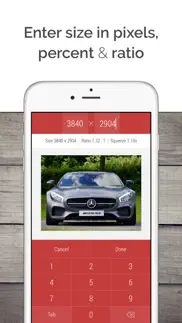
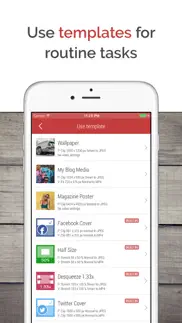

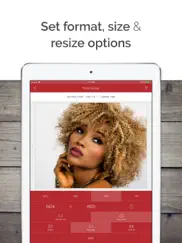



Desqueeze - Batch Resizer 3.6.0 Apps Screenshots & Images
Desqueeze - Batch Resizer iphone, ipad, apple watch and apple tv screenshot images, pictures.
| Language | English |
| Price | Free |
| Adult Rating | 4+ years and older |
| Current Version | 3.6.0 |
| Play Store | com.khuala.desqueeze |
| Compatibility | iOS 12.0 or later |
Desqueeze - Batch Resizer (Versiyon 3.6.0) Install & Download
The application Desqueeze - Batch Resizer was published in the category Photo & Video on 19 December 2015, Saturday and was developed by Aliaksei Khutarshchykau [Developer ID: 742846891]. This program file size is 5.36 MB. This app has been rated by 671 users and has a rating of 4.6 out of 5. Desqueeze - Batch Resizer - Photo & Video app posted on 15 February 2024, Thursday current version is 3.6.0 and works well on iOS 12.0 and higher versions. Google Play ID: com.khuala.desqueeze. Languages supported by the app:
EN Download & Install Now!| App Name | Score | Comments | Price |
| Desqueeze PRO - Batch Resizer Reviews | 4.5 | 50 | $2.99 |
- Improved photo processing logic. Now photo processing is up to 10 times faster than before. - Updated Photo Library screen. - Optimized photo and video loading. Reduced memory and resource consumption when loading photos and videos. - Improved overall app stability and fixed bugs.
| App Name | Released |
| Picsart AI Photo Video Editor | 02 January 2013 |
| Canon PRINT | 22 July 2013 |
| Photo Collage Maker PicJointer | 20 March 2012 |
| Retake - Your AI Photographer | 01 October 2023 |
| PhotoCircle | 19 April 2012 |
Find on this site the customer service details of Desqueeze - Batch Resizer. Besides contact details, the page also offers a brief overview of the digital toy company.
| App Name | Released |
| Lumy | 27 August 2014 |
| TV Cast Pro for Roku | 30 June 2016 |
| NDI HX Camera | 14 September 2019 |
| Luwian | 03 September 2020 |
| LumaFusion | 22 December 2016 |
Discover how specific cryptocurrencies work — and get a bit of each crypto to try out for yourself. Coinbase is the easiest place to buy and sell cryptocurrency. Sign up and get started today.
| App Name | Released |
| Netflix | 01 April 2010 |
| Gmail - Email by Google | 02 November 2011 |
| WhatsApp Messenger | 03 May 2009 |
| 06 October 2010 | |
| Uber - Request a ride | 20 May 2010 |
Looking for comprehensive training in Google Analytics 4? We've compiled the top paid and free GA4 courses available in 2024.
| App Name | Released |
| Incredibox | 27 March 2016 |
| Terraria | 28 August 2013 |
| TV Cast Pro for LG webOS | 23 June 2016 |
| Purple Place - Classic Games | 17 May 2019 |
| True Skate | 18 October 2012 |
Each capsule is packed with pure, high-potency nootropic nutrients. No pointless additives. Just 100% natural brainpower. Third-party tested and validated by the Clean Label Project.
Adsterra is the most preferred ad network for those looking for an alternative to AdSense. Adsterra is the ideal choice for new sites with low daily traffic. In order to advertise on the site in Adsterra, like other ad networks, a certain traffic limit, domain age, etc. is required. There are no strict rules.
The easy, affordable way to create your professional portfolio website, store, blog & client galleries. No coding needed. Try free now.

Desqueeze - Batch Resizer Comments & Reviews 2024
We transfer money over €4 billion every month. We enable individual and business accounts to save 4 million Euros on bank transfer fees. Want to send free money abroad or transfer money abroad for free? Free international money transfer!
Was slow before but good. Started crashing.. Just upgraded to Pro as the Desqueeze Template was making the app quit. Upgraded & it STILL crashes. iphoneX, please advise. Was my main app for desqueezing moment anamorphic lens & osmo2 rig footage. Now is worthless.
Screwed up. What happened to the pre-built templates? They’re all blank now ??
Amazing. I have been using this app for years. It’s still the best resizing app I’ve ever used. Thanks
Needed to resize but not crop. Allowed lots of photo formatting and manipulation perfect for what I needed and only one I found to do so without maybe a continual subscription which I hate subscription software these days
Does the Job!. Using with my moondog lab lens, iPhone 7 plus, and haven't had any issues.
App no longer works. Just says Processing and never finishes anymore. Tried restarting phone. Tried deleting and reinstalling.
Million stars. This app is soooo useful. Thanks so much. The full version is totally worth it.
Lost Live Photos. Would be good if it desqueezes / resizes the Live Photos as well. Looses Live Photos otherwise
Just purchased pro, now nothing saves. Now whenever I resize it says “item not supported by device, will not save” 🤬🤬🤬🤯🤯🤯
Cannot save to photos app. Cannot save to photos app confusing.
Very functional. Does what is says. $2.99 for pro version is very reasonable. No ads.
Anamorphic dream. Exactly what I needed to test out all my anamorphic glass.
App is Underpriced!. After the first batch resize. I had to upgrade to the Pro. Oh not cuz they’re greedy and make you to save or do this or do that like so many other apps. I upgraded cuz the first batch I did saved me so much time. I went from resizing pictures for my site individually to all of them in one go and I’m talking about a lot of pics.
This is the best batch photo processing app. Doesn’t require the latest iOS Got all the basic features you’d want, and more Does the job very well
I love the app... BUT. I love this app, but I hate that it creates an album every time I resize pictures. There should be an option to turn that off as well as a option to name the pictures. (Ex: IMG_xxxx-IMG_xxxx)
Reducing Image Size. This is an amazing app. Exactly what I was looking for. Bulk resize is the best part of it. I was able to reduce 70mb to under 3mb. Thank you.
Yaaaas. So good keep up the good work
Thank you. This is one of the rare occasions where out of the portions of junk in the app store I sort through to find what I need, I actually found what I needed. App is so straight forward, clean looking, and does exactly what I need. Sometimes the most simple things are the hardest to find. I intend to upgrade in the future. Thank you to the developers who made this.
5 S T A R S. Worth every star and I have the free version. Literally the only app I use to resize my photos (not crop/ Resize). Desqueeze even has preset templates for resizing photos to social platforms specific pixel dimensions . . .Instagram, Facebook, Twitter.
Excellent. Normally I’d dock the app one star for lack of landscape orientation, but this is such a smart utility in every other way that I’m making an exception. The Pro version is worth the expense if you need to set up custom templates. Still would like landscape, though!
Great app.. Originally I had left a 3 star review due to the app not supporting the iPhone’s HDR capabilities. The developer responded that it was in the works, and it has since been added. Kudos for that, and my review has been adjusted accordingly.
Easy to use!. Great app for free
Review. Use this daily in my gun business for postings on website. Easy fast and no hiccups ever.
It's really works!!!!. Best app to fix your pictures!! You must have it! 🙌🏽
😭. App has so much potential. I work for a heavy equipment company and I have to take a multitude of images then send those images in a specific order to coworkers. Here is the issue, when you resize the images and go to pull them up on a PC the app has changed the names of the images to something random like FJGK0169 or VRLU8015. So, when you view these in a folder sorted by name the images are scattered everywhere making them very difficult to locate. Granted I could just e-mail them to myself but it's less hassle and doesn't take as much time pulling them straight from my device.
Great App. I’d highly recommend this app as it helps me show my work as I intended in post processing. As a professional photographer the image needs to maintain the composition and this allows me to do that. Much appreciated!
Desqueeze. A very cool and fun application.👍💕 We wish you success and expect more from you 👋🏻🌹💕😍 Desqueeze is a very interesting and useful application that I recommend 👍 It works to change the resolution of the video and images and change their sizes... We thank the workers for developing this application 🙏🌹
No delete.. Seriously? Theres no delete.
Sleeper of an app. Really useful for a ton of image and video manipulations. Pro version is recommended. Keeps getting better and better!
Excellent. Having gone from an iphone 4s straight to an iPhone 7 plus I had many older photos that didn't fit the screen properly hundreds of them and I just didn't have the time to resize them one by one but this app solved my problem I was able to resize over 900 pictures in minutes to properly fit the new screen now I can enjoy my older photos all over again this app does what it says it will do and I highly recommend it.
Not good. Not good Noooooott
Not correct specs for recent iPhones. Basically useful but: Older iPhones created 8MP images of 3264x2448. Later iPhones create 12MPimages of 4032x3024. Currently, if you select a stretch for an anamorphic lens like the Moondog, this app DESAMPLES the image down to iPhone 6 spec and then stretches it. So, on an iPhone 8, desqueezing a 1.33 anamorphic image results in 4341x2448 instead of the correct 5363x3024. Lame. [UPDATE] This app defaults to iPhone 6 resolution as a starting point for any image, rather than using an imported image’s actual size. For iPhone 6s/7/8/X images this results in a 50% loss of data unless you manually reset the starting numbers every time. Again, lame. Developer responded basically with “too bad”, so my rating remains at 1 star.
Best choice but missing file size limit. One of the main goal of resize is reduce the file size, not resolutions. This app is easy to use but I found the lowest file size this app can reduce to is 1.4MB consistently, even I choose jpeg compress 30% or 10%. If you can made a file size limit function like Lightroom, it will help iPad work more independent to macOS. Then 6 star for this function.
Pay for the PRO version!!!!!. This app made me a pro! Amazing APP!
Does not work. I’ve tried desqueezing all kinds of video with different settings and it always crashes after processing 10 seconds of video. I’m on an iPhone 11 Pro Max so it’s not an issue with it being an old device I’ve had this app for long time and have never been able to get it to work. I don’t know what else to say. Idk where these 5 star reviews come from
Perfect resizer to post Videos in Instagram. I was looking for a resizer of videos to promote my app (MATCH4APP) in Instagram. I tried four Resizers and this is the only one that fit the videos perfectly in Instagram without cuts!! Thank you!
Awesome. Perfect complement for my Filmic Pro app. I sometimes forget to desqueeze the setting when I attach my anamorphic lens. Having this app save my day, that I don’t have to retake or reshoot a footage if setting of my Filmic Pro is not right with same lens.
fix this bug now. when i do a video the video quality looks like crap fix this now
No real competition. The interface takes a little getting used to and there's no iPad optimization*, but if you need to resize photos (especially in batches) this is the app you need. * The last few revisions have *totally* fixed this issue. This dev listens to customers.
Amazing. Easy and perfect companion app for moment anamorphic lens
I really like it, long processing startup. It's the most robust app I've used, and almost the best of all I've tried. One annoying aspect of the app is the near 20 second startup time it takes to start processing the photos I choose. No idea why it takes that long.
Desqueeze Pro. Didn’t appear to actually desqueeze the files I tested. Also, the Pro version doesn’t appear to create .mov files that are compatible with iMovie. Lastly, there was no obvious way to delete either input videos or results video within the app.
If you’re a pro this is the app for you.. The Dev team really got it right on this one. You’re able to do so much that usually you should only be able to do on a computer and it alleviates so many headaches for mobile video processing and even things like the squeezing your anamorphic footage. The pro options are definitely worth the purchase if you think you’re going to use them they won’t let you down. Also on the plus side their support team is expedient, knowledgeable, and very easy to work with!
Desqueeze. Since Alex was kind enough to e-mail me to explain exactly how his app works, I am upgrading my review. Since cropped/enlarged photos will naturally be blurry, just use the in-app sharpener, or take it to another program with sharpening, clarity, etc. This app will be more helpful once landscape iPad orientation becomes available (developer working on it).
Great little resize app. I needed something to quickly resize some photos for web publishing. This one does the job reliably and quickly. Love it.
Easy to use. I actually downloaded this to intentionally "squeeze" rather than "Desqueeze," and it does that just fine. It's surprisingly difficult to find a decent iOS app that lets you manipulate the image proportions, and this one is nice enough to even include a friendly tutorial to get you started.
Great,but the videos are rather 144p!. Im giving this a 4 star because ONCE it didn’t make my video quality 144p,but now it makes it 144p and you barely can see anything on the video!
Desqueeze. I bought this to resize iPhone photos so I can email several at a time. It should be easy to select 20 photos and reduce the file sizes so I don’t exceed email limitations. Therapy gives several options and templates but every time I tried to resize it kept every previous attempt. My 20 photo grew to number. 140+. There is a “select all” but no “delete all”. This is my first day to use the ap. After a few weeks I will have hundreds of duplicate that O will have to weed through. Also, the Apple “live” photo mode is an additional pain. You have to delete the .mov files before resizing. This process is a disappointment!
iPhone 6. Works great with Moondog Labs Anamorphic lens for videos and photos
Thaaanks!!!. The only app in AppStore that has the ability to de-squeeze the video!!! Amazing! I love this app! No AD!
Did you know that you can earn 25 USD from our site just by registering? Get $25 for free by joining Payoneer!
THE solution for desqueezing anamorphic footage.. This was the answer I’d been looking for! If you have a Moondog Labs (or similar) 1:33 anamorphic lens for your phone and don’t necessarily want to use Filmic Pro or another app instead of using the native camera, then this is an essential purchase. In my case I was using mine with the DJI app to do motion timelapses etc with my Osmo Mobile 2 but it that app doesn’t offer the option of desqueezing your footage whereas Filmic Pro will desqueeze but won’t allow you to do motion Timelapse or follow a subject while doing a Timelapse etc. Doing it all in post was such a drag because it meant sending raw footage to my computer and using DaVinci Resolve to desqueeze it all and that meant editing everything on my PC editor which is fine for big projects but for quick Instagram and Facebook videos, it’s great to have an app which will do the job all there on my phone. It does lots of other cool things too but desqueezing anamorphic footage was what I wanted it for and it works like a charm.
Great but needs border option. It’s all good & works fine. Just 1 important feature needed. The ability to add a border. Eg let’s say I’m fitting my image to 1080 square (Instagram) but I’d like a 40px border all the way around. At the moment images are fit edge to edge. With no option to shrink the image within the crop
Fantastic app for resizing old 4:3 videos. Best solutions out there sort of a professional editing program.
does not allow crops from both sides at once.. the missing feature.
Fantastic. This is really great. It would be perfect if there was a way to send photos directly from another application through the share window. Also what would be brilliant is if there was a way to include both desqueeze and crop in a template. ie. desqueeze 2x and crop to 1.78. That would make this the perfect workflow for what we do.
Imagine you at your best. All the time. Picture yourself at your sharpest and most productive. Your most alert and focused. Your most lucid, creative and confident. At work. At play. In every area of your life. Add Mind Lab Pro® v4.0 to your daily routine and uncap your true potential. Buy Now!
Great App!. Very awesome interface and full of features. Great for anamorphic desqueeze get or adding space to type Instagram pics!!
Best image size reducer. Does what it says on the box. Snappy, even on an older iPhone. Love it!
Adsterra is the most preferred ad network for those looking for an alternative to AdSense. Adsterra is the ideal choice for new sites with low daily traffic. In order to advertise on the site in Adsterra, like other ad networks, a certain traffic limit, domain age, etc. is required. There are no strict rules. Sign up!
Stopped Working on 10.2. Worked for a while, but who knows? Updates? Stopped working for me, gets stuck on "processing." Too bad. Looking for a MacOS app to do the same thing. In the meantime, using After Effects.
ALMOST PERFECT!. This app is great! There are 3 things needed to make it perfect: 1) Current file renaming for processed images is a disaster! It's a random name and once import the photos and videos to my computer, they are all out of order and is a nightmare to re-arrange them. APP NEEDS SIMPLY TO KEEP THE ORIGINAL FILE NAME AND ADD "RESIZED" or "PROCESSED".. or some other extended words. 2) The app TOTALLY STRIPS AWAY ALL EXIF INFO FROM VIDEOS AND PHOTOS!!! No no no, this cannot be! This is tragic! The processed files MUST KEEP ALL THEIR ORIGINAL EXIF INFORMATION! 3) I have no idea what algorithm the app uses for resampling, but would be great if it gave the user several options to choose from, like bicubic, bilinear, sinc, lanczos, etc.. If at least the first 2 issues are fixed, I'll give 5 stars and immediately buy the Pro version.
Great app, can't believe how fast !. Just got a anamorphic lens from moondog lab, this app is perfect for desqueze the photos and very fast, o love it.
Useless for me. Can't move crop box!. I'm surprised that an app with so many features designed for cropping doesnt have the most essential feature one would expect: move the frigging crop box so I can choose the composition I want! Please someone tell me Im wrong and there's somehow a way to get that to work! I even unlocked pro thinking it was enable me but even then no! I think Im refunding this one.
Your app beats other apps of its kind. You guys rock! Thank you for making this app for free so people could try it. I am definitely impressed and am considering purchasing the pro version to show my support for you guys! Keep it up! 🤘
Very useful. Like the other guy said, can't believe this is free with no ads. A great little tool to get your photos and videos exactly the size you want. I personally use it to desqueeze video taken with an anamorphic adapter and it works great.
Read instructions. It's really helpful but I would recommend reading the instructions!
Perfect. Absolutely the best app I have used with my anamorphic lens by Moondog labs
Does the job!. Pretty fast and with an easy to use interface!
GENIUS!. Best picture sizer I've ever used in my entire life! So much of my valuable time is saved. I'm so grateful. 🙌🏿😭✨. I'd give a billion stars if I could. Y'all rule! 💐
TwitterHeader. Worked for my twitter header so I'm cool with it..
No idea. I have to rate this app poorly because I have no idea how to use it. If I could watch the instructions again I might be able to get it, but there is no way to do that. Clearly the preview feature would be a benefit, but this free version doesn't include it. I get that there's an incentive, then, to upgrade, but without even a trial of that feature I'm at a loss. I have too many questions to list here, but they boil down to this: I don't understand how to effectively use the app. That's disappointing, because the app's UI is nice. It's the UX that needs some work.
Love It.. Great App. Take some tweaking to understand it but overall, okay. Would like to be able to preview before resize to make sure it's the size I would like.