Mouse Toggle for Fire TV App Reviews
Mouse Toggle for Fire TV App Description & Overview
What is mouse toggle for fire tv app? Add a mouse mode to the stock Amazon Fire TV or Fire TV Stick remote control.
Features:
Use your remote control as a mouse.
Works just like a regular mouse that can click, long click, wheel up, wheel down, and drag.
Auto detects Fire TV devices. Manual IP address configuration is also available.
Requirements:
1.) Amazon Fire TV, Fire TV Stick, Fire TV Edition, or Fire TV Cube.
2.) The stock hardware remote control.
3.) iPhone or iPad.
Note: App must support mouse functionality but most apps are compatible. A web browser is an example of an app that works great with a mouse.
Note 2: The main user interface on the Fire TV is not compatible with a mouse.
Disclaimer: "This app was not created or endorsed by Amazon."
If you have any questions please contact: iostouchdev [at] gmail.com
Thank you!
Please wait! Mouse Toggle for Fire TV app comments loading...
Mouse Toggle for Fire TV 1.11 Tips, Tricks, Cheats and Rules
What do you think of the Mouse Toggle for Fire TV app? Can you share your complaints, experiences, or thoughts about the application with Jean Alger and other users?


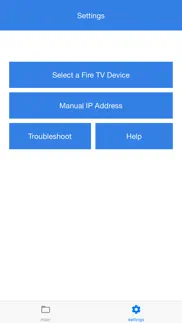


Mouse Toggle for Fire TV 1.11 Apps Screenshots & Images
Mouse Toggle for Fire TV iphone, ipad, apple watch and apple tv screenshot images, pictures.
| Language | English |
| Price | $2.99 |
| Adult Rating | 4+ years and older |
| Current Version | 1.11 |
| Play Store | com.guidology.ios.Mouse-Toggle-for-Fire-TV |
| Compatibility | iOS 7.0 or later |
Mouse Toggle for Fire TV (Versiyon 1.11) Install & Download
The application Mouse Toggle for Fire TV was published in the category Utilities on 18 September 2015, Friday and was developed by Jean Alger [Developer ID: 981405469]. This program file size is 4.96 MB. This app has been rated by 71 users and has a rating of 2.2 out of 5. Mouse Toggle for Fire TV - Utilities app posted on 09 July 2018, Monday current version is 1.11 and works well on iOS 7.0 and higher versions. Google Play ID: com.guidology.ios.Mouse-Toggle-for-Fire-TV. Languages supported by the app:
EN Download & Install Now!| App Name | Score | Comments | Price |
This app has been updated by Apple to display the Apple Watch app icon. Added support for Fire TV Cube. Added support for Fire TV Edition models.
| App Name | Released |
| Fonts | 24 February 2019 |
| Countdown | 10 September 2018 |
| Scan QR Code. | 01 November 2022 |
| DuckDuckGo Private Browser | 27 June 2013 |
| Google Authenticator | 20 September 2010 |
Find on this site the customer service details of Mouse Toggle for Fire TV. Besides contact details, the page also offers a brief overview of the digital toy company.
| App Name | Released |
| Keka | 05 January 2023 |
| NetSpot WiFi Analyzer | 04 May 2020 |
| Goblin Tools | 31 May 2023 |
| IConnectHue for Philips Hue | 29 April 2013 |
| Stardew Save Editor | 20 September 2022 |
Discover how specific cryptocurrencies work — and get a bit of each crypto to try out for yourself. Coinbase is the easiest place to buy and sell cryptocurrency. Sign up and get started today.
| App Name | Released |
| Netflix | 01 April 2010 |
| Microsoft Authenticator | 30 May 2015 |
| Google Meet | 01 September 2016 |
| Spotify - Music and Podcasts | 14 July 2011 |
| 05 February 2019 |
Looking for comprehensive training in Google Analytics 4? We've compiled the top paid and free GA4 courses available in 2024.
| App Name | Released |
| Paprika Recipe Manager 3 | 15 November 2017 |
| The Wonder Weeks | 30 May 2012 |
| Poppy Playtime Chapter 1 | 08 March 2022 |
| Bloons TD 5 | 15 November 2012 |
| Monash FODMAP Diet | 17 December 2012 |
Each capsule is packed with pure, high-potency nootropic nutrients. No pointless additives. Just 100% natural brainpower. Third-party tested and validated by the Clean Label Project.
Adsterra is the most preferred ad network for those looking for an alternative to AdSense. Adsterra is the ideal choice for new sites with low daily traffic. In order to advertise on the site in Adsterra, like other ad networks, a certain traffic limit, domain age, etc. is required. There are no strict rules.
The easy, affordable way to create your professional portfolio website, store, blog & client galleries. No coding needed. Try free now.

Mouse Toggle for Fire TV Comments & Reviews 2024
We transfer money over €4 billion every month. We enable individual and business accounts to save 4 million Euros on bank transfer fees. Want to send free money abroad or transfer money abroad for free? Free international money transfer!
Doesn’t work. Doesn’t work! Don’t waste your money. Look somewhere else. Fails to connect.
Does not work. Waste of money, if I could give a zero I would
Worthless. Bought it according to the trouble shoot for mouse toggle being stuck on starting. What it says to do isn’t even an option on the app. Waste of money.
Great APK for the FireTV!. Great APK for the FireTV! Works perfect if you follow these simple steps. 1. Buy the app from the developer and don’t install a pirate version from a Filelinked store. 2. Turn off your VPN! You can turn it back on after you install Mouse Toggle for FireTV. 3. Install Mouse Toggle for FireTV from the phone app to ensure you are installing the latest version and follow the directions in the Troubleshooting section if you have a problem. 4. That’s it! Something else you get when you purchase the app from the developer, fantastic customer support! My emails were answered within minutes with helpful information.
It works if you follow the instructions. I was a bit put off on getting this app because of all the reviews that said it doesn’t work, but I pulled the trigger anyway, and at first I thought those reviews were correct, because it wouldn’t install to my FireStick. However, if you run the troubleshooter in the iOS app it tests everything for you, finds the problem, and gives you the solution. In my case it was toggling ADB Debugging off then on again. Installed perfectly and works perfectly. A little slow, but it works nonetheless.
Thumbs down. Does not work. Save your money
Total scam. Do not buy. Redirects you to an app you can easily download for free with a minimal google search
Doesn’t work. Couldn’t get it to work on the new Fire TV with 4K Ultra HD pendant design. Got the latest v 1.11. No help from developer. Asking for refund but no response.
Finally something that works for firecube/TV!!. I started with a fire stick years ago. I ran a bootleg mouse toggle with zero issues. I eventually upgraded to several fire tv’s and now a cube and NONE of the bootleg apk’s worked after spending hours trying to fix it. They were all stuck on “starting”. I eventually broke down and paid for remote for fire tv on the Amazon App Store and it didn’t work either!! I’ve spent hours and days searching forums and trying everything I could to get it working. I finally found a thread claiming that downloading mouse toggle on your phone from the App Store and sending it to your firetv/cube remotely would work. I was Skeptical but thought it’s only $2 so why not. I can confirm that simply following the instructions it worked! Don’t know why and don’t know how but it does. Now I can use my apps again. I just downloaded on my phone and opened the app, connected to my fire cube and clicked send. It downloaded on my firecube and I watched the status go from “starting” to “started” and it’s working like a charm!
Please fix the Fire TV Cube issue. You know there’s a known issue with the Cube, please please please fix it. I have been singing the praises of mouse toggle for years now.
Awesome!!!!. Makes it so easy to navigate certain apps that you can't with the remote. No need to hook up a wireless mouse. Just use your remote as a mouse. So easy. And well worth the price.
Follow the instructions. Developer WILL help you.. *10/2018 addendum: firestick just updated and my remote toggle stopped working. Ran this app and within 45 seconds we were up and running again. LOVE this app, and the ease with which it works. Original review: I’m not tech savvy. I have a fire tv #3, which is problematic for the mouse toggle. You HAVE to have the phone app as well as the app on your fire tv for it to work. I downloaded both and still, no mouse toggle. I googled, read reviews, and tried all of the fixes. Nothing worked. I got it to work on my firestick without the phone app, but the Fire TV 3 was simply not working. Finally, I went into the phone app and contacted the developer (gasp! A novel idea, I know.). Based on the other reviews here, I had low expectations. However, my note for help went out Sunday afternoon and by golly I got a response within an hour!!! CRAZY! Over the last 18 hrs we have gone back and forth (a total 6 emails) and we found the problem. And the solution. This works awesome on my fire tv #3! The problem? I had unwittingly downloaded a pirated version of the app to my fire tv. 😱Once I downloaded the real (still free) fire tv app, all of my problems went away. A+ service, A++ for patience with my rudimentary fumbling around, and A+++ for an effective solution for my remote control issues when working with Android based apps.
Stuck on starting. The status is stuck on starting even after toggling ADB DEBUGGING many times, and TROUBLESHOOTING, and Re-Installing. I figured it out. My phone’s VPN was blocking the Troubleshoot. It took a minute, but it’s working now.
Great solution!. I purchased this for my firestick and it works just as advertised! The developer is updating the app continuously which is great, complimented with great technical support. Worth the money for what was an annoyance in not being able to make certain selections without a "mouse".
Great app for fire tv. This app is well worth the couple dollars. If you have amazon Firestick tv and try to use apps that require mouse control this app will solve that problem. A lot of the apk apps downloaded off internet need mouse control to operate them. This app allows the Firestick remote that comes with the Firestick to work as a mouse. It works great. I discovered it after several hours of frustration and couldn’t be more happy. Great app.
Waste of money. This app doesn't function the way it supposed. I thought this app would work with the fire TV remote app on my phone but it's actually for the physical remote itself...... totally rip-off
Doesn’t work with the latest Amazon FireTV. When I contacted the Dev team, I was told “The app will be updated soon to v1.10 to resolve this issue.” It has been over three weeks since I last heard from someone on the Dev team. I’m keeping my fingers crossed.
No ADB debugging switch does not fix it. Spent 2 days first on fire tv app trying to make it work then on that ios app trying to connect to fire tv. It doesn't see fire tv and even by IP address it is able to connect confirms that ADB is fine and fails after that Want my money back
Thank you. I have never been so happy to spend 3 bucks! It worked perfectly. Thanks again!! Is this available for the nexus player? Hope so! I would be happy to pay again;-) These people need to hire you so they can include this natively...
Serious Crap. This app worked for 1 night and now it won’t work again, no matter what. I followed instructions to a tee and it still doesn’t work at all. Junk! Save your money!
Doesn’t works at all.. Do not waste time or money
App is awesome, support even better. I’ve been using this app for a long time on my fire TVs in order to use a mouse when I use google chrome. Don’t look anywhere !! If you need a mouse toggle for your amazon fire device this is the app. The support is a 10 stars I had an occasion when the app was not working due to an Amazon update and the developer provide me with a code on google play store to download the app and fix the problem since the iPhone app still under development for that fix. Now it happens again! Amazon update my fire tv 4K, shoot him an email at 10:50pm , 5 minutes later I have a response from him telling me what to do in order to fix the problem. Followed his instructions and the app is working back again. Don’t be fooled by the negative feedback, this app works like a charm!!! And if is not working is because Amazon keeps updating the devices and making had for apps to connect to the device ! Thanks once again !!!
Scam!!. Complete scam this application fails to do anything it promises. Will be contacting App Store for refund!
doesnt work. i purchased this app and the app doesnt work at all. they charge you for a non working app. i wish i could gave them no stars at all. i requested a full refund from apple.
Will not connect. Everything passes all the checks except ADB debugging. I’ve turned it off and on several times and it won’t connect.
Doesn’t work. Submitting for refund - never gets AD? response.
How do I get my money back. How do I get a refund back
Nice. Like all your other apps this nice having on the fire tv , works fine just wish it had an option to make the sensitivity higher
Mouse toogle for firer tv. Had some problems connecting at first Until I realize you can’t connect with your VPN on after that everything worked and It fixed my mouse issues
Wouldn’t connect to my firestick. When I downloaded the app to my firestick it kept creating a pop up and rendered my firestick useless. Waste of money!
Mouse toggle. “DO NOT DOWNLOAD THIS APP” I downloaded the app and it did not func work. I followed all the instructions including the troubleshooting. I then tried to contact the developer using the link in the app. After emailing the developer at least 5 times and never receiving a response. I realized this is a scam . They take money for the app and ignore the customer. I don’t want them to get away with it. I will contact Apple as well!!!!
Worst app ever. Mad I paid for this crap when it's not even working.. Don't get this
Worked as advertised for fire tv 3. Worth it
Stupidity. This app is the worst. I paid 2.99 for this stupid thing. It worked one time after hours of messing with it to get it going. The next day it doesn’t work. What is the fricking point! 😡
I need some help. I have the Toshiba fire tv and when I troubleshoot everything is okay until the last part it keeps saying my tv service is starting what does that mean?!
Mouse toggle vs remote mouse app. After remote mouse stopped working i downloaded mouse toggle. It works but not as good as remote mouse. Hard to maneuver but still gets the job done. I also rate the seller an A+ they answered all my emails very quickly and informed me the remote mouse would be updated in a couple of days and it was. So i now have both installed on my firestick just in case. Excellent customer service!
Don’t get it. This app is only if you already have a stock. controller I thought it was for if u lost your controller. There’s an app that’s u can sync to your firetv but you don’t have the mouse function which I thought this would give me but turns out it does not and it was a waste of time and money
Refund. I want a refund
Doesn’t work with phone.. I downloaded this app thinking I could make my phone into a mouse for the fire stick but it’s useless. If you have the app downloaded on the Firestick (which is free) it’ll do the same thing as this paid app. Useless.
5 star App , 5 star support. Couldn't have asked for better support, much appreciated !
Clearly a ploy to scalp your hard earned money. Should have known. I followed directions which I insisted I Download the app for troubleshooting purposes. It refuses to connect to my fire tv even after I enter the IP address manually. I seriously want my GD money back.
FUBAR!. Spend the $2.99 on a candy bar. At least it will give you some pleasure. Because this app is a total rip off. Doesn't work,
Works great. Works as advertised, I’m not sure why there are negative reviews . Make sure your phone and firebox you want to use are connected to same WiFi and vpn is off on your phone. Make sure adb debugging is on in addition to 3rd party apps; In options under >device >advanced settings . This app saved me from buying $30+ trackpad on Amazon. Good job whoever made it!
Doesn’t work with Fire stick 4K. Not compatible with fire stick 4K. I contacted developer the same day to ask for a refund because of this and was told just about everything other than ok. I’m familiar with mouse toggle. Have used it on older fire sticks. So good luck
Does not work. Paid for, followed instructions, including those on the toptutorias site via ES app where it's free. does not work - fake
Didn’t work. Followed all the instructions multiple time but app is still stuck in Starting status. Complete waste of money
Waste of money. Got it in hopes of being able to figure out how to use the app I was unable to figure it out. Should of came with some kind of tutorial
Did you know that you can earn 25 USD from our site just by registering? Get $25 for free by joining Payoneer!
Imagine you at your best. All the time. Picture yourself at your sharpest and most productive. Your most alert and focused. Your most lucid, creative and confident. At work. At play. In every area of your life. Add Mind Lab Pro® v4.0 to your daily routine and uncap your true potential. Buy Now!
Not working with my 4K fire tv. The status is always Starting... noting else... no good. Lose my money...
Horrible app!!. I WANT MY MONEY BACK!!!!!!!!!!!! DOES NOT WORK!!!!!!!!
This did the trick. Worked for me to get it installed on a Fire TV 4K (Canadian version).
Poor.. Downloaded app, it doesn’t work! No reply from email sent asking for help! Save your money!
I want a refund. This app isn’t working keeps freezing
Adsterra is the most preferred ad network for those looking for an alternative to AdSense. Adsterra is the ideal choice for new sites with low daily traffic. In order to advertise on the site in Adsterra, like other ad networks, a certain traffic limit, domain age, etc. is required. There are no strict rules. Sign up!