Rocketbook App App Reviews
Rocketbook App App Description & Overview
What is rocketbook app app? The Rocketbook app instantly sends your Rocketbook pages and whiteboards enhanced with Beacons to your favorite cloud services. Access and share them anytime, anywhere!
The app has a unique seven-symbol shortcut system that gets your auto-cropped and high quality scans into the cloud faster than any other scanning app. Using our Handwriting Recognition (OCR) features, you can search your handwriting inside the app, use your handwritten text as the filename, and get a full-page transcription via email.
The Rocketbook app is designed to work with Rocketbook products including the:
- Core (endlessly reusable notebook)
- Mini (pocket sized version of the Core)
- Wave (microwave-to-erase notebook)
- Color (reusable kid's coloring book)
- Whiteboards enhanced with Rocketbook Beacons (adjustable whiteboard attachments)
- One (single use notebook)
Enjoy the pleasure of writing and the efficiency, organization, and shareability of digitization. Write freely and use our shortcut system to send your scans as PDFs or JPEGs to specific locations in Google Drive, Dropbox, Trello, Evernote, Box, OneDrive, OneNote, Slack, iMessage, iCloud, and Email.
For more information about our reusable notebooks, please visit getrocketbook.com. Free Rocketbook PDFs and customizable pages can be found at start.getrocketbook.com.
Please wait! Rocketbook App app comments loading...
Rocketbook App 3.5.9 Tips, Tricks, Cheats and Rules
What do you think of the Rocketbook App app? Can you share your complaints, experiences, or thoughts about the application with Rocket Innovations, Inc. and other users?


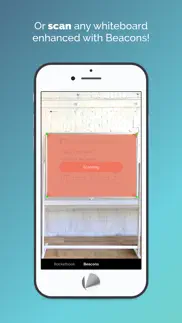


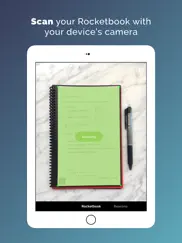
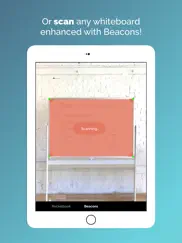

Rocketbook App 3.5.9 Apps Screenshots & Images
Rocketbook App iphone, ipad, apple watch and apple tv screenshot images, pictures.
| Language | English |
| Price | Free |
| Adult Rating | 4+ years and older |
| Current Version | 3.5.9 |
| Play Store | com.getrocketbook.Rocketbook |
| Compatibility | iOS 13.0 or later |
Rocketbook App (Versiyon 3.5.9) Install & Download
The application Rocketbook App was published in the category Business on 11 October 2015, Sunday and was developed by Rocket Innovations, Inc. [Developer ID: 1036898970]. This program file size is 128.13 MB. This app has been rated by 28,747 users and has a rating of 4.7 out of 5. Rocketbook App - Business app posted on 13 March 2024, Wednesday current version is 3.5.9 and works well on iOS 13.0 and higher versions. Google Play ID: com.getrocketbook.Rocketbook. Languages supported by the app:
EN FR DE ES Download & Install Now!| App Name | Score | Comments | Price |
| Vision Scanner Reviews | 4.9 | 24 | Free |
• Bug fixes and performance improvements. By the way, App Store reviews are really helpful for us. If you think Rocketbook is great, would you mind taking a moment to write a nice review? If you have any feedback, please contact us at feedback@getrocketbook.com. Thanks!
| App Name | Released |
| MyMetro | 04 May 2017 |
| UKG Dimensions | 06 March 2018 |
| QuickBooks Workforce | 17 July 2014 |
| Amazon Flex | 14 June 2019 |
| Shopify - Your Ecommerce Store | 12 May 2010 |
Find on this site the customer service details of Rocketbook App. Besides contact details, the page also offers a brief overview of the digital toy company.
| App Name | Released |
| CameraVision | 03 January 2011 |
| Sycorp Calculator | 10 May 2012 |
| Batch Mix | 20 April 2022 |
| Candle Calculator | 08 October 2020 |
| Payrollguru | 02 May 2011 |
Discover how specific cryptocurrencies work — and get a bit of each crypto to try out for yourself. Coinbase is the easiest place to buy and sell cryptocurrency. Sign up and get started today.
| App Name | Released |
| Duolingo - Language Lessons | 13 November 2012 |
| TikTok | 02 April 2014 |
| Venmo | 02 April 2010 |
| Amazon Shopping | 03 December 2008 |
| Indeed Job Search | 07 June 2009 |
Looking for comprehensive training in Google Analytics 4? We've compiled the top paid and free GA4 courses available in 2024.
| App Name | Released |
| Bloons TD 6 | 14 June 2018 |
| Muse Dash | 14 June 2018 |
| Procreate Pocket | 17 December 2014 |
| Minecraft | 17 November 2011 |
| True Skate | 18 October 2012 |
Each capsule is packed with pure, high-potency nootropic nutrients. No pointless additives. Just 100% natural brainpower. Third-party tested and validated by the Clean Label Project.
Adsterra is the most preferred ad network for those looking for an alternative to AdSense. Adsterra is the ideal choice for new sites with low daily traffic. In order to advertise on the site in Adsterra, like other ad networks, a certain traffic limit, domain age, etc. is required. There are no strict rules.
The easy, affordable way to create your professional portfolio website, store, blog & client galleries. No coding needed. Try free now.

Rocketbook App Comments & Reviews 2024
We transfer money over €4 billion every month. We enable individual and business accounts to save 4 million Euros on bank transfer fees. Want to send free money abroad or transfer money abroad for free? Free international money transfer!
Worst App In Mankind. I recently downloaded this app a week ago and already have major problems with it. The functions of this app are exactly the same as modern phones. Which means it’s basically useless. Also, it is really not user friendly (unless you want to scan, which you can already do with your notes app in iPhone) since I had to spend literally about 30 MINUTES to merge a file, which was not even in the multiple “guides” in the first place. The most critical is the scanning function. You scan it, and, yes, it works, but not to a result you expected it to be. For example, say you want to make file, a very bundled up file at that. However, when you finish scanning the files, you have to see the abomination the app tries to do: making your bundled up file into little sections, which are mostly all out of order. The biggest issue of this is that you can’t change the order; you can only change the folder’s order once you merge, which means that all the file’s order can’t be changed at all. I have no doubt in mind that this app’s ratings were made by bots. Otherwise, everyone would be rating this down to a 3 star or less because of these “services”. This is a scam.
Thank you from authors. Sometimes as an author I need that pen to pen feel to help the creative juices flow, sometimes there is a mental block when starting at a blank screen and trying to type. Also, sometimes you have an idea and need to get it down in a flash and your not next to your computer, your mini Bluetooth keyboard isn't charged and your mind is working too fast for texting your idea, Rocketbook makes it easy. There are more expensive options with no middle step of having to take a scan that you can get BUT, for the price, what this does and how effective it is you are in the best hsnfs with Rocketbook. I am soooo happy that I found them now just as they have implement OCR transcription that I REALLY, REALLY WANTED in this product, now I can upload into Google docs and edit from there. I don't care that's it's not 100% accurate, its at around 85-90% which is fine for an author as you know the story comes to life during edits, so I give this 5stars, I'm happy this far-you'll need to buy more pens dependent on how much you write but small price to pay, figuratively and literally.
Great Alternative. Overall, I have no problems with using the app. Having an iPhone 12 and the latest version iOS, I've yet to see issues or bugs with the app itself. The scan layout is also simple and intuitive, to the point where even a child could figure it out. I really only have one problem with the app: Not being able to switch/reorder pages after you've scanned them. In rare cases, I'll have taken 3-4 pages worth of notes on my Rocketbook and scan them, only to find out that page 1 or 2 didn't scan quite as well as I'd wished. As a result, I have to rescan page 1 or page 2, but rescanning them would mean that the pages get sent to the very end of the entire scan, which puts my notes out of order.
Unforgivable. I wish wish wish the founders, UI designers, programmers and marketing people at these companies knew how aggravating popup ads are, especially where they’re least expected - in an app that’s designed to enhance productivity and workflow. I so wish these people knew that the little extra step, an ad popping up, taking that tiny bit of attention and a window that now has to be closed, is not just one extra minuscule task in a person’s day but part of death by a thousand cuts that starts the minute a user wakes up and looks at their phone or computer, and doesn’t end until they go to sleep. I’ve spent now over a $100 on Rocketbook notebooks and pens -- looseleaf 3 ring, executive, mini, and the folio thing with the magnetic binding -- and still it’s not enough for them. I must be sold something while I’m using the app. Send me email marketing, fine. But please please please don’t have new product offers in the app. I just want to open it, take a scan and get on with my life.
Absolutely brilliant. I love the idea of this. I work in IT on the technical support team for an enterprise client. I oftentimes find myself using both a customer issued laptop as well as my company’s device. Unfortunately, I can’t easily share information across these devices. Because of this, I have often opted for a more analog note taking method. Prior to Rocketbook, I filled several Leichturn 1917s with notes on a large work project. Unfortunately, my copious notes were hard to search and reference, despite my detailed table of contents and journaling techniques. I was shown this technology by a business colleague and immediately fell in love. Now I store my notes in a variety of places. My only regret is that I can’t use it directly with either company’s enterprise OneNote/OneDrive account, but the other connectors help me merge everything together into one concise package.
Great with some flaws. I love the rocket book, not so much the app. I have the ever last, and use it with an iPhone XR. I’ll start off by saying that I love being able to put my notes in the cloud, but the app has some problems. On every 5 or so pages you scan, the app has a tendency to cut off about a centimeter for the edges on a page. Also, the handwriting detection it a nifty feature, but for me it’s really a gimmick. Unless you have the most perfect handwriting, it gets totally messed up. Also, it only transcribes through email, so not as useful as it could be. There is also a problem where if you do a bundle scan of 6 or more pages, it won’t send to OneDrive. The recognition of the app is flawless, and it never captures the surrounding of the page, just the page. Overall, I love the rocket book, and the app is a good, but could be a bit better.
Nice idea but needs to be developed a little more. I like were the developers are going with the general idea of the software, but to me it doesn’t feel fully flushed out. I can think of at least half a dozen things I’d personally choose to examine. Some quick examples off the top of my head might start with the following: taking a picture of a page (scanning it), it does so automatically. I’d love to know a way to make this be a manual picture snap. The app does this so quickly that I can’t even get the images into focus. Another thing I’d love, just love to talk about is when sending my notes somewhere, Rocketbook uses all these symbols to indicate were I’m supposedly sending them. Be it apple, evernote, wherever, (I’m totally guessing here)…. As a consumer/user of this product, I’d love some sort of key or description telling me what each of these icons means. Because I’ve been using this for over 6 months and I still don’t have a clue. My wife’s been using it for more than 3 times that long and she doesn’t know what they mean either. Like I said, this is a short list. I do hope the devs are still actually developing this thing and not resting on their bums with it. It could be really great. It just needs a little help.
Perfect for Teachers. As an educator, I love the versatility and smart features of RocketBook. My go to is the RocketBook wave. I used to spend $50-$60 a year on a custom lesson planner. Even for the expensive ones, I still didn’t get it exactly as I wanted. With the RocketBook Wave, I can customize it to make it exactly what I need. I use the non-frixion pens for my basic borders of calendars and headings, but then use the friction pens to fill everything in. It is so nice to upload all my calendars in one space instantly. The most satisfying part is erasing it all and getting to use it again the following year. RocketBook is a company that is very focused on its customers. They REALLY listen to the feedback. A suggestion on the message boards for a while was lined instead of graph style dots as an option. Viola! It is an option to buy now. There are also the RocketBook beacons coming out soon after a very successful Kickstarter campaign. THIS COMPANY IS WORTH IT! They care. They are smart. They are evolving. I will never buy a notebook from anyone else.
Love it and bought a second. I’m a list maker. A serious list maker. I start every day with a cup of coffee and pen and paper to create my To Do List for the day. Until now, I’ve used a simple composition notebook for my lists. I’ve downloaded so many apps, trying to find one to meet my simple list needs, but have always returned to my notebooks. No more! Rocketbook is perfect for those of us who make lists, save lists, and refer to past lists. It’s easy to use right out of the box. It offers me lined pages or dots, and I use both. I like it so much I ordered a 2nd Rocketbook (the mini) to carry in my purse for quick notes. It’s a simple step to save my lists to my Cloud of choice, or share it in email. There is nothing I don’t love about my Rocketbook!
Awesome notebook. I am someone who makes a ton of lists and just writes down random things that I need to look up later in the day and this notebook is so convenient. Instead of having a lot of scraps of paper just floating around in my purse I can jot everything down in my Rocketbook notebook and scan it to the app for later. The ink does take a few seconds to dry but it’s not a big issue. I currently have the mini but will soon be purchasing the executive. I am currently waiting for the new product for the whiteboards and I’m excited to be able to scan our whiteboard ideas/ drawings to the app as well. The quality of the scans is really good and I have a couple of apps tied into the Rocketbook app where I can send my scans as well.
Amazing. I do a lot of game design in notebooks or loose sheets of paper and I always end up with tons of iterations laying around taking up space. Scanning or photographing all of this and then destroying the physical copies or taking time to compile PDFs from all the photos is always a pain. Enter Rocketbook. This notebook is amazing! I have three now and use them exclusively for all my design work and sketches. I can then use the app to take images, create PDFs, and then instantly send them to my backup (Google Drive), my email, my business partners email, and our shared work drive. It’s amazing! Then I can wipe the book clean and continue designing. No extra papers laying around, no shredding papers, nothing. So nice. App is great for setting up destinations and reviewing what you’ve captured. I love it.
Wow, so bad. I spent a couple of hours trying to get my handwritten notes into Notion. Ended up taking a regular photo with the camera app and within a few minutes had a more satisfactory result than this app was giving me. I tried the iOS send function (the recommended approach for Notion), then tried a few other indirect routes using IFTTT. Most of these options don’t offer OCR, which would be the main thing I’m looking for this app to do. OCR is working going into Google Drive and OneNote, but IFTTT isn’t pulling the text from either one of them. Being able to at least see the image of the handwritten notes in Notion would be a decent workaround, but none of the options I tried give me that, either. They all just provide a link to the PDF - and it isn’t even a live link. (That’s the part that kills me.) So I guess I’ll just be using my Photo app, which at least embeds the photo in Notion in a viewable form.
Really wonderful product and App. I love my Rocketbook. I use it practically every day at work. It’s saved me from having to purchase countless notebooks and journals, and the ability to take a photo of your notes to keep digitally is awesome. I work as a funeral director, so I’m constantly taking notes of what the family’s wishes are and what needs to be done, and being able to scan my notes and send out to colleagues for assistance is an amazing way for us to all stay on the same page. The app is extremely user friendly, not hard to pick up at all. The transcribing feature doesn’t always get everything right, but I also have very tiny and messy handwriting, so I’m assuming it’s more of a user error than app error. Overall very pleased!!!
My penmanship is improving. Digital living had ruined my handwriting. I comforted myself that I wasn't wasting trees or paper, but I missed being able to jot things down -- or doodle! Now, I hand-write two to-do lists each day (one personal & one for home & family). I scan and preserve each both in the morning and at the end of my day (with check-offs, additions, etc.) It gives me a daily journal of both my accomplishments and my aspirations. And those unexpected things that come up. Why does this work better for me than all the lovely to-do apps I've tried? Dunno, but my handwriting is getting better. So I use my wee, pocket-sized Rocket Book every day. I haven't done much much with the larger one yet, but I'm sure I will. The app makes it very easy to send notes to different places or people. It's very cool and I've become a big ol' Rocket Book fan.
So far so good. I have been using this app for almost a month now and so far everything seems to be going pretty well. It has definitely helped me stay organized by scanning everything into its proper folder and I love that I am not going just wasting paper, I can just continue to reuse the notebook. The only thing that I do not like is that it does not allow me to scan multiple pages into/ as ONE pdf file. Each page is its own individual pdf file. When I scan on my adobe app, I can scan multiple pages and have the option to all be on one pdf file, not each page be its own, like on this. I constantly use my tablet to go over my notes but if i take several pages of notes in class in one day I have to switch back between all the different individual files. I hope a new update could fix this!!!!
Loved it at first, but needs a few tweaks to keep it useful. I was initially very excited about the Rocketbook. I prefer to hand write my notes, but want to have them with me on my devices. I like the reusability of the Everlast pages. I would like it if you made these pages with 3 holes punched in them for use in a 3-ring binder. I have used an Everlast page for my To Do list at work. I cut the rough spiral edge off and glued a page to part of a sheet protector to make my own. Unfortunately, I have to glue it again every few weeks. I also would like to be able to scan directly to my Files on iCloud. I don’t want to have to download/move files from email or the Rocketbook folder on iCloud. There is a different scanning app that allows me to save PDFs directly to my Files. Then I can have them in the folder I want on my Mac and on my phone.
Great app, fast scans. A few people have complained that this is just scanning. Although at times I agree I could scan my work; the app works a bit easier because I don’t have to be super accurate where I place the page. The shape and markings on the paper allow the edges to be recognized without having to line it up and press a button while oops I wiggled. Great concept. It does have it’s glitches: books wear out sooner than expected; the transcription is a great idea just needs some tweaking; email has stopped working; and the size and notebook options are limited. But good things too: customer service is quick to respond and very helpful and polite when they can’t help; books allow me to not have papers laying around; I love love love the frixon pens on the notebooks; the new smart titles allow me to not have to title the scan after the fact; and transcription option is useful if improved a bit.
Good Concept But.... I love the concept but two major issues: Poor OCR and no synch between devices. Apparently my handwriting is too difficult for the OCR to work effectively as so far it has yet to pick up more that about 50% of my scribbles accurately. Another issue is that pages scanned with my iphone will not show up in my ipad (Other than Smart Lists). So my plan to use a small note book and phone in the field to capture notes and then update on my ipad or mac is not possible without forwarding from my phone to my other devices. Would be nice if they automatically synched over icloud. Lastly, would prefer to be able to use any writing device other than the rocket pen. Will keep coming back in hopes they improve the system but until then - good old pencil and paper and finalizing notes once a week is still my go-to method.
Love it. As a college student, the majority of my homework is online and any actual work that I do is not collected. This notebook (and the corresponding app) makes it easy to write out homework problems and not waste paper, it’s all stored in google drive (or whatever other cloud service you prefer to use). Plus, the update that allowed the PDFs to be bundled made it easy to keep homework and notes in one file for easy viewing and reviewing. The notebook itself is incredibly lightweight and while I do carry spare notebook paper just in case I have to turn in something that class, it saves me from having to haul around heavy notebooks all day (no lockers in college, you know, when we finally have more than 4 minutes to go to a locker). I’d say the only downside is that I do take a lot of notes and have a lot of homework so I fill up the notebook in about a week-1.5 weeks and scanning and erasing the entire notebook can be very time consuming, especially when you still have a lot of work to do, but it is still totally worth it for the amount of paper I save by having electronic notes. I really wish this notebook had been around in High School when I used even more paper, but I’m glad I have it for college.
It’s great when it works. For my studies, I am required to upload single PDFs. For 3 years now this product has performed the task effortlessly. However, in recent months, anytime I scan multiple pages to be uploaded as one pdf file, it is not doing so. Instead each page is being scanned individually and I’m having to turn in 5 PDFs as opposed to one. I have looked through FAQs to see if this is a common issue but I can’t find any answers. I would also love to see an option to combine individual PDFs into one single pdf from the review menu that pops up before each scan is sent to its destination. This might also be helpful from the history menu as well and would resolve the issues I’m having. Otherwise, I love this product. It keeps my notes organized and clean.
Fantastic Concept and Execution. Absolutely love these notebooks. I have the 5x7 and 8x11 sizes and they are infinitely useful. You can send PDFs or jpgs, even gifs by scanning pages in sequence. With 36 pages per notebook, you can keep a fair amount of work before wiping down and reusing the pages. Additionally, the RocketBook website has printable graph, music staff, and lined writing pages in 5x7 and letter size; these obviously aren’t reusable, but are useful nonetheless. As a matter of fact, if you wanted to try the concept before buying one of the notebooks, you could print a few pages and try it out with the app first. I wish that this was around when I was in college; one small, light notebook for all of my classes that I can scan my notes from. The transcription feature also works fairly well, so your writing can be transcribed to type when you publish the page. The only drawback is that you have to use special Pilot Frixion pens, but they are readily available, relatively inexpensive, and come in many colors. (FYI, I use it with email and Google Drive and have had no issues. I can’t vouch for other compatible services: iCloud, OneNote, Slack, Dropbox, Evernote, or Box.)
Used for document development - professional. This is been an amazing product. I am a technical consultant with multiple customers at a time. In my work, I was taking extensive notes on legal pads. I used to need a pad for each document I worked on. Even with that method, it was hard to find the information I needed and keeping track of all those notebooks was very hard. Now I can take notes, snap the picture, the document is automatically named and sent to the right folder on Google docs. I can search the document for the information I need because of the ocr functionality they use. Really great product. BTW, I have tried using an iPad for my notes a couple of years ago and went back to the old fashioned way. Rocket book works much better.
OneNote Integration Fails. I have tried to get Rocketbook to work with OneNote for over six months and it has never worked. When I finally reached someone in support, he admitted that they are still having problems getting it to work with OneNote. I followed every suggestion in online help and they do not fix the problem. The Rocketbook app just always says that it cannot access my notebooks. It has permission to do so, but it still does not work. The list of OneNote notebooks that shows up is also bizarre, but there is no way for me to figure out where Rocketbook is looking to identify my OneNote notebook library. Support is horribly weak, as well. It is almost impossible to get a response and, when it comes, it is long after you sought it. I have seen folks for whom it works, but it has never worked for me. It was a waste of my money and, to hear their support, they know it does not work reliably with OneNote and they cannot fix the problem (yet). It is a great idea and a great sounding product, but steer clear of you want to use it with OneNote.
Rocket Book is great!. So I’m on my second semester of using rocket book as my only note book for school and the paper less experience has made my backpack so much lighter. If you’re on the go and commute to school this is definitely a great mobile solution to weight and conveniency. I use this notebook for every thing. And the ability to have so many different subjects programmed in is great. There’s plenty of space for 16 credits of classes without the space or weight hassle of a regular five subject and one one subject notebook. The only problem I encounter is with the pens. While they dry very fast, they will smear if you touch them without giving them a couple seconds to dry. And since I’m left handed that means I have to pick up my hand as opposed to resting it comfortably on the page. I know it’s definitely not as easy to fix as a software problem but it is something that exists and people should be aware of. However the pros to this notebook vastly outweighs the cons and I think anyone can and should give this a try. The paperless experience alone is worth it!
There’s always something wrong. I took a long break from Rocketbook, but now that I am back I’m still experiencing issues with adding/changing my destinations. When I first started using the app, it took a bunch of attempts to get my OneDrive connected to Rocketbook. The app would constantly freeze at the stage where I was asked to input my OneDrive credentials. This time around, I am able to choose my OneDrive account since it is saved, but it still gets stuck at the stage where I should be able to choose my folders. I get the spinning wheel of death, aka the loading circle, that just keeps going and going and going without actually doing anything. I am also unable to simply go back to the previous screen/page. It freezes and I am forced to close the app and try again. I’m glad all my set destinations are still there (I’ve read some reviews from those who were logged out of the app and their destinations were deleted), but struggling JUST to add a destination is a massive deterrent. I was excited to use my rocketbook again, but holy cow is this app still garbage YEARS into its life. The company is out here developing new products, but what’s the point if you’re not investing in working out app kinks before users lose their data? (Granted, I know nothing about app developing and running a company. I mean no offense, I’m just really frustrated so I sound like a jerk.)
Rocketbook Rocks!. I have a thing about not wasting paper, so the Rocketbook Everlast immediately intrigued me. I now own 3 of them to use for different purposes and absolutely LOVE them! They’re lightweight to carry, allow you to backup ALL your notes to your computer, and very durable. Also, the company is great to work with & provides excellent customer service. I had an issue and it was addressed within less than 24 hours. My only frustration is that there isn’t yet a cover of some type for the Everlast that you could insert it into and that would contain space for business cards and a pen so you’d have one thing to carry into a customer meeting & yet have all you need right there with you. Hopefully they’ll develop some kind of cover like that soon!
Love This Product and App. I absolutely love this product. I've been using this for both personal and work related note taking since I got it. Simple to use, scans are great, and it functions exactly as advertised. The Frixion pens work great. Writing with them on the Everlasting feels smooth and natural. The included pen works extremely well, though the pack I purchased because I wanted the other colors seem to work marginally better than the included pen. I would recommend grabbing a pack of them for the flexibility of the extra colors, if not for the slightly smoother writing. All in all it's one of my favorite tech products of recent years. I raved about it so much a friend ended up buying it, my sister bought one for her husband, and I bought my dad one. Thanks Rocketbook.
Absolutely the BEST!!. This product is an absolute must have for those who suffer from ADHD, memory loss or forgetfulness, environmentally conscious, etc (as I am all of those I have just listed…and then some….lol😀) I’ve purchased more planners and notebooks- thinking I must have them, when I didn’t, and just never actually used them upon the first ten minutes of “newness” and then I forget I even have it, or forget to actually add anything of importance to said stuff. Well not anymore- I have purchased many Rocketbook products including the Panda Planner as well as the mini (pocket) notebook and executive notebook- and honestly I have never looked back nor purchased another planner since! I have gotten a few of my friends hooked on this product as well, and couldn’t be more happy with the overall experience of use and ease of using these notebooks with many different entry set ups, etc. I highly recommend this product to everyone, you won’t be disappointed! Promise! 😀
Great app, but could use a little polishing. I love this app and the corresponding “hardware”. Just let me say that first. I have a small pocket sized one and a medium sized one and they really are great tools for quick notes on the assembly floor and long notes from meetings or design sessions. I only gave this app four stars because I feel it is lacking a few things that a productivity app should have. Things that improve on-the-go workflow like a widget for instance. Also, customizable tags that save so they could be accessed quickly from a drop down tab to quickly tag things that are often used for organization. Also, just a thought but RocketBook and Rite In The Rain could do amazing things together if they would partner up and develop things that would benefit both target demographics. Just saying.
I'm using it for class. The book itself is light and feels really nice to write on so I have been using it to take notes for my college classes. I personally feel that there are not enough pages in the notebook itself as it becomes full in just a week of notes/classes. what I am writing about, however, is that I would like to see a feature where when I scan, I click on the preview and it should take me directly to my most recent scan so I can double check the clarity of it in case my hand shook. at the moment, when I am scanning a bundle of notes, every time I want to preview my latest scan, I have to swipe all the way to the end of the bundle. That's the only thing I can think of at the moment. I'll update if I find something else, or if you actually implement what I described.
Life Changing. I am a writer, however, the chore of keeping up with all of my brainstorming papers and notebooks where I just wrote down some ideas is awful. I had maybe 10 different notebooks that I had written ideas, snips of stories, or just a list of names, and those were all scattered. Rocketbook gets rid of the need to get a new notebook every time I fill one up and completely eliminates my paper usage. If you’re like me, you think better when you actually put pen to paper rather than typing. I don’t mind typing, but writing my stuff down or drawing out brainstorming diagrams really gets the juices flowing. I can now keep up with everything I write down. I use Google Drive for all my stuff too and Google Docs has text recognition so if I write out an excerpt for a book, I can use Rocketbook to upload it then convert it. I love Rocketbook and have been telling everyone I know about it.
Awesome invention. I use the crap out of this! Especially in school. I would go through paper pads like not tomorrow with the amount of notes, assignments and projects for my classes. My only complaint would be it is not able to scan your writing and convert it to a text so you can upload in pages. I don’t like taking my laptop with me to work due to the area I work in and fear it will get stolen or broken with all the equipment I have with me so I hand write my assignments and type them up when I get home. Definitely be a time saver if it could convert however this doesn’t not stop me by far from using the product. I have recommended it to several people. Highly recommended can’t wait to see what Rocketbook may have in store in the near future. Easy to use, pen glides perfectly when writing and easy to clean off no special chemicals for clean up. Just simple cloth it comes with and water.
Next generation notebook. My wife got me a Rocketbook after I sent her a post saying “check this out, looks cool!”. Lo and behold she got me one for Christmas. At first, I wasn’t sure if I needed it because it looked and felt like a regular notebook, with some minor differences. After a short while, I learn how to use it better. Started by erasing and reusing the pages. Then by scanning my notes and saving them to the cloud; then automatically emailing myself an OCR transcript of my notes after a scan; etc. Rocketbook is so easy to use that I didn’t realize how different and valuable this notebook is until it hit me after sending me a month worth of notes in around 10 minutes. For context, I have stacks of notebooks that never got digitalized because of how long it would take me to transcribe them all. But now I can edit, search, and share my notes. I can also write and create to-do lists for my phone. Another thing, the OCR transcript understands my handwritten notes better than myself. I'd only wish I could sync my Smart Lists with Reminders to access them from the Apple Watch. Or maybe a watch version of the Rocketbook app with Smart List. Nevertheless, this is a great product and I highly recommend it to anyone.
Great app and product. I received a Rocketbook as a gift and have loved every minute of it since receiving it. I love that there are enough pages that I don’t have to worry about erasing a page so quickly and I can keep all of my notes organized with the app. I didn’t believe that it would actually work, but it does. I just can express how much I love the app and the ease of use. The only thing I either haven’t figured out how to do, or the app doesn’t do, is that I cannot choose to send to only one email address unless it is my account email address. I used my personal email address for my account, but want to send notes to my business email and it will not allow me to take my personal email off of the email list to send. I don’t use that option on my notebook often, so it isn’t extremely important but I could see where it could be with someone else.
Great way to take notes. I've been using the Rocketbook Everlast for about a month now and have to say it's exceeded my expectations. I take a lot of written notes in my line of work that I need to archive for reference and backup. I can sometimes use MS Onenote or Notability (2 great e-note apps by the way) but there are times where its just more comfortable and easier to take written notes, especially when there are diagrams or you know you'll want to share the notes with others later. Rocketbook gives you the best of both worlds because you can archive your notes in a standard folder in your cloud drive or on one of your note taking apps. The only limit now is the number of compatible e-note taking apps. I'm hoping they'll being on some of the other note taking apps such as Notability soon.
Mixed Feelings. This app along with the Rocketbook I currently have were really good when I first had them. I scanned the stuff I wrote and was looking forward to not having to use so much paper for my notes and being able to scan it so I can have it all together online. Now the app won’t open for me at all. I tried deleting the app and redownloading it but that just led to my old scans being removed and it unlinked with my google drive (I have no idea why or how this happened but the Rocketbook file I had in my google drive disappeared so I lost old notes). When I redownloaded it it worked for a bit and I was even able to do a new scan but the second I exited out of the app and tried to get back into it I was back at square one. Been trying to get this app open for awhile now and was hoping an app update would help things but it hasn’t. In fairness though I haven’t contacted support and that’s on me. Personally I’ve just been too busy but I’m hoping this problem gets fixed soon but for now I back to regular paper. :/
Update: When the app doesn’t crash. Original Post: “When the app doesn’t crash, this is a great product. However, every time I want to upload my work, I cannot, it crashes or stalls. This is the only app that has this issue on my iPhone X. Please revert back to a version of your app that works, because right now it’s trash and I’m fearful that I’ll lose my unloaded work if I uninstall. Fix this!” Updated Post: After contacting the support line, they informed me that their last update was the problem and a new update will be available in a few days, which was true. The app works as it’s supposed to, and I even used a few tricks with the OCR. I would like to see if the OCR can recognize new paragraphs or line spacing, because it’s a bit jumbled when it’s emailed. I will give it ⭐️⭐️⭐️⭐️⛅️ for now, because I believe it can be improved, but it’s a good starting point.
Low Tech Re-thought. I travel a lot for work and taking notes on my laptop is the easiest way to ensure I have a file to share and format for a report. But laptops run out of battery; outlets are lacking or inconvenient; start up takes time; the process can be noisy; and if there is no good WiFi, the file can be lost with a sudden shutdown. Rocketbook allows me to take notes in a more friendly and interactive manner. I can share them immediately from phone contacts and email or text. The OCR works well enough to enable me to get a good start on my report. Plus, my notes are filed to the project so the whole team can access them. They are not hidden in my private notebook. The one downside is the need to write legibly to get a really good OCR translation.
Getting a bit stale. Generally I’m a fan of the Rocketbook reusable notebook concept and the app. It’s easy to use, quick to capture pages, OCR works reasonably well, page labels and hash tags work without too much of a challenge. However, storing the scans locally instead of a cloud account (making them vulnerable to loss), and not being able to scan random style documents, magazine pages, white boards, business cards, etc. without the use of either the beacons or other tricks to simulate the border the app is searching for is starting to make the app feel outdated. There are other document scanning solutions out there that do a better job, their only downside is the need to flag a scan being sent this way or that after scanning, while Rocketbook uses the destination markers to automate the target of the scan. That’s a very low gain really over more capable scanning apps. Rocketbook needs to look at the competition and work on the app functionality ASAP.
Rocketbook Fusion. This Rocketbook has worked great for me, I love to use it for my math courses. I love that the scans are clear and put onto a 2D surface (there isn’t any awkward tilting or unleveled look to the scan that it would have if I had just taken a picture of my notes). Everything is really easy to send to what ever location I want to send my scans to. I do recognize a bit of a glitch or something here and there though. Sometimes the scans don’t show color (I like to use colored pens), or include a small portion of the surface around the scan when I took the image (once it looked like the scan included my pen that was sitting on the desk next to my notebook, not even on the page). Thankfully, that doesn’t happen often though. I don’t recommend using the eraser on the end of your pens, that seems to damage the notebook. I also wish the pens would last a little longer. But either way, I recommend this product and the phone app that you can get with it. It’s helped me a ton, especially with online schooling due to the pandemic situation.
OCR Doesn’t Work w/ iCloud. I so wanted to give this app/book combo a 5 star review. It does so so much, but the one thing I was really looking forward to was the OCR Handwriting Recognition that converts handwriting to text. Unfortunately this feature doesn’t work when sending your notes to iCloud Drive. It works when sending to email and google drive which is frustrating. iCloud Drive is my main source of file syncing so it’s a pain that I have to send an email or send the file to Google Drive first if I want a text version of my notes. Other than that I absolutely love this notebook. I’m so happy I get to save trees but using less paper and I really enjoy that I can use other colored pens as well. Absolutely great idea. I would love to come back and give this app a 5 star review once I am able to use OCR to covert my handwriting to text when sending my notes to iCloud.
Honestly life changing. I can’t put into words how useful this product is! I have always struggled with taking notes or capturing important information down, and then using it when needed or not loosing it. Phones and digital media have always been easy to organise and keep on me at all times. However opening my phone, then finding my app to type out a note, then choosing the correct location I would like to store, etc causing a lot of friction to just get the information down. Now I can take the note quickly, not loosing the thought or information and keep moving and later I can just snap a pic and it is where I need it and searchable with the option to have a text file made. Allowing me to quickly reference or access it when needed. Keep up the good work, also would love to see a notion integration with the ability to use markdown for formatting
Good alternative to an iPad. I am a pre-medical student and have found that I retain information from lectures much for effectively if I hand write notes, but then the issue is getting those notes into an electronically archivable format. I was seriously considering getting an iPad so I could use something like Notability, but the cost was prohibitive - I’m a non-trad student so I don’t get a lot of the grants etc to pay for school supplies, so it has to come out of pocket. Anyway, I decided to give Rocketbook Everlast a try, and I’ve loved it so far! The app will scan my Rocketbook pages and save them in a PDF and editable Google Doc format in my GDrive. The transcription is very good, but not perfect, which provides the excellent opportunity to revise the notes once they are inside the google document. I’m glad I decided to give this a try and save myself several hundred dollars! Definitely recommend for other University students!
OCR needs heavy optimization. I use OCR, but would like to search my notes easier. I would like to use OCR with better functionality. The problem is I’m an engineering student, and OCR is optimized for English (I think). I understand it’s still a working process, but this company prides this notebook as being something wonderful for innovation and creativity. The sciences, like physics, help drive innovation, but when half the formula is Greek letter based OCR doesn’t transcribe well, if at all. I also can’t search my notes for formulas which is the most important thing I need. Also, please gather more writing samples of different styles, like cursive (if you haven’t). Basically, not everyone writes solely English character and in print. Plus the title naming OCR has yet to work for me: I wrote neatly, in print, and without any unrecognizable characters. Also, as this notebook becomes more popular could a bioplastic based notebook be used? Currently, the plastic can be recycled, but that doesn’t there aren’t better alternatives. (Except pages, most but not all accept this type of plastic.)
It’s ok. I wanted to love this product/app. Two issues preventing it from a higher rating from my experience (note - I’ve only been using the Rocketbook and app for about 3 weeks, if these issues improve, I’ll post an update to my experience): 1. The overall scan/transmission/send process takes too long to rate a higher star. It usually is taking me around 10-15 seconds per page to complete the steps necessary for file to be sent. Adding that amount of time up per page....it takes too long. 2. I have had a few instances that the scanning fails to complete altogether. I’ve reattempted the process, which usually works, but again, for the process not to work consecutively, it doesn’t meet my expectations. I realize 3 weeks is still a short amount of time to base my experience, but I believe for someone who hasn’t used the product before, realize ahead of time what some of the cons are. Aside from my issues, I do like how easy the concept is, and the scanning is easily readable after it completes the transmission process. I’m going to continue to give this a chance, and crossing my fingers the issues I listed are due to “user error/dummy” and will repost in a few weeks of my ongoing experiences.
Totally a lifesaver. I love this thing! I’m an aspiring writer and honest truly I spend hours during the week taking notes on paper and then typing them back up in my laptop in the evening. With the text transcriber going to my email and a cloud with just one scan is a lifesaver! I can’t tell you how much work I’ve lost just because I forgot to back things up on a cloud storage right as my computer dies. If you find yourself writing throughout the day like I do I highly recommend this. It’s made my life a lot easier and I don’t have to carry multiple notebooks with me. When I fill up this book I can clean the pages and start over fresh with the previous pages already saved and backed up.
Rocketbook makes the difficult quite simple. Rocketbook has helped me keep my notes organized. I’m a techie and as such, I’ve tried every major digital version of note taking, iOS apps, Apple Pencil 1&2, LiveScribe digital pens…. You name it. Everything just didn’t feel natural and I’d end up scraps of paper again as after decades of hard copy note taking and the tangible experience of it, it was my comfort zone. On a whim, a good price on Woot, I decided to try a Rocketbook kit. I was hooked. I could keep my comfortable method of note taking yet still experience the convenience of digitally stored notes. I find it easy to customize templates and using different colored pens I could continue with my tried and true note taking. I also find that when working in the field with clients, writing notes in a normal notebook isn’t obtrusive or distracting to them during meetings. Whenever someone starts using the iPad, inevitably someone thinks that person is zoning out and checking headlines. Rocketbook is easy. It’s economical. It’s convenient. It’s a workflow and organization tool that is transparent to allowing me to implement my classic method into a digital space.
Conceptually Great - Often Frustrating to Work With. I love my RocketBook, and I love the concept, the OCR scanning, and the fact I can save to my own cloud destinations. However the app leaves A TON on the table for improvement. Now by no means would I ask them to do this for free, I know this app is funded by the physical product. But in a day where Adobe Acrobat can help you sort, separate, bind, add additional notes, and even allow you to save file names with special characters, this app is well behind the times. In addition, renaming files and sorting things by date is painfully frustrating as I do not have the time to take a photo of my notes in the moment. The beauty of multiple pages is ‘write now, capture later’ To improve the app, consider a subscription model. I’d pay for it! Otherwise, consider at bare minimum not clearing my file name field every time I accidentally add an invalid special character and add a way to split pages to save into different files from one scan session. Simple usability changes would really change my impression. It’s not preventing me from using my RocketBook, but I definitely dread upload time when I fill a notebook. A competitor could easily swoop in and steal the show with a better app. I yearn to see the improvements that can be made.
Versatile, environmentally sustainable and long term financially sound. Love the Rocketbook experience. I started out with the Fusion and have since purchased the small notebook that I can carry in my purse, the notecards that I’ve found great for studying, the beacons so I can share ideas professionally from any whiteboard, and the Panda Planner to keep me on track with where I’m supposed to be and creating goals. I’ll never have to buy a paper planner again! There are so many pros to using Rocketbook products. Way lighter to carry around, easy to store digitally in several locations so you never loose anything, and environmentally friendly. I’ve used mine for research, scheduling, nite taking, meal prep, lists, and so much more. Extremely versatile and with the pens, markers, and highlighters finding your favorite Frixion writing instrument isn’t difficult either. I find myself using them all the time!
Pros and Cons. I have a Rocketbook, so obviously I had to get the app. It takes a while sometimes for the scanner to realize that it is looking at a page, and it’s a little annoying that my Rocketbook itself doesn’t have a cleaner way to write. When I try to wipe my Rocketbook (the way it says in the instructions, with water and the cloth), it ends up smearing or smudging color onto the rest of the page. It gives the pages an uncomfortable tint. Other than those I think my Rocketbook is amazing, I suggest it to anyone who fills up their notebooks quick and needs something more reusable. It’s also great for studying, especially in the older grades (upper high school, university, and college). They can last for years, and they are just great in general.
Did you know that you can earn 25 USD from our site just by registering? Get $25 for free by joining Payoneer!
Brilliantly easy app for an impressive product :). Works beautifully, is simple to use, and documents all your great ideas :)
Perfect and so clever. I really love my Rocketbook and this accompanying app. I get the sense that the developers are really listening to feedback and will continue to improve how this works. But for now I’m really loving being paperless and being able to so easily put my jottings anywhere electronic I need them to be. It’s so straightforward to set up and use and 100% reliable so far!! The UI is even nice and modern looking.
Couldn’t be better!. Rocketbook is perfect for my every day life! But one thing they could add is IFTTT compatibility 😃
Almost perfect. I am currently using the rocketbook beacons for all of my lessons at school. Uploading them straight to google classroom is so handy for any of my students that miss the lesson for one reason or another. I have only 3 issues. 1) the app does not deal with light reflections off the white board too well which means some of the writing on the board disappears in the picture meaning I have to retake the picture. 2) the app often crashes between taking pictures. Meaning I have to close and reopen the app each time which slows down my lessons a bit. 3) even though I check the pictures are completely clear and focussed when I take them, somewhere between taking them and emailing them to myself (or uploading to my drive) half or all of my image is lost, leaving only say the very top of my whiteboard notes. The first two issues are small and easy to deal with. The last is probably the worst as I cannot seem to find a way around this problem. I have tried all the different options of sending the document to myself but none work.
Love the product, problems with the app. I love love love rocketbook as a product. 5 stars there. But I’m having major problems with the app. After scanning my pages and preparing them to send, the app then reorders my scans and groups random ones together. It’s a PDF nightmare. I will probably have to go into acrobat and combine the PDFs it’s created then reorder everything, comparing each digital page to my physical planner. Not fun
App does what it’s meant to well and so does the book. The app is easy to understand and even easier to use my only complaint is that being a left handed user the ink can smudge more on the book even with the 15 second wait but I haven’t used it as much as I plan to so I’m sure my thoughts will change for the better either way still love the book and app
The gift that keeps on giving. I got a RocketBook from a business associate. Wow, it’s brilliant. I use it daily for all my meeting notes and scratchings. I think I will single handedly put post it notes out of business. The interface with google, email, etc works really well. I’m delighted!
Never ending story. Love this app and the book. Easy to use, never lose my notes. Highly recommended.
Fantastic Rocketbook System. I use the recently released Rocketbook Pro, which allows different page packs to be swapped in and out. I have page packs for daily agendas, meeting notes, and plain pages. I use my Executive size Rocketbook Pro every single day for preparing a daily agenda and then taking notes in all of my meetings. I use my A4 Rocketbook Pro for project planning and work (bigger pages). I also have Rocketbook beacons, which I use when people give me papers at meetings or if we write on a whiteboard. I have synced the app to OneNote and at least once a week, I scan pages with the app, which transfers them directly into OneNote. I then delete the scans from the app and wash the pages. I tidy the OneNote scans (making sure titles are accurate; the app doesn’t always transfer my handwriting 100% perfectly, which is my issue not the app’s) and sort them into weekly sections. Finally, I create action items in my task manager and change the scan’s flag in OneNote from red to green. A great system! Prior to Rocketbook I was using a notebook per month and although it was great for storing info, it was often impossible to find ideas or agreements later without lots of hunting. Rocketbook has made it EASY to track backwards. I have to put aside the time to scan, upload, clean and wash each week but it’s a good time to review the past week and start thinking about the following week. The app itself is easy to use. It took a little fiddling to make sure OneNote had permission to receive the scans and occasionally a scan of more than 2 pages refuses to send. So I just resend to my email and copy across into OneNote. Overall, the Rocketbook app and notebooks make my busy job much easier!
Awesome app and notebook!. Great app, works perfectly and has saved me a ton of time, not to mention the positive impact on the environment with reusable pages! I love my Everlast notebook so much that I’ve ordered 5 more!
Rocketbook, what have you done???. OMG, your update to the app is terrible! It used to be easy to use and stable, but with 3.2.5, it's not anymore! - It takes literally many minutes to load the app, if it loads at all. It often just hangs forever on the splash screen. - It often makes the scan noise for the first scan, but doesn't show that the scan was successful (the icon with a one on it at the bottom), so I scan again, and now I've got the icon wth a two. - If I try to change the name of a scan, the app hangs indefinitely. Literally, I have to force-quit it and restart. - Sending rarely works the first time, and sometimes takes several goes. (This is the same whether I change the scan name or not.) I tap "send" and nothing happens. Try it again. Nothing. So I try to exit the app or go back, and it's completely frozen. I need to force quit, tap "new scan" where the scan I just finished is sitting there waiting for another scan. I tap "next" and get to the send page, where it SOMETIMES sends, but often doesn't until I've gone through this rigamarole several times. I'm using version 3.5.2 on a fully-updated iPhone. I've been using my several Rocketbooks for YEARS. I know how to do all of this, but your app is now broken, and you need to fix it. This is untenable.
Bad scanning. Taking a photo of a piece of paper would be much clearer. lighting is funny and i cannot read anything in the scanned version
Yay!. This product has allowed me to finally get the balance I needed between electronic files and my real time notes! How I do love it.
Fantastic timesaver. Absolutely love my new Rocketbook Pro. It’s thin and light so it’s great to carry to work and back without weighing me down while I can take notes to my hearts content and then send them off for saving and sharing with others in no time. It’s really cut down on my paper usage and no doubt is saving many trees.
Getting started. So far so good
Great concept, brilliant product, excellent app.. The Rocketbook Everlast is even better than I’d hoped when I first ordered it online. The writing experience is super smooth and the Rocketbook app works quite seamlessly. The ability to store, erase and start again while retaining past notes in the cloud is super helpful. Note taking the way it should be!
Does what it says. The ink erases and the scans are quick and clear. This is exactly what I’ve been looking for to get my hand written notes archived digitally.
Get on board. Whether your goal is to go paperless or to capture your scribbles to the ether. Get on it. It has changed my paper consumption and surprisingly also my productivity. Furthermore, my workplace has now adopted the technology and love it. Thank you.
Amazing 🤩🤩. I completely love this product! Along with the rocketbook notebook I’ve been able to go paperless while also being able to have the paper and pen feel of a normal notebook! This app is amazing and works like a charm except for 1 thing. For some reason I can’t make any of the destinations send to Evernote as the evernote google login won’t work. However, as soon as this is fixed, this app will be perfect!
Great teaching system. Fantastic system. Best teaching app. This allows me to send classroom notes directly to students google classroom ensuring students who miss a class can still access the notes written in class.
New beacon offering is disrupting the imaging. Hi is the new beacon feature disrupting the image scan? It’s trying to find the corners...
I never write reviews on the App Store but. Rocketbook is one of the best studying tools I’ve bought. I bought 5 binders with all of the extra pages, clear sleeves everything. The next night I saw Thomas franks YouTube intro with the rocketbook and bought one online straight away. I haven’t touched the binders once. The only thing I don’t like is the time it takes to wipe all the pages, but in the name of saving paper, the tech and convenience of this thing, that is nothing more than a first world problem. Enjoy your rocketbook, I think you won’t look back.
Glitchy app. I really love my rocketbook everlast as a stand-alone product because I enjoy not having to carry a million books to school, but honestly the problems with the app make it nearly unusable for me to the point where I am considering stopping using my rocketbook entirely. When I try to scan my pages, it takes at least 5 minutes per page because it is so glitchy. Even though the page is within the screen and my camera perfectly still, the app refuses to scan. It continually says “moving too much” and “position page within screen” and when it finally decides to process, you can see the spiral and parts of my table around the edges in the scan! Please fix this problem, because I really want to be able to keep using my rocketbook.
INK OUT. I RAN OUT OF INK AND A I BARELY USED IT!!!!!!!!🥺🥺🥺🥺🥺🥺😫😫😫😫👎👎🍗🍗🍖
Allowed me to go paperless!. This app (and the books that work with it) has helped my entire household go paperless. It's saved us heaps of money, made it easier to find anything we jot down and assures me always have everything backed up - all while helping protect the environment. 100% want everyone in the world to have it!
Fantastic Product. RocketBook has made such a difference to my business since discovering this product! The ability to electronically store client and other notes simply and quickly has been a huge productivity saving for me. Have advocated its benefits to at least 7 people in the past couple of months. Can’t speak more highly of RocketBook!
Does just what it says. Works great. Good recognition of page boundaries and adjusting parallex. Works well with the book (I have an Everlast) but also the freebee printed pdfs. Makes uploading a seamless and simple process.
Great notebook, good app. The app works as expected. Could be faster to upload and needs some more functionality like being able to snap multiple pages in one hit and then move pages to separate bunches for upload as single files or multi page PDFs.
Does not work very well. Terrible
Imagine you at your best. All the time. Picture yourself at your sharpest and most productive. Your most alert and focused. Your most lucid, creative and confident. At work. At play. In every area of your life. Add Mind Lab Pro® v4.0 to your daily routine and uncap your true potential. Buy Now!
They keep spamming within the app. They have a notification center built in the app. You cannot turn off the notifications, you cannot batch delete. I had to go through 60 messages one by one, to delete messages telling me to buy their t-shirts. This is very frustrating.
OCR does not work, no WebDAV support. Been 3 years after ‘planned’ for WebDAV support, while other scanning softwares already implemented WebDAV and there’s even a free extension on docker written by a user to redirect email attachments to your own server, somehow the development team for this scanning app ceased to improve.
Great book, fussy app. It can be difficult to scan as the camera is very sensitive and you can’t move whatsoever- try holding a cell phone with no movement. Also- be sure to check your scans before erasing the book. Some were completely illegible and needed a redo!
Very handy tool!. I haven’t FULLY utilized the app use yet, but certainly use the Rocketbook all the time. Very handy tool to have in the truck, and the app works great with it too. Just need to work in the habit of using the app more. Lol
broken app. too many bugs
The App is Infuriating. I love the books, but the app is awful. Every day it is a battle to get it to lock on and take the image of my pages, and it is so frustrating. I ensure my app is updated regularly but somehow the problem is getting worse. I have tried cleaning the phone camera lens I have tried different kinds of lighting and different coloured surfaces to put the book on in case that makes a difference. Nothing does, and I just waste immense amounts of time on something that is supposed to be useful. I am ready to throw in the towel and go back to regular notebooks all because of this.
Works so great. I teach piano online. Let’s me write notes during class time, draw diagrams and send it immediately to the student. So great.
Great, but would love folders.. This app and reusable book is awesome! I would just like to have in app folders to organize everything like have one for scheduling, and several different ones for notes for different subjects. Ex math, science etc
Not working. I can't get it to work. I'm scanning pages with my iphone to send to one note on my lenovo, maybe that's why? Finding a solution has been tedious.
Does not like iOS. I am so frustrated with this thing! I have loads of notes to study for midterms and cannot upload them, for the life of me. I slowly go through them (no more than five per scan) then when I go to upload, the five pages are broken into groups of like 2, 1, 1 or something. On top of it, it also reorders the pages even tho I have tried to circumvent this but writing big numbers on each page. I’m using an Apple iPhone Max XS with all the newest updates so no idea why this is happening. I’ve tried every possible avenue of troubleshooting.
Love it but have a suggestion. I absolutely love my rocket book, I think it’s a great invention to not only cut paper usage, but also shows what we can do with all the plastic polluting the oceans. I have no complaints, rather a suggestion. I have this app downloaded both on my phone and my iPad. What I was thinking was the app sorta work like Google Docs, no matter the device, you can access your handwritten notes though a shared email. I feel like if that was possible, it could open for endless possibilities. Love your product, keep up the work!
Almost great…. I bought the Rocketbook Fusion yesterday. The pen to proprietary paper feels fantastic- A+ on creating a pen to paper feel. Functionality: In terms of the calendar and tasks I am surprised that it stops at scanning into Google drive as a word doc. What is the point of that??Why not, with symbols, scan an Event into Google Calendar? or a Task into Google Tasks? Add more integrations with different common calendars/task tools and this could be the future organizational tool for those who like to write in a digital world.
App is easy to use, amazing note books and planners. I’ve been using rocket book for about 2 years now. It is the most convenient way to write out notes without using paper! Just ordered the academic planner for the fall semester! Can’t wait to get planning things out on that.
RocketBook Everlast - Great Book. Best decision I have made. I am required to make notes for all my meetings throughout the week, and this has saved me from purchasing notebooks. Two downsides is the time it takes to wipe down the book, and the ink leaves a cloudy colour effect. But nothing that makes the book less valuable.
Great. I appreciate how Rocketbook has decluttered my mind & my itinerant lifestyle. Now that I’ve used my book about 9 times, it’s started to ghost a bit & not pick up my symbol choices as clearly. Maybe that was because I used the eraser on my frixon pens before I read that it could affect the coating on the evernote pages. I also find it’s best to wipe clean the pages all together instead of saving some for later due to slight seeping that can happen between the coils (unless you're careful). I look forward to using my new rocketbook coming in the mail and I’m excited to turn my old one into my bullet journal - with permanent week and month spreads that will save me loads of time!
Notes. Great notebook but have to make bullet points on my own when it makes a google docs for me. When i put a bullet id want it to do the same when i transfer it. Also copies everything line for line but i have to backspace to make one sentence. Would want everything on one page to show up as a paragraph if written as paragraph or as bullets if written as bullets. Supposed to save time when making notes but its a three step system to get it to the desired notes i want.
Decent enough but….. This app is a great idea. Don’t get me wrong. I love the actual notebook and the idea that it’s completely reusable. Writing is smooth, ink erases beautifully. My problem is with the app. Scans can be difficult to take because the camera is very sensitive but it is doable. My biggest issue is that when you scan your pages in order they don’t save in the right order. It even mixes up just two pages. Super frustrating.
Starter. Got it for Christmas from my wife... Tried a lot of time to star a bullet journal but never follow through. It’s been 2 weeks now and I love it... -smart check list is awesome -Write a lot more now - forget less - easy to use I convinced my friend to buy one 😋
ADHD life changer. Truly. Organize ad hoc thought processes digitally and with multi-modal sensory wins
Best notebook option!. I love using my Rocketbook and the app. I can take notes and then upload them into my Google Drive right away. Then I erase the notes and start again. I am not big on clutter and paper so this is truly the best alternative for me.
Too new to rate so far but….. Im just learning how to use my Rocketbook and am wondering if any other Apple users are having trouble with the app freezing if you leave the screen to do something else then go back. I have to close the app entirely then reopen it everytime.
Great book. This has been a game changer in my life. Thank you. It helps to keep me organized and on track with out loosing all my notes.
Efficace!. Je suis fiere et contente d’utiliser les cahhiers Rocketbook! L’application est simple et efficace! Merci
Amazing app. I’m in love with the Rocketbook Everlast fusion, and the app only adds up to the experience!
I LOVE this product. I am a note taker. Since getting this book last year I have taken almost 2000 pages of notes. How amazing it is to go and search my notes in my phone. I love not having to keep buying notebooks. I recently was having an issue with an update on the app. I emailed rocket book and the customer service was amazing. Thanks Peter!
Great concept, critical flaws. It doesn’t work. at all. Electronic features simply don’t work. It crashes with every page scan, won’t scan more than one page at a time, is unreliable in scanning, won’t automatically send files, file titles are hit and miss. And now that the app doesn’t work I have a notebook that fills up rapidly, always needs cleaning to create new pages, but has a cumbersome archive process. Really disappointing. I asked for help twice, no response. Going back to pen and paper after shelling out a hundred bucks for 2 planners and a pocket version. Physical layout and formatted pages, and physical quality are great- they just need to fix the app.
Mad. Nice book but the app just will not scan no matter what I do I am vary frustrated and angry that everyone is scanning quickly and easily because it will not work
It’s Pretty Good. The Notebook and the app is great, but the OCR needs work.
I look amazing!. I have noticed a potential problem. Going to the history and then to background and coming back the app is stuck
??. Really love your products - but your app isn’t working. I think it needs an update. And it would be really nice if your IG answered your dms!
Très utile. Très utile pour sauver du temps.Cependant les pages ont tendance à marquer si nous faisons trop fort sur le crayon. Parfois la transcription de nos écrits ne donne pas la même chose que l’écriture manuelle.Malgré le faite que nous remplace remplissons une ligne complète sur la feuille, la transcription semble nous donner des lignes moins complètes.
Productivity ends here. The notebooks and whiteboard beacons have a lot of potential, but no effort has gone into making the app particularly usable (unless, perhaps, your primary use is checking out Rocketbook ads).
Great app, Awesome notebook. Everlast notebook is an exceptional product that I enjoy using daily. The app is also very user friendly and scans the notebook pages quickly. I recommend the notebook + app for anyone and everyone, 5 stars.
Stop putting ads in the app - I already bought a book!. It’s ridiculous that there are ads in the app for a tool built for productivity!
Review. This is an excellent tool. I am a psychotherapist and would routinely go through 100 pages of paper per week. With Rocketbook I no longer use this amount of paper. Also, I can store all my rough notes electronically which makes my record keeping so much more simple.
Really bad. DO NOT GET THIS APP! I will give it to Rocketbook that, they have a really good idea, the app looks good, but the whole point is ruined because it will not let you scan the book! Whenever I go to scan it, it either does not read the picture I have drawn or it dose, but stops as soon as it says processing. It is really finicky, because it wants you to keep the Rocketbook and your device completely still, one small twitch of the hand and it dose not work. Please fix this! I would personally recommend not to get this app.
Makes note taking easy. Love the Rocketbook. The Pen writes beautifully on the paper. Ever pick up a pen and write and think, wow, that writes really smoothly and nice. This is it. Still working on figuring out how to turn on OCR and other features. Would love to be able to order customized pages for different activities. Great way to keep an organized log.
random red boxes. please fix this i keep getting random red boxes when scanning and it is very annoying because it ruins my scans ;(
Very handy. I really like this platform as a way to take notes and send it to both my email, and text messages. I also can send my notes to Google Drive! I feel more tech-savvy! Very fun! I also draw in this book as well
Limited cloud sync features. No webdav, nextcloud, etc
LUV ITT. I love reusing the notes book and not having to spend money on lots and lots of note books. I use it so often in school and for studying, it’s the besttt!
Amazing but one small thing. I love the notebook and the app. I think it is amazing since I always write notes on paper and now I can keep my notes digitally. I think you can add a feature to add pages to your pdf. Thank you!
OCR is not working!. This seems to be an ongoing issue that must be resolved.
Take it to the next level. I struggled getting into the flow of using my Rocketbook until I started making templates. I used a permanent sharpie on the pages for all sorts of different needs at work, To Do list, Today Plan, Project Planner, Meeting Notes etc. I also played with the layout of the templates to get the best transcriptions possible. Now I use my Rocketbook every day and it has improved my workflow tremendously. My only wish is that they would continue to work on and prioritize the transcription functionality.
Not what you expect in 2022. Great for taking electronic pics of paper w/o dark background... but there are so many apps our for years that have done that. If u write a line on lined paper it will not transcribe the line. No table transcription. Writing recognition is literally the same as in the year 1999. Glad I am not using paper. Not worth the hype. Was very disappointed. No integration w notes app.
This App is Awful. I wrote a review about how I disliked the Rocketbook app, but now I’ve upgraded it to awful after it lost 15 pages of notes I had written after “failing to send” them as it does as soon as the documents get past 12 pages. I had erased these pages as I was sending them and now I can’t rescan them and it’s a waste of my time. As a student who has to read 6 chapters of 40-50 pages each and write notes on them, I am thoroughly unimpressed. When this app works, it’s great, but it’s not consistent and I don’t have time to mess with it. I just use the scanner in my notes. The scans are better quality and they actually save and send rather than causing me tears, wasting my time, and un-needed frustrations in general
Multiple pages and transcribe capital!. Trying to do
Great Idea just little suggestion. Hey guys, thank you for your book, I have Core one, and for the app. Next will be written for book not for app. Could you please make some attachments for the pencil that would hold it next to book and a bookmark for pages that would keep the page I work on very accessible. Thank you. Gonna buy new book with those improvements 👌😉
Very good purchase. I used to carry 5 different books before I got this it has helped so much easy to use and I print my notes so awesome
Camera bug. It has worked great for me the last few months but starting today when I use the flash while trying to scan my Rocketbook it shuts down the app. Please fix this
Adsterra is the most preferred ad network for those looking for an alternative to AdSense. Adsterra is the ideal choice for new sites with low daily traffic. In order to advertise on the site in Adsterra, like other ad networks, a certain traffic limit, domain age, etc. is required. There are no strict rules. Sign up!
Amazing. One of the best purchases I have ever made. This makes uploading notes and homework online extremely easy, especially in an educational environment when everything has become streamlined and online. The notebook is so lightweight that you barely even notice it, and the easy to use app allows me to upload a days worth of notes in seconds. I only wish that there were 8.5x11 size Rocketbooks that had more than 36 pages (36 pages is more than enough for average use, I just prefer to have more so I can use it more often). Rocketbook is especially useful in college when walking between classes! I have recommended this wonderful design to all of my friends and family!
Great concept with some functionality issues.. The pros: I love this idea of paperless notes while still physically writing things down. It bridges that gap between our technology driven world and the traditions of the past. The data aggregation portion draws parallels to Power Bi, which is a very good thing. The cons: The pens that come with the book need some R&D. They don’t write well on the surface of the “pages”, smear easily, once dried they don’t erase well unless you use the included cloth and wet it. I’m not sure about separate pins and am trying that out next if they can get the next con figured out. The worst thing about the app is that you can’t choose your own cloud storage provider, you must choose one on their list. I use Skiff and am unable to send my notes there which makes the pad nearly useless for me. If Skiff was on the list I would be singing from the rooftops. Instead of just adding Skiff to the list they should provide a way to choose your own cloud provider using something like an ssh key like Git does for GitLab and GitHub. All in all it’s an awesome concept and I could see it used by a wide variety of people, just not me and people in my line of work (reporters, journalists, etc., etc.)
Where has this been my whole life!. I started with a fusion and now have panda planner, everyday planner, legal pads and note cards. I love to be organized and write daily, for work daily journaling, bible study and more. Worth every penny and the loads I will spend on them! The app is fast and easy to learn. Tons of tips and tricks. I can store all my different writings in separate places and search for things by key words! The team is fun to watch on TikTok and have always responded with any questions. They always ask for feed back and truly want to make a product for people that they want and how they want it! Amazing! Looking forward to future products!
Best Idea Ever!!!. I just got the notebook today and it is so cool! At my school we use laptops, and we can’t write notes on laptops unless you type them. I just got this notebook and it is awesome! I can save everything to my laptop and be able to write notes without ever running out of room! This is the coolest invention ever and I totally recommend it for everyone. It also saves paper and could definitely be the future way of taking notes all across the world! The app is also so easy to use- all you have to do is scan your notes and send them to your chosen location.
“ Notepad & Pen just stepped into the future “. Listen, my wife got me the Rocketbook Everlast for Christmas, I’m telling you now best gift ever. Once I looked into how Rocketbook worked along with the app. It was a mind blown experience. The app is flawless, it works perfect. The Notepad & pens are absolutely amazing. I never would have imagined paper and pen could jump to the highest level it will ever be. I now own every size Rocketbook and all the pens and highlighters. It truly will be the last notepad you will ever need. You could pass this notepad to your grandchildren one day. If you don’t believe me just try it for yourself!
Rocketbook is for paper haters. I loathe using paper. The single use aspect is something that I know humanity can overcome but we still use it. I tried taking handwritten notes on my iPad and for the most part that works. There is something special though about writing with a real pen on “real” paper, and rocketbook has achieved just that. I can write my heart out knowing that a copy of my work will live in the cloud and my notebook can be completely erased by just water. The feeling of a fresh page after a light misting is euphoric and I can’t get over it. If you are on the fence, do it. You won’t regret it at all!
Default scan destination. I try to keep about 15 pages of work notes before scanning my notebook and sending the pdf to my cloud account. Some of my notes have scribbles in the margins. The trouble I am having is that, I only want to send the scan to my cloud, but when the app is transcribing my notes, it pulls the pages out of order as it thinks I have beacons drawn in the margins. This effectively makes the whole process a waste of time. I really enjoy the notebook and having my notes in the cloud. But having to rescan multiple times to get my notes to transcribe accurately is not useful. Could you please make the beacon function an option and not the default? Thank you.
Great OCR, but Freezes in background, list changes don’t save. I want to love this but there are a few flaws — particularly with smart lists — that make the app frustrating to use. Smart Lists: - changes like moving items around, changing completed statuses, editing items do not immediately save, but take a while to persist. That means If i go to another part of the app too quickly, the changes i just made to smart list get lost. - lists can’t be shared outside the Rocketbook app, so the smart lists in the rocketbook app are not useful. I already have a preferred todo/tasks app, so i wish the lists could be exported to it (todoist, tappsk) - why are the smart lists in the side menu, and not in the bottom icon menubar? I wish i could switch to the smart lists view within the rest of the app without having to open the side menu. Freezing/Crashing in background: - after a while running in the background, rocketbook app freezes. When i open it back up, it does nothing. I have to manually close the app and then reopen it. This is a time waster That being said, the rest of the app works wonderfully. The sharing and OCR seem to be pretty fluid and consistent, although my handwriting ruins OCR outputs.
Useful!. I usually don’t write reviews unless I’m upset with something, but this app is an exception! I bought a Rocketbook recently to help me take notes for books I’m writing (I’m an aspiring author) and it’s really useful how everything is saved in the cloud. Since I pay for iCloud storage, I naturally would like to have things saved there, but I can’t choose the folder it saves to. Of course, I would like this feature, but I know it’s an apple-related security issue and the problem isn’t with the app itself. I completely recommend if you find yourself wanting to take paper notes but still have the advantage of having it saved In the cloud. Thanks for reading!!
Three is the average between one and five. Five - I love rocket book app and my executive flip notebook as my action plan with my daily weekly and monthly to do lists on one side and scratchpad on the other side of the pages BUT One - because the scans are not stored on my phone, they are only in the app. When I had to delete and reinstall the app because something wasn’t working on my phone, I lost local of all the scans. Yes, I have them in Evernote and via email to my hard drive, but with very limited Internet where I live, and often with none if I am away from the house, I really liked having them in the palm of my hand at all times.
Love everything about it!. I love my Rocketbook EVERLAST notebook because I get the same satisfaction of handwriting my notes with the advantage of being able to upload and save them to my computer. So far I’ve mainly used it for grad school note taking. As someone who has always been more into hand writing my notes over typing them, this is a perfect way to continue doing that and save some trees at the same time! I also love that there are colored pens and highlighters because color coding is essential for my note taking habits! Overall, it’s a great product and I wish I had it sooner!!! Definitely recommended to everyone and anyone!
Great product, great app, great support. I’ve been using Rocketbook for years and it just keeps getting better. There was a bug where the app wasn’t able to communicate with Dropbox due to a change in Dropbox’s system. I emailed Rocketbook support and they replied within 30 minutes explaining that it was a known issue and that they would notify me with any updates. The next day, I got a personal email to tell me to update my app and they asked that I let them know if the problem was fixed. And it was!
Awesome concept, but handwriting recognition is English only.. I purchased the Rocketbook Core. I love the concept to have a good quality and economical friendly way to digitize handwritten notes and that the notebook is reusable. However, I bought the notebook before learning that the OCR function only recognizes English. I was hoping that it could be utilized for studying foreign languages; particularly those with non-Latin characters. Nowhere on the packaging does it mention that the OCR is English only, and the company went to all the effort to translate the printed instruction manual in English and French. Only after having difficulty trying to get it to recognize the other language, I found in the instructions and online that the OCR is English only, and thus is only good at making scanned documents which is no different than just taking a picture with my phone and sending it to myself. For many others, this would be well worth the money. However because I bought it for the sole purpose digitizing foreign language study notes, it was just a waste of money.
Buggy, lack of any innovation given how long the product has been out on the market. Using it for the first time with my new notebooks — have had to for about a day and it has been lagging off and on and it has crashed a handful of times. In terms of functionality and what the app actually does, definitely leaves something to be desired. Rocketbooks have been around for a few years I would hope its app has evolved beyond more than the very basic features offered on it now. There is soooo much that could be added to make everything more intuitive. Very disappointed in the lack of vision here. I love the notebooks so I am rooting for you all to figure out where the disconnect is.
Was working.. I have been using this app for almost a year and had no issues. Suddenly when I scan my notes, select my destinations, and hit send, the app completely shuts down and it goes back to my regular screen because the app has closed itself. My notes are not sent. Edit: after troubleshooting and reaching out to Rocketbook explaining my issue, I was able to send to individual destinations instead of one send to all at once. And my Google Drive worked once I created a subfolder. Thanks for the response!
Truly Life Changing!. I’m a math teacher, and these notebooks are wonderful for classes where working a problem uses an entire sheet of paper. I write out my notes and example problems, scan them, then pull them up to show in class. My students can do their work, then scan it and email it to me for grading. They also use their notebooks for taking notes on the current chapter, which they can scan and keep for reference. They get the writing exercise to help them learn to do the problems (instead of just punching buttons on a calculator), they can find their notes, and they don’t lose their homework before turning it in!
Write, Digitize, Done- love it. I have been using the RocketBook system for over a year. I started with buying a Rocketbook Wave for my daughter as a HS senior. We both liked the ease of digitizing but found the size and Microwaving awkward. I then used the downloadable pdf template to print pages and kept them on my desk instead of post its. At the end of he day I scanned them all and they magically organized in my dropbox and one note accounts and a few reminders automatically emailed to myself or family members. Then tossed the papers. I am now using an Everlast Notebook instead. My daughter now in college uses the rocketbook One for all her note taking and digitizes daily so she has access to her notes all the time and no worries about losing a notebook. At the end of a semester she tosses the hard copy but has everything stored. Overall, if you like to write on paper but hate storing and managing paper notes, this system is perfect!
Great app, suggestion for developers:. Could you add a notebook style interface or the ability to manually store notebook files from the phone as PDFs also? You could select your identifier (Icon on bottom of page) during upload to sort accordingly, but it would maximize the interface’s ability to be available for taking notes of any kind, to include screenshots and copied/dictated/typed text. Notebook itself is often preferred, but this would make Rocketbook app my go to for ALL note taking.
Awesome App/Notebook but has one minor glitch. The app and notebook work together very well! The text recognition is in beta right now and there are a few formatting issues to still work out but the potential is certainly there. My only issue with the App is that it must be closed and reopened completely before you can use it again after any extended period of time when the app is opened in the “background”. Perhaps this is only an iOS issue. If this kink could be worked out my review would include a 5 star rating
Great app. This is a great app, but it has a few quicks. The biggest one I noticed is the scanning function is always set to the Beacon setting. That can get a little annoying since I don’t own any; I always use the notebooks. Two great additions would be: 1. A Rocketbook destination. Every scan is automatically carbon-copied into Rocketbook for searching purposes. It would be great to have the option to just send a scan to Rocketbook without pinging my email or filling my cloud drives. I am not talking about a new Rocketbook cloud server, just a local file on my iPhone. 2. A hashtag eraser. In order to automatically fill in the file name, you need to place 2 hashtags on both sides of the title. This leaves you with an ugly document. A better idea would be to “blot out” the hashtags electronically using the surrounding color after the title is retrieved from the document. Another option would be to auto-title any underlined words in the header. With that in mind, it is a great app, and I highly recommend it.
Never Buy Notebook Again!. I love this idea and the advantage of taking any note to my self or others organizing it to be able to share or store for future reference. Rocketbook has it made right ! I’m being safe to the environment and keeping my office space clear of unneeded notepads and sticky notes. The app makes it so easy to come back to where you left off. Giving you many ways to share and quick references to access again. It’s a gem ! I’ve bought several for my friends and they love it too.
Rocketbook for School Leaders. My daughter purchased this Rocketbook fusion last December as she sees me with a lot of pad papers and thick notebooks where I write notes to every meetings I have. As a school supervisor, this is very convenient as I can go back to all my notes via email and they are secure unlike papers notebooks that I have to shred them for some time for confidentiality. I love it and I recommend this product. The only problem I have with the pen is that it don’t get dry right away on the notebook when I use the 0.7 but I decided to use the 0.5 which has a thinner ink point and makes my notes pretty clean and dry.
Fantastic. So I was a little skeptical about Rockerbook but wanted to try so I didn’t have to keep using multiple notebooks and finding the important notes among all the useless ones. Bought the Fusion and a bunch of frixtion pens. Gotta say I love this notebook. It is surprising how nice it is to take notes and list out tasks then erase when done. And the app that goes with also works very well. Easy to scan, save and send to other apps. Is there an issue here and there, yeah, but nothing that doesn’t make this a fantastic product.
OneDrive support. So far, I do like Rocketbook. However, I purchased this (& all the pens & highlighters for this paper) for work use. In the Destination selection options is OneDrive. The app connects but is unable to access the data and will not allow my OneDrive to be a destination. Since my work files are saved to OneDrive, i am unable to have Rocketbook save to my folder directly and instead have to email them to myself and then save to OneDrive. An extra step I don’t have tome for. The App Support link takes me to the Rocketbook website where I can search for answers but OneDrive search comes up empty. Would rate the app higher if I could actually connect to all the Destination options listed.
Fabulous tool. I’ve been using my Rocketbook throughout medical school and it’s come quite in handy by keeping things light while I’m on the go, while getting all my diagrams and concepts on the page and even to my phone, laptop, or friends! It’s a great resource that keeps me organized with its planner pages and month calendar. I haven’t needed to buy a planner in ages. I would love to see a feature in the future that allows us to go back and edit the pdf’s made (delete pages or add scans to), or combine pdf’s into one once already scanned. As well as potentially create folders within the phone app just to declutter the whole. And my last critique for the time being would be the app to maybe fixed in regards to scans separating into different pdf’s as trying to upload the scans but the combining PDFs tool I mentioned may fix this problem all together, if possible Anyway great product, I plan to keep using it for a long time!
Great for students, adults, ecofriendly folks. I love my rocketbook! Received it as a gift and started using it to keep my notes for studying for the MCAT. It’s easy to use, reduces the amount of paper I use drastically, and allows me to access my notes online anywhere without a large notebook. My mom saw me using it and asked me to order one, she loves it now too! I recommend buying an extra pack of frixion pens, the color pack if you like colors, as the one pen that comes with it, runs out quickly. Great way to stay organized and not have a bunch of papers floating around. The app is great to upload notes directly to google drive in different folders.
Love It!. I was a bit skeptical at first and somewhat hesitant to try my new Rocketbook (it was a gift). Once I started using it I fell in love!! Not only is it super easy to use but it saves the environment while keeping notes safe and stored away so you know right where to go if you need them. It’s also very easy to share them without fear of anyone altering your notes! I even ordered a small flip notebook to go along with my letter size notebook. I just wish every page had lines…I’m not a big fan of the dotted pages but I still use them.
Great Concept But Needs Development. I tried this with and without Trello but found it to be clunky and inefficient. Where I landed is using the book without the app. I think for other people it could work better. The reason I am giving it such a low rating is because there is a glitch preventing me from signing up on my iPhone. My GF and I both tried several times on different iPhones. I don’t like my time wasted so I have deleted the app. Apps just need to work and this one doesn’t (it’s a shame because it worked on my older iPhone). Again, for other people who don’t mind wasting time perhaps it’s more suitable. My opinion, too many good apps out there to use one that has glitches.
Amazing but could use some more features. I like how organized this app is and enjoy the features as a student it is extremely useful and helps me keep track of my things much better but I wish it had more features such as setting reminders like do this today and send that to your messages or email to notify at a specific time and I know this is what reminders does or other apps but, having it all in one and the way your things are done would make this extremely amazing and useful
Love not having to keep track of paper!. I’ve been using a Rocketbook for just over a week. I love how easy it is to scan pages, and the OCR is so much better than OCR results I’ve seen from other applications in the past. I do wish that the OCR would not insert line breaks at the end of each corresponding line on the page, though. It would be really nice to have the text free flowing, so that, should you wish to print, or copy and paste, from the transcription, the text would conform to the margins available on your printed page, or in your word processing app. The scanned pages come out great, though!
Please fix the updates.. So, the updates totally ruined the naming system of this app. Before, I was able to use characters like slashes and question marks that were replaced with underscores for the real file name for the eMail, text message or eStorage upload (e.g. Drive). Think about this as a gallery or library of scanned images. However now, neither the slash or the question mark is permitted in the title; the title now is directly the file name, and these cannot have the symbols I used. I accidentally tapped on a sloppy sketch of a barn swallow and a chimney swift, but I had a slash within the name. Before it looked like "swallow/swift", now it looks like "swallow_swift", which is not as easy and pleasant to look at. If possible, please fix this?
Define Transcribe... With all the other marketing hot buttons among them are “transcribing your notes” is among them. But from what I can see it takes a picture and sends to my email. And the time it takes to “process”The documents, you could’ve just used a regular camera and taken five pictures in that same amount of time. The only difference I see between a regular notepad and a phone camera, is with this you can reuse the pages while using pen. If old-school analog method, you take a pencil Rachel a note camera phone email it to yourself. And boom that’s as far as this goes. Really quite disappointing. I was hoping transcribing meant taking my hand written notes converting them into text form so I may expand on particular notes or ideas on my devices. Triple sad face
Managing multiple notebooks?. I have two Rocketbooks, one for professional/work related business and one for personal, with different set of destinations assigned for each book. My child also has a rocketbook color. It would be helpful to be able to setup different profiles or labeled notebooks within the app and toggle to either user x or notebookx. I asked tech support about the best way to manage this and the recommendation was to use a different iphone, one for work and one for private (seriously??) or have fewer options for destinations because they have to be divided up between different notebooks. That also means that my child, who uses my phone to send her drawings to the cloud and grandparents (because she’s a kid and doesn’t have a phone), can accidentally send her drawings to my work destinations. Not a great setup.
Great Concept and Great Customer Service. I’m someone who has saved all my work notebooks - going back 20 years and through 5 different companies- boxes and boxes full - taking up space in the garage, so it’s not easy to go back and find those notes from years ago. But no more - Rocketbook makes it so easy to keep a digital history if all my notes - and with OCR, it so easy to retrieve what I need. Thanks for such a great, earth-friendly solution! And their Customer Service is fantastic- I reported quality issue with one notebook and they replaced it promptly. Really cool concept and great product!
Best of the Digital and Analog Note taking World. I have enjoyed using my Everlast Rocketbook. This notebook and accompanying app are the perfect integration of the analog and digital note taking worlds. I like to take handwritten notes but it always been difficult that there was not really a good way to save or use with those notes after I am finished with them. I didn’t like using a piece of paper just to write a few things down. With the Everlast book, I don’t worry about it. I scan the notes into OneNote erase the page and keep handwriting my notes. Thank you for a great product!
really helpful!. i got this from a friend for christmas because we’re both rly into finding cool sustainable stuff :)) its been really helpful and easy to use and the design is so nice!!! definitely would recommend :) it’s a little difficult if i have several classes in a day with long lectures to find time to scan and erase the book since our passing periods are only 10 minutes, but it’s worth it to save the planet :D it also means i don’t have to have a bunch of notebooks and note paper in my bag which is very nice! i just wish it was more widespread so more assignments could be digitized
Love this App. As a student, this app and its paired notebooks are extremely helpful when trying to organize my notes, and help me never be able to lose them by uploading to my cloud. I also have teachers who think the notebook is awesome and let me turn in homework assignments via email attachment, which is good with my frequent forgetfulness to print out assignments I did in the Rocketbooks. I would replace all my notebooks with Rocketbooks if I could (But some teachers require a specific type of notebook) and would highly recommend this product and its app to anyone!
The tool I didn’t know I needed. I was gifted this book from my employer. His use for it was strictly notes, but with the new work I’m doing I’m realizing how extremely valuable it is for sharing my notes and measurements with my team. Tied with OneDrive I connect my Rocketbook & site pictures from my phone all to my work computer to bring together the pieces I’m working on seamlessly in a digital platform. I recently got the Beacons and look forward to documenting more, along with Smart lists. Only request I’d like to see in the app is being able to share Smart Lists with other people.
Great for Notes + Designs. I got a Rocketbook for the purpose of note taking and designing/sketching for my art projects. It works so well for both, and the variety of notebooks to choose from is a bonus. I recently got the small sized flip notebook, and I keep that one in my purse for notes/doodles on the fly. The variety of Frixion pens and markers is great, as well. At the price point, Rocketbooks are so affordable and so efficient and can be used for a variety of tasks. And the app software is constantly improving and actually takes feedback from customers into account as they improve the product. I don’t see why everyone doesn’t have at least one.
Gimmick. Got a rocket book with pen as a gift. This thing adds nothing to what I already do on my iPhone using the free built-in Notes and Files apps that come already installed. Both of these apps allow me to scan any piece of paper with any kind of tex written with any kind of paper into a PDF using the iPhone’s camera, and the text automatically becomes readable and searchable. No need to use their notebooks (which cost a ton of money) and the special pen. Which makes this product nothing more than a gimmick. And on top of that, you have to sign up for an account and share personal information with them, and they track your usage etc. (and yeah it’s cool that you can make corrections and wipe the pages of the notebook, but hello! people, you do realize that you are using an erasable pen that can be erase from any paper and can be bought from any office supplies store!)
Absolutely fantastic app.. The only reason that I gave only 4 stars is that the handwriting transcription is terrible. I have good handwriting which my Surface Pro 3 is able to recognize 98% of the time. Same goes for other apps on Windows 10, Mac and IOS. But not so for this app! It only recognizes correctly about 60% of the time, and mixes up the word order of sentences. To combat this I bought a 2.99 app for IOS that recognizes handwritten jpg files with 99% accuracy. When I need editable text I run the jpg generated by RocketBook through it. My suggestion to RocketBook is to license better recognition software for your app. Other than that everything works great.
Life changing. I highly recommend this ingenious product. How I wish this service existed when I was a young newspaper beat reporter filling up notebooks daily and getting lost in disorganization! Not to mention the waste. As a frequent note taker and personal journal-er, this service solves several of my biggest challenges, and makes one if my fav activities (writing notes to remember stuff, writing notes to my wife, doodling) even more fun and creative. Rather than several work notebooks (one for each client), a scratch pad for random notes and doodling, and a personal journal, I now carry around just one notebook (the Everlast) and can manage to things MORE organized, because my notes all magically zoom off to their proper storage area in Evernote and Google Docs, and I can always search (search!!!!!!!) all my handwritten notes in the app. This product truly has changed my life for the better.
Works well, battery killer. Works well in our research lab to scan in notebook pages. Biggest issue is that the app absolutely burns through my battery life (relatively old device, iPhone 6s). Minor issues with slow loading times after each scan, and it is hard to make minor edits to page titles without it selecting the whole title. Maybe that is an iOS issue though. A cool feature for the programmable titles would be some kind of counter. Next scan would be one number higher than previous scan, e.g. experiment 1, then next scan is experiment 2. Could be asked to set the initial number.
Wonderful!!. This notebook has changed the way I think of notebooks. I recently change careers and I find myself taking notes constantly. This allows me to organize my notes afterward and most importantly search through them later. I’m glad I found this before spending a pretty penny on a tablet. One recommendation is a binder style portfolio. I would like a 3-ring binder style cover to put my notebook and accessories. The trifold style available now would take up too much of my desk space. Also the ability to print or have templates printed for me on the special paper would be helpful for my team.
Rocketbook > Notebook. I love using my Rocketbook. I use it for the majority of notes and homework at school, and since everything is online it make it super easy turn in handwritten assignments. The app works great and it does a great job of quickly scanning what I write and it is also very clear. I do wish the app was a bit smarter so I don’t have to scan notes for each individual class to make them separate files. I wish it would just look and see if certain pages have title bars and split the files accordingly. Other than that a great product and I definitely recommend over a conventional notebook.
No improvement in over a year. I LOVE the Rocketbook Everlast that I got for Christmas in 2018. I use it constantly in my college classes for math, programming, and designing. It’s a really great product that allows me to keep my backpack light with one thin notebook instead of carrying around 4 thick traditional notebooks. With that said... the app is horrible in my opinion, BUT it’s really close to being really good. Here are my personal thoughts My problems with that app: -very slow scan times approximately 7 out of every 10 scans take above 7-8 seconds. (iPhone XR, app is regularly updated) This is in well lit environments. In low light, this becomes and even bigger issue. -the UI is not customizable. Maybe allow changing the color of the UI to to match the current rocketbook cover colors. Even just a dark mode would be an improvement -lacking in overall features. This is pretty general, but I feel like the app isn’t going anywhere. Features are not being added, improvements to the scanning don’t seem to be improving anything for me personally, and there seems to be not real direction. -lacking in options for destinations
Love this notebook and app!. This has been life changing for me. I like to go old school in meetings by putting pen to paper but had trouble keeping everything organized or finding the right page, even with bullet journaling. I tried using OneNote but can’t always type my notes when I’m sharing my screen or presenting. The Rocketbook notebook is a perfect solution. The transcription is a work in progress, as evidenced by its beta status, but still helpful. Loved my executive sized Everlast so much that I bought a Fusion. I’m loaning the spare to my colleagues so they can test drive it before purchasing. I think I have some converts already.
Rocket my Way To Digital Notes Retention. Unbelievably impressed by this outstanding product. I have all my digital records retained for over 30 years but notebooks remain in storage. I tried other solutions in the 90s and early 2000s but not were satisfactory. Finally I have an easy, accurate solution that fits my electronic filing system perfectly. And it’s so easy to use. My first scan attempt felt a bit awkward but I adapted by the 3rd time and now it’s a natural process. So after 4 days and 20 pages, each in my permanent digital storage and filed by appropriate client/topic I know this is a superior solution. Bravo and *****. Those bafoons on Shark Tank had no clue.
Started with 1, but ended with another. My first Rocketbook was the letter size Everlast. I found it great for meeting notes and ongoing projects. I also found it a bit overkill as far as size goes. Pages were mostly half -full. The letter size was bigger than my tablet ( which I lugged around with me). When I saw the Fusion Executive size, lt look more of what I was looking for. Purchased it. After 2 days with it, it was the perfect size for the way I took notes. I also thought the 7 pages of templates were not going to get much use, but quickly re-purposed them, and now part of my workflow.
So useful. I’m outrageously controlling over what content goes into what book. At first this made me feel uneasy, as everything can go into one book, but after my first delegated scan I felt so relieved that everything went to the proper internet resource. So so so so satisfying. And then I had to erase the pages, which almost broke my heart until I looked at my previously scanned pages on my google drive and felt so much better knowing everything was perfectly organized. Such. A. Great. Buy. I’ve bought colored Frixion pens and highlighters to further satisfy my organizational needs, and it scans just as well. (Purple is a little dark, but still good)