Google Keep - Notes and lists App Reviews
Google Keep - Notes and lists App Description & Overview
What is google keep - notes and lists app? • Capture, edit, share, and collaborate on your notes on any device, anywhere.
• Add notes, lists, photos, and audio to Keep.
• Organize your notes with labels and colors.
• Set and forget. Get reminded about a note at the right time or place.
• Record a voice memo and have it automatically transcribed.
• Grab the text from an image to help you quickly find that note again through search.
WHEN AND WHERE YOU NEED IT
Need to remember to pick up some groceries? Set a location-based reminder to pull up your grocery list right when you get to the store. Need to finish a to-do? Set a time-based reminder to make sure you never miss a thing.
SHARE YOUR THOUGHTS WITH FAMILY AND FRIENDS
Next time you go to the store, share your shopping list on Keep and watch as items get checked off in real time. No need for text messages back and forth. Get things done together, faster.
FIND WHAT YOU NEED, FAST
Quickly filter and search for notes by color and other attributes like lists with the label “To-dos”, audio notes with reminders or just see shared notes. Find what you're looking for even faster, and let Keep do the remembering for you.
ALWAYS WITHIN REACH
Keep works on your phone, tablet and computer. Everything you add to Keep syncs across your devices so your important stuff is always with you.
Try Google Keep on the web at http://keep.google.com and find it in the Chrome Web Store at http://g.co/keepinchrome.
Please wait! Google Keep - Notes and lists app comments loading...
Google Keep - Notes and lists 2.2024.06201 Tips, Tricks, Cheats and Rules
What do you think of the Google Keep - Notes and lists app? Can you share your complaints, experiences, or thoughts about the application with Google LLC and other users?




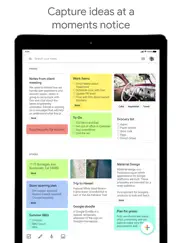



Google Keep - Notes and lists 2.2024.06201 Apps Screenshots & Images
Google Keep - Notes and lists iphone, ipad, apple watch and apple tv screenshot images, pictures.
| Language | English |
| Price | Free |
| Adult Rating | 4+ years and older |
| Current Version | 2.2024.06201 |
| Play Store | com.google.Keep |
| Compatibility | iOS 15.0 or later |
Google Keep - Notes and lists (Versiyon 2.2024.06201) Install & Download
The application Google Keep - Notes and lists was published in the category Productivity on 24 September 2015, Thursday and was developed by Google LLC [Developer ID: 281956209]. This program file size is 158.89 MB. This app has been rated by 4,756 users and has a rating of 3.4 out of 5. Google Keep - Notes and lists - Productivity app posted on 14 February 2024, Wednesday current version is 2.2024.06201 and works well on iOS 15.0 and higher versions. Google Play ID: com.google.Keep. Languages supported by the app:
AF SQ AM AR HY AZ EU BE BN BS BG MY KM CA HR CS DA NL EN ET FI FR GL KA DE EL GU HE HI HU IS ID IT JA KN KK KO KY LO LV LT MK MS ML MR MN NE NB FA PL PT PA RO RU SR ZH SI SK SL ES SW SV TA TE TH ZH TR UK UR UZ VI CY ZU Download & Install Now!| App Name | Score | Comments | Price |
| Google Cardboard Reviews | 2.7 | 405 | Free |
| Google Chat Reviews | 4.6 | 245,212 | Free |
| Google News Reviews | 4.5 | 226,576 | Free |
| Gmail - Email by Google Reviews | 4.7 | 1,706,847 | Free |
| Socratic by Google Reviews | 4.8 | 498,820 | Free |
* Bug fixes and performance improvements
| App Name | Released |
| Google Drive | 28 June 2012 |
| Google Voice | 16 November 2010 |
| ITranslate Translator | 11 February 2019 |
| VPN Proxy Master - Super VPN | 15 September 2015 |
| Studio Skin Creator for Roblox | 30 October 2023 |
Find on this site the customer service details of Google Keep - Notes and lists. Besides contact details, the page also offers a brief overview of the digital toy company.
| App Name | Released |
| BimmerLink for BMW and MINI | 06 April 2016 |
| Sign Up by SignUp.com | 19 July 2013 |
| Pythonista 3 | 13 June 2016 |
| Private LLM | 05 June 2023 |
| ATracker PRO Time Tracker | 21 April 2012 |
Discover how specific cryptocurrencies work — and get a bit of each crypto to try out for yourself. Coinbase is the easiest place to buy and sell cryptocurrency. Sign up and get started today.
| App Name | Released |
| Stardew Valley | 24 October 2018 |
| Potion Permit | 06 February 2024 |
| Unpacking | 24 August 2023 |
| Minecraft | 17 November 2011 |
| The Wonder Weeks | 30 May 2012 |
Each capsule is packed with pure, high-potency nootropic nutrients. No pointless additives. Just 100% natural brainpower. Third-party tested and validated by the Clean Label Project.
Adsterra is the most preferred ad network for those looking for an alternative to AdSense. Adsterra is the ideal choice for new sites with low daily traffic. In order to advertise on the site in Adsterra, like other ad networks, a certain traffic limit, domain age, etc. is required. There are no strict rules.
The easy, affordable way to create your professional portfolio website, store, blog & client galleries. No coding needed. Try free now.

Google Keep - Notes and lists Comments & Reviews 2024
We transfer money over €4 billion every month. We enable individual and business accounts to save 4 million Euros on bank transfer fees. Want to send free money abroad or transfer money abroad for free? Free international money transfer!
Good integration with Google docs, collaborators. I like Keep more than Evernote because it has good integration with Google Docs (well, send to Docs) and you can add other collaborators easily. Some minor complaints: - I use a bluetooth keyboard to take notes. With the iPad in landscape mode, Keep only uses the top third of the screen, making room for an on-screen keyboard which is not present! I'd love to make better use of my screen's real estate. - Once you've sent an item to Google Docs, you can no longer edit it in Google Keep. I like Keep's lightweight editing UI, it would be nice if I could continue editing the text from this app, without having to switch over to the Google Docs editor. Or at least, remember a reference in Keep; sometimes I don't remember if I've promoted a note to Google Docs, "Why can't I find this note anymore? I could have sworn I'd taken this down in Keep!" - Can't add a collaborator for just one item in a task list. If I want to remind someone to do something, I need to create a new list and create a single to-do to add them as a collaborator.
Good. I prefer using everything google from mail to photos because everything syncs up no matter what device you’re on and when I found out there was a notes app I immediately downloaded it,, I really like the concept and how you can have the checkboxes and colors however the labels and archiving don’t sync up very well. I like to have some notes for cooking or workouts and not have them clog up my main screen so I archive them and put them in their labels, but when I click the label and click the notes it brings me to the archive section, but the device still thinks It is in the individual label and I have to click out and click back it to get just the notes in the label to pop back and it’s quite annoying. I would prefer it if the labels acted like folders in drive rather than just labels or have the options for both.
A glitch no one’s been talking about ruined my experience.. I’ve been using this app for years. But around two months, I started running into a huge problem every now and then. I’d be in the middle of working on a note when randomly I’d be booted out, and left to watch from the menu as all my notes mass duplicate themselves and turn into lists. This also affected my archived notes. The original versions of the notes would copy paste all text three or four times, enter checkbox format, then make two other blank versions of it also full of checkboxes. In the middle of cleaning up my page (this is the third time this has happened, though it’s never been this bad.) one of my most important notes went missing out of nowhere. I found it in my trash and when I went to restore it, it came back blank. This app has had an irreplaceable role in not just organizing my goals and daily life, but my enjoyment of poems and songwriting. Until I can be for certain my hard work will be protected, I’ll be forced to use a different notes application. I hope this issue gets resolved because it hasn’t been a one-time occurrence. Each time it has gotten worse. Each time I’ve lost valuable information. Each time I spend hours of my day having to clean up and rewrite notes that were altered by a bug that seems very recent. I hope this gets resolved so that I may return.
So close to 5 stars!. I stopped using Apple Notes after I started using Keep because Keep is a beautiful note taking app. I love how colorful, simple, and clean the interface of Keep is. The only thing that is missing is the ability to lock notes so others who might access my phone don’t get into it. I write personal things and I store passwords in Keep but there is no privacy mode where I can’t password protect or pin/fingerprint protect these personal notes, while Apple Notes does have this feature. I think more and more people would use Keep instead of other note taking apps like Apple Notes if this feature was present. Please hear me out! Will update my rating to 5 if this useful feature is added. Thank you!
Was once a great app. I still use this as my main note taking apps because if everything worked correctly it would fit my needs the best. I used to shared lists like grocery lists with my wife but we stopped doing that after too many syncing issues where we would get to the store and notice have the list is missing. I could get over that, however recently I have had this issue where when I’m trying to edit a list the keyboard keeps glitching where it seems like it’s constantly trying to create a new keyboard making it impossible to type. Happens way too often and kills the experience. Idk why this started to happen, worked great for so long. I would just use Apple notes but I want my checked items to get lumped together like this app does...wish they would fix this app.
need more to be better than iphone note. If you want to check the difference between iphone note and google keep, you will find that iphone note is great, because you can write arabic language from right to left without any issue and great emoji and good quality of emoji that is written in iOS note that defeat google keep, but wait google is good too for more space 15 GB good too. Now the solution: 1- fix the alignment ( arabic and english) 2- create good emoji pictures different than iphone to be for google. 3- fix links issues and google map links too. 4- increase the security of google keep. 5- lets work with iOS company to merge between iphone notes and google keep easily. ( this need high step cooperation) 6- give a chance to share from iphone studio to google keep easily. 7- easy drawing note with iOS Cooperation between note and google keep. 8- more folders and subfolders and easy way to search for sub folders and easy lock for each secure note 9- each google keep note have a date and synchronized with calendar and easy create a link between calendar day and google keep note. 10- anything new will be great idea to help more in business or normal life Like for example record a voice note or transfer voice note from iOS note to google keep note with option of recording voice. My wishes for google 🌹
Used to work but lacks support for issues. Keep has been my go to app for a couple years. I even got others to use it. Now, I have to find another solution. I began having issues with the curser jumping around while taking notes, making lists, etc. Since there is no app support, I did what I normally do with an app that is malfunctioning - I delete it then download it again then restart my phone. After doing that I could no longer check off a checkbox once a task is complete & when I try to delete checked items the app closes. I’ve tried many time to resolve the issue. The app support asks to “describe your issue” but really just goes to an unhelpful page on how to use checkboxes. I’ve sent feedback multiple times but apparently they don’t respond. I guess I’m done with the app now!
I use this app all day, every day!. I’ve been using this app since 2014 and will tell anyone who will listen how much I love it. The labels, colors and new backgrounds are helpful for organizing your notes into categories, and there are many formats, jotting handwritten notes, voice note, links, multiple photos, checklists and more. I keep checklists and archive them and copy them, for everything, like travel, groceries, moving, shopping, I honestly don’t know what I would do without this app! **UPDATE - after reading through some of the lower rated reviews, I see a lot related to formatting and integrations - this is NOT the app for that. Think of it as sticky notes on steroids - anything more complex, use an app like Notion or Evernote. Keep is very simple. It has limits. Don’t expect more. You’ll love it. Also, some of the complaints are unfair, about missing functionality that does indeed exist. For a couple of weeks in summer 2023 it did a glitchy thing copying items on checklists but that appears to be a non issue now a month later. Otherwise for me, for nearly 10 years, Keep has been FLAWLESS. I love this app!
Incredible productivity tool!. This app has quickly become one of my go to apps throughout each and every day. It’s cross-platform approach makes jotting a note on my phone, revising it on my Chromebook, then converting it to a Google Doc on my desktop a snap. It is lightweight in terms of storage space and processor demands, yet it is robust in its abilities. Saving audio, photos, etc into notes is simple. Setting reminders, even recurring reminders, makes this app outrageously useful for jotting quick reminders when adding something to a calendar is just too time consuming. And again, the cross-platform approach means that the reminder pops up on your iPhone, your Chromebook, and your Windows machine (or Mac) unlike Apple’s native reminder / to do apps. Of course, you have to be using Chrome on your computers as the internet browser. But why wouldn’t you? :-) In all, it’s a very useful app for organizing and staying on top of personal and professional business!
Great potential to be better. I am a Google user -- mail, calendar, drive, docs, forms, sheets -- I use it all. A lot of potential for this app that is not being developed, and in my mind all Google has to do is perform simple tweaks to better align Keep with its other apps: 1. Institute an easily visible folder system (just like drive). Tags and a limited array of colors do not cut it. Color codes should at least be automatic when you label with a certain tag. 2. Too easy to tap somewhere on the list and unintentionally edit or delete text. Add an edit button and eliminate the ability to edit just by tapping screen!!! So many times I've gone into a note to check off a box or touched the screen & ended up unintentionally altering my note. 3. Change notifications to match Calendar
Freezes—-MORE TIMES THAN NOT. Too bad...I’ve used this app since it’s I inception and to be candid it’s only gotten worse. I mean what enhancements hVe they released? 100% of their roadmap is to help THEM so they would care less about the UX. They obviously have some things they are monitoring because recently I’ve. Prices that the app is freezing 100% on station (for about 1 minutes). I stopped using because by the time to unlocks I forget what I was wanting to note down. VERY disappointment for Google. I think they perhaps juR night the app and distribute it as I cannot see a company like Google releasing this sort of garbage. BTW, I only have a few notes and a few images so it’s not a problem with the about of USER data being loaded. Instead they have some services that o cohost went untested thst is eating all the memory. . . Hi.
Please make it a widget!. I’ve started using this because I have ADHD and I’m a teacher and a million thoughts pop into my head throughout the day that I want to be able to dump out onto paper. The problem is then I have a million little notepads with random thoughts because I can’t keep track of one note pad. This is perfect because I can have it open on my computer and my phone and always have access to write it down. I only gave it 4 stars instead of 5 because I would LOVE to see it become a widget, so I can make the app way bigger on my phone so when I open my phone to open google keep and write something down, I don’t get distracted by a notification of some sort and forget what I was doing. I want to open my phone, have a giant bright yellow google keep looking at me so I can quickly click on it and dump all the thoughts out of my brain. Please help!!!!
Good, but.... Overall, the app is good. Display is visually appealing and is user friendly. But it could benefit from a few things: • in two column view, it would be nice if you could have the option to organize things in two columns rather than just from left-to-right format which automatically re-formats the remainder of the items • if you could add multiple lists in a single note. Once you make a list in a note, you don’t have the option of a line break to make a new list in the same note. • the date & time reminder feature isn’t responsive. When you try to change the date or time of a reminder, it doesn’t recognize the change and just defaults back to the original time
Good app, just some suggestions. GOOD FEATURES 1. The labels feature and options to change the background color of each note is helpful for organization 2. It’s cool you can add drawings, voice recordings, images, reminders, and checklists. And the feature that grabs text from an image was very useful. 3. Of course the ability to share notes across devices and between people since notes are saved with your Google account and not just downloaded to your device. 4. Small thing but being able to copy stuff to Google Docs was nice 5. Aesthetically pleasing. Not that important but if an app looks old I’ll be less likely to choose it IMPROVEMENT SUGGESTIONS 1. Add bold, italic, underline, and text size 2. Make the option for images to be embedded at any place in the note instead of just attached at the top 3. Allow checkboxes in between paragraphs instead of requiring the whole note to be a checklist 4. Add a view option where only the note titles are shown (instead of the larger icons; like the list view in Google Drive) 5. Allow multiple reminders in one note (not as important as the other ones) 6. Automatically change links into their image previews, while still leaving the option to remove it. Usually I prefer the link icon over the long chunks of text.
Useful!. I've only had this app for a couple days so I haven't been able to see to its full functionality but I think that so far, the app has its uses. I've used many note and list apps, including onenote, evernote, wunderlist, and apple's native reminders and notes apps. This app combines the functionality of a note and a list into one app with a sticky note design, which is appealing for me. I haven't really done any syncing across devices so I haven't experienced any of those issues. Most of the updating I do will be via phone as I see it's most usefulness being as a mobile app when I can't reach a computer to jot something down. One thing that made me dock a star off though is that I have multiple Gmail accounts attached to my phone. Every time I open the app, it asks for which account to use (as the saves are done by account, which makes sense.) It would be nice to be able to set a default account, as I've never had this kind of problem in the Gmail app and it's not like the number of accounts on that app is any different.
Best app for organization!. This app is a great app for organization. Hi, I’m a teenager of the age of 14. In high school you really need to get organized, write down what homework needs to get done reminders on test dates. As of right now though it is summer and I don’t want to be just laying around in bed all summer watching videos or being lazy. I at least want to be a bit productive, so I was on the search for a to do list app that will help me feel accomplished in the goals I set. So I went searching and most organizer apps and to do list apps have a fee, which if your under 16 years old you can’t really do that. I downloaded a bunch of apps looking for the right one. For an estimate on how many I downloaded and deleted was about 8, which is a lot. On this app I can put my to do list, write reminders, and put pictures to remind myself to love myself and remind me that people care about me to. Those inspirational pictures and encouraging pictures I’d say help me from going down into the hole of depression. (I might be overreacting to that but it’s true) so I wanted to thank google for making an app like this! ❤️
Used to love this app. I used to love this app. My wife and I kept a shared grocery list as well as others. The grocery list, by far, gets the most use. For the last year and a half, it has become pretty buggy for me. Lists would disappear, updates made by one collaborator would not show up for the others on the list. Now, lately, I can’t seem to add an item to my grocery list without the app crashing. I’ve closed the app on my iPhone, restarted it, shut the app down, hard booted my phone, created a copy of a list and deleted the original to see if one was corrupted, you name it, I’ve tried it. Now, not only does the app crash most of the time, when I do successfully add a line item, instead of keeping it where I added it, Keep tosses the line item down to the bottom of the list. I’m not able to move the item in the list order now as well. I’ve taken great pains to order the grocery list to coincide with the layout of my local grocery store. It’s WAY more efficient that way. Now it’s becoming an aggravation. I’ve got over 300 items in my list. Starting over would be a headache. I’m not really interested in using one of the other shopping apps that force a subscription or demand an account be set up for all members to share. I really liked the way Google Keep used to work. Google! Please fix this app!! For what it’s worth, I’m using an iPhone 6+ with iOS 11.3.whatever the latest is.
I think maybe you broke it…. I’ve been using this fantastic app on my phone for years. I now have an iPhone and I’ve had the same phone for over two years. However in the last month, I’ve been having all kinds of problems with Keep. I have to exit the program every time I edit a list because the text overlays other text and it’s not aligned properly on the screen. It may be a different problem but I’m also having all kinds of problems with the Google app, which again I have used for years and loved. These are the only apps on my iPhone I’m having problems with and I’m wondering whether it’s Apple or Google that’s giving me a problem.
Bold, Italic & underline formatting are missing but it’s a great alternative to Onenote. It feels incomprehensible that Google wouldn’t allow users of this great app to format text with bold, italic or underline. This basic feature, part of every word processing program since the late 80s is missing from this app! It’s stupefying. You can do this in every other Google app but not this one. This missing feature is single-handedly keeping this app from really competing with Microsoft OneNote. Google has an opportunity since OneNote for iOS has been badly broken for over a year. It won’t sync notes across platforms anymore! Authentication is completely bugged and your notes won’t sync unless you sign in every day which leads to all kinds of conflicts. The app is unusable these days. Google keep could pick up that market. That’s how I know about it. I had to abandon Microsoft’s platform after they broke it.
Please fix the app on iPad. It has been beyond buggy on the iPad for me and I eagerly look for updates each week, hoping there will finally be a fix, when I’m trying to put together my meal plan and menu for the week. This experience has been going on at least 6 months and maybe longer. Way less buggy on the iPhone. My husband and I have been using this app for years to stay coordinated on all kind of things but especially our weekly grocery list. If this doesn’t get fixed, I will push us to switch to something else. Bugs: - Cursor randomly disappears while I’m in the middle of typing, so I have to tap the screen to get back in to the middle of the word I was typing - Frequent lagging to register typing, so I start retyping and then my previously typed letters suddenly appear - Swapping windows between the recipe I’m finding ingredients in and the app to add to the grocery list frequently results in the app crashing and then having to start up again - Switching between different notes within the app is EXTREMELY laggy, to the point I’m frequently unsure if my tap on the note even registered and if it will open. I’m talking like 10-15 second lags. I loved this app and have a TON of history saved in the notes. I don’t want to switch. Please fix these issues!
Using Google Keep in the classroom. If you and your students are using Google Classroom, Keep is an excellent addition to research tools. Show the young scholars how to use keep to save articles, and they don’t forget to copy info required in their Works Cited Page. Keep also allows group collaboration and when used in conjunction with Google Slides and Documents provides excellent communication for students working at home or unable to communicate orally (Reduces Social interruptions and promotes productivity). Particularly valuable when multiple students develop portions of projects independently with the intention of sharing/combining in final group activity.
You have to give it a chance. The first time I tried Google Keep, it failed. However, that was not a problem with Google Keep, it was my problem and not fully understanding how Google keep works. Once I adapted to its way of keeping notes, I found it even better than apple notes, which I have used for years. Google keep does a nice job of organizing with labels, making it easier to find things were search rather than categories or folders. The clipper used in any browser is very effective. If you use Gmail, Google calendar, or have any investment in the Google ecosystem, you should try Google Keep. Once you adapt to it, you will like it.
Great app in need for a update. Really enjoy this app, used this app from a very young age and this app is really important to be. But the developers can you please make the app feel bit more personal by adding better privacy features. Like, when we log into our gmails its automatically there right specially on desktop. Yeah your desktop is your personal computer but still other people in the house can still access it for important purposes and for printing stuffs( if you got only one in the household) just give an update on google chrome where we can hide/lock the tabs using passcode. And give us the ability to lock certain notes which we don’t want to share if someone have the hold of our personal devices. Thank you.
Decent so far, but only a B+ rating. This is my first time using Keep for iOS, and I'm impressed thus far. However, I have 3 moderate gripes to share: 1) I wish the app would retain the label selection when reopening the app. For example, if I have my "Things to Do" label filtered and then close the app, I would like for the "Things to Do" label filter to still be enabled when I relaunch the app. It wipes the label filter every time and displays all notes again without a filter. This gets annoying to reselect each time. 2) A nice enhancement would be to auto-invite collaborators to any notes within a specific label. Currently, I have to invite my partner to every note one-by-one. This gets somewhat tiresome after 30+ new note invites, which also spammed her email inbox with 30+ notifications. That workflow could be improved. 3) If inviting a collaborator to a note, have the assigned label(s) carry over to the collaborator's Keep. For example, I assigned my partner to several "Gift Idea" labeled notes, but she had to go in and manually create/assign the same label within her account so that we maintained the same label. These labels should sync across, in my opinion.
Not quite there. Google keep is my preferred note taking app out of all the other ones, but the level of polish and features aren’t really top notch from what I’d expect from a Google product. It also seems like updates are not being consistently pushed out, as if there’s just 1 dude working on Keep for half the time and goofing off the other half. There a lot of things that could make Google keep the clear best note taking app: - A widget for iphone that would show a note or notes - More customizable reminders (exact set dates for reminders that can be repeated) - Custom backgrounds for the whole background and notes backgrounds where you can insert your own picture and it’s slightly faded behind note contents - etc. Just please improve your app Google, there’s a lot of people that use this a lot and it has so much potential
Used to be a five star app.... Google Keep used to be my favorite app for making lists. I loved that if I switched devices, it would update across them seamlessly. However, the last two updates broke the app. It started freezing while checking things off the list with the update prior to the most recent one. Now, with the newest update, the app will not refresh and update across my devices, no matter how much I try to get it to work. It started with freezing and crashing upon opening, and now it tells me I need to “refresh”, but when I do it sits on a white screen saying it’s “Refreshing...” and then comes back to say the “refresh failed” and to try again later. It’s become more of a pain to use than it’s worth, so I just deleted it and will use the native list app on my iPhone for now. Hopefully when I check back in a couple months these problems are fixed, and I can start using this app again.
Update fixed nothing for my Chrome, iPad & iPhone. The app worked great for about 2 months this summer. Then syncing stopped. And has only worked once that time about a month ago!! None of the recent updates have fixed anything for me! This app has great potential if it worked as promoted. The troubling shooting instruments would be helpful if the instructions matched what was being seen on the screens! Still have MAJOR syncing issues between Chrome, iPad & iPhone!!!! I’ve never gotten a conflicting note ‘notification’ to select an updated vs outdated note. All devices at least ‘appear’ to be logged in to the same account, I only use it on one login. What does ‘offline’ mean when all devices have Internet access???? Please expand your troubling instructions ‘cause they ain’t work’n for me! I use this for work and can’t mess with this much longer.
Maybe worth a shot?. I like the ability to do both audio recordings and transcriptions within Google Keep, but it is difficult to know when or why the audio stops recording. Sometimes, I take a quick pause for a breath and then the audio recording cuts off, other times I'm silent for more than 10 seconds and it's still recording when I want it to turn off. The transcriptions are sometimes very in accurate which is frustrating to me as well I have not explored many other features of the app yet, but looking at some of the other reviews, I don't find Google keep to be very promising in terms of functionality in anything else that has to offer.
2) I’ve tried, it just needs... Requests! The ability to add in more wallpapers like choosing one from your own photo gallery. Bold text, etc…come on. Sigh, I just got this app to get away from my iPhone’s need of ICloud storage, though this app is from you guys and I’ve gotten it as it doesn’t need iCloud syncing storage, and cause I am comfterbal being in google. I, and I know a speak for a group of many people along with myself on this one, if not then…okay, when adding a picture to a note, the picture goes all the way to the top above the title, and I don’t want it there, but I caint move it down, please make it an option for us to be able to choose where our images go and the ability to make it small so it doesn’t have to take up a botch in our notes space👍 You guys are doing good, making a notes app for your google users, just needs some good add-in updates is all👍✨ (New Request) it’s not an option wether to have it or not, let time and date be visible in the notes we make.
iPad app is much better than the iPhone app. I have no problems with the iPad app; it’s fantastic! BUT, the iPhone app from time to time has a pop up box that says, “Refresh Required. It may take a while.” When you push on the “Refresh” button, it acts like it’s going to “refresh”, but after awhile, it comes up and says it “cannot be refreshed, please try again later”. This happens every time. And it’s been like that for several years. It is very annoying in a store because it blocks the screen and never goes away. Is there any way to remove that pop up since it doesn’t accomplish anything anyway? The iPad app doesn’t need it, why does the iPhone app need it? Thanks for listening and for finding a fix for the problem!
It’s weird that can’t set dark mode in mobile. I am an addicted user of google keep. And I use it in both mobile and website. I love the dark mode which does help me writing down some thoughts more willingly. However, it’s been a while since the dark mode came out, and still the only setting is from the web, which does take effect on mobile app. I honestly don’t get the point why we don't allow setting from the mobile app because sometimes like the early morning you still want to use dark mode and in the early evening you still want to use light mode. I am a product manager too and at those moments I will feel a bit frustrated.
Updated - Late September update seems to have fixed the issues caused by the August changes.. [updated] They finally seem to have fixed Keep, thank goodness. For about 6 weeks it was unusable. Now it seems to work fine, no longer deleting items and failing to sync. Glad Google fixed what they had broken, but better communication from the company to its users should have happened. 👎 on treating your users this way. I used it daily. Still use it via the web. But the August iPhone update made it unusable. Can't connect. Screws up your entries. It's a disaster. And Google's been silent through it all. No acknowledgement anywhere -- support pages or forums -- of the problems. The app support pages are worthless. Hey Google, end the silence and let us know that you've heard us! And fix this used-to-be great app and the sync issues, please.
I am so upset with Google keep. I had zero clue that outside emails and spam accounts could share things with you in Google keep. I went to open up Google keep today at work to log my own personal goals and what do I see? I see a not safe for work image displayed on my Google keep homepage because some spam account shared it with me. I may end up losing my job because of this. I am never using Google keep again because why are my private notes opened to the public where people and bot accounts can share whatever with me. I have never heard of any note taking app allowing this behavior. My own private notes should never have spam and NSFW photos being added to it. Thanks Google! If by some grace I go into work tomorrow and I am not fired, I am never opening up anything with Google on my work pc again.
Awesome tool (can use some additions). I’m in love with this, after seeing how people recommend using OneNote, I found myself not really enjoying OneNote’s UI. But Keep on the other hand looks clean and polished. Some functions I would love to see added: • Creation of hyperlinks, just the same way it’s presented in Sheets or Docs; • Folders for labels, for easier workflow with multiple projects on one account, I personally prefer to have really detailed labels, but find its hard to go through the whole label list; • Sorting by labels function, would also be amazing, so you don’t need to restructure the whole layout manually; • And more colors would be amazing, color coding labels is so useful, but I found myself running out of colors, implementing color picker would be a great solution; Despite all the points I listed, Keep is still in my opinion, one of the best ways to keep your notes organized (no pun intended) and accessible.
Good app just needs a few extra features. I like the app as it is user friendly and streams well to the overall google platform. I like being able to sync with my other google items I.e. google calendar and collaborate with family members. Some things I would like to see added is the checkbox area. I like to have the ability to add a subset checkboxes. I usually have something I am working and break it down. This also helps me with consolidating notes and not keeping my lists too concentrated. I like colors options and would like to see more available backgrounds.
Scrolling and Return Key Bugs. I absolutely LOVE Google Keep and use it excessively. That said, I’ve been meaning to write a review about the two bugs that constantly annoy me: sometimes the keyboard pops up when scrolling through a note when I did not intend to edit it, just to read it, thus my annoyance when it pops up. I think it does so when I scroll only a small amount and it registers as a tap gesture instead of just a scroll gesture. Two: if I press the return key—creating a new line of text—when there are also other lines of text below where I am currently typing (whether I thereafter type or paste something in or just leave the line blank) after a few seconds the line below that one pops up, merging onto the end of the above line I just entered, and I have to replace my cursor and separate the lines again, putting the lower one back down where it belongs.
Lag, non-responsive, failures to sync. I am hugely reliant on this app. Unfortunately, since iOS 11, and especially with this most recent app update, the app has become very unstable. Syncing across my devices is sketchy at best, and information disappears. I’ve had to recreate whole sections of notes which sync my updates; rather, the app took the updated note and synced it backwards to the previous version on another device. Response to touch / type /cursor movement is slow at best, but usually impossible. You can’t move the cursor anywhere. To move in a note, you actually have to exit the note, re-enter it, carefully place the cursor at what you need to edit (nowhere else!), then exit again, and re-enter it at the next place to edit. Any attempt to move the cursor or tap elsewhere in the note has absolutely no response. I hope this is rapidly addressed, as otherwise Keep is a lifeline app for me.
Suggestion. I think it would be nice and easier to keep notes if there were folders like iPhone Note. That is, when taking notes, for example, labels could be dropped into topical folders—perhaps sociological notes in the sociology folder. While true that the label "sociology" works fine as well, it is consumed by the Google Keep label list, and you have to scroll alphabetically to find it. It seems simpler to organise it topically, and, for me, it'd get *so* much more use. For now, I can only use it to take notes in one field, and I'm deliberating on finding something else instead with a similar feature (kinda like Bear).
Dreadful. I’ve used the native Apple Notes for years without a problem, and it did everything I needed. I even tried several other apps a few years ago to see if something would be better for me, but nope, I was satisfied. Then Notes started crashing. Someone suggested Google Keep but wow! Look at the problems! Some people sneer at Notes, but their problems are nothing like this! Even the issues the most helpful reviewer Geo_ has are crazy because if my notes aren’t organized, what is the point? I’m going through Notes, stashing them in places, deleting them as I go, hoping I find the corrupted file that makes my Notes crash. I'm only using this when I have to when a file's format is incompatible with another stop-gap measure or if I want to save something quickly. This is a poor excuse for storage. I don’t want to fling information into a repository- I want Folders. Inside the folders, I want related files, and I want to do that on the fly. Apple Notes allows me to create Folders and "notes" that function as 2nd level storage. I can rename files as I go. Keep barely recognizes "labels" until I’ve started filling them. • What's with the miserly colors. What’s the point? There are 14 combined colors & patterns, but I can’t add my own. • Markdown. Seriously? Is it so complicated to incorporate Markdown? I rely on formatting, but it’s whisked off when it hits Keep. Is the Metadata still there? I doubt it.
Just a small suggestion... 💫. I really like this app and I use it daily, mainly for writing/journaling since I want to feel secure that my data will always be in one place I could always access... and it’s all good, but I REALLY wish there was a way of highlighting sentences so I don’t have to scroll through a bunch of words and notes just to find what I’m looking for, or having to change apps to get that feature. Please, consider adding a highlighter in the near future. 💡 (Also, I personally think it’d be nice to be able to change fonts to bold, italic, underline or strikethrough. And also being able to lock the app and/or notes too. Just sayin’. 🤷🏻♀️)
My favorite notes app. I used to use keep notes with much satisfaction, and then decided to try some other apps. I’m back to keep notes as it is one of the most user-friendly, intuitive notes programs for me and the other people that I share lists with. The real time updates are pretty, magnificent. It’s cool to watch items be checked off the list in real time. I also enjoy the editing tool on the graphics side with some different tools that they have. I sometimes bring in artwork just to do modifications inside the app. I think it offers a visually pleasing and effective tools for making it easy to find what you need, I don’t usually write reviews but I’ve been using this one for years now and just find it very comfortable I can collaborate projects with multiple people easily., and keep up on my personal life responsibilities There are only a couple of apps that I can say I still use and haven’t upgraded to a better version over the years, and this is one of them.
There’s so much more you should add to it!. I really love this app, because I can access the contents from my phone or laptop because it’s connected to my google account. For that, I have no complaints. However, I wish there were more customizable options when taking notes. To be able to bold or italicize your notes so that they are more easier to read and more organized (like the apple notes app!) I think this app is great to jot down quick notes, but it could be even better for the major neat freaks out there like me if there was more customization with the notes you are taking! If there are features to put notes under labels to organize it in that sense, it should have more document features a well!
Superior thanks to simplicity, versatility and appearance. I keep returning to Keep after numerous cases of having been seduced and ultimately left disappointed by more complex to-do apps, which I consistently find not being worth the sustained effort they require. Being a simple minded person, I need the intuitive simplicity of Keep. It can be bent to serve all sorts of purposes and, importantly, it displays them side by side rather than hiding them in drill-down hierarchies with excessive space between line items. My wish is for Google to let Keep retain its brilliant simplicity while allocating a bit more resources to its maintenance and refinement.
Finally a user friendly Apple Notes exporter without a need of A Mac. With this you can Finally backup your Apple Notes somewhere besides iCloud. And you don’t have to have a Desktop to do it. Is it perfect? No. But it’s sooo much simpler than saving every single note to a named text file, and all the backing out that entails. Install Google Keep here, make sure you’re logged into your Google Account, then in Apple Notes Share/Upload button a note you want shared, slide over to (…) for more options, scroll down for Google Keep, and boom. Look in keep and bam there it is. Now if it was just friendlier.
Terrible replacement for shared lists. I use keep with my wife for maintaining a shopping list we access on our Google nest speakers. We used to just use the shared lists, but these were moved over to Keep recently. The functionality still exists to add items to a Keep list, but if you add it from the speaker, it adds to the top of a list, whereas in the app, you can only add to the bottom of a list and have to stage the item to the top. Very annoying when I’m adding multiple items for a recipe. Also, the app is so slow! It takes more than 10 seconds to open a list with less than 20 items on it, and adding/updating/deleting anything takes > 5 seconds, so you may end up updating or removing multiple items due to the lag.
A few UX opportunities. Overall this is a fine app for notes and checklists especially when considering the benefits of it being slotted into the Google ecosystem. However there are two UX issues that come to mind that stop me from being all that happy with it. The first is a lack of a platform standard left edge swipe gesture to return to the top level list view from an individual note. You’re relying on users to tap the upper left arrow. Not conforming to basic platform conventions makes this app stick out as being inconsistent. There must be another way to make a checklist item a “sub” item — it’s frustrating to constantly do this on accident. The second issue I see is the floating of the “add” and “more” icons at the bottom of the display when the keyboard is open. Users assume that toolbars floating above the keyboard relate to the task of typing. e.g. in the stock iOS notes app, quick actions to adjust type formatting. Instead, these icons have more to do with the overall note. The ... “more” icon would probably make more sense in the upper right next to archive. The add button might make more sense as a floating action button in the lower right, visible when the keys are hidden.
Why do Google apps like Keep have third-rate search?. Keep could be an essential note-collection tool: it’s intuitive, simple, fast and offers valuable features like extracting text from almost any image saved to a Keep note. What relegates Keep to a 3.5 star afterthought is its weaknesses in something Google arguably does better than anyone on Earth: search. Perhaps there’s some super-strategy behind Google’s decision to make searching in most of its non-Gmail products worse than what we were able to accomplish in a 1980s DOS command. But the fundamental purpose of collecting notes in an app is to have key information available when we need it later. I’ll concede that Keep does allow searching by content type, labels and the text within notes. But certainly Google (whose name is universally used as shorthand for searching) has the technical chops to include advanced search in Keep and all their products. Where is: ›› Find notes created in a date range, or modified, or before? ›› Search for duplicate (or similar) notes? ›› Advanced search operators (AND, OR, NOT)? ›› Multiple search criteria, and saved searched? None of these missing key features are blue-sky next-gen technology. They’re the foundation of what Google does, and users deserve tools with at least the capabilities of 1980s-era software.
Nice app. Feature request. I like this app and the fact that I can share a list with family members and we can each separately collaborate and update it. What I would like added is the ability to add subcategories within that list to sort items into. We use it for groceries and to be able to have them subcategorized into dairy, frozen, produce, paper products, beverages, etc as we wish and to work off of and maintain items in those categories as we check on or off each item would be so helpful as we wouldn’t be scrolling through 150 items to find one item, instead we could select a category and find the item much easier.
Conceptually Great but Has Issues. I have been using it for several years. As a secondary repository of my random notes. Most essential functionality was its standard cross-platform interface. However, the windows version became very slow and buggy at times. Eventually I stopped using. Recently I got a new machine, and check the app again on Chrome, perhaps there were updates and with the new high performing machine, I was hoping that it would do better job. Unfortunately, it was still slow and not very responsive. I have googled the issue and I could easily find many Windows 10 users describing quite similar issues. Otherwise, it was a good app for my designated uses.
Even buggier-unusable. I love Keep, but this app is very buggy. I open a note that says Grocery, but a list of errands opens instead. Sometimes as many as 3 or 4 copies of the same note are generated. Other times the notes shuffle unexpectedly. Would be great if it functioned like the Web version. Update: Downgraded to one star. I am the only person using the app it is not shared. Yet duplicate notes are created, they shuffle back and forth, the wrong notes open when i tap on it. I love this app and it is so usable and functional, but these problems are driving me away. As much as i want to use it, I’ve even down presentations to others about it, the problems have to be fixed. 3/29: downgraded to 1 star. Duplicated notes and duplicated entries on notes. Web version is fine, but the app is unusable with duplicated entries on checklists, wrong note opening when you tap on (tap on Shopping, laundry list note opens).
Did you know that you can earn 25 USD from our site just by registering? Get $25 for free by joining Payoneer!
Amazing! Make it amazing-ER!. I truly love this app and have had no issues with it so far... O feel like it would be amazing if you could add in locked notes, because sometimes we want that bit of extra privicay
Suggest to put a Password or Pin.. Hope they will read this. Can I suggest to put an option that we can create a password or pin on each note? Just for double security.
Love this app - but please make text larger!. I love this app for making grocery lists. I listed every item I ever buy according to the order of the supermarket shelves, using the tick boxes. I then ticked all items so that they dropped down below the List Items. As I need grocery items, I touch the tick box of the item I need and it jumps up to the List Items section - AND it keeps the items in the original order. What a wonderful feature! This makes compiling my new shopping list each time so easy. As I shop, I tick off each item, which sends it down below the List Items once again. This makes it so easy to see when I have no more shopping left to do - much better than my written lists which I would go through repeatedly to make sure I had every item. HOWEVER, I would love to have the option in the app of making the text larger. Then I will give it 5 stars instead of 4.
Bug Fixed thanks!. This Bug is fixed! Thank you! “After the latest upgrade of IPadOS, KEEP app resolution and flow of hand writing with the apple pen is not that fluent and neither with the high resolution that we, as users, are used to. However, if I see the note in other devise, for example, in my Samsung Galaxy Note, it looks perfect. So please fix this bug so we can KEEP enjoying this great app. Thank you!”
Great simple app. Love using this during uni for checklists and to add quick details in notes that I can always keep with me by having the app on my phone, iPad and also always have it opened on my laptop too. Never had an issue with it and always syncs data really fast. Great!
I can’t believe this is rated low. This app is awesome. Take a pic of your notes and it will transcribe to a note. Maybe it’s not perfect but saves heaps of time. I pin grocery lists to the top and can save any webpage and group into projects, I love it.
My No 1: Tool for Notes & Reminders. Having been recently diagnosed with Adult ADHD I've found this app super useful for my everyday tasks, reminders & shopping list. Would be great when/if this comes across to Google home being able to dictate a note directly and have it transcribed would be awesome.
Apple Watch simple notes niche. I solely and minimally use Keep to fill the niche left by Apple not making Notes available for my Watch :/ and as a way to transfer notes and reminders between legacy devices. No Delete option on the Watch - only Archive - so I have to keep running to my iPhone (where I don’t use this as a go-to app) to ‘Delete’ a note - I don’t want to ‘Keep’ every little scrap for ever as much as Google might want lol. It’s a bit glitchy too, like the text entry buttons (dictation / finger drawing letters) are obscured by the app title, although thankfully the disappearing notes issues seem to be fixed 🙏🏼
DEVELOPERS NOT LISTENING!!. I have been using this app since the shopping list on Google Assistant became redundant. My two-star rating is due to there being no option to put my shopping list in alphabetical order. I can see going three years back that reviews have requested this but to date, it is still not an option. I use my Google Speaker to add items to my shopping list. Without the alphabetical option, there are many product duplications scattered randomly throughout my shopping list. As no alphabetical option has been forthwith I have no option but to look for a more functional app. It seems obvious the developers are not interested in the reviews otherwise they would add this logical option.
Not working. There is an error happening through since almost one month all notes are copied twice and all have tick box on its own, some note are removed or only deleted the last edit done I used to keep important information and this really bothered me
If I could choose zero stars I would.... Severely lacking in basic functionality. Apparently being able to upload multiple photos at once is too much to ask. Google Keep has also deleted/lost approximately 200 images attached to my notes that were crucial for my business. “Support” for Google Keep is so sub-par it’s a joke - no support contact, nothing! Browsing the extremely limited help forum certainly hasn’t helped to restore my images that have magically disappeared. Beyond unhappy!
Cannot even increase text size. My eyes are not young anymore. I know more than a lot have same issues when they cross their 40s. Google ! please use your head if you have. Let us have the option to increase the font size at least. I can’t even use iPhone text size in this app. Ridiculous!!
More font options?. I really love Keep and it's been my main note app for two years. I appreciate the improvements but would love more font options for my notes (size, sans serif, bold, italics, underline, other fonts) to make each note stand out more or easier to read. Serif fonts are also more difficult to read on screens so I think it would be an improvement that would give you at the same and more features than the Apple Notes app. Thanks!
Major Security Update. Hey Google, this is the only app that I keep notes on. It’s awesome. Features are great. But, if you’re really reading this review then please accept my request and enable some security as anyone can open someone’s keep note if their email is logged in. I’m frustrated with it. Please do something 😭
Good, but Bluetooth keyboard bug. When using a Bluetooth keyboard, actually the Magic Keyboard as well, the bottom bar floats weirdly in the centre of the screen as if it expects there to be an on screen keyboard. But there’s no on screen keyboard, so it should get back down to the bottom where it belongs!
Alphabetical option. Love this note taking app in general and the one list I use constantly is a shopping list. With check boxes it works really well so that you easily see what still needs to be sourced before you go home. The main frustration I have is not being able to sort checked items in alphabetical order so that when you want to put that item back on your shopping list you quickly find it and uncheck the box. If things were in alphabetical order it would be easy to find them. Instead I end up with the same item entered several times because I didn’t see it with a quick glance, and so the list gets longer and harder to find things. Can we please have an alphabetical option in the menu?
Dark Mode. The best note taking app I've found. It would be even better if it supported the new iOS 13 Dark Mode!
Love it. I love how the app gives us the chance to communicate with others and ooh when I first got it I was so exited. But just one thing pls stop giving adds in the side. But the rest, amazing!!!
There is no history. I liked the app because I could share notes and to-do lists with other accounts (to be honest millions of other apps do that too!) and having it on my laptop instantly was good too, other apps do that too I know, but since I’m using gmail it was my first choice. I had a hard awakening, when I deleted something by mistake and before realising it, it was too late. There is no history keeping for this app, there is no way to recover my note! What a joke!
No folder to get more organized. Hello google why is no folder what is the reason behind it ? please make folder option to categorise notes
Missing BASIC features of a notes/list app. - Can’t add bullet points, only dashes that don’t have sub-levels. Being able to write in dot points and sub-dot points are pretty crucial for a notes app. - Doesn’t have basic text formatting abilities like bold/italicise/underline. Makes it hard to make thing stand out or add subheadings under a note. - Can’t combine standard text with textbox style note. - No widgets for your phone home screen either. Massive oversight especially for a notes or list app. I am only giving two stars for the cute background designs which are beautiful and minimalistic (although there are so few designs to choose from and i hope there are more coming soon)!
Great app, but.... Can you please allow us to have the choice to add new items to the top of the list or the bottom. At the moment any added items are automatically added to the bottom of the list. I want to switch new ones to be added to the top.
Bullets. I’ve only started using this app but bullets would be good. I know there’s lists which might be similar but doesn’t look as good. I tried transferring notes from apple notes ( I had 1000s😂) and the photos in google articles and pics I had on other notes didn’t transfer when copied or shared. Also some tables would work well too as I tried to do a birthday list with months of the year. Otherwise it’s an easy efficient list to work with. The alarm is great too and I love how you can choose a newspaper like layout!!! Can you print the list? Probably yes. I haven’t had to do that yet. 😊😊😊
Adding items is a horrible experience. When you try to add items, it accepts the text, then automatically undoes the text, then puts it back. All of this while you are trying to type. Not sure if it’s because i share my lists, but seriously, this is very poor quality control from Google
Love this app. I bought this app to do up my to do lists. Love it. I mostly only use the check box function to make my lists. But it works great. It is user friendly and I like the way you can move lists from notes to archive and back again. I have my weekly to do lists in notes and longer goals list etc archived, but can move archive lists back to note page when I want to work on those specific goals. I will also use this app for doing research as you can take notes and insert photos. Great practical tool and user friendly.
Not what I expected.. I used to use Keep on my PC. Now I don’t use my PC much because I have my iPad. I downloaded Keep thinking it would be an exceptional app from Google(such as Docs, Slides, Sheets, Drive, Gmail etc.) but once I signed in, I was met by a basic outdated user interface which I hated as the desktop website was looking excellent with more options compared to this mobile app. It does the job though; taking notes. Happy Note taking everyone :D :)
Lacks iOS integrations. For the most part, this is a good app for casual notes, and syncs perfectly with Google Keep on other platforms. But not having any shortcuts or Siri integration is really a fatal flaw for an iPhone, Notes app.
Typing issue. I do love the keep app especially the ability to collaborate on a list with other users. However there is one bug that is very annoying. I am typing out a list entry and then it undoes what I have just entered. Often it takes three goes to get what I want.
Love it love it. Brilliant my no 1 app for my brain lol…. Now the reminder area fixed simple again to add time/date.. instead of home work blah blah . So glad that’s fixed …. Can go back to using as reminders. Really is a one stop app for everything love it, id just change yellow icon to blue Match Tasks
Missing basic function. Previously used google shopping lists which was great. Can’t believe this app for lists is missing the basic function of being able to sort alphabetically.
Could be better. A nice enough app, nowhere near as useful as OneNote. I’m using it because I have to, and it would be handy to receive a notification when a person you’ve shared a note with has modified/ updated a document.
Simple, but does everything I need. I use this for my todo items. I need them on my phone and desktop, and to share with another person. Keep just works and my lists accessed from anywhere are up to date and identical.
Missing must have feature for shopping list. We use google keep with our google home devices for our shopping list, however it ends up being quite annoying as there is no option to automatically sort items into categories (such as meat, dairy, fruit & veg, frozen, etc) and instead, items are just listed in the order you add them. This can be annoying, especially with larger lists as you have to sort through it all to make sure you don’t miss anything to avoid revisiting a particular section of the supermarket. Other than that, the app works well and the list updates almost instantly from the google home devices.
Please add a drop down menu in labels. Can you please add an onion for drop down lists in the label area so if someone wants to add multiple items in one label instead of creating more then one label for the same list would be helpful
Works as it should. Easy, virtual “pin board/notice board”! Works as it should. Do not like the new colours... but that’s minor. Never glitches, easy to create labels and find things.
Glitchy Lists. Love Google Keep in the sense that I can easily keep and share my notes within the Google suite. 2 stars because the list mode is super glitchy on the iPhone which makes it very frustrating to use. I use SwiftKey as my keyboard and every time I want to edit a list, the keyboard constantly switches between different modes by itself (ie lower case to upper case to the iPhone standard keyboard) making it near impossible to type anything. So weird! Have never had an issue like this with any other app. Would be great if this was fixed.
Not syncing images across iOS and web and no support.. I really like this app for its intelligent auto grouping in search, convert image to text and convert to documents as a backup or for more detailed work. But while all text syncs, images fail to sync across devices for me. And none of the tips to uninstall and reinstall account. Disappointed also there was no support when I emailed. Too unreliable to use.
Love it. Moved to iPhone and still use this over iPhone notes. Needs dark mode though !
Worst....crashes every time. For the past few months it is really operating very worst in IPhone 6 Plus. Also, when I try to use in computer website it takes really more than 5 minutes to retrieve complete details of a single Notes. That too if it is with a photo it’s better you close and leave .... Under iPhone application you have to delete the application and reinstall it to view the notes in your account. This is not even looked by the app developer for the past two months.
Completely useless as a shopping list. This month, Google removed integration for third party list apps on Google Home devices. This app is apparently the replacement. It’s pathetic and does not do what I need it to do. I have no affiliation with any app developer, but I was using an app called AnyList, and absolutely loved it. I could call out ‘hey google’ and add any item to my shopping list. The item it was automatically sorted into the correct supermarket department. (Produce, frozen, dairy, bakery - etc). I can also add a thumbnail picture to each item if I want to, which helped ensure all family members knew which brand to buy. This is then remembered the next time the item is added. I can also add notes to each item (quantity or any other instructions) By stopping the (previously flawless) integration with apps like AnyList, google is trying to force me to use this pathetically excuse for an app. It does not have the functionality I need! Why break the integration if you can’t do it better?? Disgusting. If there isn’t a solution found, I won’t be buying another Google product. I’ll convert our house to something that works.
Another half assed Google effort, the brstds. The kings of spyware once again inventing yet another spyware platform that is basically useful (to attract us and so give them more data), then move on to the next spyware idea and neglect the former. Example: Even though this product has been out for many years, you still have no option to batch-sort notes line-by-line without that godforsaken childish mosaic layout that limits the number of titles you can see at any one time. The children at google probably can’t understand why the alternative would be much more useful to people who are literate. BTW the latest IOS update freezes all the time on startup even after reinstalling. F-in useless.
Works okay but limited functions and crashes. Would rate higher if there was better ability to sort and manage within a list and it wouldn’t crash whenver you tried to move a dot point forwards or backwards. Useful for tracking notes between iOS and non-iOS and a rudimentary shopping list (subject to bugs)
Killed my files. I’ve been enjoying Google Keep for awhile now and even recommended it to others. However, this morning it prompted me to refresh it, and when I did, all my files disappeared. Just like that. ... ok, addendum: I updated the app and they came back. I’m thankful for this, but I feel like they shouldn’t have disappeared in the first place. I’ve upgraded my rating from 2 stars to 4 — I still like the App, but this was a lot of stress.
KEEP - Part of my everyday activities... There are many reasons why I love this google offering. Being a stickler for time management, KEEP plays an intricate role in my planning and execution of every day tasks.. whether it be for business, pleasure or my weekly shopping. KEEP plays an important role of getting things done and not forgetting the important stuff. While it’s a must have in my life, I would like to see an option to transfer notes from one list to another.. EG: My grocery list.. multiple outlets on one list could be improved by shifting fresh produce items to the fruit and vegetables market or the local butcher.. the check boxes are a great help but when the list gets to long, it’s time consuming to sift through the relevant items on my list according to the appropriate store. Cheers
Good app to keep notes up to date. All good, it can be better if it has locking options and history track.
Serious connectivity issues. Unable to edit shared notes simultaneously as you end up with gibberish. Unlike other google apps which show when someone else is accessing a document at the same time, Keep will just let both of you type away, creating a random assortment of letters and numbers.
Great App but now with major bug. *Update: for the past month the app loads very slowly* I would use this completely over other similar apps ... but I wish I could Bold, Underline, Crossout and Italicise words.
Great notes, but no zoom or text size support. Love the speed and ease of use but my rating would be higher if it would support zoom with pinch of fingers and also the support of text size optimisations for people who wear glasses. Come on guys let’s get with it, it’s 2022.
Needs a widget or shortcuts integration. I really like google keep overall. I just want a button to instantly create a note from the home screen without the clumsy long press on the app icon. Would also be handy to merge notes into one. I often make quick short notes about the same thing.
Shopping list useless. I’m not one to write reviews but I’m so disappointed in google removing the integration between google and Anylist. This app used as a shopping list is hopeless! I used google homes all over the house to easily add things to my anylist shopping list. I was ok to swap to keep until I realised it is nowhere near as functional! Really disappointed google - and like many others I’ll be looking into other options for my home moving forward.
Imagine you at your best. All the time. Picture yourself at your sharpest and most productive. Your most alert and focused. Your most lucid, creative and confident. At work. At play. In every area of your life. Add Mind Lab Pro® v4.0 to your daily routine and uncap your true potential. Buy Now!
Dark mode! Finally!. Great notes app for quick ideas and lists. Speed issues have also been fixed. & dark mode!! 5/5
Horribly laggy, new phone, up to date. You guys need to get this thing running way smoother on iPhone. Constantly freezes, doesn’t register touch etc. Really painful to use at the moment.
Suggestion pour une prochaine mise à jour. Voici une suggestion pour une prochaine mise à jour de l’application: permettre à la fois de planifier un rappel et un endroit. Donc, permettre les deux à la fois. En ce moment, c’est seulement une des deux possibilités.
Crashes when writing but otherwise great. I love this app, but I'm left handed and it routinely crashes, losing my writing, when I take notes with my Apple pencil ☹️
Love it but.... I love Google Keep, but it is so slow on my iPhone X!! I have the latest iOS and the latest app version, but still, when I try to interact with it, nothing happen before 10 secs each time! Can you improve that pleeeeaaaase?
Multi choice photos. When add photos, I need to click several times to add them. There is no multi-choice function. It will be better if add this function.
Buggy glitchy laggy slow. Piece of crap, buggy laggy and slow. Barely useable after update
What’s changing when the app updates. Could we get more details than bug fixes and performance improvements. What bugs have been fixed? That things changed to make performance improvements?
Recent update has sync issues. The recent update as of Jan 2024 has sync issue. I will update a note on the browser and when I open the app on iPhone, the content will be the previous version, I have recently lost data because of this and its annoying. Please fix
Maybe add new stuff. Gave up waiting
Great app, but. it would be nice if it didn’t cut me off in the middle of a recording just because it couldn’t recognize any speech. Just take a damn audio recording
Lists self-scramble now. Used to live by Google Keep. Now I can watch my screen and see the items in my lists change constantly, all by themselves, to the point where my phone overheats and the battery drains. (Notes are not shared with anyone else) This only started happening in the last 2 weeks. I’ve tried deleting and retyping, and the same thing keeps happening. What was in this last update?!?!?
Bad update. The latest update broke the app on iOS. The app crashes every time I tap on the search icon (magnifying glass)
Font Color Please....... I wish you guys include the font color and font size change on the next update then it would even be greater! Plus the ability to lock a note please....Thanks!
Used to be great. Keeps telling me I need to refresh. When I refresh it will go on for 10min before I just close the app. So annoying
Not working. It was a great app until the update happen and now I am not getting my reminders at all. I have check the settings, reinstalled the app and it's still not working. Please fix this.
Recent update horrible - Jun 8, 2019. Jun 8 Thought I would try the update again. Still totally useless. Can’t open my individual notes. I’m looking for a different app May 19 App no longer opens. If it does it hangs after checking off one item. Totally useless now. Please fix
Great app. I love this app. Its only missing one thing though. Secure lock optional for any note that you make. Please consider this for future updates. Thank you😊
I am satisfied. If you genuinely read this please appreciate how as a Zimbabwean 19 (in 2012) this application has saved my stuff ever since then and we’re in (2019) Graduated. But please have the technology to translate all languages. Most stuff is sentimental.
Keeps getting better?. This app seems to be on a path of continuous improvement. It works well for me because I have a mix of devices and my notes follow me everywhere. I use Keep for quick things (like bookmarks of articles to read later) and OneNote for everything else.
App layout has been optimized for iPhone X. Glad to see that the app has been updated to fit the screen layout on the iPhone X!
Veeeeeeeryyyyyy slooooooowwww. Google keep is a very useful little app, especially when shared with others. But, the refreshing unde IpadOS is painfully slow, if any. I generally cancel the refreshing after half an hour of waiting, while there are on,y 2-3 lists. Embarrassing, Goggle, embarrassing.
Very slow, always stuck. I was enjoying this app. But it becomes very very slow after I update to this latest version. They changed its appearance like font size. It looks worse than the old style. The app has no response in the first a few minutes when opened. You have to wait for it every time. And very frequently, when you are typing something, it suddenly closes. And then when you reopen it, it is very likely to change some content you had, such as the order of a list. I miss the old version. The new one is a disaster.
Slow. It works slowly while scrolling
More security. Could you guys add more security and privacy?”
Bugs and Errors. This thing tends to jumble all the text often (especially when sharing with other collaborators) and freaks out. Google Docs works more reliably.
Bof et rebofff. Ne lis correctement un PDF incapable de lire un fichier.doc un .txt je me demande ce qu’il sait lire 🥵🥵
Awesome. Its amazing!!You can do anything with it!Even change the colours of your notes!I love it!Please make more like this but improve and add a little more things!!:D
Best. Best best best on every app that Google does
Love faded quickly... The first week I discovered this app I was in love and immediately switched from Pocket to this. I downloaded the app on all of my devices and relished in the beauty of everything being in one places - recipes I saved, articles to read later, ongoing lists from my phone ....& then suddenly it became laggy on my phone and laptop. Out of nowhere a once useful app/storage solution became a nightmare. On my fast wifi and with no other programs running, it still takes minutes to fully load my cards. When I open the app on my phone, it doesn't load but instead crashes, and when it doesn't crash, it takes minutes to load. I thought it was just me (my devices) so I deleted and reinstalled the apps, tried deleting some saved things, to no avail. I'm hoping an update in the near future prevents me from deleting this app because I ONCE LOVED IT ))):
I expect better from Google. This is a really neat app. That being said, I expect more from Google. The name should be Google Notes. They’re probably working on that right now.
Apple Widgets??. Gys seriously how long should we wait to get that feature ?
Needs a couple of simple features added. Please add a simple feature where we can increase or decrease font size and also format text (bold, underline, etc). As soon as you do my whole family will move from Evernote to Google Keep!
Great app. This is what an amazing app. I can store and refine every my notes. Love!!!
Why is it so slow lately!. I have been using this app for about 4-5 years and it is my go to for all my lists. In the last few months it has been so slowwwww on my iPhone! It takes forever to load, open a note, or add items to a note. Please fix google. It’s driving me crazy.
Super slow. It’s incredibly slow on my iPhone 7 it stutters hard when I try to drag around check boxes
I know why it’s laggy.. I have been using keep for years but mainly for my shopping list and over the years the shopping list grew to over 700 items (which anyway shouldn’t be a problem but it is was caused the lag). After deleting the checked items in that list, the app is back to being fast. Fix this though, iPhone are powerful enough to handle this.
Needs some iOS love. Look I know you’re Google. But you’re on iOS so for me to love and fully use this I would really like watch support and the ability to tell Siri to remind me of something. Otherwise this is just a notes app with colours.
Crash. Open list -> background app -> foreground app -> add item to list -> crash
very useful app. integration of notetaking and free hand writing and mark up. that being said, it’s a very useful app which i use daily.
Best of the Best..... 70% of my screentime....
Improvements needed. The app is very useful but I would like to have the option of alphabetizing the list. Also, it would be helpful if there was a search option as well as an alert preventing doubles.
Love the App, Hate the Update. I looove this app and I use it everyday, but with the new update it keeps freezing on me, or won’t let me open a note to edit it... so frustrating since I’ve never noticed any issues with past versions. Please fix it soon!
Ether than Apple Notes. I enjoy some features of this but when adding a colour, I think only the title should change rather than the entire note as the colours are distracting to write on. Additionally I don’t like that the full list or note shows when you are outside of the note, this should be an option. 3.5/5
Google, BFFR. Why do you have time to add all these useless backgrounds but not give me the ability to bold, italicize, underline… like what? Also, explain to me why this app can recognize that “-“ means i’m listing something, but can’t increase the indentation? Do better. This app pisses me off.
New update not usable. Can't use the app since the last update. Keeps refreshing and changing the order of the items. No more synchronization between the devices. Very, very frustrating!
Way better than the other ones. As for me this app is so simple and way better than the other ones. Love it. Thank google
Please add the slide back gesture. Slide back gesture would have been so useful Great app
Love it.. Some small annoyances here and there but to me it's still my go-to app across all systems I use. Well done Google.
Bug. J’utilise cet outil plusieurs fois par jour et depuis les dernières mises à jour, il devient vraiment frustrant a utiliser... Entre autres, il est désormais très très difficile d’ajouter du texte ou des notes, ce qui en fait selon moi un énorme bug car il s’agit de sa principale utilité...
Adsterra is the most preferred ad network for those looking for an alternative to AdSense. Adsterra is the ideal choice for new sites with low daily traffic. In order to advertise on the site in Adsterra, like other ad networks, a certain traffic limit, domain age, etc. is required. There are no strict rules. Sign up!
✌️. Overall I love the functionality of the app. I do wish the graphic design was a little more considered though and matched the rest of Google’s brand standards, or then at least give the user the ability to change the font. It would also be nice if when you are in Google Calendar and click the option “open in Google Keep” if it actually opened up that note instead of just opening the app. It would be extra nice if Google Calendar could just import the checklist from Keep and you could use it in Calendar. Overall I would recommend
New update is laggy. I use this app daily. It's one of the apps that I leave open in the background because I refer to it many times throughout the day and night. This last update is devastating. The stark white background is blinding and affects the battery life of my older iPhone 6S. It's also INCREDIBLY laggy. Scrolling through a long note threatens to crash the app and the lag is very noticeable. Tapping on a note takes many repeated taps and takes 5-10 seconds to open. Up until this update, Keep was snappy and responsive. This needs to be fixed. This is one of my most used apps, and it would be a kick to the groin if I had to switch to another app just to make quick notes. Please fix these issues AND GIVE US A DARK MODE!
Fix Apple Watch issue. I like the app because it supports Apple Watch, which not even Apple’s Notes app does. It’s nice to glance at my wrist to look at a shopping list or reminder and keep my phone in my pocket if I’m out and about. However, there is an issue with the Apple Watch that I am experiencing. I have deleted the note from Keep, but it still shows up on my watch. I would like it to be so that when I delete a note, it deletes on my watch also. Please fix this, as it is irritating to have many notes/lists on my watch face with such a small screen.
Almost great!. I just wish we could insert images inside the text. Maybe from Drive or Google Photos? There needs to be no character limit, or within reason to block someone trying to flood Google servers but sometimes we need to as in a lot of text as well. I think we should also be able to sort them by recently used, recently opened, recently created. Where the last created note ends up has been very random for me sometimes. I love the colors, and ease of use. I love the layout too. I like the organization using keywords.
Needs more features. This really lacks rich features. If you put OneNote side by side to this it’s a world of difference not in a good way. You can structure a lot of things in many ways on OneNote I’m not sure as to why Google hasn’t gone forward on many things or else’s this app would by far be superior. Not to mention I would much rather use Google than Microsoft and have everything sync nicely it’s unfortunate my note taker will still remain with Microsoft until they work out many import features to add to this app! Please do something about this Google many of us are depending on you.
Used to be amazing!. I have LOVED this app for keeping track of all of my lists, especially my grocery list. I love that my husband can be synced to the list as well so whoever is at the store can have access to our grocery list, as the other one of us is at home adding last minute items. BUT! Since the newest update, I am having the most difficult time getting the app to work properly. The app keeps crashing, my items on my list keep jumping around, making it impossible to check off the right item, and the lists aren’t opening the first time I click on them. It takes several times to get them to open, and once it is opened, the app crashes. The app is now unusable.
Customizable and Simple. I’ve been using this app since it launched around 2012 or 2013 and it’s been very helpful for me and easy to continue and customize for my needs. They’ve added some nice features along the way as well. One thing that would really take it to the next level for me is having a dark mode for drawings/written notes. Right now even if the app is in dark mode, if I open a drawing it will always be a white background. The Apple notes app has a dark background available so I’m sure it would be achievable by Google! I really hope this can be! 🙏🏻
Useful, Labelling with hashtags. Love the app. I’m not much of a list maker but the occasional ones are made on this app. What I do use it for is to make notes. With so many scattered thoughts, writing notes with labels (hashtags make the process so much quicker) makes them organized. On my phone AND in my head. Only thing I want, the latest update removed the colors. Please put the colors back. It was the heart of the app. The colors can be according to labels or lack of one or optional. But give the option. It was one of the main reasons I downloaded this app over others.
I really like the app I have one qualm!. Something I really enjoy about all the things google has made is how much creative freedom to organize and customize users are given, and a feature I so desperately wish Keep had would be to edit backgrounds and text much more There are very limited options now, it would be really cool if you could make the background any picture or any color I also think font customization would be nice on the same level as docs where you can say italicize, underline, chose size, etc.
Latest update has degraded app once again... Best functionality is removed. An app that used to be a five-star is now almost useless. I have a lot of the notes, but now I cannot even move them around the screen to arrange them for priority. They also changed to a smaller, harder to read font that you cannot change. If I wanted to type into the search feature to look up something, I would use a database and not a sticky note type application. Can you imagine how useful physical sticky notes permanently glued to your desk that you could never move would be? That is how they have downgraded this app. I will go back to using another listing app I where I can actually list things the way I want.
Great and yet simple. Its a great app to keep things organized and at your sight the search feature work nice and you can manage your notes by labels. I know folders are great but its a way too . In fact i panocked before using cuz there is no folder but right now after a few days im just okay with labels . But the thing im missing as an iphone user , is per note locking feature that notes app by apple has . So i think it will be great if it will added to the package ! Thanks again
So much potential wasted by unreliable syncing. Google Keep is so great at being a simple, versatile, easy to use digital post-it board. However, it is just way too buggy to use on iOS. I am constantly running into sync issues, it will randomly add check boxes to my notes, and it will fail to sync entirely at times. Basically, I cannot rely on my notes always being there, which defeats the purpose of an app like this. These issues have been going on for years. I keep checking back hoping it has gotten better, and I keep being disappointed.
Apple Notes is still better. No way to underline, bold, or use italics on fonts. Also, if you want to add a checklist to a note it makes the entire note a checklist. I also cannot get it to work using spotlight search. I also find it odd you cannot add files to notes, such as a PDF Pluses it works with Google search, I love the labels you can add to your notes, and the archive feature. If you took Apple Notes and Google Keep and added them together the result would be the perfect note app. Apple Notes offers more functionality compared to Google Keep. But Google Keep has some nice features like labels (tags) that Apple Notes desperately needs.
Great for School, could use some more customization. I really like this app, i’ve been using it every year of high school, and it works perfectly. The checklists make me have a clear view of what i need to get done, and the fact that i can pair up checklists with reminders is amazing! I would like some more customization and additions. I’d really like to see the following customization options: -More Colors (i like to label my classes with colors, and i have more classes than colors right now) -More Themes( Dark and Light are awesome, but being able to pick from more, or even creating your own, would be nice) -Nicer Ui (the current text and buttons is nice, but i’d like maybe a few different options) additions i would make: -iPhone Widgets(so that i don’t have to open the app to check stuff) -Swipe functionality (make it so that i can swipe left to see the left bar menu, swipe up to create a new note, swiping right takes you from notes to reminders)
Helps calm my nerves!. I use this app for digital mind mapping. I have, floating in my head at anytime, to do’s for work, hobbies, goals and home. Anytime I start to feel like losing track I get super anxious. I love this app because I can create a list for everything and see them all at one time. I also like that I can add photos to pretty things up even more. It’s so assuring to open it and see my minds clutter well organized. Another well thought out product from Google! Kudos!
Great Start. I absolutely love this app. That said there are two things that would need to change to make it perfect for me. One is it needs a notification system. I’m not referring to reminders. I mean if I have a list going and hubby is a collaborator with me then if he makes a change I should receive a notification of some sort notifying me eliminating any confusion. The second is the ability to change the text size. It’s unrealistic to think that everyone can read the tiny text. With a little bit of tweaking this is a 5 star app that I would recommend to everyone.
Not as good as you might assume.. Usually, when I see Google created something, I assume it’s top tier. This app was innovative years ago when it originally allowed you to share notes between users, but hasn’t improved much since then. I constantly have issues scrolling through notes that I’ve made. The app thinks I want to type/edit the note and all I’m trying to do is read it. Also it would be so nice if we could search for words within a note and find the location of them WITHIN THE NOTE. Thanks for all your other free stuff Google. Make this app better and I will sing praises of Google Keep to my friends and family.
Limited color choices and a bit buggy but overall a great app. The colors are a bit bright and the contrast of the black against them is jarring for my eyes. Would love to see more options for colored backgrounds. (This is not just a design option - it’s a functional feature bc it helps locate specific lists quickly when they are color coded.) The app can be buggy and sometimes it crashes when I am adding items. But it’s not all that frequent. Overall it’s an excellent tool to keep things organized. I recommend it to many people, especially teachers.
Great app!. I use this app everyday other than my apple notes app. You can’t really customize too much but you don’t need to. It’s great gift just taking quick notes on any device I use. I use macs and PCs for work so it’s really tough to find an app that’s useful for both. I love how quickly the notes or lists get updated on all my devices. This is a great app because I haven’t had any issues with it yet. All my notes and data are always saved. I don’t have any complaints about it. It would be cool to customize more with the font. I love this app though.
First I generally love google keep. My problem is that it wouldn’t sync and the new look. Got the can’t update try again later thing constantly. I couldn’t resolve it any other way. I updated it. Not getting message now but stuff added recently on another device still hasn’t shown up. On a very bad note, I hate how it looks now. The colors aren’t as bright. The font is smaller with no option to change. There is a shading thing going on now, definitely won’t be updating my other devices.
Don’t Like the New Look. They still haven’t updated the small font issue. So this app is useless to me. I really hope there is a way to get the old look back because I don’t like the new look. Since you have changed the font everything is much smaller now and harder for older eyes to see and read it. Please tell me there is a way to switch back to the old way. Update: Things are pretty much back to normal with latest update. Thank you! This app worked well until the current update. Now I can’t use it. Keeps telling me it needs to refresh and when I click the refresh button it crashes and when it finally opens about 80% of my content is missing. I seriously need to get to my notes. Please fix this! Update: The few lists I was left with after this recent update can’t be changed. I can’t move anything within the list and the app continues to insist that it needs to be refreshed and then crashes. Other important notes are gone and not showing up at all. Very disappointing. When you try to make things better for others, please don’t make things worse for the rest of us.
Links Need Retooling. Great app — keeps me on task well over time. But I remember a time when pasting links onto notes turned the note into a more detailed, with picture, entry. On iOS, as well as desktop, links posted now remain bare without the rich view. I’ve noticed for some reason on iOS, the links are impossible to click. I end up having to copy and paste the link, which is a huge hindrance for a productivity and ideas app. But overall, phenomenal app, don’t know where I’d be without it.
Easily best for link-based lists. I’m shopping for things across websites and making a decision with my dad, I can make a note and put all the links there and Keep makes the note have tidy little previews that are east to tap and evaluate a a glance. No more sharing a word document with long links, or with or tedious to make hyperlinks. It’s nice that iMessage allows you to just view the links shared in a conversation, but Keep is better for me since we will switch topics often, and want to exclusively view all my potential - for instance: motorcycles - in one place.
No direct word search & highlight. I’ve been using it for years, but I had to switch to something else which includes the ability to search for a specific word. One of my note files has all of my user names & pw’s because I don’t trust the safety of the browsers to remember them & when you have a list of 40+ accounts & pw’s it’s difficult to scroll through each time for what you need. It only shows which note the word was found in. It doesn’t go directly to the word & highlight it like it’s competitors therefore it takes extra time scrolling through the list myself. I’m unsure why Google hasn’t implemented such a basic function by now?
Great so far. I see a lot of negative reviews, but to me this app has all I want, I’ve been paying for the last free years for Moleskine Actions and to me this seems to be performing just about the same way and is free and I can add collaborators to certain lists such a shopping list with my wife so we both know what needs to be bought and at the same time I can have private lists for myself. Will be using this regularly so whenever I find the flaws others seem to find I will update , but so far it seems great to me
Recent update ruined the app. Unfortunately, the most recent update has made it almost unbearable. It now takes 4-7 touches for a note to open and the whole app is delayed and glitchy. I am, quite literally, the biggest Google Keep fan I know. I have used it for years, and I've told countless friends about how powerful it is. This app has kept me sane, helped me stay in touch with lists and plans and priories, and has been the platform upon which I have written some of my best creative works. Not sure what happened with the update, but I hope it's fixed ASAP.
Love it, but needs some work.. I love Google Keep. It’s the only reminder app I can find that is free and I can use on my Apple Watch. I enjoy use it and use it frequently but I would love a new update. There are features that are irritating such as having checkboxes for the entire list. I like to be organized, so I need to make checkboxes. But I have to create a new note if I want to divide my checkboxes into section. Example: Say I have a grocery list. I have a list for the poultry isle and for the frozen isle. Instead of being able to list it like this: ( •
highly recommend. 10/10 I absolutely enjoy this app. It has such a clean and simple design. It's super easy to organize all of your lists and notes together. The color coding option is great for categorizing and prioritizing what you've got to do; the pinning options also helps sort out what's important and or urgent for you. Super duper easy to post, share, and even add photos to notes or lists. This app helps me a great deal and it's the best one I've found so far to organize all of my lists. It's definitely worth the download.
Please fix it!. I love the concept of this app and how it is supposed to work, my problem is that it isn’t working! When I first downloaded it, it was perfect. Then, a few days ago, it started to refuse to load notes/lists when I clicked on them. I could tap on one a dozen times, sometimes it would open after two or three, sometimes it wouldn’t open at all. Then, this morning, my to do list has been “refreshing” (moving the tasks around) every few seconds. It’s impossible for me to find the tasks I was looking for, or check off the ones I’ve managed to complete. Google, PLEASE, fix the bugs in this app. Something is causing these issues, there has to be a way to get rid of them.
Needs more features. I’m a heavy note taker on many subjects and was planning to use this app for storing info as a resource for future reference. I love the layout and user interface of this app! The pros for me are the customizable background color and the organization method. I work well with folders and the “labels” serve as that. The cons are the inability to create a sub-layer (folder) under a main layer. There is no font customizations available. There is no ability to sort the notes within a layer. I would like to sort them by title. The lack of these last items make it less than functional for me.
Lovely but a new frightening disappointing experience happened. I have loved its usefulness and user friendly note keeping since the beginning I started using it years ago, recently it’s the second time in this month that after some days (maybe about a week) using it offline the app stops working and doesn’t open, so all my notes and images that I had collected is lost cause no matter how I tried to open the app it doesn’t work. It’s a serious bug in my opinion and it needs a solution because it is a very good app but also my work is too important get lost so easily.
Very Helpful!. This app helps me keep extraneous information that is coming my way organized. It allows me to update pages as more needs to be remembered. I love that you can share individual pages with others. Especially helpful when you are making lists (shopping, etc) as it updates real time when completing tasks. For example, My husband and I no longer dread separating at Costco and then meeting at the register with multiples of one item. I am an artist and it’s incredibly helpful to be able to make rough drawings of inspirational things to be able to properly record later. I LOVE LOVE LOVE that it will store pics. I keep files of pictures I might want to share within files for easy location when the need arises. Thank you Google, for such an easy and useful app.
A Keeper. i’m kinda perplexed by some of the complaints from recent reviewers. i’m low tech though & perhaps that’s to my advantage when it comes to this app because i’ve tried dozens like it over the course of my many years as an iphone haver & this app changed the game for me. i’ve had it a year or more and it’s given me exactly zero issues. it’s convenient, colorful, functional, & free. if i were you i’d download this sweet little widget wonder and if you don’t like it then delete it. i’m here to help & you are all welcome 😉
Amazing but. I love this app it’s easy to use and Aesthetically pleasing I like how everything is in a nice neat order but I would love if I had the ability to create files for different notes for example if I had one for math notes and another for homework I need to complete I know I can put labels on things it it still all shows up under “notes” I also think it would be great to have the option to bold things or change the font and color etc. Another thing is sometimes notes stop opening but I found if you open another note and click on it agin it works or if you archive it and undo it works but that’s a lot of work and I hope that bug could be fixed
Good for list keeping or note jotting. I like the app. I use it to take quick notes or to keep lists or info. I like that I can go on my laptop to add things to my shopping list and that it will appear on my phone. The app could be better. I like that when you cross something off it moves it to the bottom so you can still see it. But I would like an easier way of deleting crossed off items rather than just one at a time. It would also be nice if I could collapse a task that has a lot of sub tasks under it without deleting it.
Keyboard keeps minimizing. Over the past month, the keyboard keeps closing/minimizing, and it only happens with this app, Google Keep. I was excited that maybe the January 3, 2024 update would catch and fix bugs like that, but it did not. Also the Notes shuffle themselves every time I open the app, and go back to the very top. That’s not wholly unexpected, but as I scroll down to get to the Note I want to access, there are often huge gaps in the Notes list, literally empty space, and I have to scroll PAST the empty space and then scroll back up in order for several of my Notes to reappear as they should. Feels very buggy.
Needs the ability to adjust font size. Google keep is probably the app I use more than any other. I love it. However, I got a new iPhone XR, coming from an LG V20, and the font size in Google Keep is way too small. I tried adjusting the accessibility settings of the phone and it made no difference. It would be nice if you could adjust the font size in Google Keep or at least if it would use the accessibility settings of the phone Also, the magnifying glass feature of the iPhone doesn’t work in it. The magnifying glass comes up but it’s empty.
Voice record/dictation simply doesn’t work. If dictation worked this app could change my life. But I still find myself returning to Evernote to record even just brief audio notes. I'll be driving or in the middle of something and just want to capture some short thought and Keep will bail on me after like a second, 3 seconds, 6 seconds, randomly, and mid-word. Why not let it record and dictate for as long as you need until you tell it to stop? Or, if that would create a file size problem, at least set a greater audio sensitivity, or a minimum record time. Choose whichever solution you like—as is it simply does not work.
It is awesome but need notifications improvement. This app is super useful . I used it for many purposes and works great . The only issue are the notifications , this app only have notifications by time and place . It must have notifications for share list / documents. IE: if you are sharing a list with somebody and the list get changed , updated ,erased etc should notify the other party. Will be awesome also if there is ownership so other collaborators can’t not delete unless have permission (admin/owner , user , etc). Please update the app!
Would prefer giving zero stars. The latest update kept giving me annoying notifications to “resolve” my checked items in my To-Do list. I don’t want to resolve my checked items, I need them for reviewing a timeline history. I tried unchecking them, and all my recent unchecked items on top disappeared and I can’t retrieve them. Despite multiple notes besides my To Do list, this app is now worthless to me. If it loses my items and reminders, what’s the point? Oh, Google, are you following the tradition of Apple in creating/updating useless apps? The whole reason I don’t use Apple’s Reminders is because of what I just described above. My entries are always mysteriously dropped. Keep was reliable for awhile, and I see it just reached it’s end of life.
My go to notes app…until now. I have all my notes on Google keep, have used for many years. Now (feb 2023) the app updated and every time you navigate away from the app, even for 2 seconds without closing the app, it goes back to the notes Home Screen. So you can’t toggle between apps while taking notes. Defeats the entire utility of the app for me, usually referencing things in other apps as adding to a list. Disappointing to have to transfer many notes to a different program and get used to a different UI, don’t know who thought this was a good feature to add…
Very Good but Lacks Functional Daily Reminders (a should be major feature). There are many useful features on the app, but one key feature is extremely lacking in its most vital use: Daily Reminders are not well made. Making a reminder with a checklist that repeats daily will not have the items uncheck the next time. It completely defeats the point of allowing the list to repeat. It leaves you in a position to have to use Keep and Tasks, which is extremely annoying. The only good feature in Tasks is just that, Daily Reminders. That app is very underdeveloped. There is no reason the two apps cannot be one.
Thank you, and please keep tweaking. Thank you so much for fixing the bug that prevented the Apple Watch from syncing with the phone and browser. It’s really great to check things off on the watch and not have to hunt down my phone or log onto my workstation to do so. I really appreciate this app and hope you keep adding features. I like that it is really simple and stripped down. I do agree with the others that have asked for more freedom in editing how individual notes look, like being able to mix blocks of text boxes with other blocks. A good example of what I mean is Notion. The single best feature that I am hoping for is a snooze function for reminders, akin to the snooze function made available in Gmail. I **love** that feature for Gmail, and adding it to Keep would just be wonderful. Thanks again, Google folks!
Unsure why they don’t fix it. This used to be a fantastically helpful app. It is had the same glitch forever, and I don’t know why they’re not fixing it. The app continually demands that I “refresh” it, and I mean, on the order of constantly. A refresh takes it out of commission for as many as 15 or 20 minutes, and the refresh reminder is right back on the screen within hours. The reminder itself blocks part of the screen so you can’t work effectively until you cave. What is this refresh why is it even necessary? When I hit refresh, absolutely nothing has changed in the app once it’s done.
I LOVE Google Keep. A good way to keep track of stuff. Just go to the menu on your computer in google and select more and it will take you right to it. You can use it for work to create to do lists and set reminders that sync right to your calendar. you can also set up your inbox so that it is pulled up on your computer all of the time. You can also use it on the go which is what I use it for the shopping list feature. it is amazing and I can't say better things about an app like Google Keep.
Trash. Buggy. Idiosyncratic. Drawings don’t scroll without inexplicably zooming. Free movement of canvas/drawing area is limited. Not enough white space provided to do math problems without bumping against an immovable border. Document spontaneously closes when merely drawing a line from left to right with the stylus. Document reopens NOT at the level of the last edit but all the way at the very top, forcing endless scrolling just to get back to your work, at which point you draw a left-right line and it closes again. Typical poorly implemented, inconsiderate Google garbage. Time-wasting. Effort-wasting. Makes no sense. Designed by half-awake, out-of-touch engineers looking for a paycheck. Bad UI. Bad UX. Maybe good for you if you need a gimmicky one-trick pony with an absurdly narrow range of functionality.
To switch to Google notes. In order to have me switch to Google notes, you have to create some tool to export my Apple notes standard notes and cloud notes. That’s one deliverable. The second deliverable is having a scanner that automatically frames than the picture or documents in stores those for you and make that a seamless process. Without the scanner feature, I cannot use the Google Notes application. The apple notes are not very friendly to be able to edit online and cumbersome and too difficult to use at all and it’s not integrated with the rest of my Google tools.. email, calendar...
Incredibly finicky but I guess it works. I recently made the switch to an iPhone and was expecting to have better performance/quality on iOS but it a lot worse. Getting a constant notification saying that it can’t connect, doesn’t let me scroll if I tap a certain note, and the swiping to go back doesn’t work like every single other app. I made a few notes and updated others and it was synced so it does work technically. I just expected much more from google. Guess I’ll have to get used to the stock notes app
Needs some improvement. I used to use this app allllll the time. I love the interface and how I can change the color of each note. However, I recently went to the grocery store and had my grocery list in Google Keep. Somehow the app crashed and half my grocery list disappeared mid-shop and there was no way for me to recover the bullet points of what went missing. Because of this…I hated to…but I switched back to the Notes app on my phone. I needed something reliable. Please fix this bug!! Also: a widget would be amazing and very helpful!!
Smooth UI, limiting features. This is one of the smoothest note taking apps, and works well everywhere. It looks good, the colors are wonderful, amd I like the folder system. The systems limits in ways that are frustrating with no web clipping feature, inability to upload PDFs and a lack of robust formatting. Apple Notes and Bear notes is far better in all those categories along with the ability to collaborate. With that said, if you don’t mind those limitations, the style and UI of Keep is really decent. It could be a powerhouse and go much farther, if Google would start adding more c