#Mock-up -Draw on Photo Editor App Reviews
#Mock-up -Draw on Photo Editor App Description & Overview
What is #mock-up -draw on photo editor app? The most powerful yet simple to use sketch and painting app for both professional artists and beginners alike. Mock-up app transforms your device into the ultimate mobile digital art studio, sketchpad and photo editor with custom colors and brush tips for real life drawing and painting. Easy and simple to use, yet very robust, giving you a mobile art studio that can be used at home, at the park, in the office and at the beach!
Used by artists of all trades: custom car painters, fabricators, tattoo designers/artists, sign writers, cake decorators, cosmetic/makeup designers, architects, interior designers, painters, animators or creatives that just want to have fun and create art, edit a photo and layer art onto a picture.
** Watch tutorial videos and tips by pro artists from the help button in the Main Gallery section view! **
*Compatible with Apple Pencil stylus and iPad Pro*
Mock-up app features:
- Import photo and add other photos or art on to image
-Drag, rotate and scale
-flip vertically and horizontally
-Custom ink tips and brushes
-Create, customize and save brush and ink tips by adjusting:
-starting with the 14 brush types
-adjusting intensity, angle, spacing,jitter, and scatter
-bristle size, density and deviation
-number of sides, width and points
-dynamic angle, weight and intensity
- Optimized Canvas sizes for:
- Ipad, Ipad Retina, Ipad Pro
- Iphone
- Custom canvas size to your specs
Create custom vibrant Colors:
- Color Wheel with HSB and RGB color space
- Adjustable color opacity from color wheel menu
- Save your own color swatches
- One finger/stylus touch eyedropper color selection
Rich Layers:
- Create multiple independent layers
- Rotate, hide and customize individual layers
- Duplicate, merge and re-order layers
- independent layers that can be rotated hidden or locked
Editing:
- Toggle visibility and adjust transparency
- Real-life image MULTIPLY overlay button
- Touch sensitive sketching and erasing
- Two finger tap for fast zooming
- Image editing tools for color balance,contrast, brightness, hue and saturation
- Sketches can always be re-edited, duplicated or exported
Sharing your art:
- Import and export to photoshop layers, jpeg and .png formats
- Save and share sketches to album, email and dropbox
- Mock-up gallery auto saves all of your sketches with play back
- Import images and artwork from your camera albums or dropbox
- Move sketches between your devices and keep working wherever you go
- Export to iCloud drive and iTunes File Sharing to be able to access your sketches from a computer
- AirDrop, export to other apps directly from MyInk files
- Import of editable MyInk Sketch files
- Open sketches via AirDrop, from emails and continue working on the sketch
- DropBox SDK for seamless Dropbox integration
-copy to pasteboard
Mock-up allows artists or anyone with a creative mind to transform their ideas into a representational image. Express your ideas, and brainstorm with the app that makes it easy and possible to create a powerful visual and let your artistic and unique ideas shine. Visualize your next creation and share with your client, peer and friends.
Mock-up app- we've got you covered!
Please wait! #Mock-up -Draw on Photo Editor app comments loading...
#Mock-up -Draw on Photo Editor 3.3.1 Tips, Tricks, Cheats and Rules
What do you think of the #Mock-up -Draw on Photo Editor app? Can you share your complaints, experiences, or thoughts about the application with Loyal Foundry, Inc. and other users?
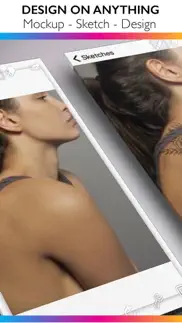



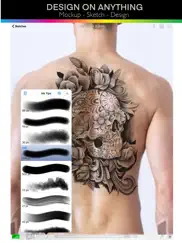
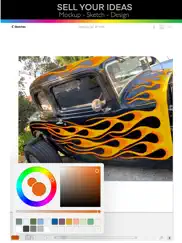


#Mock-up -Draw on Photo Editor 3.3.1 Apps Screenshots & Images
#Mock-up -Draw on Photo Editor iphone, ipad, apple watch and apple tv screenshot images, pictures.
| Language | English |
| Price | $3.99 |
| Adult Rating | 17+ years and older |
| Current Version | 3.3.1 |
| Play Store | com.myink.sketch |
| Compatibility | iOS 9.0 or later |
#Mock-up -Draw on Photo Editor (Versiyon 3.3.1) Install & Download
The application #Mock-up -Draw on Photo Editor was published in the category Graphics & Design on 17 August 2015, Monday and was developed by Loyal Foundry, Inc. [Developer ID: 1620612434]. This program file size is 45.51 MB. This app has been rated by 111 users and has a rating of 4.5 out of 5. #Mock-up -Draw on Photo Editor - Graphics & Design app posted on 22 June 2022, Wednesday current version is 3.3.1 and works well on iOS 9.0 and higher versions. Google Play ID: com.myink.sketch. Languages supported by the app:
EN Download & Install Now!| App Name | Score | Comments | Price |
| INews from Cupertino Reviews | 4.4 | 214 | Free |
| US Political News Reviews | 4.3 | 184 | Free |
| Slow Motion Video FX Edit Reviews | 4.1 | 9,593 | Free |
| Playstation Unofficial News Reviews | 4.3 | 48 | Free |
| Super Hex Block Puzzle - Hexa Reviews | 4.6 | 1,803 | Free |
Added optimized canvas sizes for Iphone 11, 12, 13, 13 mini and 13 Pro
| App Name | Released |
| Picmojo-AI Photo Generator | 26 September 2023 |
| Illusion AI | 16 March 2023 |
| AI Photo Generator -Collart AI | 10 April 2021 |
| WOMBO Dream - AI Art Generator | 13 October 2021 |
| Remove Objects | 03 June 2020 |
Find on this site the customer service details of #Mock-up -Draw on Photo Editor. Besides contact details, the page also offers a brief overview of the digital toy company.
| App Name | Released |
| WatchSketch - Drawing | 15 December 2022 |
| VizRef Lite | 11 March 2020 |
| WordCloud.app | 27 September 2021 |
| Collage Art - Become an Artist | 13 September 2022 |
| SizeSnap - Store measurements | 15 May 2023 |
Discover how specific cryptocurrencies work — and get a bit of each crypto to try out for yourself. Coinbase is the easiest place to buy and sell cryptocurrency. Sign up and get started today.
| App Name | Released |
| Amazon Prime Video | 31 July 2012 |
| Google Drive | 28 June 2012 |
| WhatsApp Messenger | 03 May 2009 |
| Delta - Game Emulator | 17 April 2024 |
| X | 09 October 2009 |
Looking for comprehensive training in Google Analytics 4? We've compiled the top paid and free GA4 courses available in 2024.
| App Name | Released |
| Ultimate Custom Night | 28 April 2020 |
| Stardew Valley | 24 October 2018 |
| Geometry Dash | 13 August 2013 |
| Merge Watermelon for watch | 04 March 2021 |
| AnkiMobile Flashcards | 26 May 2010 |
Each capsule is packed with pure, high-potency nootropic nutrients. No pointless additives. Just 100% natural brainpower. Third-party tested and validated by the Clean Label Project.
Adsterra is the most preferred ad network for those looking for an alternative to AdSense. Adsterra is the ideal choice for new sites with low daily traffic. In order to advertise on the site in Adsterra, like other ad networks, a certain traffic limit, domain age, etc. is required. There are no strict rules.
The easy, affordable way to create your professional portfolio website, store, blog & client galleries. No coding needed. Try free now.

#Mock-up -Draw on Photo Editor Comments & Reviews 2024
We transfer money over €4 billion every month. We enable individual and business accounts to save 4 million Euros on bank transfer fees. Want to send free money abroad or transfer money abroad for free? Free international money transfer!
Not worth paying for...yet. Well, I had (have) high hopes for this app. It looks like, if they make some needed improvements, it will be a worthy app for tattoo artists. My first big issue keeping me from using it is no Apple Pencil support. My second big issue is no support. As in, there's no way to email the app developer and get support for questions like "Does this app support Apple Pencil?" My third issue is, why the tattoo schtick? Yes, I get that its target audience is tattooers. But can we please remember that as professionals, we are artists first? This app has the feel of "Real tattoo artist tools for the guy who wants to be a real tattooer when he grows up."
too complicated. I had done a lot of tries and followed youtube but it doesn't even help enough ... wasted my money, but unfortunally the apple store willing to refund back.
well done. Powerful with amazing functions. Try This app you will love it and have fun at the same time. Hope you enjoy!
Extremely useful. Ioving this app and found myself using it on a daily basis, weather I’m sketching a quick idea or up selling my concept to a client. Even on the phone I’m able to give a quick visual of design with signage or vehicle graphics to potential clients before they commit. Game changer!
Did you know that you can earn 25 USD from our site just by registering? Get $25 for free by joining Payoneer!
The best app. This app is the best I’ve got!! allowing me to design and change ideas for my work building custom cars before even touching the car makes it easy to see and show my clients ideas and the finish product, which has proven to excite them about the job. I’ve also got my tattooist and friends onto this app making is easy to design and locate placement of tattoos before starting. This really is the most useful app! A must have!
A must have!. A great tool that makes life easy for me to quickly and visually present potential alterations.
Easy and Amazing to use!. I love this app for my drawings, because it's easy to use and I can do so much with it. I have even used it to make some graphs or editing for school work. I can use a program on my laptop, but there are some many tools and buttons I have to learn, where #Mock up is easier and my artwork is just as good as computer programs. ⭐️⭐️⭐️⭐️⭐️
Really cool, useful app.. I use this almost exclusively for all my editing and customising. A couple more features would make it 5 star. Firstly, there is loads of brush types, but there isn’t a single one that gives you a sharp edge. If I’m trying to place a graphic onto a photo, I want a sharp edge to keep it square, so it looks like it’s been cut out, rather than wavy edges with feathering on it. That is probably the thing I really, really want. It would also be handy if there were a few tools added to allow you to cut a straight line, a circle, square etc. and the last feature I’d like is to be able to add text. Presently I need to save the pix, add text, then open a new image and add the one with text, and continue. But over all it’s really good. If I could do a sharp edge, it would be 5 star.
Signage company. App worked amazing for me to show a client on the spot for sizing etc for logo placement when onsite measuring the vehicle! Saved me a ton of time going back and forth on emails to get it approved
Rad. Perfect for making quick flyers for my bar. Thanks for making it easy!
Awesome!. I work in the automotive industry and this app allows me to photo edit customers cars with different wheel options and accessories and show them what’s possible in a short amount of time helping me seal the deal.
Owner. An unbelievably quick and effective product, all my guys will be using this on their phones and iPads when clients need to see signage mocked up on their vehicles, shops etc. Highly recommend downloading #mockup.
Imagine you at your best. All the time. Picture yourself at your sharpest and most productive. Your most alert and focused. Your most lucid, creative and confident. At work. At play. In every area of your life. Add Mind Lab Pro® v4.0 to your daily routine and uncap your true potential. Buy Now!
Adsterra is the most preferred ad network for those looking for an alternative to AdSense. Adsterra is the ideal choice for new sites with low daily traffic. In order to advertise on the site in Adsterra, like other ad networks, a certain traffic limit, domain age, etc. is required. There are no strict rules. Sign up!