Shift Days - Work Tracker App Reviews
Shift Days - Work Tracker App Description & Overview
What is shift days - work tracker app? Tracking your shifts has never been easier!
With Shift Days, you can see at a glance when you’re working. Suitable for your iPhone and/or iPad, the clear, easily readable calendar allows you to track your working days and hours with minimal effort – you can add or remove a shift with a single tap.
Designed with shift workers in mind, Shift Days enables you to see a full month of shifts on the screen, making it easier than ever to manage your working life.
Key features:
- Color-code your shifts and assign short-names for at-a-glance insights
- Intuitive rota interface for quick rotation application
- Add multiple memos for quick reminders of each day’s events
- Shift widget enables you to see upcoming shifts without even opening the app
- Share your schedule easily with friends and family
- Sync with iCloud for real-time updates across your iPad and iPhone
Additional benefits:
- See up to two shifts per day.
- Add unlimited shifts to your calendar.
- Change your shift schedule just by tapping on the calendar.
- Copy and paste shifts for rapid diary updates.
- Add your rotation and automatically fill the calendar in a few simple steps.
- Get push notifications for shift events.
- Week number with four different patterns (1-2, 2-1, 1-52, 0-51).
- Set the start day of your week to any day.
- Email your shift events.
- Share your monthly shift view (via email/SMS/print/photo album)
The intuitive shift managing interface makes Shift Days suitable for anyone who wants to take the pain out of their diary management. The app is perfect for those working random hours and days, as well as individuals working fixed shifts on rotation.
People already benefitting from Shift Days include:
- Nurses
- Doctors
- Emergency workers
- Police
- Firefighters
- Military
- Paramedics
- Security Guards
- Cleaners
- Bartenders
- Reporters
- Students and part timers
- Taxi or Uber drivers
- Waiters and waitresses
- Truckers
- Construction workers
- Men of the Night’s Watch
----
SUBSCRIPTION PRICING & TERMS
Shift Days is free to download. Shift Days Monthly Subscription gives you unlimited access to our premium content and features.
- Shift Days's auto-renewing subscription option is $1.99 monthly.
- This price is for United States customers. Pricing in other countries may vary, and actual charges may be converted to your local currency depending on the country of residence.
- Payment will be charged to your iTunes Account at confirmation of your subscription
- Subscription automatically renews unless auto-renew is turned off at least 24-hours before the end of the current period
- The account will be charged for renewal within 24-hours prior to the end of the current period, and at the cost of the chosen package
- Any unused portion of a free trial period, if offered, will be forfeited when the user purchases a subscription to that publication, where applicable.
- Your subscription automatically renews unless you turn if off in Account Settings 24+ hours before the end of the billing period.
- You can turn off auto-renew at any time from your iTunes account settings, but refunds will not be provided for any unused portion of the term.
[ Privacy Policy ]
https://www.iubenda.com/privacy-policy/77398254
[ Terms of Service ]
https://www.iubenda.com/terms-and-conditions/77398254
[ Support ]
Contact at 'support@pixo.co'
Please wait! Shift Days - Work Tracker app comments loading...
Shift Days - Work Tracker 1.86.0 Tips, Tricks, Cheats and Rules
What do you think of the Shift Days - Work Tracker app? Can you share your complaints, experiences, or thoughts about the application with PIXO Incorporation and other users?


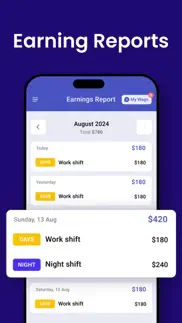




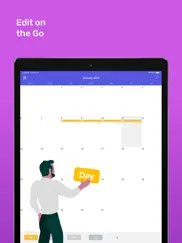
Shift Days - Work Tracker 1.86.0 Apps Screenshots & Images
Shift Days - Work Tracker iphone, ipad, apple watch and apple tv screenshot images, pictures.
| Language | English |
| Price | Free |
| Adult Rating | 4+ years and older |
| Current Version | 1.86.0 |
| Play Store | com.limepresso.shiftworkcalendar |
| Compatibility | iOS 10.0 or later |
Shift Days - Work Tracker (Versiyon 1.86.0) Install & Download
The application Shift Days - Work Tracker was published in the category Productivity on 16 July 2015, Thursday and was developed by PIXO Incorporation [Developer ID: 541568418]. This program file size is 41.69 MB. This app has been rated by 11,056 users and has a rating of 4.6 out of 5. Shift Days - Work Tracker - Productivity app posted on 15 February 2024, Thursday current version is 1.86.0 and works well on iOS 10.0 and higher versions. Google Play ID: com.limepresso.shiftworkcalendar. Languages supported by the app:
AR CA CS DA NL EN FI FR DE EL HE HU ID IT JA KO MS NB PL PT RO RU ZH SK ES SV TH ZH TR UK VI Download & Install Now!| App Name | Score | Comments | Price |
| Focus Keeper Pro - Manage Time Reviews | 3.7 | 99 | Free |
| Tiny Month - Easy Calendar Reviews | 4.3 | 1,126 | $1.99 |
Easily manage your working life with Shift Days: - Bug fixes and improvements.
| App Name | Released |
| AI Chat -Ask Chatbot Assistant | 09 April 2023 |
| Arvin - AI Art Generator | 25 April 2023 |
| Gmail - Email by Google | 02 November 2011 |
| Ostrich VPN Light - Fast Proxy | 12 December 2022 |
| Authenticator App | 18 November 2020 |
Find on this site the customer service details of Shift Days - Work Tracker. Besides contact details, the page also offers a brief overview of the digital toy company.
| App Name | Released |
| IBend Pipe | 16 November 2009 |
| My Contacts Backup Pro | 03 October 2011 |
| ICalendar | 05 January 2012 |
| Impcat | 05 February 2020 |
| Keyplan 3D - Home design | 09 October 2014 |
Discover how specific cryptocurrencies work — and get a bit of each crypto to try out for yourself. Coinbase is the easiest place to buy and sell cryptocurrency. Sign up and get started today.
| App Name | Released |
| 05 February 2019 | |
| PayPal - Send, Shop, Manage | 03 February 2019 |
| Zoom Workplace | 15 August 2012 |
| DoorDash - Food Delivery | 10 October 2013 |
| Google Meet | 01 September 2016 |
Looking for comprehensive training in Google Analytics 4? We've compiled the top paid and free GA4 courses available in 2024.
| App Name | Released |
| Purple Place - Classic Games | 17 May 2019 |
| Earn to Die 2 | 20 November 2014 |
| True Skate | 18 October 2012 |
| Poppy Playtime Chapter 1 | 08 March 2022 |
| The Wonder Weeks | 30 May 2012 |
Each capsule is packed with pure, high-potency nootropic nutrients. No pointless additives. Just 100% natural brainpower. Third-party tested and validated by the Clean Label Project.
Adsterra is the most preferred ad network for those looking for an alternative to AdSense. Adsterra is the ideal choice for new sites with low daily traffic. In order to advertise on the site in Adsterra, like other ad networks, a certain traffic limit, domain age, etc. is required. There are no strict rules.
The easy, affordable way to create your professional portfolio website, store, blog & client galleries. No coding needed. Try free now.

Shift Days - Work Tracker Comments & Reviews 2024
We transfer money over €4 billion every month. We enable individual and business accounts to save 4 million Euros on bank transfer fees. Want to send free money abroad or transfer money abroad for free? Free international money transfer!
Nice. This is a nice app just wish you could put more than 2 events on one day also would be nice to not have to set a time for things that don’t need the time hours set like off days. I have 4 different schedules my family keeps track of every single day. And would make things so much easier if you can put more than 2 on a day. Please consider doing that in an upgrade specially since most of us have paid for the app. But other wise it’s pretty simple to use. And nice to be able to give everyone and every event a different color
Loveeeee. I’ve loved this app so far. I use it to track my child care for work and to keep up with my sons fathers visitation. It’s worked perfectly. I can save the names of who watches him and for how long so I know who to pay and how much! The visitation part is a plus... would definitely recommend! I’ve been using it for almost 4 months now! I sort of wish you can add more “shifts” per day but regardless it’s still works grand!
Finally don't need a paper calendar. I'm a PA and work in 4 different hospitals several different shifts and it's so nice to be able to add them all and with a quick glance I can see where I'm going and at what time. I love the color coding. My only complaint is that memos aren't very prominent and I use these for my days off to add things like Hair cut appointments or personal training at the gym. But they aren't available at a glance like shifts are, you have to click on the day to see what memo you added. Either way I love it. I even send pics of my month so my husband knows when I'm working.
Great app!. Love this app! I work shift work with a ton of extra things going on and having the note ability allows me to keep track of everything all in one place. If I could change anything I would allow two people or more to utilize the same calendar. With my schedule shifting so much it is tough to keep people informed. It would be nice if they could have it in their pocket as well.
Good app. I like this app a lot! It helps me keep track of my nursing schedule. The only thing I don’t like and the reason I gave 4 stars instead of 5 is because I can create my schedule past 2months. If I want to make my schedule 3 months in advance I can’t I have to wait until one month is gone and then plan for the month after next, or pay for premium every month. Hope that makes sense lol. But other then that it’s a very useful app that I plan on using for a long time.
Best calendar app ever. As someone who doesn't work based on a 7 day week, and on 4-2 schedule, this app is absolutely amazing because I can put what rotation I work on and I don't have to add in every day that I work. Most calendar apps will only let you "apply to every Monday". I can also add and delete shifts with 2 clicks. Before I refused to even use an app, I was doing it by paper because that was much easier. I will never delete this app 😂
Best app for it's purpose!. App is nearly perfect! Extremely easy to use, very neat and clean, simple layout and details. Used free version for a while. Only allows you to view couple months in advance and 3 categories or "shifts" to add to the calendar. Bought the Pro version for small price and completely worth it. Allows you to view many months in advance and I have yet to reach a limit on how many "shifts" I may add to my calendar. Notes may be added on any day to the calendar to specify details for that day if need be. I'm an RN and use this app for both my work schedule and my daily life scheduling. I tried to think of something I would change or add to the app and could not think of one. I would recommend this app to all.
Shifts. I just added this to my phone I thought it would go well with all the nursing homes I work in. But I’m having trouble with the shifts. It is only allowing me to add two different shift time frames. But I work many shifts at different times of the day and it keeps changing all of my other times when I try to enter a new time frame. I’m sure it’s just that I’m new to this app. I need to get the hang of it. But if that’s not the case then this app is going to prove useless to me and I’m going to have to find a different app to use.
Shift worker. I'm a physician assistant and I work many different shifts in many different locations and this app lets me know at a glance where and when I working. I had been using another app before purchasing this one, however it wasn't as obvious what times my shifts started and ended. I can easily share my month schedule with friends and families and it's much more clear when I'm working. I do use the memos when I have things planned on my day off, and it would be helpful if this were a little bit more bold on the schedule, it almost blends in with the background. However it's a great app, and fairly easy to figure out how to use.
Simple Shift App for Retail Worker. I work irregular shifts as a retail worker, and they can change right up until the day I am working. This app not only makes it easy to set shifts and get reminders for them, but it allows you to color-code shifts to quickly tell the difference and set a specific reminder time for each shift. For example, my morning shifts are in yellow and orange and I get notified a couple hours ahead of time for plenty of notice to get up and get ready. My afternoon shifts are in green and blue and I give myself a thirty minute notification for travel time. With a handy widget, you can see the next three days without even opening the app, and I can always look back and compare my timesheets to my schedule to double-check everything.
Love this calendar app!. This calendar is the only calendar I use! It helps me keep my jobs on track. Working two jobs it’s hard to keep up with your schedule and shift days has been a life saver on keeping up with my work schedule! Definitely worth paying the one time payment of $5 to add as many shifts you need and see more months ahead! I’m very happy with this app! Haven’t had any issues not even when I got a new phone!
My brain on my phone. I’ve been using this app for five years and I absolutely love it. Everything I do goes into this app. My kids schedules…my schedule. The fun part is I even made little notes in my calendar, which have been kept the whole time I’ve been using it. It’s super helpful to be able to look back and see exactly when things happened. I can tell you when my doctors appointment was three years ago. 👍
GreatApp4WorkScheduledTrack. The Shift Day app is really great app, I really love it, cuz I can keep track my work schedule on the calendar, make changes if need to, use it anywhere and I also can see wherever I go. It's make my life easy. I think every worker should have this app, especially who have more then one job, to keep their schedule on the colander so that's why it's make them easy to keep eyes on the work also can remind ur self so u don't forget anything about it work. I really can recommend this app to my friends and family. Thanx to iOS to have this kind of app for working and busy schedule people.
Need more. I had to switch from my old faithful calendar cause they quit updating to something new. Figure I would give this calendar a try. So far I do like it but I think I have the same complaints as everyone else. I wish I could put more then two appointments, jobs etc on one day. Some days are action packed and I use my little quick look calendar to keep me in check. Also maybe add more colors to choose from or be able to create your own color. And one more thing, it would be nice if there was an option where you didn't have to put a time frame down at all. I have a shift marked for dr appts, I have to write some time frame down on the Original set up. I'm not going to go back in each time and change the time frame when I can jus add the the correct appointment time in the notes section. But it does throw you off when you glance at it and it says dr. Appt 900. It's my first day playing with this so we shall see how it goes.
A bit too basic.. This Shift calendar is hands down the simplest to navigate and use. Shifts, and shift rotations, are scheduled and altered in a breeze, and it is very convenient to be able to add notes to each date. It is also very practical that multiple shifts can be scheduled for each date. The problem is that the $4.99 upgrade is a bit much for these basic features; and nothing but a preview seems to be available without the upgrade. Other comparable apps, I.e. Pay Day, are available at 1/2 this price and offer more features... granted, I've not found one, as yet, that offers the ease of schedule editing by use of "drag and drop". The app would surely be worth its price if it included pay calculations and a summary report.
Missing something. The app is pretty good. I teach at 6 schools for a board of education. I needed a way to track where I went what days, what times, and add notes. I've adapted the intention of the shifts for the schools and it's worked well! The feature I feel is missing is an option to export the complete calendar. Exporting to with Apple calendar or Google calendar would be amazing. That way I integrate the rest of my life's scheduling with my work schedule. Please please add full, proper exporting rather than just sharing. It would make the in-app purchase cost feel way more worth it if it were to integrate with a regular calendar. Thank you!
Do Not Upgrade.. !. I’ve been using the basic version of this app for a while and liking it. I finally decided to upgrade to add more shift and customize it. When I went back to check after a week or so, my new created Shifts were gone and the old ones ( 6months ago) were the ones left replacing the calendar I made for the new shifts. In short, it’s a total mess! I deleted them on the “SHIFT” but they are still in the CALENDAR. Omg! I liked this being so straightforward and user friendly scheduling… now I just have to delete it. Looking for other app and cancelled subscription.
Best scheduling app available. I am an RN working rotating shifts (12 hours days, 8 hour days, evenings, 12 hour nights & 8 hour nights) and I have tried several scheduling apps before I found Shift Days. It is by far the best app to coordinate multiple shifts and easy to use. The color coding makes it quick and easy to see my schedule at a glance. I also have the widget on my iPhone at a glance screen and can quickly see my next 3 days of shifts. Only change I could hope for would be to be able to add default calendar events to this so I don’t have to use this app and my icalendar, but still a great app!
Shift Days is now a scam. DO NOT PURCHASE!!!. I originally paid 4.99 for the app pro version and had access to the whole year it was wonderful simple and easy however now it tells me to pay for the pro which I did a year ago and all this time I had access to the whole year, had vacation days, shifts and appointments already stored for all of 2020. So today I go in the app to add a schedule change and now it asks for me to pay 4.99 for the "pro" version to see more than one month!! Why was my access taken away and now my dates and scheduled shifts that I already put in for 2020 the whole year are being held hostage. This is maddening. So shift days I will be giving my money to another app they does much more than your. Please do NOT purchase this app it is now a scam!!!
Highly recommended. I work a gradually rotating schedule, so my days are always shifting just enough that I struggle to keep track of my availability more than a couple weeks out. This app is incredible for someone like me. It is super easy to use once you learn how to create and add shifts and has a nice, clean look. The free version was great and more than sufficient, but paying the $5 to upgrade to pro is more than worth it. I love being able to effortlessly add future shifts when I have downtime, or how easy it is to scroll a few months ahead and see if I have off for an event. I’ve tried a couple other apps but this one is my favorite. I would absolutely recommend it for anyone who does rotating shifts and days. If you like it and you’re on the fence about upgrading to pro, I would give it shot.
Good app, but I have a suggestion.. I like this app and the way it allows you to just quickly add a shift instead of having to punch it in is super nice. One thing that I wish was different, however, is I wish that it calculated the amount of work hours you get each week for you. I like to know my hours since they can be irregular because I can then sort of predict how much I’m getting paid, but adding them up can be annoying and I think the convenience of having the app do it for you would be a great addition.
So easy to use. Love this app! I’m a pharmacist with a 3 week rotating schedule and it’s so hard to remember which days I’m working each week. This app makes it so easy to know when I’m working and I love the color coordination for opening/closing so I don’t even have to think about it! The only thing I don’t like it that for the free app- you can only have 1 open and 1 close shift time. And you can only go 1 month in advance, and can’t add in events or share it with your phone calendar like some other programs. But if you pay for the app, you can do a lot more. It’s a great app, an some thankful I can use it for free with the basics. I use it as my primary scheduling app, bc it’s so simple and I can take a screenshot and send to friends!
Good app. I’m a cop in a small department, and I use this app to keep track of my regular days off / work days and overtime. It also has the ability to add memos so I also keep track of appointments or things I have planned. Overall it’s a great app. It’s also pretty easy to use. It didn’t take me very long to figure out. The only thing that would make it better is if it has an option to give you a notification or reminder for upcoming events.
Perfect but…... This is the perfect shift calendar. Easy to use. I love the color coding. I can see my month at quick glance. It is easy to make changes as my shift often changes with the staffing needs of my job. The only problem I have with it is my need to share it with my wife. I know it shares but it is a static share. I need something that both my wife and I can have on our phones and make adjustments to in real time. I’m often unavailable to talk during a shift and my wife needs to add important appointments or plans to my shift calendar in real time for me to see. The ability to add this feature would be worth its weight in gold!!!! This feature would eliminate much miscommunication and frustration between us as we work to overcome scheduling conflicts. I can’t find a shift calendar that is great as yours that has the ability for more than one user. Please help and consider adding this feature. So worth any money charged for the feature.
Pretty Good...Almost Great. The only reason I couldn’t give the app a 5-star rating is the inability to delete an existing rotation going forward. If I change crews, my schedule rotation changes completely, and I currently find myself having to completely erase the current rotation - future and historical. The “end date” on the rotation implies I should be able to specify/modify an end date and start with a new rotation going forward, but that isn’t the case. I also wish there were the option to prevent Shift Days from syncing to my regular calendar: I get multiple alerts for shifts that are no longer valid that were transferred by previously programmed rotations. It’s really a pain to have to completely rebuild my calendar and all appointments because Shift Days creates alerts even when I don’t want it to.
I love this App. As a nurse working for more than one hospital this app has become invaluable to me. It’s a little clunky if you have to delete multiple items but adding shifts and multiple shift ability is great. It has literally become my calendar for day by day. I also would like a bit more of the title to pop up on the calendar. But other than those two things, scheduling my life would be much more chaotic!
Improvement needed. I’ve been using this app for a few months and I have to say it’s very useful, and easy to use. However, I’d like to see the ability to see more than 2 tabs shown and the ability to mark days as pay days. I like to keep track of my work days in addition to days Im paid an hour or so for lunch, or days that I call out sick (with or without pay), taken off (paid or without pay). And a tab to keep track of any overtime I’ve done and saved toward vacation, and keeps track of what I’ve used. Lots of different improvements for different types of work. Keep up the good work!
Not paying twice. If I could give this zero star I would. Greedy app developers. Greedy. I have been using this app for 4 years. When I first downloaded it I paid for all the extra features. I loved this app. I am on a 28 day schedule that i get a years schedule in advance. I was always able to plan dr. appointments and family stuff around my work months in advance. It was great. I updated my phone the other day and now I can’t see November or December. Now it’s a monthly subscription to see that far in advance even though I ALREADY BOUGHT THE APP. Sadly this app already got money from me. But I no longer recommend this app at all and I’ll have to find a new one.
Great Calendar App for Shift Workers!!!. Any shift worker who has multiple shifts (more than 3 kinds) scheduled throughout a month and year, the Pro version is worth paying $4.99. Have searched various calendar apps (for both tablets, smartphones, & desktop) to save and share my work schedule with family. Shift Days is the most user friendly and inexpensive option, that makes populating the days of each month with the various shifts quite easy and fast.
Super helpful. Having this immediately on my phone rather than flipping through pages and pages trying to figure out my boyfriend and I’s schedule is great. I work 14, 12 hours shifts a month with a 2 month rotation so it’s incredibly hectic. Then between his hours being all over the place, and is needing a sitter....it gives me a peace of mind knowing I KNOW I have everything correct on my phone rather than being confused flipping back and forward through paperwork.
Easy and simple. I really like this app bc is so simple to use and the color coding is my favorite part ,I did pay for the extra stuff it helps me keep track of my crazy work schedule along with my school schedule and let’s me add extra things I want to put in but there’s the problem that you can only see 2 or 3 things at a time unless you click on the specific date which ain’t to bad I guess 🤷🏻♀️
Great. I recently started using app and like it so far, easy to use. I would make a few suggestions to the creator, allow sharing of full schedule within the app peer to peer if other user has app installed, allow change of rotation date after shift rotation has been created and possibly creat a widget for iPhone. I have been working shift for over 12yrs and this is a better way for me to keep up with than my current situation. Again, great app thus far.
Great app. I don’t use this in the “traditional” way with shifts, but this app is really helpful in keeping track of my many different start times. I’m able to color coordinate each start time, along with using “shifts” to show when I have PTO, I’m on call, working extra, childcare is out of town, and when my husband is going into the office. This app allows me to share all of the above information for other family members to easily have all the details of my schedule.
Wonderful. Great app for shift workers, premium is absolutely worth it imo. I appreciate that it's a one time charge vs a subscription like most other apps and it's the main reason I chose this one. The functionality is wonderful and it helps keep me on track. Adding my schedule for the month takes literally 15 seconds with the intuitive interface and the shift hours reminders are great too. 5/5 recommended if you juggle a lot of shifts and want to keep track of them
Update request. My favorite app! Just wish you could have the option to hide small shift time below shift color. Also would like to fit more shift colors in 1 box without "overflowing". Please work on these changes! Also would LOVE a week view, to see all color shifts so they aren't hidden by "overflow" I use this app multiple times a day to plan out my weeks/months. By far the BEST calendar app. Also wish it had a task list available. Thank you shift days!
Love love love this app. I have been using this app to organize my life for years. I am a nurse working at two different facilities and a mom. I love being able to have a different color for each facility for my work schedule, a color for activities my kids have to do, and literally a color for almost any other thing I need to do. (I bought the pro version so I can schedule wayyy out so my schedule if coded up thru next year. You can also type in memos so when I schedule an appointment I add details about the date on my calendar. I have recommended this app to all of my friends and family as well and they love it
Firefighter. I run a helicopter crew fighting wildfires for the USDA Forest Service. This app not only allows me to track my ever-changing schedule, but has the option for notes. With this feature I can differentiate job codes for each incident for cost tracking. I've also integrated PerDiem cost for each day. I've looked at over 10 scheduling apps and this has worked the most effectively. With the 4.99 dollar upgrade I can now sinc up with multiple devises and utilize the Dropbox to enable the crew to compare realtime data to ensure accuracy when filing time and travel documents. Thanks for a great user friendly app.
So far so good. I just downloaded the app and gave put in about two months worth of my schedule and so far it’s been really nice and easy to manage! The ONLY thing I wish would change is instead of swiping right and left to switch months I’d love to see an option to have a scroll up/down that way you can view the last week of the month while looking at the first week of the next month a little easier - if that makes sense!
Two jobs One schedule. Balancing two full time jobs is exhausting but this app allows me to fit all my shifts in a colored scheme that makes working every day look not so bad. I wish i did add some of the features/alerts that your (iphone) default calendar offers (estimated arrival to work from location) but besides that, i love the format and the editing options that are available. thanks for creating a user-friendly scheduling app.
Great. I love this app. It is so useful. I didn't think twice about paying for the full version. It is just what I wanted. I'm going to post about it on my Instagram. I like the many ways I can share it. And how easy it is to put plans in. I wish that I could put more than two events on a day. Being able to prioritize the events when the day is clicked on would be nice. I'd like a thing to check the days off once they are over. And if someone is covering my shift could there be a way to still have it on the calendar but crosses out or something. I want it on there but also be able to see it and know I don't have to do it. Also I want to be able to put school things in. Like due dates for assignments. Etc. maybe there could be an easier way to do that. Overall good app
Absolutely wonderful. As a travel nurse it can be difficult for me to keep track of different shifts/hospitals. This app has allowed to to plan my WHOLE life. I love using the color blocks for scheduling in different hospitals, shift requests, vacation time, and events happening around my local city. I'm easily able to put down an "off" shift for a day that I'd like to request off for some LA event, and write in the comments section why the event is so I don't end up scheudling myself on days that there's cool things happening. It's also very easy to share my calendar with friends and they're able to see what each block represents. I'll send the schedule and be like "blue days I'm available after 8 pm, Red days I'm not in town, Orange days I'm available after 3 pm, and so on and so forth. One downside is that you can't add more than two things to a day, but you are able to write a comment that can remind you of other things going on. I generally use this app strictly for shifts , vacations, and local events..anything else (birthdays, meet ups) I will use the IOS calendar. It also reminds you the night before that you have to work the next day. I love this app and would recommend it to anyone interested.
Heaven made app for nurses. I was sick n tired of using the calendar on iPhones bc it just wasn’t efficient for my nursing schedule. I work different shifts in different departments on an on- call basis, making it quite difficult to remember. I would have to write all my schedules on my white board at home and color coordinate it but couldn’t find a way to do it on my phone as I get updated scheduling frequently. Finally, I stumbled across this app and this is what I been looking for!!!! Simple, yet efficient!!! Just how I like it. Enough said! I hardly buy apps and this is definitely well worth the $5!!!! GET IT NOW!!!!!
A great app with a few errors. A very simple app that is worth the upgrade price and easy to use. The system has an option to add multiple shifts without the hassle of deleting any extra shifts you may carry within the same day, and you’re allowed to make memos for your shift or plan. What really needs work is the widget. Occasionally it’ll stop pulling all your shifts for the next day and current day altogether, simply saying “Unable to Pull Up Data”. Everything else is great, but please fix the widget!
Good way to keep track of odd schedules. My husband works a swing shift and has odd schedules. This makes it easy to keep track and be able to schedule things in advance knowing his schedule as far out as I like. I have recommended it to quite a few of his co workers as well and they like it too. It was a little difficult to initially set up and I have had to set it up for others but once you get the hang of it it is nice to use.
Great for health care workers. I work 12 hr nights and my schedules is not set in stone. It takes so much time to put my schedule into a regular calendar especially since I work one evening into the next morning. Enter shift days where I can add my N12, D8, E2 with the simple touch of a button I can add a whole month. This is invaluable to me for that reason alone. I have been using the app since the start of the year and so far I would like to see the ability to sync it into your regular calendar possibly to avoid having to switch back and fourth to view different things other than that I have no other requests. I recommend this app to my coworkers often. I’ve been using the free version however because the app in and of itself is super basic.
Love ' Love ' Love ... BUT.. I love this app. It does all that I need it too. It is great with one execption/possible improvement. Like how you can only add two shifts at a time that you can see ' thats okay. BUT... What if you loved this app for other organizational purposes. Such as ' appmts or child care. This app would be AMAZING & I would DEFINITELY purchase again IF the option for more calendars for different things would be added. Like one for work ' one for school ' ect. Since we can only see two events at a time again it would be nice to have even more organization for " Mom " type things. But overall. I still love this app. I would love it more if i could make multiple calendars ☺
Amazing!. After many years of using a physical book planner, I made the switch because of this app! I had tried different apps before that cost way more and they were not as easy to use as this one so I always ended up going back to my book planner. I love that you have the ability to change the colors. I am a nurse and it has made it so much easier for me to input my schedule in my phone. The memo feature is great as well- I’m able to set reminders about assignments/appts.
I like it. I’m a nurse that work at different facilities and rotating shifts. This app makes it easy to see my schedule in bold colors. I wish the memo part would stick out like the shift days to remind me to look at the memo for that day. However, all in all. I enjoy the ease of setting up my schedule and it send me notifications of upcoming shifts. I purchased the full version years ago and have not looked back since. I have recommended this app to all of my nursing colleagues
I love this app. It’s perfect for my peculiar work schedule. I have it all set up until 2055. Very convenient. I have it four starts because lately, I’ll be in the app and it’s entire app will just close on me with no warning or nothing. It’s as if I pressed alt f4. It’s very annoying. It happens every time I use the app. About 2 minutes or so into having it open, the app closes itself. I don’t know if a new update messed something up or what because it’s never done that before a few days ago, that I noticed.
Exactly what I was looking for!!. At my current job, I’ve worked the same shift since I’ve started. So I didn’t need to know. I’m going back to an old job, that I know does super random shifts so I knew I was gonna need something. Taking a picture of the schedule and searching every day gets confusing. So I can just write it down and then put it in my phone and be able to take a picture of just MY schedule. I was looking to see if there was an app just for that and this is exactly what I need.
Did you know that you can earn 25 USD from our site just by registering? Get $25 for free by joining Payoneer!
Unable to sync. Recently purchased the “Pro” version of the app. I’ve found it very user friendly in terms of set up on a single device but can not get the the family sharing sync function to sync on another family linked device. I’m hoping to hear back from the app developers soon to resolve this issue.
Notes. Please fix NOTES. I add them to a specific date but when I go back to check, the note is gone and I always find that’s it’s been moved to the 1st of the month i.e. all my notes from that month tend to compile there even though I’ve stuck notes to specific dates.
Desperately needs an update. This used to be the best ap but it is currently in desperate need of an update. I can no longer access with ease. Often when I click on the ap it comes up blank which is very frustrating when your software is up to date and you have paid the extra $$ for the full version. I keep checking back for an update as I REALLY don’t want to have to set up another 56 day rotating day and night roster in another app.
Ok app, no customer service. PLEASE REMOVE THE THING THAT KEEPS ASKING ME TO REVIEW THE APP As below, a few additions would be nice but is still a great app. -2 stars due to constantly asking me to rate the app ( I don’t think this is ok for a paid app to do this). Another negative was that I needed some assistance so emailed their support email and never had a response. I’m happy with the app now but because of this, I wouldn’t pay the money for it again if I had to. Will re-add stars when they remove the annoying app rating pop-up (in the paid version at least) and get some customer service. Previous review (still applicable) Fairly good app, has good features and presentation is nice. I think it needs a few more additions: - should be able to change the colour on the “memo” icon (to differentiate my memos eg. I want to use green if I did overtime, red if it was a public holiday, etc) - my partner works shift work too. I’d like to be able to add his shifts in below (they go to the top if his starts before mine which is annoying) - can we set recurring memos (eg repeat every 2 weeks to show when payday is) - a cool feature would be icons to show what shift, like some other apps have (eg a moon/sun)
No support. I found this a great app until I upgraded my phone and now it’s wanting me to buy the app upgrade again. I’d already purchased the upgrade when I had my old phone and I have no way to contact anyone to give me the full access I already had. There’s no email, phone number or support contact for this app. If your considering buying the upgrade, done ever expect to keep it if you get another phone. NOT HAPPY JAN!!!!
Easy to use. I use app everyday as a calendar as well as a work tool . I am 60 and find it do easy . I find the memos hard to see ... Please make the memos brighter and everyone would use it more . Great app . Thanks
Best planner app there is!. I tried so many other apps before finding this one and it does everything I was looking for with such ease, whilst being so clear and concise to skim through. I use it for everything and would be lost without it!
Not happy being forced to take up Pro upgrade.. After purchasing the original subscription with no end date I now find I can’t use my app for more than a month into the future. I am happy with what functionality I had and don’t want the additional functions that pro offers. I have emailed the developer but haven’t received a response.
Love it!. I have tried several shift work apps and this is by far the most accessible, most user friendly and most enjoyable app I've found! It's easy to input my shifts and easy to understand at a glance.
Worth it. Great app very good if you work a few different jobs or work different shifts, how ever you have to pay if you want to track multiple shifts with different start times but worth it
Apps revert back to normal version after change phone. Great apps I have been using for last 4 years but unfortunately I may have to look elsewhere soon. I have to change a new phone and somehow the apps revert back to non pro version. Try to contact support but doesn’t seem to have any response. If you are the developer and see this please kindly contact me back.
Is there a way to stop the sync between devices?. I have had this app for quite a while, and it is on my iPhone and my iPad, however my schedule is on my phone, while my husbands is on the iPad so I can quickly see when he's working, etc. We recently bought a new iPad and got rid of the old one, but when I loaded the app and put his schedule onto it, the app added both schedules together and now it's just a massive jumble of shifts on both devices. Until now I've had no issues with using the same app on two devices with different schedules on each device, but now that they've synced it's messing up the schedules. Is there a way to stop it? Other than that I love the app.
How to restore your pro on a new phone!!!. I love this app, it works great! I had a panic attack when I upgraded my phone, it looked like I needed to rebuy the program! After looking in here, looks like many people can’t find the link, go to settings and under the reset section it says something like ‘reset pro’. I took the plunge and clicked it and it worked! Don’t buy it again 🙈 I was about to give up, even though $7.99 isn’t the end of the world, it’s the principle! Hope this helps someone else :)
Monthly subscription fee. Without subscribing for $4 a month you can only see 1 month in advance, which is rather useless as most rosters from a workplace will show this anyway. I hope everyone is smart enough to do the free trial and screen shot a few years worth of your schedule as this app is a rip off! Would purchase if it was a once off payment though 🤷🏻♂️
Have to pay for pro version every time you upgrade your phone 😤. I’ve been using this app for a few years and it has been super helpful in organising everything around my shifts👍🏼. My only complaint is that I have paid for the pro version of this app twice and now I’ve upgraded my phone again I’m expected to pay for it a 3rd time!!!! Even though the iCloud function is on 👎🏼 I’ll probably just try out some different apps now 🤷🏼♀️
Not bad but glitches. The app is ok and looks good, but I’ve bought the app for my phone and my wife’s and every so often it moves my roster and notes by one day so everything is out by a day which is really annoying, especially when I have to rewrite all my notes back onto the correct dates. If I don’t notice it’s changed then I get appointments and events wrong, so what’s the point of this app when that’s happening. I’ve contacted this developer before about the issue and they don’t respond. I wouldn’t waste your money buying this app if your after a calendar that works..
Great app with more potential. This app would be perfect if it included more features especially with the big price tag. The Memo image needs to be darker/more visible, basic options like generic school holidays, public holidays and birthday 'shifts' could also be included to make the app more user friendly. Good work so far. Love the colour options!
Helpfull for FIFO/DIDO. Can easily create a custom roster and can add my annual leave whilst no access to view at work so i can remember dates put in. Worth it buy so can view years ahead.
Great shift roster app!!! Loving it :). So far so good! Loving how easy it is to use and read. Great choice of colours too. Would love to see an option to keep scrolling down page for consecutive months, as well as swiping right/left.
The easiest and best. Never had a glitch or problem with this app... I screenshot the month... and send straight to my printer to printout for the family to plan time off with me
Simple to use. The has proven valuable so far, I can set up job sites with different colours for day and night shifts, hit the ad shifts + key and put them in. Easier than shift worker app for adding and cancelling days.
Needs update. It’s unfortunate but as wonderful as this app is I am all about those updates and not having a full render for the iPhone X is a little annoying, makes the app look dated. Also I would love a dark mode switch for the app just to take full advantage of the visuals. All in a fantastic application though! But it’s been two years since there was an update and quite honestly... no one is that busy. I wouldn’t leave this feedback is I hadn’t of purchased the full access to the app.
Never loose a roster again!. I love that the app is compatible with iCloud so if you get a new device or loose one, the whole roster is still up to date! I enjoy the ability to make different shifts, especially the holiday ones! I’ve got all of my work colleagues onto the app because I believe it is so functional and easy to use!
Pro version is great. Overall I’m really happy with this app. The free version is extremely limited in terms of the number of shifts you can create (hence only 4 stars), so there is really no choice but to download the pro version. However, I’m really happy with the pro version; the design is clear and simplistic but very functional.
So Easy To Use!. Shift Days is such an easy app to use, with input options for patterns as well as quick paste across the calendar. I spoke to see some more printing options but this app is absolutely worth 5 stars for its simple and easy to use interface.
Ability to change/edit the order of your shifts?. I’ve been using the app for a few years and it works great for me. However, is there a way in which you can change/edit the order of the shifts rather than having to scroll across them all to input the one you need (move your faves to the top of the order or rearrange them)? Thanks!
Shift Day. Very Happy with this Shift roaster I believe best app going go far I've downloaded 3 of these shift apps but not only refer back to this one because it is soo much easier to read. I would like to make more than 1 calendar I work night and day shifts and 4 of my other family members do it so it's hard to remember everyone shift. Would help me out so much if I could have there shift calendars as well so I can plan events such as Christmas and New Years well in advance
Calculate Income.. A lot of people who do shift work are subject to different rates of pay for the different hours and days they work. It would be awesome if the app could incorporate pay rates to give the user an idea of their income for the week. Otherwise it's a fantastic format.
Great app really helpful for shift work. I use this app to plan my entire life. It is super helpful as a shift work to be able to make your own shift slots and times for certain days and colour coordinate everything.
Sync. I would like the option of being about to sync between my partner and I’s phone. On even just be able to “share” the rosters to each other and it puts it into my roster
Little fix. Really good app and I use it for absolutely everything as it is nice and colour coated. Only thing I can think that I would like to see in a future update if for you to be able to add in more than one note. If I put a black not down it will show in the top left but if I want to put a second one of different colour I can't. I reckon you should be able to do 4 different ones so the first colour I choose will be in the top left corner, second will be in the top right, next in the bottom left and then in the bottom right so that you know you have four different things going on. It is just a minor change as some days I have more than one thing on that I need to put down. All in all it is a really helpful organisation app 😊😊
A must have. I’ve been using the app to track hubby’s shifts and school day planning, works well. Only improvement would be to be able to add more than allowable limit of shifts on any given day, we have 3 shift workers in the family, being able to see all shifts colour coded would be great. Other than that always recommend the app. Easy to use.
Excellent!. It's very easy to use, takes me no time to put in my shifts. It's very handy to quickly see what shifts I'm working and it's easy because the shift times are colour coordinated. Highly recommend, especially for shift workers!
Love the App. I’ve never had a problem with the app. Put my shifts.. no problems at all. One look and I can see what I’m doing From fortnight to fortnight. The colours are great. Put a colour for each shift.
Leaving. I have had this app on my phone for awhile and liked it but I just added it to my partners phone and it’s not good that you can’t see and further than the month on the screen I understand that there will be adds but you can only see the month on the screen On my phone I can slide through all months with out even an add Not happy I will be looking for another app to suit us both and deleting this one
Great little tracker. I use it for just marking my on and off days and then adding one line of details so I remember immediately what day it was exactly. Great addition to invoice apps etc
It needs some more features. I wish there was an option to add hourly pay and for it to show how much you make per shift. Also I wish you could add a pay day option where it shows how much you should have earned per payday.
Convenient!. This app is so convenient! It’s perfect for me cos I can organise my work, study and rest day schedules. You can also personalise the colors for every detail you can easily identify them. Perfect! I will recommend this to my friends!😊
Great app but needs alarm with it. The whole app works great. My only problem was I thought the alert was able to be an alarm. Would be great if the alerts were adjustable to any time figure and was a wake up alarm like apple clock. Any time , any sound, any shift and all devices
Simple. Effective.. Use the app every day. Lets me know what’s coming up month by month but can easily track things like RDOs, overtime, public holidays, temporary shift changes, & other things affecting my work week. Also lets me keep track of shifts worked by mates, allowing us to plan trips, etc. Highly recommend this app to anyone.
Re install full version. I had to get a new phone, downloaded the app again and when I went to use it the full version is gone which I originally paid for. I need help to have it reinstalled I don’t want to pay $7.99 again.
Best shift allocation app. I've been using this on a daily basis for the last six months. The interface is terrific; adding or deleting a shift is a breeze. Good modern look too. It's possible to even set a rolling roster based on a particular shift pattern.
Good app but pro version gone after phone upgrade. When I upgraded my iPhone the app reverted back to standard version promoting me to purchase again. Emailed the app guys with no reply. I am trialing other shift apps to see if it’s worth purchasing this one for a second time but I think not. Apart from that it was a great app, but now I can’t see past next month for my roster
I paid for pro in 2017 and now I don’t have it. Hi Shift Days team I really love the App but recently I have been prompted to purchase the full version of the app and have an ad bar at the bottom of my screen. I have lost full functionality of the app. I checked my purchase history and I definitely paid $7.99 for it in August of 2017. This was the only way I could provide feedback and ask for a resolution as your feedback button doesn’t work in app and the website link from the App Store isn’t great either, nor is it a secure webpage. Can someone please help rectify this as I don’t want to spend another $7.99.
Great application. Easy to use intuitive application, perhaps needs a bit more integration with calendar applications (which have other uses, such as appointments etc) It’s so good that I purchased the full version of the application. However once you change phones it doesn’t recognise that you’ve purchased the full version and wants payment again which seems a bit much.
Fantastic app. Please give more shift colour options! I work across 2 hospitals and one hospital has 20 shifts. It would also be great if you could have a quick way to add overtime, so I can keep my timecard right! Then I don't need to add notes - which often I forget to do!
Frustrated. So now they only don’t want me to pay for a Pro Version ( happy with the one I have, or did have). now it won’t sync to my 2 devices.
It did work well until.... Was great till I upgraded my phone and when my apps copied over it hasn’t recognised the paid purchase I’ve made so now I am limited on shifts and months forward again. At $7 an upgrade I find that disappointing. I tried the most recent update for the app which was meant to restore purchases but it hasn’t.
!. I love it, makes it so much easier for me, but as I work two jobs and sometimes work both during the day it would be easier if you could swap them so the earlier shift is before the later one :)
Fantastic app!. I have been using this app for a few years now & it has made it so much easier to keep up with my husband’s shift work when organising appointments & events around his shifts. It’s easy to set up rotations and copy them through the calendar for months/years ahead. Can share the calendar pages to other family members & friends via email/message.
Imagine you at your best. All the time. Picture yourself at your sharpest and most productive. Your most alert and focused. Your most lucid, creative and confident. At work. At play. In every area of your life. Add Mind Lab Pro® v4.0 to your daily routine and uncap your true potential. Buy Now!
Handy and convenient. I love how easy it is to plan my day/week/month ahead of time and keep track of my hours. It’s incredibly handy and easy to use!
Works for me. This app works for me, I have had this app for a few years now. I work 4 on 4 off two days two nights. For my needs and the work schedule that I have works just fine. It has limitations of course it depends on individual needs.
Great tool for shift workers.. I love the app. I am a military firefighter and we work 24 hour shifts. This app helped me be able to forecast my vacation time easily and I can make my own shifts too. Easily make shifts like exercise or study times for your days off to keep you organized. And for those of you who are living with a shift worker I.e partner you can apply her schedule to show with yours making scheduling dates, dinners and events super efficient Highly recommend
Great app. Been using this app for four years now. I use it for tracking all my shifts. Paid for the full version years ago, glad they fixed the bug with the paid version when a guy gets a new phone since now it’s a paid subscription format now I believe… Which is dumb. Anyhoo, good app, easy to use.
Great app. It is great for people like me who tends to forget they work
Great. Been using the app for a few years now and love it- easy to navigate, so easy to organize if you work at different places/different shifts (the ability to have different colours for all of these is a life saver- I work at 9 different sites and I’ve never gone to the wrong place since it’s so easy to organize on this app). Definitely recommend
Order from chaos. Perfect if you want to know your month at a glance. As a freelancer I needed this
Work days. Yeah used it for a year manually putting in my schedules then finally figured out how to automatically do it. So been good since I figured out that nifty little tid bit. Not sure if it’s possible but would be nice if I could share with my mom without her having to pay for it herself. Then she wouldn’t have to ask me all the time if I am working or not.
Awesome app. This app is awesome to organize your shifts. Sometimes I open the app and the shifts are skewed. However it is quick and easy to use ! I paid for the full version to get more than two shift options. Transfers easily to new devices !
Been Great for Nursing Shift Work. Worth buying the full version. Has been very helpful tracking shifts. Easy to use.
Easy to use. I used this to keep track of my work hours and so far its very easy to use.
Good. It’s pretty good
Good. Works well
Excellent. I’ve been using this app for several years now, and I love it. It’s very simple and useful, I definitely recommend it.
Not good if u don’t have premium. Can only select 3 different shifts if u don’t have premium plan
Disappointed!! Does not upgrade after purchase. I was really excited about this app until I paid for the full version and it did not upgrade the app... error. Seems to be a common problem in many reviews. How do we contact anyone about this?
Widget please!. My favourite app to keep track of my shifts - always hated the apple calendar how tedious it was to add shifts. But developers if you are reading this… PLEASE MAKE A WIDGET FOR IPHONE🥺
Pro version gone. Had the pro version, got a new phone and now it’s gone. It has happened every time I’ve had a new phone since 2016. The app itself is great but this issue needs to be fixed.
Caution. Just agreed to a free trial and then $2.something monthly without commitment but was promptly charged $32CAD…. I don’t even know if this app will work for me yet!!
Another need to pay. You can schedule the first two months but after that, you need to pay and limits a lot.
Not share- able across devices. I just purchased the Pro version to be able to share across my devices, as advertised, but when I downloaded the app on other devices (with the same account) it is the free version. I am NOT impressed. How can I contact the developers?
Perfect. Great for tracking my goofy schedule
Good app. Good to display hours, gives alerts a day before your shift
Phone version is the best.. The iPad version needs to be able to rotate.
Good app. I love how simple it is, but I wish it allowed me to add more then 2 colour strips
Free app?. Got this as a free app but keep getting the ‘pro’ paid version pop up window and there is no way to stop this pop up.
Overall happy. It does what I like it to do. Not as intuitive as google calendar but it makes putting my shift work schedule into the calendar easy. I work 3 days, 3 night, 6 off. The rotation option makes it easy to apply that shift schedule for years and years.
Great tool for shift workers. Easy to use very helpful
Can’t look ahead now. Have you changed the app so you have to purchase premium to look ahead a couple months ?? Is this a new change ? I previously was able to do so
Report to Apple directly. I paid for the full version years ago. Bought a new phone recently, and it now wants me to pay a monthly subscription. There is no way to contact the developer except by doing this review(hope they are reading reviews) the app does not sync to other Apple devices even though you turn the feature on. Monthly subscription for what improvements? For those having the same issue report to Apple directly. This developer not good enough to do anything
Good, but missing the same features as every other shift work app!!!!!!. Free version is pretty good, straightforward, and visually appealing. However, this app is missing the same thing that every other shift work calendar app is missing- When I work a 12 hours night shift, say, 6pm-6am, I wish the calendar showed the shift as 'straddling' 2 days. For example, if I start on Jan 1st at 6pm and work a 12 hour night shift, I wish it showed the shift as occurring on both the 1st and the 2nd! This would be especially useful on the tail end of a night shift block. When I start my last 12 hour night shift I am not technically off work until the day after I started the shift, so what I see on the calendar is technically incorrect with the current app settings. Please fix this! Shift workers often work 1 shift that occur on 2 concurrent days of the month!!
Great. I’ve tried a bunch of different apps but this has been the easiest and most convenient one to use to keep track of my Nursing shifts! Thanks!
Great but…. They should add an option to add your wages + calculate your hours to see an estimate of your pay. Other than that, it’s great
User Friendly!. An effective App. Customizable, then simple to maintain. Thanks!
Enjoy this app. Great app! Some issues that I have are: * The dot doesn’t always go to the correct day. * Would like to use more than 2 tags.
Perfect app to manage working schedule. I like it, it is awesome, I would like a merge in the Apple Calendar
Was good until I got a new phone. I shouldn’t have to repay for the pro version when I am using the same iTunes account to download it on my new iPhone The company should fix this issue so that when people get a new phone they can redownload the Pro version If this issue isn’t fixed I will lower my rating and not recommend this app If the issue is resolved and I get the pro version again without repaying for it I may recommend it Right now I’m considering finding a different app for free
LOVE THIS APP!. It might be my favourite app. I wish I could download it twice so I could use shift days for my workouts/health!!!
Great app. Love this app
Shift days. Love shift days
Forcing me to get Pro. I have used this app for years and had initially paid for the upgrade so I could have more shift options and now I can no longer see my schedule more than a month in advance without paying the monthly fee for the Pro version. There was no notice that this was happening and now after years of use I have to find a new app to use. Very disappointed.
Been using for a few years. I really enjoy using this app. I use it for all of my day to day schedule. I just wish you could put more then 2 tags on a day. I use it for my shift work, but I also liking adding appointments, birthdays, and other events to my schedule. Great app, just wish you can add more then 2 events to one day.
Great app. Honestly a really good app, even the free version. Has helped me track all of my shifts and made it easier for me to organize. Love it
Bought a new phone and no longer have pro. I upgraded to a new phone and now I have the free version again and it’s requiring me to buy the $7.99 pro version again. Will happily adjust my review if the developers address this issue but for right now I would not suggest this app.
Forced subscription. Just purchased new phone and app forced me to subscribe to Pro version to view calendar beyond next month. I paid for Pro version years ago and now I’m required to pay $2.71/month. I’ll be deleting app and purchasing something else.
Great when it works. Have had the pro version for….8+ years now. Every so often my “memo” notes will disappear; and it won’t be all days just random ones. Very annoying when we have multiple appointments on a single day. I’m switching to something else now.
Allow multi users to share a calendar!. Please figure out a way that spouses/families could share the same calendar in the app. I’m constantly looking for alternative apps that allow me to do so, I just love this platform enough that I’ll keep it for the time being.
Purchased the full version now I have to pay more money. I have paid the almost 8$ for the full version of the app some years ago. Now I am not able to use all of the features and am being prompted to buy a monthly subscription to use the features I have already paid for. Now I have to contact support to see what’s going on, waste my time with that. Meanwhile I am not able to use what I have already purchased. Not happy!! The app itself is great especially if you do shift work. I will see how this issue is resolved, as I have already paid. However I will NOT spend another penny on this!
More that 2 items would be great!. I love Shift Days. Can you please make it so we can put 1-5 items per day instead of just 2????? That would be so so ideal!
Pointless without paying for pro. You can only see one month ahead without paying for pro? which makes the app pointless. Will delete.
Adsterra is the most preferred ad network for those looking for an alternative to AdSense. Adsterra is the ideal choice for new sites with low daily traffic. In order to advertise on the site in Adsterra, like other ad networks, a certain traffic limit, domain age, etc. is required. There are no strict rules. Sign up!
PERFECT. This is the only app I found that is easy to use. I’m a nurse and I can keep tract of work and personal appointments on one app. I love that I can add notes. I’ve been using this for years and it never fail me yet. I love it. I can even keep tract of my hubby available days so I can make plans for us. Just perfect for everyday
Could be better but I still love it!. There are a few little things that I wish could be changed like being able to put more than two appointments and more colour options but like I said, little things. I am loving it and it's been keeping me organized for the past month :-))
Love this App!!!!. Shift Work Days - Calendar Planning is a great app for me. I am working in 2 different restaurants several different shifts. When I download this app I can easily attend on my work any time any shift. And I don't need any schedule calendar. I don't face any problem on my shifting jobs. I recommend this app to everyone who work shifts. Thanks for share this app.
Great little app!. Easy to use and makes my ever changing schedule simple to keep track of. I like that it’s free too! Nice to know there are people out there that make a simple app and do t get greedy about things. I actually would pay a small, one time price for it to support the developers… but would stop using it if it were subscription based.
Shift Days App. This app is awesome, as I work a rotating shift schedule. Which means 2 days on 2 days off 2 days on 3 days off, every other weekend is a three day weekend, 2 weeks on days 2 weeks on nights. So you can see how difficult it is to navigate life off the top of my head planning events on my off time. Shift days app lays it all out.
Can’t Restore Purchase. I like the app as it helps with me organizing my work shift. I purchased the pro version thinking that when I switch phones, all my settings will be transferred to the new phone but I was mistaken. When I tried to restore the purchase on my new phone it kept saying that it can’t connect to Appstore when I clearly am connected to iTunes and Appstore. I emailed the customer support and still haven’t gotten a word after 2 weeks. Now it’s asking me to purchase the pro version again in my new phone. Such a letdown.
Awesome!. I work 2 full time jobs! It’s hard for me to keep track of which job I work on what day and what shift I’m scheduled! It’s amazing when you have multiple locations to work at work even you work at all! It’s amazing! 10/10 definitely recommend!
Nearly perfect!. I love this app. The only request I make is that you have an “All Day” option for adding to the calendar. For instance, I like to note when payday is, but as the app is currently, I have to put in the time of 00:00 so it shows on the calendar. Also, there are certain days I specifically requested off, so I would like to be able to use the “All Day” function to enter that onto the calendar, too.
Glitchy. I love this app so much. I have used it for the past 4 years and has made my life so much easier while working shift work. However, recently- the app has been super glitchy and I hope there’s an update to fix the bugs soon. I decided to write this review in hopes someone can fix this. I couldn’t locate a contact for app support anywhere.
So easy. I just wanted something simple and quick to save my work schedule. This can't be any smoother! Love it Update: still five stars, I just wish that you could view at a glance more than 2 activities a day. As a mom and full time employee, I have more than 2 things scheduled a day quite frequently and I'm afraid I'll forget to tap on the day and see it.
Love this!!!. I downloaded this app to keep my schedule readily available. I work at a hospital and my schedule is always different and changing and I rotate between days and nights. This lets me easily plug my shifts in, write notes for appts and school things, and I just screenshot it for my husband and family so they know my schedule. I've recommended it to a lot of people I work with and they've downloaded it, too.
Perfect for a busy, crazy schedule. I work odd hours and have a newborn. My life is full of running around to multiple appointments, full time job, College..etc. this app is a life saver. It’s simple, clean and organized. Takes the stress out of my life of having to keep up with all the random daily things I have to attend. I bought the pro version and love it.
Amazing!. Keeping track of my schedule is a breeze with this app. Makes work life balance better. This app made Organizing my work and call schedule for two different hospitals much easier. Wish the app was compatible with apple watch, but other than that no complaints. Highly recommend!
Extremely Helpful! Life Saver. If you’re a person that works multiple jobs or has a busy work schedule that coincides with school, then this app is definitely the one for you! I HIGHLY recommend upgrading to the PRO Version because this app has saved me the hassle of opening up 2+ different applications and programs just to check when I work.
Excellent App. I love this app...makes my life so much easier to manage. I did opt to pay for the upgrade, since as a pharmacy technician, I work some very odd shifts! My schedule not only changes from week to week, but day to day, which can make it difficult to manage. With this app I can easily schedule doctor appts, outings, and play dates with complete confidence that it won't interfere with my work schedule.
Great for swing shifts. This app is great for rotating/swing shift jobs. It makes it very easy to make your schedule for the year. Not sure how to contact the developer but if they could add an Alarm Clock feature to this app it would make it the best schedule/alarm app in the App Store. Being able to set alarms for your shift for the entire year would be amazing and prevent me from having to set an alarm every day.
Love it!. I’ve been using this app for a couple years, if not longer. I love it!!! I’m a nurse and this helps me keep all my shifts, on-call hours, appointments and personal days off in order. It’s soo simple to create the icons, select time ranges, use emojis as symbols, make memo notes and edit. The app is also free of ads which I LOVE and really appreciate!!!
Best shift app period.. This app is awesome. Been using it for 4 years. I work a weird swing shift schedule with numerous random days off and on. This app is great to keep track for me. Only thing i would ask is to be able to add more than 2 categories to each day. 4 would be optimum. But i rate this 10/10 for sure.
Variable shifts. My shifts literally change on a daily basis. I actually needed to buy it instead of the free version. My shifts range daily from 9am to 11pm and knowing exactly where and when I'm needed is amazing. If you can get away with the free version, Like your schedule doesn't change, then don't worry about paying. Overall this app does the job, easy to understand, and I recommend it for anyone who really needs one.
Forgetful Days. This is the perfect app for my forgetting what day I work. My schedule consists of rotation of 4 on 2 off, which I can work one of those. When I need to remember it's easier to open the calendar and see it, all the appointments, and be able to look somewhat organized with the use of color codes, work and personal info.
Great Shift App. I’m a Nurse Practitioner for an internal medicine Hospitalist service. I make the schedule for our Night Shift staff and needed something straight forward, easy to use and read but also allowed me to schedule more than 1 person a day. Other Apps were way over complicated and difficult to navigate. Shift days makes scheduling so much easier
Great app, super easy to use. As a medical professional working in many different locations, this app makes it incredibly easy to keep track of my schedule. Love the color coordination and how easy it is to add a shift to my calendar as well as have a separate calendar to easily refer to that my cluttered personal calendar doesn’t interfere with. Also love that there is a widget 👍
Amazing!!!. This makes it very simple to organize work days. Especially if you work several jobs and need to keep them order. I especially like the color selection for separating work schedules. Definitely recommend for those with multiple jobs ...like in healthcare.
Handy and Simple to Use. This app is so handy and clean. I work rotating shifts that have no correlation with normal weekly schedules, so I use it to track scheduled shifts, overtime, and vacation. It’s well worth it to go ahead and avail yourself of the full functionality of the app by paying for the upgraded version. Now it’s so easy to plan accurately, as well as to verify what shifts I actually worked.
Super easy- perfect for me. I work a lot of varied shifts as healthcare provider and I needed a way to make calendaring work easy. You can customize colors and labels which helps me know who I’m working with and helps me plan my time off better. I’ve been nothing but pleased with with ease of use. Easy to share with my wife so she knows my schedule.
Nurse Life. I ❤️ this app. As a nurse working at multiple places, I am able to keep my sanity by having my schedule color coded by shift hours and location. Unless you buy the upgrade it only allows you to use only a few coded options. The upgrade is WELL worth it. Best 1.99 I have spent!! I will start travel nursing soon and this will be a life saver!!!
To few free options. Honestly one of the few perks of hourly shift work for a lot of people is knowing your schedule for a year. The free version only lets you add 2 schedules (day shifts and night shifts) and you can only see one month ahead. Anything else requires the paid version. If that’s all you need then it’s perfect but I need a little more functionality that I’m not quite willing to pay for when there are other free apps available.
Perfect for shift work. I work primarily second shift, but pickup a lot of overtime half or full shifts, trainings at different times, and a rotating schedule. This app is great for keeping track of the overtime and being able to add my whole years schedule is very convenient. I’ve recommended it to several coworkers who share my thoughts.
Ultra Convenient. This app is exactly what I've been needing. I work two different jobs and have ever changing shifts. This app makes it too easy to keep track of my shifts. I can even differentiate between jobs with the shift color customization option. I would definitely recommend this app to anyone that likes to stay organized!
I love this app! Would be lost with out it!. I work a 5/2 5/3 rotation schedule and this app makes it so easy to keep up with it. I am able to look months ahead to see when I'm off Love how you can track so many different things. I am able to keep track of pay periods, PTO, and so much more. Absolutely a must have for a rotation shift worker or any one who's is super busy
Handy. I think I’m going to like this app... just downloaded it and already like it after 5 minutes of use. I’m sure once I secure this 2nd part time job (in addition I have 1 Full time job) I’ll need all the features of the app so coordinate my shifts and OT from full time job. The $4.99 one time fee isn’t to bad of an asking price for this Work Planner. One suggestion though, MAKE COMPATIBLE WITH APPLE WATCH.
Good. The app is simple to use which is a plus. The only reason I didn’t give it 5 stars is because you can only see two visible items per day on calendar, as a mom/student/employee sometimes I have more than 3 events on the same day. If there was a way to make font smaller (or something) to accommodate more visible events on each day then this app would be golden.
Almost perfect. I love this app! I get they have to make money but I wish there was more then just two for free. I would also love more colors!! I have a job and it’s different hours depending on what day. So instead of it being “Dishline” I have it down by emotions because then I know what time is for which thing. I love the app. Just wish it had more colors and it would help if they had an option for an alarm. It has a reminder but no alarm 😭
This app is what I've been searching for!. I don't ever leave reviews for apps but this app is definitely an exception! I absolutely LOVEEEE this app. I work 0.9 FTE at a hospital (night shift) and it makes it so easy to just plug everything into the calendar. Next month I will begin to work 1.0 FTE (2 -12 hour shifts and 2 -8 hour shifts) & this app is amazing for that. I am also going back to school so I will be upgrading to the PRO. Seriously! Download it!
Good but not quite. I thought I was going to love this app and I really wish I had. In theory it’s great and visually pleasing but doesn’t work for people who have hours that aren’t always set in stone (ie sometimes I start at 8am and other times I start at 5pm). I’m sure if I had purchased the advanced version this could have been solved, but frustrating for someone who just wants a calendar where I can log multiple jobs with varying hours and only 3 “shifts” are allowed and you can only add 2 per day.
Easy to use but not sync ability. The app itself is very easy to use. It's actually better than most of the other apps out there for shift work. I had to purchase the full version because I needed to plan shifts more than two months out. The main thing I don't like about the app is that you can't sync the calendar to iCal so i have to keep going back and forth with my other calendar to make sure I'm actually free to pick up shifts or make plans. That's actually a really big annoyance.
So helpful!. I work multiple different jobs in EMS and Fire. Some 24 hour shifts and some 12 hour shifts. This calendar App is so great because I can quickly look and see not only if I am working but where I am working due to the color coding. When asked to pick up a day someplace, I tell people let me get my brain out and I open this App.
Best Scheduling App. I love that you can see all you have going on that day, by color coordination. I went ahead and paid the couple dollars to have more shifts added and it was completely worth it. It's the only scheduling app i've truly liked and stuck with. Only thing I wish it did was show you more than two shifts per day at the whole calandra glance. Other than that, the best there is.
Easy to use!. Great app and super easy to use if you have multiple jobs like I do. Color specific jobs and title them and add a time slot its that simple and that all you need in a app such as this. Its modern enough to use as a separate app for work and my apple calendar for holidays and such. Great app keeping it simple is the best don’t bog it down adding new bloated features.
Love itttttt 😭❤️. I use this app every day ! it’s so easy to learn how to use and I have so many crazy shifts I like that this app helps organize my shifts so well. U get 3 free shifts at first and then if u happen to need to add more shifts u can u just have to pay a small fee, but I honestly don’t mind it because I don’t think I will ever delete this app 😊❤️ I might end up using it forever 😂 trust me it’s amazing and it saves my life 😂
Helps me stay organized. I work as a nurse with multiple shifts I’ve been using Shift days for a few years now and I love it! I only wish I had a list option for the month instead of having to tap each individual day for the notes! Worth every dollar!!
It’s just a calendar not HBO Max. This is an easy to use calendar, transferring my work schedule has never been easier. One tap and I’m scheduled. My only gripe with this calendar is the developers why is it on a subscription? It’s just a calendar. Paying monthly for this just seems stupid and makes the developers look greedy.
Love it. I work a rotating shift but also work a ton of extra side jobs. This helps keep every shift and job in order so I don’t forget my schedule and know what days I can schedule for side jobs with just looking at the month instead of scrolling through each days. The color coordination also helps a ton so I don’t have to read anything.
Works well. Very handy app to have especially with our crazy busy schedule. Only issue we have is sharing. Would love to be able to share the changes with my husband and have it automatically update his and vice versa. Right now we can just share a picture with each other and have to go in and change it ourselves. Other then that we love it!
Use it every day!. Love this app! Being a floor nurse, my schedule is constantly changing! Being able to fill up my shift data calendar with about a month and a half worth of scheduled work days helps me soo much!! Paying full price for the app after using the free version is TOTALLY worth it!
Slight learning curve, but great functionality. I’m a dispatcher and have tried several shift schedule apps, and while this one took a little bit of fiddling around with to figure out how to use its features, once I had it down it’s been very easy to use/modify as needed to track my schedule. Highly recommend it
Love love love this app. I never really write reviews on apps or anything really , but since becoming a manger I’ve need this schedule app ! It makes working my 6-9 day stretches to get to my 4 day weekend so much easier. Also love the color coding of the shifts !! Thank you and yes I paid for the full version within 15 mins !
Labor intensive. If all you need is 3 shifts: days, nights and off and all you want to see is one month in advance, the free version is for you. I want to see 6 months in advance and be able to repeat my shift work schedule based on a 6 week turnaround. This won't accept templates so you have to manually enter each day whether you're on or off. Then it only lets you schedule one month in advance unless you pay $4.99 for the premium version. If this is the best that's out there, then I'll do it in outlook and save it to my phone that way. This is poor quality as far as I'm concerned.
Amazing!!!. At first this app just looked like another calendar app but when I downloaded it I was dead wrong the way this app allows me to arrange my schedule for work and my shifts with the different times and rotations makes my life so much easier. I would definitely recommend to anyone with a evolving schedule and flexible hours to help organize your day
Couldn't live without. When you work shift work and overtime/extra shifts, this app is wonderful. I really like that it shows you when you start on the calendar. Easy to look at, just shift you could show a dollar sign or etc for the paydays which I used from another app. Keep up the updates and good work.