Google Meet (original) App Reviews
Google Meet (original) App Description & Overview
What is google meet (original) app? Securely connect, collaborate, and celebrate from anywhere. With Google Meet, everyone can safely create and join high-quality video meetings for groups of up to 250 people.
• Meet safely - video meetings are encrypted in transit and our array of safety measures are continuously updated for added protection
• Host large meetings - invite up to 250 participants to a meeting, whether they’re in the same team or outside of your organization
• Engage in meetings - engage on meetings without interrupting, through Q&A, Polls, and Hand Raise
• Easy access on any device - share a link and invited guests can join with one click across devices
• Share your screen - present documents, slides, and more during your conference call.
• Follow along - live, real-time captions powered by Google speech-to-text technology
**Not all features available for non-paying users.
Anyone can join a meeting on Meet via an invitation. However, some capabilities are available only to Google Workspace customers.
With Google Workspace, you and your team can:
• Enjoy helpful features like live captions, breakout rooms, and noise cancellation* to make meetings more productive.
• Attend meetings on the go. Meetings organized by Google Workspace users also create a dial-in phone number for each meeting, so every guest can join – without wifi or data.
* Not available in all Workspace plans.
Permissions Notice
• Camera: Needed to allow others to see you during video meetings
• Microphone: Needed to allow others to hear you during meetings
• Photo library: Needed to allow you to select your account profile picture
• Notifications: Allow you to receive helpful in-call notifications
Please wait! Google Meet (original) app comments loading...
Google Meet (original) 114.1.0 Tips, Tricks, Cheats and Rules
What do you think of the Google Meet (original) app? Can you share your complaints, experiences, or thoughts about the application with Google and other users?
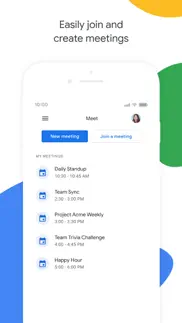
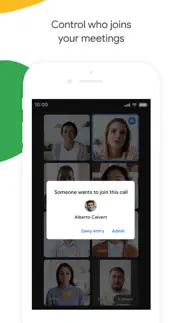
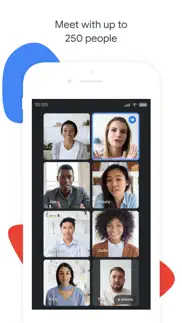


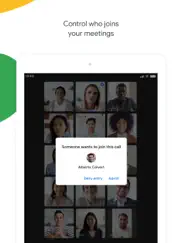
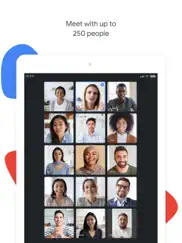
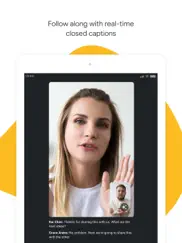
Google Meet (original) 114.1.0 Apps Screenshots & Images
Google Meet (original) iphone, ipad, apple watch and apple tv screenshot images, pictures.
| Language | English |
| Price | Free |
| Adult Rating | 4+ years and older |
| Current Version | 114.1.0 |
| Play Store | com.google.meetings |
| Compatibility | iOS 14.0 or later |
Google Meet (original) (Versiyon 114.1.0) Install & Download
The application Google Meet (original) was published in the category Business on 27 February 2017, Monday and was developed by Google [Developer ID: 281956209]. This program file size is 163.73 MB. This app has been rated by 245,111 users and has a rating of 4.7 out of 5. Google Meet (original) - Business app posted on 01 May 2023, Monday current version is 114.1.0 and works well on iOS 14.0 and higher versions. Google Play ID: com.google.meetings. Languages supported by the app:
AF AR EU BN BG CA HR CS DA NL EN ET FI FR GL DE EL GU HE HI HU IS ID IT JA KN KO LV LT MS ML MR NB FA PL PT RO RU SR ZH SK SL ES SW SV TA TE TH ZH TR UK UR VI ZU Download & Install Now!| App Name | Score | Comments | Price |
| Google Sheets Reviews | 4.7 | 1,224,819 | Free |
| Google Classroom Reviews | 1.6 | 9,882 | Free |
| YouTube TV Reviews | 3.7 | 51,489 | Free |
| Google Drive Reviews | 4.7 | 6,061,369 | Free |
| Google Meet Reviews | 4.7 | 2,183,912 | Free |
Take collaboration to the next level by connecting over video with Google Meet, part of Google Workspace.
| App Name | Released |
| Zoom - One Platform to Connect | 15 August 2012 |
| Microsoft Teams | 02 November 2016 |
| Webex Meetings | 06 January 2009 |
| QuickBooks Accounting | 13 February 2013 |
| Duo Mobile | 08 March 2011 |
Find on this site the customer service details of Google Meet (original). Besides contact details, the page also offers a brief overview of the digital toy company.
| App Name | Released |
| ICRSS PRO | 05 June 2012 |
| Metes and Bounds Basic | 22 April 2009 |
| Batch Mix | 20 April 2022 |
| Payrollguru | 02 May 2011 |
| VesselFinder Pro | 05 March 2013 |
Discover how specific cryptocurrencies work — and get a bit of each crypto to try out for yourself. Coinbase is the easiest place to buy and sell cryptocurrency. Sign up and get started today.
| App Name | Released |
| Microsoft Teams | 02 November 2016 |
| WhatsApp Messenger | 03 May 2009 |
| Lemon8 - Lifestyle Community | 12 March 2020 |
| PayPal - Send, Shop, Manage | 03 February 2019 |
| Threads, an Instagram app | 05 July 2023 |
Looking for comprehensive training in Google Analytics 4? We've compiled the top paid and free GA4 courses available in 2024.
| App Name | Released |
| Potion Permit | 06 February 2024 |
| Minecraft | 17 November 2011 |
| Ultimate Custom Night | 28 April 2020 |
| Plague Inc. | 25 May 2012 |
| Papers, Please | 12 December 2014 |
Each capsule is packed with pure, high-potency nootropic nutrients. No pointless additives. Just 100% natural brainpower. Third-party tested and validated by the Clean Label Project.
Adsterra is the most preferred ad network for those looking for an alternative to AdSense. Adsterra is the ideal choice for new sites with low daily traffic. In order to advertise on the site in Adsterra, like other ad networks, a certain traffic limit, domain age, etc. is required. There are no strict rules.
The easy, affordable way to create your professional portfolio website, store, blog & client galleries. No coding needed. Try free now.

Google Meet (original) Comments & Reviews 2024
We transfer money over €4 billion every month. We enable individual and business accounts to save 4 million Euros on bank transfer fees. Want to send free money abroad or transfer money abroad for free? Free international money transfer!
Terrific automated speech recognition & closed captioning. I have really loved using Google Meet for video calls, in large part because I benefit greatly from its closed captioning. I used to use Skype, which also has ASR, but Skype’s captioning hadn’t been as accurate or well-punctuated, and it would also cover up the face of the person speaking. Google had designed the display of captioning much better. I can also use Google Meet on a variety of devices, including my iPad. That’s not the same for Zoom, which still doesn’t make its ASR fully visible on devices other than computers. One drawback: I wish that Google Meet had a much better way of notifying people by sound that a person has set up a Google Meet for them. Skype has Google Meet beat in this regard. I’m not sure that Google Meet will continue to be available for individual users, unfortunately. I sure hope that it will.
Doug is amazing. I really enjoy talking with Doug because he lets you talk and he gathers the info then we walk about it. I had to stop going to him for medical reasons, but I reached out to him and he was able to get me in asap, which I really appreciate. Thank you Doug for being so amazing at what you do and the inspiration you give me during and at the end of the session… I would recommend anyone to him. He is patient, genuine, good listenser, and just a down to earth guy that cares about his clients. Thank you again Doug. Can’t wait until we meet again..
Good alternative app to Zoom, not as many bells and whistles. It is important in this day and age to have more than one option in video conferencing. If one app goes down or isn’t working properly, there has to be alternatives. I use Zoom primarily, and find it a little easier to use than this one. I also feel more secure with Zoom that they are not tracking all of my data- Google in in the business of data tracking and sharing, so I am pretty confident my information is NOT secure on this app. Having said that, it does work, am am able to meet with folks that prefer its features, which is a good thing. As with other video conferencing apps, having a secure, stable internet connection is crucial. Voice quality isn’t always good; screen share +/- my voice cut out a few times during the call. It took a minute to figure out how I leave the session.
My screen keeps flickering on and off. I am obligated to use it for school, but I prefer zoom to google meet. Also not sure what the problem is but the screen keeps flickering on and off every time I have a meet on this app. I have an iPhone 8. I asked my sister who also uses google meet if she had similar issues and she said her screen also flickers on and off relentlessly when using the app. She also has the iPhone 8. It’s honestly really annoying , and I don’t know what the problem is so I don’t know how to fix it. If I had the choice, I would go for zoom over google meet. Way more versatile and user friendly.
Great potential, bad new change. I’ll start by saying I’m a teacher and required to use Meets by my educational institution. I do like it a lot because it’s quite easy to navigate. The one thing I’m not keen on is the new change on the iPad that takes the chat out of the main screen because as a teacher I am trying to both monitor the screens at the same time as the chat and now I am forced to only be able to see one or the other. That’s a big bummer and a major change to my ability to manage my online classroom environment. I wish it was an option to continue to have the chat be open on the side of the screens so I can see both. Thanks!
Best app to call overseas. I rarely write reviews but i got to for this one. GoogleMeet is the best app for video or audio calling ever. It’s better than WhatsApp, duo, tango, or any other calling app ever. I call my family overseas with ease. No problems connecting even when the speed is lower than 8mb. Honestly, I wanna thank Google for making connecting with families easier by developing this app. I recommend it to everyone, especially those who are away from their families. Five Stars. ⭐️⭐️⭐️⭐️⭐️
Waiting Room. I think this app is very easy to navigate and is great for students doing distance learning, but I definitely think there should be a waiting room feature for classrooms. Every day I have to click the meet link many times in order to see when my teacher has joined the meet, which is when it allows you to enter the meeting. I feel as though a waiting room sort of feature would allow teachers to let the students into the meet once they join themselves instead of having to click the link/meet button several times hoping their teachers are there.
Screen Share with Audio Thru iPad. It’d be awesome if y’all could make the audio available when screen sharing on an iPad. I understand it’s available on a computer, but I don’t have one, and I got this presentation I’m doing tmrw that I will have to screen share, and one of the parts of the presentation is Kanye West rapping his song “Flashing Lights”. Unfortunately, my audience on Google Meet won’t be able to hear the eloquence of Kanye’s voice, which is very unfortunate. So as I said earlier, if y’all could find a way to make audio available for screen sharing thru IOS devices (in this case, the iPad), that’d be fantastic cuz I’d no longer have to deal with this problem.
Great app but I have suggestions!. Google meet is a great app to communicate, me and my friend often use it to share our screens,which i think is an amazing feature that I wish they had on Houseparty but other than that I have a suggestion if you could do something like Houseparty where you can play games and add a background that does not show what is behind you (it comes in handy when you are having a meeting with a coworker or friend and don’t want them to see you messy room!).Once again great app just needs these improvements that I think would people and attract them!!
Great App but you should be able to mute to meet. Google meets is a great app but you should be able to mute the meet. I know you can mute yourself but if you could mute the meet so you can’t hear what they’re saying. It would make it easier for students to watch videos without being distracted by the in person class. Like if someone would have to watch the video, but the teacher is talking, you would have to listen to the teacher and the video at the same time and it’s confusing. But if you were able to mute the meet then you could watch the video without the background noise and then when your done you can unmute it. Except for that fact it’s an amazing app and it’s really useful.
Hits and Misses. Google Meets is a useful app for communication, but the app hits and misses in its ability to be reliable. Lately, I have been experiencing glitches on mobile in which the video of my instructors and their presentations are not available—only their profile photo is present on the screen. While audio is available, video is not, making my work difficult on mobile. The problem on mobile, however, mysteriously does not exist on PC in which I get both audio and video. While the unreliability of mobile Google Meets is annoying, PC Google Meets is working fine. My question (to a developer if they happen to be reading this) is why does this happen, or how can I fix it?
This app is great normally but PLEASE FIX THE SCREEN INACTIVITY FUNCTION!. The screen inactivity function where Google Meet will turn off your screen if you are not tapping your phone or tablet every half second. Google, please get rid of this function when the user is not in low power mode. I normally give 4-star reviews for one issue applications but this issue is just so frustrating! Edit: I have uninstalled and reinstalled the app, and it is still coming up with this issue. I will try to list the “symptoms” as accurately as I can. 1. When in a Meet, unless I am actively doing something (talking, typing quickly, or moving tiles) the screen goes black. 2. Sometimes when the screen comes back, it comes on brighter than before, then resets back to the original brightness. 3. I have to use the home button to get the screen back on, and when it does come back I noticed that if I tapped twice, it allowed to swipe through my current applications (meaning that the app was still OPEN but may have been in some sort of standby state). 4. My phone was not on low power mode this time, and I don’t have auto lock enabled.
It’s nice... some things need to be added though. I use Google meets to hang out and call with some school friends, there’s some times when I wish a friend would mute, or I have to check up on how I sound in the middle of a call, or when I leave and my friends leave the call as well even though I wanted to come back. So #1 thing I wish was added was some sort of muting option for the meeting, what I’m saying is I can mute the meeting or a person. I have this one friend and for some reason he loves to leave his mic on, sometimes I wish I could just mute him so I could watch a video in peace. I wish there was a button on mobile for muting a person. Second thing I want is a “trouble shoot” (I believe it’s called) so when I’m in the middle of a meeting and I wanna check up on how I sound, I could do a quick trouble shoot and have no one else hear me. Last thing I would like is some sort of thing to be able to join the call later, even with no one else there to confirm your join. Sort of like a “come back later” button and you can just click it to join back in. That’s it, I hope one of these things happen because I’m sure they’d help me and a lot of people using meets.
Don’t like the new layout. I love this app, it’s great for online school. But recently you guys have updated the layout for mobile, and now it looks terrible. You’ve also made working the app more difficult. Before, you could see yourself fully before joining, with the option to mute or turn your camera off, and now you’ve made the screen in which you view yourself before entering the call smaller. Now I can’t look at myself fully and adjust my appearance if need be, because I can barely see myself. Also, I now have to go through a series of steps just to pin a person, or look at the chat. And now when I’m in the chat, I can’t see the person I have pinned anymore, because the chat takes up the whole screen. Also when I accidentally leave the call, there is no longer an option to rejoin the meeting, which is very frustrating. Please fix this, I had no issue before, so I don’t know why you guys had to change it. If it ain’t broke don’t fix it. You guys have completely went downhill with this layout.
I hate the fact that you need workspace for lots of stuff in meet. Google meet was the best app to call my friends until workspace was needed to do some stuff in meet. So recently my school district banned google chat and meet on my school account, so I moved on to use my personal account so I can talk to my friends. It turned out that you need google workspace to have longer calls and make people co hosts. My friends and I just want to be on a call without worrying about time limits. We also want to make each other co hosts to let people in or stuff, but we can’t. Other than that, I still use it but I don’t like the fact that you need workspace for lots of things.
Nightmare redesign. Okay so like.. why redesign the app? It looked like the web version before. It was redesigned with little to no functionality improvements. Now I can’t see the chat while seeing video at the same time on iPad, which makes it useless for work as a teacher. Also, this app is now for some reason also built into Gmail? And there’s no setting anywhere to get things to open in this standalone app, which is also awful because I like to use my email while video chatting so I can privately email students if I need to. Also, what’s with the inability to have the camera on while multitasking? Is that just an iOS thing or is that a you thing? If it’s a you thing, fix it. I literally bought my iPad for my job and still have to use my laptop because Meet on iPad is so bad.
Liz For Your Biz!!!. Just finished a fantastic discovery call with Liz at Fruitful Foundations and let me tell you she is dynamite! Our session was packed full of value and connected conversation! She helped me pinpoint what I need to do next to effectively make headway towards my dreams and researched where I should stsrt. She comes prepared and is just such a ray of inspiration! I’m so on fire and excited about my next career move that will lead me one step closer to my ultimate dream! Thank you Liz!! May God continue to richly bless you as you honor him through your valuable service. I’m so very grateful to have benefited from your time and your immense wealth of knowledge!
Just bad😡😡😡😡😡😡😡😡😡😡😡😡😡😡😡😡. Ok do NOT recommend this app for school it kicks me out of my classes and don’t let me back in I also saw that it caused a lot of internet problems and a lot of WiFi problems too I had to buy another laptop for school I’ve only had my old one for two weeks ! It always put viruses in my chrome book and my laptop I have now do not recommend this app crashes to much audio quality is HORRIBLE plus video quality is TRASH i have a clear camera and on the meet is looks like I have a pixilated filter on but I DON’t this app doesn’t work properly because I used to be on zoom and on zoom I had amazing quality for everything!! Zoom is wayyyyy better because it never crashed it never did anything wrong so please if you’re still reading this please rate this app one star
It's alright but there are cons. I've been using Google Meets for school and i've continuously had this problem, I lower my volume down almost all the way yet the audio is blasting in my ear or through my speakers (phone speaker, pc speaker). This is a big problem for me since I have very sensitive hearing, and i've had my family ask me why I have the volume all the way up when I have the volume as low as possible. Google Meets also has a glitch where it for whatever reason kicks me out of the meet randomly and my internet is not the problem since i've always checked it afterwards. The volume also mutes itself when it goes below 20 which is a very difficult problem since it's still very loud even that low.
Credit counseling. To whom it may concern, Thank you for allowing me the opportunity to work with one of your outstanding employees. My Journey has been very rewarding. Not only did I have the chance to fix my damaged credit but my mental and general health has been repaired as well. The key to my success was working side by side with Annmarie. Annemarie, it was a pleasure to have worked with you and I am so grateful. Please Continue to be the best at what you do. When ever I have doubts I think to myself what would Annmarie do, than i’d smile and move forward. Thanks to Annmarie and The Journey, p.s don’t forget to give Annmarie a substantial raise$. Eternally grateful Bonita Paschal.
United. I am enjoying Google meet with my class. Each student has an opportunity to talk and share what’s going on and answer questions that we are working on that day. There’s been very little problems. I am thankful for google meet to keep all our special needs students United. It gives them an outlet to see their fellow classmates when they cannot meet in person during this Covid 19 quarantine. It puts a smile on their faces and lets them know that they are not alone and they still have their friends from school.
Update?. Google meet is fine but since apple just got a new picture in picture feature for its devices can you try to incorporate that into google meet? And make more of the features that work on the computers at least work on an iPad? Like the poll feature and i would like to go off the google meet screen without it turning off my camera so i can get my work done and my teachers have problems when they don’t see me so i have to try and do my class work on my phone and it’s a lot. I’m sure you are aware of people using google meet for virtual school and it would make it a whole lot easier on everyone.
Works... Just needs some more work and attention. Hi. I am a student and have been using Google Meet for COVID-19 situation. It is a good app for classes and other stuff. I have been using this app for almost 6 months after my teachers decided to use Meet instead of Zoom. I spotted some problems during my time. But this new update fixed them all. And also made more issues...😒. But I expect that Google will detect them and fix them. I personally love this new update,but it made some more problems. 1. When I press the power button I automatically leave the meeting and everything just freezes up. 2. At the older version,I used to have the previous meeting links in the main menu. But here, there is nothing. 3.when I join a meeting the sound doesn’t come from the speaker of the iPhone. Instead it comes from the little speaker which is used for normal phone calls. 4. While using eardphones...(I have apple earphones) when I press the middle button of the earphones,I get out of the call. Instead of getting out of calls,the middle button should be used to turn on/off the microphone cuz that will be super handy. 5. In this update,the place where the name of all meeting members show I can't see whose camera is on or off. And I can't pin them by easily tapping at their ID 6. The option of chat should be aside the switch camera option. (It's the finest place of I can think of) 7. Add tile view. PLEASE!!! I hope Google sees this and makes the right changes to this useful app.
DEAR GOD, LET US MUTE OTHER PEOPLE.. I am a student who is required to use this app by my school. It’s so irritating that we don’t have control over such a simple function. You know how in the browser version, you can just mute the tab? We need something like that for the app. My phone is my primary device for work since I no longer have a working computer. When I am required to watch a video for class or I wanna listen to music during independent working time, I cannot because I'm forced to listen key clicking and static from teachers who have unmuted mics. I am also forced to be listening to teacher-student conversations that do not involve me. I really do NOT care, and that extra noise hinders my work progress! And of course the only way to shut the call’s volume off is to mute my phone completely, thus taking away my ability to watch educational videos or listen to music. Please fix that. Thank you.
PLEASE BRING BACK OLD UI !!!!!!!. SCREAMING and SHOUTING - please bring back old UI! NEW UI is terrible: - InVideo Calls it is not possible to see In-call messages window without obstructing video/shared screen content! - mute/hang buttons re-arranged and made it worse! -InVideo calls you can not see participant list without obstructing video/shared content!! - no possibility to arrange different layouts to see either one main participant/shared screen or mosaic with multiple faces. This is similar r$$ish layout like the one that comes from Mail App, when call is initiated from Mail App. So it was tested on the Mail app but instead of recognising shortcomings and making improvement it was rolled-out to sand-alone app - WORST decision ever! NOT user friendly at all. Developers decided to use some “out of the box” functionality which is not helpful but went ahead anyway. For example - in-chat messages open new window that obstructs everything, instead of developing a side-partial window that allows to see messages alongside the Video/Shared screens. I’m advanced user with 30+ years of IT experience. Mostly working in software project environments with high level of collaboration where conferencing is essential. I know what I’m writing and understand the mistakes that have been made implementing new LESS-user-friendly layout compared to previous one. Best luck! K.
New update killed the app apparently. I “was” using this app for ptsd trauma therapy but after the update I get a message complaining that I need to turn on java? This is an app, isn’t java automatically enabled in an app? I’m so glad that I kept my old phone because I didn’t update it and it still allows my therapist and I to continue to do therapy. Just to be honest, I’m about so sick of technology wanting more and more personal data that I wish the internet would just go the heck away and never recover. I’m assuming that is what the update was all about. I fought for your rights to a free country with everything that that entitles natural born citizens to - and now, the very app that I was using, without ANY problems at all, to recover from the scars of war, is now suddenly greedily wanting more and more information and refusing to work at all unless I give it access to even more personal information. Sometimes I wonder why I enlisted when I see the state the country is in and all this greed and invasion of privacy. Thanks. I guess, hopefully, that my therapy can continue with the use of a different app. If not, I’m screwed. Thanks Google.
It’s good but could be better. I’m a high-school student doing everything virtually and sometimes i have to use the same device to use google meet and assignments. So if someone uses the chat box, I can’t see what they’re saying. I’m thinking that you can add like a notification box. Like how we get notifications for text messages and everything else. It would benefit me a lot if that was added so i don’t have to use a device to be on a google meet and another for assignments and etc. It would help if you add the notification bar to also add that we can chat back through that notification bar. I know with an iPhone you can do that, you can message someone back through the notification bar while watching something on netflix. I think this would benefit a lot of students like me on the long run. I hope you do this!!
Zoom is better. When I found out I was upset but I just tried meet because it was a google app I loved all the google apps I used... except this one. The first time I used it was math class that failed horribly, my camera was glitching on and off and I was mute. I found out how to use it the next day with help from my sis. So I was doing some work and the teacher was like make sure camera is on. So I was like ok and me and my teacher was the only one who’s camera was on but that wasn’t the problem THEIR CAMERA WAS ON I just couldn’t see it until they speak. Which was very annoying especially if someone was participating and I couldn’t see the teacher. Also I couldn’t use tiles like I can with zoom unless I’m on a computer. This app was very disappointing I liked zoom better. My sis uses zoom. This app does not deserve 4.2, 3.2 at the best I don’t understand why the DOE decided to use meet. I don’t recommend this app unless it is mandatory for school
Thanks for meet. I use meet to teach students in public school. I am teaching eight graders algebra. They come to me at 6:30 A.M. ,one hour before they leave for school. They come to me because they want to really learn math , telling me that they are not content with the pace of learning in their classes at school. It takes dedication to sacrifice sleep but they do it. I am thankful for the platform of google meet which allows me to do it. I also use meet to teach my grandson advanced placement chemistry, who lives 160 miles away, for the same reason mentioned above. Thank you for making it all possible.
Awesome. I find myself using Google meets a lot and I would definitely rate it five stars because it is so awesome and I really like it and I’m glad that you can screen share and I also am so glad that when you leave thatWeb browser or page you your video turns off and I am so glad for that there are a few things I would like for you to improve and that is probably more than 250 people because what if someone finds their self with 500 people and they can’t have all 250 people and two I think that there should be more options than just chatting pinning and all of that stuff because it may just be fun to do more stuff on there so that is my review and that is it thank you
Best source of communication in the Pandemic and Beyond. There are so many great things to say about MEET, but the most important is that it is a secure way to meet and do instruction, speak to entire families at one time, and just have a small simple meeting to discuss future plans.. There is so much more I could say but that sums it up. If you have a platform that can do all that securely and safely, what else do you need. Connections during this pandemic have been made simple because of MEET and for that I am eternally grateful.
It’s great but needs more options. I use Google meet for the occasional homeschooling or just calling my loved ones, and I have to say it is a really good app! Google meet has really helped me throughout the pandemic and just through hard times where I needed someone. But there is one thing I would like to recommend! I would really love if we would be able to hear the audio from screen sharing. Just in case if someone is sharing an important video, document, ect. It would be lovely if we could hear it! But if this already exist and it’s a feature my friends and I haven’t found yet, please let me know! Thanks for your time.
Few things and please respond when you see this. First of all: I don't know why virtual backgrounds aren't available. Why are they not available?! Please bring them back!!!! Second: I have a suggestion. If not for the virtual backgrounds you can do something like on zoom where you can have like different meeting room templates each with a different setup and a different theme and different customizable meeting options. Like for example you could have a classroom template, and in there it could have always the raise hand feature, polls, breakout rooms, moderator has control over chat messages and students' microphones, or you could have like a hangout chat room, where there's lots of virtual backgrounds, a more interactive chat, and the option to change the screen layout. And those are just examples, the options are endless! Please make an update soon with the changes you've decided to make, and let me know! Thanks!
Layout and Chat Box. As a high school student, I use Google Meet for about 8 hours a day. When I use my chrome book, you are able to see everybody on your screen, however, when I use my Ipad or Iphone, you can only see about 4 people. It makes it a bit hard because since I take ASL, you don’t know who is signing or what is being signed. They should change it to where we can see everybody. Also, when I use the chat box it pops up in the middle of the screen. I think they should change the chat box to going to the side instead of the middle like the chrome book because I still need to see what my teachers and peers are saying. Hopefully, they are able to change it. Also, I’m glad they put the “activities” feature because every time my teachers put a poll up I was never able to vote.
A Useful Review that you should read. I use google meets both on my phone and on my chromebook for school. On my chromebook, it’s great; the audio is a bit choppy on occasion, but other than that it’s pretty much perfect on my chromebook. On my phone however (I have an iPhoneXR if that has anything to do with it), the screen will just randomly go black while I’m in a google meet. It doesn’t do this when I’m on any other app alone, (when you’re in a google meet you can go onto other apps and still hear the audio from the google meet while you go on whatever other apps, just like FaceTime.) but when I’m in a google meet, my screen randomly goes black for about 4-6 seconds about 4 times every 30 seconds. I can still hear the audio, and the phone doesn’t turn off because when it comes back on again it’s on the same screen it was before and I don’t have to enter my password again. While the screen is black, even if I tap on, say, a keyboard, when the screen comes back on, it didn’t/doesn’t register that I pressed any buttons. This is quite frustrating, as I am currently in a google meet and it has taken me nearly thirty minutes to write this review.
AN ANGRY STUDENT WHO HATES THIS APP!!!!!😡😡😡. This app is probably the worst app on planet earth. You do NOT have the tile grid or the icons. It is very glitchy and crashes during my school calls at least 3 times a call. I have trouble unmuting and muting myself. 99% of the time my camera doesn’t work even if I turn it on and off AND ON AGAIN!!!! Every time when I enter a call I have no audio. My teacher and classmates ALWAYS GET RANDOMLY KICKED OFF THE CALL!!!! The picture is always blurry and SOMETIMES is BLACK. I can only see 3 people. The chat only lets you type 10 sentences (witch isn’t that big off a deal but still) It crashes after to many people come on the call. THE CODES AND LINKS DON’T WORK MOST OF THE TIME!!!!!!! To NOT get all these problems my parents had to BUY me a chrome book cause not A SINGLE ONE of these bugs are on a chrome book, lab top, or computer. I DO NOT RECOMMEND THIS APP if there was a 0 star that’s what I would rate it. Btw zoom is WAYYY BETTER THAN THIS APP!!!!!!!!
So it is useful but really bad with glitching out. So we have been using this app for a long time this year and it hasn’t been the best considering about 7 people are gone every class of 20 people (20 so we don’t just have a lag fest) especially on mobile I think it has more capacity on computer on a computer you can buy an add on to have 500 people in at once now I always misclick the tiny buttons on my phone and I’m just raising my hand all the time (and the worst feature for me is whenever something hovers over the microphone on the top of my phone the screen goes black but when I move my hand it goes back after like 10 seconds, like what???)
Medicare information and enrollment. Met with Steve Haines, he was very informative about the various plans I was in search of and was able to locate something that was much more to my liking than what I was initially looking for. Very friendly and was able to answer my questions and enroll me in what I know will be a great plan for me and stated if I have anything further to contact him via SHIBA, was surprised as people rarely offer further assistance now days. Thanks again, Linda Richey
Good, but can be better with.... This app is extremely useful especially with the times we’re in and how schools use them. I have the app on my iPad Pro, and apple has a feature where you can have to apps open at once to multitask. However, when I do this my camera turns off and says it can only be on when it has the whole screen... which makes no sense. Then when I leave the app as a whole, without multitasking, it also turns the camera off and doesn’t bring it with me to the home menu or anything. I believe these are small things that can bring this app to be something capable of competing with zoom or those other big known platforms when it comes to convenience.
HOPE 4 Seniors. For all those seniors who have technology anxiety, I use Gmail and was able to figure out how to download the Google app in response to a meeting I had agreed to. This allows us to have a support system for each other with eyes and ears when we want to visit with loved ones. It won’t replace the Zoom & Cisco WebEx platforms because the screen sharing is necessary for doing real work with real ADA-compliant documents. I don’t yet know how many can be on at once. I won’t be giving up my Zoom with the breakout rooms because that allows me to dynamically facilitate the “Everyone Counts Game Show” with 500 people any hour I have a trained crew…and to facilitate extended hybrid events so people are actually engaged instead of voyeurs.
Absolute trash. Do you want to constantly be in and out of class because of trash connection? Do you want to not understand any of your classes? Do you want constant freezing and broken sentences? Well then congratulations Google Meet is a perfect fit for you. My school uses this garbage sorry excuse of a program and I’ve never felt more disconnected from learning than now. Like common it takes 20 minutes for me to unmute my mic and by then the conversation has shifted. You would think google would have come up with something better but clearly I am mistaken. Don’t even try to say “It’s your connection.” I guess my entire school district had bad connection then. I’ve tried to do my work elsewhere with the same results. I’m just feed up.
Please Fix This Bug. Whenever I Try To Share My Screen It Always Says Error Even When Nobody Is Sharing Please Fix This Bug Its So Annoying And I Am Upset That This Keeps Happening. So Basically Heres What Happen When this occurred. - I Was In A Meeting With My Cousin Staying Up All Night. Then I Wanted To Share My Screen To Show Some Stuff With Her But When I Shared My Screen, The Error Message Popped Up On My Screen. I Asked My Cousin If She Can See My Screen And She Said No. So I Tried Many Times And The Same Error Kept Happening And I Got Super Upset And Sad. But please Fix This Bug And I Might Be Happy For Now. I Like The App And Its All Useful And Stuff For Calls But For Now Fix The Screen Share Bug Please.
I love meet. It is nice and when you share your screen it has nice features. I hate the new icon it’s fishy and unappealing the camera has a hole in the center and it kind of scares me it looks like it is copying zoom and the size of the camera is too big the icon has no green in it. Meet is very cool and your meetings are safe from strangers. On an iPad do not use a web browser for this. On a computer use a browser. And do not rate this app a 1 star 2star 3star do 4 star or 5 star. I miss when it says you left the meeting. Btw thanks for the new tiled view.
Way worse than the site. I recently switched from a laptop to an iPad for school and I am really disappointed with this app. Online, features such as polling, q&a, etc. are available, while on mobile there is no mention of these. What should a student do if a teacher expects them to respond using one of those features? Secondly, when the chat comes up it blocks the entire screen. There is no way to be able to ask questions while paying attention in class because, as I said earlier, the chat screen blocks everything. It would be better to have the chat on the side (For my purposes I wouldn’t mind it being permanently open, but I think it’s best to make it minimizable). Lastly, when I tried to submit this feedback the app crashed (this happened five times) so I had to resort to leaving a review and hoping the developers saw it. If they do, I hope that they change these things soon. Thank you!
New update = UNABLE TO BROADCAST in SPLIT SCREEN. THIS IS SO ANNOYING. PLUS I hate that I cannot monitor the chat box directly from the meet and I now have to navigate to it by clicking “In call messages.” Before the update, I was easily able to broadcast while in split screen mode which is perfect for teaching in the virtual classroom. But now, the broadcast gets interrupted whenever I try to enable split screen mode. This concern was also brought up in Meet support in this comment by R. Souza which got upvoted 28 times: “ Since the last iPadOS update 14.0.1, I am not allowed to split screen and show 2 apps at same time while broadcasting on Google Meet. It interrupts the screen broadcasting / recording and says that multitasking is resizing the app's windows. I teach art and drawing classes online through Meet and I used show the presentation and draw with Procreate at same time. It was very handful, and now I can only show one app at a time. “ Additionally, the chat box was a part of the old default screen, but now I need to navigate to it by clicking “In call messages” and it has become very challenging to actively monitor the chat box during my live lessons. I absolutely love all of the features of Google Meet, but if you could update the IPad version to include broadcasting while in split screen, and/or include a default view that seamlessly includes the in call messages, I would give this app 5 stars.
Layout harder to use. I enjoy this app as I use it for school, but the new app update changes the layout in a more difficult way, instead of easily being able to click and see the class on each person there’s a few more extra steps to do this, it is also annoying how there is still no grid view option on the iPad. When I saw this update I was excited as I thought maybe they added this feature, but now I regret updating, I could see people more easily with the previous update, and it seems with this update there is a lot of useless space. Can’t wait to go back to in person school so I don’t have to use this :/
Good if used for personal calls, terrible for schools.. It does it’s job when used for personal calls, like friend to friend, and can handle a good amount of people in calls. The problem is that schools are trying to use this app as an alternative to Zoom, when they have just as easy if not even easier access to Zoom than this app, and Zoom is much more stable. It seems every class period I have with the teacher that uses this app, it crashes at least once, and we all have to scramble to get back into the call and resume, not once have I had yet to have this problem with Zoom. Meet simply can’t handle a classroom amount of people. If you’re a teacher or anyone in the education board, STICK TO ZOOM. It simply saves everyone time and effort. Other than that, decent app to use for personal purposes.
Google Meet. As CEO of a medium sized firm, I am normally a participant, not the host or a presenter, on video conference calls. For my purposes, I find Google Meet to be the most reliable and simplest app in its class, given it’s simple and seamless Voice and video service. Reception from my iPhone is normally excellent, vs other apps which seem to require more bandwidth. Operation is simple, as there is no need to enter a participant ID as I am automatically connected assuming the meeting has been set up by the organizer through a calendar e-vite. If a participant doesn’t have the app, it downloads within seconds, vs Microsoft Teams or Zoom, which are more complicated, require sign in codes, more bandwidth, have less reliable reception, require longer downloads and are more complicated to operate for participants unfamiliar with the app. I highly recommend Google Meet as it poses none of the above challenges. I find it to be the simplest to access and operate, and most dependable virtual meeting app in it’s class. 4.8 Stars.
An issue.. Hello! I have used google meet for around a year or two now, and recently I have noticed a huge issue. I use this app using my iPad, and whenever I try to join a meeting, sometimes it just immediately kicks me out of the call. Other times, it lets me in for a few seconds / minutes, then I get removed shortly after. Sometimes, I could call for a while using this app, then mid - conversation I just get removed. This issue is repetitive and doesn’t seem to happen with any other people I know who use the app. I’m beginning to question if maybe it’s just my device or if Google Meet is just a certain way. Other than that, the app is great and easy to use, just the issue is really bothering me lately.
Updates are awsome, but are hard to get used.. Meet is a good app to use for meetings. But theres a problem where the new updates are just soooooooooooo hard to get used to. Like for example, the latest update had changed some features of the app and supports night mode, but the problem is that if you are a teacher, and if you need to go and check the chat log, you have go back and forth( meaning go back to the screen and go back to the chat log and it goes on). Before you can open the chat log and then present the screen. But now, its so difficult that some schools has changed apps by going from meet to zoom. Please fix😾
Did you know that you can earn 25 USD from our site just by registering? Get $25 for free by joining Payoneer!
Change background feature removed.. It was working, now it’s gone. And you wonder why people hate updates? UPDATE: The reinstall did fix the issue, indeed. Thank you. However, it seems we are reaching dangerously low software quality here. And I’m talking about windows levels of low quality. I mean: “Reinstall?” “Restart”? These are the things I thought I had escaped when I switched to Apple a decade ago. I hope you guys at Google are taking all necessary steps to keep that miserable past in the past. Cheers.
So enjoyed the quality. Great quality and easy to communicate in meeting
Meet for the 1st time. I’ve had a google account for years and this was my 1st time using Meet. So clear and easy to use! Don’t know why this is not used more often!!
Very good!!!. Love it. Breaks up sometimes but it’s really good. You can talk to relatives and see friends who are far away! Really good love it so much ❤️🥰
Thank you. Keeping in touch with our family is so important to us
Wow 🤩. This one has a lot to go on so I’m going out of the house to see what I’m doing for a little bit so I’m not going out to my class
the new mobile update.. this update has ruined the google meet experience on your phone, the chat isn’t as accessible which makes lessons harder also it literally turns your phone of and on now unexpectedly which has just ruined all my online lessons, this needs to be fixed immediately because everyone that gets online school and does it on their phone will struggle 50x more thanks to your new update.
Dr summerton. Thanks to this app I am able to see one of the to clin psychologists around, it operated ( the program) with fluidity , easy to operate and a handy tool in the time we live in, please don’t buy what the mainstream media tells you. The only clip I have seen accedently was Tuckor Carlson on the economy, USA and Ukraine, the world, the most honest and real news video I have ever seen, iam gobsmaked at the fact it was allowed to air… sorry off topic. Use this app!!!
Great app! A few suggestions though.. Okay! This is an amazing app and I bring my family together in this app because of lockdown we cant see eachother (except my mum and dad) But sometimes the other people swear and when you press the three dots maybe there should be a setting where you can block all the swear words and replace them with something nice! Next suggestion is rendering your camera because on my acreen is always laggy and bad quality so… Anyway, this app is great and cant wait to use it more! -Choc (AKA Haylee) (ㆁᴗㆁ✿)
Updates are getting worse. Well every update u bring u make it kinda bad The old version was much much better like 5 months old one Also pls allow us to see the chat as well as the video and pls reduce the size of the app , it takes unnecessary space
Very good app. Google meet is very good because I get to call and message and do zoom when I am playing school it’s so much fun
Benefits of face-face meetings. Zoom meeting offer value discussions between teachers and students similarly to the usual face to face classroom teaching and learning The meetings provide opportunities for students and teachers to interact as in a classroom or lecture theatre Currently the best communication system to extend education beyond imagination
Amazing just one problem. Google meets it amazing l love how it is connected to google classroom but there is just one miner problem that l hope can be fixed and that miner problem it the glitching whilst on the meet an presentation. But if the problem was fix l think the app would be a five star rating for me. I love this app l use it almost every day and it is recommended 100%. I hope you found this review helpful and informative l would love people to install this app more Thanks from Laura 😀
Great app ever. Hi my name is Marina and I love the meets app you can to talk to friends you can make meetings and have different types of codes to join a meeting. Talk with your friend or family.I would give this a five star if there was 10 stars I would give it a 10 star
Great!. Good quality. Can easily add friends and family. Will use again.
cool but... This app is amazing for online studying and meetings but, To discuss meetings and private chat on topics, Can we add a chat? to talk about things and stuff like that, Me and my friend would be really happy!! I love this app, But We need to chat outside of meetings to discuss meetings and just talk about things. 👍😃
GREAT. this app works great for home schooling calling friends and more whenever I got on a google meet for school it worked AMAZING
Great app but. Hello follower I use google meet for class remote learning but everyone in my class can change there backgrounds except me I don't know why I don't have it I really want to change my background I am on iPad how to do it please tell me thanks please respond as soon as possible thanks ❤to be honest not the best app ok thanks Warm regards 😊 Nary narwale
Dog just. I have a friend that has been working with my dad today for my new pet horse and my dad is in the mine for my new horse
Is Meet truely global?. Compared to other similar products, I find the inability to link a video meeting by phone can only be accomplished via a US Phone number. Surely Google should be in a position to organise local dial in across the world.
Broken. I downloaded it and it didn’t work
Anthony. Easy for anyone to sign up and join a meeting with family and friends. Would recommend this google meet to anyone
Great Workout!💪🙏. Awesome workout! Thank you Ben and CrossFit Bowen team for putting in the hard work and assisting us during this 7 day covid lockdown! Much appreciated!
Amazing! But one thing.... So I have volion classes but sometimes it glitches but other than that it’s perfect! Other Recommended app: Webex Meet
Honest Feedback. Great audio video quality. Easy to use. There’s really no competition if your company is on G suite. A couple of items of feedback. 1. The icon is horrible. When you’re quickly trying to jump on a call and you search spotlight for the right google app they all look the same slowing your entry. 2. Stop asking for quality feedback after every call. It just adds unnecessary friction. Can’t your quantity this data in some other way? How about asking every 10th time?
The new update is horrible.. In the old one you could have had the screen as the camera and the chat on the other half but now you can only ever be on the video, taking up the whole screen or you can be on the chat which takes up the whole screen. You also cant just click one button up the top to get to the chat anymore, you have to go through all these other buttons to get there. PLEASE GO BACK TO THE LAST UPDATE.
People are saying this but it’s not true. People say that the new update around a year ago was bad but it’s really good. Bc I can now use a hand to ask my teacher for help or answer a question
Great. It’s great, my hubby is in AZ at the moment and I can only do video visits through this so it’s been great for us however there has been several times when it will just blank out for like 20 seconds which is annoying but still overall it’s great.
Google meet. I love this app, it gives me good quality and ability to look at everyone. This was very easy for school meetings. Thx-Rishi
New update is terrible. It looks and feels worse, features like chat especially have taken a huge step back. Instead of making the meet app more like the gmail version, you should of made the gmail version more like the meet version. Meet used to be a good alternative to Zoom but the team at google has taken a huge step back
Video conference. I really enjoyed the lengthy time I spent with our group studying a subject. We could see each other in person, read together, discuss the subject and also write messages while we were talking. Thank you Google meet for this useful app 🙏🌺😀
Well it’s good but I want there to be soemthing. Can there be a way to add people and message them if they can’t call or are not on the call
Google meet - great. I’d never used it. Had an appointment scheduled that reqd. It and clicked on the link. Downloaded the app, logged into my own google account instantly and worked flawlessly. Video, sound, no lagging. Outstanding results.
I use it everyday but it does alot of probs for me, i would rather zoom... I hope this review will be helpful..
Great app. It’s so good I can call my friends my family and my teachers for school calls . The only little big I have is that the name of the app is ‘meet (original)’ I didn’t know that there was an update but there isn’t so I’m a bit confused maybe someone could tell me what is happening, anyway other than that it’s really useful and doesn’t make my battery go down fast
First Google meet. Brilliant to discuss my marketing plans with my new international marketing company. Very good quality throughout and nice not to be shut out after 1 hour.
I hate it take so long. I had a meet and I missed cause it loads for like 3 hours and lockdowns stresssful enough
Hotlips12. Google meet video call was very easy to use and audio was clear. Customer service officer was very helpful and friendly.
Problem. On the app others people have moving backgrounds they can use but on my ipad i don’t have moving backgrounds for a background option (We are all on ipad)
What can I say it’s google. All you need is a gmail account and that’s it. Very easy to setup and and works very well
Was good until this update. Google meet was good until this update where you can’t have the chat next to the call. Now it’s just a pain when your trying to look at what the teacher is presenting and the answers you are giving in the chat.
Video quality good, lack of grid for iPad bad. Easy to use and share links for family catchups but the lack of grid view makes your head spin when you have 6 people all talking at once.
Get back to the last version plz. The last version was way better at least I could see that chat and the teacher at the same time it was easier to use than this one it’s just a pint to not be able to see what the teacher is doing and not being able to write in the chat is worse. you would have to go through a whole lot of a proses to see that chat, plz fix this problem
Works, but the time limit is unfortunate. Google Meet works, and there’s usually no issues, however the one hour time limit for free calls is unfortunate. For longer calls, you need to pay for it I believe.
Google meet. Would love more detailed instruction to make it easier to understand for old folk but apart from that it is fantastic thank you Google Great way to catch up with family Share the link and you can chat and see each other or flip the camera and show them something A cake, the new baby, scenery, Fabulous!
New update is terrible. I can’t present!!! I have no issues with the desktop version in presenting and until I updated my iPad, no issues presenting. I presented yesterday morning, then update the app last night and now can’t present. I can handle the chat in another window - it’s less than ideal, but tolerable, however the inability to present defeats the purpose of using the app.
Awesome but a few issues. We use this everyday in our daily school Google Meets and Webinars during Covid so this is a great app to connect with friends and family. There is just a few issues though. So the last version you could literally press ONE button to get to the chat but now in the new update you have to press TWO buttons just to get to chat, and you can’t even see your face and others while you type in chat. You can’t edit or delete your messages, or private chat with other people. When you share screen, for example, it says “John Doe joined the meeting.” Then when you don’t want to share, it says “John Doe left the meeting”. Please fix this error, but other than that, the style and the concept is nice. 👍🏻😃😁
Pretty good, could be better. I like Google meets, it is good for meetings for school, but it would be better if i-pad could have grid view. It can be a little bit glitchy sometimes, but overall it is good 👍
Have not found a chat function. Would like one
Devotion. It my first time to use this app and surprisingly it really works since I have a meet meeting with my friends in the remote area in the Philippines…. Thank you
Imagine you at your best. All the time. Picture yourself at your sharpest and most productive. Your most alert and focused. Your most lucid, creative and confident. At work. At play. In every area of your life. Add Mind Lab Pro® v4.0 to your daily routine and uncap your true potential. Buy Now!
I don’t know what people are talking about?. This app is amazing 🤩! I use it for online school and for calling with my friends! 💛
Bad. Very bad can’t even schedule a damn meeting without needing another app
Horrible... Okay, whenever someone presents their screen IT ALWAYS FREEZES. LIKE I JUST WANT TO KNOW WHAT THEY’RE DOING, AND NO, IT’S NOT MY CONNECTION. I ALWAYS LEAVE AND JOIN BACK AND IT STAYS THE SAME.
Baffled by Google’s implication of sorts. Having to use this because of a family member on the other-side of the world. Why they could not have implemented “better security” into hangout quietly. Instead they opt-ed for yet another application at the expense of a well working system. I miss Google hangouts… it was much more user friendly, and didn’t require two apps. I used to be able to switch on the camera once I reached my family member … and flip it off and keep talking easily. Why do companies insist on fixing what wasn’t broken.
Ignore bad reviews. Why do people say it's stinky? It's great!
Add Poll Feature for iPad. All my teachers are using the poll feature, however I cannot participate because I am on an iPad. Please add this feature!! Also, the old layout was so much better. Please bring it back! It made the app easier.
Good. Call ur friends it really good good
Good but sometimes I can only chat 1 hour crAzZy. It’s good just sometime you only chat for one hour
Hatha Yoga with Helena. I truly appreciate this excellent service!
Google meet is such a helpful app. It’s a very practical app to be helding interviews—— 👍🏻⭐️⭐️⭐️⭐️⭐️
Doo doo. This stuff ain’t working
Zoey. O wow that was awesome best I’ve ever seen
I can’t join a meeting even with the right code. Dear developers, I have been having trouble joining meetings even with the right code entered and all it would say is “You will join in a moment” and then returns me back to the main screen! Please update and fix app!!!😡
Terrible!. I hate it, the presentations are super glitchy. This app made online school the worst it could ever be, there is many sorts of things that happen at google meet that make the app really horrible. It ruined everything and mainly doesn’t even work that good!😤I just hate and dislike this app very much.So disappointed.😡
Rate one star so we don’t have to go to school. Frick this
Good. It was really good 🤓😎👍
To everyone to still uses this version of Meet. The Google Duo app has been upgraded to the new Google Meet app for a long while now! This app is now called “Google Meet (original)”. Now you should DEFINITELY upgrade! Google Duo was bad while it lasted. 😄
Lloyd Johnson. I think this app will be great and very helpful
Google Meet. Hi good morning, I came to know about this Google Meet due to meeting organiser’s requirement. No choice to use more familiar application like Zoom. I tried out feature in GM, and trying to compare with Z but didn’t found all features that I can do in Zoom. It might be due to the fact I’m new to GM, or limitations. However I know Google Meet team will definitely improve in every aspect. Have a great day! Steve
Discord’s better😼. Discord 🤩is 😃better🤭 then 😮this 👿trash🤮
Where is the filters. Hello look up
It was good. Now that it’s been merged with the other Meet app, it’s time to retire this one… why have two on the App Store?
I’m mad. I don’t like this I rather use discord sorry
money hungry. why did u change it so now u have to pay for meetings that are more than an hour??? that is so annoying. is google really that money hungry? and it doesn’t even work half the time. sometimes it kicks me out after an hour, other times it lets me stay on the meet for 3 hours?? make it make sense and stop making us pay for freaking google meet, no one is gonna do that babe
Video. The respondent’s video was hazy but easily useable…
Presentation problems. Whenever my teacher or friends present it’s always freezing and glitching. No I already tried to install and reinstall it and it’s not my internet 😒
Amazing App!!. It helps a lot! I can always stay connected with my friends and family! But if u ask me,( which u will not!) Discord is better. But overall good app
Hate it. Do not get the app it’s The worst app 😡😡😡😡🤬🤬
Could improve. I love using google meet but 1 please make it less glitchy 2 please add backrounds for the phone
Zooming with Rev Kev. This is such a great way to keep in touch. Love it!
Dumbest app ever created. Who creates an app that doesn’t use web platform and does not explicitly say that it has to be downloaded prior to meeting. I’m going to miss the meeting because of your stupid app.
This is a bad review. I hate this app everyone in my class have backgrounds and it doesn’t let me have one and i can only see the people who are talking and now one else please fix this app or get rid of it it sucks
Great platform. Google meet is a very good platform in terms of sound and video quality
People keep joining our meet. People keep joining out meet and I did t give the meet code and the keep saying swear words and not kid things in chat and we keep asking who is it and the don’t reply and me and my friend don’t like it we are freaking out and we just can’t deal with it and I just can’t idk what todo idk if it’s an April fools prank of something we just need help from this app and help to ban them
Change it back, please.. The new update where you see everyone at the bottom of the screen is hella annoying, as it means that what is being presented is now only taking half of the screen instead of the full thing. I can’t see what my teacher is showing unless I zoom in, which results in only having a small fraction of the powerpoints on my screen. I can’t take notes properly, because zooming in and out every single second makes it difficult. Change it back, it sucks.
Used all my data, while I was home on my wifi. I’m pretty annoyed. I was at home on my wifi and was on a video call. I hadn’t turned off cellular data yet, bc I had just downloaded this app before the call. I was intentionally in the part of our house that has the best internet connection. And while on the call I got notifications that I had used 90% & the 100% of my data for the month. I got my 50% notification on Sunday. Now I have no data for the next week+ and am going camping. So frustrated!
poopy stinky baby🤣. poopy stinky baby🤣
Monke. Uh oh,stinky
EEEE. Our class got hacked :/ not happy
Tennis. Time is actually 12-130
Don’t listen to rude people..😊. Even tho I haven’t se this I use google meet the other one but don’t listen to the bad reviews if u have a bug fix it people don’t need to say rude stuff bc they are mad about bugs just the owner will fix it does people need to clam down!😊☺️😅
Ex global introduction session with David G. Cool kept it simple and clear answered all the questions great job!
Too the meet workers. I love your meet app and the video and audio plz make it better and it’s better then zoom
Why do I need to download an app??. Should be optional to download on mobile but they force you. After my meet is done i’m deleting it because it will be useless once again
Wow. I love it!
Stinky. Stinky monke
This app sucks. I have to do school because of this
Change the time back to normal. Why did you people make the meetings one hour only I can’t even play with my friends now cause you made this stupid update I used to think that’s this was a good platform but you really disappointed me.
Worst app ever. Keeps on crashing, lagging horrible quality, horrible sound quality. Id rather talk on the 90s telephone and it also lags your other tabs. SO trash
💀💀💀. Good but can’t update and laggy
Adsterra is the most preferred ad network for those looking for an alternative to AdSense. Adsterra is the ideal choice for new sites with low daily traffic. In order to advertise on the site in Adsterra, like other ad networks, a certain traffic limit, domain age, etc. is required. There are no strict rules. Sign up!
Black screen. I used to love this app until it updated back in ~October. The ability to see chat and screen simultaneously was really helpful but now i find myself rushing to find the chat button when asked a question. It’s also difficult to try and answer on screen questions when the chat covers the entire screen. Also, when the telephone sensor is covered on my phone or my phone is laying on its side, the entire screen goes dark. This never used to happen on previous versions and is really frustrating that Meets identifies meetings as a phone call rather than a video call, such as FaceTime. Google Meet used to be my calling app of choice but now it’s too frustrating to use.
Better than Zoom. Our group has been meeting for months on Zoom and getting shut down at 40 minutes. Tonight, we met on Google Meet for the first time and were able to stay on for 1:12 without being booted. Fantastic!! We had one sound issue (echo), but it turned out that was caused by someone’s ear buds battery getting weak. All together we are very pleased with our first experience on this platform!!
Update your app!!!. Listen, we know that you have to submit privacy information next time you update your app because of Apple's new rules. The problem comes when your users are affected by you not updating your app. I use the google suite daily for remote schooling, so I get to experience all the problems it has first hand. Google meet on my phone sometimes shuts off all audio coming from a person, takes 10 seconds to exit a meet after clicking the hang up button, and also got rid of the blurring background feature. People rely on your apps to work consistently, so you need to be updating them consistently. Fix this!!!
Good app, just needs some adjustments for IOS. The app is actually decent for virtual learning; I think the only downside for me on my iPad is that you can’t view everyone in a tile grid format compared to Zoom. It only allows you to see one person (mainly the teacher) on the big screen, and probably one or two of your classmates on the side who are in tiny boxes, so you can BARELY see them. I wish the format is similar to Zoom where we can have the option to view all of the people in a grid view or just see the presenter.
Online Meditation. We use GoogleMeet to conduct our weekly online meditation meet with students and alumni from socially and economically challenged families. People are located in different locations in the US and India. These online mediation “OM” sessions were started during the Covid-19 pandemic. This capability is very valuable to keep us connected during this crisis, for our Mental Wellness. We appreciate GoogleMeet as a tool to connect us all. Thanks from members of the 3E Foundation.
Needs lots more please!. It’s a good app, but it really needs some work. I’m a student and some of these issue are really frustrating. - Tile mode on iPad. That’s a no brainer. - On large calls (15 ish or more), my peer’s video feeds don’t come up until I pin them. I can only see the person talking unless I pin someone else I want to see, otherwise their feed is just their profile photo. - Glitches and camera functionality turns off when multitasking on iPad. This makes it really hard to take notes or do research at the same time. - Video, audio, and presentation quality can all be significantly improved.
Meet. This works good for one on one meets because I am a counselor. I don’t know why my business set it up but they did. I have no complaints and have never had a problem. I have an iPad not a phone. We switch from waiting for an email to tap on that to tap on entry to Meet, not like waiting in Zoom for it to start. Good for confidential information, whatever works I guess.
Easy to navigate, but one major issue.. I’ve been using google meets for almost four months now and just recently got it on my phone, I have the same issue as user Nukem4747. My screen randomly turns off whenever I tilt or move it, this also happens if I have the meet on whilst active in another app, such as google or twitter. I’m using the latest updated version of iOS, and am using an iPhone 11 Pro. I’ve already tried using the troubleshooting page but have gotten 0 results. Please help me if you are able to.
I miss the old meet layout/features. Meet updated a few months ago, which completely changed the layout and look of the app, but it removed some of the best things of it, such as chat that doesn’t block the whole screen (like now) and rejoining meeting. I frequently miss the camera button and log out, but instead of getting a message at the bottom to rejoin, I have to enter in the code/click the link again. And pinning people who aren’t on the side is a nightmare, so many steps. And the new logo is odd, but the app works fine I guess so it is 3 stars.
Great service. Since the COVID lockdown I’ve had to meet with my healthcare provider using this method, and I must say how happy I am that it’s so easy. The sound quality is clear and the video isn’t too bad, I guess it all depends on the equipment you and the other person are using and the connection. But both times I used it I could clearly see the other person and hear them very well. Thank you for this.
Needs improvement. For school i use an iPad because i don’t have a laptop. I have been on the website to see the differences. On the website you can change the layout and see everyone in the call, meanwhile on the app u can only see one person u pin and at last 5 people on the side. also on laptops i have heard that there is background blur. I feel like on the app we need the same cool features that laptops have. Please take this for the next update. THank you.
Stopped working all of a sudden. All I can do is when I tap on Google meet is to get the homepage and there’s no selection on how I can get into logging onto a meet that started 10 minutes ago. This is on my iPad Pro. I attended those before but couldn’t find anything on what I needed to do that was applicable to fixing this on my iPad. Very frustrating I had to miss this meet. I want to know how to delete this app on my iPad now. I can’t find anything online that tells me how to do that. Very frustrating after looking for instructions and reading through about five of them that don’t seem to have the places of how to do it. Just frustrating very frustrating.
Good! New update though. I’d like to say the update on google meets is Very modern I like it but some things I don’t like are 1. the buttons to leave and Turn camera off and on When it’s Ready to Unmute I always leave on accident..the buttons are quite Small 2. This is a Adding Idea, Maybe , like zoom can you guys over at the google meet tech area Could you guys add emojis? Like how on zoom, they have 👍 👎 😃 Ect. my class Would enjoy it a lot! Thank you for reading Stay safe
No video layout options. The sound and video quality was better than some alternatives, however I really dislike the video layout and lack of customization. On my tablet only one large video screen is viewable, either the current speaker (making it jump between cameras so much I might have a stroke) or one pinned person. Everyone else is a teeny tiny thumbnail. I would like to customize the video tiles whether to make everyone an equal size or make a handful of speakers larger than others. Until there are more video layout options I’d rather use Meet through my web browser where all videos are tiled equally or perhaps a competitor’s platform.
Needs improvements. I have to use the app for school because i have a iPad and there are some setbacks for example you can’t change the way out for example if I wanted the grid layout I can’t change that from the default one also on the online site my friends told me they have these things called polls that help with the class and from the mobile app you can’t access them I really think you could do better to try and cut that is but I don’t know what it is possible these are just my suggestions please take them thank you.
For some reason, EVERYONE IS SO LOUD. I’m not sure why. But all my teachers and peers are unrealistically loud. I can’t turn their volume any lower than the second setting because it mutes them, who’s the sped that came up with that...... there should be more user friendly audio controls, I’m sure it can’t be challenging to integrate something like a sound control board or something into the app, would give it a 5 out of 5 if they didn’t make every single person so loud, almost like they amplify the audio, on the lowest volume setting it still sounds like whoever is talking is basically screaming. My ears are going to start bleeding by the end of the school year if there are no audio changes 💀💀
Bad. This is so laggy and you get disconnected so much and there are a lot of major issues with this a couple is lagging, or not being able to hear the other person. I use this for classes and have been for a year and sometimes you can’t even turn your camera on and when you move around a lot like for pe it lagged and disconnected a whole class and it took so long to get back on and it does this every once and awhile it will also just disconnect only one person and when you get disconnected it looses your attendance and when you come back your teacher gets mad and thinks your late even though you get disconnected and it’s just so bad and I like zoom so much better
Turning device screen off will end the call now. On iOS before I was able to stay in the call and listen while I turned off my phone screen (like while being on commute for example). I can’t do that now, the meet is ended immediately and I can’t properly commute while making sure I keep my phone screen on and also not touch the screen when I don’t mean to touch it. This also affects battery life since I have to keep my phone screen on, opposed to being able to turn screen off and place the phone in my pocket.
Extensions not being available on mobile. i’m a high school student currently using google meets for online classes during the pandemic. we use google meets and it’s been great so far, not many bugs or issues that i’ve personally come across. however i give this 3 stars because i use an ipad for my classes and when teachers want to use google meets extensions like breakout rooms and reactions, i cannot participate and i get in trouble. zoom has all these things and it works on mobile. if the app had extensions available to add onto the app freely i would give 5 stars
Horrible UX Update Is Harder to Use. The latest version (45) changed the user interface and made this app worse in almost every way. You used to be able to see the chat while watching the screen & participants. Now switching to chat takes over the entire screen. The VIDEO is the point! Why is it now hidden from view?! Getting to meeting info, participant lists and chat used to be a single tap. Now they’re at least two taps. You cannot see who else is dialed in with video anymore - it’s just a bunch of names with no video thumbnails; pinning someone’s video takes 3 taps instead of 1. The mute & video buttons are now side by side instead of on opposite sides of the end-call button, making it easier to confuse them. Accidentally pressing the phone’s power button hangs up the entire call instead of just dimming the screen. This is a massive leap backwards in terms of usability and ease of navigation. Google’s been struggling with their video & chat apps, and this is not helping the cause.
Scheduled meetings now open in the Gmail app, not the Google Meet app. The Google Meet app itself works great. But here’s my beef: I get that Google wants to make Meet meetings available in Gmail, that makes sense, I mean, everyone has Gmail. But I like having the 2 apps separate. But now if you go into Google Calendar and click a Google Meet link, it opens in the Gmail app, not the Google Meet app. I prefer an app that’s dedicated to meetings (which is to say, the Google Meet app), I don’t want to use a single app for both email and meetings.
Good but should have the same features as laptop version. At the begining of the school year I was using a laptop but later in the year I switched to my ipad which was convienent but I have found issues with this. My classes use polls and q&a a lot and those features aren’t included in the mobile version which I have a problem with. My laptop is very slow and it wouldn’t be convienent for me so I’d like to see the poll feature implemented into the mobile version
Pretty good, but one grievance. Hi, you probably won’t see this, but I’m a highschool student and need to be using this app a lot for school. It’s great in most regards, but there is the one problem that whenever I leave the app my camera turns off. This is problematic because I would like to do my work and be on the zoom at the same time (we are required to keep our cameras on). Is there anyway that this problem can be fixed? Or is that something on Apple’s end?
Needs Improvement. It is developed well on the laptop, but on the phone application Google Meet can be a nightmare. Often my phone has glitched out and turned black screen when switching between apps while in a meeting and I am unable to use my phone for anywhere from five seconds to three minutes. This becomes an issue during class, especially when the app you’re trying to switch to is a class activity. This is the only app that this happens with for me, so I’m hoping it’s just a bug but it’s been prevalent for the entire year span that my school has been using Google Meet.
Annoyed customer. First, this is a terrible app. Ever wondered how google makes money? They get your search questions and sell them. Same as your personal data, and house and voice!!!!!!!! Not cool. Next, it is so bad on the ipad!!! Like, really? Can you do one good thing to help people google? I have to click the three dots and i didn’t have to do that before!! i know it sounds like I’m a Karen, but they changed it for no reason!! I cant even have the background thing and i cant see my teacher when chat is turned on! If your a teacher reading this, USE ZOOM! Like seriously, his app is trash plz give it a one star if you agree -_- also ty for reading :) plz sub to the krew (star Funneh)
Please add this right away please!. Hello I use meet for school, and I would like to have a feature that the host can hover there mouse over a person’s icon and can turn on the person’s camera because my teacher has to repeat to people to turn on their camera and it’s getting annoying to me, my classmates, and my teacher! Plz add this as soon as you can! (Sorry if I sound like I’m rushing you to add this, it’s just me, my classmates, and my teacher are getting tired over my teacher saying turn your camera on)
SUPREMELY INFURIATING. Most of my teachers use Zoom as a meeting platform, but then this literature guy asked us to use Google Meet. It seemed fascinating at first, but everything went downhill afterwards. Firstly, it takes so long just to enter a meeting, and Google Meet keeps blaming my internet connection. That is in a million years not my problem, because I have over 40 GB in my wifi modem. You better think twice before you start blaming users. Secondly, within 5 minutes, I got disconnected from the meeting while my teacher was ranting important stuffs that might come up in the exam. When I tried to rejoin, guess what? Yeah, Google Meet blamed my internet connection again. To the developers, you guys really enjoy scapegoating, don’t you? Thirdly, it always takes an eternity just to be able to see the host’s presentation. Then why did you even add the share screen feature in the first place if it is just going to malfunction? If Google Meet wants me to give a better review, then give me a better experience with the app. It is that simple.
Better on other platforms, not great for iPad. I really think this app has improved recently, but the iPad experience is a bit frustrating. There’s no option for a gallery/grid-view of meeting participants, only the full window of the active speaker with TINY thumbnails of everyone else. On desktop platforms the gallery view is possible, so it really needs to be an option here. We should all get an equal experience. It’s necessary because in some meetings it’s important to be able to see everyone’s reactions at the same time, not just the last person to speak. Video and audio quality are decent, but the interface needs serious work.
IS THSC EVEN HOW TO CALL MY MOM. hello american. my name is Jamal I am from Indian I need you to make app better I want more to get more. on top of more I like to see more fetures and plz send for my me and I. let me know if your mom is to call you as well call my mom. now my mom is to call but I never call her because of covid virus. I miss he dear but she never will come over here. I donnt feal as i can trust google with my mom. Pleas cal l back with response and don’t heretic and love mom and dad and run from google and hide. cookies are readu. Jamal out
Update needed. I like this app. Don’t get me wrong. I legit use it 7 hours a day during the week. However, on the iPad version, it needs to be more like a computer. For example, there are no activities. You can’t use polls. Breakout rooms work but only if the host puts you in one. Also, grid view is a priority. Trust me, some of the newer iPads are just as big and powerful as some computers. Especially the 12.9 inch iPad Pro. That’s as big as a computer and more powerful than most. These features need to be implemented. I am speaking for everybody.
Good app but I have suggestions. I have been using Google Meet on my Ipad since quarantine started. I use it for all of my classes, so it’s a pretty big part of my life. Anyways, I like this app enough, but I do have an issue. When I have two tabs/apps open on my Ipad, I can’t turn on the camera on my Google Meet. You can only have your camera on when the only app open is Google Meet. I think if you “fixed” this, you could make classes more efficient for students (my school prefers that we have our camera on.) Thank you 😊
Perfect Quality Not Optimized For Taking Notes. Dear Developers At Google, Your app is perfect! The only small problem Is I would like to be able to take notes at the same time as seeing my class. I would love it if you could update the app to add picture in a picture capability’s. This would allow me to see my classes as well as take notes that are up on their presentation. Besides that your app has improved greatly over the few years it has been available and I raise my glass to the hard work you guys have done through this rough pandemic. Thanks Google!
Just a little something. Hi, so I was wondering if you could remove the breakout rooms. Reason why I would like it to be removed is because every time I join it lags the computer until it’s frozen & sign my classmates and I out the meet completely. We can’t join the meet until 20-30 minutes. I took my computer to the tech person at my school she said nothings wrong with it. So please remove breakout rooms if you can ‘cause it’s really annoying. Sorry if this is a stress.
Paying $14/month?!?!. The fact that it was free before, then changed to needing to pay 14 dollars per month sucksss. I've been using it for a long time, and it's pretty good but it has its moments where it doesn't work. So why would I pay $14 for an app that isn't excellent? You guys are making enough money, so why charge so much? And if anything, just leave hangouts. Hangouts is an okay app with not so bad streaming features. And the layout, and stickers are good compared to Google chat. Which is pretty basic.
Great app.. but a suggestion to developers. Hey gmeet is a great app , I’ve been using it for all my classes and lectures . It’s secure and works pretty fine . Just a couple suggestion from my side to include in your next UPDATE - - enable an option to send photos or screenshots in the chat box of gmeet because in some of my classes I can’t verbally explain the question . So being able to send photos would really improve my experience . - show the history of my earlier meetings and meetings I’ve attended so if I ever get out of the meeting the app will remember the link at least for a short period of time . Also I don’t like the current layout much because the chat box is less accessible than the earlier versions, and I need to be able to open the chat box quickly because most of us don’t turn on our mics in class . Yeah , so I hope this reaches the developer and I get a response soon .
The worse thing google has spit out of there but in the history. Google, I love your stuff, google classroom works great, docs is flawless and slides works very well. This app tho, it adds so little options I can’t have a virtual background it took you guys 1/2 a year to add screen share and if your not on a pc you can’t record or anything. If you enter a meeting that isn’t opened by the host it lets you try once to join and if the host isn’t in there you have to go back to the link and try again. This is the worst call app and no one would ever use it if they didn’t have to cus of online school or your contracts.
Second review. YOU HAVE TO READ!!!!! So i reviewed before and the deleted it but the responder litterally told me to do the things that i have doe a MILLION times. I would give this app 0 stars if it were posible. So annoying😾😾anyway my problems are it kicks me and my friend out and when her phone turns of while she is sharing her screen and she turns it back on i cannot see. We use for personal reasons not school. Also my phone has blackout attacks that happen every few seconds. The amount of time they take varies. Once it went on for 3 minutes. Sometimes it lasts for a few seconds at a time but flickers. So this is a 0 of 5 for me
Google again kills services and promises for future. This happened when Google dropped third party apps for Voice and you couldn’t make calls until they fixed their own apps, first hangouts, then in Voice. Took a long time for it to work well. Now I make frequent videos call in hangouts and they want to kill it. They say to use a chat app, which isn’t for video chat. It’s like one hand doesn’t talk to the other. Then you search all over and find its meet that can do video, or is is the gmail app? No matter as you can NO LONGER make video calls, only prearranged link sharing complicated calls. Oh and an article from last year saying they promise to bring it back. So FaceTime is the way as it is built in and just works. I’m in awe of Google’s inability to really do this as such a huge tech company. They seem to want to lose their user base. Constantly trying to make an app and service work and then shut it down for another that doesn’t meet the mark.
Good but needs work. I have been using this pretty much all year and I like it but I think when you turn off the chat you should have the option to turn it off completely or turn it off for a specific person. There may not be a way to fix this but when someone is unmuted and there is a presentation when the presentation is talking there is a echo. Thank you for reading and that’s all
terrible app. i have to use google meets for school and i have so many problems with it. first whenever i turn OFF my camera it turns off and turns right back on without me pressing anything. this is a HUGE problem as it can lead to privacy issues. if someone turns off their camera it should stay OFF, not turn back on right away. another thing, google meet should be able to hold meetings with large amounts of people, but whenever my class does a meeting with just over 30 people, the whole meet lags, crashes, and boots people out. we can’t hear anyone, present, or do anything else on our device. please fix these issues as they make everything so much harder and more stressful.
Google is listening to everything you’re saying.. Apple allows us to see when your being recorded. The tiny circle on the upper right is yellow when your being recorded by audio and it is green when you’re being recorded by the camera. What I notice is every time I decide to mute myself the tiny yellow circle doesn’t come off. So even though that everyone in the meet is unable to hear you. Google is listening to everything that you’re are saying.
GREAT GO TO APP FOR MEETINGS!. Can’t complain about what is offered here and the fact that it’s free. My only issue which is not really an issue is that when you share your screen to show video, “you can not share audio” as well. I would like it more if you can share your audio. Apple is releasing this on they’re fall update of IOS15 but it will be for iPhone users. Google it would be great if you can add share audio features for all device users
A little request or big. Hello so I was a online student last year but now I’m on break I did stuff with my classmate to stay in touch. But I have a request it’s call voice changer if it can change our voice it would be fun but make it optional f you planning to make it So people in class meet can choose like if the owner can turn off them or turn on. It would be so fun to use! You can choose a voice first and then start talking And when you talk same time it will change your voice Like if I want baby voice it would been funny. I hope you try to add this or at-least think about it Thank you for using your time to read this I really just wanted you guys to know how much fun it will be. But at the end Meet is super helpful and helps me threw rough times not seeing my friends!
AdsRole customer service. Over the past month I have been so happy with their commitment in correcting our website and communication with our staff. Aashta has been very good at guiding us thru troubled section as well as keeping their promise in updates. If I could give them 10-Stars I would!! If your hesitant about what they do I would say it’s all about trust and they have not lead us on. They are a truly great find for our business.
suggestionsss!!. So some teachers make us show our faces on camera. But some people don’t want to show other kids. It would be SO GREAT if you could make it an option of just showing your face to people you select. that way if we don’t think we look our best than we can just show the teacher and friends and not everyone in class. same with the audio^^ Also an option to have a private chat with someone, i would want to ask teachers questions privately and not in-front of everyone.
Not great.... I detest this new update. Everything looks so weird, and since I’m on phone, I can’t see anyone besides myself If I full screen the presentation the teacher’s sharing (not that I couldn’t see anyone besides like 2 or 3 people before). I wish this app looked like how it was last year. You could see everyone if you scrolled down and you didn’t have to pin individual people. The layout was a lot simpler last year and easier to navigate. Plus, you can’t even change the layout like you could on computer.
Could be better. This app is perfect, I use it for school but my teachers recently started using polls and surveys and I cant vote for the surveys because I am on mobile. I really hate that and I this you should update the app for mobile users. I love this app and im serious! It just needs some updates. Im glad you added so that mobile users could change their background. Its useless kind of but if you added a feature that you could upload an image it would be awesome. It would really help teachers teach better. Thank you! Sincerely, Heaven. :)
It’s pretty good 😀. I am a student who either needs to use zoom or google meets because of COVID-19 situation but I find that google meets does not always work for me it can sometimes lag or it won’t let me in and I’m pretty sure that that happens with other students in my class also sometimes we can’t hear each other so when I speak sometimes my classmates can hear me again I am unsure if this is just because of my device or because well I am not sure but other than that it is a pretty good app!
Five Stars!!!!⭐️⭐️⭐️⭐️⭐️. It's a really great app. I used it a lot for school and even used it during summer school!!! It really helped, it had great features and although it took a while for me to figure out how it worked😂 Definitely helped during these strange times of uncertainty. The only think that I would suggest is that they added a beauty enhancer filter similar to the one on zoom!!!! I would definitely love that!!!:)
Good but could do better. Google meet is good but I honestly think that zoom is more easier to use. Google meet is hard to manage, it is hard to get inside these meets when you have a nickname now. And you are not able to put a meeting pass code/word which is not very good, someone could just go into your meet and ruin a class or a meeting. I personally like zoom better but my school is a big google fan so I am forced to use the app but all flaws aside. Google meet does not have a good connection no matter how good the Internet, so I recommend to use zoom or a different app even FaceTime should work. Apps to do other conferences, meetings or classes: Discord, FaceTime, normal phone call... etc.