SwiftScan Pro Document Scanner App Reviews
SwiftScan Pro Document Scanner App Description & Overview
What is swiftscan pro document scanner app? SwiftScan Pro unlocks full access to all the features limited in SwiftScan’s app.
SwiftScan Pro is the best mobile scanner app for documents and QR codes. Create high-quality PDF or JPG scans with just one tap. Send files via email or as a fax. Upload them to iCloud Drive, Box, Dropbox, Evernote and other cloud services.
SwiftScan Pro packs all the power of a desktop scanner into one tiny scanner app!
FEATURE HIGHLIGHTS
• iOS 14 widget: Shortcut widget provides instant access to scan, search, or view recent documents
• Scan premium quality PDFs or JPGs with 200 dpi and higher
• Fax: you can now send your documents as a fax right from SwiftScan Pro!
• Cloud integration: iCloud Drive, Dropbox, Box, Evernote, WebDAV and other cloud services
• Scan QR codes: URLs, Contacts, Phone Numbers, Locations, Hotspots, etc.
• Lightning fast: automatic edge detection and scanning
• Multi-page documents
• Enhance your scans: color modes and automatic optimization
• Smart background upload
• Beautifully designed
• Text recognition (OCR): extract the text of your scans to copy, search, lookup, etc.
• Beautiful themes: select your preferred look and feel
• Smart file naming
• Passcode protection with Touch ID / Face ID support
• Add pages to existing scans
• Fast full-text search
• PDF password protection
Scan HIGH-QUALITY
SwiftScan Pro relies on the latest and most advanced mobile scanning technology available. Your scans are delivered at a premium quality with 200 dpi and higher, which is comparable to the performance of modern desktop scanners. In addition, various color modes, auto-optimization and blur-reduction help you to get the most out of your scans.
Scan QUICKLY
Just hold your iPhone over any document, receipt or whiteboard and it takes only a second to scan a page and save it as a PDF or JPG. Thanks to SwiftScan Pro’s latest technology, the edges of the document are automatically identified so that only the document itself is scanned. SwiftScan Pro captures the best possible image in the perfect moment.
Scan ANYTHING
SwiftScan Pro works on all occasions with all kind of media. Scan any kind of document such as paper documents, business cards, receipts, notes, whiteboards or post-its. SwiftScan Pro helps you save the documents that are important for you and get rid of paper clutter. No matter whether you are at work or on holidays, SwiftScan Pro is with you.
Scan to the CLOUD
Scanned documents can be emailed, printed or uploaded to a supported cloud drive. If you enable automatic upload and SwiftScan Pro will automatically save your scans to your preferred cloud service right at the moment your PDF scan has been created.
Learn more: https://swiftscan.app
Get in touch: support@swiftscanapp.com
Terms of Service: https://maplemedia.io/terms-of-service/
Privacy Policy: https://maplemedia.io/privacy/
Please wait! SwiftScan Pro Document Scanner app comments loading...
SwiftScan Pro Document Scanner 9.6.41 Tips, Tricks, Cheats and Rules
What do you think of the SwiftScan Pro Document Scanner app? Can you share your complaints, experiences, or thoughts about the application with Maple Media Apps, LLC and other users?



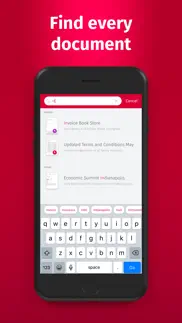




SwiftScan Pro Document Scanner 9.6.41 Apps Screenshots & Images
SwiftScan Pro Document Scanner iphone, ipad, apple watch and apple tv screenshot images, pictures.
| Language | English |
| Price | $199.99 |
| Adult Rating | 17+ years and older |
| Current Version | 9.6.41 |
| Play Store | net.doo.scanbot.vpp |
| Compatibility | iOS 14.0 or later |
SwiftScan Pro Document Scanner (Versiyon 9.6.41) Install & Download
The application SwiftScan Pro Document Scanner was published in the category Utilities on 15 July 2015, Wednesday and was developed by Maple Media Apps, LLC [Developer ID: 1289801633]. This program file size is 330.36 MB. This app has been rated by 2,957 users and has a rating of 4.8 out of 5. SwiftScan Pro Document Scanner - Utilities app posted on 26 October 2023, Thursday current version is 9.6.41 and works well on iOS 14.0 and higher versions. Google Play ID: net.doo.scanbot.vpp. Languages supported by the app:
AR CS DA NL EN FI FR DE EL IT JA KO NB PL PT RU ZH SK ES SV ZH TR VI Download & Install Now!| App Name | Score | Comments | Price |
| Weather Hi-Def Live Radar Reviews | 4.5 | 75,833 | Free |
| Dialog - Translate Speech Reviews | 4.5 | 31,175 | Free |
| WeekCal for iPad Reviews | 4.1 | 410 | Free |
| Minesweeper Puzzle Bomb Reviews | 4.6 | 62,970 | Free |
| Calendar All-In-One Planner Reviews | 4.3 | 75 | Free |
Thanks for updating to the latest version of SwiftScan. Here’s what’s new: - General app optimizations & stability improvements to OCR functionality Thanks for using SwiftScan! If you have any questions, please contact us at support@swiftscanapp.com.
| App Name | Released |
| My Verizon | 03 February 2011 |
| Fonts | 24 February 2019 |
| Remote for Samsung | 05 March 2019 |
| TV Remote - Universal Control | 19 November 2020 |
| Google Chrome | 28 June 2012 |
Find on this site the customer service details of SwiftScan Pro Document Scanner. Besides contact details, the page also offers a brief overview of the digital toy company.
| App Name | Released |
| Alook Browser - 8x Speed | 28 July 2017 |
| Holyrics | 01 March 2019 |
| EasyMSR | 05 February 2015 |
| FTSearch - Fast Track Bid Tool | 29 March 2017 |
| Blue Iris | 15 December 2012 |
Discover how specific cryptocurrencies work — and get a bit of each crypto to try out for yourself. Coinbase is the easiest place to buy and sell cryptocurrency. Sign up and get started today.
| App Name | Released |
| Google Chrome | 28 June 2012 |
| 07 April 2016 | |
| Amazon Shopping | 03 December 2008 |
| 05 February 2019 | |
| Microsoft Teams | 02 November 2016 |
Looking for comprehensive training in Google Analytics 4? We've compiled the top paid and free GA4 courses available in 2024.
| App Name | Released |
| 75 Hard | 19 June 2020 |
| Purple Place - Classic Games | 17 May 2019 |
| Merge Watermelon for watch | 04 March 2021 |
| Shadowrocket | 13 April 2015 |
| AnkiMobile Flashcards | 26 May 2010 |
Each capsule is packed with pure, high-potency nootropic nutrients. No pointless additives. Just 100% natural brainpower. Third-party tested and validated by the Clean Label Project.
Adsterra is the most preferred ad network for those looking for an alternative to AdSense. Adsterra is the ideal choice for new sites with low daily traffic. In order to advertise on the site in Adsterra, like other ad networks, a certain traffic limit, domain age, etc. is required. There are no strict rules.
The easy, affordable way to create your professional portfolio website, store, blog & client galleries. No coding needed. Try free now.

SwiftScan Pro Document Scanner Comments & Reviews 2024
We transfer money over €4 billion every month. We enable individual and business accounts to save 4 million Euros on bank transfer fees. Want to send free money abroad or transfer money abroad for free? Free international money transfer!
Works. I transitioned from Readdle (Scanner Pro) after many years. I needed something with a more reliable sync. This seems to do everything I need without any issues. The addition of fax capability makes it an upgrade. I do approximately 50 to 75 scans a night. I scan directly to folders within Scanbot and sync from there. It’s held it’s own with no issues.
Excellent Program. I have used Scanbot for some time to digitize documents at farms I inspect. I have used the program under a wide range of conditions and with a wide range of documents. The program has lived up to my expectations and needs.
A must Try - Finally something to rival Readdle!. This programmer is so smart I revived an option to personally email the creator. Not place a review on an app I haven’t tried to to actually talk to the creator who then responded and ask for any fees back would be appreciated well it’s already one hell of an app!
Best Scanning App I’ve ever used (and I’ve tried several). ...since 2008 with the invention of the App Store. I needed to use a phone scanner on the fly to scan some docs for business and also fax them—I saw that this app did both but was worried about trying a something new because I didn’t have time for any sort of learning curve. This was AMAZING, so intuitive, so seamless, and produced SUCH GREAT results. The integration with AirPrint etc. is flawless as well, and the ability to fax directly from the app just made this my go-to scanning app. I’m recommending it to everyone!
No Longer Being Update. Love this app! I noticed recently it hasn’t been updated in 10+ months, while the Non-Pro version has had many updates since. Is this version being subset?
Tried all the rest...this is the best!. Tried about 5 other well known camera scanner apps over the past year+. Scanbot always beats them.
Great scanner ..needs work to sync with google drive. ScAnning function, multiple pages, editing, etc are all great. I’m using this to go “paperless” and the missing piece is that it doesnt sync with my file changes on google drive. My workaround is to save the file to the app then upload it to google drive, so it only adds one extra step vs selecting a location and having it sync there automatically. Still definitely worth the $7 or whatever it cost.
Great for small Books, BAD for big books. This is a great app for scanning a document or a small book that is up to 500 pages. For bigger books though, it struggles a lot and everything does not get processed properly. I just scanned a book with over 1150 pages. I scanned every single page and it’s showing blank pages... Keep this in mind.
Best Mobile Scanner App. Document edge detection and the quality of scan is amazing. Very easy to use. The only thing I wish it additionally had was file name suggestions based on document headings. Other than that it has everything thing else that I need. Kudos for developing such a nice app.
Day to day Life Simplifyer. I now consider myself organized. Files from work or home are very accessible and the process is fast. I do recommend this App.
Super fast, quality scans. As a mobile notary and signing agent I often have to scan 100s of pages a day. As I go back through the pages searching for errors I can use this app to scan the pages in lightning fast. Real estate agents and individuals alike are always amazed at the accuracy and speed. I don’t always have time to use my mobile scanner or even the space to pull out my laptop and hook up my scanner in a local Starbucks etc. I’m sure there are other options that work but time is money and quality really matters on the professional side. Go with the best. But it outright as it’s worth every penny!
problem with cloud service for multiple devices. great app--like it's the best at creating pdfs from a pic. But I have a copy on my ipad and on my iphone and the cloud doesn't sync appropriately
Amazing App!!. This is an amazing app!! This app does way too many thing for me to list here, but the best part is it works extremely well in all these functions! It’s powerful, does complex tasks very well and it’s simple to use. The high ratings don’t lie 👍🏻! I have 957 apps on my phone and I can assure you this app is among my favorite top five ❤️😃! I don’t write reviews often, usually ONLY if an app is really good or really bad. After a few days of using this app it became quite obvious this app is well deserving of a 5 star ⭐️ ⭐️⭐️⭐️⭐️ rating 😃👍🏻❗️
Solid. Impressive attention to detail, with numerous options for upload services. The interface is intuitive on first use, and it's a relief to know there will be no interruptive ads or upgrade promos. This could be an excellent choice for businesses or schools - it's made to please.
Excellent scanner app. This scanner app has replaced Scanner Pro as my favorite scanning app. It does everything you might want, including annotations, encryption, signing, and document managing.
My Go-To PDF Scanning App. This App is solid for all your PDF-Scanning-needs. From miscellaneous handwritten notes to important personal documents, Scanbot Pro gets the job done. Be sure to link the app with your iCloud and Google drive👍.
Great Scanning App. In my experience Scanbot is the easiest and highest quality way to scan documents with your phone. I highly recommend it.
Loving the new v9 update. Definitely a great update! Super glad that the card view has been removed - definitely prefer the v9 view. Keep up the awesome work :) Thanks for the quick response and awesome service 😁
Love the support for bringing in multiple photos at once. But.... Scans copied to iCloud but don’t show in library. While looking at a pdf Manual on The web and using share menu to send to scan bot pro the document often does not come across. Tags just seem to add to title. Hassle to use. Back to looking for reliable PDF app. Can’t open doc I just created. They tell me to reboot phone. Powerful but flaky
Really good app. Fast to scan and like the quick access filters, also easy to share images.
Not working with iOS 17.0. I upgraded my iPhone to 17.0 and your scanner won’t work now. Any time I try to a scan, the app closes. I use it frequently and have always loved the app, but it’s two stars for me until you fix this bug. Meanwhile I will try out other apps. FIX IT SOON!
Very good Product. I have used it to convert handwritten notes to multiple page PDFs, scanned receipts to PDFs , and hardcopy documents to multiple page PDFs. It is by far the best scanner app I’ve used.
Privacy issues - Scanner Pro is best. ScanPro collects personal information from your scans, which I find unnecessary and outrageous. This is started in their privacy statement. Their privacy statement includes the following, which should alarm any potential buyer or user: ”We may be involved in business activities in a variety of countries. You agree that Maple Media and those with whom we share your Personal Information (“Recipients”) may disclose, transfer, process, and store your Personal Information outside of your country of origin to our affiliates, sponsors and partners, and any other third party service providers for the purposes described in this Privacy Policy. Some of the recipients of Personal Information as specified above may be located in countries that do not provide a level of data protection equivalent to that set forth by the European Union and some other jurisdictions.” Additionally, I find Scanner Pro much more intuitive and reliable. Scanner Pro, not ScanPro, gets my vote for best scanner app available.
Lazy Tattoo artist dream. I work with a lot of Japanese woodblock images for reference. Still have to trace the scan to paper format and clean it up to make Tattoo oriented but it saves many hours annually. Definitely recommend to any busy artist that works with a lot of detail.
Probably the Best of its Kind. The only thing I could think of to add would be the ability to rotate a signature graphic. Beyond that, I couldn’t think of another thing to add that would make it any better than it is.
Amazing Scanning App. I have been using this scanning app for over 3 years now and it has been of great help through so many things in my life. I remember when I first was looking for a scanning app and installed many to try out, and out of all of them, I can say this one was the best. Not only because it’s free but because it’s powerful. I recently made the decision to purchase the app finally and I am glad I did because it permits me to scan and be able to sync the scans to my iCloud or any other cloud service, which is great and definitely worth purchasing. I would recommend this scanning app for anyone interested in scanning documents on the fly as I do.
Automated my mobile devices to capture documents. Handles just about anything I throw at it. As the first step in my mobile capture process, it sets the table for My favorite automation software, Hazel, to clean up and file what I capture in DEVONthink. Takes about 5 secs to go from my iPhone to my inbox on DT even though I’m 8 hrs away on business. Love this app.
Simple and functional. Works great, is simple, and is very functional. About as good as one could get especially for scanning multi page documents.
Scanbot. This program for iPhone and iPad is pretty easy to use. The best so far. I was able to scan a newspaper article and email it to my granddaughter without any problems and it only took me about five minutes from beginning to end.
Best scanner app, period.. Scanbot is such a powerful tool. It’s amazing to have what might be the best single-page scanner I’ve ever used (including desktop scanners) right in my pocket and at my fingertips all of the time! Scanbot’s capture quality is impeccable and the auto-cropping, border detection, OCR, and color filters all work wonders, it’s just great. All of this is wrapped in a beautiful UI with incredibly thoughtful design and backed by a helpful and dedicated team. When I reached out with a bug, the response was swift, courteous, and helpful. If that all wasn’t already enough, Scanbot Pro provides some powerful tools: document editor with redaction tool; Workflows for common sharing options, such as saving to a specific folder as an image or PDF, or uploading to Evernote, etc; Actions, which allow you to quickly access data-detector items in a scanned document (such as phone numbers, addresses, dates, links, email addresses, etc); Auto-upload to Evernote, iCloud, and more; File-name templates; Siri Support (add a document to Siri for quick access)… Clearly Scanbot Pro is amazing and worth the price of admission for the Pro features. Give it a try and see what you think, but if you even just a couple of times per month find yourself needing to scan something, save yourself a lot of trouble with Scanbot Pro!
Works!. Works well! Couldn’t figure out how to configure an email account easily... sharing could be better.
After trying MANY scanning Apps, this is the best one for the price. GoPro! Definitely DO buy this app if you have a lot or a little scanning to do... Not only does it connect to your iCloud, but it automatically allows you to select the information you want in the title, and then edit/add to it. It allows you to create folders and overall I have found it to be the most helpful app for scanning and faxing that is available for iOS users.
New to iPhone Scanning. Just bought this program and I must say it is fantastic! I am not someone that likes to read instructions, so when I had an important document to scan just after buying the program, I figured I would try it out. I booted up the app and skipped right to SCAN. It worked intuitively and flawlessly, and made a perfect .pdf file and even straightened it out. I then emailed it from within the program - again it worked flawlessly! Very impressed and worth every penny!
Da Bird!. I think of Scanbot Pro as my own personal assistant! Copies, faxes, edits, sends, transfers, files- all the things daily life is about in our modern world. Scanbot saves me time & money, is user-friendly, it's fast & glitch free, no paper!!!
One crucial feature missing. Great scanning app ... I just wish it had the feature to get all the scans adjusted to the same size For example, another scanning app I use allows me to scan and adjust the page sizes so they’re the exact same size across the entire document. This way when I print out a multi-page document it comes out perfect on 8 by 11.5 sheets * as an aside the multi-page function is horrendous, but that’s okay because scanning each page individually is very easy and takes about the same amount of time. Other then those things I mentioned, I have no other complaints, the image quality of the scans are quite good, even with my iPhone 6s camera vs a newer phone
For $5 you can replace a $200 business card scanner. And use it for a ton of other things. Totally worth it - a great value and easy to use.
User friendly app. Well done!! I use this more than I use Windows 10! Port the scan to Evernote, and you have the document anywhere.
Great app but doesn’t OCR dark mode screenshots very well. I love this app but it cannot seem to OCR screens captured in dark mode (i.e., white text on a black background). I don’t have time to experiment, so I might be missing something. I think it would be useful to have an invert image function as an option before performing OCR. The app, “OCR Scanner“ handles the inverted image condition quite well, but doesn’t offer the other great features of ScanPro+.
Solid App!. Solid app that comes in very handy. In my case I’m not the office type I’m out in the field but for what I use it for it pretty much replaces a scanner/copy machine and fax. Never had any issues using any of the features and in my opinion was well worth the one time $7 Pro upgrade.
Very easy to use. This app is very easy to use. I’m never get confused. I can’t think of any other way you could be better.
Solid Scanning App. It does all of the things it says it does and it does them well. I’m often in situations where I’m shuffling through paper documents, and Scanbot allows me digitalise them quickly. Everything gets uploaded to either my iCloud Drive or my Google Drive. I debated between Scanbot Pro, Scanner Pro, and Genius Scan. I have no regrets. The paid version of Scanbot provides enough enhancements and features that it is absolutely worth the price tag. The only thing I would change about it is the file size. It’s not a big deal, but high quality PDFs that could be 500KB are often five or six times that size. It makes it difficult to send them and download them through WhatsApp over slower connections, which is too often my case.
So disappointed. So disappointed. I’ve paid for it twice and scanned thousands of documents, and twice, it crashed and I lost access to the PDFs I had created. Twice I tried to get help from them and twice they blew me off. I may have to try deleting it, but there’s so much work I could lose. Maybe someone from Scanbot Pro will see this and reach out to me. donray at donray dott com.
It works so fast!. I love this app because it works so fast!!! I used to accumulate documents to scan but now I use this app right away. It has saved me the hassle of settling up my scanner. It works great!
Scanbot 8, Pro version - great scanner!. Scanning a single column of text and obtaining OCR/editable text works great on my iPhone and iPads. I appreciate the filters to make the text stand out better, as well.
Where'd the dark screen option go?. Love this app, use it every day. But I do miss the dark mode that I was using in the last version. Yesterday's update turned all the text to gray on White instead of white on Black. The lower contrast makes it hard for me to read. Maybe I'm missing something, so I'll keep looking for it. Other than that, love what you've done with it...
The app continue to tell me that I'm not signed into my yahoo account.. Its uses my camera. That's it. It doesn't allow me to send anything through yahoo mail. I get you may not like then or you're a Google app. Whatever the case may be. I'm signed in to my yahoo and Gmail all the time on my phone yet this app will not allow me to send scans. And forget reaching customer service. The hoops you have to jump is just as bad as trying to send a scan. Worse scan app out
Evernote Integration Broken. If you're signing in to Evernote with Google then when you try to activate the integration it gives error 403 disallowed user agent. Unfortunately, there's no other way to turn on this integration that I can tell so this app is useless as of a change via Evernote, Google, or Scanpro. Not sure which but the end result is the same for me unfortunately. If you don't need the Evernote integration then I still highly recommend this app. It's amazing at what it does. Edit : if you can still sign in to Evernote without going through Google you can still use it. Just tested that. Integrated login would still be preferred.
Makes great compression and original pdfs. Makes great compression and original pdfs! Love this apps, I had used it at my old job and know I like to crest pdfs for my paintings with it
Versatile tool. Scanbot is such a great product. I use to use a very expensive desktop scanner from Fujitsu and now my preference is to use Scanbot. Since I do a lot of traveling, I use to scan documents, articles and receipts on the go and not have to be keeping paper copies. This is a very easy app to use and to integrate with all my cloud services.
Latest update crashes 100% (iOS 11.4.1-iPad pro). Purchased this app maybe 3 weeks ago. All was well until the latest update 2 days ago). Since that update the application hasn’t come up. Any assistance would be appreciated since I don’t want to feel like many others who spent their money on this app and now feel they wasted it.
Did you know that you can earn 25 USD from our site just by registering? Get $25 for free by joining Payoneer!
The premium version is great.. I like the auto upload to iCloud feature and it's scans quite good quality. It also has the text recognition which works quite well and I can then cut and paste the text from PDF files.
Update slower. Good product bloated with non-essential extras that seem to have slowed it considerably
Finally paperless. Found it really easy to scan any paperwork and then upload it to dropbox. Thanks.
Best of the bunch. My go to app for recording all kinds of documents. Fast, intuitive and reliable.
Perfect. Literally the best app for receipts ever!!
The best scanning app there is!. Simply brilliant in every possible way. I especially love the fax option!
Convenient but your OCR mileage may vary. Works as expected (which is actually quite important) generally without a hitch. The OCR function would be more useful if it didn't sometimes lock up the document while OCRing, meaning you can't export it until OCR is complete. OCR is fast enough and somewhat accurate though
Fantastic. Detects edges and straightens documents very quickly. Syncs with Evernote which is a huge bonus. Recommend highly
Powerful. Powerful tool to manage paperwork! Easy to find info saved with its smart features and scanning.
Great app best on the market. Outstanding app and the best scanner I have found
It just works.... Some of the others seem to work intermittently...
Very Useful. Use it for scanning book sized documents. Very useful. Doesn’t fail, and works as expected. Best part is being able to adjust quality of scans, fax documents, and OCR the scans.
Good App. Seems to do claimed features quite well but some trouble with UPDATES not always working. A fix would be great.
Great App. What’s great about Scanbot is the integration with so many other apps. I’ve used scannable, evernote but Scanbot is simple and easy to use.
Does what it’s supposed to do. I rarely write reviews, but having used Scanbot successfully for 3 years I can highly recommend this app to anyone who wants to scan receipts, documents or business cards using their iPhone. It is easy to use, automatically converts scans to searchable PDF files and seamlessly uploads them to cloud storage. Scanbot has saved me heaps of time and has helped de cluttered my office.
Scanbot. Awesome. This will minimalise all my paperwork.
Easily the best phone scanner I've tried. Scanbot pro exceeded my expectations, which were based on written reviews elsewhere. Intuitive, appropriately Pre-emptive, and comprehensive, having quality capturing, conversion to OCR, editing and interfacing with dropbox Etc. very highly recommended.
Good App. Could be improved with Dropbox sync
Easily the best. This is easily the best scanning App I have found on the App Store, and I have tried a few in order to pick the best one. Resolution is good, OCR is good has smart tagging which is actually pretty smart, and uploads easily to a number of cloud storage options simultaneously if you wish. I would highly recommend this app.
Great app!. I said goodbye to keeping paper after using it.
My favourite scanning app. I have used a number of competing scanner apps, and while this one is ever so slightly more fiddly to get the auto scan to work, it produces better results. Also, the OCR is a great feature that a lot of other apps don’t have.
Does what it says, and does it very well. I keep growing more and more fond of this product. I've had it for some time does exactly what it says it should do and it does so very well
Super cool. It’s so easy & fast ...hassle free, scan your documents ant time any where.... super cool
Does it all. This app does all I need. Quick and easy scanning, cropping, OCR, and saving to a specific folder in OneDrive.
Very good not excellent. Very good. Would be excellent if more intuitive and made folders easier to work with
Fantastic app. Does a great job with photo, cropping, labelling and sorting. Very easy to use
Scan not. Excellent worked simple no problems
Cant fault. scan in natural light and prior to storing paper copy. The tips teach you about storage space, means a capacity building app. This is useful for us 40yr odd + people who don't understand IT language or acronyms....I just learned my USA counterparts know more IT than me and I have been to uni....just no time to learn about computers to improve efficiency....i found without knowledge usually a program fails to ensure you learn how to use it. Not this beauty!
Seems very professional. Does what it says, works well.
Scanbot Rocks!. Loving this app... recently swapped from a different app and wished I had done it much sooner
Fantastic but needs undo feature. Fantastic app that works really well, until you make a mistake and realise there’s no undo feature.
Imagine you at your best. All the time. Picture yourself at your sharpest and most productive. Your most alert and focused. Your most lucid, creative and confident. At work. At play. In every area of your life. Add Mind Lab Pro® v4.0 to your daily routine and uncap your true potential. Buy Now!
Scanbot. This is an excellent app. Easy to use. I use it frequently at work. Easier to use than my desktop scanner. Great for scanning and emailing documents
Great scanner on iPhone. Scanning multiple pages is quicker than putting them into a flat bed. I have only used my scanner once since getting this app. Uploading to services, sending to email is easy. Occasionally there are some issues with page rotation but it’s a one button fix and the majority of the time the cropping works well (if your document is on a non-white, non-glass surface). I don’t often review apps, but this is one that actually saves me time.
The best scanning app out there. Really good if you like keeping your scans organized in folders. And also faxes. Can read text. I cant imagine anyway an app could b better.
A few quirks. A great app, does exactly what it needs to, occasionally will go wonky with the aspect ratio of some pages. Just make sure you double check before saving and disposing of important documents. Also best to leave it charging when using, my phone gets very warm and burns through a charge faster with this app than any other I’ve used.
Great scanner! Not Perfect, but GREAT!. Looking forward to more features. Dislike seemingly 'slowish' processing times for various functions (with concentric circles graphic). Otherwise, after trying many iOS scanners, this is my go-to Scanner App!
Excellent PDF scan. Love this very much so I paid for this app instead of using the free one. Very convenient & easy to use.
Fax-fee. I bought an app for the this to send the Fax instead I have pay the fax $1:39 i can sent for free at home don’t buy this app
Utile. Efficace et pratique
Why I'm I being charged twice. I already purchased this app with the same account. But when I replaced the phone I downloaded the app I got recharged for the second time???????
Expensive. A fax costs $38 per page , run away run away As asked by the developer I checked again , the price is $37.53 per fax . However if you buy a value pack the price can be $.99 . Who wants a value pack when you just need to send one fax . My one star rating stands , a refund would fantastic on this app .
Best UI ever seen.. Easy to user. But do not show tips on the top, it take a lot of space.
Great. It works.
Excellent!. A brilliant app. I have tried many. I am now,only using Scanbot. It surpasses all the others. Integration With DropBox works perfectly well.
Great App. I’m really happy with this App. Functions as advertised for over a year now. The folder structure really helps keep my important documents organized, and ready to reference on the fly.
Works well for me!. I haven’t tried all the features but rather what I needed. Everything worked well and I had the app for nearly two years. Moreover, recently I had to rotate the pages of a PDF document. I have bunch of apps and none could do it. Even on Windows 10, everything I tried didn’t work or when I did, rotations wouldn’t remain after the document was saved. All of that lead me to say “thumbs up to Scanbot Pro”. It’s an app that provided me actual solutions rather than non-working basic features.
Awesome!. Can’t ask for more!
Seamless perfection and performance. Spent quite some time researching scanner apps and looking at all the options and what they had to offer and of course what they could do. Almost made a mistake and bought a different one. Very happy that did not happen as this scans and uploads to specified clouds so easily. The UI is easy to use and the placements of everything work well. Scans are beautiful and work well for tickets also. Must have to scan your receipts invoices tickets and even menus and flyers advertisements for later. Does everything you would expect with a lot of features that provide a great all around scanning experience. FAX too! Awesome tool.
Very good tools. Easy and indexation works well
Fantastic. I do a lot of scanning on the go and have tried many top rated scanner apps as well as scanners that are built in to the different cloud services. Scanbot came out on top when I took into consideration; scan quality, speed, accuracy, functions and options available and size of the files. Great job with the app and looking forward to more features
Scan Bot Pro. Awesome ! Keep up the great work!
OCR only recognizes one language at a time. I was very happy with the free version and that's why I decided to upgrade to ScanbotPro. However I'm quite disappointed with ScanbotPro's OCR feature, Office Lens is free and it does a much better job - much more accurate and automatically recognizes different languages on the same page. ScanbotPro has better user interface and snappier than Office Lens, if you don't need OCR, just use the free version...or try out Office Lens
Really Good Scanner. Works like a damn
I like it. A great scanning app....I like it very much...thank you.
Very polished feel. I haven't had it for long but I luh it, very nice polished feel great job developing
Worst scanning app I’ve ever used. This application is incapable of scanning documents in different settings with both proper and improper lighting and even fails to recognize basic papers and documents with only itself in view with no objects or other documents in sight. I’ve attempted to use this for months, but I have finally given up. Do not buy this scanner.
Great but iCloud Issues. Scanbot is truly my favorite document scanner for iPhone and iPad. The UI is impressive and cohesive. While the scanning and OCR component is well done too. Unfortunately, all of this is weighed down by the faulty implementation of iCloud support. The reason I loved this app so much was that it created folders and saved all the scans to iCloud Drive. However, when I got a new iPhone and iPad this year, I opened up Scanbot to see that all my folders wouldn’t sync back to my new device. Even though iCloud sync is still turned on, all the folders I had setup do not show on the app. It’s really frustrating. Fix this issue and I’ll gladly give Scanbot a five star review, because other than this issue it’s a great app.
Excellent.. Best there is.
Adsterra is the most preferred ad network for those looking for an alternative to AdSense. Adsterra is the ideal choice for new sites with low daily traffic. In order to advertise on the site in Adsterra, like other ad networks, a certain traffic limit, domain age, etc. is required. There are no strict rules. Sign up!
Best of its class! Easily destroys all other scan and image capture apps!. Great for easy accurate image capturing in an Instant.
Great App. Only 4 stars b/c sometimes app gives a yellow tint on some scanned items. But otherwise it’s perfect.
BL. Love Scanbot!!! It has saved me several times when I was not at home and needed a document.
Best scanner ever. I use it all the with work. It’s better than the actual scanners we have sometimes!
So far so good. Working very well so far…just sent a fax with it and it indicates it went successfully. It was smooth to do once I figured it out.
Absolutely Outstanding!. This app is all I need for scanning to PDF!
Need to fix document name short cut.. It crash when adding new document name.
Scanning a Breeze. Very nice ! So easy to use and it really works.
The app crashes a lot. Have to constantly close and open the app bc it freezes up or just stops working. Very frustrating.
Slow. Great app features , however the scans take a while to save as pdfs and editing the pages is also slow. Please fix !
Scanbot pro. Complete scanner and document converter. Simple and easy to use with a very user friendly interface
Yea Fiiiinally. Finally, a proper document scanning app that works as advertised... well, as long as your in a decently lit area while scanning and capturing. Props!
Such a useful tool. Love this app and use it all the time. Accurate, reliable and secure. Love the Face ID integration.
Scanbot rocks. Love all the features. Was able to use w/o instructions
Solid and stable scanning tool. Great scanning and archiving application with OCR capabilities in many languages. Easily back up on multiple cloud services.
Wish it had OCR text edit tool. Just that. I wish it had OCR text edit tool and a wider range for getting the image. Wish I hadn’t jumped the gun and would have watched and read more reviews on this app. But I already spent the money so it will do.
Critical Bug on Key Feature - Auto Scanning. When using auto scanning, it asks you to move closer to the item, bringing the item out of focus on newer iPhones, making this feature not usable. Please adjust how this app uses the cameras to make the feature usable again.
Excellent.. Very impressed with a lot of nifty options. Allows a lot of adjustments.
Fax is additional $$$. Disappointed so far Scanner Pro works better - did not disclose cost for faxing until after purchase now I’m out my $5.99
Great for sending signed docs. I use it to scan and send docs in pdf format. Works great. Fast easy and surprisingly accurate.
Terrible customer service. Cannot get anyone to call me and help. We paid $100 in April and still cannot get an actual human being to call and help us set up our SFTP. After hours spent emailing, I feel like we have wasted our time and money. Now resorting to leaving bad review to get help. Don’t waste your money.
Love the OCR feature. This app does everything I want and more. Pretty sweet deal too because it lets your gift one for free to a friend!!!! Love!
Files disappear inside folders. I complained about the application, but the developer does not respond. Before entering the skin, you can see the number of files saved inside it, but when entering the folder, I do not find the files.
Note taker. Great app, better than Evernote at scanning and OCR recognition and when paired with apple notes its a big money saver!
Great!. Best scanning app I have used. Works well for personal and business use.
Convenient & Precise. Easy-to-use, time-saving app offering a variety of sharing and storage options.
Good replacement for antiquated tech. Definitely as good as a flatbed scanner for flat paper documents. Struggles with passport scans though, but I don’t think that’s a solvable issue.
Valuable add to my paperless goal. Scanbot is reliable and easy to use, integrated to my chosen workflow and is well designed.
Works as advertised. Love it. I just hope it for all my receipts.
Not working. Scanned files aren’t able to be saved after paying for this app. Files kept stuck in OCR processing. After turning off OCR, files are still stuck in “waiting for processing “ step. Have to use other APP for scanning.
Love this app!!!. It does exactly what it says it will do what convenience I just threw away three papers!!!
Dynamite. Finally an app works exactly like it says and seamlessly. Worth every penny.
iPhone, photos, documents ... don’t need this app.. My iPhone Pro 11 is more capable without Scanbot Pro. Scanbot still doesn’t let me save the scan in my existing Documents folders and it doesn’t let me easily make the edits I readily do in Photos .
Best Scanner for Business Receipts. I have been using scanners for business receipts for the past 3 years with Box. This one is the best. Easy clean interface. Does what it says. Great job!
Paving the path to paperless!. This is one of my top 10 must have apps!
Fast, simple, and easy. Scanbot Pro is a life saver. I can scan documents and send them faster than the traditional way.
Best in class. If you work with PDF, get this.
Amazing!. This app goes above and beyond for its purpose. Wish the conversion of text from scanned photo to digital was a little better but good work guys!
Saves an amazing amount of time. Scanbot is an easy-to-use and amazingly accurate OCR app.
Great to have in your pocket. It won’t replace a flatbed or higher end scanner, but it’s great to have ScanBot always available in my pocket. The quality of its scans are good enough.
Stuck “Waiting for OCR files...”. The application is stuck “Waiting for OCR files” after scanning a new document. Turning off OCR doesn’t help. I’m unable to access the scanned files, making the tool useless. Not sure what happened, as this has worked in the past for me.
How can people like this?. I have an iPhone X and the scan quality it’s downright awful. Lines/text are muddy and grays don’t get picked up. I got another free scanner and it worked perfectly in the same lighting and angle. If I could post pictures, I would show the difference. This is inexcusable.
Great!. Just downloaded the app and scanned the docs I need. I’m super impressed with the quality and clarity of the scanned items! Definitely recommend the app! Best thing is it helped me to avoid a trip to Staples and paying even more money! Thumbs up!!
Great App for Scanning. I love using this app to scan handwritten notes into PDFs to export to Notability. Scanning usually works depending on the lighting and surface. I find the faxing cost exorbitant, but would still recommend the app.
Complete Garbage. The developer regularly breaks the app with each update. This time it has to migrate the library well, its been doing that for over an hour with no end in-sight. Also, they’re going to start charging a subscription fee. I highly recommend that everyone starts considering an alternate scanner app!
Scanbot. Love this app! I don’t worry about losing anything I I always have a copy at my fingertips.
Great App!. It is easy to use, easy to file, & easy to find filed info.
Its ok. This latest update made the app unresponsive Scan quality is not better than Scanner Pro
Wea me aw a VT LLY ). The above is literally the OCR translation from a scan of a very clear block print line from a book. Maybe the non-OCR capabilities of this app are useful, but the OCR is useless. I’ve had much better success from other apps. This was a total waste of $6.99.
Worth every penny. Quick and easy to use!!! I'm in college and it helps me a lot