Google Cloud App Reviews
Google Cloud App Description & Overview
What is google cloud app? The app helps you manage your services running on Google Cloud directly from your Apple iPhone or iPad:
• Stay connected to the cloud and check billing, status, and critical issues.
• Create your own custom dashboard to produce an overview of your Google Cloud services.
• Monitor the state of your Compute Engine and App Engine resources with the ability to SSH into your VMs.
• Access to Cloud Shell to perform any Google Cloud (gcloud) operation.
• View and respond to incidents, errors, and logging.
We plan to ship new features regularly and continually improve your user experience. Please give us your feedback in the app by tapping the menu button in the upper-left corner, selecting Help & Feedback, and then Send feedback.
Please wait! Google Cloud app comments loading...
Google Cloud 1.28.223 Tips, Tricks, Cheats and Rules
What do you think of the Google Cloud app? Can you share your complaints, experiences, or thoughts about the application with Google and other users?
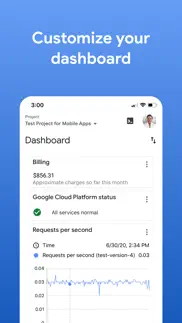
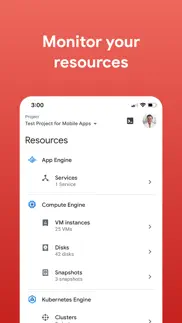
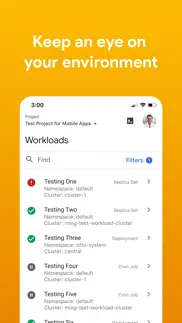



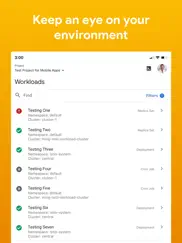

Google Cloud 1.28.223 Apps Screenshots & Images
Google Cloud iphone, ipad, apple watch and apple tv screenshot images, pictures.
| Language | English |
| Price | Free |
| Adult Rating | 4+ years and older |
| Current Version | 1.28.223 |
| Play Store | com.google.Vespa |
| Compatibility | iOS 14.0 or later |
Google Cloud (Versiyon 1.28.223) Install & Download
The application Google Cloud was published in the category Productivity on 23 July 2015, Thursday and was developed by Google [Developer ID: 281956209]. This program file size is 174.78 MB. This app has been rated by 34 users and has a rating of 3.7 out of 5. Google Cloud - Productivity app posted on 13 April 2024, Saturday current version is 1.28.223 and works well on iOS 14.0 and higher versions. Google Play ID: com.google.Vespa. Languages supported by the app:
EN FR DE IT JA KO PL PT ZH ES ZH Download & Install Now!| App Name | Score | Comments | Price |
| Google Chat Reviews | 4.6 | 245,212 | Free |
| Jamboard Reviews | 2.3 | 2,488 | Free |
| Google One Reviews | 4.7 | 22,398 | Free |
| Google Sheets Reviews | 4.7 | 1,224,819 | Free |
| YouTube TV Reviews | 3.7 | 51,489 | Free |
• Bug fixes and performance improvements.
| App Name | Released |
| Perplexity - Ask Anything | 27 March 2023 |
| Microsoft Authenticator | 30 May 2015 |
| HP Smart | 18 October 2011 |
| Microsoft Word | 27 March 2014 |
| Microsoft Copilot | 29 December 2023 |
Find on this site the customer service details of Google Cloud. Besides contact details, the page also offers a brief overview of the digital toy company.
| App Name | Released |
| BimmerLink for BMW and MINI | 06 April 2016 |
| Oblique Strategies SE | 16 May 2016 |
| Bean Choke Tool 2.0 | 23 August 2018 |
| Ductulator Duct Sizing | 13 August 2019 |
| Miter Angle Calculator | 04 November 2021 |
Discover how specific cryptocurrencies work — and get a bit of each crypto to try out for yourself. Coinbase is the easiest place to buy and sell cryptocurrency. Sign up and get started today.
| App Name | Released |
| CapCut - Video Editor | 14 April 2020 |
| Snapchat | 13 July 2011 |
| 12 February 2019 | |
| Airbnb | 10 November 2010 |
| Amazon Shopping | 03 December 2008 |
Looking for comprehensive training in Google Analytics 4? We've compiled the top paid and free GA4 courses available in 2024.
| App Name | Released |
| HotSchedules | 30 October 2008 |
| Shadowrocket | 13 April 2015 |
| Ultimate Custom Night | 28 April 2020 |
| Slay the Spire | 13 June 2020 |
| The Wonder Weeks | 30 May 2012 |
Each capsule is packed with pure, high-potency nootropic nutrients. No pointless additives. Just 100% natural brainpower. Third-party tested and validated by the Clean Label Project.
Adsterra is the most preferred ad network for those looking for an alternative to AdSense. Adsterra is the ideal choice for new sites with low daily traffic. In order to advertise on the site in Adsterra, like other ad networks, a certain traffic limit, domain age, etc. is required. There are no strict rules.
The easy, affordable way to create your professional portfolio website, store, blog & client galleries. No coding needed. Try free now.

Google Cloud Comments & Reviews 2024
We transfer money over €4 billion every month. We enable individual and business accounts to save 4 million Euros on bank transfer fees. Want to send free money abroad or transfer money abroad for free? Free international money transfer!
chompo. Dude freaking LOVE THE CLOUD!!!!! When I activate the shell I think off the unit "immortal" on the PC game "starcraft 2"s' protective shield 🔥 🔥🔥🔥🔥🔥🔥🔥🔥🔥🔥🔥🔥🔥 6️⃣outta6️⃣
Great app but needs some improvements. To improve please bring in the dark mode to ipad. I have used the app to edit codes and do some runs on my bed. I really love that.
Snapshot. This app is great for getting a snapshot. The only major issue I experienced was when using the SSH feature for a compute engine, the return key doesn’t always work properly. Sometimes, like in a nano window or in a redis-client cli window, it would not send a clear command. Adding an “Enter” button to the app’s touch interface should eliminate this, similar to the tab button.
Needs Custom Dash Access. Cannot believe you can’t access your custom dashboards. How does that help when you get an alert and need to check the dashboards? Please fix!
Datalab interface?. Simple and easy-to-use, but can I use Datalab with the current version for iPad ?
Fantastic!. Love that I can say into my compute instances and troubleshoot from my mobile devices!
Can’t change my login. There seems to be no way to change the account the app uses. It automatically signed me in to my personal account but need to access my work account.
Cloud Shell lacks basic input controls, unusable. Can't select text in cloud shell. No way to copy. Really sad that this is the low quality garbage Google creates these days. Have some quality control please
App is broken. Trying to use the app and running into “You don’t have permission to use this project” screens eveywhere. Not very helpful.
Hot Garbage. I would had a better opinion of GCP if you just diddnt bother with making the app and forced people to use the broken console only.
Poor external keyboard support in ssh/cloud console. When using an external keyboard on iPad (e.g. Apple Magic Keyboard, external USB keyboard), the additional on-screen specific to this app (esc, tab, home, pgup, etc) does not minimize and covers the last lines of the shell (where the cursor and input text are). Pushing the keyboard minimize icon displays the ssh menu bar above the terminal and does not allow text input to the terminal. This makes it impossible to type and see what you are typing, restricting an otherwise valuable use-case to manage VMs on a mobile device.
Good But Limited. Overall Cloud Console is a good app for managing your GCE instances. However it lacks certain functionality that is extremely important when dealing with any project of scale. 1. No Networking control so no changes to HTTP Load Balancing or any networking aspects for that matter. 2. Graphs are based on selecting static VMs. Should be able to choose Instance Groups so that graphs update when a group is scaled and the VMs change. 3. Should allow management of instance groups.
Great addition. I use multiple services like AWS and Google Cloud and I love this app. Although it's not perfect and doesn't replace a computer, it is a great addition for monitoring instances and checking things on the fly. Hard to complain with something that is free and works
Can’t register mobile device. I got the app to get notifications for incidents from stackdriver. The instructions to register the device don’t seem to be correct? Or something is broken? Maybe I’m missing something. Either way this isn’t great. I don’t understand how I’m suppose to get notifications without having to constantly check my email. Total bummer.
Crash. It's a nice app but it keeps crashing everytime I leave the app. (connection timeout) fix it as soon as possible thanks
Google one of the best and worst services. I am quite happy and frantic at the same time with Google services because you can never get to talk to a customer support representative it a joke and a disgrace and disgusting attitude that you service people and don’t want to talk with them
Almost useless. This app is beautifully designed (thanks to standard Material Design) but features set is very limited even for simple monitor. There is no log access (sic!), no quotas, no datastore view. And you can only view stats, absolutely no control or ability to change single setting
Awesome interface. Google Cloud Console is really easy to use and has a great UI!
Feature needed: replace image. For the next version, can you please give the option to replace existing images and add images in cloud storage buckets? In current version, users can only delete images. There's no option to upload images either. This should be available as well. These options only exist on the web - not even mobile webpages, just desktop web. Will give 5 stars if they're in the next release.
No Notifications. On iOS14.8 i was not receiving any notification sounds. I deleted and reinstalled the app and now notifications do not even appear as a setting configuration option in iOS settings meaning the app has not requested to allow notifications. For me this defeats the entire purpose of the app.
Does what I need it to do. I can start/stop and manage my instances from my phone. Its a bit difficult to ssh into the machine and handle heavy duty tasks. But if you really needed to do something like that, you should be on a desktop anyway. Good UI and can handle simple tasks very well. Just what I need on mobile.
Extremely limited functionality. Other than a high-level overview of cloud projects and resources, this doesn't do much. It can't change storage bucket permissions or upload content. It's basically a dashboard. Go to Google's website in Safari to do anything serious.
Can’t switch between projects?. Seems like the app is broken — can switch between projects in my acct Update: by some miracle the app is now fixed, justifying the half mil salaries of those googlers :)
Needs to show the count. Good to track errors in Logs Explorer but I REALLY need the total count. Eg how many errors were there in the past 3 hours? The desktop version shows me that but mobile app doesn’t. I can filter for the errors I want or exclude those I don’t want but I need the total count like the desktop version shows me. Eg. there were 3,492 errors in the past 3 hours
Incident notifications are not working. What I believe it’s the most important feature of this app is broken since days ago. Also the device registering process is poorly implemented, failing for days
No useful feature.. I was excited to see this app was available! And then it offered no useful feature. Bummer.
Good for quick glance. Better if we can have monitoring agent view (e.g. memory, etc) in the dashboards.
Several problems. First, there’s no way to manage iOS notifications for this app. Super irritating. But even more irritating, incidents that are marked resolved on the console website linger forever in the app with a “new” marker. I was hoping to use this app for monitoring purposes but for that it’s functionally useless.
Can’t stay connected long enough to use Datalab. The app is great since I can’t actually use the Cloud Shell in the Chrome Browser on my iPad Pro 10.5 (for some reason nothing types). However, when I want to use Datalab, the Cloud Shell disconnects from the VM thus shutting down my work in Datalab :(
Notifications doesnt work. Error reporting doesnt deliver mobile notifications. It cant because the app doesnt even ask for notification allowence. It is not listed under notification settings of iphone
Sign in broken. Was unable to complete sign in flow with 2-factor auth. Upon returning to the app from the authenticator app, was shown a busy indicator indefinitely.
Missing cloud functions. This app is missing several key features and all together missing cloud functions.
A Very Useful App. There are times when I am out and need to quickly make changes, run some commands in a virtual machine or get a sense of what is happening. This app is exactly for that. I am in a phase right now where I am deciding if I should get a Surface, keep bringing along my compact Chromebook with Linux installed or carry around my iPad for those times when I don't want to lug around a laptop but want to be able to do real work. Usually my iPad is with me anyway but Zi didn't think it could do what I need. This app helps change my thinking. I was looking for a way to easily SSH from an iPad. Sure enough that feature is here. Credentials readily available for me to get it, make some changes or run a script and get out. Now I am going to look for FTP and BigQuery solutions and if I find them the iPad might just win out.
Useful and awkward. I appreciate having a CLI interface for Google Cloud on my iPad. It's great for "small" and ad hoc tasks, and gives me access to features otherwise restricted on my tablet. The application is immature, and the console is awkwardly unresponsive to touch commands---you can't copy text printed to the console, no scrolling support in Vim, and a few other items which "aren't too bad" but will get in the way of work. I'd be less critical if applications like Blink and a-Shell hadn't already addressed many usability features for CLIs on iPads.
Mattolina Loves Google Cloud. When I use Google Cloud it works both on my IPhone 12 Mini and I created a website using Google Cloud. I thankful Google gave me the opportunity to network with their wonderful Engineering teams. As a Software Engineer I love programming so much and glad Google Pioneer the internet. Than you Jessica from AT&T to help me get to Google Cloud team. 😊😊😊😊😍😍😍😍😍🥰🥰🥰🥰🥰
Like it now, will love it later I hope.. Like most other reviews I like this tool for when I’m in a bind or need to get a quick sense of things, or what not. I know I will love it when services like Endpoints and Cloud Run are supported.
Limited functionality. I'm not sure why you'd use this app instead of the web. It is missing support for many Google services, notably GKE.
Permission problems. Used to be a useful app, a subset of the web console functionality. Then a month or so ago, it began throwing a number of errors about permissions. Tried deleting app and reinstalling, logging out and back in, no change. Essentially useless now. Judging by other reviews, problem is cropping up for many users. Update: Permissions problem resolved. App once again quite useful for Google Cloud users.
CLI is too stiff not mobile friendly. When using the command line it’s too stiff and not user friendly. Azure and Termius iOS apps have a smooth natural feel when SSH into servers. Please update the user experience for the command line to be more smooth and optimized for the iPhone as it is possible.
Missing GKE, networking, logs, everything.... Unless you are running app engine or just simple GCE, this doesn't have much. Would love to see networking and GKE support. Otherwise, all this tells me is how many instances are in my GKE cluster. I can ssh into instances, which is nice but not actually useful for operating a kubernetes cluster. Great design and functionality for the features that it has but needs more to be useful.
Fantastic. This is the app I’ve been waiting for :) Thank you!
Not fully featured. You can not edit data store values, this app is not fully featured for what I use Google app engine for and thus is useless
Glaring flaw. There is no way to change your logged in gmail account in the app. What google developer only has one account? Kind of a joke
Does not work with smart connector keyboard. I was excited to replace my laptop with a logitech keyboard connected to iPad Pro 12 inch. But no luck. As soon as I connect the keyboard the virtual keyboard disappears but there is no response to the physical keyboard on the SSH screen. Very disappointed. Hope they fix it soon. Update: I got the keyboard working sort of. But soon found that the google cloud shell is not in there. That pretty much say you have to have a laptop. Using Safari you will get the full experience including the shell. But I have yet to figure out the up and down arrows (for Unix command) and combination of keys (e.g. ctrl + O). It is still a long way to go. Interestingly Chrome does not even activate the shell button.
Great High level View.. I hope they keep developing this app. I would kill for something like this with AWS. I’m not going to lie. It’s made me consider putting my side projects in GCP. And I’m an AWS fanboy. Keep it up!
App crashes after update. App crashes even after update. Poor quality control and testing in google.
Crashes when looking at Error Console detail.. Very helpful app, but if I try to tap into an error in the Error Console, the app crashes.
Unusable. I was going to try and create a Firebase hosted site from my iPad and could not make any progress. The cloud shell command line doesn't allow you to select or copy text. The commands "firebase init" and "firebase auth" result in the cloud shell hanging. The output from "firebase auth" includes a long URL that you can neither click on to navigate to or copy to paste into the browser. It would be much more useful with GCP if you could use whatever SSH client to access the cloud shell. I would prefer to use Blink from my iPad when I want to access cloud resources from the command line.
Monitoring too limited. The app is good at what it does, but it doesn’t do a lot. I personally want to be able to access all of my monitoring info on the go. It’s a huge disappointment that you can’t view your dashboards based on custom metrics in the app. The advertising / screenshots for the app are very misleading. The only dashboard you can view is requests per second like it shows in the screenshot. I don’t need to be able to edit or set up graphs on mobile, but you should really be able to see them. Would love if this gets added soon!
Pls kindly update the app fixing some bugs. I used this app on my phone last 4weeks, it working well and perfect but until now I noticed whenever I minimize while coding using the cloud shell, in the next 30sec i check back the app it will have be disconnected I tried severally uninstalling and installing the app but still the same pls hep
Did you know that you can earn 25 USD from our site just by registering? Get $25 for free by joining Payoneer!
It’s ok?. It does some stuff, it’s fine I guess. SSH didn’t work, can’t see instance memory usage. It’s fine if it supports the bit of gcloud you use, but I’m probably not going to use this, I’ll just grab my laptop instead
Can't switch accounts. I can't sign out and can't change accounts so this is useless
Disgusting. Absolutely atrocious. Not only is there extremely high and unfair bills, but you get a crappy service. Don’t use...
Won’t work. This app won’t let me use my email or phone number. All it wants is a google account and I use iCloud. I would make my own version of this if a knew how to!
Pointless. Can’t view API quota on the go, no dashboard for free projects
Imagine you at your best. All the time. Picture yourself at your sharpest and most productive. Your most alert and focused. Your most lucid, creative and confident. At work. At play. In every area of your life. Add Mind Lab Pro® v4.0 to your daily routine and uncap your true potential. Buy Now!
Impossible to switch accounts?. Seems impossible to switch accounts even though I’m logged in on chrome and gmail in multiple google accounts. It auto-logged me in to my personal account, which useless to me.
Lacks features. Downloaded to monitor dataproc jobs and couldn’t do it. Disappointed.
Not user friendly.. Not user friendly.
awesome 👏🏿👏🏿👏🏿👏🏿. awesome 👏🏿👏🏿👏🏿👏🏿
Okay. It will help get company going if u want one
Weak. Useless
Bug viewing log entry details. This is a bug viewing log entry details when in dark mode. Could you please fix. Thanks
Not very useful. I need to be able to make DNS changes.. wouldn't be an issue if the mobile site worked..well it works but as useful as this app.
Adsterra is the most preferred ad network for those looking for an alternative to AdSense. Adsterra is the ideal choice for new sites with low daily traffic. In order to advertise on the site in Adsterra, like other ad networks, a certain traffic limit, domain age, etc. is required. There are no strict rules. Sign up!
Breaking Update. Most recent update breaks billing portion of the app. App says user doesn’t have permissions to see billing even with admin and owner roles
Would be nice. If one can adjust the font size in console
Logs are missing!!. Logs are not coming with all filters for cloud functions. It was coming until recently. Please fix it.
Great app. Love it
useful app. especially the could shell access. as an apple magic keyboard user, i want to see an option for full screen mode like how blink and ivim.
Can’t edit vm properties. Specifically cpu&ram and permissions for storage. I need these features to do anything meaningful with my resources.
TItle. Review. application dor this google appl users of the icloud accout in regards to O0_
No permission. Suddenly stopped working and just says no permission on almost every screen.
Not Optimized for newer devices. With an audience of (primarily) developers, it’s strange that this app is not yet optimized for devices such as the iPhone X.
Great idea could be better. Hopefully updates come. The ability to ssh into any Linux instance fails "retrying 1/3". Would be killer if it worked.
Don't google with Google cloud! Go with AWS or Azure!. Don't google with Google cloud! Go with AWS or Azure! Much more reliable with many more options all around they are better!
SSH but no user. Every time I try to SSH I get an error that my account is currently unavailable.
"Enter" don't work!. If i create a file named 'blah.py' nano blah.py print('Hi') Then error is that i can't override it or ctrl c y enter <- Totally can't click enter button Tested - ios default keyboard , Gboard also.
Shell should support hardware keyboard. Although my Bluetooth keyboard has all the modifiers and function keys, Cloud Shell can’t seem to receive fancier input, such as Ctrl+A or Ctrl+E, and the like.
No data. No data. Can not show anything.
Surprisingly Useless.. I Couldn't use this app for anything. For a multi-billion dollar company they could've spent a few more thousand for a decent app.
Be careful with the secret charge if you do not know this well enough. As the title showed
The website is misleading. The website made it seem like all the features of the cloud editor was in this app which is untrue because you cannot edit code in this app.
Terrible on iPhone. SSH console client is impossible to use on an iPhone as the control to toggle the keyboard display simply doesn’t work.
Why does ssh into vm instance take forever to login !!. Why does ssh take forever fix it
Wow. Thank u
Sekolah. Whats next