Pro Altimeter - Barometric+GPS App Reviews
Pro Altimeter - Barometric+GPS App Description & Overview
What is pro altimeter - barometric+gps app? Pro Altimeter uses the high-fidelity barometric pressure sensor in iOS devices to measure and compute altitude.
Pro Altimeter has a dead simple interface. Barometric altitude and GPS altitude are displayed in large easy to read numbers, showing units of both feet and meters, and giving realtime accuracy estimates from the hardware. At bottom are calibration and display mode buttons. The display offers a highly-readable daytime mode with black digits on an LCD-green background, and a reversed night mode that is easy on the eyes in dark conditions. That's it!
Proper calibration is necessary to measure altitude from barometric pressure (this is why a pilot "dials in" the cockpit altimeter before taking off). Pro Altimeter offers four different methods for calibration -- choose the easiest and most convenient:
1. Use GPS altitude. This method correlates the measured local barometric pressure with the altitude measured by GPS. This method can be used when your device has a clear line of sight to the sky and a reliable GPS fix with good accuracy.
2. Manually enter altitude. This method correlates the measured local barometric pressure with known altitude from landmarks, elevation benchmarks, trail markers, topo maps, land surveys, etc. Altitude can be entered in feet or meters.
3. Manually enter pressure. If you have a weather station, weather report, or METAR report with equivalent sea level pressure for a nearby location, this can be used to correlate local barometric pressure to altitude. Pressure can be entered with units of inches Hg, kPa, or mb.
4. Check local airports. With the tap of a button, Pro Altimeter will locate the five closest airports within 100 miles (160km) of your present location anywhere in the world, and pull in METAR data. From that list of five, pick the airport of your choice and Pro Altimeter will import pressure data for calibration.
Once calibrated, Pro Altimeter keeps track of the time since its last calibration. Because weather and local barometric pressure change over time, the app will warn you when 6 hours have elapsed since the last calibration by flashing the "CALIBRATE" button. You should calibrate as frequently as practical -- for example, on a hike, calibrate whenever you pass a trail marker or elevation benchmark. But at a minimum, calibrate at least every 6 hours or whenever weather changes in your area.
Pro Altimeter is intended for iOS devices with a built-in barometric pressure sensor (iPhone 6 and later, iPad Air 2 and later, iPad mini 4 and later, and iPad Pro). On older devices without a barometric pressure sensor, only GPS altitude and accuracy will be displayed.
If you have an Apple Watch, check out the new Pro Altimeter for Watch and get all this same functionality on your wrist!
Please wait! Pro Altimeter - Barometric+GPS app comments loading...
Pro Altimeter - Barometric+GPS 1.1.2 Tips, Tricks, Cheats and Rules
What do you think of the Pro Altimeter - Barometric+GPS app? Can you share your complaints, experiences, or thoughts about the application with Craig Hunter and other users?
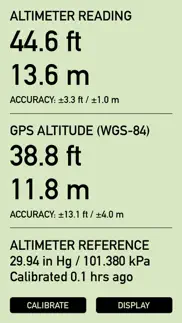
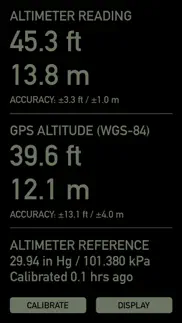
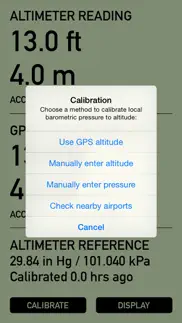
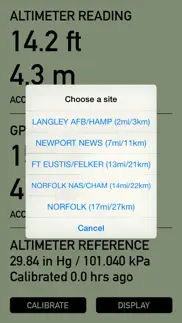


Pro Altimeter - Barometric+GPS 1.1.2 Apps Screenshots & Images
Pro Altimeter - Barometric+GPS iphone, ipad, apple watch and apple tv screenshot images, pictures.
| Language | English |
| Price | $0.99 |
| Adult Rating | 4+ years and older |
| Current Version | 1.1.2 |
| Play Store | com.hunter.altimeter |
| Compatibility | iOS 12.0 or later |
Pro Altimeter - Barometric+GPS (Versiyon 1.1.2) Install & Download
The application Pro Altimeter - Barometric+GPS was published in the category Navigation on 03 November 2014, Monday and was developed by Craig Hunter [Developer ID: 286743884]. This program file size is 608 KB. This app has been rated by 33 users and has a rating of 4.0 out of 5. Pro Altimeter - Barometric+GPS - Navigation app posted on 25 March 2024, Monday current version is 1.1.2 and works well on iOS 12.0 and higher versions. Google Play ID: com.hunter.altimeter. Languages supported by the app:
EN Download & Install Now!| App Name | Score | Comments | Price |
| Star Race Omega Reviews | 5 | 1 | Free |
| Nav Camera Reviews | 4.1 | 33 | $3.99 |
| Wx for iPhone Reviews | 4.2 | 25 | $2.99 |
| Theodolite Reviews | 4.7 | 836 | $8.99 |
| Pro Compass Reviews | 4.3 | 65 | $1.99 |
This version contains a workaround for privacy/permissions issues on iOS 17.4.x that block access to the barometric pressure sensor. You will be required to grant permission for access to Motion & Fitness activity. On devices that do not support Motion & Fitness, or in cases where the user declines permission to access Motion & Fitness activity, only GPS altitude will be shown in the app. Please contact support@hrtapps.com if you have any questions or concerns.
| App Name | Released |
| PlugShare | 07 March 2011 |
| ParkMobile - Find Parking | 04 April 2010 |
| EV Connect | 09 June 2017 |
| Spoten Phone Location Tracker | 06 December 2018 |
| Electrify America | 03 June 2019 |
Find on this site the customer service details of Pro Altimeter - Barometric+GPS. Besides contact details, the page also offers a brief overview of the digital toy company.
| App Name | Released |
| MilGPS | 01 December 2010 |
| Cincinnati Zoo - ZooMap | 26 October 2021 |
| FSWidgets iGMap | 06 July 2010 |
| FlightReady E6B | 10 October 2015 |
| Wasatch Backcountry Skiing Map | 01 October 2013 |
Discover how specific cryptocurrencies work — and get a bit of each crypto to try out for yourself. Coinbase is the easiest place to buy and sell cryptocurrency. Sign up and get started today.
| App Name | Released |
| Airbnb | 10 November 2010 |
| Amazon Shopping | 03 December 2008 |
| SHEIN - Shopping Online | 19 May 2014 |
| Delta - Game Emulator | 17 April 2024 |
| Google Drive | 28 June 2012 |
Looking for comprehensive training in Google Analytics 4? We've compiled the top paid and free GA4 courses available in 2024.
| App Name | Released |
| Potion Permit | 06 February 2024 |
| Poppy Playtime Chapter 1 | 08 March 2022 |
| Poppy Playtime Chapter 2 | 15 August 2022 |
| AutoSleep Track Sleep on Watch | 19 December 2016 |
| Minecraft | 17 November 2011 |
Each capsule is packed with pure, high-potency nootropic nutrients. No pointless additives. Just 100% natural brainpower. Third-party tested and validated by the Clean Label Project.
Adsterra is the most preferred ad network for those looking for an alternative to AdSense. Adsterra is the ideal choice for new sites with low daily traffic. In order to advertise on the site in Adsterra, like other ad networks, a certain traffic limit, domain age, etc. is required. There are no strict rules.
The easy, affordable way to create your professional portfolio website, store, blog & client galleries. No coding needed. Try free now.

Pro Altimeter - Barometric+GPS Comments & Reviews 2024
We transfer money over €4 billion every month. We enable individual and business accounts to save 4 million Euros on bank transfer fees. Want to send free money abroad or transfer money abroad for free? Free international money transfer!
Correction for iOS 17.4. This is a great app. I use it for taking small measurements in height used in drainage systems where accurate GPS is spotty. Thank you so much for readdressing the barometer sensor.
No Work!!!!. Two buttons: Calibrate & Display, Display changes screen to reverse video, with no apparent benefit. Calibrate button does nothing also with no apparent benefit. Want my $.99 back!!!
Great app. One request...Can you add a Vertical Speed Indicator (VSI) based on the barometer?
Pro Altimeter Update. This version of the App has effectively resolved an issue related to display on IPhone6. The app is easy to calibrate and read due to the larger text. Well worth the 0.99 cents.
This is what I was looking for!. While trying to determine elevations for setting multiple very sensitive digital barometers at different levels indoors, I used a combination of USGS topo maps, a couple of pressure equations, and moving up and down hill with a barometer to record pressure changes to predict estimated altitudes where the stationary barometers are. Pretty much had to work it out inside-out and in reverse. Then I happened to see this altitude app available in the Theodolite app (never came across it when searching the App Store, though), and it’s exactly what I was needing. I took it to an open spot outside where an online high-res USGS topo map showed 1,261 feet elevation, entered that as the calibration, then quickly took my phone to the barometer locations. Based on the app elevation readings, the difference between the predicted pressure and the values calculated using this app’s numbers showed that the prediction was only 0.08 millibars off, or within about 5 feet elevation. It was kinda cool to see how closely the reverse-engineering turned out to be, but I’d much rather have skipped all that nonsense and found this app a lot sooner.
Baro not accurate. When calibrated with local altimeter setting, altitude off by 100 feet
nice app, but .... C'mon ... this app should have been an upgrade to the “Pro Compass”. Why Hunter separated the two defies logic.
Pro Security Consultant. Clicked on the icon and it went dark and said "waiting".....its been 12 hours and I'm still waiting. I really enjoyed it when it worked
Please add pressure and altitude history graph. Fantastic app, please add pressure and altitude history graph. Thank you.
Worked when I was without data crossing the Pacific. Great app!
Barometric???. Right now I fail to see how this is anything more than all the other GPS location barometer apps in the App Store. You can enter your local pressure, but it still only gives you GPS altitude on both my iPhone and Apple watch. Another barometer app I use reflects the actual local station pressure, so I am quite sure that the sensor in my iPhone is working properly. Review Update: I downloaded Pro Altimeter to both my iPhone 14 Pro and to my Apple Series 8 watch at about the same time that Apple updated their software which messed things up. I am changing my star rating due to the quick response from the developer, which can be read below.
Almost perfect. Great app!!! If you just added a couple other instruments it would be perfect! But I'm giving it 5 stars anyway because of the calibrate feature. Where it goes out and gets baro from metars automatically when selected.
Almost Perfect!. Would love to be able to use in landscape mode but otherwise it's great!
Fits my purpose.. Please bring this to Apple Watch. I work in Military aviation and this would help so much on Apple Watch. And add landscape view option.
Best altimeter in the App Store. Reliable, simple, clean.
Simple and Brilliant!!!. I appreciate an app that is simple and works well. Absolutely worth every penny! Only two things I would add: Latitude and Longitude Bearings and barometric pressure change over time. Still deserves five stars!
Great calibration. How about some functionality?. Love the multiple methods of calibration and the accuracy it provides… but now this app needs some features to make it useful. Altimeter: Climb and descent rate measured over time or between pre-determined altitudes for us climbers and skiers. The ability to display change in altitude over time in both data table (exportable to spreadsheet) and graph/graphic form. Altitude alarms to signal when a particular altitude has been reached. Barometer: pressure change over time is a good indicator of weather trends. How about recording pressure at user selectable time intervals in the background and then displaying collected data in table form (exportable to spreadsheet) and graph/graphics forms? Maybe display airport data on a map so user can see surrounding pressure readings and get a picture of pressure trends in area? App is a good start from an accuracy, calibration point of view. Now add some useful functionality.
Did you know that you can earn 25 USD from our site just by registering? Get $25 for free by joining Payoneer!
Clean simple, does what you expect it to do.. When i first saw the icon for this app i thought it was going to be a bit cheap and nasty, infact thats probably the only suggested improvement i could suggest. This app keeps it simple and is exactly what I wanted, the ability to key in the current barometric pressure based on my location and get a half decent altitude reading. Its clean, simple doesn't crowd things out with a whole heap of settings. Everything you need and nothing you don't.
Imagine you at your best. All the time. Picture yourself at your sharpest and most productive. Your most alert and focused. Your most lucid, creative and confident. At work. At play. In every area of your life. Add Mind Lab Pro® v4.0 to your daily routine and uncap your true potential. Buy Now!
Perfect. Great app! Perfect - only what is needed. Can’t wait for the Apple Watch version!
Adsterra is the most preferred ad network for those looking for an alternative to AdSense. Adsterra is the ideal choice for new sites with low daily traffic. In order to advertise on the site in Adsterra, like other ad networks, a certain traffic limit, domain age, etc. is required. There are no strict rules. Sign up!