Project Life App Reviews
Project Life App Description & Overview
What is project life app? Bring your photos + stories together into a meaningful format without having to print your photos first, and without having to use crafting supplies! Documenting in the palm of your hand has never been easier, faster, or more convenient with such stunning results that you ultimately get to HOLD IN YOUR HANDS!
Collage-style templates and pre-designed artwork allow for pages to come together in a snap. Pull in your photos from your Camera Roll, Photo Stream, or Dropbox. There are hundreds of fantastic designer card collections to choose from within the app. Add some quick journaling notes and you’re done! Editorial-style templates are designed for fewer (or no) photos and allow for longer journaling entries and stories.
Don’t allow your memories to stay trapped on your device. The best part of this game-changing method of documenting is seamlessly sharing completed pages with your friends and family — and of course getting those pages and photo books PRINTED directly THROUGH the app so that you can hold those memories in your hands!
Follow @BeckyHigginsLLC on Instagram for ongoing inspiration.
FEATURES:
import photos from Camera Roll, Photo Stream, or Dropbox
zoom, crop, edit, rotate, and rearrange photos
easy drag + drop photos and cards between spots
zoom in and around your page for closer details
adjust font style, size, color and more
colored background options
lots of page layout options
a huge library of card designs and kits available
corners can be rounded or square
several 4x6 and 6x8 collage options
use Speech-to-Text for fast journaling
all pages (including those in progress) automatically save to library
view specific Project Life card designs before purchasing
export, share, and print completed pages
organize pages into albums for various projects
order individual page prints or photo books
square pages and photo books available in 8x8, 10x10, and 12x12 sizes
search features allows for easy + fast access to the cards you’re looking for
The Project Life App offers a subscription service providing online backup and device-to-device syncing of the pages you create. This service is optional. The following details apply to the Online Backup subscription:
Payment will be charged to your Apple ID account at the confirmation of purchase. Subscription automatically renews unless it is cancelled at least 24 hours before the end of the current period. Your account will be charged for renewal within 24 hours to the end of the current period. You can manage and cancel your subscriptions by going to your account settings on the App Store after purchase. If you cancel your subscription your online page backups are kept for 90 days then deleted if the subscription is not resumed.
Terms of Service: https://www.beckyhiggins.com/terms-of-use
Please wait! Project Life app comments loading...
Project Life 3.9.12 Tips, Tricks, Cheats and Rules
What do you think of the Project Life app? Can you share your complaints, experiences, or thoughts about the application with Becky Higgins LLC and other users?


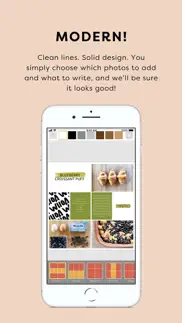





Project Life 3.9.12 Apps Screenshots & Images
Project Life iphone, ipad, apple watch and apple tv screenshot images, pictures.
| Language | English |
| Price | Free |
| Adult Rating | 4+ years and older |
| Current Version | 3.9.12 |
| Play Store | com.beckyhiggins.projectlife |
| Compatibility | iOS 14.0 or later |
Project Life (Versiyon 3.9.12) Install & Download
The application Project Life was published in the category Photo & Video on 18 September 2014, Thursday and was developed by Becky Higgins LLC [Developer ID: 915861549]. This program file size is 201.02 MB. This app has been rated by 468 users and has a rating of 4.3 out of 5. Project Life - Photo & Video app posted on 08 March 2024, Friday current version is 3.9.12 and works well on iOS 14.0 and higher versions. Google Play ID: com.beckyhiggins.projectlife. Languages supported by the app:
EN Download & Install Now!| App Name | Score | Comments | Price |
Minor corrections for the lined paper kit and 6x8 editorial layouts 1D
| App Name | Released |
| Remini - AI Photo Enhancer | 01 August 2019 |
| Canon PRINT | 22 July 2013 |
| CapCut - Video Editor | 14 April 2020 |
| AI Photo Enhancer - AI Editor | 08 February 2021 |
| Photo Collage Maker PicJointer | 20 March 2012 |
Find on this site the customer service details of Project Life. Besides contact details, the page also offers a brief overview of the digital toy company.
| App Name | Released |
| ProCamera. Professional Camera | 18 September 2013 |
| SpatialCamera | 14 December 2023 |
| Pro Camera by Moment | 18 November 2014 |
| TV Cast Pro for Google Cast | 28 July 2016 |
| Rarevision VHS - Retro 80s Cam | 17 August 2015 |
Discover how specific cryptocurrencies work — and get a bit of each crypto to try out for yourself. Coinbase is the easiest place to buy and sell cryptocurrency. Sign up and get started today.
| App Name | Released |
| 05 February 2019 | |
| Spotify - Music and Podcasts | 14 July 2011 |
| 12 February 2019 | |
| Google Drive | 28 June 2012 |
| Airbnb | 10 November 2010 |
Looking for comprehensive training in Google Analytics 4? We've compiled the top paid and free GA4 courses available in 2024.
| App Name | Released |
| AnkiMobile Flashcards | 26 May 2010 |
| Plague Inc. | 25 May 2012 |
| Shadowrocket | 13 April 2015 |
| Poppy Playtime Chapter 1 | 08 March 2022 |
| Muse Dash | 14 June 2018 |
Each capsule is packed with pure, high-potency nootropic nutrients. No pointless additives. Just 100% natural brainpower. Third-party tested and validated by the Clean Label Project.
Adsterra is the most preferred ad network for those looking for an alternative to AdSense. Adsterra is the ideal choice for new sites with low daily traffic. In order to advertise on the site in Adsterra, like other ad networks, a certain traffic limit, domain age, etc. is required. There are no strict rules.
The easy, affordable way to create your professional portfolio website, store, blog & client galleries. No coding needed. Try free now.

Project Life Comments & Reviews 2024
We transfer money over €4 billion every month. We enable individual and business accounts to save 4 million Euros on bank transfer fees. Want to send free money abroad or transfer money abroad for free? Free international money transfer!
Great app, but pricy. I really wish I didn’t have to invest a dollar or two in each pack or for additional spreads. I stopped using the app because it started to cost too much. I would also like the ability to overlay text or other embellishments. Also I would like to be able to use the cards in various slots. I’ve had to rework my designs on a new layout to get the card I wanted.
LOVE the app. Frustrated by the inconsistent updates.. I love this app! I’ve completed one Project 52 book and I’m nearing completion on a second. I’ve been using the monthly kits, but I continue to be frustrated by the inconsistent cadence that these are provided. Sometimes they’ve been ready for download on the first of the month. This month it’s already the eighteenth and no new kit. I’ve written to them previously and they said their goal was to have it up by the 5th. It’s a shame because their monthly kits include cards for cute holidays that people miss out on using because the kit is posted so late. It’s salt in the wound seeing how early the kits are available for the digital users. Hopeful this will get fixed.
Disappointed (free text). So while as you can see this app needed some adjustments, why do we now have to pay for a feature that for me just worked fine and we had it for free before. I was about to start a Project and couldn’t finish it due to not being able to type on the journaling cards. Game changer for me, I may have to delete this app I do not see myself paying for something that like I mentioned was free before.
Game changer indeed!. My hubby affectionately calls me a scraphoarder rather than a scrapbook ER! I have and love the physical product but the app best fits my life at this moment! I still use my traditional products...but more for school and 4H projects with our sons. The ability to make a beautiful meaningful page on the ride home from vacation while all the feels are fresh is everything! And being able to easily edit and change it up is fantastic! Love the frequent updates! So much more cost effective than all the stuff taking up room in my basement craft room. Thanks for such a great product!
Love this app!. I have been scrapbooking for a long time, and this is by far the easiest, quickest, and cleanest way to put memories on the page. It is compatible with so many other apps, you can purchase kits through the app or bring in cards and papers from the outside. Bringing in photos, editing, cropping, etc are also easy. I recommend this to my friends who claim “they have no time to scrap”.
App issues. I have been unable to get either the black or white overlays to work. All I get is a printed number vs the overlay. I choose an overlay based on the pocket size but still just get one, two, three etc. no overlay I have re-downloaded several times. Still do not work. Also the green button issue button does not let me email. The SEND button is greyed out. Anyway to fix these issue? LOVE the app but frustrated as it is not working properly. Anyone know how to fix this?
Monthly kit delays are annoying. The monthly kit delays are beyond annoying. Also they do not make the Project Life digital kit fully available on the app (I.e. the colorful page backgrounds and embellishments). I love the convenience of the app and the ease of making pages. I don’t even mind paying for the monthly kits Or other items. I just wish they would get a schedule together for items will come out in a more regular fashion. I also wish they would make the digital kids available for the Project Life app.
Pretty great, but..... Ease of use and editing is awesome. Love the layouts and a lot of the design packs. The biggest problem is that there is no correlation from the app to a website. They have a desktop option, but it’s much more tedious and no purchases transfer. Everything must be done on a phone or a tablet. I love the ease of scrapbooking whenever wherever, but I also appreciate cozying up with a cup of coffee and computer when I really want to hammer out pages. The other odd feature missing is stickers. There is no way to add embellishments except for a couple photo overlays, and they’re clumsy. I would give this app 10 stars if I could use this with a web-based page and feel like my design pack and font purchases would be worth buying, so I could use them in both places!
No new kits, no support. Years ago, I got an iPad, just to use this awesome app. I drove all my friends to it. I raved about Project Life & how simple it was to use. Now, it seems barely supported. No new kits. Those of us who have already used all the kits that we want to use....are stuck creating our own kits or are importing from other apps, thus not making it so simple to use. No new features or kits. I’m forced to use other apps & rarely use Project Life. And disappointment after disappointment with what few updates there are, not to mention two big bugs that have been around forever...the overlays with frames don’t go all the way to the edge, so you have to improvise with fake Ls to create the right frame & often times when journaling, your text gets all garbled & you’ve lost everything you just wrote. Needless to say, I would no longer recommend this app to my friends. There are much better options in the marketplace that are continually updated & supported.
This is literally the world’s greediest app. For those of us who bought this, it was already overwhelming to have to buy more stuff that was at best minor coding. Not exactly DLC. If you bought this, it’s now free. If you buy anything and you upgrade your phone, you might have to buy again. Good luck getting support from these greedy donkey-holes. It’s a user experience ruined by greed. I wasted my money on this. Worse, I’d have paid an honest and fair price for what it has to offer, if it offered it honestly and fairly. Much of the functionality will cost you one dollar here, three dollars there, for SIMPLE add-ons. Now it’s free maybe they feel they have more a moral right to make you pay for these add one. But those of us who bought the app without realizing most of its essential-to-enjoy functionality was hidden behind a million paywalls are right to be angry. Greed and amoral slugs.
One of my favorite apps. I love this app... It is in my top 3 “ go to apps” for design... I do agree with several suggestions I have read in the reviews.... 1. It would be nice to be able to use/see all the items in a given kit no matter the template size... 2. 8.5 x 11 options would be a great addition for those making a scrap book on a home printer... considering most don’t come with a wide format option... 3. More flexibility with size and zoom 4. A search option... I have so many of the kits it’s hard to remember what elements are in each... Look forward to future updates!
Memory keeping game changer. I love love love the new freeform text option. Worth every penny. I love love love this app! It is so well thought out. It is so easy to customize and personalize. There are so many kits and styles and fonts available. This app makes memory keeping quick, simple and beautiful!!
Frustrating delays. (See update below) The app hooks you in by promoting monthly kits and the entire Project Life schtick is to keep current on your scrapping. Great, I’m behind that 100%. Happy to pay something every month for a monthly kit to use; I’d even be happy to pay for a year’s worth of kits in advance. Only problem .... kits are several weeks to a month late. Makes it hard to stay in the moment. However, the developers seem happy to charge an exorbitant amount for cloud storage, many times iCloud or Dropbox rates ... that makes me wonder about where their priorities are. Update (downgrade): monthly delays are killing this app. I realize that Becky Higgins has gone through professional and personal changes lately but the users have paid money based on what the business owners promised. Trying to be sympathetic but based on her Instagram, she’s spending her time/energy on other things. If she’s going to abandon supporting the app, I wish she’d tell us.
Monthly kit delays... :(. I love this app dearly. I’ve made three years of books with it and I’m working on number 4. Becky Higgins recommends keeping up with your albums weekly (Project 52), but the monthly kits are often delayed. It’s February 17 as I’m writing this, and the 2019 Project 12 kit for February is nowhere to be found. My guess is this is partially Apple’s fault with release, but kits should be scheduled a couple of weeks ahead of the month not only to prevent an Apple snafu, but it sure would be nice to start page layouts before the month begins... especially because the Project 12 kits have cute cards for fun lesser-known “holidays”, and there’s no way to know what those are ahead of time. By now, I’ve surely missed some if not all. So yeah. I’ll keep using the app, but this isn’t the first time these monthly kits have been delayed. I honestly don’t know why they don’t just release them all at once like Project 52. I’d pay the whole $24 up front just to not have to worry about it.
Priceless!. Scrapbooking on my phone is a game changer. I had to stop digital scrapbooking a few years ago due to dual hand injuries. Project Life saved the hobby I love so much. Just a few clicks to add photos to templates and voice to text journaling —- ahhh, heaven. And, it doesn’t make my hands hurt. Wins all around!
Digital Life Changer, No Lie1. If you are reading this, just get this app. Just do it, trust me. I am 100% current on chronologically capturing my life because of this app. My life history is in this app, summarized per week. There is nothing better than having a family member say “what was the name of that restaurant we loved in Ocean City a few years back?”. Guess what? In minutes, I had the answer. Why? Because of this app. Because of the AMAZING photo books I created IN this app and ordered thru this app. Memories forever. It’s so easy, just do it :). Thank you to Becky Higgins and her a.m.a.z.i.n.g team, you all rock!!!
Get your photos documented FAST and EASY!. They said this app would be a game-changer, and it REALLY is! In addition to my own physical scrapbooking, I manage 4 albums for my nephews, and this app makes it so easy to keep up with them! And now with the free form text, it makes it even more fun to personalize pages. This truly brings scrapbooking into the modern era where EVERYONE can document their lives, not just “creative” people!
Love this app, but feeling disappointed. I have always loved this app, so when I saw the freeform text option, I was thrilled! I spent the $2.99 to get that feature, and then I saw I could use custom fonts. Double win! I had spent $30 about 6 months ago to get my handwriting converted by Project Life, so I was super excited to finally be able to use it in the app. So I spent the $4.99 to enable this feature... only to discover that for whatever reason the font is not compatible. I tried several different ways to install it directly from the email that was sent to me (as instructed), and none of them worked. $8 isn’t a lot in the scheme of things, but it’s a lot to pay for an app add-on that doesn’t work. 👎
I love this app. This is the best app on my iPhone! I truly love keeping up with my memory book through the app. I have been using it for 3.5 years and they keep it well updated and are the best if you have an issue! Again I will say I love this app!!! Try it for memory keeping if you haven’t..... you will be blown away at the ease of use and the professional look of the project once you a finished!
Decent but needs more options. I really like the idea of this app and it makes Project Life scrapbooking quick and easy. I like how you can purchase additional sets of cards which makes it fun. However I wish you could layer pictures on the backgrounds. Selecting the pictures is a bit of a pain. I wish I could select a Bunch of photos to work with and then slide them into the spots on the page instead of selecting one photo at a time. (Like when I create something through Shutterfly) Layering, cutting and sizing the photos would be great. I think you guys are on the right track! Just keep making improvements and it will be amazing instead of just good. 😊
The app ROCKS!. Oh. My. GOODNESS! I LOVE this app! I have done all kinds of scrapbooks in the past but when my son was born I wanted a way to document his first year of life. I couldn’t find a “baby book” that had enough pages for my liking and then I came across ALL of the Becky Huggins Project Life products. GAME CHANGER! This app makes documenting my sons first year so EASY! The kits that are available are so cute and they are cheaper then the physical format! THANK YOU BH for making this app! 😍
Suggestions and Thank you.. First I want to say Thank you to you Becky and your crew. I love that you always take all suggestions into consideration. Suggestions: 1. I would like to favorite kits in the shop so that I can find them later once I decide to purchase them. Right now I have to keep a written list but then it doesn’t have a reference picture to the colors. 2. I would love to have stickers to place over pictures and cards. Like overlays but easy to place on different areas of a layout. Stickers would look like rub-ons 3. Is there a way I can rotate the cards? Sometimes I would like the card to be place in upside down for color balance and such.
Love the app -but disappointed. This app is fantastic however it does not link to Google Photos - which makes it extremely time consuming to use. I have been unable to find an easy workaround and I store all my photos in Google Photos (would be too much work to switch to Dropbox and I have too many photos for iCloud)...hopefully this will be updated soon.
Fastest Way to Scrapbook. I wanted to get the pictures off my phone but gave up on paper scrapbooking a long time ago! This app makes it so easy to create pages in just minutes. It’s a lifesaver! My kiddos love having albums printed that they can look through.
Changed the Way I Scrapbook!. Before this app, I was a scrapbook "faker”. I was a physical scrapbook supply "collector" with very little finished pages to show for it. Since using this app, I have actually completed my first photo book through the app. Many thanks to Becky Higgins and her team for creating such a life changing app to help me get mine and my families stories told!
Awesome app, but I have a wishlist... I do love this app. It's amazing being able to journal anytime, anywhere. It's simple and easy to use, tons of cards and layout options. Don't mind the in-app purchases at all! I'm rating this app 4 stars for now because I do have a list of wishful improvements for future updates: 1. Would love to be able to layer text or artwork onto images. Currently have to use other apps to do this. Very time consuming. 2. Be able to insert/paste photos onto cards 3. Ability to resize overlays or cards. 4. Wish I can save pages in progress in a Cloud so I can access between devices without having to share manually. So I can edit on my phone on the go, but cont to edit on my iPad at home for a bigger display. Otherwise an awesome app.
This app is a game-changer!. I love this app so much. It makes scrapbooking quick and easy. For me, I am happy to have pages DONE- but not super fluffy. I want to be able to use my photos and tell the stories. And this app lets me do that! If you download this app, be sure to follow Becky Higgins on facebook and instagram for tips and inspiration! You will not be disappointed with this app!
Text on photo update is awesome!. I have been using this app since it was introduced and my two kids were little (3 & 1) I am able to keep up with everything going on with them and now their two younger siblings (I make a yearly scrapbook and select specific pages for grandparents for Christmas) talk about life changing! Now, this new feature of being able to write a little something on the photos ... wow!! I’ve made 4 pages tonight. Thank you team! Next, I need a lower (40% or so) opacity box behind my text so that it stands out a little.
Best app ever!. This app entirely changed the scrapbooking world. I can scrapbook anywhere and anytime! There are so many templates and kits and the developers continually update with even more amazing features! If I could only have one app on my phone, it would be this one! I literally use this app every single day. It totally changed the way I scrapbook, helped me get rid of a lot of scrapbook supplies clutter and uncomplicated scrapbooking
Easy peasy scrapping. I love this app, and have used it for nearly four years to make annuals for my family. They are treasured! If I had one major change to request, it would be a way to organize/search design collections. I have quite a few now, and am getting tired of scrolling. It would be great if we could search by theme (holiday, girly, vacation) and even my colors (greens, yellows, pinks), to make the process easier. Adding to that, I’ve also wished there was a way to create a wishlist of collections you want to buy when you want to hold off. I saw someone comment also in being able to write on photos and use overlays regardless of dimension. I second that! Sometimes having cards unavailable for, say, a 3x4 slot just because it’s formatted to 4x6 can be a bit irritating (though I’ve figured out a workaround to “trick” it in the meantime). Developments like those would be amazing, and easily get me to flip to a full five-stars!! Love this app and regularly recommend it to folks who want to scrapbook but don’t have the time or interest to do it with paper!
The app is 5 stars the soft cover book is 2 stars. I love love love this app. It is my favorite way to make quick scrapbook pages. HOWEVER, the quality of the soft cover book is severely lacking. The glued binding didn’t last a day. I have several years worth of albums to print but I am little nervous about wasting my money. I may try to the hardcover next time and hope for the best.
Newest Update- Editorial Pages. This app is pretty cool... But. I refuse to pay to have my books printed through them, really pricey and not enough pages per book offered. But there are any number of photo book printers to go through. The newest update though was a let done. She’s really proud of her new “editorial pages” which yeah sure cool. It’s not like there aren’t journal cards in the regular pages though. But really what I don’t like is the price tag, $5 for 4 digital layouts..? That’s a steep price for digital content and pretty out of character since every other in app purchase is $0.99 or $1.99.
Um, now free, but freeform text is $2.99. So the app is no longer $2.99, so those of us that paid that fee, should be exempt from the IAP cost of $2.99 for the free form text feature. Previous Review: 1) Great! Need to remove unwanted kits and re download as needed. It's a great update. I'm loving the new kits. That being said, I have A LOT of kits. Too many. WAY too many and I'd like to be able to hide some or only show my favorites first, some type of sort/filter or a way to reorder them as I see fit so I can access the ones I actually use. 2) And I want to be able to write on any photo and use overlays on any photo regardless of dimensions. The ability to simply remove an overlay would be great too. Currently I have to delete the entire entry to do so if I decide I don't want an overlay. Positioning overlays would also be welcomed. I'm also eagerly looking forward to the following enhancements: I would like to have the option of round vs square corners on collages and an option for images to be either be flush or to have the bordered appearance that pages have. Sometimes I would prefer the look of the standard pages with a white or colored border and that isn't available in collage format. I would love to be able to journal on any card and I would love to embellish cards via the app with a photo layered on a card. Thank you!
Love the app but.... I love this app but I wish it was being updated. Adding new kits regularly would be amazing. This app has so much potential and could be amazing if it was being updated regularly. It’s hard for me to want to talk about it to others to get them hooked in case nothing new gets added. :/ Digital scrapbooking is so popular and the other sites making kits are selling them. I’ll gladly buy kits that I like. I’m constantly buying new ones. I’d rather them already in the app then having to look elsewhere.
Can’t believe they want me to pay to put text on photos!!. Got this app a few weeks ago, was disappointed by how limited I was. You either put a photo or a text card. That’s it. You couldn’t add text on any of the photos. Then recently they upgraded the app - and want you to PAY $2.99 to be able to add text to the photos. I think that is ridiculous and should be a standard out of the box feature. One that has been missing from the app this whole time. I have been doing PL with paper for several years now. I am young and techy. But I just didn’t love the interface (not user friendly) nor the fact that they wanted me to pay for every feature!!
Love. Busy mom of 5 who used to trandtionally scrapbook, them used the physical PL and loved it! And told everyone who would listen why and how they should make the life changing switch (seriously, just do it!) to now using the app and although a part of me misses the physical touching of the papers and “things” I must say that it’s a teeny tiny doesn’t compare to the fact I have COmPLETED pages!!! Miraculously, with no mess, no waste and no GUILT over not documenting our life! #gamechanger
Life-changing app but needs improvements. This scrapbooking app has made it possible to get up-to-date on all my children’s scrapbooks (8 years worth), as well as my ENTIRE 29 years of life. I am now helping my mother finally get her life story put together, all from her phone. However, I have made so many purchases within the app (card kits), and this, my library is overflowing making it time consuming and annoying to scroll through SO MANY kits, half of which I no longer use to make room for new ones. I would love to be able to have the power to delete whole kits completely from my library list, or at least be able to categorize kits into holidays, seasons, months, events, etc.
Card Kits. I love, love, love this app and use it often. One improvement I’d love to see is in the ability to apply all the options from any card kit to any size template. Sure some kits are going to fit best in some template sizes, but I get really frustrated when I pay for a card kit then the app won’t allow me to apply it to the template I want to use for sizing reasons. Just like I frequently have to crop my personal photos to make them fit, I’d like a lot more control over making the card kits fit my chosen template and I would like all card kits options to always show up regardless of the size of the spot I’m applying the kit to.
Was good in the past.. I have followed Becky since Creating Keepsakes. I love this app. I’ve made a few books, finally. I have manny more to go. But now it seems Becky and team are too busy with IG to care about the rest of us who don’t use IG or who don’t have the $ to “belong” to the special group. I feel pretty left out, and yes, I’d like to see some new kits and ways to organize them. I’m waiting for PL to email to say their done with us.
Disingenuous Pricing. I picked this up awhile ago, thinking the price structure wasn’t too bad. Recently I found a source of amazing fonts but ooops! it’s $5 to be allowed to use them! That’s not the only thing I’m finding was a little secret until I wanted it. How about a little transparency? I’m not sure I’ll use this because as I head into it I’ll constantly run into charges I don’t know about in advance. They’ll trap me in the sunk (?) cost fallacy. I filled this under “inexpensive to use” when I bought it so I know I wasn’t prepared for a nasty subscription and a charge here and a charge there constantly popping up. Not happy with this.
Amazing, But Please Update. I adore this app. The kits are cute and there were so many options - until the updates stopped. I have so many years invested into this app and really wish you’d continue to offer new kits and updates. 😔
The only app I need. As an avid scrapbooked and family storyteller, the app is awesome! I use it as my main scrapbooking now. On my phone or IPad, I can use photos from my camera roll, a bit of journaling, and a couple of kits in the app and all my stories are in writing. I use it on vacation and all my travel memories are in writing before I have the chance to forget! Even kids can help tell their stories with minimal help! I even make recipe books! You can print pages straight from the app. You can now print PHOTO BOOKS straight from the app! And now with the text feature it’s everything I used to use Photoshop for! I recommend it to all my friends!
Overall great. Overall this app is great and I use it to make our family’s yearly scrapbooks. BUT, there are a few things that drive me crazy. It’s like the developer is an amateur that doesn’t care about details and won’t go back to fix them. Overlays don’t fill the boxes all the way leading to a gap between border and photo. You can also not remove them at a later time. The additional purchase add-on free form text function doesn’t have automatic text breaks, nor spell check. In the main text line spacing randomly sets itself to -50 and the curser jumps when I want to make text edits. These are minor complaints about an overall awesome app that I love so much but I just don’t understand how these issues still haven’t been fixed after all these years.
Fastest way to scrapbook 🍃♥️🍃. Perfect app to get your scrapbooking done on a mobile device. Most of us use our phone to take photos and for everything else these days. It’s so much easier to stay current on my annual family album with this app. I still love the physical Project Life kits too but realistically the App is much faster for me. Several free kits come with the app and are a great way to test it out before buying any additional card kits. The kit prices did go up with the 3.0 update but still way less money than I was spending on each trip to the scrapbook section of the craft stores. On my PL App wishlist is a simple white frame overlay for every size pocket. Overall a great app and it keeps getting better.
Love love love !!. Ohh my good ness ! I love this app so much! Iv been able to keep up with my scrapbooking for the last two years and have gone back and done my other years , it’s so full of fun things and easy to use ! It’s my most used app on my phone next to my social media apps 👍🏼👍🏼
Project Life & Done!!. I LOVE THE PROJECT LIFE APP!! It’s so easy to use; and with monthly updates, there are always fresh kits to use. With affordable in-app purchases and several support groups on FaceBook, this memory-keeping marvel is easy for any skill-level. The Project Life team is quick to respond to any issue and always so nice! I’m so glad I took the plunge and learned how to Project Life!!
Extremely User Friendly!. This is super user friendly, easy to figure out in a few short minutes. That in turn makes it so easy to finish a years worth of clean-looking scrapbooks in less than a week!! It takes all the guesswork out of scrapbooking, yet there are tons of options to make them more “artistic” and custom. MY FAVORITE APP!!
Don’t buy into the hype! It’s NOT worth the money!. Becky Higgins is an arrogant narcissist person, which impacts the advancement of the brand’s products. She presents herself as God’s gift to the scrapbooking. The updates are few and far between, she looks down her nose at suggested updates/requests that have been asked for by many subscribers for years. There is inconsistency with supporting and updating this app! There are other scrapbook “influencers” who deserve your hard earned money! Keep looking…
Life Changer. Absolutely love this app! It has been a life changer for me! I love to take pictures & then scrapbook them. But physical scrapbooking (paper & embellishments) took lots of time & money. Now I can scrapbook anywhere! I am keeping up on all my pictures & my family loves having scrapbooks of the latest pictures we have taken. Vacation scrapbooking can be done before you even get home! I print all my pages through the app & look forward to someday working backwards to catch up on past pictures & events. A must have for all photo lovers & scrapbookers.
Fantastic!. This is such a simple and beautiful app to scrap and document your family’s memories. For what it has allowed me to do for my family I have it 5 stars. I do have one major change that would improve the app....to be able to choose any card for any slot and to see all of them when choosing a kit. Overall, best app ever😊
Did you know that you can earn 25 USD from our site just by registering? Get $25 for free by joining Payoneer!
LIfe changer! Scrapbooking again. :). I love the Project Life app. I was a traditional paper scrap booker for many years. But as life got busier I found that I was just not getting any pages done. Suddenly it was 3 years and I hadn’t created a page. And then came Project Life. I originally started with the physical PL cards and then when then app came out, I just embraced it. 3 years later...I make my family year book in the app, I create gorgeous pages for my 4 kids and love the option to now print books for those special events! The app is so easy to use and very user friendly. Highly recommended!
I like it, but..... I love this app however would like more background colours. Also can't wait for more kits to come out :-)
Love it!. Have fallen behind in my project life albums and now I can easily scrapbook on the go. Love that I can squeeze in some scrap booking while I wait for the doctor or on my lunch break. Some improvements to be made with more fonts and maybe some more editing tools but it is a fantastic app either way
What I've been waiting for. Love this app. Works great. A few extra tweets needed but it's a great start. I would like to see a two page view and the ability to create folders in the library. Also would really appreciate it if the date displayed in the library could be in the correct format for my location ie. dd/mm/yyyy. Love that I can start a layout and then save it to my library and come back to it later. Love the price of the kits. Love the choice between rounded and square photos and all the page layout options. Looking forward to printing options.
Good, but needs work.. UPDATE: The new update - so far - seems to have fixed the bugs. Got a prompt reply to my email as well. ORIGINAL REVIEW: The app is a good start, but needs fixing. Firstly, it keeps crashing. It's very frustrating!!! Secondly, more fonts are needed for headers (matching the card designs would be nice). Not a bad journaling selection though. Thirdly, I wish you could write over photos and all cards (not just header and journal cards) like in other apps, and use all cards in all slots. Lastly, some embellishments, scribbles, decals etc would be nice (again, like in other apps such as Little Moments and like traditional scrapbooking). Enjoyable app though, and not too bad to use on an iPhone 6 Plus.
Does not save images at printable quality jpg only 230dpi. The app makes it simple to create photobook pages. I live in Australia and cannot print books. I have saved the 12x12 inch images which then when opened up on Adobe Elements found the to only be 230 dpi - which is disappointing for a paid app I hope that in the next upgrade the developers will change the image quality to 300dpi - so that pages can be printed elsewhere for those of us who live outside USA and even if there was the option to make photo books P&H is expensive from USA. Just a way to hook line and sinker you into giving more money to the Becky Higgins empire.
Love this app. Best app ever,I can now keep up to date with my monthly albums and my baby's 1st year album. Thank you Becky xx
Simply the best!. I cannot rave about this app enough! I use it, my two daughters use it (18&8) we will not have "digital dark ages" in our family! As a photographer I find it fun, fast and simple! I do use photoshop version with my dslr, but the convenience of doing it all in the palm of your hand with your iPhone makes it more likely, The pages will be made and printed rather than leaving them on my hard drive till I get "time" to scrapbook. Thousands of images are there waiting for that day!! But this year and last year pages are up to date because of this amazing app! Thank you Beccy and team.
One of my top 3 apps. This app is amazing at helping me sort out my photos and kids artwork. I love Becky Higgins whole modern day simplistic approach to scrapbooking and it just works for me. Thankyou!
Project Life App. I just made my first page, it was so easy - winning!! Love it❣ thanks Becky x
Fantastic !. This is fantastic !! Easy to use with preloaded kits and templates and the option to buy more. Love the possibilities this will bring to Project Life. A must for all lovers of Project Life.
I love this app!. I love that I can scrapbook my photos directly on my phone and even upload them to print. I no longer have to get physical supplies out and print photos. I also love that I can buy kits but don't have to store hundreds of physical cards or worry that I don't have the card I want for a layout.
Great app. New user but great app so far. Suggestion: it would be good to be able to sync between iPad and iPhone so can use the photos on phone but do journaling on iPad.
Perfect. Perfect for my scrap booking! I love it! Easy to use and gorgeous, I just wish you had the option to buy the whole kits and get them posted to you x
Great app. I have been using this for about 6 months now and am still learning. I love how easy it is to create pages. I am currently working on a holiday album from 2017 and will have it printed in to a 12 x 12 book here in Australia when I finish. When I go on my next overseas holiday in 3 months I am hoping to do my pages each day as I go. Great to work on when travelling as don’t need internet to work on it.
Scrapbooking made easy!. Love the app! It took me over 2 years to complete my daughters physical PL 'first year' album, and with the app I was able to create the next year and a half in a couple of days!! Shipping charges for printing in the app were too expensive to Australia, so after a bit of searching I found an Aussie company who did beautiful prints for a MUCH cheaper price.
Seems ok BUT. I wish there were layering options for pics, cards & stickers to add to pics, cards, & pages. That would really make the page pop! Hopefully a future update the owners could consider. However, after reading other Australian users reviews on printing issues, I am disappointed to realise I won’t be able to get my work printed from the US at an affordable cost. And printing outside the US gives poor quality hard copies that are probably not worth printing. Hope this can be fixed. I’ve put a lot of time into the pages I’ve done so far.
The ultimate for scrapers. As a long term digi scrapper I have been looking forward to this app. It's everything I hoped for and more. Really easy to learn to use. It is the only thing I will use for digi scrapping, very rarely will I photoshop a layout again and will kiss goodbye the Rhonna Designs app. A must and even though there are lots of in app purchases it is So much cheaper than real scrapping and even usual digi kits. In app purchase no more than $2.50 so far each.
Love the simplicity but........ Love that I no longer need to upload my pics to my computer one thing I really miss is the ability to add text to photos I have other apps that can do that but not in the same fonts
Will be awesome with a few tweaks!. Love this app already, but would love it better if the fonts/sizes could be changed within the journaling of a card. Would be nice to have a 2 page spread as previously mentioned. I probs won't use the printing, due to costs, but is a great tool for planning layouts if you also do actual PL albums. Would be nice to be able to put pages into albums, and display the albums on FB, rather than a page at a time.
Great concept, very convenient.. Love the idea behind the app, but there's a few things that would make it five star for me. 1. Greyed out photos once you add them to a page. Working on a smaller phone screen it can be hard to tell and gets annoying! 2. Ability to "Wishlist" or "heart" some kits. So when I want a new kit I know ones I've already looked at and wanted. 3. When reviewing completed pages, the ability to swipe left or right to go on to the next page (I know you're working on two page spreads, which will be amazing, but this would be helpful for me as I put the "album" together). Lastly, I would have liked some sort of "free trial" on the app - a seven day thing, or one with one kit and you can't save. Or something like that. I wasn't sure how I would feel about using my phone, and I'm still not convinced but slowly getting used to it. Although the price is definitely reasonable, I put off purchasing for a long time because I was concerned it would be a waste of money for me.
Money taker. Once buying the app, you then have to continually make additional purchases for every little thing. I'm very disappointed.
Great App BUT. I absolutely love this app but it doesn't seem to sync between my iPhone and iPad which is disappointing unless I have missed something. If it can sync please advise how if not can this be a feature in the next update.
Another useless in-app-purchase app. Lost 90% interest at the video which cannot be skipped. Unnecessary and not user friendly layout. App deleted within 5 mins.
Not good since last upgrade. 1. Won't sync between devices 2. Keeps crashing and is so slow 3.disappointing
So many reasons to love this app. The Project Life app is easy to use and with the features added in this update it has become even easier. The creative choice is amazing with different layout options, card packs and font options. My two daughters (7 and 8) love using the app. My eldest is on the autism spectrum and Project Life has helped her to find her voice and express herself, which can be difficult for her. My second daughter has anxiety and I've found her confidence and resilience has grown by her ability to tell her stories with the Project Life app.
Great Concept but exports poor quality images. Love the app and it’s a great concept except you cannot order the photo books through the app if you live outside America. If you export the pages to print your own photo book through an Australian company they export at only 230 DPI. This will give you poor quality and pixelated photo books.
Good, but not yet great.. I'm loving using this app but a few tweaks would really help: 1. The ability to write on ALL cards within the kit, not just the officially designated journaling cards. 2. The ability to write on photos without having to exit the app and do so in another app and then importing it into the PL app. Simplifying by using the app suddenly become very 'un' simple when you need to fiddle around so much 😄 3. More colours, and ALL kits. 4. Many more fonts please! 5. Perhaps a size to export that allows for a page to be printed in a photo book without risking cutting off part of an otherwise proportional page. A link to a specific photo book printing company? Looking forward to the next version of this app!
My first app problem solved in no time.. Being a long time daily user with never a problem imagine my surprise to discover an often used function no longer working. After trying to figure it out for myself for a day or two a question to Project Life support quickly generated a string of emails from Wendy trying to narrow down my problem. It was soon escalated to Devin who had an answer in no time. Very quickly he had an update to the app which solved my problem & restored Project Life to its normal function. Well done team!
Great for holiday pages. I love this app - I’ve been using it for years and I feel it’s been totally worth any money I’ve paid for functions. I save my pages as 12x12 but print them at 8x8 on my home printer (A4 - I’m in Australia) with no loss of quality. I either put them in an 8x8 album or stick on a 12x12 page and decorate it. My main gripe has been not being able to sync between my iPhone and (old) iPad - but I’ve managed. I use it daily to make layouts when I’m on holiday. I also regularly use it to add journalling to photos before printing as well as the easy printing of 2 3x4’s on a 4x6 photo. Love it.
I like it but. I had a good time playing with this, i made a nice little collage out of our family picnic, but i was annoyed by the limited colour palette for the background, i wanted to pick green since there was a lot of green in the pics but that was not an option, even though i bought a cpl of extra kits i still couldnt get green. I wouldnt mind paying to unlock all colours but i dont like how you can only have a few choices of background colour with each kit.
Money grab. To write on your cards you have to pay? Seriously???? 😖
Great app for simple scrapbooking. Love this app for easily producing high resolution photo collages and scrapbook pages. I have printed pages and made a photo book but haven't used the printing and photo book option in the app yet as I'm not in the US. A must for Project Life fans, and lot of fun for others who want to create scrapbook pages easily. The kits that come with the app are enough to get many pages done with lots of variety. I've also bought some kits and they are gorgeous. Good back up options and the ability to transfer files to another device and keep working on them.
Photo books aren’t quite top notch. Live in Australia and got a friend to post them over. All are incredibly dark even after I lightened the photos. Really disappointed.
Good solid start, needs more features. This is a good solid start for this app. Pros: Lots of things are well thought out, like being able to switch which photo appears with one touch or swap to another cell with one touch. I would have liked a little more help on first use to read about where to find stuff so I didn't have to hunt. I also liked that the in-app kits were fairly cheap (less than $3 per kit). Cons: I can't see two layouts side by side (or at least I can't work out how to). Also, very importantly, I will need to be able to export the photos individually before I will give this four stars. At the moment I can only export the whole page as 12x12 which is useless to me as I want to export my choices to VSCOcam, put filters on them, get photos printed, and put individual photos into pockets and embellish them. A 'Project Life' album in my camera roll where I could click one button and export all 8 photos to would fix this. Not to mention 12x12 is very expensive to print in Aus. So, presently I may use this app to choose and arrange my photos when not at my iMac but it doesn't streamline the process as I hoped it would. Conclusion: some desperately needed features to make this suit users who don't want to print 12x12.
Expensive to print. This app is fantastic until you want to print your pages. You are limited to an in-app printing option in America and the postage is way to expensive.
Love it!. After seeing so many sneaks and previews of this app I have been waiting until the day iI could load it on my phone. Today is that day and it was well worth the wait. LOVING it! It will make my memory keeping so much easier, quicker and cheaper. Thanks Becky & the team behind the scenes.
Loving it. Thankyou for such an easy app to use. I don't get a lot of spare time to scrapbook these days but have started using this app to document my photos for my childcare. Would love to be able to add text as an overlay to photos. Love all the new collections but would be good to be able to bundle a few together for a discounted offer.
Imagine you at your best. All the time. Picture yourself at your sharpest and most productive. Your most alert and focused. Your most lucid, creative and confident. At work. At play. In every area of your life. Add Mind Lab Pro® v4.0 to your daily routine and uncap your true potential. Buy Now!
I love this app, however there one thing I would change. I love this app it is great for preserving memories, creating my life scrapbook. However there is one thing I would change, I wish they offered 8x10 size I would even be willing to pay for this feature or a small monthly subscription charge for app. Keeping similar lay outs to what they have now ( minus one photo or so to accommodate size).
App crashing. I was really hoping to love using the Project Life app on my new MacBook due to the M1 chip but it keeps crashing. When I go to exit from a page I'm working on the app crashes and I can't close my page or exit the app. I have to do a forced closure each time. I will happily increase my rating when this bug gets fixed.
Pay twice?. I like the idea of this app, easy to use, great for pre-planning, but I find it frustrating that I have to pay for digital versions of kits I already own. There should be a way to download those kits for free if you have the physical product. For this reason, this app is neglected on my devices.
Game changer!. This app is excellent. Scrapbooking on the go, in your hand. LOVE!
Yay for Project Life. This is a brilliant app. I made my first page this morning in five minutes. It was marvellous. Well done Becky!
Great app and so convenient!. For me the best part of this app is that you can choose to save your projects to your device and print yourself. (There is also a print service if you prefer) many of the other scrapbooking apps require that you print through a premium service and don't allow you to save your pages as jpg files. It is a very low cost app that comes with some really nice FREE templates. There are 4 pre-installed kits but you will find a few more free mixed in with the premium kits. And the premium kits are reasonably priced (under $2.50 cdn). If you take lots of photos with your phone then this makes scrapbooking so much quicker and simpler! But even if you don't you can place your photos in dropbox and access them directly from the Project Life app. A few future upgrades I'm hoping for: 8.5x11, 5x7 and 8x10 page sizes. At this point they have 4x6, 6x8, 8x8, 12x12. Also I'd like to be able to add text onto photos and add border colors/patterns to individual photos. Stickers would be fun too but I think they'd probably take away from the clean & simple look of Project Life.
Game changer for documenting life!!. I'm so happy with this app. As a crazy busy mom of two I barely have any extra time to gather and organdie my photos. Then PL came along and wham! It got easier and then they made this app. Wham! It's like someone gave me extra time in my day to go and make something fun and easy. I'm excited to see my pages in print and when PL builds in a printing app. But for now, I'm happy to send them to Persnickety Prints. YAY for simplicity!!!
Soooo Good! So good!. There's definitely a reason this app was so anticipated. It really will change the way I document. Now instead of feeling behind, I can plan. I can journal and export to print. Now my physical pages will just need me to slip in my photos and voila! Excited to see how this app will only get better over time with future updates!! Go! Just go buy it now! :)
Shuffle a little out of the box. As a long time scrapbooker, instructor and paper crafter I remember my moment meeting Becky in a class at CKU Van and have loved her innovation. I'm also a kindergarten teacher who uses the documentation process to showcase student learning, student voice while preserving their year in K. I take photos, collage them online and then go back to sit with students and record thinking. I believe this app is going to let me do it all in a more efficient way, adding elements that are aesthetically appealing and clean. I'm going to be testing this out in a whole different arena (non Scrapbooking one). If it all goes smoothly then I'll share it with Early Learning educators in my PLN.
No google photos. I love the whole project life system and have for years. But it doesn’t connect to google photos and that’s where my family and I share all our photos.
Best app I own. I just sent in my 2014 page all 97 of them to be printed and all from the app. I love how easy it is to use and actually get pages done. Now my 10yo is hooked and has made her own pages, she's at 60+ pages. It's that easy Thank you Becky
Life project❤️. This is an awesome app👍it saves me a lot of time.
Great app but no printing. I really do love this app but you can't print even though it states that in the description. Once that option become available it will make this an amazing app 5 stars
LOVE!! Changed the way I document life.. I absolutely love this app. There is a lot of room for growth, but it's also great as it is.
Wow!. Just downloaded app and tried making a few pages and exporting them. Wow, beautiful, streamlined app. Super user friendly. Can't wait to catch up on several years of photo albums now!
Love it but. You can only create 3 pages per journal and can only have 3 journals in the free version. So that means you can only have 9 pages and that is not much
Amazing App. So simple to use! Love it!
AWESOME!!!!💞. I totally love this app. It is brilliant and so easy to use. Thank you Becky!!!!!!
Expensive simple layouts. This app is simple and easy to use, however the free layouts are very restrictive. You have to purchase really simple shapes like 5x5 grids. Just having four squares on the same page is pay only. In the free version, almost all your pages will have the same few layouts unless you pay $7 for the paid simple layout. I would happily pay for complex layouts but I’m not paying that much to have four images on the same page. The app is mostly pay to use.
Simplified yet swoon-worthy journaling. Journaling and keeping up with family memories is so simple with this app. I can make pages on my iPhone within minutes and share or upload them immediately. I’ve been using this app since 2014 and have caught up with weekly layouts.
Outragous canadian shipping. The app is great! It's user friendly and fun. It makes great pages. I was extremely disappointed when I wanted to order prints to discover that the shipping for 4 pages for Canada is 15.00$. This is too expensive and doesn't make any sense. I will not have my pages printed because it's too expensive.
Crashes on iOS 7. I'm still running an older phone and can't upgrade to iOS 8, which means this app is now useless with the latest upgrade. I hope a patch is released soon! I loved the ability to get kits for so cheap and put together layouts on the go! (And is love to see the holiday kit!)
Wasted money. Won't download and I've been billed. Very annoyed.
Please fix. App keeps crashing when I go to edit my photos/pages 😓
Worth every penny and more. This app is one of my most used photo and communication tools. I easily make collages to send instead of texts, layouts can be made while waiting in the car and prints easily made by sending to my printer or local store. The few dollars for additional templates to add to your collection of collages, 12x12 or 8x8 pages are a better investment for me than another craft magazine purchase. It gets you to art-in-action and I love this app. As someone who used to sell craft supplies and still plays with hands-on materials I rave about this helpful tool and use it often.
LOVE This app!. Must have for on the go scrapbooking!!
Great App. I am loving this app as it takes the stress out of documenting our lives. I tried doing the physical project life a few years ago and the app just makes it a lot easier. My only issue was I wished they offered free form for free for a limited time for those who have already paid for the app (because they’re offering the app for free now).
Inappropriate advertising made me delete the app. I got a pop up message from this app that due to hurricanes and natural disasters it is important to check the updates on this app to preserve memories??? Seriously inappropriate advertising, completely insensitive to human tragedy. I am deleting this app immediately after making this post
Best app. Best app ever
Great app. Super simple to use. A game changer for planning out your Project Life pages or easily completing a digital scrapbook from your phone. Hopefully there will be more options for journaling cards soon as the selection in the just released app is a bit sparse. Otherwise it's absolutely worth the cost.
Seeing my photos come to life! FINALLY!. At last, I am actually doing something with all my digital pictures!! This app is amazing! So easy to use - just drag and drop your pics into the templates, add colourful design or journaling cards and you're done! I have spent years printing off 4x6s of photos I never did anything with, always with good intentions to put them in and album or something, never being caught up. Now, it takes minutes to make a page and you actually get to see your pictures!! I use this in conjunction with some other digital scrapping apps to add final details that Project Life doesn't allow you to, but PL does the bulk of the work! Seriously - LOVE this app. There is also a group on FB that is awesome with questions, tips, tricks, tutorials.
Game Changer!. This app is a game changer, for me and for the scrapbooking industry! Now I can easily create beautiful scrapbook pages absolutely anywhere and at any time, making best use out of every spare second in my busy life. Simple and easy to use - I absolutely LOVE it!
Great app! But have a few suggestions.... I am loving this app! I have a few suggestions to make it perfect: a music themed kit, make the squares moveable to change layout and more 4x6 horizontal and vertical combinations on same page. Also finding it difficult to slide the bar to change font size, does not stay put. Would be easier to tap up or down to correct size. Otherwise this app is amazing!
Simply Amazing. I just completed a page in less than 5 minutes. I am a traditional scrapbook and I love the paper and washi tape, but this is a beautiful alternative - even better that I can print my 12x12's and just add them to my books - thank you Becky ❤️
Adsterra is the most preferred ad network for those looking for an alternative to AdSense. Adsterra is the ideal choice for new sites with low daily traffic. In order to advertise on the site in Adsterra, like other ad networks, a certain traffic limit, domain age, etc. is required. There are no strict rules. Sign up!
Great App. I love the app and have purchased it for nieces as a senior year present. I just wish you could partner with Girl Scouts. Please.
It could be a great app. Too many times I have worked on a page and come back to it to find it is gone. I can’t find it anywhere. I’ve been told by support that I haven’t updated the app (incorrect). Also, I HATE that you can’t buy the kits and use them on your Mac book or your IPad.
Best app ever!. If you're a busy mom who loves to scrapbook but never has time...problem solved!
Good, but I wish it.... This app is very cool, but I wish it would let you layer photos on top of the backgrounds you choose. Instead, you either have to select a background (card design) OR a photo... and that’s a total bummer. Good stuff otherwise, great idea.!
Great update. Love being able to add text anywhere now.
Best scrapbook app!. I have been using this app for years now and get so much more scrapbooking done than ever before. The available kits are so fun and reasonably priced. Love, love, LOVE this app!
Horrible interface. Could not edit text once it’s in. Template pages were also uneditable so you end up paying for just color backgrounds. Incredibly frustrating to work with.
Out of date. Used to add new content monthly, now nothing.....someone needs to develop a similar app that creates printable pages like this one....this one has lost hope.
Nickled and Dimed ..... I was really excited by this app. I am an avid scrapbooker and Becky Higgins is the best. When you get an app with purchase you expect to spend a little money. Sadly you can’t build even a trial page without a $2.99 purchase (for the text box) and this is just the start. I would respect app developers that just charge an honest set price for the app to function then play these games. Disappointed.
Nothing but LOVE!. This is one of my favorite apps to have! It’s so convenient and easy to use!
Life Changing. I started as a paper scrapbooker and then moved to digital. This app has changed how I scrapbook. I do it on my iPad and phone. I scrap for 7 grandchildren and it's so much easier to document their lives with the app. The customer service is amazing. Buy it now!!
Game changer!. This app allows me to keep my scrapbooking up on the go. Absolutely love it
One more must have. Need to be able to turn the layouts - several photo books are 9x11 and we can’t use these pages on them because of their size...it’s such a bummer..
Best of the Best!. I seriously love the ease of this app. It’s so fast to make pages that are unique and gorgeous. And the quality of anything printed through the app is amazing too. Highly recommend this for anyone!
Fantastic App!!. It works very well and is great for those that don’t want to spend the time using a major computer program scrapbooking their pages.
Love it!. It’s so easy to use, whether on my phone or iPad. I’ve scrapbooked while waiting for my husband at Menards. (I love Menards but he could spend a half hour looking at light bulbs!)
Love the new update!. This update is what dreams are made of! Being able to search card kits has been something I’ve wanted for the last 4 years. Thank you team!!
LOVE. This app is a game changer! I love that I can scrap an event on the way home in the car! It allows me to keep caught up. It’s simple, and yet allows you to create beautiful pages. Sure, I’ll always want more features, but it really does do everything I need. Love it!
Digital scrapbooking made easy. This is the most amazing scrapbooking app available. I use it almost daily to document my family’s life.
WTH!?!?. What the heck my daily image is gone it’s stopped giving me new ones!!! I might reconsider my rating if you fix that or I swear your going to be sorry I’ll hunt you done and make you wish you where never born!!! Any way great app thanks!! 😈
Scrapbook. This app makes it easy to scrap on the go in limited time. I’ve been able to do pages I would not have not if it wasn’t for this app.
Easy to use!. Easy way to scrapbook your photos.
No longer supported. This app is no longer supported by the creator. There are occasional bug fixes but not in a timely manner. The creator of the app has disbanded her team and announced that no new kits will be designed for the app. I do not recommend this app.
Need more layout options. I’m not sure I like this app. I was so excited to try it but come to find out I have to purchase different layout packages. I just want a few pics on each page and that isn’t an option unless you purchase those packages. Maybe I’ll just stick to Shutterfly.
Awesome!. I am in love with this app. Easy to use, lots of options for layouts. I save everything to my Dropbox straight from the app. Highly recommended.
Great?. Would be nice if the images weren't so size restricted. Some of us will never use the print photos option. We would like to have free access to all that we have bought. -------_------ Okay, so now it is free but s new option costs more than the original price of the app. WOW! What a nice way to screw us over. Since those of us who already bought the app are getting reamed in two counts, the text editor should have been grandfathered in for old users. And unless this free form test is a typography one, you know artistic styles and formatting, it is way too overpriced. I will just save the page and add text in another app. I am more appreciative of Rhonna Designs now.
Use it everyday!. Makes scrapbooking easy and fun!
Tiny font. The card name set titles need to be bigger. No way to enlarge it and it makes it impossible to read when the white text is on a light coloured background.
What a scam.. I paid for this app years ago. I used it to make collages to make printing my photos easier, and it was great! Now, despite never deleting the app, I need to pay $5 to make the same collages as before? Looks like I’ll be turning to my computer and using Photoshop instead. Sorry Becks, I can see through your nonsense.
The best scrapbooking app out there. Hands down the best Scrapbooking app. I use this app every day to record my memories and make photo albums for my family and friends. Quality product I couldn’t live without. Thanks Becky and team.
Best App Ever!!!. I have been using it since the day it came out and I have caught up on so much scrapbooking. It is super easy to use and the customr service is top notch if you have questions. Love it!!!
Great!. Great app, just wish you could have more styles without having to pay for them😞
Love this app!. I love being able to scrapbook anywhere I go! The app is so easy to use! By far, my favorite app on my phone!
It's a great app but..... I love all the cards offered, but I’d love it better if this was a subscription service, tbh. The card sets are pricey. I don’t always want to reuse those same card sets. Make it a monthly subscription! Unlimited use of the cards!
Good app- no backup. So I like how easy it is to build but their is no backup! These are memories and it seems like it should be so easy to allow backups to ICloud backup. I looks d there is no data option to backup my projects to iCloud. Please add this to save all our memories.
Easy and Fast Scrapbooking. Great customer support. Easy scrapbooking to get your picture off your phone! Best app!
Love to Scrap. Love this simple quick way to scrapbook my memories. Pages are beautiful and slide beautifully in an album.
Love this app!!. I’ve never had a problem with this app!! Absolutely user friendly and the printed pages are beautiful!! Thanks Becky!! Love the new update, too!!
Simply put, this is ridiculous. This woman forces you to watch a video of her telling you what she does and how wonderful this app is before you can use it. I deleted it before the video was over. Good grief. Who would download this that didn’t know what it was for??? And I don’t need a plug for a personal ad when downloading an app. Ugh.
Scrapping on the go!. I love the app and how easy it is. I generally scrap with it at least once a week trying to complete some annuals. I wish the kit display was a little bigger though.
Love the update!. Awesome update! The UI is so much easier on the eyes when trying to find a kit to use. And the search feature?? Yahoo!! I didn’t know I needed an editorial page until now. I can’t wait to use it when documenting about family members who have passed that my grandkids have never met. I love this app! *bug alert: The “sort” button in the library needs to be linked to the drop down menu.
HELP. I paid money for this app and now that it is free I’m expected to pay again to add text 🤦♀️ That is not fair!!! You should make an exception for those of us that paid up front! I looked for ways to contact you but adding a review is the only way I could find to tell you this. PLEASE fix this for us that trusted you and bought a fully working app!
Barely working. I used to love this app. I went back to after some time away but now it is barely working. I have loved doing my pages this way in the past but I guess I’ll have to look for something new. Pretty sad after all the money I’ve spend on kits. I hear there is an update but so far it has just made things worse. I’d like some word on if this app is going to be working soon or not.☹️
Great product. I just placed an order for a book on 7/18 and it arrived on 7/21! Super fast and the book is fantastic. Quite expensive, but I am very happy with the final product
Game Changer. This app is a game changer for scrapbookers! Love that I can document my family’s life happenings anytime and any where! Getting excited for the big update! I am almost officially caught up!!😊
5 stars!. I use it every single day! Makes it easy to keep up to date in my family scrapbook! The new text on photo addition in the app is the cherry on top!
Easy memory keeping. This app does so much for any type of scrapbooker! Now that it’s free, DO IT! You won’t regret it! Thank you BH and all your amazing ideas and insta stories and stone wrap! 😁
Misleading pricing. Worked hard to build a book for the $60 price tag, only to complete it and be charged $100 more. Turns out it’s the base price and a per-page charge on top of that. Misleading pricing practices like these are a quick way to lose loyal costumers. I’m just gonna take my designs elsewhere, enjoy the $10 you got from me in photo pack layouts.
A must have!. This is literally the only app I consistently recommend to everyone. Preserve your memories in the palm of your hand. A game changer!
Loved this app until the update. The app was updated a day ago and now it won’t print out my small pic creations or save them. It only wants to save the upper left quarter portion of the pic. Please fix!!