Calendars 5 by Readdle App Reviews
Calendars 5 by Readdle App Description & Overview
What is calendars 5 by readdle app? Calendars 5 is a complete re-imagining of what the best mobile calendar experience should be.
Calendars 5 is smart, excels in both tasks and events, and runs on any iOS device you might have. It's the calendar app you have been looking for.
Three things you'll love about Calendars 5:
◆ Natural Language Input ◆
Just enter "Meet John at Starbucks on Sunday" and Calendars 5 will create the event for you.
◆ Task Manager ◆
Easy to use task manager that has everything you need to organize, track and complete your to-dos.
◆ First-class iPad calendar ◆
The first smart calendar for the iPad. Its large screen is great for managing your daily schedule and enables richer interaction with your calendar.
What makes Calendars 5 great in use:
◆ Interface focused on events
Elegant and easy to use interface makes it super simple to get a quick overview of the upcoming events and tasks. You always keep your focus on what's important; there is nothing to distract you.
◆ Day, Week, Month, and List views of your events.
Calendars 5 illustrates your Day, Week, and Month on a small iPhone screen in the best possible way. Depending on the situation, select the view that conveniently unveils your schedule.
◆ Works online and offline
Create, edit and delete events or tasks whenever you need them. All changes will be synced back to your account once you are online.
◆ All the features you love
Create custom recurring events (yoga every Tuesday, Friday, and Sunday), get reminders or set custom alerts, invite people to your events, and more.
◆ Act as you feel it
Intuitively create events with just one tap in your calendar. Drag and Drop tasks and events, swipe to switch between days and weeks, return to your ‘Today’ schedule with one tap.
Privacy Policy: https://readdle.com/privacy
Terms of Service: https://readdle.com/terms
Have any feedback, comments, or issues? Please contact us directly at http://readdle.com/contact
Please wait! Calendars 5 by Readdle app comments loading...
Calendars 5 by Readdle 5.29.1 Tips, Tricks, Cheats and Rules
What do you think of the Calendars 5 by Readdle app? Can you share your complaints, experiences, or thoughts about the application with Readdle Technologies Limited and other users?


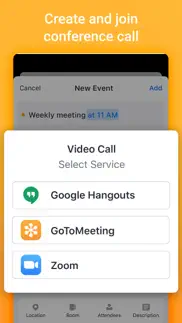


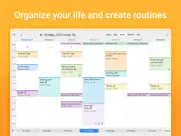
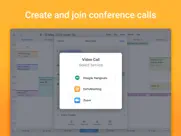

Calendars 5 by Readdle 5.29.1 Apps Screenshots & Images
Calendars 5 by Readdle iphone, ipad, apple watch and apple tv screenshot images, pictures.
| Language | English |
| Price | $29.99 |
| Adult Rating | 4+ years and older |
| Current Version | 5.29.1 |
| Play Store | com.readdle.Calendars5 |
| Compatibility | iOS 15.5 or later |
Calendars 5 by Readdle (Versiyon 5.29.1) Install & Download
The application Calendars 5 by Readdle was published in the category Productivity on 12 September 2013, Thursday and was developed by Readdle Technologies Limited [Developer ID: 285035419]. This program file size is 200.31 MB. This app has been rated by 37,888 users and has a rating of 4.7 out of 5. Calendars 5 by Readdle - Productivity app posted on 06 March 2024, Wednesday current version is 5.29.1 and works well on iOS 15.5 and higher versions. Google Play ID: com.readdle.Calendars5. Languages supported by the app:
EN FR DE IT JA PT RU ZH ES UK Download & Install Now!| App Name | Score | Comments | Price |
Greetings! This is just a minor improvement release. We appreciate your feedback; please don’t hesitate to contact us at rdsupport@readdle.com with any questions and suggestions.
| App Name | Released |
| Authenticator App | 18 November 2020 |
| Google Voice | 16 November 2010 |
| AI Chat -Ask Chatbot Assistant | 09 April 2023 |
| Microsoft Excel | 27 March 2014 |
| Google Drive | 28 June 2012 |
Find on this site the customer service details of Calendars 5 by Readdle. Besides contact details, the page also offers a brief overview of the digital toy company.
| App Name | Released |
| Scrivener | 20 July 2016 |
| Scene Study | 22 December 2010 |
| Sign Up by SignUp.com | 19 July 2013 |
| UnTrap for YouTube | 08 August 2022 |
| Keyplan 3D - Home design | 09 October 2014 |
Discover how specific cryptocurrencies work — and get a bit of each crypto to try out for yourself. Coinbase is the easiest place to buy and sell cryptocurrency. Sign up and get started today.
| App Name | Released |
| Netflix | 01 April 2010 |
| Threads, an Instagram app | 05 July 2023 |
| ChatGPT | 18 May 2023 |
| Amazon Shopping | 03 December 2008 |
| Venmo | 02 April 2010 |
Looking for comprehensive training in Google Analytics 4? We've compiled the top paid and free GA4 courses available in 2024.
| App Name | Released |
| Unpacking | 24 August 2023 |
| Bloons TD 5 | 15 November 2012 |
| Paprika Recipe Manager 3 | 15 November 2017 |
| The Wonder Weeks | 30 May 2012 |
| Bloons TD 6 | 14 June 2018 |
Each capsule is packed with pure, high-potency nootropic nutrients. No pointless additives. Just 100% natural brainpower. Third-party tested and validated by the Clean Label Project.
Adsterra is the most preferred ad network for those looking for an alternative to AdSense. Adsterra is the ideal choice for new sites with low daily traffic. In order to advertise on the site in Adsterra, like other ad networks, a certain traffic limit, domain age, etc. is required. There are no strict rules.
The easy, affordable way to create your professional portfolio website, store, blog & client galleries. No coding needed. Try free now.

Calendars 5 by Readdle Comments & Reviews 2024
We transfer money over €4 billion every month. We enable individual and business accounts to save 4 million Euros on bank transfer fees. Want to send free money abroad or transfer money abroad for free? Free international money transfer!
I have a genius but maybe impossible idea…?. I used the Google calendar app on my iPhone/Apple Watch for several years before seeking an alternative. (There is/was a long sync delay, which ultimately became a deal-killer problem.) I’m adjusting to Calendars 5, and while I’m generally liking it with some frustrations (Google Meet is pretty clunky via Calendars 5, for instance), I have found that I have a larger problem…a problem I can only assume others are battling as well. Due to a near constant bombardment of texts, events, reminders, etc., I find that I’m missing important meeting simply because I my human senses are becoming deaf to my phone and watch alerts. I just don’t notice them anymore. This literally happened just today. Happens all the time! What I find myself doing (and my husband does this too) is setting phone/watch alarms when I know that I HAVE to be somewhere on time. There has to be a better way! And I suspect there is…it just may not have been invented yet. Genius/Impossible(?) idea: somehow create a setting that enables calendar alerts that you have to actually turn off at the time of the event, like an alarm. THAT would get my attention! Possible? 🤔
Hope to return to the previous date selection.. The date selection function is designed against humanity. The previous date selection is very convenient and intuitive, I don't know why it must be designed in the form of a scroll wheel. When modifying the date of a time period, the operation is very annoying. I just want to simply shorten the period of time. Modify the deadline. The initial date changes accordingly. A little carelessness will stretch the length of time to one month. It is very annoying to operate, and it greatly affects efficiency. Hope to return to the previous date selection. I have seen many other software’s date selections that have a scroll wheel that turns into a calendar shape. Only you, this software, gets rid of its dross and takes its essence.
The best calendar app out there. I've been using it this app for the past 4 years and have seen it's improvements along the way. I have also gotten other friends, family, co-workers to use it too...it's that's great. But...if there's a couple of suggestions I could make they would be 1) please make it possible to remove world holidays I don't care about? It's valuable space on the monthly view especially when there's mutiple events that day 2) Is it possible to add in a search feature? There's times when I want to look up an appointment or previous engagement and a search feature would be a fantastic help instead of scrolling through each month! Other than those couple of minor suggestions, I'm completely happy and love the newsletter update emails. Thank you for creating such great Apps!
Great App!. I have used a LOT of calendar apps and find myself using this one the most. Really like the week view and the month calendar view. A couple of things I would like to see: search option from any view (why just the list view?), would like to increase font size especially on the week view. Font is tiny. Would like to be able to rotate from the week view to the month view in landscape. Selfishly I use the week view and the month view the most. Week Cal has a "rotate to" function which is great and you can change font sizes as well. Would also like to see a more detailed widget. Fantastical has this. I like Readdle products and find them to be quality IOS apps and support is good. That's important to me. Will stick with this calendar app. Would just like to see a couple additions to make this a 5 star.
Best app, extremely quick response. I resisted digital calendaring for years, but would now never return to paper. Intuitive and easy, with just the right amount of bells and whistles. Update—my green color was replaced by pink! I sent an email reporting my calendar was all pinks and purples, and I needed to have green back. Same day received response from Nadia S. from the Readdle Support Team—I was thinking I’d hear back in a week or so. She explained thoroughly and clearly how to put the green back into my calendar. I am absolutely delighted! I’m one of those that days of the week, numbers and letters of the alphabet have corresponding colors. Monday and 2 are blue. Thursday’s always been green, and 3 is orange, of course. Even appointments are red. Don’t you agree? I am indebted to Nadia S. for her amazing support!
Confusing lack of integration with Readdle's own Spark app. I've enjoyed Calendars 5 and it is quite nice visually, but I don't understand why there isn't any basic integration with Readdle's own Spark application, whose calendar is far weaker in functionality and usefulness. Forever they've existed as totally standalone apps but I feel like this doesn't make sense logically. On a separate note, I find Calendar 5's event creation area to be irritating. Specifically, I'm referring to where you enter in the event's title and it will use entered times to automatically calculate start and end times. If I'm taking a college course, I can't put "INFO 300", because Calendars will interpret this as a time, 3:00. To me, it makes this functionality redundant and it makes sense to enter the event title and times into Google. To me, this app is only useful for viewing my schedule, and not creating it. Finally, I think Calendars' limited support for multiple accounts is also quite weak, as forcing the user to rely on using the iPhone's internally added accounts past the one account you use to sign into Calendars is annoying.
A native look. Premium experience.. Looking to make the best of my schedule, I sought different apps to meet my needs. And found it! Calendars 5 is a a combination of FANTASTICAL and THINGS. Where FANTASTICAL uses iOS native apps to port reminders and events, it lacks luster and customization. THINGS is pleasant to look at, but it forces you to work outside your native iOS apps, meaning you have CALENDAR events and REMINDERS and you get the pleasure of having a separate set of THINGS CALENDAR EVENTS and THINGS REMINDER TASKS. It’s a nuisance because events and reminders are not being synced through native apps so you are forced to buy a MAC and iPad version in order to be fully synchronized across all your devices. CALENDARS works with iOS. It looks amazing across iOS and Apple Watch. Plus, 1 app purchase gets you the iPad, iPhone, and the Watch app. And because it works with iOS everything syncs smoothly. I recommend CALENDARS 5 very much. It has a 1 week free trial before you have to do a full purchase of it. There are no subscriptions, and 1 purchase gets you all 3. There is no Mac version, but because everything syncs so well, whatever I add to CALENDARS shows on my Mac and iOS devices and vice versa.
Happy customer. Love this app. The only thing that needs to be updated is when you type “Friday” or a day of the week into the description it automatically moves the date of the event and won’t let it be a different day. For example if I type “Family Christmas Party” it sets it to Dec 25th even if that is not the day of the party. I have to remove the word “Christmas” from the description. This can be frustrating. Also if I put something on the calendar for the 1st week on Thursday each month. If the week starts on a Friday then that month gets skipped altogether instead of just selecting the first Thursday. If it is not in the first week it gets skipped. Otherwise I love the app. Just wish those two things could get fixed. Otherwise I
Have been happily using Readdle Cal 5 for 5 yrs!. Love this app. I’ve been relying on Readdle Calendar5 App for 5 years. It’s easy to use and works the way my brain THINKS it should work not the other way around (making it a well designed app). The ONLY feature I’ve ever thought missing is the ability to search for an event by name resulting in a list of those name links so I can easily find an event (past/future) without knowing the date or month or year. Having to search for something without knowing the Month or Day is almost impossible. P.S. ATTENTION DEVELOPERS Just noticed my App isn’t syncing my old iPhone with my new iPhone😳 (I’m using two phones same phone # for another couple weeks). Wondering how many events are missing within the last couple months???
Worthy Fantastical replacement. Like many coming by here these days, I was a loyal Fantastical user for years, and never had a reason to look at other calendar apps. Turns out that while I wasn’t looking, Readdle went and made a nice one (I’m also a Spark and Documents user, so I’m not surprised). I’ve already moved Fantastical from the top left of my 1st screen to the trash, and haven’t looked back. Calendars 5 has the polish of those apps, and most if not all of the functionality of Fantastical that I loved. There are even things I like more, like the list view, which is a lot less jumbled. The iOS widget is also cleaner, and the Watch app, with only a little testing so far, seems pretty configurable. The week view is a little strange, but it’s not a view I use much. A comment below nearly scared me off, around problems connecting to work Exchange servers. Note that that user had issues with connecting *directly* to the server — in other words, entering the credentials directly into Calendars 5 to get items directly from the server, bypassing the iOS internal calendar database. Calendars 5 allows this in addition to using the internal database — in other words, if you can see a calendar on the native Calendars app, you can see it in Calendars 5. For what it’s worth, I can connect to my work’s Exchange server just fine either way. Readdle, please learn from Fantastical’s experience and don’t screw up a good thing!
It Needs a Companion Computer Version. It's great to see all these colorful blocks on my iPhone because I can tell at a glance how my month or week or day are scheduled. However, since I can either select "all day" or a specific time with Calendars 5, and I'm accustomed to inputting the time AND being able to choose all day with my iCal calendar, it's challenging because it means that because Calendars 5 does not have a computer version but only iPhone or iPad versions, I can miss the event on my computer when it's buried down below in its time slot in my month view on iCal. I don't often have time to check week and day views when making appointments on the fly. This makes checking date availabilities in iCal's month view difficult as I can miss a scheduled appointment. It would be so much more helpful if Calendars 5 were also available in a computer version. If it were to be so, it would make iCal obsolete for me. I would rate the app 5 stars if this were available. But since it's not (yet???), it only gets a 3-star rating.
STILL Perfect: well-designed, comprehensive, easy to use even on small screens. Loving this app; still great with the new version. The title/subject line says it all. I held off rating this for a long time, as I wanted to fully experience it. I love it all: easy to create new entries, move them, and copy them to make new ones, just by swiping of hold tapping them. Works equally easily on the ipad and smaller screened iphone. Great choices for types (SMS, email, audible) and multiples (1st, 2nd, 3rd) of reminders. Integrates well with Apple's calendar types (I use their birthday and one holiday calendar only); downloadables such as national holidays; and multiple Google calendars, as well, all integrated onto east to read and select layouts. This works as well as Outlook's calendaring system, but much more easily and with so many calendars on so many platforms. Sharing events, and confirming events to which you're invited (a red-flagged number easy to notice at the top if the calendar display) is a piece of cake, as well, with no need to return to or refer to the inviting email itself. Thanks for a stupendous product!
Perfect for freelancer and busy mom. I did a lot of research before deciding on this calendar. Have used it for several years now. I love that it doesn’t use dots on the monthly view but rather lets you see the name of the actual event in the monthly view. I want to see all my freelance jobs and due dates at a glance, I don’t want to see just the dot and then have to click on the dot for more info. I do put a lot of information in the details field of each event, and it is very helpful to have room to do that. The app syncs with my Apple contact list and Maps very well, and works well from my phone to my laptop so going from device to device is seamless. I do not use any of the many other features of the app so can’t comment on those.
Latest update won’t allow single time event. I’ve used this app for years and loved it and now with the latest update when I put something on my Calendar for say Monday June 15th at 2pm it make an automatic time frame of ending the following day at 2am so that my monthly calendar looks like I have an event that lasts for 12 hrs when it’s just a Drs appointment. It clutters up my screen and when I try to change the ending time so that it all falls during the same day it automatically changes the start time. Sometime all of the automation app developers add doesn’t really help. It add something that I need to remove do what would be a simple task. If something isn’t an “All Day Event” that doesn’t automatically make it a several day event. It just means it’s an appointment for a specific time. An event that lasts several days should be the exception that I need to go a little further to do. Most events are a specific time not several days. Several days are for a block of time that I will be out of town for work or a vacation. It’s made the app a pain to use.
Update: Will now load and appears to be working properly.. Update: After deleting and re-installing several times over the last week, the app now seems to be functioning again. I did not receive any contact from the developer after submitting the crash log, and I was offered no insight as to why this happened. Changing the rating to four stars because I have used it for over five years with good experiences. In my mind, a five star app that I need daily can’t mysteriously crash for a bunch of people and be inaccessible for a week. Update: Developer responded with a generic response of sending the crash log. I had already sent the crash log a few days before receiving this response and have received no subsequent response. This has been a week without the calendar I’ve used for over 5 years. Very frustrating. How do I NOT choose a different calendar at this point...? I cannot even open the app since the most recent update. Crashes immediately. Please fix. This app is crucial to my day.
Potential, but I still don't use it. I'm a long time Fantastical user. Before that it was WeekCal. I'm always looking for the next great calendar app. This has potential if they will fix the annoyances. The main annoyance is that I use Outlook/Exchange at work to manage my calendar and tasks. When I do that there are extra spaces/fields that show up on this app that shouldn't be there. For example, EVERY calendar entry or task entry shows the the Notes field whether I put anything there or not. It is usually just blank but it shows up on the app and clutters the display and takes up space. I reported this bug 6 months ago and despite promising to fix it have done nothing. I'm disappointed and wish I hadn't bought this app. I'll stick with Fantastical. Update: It has been about a year now. I’ve emailed them several times about the bug mentioned above. I guess they don’t care. I’m giving up. I never switched to this app and now I never will. Fantastical it is!
What the what?. I would give this five stars if it wasn't for the fact that I live in the USA but yet I have MUSLIM holidays showing up on my calendar and I have no option to change it!! I understand that there are other nationalities, religions, etc. probably using this app too, however, if it is not a United States of America, nationally recognized holiday, I do not want to see it on my calendar. There are far too many religions and beliefs in this world to put them all on the calendar! If you do not want to discriminate and leave them out, then fine, create settings that allow you pick and choose what religion or countries holidays to show on your calendar. As an United States, Christian, European descent citizen, I do not need or want to know holidays of those that think I am an infidel that should be converted or killed. Do you list every pagan and Jewish holiday? How about all of the Buddhist holidays? What makes the Muslim holidays superior to the rest that they are included?
Great again!. With this most recent update the functionality of the location field for events is back to working as it did a version ago. Entering/searching location data is a function that I use a lot and I was very disappointed when the ability to do this was changed to the point of being useless. Now that this functionality is back I have increased my rating of Calendar 5 from three stars to five. I thank the developers for listening and making Calendar 5 a great app. Highly recommended. Previous review: Populating the location field for an event is not as efficient or effective as with previous versions. Why was it deemed necessary to change this feature for the newest version? For my money this is a step backward. I am looking for another calendar app.
No support for Split View.. First let me say that I love this App, as well as Documents and PDF Expert! Readdle makes high quality professional Apps. However the reason I am only giving this App 3 Stars is because when iOS 10 was released they said they updated Calendars 5 to be completely compatible with iOS 10. However they did not support Split View, one of the greatest features in iOS 10 for iPads! And now here we are at iOS 11, where we not only have Split View, but Drag & Drop as well. This means that you cannot have your Contacts, Notes, email, or any other Application open along with Calendars 5 to be able to easily input relevant information into your Calendar from these other Apps. I contacted Readdle some time ago regarding this issue, and yet they still are not completely supporting iOS, 10 or 11! Please Readdle, support iOS. Let me state yet again though that I love Readdle and their Apps. I would even be willing to pay them monthly to use them! Thank you Readdle, and I look foreword to being able to fully utilize iOS 11 with Split View and Drag & Drop.
One of the Best. Besides Timepage, a calendar app that I tend to switch back and forth with Calendars 5, this calendar is nearly one of a kind. I love the functionality of the calendar, and how it looks like a calendar, and how you can integrate your tasks with it as well. It truly is one of the best calendar apps out there. With that being said, one bug that needs to be fixed is the tasks. If you don’t complete a recurring task on time, or forget to check it off, and you do so the next day or some time in the future, it duplicates the task. This is minor, so something I can look past on. Another bug I noticed is not being able to create calendar event if you include someone’s name in the event title and they don’t have an email address. The app glitches, and I can’t see/set any other information (such as time, location, recurrence, etc.) because the drop down menu for that person’s name remains on the screen. This needs to be fixed so that when adding someone’s name to the event title, you can bypass the email address insertion prompt. Lastly, one feature request I have is a “Time To Leave” alert, where the calendar can read traffic reports from, say, Google Maps or Apple Maps, and alert you for when you need to leave based on how long it will take you to get to your destination. Otherwise, this app is fantastic, and, as mentioned before, one of the best out there!
The best ever……. I am totally not a tech geek, that being said, I have and love using technology that was never available to me in the 1970’s, 1980’s or 1990’s. I honestly can can say, without this App, I would be lost. I use it on my iPhone & iPad. Every time that I have a scheduled appointment or an activity, I easily immediately put the function into this App and it automatically taps my Apple Watch to remind me of the upcoming appointment. I use the month view from my phone & tablet to see what I have scheduled in the future and I have never been late or missed a function. I am currently trying to get my mother out of the 1950’s and welcome her to the App. The developers get back to you with any answers to your questions right away and the updates they put out are relative to everyday’s trials and tribulations. I really don’t spend any time writing reviews, but I have to honestly say that this App works great on all my apple devices and are honestly a game changer. I recommended in the past for the developers to develop this App for my MacBook Pro and they did!!!!!!! Only drawback is it is a separate subscription. I do not like that aspect of it but I can still use it on my computer, I just cannot add any new upcoming events from my computer (free version). I have to update the calendar from my iPhone or iPad to have it sync across the board. Buy this App, you will be glad that you did. You will never miss an appointment again.
I LOVE this app!. I absolutely love this calendar app A LOT. It has really helped me to get my busy life together. I currently run a business, work part time at another job, AND have a family. Everything gets calendared and I mean everything. This app provides space for a description for each entry so it doubles as a daily journal too. If I didn't have a calendar with reminders and alarms then I would be a huge mess. I tried using another highly rated and very popular calendar for comparison but this calendar by Readdle is by far more superior. It has way more helpful features than the other one. I highly recommend this calendar. It is perfect for all my needs. Thank you Readdle!
Random timing of notifications. This would be by far my favorite calendar app based on interface and usability but for the fact that it randomly sends alerts at the wrong times, sometimes days after the event has already happened. I have contacted the developer about this a couple of times, but the problem has persisted. If they ever fix this, the app will be close to perfect. I hope they will also release a Mac OS version. UPDATE: the app is still failing to send alerts in a timely fashion. A few days ago, I received an alert for an event that had occurred 3 days earlier. I again notified the developer. This is the only app of any kind that I use that has this problem, so I really don’t understand why the problem has not been fixed. I have lowered my rating from 4 to 3 stars because of the developer’s lack of responsiveness for well over a year in fixing this bug.
Finally A Calendar App That Gets It. I've tried so many calendar apps over the years that I've lost count. I actually was considering just going back to a paper calendar. Most calendar apps just offer confusing and compromised UX experiences. So while each had different features I liked, they were diluted by other design and development decisions that left me scratching my head. Too bloated in trying to add excessive features or to minimalist in trying to avoid bloat. This is the first calendar app that I've experienced that strikes just the right balance. I can look at a busy week in one screen and immediately find whatever I need without tapping or zooming to see more. First time I've not dreaded opening my calendar and actually trusted that what I see is legible and reliable. Really well done.
UPDATE: get locations and some modern looks. Making an appointment could have a better interface. You have to select a time from preset choices and save it after each step, then go back and edit location, reminder, etc. However, my big problem is the lack of locations. I put a lot of concerts on my calendar and the app doesn’t have Nationwide Arena (an NHL team plays there, so it’s kinda a big place) but does have a 50 person mom and pop bar that’s in a back alley. How is that? If you’re going to have location as an item to add to an event then it should be like any map app and have common locations. Even entering an address doesn’t always work. I have to save it as a “Custom Location.” Finally, there is no date on the app icon. Yes you can turn a badge on that shows the date but in this day and age the app should easily show the date.
Best calendar/datebook ever used. I've been using this for I believe over 2 years my hubby saw it when it was free for a week since I was so frustrated with Apple and the other options out there for apps . Plus most of them where expensive and not good . Once I figured it out I loved it . For me it's easy and I love being able to set reminders up to 2 days . My only issue is the customizable alarm isn't realky at all customizable and if you use it I've experienced that you then lose the amount of reminder times you pick . So the most is really 2 days and there have been times when I wanted more available . It limits the amount of reminders as well . Also I can't stand how if you type in certain names it brings up someone/something not necessarily related to what key words you put into the title . So you can't necessarily say exactly what you mean or who . Please change these 2 things they are important otherwise as a busy mom and business owner this is the quickest, easiest , foolproof datebook to use hands downs . Even with these 2 flaws in my opinion . It would get a 5🌟🌟🌟🌟otherwise .Also I noticed that my Pilates times and dates I book sync with this however , not Zynn22 ( indoor cycle ) but this is NOT a flaw in the APP but a flaw in the program to book by Zynn just FYI .
Five stars..I think!. I’ve had this app since the beginning and after trying every calendar app, this is my go toooo! HOWEVER, of all 347 apps on my phone, I have to say this is the most frustrating. Every time I launch it, it’s a crap shoot as to whether it will open or not. Such as scheduling a doctors appointment before leaving the office, I try an open Calendars 5 and I get a blank screen..it happens all the time. Then I have to reboot my phone. It’s hit or miss. I try an open it, nothing. Then a few minutes later, it opens..go figure! It does it on my iPhone 6 plus, and the adventure continues here on my iPhone 12 pro max. So if you’re the type of person that likes to reboot your phone every time you want to check your schedule or make an entry, then look no further, Calendar 5 should be your choice. ~jd/
Pretty good but widget is useless. The app is pretty good and intuitive. You can easily see events at a glance, edit etc. The widgets unfortunately are not. What I want is a month view for the widget that can show the events. What I get is a small widget literally just showing what the date is. There is also an “upcoming events” widget that only shows tomorrow. Want to see events 2 days from now? Too bad sucker!! Like I said, it’s a good app, but now I’m looking for a decent widget. EDIT: based on the quick response from the developer, I am really impressed. Also, I’ve used it for about a week now, and my life is better for it. No joke, because I am not missing events like I was with the apple default. Well worth it.
A Really Great App, except.... This is generally outstanding (like other Readdle apps) and I've had the sad experience of trying too many other ones. Great app, syncs seamlessly with other iOS devices. Best thing about is that it's so easy to read. You can see everything at a glance, unlike the native app. However, and this is a big however, there's no way to schedule an appointment in another time zone. If you're in New York and want to schedule an appointment in London (or LA, or Chicago, or anywhere outside Eastern time) you have to know the time difference and enter that 2 PM appointment in London as 9 AM--or it will come up at the wrong time the day it's scheduled. It's easier to do that on the native iOS app--enter it there and it will come up correctly on Calendar 5. Pretty uncool, though, not to mention VERY clunky.
Disappointed and Upset. $30 is a lot for a calendar app, especially when there is a perfectly functional free version. I paid because of all the glowing reviews about how I could have a wonderful integrated Tasks+Calendar experience. I also liked that my money was going to a Ukrainian company. They need it. Unfortunately the app fails in two mission-critical areas. #1 You cannot manually force the app to fetch/refresh. Any calendar/task list that does not come from a "push" server will only update every 15mins at best. An instant deal breaker all by itself. #2 You cannot add a task from the Apple Watch. Seriously? I can add an event, which I will never-ever need to do using my watch, but cannot add a task? Weak. Making a quick to-do by hitting a button on my wrist has value. BOTH of these features are available in GoodTask, which is $10 and also has a free-trial. Now I've paid $30 to integrate that experience with my calendar and got...nothing. I feel ripped off.
Been Using for 8 YEARS- still love it. I've been using the Readdle calendars 5 app for years now. Our whole family uses (teens and adults) have the app so we can share the calendar more fluidly. We each can view our own work or school calendars, but share our family calendar. It will link just about any calendar you have and any you sync into iOS/Google. The app is intuitive, but what I have always loved is the variety of color, how you can set all-day events and most importantly the way the month and week views look. It’s great to create repeating events too. I recommend the app to all of my friends who are looking for something new. It is definitely worth the expense so they will keep creating more useful apps and updating this one.
Calendars 5 WONDERFUL! Support!. This is a wonderful app. Clean, businesslike, and professional. I've used it for many years but just recently I wanted to merge with my work Google calendar and I couldn't figure how. I tried their FAQs but didn't find it there. So I used their support portal, thinking that like most apps I might never get an answer.. But the next morning I found that Kate had already responded, at 2:15 am! Obviously, I don't know where she is but it was only a few hours after I had requested help. She gave me clear and specific instructions which got my problem fixed immediately. She even followed up to make sure I was satisfied. Thanks Kate
Loading and refreshing times are a problem. App is frequently unusable for sometimes as long as nearly a minute (of course based on connectivity - I do recognize that - but I’m referring here to instances when connectivity is strong via WiFi and data connectivity) as it refreshes all data at every launch or open. Can’t view anything in detail. Can’t tap anything. Can’t stop the refresh. I’ve tried all setting combos: on or off background refresh does nothing. Additionally, interactions can sometimes be awkward at various touch and tap points leading to unintended views and items moving or shuffling around. These are deal breaker problems. If you are trying to check items on the go and need key info from your calendar quickly, frustration levels are high. Hopping from meeting to meeting and needing room, floor, or time info is critical for me. I’m often stuck having to stand and wait for the app to fully load before I can view any items. I rely on my calendar but cannot rely on this app. It’s a great app when fully loaded! However, these items kill the whole experience and need for a paid calendar app. I’ll have to delete this app and go back to default calendar apps until this is fixed.
Almost perfect. This is one of my favorite calendar apps for the iPhone. There are only 4 reasons I don’t use it as my only calendar app... 1) When you Export or Share, it doesn’t include Tasks, only Events. That makes it almost useless for me as I have Tasks every day that need to be included when exporting. 2) Also when you Export or Share, you cannot use the List view, which is my favorite. You can only use Day, Week, or Month. Week and Month cut off details from each event, and Day requires one for per day no matter how few events you have, which is a waste. So List view makes the most sense when exporting/printing. 3) They don’t have any location based reminders. This is a big one. The native iOS calendar and reminders app have these. Other 3rd party calendar apps like Informant get around this by simply adding the ability to use the iOS event or task editor when adding new items, so you can enter options for when it’s time to leave based on traffic and current location, or when you arrive to or leave a location, etc. This is massively helpful. 4) The widget and every view mode in the app cut off every event/task title after just 1 line, so you can’t see the full title. There should be an option for the Widget and List view to allow you to show 3-5 lines of text before being cutoff. (Not in the Week, Month, or Day views, as those have time blocks with limited space. But the List view and Widgets are not limited to time blocks, so should be able to show more)
It works but could be better. I picked this planner because I prefer a monthly layout. You can get the monthly lay out when you first open which I love. I few things I don’t like - when you type in an appointment like for example I have a niece and her name is Wednesday so I tried typing “Wednesday’s Birthday” and it keeps reverting and making me put the Birthday on a Wednesday. There is no way around this. Also if you try to type like “bring 2 pens” it forces you to place it at 2pm and also removes the “2” from the description! I run into this issue more then I’d like. I like color coating my appointments which it does allow you to do but I wish there was a way to make set colors like blue is birthdays, green is days off, yellow is school etc but it doesn’t have this capability yet. Each time you have to try and remember what color is for what after you type in your description.
Any calendar that keeps me from forgetting things has to be magical!. I love this app. It seems to puck up anything on ical so you don’t have to worry which app you are using—it will pick up all your appointment AND reminders. It lets you talk to it or type in it in English the way you speak and almost always understands no matter what order you put things in. It is easier on the eyes in month view (the only one i need) than i cal. I don’t use iCal at all but if you get a date in text or email you hold your finger on the date-link and it adds it to your Calendar 5 with opportunity to name the event. You can also add notes, repeat things in any time interval you like. Those are just the features i use. I have had it for years—a great app!
EASY AND EFFICIENT. I have been using this calendar for years. I maintain my entire family's busy schedules in different colors so I can keep track of my kids' college classes, so I know not to text or call while they are in class, my daughter's busy school and rehearsal schedule, because I am her driver, my husband's rehearsal and cycling schedule and everyone's Dr. appointments. This product also integrates with Google Calendars and all I have to do is import or find a public Google calendar, for instance a school calendar, and it instantly incorporates into my calendar. If I schedule an appointment or event for my family members, I can easily "invite" them to the event so they can also add it to their personal calendars. I can arrange reminders for days, hours, and minutes in advance of my appointments. The reason I rated it four stars instead of five is because the one thing it doesn't have, or I have not figured out how to do is search for an event on my calendar. If it had that, it would be perfect!
I love your app!. I recommend your app to everyone bc they all see my calendar open and say, “ooh, my calendar doesn’t look like that, how’d you get that?” I won’t go thru my list of likes, I just feel like you guys really thought if anything and it’s much appreciated! Only feedback I’d have is something that came up today and may already exist, I just don’t know about it 😀. A search feature would be SUPER helpful..maybe include parameters for date searches (ie from this date to that date) My great example lol..I wanted to see how many times I got my haircut this year for budgetary purposes for next year. Kinda trivial, I know, but I can think of tons of other searches I could do with this feature! Just my two cents for whatever it’s worth. Keep up the great work!
4.5 stars! Awesome!. 4.5 stars! I love this app! I use it for everything! There is only one problem I have. When I need to type in the name of a business that has a number or weekday in the title, the app automatically goes to the day of the week or the time. For example, I type in 5 (or five) Guys Burgers and Fries, it will change the time to 5!!! I cannot leave 5 in the title because it will not allow me to chose my own time. Also, a business called Tuesday Morning, automatically schedules it for the next following Tuesday. I try to fix it but the app insists on scheduling it for Tuesday if that word is in the Title. It is very aggravating and if you are in a hurry it can really mess you up. Also if I want to put something like Christmas shopping it will automatically go to christmas day. Christmas shopping does not happen on the day if for this family! With all that said though, I really do love this app! It is very easy to use! I use it for shopping lists, party planning lists, etc.
Love this App!. I love this Calendars 5 App. It seems to be the best one out there for my busy schedule. It has easy entry of appointments, a more informative monthly view, wonderful week and daily views. I like it a lot better than the iphone app. I did not like the spinning wheel to set dates it caused errors. So far no errors on calendars 5. To make it better though I'd like to have a Mac version and the ability to sink with the iphone version. I would like a second ring that is a little stronger when it alerts me of an upcoming appointment. And a more detailed task list where I could prioritize tasks by groupings/categories and like the franklin planner by A1, A2, A3, B1, C1, D1, etc. (And a priority marking of different colors like Outlook and/or priority mark by time sensitivity c1= critical item due now, d2 = do it within next 2 days, w1=do it within next 1 week, m2= do it in next 1 month, etc.) Also, the ability to print out daily and monthly appointment views from my Mac & PC computers would be more helpful. It looks like there is a printer app from the iphone but I haven't tried it yet. I hope it works well. I got it in the bundle purchase but haven't tried these other apps out yet. Peace to all.
The perfect app for managing your days. After extensive testing with many calendar, reminder, and task apps (both paid & free), I've yet to come across anything remotely as great as Calendar 5. In addition to calendar events, it also is a one stop place with tasks and reminders integration. The view options are plentiful and all clear and concise - there will be at least one to fit your needs. The iCloud and Gmail account integration is complete, offering nearly everything except email. One of the most important features other apps are missing which started my search, is the ability to schedule events on 100% custom recurring time frames (e.g. every 30 days for prescription and appointment reminders). The natural text parsing when creating a new is spectacular. Type "Meet friends for lunch every other week on Wednesdays at Cool Restaurant on Broad Street". The app will create an entry called "Meet friends for lunch every other week", correctly showing it every other Wednesday, including coordinates to the restaurant if you need to pull up driving info in Apple or Google Maps (your choice in settings). There are too many other features to list in this review. Take my word for it, you will not regret buying Calendar 5... so do it now ! :-)
useful app except for the automatic 'cleverness '. i like the monthly display with the appointments in text so i can see at a glance what's going on. i like the prioritizing of tasks and the color coding. i also like when the task is due, it shows up on the monthly calendar. what i DON'T like is when i put a number or a date in my appointment or task, it tries to be clever & moves it to that time/date. please allow users to TURN OFF that option. i've had to create workarounds by using the clock emoji for the time or writing the day in a foreign language or putting spaces in between the letters to make my notes useful. but i shouldn't have to take time to so that. otherwise, i would give this 5 stars.
Best calendar app I've found. I've tried lots of calendar apps and this one is the most seamless and easy to use. I've been using it since this new revamped version came out, what, a year & a half ago? It is so easy to integrate other calendars, to schedule, etc. I can easily track multiple schedules for personal, business, kids, etc. It's darn-near perfect, and if it were, I'd give it five stars. Right now, I'd really give it a 4.5. Here's what I really, really want: To be able to export all my calendar data, and to run a search for entries. Let's say someone wants to know the schedule for next year's board meetings. I'd like to just run a keyword search and get a list, maybe in a table so it can show and sort everything, and I'd like to be able to somehow copy/paste that info, whether or not that's through export or otherwise. I'd also really like a separate (maybe csv) record of my past schedule for separate record keeping.
Older Version Was Better. This version won’t let you say a time in the title of the event, but set the event for a different time. For example, I can’t create a reminder event today with the name “Dinner Meeting Tomorrow.” The fact that the word “tomorrow” is in the event name, moves the event off of today, and on to tomorrow. Likewise, I can’t set an event that’s says “Meeting at 8am” and set it to show up as an all day event (for easier viewing at a glance). It forces you to put it at 8am. The previous versions of this app didn’t default to the times/dates in the event’s description. Since this new feature has no option to override it, it’s now less flexible/user friendly. I wish the app designer would modify it so I can set reminders on todays date that include the word “tomorrow” in the reminder!
App is inconsistent. The app is nice when it works, but I’ve had problems where I can’t edit anything, you tap on it, nothing, you hold it, and it just highlights it if you ask to edit it. When you click edit it does nothing. This can get very frustrating to edit. I’m using an iPhone 11 Pro Max. I just wish they gave you an option to dumb down the interface and an option to give you turn off stuff. Like how it automatically tries to kick a contact in when I use the term “With” just allow me to turn off all the stuff I don’t want, it just feels bloated. When it does kick out a suggestion for a contact you don’t have an option to exit out of it, it just looks like you have to use it. I don’t want that. Just make the UI less cluttered and with less pop us and it’s fine Edit: the fact I sat outside a college in 7 degree weather tells you hot disappointed I was after paying for the app and it’s built like this 2023 edit: after a few updates and better weather I’ve spent some time with this app and it’s one of my most productive apps now.
Great app, 2 requests though. I really like this calendar app, lots of nice features and the interface is clean and intuitive for the most part. I do have a couple requests tho. I wish there was an easier way to switch between the different views especially on iPhone. Having to tap all the way at the top on the three lines and THEN picking the view, it’s too many taps, and it’s difficult to hit the three lines if I’m using my phone with one hand. Swiping side to side seems like it would be more intuitive. It would be awesome if you changed it so swiping up and down moves you through time and swiping side to side changes the view. This is 2018 after all! My other request is to have an option to hide completed tasks on the calendar. I know you can delete completed tasks in the settings, but I don’t want to have to do that each time I complete a task. An option to hide completed tasks would put this app above the rest. Thanks! Keep up the good work.
Slava Ukraine and Readdle!. UPDATE: I notice you’ve put out a lot of updates with improvements lately. How can you possibly improve an app that’s perfect already??? Thank you and stay safe, those of you still working out of my mother country! God Bless you!!! I didn’t know you guys were from my mother country, as an ancestor of a Ukrainian Cossack, who fought against the Bolsheviks, who’s sich is also our Surname Haydamacka, we thank you, and I will support your Company, Slava Ukraine! This is my go to app, much better than google calendar. My life is busy and being able to now print out my calendar for the month, week, or year is a dream, I can now give out my information to those who need it. Eliminates a lot of time consuming work. KUDDOS READDLE WELL DONE!!!
Was a Great App….. No longer !! Updated. I have owned 5 since that version was released. I have between my wife and I, 2 iPhones, 2 iPads, and 2 iMacs. All are synced with Google Calendar with both Gmails. All Calendar 5’s have both gmails. The old instructions don’t match current Google Apps, synching between devices works between zero and partial success. Sorry, Instructions don’t do it, force synching won’t do it… Color me disappointed. After some great help from Anastasiia at Reddit, we discovered that both our iMacs had Apple updates which dumped the Google links and was sending entries thru iCloud. After re-linking to Google, everything worked again. Thanks for the quick support, Reddie
Love the app after a week of using it!. I have always had trouble with discipline but with this app I have planned my day from when I wake up(6am) until when i go to bed(10pm) mon thru fri. Best app without a subscription, please keep it that way! As for future request, I would appreciate it so much if the team can make the apple watch “vibrate” and/or make a sound when a new event comes up. For instance if I need to walk the dog at 6pm my apple watch will vibrate and I can just lift my wrist up. Currently I can only hear the light notification sound from my phone. It would help so much more because I wouldn’t have to always have my phone nearby and would never have to keep checking it constantly.
5 star love for years is lately a 3 - disappearing and duplicated events.. I don’t recall exactly how long I’ve been using calendar 5, but as soon as I saw that it would show events on my phone by the event’s name instead of representing them with a tiny dot, I was hooked. I have loved calendar 5 and recommended it for years. It’s easy to use, provides a lot of options for me to personalize events for each member of our family, invite other people to events and so much more. I haven’t had a single complaint...until just recently. Over the last month or so, certain events don’t show up at all and other events are listed more than once in the same day. I have several Gmail accounts, as I always have, so I checked those settings, even though it has never been a problem before. No matter how I adjust the settings, certain events won’t show up, and other events keep showing up as duplicates. My calendar 5 is now completely cluttered in addition to no longer being accurate. 😞 I am hoping that I am really just missing some super obvious fix, but if I am not, I am not sure how I can continue to use this app. After all this time, I am not ready to look for a new calendar app. Please help me, developer!
Did you know that you can earn 25 USD from our site just by registering? Get $25 for free by joining Payoneer!
Could be better but still great. It’s an awesome app for someone who is as visual as I am and prefer my reminders to be in the same place as my calendar (for work and appointments etc). By I wish I could sync with my iCal so that iCal imports an appointment created in Calendar5 for my MacBook. Or is there a way to troubleshoot this without downloading Calendar5 on my MacBook?
Great app, but.... Been using this paid app for awhile, and loving every bit of it. Until recently the cancelled appointments from a subscribed calendar wouldn’t go away. Please fix this bug asap. Symptoms: on the iPhone calendar cancelled appointments appear with a faint colour & a line across it, it used to not appear in Calendar 5, but recent updates brought them all back with no indication that they were indeed cancelled.
Both better and worse than the default app. Viewing the calendar is much nicer in this App than in the iOS App, but making new calendar events is painful. Natural language is not a fast way to create events (I don’t want to type full sentences) and the UI for setting the time/date is poor compared to the default app. Also there is zero support for changing the time zone of events (useful when you’re entering a events for a holiday whilst still at home)
Still doesn't appear in slide-over. The latest version says it's fully compatible with iOS 11 but it still doesn't appear in slide-over or split view.
My favourite calendar. Love the blocks view. Makes events much easier to view. Love the week ahead always starting from today. Easy set up of events. Now my default calendar.
Brilliant app. Have been using this app for nearly three years now and I can’t fault it. Good easy to read display and simple to make an entry. Is supported. Don't get put off when you have to sync it initially with your phones colander, it’s well worth it.
WAS GREAT and STILL IS!. Easy to use and functional. Top app, that was until the new version updated 18th April. Now I cannot get the calendar to stay open on my iPad 3. When selected the calendar opens, loads my appointments then immediately closes. What have you done to the best calendar app? Contacted Readdle and version .5 came out within 24 hours and all issues fixed. Great app, great service. Thanks guys.
Best calendar I have found since the old sunrise app. The only downsides are - paying for it; that the months scroll sideways and not up and down like the sunrise calendar did; it doesn't work on my ancient iPhone which uses an old operating system - I just use it on the iPad. Generally, I wish calendar apps could have recurring entries that happen on dates such as 1st and third Sunday of the month. Also, I wish there was a function to print out each month like a calendar
Would be 10 stars if.... Would be 10 stars if I could write an entry and then select multiple random dates without having to re do my original entry. The rest is great. Having been using this as my primary calendar for nearly 3 years. Linking 7 different calendars has been perfect.
Just the BEST Organiser c/w alarms. I have been using this App for some years to record my Appointments plus my Medication which l require 3 times per day. Best App ever to keep myself organised and up to date. With the additions of alarms & long term reminders at my finger tips, l have no trouble keeping medical appointments and most importantly takes the stress out of remembering my Medication requirements, after having a pituitary tumour removed, it is my Second Brain 🐻
Widget Improvement Would Help. Given widgets are becoming more of an important thing (iPad OS and whatnot) an improvement with the functionality of the widget would be great. Doing something like Anydo does with its calendar widget would be ideal. Other than that, best calendar available in iOS.
Really functional. I really needed a month at a glance, easy access to items - ability to attach notes, documents etc to dates. This well designed calendar does exactly what I want : and when compared with cost of paper diaries is a steal. Worth every penny
Paid version. It’s not a bad calendar but when I tick school holidays to be allocated on calendar, it doesn’t stay there. I have to go into settings every time to tick the box. Really not good enough for the paid version.
Great app!. An amazing app with a simple and minimalistic interface, making it very easy to use. It is worth noting that the smallest increments that one can plan events in is 5 minutes. For example, an event cannot start at 4:18pm and end at 5:56pm - it must be 4:20 to 5:55.
Flexible and reliable. This calendar App is the best I’ve found. It makes scheduling easy across several Google calendars and it’s simpler to jump between calendars and views than the Google App.
More colours please. I really enjoy using this app but as much as i Dont use it to its full potential i will one day the thing i find annoying is there is not enough colours for task. I would like some darker colour or heaps more options. But overall a really good app
Good calendar. Really good calendar. Except you really need to reconsider using Foursquare to power the location feature when creating an event. I'd say that my location is only identified by Foursquare about 2% of the times. Almost redundant.
Best Calendar App. By far the best calendar app. Easy to use, stylish and functional. My partner and I use the same account so we can both add/delete events and/or reminders and can both view on our seperate devices. He can NEVER AGAIN imply that I didn't tell him that we had something on!!! The developers are easy to contact and quick to respond too.
Colour options. Would like more colour options to make different things stand out easier! Such as pinks, purples, Fluor colours.... Would like to be able to delete public holidays etc that don’t relate to me as they take up precious space. Otherwise great!
Best calendar ever. This is honesty the best calendar app I have come across - it manages a busy family & I love that each family member can have a colour & that each colour links in with all mobile phones for alerts- couldn’t recommend more highly
Long time user. Good app - I love having colour coding and being able to customise the alarm. Good sensible app no silly flashy bells & whistles, just gets my calendar organised. No plans on changing at this stage
Good, but..... I’ve used this app for a long time, I like it a lot but one frustration is their poor reporting of details with upgrades. Every other app I know except those from Readdle let users know WHAT has changed. In fact Readdle is quite vague. Some updates have claimed “major” improvements when in fact they were quite minor. This needs to improve.
Excellent. Very useful, the best calendar app I've tried over many years and devices. Clear and easy to use. [REVISED] After many years use, still the best! [REVISED AGAIN] Can't improve a masterpiece.
Excellent App. I use this exclusively now for work and play. Takes a little getting used to but well worth that little bit of effort. Will not be going back to the Apple standard app.
Search doesn't work. As a long time paid bundle user, I found the recent enhancements by Google has caught up with Readdle. Or in other words, Readdles functionality has started to show cracks. It's search facility has been unreliable for sometime now so I've switched over to Google.
Almost perfect. I would rate it 5 stars if the notifications / badges would also include new calendar invites. With the current setting I still need to use the default iOS calendar to get notified when being invited for a meeting.
Lost all booked events. All the events I had put in my self were delete after the recent update... Now I’m freaking out trying to remember everything I had planned.
Excellent Program. The beauty of this program is not only the very intuitive layout on the phone, but the ability to update other peoples calendars on there phone like family members or groups of people at work who also have Calendars 5. If timings change one person can update everyone else’s Calendar quickly and easily.
Simple Yet Brilliant. I got this when it was the app stores free app of the week. I've tried so many calendar apps, and this one is the best. Every other one is now deleted. Simple, elegant and intuitive interface makes managing calendars quick and easy. Syncs perfectly with google calendar (and is infinitely more simple to use) and local calendars. Although I got it for free, I would pay the asking price without question. It's absolutely worth it EDIT: would love to see sync with multiple google task accounts integrated in the same way you can have multiple calendars to make this app perfect
Reliable Calendar. Have found this app the best for reliability after trying many similar products. Have since deleted all other calendars as finally found the best👍
Best calendar I’ve tried. My whole life’s schedule is in this app. One thing that would improve it, is to add more colours for appointment coding. Also, the shades of colour are too close to be of any use to differentiate.
Love it. It is easy and intuitive to use, with enough capacity to choose, but not too complex or overwhelming. It's the calendar I've stuck with because it works!
Great app for productivity. Simple and very easy to access the information you need for a productive lifestyle and appointments. The readdle team are switched on and really seem to value customer support and relationships. Keep it up guys and thanks from us Aussies😉💨👍🏼
I use it constantly. I've got all the calendar apps. After a couple years of experimenting, I use this one only. That should say it all. Syncs with my phone and with Outlook on my work PC. Reliable. I recommend it. Everything by Readdle is top quality. My favourite is PDF Expert.
BEST CALENDAR/DIARY THERES IS. I am an extremely busy Phys ed teacher who has trialled many different calendar/diary apps. This one is so super user friendly and miles ahead of any other app out there. If you want to feel on top of things-THIS IS FOR YOU!!
Pointless notifications. I have used Calendars 5 for years and loved it. But just recently it’s been sending me pointless notifications that can best be described as advertising and there is no way to opt out. When other apps send me useless notifications, they lose notification privileges. But I have to have notifications on for my calendar app or I don’t get alerts. Fix this Readdle or I will be deleting your app and moving to Fantastical.
Great. So easy to read, even on a small screen, and easy to use a good sensible design, it is the only calendar app I have found that will give you seven days ahead of today's date in week view👍
Font size too small. This not practical for me on the iPhone 13 pro max as the font size is too small for me to read . It is not affected by font setting in iOS and there is no way to change font in the program like other calendars It would be good to adjust font size for event title in each view agenda month week etc It is a shame as I have purchased the program and it has a lot of functionality I could use if only the font size was bigger
Quite good, but a few additions would be good. This app works very well and looks great, but a few extra features would make it more useful: -templates, so a recurring but irregular event can be entered multiple times -multi-select, so a number of calendar entries can be selected and deleted or moved all at once.
Notice re access to other calendars stops getting to Calendars 5. While it might be a great idea to access all your calendars, suggesting you do so must not stop you from accessing your existing calendar in Calendars 5. If you turn off iOS Calendar access, there is no close button. If you turn it on, and your privacy settings are Open, nothing happens. Have been using this app for several years without issue, but may need to consider changing.
I like this calendar. I refer to this calendar daily, and enjoy the colour contrast available for different events. Generally easy to use, but I have been caught out a few time when adding/ editing appointment times. The app doesn’t seem to like the ‘edit’ function.
Easy to use, leaves the apple calendar way behind and works through all my products. Far better than apple calendar, great across all my apple products
So much better than the basic iOS calendar.. We’ve been using Calendars 5 for a year or two now and love it. Maintaining appointment schedules, tracking events, task lists, it’s just great. My wife and I have family calendar that we share via iCloud to keep track of family events, doctors appointments, etc. seconds after creating or editing an event or task, the other persons phone is also updated. Looking forward to future developments!
What’s wrong with the notification. I updated and found a reminder this morning 20 of Aug for the photo day on 10th Sep, but no notification for today’s dentist appointment.
Fantastic calendar. I love this calendar. It goes back in time with the search as far as you have history. Shame it doesn’t have Apple Watch notification as I would’ve deleted the stock calendar!
Calendar keeps me organized. Love this Calendar, so easy to use, sync with other calendars and setting up the reminder alerts are fantastic to keep you organised - had it for several years now and just love it!
Love it!. I have used this calendar for years and would be lost without it. I only wish there were more colours to choose from when adding appointments and things to my days/weeks.
My choice but widget is very lacking. Love the app however the widget is lacking more options or more information on screen. I am hoping for more layouts and independent theming. Also, the dark themed widget is too black. Hoping for gradients or a bit more grey. It looks too heavy on the Home Screen considering there’s a lot of negative space on the layouts available.
Fixed issue. I found an issue when creating a new task, I emailed it to Readdle and they responded that they had been able to duplicate the problem. I had a follow up email to say the issue had been rectified in current update that was waiting on the App Store. What amazing customer service!!!
Best iPhone calendar ever. Best iPhone calendar ever, sure beats the one that comes with the iPhone. Easy to enter details. Common sense you can write something like “swimming at 5:15pm” and it will put the correct time and info all at once. Supports dark and light mode or override. Easy to use and well worth the money. Wish they made a Mac desktop app!
Imagine you at your best. All the time. Picture yourself at your sharpest and most productive. Your most alert and focused. Your most lucid, creative and confident. At work. At play. In every area of your life. Add Mind Lab Pro® v4.0 to your daily routine and uncap your true potential. Buy Now!
Excellent!. I’ve used it for years and it’s an excellent product. A big upgrade from the default app.
Loved this app till IOS 17 update…. It leaves you no choice but to give it full access to your data. No, thanks. I’ll be finding another calendar app.
Loved this appt DO NOT DOWNLOAD WIDGETS. I have used this app for years and loved it. I just downloaded a new widget and it completely messed up my phone. It hid key apps - phone, camera, etc- so I can only access them by searching. It removed all my folders for apps. So now my Home Screen is full of my least used apps. Total mess.
Please redesign widgets. Please redesign your widgets. I just use the Apple one because the Calendars 5 widgets are so ugly. Please just make it minimal and copy Apple’s so I can tap yours and open the app I like. :) Previous: Still don’t know why there are two different calendar apps from this company. There’s no obvious differentiation. Just kill the blue one. I can’t stress enough how excellent this app is. The app has a fantastic UI, the different views (tasks, list, day, week, etc) are usefully laid out. Didn’t initially give this app a chance. I was a long time user of another app but they created a subscription service. Bye bye. Calendars 5 has a great UI, the natural language works well, which is why I use it, and there’s no subscription. Totally worth the upgrade! Love it! Would really love to see a variety of minimal widgets similar to Apple Calendar and after using it for a while, the natural language could use some improvements as it doesn’t always understand what I’m typing.
Wow. Have loved the app for years. Since it was launched. Back in August I gave feedback that I would like the the watch complication to be able to display nothing instead of the “nothing today” notice when there is nothing scheduled. By my surprise, in one of the latest updates, there it is. I love it.
can’t use since update ios 17.1.1. This was my go to calendar until today. Unable to access or use since update.
Not for Canadians. Each province has different holidays I do not need to know them all. I want the holidays in my province not the whole country. Could not edit or remove the holiday’s that were not for me.
Great App. Easy to learn and easy to use with great alarm and reminder sounds Downside is the “roller” function for days and times. A pain if I’m entering something on my phone or tablet and not on a stable surface.
Need to monitor that entries not lost. Sometimes entries that are in the future get lost, or for some reason disappear need to monitor
Disable Task Notifications. Wish there was a toggle to disable Task notifications so there are no double notifications with the Reminders app
The update version 5.62. This update for Apple Watch I cannot download The new version to iPad Pro. I paid for it and it’s not downloading. It’s a big disappointment
Been using for years. Easy, integrated very well, updated frequently Buy it, you won’t regret it
Office365. Used to use this calendar since day 1! Unfortunately, the company I work for went to office 365 a couple of years ago. Was hoping to eventually see support but I lost hope That was the best calendar app
Calendar. Much better than the onboard Calendar. I’m retired but babysit my grand kids, train my dogs and drive a friend to appts. Etc. I do wish there were more colour options available.
Worth the learning curve. I've been using this for over two years and this calendar works and is reasonably easy to learn. Remember to use the excellent directions! You can schedule an appointment for 8:33, not just 8:30, just type the time next to your title. It also gives you the option of scheduling a time received in an email. Wonderful app!
Love it!!!. I love this app. I really depend on it every day. A recent update caused it to crash when I tried to open it. I reported the problem. I was contacted promptly with a solution that worked. The contact was courteous, friendly and professional. I highly recommend this app.
Expediter app. Fair enough for calendaring your tasks. However, some weaknesses are within the app.
Excellent app, rescheduling is great. #StandWithUkraine ‘Russian warship, go f___ yourself.’ Previous review: Latest update fixed the Today widget on my iPhone SE running 10.0.2 ("Unable to Load" and then went blank). Excellent customer support and developer fix from this company! This is my favourite calendar app. Rescheduling an event is really nicely done.
Nice views, easy to use. The app provides nice views and is easy to use on both iPhone and iPad. Thank you, thank you, thank you for a watch app. And thank you for search and one touch switch between calendar view. Calendar 5 keeps getting better and better.
Do not use this app. I was adding items in my calendar on my iPhone using this app. What I did not realize was that it was not syncing with my gmail as I had set it to, and so other devices did not reflect my iPhone. Therefore my gmail was not up to date. I checked my iPad and none of my iPhone entries was uploaded and synced. When my iPhone app updated I lost everything. All was gone. Better off using your stock calendar or google calendar. That’s it.
Fantastic!. What a great app! This app is very well thought and perfectly designed. Best calendar app out there.
Simply the Best!. I try all the time to “simplify” my app use with pure Apple products and a few important apps like banking and such. But I just can’t quit Calendars 5. I’ve been using it for years and it just works for everything. Whenever I convince myself I’ll use Apple calendar and Reminders and delete Calendars 5, it’s back on within a day or two. I give up. When an app is good, it’s good - I just need to stop being a purist. Lolz. I won’t bore everyone with HOW I use it only to say I drive a school bus and there’s the regular routes as well as charters outside of school and Calendars helps me keep it all sorted out as well as my own personal stuff - all in a single app and a single glance. Awesome! Readdle, this is simply one of the best Calendar apps on the Apple App Store and likely one of the best made overall. Thank you and keep up the great work!
This is the best all in one app going!. This is by far the best all in one calendar app I have seen. It combines all the features anyone could want to do a multitude of tasks and plan your day ,week , month, life etc. and I love it! Just one suggestion - could we have a Search MODE for this calendar as it would be great to group results based on context somehow based on dates. Thank you for a great design and excellent functionality !
The best. Best calendar app
Good but could be much better. Context: I’m trying out Calendars 5 after being a long-time Fantastical 2 user who is seeking a switch after their switch to an absurdly-priced subscription model. This review is based on the mobile app experience. PROS: 1) has Natural Language Processing: reliable and rarely produces errors; can even use it to add Repetition to Events 2) has Day and Week views 3) can see a lot of the Event name in Month view, because the text is condensed enough but without feeling cluttered 4) Colour-coded Event names in Month view 5) attractive List view that shows without needing to be expanded the Events’ Location/Info 6) supports GOOGLE MAP 7) Not subscription-based 8) Reasonable and good price 9) Works smoothly CONS: 1) Natural Language Processing is good but not as smart as I’m used to: doesn’t process event Times unless you preface the actual times with “at”; doesn’t process Repetition of events unless you write it in a very specific way e.g. must write “every 2 days” as opposed “every other day”; doesn’t process more specific Repetitions like “every 2 Mondays”/“every other Monday”; doesn’t process Location name unless you select on a suggested actual Location e.g. “at home” becomes part of the Event name rather than processed into the Location section 2) No vertical Week view when phone is held vertically: I really dislike the horizontal view because it doesn’t display the timeline for the days. It only shows the vertical view when I hold my phone horizontally, which I dislike. I have a relatively smaller phone (iPhone SE) so not sure how it is on the normalised larger phones, but other calendar apps still show a vertical Week view on my phone. 3) No Month view in Widget: a Month view—particularly scrollable—would be more helpful than showing just a list of today’s Events. 4) Not customisable enough: can’t create custom Default Event Durations, which already offer limited options; can’t have Weekends be highlighted in Week or Month view; 5) No view of a less detailed Month with list of Today’s Events 6) Limited and unappealing Alert Sounds that are either too jarring, lingers for too long, or sound too unsophisticated 7) No custom main keyboard with a numbers pad 8) Looks slightly dated It’s a good app with core features and then some, but I’m used to having more customisable options and very advanced Natural Language Processing, so Calendars 5 just doesn’t quite live up to my expectations. But given the very good and fair pricing and that it is currently the best alternative to the best calendar app on the market (Fantastical), I’ll try to adapt to it until I find better.
Awesome update. I very rarely write reviews but this update is worth taking the few minutes. I absolutely love the totally revamped Watch app. The new features are great and it feels like it’s matured into something I can confidently switch over to for all my Watch face complications.
Perfect. Love the app. Have used for years. Currently having problems syncing with my Apple Watch. Tried to get a question about this answered but couldn’t find anywhere to ask the question.
Easy to Use. I love the fact that I can see, at a glance, what’s on each day. It’s a great app that I refer to often each day. Fully recommend this calendar.
Excellent. I like seeing the whole month's activities at a glance. Very convenient.
A waste of money and time. Without a desktop version this app is totally useless for me. It does not update to dos properly from my desktop to do app. I wish they had a free trial i would have saved myself some money. The intention is good but it need a lot of work before being usable.
Calendar. I love this calendar!!! It helps me to organize my life. Thanks for this calendar.
Very good calendar app!. This app is really amazing. It’s very useful in many. I really like the different views. This app keeps getting updated and for the price it’s a no-brainer to have it. Only a few things I’d like to see updated: - turn week view into an agenda type of view to make it easier to read - improve the widget - offer ability to change font size Thank you team Readdle for such a great app.
The best. Couldn’t get by without this app. Setting up reminders is so flexible I never miss anything.
Synchronisation. Par contre je n’arrive pas à voir le même calendrier sur ma tablette que sur mon iPhone
Local sync. Seemingly unable to access local calendars on early iPod mini... WHERE DO I FIND HELP.
Eminently customisable. Works for everything, including the ability to set up custom colours for categories, repeat frequency, views, notes and reminders.
Excellent app. After trying tons of calendar app, I find myself coming back to this app because it's the best one. Plus there isn't an annoying subscription monthly. You get everything you need and the app looks wonderful. I simply love it
Almost excellent. Bert good product, with two shortcomings. If the calendar has many items on it, it can be hard to swipe to switch weeks or months. Much worse, there is no TODAY button, which is pretty standard in similar apps. If you make an appointment for later in the year, you have to swipe, swipe, swipe to return. Silly omission.
Feed back. I wish I could write different color when I make new schedule
Great iPhone calendar. Used for years on iPhone. Wishes they had the same for Max OS.
Calendar5. Facile et efficace.
Thank you and help. So thankful for Calendars 5. Can’t do without it. Will give 10 stars if a reverse option is added for those times an event or task is accidentally deleted.
Excellent apps. If it can support attachment
Easy to Use, Good Features. I tried a few calendar apps, this is the best one I’ve tried. Beats gmail imo. I didn’t really use the iphone calendar app (was it callwd ical?) so I’m not sure how it compares to that one; i think i gave ical a quick try and decided to go with Cal 5 (this app) instead. in anycase i don’t feel like switching now haha; im very satisfied Cal 5. To Improve: NO WEB-BASED APP -Sadly, Cal 5 does not seem to have a web-based app. But because of all the below, I think it deserves a 4.9/5 stars so I’ve rounded to 5/5 stars. Work-around: if you sync with gmail calendar, u can use the gmail calendar’s web-based app to view events in the Cal 5 app. The two sync very well. Things I like: -MULTIPLE CALENDARS: can create multiple calendars (color coded) to superimpose ontop of one another. can turn on and off each calendar. -MULTIPLE VIEWS: has great views: day, week, month. the fact that u can easily turn on/off calendars means each view is almost always manageable. u can move events around in the different views which is pretty neat. -SYNCS WITH OTHER CALENDARS: syncs with other calendars (eg gmail and ical/iphone calendar). syncs with gmail very well; i don’t know about the other apps. -SYNCS WITH GTASKS: syncs with gmail tasks -CAN COPY PASTE EVENTS!!! can copy paste events. u can’t do this on gmail calendar lol (or at least u couldn’t back when i used to use gmail calendar. never understood why.) -EASY TO MOVE EVENTS AROUND!!! Easy to drag and drop events aroound. Soooo useful. -EASY TO MODIFY EVENTS! eg you can lengthen or shorten the span without having to go into the event itself. u just lengthen or shorten the box that represents the event. -EASY TO REPEAT EVENTS: very customizable and easy to use options for repeating events. love this. -CAN CREATE MULTIPLE REMINDERS very customizable reminders. u can set multiple reminders. -“SMART NAMING”/EASY TO CREATE EVENTS: events are easy to create without the smart naming feature. but the smart naming feature makes it even easier. i dont really use this righr now, but it’s still a neat feature. what is it? well, the app has this smart naming system that can set a time and date and repeating interval for an event when u name it (eg “lunch with dave on monday at 12, repeat every week”). but i don’t use it so i’m not sure about exactly how it works or if u can specify the repeating interval.
AMAZING SERVICE!!!. Good morning Alexandra. Great follow up on your behalf. I really appreciate it. The calendar save option works great. Always loved your app. With this type of unmatchable customer service, I probably will always love it. Great great great after sales service. Thank you.
Adequate but not great. I find that it sometimes doesn’t let me add an event, ie: it freezes. What I least like about the app is scrolling. It’s very difficult to schedule something for several months in the future because scrolling ahead requires multiple attempts to move the screen. It’s very frustrating to move the calendar ahead for several screens. Also, why doesn’t it default to the current date when I open the app?
Add horizontal option for week view. I love everything about this app on my iPhone - I’ve been using it for YEARS, and I love ALMOST everything about it on my iPad mini, but the reason for 4 stars on this review is because there’s no horizontal weekly view option on the iPad version like there is on the iPhone!!! Please add this view option :)
Love it!. This is the best calendar app out there!
Excellent product!!. Thank you for many years of scheduling peace 😊
Love Calendars 5. I have been using the Calendars5 for about 8 years now. I love it!!! My kids use it and also my spouse. I can speak most information, making it very quick to enter info. Highly recommend it!!
Adsterra is the most preferred ad network for those looking for an alternative to AdSense. Adsterra is the ideal choice for new sites with low daily traffic. In order to advertise on the site in Adsterra, like other ad networks, a certain traffic limit, domain age, etc. is required. There are no strict rules. Sign up!
Calendars 5 Rocks!. Being such an anal, organized person, it has been close to impossible to find an app for scheduling on my phone. Nothing has been able to compare to my old-fashioned hard copy agenda or even supplement it properly. Even though I’m keeping the paper planner, Calendars 5 has become my primary agenda. It links multiple accounts and calendars correctly without duplicates. The colors are beautiful and allow color coding your tasks and appointments easy to do and easy to read. The ability to set up recurring events and have them portrayed accurately on a schedule for an infinite amount of time is a game changer! I love this app and you will, too!
Always Reliable and Up-to-Date. I just want to say that I’ve been using this app as my primary calendar app for a few years now, and I’ve notice that the development team puts out consistent bug fixes and they listen to feedback I’ve sent in the past. And they also have always been the first of my third party apps to take advantage of new Apple features in iOS (like widgets, and now lock screen widgets). So I want to thank you and your team for being so involved, it really makes me feel good about using the app. :)
THE Best Calendar App BUT…. I have tried literally EVERY calendar/agenda app in the app store. This is the best one for me hands down and I’ve used it for a few years now! My only request is I would really love it if we could add tasks into the calendar area (I time block and find it frustrating that I can’t do this unless I manually have to check my tasks and then add them into the notes section of a time block I’ve set up for myself). This app would be perfect for me and probably for many others with this added feature.
Life changing apps but..... Hello! This app has been amazing. I really like it and it works very well. The one thing is I wish there was an option to turn on so your can see all the days in the “List view”. Right now if you go to the list view you can only see the days you have events on or something to do on your calendar. This really confuses me because I don’t look at the date all the time and I just want to see what I have the next day. I hope you can make this and option in settings. Otherwise a wonderful app!! Thank you Readdle! By the way I use most of their other apps too (PDF Expert, PDF Expert on iPhone, Spark for Mac and iPhone, documents, Scanner pro).
Love the app but…. I’ve deleted it. I don’t want like the icon change being forced on me. I paid for the app. I also don’t agree with keeping Russians from using the app. I imagine there are plenty of Russian folks who disagree with the invasion and to prohibit a whole group of people simply because the my were born in a particular country is wrong. I empathize with the Readdle employees. I hope that they and their families are safe and remain safe and that peace returns to Ukraine immediately. But banning entire groups of people is wrong.
Best Calendar App (for me). I use other apps by this developer and I can't complain. With that said I've used a multitude of other calendar apps in an attempt to sync all my day-to-day activities but I've stuck with this one through and through. It's taken some time to write a review and rate it but I had to be sure. I recommend this to anyone who uses other apps by Readdle or just wants an overall, user-friendly, colorful, integrated, and generally well developed calendar app to replace stock or the one your using - but really you have to decide for yourself. Good luck!
Great, BUT one annoying bug. I’ve been a long-time Calendars5 user, and a fan of Readdle products in general. I was excited about iOS14 a d widgets, and that’s the one place this app falls short. When in-app, everything displays as-expected. However, the widget views are displaying everything (every event) twice. This happens on iOS and WatchOS. I’ve tried manually toggling the widget to set which calendars to display and which not, and nothing has worked. Again, when I open Calendars5, everything looks just like I want it to look. The only problems are in WatchOS and the widgets. Thank you for making a fantastic calendar app; I look forward to updates that resolve it.
Please add a time zone field to appointments!. I love this app and have been using it for years. My only complaint as a frequent traveler is that appointments don’t allow you to specify the time zone (or even better, calculate it from the location). If I am in Eastern Time and put an appointment on the calendar for when I’m going to be in Pacific next week, I have to remember to manually set a 3 hour difference, otherwise it will show at the wrong time when I arrive in that time zone. The only workaround is to manually manage the calendar time zone, which is an even bigger hassle.
Since last update event alerts and task sync not working properly. I have used this app for several years without issues. Since the latest update, default event alerts are not correct or just do not work. I now have to set an alert for each and every event. Birthday alerts I had set for 1 week prior now read as 159 hours??? I have reached out to support with no meaningful help. Also, when I check off a task on my iPad, it does not sync with my iPhone. I have to delete the completed task on the phone. VERY, VERY disappointed as this app has been great prior to last update
Love this app. Our family has been using this for a couple of years now, maybe more. Love that we all have our own colored calendar, and can see each other’s, we can add events in plain English so easily, it sync’s with Google & Apple calendars. We can have as many calendars as we want. My ONLY wish (for now) is to be able to view the same orientation on iPad as iPhone - currently I have days/dates down the side, time across the top (portrait), but iPad only gives me the opposite. Tried to change but don’t see the option. Running latest versions & iOS. Pretty Please...??!!??
Excellent app all the important stuff the other guys ignored.. Very useful, efficiently organized and displays full day and week views on both pad and phone. This is the only calendar app I use on my mobile devices and it syncs nicely to my google calendar on my desktop view.. very well done . I do have to concur with another reviewer's comment that reminded me of this behavior. The app tries to be too 'smart' and parses out and clips references to dates and times from the event title. No, please. There is no way to dodge this, and I often want to build in a reminder in the title. It can be useful for those that want it, but at least make it optional! Otherwise, well worth the money
Best most flexible intuitive calendar I've owned by far. Pretty much the review is what I put as the title. It's the best calendar app I've ever had. You can set a start / stop time at almost any time, e. g., 10:08 a.m. verses limited drop downs options. Same with alarm times, down to the minute. I am a psychologist and the app makes it easier to stay on time, I hate making clients wait. I love how easy it is to review daily, weekly events, and beyond. I've been pretty frustrated with other apps in the past, and too cheap/frugal to spend a lot more $20+ on the higher end ones. Just showed it to my 25 years old daughter. Her response was the same as mine - frustrated with the one's she has/had. Everything I showed her led to, "that's a lot better, I can really use them."
Great app but.... I wasn't planning on purchasing this app but it came with the bundle, so I tried it. Love how it seemlessly integrates with iPhone calendar app. It also combines the reminders into the calendar so I can see my task list whenever I access the calendar. So far, the only things I am wishing for are an easier search access -I can only search under list view; and I wish today's date would display on the app icon - something the iPhone calendar does. I frequently click on my phone to check the date but I cannot see the date unless I load Calendars5 first. For me, seeing the date is more important than the search ease. I hope in the future that will be included in an update!
Much better than default cal.. (Old)This is a very good program that is much easier to look at and use than the Apple default calendar in almost every way. It is upgraded often and seems very stable. I wish I could paste pictures into notes. Sometimes it is easiest to take a picture of a flyer or an invitation for example. (Update) Now I have used for years and love this program. I still wish I could paste pictures into the notes section of events.
Shows promise but.... I downloaded this app and played with it for a little bit and it shows promise. However, A big part of organization for me is the syncing that iCloud provides. I believe this app does what it was designed to do well. BUT, it contributes to clutter on my device because it relies on iCal for iCloud syncing. If I replace iCal, I want to be able to remove it as well. This app seems to make that not possible which is a HUGE disappointment for me. I only want & need one Calendar app on my phone. It also is not immediately apparent that this app does location based reminders around when you have to leave a particular location to make an appointment at another. A feature I've come to love.
Recurring event bug. I have been using this app for a while and mostly like it. Biggest problem I’ve had is a bug with reoccurring events. If I have a reoccurring event set up for a particular time each week and try to edit a single event and change it to all day instead of that particular time, then it deletes the whole series of events. A work around that I have found is changing the title of the event first and saving it. Then it allows me to change it to all day event without deleting anything. Sad that I lost all of my information a couple of times before I figured out the issue.
Switched from Fantastical, got more for a lot less!. One of my biggest complaints with Fantastical for the last couple years has been the lack of a decent task manager. Of course, my newest complaint is their offensive subscription plan for customers who’ve already paid full freight for the app (on multiple platforms). I switched to Calendars 5 today and got BOTH a much more robust task manager, and a software developer not obsessed with picking my pocket. Thanks, Readdle! My one criticism is the UI is a bit tough on my eyes, but I’ll adjust, and I suspect they will soon, too, with all the new users they’ll be getting behind Flexibits implosion.
Great calendar app. I have been using this as my main calendar for 5 or 6 years now and it has always worked great. Syncs well with google calendar and my other devices, and lets me see my calendars when I’m offline. Very reliable and robust. The week view works great for keeping track of music lessons, and the notes on each appointment help me keep track of payments and assignments. It seems other calendars' functionality and reliability has caught up, but I love Readdle's calendar and will keep using it.
Best App When everyone around you uses different Calendars. This app keeps me sane: My partner is Google calendar, all the way, my kids use iCal (when they USE a calendar!), and my office uses Office 365 software. This app is a perfect “home base” where I can enter all dates and reminders. Tip: Be careful when you write dates/times in the event title if the event takes place over a series of days /times (ex: “vacation dates Dec 6-12”), because the last number you type may auto-populate as the start date -not the finish- and it can mess you up! My workaround is to type dates with finishing letters (ex: “vacation dates Dec 6th-12th”). Definitely close to the perfect app!
Doesn‘t detect landmarks. I like the app a lot, but when I try to set landmarks as locations, it doesn’t always give me correct answers. Example: I live in Berlin, Germany, so I tried to enter the „Willy-Brandt-Haus“. It couldn’t provide me with an address, even though the place can be found when searching directly within foursquare. (There is also a bus stop by that name which didn’t come up.) Other issues: - It copies birthdays from the default iOS calendar but not the age that the person is reaching. And since the event doesn’t show the year of birth either, that’s pretty annoying. - It’d be great to have a little map for locations. Never thought I’d miss it from the native calendar app, but I do.
I teach calendar workshops. I do time management mentoring and calendaring workshops, and I use Calendars 5 as my primary mobile app on both my phone and iPad. I recommend it to my attendees as a more comprehensive and functional calendar app than most, and I personally love how intuitive the controls are. I have 15+ calendars that I sync with it. No problems. Edit: after years of continued use, multiple phone upgrades, iOS updates, and use across tablets and phones within a family of 5, I still love this app. My kids use it on their devices and my wife and I do all of our weekly planning through this app. Highly recommend!
No advanced features. Seeing the ratings, I was very hopeful, but here’s he list of reasons why this is not a good app: - Doesn’t show tasks in the calendar view. Although the app understands that the tasks are assigned to a specific time, they are not showing up on the calendar AND just in order to see the tasks, you have to go 3 clicks deep. MOREOVER, the app badge shows a number of ALL (even future) uncompleted tasks for the day. Optimally, it would only represent the number of uncompleted past tasks. - The week view is completely useless, especially if you have all-day events. - The day view cannot be zoomed out - I like to see the entire day at once, not have to scroll to see all the events in a day. - Maybe other stuff I didn’t notice in the 10 minutes of using the app.
A not-so-great update. During all the years of using Cal 5, I have learned not to update this app before reading the most recent reviews since this calendar is crucial in my daily life, and many times the update sucked. This time, I am happy to report that it did not make a huge mess of my task list. But this is the only good news. As many reviewers before me, I am not thrilled with the scrolling date and time picker. What’s more, I can’t see why the placement of the Delete and Edit icons was switched in the Event window. Is this some kind of a cruel joke on the long-time users with the muscle memory??? Please commit to the certain setting so, after I get used to this one, I won’t need to “retrain” myself to the new one next year!
Best Calendar App for iPhone/iPad. This calendar excels at ease of entry and range of info easily entered with each appointment. The display is optimized for each device you may use. Automatically searches for locations and maps them. Once a location is entered reminder will tell you when to leave. Siri can make entries for you. If an appointment matches anything entered previously, it will suggest you auto fill. Different calendars are color coded for ease of tracking. Sync's with the Apple calendar app if you want to view both. Highly recommend this. I have used it for three years I think.
Solid calendar app with a minor drawback. This is a solid calendar app with all the features you need. I use it for both Gmail and MS exchange and it works great. It’s also one of the few apps you can actually buy instead of giving into a subscription (It’s a little pricey though). The main issue is that it doesn’t always push calendar updates to the Watch app without having the phone app running in the background. As a result, I use the stock Apple calendar app for Watch. If they fixed this it would be perfect. Theme options would be nice too but that’s neither here nor there compared to functionality.
Intuitive? Depends; Effective? Definitely!. I have used Calendar 5 for about 4 years now. You see I live by my calendar, plain and simple. And this app has made keeping up with my obligations, plain and simple. The hardest part was eliminating all of the extra calendars, holidays, and getting it to sync between iPhone and iPad. Now if it just had a PC version to work with my Toshiba laptop! My life has become simple to plan and to follow through on various commitments. I highly recommend this app to anyone. And if you want to "hi-tech" it, the options are certainly there for you.
Easy to set up and easy to become essential for daily use. Having used Week Cal since inception I was very reluctant to make the switch. My attraction to Calendar 5 was due to the ability have daily task synchronicity with the daily calendar and both displayed on same screen page. One month after making the switching I am extremely happy, everything just works perfect. I had one interaction with support and received a personal email reply within 24 hours with exact help that I needed. INHO Calendar 5 is the best. Hard to believe its so inexpensive for a tool I utilize throughout the day.
Love this app.. I have tried every planner / calendar app there is and yet I keep coming back to this one. I manage a family of 5 and need a calendar that will keep up with everyone’s schedule. Although this app was not designed to be a family calendar, it is the closest I’ve found, and believe me I a have tried them all. I don’t want to pay a subscription fee, so this calendar is very affordable. Pros - tasks can show on Calendar - Syncs with multiple Google Calendars - easy and quick to add new appointments - multi view calendars (daily, weekly, monthly, list view) - shares between devices Cons - Limited to select 1 calendar per appointment. It would be helpful especially for families to be able to select multiple people (calendars) for one appointment. - limited to 1 reminder per item - no ability to assign reminders to specific people If they would added those few items it would be the perfect family calendar for me.
Frequently not syncing with Google calendar, not updating correctly.. This app used to work well, but there are many times that events are not being synced correctly - either from the Google calendar to the app, or the app to the Google calendar. Rather disappointing. Trying to find a new app if this is not fixed. Also, the recent update now requires 2 steps before being able to tap to sync. Recommend that it should just keep be just 1 step or just have an icon on the main screen.
Top notch. Great calendar app all around. VERY easy to distinguish between different events and categories of event through the wide array of color coding available and the information displayed for each event on the calendar - better than Google calendar or iCalendar in my experience. The task list is also extremely useful for tracking and completely daily and weekly tasks. Only complaint (and it’s a relatively big one) is that I don’t believe calendar events aren’t shareable to non-Caledars5 users, making coordination with other apps/platforms difficult. It would also be nice if task lists and items were shareable to other Caledars5 users, at a minimum.
Developer doesn't really ever do anything. Update: Still worthless and broken. Was why I deleted it a long time ago. Still can’t create a reminder! LOL Says I need to select a default calendar. Follow their instructions and there aren’t any calendars displayed under Default Calendars to choose one from. Deleted again. ——— It's been a year since I requested either adding a night mode feature (to counteract Apples stupid decision to make their iOS GUI color scheme boring and cheap looking all white (can you said headache inducing bright white) or to add background colors. Nothing...not even any fixes for reported bugs. All their updates are for stability and performance, which I think is their CYA for doing NOTHING. I'm tired of waiting. Changed this review to one star and am deleting their Calendar 5 app as they just don't care. Seems to be a common priblem with calendar developers.
Pls fix the bugs and add more functions. Love the app but important functions are missing You cannot attach picture/photo to a reminder or event. You can create a task by inserting a blank space at the beginning of an event, but you cannot change a task to an event by deleting that blank space (the blank space cannot be deleted). If you have created a recurring event and set an alert for it, you cannot delete that alert for all future events. When you delete the alert, you are asked to choose whether to delete it for "only this instance" or for "all future events". But the latter doesn't work. When you turn on natural language input, you cannot disable that function for one time. E.g. I want to create a Tuesday event titled "class begins (following Monday schedule)". When natural language is turned on, the app automatically changes the time of the event to Monday, and you cannot disable that. You cannot create an event in another time zone. You have to manually calculate the time difference and convert it to the time in your current time zone,l. Otherwise the event will pop out at a wrong time. It has no windows PC version.
Fantastic App, i use it daily. I downloaded this calendar App forever ago, it is fantastic. I love that i can use it on my iphone without having to to turn my iphone sideways to see all my month calendar. I LOVE this app, I wish apple learn from it. I do not think i can think of any bad thing about it. Absolutely Fantastic, works like a charm, never failed me, no crashes. it syncs with apple calendar (which i rarely ever use) . A+++ I do not remember if i paid for it, it was so long ago but if i did, it was worth every penny.
Confusing instructions / Doesn’t work with iCloud. Update May 14, 21: Thank you for the clarification and the response tech support via email. Still clearer tech support documents and setup instructions would be helpful. I assumed that if you have Calendar 5 installed you don’t need Apple’s Calendar app. Who knew you still need it! ***** I followed the instructions and added my gsuite and iCloud accounts to Calendar 5. The instructions of when to use local accounts (do you have to keep Apple Calendar installed then?) and when not to, so confusing. In any case, I can see all of my google calendars, but only a few of my icloud calendars, even though they’re all checked, synced (and force synced). I look at Apple’s Calendar app, its all still there. Go and look at support? Not much help at all. Again instructions are confusing and out of date (select Accounts&Passwords?). I’ve sent in a feedback email. We’ll see what happens.
iCloud calendars all or none, not selective. I like the ability to select or disable calendars from each account. However, the iCloud calendars can inly be selected as a group. There are times when I want to work with only one calendar at a time. This is for personal time management, rather than juggling time commitments from various sources. As a workaround, I’ve had to create a gmail account so that I can choose only that one calendar. The only other option I see is to disable in the native calendar app, and it seems more cumbersome and error prone to do that. I’ve deducted two stars for thus reason. It seems like a no brainer to me. Give me an explanation that’s out if your control, or promise to fix it, and I’ll change my rating.
Works Great - Want one more feature. This is the best calendar and task app I have found. I love that tasks show up in the weekly view, making it easy to see everything that needs to be done in one view. Integration with the native Calendar and Reminders apps works very well. One feature that I would really like to see is a tab for goal planning. Something where you can make notes related to your goals and add milestones and tasks related to those goals and maybe journal a bit. Tasks can be categorized into custom lists currently, which can represent goals, but a tab dedicated to goals would make this app top notch.
Please change date selection back to calendar view. New update changed quite a few things when it really didn’t need to be changed. If it ain’t broke don’t fix it. I’ve been using this for years and have been so happy with it. However this new updated changed the format of how to insert the date and instead of using the calendar view so you could see the day as well it is just showing the numbers of the date. Would like to see the calendar view back please!
Recent updates = loss of one star. Please bring back the color blocks! As someone with impaired eyesight, it was incredibly useful to see large colors on my calendar at a glance, and then zoom in for text details only if I needed to. Also, with the Apple Reminders problems that came with the ios13 update, I’d love to have a recommended third-party reminders/to-do lists app for integration with this app. I have been a fan of Readdle for quite some time and want to continue using it, but must have that integration that used to exist with the native Reminders app on my phone.
A Calendar Application For Those Want The Best Apps!. I’m addicted to trying multiple apps that accomplish the same thing. I just like using the best of the best. I have to say this so far has been my favorite! I gave it four stars rather than five only because there’s features I would love to see but nothing that’s critical is missing. In fact, this does everything I need it to. If you like a good user interface, easy management between different calendars, basic task management that's practical, quick and easy to manage without even thinking about it, this is it. Calendars 5 is definitely one of the best I’ve ever purchased and I'I've purchased way too many! I love it. Keep up the good work team!
UPDATES KILLING THIS APP!!. UPDATES ARE KILLING THIS APP. Who is actually checking this before it's released to the public?!! Latest update fixed old problem that completely deleted your calendar but created a new HUGE FRUSTRATION. Thanks to the latest update/"fix" of the previous update, now when you add an event for 2 days only shows as one, have to make it 3 days to show 2, 4 days to show 3, etc.... throws your entire calendar off rendering it useless since you can't correctly input, schedule, track correct dates. If you add the events in stock calendar or other calendar app, they work fine. FANTASTICAL 2 - FAR SUPERIOR!!, their developers actually listen to their customers and don't push "updates" that are useless, provide no additional functionality and RUIN YOUR CALENDAR. Unbelievable!
Fails to compete with others who utilize technology. Seriously no Apple Watch compatibility yet?? I love Readdle.....Most of their apps I now have to say. I finally had to delete and go back to Fantastical 2. I like this one better mainly for their week view, but c'mon, it's been 2 years now and still no Watch app?? We are almost to WatchOS 4 now. 4!!! Back when it was Watch OS 1 I was told it was coming. How long does it take? There has been updates to this app since, and all their others. I am not the only one. I read the reviews and many want this. It's all over reddit as well...and many other app site reviews. They would get so many more downloads and buys if they would just add this. Maybe I will give it another try if we aren't to Watch OS 12 by the time it comes out.... if it ever comes out.
Calendar 5. It‘s pretty good and I can sync easily with my google calendar. Features I don’t like: 1) the use of “sliders“ to adjust dates and times; it’s clumsy on my iphone and easy to make errors. This change was made a while back and is super annoying to me. 2) an accidental error when entering times (see 1) for a new event sometimes creates an all day event unintentionally—for example, if I accidentally entwerfen the time as & pm to 9 am) But then I can’t find a way to edit back to the times I intended. When I open “edit” for this „all-day“ event, the “all day” tab does NOT even show as „on“ (so I can‘t turn it to „off“), and after editing the times to the correct times and saving, the saved event remains “all day.“. I can only delete the „all-day“ event and start over. 3) On the iPhone, there’s no good way to jump to a future date in another year. That’s easier on my iPad version — where I can jump to a future year which opens a display of all months in the year, and I can just tap a particular date and I’m there.
Easy to Use But Wish It had a Search Feature. This app is SO much user friendly than the calendar that comes with the iPhone. I am giving it four stars and NOT five because it does not have a search feature. When I need to search for past or future appointments, I need to go back to my iPhone calendar. On the iPhone calendar I can view my appointments for a particular activity or person in one glance. Update: I received the nicest email from Kate telling me how to access the search feature. Yay! So, I’m updating my review to five stars.
The Best Calendar. Have used a lot of calendar programs over my time through business needs as well as family. This one, by far, is the best I have found. With a visual of a monthly calendar that shows most all of the appointments for each day of the month ( up to five each day) and available to pull data and visually understand whether it is from work or home. As well, it can be shared by the family and everyone gets updated when a family appointment is entered or updated. Would definitely recommend to all. This is after at least 8 years now.
Doesn’t Support Multitasking on iPad.. I was using free app for las one year, then I decided to move to paid version for two reasons. 1. Ability to manage tasks 2. Single purchase for iPad and iPhone Apps as I use both devices daily. I am not satisfied because both these reasons are somewhat not achieved the way I thought app would. The task Manager pulls tasks from the reminders app, this is fine, but if you want to add a date to a reminder, it requires bit of a work, also moving tasks from previous dates is not as easy. Now the iPad, looks like app has not caught up entirely with iPad needs. It doesn’t support multitasking on iPads, I can not run his app and the other app side by side. This is a huge setback for me, as I often need my email, notes app open while planning the day & tasks. Hope they fix it soon. Overall, I like the clean and colorful UI of the app, it is still a great choice for calendars, but I a more disappointed because of the 2 reasons mentioned above.
Nearly perfect. I switched to Readdle’s Calendar after years of using a competing app, and am so far happy with the switch. This app’s interface is nice and clean, and the month view (and yearly view on the iPad!) is excellent. My only complaint is that I’ve been unable to locate where to select a time zone when creating a new event. If I am traveling internationally and need to schedule an appointment when I return home, it is frustrating to have to remember the time difference just to create the entry. If Readdle doesn’t have this functionality, it’s a major oversight and prevents the app from being a five star product.
Loved it till it crashed. Loved it, but then it stopped working. After my last update of the app the app wasn’t working properly, got stuck several times till It finally got completely stuck, would not allow me to do anything at all. Was stuck on the month of July. Then after trying many things I deleted the app and downloaded again. Now it doesn’t even open. Gets stuck on the opening page with that calendar icon on it. I loved the app and used it a lot. By now I’m frustrated with it and have all my appointments gone. Work, home, etc.
The Best!. This calendar is my #1 app on my iPad and iPhone. I have used it for several years. Occasionally I've had questions about a feature or a quirk in the app and Support has replied promptly and in a polite and concerned manner. One of the nice surprises for me was discovering the ability to print a monthly calendar page from the pad or the phone, as I keep printed copies of each month past. I would like a PC version, but because I now use my Apple devices more than a PC, this is not essential. There is a learning curve to this excellent calendar, but it is well worth the slight effort involved. Thanks to the developer (and the excellent support department) for an indispensable app!
Love the App, One short coming though. This is a great app that the developers have continuously been updating for years now. The only downside to the app is that it doesn't know how to handle Skype for Business meetings. Skype gives you two options to connect to a meeting, either through a dial in number OR for those with Skype for Business installed, launch the app. This does neither and inadvertently thinks the Skype meeting is a location which forces me to go to my native calendar to connect to my meetings. Aside from this one matter, this app should be considered as an alternative to the standard IOS calendar.
Revert please. I have been using this App for years and recommended it to countless people. Please revert the Event creation changes you recently made. I HATE the scrolling time - it is exponentially slower and more frustrating than the elegant and creative one you had. And a Date slider? Who thought that was faster or easier? I can’t even see what day it is if I need to create an all day event from Friday to Monday. And now I have to tap Show Details to get all the things I used to have on the initial Event entry screen. And all the extra color options... it’s just too much and too cluttered. I loved this App for its quick event entry and simple elegant clean interface. If you really want to give people additional options then turn it into Settings changes where someone can toggle to a slider or toggle On additional color choices.