Photo Transfer WiFi App Reviews
Photo Transfer WiFi App Description & Overview
What is photo transfer wifi app? •••Transfer Camera Roll content wirelessly and without hassle. Save your photos and HD videos to iDevices or any device or computer connected to the same local network•••
•••Ranked among the TOP 10 Photo&Video apps in 55 countries•••
macOS version: https://itunes.apple.com/app/id1181929525
Photo Transfer WiFi app is the best tool to transfer photos from iPhone to iPad or Mac.
Features
- Send photos and videos from iPhone or iPod Touch to other iPhone with a simple drag and drop
- Transfer media from your PC or Mac to iPhone or iPod Touch
- Download photos and videos to your Computer from iPhone, iPod Touch, iPad and iPad Mini
- Copy photos and videos from Computer to iPad or iPad Mini
- Import HD videos to iPad or iPad Mini from iPhone
- Exchange photos and videos between iPads over your local WiFi network
- Make your pictures accessible from your iPhone or iPod Touch to other users on the same WiFi network
- Share your media files on iPad or iPad Mini
- Backup your Camera Roll content to Dropbox
- Download and share photos and videos from your Dropbox folders
- Browse photos and videos shared on iDevices from any PC or Mac
- Download shared media to your Computer
- Receive photos and videos to iPhone or iPod Touch from iPad
- Preview shared photos and videos in any browser
- Use browser to download shared photos and videos from iDevices
- Send photos and videos from any browser to your iPhone or iPad
- Use 3D Touch for quick preview of your photos and videos
Transfer your media
- Single and multiple photos and videos
- Albums
- Photos in full resolution
- HD Videos
Supports
- Safari, Mozilla Firefox, Chrome, Internet Explorer, Opera and other browsers
Other benefits
- Easily transfer media from one iDevice to another with drag and drop
- Backup all your photos and videos to your computer
- Manage access to your media
- Your media is transferred over your local WiFi network without the need for any external server.
Universal app - install the app on many devices:
- iPhone
- iPod Touch
- iPad
- iPad Mini
- iPad Pro
Please wait! Photo Transfer WiFi app comments loading...
Photo Transfer WiFi 13.1 Tips, Tricks, Cheats and Rules
What do you think of the Photo Transfer WiFi app? Can you share your complaints, experiences, or thoughts about the application with KeepSolid Inc. and other users?





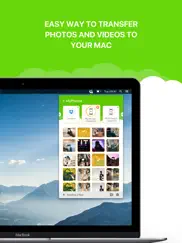

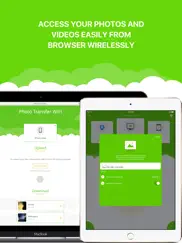
Photo Transfer WiFi 13.1 Apps Screenshots & Images
Photo Transfer WiFi iphone, ipad, apple watch and apple tv screenshot images, pictures.
| Language | English |
| Price | Free |
| Adult Rating | 4+ years and older |
| Current Version | 13.1 |
| Play Store | com.simplexsolutionsinc.phototransfer |
| Compatibility | iOS 11.0 or later |
Photo Transfer WiFi (Versiyon 13.1) Install & Download
The application Photo Transfer WiFi was published in the category Productivity on 09 August 2013, Friday and was developed by KeepSolid Inc. [Developer ID: 674978021]. This program file size is 84.55 MB. This app has been rated by 148 users and has a rating of 4.2 out of 5. Photo Transfer WiFi - Productivity app posted on 13 July 2021, Tuesday current version is 13.1 and works well on iOS 11.0 and higher versions. Google Play ID: com.simplexsolutionsinc.phototransfer. Languages supported by the app:
EN FR DE IT JA KO PT RU ZH ES Download & Install Now!| App Name | Score | Comments | Price |
| Private Browser - Surf Safe Reviews | 4.4 | 744 | Free |
| Photo Transfer Wi-Fi Reviews | 1 | No comment | Free |
| Authenticator 2FA by KeepSolid Reviews | 5 | 9 | Free |
| KeepSolid SmartDNS Reviews | 4.3 | 395 | Free |
| DNS Firewall by KeepSolid Reviews | 4.5 | 29 | Free |
- Reactivated the Dropbox interaction - Improved UI response and usability - Fixed critical issues and bugs Have any questions? Feel free to contact our customer support via support@keepsolid.com.
| App Name | Released |
| Microsoft Authenticator | 30 May 2015 |
| VPN Proxy Master - Super VPN | 15 September 2015 |
| Perplexity - Ask Anything | 27 March 2023 |
| Google Voice | 16 November 2010 |
| HP Smart | 18 October 2011 |
Find on this site the customer service details of Photo Transfer WiFi. Besides contact details, the page also offers a brief overview of the digital toy company.
| App Name | Released |
| EDrawings | 01 May 2012 |
| Oilfield Calendar | 18 April 2014 |
| IBend Pipe | 16 November 2009 |
| Notes Writer Pro 2024 | 14 August 2018 |
| Bullet Journal Companion | 23 February 2017 |
Discover how specific cryptocurrencies work — and get a bit of each crypto to try out for yourself. Coinbase is the easiest place to buy and sell cryptocurrency. Sign up and get started today.
| App Name | Released |
| Duolingo - Language Lessons | 13 November 2012 |
| 05 February 2019 | |
| SKIMS | 05 March 2024 |
| Zelle | 12 September 2017 |
| Amazon Prime Video | 31 July 2012 |
Looking for comprehensive training in Google Analytics 4? We've compiled the top paid and free GA4 courses available in 2024.
| App Name | Released |
| Poppy Playtime Chapter 1 | 08 March 2022 |
| Stardew Valley | 24 October 2018 |
| 75 Hard | 19 June 2020 |
| Minecraft | 17 November 2011 |
| FL Studio Mobile | 21 June 2011 |
Each capsule is packed with pure, high-potency nootropic nutrients. No pointless additives. Just 100% natural brainpower. Third-party tested and validated by the Clean Label Project.
Adsterra is the most preferred ad network for those looking for an alternative to AdSense. Adsterra is the ideal choice for new sites with low daily traffic. In order to advertise on the site in Adsterra, like other ad networks, a certain traffic limit, domain age, etc. is required. There are no strict rules.
The easy, affordable way to create your professional portfolio website, store, blog & client galleries. No coding needed. Try free now.

Photo Transfer WiFi Comments & Reviews 2024
We transfer money over €4 billion every month. We enable individual and business accounts to save 4 million Euros on bank transfer fees. Want to send free money abroad or transfer money abroad for free? Free international money transfer!
Practice makes perfect. Once I learned how to use the app (through trial and error) I am finding it to be very helpful in getting my photos from phone to my Mac. Any videos they had up to "show" you how to use the app were not helpful at all.
Awesome App!!!. This was so amazing I had to transfer over 200 pictures to my new iPhone 7 and it went through the without a catch! I'm sooooo happy!!! 😄😇
Excellent app!. This is one of the best photo/video transferring apps out there! Only takes a few minutes to export 10+ photos/videos to another device! Haven't had any bugs!
Must have!. I have an older MacBook & airdrop doesn't work with my iPad, nor my iPhone. I tried everything I could think of to move my photos to my MacBook with no luck. I happened upon this app and I am thankful I did. It's wonderful. You've gotta have it if you want to move photos between devices. It's so easy to use. I've had it less than a day & I've already transferred 60 photos with ease. And photos transfer quickly. I would pay for this app if they ever decide to charge for it.
Awesome app. The best app to send photos and videos seamlessly to iPhone and iPad
Great app. Excellent application for the transfer of sections from the PC to Mobile
Does the job efficiently and effectively. Best app I’ve seen so far for not only getting photos off of my iPad onto my PC, but for getting photos ONTO the iPad from my PC. The “Web Server” functions works perfectly and without complication. Good job.
Awesome!. I use the Photo Transfer app for many years and I recommend it to everyone. I miss one feature right now: Live Photos download.
Thank you. Thank you
Quick and simple. I was trying to transfer my photos to my Mac for 5 hours now but couldn’t do it due to a technical glitch. Searched through support articles online, cleared space to update my software, restarted it and swapped out the USB cables and still nothing. Then I found this app and transferred over 3K photos in under 30 mins. That’s all I wanted to do. Problem solved.
YESSSSSSSS!!!. Thank you so much for this app So easy to transfer my videos from laptop to IPhone!! So amazing!!
Best app in iTunes. One of the best app for upload and download iPhone pictures. I love it. ✨👌
Love this app!. Works great, easy to use.
A must have!. By far, the easiest way to transfer large photo files I have yet to find!
Simple and Perfect. Seriously in love with this app! It seamlessly transfers all of photos from my computer to my phone! It's super easy to use and 100% free! Thanks to the awesome developers!
Photo WiFi. This app is a life saver. When I upgraded my iPhone 6 to an iPhone X all my photos were not on the new phone even though I did a restore in iTunes from a recent backup of the iPhone 6. iTunes used to be a great app but ever since Apple redid it I only find it useful for doing backups of apps. I had 2150+ photos. I still had my iPhone 6 but iPhoto would only see some recent photos. Photo WiFi allowed me to transfer every easily all my photos to the iPhone X and my iPad. Kudos to the developers and thank you.
Good app. This app is very good and helpful, you can transfer photos to and from you computer without an itunes.
Amazing app. App did exactly what I needed does has it says! Wish I could give it more stars truly excellent app!
Great. Simple and great, all pictures in original quality
Figure Out UI. Once you figure out how the UI works, which is not very intuitive, then it works well.
1st transfer was a success. Transferred 700+ photos and videos for the first time and all have seemingly transfers fine without issues. Kinda hard to find a reliable transfer app and don’t usually go to one’s with less than a few thousand reviews but glad I stumbled upon this app as of now. Thanks all
A waste of my time. I installed the app and used my browser to access my photos. I downloaded 1 photo to my PC and the file type isn’t compatible. I don’t see an option to convert to a usable format.
Utilities. For anyone who use apple devices this app is necessary because its easy to use and convenient
Won’t work on nearly full iPhones & no longer supported. If your phone is full, or nearly full, this app will no work to transfer photos. It seems that it tries to create a zip file on your phone before transferring the zip file via Wi-Fi to your PC. Of your phone is nearly full there won’t be enough room to do this and you get a fault message of not enough room on your iPhone to create the file. When I contacted the company about this problem they told me they no longer support this product.
The Fastest & The Best WiFi Transfer App In The Apple Store!. I’ve been using this app every since early or mid 2019 and I never usually have had any issues uploading and transferring various types of media content from my computer to my iPhone. I would give 10 stars to this app if that was possible because it works all of the time. FYI I can tell you that you will be logged out if you’re not transferring anything within 1 or 2 minutes, but that’s for your own security to make sure that you’re safe. Otherwise, it just works and just be patient when transferring large media files.
SOA Gulick 73. So far so good. No problems. Worked great transferring from an iPhone to a Windows laptop
Nice software. Works as advertised
Great app. Simple, straight forward and easy to use. Couldn't be more pleased.
Love it. Awesome app easy to transfer photos. Its the best.
Mac to phone? No help whatsoever.. I downloaded this app to specifically transfer my photos on my Mac photo library to my phone which has loads of space. This does not let you add the photos library folder I wanted to move. It doesn’t allow me to pick the photo booth either.
This app used to work.... ...but now there seems to be no way to transfer photos from iPad to MacBook Pro. A disappointment!,
Love this app!!!. It's such an easy app to use and so convenient. I remember having to wait turn the computer on but now everything so easy and quickly transfers from phone to phone no problems!!! I know I sound like a paid advertiser but I'm not I'm just a normal user who really likes this app!
Perfect. Does what it says
So Far So Good. It Worked Perfectly! Thank You
Great app. This is a great app. I have been using it for awhile by now. It works flawlessly every time.
Sharing with web browser does not work. I select the web share icon and then select an album to share. Then I connect with the web browser and go to download. Nada. Stupid app. Don’t waste your time.
2 Thumbs up. Great App. Use all the time
Useful WiFi Transfer Photos App. When all the Mobile Devices and Computer are on the same WiFi this App allows for an "easy way" to copy pictures from an Computer to your mobile device 99% of the time. Sometimes the app stops functioning properly.
Bhgtryii. Love this app! So simple and easy to use. The photos transfer instantly!
Works as stated. Works just as stated. Cuts down on transfer time from other sources....thanks
Simple and Exactly what I need. This app seamlessly transfers videos and phots between my iPad and iPhone. Install the app on both devices, open it and select the what you wish to transfer. It will go from one camera roll location to the other. Both device must be on the same wifi network. This is a direct transfer to each device with no cloud service required.
Works for me. Use this all the time to transfer pix between devices and people
Doesn't get all pictures. I got some pictures but my all when I transferred them into my new phone overall great app (:
Edong. Amazing apps transferring photo to other devices
Great. Solves a problem that iOS shouldn't have.
Pictures on Old iPhone 3 to new iPad mini 4. My old iPhone software would not allow the iPhone to upload into iTunes any longer. Matter of fact some of the pictures once in the cloud were no longer there! Needless to say I was panicking and at a loss for what to do. But I googled and read a review on this software and decided to give it a try, after all I had about 3000 pics and videos to save. Well It worked perfectly and quickly too! This software is awesome!!!! Thank you so much for creating this program!
Nice App. It does everything I've expected from it; easy handling, convenient use.
Does not work. This app is not working for me. I have wasted about an hour of my day trying to wirelessly download images to my computer from my phone. It is trying to download all my images as .HEIC files instead of .jpg. There is no customer support to link to or click on. There is also no “help”. You’re just on your own with a very useless video that shows you what to do without any mention of troubleshooting or support. I’m going to go back to email in them to myself because that would have been faster.
A truly wonderful app. Easy, simple and fast
Amazing!. When I got my new phone I had to transfer all the pictures, and every other app I downloaded would only let me do a maximum of 50. This app lets you do as many as you want, it goes really fast, the quality of the pictures don’t degrade, and you can also transfer pictures to/from your computer!! It’s an amazing app! 10/10!!
Did you know that you can earn 25 USD from our site just by registering? Get $25 for free by joining Payoneer!
Great. I finally sorted out how to transfer videos and images to and fro. When I first started using app it wasn't showing videos available to download from iPad, so I connected the app to Dropbox. However on doing so it still took a while for transfer - it seems to go over the internet. I was hoping it would go straight to PCs Dropbox folder but it seems to sync automatically with cloud DBox. I thought what's the point when Dropbox can automatically upload images & videos. Anyway videos on iPad showed up on PC browsers transfer page next time I used & I was able to transfer quickly from iPad to PC.
Should be standard with all iOS versions. This app does the simple thing with moving photos around that greedy Apple turns into a frustrating exercise unless you buy one of their computers. Great app.
Spot On - Top App. Easy - Efficient - Very Convenient. Thank you for providing an app that works perfectly. Well Done. Developers definitely deserve Congratulations. I can finally organise my photos and videos
Amazing. Much faster than bluetooth, and less susceptible to interference from nearby devices. When outdoors, I use it over a Personal Hotspot connection and it is blazingly fast.
Good. Seems to work fine, like the drag and drop picture to other iOS device.
5 Star App. Does exactly what it says and does it well
More than what I wanted !. I was able to upload 300 and videos photos from my desktop to my iPhone so easily! Puts it straight into camera roll! No ugly folder that iTunes makes. Amazing app. So well done. Instructions are so clear too!
Dropbox. Having Only now started this app, I'm inclined to ( Rare ) rate it Extremely High- If it does ALL it claims; Then my Opinion will be that it's Awesome and About time someone released such a Useful and Productive tool. Which I think will also be lot's of FUN also. Thank you to the Team who Created this and I look forward to Enjoying the benefit's and Upgrades that are sure to come in good time. Regards, Drewstir .
Perfectally simple. Loving this app. Transferred all my photos from iPhone to iPad with ease. Even when I left wifi area and then came home again it still kept transferring and I didn't have to reselect everything again ( I moved 100's of photos). Good job on this app guys !!
Thank god!. This app helped me heaps out of the hassle tried to do it on the comp failed so thank goodness I could get my pics off my old phone!!!! And was pretty quick!
Great App. Just perfect for what I wanted. A simple solution for me to download pics from Dropbox straight to my iPad. And so easy to transfer all my pics to whatever device I need to. Love It!
Lora. It's unbelievable how great this app is!!! I transfered 1800 photos in 30 mins or so with no issues. And it's all free!!!
Simple and Yet Elegant. Best app I have ever come across. I was so used to using bump but this app takes photo and video transfer to a whole new level. Thanks to the programmers and designers for putting this smart piece of technology together.😊
Work as expected and FREE. Worked as expected first time. Great app, so easy to use. Best of all this is FREE unlike other similar app. Great job and thanks so much for making this a free app.
So good. Left it on overnight and it transferred all my 200GB of photos from my mobile to the MacBook. Fantastic!!!
It Works!. Does exactly what it says it will do, finds devices on the wifi network and seamlessly transfers photos, quickly & without too many steps.
Works but annoying. ..In that it opens to the photo album from the earliest photos, so if you have lots and want to send just the last few you took (the most likely scenario i imagine) be prepared for lots of scrolling- and a warning, as you're scrolling thru if you happen to accidentally flick on a pic as you go, it will get selected! Needs a little more 'user friendly'
Great app. Easy to use
Easy to use. Finally found an easy way to transfer between my phone and iPad. Clear instructions. Well done
Apple should have done this. I spent a Saturday recently trying to find a way to get a movie which was recorded by student A's iPad to transfer to the camera roll on Student B's iPad, so that the two videos could be combined in iMovie. I was surprised at how difficult this was to do. I found a few solutions but they all involved using a computer as an intermediate device. Then along comes this app… it allows you to do just what I was trying to do - send video from one iPad to another wirelessly and simply. My congratulations (and thanks) go to the developer who has created a solution that works so well.
ITS PERFECT. It’s the best app ie four Oslo far the others will only low you 20-50 at a time when this lets you transfer EVERYTHING
Fast and Simple. I'm far from what you'd call tech savvy and I needed to transfer photos from my old work iPhone to my iPad - I used hotspot between my devices and it was done it minutes. Love it..!
Does what it says. This is a very useful app, simple to use, quick and free...what else you can ask for, that's why I rate it with 5 starts, give a try and see it for yourself.
Great photo transfer app, thanks!. Good and easy to use! No trouble
EXCELLENT. Works perfect with no transfer limit
Great app. Totally recommend for everyone... Haven't had any issues with app...easy to use with examples and everything...I give 5 stars cause I don't know that if there is other app as good as this one...why? Cause didn't need to look for other.
Max. Fantastic app so easy to use, as made the transfer of photos from one device to another so simple. I would highly recommend it app to anyone.
👌🏻. Works great
KISS. Keep it simple stupid! Love the app so pleased I found it. Easy to understand instructions no more hassles with iTunes transfers, no leads. Everyone should try it. Well done I will definitely recommend it to others. Just love it!
Hands down the best file sharing app made. Thanks for all your hard work creating this. Why cant others make something simple like this. fantastic!!
Simply brilliant!. This app does everything I want, and has a very nice UI. Can't recommend it enough & I will continue to use it! I wouldn't choose any other application. Great work :)
Excellent. So easy, even for a non-expert like me. And free - couldn't ask for more. :-)
Great. I use it for transferring photos I’ve post processed on PC into my camera roll on iPhone, nice to be able to do it wirelessly with this app instead of plugging a cable in.
Awesome. I have been trying lots of different apps to transfer my photos and videos to my new iPhone and all these apps didn't work at all, until I have found this app and it actually solved my problem with how to transfer my photos. Thanks so much to the inventor/creator of this app
Great. Great app. I would be lost without it. Easy to use, free and never had a problem.
Fantastic - no faults found yet!. It is truly rare to find an app that just works properly. Its better than i had expected. Thank you developers,
Perfect, fast and reliable. Works as advertised. Never had any dramas connecting.
Awesome!!. Thank you so much for this simple to use app !!! Fully recommend 😍
Really Great App. Does what it says but some video files will not transfer from Mac to IPad Air
Very good app and free!. Thanks for providing such a good app and make it free!
Thank you.. Thank you for designing an easy way to transfer photos from one device to another. I did all my transfers through Dropbox and for the first time was able to have my photos arranged as they were on my PC. Not only am I happy but my wife is too, many thanks for a easy to use App.
Good apps. So good
Fantastic App. Hi guys, all we can say is thanks for such a great App, it has made our travels so much easier with regard to photo sharing. I use a camera and my wife uses an IPad, I download pics from my camera to my iPad, then we share over the wifi, just BRILLIANT....
Awesome. Great App! Works really well. Love it
It simply works!. It does exactly as it says it will. What more could anyone want?
Almost 100% fantastic app to use. Good interface, easy to use and easy to transfer although it take a bit of time to figure out how to transfer the photos to whatever device. Bottom left corner, there is a share button. I thought the button was for sharing to your friends.
Awesome app. This saves so much hassle transferring photos, working flawlessly, and easy to set up.
Works a Treat!. Just used this app for the first time to download some old photos from my computer using Web browser to my iPad. Wow! How quick and easy was that! Just what I was looking for.
Excellent free app. I transfer pictures between my old iPad & new iPhone. Never had a problem and it's free! Wonderful! And I recommend to all my friends.
Best free app no hassle. Just download it and enjoy.
Imagine you at your best. All the time. Picture yourself at your sharpest and most productive. Your most alert and focused. Your most lucid, creative and confident. At work. At play. In every area of your life. Add Mind Lab Pro® v4.0 to your daily routine and uncap your true potential. Buy Now!
Great App. Easy to use between IPhone 5 and IPad Mini 3.
It's easy and neat.. I like it.
Very good app. As awesome as it gets clean ui does what it is stated in description
Parfait 👍. Excellente application! Facile à utiliser et fonctionne à merveille👌👌👌 À télécharger absolument.
Love this!. Very good ! Works very well !
Transfers made easy. This app served me well when the iTunes backup of my image folders failed. Thanks for making it a free app 👍
App. Love this app, very easy to use!!!! Thx 👍🏽👍🏽👍🏽
Amazing. I love it
Review. Excellent
Very good But ..... Very good Easy and fast. But random order for pictures when transport. Please fix it
Good Stuff. good app and easy to use👍
SiaTheBroker. Love this app because it's easy to use and I can transfer a few or all my photos to my desktop.
Excellent. Very professional. Excellent help. Transfer to and from everywhere. Unique password feature.
Works well. Better of the two photo transfer apps I tried
Simple yet reliable app. Excellent app
Nice app. Recommend to everyone
Simple, efficient!. Can not say more. Works like it says it should!
Works great. Works great
Simply put; perfect!. Came back from Ireland with a ton of iPhone pictures. Looked for an easy way to transfer onto my iPad Pro. Found this app. Worked flawlessly. Very easy, relatively quick. I've been telling everyone I know about it
Works great!. It's so easy to use!
nice. there's no fee and everything transfers smoothly. gr8 app
Excellent app. Does exactly as it says. Great alternative to iCloud backups when used with hotspot if wifi isn't available. App layout is easy to navigate.
The best. Give you 6 Stars..Thanks
EXCELLENT!!! From Sparky. This product just works and somehow you keep improving on it... The help section is perfect for someone just starting out with transferring photos and takes the mystery out of it. Thanks and keep up the fine work!
Great help. It was so easy to use and and had information on how to do everything on the app
Easy. Used this app back when it came out, then deleted it because I couldn't get it to work properly. Well this updated version is easy as pie!! Just DL the app on both devices, make sure app is opened on each device and its child's play from there! Great app!!
Best photo transfer app out there. If you want a photo transfer app that doesn’t dilly-dally around when it comes to transferring photos to your Mac, get. This. App. I love this app so much, that I think it should come included on every Mac out there.
Photo wifi. Photo wifi is easy to use,I like it
Awesome App!. This App is perfect. I’m gonna use this every time I have to transfer a church video recording from my iPhone to my Mac.. Extremely easy and simple to use. Everything else I tried on my Mac crapped out on me but this App is the saving grace!
Great little app!!. I've only used this app once but it did what I needed it to do and that was to transfer some old photos I had saved to my old iPad of me and my siblings, to my new iPad so I would always have them to look at and to remember my brother. It cut off a few from another file but that may have been due to my haste of not allowing all to download into the app first, but so far so good!! I would definitely recommend!
Super app. Good aplication
Fantastic!. Love this app! Exactly what I was looking for to transfer my pictures from my phone to iPad 👍
Great app. Way easier than iTunes!
The best. The only app that actually transfers your photos quick and easy
Facile et performant. Très simple à utiliser, toutefois nécessite de décompresser les photos sur le PC une fois importées
Not bad at all. Good photo/video transfer app between devices, no crashes experienced, appealing design and user-friendly interface. Personally haven't experienced slow transfer time, even with HD videos lasting around 2-3 minutes in length.
Lit. Dank, transfers super quick
Easy!. So far so good - easy to transfer!!
WIFI Txfer. This program really works great, is quick and simple to use.
Excellent App. This app is nearly perfect. Only thing I wish it would be capable of is it should create an album with the same name as the original.
Mot de passe. Impossible soit de mettre le Mot de passe suggéré ou d’omettre le mot de passe. Application inutilisable !!!
Photo transfer. So far so good. Let me at least try it out before you ask me to rate it. So far it hasn't actually been 100% cooperative.
Awesome app. Great app would recommend.
Easy. Simple and a lot quicker than email
Tres simple. Excellent transfer de photos, rapide, simple a utiliser!
Good App. Good App. Took 1 hour and 45 mins to transfer 1,000 pictures and 100 short videos!!
Awesome. My god it's beyond awesome works so perfectly! Love it, it's perfect and works easy
Useless. Useless app
Super easy to use and works perfectly!. Jut transferred over 100 pix from old iPhone 4 to new iPhone 6+, different iOS still works smoothly and only took a minute for transferring! Interface is super easy to use, it's one of these when-you-see-you-know-how type of thingy, lol awesome!! Glad I found this free app!!a huge thank you to whoever made this app!!! You ROCK!!!
Awesome. It works, and is free. Tutorials are great too. Awesome work.
Adsterra is the most preferred ad network for those looking for an alternative to AdSense. Adsterra is the ideal choice for new sites with low daily traffic. In order to advertise on the site in Adsterra, like other ad networks, a certain traffic limit, domain age, etc. is required. There are no strict rules. Sign up!
Awesome. I spent hours trying to get photos from my PC to my phone and nothing would work for me. iTunes failed (not to mention how terrible it runs on PC) and other cloud based transfer options were to much of a hassle. This is simple, fast, and most importantly FREE! By far the easiest and simplest way to move photos on and off Apple devices.
By far best!. So I don't usually review apps, but this app saved me. I had problems with photo transferring on iTunes so I decided to try out an app. So before you try any other, start with this app. It's so fast and easy to use. I transferred 1,500 pics approx in 10 min or so. This app is better than any other free or paid app you'll come across.
Lightening fast!. It took me a bit to figure out how to drag photos to the right icon to send them. But once I did, the transfer was almost instantaneous. Faster than a speeding bullet. I have used other apps to transfer photos, but none were this fast. The new gold standard for transfer apps.
Useless. Only can see photos on a website that is impossible to go to
Wonderful app!!. I struggled for a couple of hour this afternoon trying to get my photos on my iPhone over to my "new" iPad without using my iCloud. Needless to say I was quite frustrated and really thought I was going to have to send photos by groups via email to myself bc even the "air drop" function wouldn't work correctly. In desperation, I tried this app, and everything transferred over perfectly! THANK YOU SOOO MUCH!
Amazing!!. I had over 1000 pictures to transfer over and it transferred in under an hour I tried everything before this and nothing worked I either had to pay to transfer more than 10 pics or the phone would crash I'm so happy with this app and will defiantly be telling my friends about this app thank you so much!!
best photo transfer app. It is certainly a great app to transfer photos. Just, it could be better if the albums transferred to other device should remain out of the main library/camera roll. Because, when I try to delete those photos ( which is in the transferred album ) from the library, they are also deleted from the albums which makes the life difficult. Is not it true that we should be able to delete photos from the library but keep them in the albums somehow. Otherwise there will be thousands of photos in the library and in time they will be totally inarrangeable.
Good one. Completely satisfies my humble needs - copy photos and videos from iPhone to iPad. I have more space on iPad, but the camera is obviously better on iPhone, but it is better to view videos and photos on bigger screen of iPad. This app solves the problem, so I always have enough space for new videos on my iPhone and can view videos on iPad using only WiFi.
Works Well. Not sure if an app even exists that does what I want, but I needed to move 4,400 photos, pre-sorted in multiple folders. This app did move the photos and videos but moved them into a folder called WIFI TRANSFER. So I will be rebuilding my multiple folders and putting the 4,400 photos back in those folders. Is there an app that will keep the folders intact? I don't know. If this one did, it would be perfect.
Solid app but some annoying pusher habits. I just bought and have used 3x so far (so food) but have been badgered to review 4x at least. Also pushed into that clue app which supposedly batch syncs and sends huge groups. Well I have yet to have that work properly - always ends in ERROR message. I don't want to be continually barraged with other Apps I supposedly need and then stupidly upgrade and pay for. Why can't there be at least a 24-hour trial period for done of these apps
Hands Down The Best. I've been looking for an app to transfer some pictures and videos easily from my laptop to my phone so I can post them on Instagram and this did the trick, effortlessly. It only took 3 minutes and its help catalog is super user friendly. Over all very impressed and would encourage anyone to use it.
Free. An app that's actually free
Awesome app!. This is a great app to transfer pictures over from iPhone to iPhone, it was a little bit complicated but was figured out pretty quick. I did try another app but it only let you transfer 50 pictures then made you purchase the pro series, I was like really. If you don't know by now you night only transfer pictures/videos once a year when you happen to upgrade. So by all means this app get my 5 stars for being easy and customer understanding! 👍🏼
Too much ace. Eat storage lime no othef
IPad to PC transfer. At first, I had a problem with this program -- not with the transfer, but with opening the photos on my PC. Customer Service couldn't have been nicer. They stayed in touch with me and gave a lot of advice. However, in the end, I am able to transfer my photos very easily. I am very happy to have this program!
One in a million!. Thank you!!! Thanks to the app developers for this app, nothing else to say. Great app, comfortable, without limits and bugs. Transferred several thousand photos from iPhone 6 to iPhone 6s without problems in 10 mins. Have been searching for this kind of !FREE! app for days and weeks! Very nice interface and user-friendliness. 5-star worth for sure
This app is incredible. Struggled to find a way to transfer photo from my old iPhone 4 to new iPhone 6 with not much success, I googled and found this amazing app. I have to say I never seen any app that can help me to transfer photo between iPhones as simple and easy yet effective as this app. Many thanks to the author of this app. You are my life saver...
Magic!. I can honestly say this app rocks! Absolute magic! Transferring photos and files is so easy! Instead of even having to drag n drop on pc to iTunes etc, can just drag between iPhone or iPad with no problem! Great for productivity. Easy! Even better since the update. Room for improvement on the instructions... Bit of a learning curve. Great app if you don't want to share ALL your photos on ALL of your devices. I save room on my ipad ( only 16G) by only importing the pics I need.
Five Star!. This made life way simpler! Thanks so much! Love it! ♥️🙌🏾
This makes life easy. Just downloaded, installed and used the app for the last 2 hours. I wish I had found this a long time ago, my life would have been less complicated with all the photos we take on our iPads and iPhones. This app is nothing short of spectacular! It does everything they say it does and more. Try one time and you will be hooked.
Unbelievable!. Photo Wi-Fi Transfer is just simply exactly what I have been looking for in a transfer app! The number of apps I have downloaded in order to evaluate them over the past few years numbers in the high twenties. The number of these apps that remains on my iPad now numbers just one. I've spent all of 10 minutes using PWT and already it has surpassed all my expectations of what a transfer app should do. Kudos! What's that you say? It's ad-free? Say again? It's also free to use? I've died and gone to heaven!
AMAZING. AMAZING AND FREE!!
They will spam you!. DO NOT USE THIS SERVICE! They will spam you with notifications for unrelated apps and services!
DOESN'T WORK. It worked precisely once, and ever since, it won't make the photos available on the web server. A total waste of money.
Make .jpg not .heic format. UI is nice but... .heic is useless to use. No use to transfer iOS photos if it’s in .heic format.
An answer to my prayers. Returning home from purchasing an iPhone 6s I immediately realized that the phone wasn't compatible with my computer a MacBook Pro running Snow Leopard 10.6.8. I couldn't upload photos from the computer to the iPhone since iTunes would not synchronize with the phone. Decided to go to the Apple Store gurus. the rather annoyed guru told me to upgrade to the latest iOS, Mt Lion or something. I told him I won't do it since my MacBook is working perfectly the way it is and, beside, I would loose several apps including Microsoft Office. Went home in desperation and even thought of e-mailing the photos from a bird trip, 900 of them, from the computer to the phone. After messing around with some others apps I found your Photo WiFi app. It was a godsend. It worked beautifully from the first time and I was able to transfer to iPhone and iPad in a very short time. Really amazing and incredibly fast app to move pictures around devices.
Highly recommended app!. After testing many Apps for transferring pictures I am very happy to inform you I finally found this great Amazing app. Other apps was very hard to use and transferring pictures is possible only one by one, but this awesome App transfer all your photos and movies and albums very easy with just drag and drop! I will delete all other file sharing Apps and I use this awesome App only. Good jobs guys, we love your work. Thank you.
It Worked!. I had created an album on my iPad while on vacation and tried to transfer it to my computer when I got home....very frustrated! I purchased the ap, and being a technically challenged novice, I contacted their customer service. They answered my questions, and walked me thru the process. With a few clicks I was able to upload the entire album containing over 400 pics and videos! I highly recommend this ap and their customer service!!
Amazing. Amazing app
Horrible. I've tried various apps but this one is the worst. Complex, cumbersome, confusing and terrible outdated instructions from support. Save yourself the frustration.
Amazing App!. This app is a lifesaver and it's so quick and easy to use. I needed to transfer my wedding photos from my computer to my iPad because my computer is really slow at uploading to FB. This app transferred almost 800 photos in about 25-30 mins(if that) I spent way more time trying to transfer them via iTunes.
Great App. I am enjoying being able to use this app to transfer photos from my iPad Mini to my iPhone. The app has been easy to use and works great! The reason I only gave it four stars is because I cannot deny access to certain albums, (albums say "denied" in the Discove area). When I want to send a picture I have to scroll down to the very end of my albums (most I clicked deny) to find the camera roll album. I would like denied albums to not be seen in the send group. I also look forward to being able to send a picture to a device even if it is off-line at the time.
Just what I needed . . .. . . . For transferring full resolution photos and photo collages from my PC to the IPad. I had to give up on the newer Itunes version as it seems to be only for music, movies, and television (button for selecting device was removed). I almost went crazy trying to figure out how to use it, so I changed course and found this wonderful app. Wish I could figure out how to either add images to the albums I set up with the old Itunes or how to delete those albums altogether (without restoring my IPad to factory new state). iTunes was so klutzy compared to this excellent app.
Exactly what I needed. Thank you thank you thank you. The restore for my phone wasn't working since I was told by Genius Bar folks to set up my phone as new when they replaced my faulty phone. But then the new phone wouldn't restore my data and pictures back. This app saved so many hassles of moving photos to Camera Roll which none of the apple genius folks knew how to help me.
Amazing and incredible and easy to use. I've been looking for a long time for a way to get my photos from iphone to my Mac for editing and organizing. Via iTunes the method is kind of clumsy. But with Photo Transfer it's amazing and so simple. I take hundreds of photos on my iphone, many of the same subject,but they need pruning and editing. While there are excellent editors for iphone there was never a way to transfer a lot of images until now. Photo transfer is awesome. I recommend it to anyone wanting to copy or move photos from their iPhone.
it works. its simple but it does what it says. no crashes
Fast Transport. Very impressive
Transferred Photos Great But...... I give this App four stars because it did transfer my photos great but, when transferring your entire camera roll from one iPad to another iPad it does not keep your photos organized by date as they originally were and so all of your photos that you transfer use the date and time that you transfer them and so they all become unorganized and non-sortable after transfer to the other iPad.
Awesome love it!!!. I really like this app the other app i was using to transfer photos would only let me do one photo at a time this app lets me do the whole album which really works out because i had over 1,000 photos that i needed to transfer before my other phone broke down this app is awesome and now i have all my photos👍👍👍👍😄😄😘😘
SOOO helpful honestly. oh goodness let me tell you that this app is better than competitors. i'll make it short and thorough: much more stable, very organized, very explanatory, and here it comes of course: i'm so glad i didn't have to pay to MOVE SOME PHOTOS; but of course the developers deserve some credit. no foolish pay-to-unlock-a-standard bull either. nice job guys 😇👌🏻👌🏻👌🏻
Very good. Needed an app for sending photos from iPhone to iPad without computer and found this one. Works just as I need and even more - you can share your Camera Roll on any computer, phone or tablet via web access. Nice design, reasonable price and very fast and stable work (I just sent about 100 photos in one album).
Works perfectly. I am all about functionality and this app does exactly what it advertises. The interface is simple and there are no complicated directions to follow. I transferred over 2000 pictures and videos from one iphone to another in a little less than an hour without having to go through the hassle of using my computer. This app made the process easy.
Fantastic. This is the only app I found thus far that you can send a large amount of photos from one phone to another without having to pay to get a full version. Most apps I've used to move my photos can't even get every single photo to the other successively. But this one had no problems and was able to send 540 pictures in about a little under 10 minutes, Truly amazing.
it's perfect!. I wanted a way to quickly transfer photos i input to my ipad from my dslr through to my iPhone and this is the best. a few touches and it's done. even with the giant files. they also give you the ability to have a secure photo website, which I use when I want photos straight on the computer. can't beat it.
App inop and very difficult to figure out. My email to the company: I needed to transfer a library (folder) of slides from my ipad to my computer so I could re-arrange a slide show … purchased your app and for the last 30 minutes have been trying to get the computer to link to your app on the iPad … with no luck. I own a software company and consider myself fairly computer literate … but completely unable to get your program to work, and tried all the iPad <-> Computer FAQ’s .. no luck … just “Dropbox” on the destination side (I guess, as nothing indicates so) … I’ve been a Mac user since the first one came out, and have over a hundred Mac’s and iPads and iPhones in my company and for personal use. Have never opened an App where it was so difficult to figure out how it works … Latest version of iPad, iMac w. 10.9.2 … Please refund my money … the app has been removed from my ipad.
Excellent. Much better than using the awkward iTunes to synch pictures. Moved 300 pictures from computer to iPad and it worked flawlessly. Did it through the Dropbox interface since the computer is not in my WiFi network. No ads and it is a free app. Hats off to the developers, good job!
Great app for picture transfers between devices. Incredibly easy to use and incredibly fast for large amount of files, extremely concise and straight to the point. Transfer individual photos or entire folders fast and easy, simply select the pictures you want to transfer or choose the whole folder on one device and drag it to the device you to transfer them to, it's that easy!! I love it!! 100% recommended!!
Bug in ios 14. please update this app.
Really^100 amazing. Okay, so I barely ever rate apps. The fact that I rated this means it's probably very awesome. And it is very awesome barely takes time, it's SUPER simple to use and has pretty nice and sleek design. It s super easy to use as everything is like, right there and it is generally just an awesome app. I transferred about 200 pictures with it and definetely plan to transfer more should I ever need to. Really awesome app, I would recomended this app to everyone who needs to transfer pictures
Amazing app. This app is absolutely amazing! I was trying so many things to get my pictures from my pc to my laptop. And finally I stumbled across this app. So simple and easy and it worked without any flaws I would recommend this app to anyone. And the pictures transferred without loosing any quality! Love the app!