Filmic Remote App Reviews
Filmic Remote App Description & Overview
What is filmic remote app? Filmic Remote v3 is now called Remote Legacy. Filmic Remote v4 is now integrated directly into Filmic Pro v7.5.
Remote Legacy is designed for use with Filmic Pro v7.4.2 and earlier (including Filmic Legacy). It offers wireless control and monitoring of your Filmic Pro experience. Filmic Remote puts your spare iOS devices into the production process.
Remote v3 offers three modes of capability: Control, Monitor and Director.
Control mode provides the familiar Filmic Pro interface for complete remote camera control over hard to reach camera placements such as sliders, jib arms, car mounts, microphone stand or other compelling live event camera placements. Set up your Filmic Pro device and then control all settings and recordings from the Remote:
- Start/Stop record functions.
- Focus/exposure reticle placement and locking.
- Dual arc slider manual controls for focus and exposure.
- Pull-to-point focus and exposure pulls.
- Create and load Filmic Pro presets from Filmic Remote.
Monitor mode gives you cinema production capability for a fraction of the cost, offering a four-up display with the following powerful analytics:
- Video preview: Reference video for use with analytics screens.
- Waveform monitor: Visually identifies signal brightness segmented from left to right across a video feed. Used in conjunction with the video preview it can provide a quick snapshot of brightness in your video.
- Vectorscope: Displays color saturation, by channel, across the entire image.
- Histograms: RGB composite, Luminance, Zone and RGB channel.
Director mode provides a clean video preview. This is perfect for providing a director, producer or crew with a device to monitor the production remotely.
You can switch between modes on the fly to check analytics and composition. Remote can also be set up in ‘preview-only’ mode allowing a camera operator to perform all controls from the device running Filmic Pro and allowing the Remote to be used solely for monitoring.
Create your mobile studio today with Filmic Remote!
Notes:
- The use of Filmic Remote on one iOS device requires the simultaneous use of Filmic Pro on an additional device. Both devices must be running iOS 13 or later.
- Filmic Remote connects to Filmic Pro using Wi-Fi either on an established network or using a peer-to-peer network (for using in areas where a Wi-Fi network is not present).
- Filmic Remote can connect to any iPhone or iPad running Filmic Pro and is not cross platform.
Please wait! Filmic Remote app comments loading...
Filmic Remote 3.7.11 Tips, Tricks, Cheats and Rules
What do you think of the Filmic Remote app? Can you share your complaints, experiences, or thoughts about the application with FiLMiC Inc and other users?


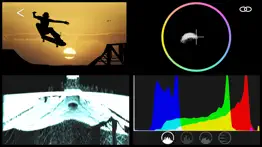





Filmic Remote 3.7.11 Apps Screenshots & Images
Filmic Remote iphone, ipad, apple watch and apple tv screenshot images, pictures.
| Language | English |
| Price | Free |
| Adult Rating | 4+ years and older |
| Current Version | 3.7.11 |
| Play Store | com.cinegenix.filmicremote |
| Compatibility | iOS 14.1 or later |
Filmic Remote (Versiyon 3.7.11) Install & Download
The application Filmic Remote was published in the category Photo & Video on 11 July 2013, Thursday and was developed by FiLMiC Inc [Developer ID: 436577170]. This program file size is 72.23 MB. This app has been rated by 113 users and has a rating of 1.9 out of 5. Filmic Remote - Photo & Video app posted on 20 July 2023, Thursday current version is 3.7.11 and works well on iOS 14.1 and higher versions. Google Play ID: com.cinegenix.filmicremote. Languages supported by the app:
EN FR DE IT JA KO PT RU ZH ES ZH Download & Install Now!| App Name | Score | Comments | Price |
| Remote Legacy Reviews | 1.9 | 113 | Free |
Filmic Remote v3 is now called Remote Legacy. Filmic Remote v4 is now integrated directly into Filmic Pro v7.5. Remote Legacy is designed for use with Filmic Pro v7.4.2 and earlier (including Filmic Legacy).
| App Name | Released |
| CapCut - Video Editor | 14 April 2020 |
| Remini - AI Photo Enhancer | 01 August 2019 |
| Snapseed | 06 June 2011 |
| YouTube Studio | 12 July 2014 |
| 06 October 2010 |
Find on this site the customer service details of Filmic Remote. Besides contact details, the page also offers a brief overview of the digital toy company.
| App Name | Released |
| TV Cast Pro for Google Cast | 28 July 2016 |
| Luwian | 03 September 2020 |
| Superimpose X | 15 December 2017 |
| MyLightMeter PRO | 13 December 2012 |
| Print to Size | 21 January 2015 |
Discover how specific cryptocurrencies work — and get a bit of each crypto to try out for yourself. Coinbase is the easiest place to buy and sell cryptocurrency. Sign up and get started today.
| App Name | Released |
| BeReal. Your friends for real. | 08 January 2020 |
| 06 October 2010 | |
| Amazon Shopping | 03 December 2008 |
| Snapchat | 13 July 2011 |
| Spotify - Music and Podcasts | 14 July 2011 |
Looking for comprehensive training in Google Analytics 4? We've compiled the top paid and free GA4 courses available in 2024.
| App Name | Released |
| Paprika Recipe Manager 3 | 15 November 2017 |
| Suika Game-Aladdin X | 06 March 2024 |
| Procreate Pocket | 17 December 2014 |
| Geometry Dash | 13 August 2013 |
| Terraria | 28 August 2013 |
Each capsule is packed with pure, high-potency nootropic nutrients. No pointless additives. Just 100% natural brainpower. Third-party tested and validated by the Clean Label Project.
Adsterra is the most preferred ad network for those looking for an alternative to AdSense. Adsterra is the ideal choice for new sites with low daily traffic. In order to advertise on the site in Adsterra, like other ad networks, a certain traffic limit, domain age, etc. is required. There are no strict rules.
The easy, affordable way to create your professional portfolio website, store, blog & client galleries. No coding needed. Try free now.

Filmic Remote Comments & Reviews 2024
We transfer money over €4 billion every month. We enable individual and business accounts to save 4 million Euros on bank transfer fees. Want to send free money abroad or transfer money abroad for free? Free international money transfer!
Nice update. Nice update to stability
Paid an downloaded yesterday. Could not use at all saying can’t find device and please enable blablabla but nothing you can do. Want my money back
Gimbal zhiyun. Gimbal is not connecting to filmic pro, however it Conncet’s to zplay, I restarted it uninstall it 6 times and no luck!
Tint slider not working. Tint slider is not working to adjust from the remote app making setting ing up a shot impossible.
Useless. Have no idea if it’s any good or not, because I can’t get it to open or synch my iPhone to my iPad.
This thing doesn’t work wasted $10. And no even refund. Stay away from this app.
Filmic remote issue. I don’t know if this is the case for others, but my Filmic remote app is just not pairing up with my phone. I have an iPhone XR so it’s a pretty new device. I follow the steps as displayed on the “ how to connect “ screen and when I get in, the screen is just black. After a couple seconds, it then takes me back to the previous “how to Yvonne this” screen. Any solutions? I just purchased the Filmic app bundle.
It works. Works as intended. 1 star off for the lag, as others mentioned, but impossible to work around that without a tether.
Developer is scammer. Purchased V6 before August 2022. Haven’t used app recently. Creator disabled original app. When I download legacy version of app it shows a message that I can access the legacy version, under SETTINGS -> INFO of the new V7 app. There is no DOWNLOAD LEGACY APP option under INFO. Apple should police abusive scams like this. I don’t need a subscription for an app that I rarely use. Read the user agreement. It is scary!
Save your money. Complete and utter waste. Downloaded twice. Tried to open. Told me to enable remote on Filmic Pro. Done. Still says repeatedly that it can’t find camera. Junk.
So Disappointed. I was very excited to use the app. I wanted to use my iPad as a monitor screen and a remote so that there was no camera shakiness when adjusting focus on the screen and when pressing record on a perfectly framed shot… well, the app stays the same size on your iPad screen as your iPhone so it didn’t work as a good monitor, and the lag is insane. I tried to adjust focus on a still shot using my iPad as the remote… it just skipped the whole transition of focus so it went from the object being in focus to out of focus in the snap of your fingers. I want my money back that I spent on filmic pro. The only reason I got the app it was for the manual focus and it is not worth it without a remote. I would rather spend money (like $300) on an iPhone rig like a beastcage, get real camera lenses, and hook up a tilta nano nucleus to actually adjust the focus of the lens itself instead of the focus of the iPhone camera. The $15 or whatever I spent on this is not worth it. And another thing, the added “color effects” on this app are not any better than the iphones standard effects that you can turn on before recording on your regular iPhone camera. And if you are interested in focus peaking, filmic pro’s focus peaking is just incorrect. It’s supposed to highlight areas that are in focus.. it oftentimes just highlights the borders of whatever objects it sees. i never write reviews but I thought I would help whatever early stage filmmaker out there to not waste their money… surprisingly online filmic pro is renowned as the best filming app for iPhone… don’t be fooled. As of right now there is no such thing as a great filming app for the iPhone. If anything, the only good thing about this app is that can do auto white balance and it’s easy to set the exposure.
Mac support ?. Hoping you can support for Mac Catalist to see the iPad app work in macOS as well. Wish it can be viewed in n two devices at the same time, iPad and MacBook. Also be great if we were able to see load Luts to see how it world look if one added a lut after. Not to be recorded with the lut. Just to preview while recording.
Video showed yesterday. Black today. Video showed yesterday. Black today. What else. Basically unstable. Support not responding. Dead in the water. Will request refund soon. Expensive for a pro app that only does remote control. Deletes remote app again. Got picture but now it’s upside down. 😂😂 On-Screen controls are right-side up. Oops! Can’t quit the app. Loses picture again. Must delete app and reinstall again and again and again. . .
Firstlight support. I love the capability of this app, though it would be much better if the Filmic Firstlight photo app was also able to be remote controlled by this. That way you could compose the shot, figure out focus, lighting, and colors, all while being in the shot yourself.
This app need to be fix to be useable. I love the filmic pro app but this control app is not useable at this state! There are too much lag and the picture in the control app is blurry. The whole point of using this app is to help control and monitor your shot from the filmic pro app which this is not helping. Make this app free so user can try before buy or fix the app so it works. It is too bad cause I love the filmic pro app and trusted you guys to have a working control app . So disappointed!
Lag in control ruins the app.. I certainly appreciate being able to frame a shot on the bigger screen of my iPad, but I downloaded this so I could adjust focus while recording without having to tap the screen and create that little shake in my video. For this, it’s useless. Here’s why. I want to gently and smoothly go from focused on a character in the foreground to the one in the background. Filmic pro has this feature. You can set two focal lengths and set a speed to go from one to the other. It can go fast or very slow or everything in between. It’s buttery smooth. BUT!!! When you use the remote to do this, the lag makes it so that when you start the buttery smooth process of changing from one focus to the next, the signal from the remote doesn’t change the focus smoothly. The phone gets no signal to change for a moment, so nothing does, then, when the remote device is done with the smooth change it focus, that signal gets sent to the recording phone. So when you play back the video, what you have is the opposite of buttery smooth. It is a jagged snapping from one focal length to another. It makes the best feature of the remote literally unusable. It’s not a remote, it’s a laggy monitor. Not useless, but a million miles from what it purports to be.
Remote and Pro app will not pair. I have an iPhone 12 Pro and iPad Air 4 and the Filmic Remote app on my iPad will not connect with the Filmic Pro app on my iPhone. It reads it and starts to connect then disconnects. I am on a strong WiFi system but that doesn’t seem to matter. Have tried everything, including reinstalling but get the same result. Very disappointed with this product and expected much better after watching several videos about it.
Filmic Support is Great!. I’m changing my review after getting really great tech support from the Filmic crew. I had an issue of the remote not being able to control both the iPhone 12 and 13 Max Pro as camera A and B because it was calling them the same name, and still doing so after I changed the names of both phones to be different. Turns out the app was using the old names from cache inside the Filmic Pro app - so reinstalling the remote app was not getting it to see the new names! I reinstalled Filmic Pro on both phones and it now sees the new phone names and allows me to control both phones. Thank God they explained it to me and that resolved the issue, now I can control both phones and all is well with the remote app again. Being a one man film crew, I use this app on my iPad to lock the exposure and focus with me as the subject from both camera angles, and for this the app is great!
Hidden cost to use. This app costs $9.99 and won’t work for mirroring iOS devices unless you buy Filmic Pro as well. The price for Filmic Pro is $2.99 PER WEEK, but that’s not shown until you’ve installed that app.
Remote missing nearly all functionality. This only shows me a preview of what my iPad Pro 2020 is seeing. ZERO ability to actually CONTROL the camera remotely. A total waste of $10. Running iPhone 6s+ / iOS 14.1 USELESS unless all you want to do is monitor.
How do I get my money back!. Not worth it
Pay Again? I dont think so. I paid for this app a year ago, even $15 for the remote app, now they go to a monthly subscription. What a rip off, they should be ashamed
Not a remote- just a monitor. To call this a remote implies that you can control filmic remotely. While you kinda can, its too laggy to be of any real use that way. I hoped upgrading my ipad and iphone would have fixed this, but, no, its just a crappy app.
The lag. For an extra $10 there shouldn’t be that bad of a lag
It works. There is lag as others have mentioned but it’s transmitting and controlling over WiFi so it’s to be expected. It’s NOT supposed to be a Teradek system. My issue is switching between 2 iPhones, doesn’t work. Tested with an iPhone 5s and 8 Plus. The Remote app needed to be restarted to display the feed that was not the first one viewed. Even though the other appears in the list of devices, the app had to be quit and restarted to switch to the other device and see video. Both phones are running different version of iOS (12.4.5 and 13.3.1) so possible API differences could be a factor. Dunno.
Apple Watch option needed. If I was able to connect this to my watch instead in would help so much imagine
Please fix the lag. It’s a BIG PROBLEM!!!. Lag needs to be fixed. It is a MAJOR PROBLEM!!!!
I paid for the app, I paid for the remote. I paid for both the app and remote. Now I can no longer use the remote unless I pay for a subscription. Total ripoff, total scam. Will never support.
Simple And Functional, But. It is locked in the horizontal orientation, so vertical video is displayed within a massive letterbox. Please add vertical orientation support!!
Not usable for serious people. This app is buggy. It never connects since last update. I must go into FiLMiC turn OFF remote control then turn it back on for FiLMiC realizes there is a device available to connect. Every single time very annoying but doable. What makes this app not useful is how badly pixelated the view is from the remote. I tried everything for get rid of the pixelation and nothing works. Deleting and reinstalling the app does not fix the problem. Last update made this useless.
What a joke. This doesn’t control anything and it’s all buggy with the iPhone 11 Pro. You are charging $10 for something that doesn’t work!!!
Subscription model bait and switch. On the companion app a paid for pro app was swirched to a subscription and the paid for pro app will no longer receive feature updates…rendering this app useless.
Still useless. Filmic pro always crashes within one or two minutes after remote is engaged. I received a response to my initial review. I followed the developers instructions to delete and reload both apps. Same problem. I advised the developer but have not received a response. That was about two weeks ago.
Great for controlling hard to reach B camera. Used this for controlling an iPhone 14 placed on a mic stand above a piano keyboard. Able to start and end record function and monitor operation for over an hour. App was running on an iPad Pro 12 inch (2019). Sure beats climbing up on a ladder. Yes there is a lag on the iPad monitor but the iPhone video is pristine. Even with lag I can see pianist’s hands and confirm a good result. Very pleased.
Not working with new update. Screen remains black unless I force restart the app and it’s no crazy blurry like the quality is bad. Tried it on multiple devices all with the same issue so it’s an app issue
Just does not work. Black screen no matter what I do. The remote part of this thing is trash. It controls the phone but what good is that if I can’t see what it’s doing? Totally useless. I’d love a refund but it’s been a while.
Without Filmic Pro, this APP doesn’t work at all.. Please make it clear, I want to get my money back
Only useful to set exposure, focus, and compose.. One star because there is so much latency that you can’t monitor when doing moving shots or pull exposure/focus. It’s really bad.
Lag makes this unusable. Wish there was a way to at least downgrade the video so it wasn’t so laggy and just let you zoom etc. Sadly, it’s just awful as is.
Doesn’t work at all. When I connect to my iPhone all I get is a black screen. Then after a few seconds I get kicked back out to the device selection screen. How can I get a refund?
Not useful. Didn’t like the app it’s laggy and not useful wish I could refund it i downloaded and paid for it to see what it does literally took 5 mins to see It wasn’t useful.
Great App but constant crashing. When using the remote app, trying to change my frame rate settings causes it to crash and I have to restart. Every. Single. Time.
Lag should not be this bad. How is a 1 second delay acceptable? I get there has to be a delay but this is ridiculous. I’ve use many apps like this and this one by far has the worst latency.
Simply fantastic!. This is the first day that I started working with the FILMIC PRO REMOTE application. This is fantastic! I wish I had discovered this sooner. Thank you guys for this amazing tool! Piotr
Please address video lag. The app is a good idea in principle but the implementation needs work. The video on my 2020 iPad Pro lags behind the video on my iPhone 11 by 2-3 seconds, which makes the app pretty useless as a viewfinder for blocking motion. I think it would be far more useful if the developers would compress the video by a factor of 5-10 to reduce the lag to a couple hundred milliseconds. I’d much rather sacrifice preview quality to reduce lag.
Update brought bugs. As a result of latest update, blurry screen, and have to reenable remote permission on other device every time before filmic remote will pick it up. Every time! Tedious!
Waste of money. I purchased remote app as well as Filmic Pro and when I try to open the remote app it tells me to go to settings in Filmic Pro (Devices) so I did that and still does not work. Additionally the remote app does not install on my Apple Watch (Series 7). Tried support and no help!
pretty much useless. don't waste your money. this app simply doesn't work between my iPad pro and samsung s9+ I cannot recommend.
DO NOT BUY THIS APP!!. The reviews from 2 years ago are *still* valid. This app *cannot* do any manual control. Set two focus points and it *cannot smoothly move between them*. Same with exposure. It seems easy enough to sync the two start/stop settings targets and just remotely tell the cam to now move between them as if you had just tapped it, but for some reason this is beyond this app’s capability. You *can* press record. I’ll make myself feel better by saying the 1-star I have to give it is for being able to do that. Kudos. You earned that 1 star! Now fix everything else please.
**v3.4.1 - CAUTION** Horrible Latency. I love this APP. I personally use it for my iPhone 12 Pro Max. Unfortunately, this update has left me unable to effectively use its remote capabilities. The latency gets worse and worse the longer you have the APP open. It was consistently greater than 30 seconds till I finally gave up. If you decide to try it anyway, please take the time to back up your device before updating. I hope a fix is coming soon!
Did you know that you can earn 25 USD from our site just by registering? Get $25 for free by joining Payoneer!
Has Potential and Bugs. When it works it does a good job. It has issues with not being able to tap the close to camera focus when trying to use the focus pull. Also had the main filmic app quit on me as I was using this with it, then later on the image on this froze, I could still tap the screen and it would change focus but the view wouldn't update until I restarted the app.
Works very well and have been super convenient!. I am not sure why this app has such low rating. I found it very useful. I use it between the 2 iPads pro (2019, 2017) and 2 iphones (IPhone 6S n X). I use it a few times during online presentation which I use one device as my “webcam” and the other as a monitor so that I can zoom in and out without having to reach over to the device as the camera. It is also useful when I am on the computer doing streaming but has to set the device as the camera further away close to the subject. Especially during the last 18months when I have to make so many online presentations, this app with the Filmic pro has been my go-to app for many occasions! I have not experienced lag or crash as all.
Laggy. Is the monitor suppose to be laggy or it just me?
Great when it works and saves. This app has so much potential! It works great. It saved my 7 minute video fine. But when I recorded a 15 minute video, it did not save it - meaning I will need to re-record.... This means I will not be able to use this app until it is reliable
I want my money back. Thanks for telling us that it does not work with older iPad 3 prior to my buying this. Total waste of money for me as I can’t use it with my iPad 3. How can I get a refund?
Love the concept. Needs more work.. Fabulous concept and works OK. Needs to be more stable and REALLY needs to show mic level in remote app. Without this you're just left praying your recording is capturing sound as well as video. You have the mic level in your main app (fabulous!) and its ability to use an external mic is BRILLIANT but......
Great idea. Doesn’t work.. Filmic Pro on iPhone 8. iPhone 6s for mirrored view. Laggy. Unreliable connection. But, the biggest issue, that cost me four hours of unrepeatable shooting, was that the recordings have stutters all through them.
Doesn’t detect iPhone for Remote Control. Disappointed with the updates.
Doesn’t work. No matter what I do it never works. Hotspot or same local wifi, it never works
Total waste of money. After finishing downloading tried mutiple times connecting it to filmicpro but it would automatically close on its own and break the connection, i need a refund for this app please, reply asap thank you
Need Multitasking support. Shocking this is still not available.
Powers my COVID home studio. Remote had been a game changer since I was forced to work from home. It is at the heart of my home studio and I use it to control two iPhones and an iPad running FiLMiC Pro. Thanks and keep the features coming.
Don’t bother; doesn’t work.. A complete Waste of time & money; doesn’t connect to iPad. I watched the all youtube tuts twice; it wants to connect but fails every time. V. Disappointed as it’s virtually impossible to shoot yourself while using the app on a gimbal otherwise.
Imagine you at your best. All the time. Picture yourself at your sharpest and most productive. Your most alert and focused. Your most lucid, creative and confident. At work. At play. In every area of your life. Add Mind Lab Pro® v4.0 to your daily routine and uncap your true potential. Buy Now!
buggy. if it works the way it should, it’s good but it has some shooting-critical bugs which makes it unreliable for my filming setup
This app sucks. I have an Iphone 6+, I was so excited to use this app and decided to buy, but when I downloaded and started to use it(I bought the bundle of remote and filmpro). Even though I checked the button to use the remote app. The app cannot find my phone at all. Always it says NO FOUND. I have reinstalled many times but still the same.
Nice but needs improvement. Crashed when I first enabled the Osmo feature. Screen problems (1/2 screen) requiring that I close app and restart it. Suffice to say that the app although feature rich has bugs (I'm using an iPhone 7 with the latest IOS 10.2) One feature that I really, really need is hardware zoom for the Osmo which isn't part of this app.
Waste of money. I cant use the app
Bad image quality. I have found that it is much easier to use the FilmicPro app alone, but want Remote to work as seeing my shot on a larger screen is much better.... but when I try to switch over to the Remote App after setting up my shot, the app seems to reset itself. Plus the image quality drops, making it look like my shot is out of focus. Making it hard to trust. Is there a reason it uses wifi instead of Bluetooth to connect? It seems like the connection would be stronger.
Total frustration with remote and support. There is a serious lag on remote on my iPod touch,240.00. Dollars, my iPad both 7th gen 450.00 dollars could have purchased a nice camera with remote to make my music video’s, my wifi is very fast but there is horrible delay lag in the remote, Please do not buy this app.👎
Need my refund. I did was looking for different product. I was not buying a remote. It was written that I am buy a kit for Videograph but I realized you gave me want I do not want.I check every where I did not see where to claim my refunds
Doesn't work!. I tried but it doesn't connect.
No longer connects. Worked when I bought, 4 months later no longer connects to filmic pro, ridiculous. If you overcharge, you need to deliver an actual working product
Focus pull lag. So using an iPhone 13 Pro Max regardless of which video format I choose, it seems the focus pull lags based on the older iPad Air 2 I have connected wirelessly. It’s a shame because the shots it takes when trying a focus pull using the lock points is unusable. Without the remote app it’s great, but my plan is to have this phone mounted higher up to shoot some top down B-roll. Hope this can be fixed.
What is going on?! Update, fix, PLEASE!. I use FiLMiC Pro a lot for work, which I have on my iPhone 11. Ideally I should be able to sit down away from the tripod with my iPad and use the filmic Pro remote app to control the camera settings. That is not the case. And has not never been the case since I’ve used this app. Filmic Pro itself is incredible, and to have this added functionality feels necessary for the guerilla filmmaker, a audition specialist. Filmic Pro please, I’m begging you, please fix this app. We need it.You need it, do you know how many people are going to be crediting you and your gear for being able to make their film or project because of this app? The list of bugs is endless, and I’m not going to do that here, but I’ve worked around them so much that it’s like dealing with an abusive family member now. Please, this is an intervention.
Works ok but can be improved.... Hi The remote app is finally back! I have been waiting for this for a long time now, i use my iPhone 6 a lot to film for Youtube videos and it has always been a problem to make sure i am perfectly in focus when shooting greenscreen or anything that i cannot be at the iPhone's screen. But now with this app these problems are no more! But i hoped it would be a little better. The cloned display is sluggish and sometimes just stops working. The app crashes easiely but this is the first release so i expect these bugs to be resolved with later versions. And one thing that i wish will be done later, i want the cloned display to be maximized and still being able to control all settings. Why not just clone the entire source display's screen? Anyway there is no other camera app with a remote function for now so its better than nothing i guess...
Always crashing filmic pro. I cannot give any star, since the remote app always crash filmic pro after 1 or 2 minutes. The idea is very nice, being able to monitor on my iPad what is recording on my iphone. But i can’t make it work. Update : I wrote to the developer and i received very quickly an answer. So, i can say that the support is very good, but the app stiil not working. So, one star... for the moment.
Awesome!. Awesome! The remote v3 interface now matches the look of the FiLMiC Pro app. It's a total breeze to use and very practical for many of my video recording scenarios. I am very happy to have purchased this app :)
Adsterra is the most preferred ad network for those looking for an alternative to AdSense. Adsterra is the ideal choice for new sites with low daily traffic. In order to advertise on the site in Adsterra, like other ad networks, a certain traffic limit, domain age, etc. is required. There are no strict rules. Sign up!
DOESN'T WORK!. This remote is TERRIBLE! I have put it on three separate devices and there is a HUGE lag time! A lot of money for something that doesn't work! Why can't you just add in the volume up/down buttons for recording. All I can think of is you are looking at dollar signs and not what the customers want/need. Shame on you for taking a HUGE chunk of money for something that doesn't work!!!!
Not currently compatible with iOS 13. I was disappointed to find out this is buggy to the point of being useless with the current iOS. I will say the support was very forthright with that when I emailed in my tech support question. But they also recommend you not use it in “critical filming situations.” I look forward to it working. It looks amazing and, when it was working, was very helpful.
Awesome App! When it works.... This Is an incredibly helpful companion to FiLMiC Pro. It has really helped my workflow and I love the interface. Unfortunately, it doesn’t function AT ALL since the latest IOS release. The company has been very communicative and I really appreciate the quick response time. It’s obvious that this is a company that genuinely cares about its users experience. That being said, I’m surprised and disappointed they aren’t giving much priority to getting this sorted out. If you’re considering downloading, I would recommend you steer clear until they’ve come up with a fix. To be clear, this is a five star app when it functions. Bottom line, it’s just not currently field reliable. Fingers crossed the issues get sorted sooner than later!
Does not work. BS!!
Not stable enough for professional gear. The creators of filmic claim to offer professional level of performance but really fall short of that promise when it comes to the remote control app. Because it only allows to stay connected with one device at a time, I ended up connecting and reconnecting to 3 iPhones involved in a multi angle setup. Only the first connection worked without issues, the subsequent connections either had the device not listed, took forever or lacked video transmission. The only way to correct this is to switch off the remote control permission in filmic pro and re-enable, which requires physical interaction with those devices defeating the entire remote control approach. Missing feature: connecting to multiple devices and quickly flip between them for swift and easy multi angle shootings. $7.99, even the $4 in the bundle is way to much considering the shortcomings. Competitors product do much better in that regard.
Trash. Garbage.
Buggy. My experience is the same as a few others. It works only intermittently. I have an iPad 2, an IPad Air 2 and an iPhone 6. Tried various combinations with the same results. Sometimes it won't connect. Sometimes the video screen is black. Sometimes the video screen is just frozen. I hope their working on it. It has great promise if they can fix it.
Nothing but crashing. I tried using with iPhone X and older iPad Mini and could not get it to work well enough to be usable. The iPad (it automatically downloaded an older version of the app) would work for a few sec but lock up every single time. Also the main app would also frequently crash when connected to the remote. Absolutely not usable for a professional environment. The devs should withdraw the remote app until fixed because it makes an otherwise great camera app look like an embarrassment.
Didn’t Record!!!. Updated to new iOS today, had a recital to record, every thing looked fine no visual cues that the app wasn’t recording. At the end of the performance I went to check the recording’s, and there were just some great placeholders where the file is usually are. The recording app didn’t record! You have one job record video!
Almost great. When it works, this app is great; the problem is it only works for me about a third of the time. The rest of the time it says it's connecting (between iPhones) and then the screen on the control phone goes blank -- and stays that way. The only solution is to restart the phone. I love FiLMiC Pro and having this kind of remote capability would be huge, but right now it's often more frustrating than helpful.
Worth the money! I purchased the bundle!. I purchased Filmic Remote & Filmic Pro bundle! It was completely worth the money. I have a personal iPhone X and a work iPhone X my company provides me. I was trying to figure out a way to use my back facing camera along with being able to see and control my phone using my other device. This is the only solution I found and it works perfectly. Totally worth the money!
Missing FiLMiC Firstlight support. Only works with FilMCic Pro, not Firstlight.
Framing options do not match Filmic Pro. I love using filmic pro and filmic remote together but I wish the framing options were the same on filmic remote. I record a lot of content for social media and I love filming in 4:3, however when using filmic remote that framing option isn’t available. It also seems like crop source to overlay doesn’t work properly in filmic remote when the camera in filmic pro is filming portrait. For example, crop source to overlay works great for 1:1 framing if the camera is horizontal, but when it’s portrait filming it doesn’t show up in the filmic remote app. If the developers could just provide the same framing options as well as correct crop source to overlay like in the regular filmic pro app, it would bring a lot more power to remote.
Love the idea, not the execution.. Badly needs an update. 9 months and trying to connect over hotspot has almost never worked. Over WiFi was ok but laggy and froze quite a bit. It’d be great to have Osmo Mobile 2 and Zhiyun Smooth 4 gimbal control in this app too. Would really be a dope feature.
Almost unusable due to crashes and lag.. My video blog plans have been thwarted nearly every time due to crashes. I have an iPad and a second Iphone that I try to use as field monitors but 75% of the time it doesn’t work. I’m holding out hope though because I really like the filmic pro app.
Some glitches, but a great start...worth it for me. Initially I could not get the preview of this to work at all. Tried on both Bluetooth and wifi, but then I decided to hit the B/W button at the top of the preview, and Voila! It Worked. I was able to switch it back to Color and it worked again. Is there latency...yes. Almost a second of it, but there is no latency on the controls, just on the preview. Is the preview great looking? Nope. But it is good enough to show me I am in frame and set the focus, white balance, etc... Keep working on this Cinegenix! I am REALLY thankful for this app as it will keep me from having to rig up some strange mirror contraption or other finicky method for trying to record myself through an ipad teleprompter (where the iphone becomes mostly unaccessible as it is housed under fabric).
I took the plunge, don't make my mistake.. This app is pretty much useless. Checked the help document, and there's nothing there. This app requires you to have multiple recording devices. I initially thought it'd be something for viewing my iPhones filmic footage on my laptop. It's w.e $3.99 wasted. The description for this is super misleading. There's little to no functionality to this app. 1 star shame in you.
Not working is one thing.... ... but preventing a 90 minute live recording from being saved on the iPad is unacceptable. I gave up trying to use the remote after the remote display blacked out and went back to manual control. FiLMiC showed it was recording on the iPad as normal. Imagine my horror when I got home and found no files or video stored on the device. If you are not going to fully support Bluetooth communications, please remove it from the options, don't set up false hope in exchange for a checkmark in the features list. I will be asking for my $$ back.
Latest update FTW 🥇. This is an exceptionally stable and useful adjunct to FiLMiC Pro. A must-have for those difficult camera angles requiring remote preview and full manual control from a separate device!
One frustrating thing. When using my iPad to run the remote app, it messes up the available resolution for the iPhone I’m controlling; I use 4:3 a lot but that isn’t available even though I’m still using the camera on the iPhone. It’s like the iPad thinks it’s using its own camera!
Needs an update. Hasn’t been updated in over a year. The reticles don’t do anything for me on latest iOS and iPhone X. I move them around and nothing happens. Also it needs to support vertical video in a bad way. PLEASE fix the bug and update this app!!
I love Filmic Pro, but the remote app is 🤮. I absolutely love the FiLMiC Pro app, it’s a real lifesaver. However, the remote app is absolutely useless! I tried to connect peer to peer, and my devices only stay connected within 10 feet, and then just lags and disconnects. This app is not worth $10, y’all should have just thrown it in for free. Considering you charge $15 for the FiLMiC Pro app, plus another $14 for the color grading effects.
Amazing concept but glitchy currently. I'm a huge fan of FilmicPro and I love the functionality intended with this app, however when using certain features such as adjusting zoom or focus, the host device that is filming tends to corrupt the file that you were recording at the time. It was very frustrating when I couldn't figure the reason for all my lost footage. Hopefully we can see an update Asap. Lost footage=lost time lost time=lost money
Fails to meet it's purpose!!. Until this application can do what it was intended to do, I have to say it is a complete waste of money. I purchased the kit only for the remote feature to be able to set my iphone up on to a grip and see my low to the ground footage from above. Only asking for the visual remote half of the app (At The Least!) I paid for an app that was absolutely useless to me. You will to unless this bug is fixed!!!!
Doesn't even connect + no help files DO NOT BUY!. Sucked right from the start. Could not connect to my iPhone 5s from start. And there is absolutely no documentation. The in-app help is a freakin' joke. It's a blank document that literally has one typed line that says "FiLMiC Remote Help File This is a doc file saved as a pdf and presented from within FiLMiC Remote. V2" this app doesn't do what they say it does, and I feel cheated into buying it, DO NOT BUY!
Much room for improvement. Look this is a cheap app. What do we expect? As great as the camera app is, one would expect something great with this, and be let down. Borrow a thing or two from the MoviePro Remote App. I’m sure there’s a reason for the video lag between the latest and fastest iOS devices or when on WiFi, but we’ve got to find a way to make it work better. Or at least be open to having the conversation as to why it works poorly.
Works great but missing one feature. The app works great and is perfect for being a field monitor for when I don’t have a camera person. The one thing it seems to miss is the ability to have the larger auto focus/auto exposure boxes when you double tap on screen.
Nice when it works. Nice app for the most part. A little unreliable. Often causes Filmic Pro to crash on the other device while simultaneously turning off Enable Remote. Setting white point seems to be the biggest culprit causing the crash. But, when it's working well, it's fantastic. I hope future updates resolve the issues.
Crashes!. I love Filmic Pro and this would be the perfect complement to it if it worked. I just downloaded it so I’ll keep playing with it but so far the Remote app has crashed once and the Filmic Pro app on the iPhone I was trying to control has crashed twice. The developers were very responsive when I had an issue with Filmic Pro last year so I’m hopeful they’ll fix the remote app soon. It could be a great product.
Crashes too frequently to be useful.... When it works, it is helpful, but it crashes so often during a shoot, like a dozen times every half hour, it is more frustrating then good. Filmic Pro has enough bugs on its own, it doesn't need more problems. This coming from a software engineer....fix this app along with Filmic Pro, so they stop crashing every few minutes, forcing you to reset all your settings and re-enable the remote.
Great product. Took me all of 5 minutes to get this working. It's exactly what I needed - remote control of an iPhone from my iPad. I paused before downloading because of some of the bad reviews. But on deeper read it's clear that the other reviewers are clueless on what this was designed for.
Do not buy. The Remote app is great in theory. However, it crashes frequently on new iPhones and is not usable. Support confirmed that Remote does not work for all users, yet they still sell this unusable product. Avoid and do not buy. UPDATE Filmic responded to my terrible review saying that “support would like to help me work through the problem. In fact , support already told me that Remote does not work for everyone. So, they know the product is unstable and unreliable yet they still sell it This behavior signals a company that needs the money and has significantly compromised their integrity as a result. Remote should be removed from the App Store until they release an update that fixes the problems.
Basically useless.. This is marketed as being able to perform focus pulls and zooms from a separate iOS device. This doesn’t work smoothly with a new 6th gen iPad or new iPad Pro when connected with an iPhone 7. The focus and zoom stays static while the dial is moving and then jumps once it hits the end. This happens regardless of network bandwidth. I contacted Filmic Support and they said this is a known issue. They suggested I delete and reinstall the apps, which didn’t work. Aside from that, the video resolution is much lower on the Remote screen than on the device doing the recording, again regardless of bandwidth. This combined with the previously mentioned non-real-time controls makes this all but useless. Regardless, it’s not a bad low-quality monitor for $10 if you already have an iPad.
Great but needs minimal work. I'm not sure why this got sure bad reviews its a great app If you take the time out to learn how to use it. While yes the preview quality isn't great it works well enough for me to film everything I need and I'm working on a feature length film. It doesn't need directions as it is self explanatory, In my opinion a great app that deserves a lot of praise, I needed something like this and out of the blue I got it. Thank you cinegenix.
Amazing... WHEN it works... I'd give this app 5 stars if it worked as it should. I've had so many instances now where the remote and camera connected just fine. I'll edit the exposure and focus, just fine. I'll begin recording from the remote and the main camera will indicate that it's recording. THEN, when I go to view the footage, NOTHING. Wow. It's extremely frustrating. At this moment I can't use this remote app anymore because it isn't reliable. Please fix this issue. My specific connection was between an iPhone 6 Plus and iPhone 7 Plus.
Dreamin'. So this app is kinda like a cupcake. It sounds good, looks delicious, but ultimately it's dry and unsatisfying and makes you fat. Ok, maybe this app won't make you fat, but god is it frustrating. It's like they wrote down what would make this thing really cool and then did the opposite. Flat out, you will be fighting this thing from go. Save your sanity and don't purchase.
Yeah, it doesn't work. I have an iPad Pro 9.7 and the iPhone 7+ and the remote cannot find the other device which is on the same network. Spent 7.99 and it is pretty much useless right now. I want a refund but yeah I don't see that happening either. Hopefully this gets fixed asap ** UPDATE ** The new update as of 12/21 has fixed the issue. Just make sure that you "enable remote" on your filmic pro app and it'll work just fine
Remote changes exposure. The remote won't let me lock the exposure. It changes every few seconds and because of that alone I could not use this app anymore on my shoot today and was kinda disappointed after waiting so long for this feature.
Great companion to filmic pro. This is a must have when shooting with filmic. I can remotely control my video. It does have some latency depending on what network I’m on but it gets the job done! Thanks
I love the app.. I'm very new to iPhone videography so when I had an opportunity to use Filmic Pro but I was excited with Filmic Remote. The ability to set up a shot and see it on my ipad that acts as a monitor is a bonus. I do experience some lag, but overall the program is working as described. My son, who is a professional music producer and videographrer is impressed with what filmic remote has the potential to do. Only drawback for me is the remote screen is from the older version and I'd like to see the same screen/ functionality of vrs 6 on my tablet. When you have that, I'll give you a "6" if they let me! :-)
Not quite ready.... Very cool features. As an actor, i self tape a lit of auditions and being able to use my ipad to get the shot focused and white balanced is great, BUTthe streaming of the video isn't really streaming. The best i can get it to do is maybe an image every fuve secinds when sharing the video feed with gilmic Pro. I may be using it wrong, but i wouldn't know. FILMIC PRO has great products...BUT THERE ARE NO DIRECTIONS AND THEIR WEBSITE IS FAIRLY USELESS. Also, their "training" videos are more like demoes. The biggest feature this suite of apps needs...is a comprehensive owner's manual.
Freezes recording in under ten seconds on an iPhone X. Unfortunately, since I don’t know which app is causing the freeze I have to leave the review for both but this is a big deal for anyone who might want to film themselves or be otherwise away from their phones while adjusting their settings. For reference, I’m attempting to shoot 4K filmic extreme on an iPhone X and using an 11 inch iPad Pro as a remote...well...technically I’m not since it doesn’t work.
Version 3.0.1 is useless on iOS12. Some change in iOS12 has rendered this app unusable. The video is so pixelated it’s useless for anything other than start and stop. I’ve co reacted the developers who assure me they’re working on a fix but, as it’s been over a month now since I first contacted them, I guess they’re taking their own sweet time or it’s just not important to them that their app actually works. Shame because Filmic Pro is great but without the remote functionality it’s useless for my needs.
Very lackluster. FILMIC PRO itself is robust with amazing features and progressive in how it uses external hardware. But, the remote app doesn’t help too much if you are looking to remotely manipulate the osmo mobile gimbal you are connected to... Also, you can’t adjust the color controls... this needs to be brought up to speed.
Filmic You Need To Slow Down. I bring up Filmic Remote on my iPad, but my iPhone isn't listed. I check and make sure both devices are on my wireless network. I tap "Help" to find a three-line PDF file that explains that it is a PDF file ... and has NO other content. Seriously. This is Filmic's idea of help. An empty file. Just .... Wow Filmic, you've never bothered to write any documentation, so I don't know why I expected it from you now, but what is this other than a giant F$&@ YOU to us? This is your declaration that you don't care. I'd estimate I've been responsible for about 2 dozen sales of your app. I promise you that I will be responsible for steering people away from it now. Get some documentation written and release it.
So much Better!. This app was SUCH a pain until I found the ENABLE REMOTE switch in filmic pro. Now it does what it says it does. A nice, no-frills remote product for FPRO. Love it. I just with the framerate was a little more smooth
Video Resolution Improved. Updated Review This app works as advertised after an update was made so that it worked better in the current iOS. Very pleased with the overall functionality and ease of use.
Video quality is like 240p. Video quality when streaming live feed from filmic pro is bad! Like really bad. It’s like stream from camera app to Apple Watch quality but with longer lag. Only on remote app you can start recording or use manual settings even if you use it monitor or directors mode which does not make sense for me to use it. If I want to show someone what I’m recording only they can us zoom and focus on only on remote app you can start recording when its on
Crashes cost so much time & money. At first, this app rocked. Lots of functionality, features, ease of use, etc. Was annoying that I couldn’t see audio levels, but that was a small gripe. Then...the crashing started. All the time. Just got done with a video shoot that should have taken 15m, but instead, took and hour and half. Why? Because Flimic Remote kept crashing the FlimicPro app on the iPhone. Every time that happens, ALL of the footage is lost. Poof. Gone. So it means starting over. Then the crash happens again. Then again. Then again. I counted 6 times that the app crashed, even after both devices were restarted. Finally, I just had to use the app on my iPad Pro to get focus/exposure, then shut-off the iPad. Once I did that, Filmic had no problem completing the takes without crashing. This makes it pretty clear this is a connectivity problem between FilmicPro running on my iPhone 11Pro and Filmic Remote running on my iPad. Fix this, team. It’s ridiculous at this point, and only seems to be getting worse every week.
Good tool, refinements needed. I had to hit the b/w button before it would work. I was then able to swap back to color. Image is not very good, and there is delay when moving the slave. I'm using it as a monitor when the iphone is on a jib. It's useful for me to be able to see what's in frame......but trying to change focal points is impossible due to the image quality. This is a good idea, and a good start for the app. I can't wait for some updates to help with the delay.