BeerSmith Mobile Home Brewing App Reviews
BeerSmith Mobile Home Brewing App Description & Overview
What is beersmith mobile home brewing app? Do you want to create great beer recipes on the go? BeerSmith 3, the world's top selling home brewing software, comes to iPhone/iPad. BeerSmith Mobile gives you all the tools to design, edit and brew your best beer from your phone or tablet. BeerSmith mobile is tightly integrated with our recipe cloud service and desktop BeerSmith program making it easy to create recipes from your desktop computer or phone and share them transparently. Save a recipe on your desktop cloud folder and open it on your phone. In addition our BeerSmithRecipes search function puts thousands of new recipes at your fingertips. An integrated brew day timer with step by step instructions, brewing calculators and tools for converting units rounds out this great app!
The ultimate app for BeerSmith users - create a recipe at your desktop cloud folder, walk our the door and edit the recipe from your phone or tablet!
Features:
- BJCP 2015 Beer Style Guide included, plus mead, wine, cider guide
- Ability to fully edit recipe and brew session data
- Editing of ingredients including hops, grains, misc, water, and yeast
- Full edit of profiles including equipment, mash profiles, aging and carbonation
- Functions to scale a recipe by equipment, alter color, original gravity or bitterness
- Ability to save profiles or ingredients from an existing recipe to your phone database
- Search, view and select from thousands of recipes on BeerSmithRecipes.com
- Brewday timer for steep, mash and boil with notifications and alarms
- Ability to store recipes you find locally or to your cloud account
- Full integration with the desktop version of BeerSmith via your cloud folder
- Any recipe you move to your desktop cloud folder can be used in the app!
- Full beer style guide in app for reference
- Seven calculators including: hydrometer adjust, infusions, alcohol/attenuation, mash adjust, weight/volume, refractometer and carbonation
- Five unit converters: temperature, gravity, weight, volume, pressure
What's New:
Version 3 of BeerSmith adds:
- Support for mead, wine and cider recipes (as well as beer)
- Local and cloud based recipe folders for managing your recipes
- Water profile and mash pH tools integrated with the recipe for beer brewing
- Updated ingredients, profiles and style databases including hundreds of new ingredients
Build 3.0.10 Adds:
- Added new provisional BJCP beers styles to style guide
- Corrected issues with adding juices to some recipes
- Corrected wrong units on some fields in session page
- Corrected issues with some recipes being downloaded from cloud correctly
- Corrected issue with brewday timer not displaying correctly on some recipes
- Corrected issue with not being able to edit yeast tolerance for yeast items
Please wait! BeerSmith Mobile Home Brewing app comments loading...
BeerSmith Mobile Home Brewing 3.1.09 Tips, Tricks, Cheats and Rules
What do you think of the BeerSmith Mobile Home Brewing app? Can you share your complaints, experiences, or thoughts about the application with BeerSmith LLC and other users?
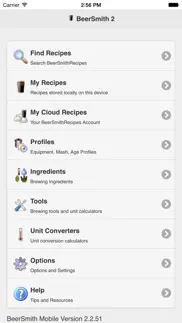
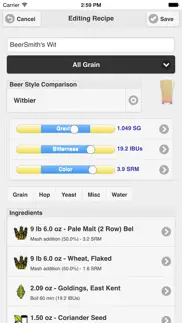
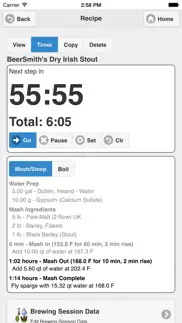





BeerSmith Mobile Home Brewing 3.1.09 Apps Screenshots & Images
BeerSmith Mobile Home Brewing iphone, ipad, apple watch and apple tv screenshot images, pictures.
| Language | English |
| Price | $4.99 |
| Adult Rating | 17+ years and older |
| Current Version | 3.1.09 |
| Play Store | com.beersmith.beersmith2 |
| Compatibility | iOS 11.0 or later |
BeerSmith Mobile Home Brewing (Versiyon 3.1.09) Install & Download
The application BeerSmith Mobile Home Brewing was published in the category Food & Drink on 06 May 2013, Monday and was developed by BeerSmith LLC [Developer ID: 566379732]. This program file size is 28.53 MB. This app has been rated by 28 users and has a rating of 3.1 out of 5. BeerSmith Mobile Home Brewing - Food & Drink app posted on 11 October 2020, Sunday current version is 3.1.09 and works well on iOS 11.0 and higher versions. Google Play ID: com.beersmith.beersmith2. Languages supported by the app:
EN Download & Install Now!| App Name | Score | Comments | Price |
- Corrected problem with brewday timer where ingredients could be shown out of order - Corrected issue with using comma as decimal point when entering numeric fields in Europe/other countries - Moved to SQL based database (3.1.8 and higher) - Popup menus and revised menu system (3.1.8 and higher) for improved navigation.
| App Name | Released |
| OpenTable | 14 November 2008 |
| Chick-fil-A | 16 December 2011 |
| Resy | 03 June 2014 |
| Panera Bread | 11 October 2013 |
| Buffalo Wild Wings | 13 September 2015 |
Find on this site the customer service details of BeerSmith Mobile Home Brewing. Besides contact details, the page also offers a brief overview of the digital toy company.
| App Name | Released |
| Recipe Costing Calculator | 15 May 2013 |
| Paprika Recipe Manager 3 | 15 November 2017 |
| My Kitchen Calculator | 20 June 2021 |
| Insect Food Scanner | 08 May 2023 |
| Wine Maps | 27 August 2012 |
Discover how specific cryptocurrencies work — and get a bit of each crypto to try out for yourself. Coinbase is the easiest place to buy and sell cryptocurrency. Sign up and get started today.
| App Name | Released |
| Telegram Messenger | 14 August 2013 |
| DoorDash - Food Delivery | 10 October 2013 |
| 28 April 2011 | |
| CapCut - Video Editor | 14 April 2020 |
| 05 February 2019 |
Looking for comprehensive training in Google Analytics 4? We've compiled the top paid and free GA4 courses available in 2024.
| App Name | Released |
| AutoSleep Track Sleep on Watch | 19 December 2016 |
| Minecraft | 17 November 2011 |
| 75 Hard | 19 June 2020 |
| Merge Watermelon for watch | 04 March 2021 |
| FL Studio Mobile | 21 June 2011 |
Each capsule is packed with pure, high-potency nootropic nutrients. No pointless additives. Just 100% natural brainpower. Third-party tested and validated by the Clean Label Project.
Adsterra is the most preferred ad network for those looking for an alternative to AdSense. Adsterra is the ideal choice for new sites with low daily traffic. In order to advertise on the site in Adsterra, like other ad networks, a certain traffic limit, domain age, etc. is required. There are no strict rules.
The easy, affordable way to create your professional portfolio website, store, blog & client galleries. No coding needed. Try free now.

BeerSmith Mobile Home Brewing Comments & Reviews 2024
We transfer money over €4 billion every month. We enable individual and business accounts to save 4 million Euros on bank transfer fees. Want to send free money abroad or transfer money abroad for free? Free international money transfer!
Average at best. Highly anticipated mobile version of the popular desktop application, but is lacking a large number of features. Compared to other brew apps, this deserves a 2 star. Compared to the desktop version, this deserves 1. Most used items are in odd or hard to find places, efficiency is not available, and it seems the dev is over his head with all he does as his support is far and few between. The most frustrating part, for me, is the lack of cloud syncing outside of the devs cloud. I am very much waiting for this app to at least get on par with all the other online, desktop, mobile app brew calculators.
Excellent Initial Release. I've been using BeerSmith 2 for Mac, and BeerSmith Light for about 8 months now, and this full version release for my iPhone and iPad has been greatly anticipated. It works VERY well. I have not had any issues opening files on My Cloud or creating new recipes. I would STRONGLY recommend that users of the LITE version head directly to the "Help" on the bottom of the main loading screen. It will walk you through where the "add" buttons are so you can bring your Equipment Profile over, as well as all your custom Adjuncts, Hops and Yeasts from your desktop. It does not automatically bring everything over. You will need to do it yourself manually, but once it is finished you have access to them. Hopefully it will be automatically done one day, but as this is the initial release of the program I was pleased that it worked, I was pleased that I could alter recipes on my phone, and I was pleased that I can create new recipes as well. If you use BeerSmith, you would be advised to get this program. Brad Smith has always done a great job of adding new features to help keep this program in the forefront of HomeBrew programs, and I have no doubt this one will continue to receive improvements and bug fixes. But, as I stated in the beginning, I have not seen any major bugs and the program runs great. It was worth the wait!
Terrible desktop integration. This is basically a stand alone app. What I wanted (and thought this would be) was an app that syncs with the computer version through the cloud. NOPE! There is no easy way to sync anything. You need to create your recipes and save it on your computer. Then copy that into the cloud. Then go to your phone, find your recipe in the cloud, and then copy the same recipe onto your phone for offline access. Now you have the same recipe 3 times. Once in the cloud, and once locally on each device. If you are offline, and make a change, you have to manually synchronize the other 2 recipes. You must manually transfer over your customers equipment profiles, custom ingredients, fermentation profiles etc. Do you have customs grain absorption for BIAB? You’ll have to set all that up manually again. Nothing is automated. It’s pretty poor. What this app should do is allow you to CONNECT all your devices through one account. Then any device that has the app (mobile or desktop) will automatically sync all the recipes, profiles, styles etc. Then, when a change is made, even offline, it syncs across all the devices once a connection is made. You know. The way it works for virtually every app. Make. I mistake. This app is fine on its own. The desktop version is better. But as a “compliment” to the desktop, this falls woefully short!
User interface. I’m getting used to saving everything before i close. Also, can’t find specific fermentable ingredients that you can on Brewer’s Friend.
No where near the desktop app. I use the desktop app every brew day and bought this app think it would be good to make recipes while away from my desktop. This app has a long way to go to be a companion to my desktop. For example my grain and hop profiles are not in the app. You would have to have transfer all your recipes to the cloud to edit them away from your desktop. Now that may sound petty but I would expect a more streamlined experience where my desktop software's profiles and recipes were linked between this app and my software.
Upset brewer. Used to love this mobile app. It used to have a timer on it for each step of your brew day for mashing in and hop additions. I don’t brew very often but the last few times I’ve brewed that nice little tool is not there.
Very very cool!. I started with Beersmith on the PC. Initially a little overwhelming but soon it all made sense. Then came the Lite version and using it to brew from the phone was awesome. Now I've purchased the full blown app and I love it already. If you have the lite or desktop version, you will quickly see how the full version is a really excellent app and easy to use. Thanks again Brad!
Updated after further use and research. I gave this a pretty low rating upon initial use, but discovered after a bit of research that additional functionality was available and that I did not fully understand how to take advantage of add ons, etc. I do think that is still a challenge for new users and is why I continue to deduct a star, as ideally this could be made more user friendly, but it does have much of the functionality of the desktop version, which also has its quirks.
1 Star Until…. I’ve emailed about this before quite a while back and it still hasn’t happened, so one star until we get the ability to input negative values across the calculators. I need it for Plato, temps, Brix, etc. I know it’s not as common, but cider gets to negative Brix values and I have beer at temps below zero degrees Celsius. I know I can deal with some by switching to specific gravity and Fahrenheit, but that’s a pain to go back and forth for conversations. Please address this soon.
Good combination. I use both the mobile app and the desktop version. The app is great for when I actually brew, on brew day. Using the timer, keeping track in general. Not as great for creating recipes, but it does the trick (again, app wise). There have been a few issues with the latest IOS, but the developer of this app is always very helpful to answer questions or concerns.
Useful, but could use some updating. This app has been central to my homebrewing career and has resulted in two satisfactory beers and dozens of brand-new ideas and concepts. However, there are many ingredients and new hop varieties that I wish would be added to the database. For example, my most recent recipe used Mandarina Bavaria hops, a newer variety not listed in the app, and others such as Lemondrop and El Dorado that have become popular as of late in microbreweries. Adjunct-wise, I'd like to see hibiscus listed and allow a visual estimate of how much of the red hue is given off. Otherwise, this is a pretty decent app.
Finally! My Five star review!. I updated this morning. I immediately went to see if BeerSmith added 10 key entry to numerical fields… YES! My previous review held back giving it one star for this feature alone. As a regular user of this app before and on every single brew day, the lack of 10 key entry made it cumbersome and annoying. No more! Five stars! My next brew day just got a little sunnier.
Outstanding, but.... I have been using iBrewmaster for roughly 18 months. Frustrated with the constant inconsistent statistics and lack of adequate response from customer support, I decided to change. BrewSmith 2 is simple and comprehensible. Works very well. The best part is Brad Smith, the creator of BeerSmith, corrects serious issues very fast. Since I started using BeerSmith, I have stopped using iBrewmaster. BeerSmith is an outstanding app, but... It needs to do a better job with water profiles. It also needs to elaborate a bit with the grain choices. It also needs to allow the ability to arrange ingredients in the order you want after the ingredient has been selected. It also need to offer the ability to print a recipe!!
This app is nothing but problems. There is always something wrong with this app. From the clunky interface to the constant crashing… now I’m getting JavaScript errors and can’t even open my brewday timers. Don’t bother with it. I regret investing my money in a BeerSmith subscription.
Perfect for a mobile app. I downloaded this to my iPad about 6 months ago, and it’s all I use. I can create recipes without any problem and most of the app is great. Cons: I still don’t like the timer function, and I can’t click and drag ingredients around within the recipe. But does it set me up to make great beer? Yep! Cheers
Update has too many bugs. Thank you for fixing the bugs! Much better… Was happy prior to upgrade. This version has too many issues. Top of app buttons are hidden behind the iPhone battery, signal bar, etc. App seems to lag significantly. Hope there a fix soon! Want to love it, but probably going to revert back to previous version.
Great update to 3.0. However there are some bugs to be squashed. I primarily find issues when I go to install the add ons. Sometimes (not all) when I go to install them they say that they have been installed but then the display will say something like “0 items installed” even though the display says they’re 12 intense that could be installed. So uninstalling it and re installing it seems to fix the issue. So I would definitely check those items. Otherwise this app feels familiar to what were used to in UI and GI design which isn’t a bad thing, but I was hoping for something a little more updated. “Modern” looking. But familiar isn’t bad and the update is free which was a nice touch.
Great tool with a few missing features. This is a one stop shop for home brewing, and a steal at this price as it's nearly as capable as the desktop app. Made my first all-grain brew day even easier than my previous partial mash brews where I worked off a paper recipe and hand calculations. A few things I'd like to see, though, that would make it 5 stars and worth easily double: - Become a more iOS native app. Specifically swipe gestures for faster navigation, split screen support on iPad, and better use of landscape orientation on iPad. - A brewers log function, to keep notes on brews after brew day. I use a Numbers sheet for this now, but it would seem to fit well in this app. - A shopping list or a way to export ingredients lists to Reminders or something similar.
Great App for new Brewers. I’ve been using this app now for a couple of months and have made some amazing beer with it. It’s pretty intuitive and easy to work with. Use it in tandem with internet website subscription, only improvement I would suggest is to integrate the water chemistry profile builder capability into the app and prove a “VOLS” tab. Cheers!
Don’t buy. App doesn’t work. Can’t adjust any sliders/save equipment/recipes etc. going back to the good ol excel.
Crashes constantly.. The reason I wanted this app was to use it to calculate many of the various things that are needed for during the brewing process. Anyways, lately it seems this crashes every time one of the tools is opened… ie when opening the back-sweetening too, and trying to select a new sugar from the list. Honestly this basically makes the app useless which is a bummer because it is a paid app etc.
Much improved still needs something. I got this app when it first came out and I was very disappointed with the lack user friendliness. Customer service was great and returned my money. I decided to give it another try and I am very happy with the changes. BeerSmith mobile is seamlessly integrated with the desktop version and allows full recipe creation and editing on a mobile device. The cloud sharing is great. The only thing I wish this app had is a way to track batch stages, something that showed a calendar that would notify you when the stage (secondary, cold crash, carbonation) is due. Competitors have this function and it is the only thing that they do better. Great job beer smith!
I'm Impressed. Once I saw this was available for the iPhone/iPad I went right over and bought it. After creating a cloud account it was quick and easy to copy recipes to my cloud folder and retrieve them on my iDevice, both. It's easy to modify recipes and save profiles and ingredients that are part of the recipe. Creating a recipe is a snap as well. I haven't experienced and abends or hangs and find it quite responsive. I don't like the way Brad handles trub in the boil kettle but he has done a great job with this app right out of the gate.
Brewing Timer. Historically this is been a fantastic application. I have no problem with prior versions of BeerSmith , BeerSmith mobile, or Even BeerSmith lite. However, recently there appears to be a problem with the Brewing timer in any of the mobile apps. I have experienced zero problems with BeerSmith desktop or beer Smith web, which seems to work very well. I typically would’ve rated this Four, or even Five stars. However, in its current form, with this error… it is very frustrating and will freeze my product in the mobile version. I hope that BeerSmith can get this fixed soon.
Not worth $8. I bought this so I could use timer for brew days and take with me to local home brew store (LHBS). Three main tools I need are none existent on the mobile version. 1) A yeast starter tool is a must have when going to the LHBS and determining if the yeast they have is viable. 2) Ability to change and save grain steep time for extract brewing. 3) Ability to install add-ons for grains, styles, receipts, ect like on the desktop version. 4) It would be nice to have a hop/grain recommend replacement tool for times when LHBS doesn't have my desired grain or hop. While I will use it, I wish that it had a few more essential features, especially since it is carrying a $7.99 price tag. I love the desktop version but would skip the mobile if I could do it again.
Advanced Brewers: DO NOT BUY!. This app is perfectly fine for designing recipes. But without the advanced features of the desktop version, this app doesn't cut it for advanced brewers. Example: there is no check to ensure your mash water/grain amounts don't exceed your equipment capacity. Another example: there isn't a yeast starter tool!!!! For me, the lack of those two features alone makes this app worthless. I can make a recipe of grains and hops on paper. I need more than predicted OG and IBU values. I need real tools to manage an all grain brew day. Advanced brewers: save your money, use the desktop version.
Great concept, but not working. Unfortunately, this app doesn’t save anything. You can’t adjust recipes or anything like that, which kinda defeats the purpose. It’s a shame.
It does a great job. The Beersmith App is a great tool for this very long time home brewer. It’s not a desktop application but it is very powerful and accurate. I can modify or correct recipes that are stored in the Beersmith cloud. I always have access to my recipes wherever I go. Develop your recipes on the desktop use your iPhone or iPad during the brew session. Needless to say I highly recommend this app. Take time to learn it’s full capabilities and you won’t be disappointed. It is regularly updated and support is great. Is it perfect, no. Is it a very powerful and low cost tool, absolutely. Bob
Compliments Beersmith Desktop Software. This is a great compliment to the Beersmith Desktop software. I can create my recipes, do my calculations on my desktop then upload them into the cloud folder. Once, there I can carry my iPad out to my breeched and follow my recipe. The built in timers are really helpful so I don't need to switch between apps. This app doesn't do everything that the desktop software can do, so think of it more as a "companion" app. ( in my opinion)
Thanks, Brad!. This is a fantastic app for home brewers. It allows you to completely design your beer before brew day. This is the most complete brewing app by far. I also had some trouble losing my recipes at first. Brad Smith has some excellent tutorials, and I realize I was simply not clicking the right upper hand save button. I just made my first all grain recipe yesterday, and I nailed all of my gravities as expected. It is super easy after a little bit of learning.
Home-brewer, Student. This app is extremely handy and nice for those quick recipe changes, timer for brew day, simple calculations and a whole lot more. Brad Smith did an excellent job with creating such a powerful home-brewing software! I can say that Brew Smith is hands down the best $10 I've ever spend on an app and one of the best $10 I've put towards my Home-Brewing Adventure! Thank you Brad Smith and have a Great Brewing Week to EVERYONE!!!
Squash the Bugs. I’ve enjoyed using this app for recipe development and actual brew days. However, with the newest update came a few bugs. I am no longer able to view or select a yeast when creating/editing a recipe. Even under “ingredients,” I am unable to see the various options for yeast. A window pops up saying there is a “java script error...” I would rate this app higher, but this error is a “thorn in my side” at the moment.
A must have for brewers!. This app is fantastic. The entire suite of software and apps are a must have for ANY level brewer. The 'cloud' account integration is flawless and a dream come true. My 'cloud' is connected to the iPad mounted in the brewery, my MacBook Air, and my iPhone. I can edit my recipes anywhere, anytime. Keeps great inventory for those who need it. I had a spreadsheet inventory for years. No longer needed. Other brewing apps have great features, but this is the one I needed. Primary Reasons: 1. Price. The price is amazing for the entire suite of software/apps/cloud account. 2. Multi-platform. Many of the other brewing apps are not native to the iPad. This honestly surprised me. 3. Ease of use. Once you dive in, all features are easy to pick up. This is a slick app. Very glad I took it for a spin. Thanks to the developer(s) and keep up the good work.
Outdated and barely functional. Horrible interface (the desktop version is awful too), minimal functionality, and frustrating. Got Brewfather for less than the combined price of this app and the desktop version and haven’t looked back.
No desktop sync. This app gets dinged heavily for not having any sort of sync between the desktop version. Yes, there is a cloud feature, but is is expensive (the free version only allows 15 recipes). For the same or lower price there are other solutions that allow you to easily keep every device up to date. It’s too bad, because BeerSmith is so widely used and provides so many useful tools. The other issue is that it just looks odd on iOS. (Same on the Mac). Understandable because it’s cross platform, but I wish there was more of an effort to look native.
The default Standard. I have used this app since I started brewing ~5 years ago. Works great, no complaints.
Terrible. Always glitchy and doesn’t even work correctly. Tried to add new recipe as soon as I downloaded it and it won’t save or let me edit it. One would think that after this long developing this software you’d get it right. This doesn’t. Pass on it.
Great Homebrew tool!. I especially like the calculation and conversion tools, so handy on brew day!
Nice App. Don’t listen to the naysayers. This is a great standalone app. I used iBrewMaster for years and Apple took it off the App Store with no warning. After I updated my phone I could no longer use it. I looked for a new app and I know a lot of people use the full software version of Beersmith and love it. I was hesitant to download this app due to the 2.9 star rating. That is bunk. It does everything you need from designing and saving recipes to the cloud, water adjustment calculations, mash efficiency, etc…I would highly recommend this app as your go to recipe and brew day app!
Awesome support from the developer.. When iOS 9.0.1 was released I naturally updated my system. When I next attempted to use my BeerSmith app on my iPad, I found that it would freeze when I tried to edit any of my recipes. My natural instinct was to contact the developer, Brad Smith, which I did. In less than a day, and on a Saturday I might add, I received a reply from Brad Smith. Brad said that he had worked hours getting his BeerSmith app ready for the new iOS 9 release. The app continued to work seamlessly with the new iOS 9 release. However, when Apple released a quick fix to their new system, iOS 9.0.1, they failed to give app developers like Brad, a heads-up. As a result 9.0.1 caused operational errors with the BeerSmith app and Brad was caught unaware and had to scramble to make the necessary changes to his app so it would, once again, work with the newly released iOS 9.0.1. Cudo's to Brad for working so hard to get this problem fixed so quickly for home and craft brewers like me who depend on BeerSmith as our go-to platform to store and develop our home brew recipes and configure our brews. I am especially impressed with the speed with which Brad personally responds to questions regarding this brewing software. I've used at least three other systems and this is the best software out there in my opinion for brewing.
A must have for Beer Smith users!. I'm kicking myself for not downloading this sooner. Of course the price tag contributed to my reluctance, but it is worth every penny. The user interface is clean and well organized -- easy to navigate. I've written entire recipes using my existing equipment profiles and saved them to the cloud, where I can continue to tweak them from a PC. The best part is having the timers on your mobile device and being able to add the actual numbers as you go (measured OG, measured pre-boil vol, etc).
Wonderful!. I bought the Windows desktop program first, and I was blown away by it. It figured everything including my refractometer readings with alcohol (Did you ever see the actual equations for a refractometer alcohol correction? There are math symbols in that equation I have never seen). I found myself constantly walking downstairs to my computer updating and altering my recipes. I bought this app because it integrates with my Windows desktop program, and it delivers in spades! I just drag my recipes to the cloud folder and they're shared between my iPad, iPhone and Windows computer. No more walking downstairs to the computer as I alter and create recipes in bed now. Today, I was able to use the brew day timer for the first time. I created a recipe on Windows and started the timer on my iPhone. I was able to do other things around the house, and have my iPhone chime and remind me of the next step in my mash and boil. Few programs impress me, but this one certainly does. It delivers on all levels.
Great idea slow implementation. I was so happy when I saw this app was coming out. I have used the PC version for awhile now and really like it. This app is very easy to use, when it works correctly. I seem to have horrible freeze problems with this app. I have even deleted and reinstalled it n my iPad 3. It will work as designed on reinstall, then freezes on second use. It lets me press buttons in app, but that's all it does, no response at all. I wish the silly thing would crash so I could send a report. I'll keep trying due to the ease of the PC version in hopes that an update gets this right.
Can’t open BeerSmith recipes. It’s not all that useful for me since you can’t import BeerSmith recipes with this BeerSmith mobile app. Seems strange that the developer decided to exclude support for their own file types out of the box.
No Bueno. Cannot print recipes. Can find mash water volumes but no volume for sparge. Ive been using BeerSmith for years, very disappointed in this app. If people are to pay for this app please make sure it works and is functional.
Don’t waste your time. I’m an avid user of the full version of the software and I love it. That said the mobile edition is a headache from the word go. Nothing connects, so you have to go re-enter all your equipment info, water profiles, re-download add ons like grain and hops, and will only hold a few cloud recipes. In short, this is a really lackluster app to be selling in 2020, even if free it would have major downsides. I’m using BeerSmith on desktop to prep and other apps for timing and tracking of fermentation.
Great app, but needs just a tad more.... I love this app, and I use it a lot when I'm at work and have an idea for a recipe. That being said I can't always make the recipe I want because the mobile app doesn't always have an ingredient that I want to use. I wish there was a way to do the add-ons like the desktop version. I know there is a work around to get ingredients and profiles on the mobile app by saving them from a recipe made on the desktop version, but that is a pain and doesn't mean I will have an ingredient I want in the future. As of now I have to write in the notes section to add a missing ingredient to the recipe when I get home to my laptop. If there was a way to sync ingredients and profiles from the desktop to mobile over the cloud server that would be great, or an option for add-ons in the mobile app. If the session data was as in-depth as the desktop version and I could match the add-ons to my desktop version easily, this would be a 5 star app for sure. *update* Another set of features that are on the desktop that would be great to have included on the mobile app is the shopping list and inventory. Making the shopping list and inventory sync to the cloud so they are available in your pocket when you are out shopping would be extremely helpful.
Good Mobile Option. I’m in the process of scaling from Homebrewer to Probrewer. While the desktop/web versions offer more utility the mobile version is an excellent option for playing with recipes/ideas while I’m away from my computer. Additionally the ability to share recipes via the cloud is an excellent feature. Overall a fantastic app with loads of handy brewing tools on top of the encyclopedia of recipes.
Broken navigation. I use desktop version of Beersmith for every brew, listen to the podcast, and even subscribe to, and read the newsletters. So I am usually a fan. This is why I ignored the bad reviews and dropped $8 on this app. While exploring I went into settings and there the program remains, stuck due to a malfunctioning Back icon. Even after shutting down and coming back, the program is locked in the refractometer page, rendering the app useless. Take some time and fix this Brad. It mars an otherwise brilliant suite of apps. "I want my $8 dollars", screams the paper boy as he chases John Cusack. But seriously, fix it.
Tools comma issue. Please check the calculation problem with comma as decimal separator, found out last night and had to change country region to fix it. Writing from Bolivia.
Did you know that you can earn 25 USD from our site just by registering? Get $25 for free by joining Payoneer!
Not for metric fans!!!. The tools or advanced settings do not change to metric when changing from imperial to metric
No calendar. I have been brewing for about 12 months and was previously using ibrewmaster 2 (ib2), bit the bullet based on numerous reviews and forked out another $12 on this app. Fairly intuitive (ib2 probably a little easier, but I'm also more familiar)and has more Australian ingredients loaded. Brew day timer is great, but it lacks a calendar or alerts that let you know when your batches are ready for dry hopping or other stages in fermentation which is a real feature of ib2 as I typically have 4-5 brews on the go at any time. There is also a problem with the coopers ingredients and their colour and bitterness stats that requires a moderately lengthy override. This problem and the calendar have been reported on several blogs but not addressed by the designers which is probably the most disappointing aspect. In all serviceable, not worth the second purchase, don't use any of the PC cloud stuff, maybe if you're in to that. Okay
Unusable. Love the PC version of this software, but this app is unusable, it's buggy as hell. The buttons are not working and I have to force quit to get anywhere. Waste of 10 bucks
Clunky & Old. Okay functionality but feels like a VERY old app, especially considering some of the competition. Last update was 7 months ago. Have to go elsewhere.
Nice if it worked. On iPhone XR iOS 12 doesn’t let save anything. Really could use ability to remove equipment from recipe
Frequent data loss. I lost all of my brewing session data, unit settings and other notes. No warning whatsoever. This app needs improved UX and more robustness. I can’t trust this app.
Difficult to use. I followed the tutorial video but it was almost like I was using a different app! Some of the screens on the video I could not access (where is the screen with the timer?) I think you need to be an experienced professional brewer & technology specialist to use it!!
Great application. The application is easy enough to use, logical and scalable same as the PC version. Tried it on iPhone, but its just too small, on the IPad it works very well. One feedback thought, it would be a good idea to be able to photos and attach them to the recipe. Just thoughts.
Awful. Really small set of features compared to the desktop app. UI is just as awful as the desktop app. Doesn't sync well at all with the desktop app. Would not recommend anyone to buy it. Just a waste of money.
It’s ok. Couple of issues with this app. Firstly converting from US imperial to metric has some flaws as some weights are left in ounces & obviously teaspoons & tablespoons are different size as well. Secondly you can no longer seem to search for recipes in the app?
Beersmith 2 mobile app. So far love the app. Easy to edit recipes just the same as the computer version.. Tried on iPhone but believe it will be better on iPad.
Bad design... Not worth it. Really average program. Interface is clunky and not displayed in a very logical order. Expected a lot more for the price. Ended up paying twice as much for brewmaster2 app, but it is what I thought this app was.
Imagine you at your best. All the time. Picture yourself at your sharpest and most productive. Your most alert and focused. Your most lucid, creative and confident. At work. At play. In every area of your life. Add Mind Lab Pro® v4.0 to your daily routine and uncap your true potential. Buy Now!
Manque des options. Il serait intéressant d'avoir toute les fonctions comme le programme sur ordinateur pour avoir le suivie de l'inventaire!!!
No log of batches brewed. The recipe portion of it is great, but what good is it without a log of batches brewed.
Should be much better. Powerful app but difficult to learn (and I'm not new to brewing). Slow and confusing recipe entry process. Great that there is access to recipes.
High hops not fulfilled. I had high hopes for this app. The back bone is there.it could be great. Its just slow when you click buttons like edit and save etc.. And it is twitchy, resulting in lost recipes. Im back to excel spreadsheets now.
Can't track actual batches you've brewed.. The app is good, but needs a few more features. You should be able to start a brew session, and then track and save it right until the end of the process... Brew, ferment, bottle/keg, tasting. And save note per the particular batch. Not just notes on the recipe. It would help when you discover you've tried a different process at particular step. You can then say that made your brew better or worse.
Low ABV. It's a lightweight version of the desktop program. Needs an update to reflect current BJCP styles
BeerSmith developers please read this!!!. I love my beersmith computer app it has advanced my brewing exponentially. However why, in the age of modern computing, in an app i paid for, do i have to exit the session i am working on, then exit the recipe i am working on ,then find a calculator, all to adjust my hydrometer reading. Can this not be built in to my session. You input your current temperature, hydrometer reading and calibration, and voila! A correct reading. Seriously its easier for me to exit your app and go to the other website.
Unable to scale recipe or create equipment profile. This is a very disappointing app if you want to scale to a larger volume that's greater than 10 gallons. I tried everything I could to build a larger equipment profile to match my 27 gallon system. The software allowed me to create a new profile but it always defaulted to a 5 gallon batch even after entering 27 gallons.
Do not get this app. Paid for Beersmith 3. It worked for 6 months then stopped. Tried for 6 weeks to get it resolved with Brad to no avail. He would answer me like once a week. Horrible customer service. Stay away.
Indispensable for those who want to make their own beer. Easy to use, this apps is essentiel to any homebrewers who want good results!
Waste of money, doesn’t work.. You can’t export recipes to any other BeerSmith software. You can’t print a recipe. Can’t scale a recipe. Waste of money. I’ll stick to brewers friend. Terribly dissatisfied
Needs a lot of work. It’s fine to just quickly make a recipe I guess but the cloud sync functionality needs a ton of work. I can’t see why anyone would pay money for more cloud space when the recipes and custom equipment profiles sync poorly at best. The app has lots of good recipe generation data but the user interface need to be overhauled frankly
Update anytime soon?. Having a hard time using Beersmith since iOS9 update; lots of buttons arent working anymore (most notably the "back" and "save" buttons). I do hope there's a patch coming up since I cant use Beersmith as it is...
Nice but.... After using the software for many years on computers, the mobile version leaves you a bit stranded. There are many options missing, such as, exporting and sharing. This means that if you have a Grainfather System for example you cannot export to the software directly. You need to go through hoops in order to get recipes to the other software. This needs to be fixed ASAP.
Good app!. This app seems to work well for homebrewing. It appears to be missing an export feature so your brew sessions can be exported into a format for storage. If that feature gets added I’ll update my review to five stars.
Adsterra is the most preferred ad network for those looking for an alternative to AdSense. Adsterra is the ideal choice for new sites with low daily traffic. In order to advertise on the site in Adsterra, like other ad networks, a certain traffic limit, domain age, etc. is required. There are no strict rules. Sign up!
No desktop sync 2. I work in a production brewery that uses desktop version. There is no way to access recipes created on the desktop version. Or be able to share those created by the app. Totally useless to our business. I hope other businesses that read these reviews are able to see this and prevent them from spending the $ on this app.
Awesome but I have a suggestion. You should put a feature / option that automatically chooses the closest style of beer to your recipe.
Good app but bad water chemistry calculation. I love the app. I’m a first year home brewer, I really wish someone can make a simple to use water chemistry calculations, as in helping guide on on what water profiles we trying to target for a specific brew and if we building from distilled water what needs to be added to get those calculations.
Can't save recipe changes. Tried to create my own recipe to scale up for a full boil vs partial but you can't update the gravity, bitterness, or color. Every time I update them and hit save they reset to the default number on the recipe page. Hopefully with the next update this will be fixed and I will find this app much more useful
Good, but disappointing. I like how you can store different versions and easily scale recipes. I couldn't tell if I was setting up my equipment profile correctly, or if the figures were adjusting based on my changes. Disappointed there was no pitching calculator built in to tell me how many cells were needed or how much slurry to use. You also can't store recipes on one iOS device and access them on another device. It seems that feature is tethered to the desktop software. I do agree the layout is clunky, but it is workable.
Essential Tool. I don't normally write reviews, but I must for this app. I have been using BeerSmith since I started Home Brewing. The app is loaded with essential information. Nearly a one stop app. Brad, the author has ported a mountain of knowledge into this app. It's a bargain for the price. It helped me better understand the numerous variables in brewing. Cheers!
Many bugs, minimal support. Have used this for two days, excited about the possibilities, disappointed in the performance. This program randomly drops manually entered recipes, creates duplicate recipes for no apparent reason, and will eventually completely lock up and become unusable. Support consists of how to videos and a user forum. Cannot even backup recipes to iCloud, signed up for all the appropriate accounts but beersmith will not connect. This app is neither effective or efficient and I cannot recommend it.
If you're a homebrewer, you need this app!. Not only does it have the 2008 and 2015 BJCP guidelines, it helps you build your own recipe to the guidelines. Can't find an ingredient? You can input its parameters yourself! Looking for ideas? You can search a ton of recipes (all grain, extract and partial mash) submitted by fellow homebrewers. This app is the bomb!
Lots of Potential but.... I have several brewing apps and wish one would push themselves to be the best because all are lacking something. Strengths: Great for recipe design. Adjustable parameters to dial in predictive brewing. Weaknesses: Poor app for the brew day to take you through the process. Poor brew history logging. It should be automatic rather than a manual clunky process. The bottom line is the app needs a total makeover. The developer should hire someone in the biz to make the app intuitive.
Doesn’t Sync Across Devices. I intended to use this app on my phone and iPad and switch seamlessly between the two. But I am unable to save recipes from the cloud from either device. Apparently, you must have the PC/Mac version to actually save recipes to the cloud, and then they can be accessed from the iOS devices. That is not a useful syncing function to me. I wish that was clear before I spent the $8 on this app...
Best Brew App Out. This is hands down the best mobile app on both *droid and apple. It's easy to use and easy to follow, especially when shopping for materials. Highly recommended!
Wow! Awesome support for a great app!. Yes, there were a couple issues in the last update, which was released earlier this week, but the creator fixed it immediately! This is a handy app, and I think it is easily worth the small price asked for essentially the full Beersmith 2 app. I love it, and I'm grateful for the great support.
Very Handy!. Love playing around with this software! It's so much fun to create recipes with it. The only thing I would change is to have a separate section for recording brew data or at least be able to access and edit brew data without going into the editing of a recipe.
Cannot change OG. 2 stars only because I like the idea. Cannot adjust Gravity at all for a new recipe. Defaults to 1.000. Makes it completely unusable as a recipe creator. The cloud idea is great to be able to share recipes but it would be much better if I could sync my settings (mostly equipment settings and efficiency) from the computer. Right now I would have to manual match settings on the iPad which is limiting and really only allows it to act as a reader for recipes made on the computer.
Works for me!. I use this app for every brew. The trick is to set up your profile/and equipment first. Recently switched from “pot and cooler” brewing to a Robobrew set up. The change over was easy on the app. I find BeerSmith to be a useful tool-
Not Polished. What makes this app tempting is that it syncs your cloud recipes from the PC version of BeerSmith 2.0 and let's you edit them on the fly. However, this app is unpolished and buggy- not worth the premium price being charged for it. I'm hoping that this app will be fixed over time. If it is, I'll definitely improve my rating. If not, I'll lower it.
Works great. The only thing missing IMO, is the ability to track inventory and sync shopping lists with the desktop version. Otherwise great app that allows me to leave the laptop at work.
It used to work.. I bought it and used it for quite a while. Now it won't work. They need to put out an update for iOS9 that actually works. Tried deleting and starting over. Lost all of my recipes. Do you think I might be a bit angry? Find something else to use until they figure out how to fix it.
Dumped all my data. First BeerSmith experience. I bought this 2 days ago. I used it to record my last 2 brew days I did an American IPA and a British Ale. I opened the app this morning to review my data and got a script full error and all my stored data was gone. Waste of $8 and 2 brew days of data. Please fix or give back my money. Garbage review until it gets fixed.
Easy, yet limiting. Great, easy to use mobile version of the great desktop application. Some limitations to what you can really do, with my least favorite being limited to 10 recipes on the cloud.
Needs some tweaks. It would be nice to sync to the desktop version through WiFi. Also would be nice to have it default to numbers when you are in a numbers only field. Otherwise it it very useful out in the Brewery.
OK first effort. This app is mostly just a recipe entry and brew day tool. There is no ability to store an inventory of your ingredients or track the progress of your batches. The GUI looks very nice. The program is a bit tough to understand. You need create an equipment and mash profile for your setup. This is a challenge. Beersmith uses a different efficiency metric than most brew apps. Beersmith uses brewhouse efficiency based on the volume of wort in the kettle. Most apps use mash efficiency based on volume of wort in kettle after boiling. This difference is fine but the app doesn't calculate efficiency for you so you have to guess what yours should be. Overall Beersmith Mobile feels like a companion for the PC Beersmith. Hopefully this changes overtime since I don't own the PC version!
Do not buy this app!. This app is nothing like the PC or Mac version not even close. The worst thing is that I plugged in all my information and set up a whole entire recipe and then there's no way of printing it to keep a hard copy for my files... awful awful awful awful...... I guess I expected way too much from Brad Smith that is very knowledgeable in this field
Became my main brewing app.. I was a big fan of the PC version, but now that they are having some frequent development and debugging on the mobile app, it's now a pretty solid, competent tool. Thanks developers! Well worth the price.
Fantastic to use on the fly. Very excited to have the mobile version of this software. I'm able to make recipe updates and changes on the fly while at the LHBS buying ingredients. It's great having everything update across my devices in the cloud. I always have my phone with me, so I'll always be able to create and store recipes wherever I am. (Long boring days at work) I have not experienced any problems using it several times, as others have mentioned. Cheers!
Not a bad app. Overall it’s a pretty handy app to compliment Beersmiths3 desktop app. After reading the help section I found out how to transfer equipment profiles in special ingredients to the app. The one thing I would love for them to add is inventory, and shopping list cloud integration. That would be fantastic for when one goes to the brew shop.
Needs an update. The buttons sometimes stop working...for example the back button when you go into a recipe, so you're stuck unless you exit out and restart. Got stuck when I saved a recipe locally, it wouldn't go back. So far a frustrating app. Needs some real basic updates.
Inventory and Print functions needed. Love BeerSmith. I hope the next release will have inventory functionality and the ability to print right from the phone. Other than that, I really like the program.
Great...When it works. It's a great tool for brew day...that's probably about it in its current state. I had a folder filled with recipes that just vanished. All I did was hit the back button to go to the previous folder and it disappeared. Probably about 10-15 recipes just vanished. So I Madea new folder and started adding to it...same thing happened. Until this is fixed I'll be using Brewers Friend. So disappointing.
Great app and excellent support. Love this app and have been using since the initial release. I feel it has more than paid for itself by reducing brew day stress and letting me draft out new recipes from the office (or wherever beer is on my mind). The developer was quick to get the needs iOS 9.0.1 stuff ironed out!! Keep up the good work!!
Convenient. I don't plan to generate recipes on my iPhone, but it looks like it could be used fairly easily considring the small interface. The main draw for me is that I can generate recipes on my PC version of Beersmith, upload the recipe to Beersmith's cloud service, and then retrieve the recipes on my iPhone so that I can buy the ingredients at the homebrew store.
Good but. Needs better batch scaling. Also I put the same recipe in the mobile and desktop and got different results (slightly). Some settings difficult to figure out. Telling me I need 4 oz of hops on a one gallon batch that only calls for 2 oz in the 5 gallon size (not a hoppy beer).
Pleased overall. The de facto home brewing app. I just wish you could search your own recipes by grain or hop. Many of us who store our own grains and hops would like to find recipes based on ingredients we have on hand. Throw in that feature and I'll add another star. Apparently people have been requesting that feature for years so I won't hold my breath.
Great app, issues fixed. Update: issues with iOS 9 have been fixed and the buttons all work again! I love this app and have used it for numerous brews. I think the price tag is a little hefty considering you already pay $30 for the desktop software-but nonetheless I bought it and love it.
Great app. Works wonderfully. I have been a home brewer for years. This app really does the job. I wish the developers would add a function to add pictures. I do a lot of documentation with pictures. And to have it built in the app would be great.
Great Potential. I really love the app and the cloud service. My only complaint is that it needs to be more similar to the desktop. I have had the desktop for years and love it, especially the newest update. Please update the app to be more seamless to the desktop version.
Setup Properly. This is a great app. Just as comprehensive as the desktop version. I think if you setup your profiles properly, you won't see any disparity between the two versions.
Very nice. Great app with lots of features. Great having all my cloud recipes with me Latest version isn't saving notes to Cloud recipes though - frustratingly lost some brewday numbers because it appeared to have saved but didn't :(
Meh. Not bad. It would be nice to have an inventory section to track what I have on hand. The water chemistry tool that is on the desktop would also be a good addition. It is nice for sitting around and creating recipes. Could definitely use some updates to make it more convenient to really nail down its intended use.
Fabulously Functional. I felt like this app--long the leader--was caught by it's competitors. If that was ever the case, it's out in the lead again with the latest additions and proved cloud functionality. Worth every penny of the $10 if you're looking to brew consistent batches of your favorite recipe.
Great support app!!!. Want the best homebrew software? Do yourself a favor, get the beer smith 2 pc software, and then use this app for your shopping for supplies and on brew day as your recipe base as well as timer!! Use the IPad app every time I brew, so much more out of the way versus being stuck by a pc or having your laptop!!
Needs a fix. After updating to this last version I'm unable to use the back button on a recipe. It doesn't highlight the button on my iPhone 6!???!! Have to close and reopen the app. PLEASE FIX
Latest version is not good. The previous version of this app was well worth the money. The latest version is horrible and practically unusable on the iPhone. It lags and bleeds into the top of the screen with the cell signal and battery indicators. The nav buttons at the top have to be pressed several times. It seems to work better on the iPad. I hope there is a another update soon!
Clunky. Pretty clunky, seems just to be an adaptation of a desktop version. The equipment set up options are very limited to only a couple styles. I use a mash tun and lauter tun, but the only option is for a combo unit that doesn't go less than 6 gallons. Also, very frustrating to have to hit save all the time.
Update killed my timer function. The update looks great but when I try to access the timer, it throws up a JavaScript error and then I can't do anything else in the app. I'll close it out and try to do it again to no avail. Turned my phone off and back on and still gives me errors. Can I revert back to the old version?
Easily the best beer app, but needs a refresh. Beer Smith is a great tool with knowledgeable active developers, but no designers. The fact is, at this point, the biggest challenge to usability is the UI. The tools work but the icons are meaningless. The information is actuate but the layout is labyrinthian. And that doesn't even get to talking about the fact that it's still sized for an iPhone 4... Good tool, needs a full usability overhaul to be a great app.
Great job!. Great job with smooth function. Seamless integration of beersmith recipe cloud. Very quick performance (iPhone 5). Looking forward to using on next brew day.
Can't create/edit new recipes. Wish I could get my money back for this purchase. Within one minute of purchasing this app and attempting to log my own recipe, I realized I made a mistake. If you try to change/alter IBU, SRM, and OG inputs, it does not store them/save them. I didn't even bother exploring the rest of the app due to that frustration. For the money , you'd think they have little things like this worked out. Especially since they recently released a updated version.
Frustrating. This is really just a badly packaged web site as an app. Nothing native about it, and extremely clunky to use. If you're the biggest brewing software overall you should be able to write a real app. I find this software disappointing and extraordinary frustrating. Does a good iOS brewing app even exist?
You need this in your life. This program has completely changed how I make beer. I recommend the desktop version to compliment the app. Go to their website and sign up for the podcast and newsletter too! Can't say enough.