PDF Reader: Edit & Convert PDF App Reviews
PDF Reader: Edit & Convert PDF App Description & Overview
What is pdf reader: edit & convert pdf app? PDF Reader is a powerful PDF solution for your iPhone, iPad, and Mac. Any PDF expert or manager can use PDF Reader to annotate, edit, combine, convert, encrypt, scan, and sign PDF documents, wherever you are at school, work, home, or on the go. With PDF Reader, you will enjoy consistent PDF-editing capabilities on all your devices.
Get your 7-day free trial and try all the features of PDF Reader!
AWARDS AND RECOGNITION
- Featured as “10 Essentials” in Utility on iTunes
- Featured in “10 Best PDF Reader Apps For iPhone & iPad 2019” by FOSSBYTES
- Featured as “Best Utility App” in App Store Rewind
- Featured on G2, Capterra, and SourceForge
- Recommended by Techradar, Techworm, and Softonic
KEY FEATURES
EDIT TEXT & PDF
• Replace, add, or delete text in PDFs directly
• Change text size & color
• Edit, crop, and adjust images in PDFs
• Insert images to PDFs
• Add PDF headers and footers with page numbers or text labels
• Apply Bates numbering to your legal, medical, and business records
• Add and replace PDF background with an image or a solid color
• Print PDFs as booklets, posters, and handouts
• Create an outline for PDFs
OCR PDF
• Recognize & extract text from PDFs
• Export OCR results as text or searchable PDFs
• Support 50+ languages
SECURE PDF
• Add passwords to protect PDFs from being viewed
• Customize permissions to restrict editing, copying, and printing
• Add & remove PDF watermarks
CONVERT PDF
• Support built-in and cloud converter
• PDF to Word, Excel, PPT & image conversions (docx, xlsx, pptx, jpg, png, gif & bmp).
• Create PDFs from images, web pages & clipboard content
PAGE EDITOR
• Merge & split PDFs
• Change PDF background color
• Append pages from another PDF to the existing file
• Extract, rotate, delete, rearrange & crop pages
FILL FORMS
• Fill out & edit forms
• Create fillable forms with buttons, checkboxes, and list boxes
VIEW FILES
• View multiple PDFs as tabs
• View PDF in single-page or double-page view.
• Dark mode supported (available for iOS13 & macOS Mojave and later)
• Present a PDF as a slideshow
• Convert text to spoken audio (text-to-speech)
ANNOTATE & REVIEW PDF
• Annotate PDFs with highlights, underlines, strikeout text, shapes, sticky notes & text boxes
• Create signatures using trackpad, keyboard, or images
• Add pre-designed stamps, including Approved, Sign Here, Confidential, and more
• Add custom stamps with time and date information
• Insert hyperlinks to external websites, target pages, and email address
• Add tables with rows and columns
MANAGE FILES
• Compress files to reduce size
• Download files on Google Drive & Dropbox without leaving PDF Reader
• Create shortcuts to import local folders connecting with PDF Reader
• Organize files with tags
• Send faxes directly from within the app
SUBSCRIPTION OPTIONS
Unlock the full PDF Reader experience with a Document 365 subscription for your phone, tablet, PC, and Mac.
DOCUMENT 365 (Access to all platforms, with 1 TB Kdan Cloud storage)
• Annual plan: billed annually at $59.99/year after the 7-day trial ends
• Quarterly plan: billed quarterly at $19.99/quarter after 3-day trial ends
• Monthly plan: billed monthly at $9.99/monthly after 3-day trial ends
LIFETIME LICENSE (Unlock the Mac app without cloud services)
• Pro License: one-time purchase for $119.99 (include built-in converter)
• Standard License: one-time purchase for $89.99 (without converter)
Subscriptions will be charged through your iTunes account at the confirmation of purchase. Your iTunes account will be charged for renewal within 24-hours prior to the end of the current period, for the same duration, and at the present subscription price. No cancellation of the current subscription is allowed during an active subscription period.
Terms of service: https://www.kdanmobile.com/terms_of_service
Privacy Policy: https://www.kdanmobile.com/privacy_policy
Got a question? Contact us at helpdesk@kdanmobile.com or check out https://support.kdanmobile.com
Please wait! PDF Reader: Edit & Convert PDF app comments loading...
PDF Reader: Edit & Convert PDF 3.16.0 Tips, Tricks, Cheats and Rules
What do you think of the PDF Reader: Edit & Convert PDF app? Can you share your complaints, experiences, or thoughts about the application with Kdan Mobile Software LTD and other users?
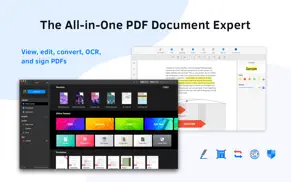
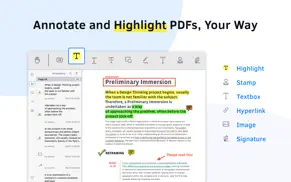
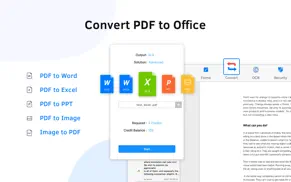
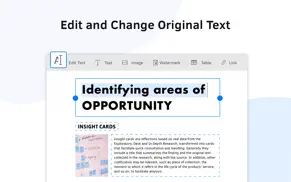
PDF Reader: Edit & Convert PDF 3.16.0 Apps Screenshots & Images
PDF Reader: Edit & Convert PDF iphone, ipad, apple watch and apple tv screenshot images, pictures.
| Language | English |
| Price | Free |
| Adult Rating | 4+ years and older |
| Current Version | 3.16.0 |
| Play Store | com.kdanmobile.pdfreader-mac |
| Compatibility | iOS 10.13 or later |
PDF Reader: Edit & Convert PDF (Versiyon 3.16.0) Install & Download
The application PDF Reader: Edit & Convert PDF was published in the category Productivity on 10 June 2013, Monday and was developed by Kdan Mobile Software LTD [Developer ID: 318936474]. This program file size is 265.56 MB. This app has been rated by 14 users and has a rating of 1 out of 5. PDF Reader: Edit & Convert PDF - Productivity app posted on 06 February 2024, Tuesday current version is 3.16.0 and works well on iOS 10.13 and higher versions. Google Play ID: com.kdanmobile.pdfreader-mac. Languages supported by the app:
EN FR DE IT JA KO RU ZH ES ZH Download & Install Now!| App Name | Score | Comments | Price |
| Write-on Video Ultimate Reviews | 4.0 | 15 | $19.99 |
| NoteLedge Ultimate - Notebook Reviews | 3.1 | 26 | $19.99 |
| Markup - Web Highlighter Reviews | 1 | No comment | Free |
| Pocket Scanner Ultimate Reviews | 4.6 | 102 | $8.99 |
| Markup Ultimate Reviews | 4.5 | 161 | $19.99 |
The update includes the following changes: ■ Elevate your PDF reading experience with enhanced conversion quality, ensuring precision and fidelity. ■ Overall performance and stability improvements. If you're enjoying the enhancements, we'd love to hear your thoughts! Kindly consider leaving a review for PDF Reader.
| App Name | Released |
| Microsoft Authenticator | 30 May 2015 |
| Smart Home Manager | 23 August 2017 |
| Perplexity - Ask Anything | 27 March 2023 |
| Microsoft Word | 27 March 2014 |
| Microsoft OneDrive | 13 December 2011 |
Find on this site the customer service details of PDF Reader: Edit & Convert PDF. Besides contact details, the page also offers a brief overview of the digital toy company.
| App Name | Released |
| Sign Up by SignUp.com | 19 July 2013 |
| MyScript Calculator | 23 January 2018 |
| Oilfield Calendar | 18 April 2014 |
| Bean Choke Tool 2.0 | 23 August 2018 |
| ICalendar | 05 January 2012 |
Discover how specific cryptocurrencies work — and get a bit of each crypto to try out for yourself. Coinbase is the easiest place to buy and sell cryptocurrency. Sign up and get started today.
| App Name | Released |
| Amazon Shopping | 03 December 2008 |
| Telegram Messenger | 14 August 2013 |
| ChatGPT | 18 May 2023 |
| Microsoft Authenticator | 30 May 2015 |
| DoorDash - Food Delivery | 10 October 2013 |
Looking for comprehensive training in Google Analytics 4? We've compiled the top paid and free GA4 courses available in 2024.
| App Name | Released |
| Minecraft | 17 November 2011 |
| Merge Watermelon for watch | 04 March 2021 |
| The Wonder Weeks | 30 May 2012 |
| Muse Dash | 14 June 2018 |
| Arcadia - Watch Retro Games | 18 December 2019 |
Each capsule is packed with pure, high-potency nootropic nutrients. No pointless additives. Just 100% natural brainpower. Third-party tested and validated by the Clean Label Project.
Adsterra is the most preferred ad network for those looking for an alternative to AdSense. Adsterra is the ideal choice for new sites with low daily traffic. In order to advertise on the site in Adsterra, like other ad networks, a certain traffic limit, domain age, etc. is required. There are no strict rules.
The easy, affordable way to create your professional portfolio website, store, blog & client galleries. No coding needed. Try free now.

PDF Reader: Edit & Convert PDF Comments & Reviews 2024
We transfer money over €4 billion every month. We enable individual and business accounts to save 4 million Euros on bank transfer fees. Want to send free money abroad or transfer money abroad for free? Free international money transfer!
Did you know that you can earn 25 USD from our site just by registering? Get $25 for free by joining Payoneer!