Microsoft Word App Reviews
Microsoft Word App Description & Overview
What is microsoft word app? The trusted Word app lets you create, edit, view, and share your files with others quickly and easily. Send, view and edit Office docs attached to emails from your phone with this powerful word processing app from Microsoft.
With Word, your office moves with you. Whether you’re a blogger, writer, journalist, columnist, student, or a project manager working on documentation, Word is as handy as you want it to be.
Make impactful text documents, scripts, blogs, write-ups, or resumes. Customize your document, letter, resume, or notes your way with robust tools that enable you to accomplish your best writing with the best format options and templates.
Get the complete Microsoft Office experience when you sign in with your Microsoft 365 subscription. Create and edit documents, collaborate and share with ease when you download Microsoft Word today.
Create Documents
• Jump-start your projects, assignments, letters, blogs, scripts, notes, write-ups, or resume with beautifully designed modern templates.
• Use rich formatting and layout options to note down your ideas and express them in writing.
• Document formats and layouts stay pristine and look great on any device.
Read, Write, & Edit Documents
• Reading view lets you read lengthy docs, letters, scripts, and more on your device with ease.
• Use familiar writing and editing tools as you’d find on a desktop word processor.
Collaborate Anywhere
• Share thoughts by commenting in docs right next to the text you’re discussing.
• Everyone can collaborate and stay on top of changes to the text, layout, and formatting.
• As you and your team make changes, you can revert to view earlier drafts with improved version history in Word.
Simplified Sharing
• Share files with a few taps to quickly invite others to edit or view your documents.
• Easily manage permissions and see who’s working in a document.
• Copy the content of your Word files directly into the body of an email message with its format intact or attach your docs to an email and make sharing easier.
Download Microsoft Word now and get the best way to create, share and edit documents from your iPhone or iPad.
To create or edit documents, sign in with a free Microsoft account on devices with a screen size smaller than 10.1 inches.
Unlock the full Microsoft Office experience with a qualifying Microsoft 365 subscription for your phone, tablet, PC, and Mac.
Monthly Microsoft 365 subscriptions purchased from the app will be charged to your App Store account and will automatically renew within 24 hours prior to the end of the current subscription period unless auto-renewal is disabled beforehand. You can manage your subscriptions in your App Store account settings.
This app is provided by either Microsoft or a third-party app publisher and is subject to a separate privacy statement and terms and conditions. Data provided through the use of this store and this app may be accessible to Microsoft or the third-party app publisher, as applicable, and transferred to, stored, and processed in the United States or any other country where Microsoft or the app publisher and their affiliates or service providers maintain facilities.
Please refer to the Microsoft Software License Terms for Microsoft 365. See “License Agreement” link under Information. By installing the app, you agree to these terms and conditions.
Please wait! Microsoft Word app comments loading...
Microsoft Word 2.84 Tips, Tricks, Cheats and Rules
What do you think of the Microsoft Word app? Can you share your complaints, experiences, or thoughts about the application with Microsoft Corporation and other users?
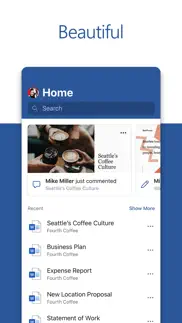

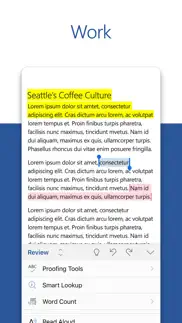
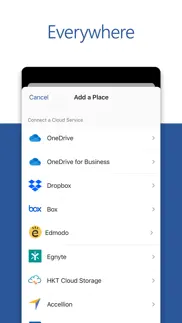
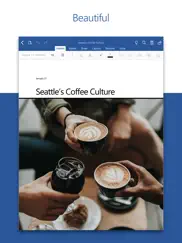
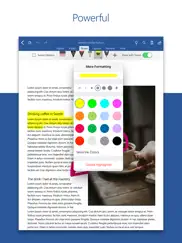


Microsoft Word 2.84 Apps Screenshots & Images
Microsoft Word iphone, ipad, apple watch and apple tv screenshot images, pictures.
| Language | English |
| Price | Free |
| Adult Rating | 4+ years and older |
| Current Version | 2.84 |
| Play Store | com.microsoft.Office.Word |
| Compatibility | iOS 16.0 or later |
Microsoft Word (Versiyon 2.84) Install & Download
The application Microsoft Word was published in the category Productivity on 27 March 2014, Thursday and was developed by Microsoft Corporation [Developer ID: 298856275]. This program file size is 280.34 MB. This app has been rated by 2,063,383 users and has a rating of 4.7 out of 5. Microsoft Word - Productivity app posted on 15 April 2024, Monday current version is 2.84 and works well on iOS 16.0 and higher versions. Google Play ID: com.microsoft.Office.Word. Languages supported by the app:
AR CA HR CS DA NL EN FI FR DE EL HE HI HU ID IT JA KO MS NB PL PT RO RU ZH SK ES SV TH ZH TR UK VI Download & Install Now!| App Name | Score | Comments | Price |
| Microsoft OneNote Reviews | 4.7 | 867,822 | Free |
| Microsoft Whiteboard Reviews | 4.5 | 8,991 | Free |
| Microsoft PowerPoint Reviews | 4.7 | 399,764 | Free |
| Microsoft Start Reviews | 4.6 | 89,887 | Free |
| Dynamics 365 for phones Reviews | 4.3 | 5,508 | Free |
Supercharge your creativity and productivity with Microsoft Copilot Pro, now available in Word. New this month – try page borders in Word. Plus, we’ve made several reliability and performance improvements.
| App Name | Released |
| Microsoft Outlook | 28 January 2015 |
| CamScanner - PDF Scanner App | 27 August 2010 |
| Microsoft PowerPoint | 27 March 2014 |
| HP Smart | 18 October 2011 |
| Perplexity - Ask Anything | 27 March 2023 |
Find on this site the customer service details of Microsoft Word. Besides contact details, the page also offers a brief overview of the digital toy company.
| App Name | Released |
| Dominate Life | 15 August 2021 |
| Phone Buddy Phone Lost Alert | 01 April 2019 |
| Pythonista 3 | 13 June 2016 |
| Bullet Journal Companion | 23 February 2017 |
| Things 3 | 18 May 2017 |
Discover how specific cryptocurrencies work — and get a bit of each crypto to try out for yourself. Coinbase is the easiest place to buy and sell cryptocurrency. Sign up and get started today.
| App Name | Released |
| WhatsApp Messenger | 03 May 2009 |
| Gas | 27 August 2022 |
| TikTok | 02 April 2014 |
| 05 February 2019 | |
| DoorDash - Food Delivery | 10 October 2013 |
Looking for comprehensive training in Google Analytics 4? We've compiled the top paid and free GA4 courses available in 2024.
| App Name | Released |
| Bloons TD 6 | 14 June 2018 |
| AnkiMobile Flashcards | 26 May 2010 |
| True Skate | 18 October 2012 |
| The Past Within | 02 November 2022 |
| Minecraft | 17 November 2011 |
Each capsule is packed with pure, high-potency nootropic nutrients. No pointless additives. Just 100% natural brainpower. Third-party tested and validated by the Clean Label Project.
Adsterra is the most preferred ad network for those looking for an alternative to AdSense. Adsterra is the ideal choice for new sites with low daily traffic. In order to advertise on the site in Adsterra, like other ad networks, a certain traffic limit, domain age, etc. is required. There are no strict rules.
The easy, affordable way to create your professional portfolio website, store, blog & client galleries. No coding needed. Try free now.

Microsoft Word Comments & Reviews 2024
We transfer money over €4 billion every month. We enable individual and business accounts to save 4 million Euros on bank transfer fees. Want to send free money abroad or transfer money abroad for free? Free international money transfer!
Frustrating. I use when I have to.. I have to have Word. The work and general environment makes it the standard. So, I use it. This app is okay for simpler stuff. It includes the most used features. The frustration is with faults in the app. First, the auto save seems to work with OneDrive, but not the others. I feel I am being herded toward Microsoft. It makes me hate OneDrive. Second, if I am creating a document in Word, but switch off to a different app, coming back to Word means I wait while my document downloads from the cloud again. Every. Single. Time. When I tried to get around this by saving the doc to the iPad, I found a bug. I created a doc, saved it to the iPad. Then I created another doc, saved it to the iPad also. While working with the second doc, if I switched to another app and then come back to Word, it reloads the first document! So, right now, if I am creating a simple document, I will use another app and just save as docx. If it’s a complex doc that someone else created, I have to use Word. And using an app only because I have to.... well that should tell you something.
Microsoft Word iPad Pro - 2nd Gen. My iPad Pro is what I use for school and Word has worked exceptionally well for me over the past year. My only complaint with the App is that after 2-3 hours of using the Word app while using the dual screen feature (usually I have safari on the other half of my screen) there seems to be a lag with the typing. It is easily fixed by closing the app and re-opening so a small issue. Another suggestion would be to ask if I would like to name or save my document before I begin my papers. Today I was writing a final exam and the lag started, so I saved my work and closed the app only to open up my final exam to a blank page, like I had written nothing. I believe it was because the “Auto-save” feature doesn’t activate until you have already saved your work (which I had not done until the lag had started, but my work was still gone.) Anyway I love the app but save your work before you start.
Since forever. Everyone in the world knows Microsoft word, it’s been around since as long as I can remember using a computer in grade school, it has come a long way, well I learned more of what it offers anyways, when I think internet, computers, phones, typing anything, my lists, organizing documents, creating, just about anything I would need done I can link it to Microsoft being able to make it happen. Word is a great app because it offers all the different apps organized into one, now I don’t like having extra apps on my phone an maybe I just haven't learned how to do this but even though I use word it seems when I need those apps I still have to have them come up so in a way it’s great to organize them but I wish I could fully access everything on those apps threw word but that’s not what it’s made for so this is a useless complaint keep up the amazing work I expect to see you around when my grandchildren’s children are using devices.
About halfway there. I use this app everyday and for the most part - it works if you’re doing basic documents. However, when working with bullets and numbering, sometimes it chokes if a custom spacing/tabbing has been setup using the desktop version of Word. If you create a graph such as a hierarchy in the desktop version, it will display in the iOS version but it cannot be modified - not even on the iPad Pro - which is what I use. It should cache your last document you worked on locally so that you don’t have to reload it when you return. This is important for iOS because of how you have to app switch. The funny thing is that before loading the app, I was able to access the more full featured web version of Word in Safari on iOS and it worked for the most part. Which led me to believe that there is still a lot of potential for the iOS version. For tables, there should be a button on the table to add more columns or rows - Apple’s Pages does that really well and saves the extra touches and strokes. A touch interface is just different than a mouse interface. I think if the product manager was forced to use the iOS version for a month they might make some changes to add features in a way that makes sense for a true touch environment even if it’s slightly different than the desktop version. More and more people are making a touch interface their primary device which means that fewer compromises will need to be made.
No idea how this shows as 4.7 stars in the rating…. Looking, I see a lot of negative reviews. I have no idea how, then, it is shown as being nearly five stars - something seems off… almost like Microsoft is paying more money to Apple to up the rating than it’s putting into the development of this app, because it is really that bad. Terrible lag, an annoying “swipe to complete” autocomplete that I never use, cannot disable, and just ends up distracting me from what I’m actually trying to type. Images get cut to lower fidelity version when being pasted into other apps. Did I mention terrible lag? Visual glitches of icons popping around the screen randomly. When I do use tab to select an autocomplete action, the autocomplete word is filled in along with 5 additional spaces Word randomly decides to include, which I then have to delete - completely negating any time saving for using the autocomplete option. This app really is that bad. I would be absolutely embarrassed to put something like this out, as a software developer, myself - especially given the type of resources Microsoft has. What a shame.
Very Unreliable, Does Not Save. This app is an attempt to be what Word is on a computer. There is limited functionality, buggy interaction, and the save feature is terrible. I am a grad student who relies on Word for all my papers. Today, my second paper was erased by Microsoft Word and One Note. I had the auto save feature enabled and track changes enabled (because Word deleted my work before). I went to save my work manually (because I knew the auto save doesn’t work all the time), and it was grey. I could not turn auto save off, and it was not saving even though I had a stable internet connection in the library I always work from. So I saved a copy of the file to my device and it showed it save to my ipad. I restarted my application thinking all was fine, only to find none of my work saved, and that copy I made disappeared! I also found in trying to recover the files that there is no recover functionality and there hasn’t been since at least 2018 when another user reported the same problem. I lost almost 3 hours of work. DO NOT DOWNLOAD THIS APP! Stick to a computer until the developers get serious about the things we are serious about.
Love/Hate relationship with Word on iPad. I’ve used Word for years, and I am really good at it and take advantage of the really cool features that other word processor programs lack. The desktop version of Word is amazing!! However, Word on the iPad is mediocre! For instance, I utilize fields and cross reference data between different parts of a document, which is a huge time saver for me. Unfortunately, I’m unable to take advantage of this feature on my iPad, which means, that I must work on a laptop or desktop computer to really get the benefits of using Word in this day and age. Also, I really don’t like the automatic saving feature because I frequently use templates that I do not want to overwrite while working and the automatic saving feature makes this impossible. Please fix this! I wish there was a way to select, in the settings, a “discontinue automatic saving” option. If Google Docs had these features, I would likely make a permanent switch to that program because I appreciate working seamlessly with others. Also, as one who works in schools, I see that high school students have been trained in Google Docs and they aren’t familiar with using Word. I see a need to get with the times and I’m not seeing Word advance it’s features; however, as long as the above options are only available on Word, I will be sticking with them. Please, make these crucial features available on the app version of Word as well!
Great for collaborating across devices. I have devices I use at home, at work, and volunteer places where I do not necessarily own all devices. I usually use a USB drive but, remembering where I keep that small USB drive is much burdensome. Many times, I could not locate my USB drive. Using OneDrive and having 5 users access is a convenience, the price, over $100 a year is a little high, thou. I litterally have access to more than 5 devices. Now, when my Phone becomes more than a phone, I really like to see Word to be more easy to edit text using iPhone. I tried editing text on a document using my iPhone, I was able to edit it. However, when I open it on a PC, the line that I typed in using my iPhone has a different format than other text in the same document. Selecting text, and editing tables or that with shapes are not very much easy on iPhone which might have a lot to do with iPhone structure. But, I really want to see improvement on this area which Microsoft could possibly eliminate barriers and add more user friendly features for Word on iPhone.
Says your document is saved but it really isn’t + lagging. I came to write this review because I have lost my second document. I would be typing in Word, then it would start lagging to the point where I would have to save the document and then force close out of it. I would open it again, type until I was done, and then save the file again. It’s important to note that not only did I have auto save on while typing, but I also turn it off and manually save my documents before closing the app. This is the second time I’ve discovered that Word lost my data, or just didn’t even save it like it told me it did. I have never had a program say it has saved data, and then turn around and delete it or not actually save it. I thought it was an unfortunate accident the first time it happened, but now that it’s happened again, I’m really irritated. I found another review from AN ENTIRE YEAR AGO where they had this exact same thing happen to them. This issue is such a downer, especially if you’re like me and lose entire essays that take hours to write and edit. I downloaded this app because I grew up with Word and I don’t understand how to use the formatting tools in Google docs. Needless to say, I’ll be looking into that a bit more. This app lags like crazy regardless if your data is lost or not, so I would really consider that before downloading.
Track Changes Nightmare. I have been using this app on my iPad since it became available and have had minor issues here and there that were easy to overlook, but this one is making my work life miserable as I am very dependent on this feature. About 6 weeks ago it started losing the option of seeing All Markup in balloons if the app was open for very long, if I navigated away from it, or if I closed it and reopened it later. The only way to regain this option is to delete and reinstall each time I need to edit a document ... and since writing and editing are what I do for a living, this is untenable, but I don’t have a better option at the moment. Even with this glitch Word is still, unfortunately, the best way to create, edit, and share documents with others who are on other types of devices and platforms. I really wish Pages were more compatible with PCs and had a more user-friendly tracking function. Forget about Google Docs. I don’t have one good thing to say about it. I have asked both Microsoft and Apple for help. Apple can’t do anything because it’s not on their end. Microsoft is clueless and really didn’t seem interested in trying to help find a solution.
Performs well, but loses work due to poor iCloud support. I really enjoyed using Word on my iPad with an Apple Pencil. My biggest frustration is when I put a file onto the iCloud and then work on my iPad, and then later I go back to my Mac open the same file and do some keyboard work. This is where the problem is. There is some bug where the file changes that happen on the iPad aren’t being saved to iCloud because i don’t see them when I open the same file in Word on my Mac. I can still go back to my iPad and see the changes, and I can see the file has changed because the time stamp for the iCloud file is different on my iPad than what’s on iCloud on my Mac. So this leads me to believe that iPad Word hasn’t close the file properly. As a workaround, I have to send a copy of the file in some manny, so I can open it on a Mac. Let’s fix so we can be less inconvenient please. Oh, another problem is that the on-screen keyboard doesn’t always appear like it should.
Use with Caution-Random Crashes Cause Data Lisa. I have been using Microsoft word on pc, mac, and iPad for several years and mostly had a good experience. Until recently with the iPad app, which I use almost everyday. The app will randomly crash and delete hours worth of progress I had made on a document. It freezes, sits, and then force closes and when I reopen, my hard work is gone. I auto save to Dropbox, and after experiencing this crash issue multiple times, I periodically go in and out of documents to make sure they are saving, as well as check the menu bar to see that it says “changes are automatically saved to Dropbox.” Which it always does, even during that hour of work that didn’t save after the crash! Why is it telling me it’s saving when it’s really not? I don’t believe this a Dropbox issue, because word itself is crashing. Last time it crashed when I was exiting the document (doing my insane self-checking because I’m so paranoid about this problem). Just froze, and I knew that it was too late. There’s nothing more devastating. I’ve troubleshooted this problem, but no progress yet. I’m considering another word processor app at this point, but that would be inconvenient because no one else has Dropbox integration. Fix your app, please. This is ridiculous.
it might not be word perfect… Lol… But you can’t find anything better.. I wasn’t always in Microsoft Word fan. Way back when I was a dedicated WordPerfect user. But somewhere around the late 90s… Specifically probably around 97… Word took a great leap forward along with the rest of office and I was a convert. Word was evening guiding influence in the my switch to Apple and Max. When I found that word for Mac was several steps of head of even Microsoft’s version for their own operating system, along with the transformation to OS X and some other factors… I switched my preferred computer operating system but I stuck with Word and office. Even today I still stick with Word. I just can’t find anything I like better. There are some word processors that provide a clean blank page or imitate word in a cheaper or a ~free if you let us spy on you ~format, but I still haven’t been convinced. Every iteration word seems to get better and better.
I hate the bugs with Word and Dropbox on iPad. After using Word for many years, I am so frustrated with the issues I am having. I have Word files that are older files in Dropbox when I open them in Word, it tells me to save an upgraded copy. This is where the mess begins. I attempt to save a copy. When I do, just below the tool bar a banner shows up saying I have used characters in the file name that are not allowed. None of those characters are used in the file name! This happens over and over. Of course if I save to “One Drive” their version of Dropbox there is no issue. I think it is their way of making me use One Drive. I have thousands of files share with other users on Dropbox. UGH! Daily frustration! I am looking for another word processor that actually is compatible with iPad and Dropbox. I contacted support and they suggested deleting the Word app and Dropbox and reinstall. I did this and it worked for two days. Then starts all over again!
Simply Amazing. When I first sat down and started to use google documents on my phone for the umpteenth time; I started to feel frustrated how clunky it was to navigate the mobile application to the point of frustration. You couldn’t even make proper indents for new paragraphs! Getting sick of how annoying Google Documents was on the mobile phone, I decided to bight the bullet and download Microsoft Word for the iPhone. The only thing I can say is, “Why didn’t I do this sooner!?” This application is so easy to use, intricate, customizable, and slick. Like the desktop version, the mobile version is easy to type with, makes indents (which is essential to any writer writing an essay), and is gorgeous. Yes, I said it, gorgeous. If you want a mobile word processor that will not feel like you are walking through an endless sea of molasses, do yourself a big favor and download this application.
The best!. I’ve been using Word for many years and every of those years it never stop getting better and better. The one issue I found yesterday was that I needed an app to save the work I was doing. And when I tried “save as” I see a message “don’t worry I saved it for you!?” Where!? Is it in this new app? Name saved under? I suppose I need to pay to have the privilege to do as I want? To save a file where I want? Yes the program is improved but to use the program one must reach into the wallet to use what was once so convenient and FREE! Yes, I still have you a 5 stars because Word is a fantastic program and made me look great when I turned in midterm papers in college! Great job but 85% of the time is best to keep something whole than to piece it just to make a few dollars more. The best example I can give is to remember what happened to Word Perfect!
Why I hate, hate, Word.. Word. In a single word to describe it, terrible. Or this word, frustrating, or this word aggravating, or another word, crashes, how about freezes. I could go on and on about it, but my main complaint is it try’s to be to helpful and that’s where it gets itself into trouble. Originally if you had a mid-spelled word it would hi light it and offer suggestions. Now when it’s highlighted it takes you to other prompts before bringing you to where you wanted to be in the first place. Next it randomly capitalizes words in the middle of sentences and occasionally will do it when it begins the next line. I hate if I’ve written a 300 page manuscript, gone back to say page 164 to change something, saving it to that page, close it, when I reopen it later I’m back at page one. It may not seem like much, but when you’re writing 5 hours plus at a time, it becomes maddening. The worst insult? I pay for this misery!
Subscription issues, issues, issues.... While the apps work as described (unintuitive) the subscription keeps being the greatest challenge. Mostly when I try to log in it doesn’t work due to “suspicious activity” What, me logging in is suspicious? Now I wanted to share the family subscription with my son...Again, suspicious activity. So I was asked to recover the account!?!? Recover from What? I filled out the online form multiple times and always got denied. Than I went to the help center that is managed by a bot. Trying to get a human on the line was impossible as it asked me eventually every time to log in to my account...What?! Are you kidding me? That’s my problem, you don’t let me back in!!! Than found a phone number searching online, from there it took more than an hour after speaking to several people to finally get the “right” rep. His advice: Go fill out the online form again and everything will be fine...😳😫😂😖Yep, Microsoft at its best... right?! Let’s see if I ever get back in. This way I probably can never get out of their subscription...Even while I am not able to use the apps...Great, Customer first...
Love data losses that Microsoft can do nothing about? Then this app is for you!. I’m writing this review as a warning. I had about 10 Word documents saved on my phone. I do use this app from time to time whenever I feel like adding something to a document. But tonight, everything changed. I come back to the app so I can edit a document. However, when I tapped on it, an error message appeared saying, “Sorry, this document is stored on an unsupported server location.” Good thing I had a copy of the document... right? Nope! Every single one of my dox had the same error. I can no longer access these files from anywhere. All of my stuff is gone now. Forever. This has never happened to me or anyone I know before, but it has been an issue in the past. I looked up this issue, and found a few forum posts about this exact issue. And guess what Microsoft’s response was? Give up. There’s nothing they can do to help you if this happens. Just like that, you’re back to zero. If this didn’t happen, I absolutely would give this app maybe a 4-star rating. But since this happened, I don’t think I can trust Microsoft with my data anymore. NONE of this is my fault. I don’t know what to do with the app at this point, because I still might use it for future projects, but I’m terrified that this will happen again.
The editing experience is terrible. In most times, the prompt jumps to the very first line after a few second later whenever I touch the middle of the screen to edit a docx file. This is very annoying since my file is of 98 pages. Then I should pull down the scroll bar to the bottom of the document. This happens very often, especially when in Mobile view. The second thing is about the page loading steps or speed. By moving down the scroll bar the pages are loaded incrementally. But it has too many steps to the bottom page. Scrolling down the bar to the bottom of the screen loads pages a little. I couldn’t find a good way to jump to the bottom page at once. And this happens in Mobile view. The third frustrating thing is the reaction speed is not just slow, it’s really slow. When I type a character, say A, that appears in the screen after about 0.3~0.5s. This issue also has something to do with Mobile view, I think. The fourth is about moving the cursor with a long-touch. This not only related to Word but to all the other Office 365 applications I guess. This app adopting the obsolete way shows a convex glass that zoom-in around the cursor when I long-touch the screen. Apple changed the way it moves the cursor since iOS 13 if I’m right. I’m not gonna explain it in detail here but the new way is much elegant and gives seamless experience in editing the text.
File location/Search/Properties issue. WHERE DID my YELLOW HIGHLIGHT GO, everything changed to gray since the last couple of updates!!!! I can only see them on my laptop, not my phone! Older review: For the most part, I love Microsoft Word. However if I don’t remember where I put a file and I haven’t used it for a while it won’t show up in my recent and I have the hardest time trying to find it. It would be nice if you could search through all the locations that you have saved in the locations spot instead of going to each one separately to find your missing file. Once I found my file, which I did not find through Microsoft word (I had to go to my files on my iPhone where I found the file quickly since it was in the cloud from my Mac desktop), I was unable to open it up. HOWEVER, I cannot find anywhere under file properties or anywhere else where I can find where it is located, it should be in the file properties section, also it would be really handy if they allowed you to click from there to change the location of where you keep your file.
Smooth Transition Between iPad to PC. I’ve been using Word for iPad, iPhone, and my Dell laptop for a couple of months and experienced a very smooth transition from one device to another. One problem I had was that fancy fonts I was using on my PC didn’t carry over to my iPad (I’ve got to download those fonts I think; I haven’t done that yet). For most of my typing, I prefer Courier and simple fonts anyway, so it’s not a problem. A few times there were too many differences between devices (I probably left my file open on a different device) and the app asked me which version of the document to use; it worked just like Word’s manuscript comparison function where it highlights the differences between the two files (which is much better than Scrivener—I’ve lost several version of my manuscripts in Scrivener when it couldn’t resolve differences between a file on my laptop and on another device). This app doesn’t have all the bells and whistles that my Word for PC offers, but it has enough. I’m happy with it.
Good, but not good enough. I’ve used Word for a long time, through my years in the service, and then through college and grad school. The app is definitely missing some of the functionality of the version on PCs or Macs. Even so, that’s not the biggest problem I have with Word on my iPad. After using the app for about an hour, the cursor gets bogged down and there is a huge delay between what I type on the keyboard and what shows up on the document. I’ve tried closing and reopening the app, clearing any caches I can find in my tablets settings, and even shutting the tablet all the way down. None of those are successful. The only think I’ve found that works is closing the app and stepping away for a couple hours. When I come back, it works fine for about an hour, then does the same thing again. I travel a lot and do most of my work remotely, and taking a two hour break every hour would not allow me to get any work done. I would scrap this app if it weren’t required for my workflow. There’s potential here, but the app needs a lot of work.
My Secret as an author. I’m often asked by my followers on social media what my secret is—how am I able to write, edit, and publish multiple novels every year while also maintaining my clientele as a freelance editor, managing my husband’s company from home, homeschooling our children, and running an animal rescue. My answer is: Microsoft Office is available on my phone, my iPad, my laptop, and even my smart television. I can literally write anywhere, any time, and have full access to all my files. Fifteen extra minutes while waiting for my spouse to pick up supper? That’s a chapter written. Ten minutes waiting for kiddo to run to the restroom? That’s a budget balanced. There’s never a day I have to say, ‘No, I can’t take part in that fun, spontaneous adventure because I need to stay home and work.’ There’s never a moment I sit around, bored, with nothing to do. I have an entire office at my fingertips—actually, I have multiple.
No typing? Well you can’t report the problem…. Today, I discovered that I cannot use the Apple Magic Keyboard with the Word App anymore. It will not allow me to type within a document. I can type in the search bar, and I can type in a file browser within the app, but not within any document. I cannot use my cursor keys either. I have tried resetting, reinstalling, turning off accessibility features (removing the space bar from the activate option) and other ideas. I have completed a hard reboot and reseated the iPad many times. No change in the behavior. I should also note that I have used the keyboard to WRITE THIS REVIEW! The keyboard and iPad work fine and no other apps are showing this behavior. The Word App? Not so much. When I go to report a problem, it will only let me report it if I had purchased something directly from Microsoft. But the app is free and the subscription is through my place of employment, so there’s literally no way for me to report the problem. I’d be happy to give 4 or 5 stars if I could actually use the app as it was intended… but without being able to use my Apple Magic Keyboard, the app is just dead weight - an overgrown DOCX viewer.
Way Better than Notes for My iPhone Use. I love my iPhone, but the Notes App leaves much to be desired. After utilizing Notes for many years on various iPhones, I’ve reached a point of frustration over its limitations and risks. In particular, I’ve become terrified that I’m going to accidentally delete a Note and forever loose an entry that’s highly valuable or even irreplaceable to me! Not sure why it took so long for it to dawn on me that I could get the Word App to use on my iPhone. Why do I love Word so much? Well… There‘s far more user-friendly and formatting options. Since there’s so many reasons, I’ll just list them (and the one Con)……. PROS: Text color change. Font choices. More control over text size (rather than being limited to Title, Heading, Subheading, Body, etc.) Undo button. Bullet options: I prefer the square ones, whereas Notes are limited to circles and dashes. Something that’s a BIG deal to me: Edit links in order to control the text that’s displayed. (I’m so over copying and pasting these paragraph long URL’s into a Note!) Easier to copy and paste text. Ability to zoom in and out on the screen size. Template options: You can create a resume on the Word App, and many other documents. CONS: Word App doesn’t automatically save on iPhone, whereas Notes App does.
Requires subscription to do anything. UPDATE: Now requires a subscription to use. So I can no longer edit documents I’ve previously created, let alone create new ones. It’s useless now. I sometimes go weeks or even months between use. It makes no sense to pay for a subscription and not use it. This is insanity. A free word processor that doesn’t process words unless you pay. ====== I have found this app to be pretty good, considering it’s running on a tablet. It’s obviously not a full-featured version but it handles the basics well enough. Things like formatting, tables, images, headers/footers all work as expected, if a little clunky. But again, this is a tablet app so what would you expect. My only beef with it is the Autosave. Even if I turn it off, the document is saving whenever it wants. And sometimes I open a doc only to find that Autosave has been turned back on. Not that it matters, because the app ignores the setting. This is problematic because if I make changes I don’t want to save, they have already been saved. If I close the doc and reopen it, everything I was trying to toss by not saving is there. Remove the broken feature or fix it.
If you use an ipad, just save the frustration and use google docs. I’ve been having problems with this app for months and have yet to have any of my support tickets addressed. The worst flaw is a glitch where the keyboard will disappear, and there is seemingly no way to get it to show back up. You can click on whatever you want, close and reopen the app, tap stuff with your Apple Pencil, restart your device, ect. NOTHING WORKS. It will just randomly reappear at some point in time and you’ll get to work for a few minutes until it disappears again. My college provides a 365 account and encourages us to use word, but I would rather pay out of my own pocket for good for one storage to be able to avoid using this difficult app. Besides the keyboard bug, there’s also just annoying little details that Microsoft has always been notorious for. You can’t get text to move where you want it, you can’t easily resize or move photos, you can’t select the text you need to, changing fonts and the size of fonts takes way more steps than it needs to. The list could go on and on.
iPad Can Take It!. Microsoft. We need to have a talk. My 12.9 inch iPad Pro is faster, has a bigger screen, and is far more capable than my iMac or Windows PC. So please, PLEASE, explain to me why on earth I can’t have all the same feature? It makes no sense to me that I cannot display all of the same things (active word count) or use all of the same features (I mean, come one, no citation manager? Are you kidding?) as are available on the computer. I already know that the App Store has separate stores for separate devices, so change the iPad App Store version to more closely resemble the iMac or Windows versions. I am literally begging you! Make my life, and everyone’s lives just a little easier, and stop castrating the absolute best document editing platform on the planet. At the very lease, give me a citation manager. The add free bibliography creator is half the reason I use Word over google docs, and I really think that y’all could do better than this. FInally, a feature that really ought to exist on all platforms but exists on none is the ability to edit the default (blank) template. I have never been asked to write in 11 point calibri with single space before. Never in my life, every assignment form word, from 1st grade on up has always been 12 point Times New Roman, double spaced. Let us change the blank document format. Otherwise, a great typing and editing experience, especially once you begin to understand the file system.
It’s Word, man.. Great app. Business and academic apps like this are sometimes harder to navigate on iPads or smart devices because you can’t see all the icons like you would on a laptop screen, and the layout is a little different, but it still does mostly everything you’d need for work or school. There are certain things that you can’t do unless you pay and upgrade to premium, like getting unlimited text colors, but that’s pretty much what you get with every app these days. The app still lets you be cheap and get away with making word documents without premium if you don’t want all the bells and whistles included, and it’s still functional, so I don’t personally mind not having premium. You can get by without it if you don’t want to spend the extra money-shoutout to all the broke college students out there and all the kids whose parents won’t let them upgrade- but if you’re willing/have the means to pay, hats off to ya. All in all, it serves its purpose and does what it’s supposed to, it’s not glitchy, and it’s pretty easy to use. I like it. So, that’s my two cents in the subject. Try it out, see what you think, and you can always delete it I guess. :)
Laggy and frustfrating.. This app is laggy and wonky as hell. It have a great concept but it is still just a great concept. The lagging is real. You can even see when you try to scroll the pages, it is janky and irritating. Typing is lagged, sometimes a few words behind. ‘Drawing’ is a nice feature but the writings moved a bit after you remove the pencil, so it became really not precise. If I’m writing with my pencil, it shift either to the right or left a bit from where I jot down, making a very not smooth, irritating writing experience. The eraser is even worse. You can erase a word and then the next one won’t, and it brings forward the keyboard instead. The only fix I could do was when that happened, I turn on drawing with fingers and erases with my finger instead. So annoying. If you want to move your writing, it won’t select more than one object at a time, which means you have to move letters by letters, unlike onenote which you could lasso a bunch of stuff. It’s just so annoying. If you’re wondering why I didn’t use onenote, I do use onenote. It’s just this one class that give options of lecture notes in docs format, and we have a bunch of definitions and calculations in a single lecture note, so I typed when it were definitions, and write when doing calculations.
Ok dude just why. So I normally use the app for my schoolwork on my iPad and ever since it was updating it has been acting really strange. Every time I try to edit something it deletes a whole sentence and it won’t let me go back to whatever I have from the start so sometimes I have to retype this sentence out in order for me to get what I need. It still has the same credentials from what it had over the past couple years but it is still acting really strange and I don’t understand why don’t give me wrong with the app is good, but it’s not the same as what it used to be back then. I feel like if they were able to fix that bug that’s in the app then maybe I will give it a higher rating than what it is now I’m literally tired of getting somewhat of a failing grade due to my stuff getting deleted and be forgetting what I typed, I wish that sometimes when it comes to these new updates, they will actually test it out on themselves first and then try to release the update before it happens.
It was a passion of my childhood. While else would the rating be a perfect five?. Microsoft Word has been, and still is, THE definitive word processor, especially for Windows operating systems. :-) I’ve used to do all sorts of crazy stuff on the app, and it actually helped me to learn proper spelling and grammar early on (and y’all complain that somehow Microsoft themselves is apparently “watching” you for some “insane” reason nowadays). In fact, some of my best childhood memories actually came from this application alone! Several documents, including one for a camp site and the revenge of a main female villain in a Mario spin-off, actually made their first appearances here, for the life of today. There’s really no doubt that I’ve continued to enjoy writing all sorts of cool stuff on the app, even going into the rise of the corporation’s Premium subscription and the time as a teen-ager where I felt like it was just wrong. “I” was wrong myself. Now, as a fully-fledged adult I’ve learned to accept even change and the future, and it’s allowed me to absolutely adore the app once again. Thank you, Microsoft, for absolutely everything. Your hard work and dedication is what made my life really pop!! =—D
This is NOT free. False advertising!. What is the purpose of allowing people to download this app “free” but preventing them from even being able to type in a document. I get a message telling me I can edit and save with an Office 365 subscription. I have never needed all the advanced features because i just use the app once a month or so for personal notes and to print things that are too complex printing from the internet without all the advertisements and webpage junk too. Like a simple recipe. I’ll copy the text and insert a picture of it. That is all I do with this and have used it for free for years, but suddenly i can’t even create a new plain document because I have to pay for a subscription??? These tactics are why I no longer use most of Microsoft products or operating systems anymore. We even got rid of paying for Xbox because of their intrusion and unrealistic pricing. Nice job Microsoft. Your efforts to make people pay are backfiring. I “might” have considered paying sometime in the future if I needed the more advanced features, out of loyalty for how helpful it had been so far. That’s what I do with other apps. Not this one. Never again.
Missing Functions, Extreme Data Loss. I write reports for my work that are legally sensitive, and for this reason, I cannot store them in “the cloud” because, in reality, “the cloud” is just someone else’s computer. As it turns out, my need for privacy is just too much for this MS Word app. It works fine if you save all of your documents to OneDrive where Gates, China, and God and everyone can view them. However, if you try to save anything locally, it’ll hang up and not save them. You’ll have to force quit the app and when it reopens, your data will be gone. This is so mind boggling stupid that it makes this app completely useless to me. Thanks for the curryware, Microsoft. Lastly, this app is not Word — at least not the Word that you’d use on MacOS or Windows. It is a scaled down version that is missing critical features, such as formatting functions. On a number of occasions, I’ve had to save the document and move it to a PC just to fix a table in one of my work’s report templates. For some reason, it displays correctly in Word on a PC, but looks like complete garbage in Word on the iPad. So there you go! Windows Word is not compatible with iPadOS Word! Go figure!
Only good if you need it for school or work.. This app used to be pre-loaded on all computers as just a standard for typing documents, writing letters, etc. Now however it is a subscription based app that gets very little updating and has no right being subscription based other than greedy business practices and ignorant customers. It’s sad to see that the standard for applications that are used to make money or used for education that used to all be either free or a one time purchase are all now subscription based. I cannot go I’ve more than one star since there is little than more functionality than the basic ios notes app, and yet that is completely free. The problem is the companies that make this app subscription based are the same companies that make this app the standard and make it a requirement for the workplace. Disgusting. Disrespectful. And to top it all off, the mobile version of this is an absolute joke as it stands, losing much of the functionality and features that the desktop version offers. If you were smart, you would stick with the notes app or just get notability. You would be much better served and have a much better user experience.
New version not as good as the previous one. Verdict: if you want to/need to use Office across your devices, get this. If not, use Pages or Google Docs. They will both allow you to open & edit Word docs & Save docs as Word. Though it’s really handy to have Office products on my phone so I can edit files without having to go to my laptop, I’m not keen on the latest version of Word for iOS. It’s just clunkier to use. It took me quite a bit of poking around just to find the editing control menus. And when I copy & paste text into a new document, it only pastes the text, not any original formatting. I don’t see any paste options such as there are in Word for windows. Example: I have an email with text formatted as a table. Previously, if I copied & pasted into a new doc, it pasted as a table. Now, it just pastes the text with generic font & no formatting except paragraph breaks. I completely lose the table. It seems this app has gotten more bare-bones rather than feature-full. It’s good enough, but if I have an Office subscription, I expect a little more.
Computer vs mobile vs tablet. Hello, I’d like word in computer, you create a document, and you print it, I mean the basic. On mobile..nope. It’s like paint but blue themed. I mean there can be a lot of improvements and fixes. Also the app crashed my tablet like 3 times before even finishing the download. Ok other then that, I honestly didn’t like it. For a document it’s good you got the basics. But it isn’t enough like... ok maybe on my phone it might be bad and all that but i mean meh. But on the tablet (seeing the pictures in the App Store) it’s good I mean the same for computer but a little bit laggy and bugs and crashes. There can be a LOOT of différents if you could just work on it better. Ok. As an app. I can say meh. Not bad. Just less settings in the mob and tabs. But other then that crashes. Fix these and make the layout better :) also the app takes a lot to download and a lot to start it up. Make this a generator instead of a non deleting paper for like ever. Thanks for reading
Good for my impulse novel writing🤣. I am enjoying this app a lot, it’s way easier to open my phone then to dig out my laptop whenever I need to write an idea down real quick before I forget it and for practicing my writing. (I’m an aspiring writer) I haven’t tried to transfer any docs between my phone and laptop, so I can’t speak for how well that works but I can say this app is really helpful except for a recent glitch where I can’t change the font of my text, it says I have but it’s not changing. Although to be fair, it’s very possible that it’s something I’m doing wrong at not the app. Overall, I think this is a handy app to have.😊 Edit: This morning when I got up my throat was in terrible pain and I couldn’t speak. I used the read allowed function to communicate with my mom and even got our service dog to listen to commands through it🤣 thanks word doc for giving me a temporary voice while mine was out of order haha!
Please fix your synchronization. I’m a student and I always use iPad and PC at the same time to answer my exam questions. PC for typed answers and iPad for handwritten notes. However there is a problem with synchronization between pc and ipad. The things that I’ve erased on iPad will not be deleted on pc and at the end everything is stacking on top of each other and I have to use so much time to fix it, do you know it affected my grades greatly. I was so desperate crying because the exam is 1.5hrs and I spent 30 mins just to fix this stupid issue. Please work on it asap, people are relying on this feature with time sensitive work 😭. Another thing to mention is a file that I could edit on my PC could be read only on iPad. I’m using the same account and it’s my file, why couldn’t I edit it?! It’s super duper frustrating you know, because it sometimes allow to edit on both devices but occasionally it doesn’t. And guess what, that occasion was during my exam. I couldn’t complete my handwritten parts with my iPad, and it wasted so much of my time to find out why but nvr got an answer, and I used a paper at the end. What does that mean? This app has failed its purpose. Alright? Don’t just try to fix it, make sure you fix it and optimize it, never allow a next time to happen.
Fine for light use, not medium or heavy.. The app works great when creating relatively simple word documents with some formatting, images, and annotations. However anything more than this will have you face more serious issues. If a document has a lot of comments, and you open the document on your iPad, you won’t have a good time managing any of the comments and it’ll crash the app. If I attached more than 4 images, the images would scatter and between pages and require reorganizing. Also, images would so much better to manage if I could snap them to margins rather than drag them across the screen pixel by pixel. If I opened a long and well organized resume document made on a desktop, I couldn’t use the same formatting rules and references on the page that made the desktop experience so nice. Overall, the app is obviously limited in capability where it shouldn’t be. If I’m required to have a license to modify documents on my iPad, I should be able to do it just as extensively, easily, and reliably as desktop word.
The most important feature won’t work on the Mac!. I’ve been using Microsoft software since 1987. When I switched to Mac, it was only because I could get a subscription to Office 365 and continue to use Word. Imagine my surprise to discover - after hours on the phone with Apple Support and Microsoft Support - the auto-save function will ONLY work if you use One Drive. I didn’t move over to Mac to use Microsoft storage. I want everything in iCloud because it makes sense to have one unified storage location. Yes, I can still hit file/save every ten minutes - but I shouldn’t have to deal with that distraction because I paid to get an app that would work on my computer. The inconvenience of this demand is making me consider moving over to all of the apple products. Pages isn’t that different from Word - in a lot of ways, it’s even better. So, here’s my official request, Microsoft. If you’re going to make people pay for your product, you don’t get to insist how they use it. Open that feature so we can save to the iCloud! If you have to demand that we use a product like One Drive, you’re admitting that it’s just not good enough to attract Mac users on its own merits. Fix this please!
Love MS Office!. I’ve been using Microsoft Office for 23 years. I love all the editing options that no one else offers. Other apps skip on quality and versatility in exchange for ease of use. Many letters and projects just Don’t fit in their predefined boxes. However now that I’m retired (but very busy) the endless “renting” of everything I need to conduct my personal business is just not sustainable financially. Especially since I do not use the apps anywhere near as often as before but my projects and personal business are more important now than ever. Please don’t be like Adobe & charge so much that it’s more than my monthly budget for food and now they have custody of a lifetime of my personal business docs as you have to pay to move or delete them. This has me outraged. I never agreed to hand over custody of all my private docs. This is taking advantage and unacceptable. Deleting your account or transferring them to your own computer should be free. Please don’t hold my stuff hostage for a small fortune equivalent to my monthly food budget and offer a lifetime subscription option. Please!
Typos and automatically spelling. My name is Madysan D. Clark an di want to tell you some reasons why word isn't the best nor bette than google docs. I love word, but the only thing i don't like about it is this: In google docs it corrects all of your incorrect spelling, but it dosen't do that here on word. On word if you have a typo it will eaither not automatically correct it or when it has that little red squiggle line nderneath the word and then you click on it it won't even give you options on what the word you were probably trying to spell. I know that word can't be exactly like google docs, but that dosn't mean that it can't be better. I think google docs and word are the same and i'm sure that you don't want to be the same. My advice to you, is to fix this problem and then look for ways to make word even better so that you can't even compeat with google docs. I love word, but if you don't fix this then i'm gonna stop using it and not only that but i'll use google docs instead. I know you don't want people not using your products, hey, i dont wnat it eaither! So, fix this please, fix this.
80 miles from the inernet means no work. My 85 VW vanagon hummed up and down the hills of New Mexico’s Gila wilderness…I went as far as I could but Hurricane season had been wetter than normal…I crossed two muddy pits that were a gamble..when I got to the third I knew that I’d already pressed my luck to far. I parked on the high ground and strapped my pack on. another 12 miles to the fire tower on the edge of the Black Range. After cleaning mouse droppings and sweeping up the place I got a fire going and settled down to do what I’d come all of this way to do…write. I’ve used MS word since 95’ (called word 6.0) my first laptop had a black and white screen and made numerous charming noises when I booted it up. MS word performed flawlessly on it…never lost a file…never couldn’t work…fast forward to me writing away in the Gila…work goes swimmingly for a few hours, I decide it’s time for coffee and Jerky…and I can’t save my work because I’m not logged in? I pay $10 a month for this program and I can’t save until I get to the internet? I fly i to a rage…animals flee the area. I throw my machine into the fire and go outside and strip birch froma tree and begin to write. I begin to calm down. -H7
Sign-in EVERY TIME??? For a word processor app!?!. I am fed up with “word.” After years of use it has been my experience that there is always something to deal with when it comes to Microsoft, particularly “word.” Purchase, after purchase, subscription after subscription, you would think that they would value their customers by providing services paid for at bare minimum, let alone making things harder on them. Specifically, to use this app on iPad Pro I have to sign in every time I use it; I mean, seriously? To use a word processing application that is already missing half the features that are offered on most other platforms? Um, Really? -If you are okay having to sign into an application EVERY SINGLE TIME, just to type out a quick note or report, as if it was an email or the like (which don’t even require logging in every use), then do your thing; but, if after years of investing in company feel like it is just never enough, then this app just may not be for you. If this is you, then there are plenty of smaller developers who still believe in valuing their customers by at least providing them with the services they originally paid for, while Apple, among many, many others, value the consumer by providing these services FOR FREE!!!
Unusable when I need it the most. I have always used Word for as long as I can remember to write essays for school, create a resume for a job, or just to write random notes when needed. But right now I am so frustrated with Word. I have a brand new IPad and even paid for the high end keyboard so I could do my work for school. I downloaded this app because I thought it would work great for my many homework assignments and study guides I had to get done. But all it has done is frustrate me and make me want to throw the thing across the room! It has many great features (when logged in) and should be capable of handling my typing skills, but for some reason it can’t? The lag on this app is CRAZY bad. I can’t get anything done on bigger files where I have more than 15 pages and over 3,000 words...which is not even a lot?? The app is unusable, if I can’t type at the pace I need to with 3,000 words in my document then this app is a bust. Another great thing about the app is that even when you have the “Auto-Save” on, it likes to not save all of your work and make you start all over again! Even better when it crashes! I’ve seen these issues on forums that have come up from all the way back when the app launched. Come on Microsoft, I expected better.
Disappointing - Don’t Bother for Professional Use - Just Upgrade or Use OpenOffice. I am on an iPad Pro (2018) and if this is what you have, don’t bother with it…and if you are an average speller then run! There are so many bugs in this software that I can’t imagine actually having to use it as a sole word processing tool. Today, while trying to view comments that had been responded to, I had to open other word processing software app and get out of Word. I am still in the trial period and thank God because I can’t imagine actually paying money for it. It is not intuitive; it doesn’t effectively do everything it’s supposed to do (in formatting especially); does not have nearly the features that I usually use in Word; and what formatting buttons they do have occasionally just disappear. It constantly highlights random words too, that aren’t even misspelled and misses misspelled words. I realize that we’re in a Covid-related recession but with the vaccine money that’s piped thru owners, this program should be far more user-friendly. Basically, it’s a tease that will force you to upgrade to very expensive professional versions.
What’s with the “New Look and Feel?”. Right in the middle of a 17 page thesis your app suddenly had all kinds of weird issues going on. The touch editing just started cutting random pieces of text out of my document. It changed the font size numerous times…without prompt. The laggy typing got worse (you really need to do something about that, it is a huge problem, everyone complains about it). If that wasn’t maddening enough on a deadline, there was an announced “New look and feel” advertisement flashing in the upper right corner and then things really went wild. Several times just as I was in the middle of a difficult passage, I would hit the space bar and find myself back at the beginning of the paper. By the time I could find my place, my thought and phrasing inspiration was gone. I have written before. Please fix your issues. Do not “improve” things into a user nightmare. I wonder if anyone from Microsoft even reads these reviews. Some of the same issues I have pointed out are listed on reviews from 2 years ago. Must be great to have a monopoly on a much needed and used product.
Review of Microsoft word. Well I use Microsoft word at work, the mobile version is vastly inferior. If it were free, I probably couldn’t complain. But, if you want to get the capability of redlining documents and other important work-related actions, you have to purchase the subscription. This is where the trouble begins. Microsoft support is terrible. Several times a year the program won’t work and tells me I need a subscription. I’ve spent hours on the phone with Microsoft since I first purchased this program. There’s some sort of company disconnect between their accounting department and mobile services. This needs to be fixed. Regarding the applications performance, at best it’s OK. It tends to be slow, saving a document while you were working on it is not as straightforward as it should be, and if you want to dictate, you better proofread twice. Many of the desired editing features are not available in this mobile application. Formatting is next to impossible and many many other features are not available. While I don’t think you can expect 100% duplication, iPad cost more than most PCs, have ample memory, and should be capable of handling all of the commands necessary to do a competent job of preparing a word document. And you should not have to have an external keyboard with your iPad to perform the tasks. Bottom line, The program is livable, but not particularly likable.
Did you know that you can earn 25 USD from our site just by registering? Get $25 for free by joining Payoneer!
A near miss. I have used MS Word since version 4.2 ( a long, long time ago) and even the DOS version. There has always been a lot to like. This version maintains that time honoured tradition of fighting with the user to make some tasks very difficult while at the same time offering some great features. In this edition (for iPad) it remains stubbornly opposed to letting you edit small mistakes in spelling. Moving the cursor to an exact location at any point in a word (lovely irony) is impossible. I have had to Re type the whole word each time. (More irony😤) I hope to find a setting somewhere to fix this. In the meantime my rating must remain at 2 stars, even though I yearn to give it more, so far it remains the very opposite of an efficient Word Processor.
2 updates; STILL no fix. Dear dev team, for three updates in a row word for IOS has been unable to open the most recent copy of a document, only the version last used on your app. This is a HUGE problem for people that work on different devices. It does say “loading recent changes” but it loads NOTHING! Now, is this a bug or are you purposely nuking DropBox users so they flee to one drive or whatever the MS equivalent is? I’m HOPING it’s your incompetence, but we all know how pushy and annoying MS is when it comes to pushing its products (such as edge). For three — THREE — update cycles I’ve been having to delete and reinstall word to work on my documents. This is unacceptable and I will let my Office 365 lapse if it’s not resolved.
Not offline friendly. I have tried to use word repeatedly in network limited or constrained environments. I have repeatedly hit the following types of issues . On a plane, open word to use it and it says you are not signed in to an account so cannot edit in word. I was signed in and using word, but it has now decided that it won’t honor the last sign in and work as advertised. This removed by ability to work on a 15 hour flight. . In a hotel with very por wifi, word continually hangs and stutters because it is obviously trying to use the internet when the network is poor I have lots of other similar examples. The developers need to rethink the connectivity requirements of word if the product is to be rated as any good
== Best technologies leading our future. Word document has been very convenient so far I have used. Its worth while, rather than taking notes using a pen or a pencil. Recently, I had been working on my assignment and it was actually very innovative, I sometimes see updates coming on that might put more improvement on their working system. For some people it seems hard to log in anyway, I recommend them to use school logins id and emails to provide as easy as hai safer method in-order to access.
No Citations or Bibliography’s. I am a student. Writing assignments and essays is one of the most prominent examination material I get, I use word to type these essays because it is easy and quite reliable. However I use IOS Word, naturally this would be fine but there are somethings that Microsoft Word has that IOS Word does not. The IOS Word lacks the ability to add in citations and a bibliography, this is a very important part of making a good essay. I looked on the help section of Microsoft to see if any other people had this problem and many did. In response to a question about this, a Microsoft manager replied with “With the design of Word for iPad, the option you’re referring to is not yet available. The feature you are inquiring about is really a good idea and would be a great feature to have.”This was from 3 years ago and nothing has been added to IOS Word since. I suggest that you should add options for citations and bibliographies if you want to make a IOS Word a better app that is easier to use for students.
Cannot Open Documents From Email Attachments. While using my iPhone I used to be able to click on an email attachment in word format and have the option to open the document in the word app. I found this useful as the viewer in the email app itself on the iPhone changes the formatting of a document. However, this option is no longer available, and I have to save the document to my iPhone and then switch to the word app and search through my files to find it. I don’t know if the reason I no longer have the option to open the document directly into the word app is related to an update on the iPhone or an update of this app, but I would love to have that function again.
Soooooo good. You should definitely buy this app if you want to write anything at all! It is great and works perfectly! If you are looking for something to write on this is the app for you! Once you get the hang of it, it is so easy to write with, and I recommend this app to anyone and every one! The only thing I would improve is the ability to make front covers because a picture can’t take up the whole page, but this is still a great app!
Fed up!!!. I have been using Word for as long as I can remember. Now on my new ipad I can open it, but not use it the way I used to. It asks me to ‘sign in’ but will not accept any of the information I give it. It says my email address is already in use by someone else, but that someone else is me. The same goes for my phone number. Originally I bought the CD for my laptop and I am not going to pay for something else after a free month’s trial. I will use Pages from now on.
Pretty good just needs some edits. I really like this app, most of the time it’s great, but when you open a document it automatically goes to reading mode and that messes up how your document looks. I like this app but I think it should automatically go to editing mode, or you should be able to change the settings so you can choose which mode it opens to. Otherwise, this app is really good but the layout on phones and iPad versions are more confusing and they should change it to be simple and easy to access different things, e.g., going from home to insert to put in a table/text box, this is hard to find so they should make it more simple for quicker and easier uses. Otherwise really good app. Thanks :)
Force you to autosave to one drive. Word used to be good until the latest update. I’m a Uni student and do a lot of assignments to I like to have my autosave turned on. However in a recent update they decided to change the setting and force you to autosave on Onedrive. if you want your document to be saved on the computer desktop, you have to “make a copy” instead”. And after you make changes to the document, you have to save another copy and delete the old copy because it won’t sync unless you’re using Onedrive. I find this very annoying and ridiculous, wasting my time to save a copy every time. Trust me, if you click and choose location for autosave, it does not let you save to the desktop folder. Microsoft word is getting more and more difficult to use on MacBook.
As good as you would expect.. MS Word is pretty much the benchmark in word processing and although I respect the efforts of the developers of free alternative apps with the exception of Apple's Pages app none work across platforms. With a Microsoft account I get a free email address and the ability to sync and store all my documents across all my devices. The ability to create a document on my computer, edit it on my iPad and add to it through the day on my iPhone is hard to beat.
Needs better mouse support. This version of word is really good. So far my experience has been seamless going from pc to iPad Pro. The only issue i have is that with the all new mouse support that the iPad Pro now offers there are some issues that Microsoft needs to iron out. There are often times where i am trying to highlight a particular word or going back to a certain point in a sentence that needs to be edited where the bar will show up 4 or 5 lines above where I’ve clicked, forcing me to use the touch screen. I know this may not be a big deal but when going through paper work it does break up momentum and I’m sure that anyone who uses Word on the iPad would find the mouse more intuitive than touch screen if Microsoft would review and refine their mouse support. Will give 5 stars once this is fixed. Thanks.
typing lag. I only use microsoft word because I have access through my university and I share document with others through microsoft 365. Unfortunately the word app for iPad has annoying delayed response on tap/click and typing. I have ipad pro 2020 and ipad air and both have the same issues and I have seen many people having the same issue on theirs too. I have done all the trouble shooting and nothing helped. No issue with other apps such as google docs and goodnotes etc. Please fix this issue.
Word has lost relevance in my workflow. As a writer I use word on my ten inch iPad 2018 sometimes as a scratchpad. The functionality of word is not up to the same standard and usability of the writing apps that I use. These are Scrivener and Storyist 4 for large manuscripts. Notability for script to text and general note taking. I have used word for over twenty years in my professional life. It’s now lost relevance for my work flow. I rarely use it. Microsoft used to be the standard to meet. Now it’s the standard that is fading into a memory. The cost to benefit ratio of a Microsoft subscription does not work for me. The fact that I would have to pay to use word on an iPad Pro means that word is moving quickly into obscurity and irrelevance. Bit sad to see it go, it used to be essential to me. The alternatives now much better suit my needs.
Still doesn’t have split screen. Still no split screen even after iPadOS. Being able to use the Microsoft office apps with split screen is a feature well overdue for iPad, I thought it would be here with the introduction of iPadOS but it’s not. I’ve googled this and not found any news anywhere about it which is shocking so now I’m posting this review. I just wish there was at least some communication as to why the hell it doesn’t have split screen yet!
We need Word for Mac. As many others recently, i have adopted my iPad (+ magic keyboard) as my one and only computer; uni, study, everyday use, entertainment. It’s great. All great aside from one thing: Office. I used to love word and excel on my laptop but on the iPad its so unusable. I understand this version of office was intended to be used for quick modifications (like when iPad wasn’t a main device). Office needs to catch up with iPad OS. Excel is unusable for graphing and most of the fantastic functions of the PC/Mac versions, and word has greatly reduced functionality as well. The simple solution is simply bring over the Mac version onto iPad which would be fantastic. I tried using the in-browser port which has the functionality but obviously is unusable as its not an app, and lags a lot. Please hear our cries and fix office. Cheers, Bodie
MS Word on iPadOs on iPad Pro 4th gen is still really buggy. 3 bugs . 1/ word count includes footnotes and main text - and I didn’t discover this until the university plagiarism checking software gave a totally different word count to MS word. 2/ frequent freezes and unable to save documents. 3/ the auto-correct for grammar and spelling is really buggy and inaccurate and slow - frequently makes mistakes on the fly which I later have to manually correct in the document I am working on, e.g. ends and starts new sentences which don’t make sense and which I have to go back and edit . Also, after typing continuously for 30 seconds the auto-correct takes its time on the text and does not show it up on screen immediately, but rather slowly shows text on screen completely about 5-10minutes later in MS Word I just migrated over to iPad Pro 6 months ago and I previously used windows 10 and MS office on that - there is a huge difference when you compare the quality of products on each OS
Constantly crashes. With the constant crashes, productivity is compromised. Using the Apple Pencil to draw is extremely laggy, switching between colours is not instant and requires a 10 second wait. After, when trying to scroll through to read through the document, pages with ink do not load, it takes over a minute to load if it does but this is not always the case. The only way to resolve is to exit the app and reopen, and wait a minute per inked page. When adding comments, the app crashes every second comment while writing. Consequently what was written is lost. As long as you’re not using the draw function or comments function, the app works. Would be good to see an additional function to change page colour. However, because of how infuriating to use a crashing app, I can’t use this app until this is fixed otherwise, it will compromise time efficiency. What takes 30 minutes now takes 2 hours.
Needs an option for an unsimplified ribbon. I own a 12.9 inch IPad Pro and as powerful as this device is, it feels so limited by the lack of full featured functionality that I would be able to find on a less powerful Windows device. Basic additions such as being able to create a table of contents, better shortcut support (for changing font size etc.) and an unsimplified ribbon would go a long way to making this program feel a lot more powerful. Some times I’ll have to switch to Word Online (which btw has all of those features but is a little bit buggy) or back to my laptop which is overall a bit of a hassle and seems quite unnecessary for the potential that this app has. Hope to see these changes soon 🤞
Word is good but connectivity can be tricky. I love the option of using Word on my iPad. However, two issues came up: 1. If I want to submit an assignment to TAFE New South Wales, Australia I found I had to copy the file to my iPad internal directory from OneDrive in order to submit the document (not so on iCloud). 2. I have a TAFE OneDrive account and my own OneDrive account. When I went from one OneDrive to the other OneDrive while editing the document there were really frustrating ownership issues for that were difficult to resolve. Office needs to detect this and give an option to transfer ownership using the usernames and passwords from the two accounts.
Urgently needs to be updated to the same layout found on PC/Mac. While the aesthetic of the app is nice, I find the dissimilarities between the PC/Mac version to the mobile version not very intuitive. The layout difference will definitely slowdown your workflow as you get familiarise with the app. A more important matter is how it lacks occasionally. Thankfully a quick fix is just by closing and reopening the app. If the layout could be made to be more identical to the one of the computers, then this app would have been a perfect companion app.
Saving and restoring. This app works perfectly if you can get your document done in a day. But saving and restoring options are terrible. I always have auto save on but it doesn't always work, I've lost hours of work on an assignment (I'm a high school student) and I learned my lesson: do not trust auto save. But clearly this lesson was worthless, I started manually saving (disabling auto save then manual save) then enabling auto save, because it doesn't hurt to be careful. But who would've guessed that even after manually saving multiple times in the same hour, I would lose all my progress after leaving the app for a day. Every save that I MANUALLY saved, did not save. What is the point of saving something if it doesn't even save? I've checked the history (you can restore previous 'saves' here) but of course my progress wasn't here either. 1 star is harsh but seriously deserved, if the app doesn't save the document when you literally save, then how are people expected to be able to do anything? The only way around this is to create literal copies of the document and save it in a seperate location so you can move it back if this ever happens. Word works perfectly on PC, but on iOS I would opt to use something such as pages.
Phenomenal Mobile Word Processor. As an Australian solicitor it is almost impossible to do anything outside of Word when dealing with documents that need to be shared with other solicitors. Consistent track changes alone are critical to my work. I was concerned when I first heard that Word would be coming to the iPad, but was delighted that it maintains all of the formatting of a traditional Word file. However, it has now been out for years and lacks serious features from the Mac version of Word. I can’t even adjust paragraph spacing on my brand-new iPad Pro, which is as powerful as most laptops. Microsoft needs to up their game when it comes to the iPad version of the Office suite.
Text to word functionality. The app can be brilliant and great at some times but at others it can be hard to use and create documents. Sometimes the orientation of text and graphs are mixed and out of order when move documents. Also when you start a new document sometimes it can not work and fails to be able to type anything however this is a very rare occurrence. I like how it’s integrated to be able to function with computers and makes work documents so much easier. Keep up the good work Microsoft.
Frustrating sign in. Honestly all around a good app to use but seriously had so much difficulty singing in with a Microsoft account that I frequently used, the app still told me my password was wrong which I had it written down so it couldn’t possibly be wrong, I refreshed the app and reset my password and yet still decided that my password was wrong, extremely frustrating when having 2 HUGE essays that were due in the smallest time given. I recommend using a computer like most people do I just couldn’t be bothered. Now to add to this, I even tried 4 different accounts and I also even tried another persons account that uses the app almost 24/7 and even that told me my password was still wrong, now unless I’m blind or just plain stupid, this app is COMPLETELY useless for me as I cannot even save or send anything unless my sign in works!! Fix this TERRIBLE problem as it is causing extreme stress and pain to my head. All round annoying and stupid!
Poor performance. Word for iPad is cumbersome and difficult to edit. It takes me 2-3 times as long to do simple things like editing because the cursor doesn’t easily work in this format compared to having a mouse. Also because Microsoft and Apple don’t play well together, be sure you know where you’ve stored things as you can loose them. Microsoft will want you to save to their cloud, Apple to theirs and if you have no internet, the documents must be stored locally on the tablet. There is also poor integration with using the pencil. Compared to .pdf marking up capability word is clunky and demands a keyboard and mouse to work optimally. Go back to the drawing board Microsoft! 😖
Now I have to pay!. This was such a good app, was able to write my stories all the time, so many things i was able to just do on this app and it was FREE. Now… i have to PAY! MONTHLY! $10 — 😡 120 bucks a yea!! .And you can’t even have a free version. It’s not like you read my documents or publish them. Such a shame. $10 bucks a month! Why do i have to pay for something that was free. A one time payment. Bam. 15 bucks and I own the app. Or $1 for a document. But every month!!!! For the same things I WRITE! Thanks a lot Microsoft. Fix this issue or at least make it actually more beneficial like oh, publishing or providing a proof reader. Make a lite version, no access to font types or text size or what ever else you want to restrict. But to not be able to at least write in one document. To do one file. So shameful. And charge so much for something that isn’t doing anything. Least you get movies on Netflix for their 10 bucks a month. Not like I’m getting free books for this price. Or even a token. Such a shame it forces me to pay to use. 😡
Please Read! (Optional). This app is the most amazing thing that has happened. I am 10 years old thus this app has inspired me to write stories, I dream to be an author when I grow up, as I have the full knowledge of perfect vocabulary. I have made so many stories on this app, And, no offense to Google Documents but without this app, I literally wouldn’t even touch another app unless it is for school. I love your app truly so much and my life inspires my stories, I write every single word on my computer, your app. I also use Slideshow. It is very good to use, and fun to create presentations. Thank you so much for creating this, otherwise, I would be using my messy writing on a piece of paper with no literal “Word” experience.
Impossible to Cancel. I used this relatively successfully for a number of months on my iPad and phone (nowhere near as useful as on a computer). For the past few months, now I don’t need it, I have tried unsuccessfully to cancel it each time I am billed. Because of the difficulty of the subscription cancellation process, I give up, intending to do it later. Invariably, I forget to and am billed a month later. Finally, tonight, I am too poor to be able to afford any more bills. However, despite at least 40min of trying, I am still yet to cancel the subscription. I am clearly doing something wrong, but I am not techno-illiterate. It isn’t my idiocy preventing me from cancelling, its Microsoft’s barriers. Think long and hard before subscribing, because you will likely never be able to cancel your subscription.
Suitable for Computer Use Only; Don’t even this try this on your iPad. I love Word; a perfect app. I’m writing a story on Word and my computer has been broken for about three days now so I don’t have access to my work on Word on that computer, so I’ve had to find some alternatives. Then, I saw Word on the App Store and then I was like, “Oh, let’s download this app and use it. It’ll probably be great.” Fast forward to when I downloaded the app and I was still pretty happy with what I saw; it looked like the standard Word I use my PC. And then I tapped blank document and was about to begin my story when I was rudely apprehended with a massive message on my screen basically saying I couldn’t use any of the features on Word without signing in. I was like, “What? Why do I have to sign in? I don’t even have a email…” I was panicking and panicking; I didn’t know what to do. I’m your average fifth grade kid attempting to write a story who doesn’t have an email. So if you want everyone to be able to use your app, I believe you should remove the not-being-able-to-use-Word-without-signing-in feature. And that is all I ask. Many thanks, Me
The Microsoft Word App is great but too costly for occasional use.. I like Microsoft Word and have it on my computer. I’d like to utilise it for occasional writing on my iPad. Unfortunately as I’m an elderly pensioner and only need it a few times a year, it doesn’t make sense to pay a monthly subscription and I don’t think it’s fair to sign up and then cancel on a regular basis. Consequently, I usually end up trying to sit at the computer and as I’m in pain, I’d prefer to use my iPad. Surely there is some way the App can be made available for occasional use at a small fee? It’s annoying to have an unusable App when I’d like to use it sometimes but not enough to warrant a monthly subscription. Does anyone else have this issue?
Would give zero if I could. How about you learn how to give us iPad people actual useful things, like resizing and moving text box’s. Or having a way to add graphs. until you reply promising that these features will be added or made much, ( and by much, I mean much easier) to use. Also when you can randomly actually move and resize a text box, a good idea is to make it so it moves the stuff around even while your holding it, otherwise, you end up having to move it like 20 times before getting it right. Switching to google docs and keeping this at one star until you reply to this telling me this will be fixed, this level of incompetence is unacceptable.
Bug. When this software is used with an apple device, it sometimes lags out and it takes a while for a letter/word i have typed to come up. This can be stopped by restarting the whole device so if you can fix this bug it will be very helpful. It has also come to my attention that this is occurring with other users and no action is taken. Thank you.
Garbage app. Awful. Terrible on iOS, bordering on just plain not usable. Formatting is a nightmare, somehow the developers also screwed up highlighting. Deleted a major part of my document and then automatically saved so the change was irreversible and I couldn’t bring it back as if to somehow spite me. Was genuinely so bad to use that I switched to my computer midway through because I genuinely couldn’t finish it without exploding a blood vessel from how horribly designed this dumpster fire of an app is. Good on pc, but I have never hated a mobile app more in my entire life. Terrible, terrible, terrible. Think of every word for bad bordering on incompetence and that’s basically this app. Hate all of it.
Not quite like the laptop experience. I love word, and I like to think I’m pretty swifty with it on my laptop. But since switching to using an iPad at uni the Word app has been one of my biggest annoyances. There has been many times that the app just gets really *slow* all of a sudden and nothing seems to fix it. When i try and use the command shortcuts for copying, pasting, bolding, etc, they take foreverrr to actually do their things and it makes essay writing and especially formatting assignments a very grueling task. I also wish I could turn off the ‘auto save’ feature and just save my documents like I normally could on my laptop. I need to be able to spam command c and then close the document to really feel safe that I’m not going to lose my work lol. But the cherry on top that made me come on here and actually write a review was the sad fact I just realised. I can’t change the design theme ☹️ being stuck using the boring heading and text colours that come with the default theme just makes the whole experience nicely wrapped in a bow of ‘ugh’. I really want to love word, I just hope the extra few miles it needs can be implemented so it can live up to the dream of being a truly great software on *all* platforms 🙂
So good for typing. Have you ever felt the need to type, download this app! It’s so good for typing words! Although it falls apart as soon as you import an images or use a text box, it’s not called “Microsoft Images” or “Microsoft Boxes”. But it makes up for it the wide variety of fonts such as Wingdings 1, Wingdings 2, Comic sans and more! Ever since I discovered the shape function, I’ve been using even more! It literally breaks every half a second so that I can rewrite my whole thing, fun! I have to pay money to use very rudimentary tool? Take my money. I’ve been smiling and laughing every time I open this app! My friends and family said I’ve gone “en-shane” or something, but I don’t care as long I can used it more! Microsoft Word - Have you been enjoying life a little too much?
Needs better editing capabilities. Most things are good with this app, but whenever I try to edit, it refuses to allow me to click on my most recent paragraph at the bottom of the page. The cursor never reaches the bottom, most recent place where I am typing, and the page does not scroll up/jump to where I am currently typing, if it has gone to a new page. The cursor doesn’t even acknowledge that I have added new sentences. It is extremely annoying and makes the app unfeasible to use.
Nightmare, genuinely idiotic. Avoid 365 if you possibly can. Have taken out an account which I cannot access. At all. Login & Password not recognised and dead-ends. I know the logins are right, they’re in 1Password. Reached out to MS “Support”. 45min in a circular & pointless chat. First point of content at “Support” is an Accounts & Billing contact, not Tech. So-called Tech Support didn’t do anything, just went round and round, didn’t seem to know what they were doing. Eventually referred me to Elevated Support. Great, I thought. But no, Elevated Support is not a fast track to a specialist fixer who knows what they’re doing. It’s just a link to a page in a chat where a previous customer five years ago details how to take out an Elevated job ticket which might eventually get attended to by a human. But get this. In order to take out said Elevated job ticket and get in the queue, the only way to do this is to take out a SECOND Microsoft 365 account in order to triage the first one that I can’t get into. What, then I end up with TWO accounts in which my credit card is trapped somewhere?! Furious about this. Am time poor freelancer who needs to update Office for work, and am literally hands tied can’t figure out what to do. AVOID this product unless you have absolutely no choice. Stupid interface that eats headhours. If I could give it zero stars and still lodge this review to warn you all, I would. Microsoft, if you’re reading (!) please reach out and HELP!
Just one issue I’d like to be resolved. Word is overall a great app, and has done everything I’ve needed it to do. Unfortunately there is a glitch though, after typing for a while the apps typing is delayed and the only way to fix it is to delete and reinstall it. It’s just really annoying to get right into the zone of writing and then being interrupted by the delay of letters. I haven’t found any other way to fix this problem and would like any suggestions.
Lagging and Paste functionality not working. I have been using this app for almost a year now and really hate the functionality of it. If you have been on the app for a while, all your typing starts to lag to the point where it is unusable. This doesn’t happen on any other app that I use and I am using a brand new IPad Pro and Magic Keyboard so this is not the issue. Recently, it has also stopped being able to paste from one section of the document to another. It just comes up that its pasting and then never does. So so annoying Why will my documents not save for hours at a time?? So then when you exit the app, everything deletes 😡
A couple of annoying things. Need to be able to choose the old way of highlighting, so much easier. As I tend to use the iPad when researching, what is very annoying is that I changed the normal font to Arial 12pt for all new documents on my computer, but on the iPad it always opens at Calibri 11pt, which I find hard to read. Just bugs me that I have to change it every time and I usually start a lot of new word docs when I am researching a topic. Oh and my created footnote style doesn’t happen on the iPad either. It is these a few other bugs that stop Word on the iPad from being great.
No longer free. It seems this app can no longer be used for anything without forking out for an Office 365 subscription. Disgusting move, Microsoft. I would be fine paying a fair purchase (read: one-off) price for the app to have the convenience of being able to switch between iPad and laptop, but I don’t want or need Office 365. I already paid to own a copy of the Microsoft Word program on my laptop and now you want me to pay a yearly fee to get something I already own just so I can also work on my iPad. Greedy, greedy, greedy. Won’t be buying any Microsoft programs or products in the future.
Issue while editing documents. I use Microsoft word all the time with my assignments and homework tasks but recently I’ve noticed a problem with the screen or something. I don’t know how it happens but sometimes when I’m typing I’ll do something and a page overlay from the document I’m editing will show up in the corner, half off the screen and slightly translucent. I’ll scroll up and down the document but the page in the corner doesn’t disappear. Quite a few of my friends and classmates have also run into this while working and it can get really annoying. Other than that this is a great app and I would definitely recommend it.
Consistent incompatibilities with iPad Keyboard. I purchased the new iPad Air 4, with keyboard folio, in order to take notes for my studies and have it synced with my iMac. This has not been as successful as I assumed it would be. The software regularly begins to lag, with typing delayed by seconds, sometimes each letter takes up to 3 seconds to appear. This is extremely inconvenient when taking notes, and typing out essays. This delay is not an issue on any other platform, even as I am typing now there is no issue, but when I return to Microsoft Word it is delayed. After searching the internet to find solutions, of which I could find zero responses from Microsoft, the issue appears to have been ongoing for more than 5 years. Other user’s have suggested to “Reset Word” which clears all documents on the device. This works for a time, but the delay always returns. It is also not a viable solution, as to reset requires confirming that my documents have saved onto OneDrive, which requires me to check that I can access the documents on my iMac. When I am not at home, this is a risky choice to make, but it is almost impossible to type with the delay. The Microsoft package is expensive, and this issue is not a small one. I would like this issue escalated. It appears many have tried, and failed, resorting to typing in the Apple notes app and later pasting and editing in Word. This is time consuming and not an effective resolution.
Word review. I used to use Word, PowerPoint and Excel extensively on my PC at work. I loved them all and relied upon them for reports, company statistics and presentations of meetings. I got Word, Excel and OneDrive for my iPad and iPhone as parts of the Microsoft 365 suite. I am still learning how to use them and discovering how to access the different formatting options and views etc. I like the Excel program as well and it is a little bit trickier to use on an iPad because you don't have a mouse or control keys but I'm getting there. It is now a few months after I wrote that, and I must say now that I have discovered more of the capabilities of Word and Excel, and there's not much I can think of that I used to be able to do with the full Microsoft Office suite that I can't do now with the office 365 apps. I will say that Word and Excel are now apps that I use daily, indeed several times a day, and I would be lost without them. I think they only cost me under $10 a month which I think is quite reasonable
Bad for large documents. Word for iPadOS is fine if you are writing and sharing smaller sized documents. If you are working with documents that are in the hundreds of pages, the software become sluggish (even on the new M1 pro) and jittery. Worse, if you use the comments feature, this becomes downright buggy, often taking forever to update. Also, the share feature that defaults to Outlook and is unchangeable is just silly. So, no problems if you write a page here or there. Definitely not if you are writing manuscripts. Stick to the desktop version.
Needs Serious Work. I’ve been using this app on a 2021 Ipad pro, and the lag is horrible. I’ve tried troublshooting by reinstalling the app multiple times, which was the only advice I could find on the microsoft help blog. (I’ve found many people with the exact same issues that I have had with this app seeking advice, and the only advice the help page offered was to try redownloading it, and, it might be the file size!) I have been working on miniscule files through onedrive, and have tried storing them purely on my Ipad and have had the same problems. Sometimes it takes 1-2 seconds for a click to register on the home tab, typing has unworkable lag, letters take 2 seconds to appear on the page. I have never encountered this delay on any other platform. Seems like this app is probably not optimised for the Ipad completely yet, which is a huge shame. Seems like these problems have been going on for years too so I’m losing faith that it will ever get better—very frustrating considering I use word on my MacBook and university computers regularly and sought an iPad for convenience. Further, the number of command shortcuts available is limited, and the app just generally feels slow and clunky. There is limited integration between the app and useful programs like one note and the app is generally stripped of a lot of great features present in the normal version. Genuinely considering making the jump to another platform.
This app beautiful. This app is beautiful I’ve been using 13 years and I love it but it stinks that it is so expensive to use and it doesn’t work on the phone or anything I don’t have it in the store so I’m gonna try to use the phone for the next few months but I’m gonna have a problem getting my money out and then I’m going back into my savings and I have a problem paying for the bills so I’m not going back into the store and I’m going back to my bank and I’m going back into the savings and I don’t want my bank to pay my rent so I’m going back to the store to get a job I have a lot more to pay for the money that I’m saving and I’m not going into my account and I’m gonna be able so DOWLPAD app now
This app.... Okay, okay. I’ve used this app many times, but they were on the computer. Let’s see... I got an iPad and that’s where all the problems started. I don’t know why, but when I’m on a shared document and someone else is using it at the same time, it creates conflicts. Then the other person has to delete another persons work so they can continue with their own. Another problem is: when I’m using text boxes to label a picture, I exit out, maybe come back to it in a day or two, and the image has completely covered the writing. And then I can’t move the picture for some reason, so I have to delete the image and the writing, and do it all over again. This is really annoying, especially when I’ve written a big block of text. Sometimes when I’m using this app, I type stuff, it deletes it, I type it again, but the original word that I wrote is still there. I can tell in the auto correct. Sometimes it ‘corrects’ the word even though I’ve typed it right. This happens normally when I type ‘money.’ There are a lot of problems with this app on iPads, so please fix it as soon as you can. Thank you.
I don’t get the complaints!. Honestly, I see a lot of people complaining about lag or things not working right on their new iPad models. I myself have written over 100 chapters of my story on this app and I’m using an iPad 5 that I’ve had for five years! At times there have of course been serious lag issues but as of this year they’ve been completely resolved and while occasionally annoying bugs do surface they are usually solved relatively quickly and yes, while I love the app, there are of course still some bugs and optimisation issues that hinder it from a perfect score in my eyes.
Imagine you at your best. All the time. Picture yourself at your sharpest and most productive. Your most alert and focused. Your most lucid, creative and confident. At work. At play. In every area of your life. Add Mind Lab Pro® v4.0 to your daily routine and uncap your true potential. Buy Now!
WORD for record memory. Good provider for recording incidents on writing . EMAIL transfers could not use all features from WORD, like color, and font.
Microsoft Word for Mobile. Downloaded Word on my iPhone so I could edit and create documents on the go. The mobile version is not user friendly. For example, you tap where you want to drop the cursor, and not only does it not drop, it also zooms you out to max distance.
This app is fabulous. I can’t believe they are just giving this away. It’s so good. Templates are amazing. Colleagues say ‘Do you want to type notes on my computer?’ I say ‘You have no idea how good this Word app is Guy!’ Way to Go Microsoft. I love the app ❤️❤️❤️
Bug. Used to love the app but now it always signs me out with one use and I can’t sign in again unless I delete and re download the app. Very frustrating
Terrible. I cannot tell you how many times word has frozen and then deleted all of my work. This needs to be fixed. Most recently all of my work was deleted after I tried to turn on auto save.
Boat for Sale. For sale a 27ft Chris Craft pleasure boat with many amenities including : 1. Radar 2.Garmin Electronic Navigation 3. Sounder 4.Vhf Radio This boat can sleep 5 adults comfortably, has a toilet, wash basin, stove, refrigerator, gally sink and cold running water to both sink and basin. To power the boat it jas a 5.7 liter has engine with a mercruiser leg, low hrs on engine. Serious enquiries only or to view this boat call 277 2460. Reason for selling boat is now to big for my needs.
Pratique. Le Word sur iPad est très pratique. Mais je trouve qu'il devrait avoir plus d'options
Great app. I use the app all day, always stable. I need a search field though for my IPad app.
Most of the time it doesn’t save. I’ll work on my computer on the same account then when I’m on the go (which I need data to do pls change) it doesn’t save so I need to wait until I get home and save it manually so that hopefully my changes make it to my phone. Just sucks pls fix
Here’s a review. You want a review? Here’s a review. Everything I want to do on Word, I have to have a subscription to do. How useful is that? It’s not. Want to change from portrait to landscape? Oh, you need a subscription. Want to track changes? Oh, you need a subscription. Want to change colours? Oh, you need a subscription. What bloody use is this app for those who don’t want to shell out too much money for a subscription?
Consistent sign-in errors. I have a subscription through my Apple account but for some reason when I tried to do some work this morning I couldn’t sign in with my Apple ID? I attempted to log in for over 45 minutes with zero success and have also had my account locked. I have cancelled my subscription and will absolutely be switching to a different writing program.
Forg. Forg Forg Forg Forg Forg Forg Forg Forg Forg Forg Forg Forg Forg Forg Forg Forg Forg Forg Forg Forg Forg Forg Forg Forg Forg Forg Forg Forg Forg Forg Forg Forg Forg Forg Forg Forg Forg Forg Forg Forg Forg Forg Forg Forg Forg Forg Forg Forg Forg Forg Forg Forg Forg Forg Forg Forg Forg Forg Forg Forg Forg Forg Forg Forg Forg Forg Forg Forg Forg Forg Forg Forg Forg Forg Forg Forg Forg Forg Forg Forg Forg Forg Forg Forg Forg Forg Forg Forg Forg Forg Forg Forg Forg Forg Forg Forg Forg Forg Forg Forg Forg Forg Forg Forg Forg Forg Forg Forg Forg Forg Forg Forg Forg Forg Forg Forg Forg Forg Forg Forg Forg Forg Forg Forg Forg Forg Forg Forg Forg Forg Forg Forg Forg Forg Forg Forg Forg Forg Forg Forg Forg Forg Forg Forg Forg Forg Forg Forg Forg Forg Forg Forg Forg Forg Forg Forg Forg Forg Forg Forg Forg Forg Forg Forg Forg Forg Forg Forg Forg Forg Forg Forg Forg Forg Forg Forg Forg Forg Forg Forg
problems non stop. My first issue was when I purchased the office 365 I was supposed to receive 15 mths instead of just a year as promotion with the purchase of my new ipad. I did not receive this. Word on IPad has been so far difficult to use and it is now not letting me save a document for a college course nor can I email it to myself. So far very dissapointed
I don’t like words. Words scare me
Logging in each time sucks. I hate having to log into my Microsoft profile each time I want to access the Office software… just a peave I’ve had for a while….
Won’t save anything. Tried uploading my resume so many times now. Just won’t save a thing. They should have kept it to the computer because the app does not work what so ever
CONSISTENTLY Fails to export PDFs properly. Every time I try to export a document to a folder in the files app using Word, it exports a files of ZERO KB. Unacceptable.
Buggy. The entire office and OneDrive suite is full of bugs and errors on iPad. Seems it’s not quite ready for release on iOS. I feel like a beta tester.
Évaluation Word. Je pouvais utiliser word avant mais je ne peux plus.,Pourquoi?
git git. word.
Better use of the stylus?. It would be very helpful if the stylus could be used to move the cursor into a precise position. I find the use of my finger very frustrating and time consuming. Generally it's pretty good otherwise.
Don’t like the login. Don’t like that I have to log in
Keyboard doesn’t work. After updated to new version I’m not able to type in content. IOS already in latest version
Very Good, could be better. Very good for an iOS version but still missing several formatting features that would be “nice to have”. Hope to see continued expansion of this version .
Convenience. Just started enjoying the convenience of this app. Will find out more of its uses as I go along. Thanks!
Literally sucks (on my phone). I love this app but I downloaded word on my phone and I went to continue writing my story and I looked and all the letters were jacked up I couldn’t even read it and there were blank pages where they were not supposed to be! The update says “bug fixes” but this was horrible to the point I can’t even read it I restarted the app and it was still not readable!😠 Please do better next time Microsoft word
Cant's type. I was using it few weeks ago from when I was studying. It was perfectly fine then. My new semester started and it got very inconvenient cause I can't even type in the word documents when I add a new one.
Recommend. Get this app!😋
A shame of software compare to the windows version. Hey MS !!! For sure you can affort pay a couple of programmers to make a real decent version of Office in a IOS device
Very bad. This app is supposed to save your work and for me it did not save mine I am very upset about this as I now have to redo a ton of pages of work
Doesn’t work. Won’t let you type documents, just open them. Trash
This app just broke my heart…. Up until today, the auto-save feature has been very reliable on this app… But today something was going wrong with the app. The document kept changing fonts and it was just going crazy. I restarted it and when I opened the document I was working on the last save it had on file was from five days ago. I’ve lost about 5,000 words. I have no words for what I’m feeling right now… but the app decided to prompt me just now to ask how I’m enjoying it. So here’s your one star. I would burn you if I could.
Love love love!!!. My computer broke so I wasn’t able to finish my homework until I downloaded this Word app on my iPad in which I was able to finish my homework. Highly recommend👍
USELESS ON IPAD PRO. Not impressed with this app at all!. My old iPad I could use this (MS Word) for free but I bought a new iPad iPad (Pro) and because it’s an inch and a half bigger, less than an inch and a half bigger, now I have to pay a subscription fee which is ridiculous!My iPad Pro is in for professional used for personal use and they demand a subscription because it’s a half inch bigger seriously? Obnoxious! What I also don’t like is that I can’t just pay for Microsoft Word and Word alone. I don’t want all these other applications because I don’t need them. Had I known they were going to charge me for having a half inch bigger screen I would’ve purchased Word when it was a standalone option. I noticed now that they conveniently have gotten rid of that option and now you can only buy the entire suite! I see a lot of bad reviews about this app on the App Store and now I can see why! I think it’s terrible that they charge you for having a half inch bigger screen, such a rip off! They claim it’s free but every time I go to open a document I created along time ago, before I got my new iPad, they now demand that I sign in and when I do they claim I don’t have a registered account! Except I’ve had one for years now! This really ticks me off! Not impressed with this at all! The one upside is that I can type on a tiny little iPhone screen for free – SERIOUSLY? Gee thanks! Guess I’ll start saving for a super expensive pair of glasses now!! Well I’m glad they think that’s such a benefit because guess what? I typed up my complaint about this crappy little app on their crappy tiny little free iPhone app! I tried to save a copy of a document that I created years ago by opening it on my iPad Pro and they demanded a fee! How greedy! Thanks for NOTHING Microsoft! By the way the only reason I have an iPad Pro is because I don’t want to use a computer anymore! It’s not because I’m using it for professional or work use it’s for personal use so you’re penalizing me for getting an iPad Pro! Just another dig at Apple and Apple users I guess! You really do hate the competition huh? QUESTION: WHY ARE THERE TEN DIFFERENT PRICING OPTIONS ON THE APP STORE? This is really confusing!
Greedy. Limited access to tools and no access to your own work. Can’t send/save anything I do unless I pay. Word has been free for years, not worth paying for.
Glitchy & Slow. Pros: + Voice dictation & speech-to-text + Full text formatting capabilities + Syncs well w/ OneDrive Cons: - Slower than google docs & most writing apps (I’m using an iPhone8) - Screen glitch-scrolls. I can be typing or searching a doc & it suddenly scrolls to different places far from where I was. Working in docs larger than a few pages becomes unbearable. I have searched for, & attempted solutions for this several times over the course of a year but to no avail. For this reason, & the slowness, I have migrated all my daily work to google docs. More cons: - Likes to open your last doc for you, which takes too much time to load. Choosing to cancel this fails 98% of the time. - No dark mode - Won’t edit old format-versions of .doc. You can work around this by creating new versions, but I’d prefer not to end up with a duplicate doc for every old doc I’ve needed to edit. - The scrolling glitch again. When I go into a doc looking to copy a paragraph out of it, I will spend an extra 5 minutes just trying to get it to stay on the one paragraph I need long enough to get into edit mode, select it, & hit copy. It takes multiple attempts to get incremental successes, & it’s just so mind-boggingly uncooperative.
Definitely Helpful but.... I love this app on my phone. I am a high school student and students in my board receive a free 365 personal account and I guess I like it because nothing is coming out of my pocket. Anyway, being able to type on my phone is useful for me because I travel often and having a word processor of this quality is amazing for my academics. I do have a request for the iPhone version, I cannot find out how to change text font. I can change font, Not the size. Otherwise, love word. I also use outlook and onenote. Very useful!
Terrible. It doesn’t work on an iPad more or less a phone. It’s useless
Cannot Access. Despite accepting my payment, the app continues to tell me that I do not have a subscription. Useless waste of my money, and time, as I need to access and edit documents.
Way to complex to sign in. I have an annual subscription Microsoft 365 but when I sign in, it tells me I can obtain access for a monthly payment. Microsoft Authenticator is a challenge when setting up a new phone. Good luck with the software.
I’m going to fail school because of this app. I am terrible at time management and that’s on me. But I wrote a 10 page essay today that was saved. I know it was saved because this app crasheds and never works so i have to restart the app constantly and even restart my iPad in order to get it to work. I restarted my entire device and returned to my 8 page essay. An hour and a half later I finished my essay. I closed the page to open a different word doc to copy and paste the works cited list from it. Opening the original paper, everything was deleted. It reverted to a copy saved literally six hours before the version that was opened after turning my iPad off and back on again. What was there after tuning my iPad on an hour before was completely deleted. Erased. Gone. And now I have a class to fail because word lost everything I spent hours on. So, yeah. Never use this failure of an app for anything important because you will be screwed over
Great,But... Can you add a dark mode that makes the documents themselves dark? Otherwise, it’s a great app.
Loads of issues. Still behaves like a mobile application. With the iPads having processing power similar or better than laptops, it’s high time applications are modified accordingly. It’s such a pain to work in all office applications in iPAD even after having a full fledged keyboard and mice. Kindly update as per MacOSX and add all the features possible.
Garbage app. 🚮🚮🚮🚮🚮🚮🚮
Words. I, personally think that only gay people can say words. Therefore, all of you are gay.
Purchased the App now they want a subscription too. Payed full price for office suit on IPad years ago through the App Store. Microsoft will not allow me to use or restore previous purchase (always a convenient error msg) - App keeps forcing me to do a 30 day trial of O365 if I want to edit a word doc. We call this double dipping; it is illegal and should be regulated
Word document. Word document is not working very well, will not allow me to open a new document. I would give it zero stars, but that option wasn’t available.
Functionality. The functionality of word on apple tablets is extremely comprised. As apple computers have released their iPad Pro which could support more functions. However Microsoft does not do as well on apple products.
Ruined my assignment.. Crashed several times without saving the assignment the way I did it. Instead saved changes it made on its own. Like moving my graphs and tables as well as DELETING MY WORK. Now have four hours to fix all the mistakes this app has caused and still finish the assignment. 100% furious and unsatisfied. Do not recommend at all, not worth the risk.
The heck?. Dark mode man. Add dark mode.
Adsterra is the most preferred ad network for those looking for an alternative to AdSense. Adsterra is the ideal choice for new sites with low daily traffic. In order to advertise on the site in Adsterra, like other ad networks, a certain traffic limit, domain age, etc. is required. There are no strict rules. Sign up!
Great! But one suggestion.... Microsoft Word comes in handy on the iPhone and most features work well. One flaw it does have and the reason it’s only 4 star is the grammar and spelling features have some flaws with not recognizing certain words and sentence structures. Of course I’d always recommend double checking yourself first before blaming the program but there have been times in my college writing where I’ve had to ‘okay’ some grammatical highlights and add words to the dictionary. One suggestion I do have for the developers though would be to add a color search feature! When I write I will sometimes highlight or change the color of my font. Usually this helps me find particular places but now that I’m writing books it takes longer to find the right area and I find myself wishing I could color search and then navigate between colored sections more easily.
Word search problem. (1) Word search starts searching like crazy before you end typing the word/text you want to search for. It will continue even when you try to stop it. You go crazy too by clicking, but it will continue until whatever, then, it suddenly stop its search and goes back to the document.
Here, you must start all over again with the same frustration.
(2) The solution is to use other text writing tool for writing exactly what you want, then past in the word/text search.
(3) The difference between this ap and others is that you can copy something from outside sources and past it into your document. You will be able to find the text you already copied into it when you use the way I described for text searching. There are other apps that do not recognize texts you pasted into them from web pages or books.
But I am thankful for the work you’ve done.
Word on the iPhone is cumbersome and .... First, at no fault of MS Word, the iPhone keyboard is a cruel trickster, one that was created in computer-primitive times and never updated. That said, Word vía the iPhone is cumbersome. It often takes forever to load and the screen often freezes. Editing — professional editing — is difficult because the tools aren’t responsive. Or cooperative. And, working with OneDrive is near impossible because it — OneDrive — doesn’t allow iPhone editing, thus you are required to copy your ms and past it in Word to edit, and then recopy so as to paste in back in OneDrive. IMO, it appears that MS should incorporate professional writers and editors into its Word planning sessions because Wors, whether on the iPhone or laptop, is administrative heavy and not designed for writers, editors or journalists. I think they should devise a Word version for such specific use, especially since so many of us use iPhones for creating, editing and sending copy — and photographs.
Best there is - not without it’s problems. The word app on iPad is, no doubt, the best way to write documents on the iPad. I have experimented with many other platforms, and the word app is simply the closest we’re gonna get to a computer-like experience on the iPad. It does have it’s limitations, however. There are a couple features that this app needs to encorporate to become more like the desktop version. But overall, I am happy with it. With the new mouse/trackpad compatibility that’s come to iPad’s through the 13.4 update, the iPad has taken one big leap forward in becoming an independent productivity tool. HOWEVER, the devlopers of productivity apps need to update their apps to encorporate the beautiful new mouse/trackpad updates! The quicker the better! The first writing apps that can encorporate that will easily be the new hype. At the moment, this app functions no different with a mouse :(.
Teaching?. I was given an Apple I-pad for Christmas (2020), I ‘m a senior at that age where I missed a lot of foundational computer background education. (Thank God for grandchildren.) The main issues are: 1.) Having to pay $6.95 per month, PLUS TAX, to use Word. 2.) Seemingly not being able to consolidate my daily files into one file. (I write a small blog, and keep a journal) 3.) Not understanding why I can’t transfer presentations from my power point back to my Word document. And 4.) I have to pay $6.95 per month PLUS TAX. 5.) Apparently not being able to arrange my files by date. Well, it’s 2024, wow, time flies. Still unhappy about the 7-buck monthly charge. I’ve been doing the nightly blog for coming up on 4 years. All the educational stuff I get from WORD IS NOT SO HELPFUL. It’s not applicable to my I-pad. It’s confusing. My two grandchildren are now in college. I guess I’ll have to wait. 🙁
it is too expensive. I was trying really hard to make my essay on computer for my math class (as the teacher told me to) and since i’m doing online she couldn’t help. I asked my mom and we tried, and tried yesterday and we still couldn’t. We were gonna try free trial for a month but we had to put in our credit card and my computer is on kids mode (i’m a kid) and last time i bought something on that computer it took all day. So, I went to the web browser option and it worked! It let me type, and also copy & paste things. The bad thing was that I NEEDED to use a worksheet given by the teacher which you could only open on word the app, not the web browser. For some reason it wouldn’t let me copy it to bring on to the web browser. Guess why? Because I had to BUY it just so I could copy and paste it (ridiculous). So i tried the same on my iPad and it did the exact same thing. I’ve been trying to do this for 7 days (even on the weekend). Because of that stupid feature i have 8 overdue activities. That’s why I’m rating it a 1 star.
Undo/Redo button, Font size and insert table bug. I typically use this for my college assignments and work. But now its completely useless and I’m very upset. The font size bug on my iPhone goes haywire. I can’t adjust the font size at all in the way I want it. It either blows up the whole screen or goes to a size 2pt. If I’m lucky to get it to Twitch* to the size I need the document doesn’t readjust itself as it usually would when you adjust the font size from 12 pages back to 2 pages. The insert table bug is another factor cause once you add or delete that part of your table you can’t edit it. The undo/redo button bug makes all these other bugs add up together a complete nightmare to use Word as a whole which in all has defeated me and I’ve given up on doing my task. I’m quite frustrated and don’t see why this is an issue when I’ve used this app no problem in the past as my go to and now I literally can’t use it.
Digital Version: Only 89% Of A Full Program. Please, don’t ANYONE come back with, "Just use your desk/laptop." Apart from diminished portability, there are myriad reasons lap/desk can be untenable. I use MS WORD on my iPad, with a monthly subscription payment. Too many needed functions, especially formatting functions, are not available in this version. Basic things, like Hard Spaces. Hard Pages, yes; Spaces, no. Really!?! Yes. I’m working on a complicated doc in excess (this time) of 300 pages. I NEED fine formatting control. My solution, finally, was to experiment with an Apple Magic Keyboard. The drawback is the Magic Keyboard MSRP, especially on the 'full' keyboard (side number pad included), which prices out close to a cheap laptop. I got very lucky and found one, new, about 75% below MSRP. The problem turns out to be that in the app version of MS Word, there is no way to fully substitute for the (basic) physical keyboard keys:, ,
Custom Default Template. Okay. So this needs to be addressed, as my iPad Pro is my computer that I use. I pay for 365, so there is no reason for Microsoft to make using Apple devices inconvenient. Why why why is it not possible to create your own templates or layouts? Every time I write a new paper, which is very frequent, I’m forced to adjust the settings to look as I want them. This is extremely frustrating, and there is now way to edit their default templates and layouts. I read on a forum that it was “by design” and the only purposeful design choice I can think of is so that they design it to be inconvenient. Next, why is it that sometimes words will always be marked as spelled incorrectly when they are not? This happens every once in in awhile and the only way to fix it is to start the paper over when it happens. Or just deal with there being dotted red lines all over the paper. Fix these things and it’ll be perfect.
Worth of Word. I have worked with Word since it first came out.... many years go. It has grown and developed as new needs have come along. I Have tried a few others but the bottom line is that I NEED. WORD. It does what I need and I need what it does. I was at a real disadvantage when the iPad would not use it... I was about to give up on Apple and go back to total Microsoft. Since the new versions come together on the cloud to offer ability to use documents and speed sheets across the big Divide, I can use documents at home that were created at work... etc. you know what I mean or you would not have made them compatible. Actually I find myself using iPad more and more... to the point that it is not just an aid, but is quickly becoming my main tool. Keep up the good work.
Want to add an image? You’re SOL!. You might think you’re adding a perfectly normal image to the document. Sure, it’s a little glitchy and hard to move images around, and god forbid you want to move an image to another page, but it functions. Sort of. You’ll find, though, that once you save your document and view it through anywhere but the Word app, half of the images are suddenly sideways, a few are upside down, and two of them have managed to migrate above the title of your document. The first two of those issues are likely due to the fact that the rotate image feature isn’t functional, but the second one? No idea. Besides all that, the app is incredibly glitchy and likes to do strange things when you accidentally tap the screen. The layout is weird and the UI is broken. I guess it functions fine for just text and basic formatting, but Google Docs is superior in just about every way. Just make all your documents there and convert them to Word format afterwards. It’ll save you a lot of headaches.
I wish it worked better on the iPad 12.9 (vs. 3). I like Microsoft word OK. It really does struggle often times and it’s not easy to use. However my primary problem here is that when trying to use Microsoft Word to interact with documents on my iPad it’s very slow, frequently quits and I’m having to use multiple steps to get the same job done. About to have to switch to Apple‘s software program. Soley because Microsoft word doesn’t interact with the iPad very well. I wish it was better. Microsoft team if you’re listening boy it would be helpful if you can get this working on the iPad. I run a medical clinic and need to use iPads in interactions with patient during healing sessions. because the iPad works so well with other things it is a good tool. Trying to use Microsoft Word within this environment is not possible. I wish that Microsoft team could try to make this work better on the iPad for us professionals.
Great, but just one thing. This is a great app to work on essays and all other sorts of documents. However, there’s only one thing I’m not fond of: the docs don’t automatically save. When you tap the back arrow for the first time after creating a doc, it gives you the options of either Save or Delete. If you accidentally hit the delete button, that’s it, your doc is gone. I’ve had that happen to me a few times. To me it’s not good because if I had written a long paper with many pages, and then tried to save it, you could accidentally press that delete button and all your hard work and progress will be lost. Of course you got to pay attention to what you’re doing. But still I think an extra warning tab like “Are you sure you want to delete this doc?” should be added, or just have the docs saved automatically.
Your joking.. I get it. From my understanding, you want people to pay money for a better usage on the apps office 365 is connected to, as well as making it easier in general. Problem 1. Some idiot thought it was a fantastic idea to do this, and not put the actual app on iPhone. Problem 2. The word on my account, as reference, will not let me type unless I save it to my cloud, which I need an office subscription to do. Thus, I can’t actually do anything. Problem 3. Some features on the computer version of word don’t appear on the phone version of word or the tablet version of word. What members of your company thought that was a good idea? Final problem I have. People who go to school, like me, usually need to do their work at home, and they don’t have money for a computer, nonetheless for an office subscription. Gosh dang it man, just, at least let us type. That’s all I ask. -ComosGaming
A prayer. Dear lord, I come before you just as I am. I surrender my entire self before you my god. I accept you as my guide, savior and healer. O lord please take charge of my life, my children, grand children and heal us. Change us strengthen our mind, body and soul. O kind one please forgive me for my mistakes and sins and cover me with your grace. Please fill my mind with happiness, Love, Faith and Gratitude. Only u have the answer and I have my 100% faith in you. I fully trust that this financial problem will be resolved by you. I humbly ask to please let your glorious miracle befall me so that I can pay off all my debts. Please bless me with financial abundance and I promise to use the money always for the right purpose. For myself, my family and friends especially those in need. I Love you. I praise you,I thank you. I shall and will follow you every day of my life. Amen.
Not fully functional. You can’t use this app without a subscription to office 365, but then it only gives you the functionality of Pages. You can’t edit paragraph styles or save templates. So you pay for the service and get the abilities of a free app. So might as well just use pages. There is one really frustrating thing from pages that made me try this out though. Outlining. Pages doesn’t recognize what you’ve done before like Microsoft. - at least in the ipad apps. So if you need to go past 1. , A., a. You’re stuck. The ruler and tabs in Pages are also garbage, so if you need to do a quick professional outline, get this for a day. But if Ipad is your sole computer - just use something else. Major corporations like Microsoft and Adobe switching to subscription only payment systems is bad for consumers. They have an industry standard hold on the market and therefore can do whatever they want. Luckily smaller companies are popping up - also Apple’s free products, but the lack of customizability is terrible on the iPad in general. Still feels like monopoly to me.
Bugs!. I spend most of my phone time on Word but it frustrates me every time I open it. I like to write and then read the stories I create. When I open a document and want to continue where I left off, it jumps back to the beginning. When I manually scroll to the point I want to start reading or writing it jumps back to the beginning the second I touch the screen. When I search for a word to get to the point where I want to start again it jumps back to the beginning. I hit search on the word or scroll five or six times before it stays and lets me get on with what I want to do. I pay for Word because it syncs everywhere I like to work/read but the iPhone app frustrates me to the point I think about switching to Google sometimes. I’ve been using Microsoft Word since it booted from DOS and I’ve used it everywhere. This phone app is irritating me to the limits of my patience.
Mostly happy. For the most part, Word for iPad has been fantastic. Granted, it is not as robust as the desktop version, but one would expect that to be the case. I do have a problem. Normally when I start a document, it remains the open document whenever I return to program, my last document edited remains the opened document. At some point that changed. I have a document that is 2 months old now reopening, and it is causing me problems. Last night I took minutes for a meeting, only to have those lost. I cannot find them anywhere. They are not in my recent documents, not auto saved, just gone. A two hour meeting with copious notes now missing. I had planned to come back to finish my notes and did not save them. What a mistake. It is disappointing that the program changed, and I am now struggling to come up with a document that no longer exists!
Screwed Corporate Policies Mixed with Private. I do not know what happened if that is fault of our corporate policy or Microsoft fail to implement MDM, or Apple fail to provide proper functionality in iOS 15 … but I do not understand why I’m blocked by our corporate policy everywhere means in all Microsoft applications. Whenever I would like to open document from my private Teams in word, excel, power point, I’m always failing with inaccessibility because for some reasons corporate policies are applied to my personal account. What the heck ! I can’t simple print nothing. How is that even possible. Aren’t all applications send boxes how Microsoft achieved this stupidity !? I don’t care who’s fault it is, just fix it asap! Totally useless app which leads me to use purely Apple products like Pages, Numbers, etc.
This is a terribly constructed app. First, so many standard features are only available on the paid version, and even then the app lacks normal functionality. Second, the app is riddled with bugs. I spent a couple of days using the app to type up some important notes, only to have it glitch and erase everything. I looked for a copy of the document but, to my horror, i discovered that it was not auto-saved even though that feature was turned on. It was impossible for me to recover my work and I was quite literally devastated. Live and learn. I will never use any these office apps again, especially Word. I suggest you upload the standard software on your laptop or desktop PC instead of trying to use these Microsoft apps on a Mac or an iPad. Certain documents are just too important to rely on questionable apps.
Needs Paragraph Formatting Tool in Desktop Version. This Word app omits the nifty paragraph formatting tool that’s in the desktop version. Not having this tool makes it difficult/impossible to edit the spacing and tab alignment formats in the document, which I need to do all the time when using Word. This is incredibly frustrating because I know that I would get a lot of use out of this app for work on my large screen iPad Pro, but for some reason Microsoft and many other developers don’t date take the iPad very seriously as the legit stand alone computing device it is, and have some strange philosophy that real work is done only on a Laptop or Desktop and only allow you to gaze on your documents on iPad with frustration of being able to make any meaningful use of time editing them by omitting the critical tools needed for such editing. I really hope Microsoft wastes little time equipping their iPad Office Suite of apps (or at least Word) with the same exact tools and level of function and use those programs have on Desktop/Laptop interfaces.
Only Good Because Everyone Else Uses It. This version stinks! It *could* be incredible, thanks to some of the super-useful benefits of the iPad Pro—high quality touch screen, fast user interface, Apple Pencil, etc. There are only a few real problems that I’ve experienced with Word. Unfortunately, those are deal-breakers! Nearly every time I try to do “Review” mode (adding/editing comments; tracked changes; etc.), the app simply crashes. I have to restart the app and go to the last auto save (which fortunately is usually less than one minute of work). This sounds like a minor “first-world problem”...however, if you think about the app crashing 9 out of every 10 times you try to edit or add a comment—you essentially can’t use Word at all for document markup. At. All. Considering that collaborating with others and marking up each others’ documents is most of what I need Word for, I am really in a bad place until Microsoft fixes these bugs. Because of this I would NOT use Word—ever—except that Microsoft benefits from “Network Effects”. That’s the idea that the value of a product corresponds with the number of users. The fact that everyone I work with uses .doc and .docx, and those formats don’t currently open properly on other word processors, leaves me hamstrung to work with this app and its crashing every 2-3 minutes when “Review” mode is on.
Horrible navigation on IOS compared to Windows. The app looks pretty, but jesus christ is it annoying to navigate. At least make it so that when you hover over an icon it will tell you what the symbols mean. And this app makes it impossible to figure out how to do basic things that you can do on a Windows operating system, such as inserting an image or a pdf from your files. Maybe I am just not experienced enough to read the minds of whoever designed this app to figure this out, but it shouldn’t be this difficult to do basic and menial things. I have to use my iPad currently because my laptop broke, and Word as well as Excel for IOS have been the biggest pain in the a*s to navigate. Also, if anyone does know how to insert a pdf or file into the IOS word doc, please let me know. I can’t find it anywhere online, and if it’s not a function possible in this app, it needs to be fixed immediately.
Same word. Same problem. A lot of people use word because its very standard. But I run into the same problem when I use it. Every update there’s a problem with the format. Everything that I had on page 2, is now partly on page 1. And what I had on part 3, is partly on page 2, and so forth, throughout all 200+pages of my document. Try to call for support and reach someone who barely speaks English. I tell them what happens, and they say “so is it because you changed something in your document”? Yes, when I closed my document yesterday, it was formatted correctly. Then after I updated the app today, and opened it up and it was wrong, it must have been when I did it in the middle of the night. I will be switching to Apples pages. Thanks for the people who work really hard to make this work, it really is a great effort for the most part. But it’s just not fun doing this when the issue happens on my MacBook and my iPad. What’s the point of setting something up to be exactly how you want it, if a simple update changes everything? It’s nonsense.
Word has gone downhill!. I used to LOVE Microsoft Word, but sadly it doesn’t offer some of the features that used to add to its appeal. It used to have so many different templates for various uses, and this is no longer the case. It has also become less intuitive which is frustrating as a consumer. I find myself constantly changing to different editing features trying to figure out what I need to do to acquire the desired result. Recently I tried using the calendar template, and it automatically created a full calendar for the year 2018… which is no use to me since it is currently 2023. In order to make this template work for me I would have to go through each month and edit the dates throughout which is not worth it to me. I pay nearly $100 annually for a Microsoft Subscription, mostly for the One Drive, but these days I can use Google Drive and Google Docs for FREE. If Microsoft doesn’t improve their product, sadly I will not be renewing my subscription.
Microsoft Word.... Okay... so I guess I should start by saying that Word is one of my favorite word processors. HOWEVER, I only use it for school assignments (currently) because... well... See, I am an author, and I publish Kindle books. I want to be able to publish them right from my iPad. (The Pages format isn’t supported in KDP.) And guess what this version of Word doesn’t have? Bookmarks. I need bookmarks to create a Table of Contents. It’s on the computer version of Word... why not anywhere else? Pages for iPad has that feature. On my computer Pages doesn’t have it (because it can’t update to the latest software blah blah blah...) but Word does! Are you kidding??? Once iPad Word gets a Table of Contents and Bookmarks feature, I MIGHT switch over to Word from Pages. So please Microsoft, add this! Otherwise, the app is fine and I haven’t experienced any other problems.
Always save! Always save! Always save!. Even though it has the undo feature, it doesn’t always let you undo. On several occasions I have selected the whole document to change the font size and when I went to type in the exact font size that I wanted, it erased my whole document and started typing the font size that I was putting in. Tried to undo it with the undo button and it acted as though there was nothing to undo. I lost the whole document. Hours of work. Gone! Happened time a couple times and even though it has an autosave feature, it’s not like on a PC that saves it every couple minutes, it saves it from the last time you closed the app. It just needs to be fixed. Plain and simple. You shouldn’t be able to erase your whole document and not undo it. 👎🏼
Great app but there is one concern I have. It’s a great app, however I do have some concerns, and one being that there is no method of proofing on this app. On pc versions, there is an option to set specific requirements for your text, and these options automatically catch errors (or what you’ve set the options to look for), but for the mobile app version, there is no such option available. I prefer to type my papers on iPad, because it’s much easier to carry around, and I use my iPad for literally everything, but I often find myself having to send a copy to my email to open it up on my pc (just to proofread and edit the document). This is annoying. Other than that, I love the app! I mean yes, the save option bugs out at times, but I save everything into my iCloud drop box anyways, so it doesn’t really hurt me.
Review. As a Microsoft user, I find the simplicity of Microsoft Word as well as other Office programs easy to understand. Whenever I’m at school typing a paper of here at home just cause, there’s a lot of easiness in just pulling Word up on your laptop and typing away regardless of whether or not the user has 365 . Upon downloading the application for Word, I found that the app in simple terms makes you pay for Office 365 JUST to edit or even save your documents. At first I was a bit confused by this move until I launched Office online and saw I was able to pick up from where I left off for FREE. In simple terms, Microsoft’s move to make the user pay to edit their documents using the Word app is a bit too puzzling for users to understand as they could go on their laptops and create, edit, or even share their documents for free. The app itself has so much potential but this difficulty needs to be adjusted.
Talent sales rep at Microsoft. Thanks for being great to the community Age 54 with B.S. with in service training for undeclared Maters plus levels with in service teacher training in two school districts Being former dyslexia learner whom overcame learning struggles used your technology similar to IBM writing assistant your program had spell checker and very much helped me become great learner whom became great physical education teacher in 39th largest school system at the time Thanks to all whom developed great programs for all. Additional thanks to all whom built educational programs for teachers Today all students can have individual education plan IEPS for all students (we are all unique) how many United States President in United States 45 hence Establishing computer behavioral objective Method of instruction Time schedule for lesson Equipment Follow up process Justification This is generally the theme For my profession PE Field plan Gym plan Rules of activities How to play Skills to be learned Intrusive motivation Extrusive motivation Time for instruction Task outline analysis Safety Court, grass, gym, equipment Rewards for sportsmanship, skills, personal best and teamwork and others Alternate activities if weather Multi cultural inclusion and understanding plans Special education plans Gifted. Special needs Opening and closing procedures Guest teacher Thanks for greatness
Almost there for iPad Pro 12.9.... Mouse support for Word is perplexing. While the cursor adapts, sticks, & highlights menu items within the ribbon as one would expect; within the body of the text it’s a different story. The body of the text is arguably the most important place to take advantage of the feature and annoyingly, there was an oversight here. The round pointer never “sticks” and morphs into a vertical cursor which would provide a consistent experience with the native iPad apps that leverage this feature. Lastly, as a heavy MS 365 user I wholly expect more “pro” features on the iPad 12.9 in. There’s a pay wall to use the “full set” of features on the 12.9 inch yet it just opens up to the mobile version. I would appreciate a few more of the desktop features (full support for envelop sizes; more menu options akin to the desktop version etc.). All that said, this is a solid product. Typing on a 120Hz display is some how a bit more satisfying in Word specifically. Please address the cursor support on priority and I can swallow the other stuff in the meantime, that said, I’ve only been waiting for full desktop parity since it’s release in 2018 -what’s the hold up?
Magic Keyboard function on iPad Pro. When using the Microsoft Word app on the iPad Pro, the functionality of the apple Magic Keyboard intermittently fails. This is the only app that I have encountered this issue with. When using the app, the keyboard typically works very well. However, after writing for an hour or so, the keyboard and the app cannot communicate and there is a terrible lag. The only way I have found to correct this issue is to leave the app and restart my iPad. This may seem like a relatively small issue, but when you are writing papers for work or school for hours on end, the constant need to restart interrupts the flow of work and is very distracting. I would love to know if there is an app update in sight that may mitigate this issue. I’ve reached out to Apple who states that it is not a product issue, but one with the app. Again, I have not experienced this issue with other apps on this device. Thank you.
Will not save my work. The app worked perfectly for a short while (1 month). I was using it for homework assignments and saving them but it all of a sudden stopped saving my work.. so I deleted a few assignments that I had saved for finals study review ( thinking that I may have too much saved) and it still wouldn’t save. So then next issue was it signed me out of my account and wouldn’t accept my password so I attempted to change my password and it says I can’t use a password I’ve already used.. so I had to start another account with a different email and it still will not save my work.. this app went from, for me, revolutionary to not very useful at all.. this app was so handy! I really hope they fix these issues soon but this has been going on for weeks now but I’m going to keep checking it to see if things will save and if they do I’ll give it 5 stars.
Could be better,,,. While the mobile version of Word is helpful for on the go typing, it lacks many of the aspects that make regular Word good. For example, every ten minutes, the app shuts down. This would just be irritating, but in addition to the crash, the app deletes everything I typed in the two minutes before the crash. There is no way to recover this lost work, and I just have to retype everything. Every time I edit something, the Word app gives me an error, saying someone else has edited the document, and I need to review these changes. No one else is editing the document. Just me. the alert is very irritating and does not go away, even after I have ‘resolved the changes.’ Final complaint... The spellcheck is horrendous in mobile Word. The iconic red line will appear under words like “and” and “the” when they are spelled correctly. It will autocorrect these words to “these” and “arm” but not correct actual misspellings of larger words. Overall, I wish the mobility and accessibility of mobile Word outweighed the negative aspects. Unfortunately, this is not the case, and I have had to deal with frustrating issues that make the experience less than ideal. I wish the functionality of regular Word would transfer to mobile Word. I think the app could be really useful if the technological issues were resolved.
Please fix! — Paid Subscription not working. I am currently researching another option to replace Microsoft because there is no support for paid subscriptions that the app is not recognizing. Your support is useless. I’ve asked several times to fix the issue with a paid subscription not working. I am beyond frustrated with how incompetent and unhelpful Microsoft support has been. The Microsoft Apps are not recognizing my current Paid Subscription. I am not able to edit or save documents. It keeps giving me a notification that I do not have a subscription with this Apple ID, but I do. Apple Support confirmed the paid subscription and tried everything on their end to fix this issue but has been unsuccessful and advised to contact the Developer to resolve this issue. Please let me know how this issue can be resolved as soon as possible since this is a monthly paid subscription, I should be able to use it during the current paid period of the subscription
Not Fully Functional, Even with Office 365 Supscription. This is a very basic app for limited use of creating Word documents. No grammar check. No easy way to format page or paragraph. Saving these documents has by far been my biggest problem. No matter what I use: iCloud, Google Drive, OneDrive or the actual iPad, it takes too long for the document to save correctly. You can tell when there is no actual time stamp on the document. I notice this once I am ready to upload the document as an attachment to email, within an online class forum, to a job application or any other institution that may require me to upload or attach the document. Always says there’s not data in the file and therefore cannot be attached. Hours later, it magically saves and becomes a real document with data. This is with a strong internet connection be it using cellular data from the device or wi-fi, it doesn’t matter, it is always a pain. I thought I would be able to do more but this app is so basic, I may as well just use Google docs.
29 April 2021 - Frustrated College Student. This app is infuriating. I have been using it for about a year now, as it comes with my college classes as a free subscription. I have tried to use this with my iPad since I travel a lot and my laptop is sometimes too large to carry around (it’s a gaming laptop). First, the app is missing some key features that the regular desktop app has which make writing papers more difficult. I write daily discussion posts which do not require much formatting. But, when I need to write a full paper, I struggle to get the formatting correct. To compound my frustration, I have to reset the font, font size, spacing, and like formatting EVERY SINGLE TIME. If there is a way to auto-set these settings I have not found it. Which brings me to my next complaint, there is not systematic way to reach settings or edit settings. Lastly, I do not understand what is wrong with this app but it freezes and glitches EVERY 30 mins to an hour. I will be in the middle of writing a a discussion or paper and it will just stop working. Lag. And then not work until I close out the app and re-open the document that I was working on. It is INFURIATING….. Not sure why, I suspect that Microsoft doesn’t want the app to work properly to compete with apple, but this app needs work. The only reason I use this app is the integration of OneDrive and my university…
Great… when it works. I’m sure others have echoed this same frustration, but the Word experience on iPad often leaves me infuriated. When it works, it’s a smooth, seamless experience, especially on the new iPad Pro. But inevitably, every single time I am working, it will just lag to the point of being unusable. This is the app, not my system. This is a brand new iPad Pro (2021), it should NOT be doing this. The only thing that fixes the problem (and believe me, I’ve tried all sorts of settings) is closing the app and opening it back up and praying my data is still there. Most of the time, it is. Oh, another fun thing that happens is working with documents that auto-save when you have them on iCloud—be VERY careful with this. I wrote an entire chapter in a novel on my computer, saved it to iCloud, open up my iPad and it auto-saved right over all the work I did as soon as I opened the program up. PLEASE address these issues.
Major change is way past due. The iPad has been powerful enough for years to handle full fledged word, and it’s incredibly frustrating to have to deal with this app. I am a writer, and simple features, such as the ability to keep the cursor in the same position (typewriter mode) is a dealbreaker for me. It comes down to ergonomics because you end up staring at the bottom of the screen for hours and get neck pain. I have to pay for a second app, just to have this ability, then import everything into Word for formatting. Also, why isn’t Dark Mode a thing? Especially in a writing application. People who know about Dark Mode, want Dark Mode! No plug-in support? Not even for the major guys such as Grammarly, or business supporting plug-ins. Again, I have to take things to the desktop to accomplish it. This app might have it’s place on the iPhone, but with more and more people using iPads as their primary(only) computer things need to change.
Glad I signed up for Office 365. I’m reviewing this as a paid app and not a free one because, for my use case, the features I need require an Office 365 subscription (which is fair - I don’t expect developers to provide pro-level functionality for free). If I were reviewing this as a free app, I would rate it 5 stars. Maybe more, actually. It’s a really good app. I'm an attorney and I mark up documents for a living, and I rely on a lot of advanced “Reviewing” features of Microsoft Word on the desktop. Many of these features are reproduced perfectly in this app. I store my iMac's files on OneDrive, which this app can access natively. It works very, very well. Some features do remain missing, however. Styles support does not appear to be complete, or at least there does not seem to be a way to edit Styles on the iPad (although if I edit a Style on the iMac the Style will immediately update on the iPad, so there’s that). Sometimes I rely on Remote Desktop just to make changes to Styles and certain other formatting items - obviously this is a clunky workaround. There also is no functionality for “comparing” one file with another. I’m giving this 4 stars because I’m pleased with it and Microsoft Word remains critical to my daily workflow. There’s definitely room for improvement, though, especially for a “pro” app that I’m paying annually for.
AWESOME!... just needs a few touches. So I think that Word is an awesome app! I like to write things in it because it’s so satisfying! Some people would love this app if they like making professional documents and stuff like that. Although, Word needs a few touches. Like sometimes whenever I’m in the app, I can’t edit my document. This makes me frustrated, I’d really like that to change... Also, sometimes when I’m in Word. My WiFi won’t work so I have to exit out of word. After a few minutes I go back in... all my work is destroyed! It’s erased. This makes me panic, because sometimes I’m doing my homework for school! Like a five paragraph essay. So that’s all really. Other than that Word is an awesome app and if you’re looking at my review... I’m telling the truth I use it almost everyday for schoolwork and other things.
Completely Useless on Current Gen Devices. I have a licensed copy Microsoft Word for my desktop computer. I would use the Word app for iPad to do extremely basic editing while away from my desktop. Since I was able to do that basic editing, if I came across something that required the full program it wasn’t that irritating to just make a notations of what I wanted to change, edit or add so I could do that when I had access to my desktop computer again. Then I updated my iPad Air to the current generation. According to online specs now ALL base models of all iPads have screens larger than 10.1” so now ANY functionality for this app is locked behind a paid subscription. This is particularly annoying to me since I have already paid for the software on my main computer. There is no option to still use the limited functionality with the product key from the software. Useless app on current generation iPads of all BASE models - doesn’t have to be high end models - without paid subscription.
Not a strategic approach. Microsoft needs to revisit its suite of tools and how they interact with each other. Its evolution has been incremental and thus so has its addition of tools. If I am in one drive and want to edit a doc I should just be able to edit it. I shouldn’t get dragged to some other program (Word). It’s like if Microsoft was a grocery store, each time it added a new product it would put it in whatever outside aisle was not yet full versus grouping it with like products. (The chips aren’t with the other chips. They are just wherever in the store based on when they were first introduced to the world). So As a customer, I’m all over the disorganized store looking for random things on random shelves. This may not be the greatest analogy but I’ll keep rolling with it. Another example of this is onedrive and sharepoint. Why are these two different things? No one wants this. It’s too confusing. Put the “chips” in the same aisle, man!!! I still don’t know when to be in one or the other. Makes me crazy. That’s enough ranting for now.
Mostly fine. For most tasks, MS Word for iPad does a fine job. However, if I want do do “serious” work I need to switch to MS Word Mac. For letters to family, simple schedules, most correspondence—MS Word iPad is just fine. One problem: Microsoft wants users to store documents in its own cloud. I need the flexibility of opening Word docs in other (non-Microsoft) apps. I therefore need to store my Word (or Excel) docs on Apple’s iCloud. Microsoft makes this quite difficult. I would add, though, that when I want to reopen a Word doc stored on iCloud, Word has no difficulty finding it, and indeed displays it in “Recently Opened” for easy access. Otherwise: precision work is far easier on the Mac. Setting non-standard margins, using varied outline layouts, easily finding fonts, constructing tables of contents, doing find-and-replace, etc.: difficult on iPad, easy on Mac.
You have to buy 365!. This program was supposed to help me when I traveled. I write on my PC but travel occasionally. If I have a project open on my PC and want to finish and submit it within my timeline I transfer it to my IPad and go. I had been writing in note or on pages but the styles got messed up and I whined to my spouse. “Try Word for IPad”. Ok, so I got it. Miserable first day experience and then my spouse said “Buy a month of 365. See if that helps.” Eureka! Now the reason it isn’t a “5” is because there is still a learning curve. You have to push all the buttons and figure out where things are. ?Intuitive? Nah, I didn’t think so but I’m a PC lover. The IPad is light weight and slips in my purse. My laptop is not. I had a surface—The best of both worlds—-but that’s another story. My advice: If you’re upset with word for IPad, buy a month of 365. See you in the skies!
Functionality is lacking on iPad. Disappointing. Planned obsolescence is something we all live with these days despite the constant pleas from every consumer to help us out of this insane merry-go-round of constant pocket-book draining practice. We once bought a product and owned that product. We had a choice to upgrade or not and we certainly had the ability to save our hard work on our computer without being forced to a cloud situation or internet connectivity for immediate access and privacy. Now, we pay year after year and if we operate on an i-pad, like I do - we are penalized; not only with accessibility but with functionality. I don’t like it and I know there are some fixes available but I sure do miss the halcyon days of simplicity and ease and more options than I now have decades after the fact because I choose to use an iPad. Can’t say much good about Word these days. Too bad.
Missing Reference Tab!!. The Reference Tab is probably one of the most used items in a college student’s academic career. Most college students are using tablets and cloud versions of Word. I would really appreciate if you added the Reference Tab onto this version. It is difficult to carry around a heavy laptop or to be inconvenienced to have to resort going to the library computers just to use the Reference Tab on the desktop versions. As I am currently writing my senior thesis, this feature is ever more needed more now than ever in my life! I love the program, but you only get 3 stars because it is a severe inconvenience to have to resort to my computer every time I have to cite a source on my papers that I am working on. Please think about adding the Reference Tab into this version, it would be very helpful!
Customer service and new update. I’ve been using the Mobil app on my iPad for almost 3 years with few issues. In about he middle of August 2021, they did an update that is making it hard for me, as a person with disabilities, to use it. The button to navigate back to the Home Screen used to include the title of the document you were in. But the update has that grayed out with very little contrast with the small arrow to let you know that worked. I spent 5 hours on the chat line and/or trying to get a hold of someone (which is very difficult), and they were NOT knowledgeable about Word on an iPad and therefore I lost ALL of the files that were saved on my iPad and not on the OneDrive. The files were on my iPad so I could access them without WiFi. When they tried to remedy this, they kept insisting I needed to redownload hem from the iTunes on my MacBook. Apple doesn’t work like that now. This app can be helpful but beware if something doesn’t go right. And the way the last person I talked to said to complain and explain my issue only works on laptops that use Windows.
Unusable without a paid 360 account. Who needs it with libre office, and open office? Why pay for something when there are better things for free, Especially not eternal subscriptions that never end, leaving you having paid 50 times the price of what the software would have cost as a one time purchase. On iOS and OS X, we have pages and on Microsoft we also have word pad as well as for both systems we can use open office libre office and about 10 other open source alternatives all of which are at least as good as Microsoft Word PowerPoint and Excel if not better. In iOS, we have pages, numbers, keynote, and so on. With Google, we have the Google slides Google Docs spreadsheet and other office applications, All for free where is immense storage space and no cost at all. The age of the corporate products cloud computing based subscription service is coming to an end, because people are getting fed up with it and I have finally realized it is a scam, And that there are many cheaper, and even free and better, alternative approaches
Verification Bugs makes this IMPOSSIBLE to use!!. I’m a huge advocate for Microsoft Office. I think the programs are amazing and powerful, and definitely my preferred software for word processing and data entry. However the mobile version of Microsoft Word has been IMPOSSIBLE! Every time I try to use it, it says my account needs to be verified, and when I verify, the emails with codes don’t get sent, so I have to wait lengthy periods of time, and if or when I get those codes, my account gets suspended! I’m currently taking a class, and want to take notes via Word, but constantly I have to use other word processing programs because I CANT SIGN IN!!!! How is this something that hasn’t been fixed or hasn’t been addressed? It’s something that happens ALL the time, and I can’t reliably use Microsoft Office at all! If this isn’t fixed, I’ll have to start using other programs that are actually reliable. Again, I love the program itself, but because of this weird verification business, it has prevented me from reliably using this program on my iPad. Please address this, or you will lose many people who like to use this program.