QuickBooks Accounting App Reviews
QuickBooks Accounting App Description & Overview
What is quickbooks accounting app? Whether you’re a self-employed business of one looking to organize business finances, or a growing small business with accounting needs, QuickBooks has the right sized solution for your business.
With the QuickBooks mobile app, run your business anytime, anywhere. Organize your business finances, manage your cash flows and expenses, and access tools to help drive growth - all in one place. Use automatic mileage tracking to maximize tax deductions, invoicing and estimates to help you get paid, and even more features to manage your bookkeeping.
Organize Business Finances
• Automatically separate business from personal transactions
• Categorize business transactions on the go for more detailed accounting needs
• Connect your bank and credit card accounts in one place to see the bigger financial picture
Manage Cash Flows and Expenses
• Track miles automatically to maximize your tax deductions
• View and manage your cash flow from anywhere to know where your business stands
• Get insights into what you make and spend to help you make better business decisions
Grow Your Business
• Create and send custom invoices and estimates wherever you do business
• Add new customers, products, and services with a few taps
• Run business reports to always know how your business is performing
Get even more QuickBooks benefits and features to help you run your business through QuickBooks on the web, included with your QuickBooks mobile app subscription.
Not compatible with QuickBooks Desktop for Windows or Mac.
Some features, such as Receipt Capture, may not be available in all QuickBooks products.
Terms, conditions, pricing, special features, and service and support options subject to change without notice.
From INTUIT
Makers of: QuickBooks, TurboTax, Credit Karma & Mailchimp
Visit:
• https://www.intuit.com/privacy/statement/ to learn how Intuit protects your privacy.
• https://www.intuit.com/legal/terms/en-us/quickbooks/online/ to read the Intuit terms of service.
SUBSCRIPTION INFORMATION
• Your Apple account will be charged when you confirm the purchase.
• Your subscription will automatically renew unless you turn off auto-renew at least 24 hours before the end of the current period.
• Your Apple account will be charged for renewal within 24 hours prior to the end of the current period.
• You can manage your subscription and turn off auto-renewal by going to your Apple account settings after purchase. On your device, go to Settings, tap your Apple ID, then tap Subscriptions, and tap Cancel subscription.
• You'll give up any unused portion of a free trial period when you purchase a subscription.
Intuit, 2700 Coast Ave, Mountain View, CA 94043
Please wait! QuickBooks Accounting app comments loading...
QuickBooks Accounting 24.03.0 Tips, Tricks, Cheats and Rules
What do you think of the QuickBooks Accounting app? Can you share your complaints, experiences, or thoughts about the application with Intuit Inc. and other users?
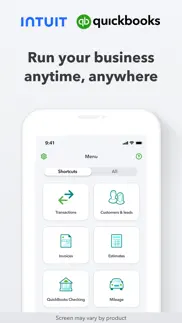
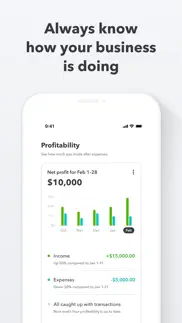
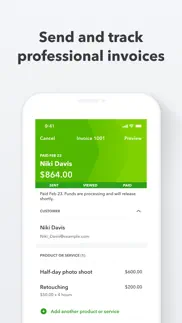
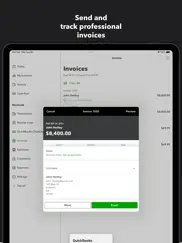

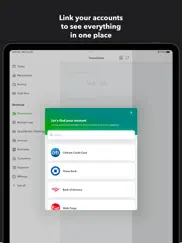
QuickBooks Accounting 24.03.0 Apps Screenshots & Images
QuickBooks Accounting iphone, ipad, apple watch and apple tv screenshot images, pictures.
| Language | English |
| Price | Free |
| Adult Rating | 4+ years and older |
| Current Version | 24.03.0 |
| Play Store | com.intuit.QBOiPad |
| Compatibility | iOS 15.0 or later |
QuickBooks Accounting (Versiyon 24.03.0) Install & Download
The application QuickBooks Accounting was published in the category Business on 14 February 2013, Thursday and was developed by Intuit Inc. [Developer ID: 313441566]. This program file size is 721.02 MB. This app has been rated by 187,214 users and has a rating of 4.7 out of 5. QuickBooks Accounting - Business app posted on 07 March 2024, Thursday current version is 24.03.0 and works well on iOS 15.0 and higher versions. Google Play ID: com.intuit.QBOiPad. Languages supported by the app:
EN FR PT ES Download & Install Now!| App Name | Score | Comments | Price |
| QuickBooks Time Kiosk Reviews | 1.9 | 46 | Free |
| QuickBooks Workforce Reviews | 4.5 | 130,573 | Free |
| QuickBooks Connect US 2023 Reviews | 4.7 | 176 | Free |
| IntuitCommutes Reviews | 3.5 | 2 | Free |
| QuickBooks Money Reviews | 4.3 | 1,536 | Free |
- New! QuickBooks Solopreneur is our latest offering for one-person businesses who file schedule C taxes. Track business and personal transactions, send invoices, estimate taxes, and track mileage. - We squashed some bugs and made a few improvements behind the scenes.
| App Name | Released |
| Grubhub for Drivers | 12 February 2019 |
| Intune Company Portal | 19 November 2013 |
| WhatsApp Business | 04 April 2019 |
| Paychex Flex | 11 June 2012 |
| Workday | 05 June 2009 |
Find on this site the customer service details of QuickBooks Accounting. Besides contact details, the page also offers a brief overview of the digital toy company.
| App Name | Released |
| Documents | 20 November 2008 |
| Asphalt Calculator-Advanced | 28 October 2014 |
| Contacts2XL | 05 May 2016 |
| Profit Story | 16 November 2010 |
| JotNot Scanner App Pro | 26 March 2009 |
Discover how specific cryptocurrencies work — and get a bit of each crypto to try out for yourself. Coinbase is the easiest place to buy and sell cryptocurrency. Sign up and get started today.
| App Name | Released |
| BeReal. Your friends for real. | 08 January 2020 |
| Messenger | 09 August 2011 |
| Telegram Messenger | 14 August 2013 |
| TikTok | 02 April 2014 |
| Spotify - Music and Podcasts | 14 July 2011 |
Looking for comprehensive training in Google Analytics 4? We've compiled the top paid and free GA4 courses available in 2024.
| App Name | Released |
| Slay the Spire | 13 June 2020 |
| AnkiMobile Flashcards | 26 May 2010 |
| 75 Hard | 19 June 2020 |
| Suika Game-Aladdin X | 06 March 2024 |
| Terraria | 28 August 2013 |
Each capsule is packed with pure, high-potency nootropic nutrients. No pointless additives. Just 100% natural brainpower. Third-party tested and validated by the Clean Label Project.
Adsterra is the most preferred ad network for those looking for an alternative to AdSense. Adsterra is the ideal choice for new sites with low daily traffic. In order to advertise on the site in Adsterra, like other ad networks, a certain traffic limit, domain age, etc. is required. There are no strict rules.
The easy, affordable way to create your professional portfolio website, store, blog & client galleries. No coding needed. Try free now.

QuickBooks Accounting Comments & Reviews 2024
We transfer money over €4 billion every month. We enable individual and business accounts to save 4 million Euros on bank transfer fees. Want to send free money abroad or transfer money abroad for free? Free international money transfer!
Another horrible update. They brought back an old update that takes away the option to print. This is a VERY important feature for my business. I have companies that insist on hard copies. If I try to export the invoice to “print with HP Smart”, it only prints a screenshot of the PDF, NOT the itemized list created on the invoice. And creating said invoice is a nightmare now. It used to be simple all features accessible then and there. Too many clicks and swipes to change sales tax location (which DOES NOT automatically change to location like it says, not when you’re a mobile business and sell in three states and 23 counties), change the quantity of items sold, etc. When you “add product or service” to an invoice, you can only search by name. You used to be able to search by name OR description. I sell hundreds of items. The “name” is an item number for the product. The “description” is what the product actually is. It’s impossible to remember that many item numbers. Bring back the print option and the ability to search by description as well. Stop trying to “fix” what wasn’t broken. If I can’t print, I will be forced to find another service that allows it. Trash update.
QuickBooks Online Does Not Integrate With TurboTax. I have to admit my first time using quickbooks I was in awe. I was thinking this company is great. That is until Tax time came around. I mean I get it and see what quickbooks is trying to do. Quickbooks online has a lot of Bookkeeping and Accounting services in it so that you can network with different bookkeepers and CPA’s to handle your books and taxes during tax time. For businesses that prefer it that way then this is heaven for them. However, Quickbooks online fail to realize there are also a lot of businesses that love to do their own taxes, now it becomes a nightmare because somehow Quickbooks Online do not integrate with TurboTax. Then they want to tell you to purchase TurboTax business, and purchase quickbooks desktop and import your data there then blah blah blah What about the business that operate with iPads only they don’t have a desktop. It just sound like a bunch of money scams. No one wants to keep purchasing services they don’t want to use. This company has turned something so simple into the most complicated situation ever. All you have to do is integrate Quickbooks Online with TurboTax that way we can import data and do our own taxes. This company has so much potential but if they can’t fix simple things their future will not be so bright.
No INTUITive integration between various QB versions :(. Had an Apple subscription to QB online since 2013. Worked great, UNTIL QB no longer wanted to support Apple customers in the same way, because, I guess, we were getting the same product at a great deal through an Apple autopay annual subscription. If you order something similar - QB Self-Employed - you can’t easily transfer your data between the platforms. Literally, you export out of QB Online and it only offers you Excel, and importing into QB Self-Employed only allows .csv files with dates and amounts formatted a certain way. I converted the Excel files to .csv files and 1 out of 8 loaded. Then I went on forums and saw that dates and amounts had to be formatted a particular way and only with 3-4 columns of data, meaning date, description, credit/debit for payments - no client, no memo, no check info, basically no details. In essence, they hold your data hostage unless you upgrade at 3-4 times the price. And when I looked at the reviews and rated them by date, I found that almost all of their recent ones are one star. Btw, I’ve printed my chat transcripts with them and spent at least 20 hours trying to fix this with them, so I feel I’ve been patient and loyal (actually used various QB products for about 15 years now), but this is just terribly disappointing, Caitlyn. I hope your operating team sees the fault and creates a solution for its long-time customers and really shows that Intuit cares.
Mobile app program. I switched from another program for the 2023 business year to use QuickBooks exclusively for my company. Initially everything worked great the.n while creating estimates on the app for items I frequently use it could jot find the items even when I searched for it in the estimate portal. When I closed it and went to items the stuff is all there. Obviously I cannot manually create an identical item with the program so I have to go online to do the estimates if using items I have already created into my inventory 90% of the time because one or two items I can’t access. It works great online without issues. I’ve reached out multiple times over the past two weeks only to receive a generic reply that they’re working to fix the issue over the next few updates. I have not been happy with the customer service and looking to find another program that will function properly and actually fix issues when found.
Wish there was another competitor. Two months ago I tried to subscribe to their one time live bookkeeping clean up, and a computer glitch relating to a billing address on a payment method, freaked out my entire QuickBooks, and has taken every thing from me other than payroll capabilities. I tried to get ahead of the game for tax time and QuickBooks has essentially screwed me and left me with half a million in revenue that I can’t hardly sort out for taxes at this point. I have spent over 8 hours on the phone troubleshooting with QB Support and they are extremely unsympathetic to my issue, they have escalated to engineering several times(with no result), and said they were going to have an update for me no later than December 2. Every single time I call I get the same old “have you tried logging out and logging back in again, or clearing your cache, or using a private window, or a different browser?” runaround. The problem is the shoddy software and awful conflict resolution skills, not anything to do with any customers computer. That method of troubleshooting has not worked since the early 2000s. Extremely dissatisfied and praying some tech guys can start a competing business management software platform, since this is just the norm for QB.
Progress invoicing doesn’t work. When I try to send a second progress invoice form an estimate it does not reflect that the first invoice has been paid already and payment received. The balance in line items is the original balance from the estimate, not lowered by whatever I charged already. Also, in this way I could overcharge my client and QB would not prevent me from doing so. I tried that to see if that would work. This bug prevents my clients from tracking progress of payments and forces me to look back and track how much I charged for particular line item already. It’s a huge inconvenience for a construction company. I already spent 6 hours over two days with 4 different customer service reps and despite all being very patient and helpful, the last one admitted that it was a glitch in the system. I offered to spend some time with their software engineering department to work on that issue but nobody seemed interested to take me up on it. The reps were unaware of this issue until they saw my computer screen and confirmed I was doing everything correctly. It’s a major problem. I hope it gets resolved soon. Otherwise I would definitely give it at least 4 stars.
Update Removed Key Features On iPad… Change It Back!. QB has been pretty good, despite being buggy at times. My main issue is that with the update, they made iPad and iPhone usage more difficult by trying to “simplify” the UI. I do a large majority of my QB work on an iPad Pro, where as my accounts payable uses it on a computer. The computer side has changed, but not in ways that the iPad has suffered. For example, now when creating an invoice on the iPad, you only get a small window as opposed to the full screen. Also, you can’t add a comment to the invoice before you start adding parts/services. For instance we have a client that has multiple buildings (about 400) on their property that we service. The building are serviced at various times through the year however, the billing is all the same. What we used to do was add a comment similar to: “Service Location: Bldg #435” Then we would proceed with the items for billing… But now that is no longer an option in the “simplified/improved” iPad version… This is causing us to explore other billing, invoicing avenues. Please don’t make drastic changes to a program that people live their daily lives on. The format/UI was really decent and already pretty simple. Or… make the iPad version work similar to the desktop version as iPad usage is extremely high considering portability, simplicity, & workflow capabilities.
Be careful what you pay for. While I enjoy using QuickBooks for Accounting. For the last five years, the only thing I seem to get is higher fees. I’ve started at $30 a month and now I pay $50 a month. All ACH payments are charged 1% up to $10? (checks). I don’t except credit cards because I do not want to pay the fees. This is the only checking system that I use that charges fees for a check deposit. Yeah sure PayPal charges a 1% fee but that’s for an instant deposit. There is no instant deposit and I don’t want it because I don’t wanna pay the 1% fee My Annual income accounting (checking) is never correct , I use them more as a reference when doing taxes. I still have a notification on my account from a year ago about a bounced check that I took care of, but I can’t delete the invoice that was had the bounced check. The program works OK but too many fees are attached with everything which is pretty disappointing, especially when you’re self-employed and have to pay higher taxes then most and provide your own healthcare.
Update - Missing Milage - Found. I will jump on the bandwagon- as this is a fairly critical app for many of us. Why are we not being advised of a change? I my case I had multiple to-do’s and then the nothing?? Not good As these were not addressed by me. Then I go to verify the app is still tracking mileage (app has stopped tracking in the past) and where is the Mika short cut? Where is the milage anywhere? I have been racking up milage or several days? I call support and wait, get a call back 20 minutes later (at least I got a call back). Hard to understand the person the other end of the phone, she has no idea how to help me and puts me on a long hold while trying to get someone to help her. While I wait for her to return I start checking every link on the app and low and behold- mileage now appears when you hit “menu” (lower right) and - wait for it - “products and services” ????!!! I tell the lady on the phone when she returns after she tells me they have no idea. i suggest she tell her technical support team where the milage can be found. I am paying for this????!!!’
Awesome please add calendar sync. I would love to add an event to my calendar after a customer accepts a proposal. After I input customer info it would be nice to set up an event for a meeting as well. The full process. Customer calls, I input customers info adding a note what they called about, I add an event to check job and auto syncs with Apple calendar, I talk to customer about details, I note it on the customers profile, add a reminder to send proposal, send proposal, customer signs sends back, customer info gets input to calendar for job to be done, I do job, I send invoice, customer pays (sometimes we meet another day so an event may be created), I take after photo and send receipt. If customer calls for problem or more work just add to their profile and add events for work to be done. Maybe the ability for a work order after a proposal would be amazing.
Thieves. I hope everyone reading these reviews knows that these one liner reviews saying how fantastic QB is, are fake! They are absolutely terrible in every aspect. Please be warned! This service lacks values and professionalism. They may close your payment accounts and withhold YOUR money without even letting you know. Do not use this “service” unless you want your money stolen from you. In short this company has 80k of my businesses money “on hold pending review” and has had it for over three months. After endless HOURS on the phone getting absolutely nowhere for three months , today I was told that my business 80k is on hold because it was flagged for an unknown reason. There was never even an email or alert sent to notify me out of courtesy. After I had to harass my client and my own bank for answers I came to the truth after several months of endless full circle phone calls with quickbooks for them to finally tell me the truth. Now I am paying a 6k retainer for an attorney to get my money back for me. DI NOT USE THIS SERVICE.
Could not get worse. I’ve used QuickBooks for years and have complained to the company multiple times for the annoying ads that pop up as you are trying to create an estimate or invoice. Never a response from Intuit rationalizing why they are forcing me to watch ads when I’m paying for a subscription to a service. The neophytes responsible for maintaining this app and grinding it into a useless waste of memory would decide with every update to change the UI and workflow just to make the user waste more time trying to do some work. The last version is broken. I’ve called customer support and reported the issues, was told the issue would be resolved in 48 hours and I would receive a call to verify the fix. Neither has happened. My customer list is not accessible past the letter “J” and my product and devices list is no longer sorted by category. Having developed software for some of the largest software companies in the world, if I had let this abomination see the light of day, I would no longer have been employed. Now the app freezes upon opening and won’t advance beyond the opening screen. I’ve just cancelled my subscription and will also move to a different tax app for next year.
QuickBooks is the best. I’ve started using QB about 5-6 months ago and I am loving it. I love it because it keeps me organized in bookkeeping and it helps me really look at how much I’m bringing in. There are a lot of features and things you can do on this app and I want to engage in all of them but at the moment, I am only engaged in a few features like sales receipts, invoices, profit and loss statements and the QB checkings account. I will be using all the other features soon, I’m just taking everything slowly and juggling what I can manage at the moment because it’s just me running my business. But I recommend QB to everybody I know that’s starting in business or ones that are looking for something different. It helps you a lot. I’ve used one app before QB and I stopped using them and stayed using QB after I found out about them. Great app.
Efficiently Effective. We are using QBO Plus. Although there are some slight data reporting limitations QBO is continually updating reports; and, there are plenty of apps available to fill-in any other gaps. If you’re starting out or looking for a better small business accounting solution then QBO is the standard that will create value since it’s so well known, used and recommended by many accounting firms for their clients. We quickly found answers and solutions to all of our questions and gaps in setting up our operations. Everything was—and continues to be—easy-to-understand as well. QBO is more of an appreciating asset than it is an expense. This is a general nudge to move forward with your choice as there are other reviews that dive into more specifics. To that point: We wish we had made our move to QBO sooner...
Please stop squashing bugs. I was having some issues with the layout, so I figured I’d do an update. The layout got worse. The UI is hard enough to use on my iPad as it is. Why make it harder? 1. I’d like to customize the quick actions. Seeing things related to customers is super important. But that doesn’t mean Create a New Customer, which is what the quick action brings me to. I want to see the status of the existing customer, which I then have to hunt around for. 2. I’m probably not viewing it correctly, but clicking on an invoice makes it open in a small window now, and I can’t see much of it at a time. I need to scroll, but it is arranged differently than it was before, so I don’t know if I need to scroll up or down. Print preview opens nice and large, but can’t be edited. And I would never print these invoices, so it’s not a helpful option for me. 3. And I can’t seem to get directly to payments applied to an invoice.
Bugs. I use QuickBooks online for the reason of being able to use all the functions through my mobile device. But it’s always having different things happen to it, not all commands are working properly, the only thing support helps me with is to check for updates and reinstall app. When you reach and talk to someone, they tell you there is no tech support and no app troubleshooting department. The only thing you can do is leave your comment or concerns on feedback and hopefully enough people will say the same thing and MAYBE something will get done. The other thing they say is to log in through your browser. Well it works a lot better through there, but that’s not the point. If I wanted browser screen I would just carry my laptop around. I like the app and set up but simple bugs impede a fluid experience while doing daily invoices/task. They need an app troubleshooting team that you can pick up the phone and call so that they can RESOLVE YOUR SPECIFIC ISSUE!
Quick Books online. I have been a QuickBooks user for many many years and generally like it. It has streamlined my paperwork. I have recommended QuickBooks many times. My problem with it just this year is that it automatically renewed for a year in January as I expected, now QuickBooks does not recognize the renewal and stoped my service. When I contacted QuickBooks they say I should contact Apple as they are a third party service, when I contact Apple they say I should contact QuickBooks as they are a third party service. All the while I paid the Year subscription and provided the receipt. It’s been a week and I can’t seem to get answers, and I cannot save and send invoices. I have been looking at other accounting programs after using Intuit products for more than thirty years. Mark
My experience has been mostly positive. With Quick books based upon the fact that I only use the basic service for sending out invoices. Biggest problems have been not being able to sign in a couple of times and having had both good and bad experiences with help desk personnel. I use 2 accounting apps. Square, which I run all cash, credit cards, gift cards and tax based revenue through. Quick books Is only used for my non-taxable customers who get invoices and pay by check. This keeps things simple for me as Square is hardly ever any problem and I have workarounds with Quick Books when problems arise. Since QB handles no money for me they cannot hold my business hostage at any time. And since both programs have numerous reports this also makes my tax requirements easy. However, one other thing I dislike about QB online is their constantly changing the program. Everyone likes their Apps kept up to date but I hate when they change things just for the sake of touting “look we made another improvement “
Do not sign up for free trial. My free trial just ended so I tried to purchase a subscription and had to call customer service because it would not let me “renew” from the website or the app with my current login information. So she walked me through the process on how to purchase a subscription only to tell me when I was done that all my information that I originally put in the app (receipts, mileage, etc) from my free trial would not transfer over and basically I would need to start from scratch… even though she had me use the same email and password. Now she is trying to delete my “new” account to see if we can extend my free trial on the “original” one to idk I guess purchase it from the “trial” account. Was on the phone for over 50 mins and the only thing she was able to do was delete my new account that we created together and refund my money. But she is still unsure if they can recover/extend my trial account and “will get back to me”
Not compatible with real life. This is the absolute worst app for business on the go. I cannot log a simple receipt and haven’t been able to for over a month. I log in, snap a picture of the receipt and enter the amount, then the app tells me my session has expired and logs me out. I’ve tried to get support to no avail. The entire QuickBooks support center is designed to keep you from speaking to an actual person. When I finally did get to speak to a person, I spent a half hour trying to convince him I was using this app and not a desktop or the Quickbooks self employed. Finally I gave up. I guess I’ll begin the search for an app which will actually be compatible with business on the go. Got a reply but it’s almost like whoever replied to this didn’t read the review. I don’t need an article explaining to me how to do this. I have been uploading receipts just fine until the app started not working. And yes, I’ve deleted the app and reinstalled it. Quickbooks, sometimes it isn’t that the users are too stupid to do something, it’s that you have a flaw in your app.
Trash. Constantly have to wait for payments, no customer service, too many issues with platform. Update after speaking to A representative nothing has changed, was told that my payments “Batch out” as soon as I received them and it’s nothing QuickBooks can do..I recently paid $300 in fees for 1 transaction that was $9500, the money didn’t come instantly which is a scam have to wait 1-2 days for the money unlike PayPal where I have always received my money instantly without issue. I had another customer pay me $530 today, I selected to receive the money instantly, had to pay a fee on the money and it still has not been deposited instantly. The fees are not worth it, the monthly subscription is not worth it. Quick books payments are trash I have had more that 100k come through it for the little 6 months that I have had the platform and it’s been nothing but issues and more fees, I would recommend a different platform. “PAYPAL” is better and it doesn’t cost as much.
So many good things ... but. I loved that I could take a photo of my receipts and then just throw them away. I like that it was in my phone and I could easily record real time so I didn’t have to go back and think what was that for? My hope was that I could easily share this info with my book keeper who also uses quick books. So I logged in on the computer so she could download the information. Unfortunately the product she uses is different and it changed my app and my account such that while the information and all the receipts are in my phone the are not on the computer and I have no easy way to print the out and the book keeper is going to update all the info by hand. Five month of hand entering again every check and purpose of each purchase. I talked to customer service for a long time. His final advice was to delete the app and download it again. I had just started to feel like I was getting a understanding of how my business was was going with this little app and then poof. Gone. I will down load something else.
So much potential!. I went from desktop to online. What a nightmare! Well, I’m really liking the speed at which I can create and send/print an invoice now that I’m getting used to it and have SOME of the kinks worked out. BUT......There is so much more this app should be able to do!! The accounts are not updated. When I do transactions on chrome or safari, the app is about a month behind even though the balance is correct. Transactions just done shoe!? You can’t do ANY transfers between my accounts. I have to go onto safari and then there is a whole other set of issues! Even when using chrome on iPad Pro you still can’t see the whole page or “buttons” to click to save something....over all I’m getting better at using the mobile version but it REALLY needs work for iPad version to flow like it does online on a laptop! (Which is what I’m trying to get away from) Anxious for a good BIG update.
Very Disappointing. After having the account for just a month it was permanently closed without notice or warning, Now I’m having the most difficult task of finding a source or who can be able to help me retrieve the funds left on the account grant It just a small business owner and it wasn’t much on their. But how close my account due to fraud without any invoices or transactions being made and then they still have yet to reimburse me for my funds on top of it’s been 3 months now since the date of opening the account and no one has reached out to me after saying they would have someone follow up with me and not one call or email have I received yet and I’m not giving up I work hard for my company to start and can’t see how this is my fault to a point not only am I mislead but also duped from believing I would have it more easy way of working with Inuit, Now I’m just sitting here with a setback and more frustration in on off the most important stepping stone in capital America, Thanks for waisting my time with you guys I’ll be sure to learn my lesson and never come bank here or service again.
Scam. I have used this application for 3 months, everything worked great until they made a payment with a credit card, they asked me for my details and it seemed great but suddenly during that time that I was presenting them they began to block services from my account without any justification. We called again and again and only received responses like: we don't know why the higher department is doing this, with all this with $1058 withheld, after several weeks we got that money to say that they are going to refund it to our client at a maximum of 10 days. After 20 calls we call and to our surprise they say that they are not going to refund the customer anything. They are going to give it to us to our payment account blocked by them, the day after the call we realize that they have blocked the application and that we cannot enter under any circumstances. Nobody gives us a solution, our English is not very good and nobody helps us in Spanish, a shame, we consider our $1058 lost but we can openly say that this application is a scam and we do not recommend it at all
Unfortunate inability to update. I have had 3 problems with this software 1) all purchases through my bank account are not being caught apparently 2) I keep getting notices to update my card reader but when I connect to it and open QuickBooks I am not able to update since I must already have the most up to date version(if my card reader is not working due to a missed update I will not find out until I am in front of a customer). 3) automatic mileage tracking is missing some trips and I have not discovered this until days later and can not find out why it’s happening since all items have been on for tracking that I am aware of. Other than these issues QB is much better than when I used it 15 years ago with a previous business. Although with the advanced options I would like to rely on - I have found this newer version is not as “turn key” as sold. All I really need is for the system to work as advertised but no doubt I will find out how much has been missed when it comes time to reconcile for tax season.
Good but missing key features. This is a good app for those using QB online service. The service and connection has been fine and in many ways it’s faster than pulling out a computer and logging in through a browser. There is actually quite a bit you can do on this that simply replaces your desktop. They have omitted 2 key features that keeps this from being 5 stars. You cannot enter Bills through the app. This has been ongoing customer complaint for a couple of years now and Intuit is simply ignoring the request. The second complaint I have is that you cannot mark checks “To Be Printed”. For my purposes, I would like the ability to add in invoices, bills, and checks daily but then pay bills and print checks at the end if the week. This would be a huge time saver for me as the app is simply faster than using a computer browser. I know QBO can be accessed on a smartphone directly but the ever changing browser market makes using a phone browser tedious.
QBks App -> Less Than Half A Loaf. Having used QBks for 24 years in one guise or another, I have long since grudgingly accepted their inadequate technology chops. Be that as it may, I must let them (and you, dear reader) know that the iPad version is a HUGE frustration. In most regards the 12” iPad Pro that I use is the best. Most advanced technology I’ve ever been pleased to use. However, tech laggards like Intuit make it a trial. Anybody know how to cut a check from the iPad version? PLEASE tell me! Yeah. I didn’t think so. OK, how about putting in a bill? No? These are BOOKKEEPING items, guys! I understand they have as much to do with accounting as data entry has to do with data analysis. Yeah, these tasks are peripheral but ESSENTIAL. Seemingly IMPOSSIBLE with QkBks for iPad. How in the name of all that’s Holy can ANYone claim that this PoS (no, not Point Of Sale) allow small business management?!? JEEZum, Intuit!!! Splash out some of that Monopoly Money for some up-to-speed programming talent! And this time do it in the US of A, where there’s a fair chance the tech staff will understand what you tell them to do. Please and Thank You. By ALL means, give me a reason to update this review with a higher number!!!
Hate it, stuck with it. Where to begin. First, but an iPad, most things can’t be done from an iPhone, for example, item quantities, can’t change it or see it. If you need to enter a new product via the phone, you will need to go back to your laptop to log in and reconcile your total of items if you track quantity. So inconvenient, I’m not with my laptop most of the time, so at the end of the year, it takes HOURS to reconcile your inventory. Once an item is in the system, and you get new product in, unless you log in on a laptop to add the quantity, you’ll have negative quantities, cause you can’t do it from the iPhone. The IRS taxes you on your inventory, and every year I spent hours counting and reconciling. Here’s the REAL kicker, started out as a promo for $40/mo in 2014, crept up to $50, then to $60 in a year, then to $70 without any improvements. So I exported my inventory data, stepped down to the $25/mo plan for my invoicing and estimates. Why pay $70 to track inventory that I can’t manage on the go? Since I’m counting at the end of the year anyways, might as well save that extra $540 annually. I can only assume that the nerds that built and maintain the app have very little retail business experience, just widgets guys. Sad.
Too many bugs to be useable. The quick books online mobile app is unusable, especially the quickbooks checking account. Their mobile check deposit only works half the time. The other half, it just fails to deposit with no useable error message. The customer service is no help either, they just tell me to delete and redownload the app. Worse, the checking account seems to have multiple bugs. I had an issue with duplicate transactions, when I called customer support, they told me that they had been having “technical difficulties” and the total shown on my checking account was not correct???!!! Additionally, you’ll notice that the checking account total is different depending on whether you’re looking at the website or the mobile app and which page of the site/app you’re on. When I called customer service about this, they told me it’s because one page is updated but not the other, which doesn’t make any sense. These errors are extremely concerning as the entire point of an online bank account is to see the correct total, so I’ll be switching to a different bank. Finally, the receipt snap function is cool but buggy. It doesn’t always match the receipt to existing transactions on my quickbooks debut card, so expenses are duplicated. This is a huge pain to correct and I end up spending more time manually reviewing and correcting than if I had just manually entered them in the first place.
Great when it works. QuickBooks online is great when it works. Unfortunately there are frequent glitches. Some of these glitches cause major problems, like not being able to enter estimates. It recently each had all of the estimates mixed up/hidden. You had to go in and do some special filtering to see all of the estimates. Typically they are sorted by date with the most recent being at the top. This of course caused a lot of problems. The most recent issue is a new query processing error message I keep getting that will not allow me to create an estimate, an invoice, to do anything at all on the app. I have two phones so it’s not a phone issue as I’m getting the same error on both phones. It’s a mobile app issue. I’m able to login to QuickBooks online on the desktop and I have no problems at all doing what I need to do. It’s very unfortunate because QuickBooks is a great app it’s just really frustrating that it frequently has glitches and the glitches are major ones that can last for days and even weeks at a time.
Useless. I have used QB online for many years, and I’m very happy with it. The app is useless to me though, since the interface is way too limited. For example, one good use for it would be to enter receipts on the fly, but much to my disappointment I couldn’t do something as simple as to pull up a list of accounts to assign the cost to. Entering receipts would be a perfect use for a mobile app, but I simply can’t do it correctly. I mean, what did Intuit really think it was going to be used for? Also, the payment methods I have set up in QB online are not available in the app, all you see is credit, check or cash. It seems like the app doesn’t synch fully with your online info, which makes you wonder what kind of mess it can create in your bookkeeping. Strangely enough, when I started the app it said that it was synching with my data, but it appears that this was just the basic data and none of my personal account settings. It’s entirely possible that I have missed some of the finer details, but they really messed up the app by making the interface so different from the computer based online version. Having to learn and keep up with two versions is just too cumbersome for a small business owner like me, so this app is now deleted. Calling it a bookkeeping app is grossly misleading, since it’s so limited.
Glitch now with estimates status. Something is going on in the app where it’s showing estimates for customers as being rejected or accepted or closed out and no matter how many times you update the status of the estimate the app still categorizes it incorrectly. Fix this bug please asap and I’ll change to a 5* review Also for feedback for the mobile app. Please allow a slide feature to move line items up and down in estimates or invoices. For example if you add 15 items to an estimate and you are doing a walk through with the customer it’s much more organized when everything is in order categorized. If a customer forgets something you have to delete all the line items that are ahead just to place it in the order you need. This goes for estimates and invoices.
Good app if you want to manually import your bank transactions. I previously have QBself employed and everything was fine. Bank accounts would sync up. So I decided to get QB online for check printing capabilities. I started QB online beginning of Feb 2019 and immediately became aware that my bank was not on QB online list of banks, but it was in the list of QB self employed banks ... weird right...? So I contact CS and they said they will make a escalated ticket and this matter should be resolved with 3-5 business days. Well it’s almost 30 days later and bank account are not synced and have not heard from anyone from QB online. So I just recently contacted them again in chat support and they tell me that I need to contact my bank to see if they made some kind of change that would not allow me to connect. So in all reality they were never working on my ticket because if they were it seems they would have notified me to let me know that is what needed to be done. PS also ordered a card reader about 2 months and still have not received ANYTHING!!
Complicated Interface, Terrible Customer Service. I am not an accountant by any means, but I was hoping Quickbooks Online would be easier to use for us average joes. Nothing about their program is intuitive- you are instead given loads of video tutorials and when that’s not enough you can call their Sales Department to get transferred to Customer Service (don’t try direct, it’s no use) who 9/10 times have thick foreign accents (which makes it even harder to understand the foreign accounting software) and if you’re lucky you get scripted answers with a side of sass. In my opinion, if your programming isn’t overwhelmingly user friendly you should at least have an overwhelmingly good customer service experience to give us all hope that we can, one day, figure it out. I am stuck with this program because my husband finds it easy enough to create and send an invoice, but unfortunately this leaves me to figure out the rest once a month. So all in all, thanks to Quickbooks Online our customers do know how much they owe us but as for the accounting, nobody knows what’s going on there.
Organization at it finest. I am a residential contractor I do plenty of work, driving, and estimates receipts are flying in all the time and I can keep perfect track of these with QuickBooks. My mileage though I often am too busy to remember to do, gets tracked by my iPad and my phone as well. As I use them both for work and are always with me when I am out. Receipts I just snap a photo of and file them as well. Now as far as snapping and that’s all, no that is not all you also need to actually do some work after you snap them you also need to go back review the receipts you have uploaded before creating them as an expense so don’t forget to. Do that. But for all those out there that are complaining about how they have to do a little work….. well maybe you don’t actually run a legitimate business now do you?
Used to be great, then they “improved” QB. I’ve used QuickBooks since the late 1990’s and was an early adopter of QuickBooks Online. While Intuit has improved the platform dramatically, the latest rounds of “improvements” that have made the mobile app entirely unstable and unusable combined with nearly doubling the price and a pricing model that is disconnected from business scale (one could pay the same for a small business with $50k in revenue and a not so small biz with $10m in revenue) has left me utterly disappointed and looking for alternatives. Problem is, switching is nearly impossible. So, if you’re considering QuickBooks, just don’t. Try Xero or any other other competitors out there. If Intuit can fix its most basic issues and start providing actual customer support that is accessible (just try the “app help” link which takes you to an Intuit help page with NO APP SUPPORT option!) with modern methods (like chat and email instead of only phone, and phone that can’t be reached most of the time - again, give it a try), then I’d recommend QuickBooks again. It’s a shame because there is so much that’s great about the platform... but when doubling the price for purported gesture enhancements results in app bloat and instability, avoid like your business depends on it, because it does!
Continues to be the slowest app ever….. So, after writing a review and saying the app was slow and buggy and crashes constantly - as typical software/tech developers go…. “Couldn’t possibly be us, must be user error”… I got a developer response. It told me to do all the typical stuff they tell you to do. Refresh the app, uninstall/reinstall, reboot phone…. Yada yada yada - LET ME BE CLEAR…. I have done ALL of the above, I’m not an idiot when it comes to these things. Please be careful when responding as you don’t know how much or little experience your audience might have. This is also par for the course with QB customer service in general - you wait on the phone for hours (literally at times) only to get an “expert” who takes another hour to understand what you are saying, chats that are inane and take 15 minutes between responses - it is TERRIBLE. I am sure they blame COVID, after all it is the excuse for everything wrong in the world. The reality is they just don’t have it together. My honest review is after deleting and reinstalling, resetting, upgrading my phone software, etc etc, the app is slower than molasses. I have to wait 1-2 minutes for reaction/response when I select an option (if I ever get a response at all).
I still use this. So I have been using qb online for 10 years I only recently started using this app on my phone. I don’t like change but I was trying to get my invoices sent faster then having my customers wait on me to get home. At first it was different but I adjusted, then they changed how the invoices work and how to send them overnight with no way of reverting to how it was before. Now I have to go through other steps just to complete the same objective, really really dumb. The only good thing is that it can streamline your invoices everything else I don’t like. I definitely don’t have this app connected to anything personal cuz I’m afraid that the constant changes will some how (even thought I know it can’t be done) will leak into my own stuff that qb has nothing to do with. Change it back and or add a function to revert back to the old system like qb online and I’ll change my review!!!!!!
Necessary Evil, Glitchy Trash. Wow this if a little bit frustrating, this app, that I pay for every month, is so glitch. It will randomly crash. It will randomly erase saved preferences. When I send invoices, it will randomly make it due the next day even after I’ve selected 30 or 60 days. I have the “pay through the invoice” option enabled, or whatever it’s called, and that will randomly get shut off, even after checking that it’s on before I send my invoices, then I get customers calling and asking how are they supposed to pay me. Really for all the money it costs and extra fees for every additional feature I expected and feel like I deserve a lot more. These are just to name a few of the glitches. Also it seems less then easy to get a hold of a human (customer service). When I tried that and seemed like I was getting somewhere, the app erased my text and then crashed. I feel like this is a little trashy. I don’t know how much longer I will deal with all of this. I hope it gets better. I know it works for other people, especially the off line version.
The updates they’ve done are awful!. The user experience is so awful now, just makes me wonder who would approve such inefficient changes. stop fixing things that aren’t broken!!! 1- You can no longer paste into the item description when creating an invoice using the mobile app. why in the world would anyone disable that feature??? 2- When you send an invoice to the customer, the invoice number no longer appears in the email when it used to be right on top of the company logo. Again, why would anyone at QB change the design to no longer display an invoice number in an email? it causes us to have to manually search every time we have to reference something. 3- You can no longer search by invoice number when you’re looking at the invoice section. You can type an invoice number here and it will say no results (all filters are cleared) but then you go into the customer profile and lo and behold, the invoice with that correct number is right there. Again, why in the world with someone at QuickBooks think it’s a good idea to deny is the ability to search by invoice number?! 4- there is no longer an automatic preview prior to sending an invoice. You have to click into the preview every single time. Why on earth would someone remove that automatic preview?! it’s like every update it gets worse and worse. Why are you guys changing things that are not broken?! these may seem like little things, but it is so time consuming and annoying. Whoever approved these changes should be ashamed.
10 year user. Looking to switch. Small business owner. Run 2 companies through QB. Lots of useful features (obviously, or I wouldn’t have stayed this long). There are so many changes that get implemented without giving us the option to change it. It’s just implemented. Invoice templates are changed without warning. If compromises our sales force. Today we were compromised due to the new invoice layout change in the mobile app. Couldn’t switch it back to the old layout. It changed the invoice creation process and the PDF template. HUGE HASSLE. I’m browsing other companies. I fully expect QB to comment on this review, and tell me to call in, which I won’t, because they are never helpful through phone calls. And it takes even more of our valuable time. Want me to stay? Stop making cosmetic changes that cause functionality to plummet and glitch out. Bring the old layout back and start asking before compromising my business.
Works ok. Needs some improvements. I have been using the software and app for about three years now. Overall it is working for me. I would like to see some changes to improve the app. One is better tracking of trips. I have caught a few missed here and there. It is too difficult to watch it closely to ensure everything is captured, defeats the purpose of the automatic functionality. The second would be to allow me to customize the main page of the app with the features I use. When it opens, it has features front and center I don’t use and I have to navigate to the ones I do use. Specifically the quick actions section, which states it automatically configures to what I use most, but it does not at all. It is full of features I never use and don’t need access to routinely. Let me configure this please. Lastly, it would be so much nicer to have the ability to set this app viewable in dark mode. The bright white is just not pleasing to the eye, especially when used in low light.
Using QB for My Small Business Was a BIG Mistake. I run a small business that focuses on outdoor media. Recently a client payed for an invoice via credit card and I was hit with a 2.9% fee, when I refunded them I was hit with a 3.4% fee. All of this was not very clear on their end. I tried to talk with the customer service in the midst of everything in order to try to figure out what to do and it was by far the worst customer service experience I have ever had (and that is saying a lot because I used to have Comcast). It was very hard, unclear, and costly for me as a small business owner to do something relatively simple. I was on 6 different phone calls, and constantly ran in circles by the support team. At one point my call was dropped on their end as if someone just hung up during a time where the refund was pending and could have really helped me save some money. Long story short I am leaving QB and going back to handling things myself, it was too easy to make a costly mistake, too hard to get help in the midst of a stressful time, and very obvious that my business did not matter and was simply a 15 digit account number to them. My advice is do it yourself or hire someone who will actually look out for the best interest of your business you are working so hard to build. Audios QB.
ABSOLUTELY HORRIBLE!. At the time of writing this review I have been on the phone with support for over 3hrs. Quickbooks online has been nothing but a complete disaster! For years I ran QB 2012 for Mac and was fairly happy with the software until it started crashing on me in mid 2017. Since it was time to update to a newer version of quickbooks I was pushed toward the online version since the latest desktop version for Mac was 2016. I had nothing but aggravation with the online version on almost every aspect of the software but if I were to explain each one this would be a book so I’ll just explain the problem that was most expensive to me. The syncing between the business checking and credit card on QBO would not sync for sometimes a couple days other times a month. When the sync feature would work it would create duplicate transactions and I would need to have QBO audited by my accountant to match my actual accounts. The 3rd time QBO needed to corrected to match my accounts was the final straw. I purchased QB 2016 for Mac and wanted to transfer my QBO data to the desktop version. I’m told now that I need to wait a “few” days to have everything transferred over. I am completely disgusted with quickbooks and will be reporting this with the better business bureau.
Update has made QuickBooks mobile useless. Quickbooks mobile updated today. We tax services and products in my state. The App is not calculating tax. When I click on tax a Other Charges pop up window appears but it is blank - no tax rates are listed. Tying to edit an invoice I converted from an estimate, I deleted an item but received an error message due to tax and cannot process it for billing. Now text descriptions appear all on one line - like one line you see here no matter how many lines of text you entered into the description - three paragraphs or a list of sixty items - you have to scroll along one line to see them! Maybe four weeks ago a update happened with similar issues. I spent a long time on the phone with the help desk trying to figure out the tax issue and the rep seemed to be getting updates on issues as we talked. By that end of the call they had reverted back to the old version. The current update has made my mobile version completely useless and I write and bill 98% of my business with this version. How this could be released I dont know….
Bank transfer. This is a great app with some unfortunate flaws. First, I love that they’ve added the mileage feature. I had to have the self employed app as well just for the mileage tracking. However, it is not always accurate and doesn’t always auto track. It will also put a random address and if you try to change the address, it doesn’t correct the appropriate amount of miles. You have to delete and manually add it. Also, you have to put in the right amount of miles when manually adding; it doesn’t calculate from the starting and ending point. So, if you don’t know the mileage off the top of your head, you have to go to another map and find out the distance. Second, I don’t recommend using the bank transfer feature. They hold the check for at least 4-5 days before releasing to your back so you’re looking at 7 days before the money shows up in your account.
QB Online constantly has several bugs. QBs in general is usable accounting software, but the glitches are unacceptable. We have used it for over twenty years. We now use QBs Online due to mobility of our service. Intuit makes frequent changes. Most changes do not add to functionality of the product. They are only changes to looks often causing confusion. The REAL problem is along with most of these changes comes new bugs. The VERY REAL is some bug never seem to be corrected. For example. Our Sale Tax hasn’t functioned correctly in over a year. My request for correction has been ignored. Most recently, today, there is a new look when adding items to an invoice. When adding an item while in the invoice, them item used to go to the invoice once completed. This made sense, since you are adding the item to the invoice and while in invoice. But NOW, the item goes away; not directly to the invoice. You have to go back to the item and add it to the invoice. Senseless. This is difficult to explain without demonstration, but it’s ridiculously senseless. I could go on and on about products. We are looking for a more functional system. Maybe if companies are unwilling to pay for dysfunctional software, they will make required corrections.
Inaccurate Accounting. Ive been a customer for over 10 yrs. Unfortunately, I keep noticing accounting discrepancies with the way expenses are input into the system. When in the banking section, it recognizes transactions in their correct form, however when I run a report- it inverses the transactions so that credits become debits and vice versa. When I called about this issue, they said they can’t do anything about it and that I would need to go through thousands of transactions and manually fix them and re-enter them into the system. I have several banks and credit cards connected to QB, so this is now worthless for me, as it would be way too time consuming for me to do that and defeats the point of having accounting software to do this task for me. They also suggested that I could pay additional money to hire one of their “pro” bookkeepers to help me go through each item line by line. Refused to credit my account even for one month, so I’ll be moving over to another accounting service.
Very Easy to Use. I’m in the construction trade and love the ease of use of QuickBooks Mobile as I’m always away from my office and need to access customers estimates/invoices and payment history frequently. There are some things on the mobile app that should be fixed that would make it less time consuming such as: -after saving an invoice or estimate without leaving the saved page, any changes that are made while staying on the same page will not be recorded so it will need to be changed a second time in order to be recorded. It’s extremely frustrating when many changes are made after the initial saving and having to do them all over agin for a second time. -Multiple files or attachments should be able to be added to the estimate or attachment instead of each individual file or photo. It’s too time consuming and wastes a lot of time. -sometimes I require a down payment after an estimate has been accepted and the only way I’ve been able to record the initial down payment is to convert the estimate to an invoice even through the job has not even been started. - a digital signature should be allowed or accepted for the estimate through QuickBooks instead of customers having to print the page, sign it, take a picture of it, and then sent back to me in an email or text message. This is extremely time consuming and could easily be solved if a tab was created at the signature line allowing customers to sign it digitally.
Did you know that you can earn 25 USD from our site just by registering? Get $25 for free by joining Payoneer!
Good to recommend to small businesses owners. Already set up four companies files on Quickbooks. Initially got a little bit problem with bank feed. Receipt function got some room to improve. I am trying to use 3rd party e-invoice app these days with no luck to succeed but this is not really intuit problem. Quickbooks local customer support is pretty strong. Telephone support is quick and efficient. Cost of the subscription is the main reason I chose Quickbooks over Xero. Basically you need some basic accounting background to set up your file which you always can ask your tax accountant.
Customer Service- yay!. As a small business owner who would rather be helping others it’s amazing that I have had instant help. I’m not a fan of accounting so this has inspired me. I love the auto vehicle tracking for tax and the invoice and bank matching. This is really cool and my business is taking off due to this as it’s running as well as a large business.
Loses star because of the new advertising splash screen. Have use this app for awhile. I really enjoyed the experience. However I feel like there’s a lag in starting up the app now and extra time is given to show me the different companies that are involved. I pay for the experience of getting things done on this app no advertising please.
Quickbooks app is now terrible. I’ve been using your app for a few years now on my iPad and it has been perfect, especially for me since I’m always on the move and I enjoyed its simplicity to get information and sending invoices but now ever since the update the new interface is just terrible and tedious. I simply find it too frustrating to use and everything on the screen is compressed and difficult for my ageing eyes to read. If this is how it’ll be from now on then I will be closing down my account with you and moving back to my previous program. I have never felt so disappointed with the developers.
Clean and intuitive.. QuickBooks is a great accounting software. I struggled for years with “the competitor”. But QuickBooks is the complete opposite, the screen is clean with only what you need in view rather than everything there in a visual nightmare. The only complaint is the incessant pop up encouraging me to use a new product within the software. I either accept it (which I don’t need as i don’t claim mileage expenses ) or put up with the badgering.
Great Accounting App - one suggestion. I really enjoy QuickBooks. It's helps me keep my painting business on track, accounting and bookkeeping-wise. My only comment/suggestion with the app is this: When I create an invoice from an estimate on the Web version, it links the invoice to the quote. When I do the same in the app, the two are not linked and I have to go back into the Web Browser/Desktop version and manually link them, which creates additional issues. These issues then need to be manually addressed by removing the unlinked line items. I would love to see this addressed in a future update. Thanks for your great software. I am a very loyal and happy customer. -Phil C.
Good - Could be better with PO raising in APP. Would love to be able to create PO to Supplier in the app - also / ability to turn on or restrict certain function such as PO raising in app for different staff permission levels. Give or restrict access to areas depending on access level. Also, would be great if we could have an easier way to allocate GST against import GST paid - as a single line entry and GST paid allocation rather their having to create good value x GST and deduct goods value - GST to have GST added to GST account as a whole on import invoice from forwarder. Cheers.
Hate it. Accounting manually with a ledger would be quicker than this program. I officially hate this program and will be changing to another accounting software in July. I have been using quickbooks since 2000 and used to love its simplicity but it has become time consuming and harder to use. Make a mistake...can't fix it. If you are away you can't access all the features using the app - you have to find a computer and log on. App is garbage and pay run screen won't scroll so you can't edit anything like hours worked, for example. Reckon looks like a really good alternative. Maybe quickbooks should have consulted keychain when they developed the app. If you thinking of quickbooks for your business...DON'T DO IT! Every employee of quickbooks must have given this a 5 star review.
Was great but now having issues with reconciliation. This app was working fine until three weeks ago when it was unable to download transactions from my bank account to sort and filter. The app connects with the bank account and updates balances and transactions but the salt and filter option does not come up when I tap on the bank account I really hope this problem can be fixed or I will be forced to unsubscribe and use another app it would be great if app developers could contact me. I am visually impaired user and I have found the iPhone app to be infinitely more accessible than the online version. However this problem is a real roadblock.
Ongoing Issue with bank feeds and P/L. Unfortunately Have to change my 5star rating. Definitely ahead with all of the user-friendly features against competitors. However I have huge ongoing issue with bank feeds (commBank) last financial year when I had no idea about issue I just relied on them and then end of the FY I realised with my accountant it’s mess impossible to fix as sometimes the bank feed come the another weeks didn’t. So I had to open another clean new account however the issue persist. Another issue they’re not even able to fix. P/L report shows different income then I have on bank statements. The just told me they are aware of the product limitation. So if you want to have your tax report clear do not use QB
Poor cousin to the desktop. Are use this or a large format tablet unfortunately I had hoped that I would get the full functionality of the desktop however they force you to half of the functionality you could have because I think or mobile devices a small and only used for quick functionality. Please allow Full functionality in this mobile apps with settings which for allow us to make the choice on what we did on the devices. After all it's an online product so we rely on the computering power of the server and just use our mobile devices as Display screens.
QuickBooks good. App..ok. I like QuickBooks.. it’s fairly comprehensive and after a bit of a learning curve I find it easy enough. The app however is a bit lacking. It does lots of things, but just about everything I feel like I want to do when away from my desktop/Laptop is not available. Simple things like some basic report parameters, or being able to run employee wages or things like that. Hopefully it becomes fully featured in time.
Slow. Terrible. It is extremely slow when opening and a good recordkeeping requirement is to snap a photo of every receipt immediately after making a purchase but unfortunately even with the latest iPhone opening the app is a extremely slow process. Why does Intuit not build a external standalone receipt scanning app or create a widget to do this in one step? Thankfully most accounting functions are done better from the computer, but something as simple as creating employee timesheets or doing a pay run is not possible from the phone and unfortunately not possible from the mobile browser either meaning that when you are caught out on the road your workers must wait for their pay. For a multibillion dollar company there is not a lot of thought to put into these apps
No Longer Works. This used to be a brilliant App. Emphasis on “used to be”. For over a month the App hasn’t worked. It crashes before you can log in. I spoke to someone in the call centre that said, “they’re aware of the issue and are working on a resolution”. Well, it’s been nearly two months and the App still doesn’t work. Don’t buy a subscription if you want to use the App because you won’t get your money’s worth. Yes, I can use my laptop and send invoices from my laptop, but that doesn’t help me track expenses when I’m out and about via my mobile right there and then.
Requires : Raise PO to Supplier function. Missing few essential functions the app: Ability to raise Purchase Orders to suppliers in the app: with ability to turn this feature on or off in app. Link / Allocate Supplier Orders (purchases) to Sales back orders. Flow Chart from Sales Po - Purchasing of stock against Sales Inv or Sales PO - and linking of Purchased shipments’ tracking info. It would be good to be able to pull up the relationships between items clients orders of both sales and purchase and actual shipping info via tracking number and APi to view the flow of supply against sales orders etc. SAP has this ability (minus some of the features mentioned) Allocating ordered stock (purchased) against Sales Orders to have a clear indication on how much of the ordered stock is pre-allocates and how much is extra stock for shelf. Link with shipping programs by entering dimensions and weight and to book from with in or through APi. That would make the program ACE!
Slow, Errors and keep having to Reinstall. It is very slow and lots of errors, you will also have to uninstall and reinstall all the time due to the error "Unable to get data, try again later", QB keeps closing open cases without being resolved or ask you to wait as this could be fixed in a few versions time, Yes you will need to continue to pay your monthly fees while they try make it work, possibly in 6 months time. Ended up just logging in via Chrome which is also slow but at least works without rendom error, well mostly anyway. Support is very poor, not like a phone provider poor, 10x worse and don't expect that they will or can assist with an issue as mostly they have less of an idea than you do. Bank Feeds are hit and miss and often down for 4 weeks and more, again cases opened are just closed after a few hours to say resolved but are not and then you have to start again with someone new wasting hours explaining the same thing over and over and doing the same troubleshooting done last time before they give up and log a new case, only to close it and start the cycle over again. Intuit it is time to pick up your game!!!
Was good until the recent bugs. This has been great to have as a freelancer, however, I have found the launch time feels too long and additionally the app has a bunch of bugs at the moment. On my home page it says “Unable to get all of your Quickbooks data.” And the Mileage and Receipt snapping feature doesn’t work properly anymore.
Bugs and features not working. There is a lot of potential here but also problems. Our accountant would like us to use this software yet some of the features don’t work on the mobile app and even on the website there are still many bugs. The biggest is only a few of the accounts created in Chart of Accounts are available. Most are not available in the App and even on the website are “greyed out” and off limits.
QuickBooks unusable. Dates wont save at all anymore, always default to the current day. Also Logs Out constantly. QuickBooks is now horrible and painful to use. Whatever you have done it shockingly bad to use now. I am really annoyed and angry. You have now made my book work impossible to complete. Disgraceful Quickbooks
Engaged User Who loves the product. Team QuickBooks, I think you have one of the better products on the market. I would really love to see Payroll support on the App or available on mobile devices with your online product. I like the simplicity of your product and the user experience I think is better than others on the market. PLEASE deliver either a mobile browser supported payroll feature or even better a APP solution NOW.....
Buggy and Restrictive. I’ve been using this App for several years and it’s buggy as hell. While drafting an invoice, I add an item, and when I go to add the quantity, the screen scrolls to the bottom of the page, putting the quantity field out of sight. It’s so restrictive with stupid things, like not being able to remove decimal places from quantity, or to have different invoices with different terms and conditions depending on which invoice is selected. Nope. You can only have one T&C and it will be on every invoice regardless of whether it’s appropriate or not. I’ve tried to contact customer service about my issues with the App and I’m getting the same line now that I got three years ago, “uninstall and reinstall the app”… “our developers are always working to improve our app”. Their call centre obviously have scripted lines that they’re not allowed to deviate from, because their answers often have nothing to do with what I asked them. QuickBooks is cheaper than other providers, but there’s still a cost in time and frustration. And it’s no longer a price I’m willing to pay. Save yourself a lot of time and frustration by using someone else.
Best ap and program for home business. I trailed several other programs before QuickBooks. It allows me to split an expense between personal and business which others wouldn't. The ap is easy to use and love that I can take a photo of the receipt. No more loosing receipts/having them fade etc.
Saving heaps!. We changed over from MYOB, March 2016, so have been using this ever since & we are saving huge amounts of time & therefore money everyday. Intuit was & is cheaper per month than the other software, they converted my old data file over for free & all worked from day one. The book keeper actually works on the accounts 40% less (time to complete same tasks), saving our business lots of $. And I can input/complete invoices from all my devices! No matter what operating system they are using. We can’t recommend this software enough, 10 out of 10 Intuit (QuickBooks)
Not impressed. So many issues - messaging system to try to get support is useless. Tried to get a human instead of a bot and it posts a contact link that does nothing. Mileage tracking is pretty much useless too. I tracked several trips today - all in the app and they seemed successful. I got home and they weren’t on the desktop webpage. A few hours later I go back to the app and they’ve all been deleted. What’s the point?! That’s not the only issue I’ve had with it. Sometimes it randomly clocks my km’s as miles and then converts it back to km’s afterwards thus resulting in an inaccurate amount. I also get unreveiwed trips appear that I haven’t done! Maybe by posting a review I’ll actually get some support or these issues will actually be fixed?!
Useless. Tablet app has limited ability. Still have to sign in through a web browser to do some tasks, such as changing account types. Program is extremely Clunky, and definitely not user friendly. They spend more time getting people to call you, then focusing on fixing the program. I was contacted 5 times within 3 days of signing up., Sales pitch calls. And even though I asked for help, I am still waiting for answers. I have deleted the program, and blocked them from calling or emailing.
Extortion. After closing down my business in May and no longer needing to use this accounting software I cancelled my subscription. The one thing I had to do was lodge my payroll at end of financial year. When going to do this it creates an error, support tell me to film and send to them and they will get it fixed. They contacted and said it’s resolved and still doesn’t work. Now their answer is I need to purchase another months subscription so I can spend 2 minutes checking a box and lodging through stp with the ATO. All this after they’re unbelievable pricing restructure turned a $38pm fee to $94. Thank God for Xero.
Easy business. QuickBooks is my go to for things business. I can easily do quotes and invoices on the fly from my iPhone. Also makes tax time a breeze with the ability to have my accountant log in to my account. My first year in business would’ve been a mess without QuickBooks.
Excellent Customer Service. I have been using Quickbooks for a short while now but have found the app to be very user friendly and easy to use, one thing I wanted to mention was the OUTSTANDING customer service I received when I spoke to Tom on the phone when setting up my account, he was very helpful and gave me faith that Quickbooks is a platform that I will continue to use and feel like I have my own little team behind me helping every step of the way! Thankyou so much!
Worst customer service. I’ve had my account deactivated for over 6 weeks now. I have contacted your support helpline multiple times and this company still has no reactivated my account. They have even charged my the monthly fee in that time when they can see that I haven’t had accessed it since August. Seriously this is ridiculous! The customer service team are all Indian as well so they are very difficult to talk to and understand. Considering moving over to another accounting software if this ever gets sorted.
Won’t interface to bank any more. After several months since my bank kicked QB out of accessing my bank account for reconciling, the problem still remains. Accessing my bank account and reconciling all transactions over my iPhone was my number one reason to use QB. Still disappointed. I have to pay a bookkeeper to do my books with QB now. Why can Xero have bank access but QB can’t sort itself out after several months !
New business/user. I began using Quickbooks Jan 2018. I took a little while for me to get it set up and running. I watched some of the videos that they link too and that was helpful. I also contacted one of the Quickbook Expert Bookkeepers in my local area. She came to my house and we did 3 hours face/face which has been invaluable. We got through our first tax return easily and I’ve been lodging my own BAS with no issues. I find it very easy to use now, and consider it vale for money. I especially like the way it links to my Bank Account and Paypal, making the monthly reconciliation a breeze. I would recommend it, and recommend a session with an expert Bookkeeping to help with set up.
price increasing 100% since April 2021. I do not have problem with QB for the past over 3 years, but since this April, QuickBook has changed the subscription content and start charging payroll per employee, this result almost an 100% price increase for me per month and yet I did not see any new functionality. And yet the App is only available for limit functionality and with lots of crushing during invoice snap. For anyone that chose this company just be prepared to pay more fees in the next few years!
Meh 🤷🏻♂️. It’s pretty basic. Good for categorising bank transactions. The reports section is pretty useless. No ability to select the date for a Balance Sheet and tbh I have no idea what date it actually calculates to, it certainly isn’t the current date. Better off without the BS if you can’t tell when it’s “as at”. I’m happy with the online version but the app is a pale pale comparison.
Great features but very unstable and poor support. I’m an accountant that works with Xero, QB and MYOB. Quickbooks Online offers probably the best combination of Xero and MYOB’s best features but is let down hugely by the app’s instability (very slow and regularly crashes) and their support, whilst very friendly, is poor in quality and suffers from obvious lack of proper systems and workflow. We’re holding off recommending QB to clients for these two reasons. They aren’t quite deal breakers but close.
Absolutely Useless on iPad. You cannot edit a bill from a customer, you cannot add stock, you cannot add time billing, all you can do is receive payments create an invoice, add expenses, add customers. Anything else you need the full computer version. I use the full computer version at work, but I find the iPad version totally useless and a waste of space. I would love to be able to bill clients while I am out using a timeline app, but you cannot. There are many things I would love them to include on the iPad version but they do not. In fact I may even be going back to the book and ledgers soon as I find that I am losing so much time by having to do things twice, I am seriously thinking about going back to the hand written ledgers.
Great for small business. QuickBooks has been a great experience for my small business. I’ve enjoyed the ease of invoicing and bookkeeping all on one app on my iPad or iPhone on site. The one thing I do wish it offered is the option to add subtotals on iPadOS or iPhone like you can on a desktop version. Apart from that, it’s the most used app for my business
Great support. I love the support you can get when having difficulty or when trying to find a more efficient way of doing things. I just wish I could load more than one photo at a time as I often attach 3 or 4 before AND after photos and that is very time consuming.
Worst Accounting Software Available. Avoid at all costs. It may be a little cheaper, but it is by far an inferior product. I have spent hours on the phone with their tech support because bank accounts keep dropping out. Most recently they had an update and for whatever reason they did not receive the payment from iTunes even though it came out of my account. So I thought this would be a simple problem to resolve. 7 days later and 6 hours spent on the phone with QuickBooks and they can’t figure out a way to let me pay and update my account. So they have said I have to start again from scratch with a new account. I feel as though they have given up, tech are dealing with an app that has so many bugs in it that it’s just impossible to work with. Customer service reps are tired of dealing with upset clients all the time and have no resolutions to any of their problems. Stay away from this software because what you save initially you will lose eventually in time. Just go online and type QuickBooks reviews and you will see all 1 star reviews. It to dissimilar to this one.
Great app when it works properly. Works great half the time then randomly says the invoice you just created has been paid and deposited mean while the invoice hasn’t even been sent or received and read by the client go figure on how that works !!!! Trying to get an answer or help is like trying to make love to a door knob ! I can Guarantee everyone will have trouble with this app eventually ! Don’t understand why you don’t simplify your apps not everyone that uses these apps are normal everyday people not Accountants that have time to sit down and sort through your apps errors and miscalculation’s how that even happens I’ll never know ! All in all super easy to write up invoices and separate costings income and business expenses.
Easy Peasy. I love this program Been using it for years and have so many of my friends using it now. My only issue is the latest update. Unsure why but when I open transactions to match to my invoices in some cases I can no longer see enough of the depositors information
Problems with matching Transactions in Banking. I’m having problems lately with matching transactions in banking. It works fine on the iPhone and on PC but it has started being problematic of late with the iPad version which is a nuisance as that is the version I use the most. Please fix it urgently.. Thanks Maurice
Great easy to use program. Concerned about proposed price increase.. Great program to organise the books for my little 2 person company where our needs are simple. A reasonable price too. Unfortunate they are considering adding a per person charge for payroll 😏 perhaps include a couple in the price and charge for medium size companies?
Latest change renders app useless. I love QBO (although the latest UI change has made it impossible to find any thaw they’ve changed the names of everything) and the app used to be useful as I could check in on my P&L report on the go. Now, for some bizarre reason, they have removed the reports from the app entirely, which means I might as well delete it as the P&L report was the only thing I ever used it for. Please bring the reporting function back and the original interface!
Awesome app!. Great product, has everything our small business needs, saved us a lot of time transferring from one program to this. Reconciliation is a dream, so simple and easy to work out. Have had no issues whatsoever and am very happy with the change over, has made life so much easier. 👍 thank you
Could be better. The latest desktop version always signs out after some minutes or after a network change. That's not good because I need to use it continuously. It was not like this in the previous versions.
Mileage auto tracking faulty. With mileage tracking on “auto” the app only records a few days of trips and then just gives up without you realising it!. You only discover it has stopped tracking, when you check it after a week or so or driving This problem has been there since the mileage tracking feature was added, so when will it be fixed ???
What a breeze. Used MYOB for years, been using QuickBooks since March and what a difference. It is so easy to use. Some initial input but what a breeze in comparison. I can’t work out why people are having problems and errors. Never had an error. So easy to use. Have it on my mobile, iPad and windows system laptop. All work really well. My accountant can link in and my tax is done. On the road take a photo receipt input some data and bang it’s done. Have more time now for doing what I want to do. Thank you quickbooks 👍👍👍❤️
Good if you use Quickbooks for limited functions. Lacks access to a lot of what exists in the full browser experience. Particularly frustrating that not only can you not create a PO, you cannot view them. Other simple stuff missing or not quite matched up as far as fields being available for adding products, suppliers, customers etc. In light of them increasing their monthly subscription fees, hopefully some money is going to be spent bringing feature parity to their access tools.
Sluggish & unimportant data. My accounting is project based, so 90% of my expenses and invoices are via the great project tool. But on the iPad or iPhone app it is almost impossible to get the information I need (POs, invoices, timesheet…) and for the little information available the app is slow and everything seem to drag rather than being fluid. Most of the data available is around the business performances and I don’t see why I need to quickly look at those stats, when I need to I simply use the web browser. I have pretty good idea of where my small business is and don’t need to quickly stare at it hoping that it has changed in the past 24h. Don’t get me wrong some people do need that information more than I do and I respect that, but I just wished the project side was better developed with a smoother experience. I hope someone will read this and bring some improvements to the app.
Impressed kinda. This app and service has given me freedom to grow our company whilst being able to monitor employee sales and client accounts. The credit notes is a bit confusing and it exactly intuitive, however it is rare we need to do this but still it is a thorn in the services side. Apart from that it’s absolutely brilliant
Imagine you at your best. All the time. Picture yourself at your sharpest and most productive. Your most alert and focused. Your most lucid, creative and confident. At work. At play. In every area of your life. Add Mind Lab Pro® v4.0 to your daily routine and uncap your true potential. Buy Now!
Worst customer service. The people they have helping you have chickens in the background. The second person I got ahold of told me she had no idea how to fix the problem and I should not use the app because it doesn’t work good.
Missing tags in mobile app. I rely heavily on the tag feature of QB Online and was upset to learn this feature is not available on the mobile app!! Please add tagging to QB mobile!
Worst support I’ve ever had!. Basically if you use square don’t use these guys. There support has no idea what’s going on. Also there touch dial doesn’t work properly. So getting to the correct area is really hard and frustrating.
Amazing app ..very simple and efficient. Amazing app ..very user friendly while always being on the go
So frustrating!. I’ve been having difficulties signing into my account using the app on my phone. It wants me to purchase it but I’ve already purchased it and have been using it for two years. All of a sudden it’s kicked me out and won’t let me back in without purchasing it again! It works fine on my computer. Spent half a day on the phone with customer service only for it to be a waste of time and the issue is still not resolved.
I hate QB. When I started using QB fifteen years ago it was an awesome little program that didn’t cost too much and had everything I needed. Now it is a gargantuan pile of slag and I can’t get out as it would take too much time to transfer all my data to different software. It’s glitchy, freezes, has data entry problems and their support is basically ‘we are very sorry you’ve had this problem, we will email you in the future’. I haven’t used the app much but I’d highly recommend you don’t get stuck in QB!
Help support, means NO HELP. 1-800-446-8848 you will never talk to someone. There’s SO MANY QUESTIONS and YOU have to sit through ALL OF THAT. At the next step, SAME - SO MAY QUESTIONS that have nothing to do with you. It just goes around and around in circles asking all the same things. Nobody works there, but they’re happy to take your money monthly. Chat - I going through the same rigmarole.
Latest update screwed up everything. Since the last update I’ve had nonstop issues. I can’t review my receipts or my transactions. Good thing it’s not tax season.
The App is OK, but the customer service is awful!!. Long story short! I spent the whole month and talked to over 10 different their representatives, and yes, NOBODY solved my issue at all! They set me up and changed my subscription status to trial from their backend and moved my billing from google play to Intuit without noticing me about the price change! YES, which way they can make more! I only pay $8.99/mo for the exact same service with Google, but now I need to pay $20/mo! I’ve been with them for 4 years and that the way how they treated their loyal customers! Think it over before you use their App and if you don’t care about their customer service, then just go for it.
Too Expensive. Used for a one man contracting business a few years ago and loved it. $7.49/mo and did everything I needed. I started a new business so signed up based on previous experience. Now $19.99/mo and fewer functions, support said I needed $450/year sub to have access to that function but when I did that they said I needed the pro $650/year to actually be able to invoice expenses. I unsubscribed, too expensive.
Fix the mileage tracking. It’s been a year, fix it! My payments aren’t lower cause it doesn’t work. We pay each and every month and you guys can’t find a way to fix it. The rest of the app is great, but mileage tracking not working for so long is such a pain that I’m looking to switch Quickbooks as a whole.
Terrible Data Conversion. QB has taken a month working on converting my data from the desktop version. In the end I have to start over and set up a new set of books myself. Terrible communication. Just terrible. If I had it to do over again I would have switched to different software instead.
Worst experience ever. The only thing worse than this platform is their customer service. My money has been stuck in the app for weeks and I can’t even cancel my account as a result. They’re just taking money from me left right and centre. Save yourself the headache.
Too high of increase in price. I felt a bit cheated that once we are using the service you increase the price by almost 50%.
Good app overall. Good app overall, would rate it 4, but the mileage section on the app is not working propery since a very long time (on iphone 13 in french). Only white square instead of trip information. Working on Chrome version…
Rate raises. They will keep raising rates on you frequently. Just today they raised rates another 20%. Absolutely disgusted. They raised rates on me 3 times in under two years and usually more than 10% at a time. 20% is unheard of even in this inflationary environment. Will look for another software.
QuickBooks is sinking our small business. QuickBooks (QB) has created a devastating situation for our small business that has yet to be resolved. When we called to have an accountant added to our QB account, the person at QB we were dealing with accidentally handed our business over to said accountant. We were completely locked out. We had no access or control over our small businesses finances, it stopped us from being able to run our business for almost an entire week. While a random person had complete access. It has been weeks. It is not resolved. We now have access as an accountant but we still don’t have control of our account. We were made to jump through hoops, provide photos, personal documentation, etc to a company that just handed over control of our finances to a stranger. All while claiming security is important to them. The lost revenue we’ve faced in addition to the stress, it is about to sink our business. We don’t know where to turn now because customer service has been so horrific. At this point legal action seems to be one of the only avenues left for us. I’m still in complete shock at how awful QuickBooks has been at that it is considered reputable.
Business owner. Ok I’ve used QBO for a few years and functionality is ok but here’s the kicker...as any of us entrepreneurs go through peaks and valleys, we max out our credit cards once in a while (welcome to reality). With no warning QB shuts down my account so I can’t send an invoice. So I talk to them on the phone, and they can’t release my account until I pay and I can’t pay till they release my account. Talk about crazy making. Looks like the once mighty QB has entered the policy zone. Hey guys you own the policy it doesn’t own you. Good riddance!
Super application!!, j’adore. J’ai pas encore tout exploré les fonctionnalités, mais pour l’instant je suis agréablement satisfait, assez facile d’utilisation, les factures fournisseurs ce rentre presque tout seule avec la fonction téléchargement de facture. Sa me simplifie la vie énormément, j’ai hâte de faire mon rapport de taxe!!!
Expensive. Rates keep going up.
Great APP but.... If you’re going to get this app (which is great), don’t do your subscription through apple. If you have any problems accessing, intuit will not be able to help you, and you will not have luck finding someone to talk to at Apple. Get the app and do your subscription through Intuit through the app, not through the App Store! Save yourself a headache!
Cloud Attachments - Well Done!. I've been waiting years for the ability to attach files to an invoice from a Cloud-based source and it's finally here in this release. Thank you! Now my computer usage is 99% iOS, independent of a desktop.
Doesn’t connect to my bank account. I’ve tried multiple time to connect to my banking app and it never works. QuickBooks app tells me to call me bank so I call my bank and they tell me that QuickBooks has control over that and they’ve received this complaint before but there is t anything they can do on their end. So I try to get support through QuickBooks app and can’t get any information on this issue nor have access to the call back option. Seriously annoying.
Game changer. I wouldn’t have been able to run a business by myself without quickbook! Absolutely love it!!
Great but be careful. I am self employed and have a need to occasionally invoice customers for consulting work. Quickbooks allowed me to produce professional looking invoices, keep track of expenses. Typical amounts were $500 to $5,000. Without thinking enough, I added the Payment feature so that customers could conveniently pay from a link in the invoice. A month ago, I produced an invoice for an unusual transaction, the sale of a piece of industrial equipment that I owned personally. Its value was over $15,000. The customer chose to use the payment option and I was faced with a $421.00 bank charge. The payment option is of course a credit card payment setup with a flat 2.9% fee (+ $0.25 per transaction). After extensive discussion with Intuit hoping for a one-time compassionate reduction to normal bank transfer fees ($17), I realized that they could not or would not come to a deal on a onetime basis because the fees are not theirs alone (bank/ credit card organization too). I’ll only do that once. Ouch. P.S. After posting this review, as you may see, I got an answer from QuickBooks from Caitlyn who may not have read my review very carefully. She said she could help “point me in the right direction”. The only help that I had need of is for QuickBooks to give me a partial one-time refund on the insane banking charge that I was subject to for a high value invoice. I obviously, as stated in the review, will only ever do this once and my reason for writing the review (when I asked to do so) was to warn other subscribers to consider carefully the value of their invoice before opting for, or allowing use of, the Payments feature!
App is full of bugs. Do not buy!. Terrible customer support They offer better deals to new people but not to their existing clients. A piece a paper and a pencil works better then your joke of a program.
Ajout de ligne multiplicatrice. J,aimerais pouvoir ajouter une ligne multiplicatrice dans les facture Parfois je dois multiplier certain service dans facture par un nombre de jour et je n’ai pas cette option. Je dois alors trouver d’autre façons pour multiplier et cela crée une confusion chez mes clients et j’ai besoin de leur expliquer. Merci
Prices keep going up. Prices keep gong up. It has doubled since I started.
Don’t buy this. Prey to god that you don’t have to call customer service or that there is a problem with your account I have. 7 days with out access to my account. Invoices to send taxes to file not a good app don’t. Buy this pay your local accountant I’m on week 2 that I’m not able to send invoices if I create a new account I lose all my receipts photos and I have to enter all my information again
It's ok. We need barcode scanning capabilities, ASAP!
Great accounting. Allows me to manage everything on-the-go. Powerful software for small and medium size business.
No way to download ALL of your data. Even if the business closes, you still need to pay the monthly fee to keep all data for the CRA. It is my data, and it should be 100% portable. It should be zero stars, but gave it two stars because it is an excellent program otherwise.
So far so good. Little slow sometimes and the odd bug for loading but it’s helped a lot and in the long run will save me hundreds of hours
CEO. It is the best tool for your business, please use it. That is it.
Need some features. I sell smart phones. There is no feature in your app to save which items I have & models (with quantity). I really need the option.
Not working on iPhone 12 Pro. Since I change my iPhone to the newer model have continues problems with the app. The QuickBooks just not loading up and can’t use it on my phone. I was told by customer support that the app is not compatible with my device.
Pretty glitchy. Soon as I got the money from my first invoice they closed my account and kept the money. And their support is horrible
No Way To Properly Export or Archive Your Data. I use Quickbooks Online for several companies. It works great until you realize there is no way to actually archive your data when you no longer need an active subscription. I closed a business this year and no longer needed an active QBO subscription for it. When I went and looked for a way to save a copy of everything for audit purposes (CRA requires you keep a record of everything for several years after your business closes) there was no option to properly back everything up. Quickbooks support will tell you you can export some spreadsheets but they are incomplete. Attachments and receipts are not included. It seems the only way to properly keep my records if i happen to need them in the future is continue paying a monthly subscription. I should be able to download a complete copy of MY DATA whenever I want. Give this a quick internet search and see what a problem it is. Also notice how Quickbooks staff never directly answer this question in the forums. If you want to be stuck paying a monthly subscription even when you don’t need to use the product anymore than this is the product for you!
Awful program. Glitchy... no help at all from customer service, I paid my fee and they used it to open a new account instead of paying for the one I had. “Unable” to refund me... I spent three hours on the phone today with three different people, absolutely no help, no service, no one has any idea what the hell they’re doing, a very poorly run company. Disappointed
Needs work! Has potential!. Transition from desktop to online not so good. Takes a lot time to straighten things out. Biggest problem is sometimes gives wrong HST tax calculations, not sure I can trust it. Think I will keep using desktop and experiment with the online, just my take on QB online!
So slow on Mac Os. Extremely slow on Mac os. And after creating estimates. Cannot find. Always show new estimates
This QuickBooks is not worth the value. As a Business Decision I was convinced to migrate my invoices & my prior Accounting Application to QuickBooks Online mobile App....and lost a great deal of time & money wasted subscribing to this online app. If you are hoping this software will be a ClusterF***k free experience, prepare for the opposite. It’s a great app (in theory) but it’s not ready for a SAAS subscription model given the bugs and stability on the mobile platform. Forecasting was impossible after failing to recognize our past financials & csv sales data. After the failure of csv, I began to separate the value of Quickbooks & the purchase of this product When preparing Invoices ...my frustration was apparent after more than 6 crashes just to draft Invoice # 0001. I would load a receipt & it would crash again....without a bug/log report to ticket/Jira story all the issues & errors. I have to leave the application, as it’s value negates the fact the UX is cumbersome - forcing a user to redo the same task 4-5X because the app doesn’t save draft documents in recovery when It crashes. Not worth it on mobile, would consider purchasing a desktop licence, however would need Intuit to reduce the amount I spent on this app towards a license for my Mac desktop - as the mobile product isn’t worth its value & needs a beta program for UX of this app, and a few others from Intuit in the App Store. It has potential for better user worksflows & Deep learning AI so that operation of daily/weekly/quarterly tasks are much easier and intuitive (no pun intended) Thanks Omar
So convenient!. We finally decided to take the plunge and switch from Quickbooks desktop to Quickbooks online. The app is very convenient and easy to use.
Worst service. Spent 2 hours trying to open a Quickbooks Cash account to link to my existing account (one of the reasons I wanted to go with Quickbooks over other platforms). Transferred multiple times, constantly misunderstanding the issue. So disappointed in the service that I cancelled my subscription.
Great app, terrible costumer service.. After being double charged for months. They refused to refund my money and had to go through visa. Then months later my subscription was canceled and the representative helping me was blaming me. I did not cancel my account. I’ve asked for months to be contacted by a manger and never received an email. This is the worst costumer service I’ve encountered. The saga continues…. My account is reinstated and they are unable to fix the issue of my account not updating past November 5th. It’s been weeks now and my HST bill with the government is pass due. I’ve contacted quickbookcares@… and still awaiting resolution.
Quick Books. Excellent product Works great
Great program. I was hesitant about using quick books. I Gave it a go now I enjoy using it.
Garbage. This app is honestly the worst. So clunky and unreliable. I'm only using it for my accountant or I would use invoice simple. Fix the bugs please.
GARBAGE!. HOW CAN I CONTACT YOU!!! Ive been paying monthly but I CANT EVEN ACCESS IT FOR AGES!!!! Give me my money back!!!!!
Too expensive. Have been a subscriber for 10 years, now looking for something less expensive
Adsterra is the most preferred ad network for those looking for an alternative to AdSense. Adsterra is the ideal choice for new sites with low daily traffic. In order to advertise on the site in Adsterra, like other ad networks, a certain traffic limit, domain age, etc. is required. There are no strict rules. Sign up!
Shiny useless tool. This app looks awesome. Very well thought out design and it appears that most of the functions are right at my fingertips. Not so. I have used it mostly for categorizing expenses. I was trying to run a report, but nothing really made sense. I went first to google to look for some tutorial videos, but it appears that most of the videos available online are only advertisements. That is when I went to the help and support section in app. In the section there is a FAQs area. Perfect! When I read the only article in this section I thought it must be some kind of joke. It was an article on how to get to the FAQs section on the app. It is like some perverted Groundhog Day scene, or like when you are reviewing a resume for a potential new hire and one of the sections is the filler text from the template they created the resume from. I expect more from this company. Fix this or simply remove it.
Quickbooks has served me well, minus a few key things. I run a dairy distribution company that demands quickbooks 5 days a week. When I originally bought the company, the owner was still doing invoicing by hand. It’s 2020, not a chance! I figured out how to make quickbooks work for me and I’ve never been happier. I’ve listed all my products in the app and each store I go into, I can create a separate invoice and list all the product and quantities I bring into the store. However, there are a few issues with quickbooks that I wish they could take into consideration to improve my job even more 1. I wish quickbooks would remember each product that specific store sells. I have to search every single item, twice a week to create an invoice. How rad would it be if I could walk into the store and only have to change the quantities of the product? 2. Quickbooks has a feature to have the customer sign the invoice, but it doesn’t show on the email. I emailed 95 percent of my invoices to the customers and for some weird reason it doesn’t show. It does me no good that the signature shows up on my end and not the customers. 3. It would be a lifesaver if you were able to send statements to your customers through the iPad.
Ridiculous reporting in app. I’m a licensed California CPA for over 25 years in the San Francisco Bay Area. I’ve worked for all 4 big 4 firms in San Francisco, plus the IRS and currently run my own practice. I’m a huge Intuit fan for the most part. But the in app financial reporting for Quickbooks is nothing short of completely useless! I can’t even get a comparative income statement for any single period for my own practice using the app. What report could possibly be more basic and useful than this for a small business owner? Plus you can’t even convert from accrual to cash basis for any report in the app? Come on folks! These are accounting 101 basic reports! I can’t recommend this app to any of my 300+ clients because it’s essentially worthless as a true information reporting tool! I hope they improve it, but until they actually put real CPA’s with real small business client experience in charge of their India dev team it will never happen. Frustrating!
Only works half the time.. The app would be so incredible, if it worked all the time. It is unreliable. There are days where I can’t log in at all. It will just continuously try to load my account. I’ve deleted and reinstalled the app so many times. We’ve called about it numerous times, and nothing has been done. There is also problems with sending invoices through the app. Many of my customers will never receive their invoice even though it was sent. I’ll add pictures to invoices through the app, and they won’t be there when I pull it up on the computer. So many bugs. I would love to use a different software, but do not have the time to shut down and switch over. Our business runs 24/7, 365. It’s time for you guys to do better Intuit. Y’all are to big to be having so many problems.
No “Support”, lack of basic features & no workarounds. The Online version of Quickbooks pales in comparison to the desktop versions. There are serious features lacking in QBO that are available in QB desktop & enterprise versions. Look at the QB support website: it's full of QBO users asking why QBO doesn't have the same functionality as other QB and non-QB platforms. The best a tech support person ever does is show you how to submit feedback to the design team. AKA, an email inbox nobody ever checks. To top it off, the home screen is always populated by ads for other QB products. Seems like QB just wants to sell more subscription-based services to their captured users. I have researched other ways to process payments & avoid QB's high transaction fee, but have learned that QB uses some features that aren't functional with 3rd party payment processors. Almost seems like that design is on purpose---so you have to run payments through QB & they get the revenue. I am 100% on board with paying for quality. I need this software for my business to run. But since this business started 5 years ago, the lack of features within QBO has become apparent. It's just frustrating as heck to spend so much time looking for workarounds that this software should be able to handle. For Pete's sake, QBO CANNOT PRINT A PROPER PACKING LIST. How this remains unfixed is beyond comprehension.
No response. Ever since I updated the app almost a month ago, it regularly signs me out. I switch screens to look at my calendar, it signs me out. I open it up to complete a sales receipt, take a credit card and as soon I hit save, it signs me out. Sometimes, (which is a great word when dealing with customers credit card info) the receipt will save only to sign me out and I have to sign back in and check and see if it completed the transaction. I’ve submitted 3 messages about it through the app over the last 3 weeks only to receive a “thank you” email, “we appreciate your time to submit feedback”. After all of this, their “thanks” is very hollow and considered completely insincere. Stop thanking me for my feedback and actually acknowledge the situation. If it’s my fault for some setting that has changed on my device, TELL ME. If this was a free app then I would understand that I’m getting what I pay for, but as this stands, I’m paying for much more than I’m getting...unless y’all have found a way to charge for aggravation.
App is USELESS. For over a decade, I ran my business through the QuickBooks online platform. They did such a big push with their mobile app and for several years I never even had to go on the computer. Everything was possible through the app. For the last nine months, the app will not get past the “loading your company data” screen whenever I call they have nothing that they can tell me other than “there is a team of engineers working on the problem to get it resolved as quick as possible”. It’s totally mind boggling that someone can birth a baby in the amount of time that it takes them to work on a problem. If you don’t use QuickBooks, then I would suggest finding another company. However, if you’re like me and have the back end of your business in trusted with them then you have no other option. They make it impossible to export your data and continue to raise the fee for their services as if they are improving.
Excellent Program & Service. As a small business owner we never have enough time. QB makes account quick and is very easy to understand. $15/ month (which is a tax write off) is a great deal. Think about what you'd have to pay a CPA to complete all of this paperwork. My accountant can easily sign in at the end of the year and get the necessary information. The customer service line is MORE than helpful. I've thought about going to QB training classes but there is no need to pay someone else to teach you about QB. With their helpful videos and attentive agents I've been able to learn and understand the program quickly. I've gotten 2 other business owners to use QB and will keep spreading the word!
Customer feedback for years means nothing. Quickbooks is great if you want to send antiquated-looking unprofessional invoices and lag far behind your competitors. I wanted to customize invoices beyond just changing typeface, and add thumbnail images next to each line item on my estimates and invoices for clients to easily recognize each item. It’s a FAQ by many people on the Quickbooks forums. Why is that so hard to do? All other invoicing programs provide this. But people have been asking QB to update this feature for 3+ years. Their customer service told me “well you could just attach images to the bottom of the email. Your client could click and open each one as an attachment.” Like it’s 1998. Why don’t I just hand write out these invoices on copy paper and tell everyone to pay cash too? Unbelievable for a leading software company to be that clueless about their market
NOT AN UPGRADE FROM QB SELF- EMPLOYED. If you are running QB self employed and you are thinking about upgrading to QuickBooks then be aware. These are two entirely separate apps. Even though QB sells it as an upgrade it is NOT. You will lose your mileage tracking. The mobile version is not near as perfected. And the worst part is none of your info will transfer over automatically. There are some benefits to it and I am learning how to use it but, it’s very glitchy compared to self employed, I get a lot of duplicate/ inaccurate transactions, not near as user friendly, etc. All in all there are some features that if you need them there is nowhere else to get them. Just very disappointed since I based it on an “upgrade” rather than as if I was switching softwares.
A mess, terrible support, payments system scam, leaving. We’ve been using Quickbooks for 6 years or so for our landscaping business and it’s gotten to the point of being unusable. The recent changes force u to have to click through many windows to get to where u want to be, the notes feature is a very shabby and lackluster way to keep track of information regarding your clients and they recently turned on the payments feature without our consent. Now $1200 of our funds have been tied up in their payments system. We never received the funds and they are taking their sweet time returning them to our clients. After 2 hours or more on the phone with their atrocious support staff I was offered no explanation for how this happened and no compensation for our tied up funds. This seems to border on theft and illegal behavior. At the very least predatory behavior that attempts to force the user into using their payments system. We will be taking our business elsewhere.
Dear devs/ mgmt : Receipt Scan needs work. Have identified at least these so far: 1 - automatically snap the photo once the borders of the receipt have been delineated by the software (like every other app of its kind since forever). Or create a toggle for auto/ manual (see app recommendation below). 2 - in Crop mode make the borders themselves draggable, not just the corners (makes it easier to maintain perspective/ prevent warping; see app recommendation below). 3 - add automatic image enhancement you can undo (broken record, see below). Put devs with ownership of this feature onto looking at the dozen well-executed receipt scan apps out there, and emulate. In my humble opinion Scannable by Evernote has the strongest UX/ best productivity, though it is not accounting-specific. Suggest emulating this minimalist approach (which you are already doing): all the number crunching happens elsewhere within the Quickbooks app already. Scanner is a pure scanner and that’s it, not an expense categorizer, note taker, etc. Focus, make it the best scanner it can be with no muddying of that mission. Could consider an integration with Evernote/ licensing (“Powered by Evernote”). I am sure millions of users are using both to handle their business paper. Cross-promote, form strategic alliance. Hope this helps. Will update this review upon implementation.
App bug says my account has suspicious activity but it doesn’t. This app used to work ok but the update a few weeks ago finally killed it for me. I’m now forced to sign on through safari and try to use it on there, although it’s not optimized for mobile and has a million issues too. Every time I open the app now it says there’s suspicious activity detected so they’ve locked my account. The dumb thing is that it says this no matter what info I input into the login area. It can be a totally fake number or email address and it still says there some suspicious activity and it’s locked my account. I can still login fine through safari and on my Mac app but the IOS app is dead. I’ve deleted and re-downloaded it a bunch of times all with the same result. It’s insane that I pay $70 per month to have to struggle with this stupid app every time they do an update. How is it that a giant company like intuit can’t get a simple app right?
I AM SO FRUSTRATED WIth THE MILEAGE PORTION. I WOULD GIVE THEM A BIG FAT ZERO IF I COULD FOR THE STUPID MILEAGE PORTION OF THIS APP! used the mile tracker for this app for over a year... so I just discovered that in April 2021 it quit tracking my mileage. I use it for business expense and this just IS NOT ACCEPTABLE. Now I’ve lost a month of miles. Called customer service and the cs person did not know what they were doing and put me on hold forever. Now I keep getting emails to create a new account and download the app. Seriously... I have the app. I haven’t gotten any update notices from this company. This needs to be fixed as it is UNACCEPTABLE AND COSTING ME MONEY And here I am almost a year later, hours wasted with techs and the mileage portion works about 1 day out of 7. I depend on it to track my business miles. Gonna cost me hours and probably hundreds of DOLLARS to attempt to recreate my expenses soooo I will purchase a separate mileage tracker for my business!
Can’t run credit cards for past week or so. I’ve been using this app for a few years and here are my main complaints. Number one you cannot choose the paid by credit card option unless you swipe a credit card through QuickBooks itself. What if I want to use a different credit card service now my taxes will be messed up? Number two the app all of a sudden for the past week or so will not allow me to run credit cards at all whatsoever, it just glitches and crashes completely when I try. I’m really beginning to think I should find a different business software altogether rather than using QuickBooks. I can honestly say that QuickBooks has the worst, most unducated, most untrained, most unknowledgeable, customer service reps I have ever spoken to in my entire life “they seem to know literally nothing about QuickBooks or how it works”! And I’ve spoken to a lot of different customer service reps throughout my 34 years on this planet.
Great concept always bugged. Great concept. A lot of great features but there is always a bug or multiple bugs of some sort after each and every update. They’ll fix the bug with and update and just replace it with another. Very annoying to have to debunk this every update and it slows productivity down for our company. Current bug we are dealing after the most recent update is (only we’ve noticed so far) is every time I send an email invoice to a customer it will continue saying “refreshing” for as long as I wait. Only thing to stop it from refreshing is to close and restart the entire app. I’m using a very strong a fast WiFi connection so internet connection is not my issue as quickbooks always likes to blame it on.
Used to be great. This was an outstanding app that was easy to navigate and very user friendly until they updated it. They did an update, and I was going to find another company because it was too complicated to figure out again then they reverted back to their original platform and now they’re back to the new terrible complicated, very unfriendly and ridiculously complex update and if I were reviewing the old product, I would say definitely get this but now that this update has come in to play, I would tell everybody to stay far far away, and I plan on leaving this company myself. It’s very sad because I loved it so very much but now it’s so terrible. I have no idea what’s going on they changed it out of nowhere and I have no idea what’s going on with my customers how to find them I have to re-learn the entire thing again and it’s just not worth it to me. They can’t be trusted at this point.
If I could leave 0 stars, I would.. I have been using the QuickBooks app several years now for my mobile business. The set up had been working well enough to continue use despite the occasional bugs. However, the most recent update has ruined the app’s use for both creating and tracking invoices as well as keeping tabs on daily profit, etc. I can no longer use it in the ways I was before without completely wiping all previously entered info and starting over or being forced the use their website thereby making app usage obsolete which isn’t feasible when you’re a mobile business primarily operating on an iPad. Pushing a major update with this kind of usage change without any warning is unacceptable. At the very least provide an option to revert to the old format that had greater functionality. Do NOT invest in using this app unless you’re prepared to relearn an entire system with every update.
Receipts & attached image using iPad or iPhone won’t always saved!. Some of the receipts I took photos using iPhone app doesn’t show up when I looked it up on PC. I’m hoping to get this function to be more reliable so that I don’t have to double check with PC site. When we travel abroad, we can’t use “matching receipt” as the currency is different. So I’ve been using “Add attachment after the transaction categorized. I found this easy to do using iPad app as it let us take photos and instantly showed up as attached file. However, when I looked up on PC, the attachement disappeared. It is frustrating to add the process of taking photo, sending the photo to upload to QB by using PC. Above two are the biggest frustration I have as it makes my life so much easier if that works. Otherwise the app is great.
Takes too long to receive money. The good: I love how easy it is to use and it fits all my business needs. The bad: it takes way too long for the money to be deposited into my bank account. Most times I wait a week or more. Of course I can do it quicker with paying more fees but to me that's just another way for them to take advantage of it to make more money. I already pay a monthly usage fee, and then on top of that I pay transaction fees so for anymore fees, it's ridiculous. I stopped allowing customers to pay with credit cards because it was taking so much of my money from the fees. Being a very small business, I need as much of my money as possible so the fees add up quick. If there was another service out there that didn't take as much as they do, I would switch. Maybe I will start a new business offering the same service with a fraction of the costs. :)
Former intuit employee, turned freelancer, stay away!. I used to work at Intuit, the makers of QuickBooks, so it’s no surprise that when I started my freelance consulting business last year I began using QBO to invoice and manage expenses etc. I didn’t reconcile receipts or go through items it was importing from my bank feed for a few months and it has created a total mess. Double entries, and deposits from their own QuickBooks Payments service don’t get matched up. Tax time is now going to be a pain because of all the errors their auto bank feed import created. Sadly, phone support was of little help, and wouldn’t even admit that they need to do better QA on data feeds from popular banks (mine is one of the biggest in the US- if it can’t get this right there’s no hope for folks using regional banks). Heartbroken that I can’t trust a product I once contributed too, but it’s time to switch to something else for 2019 to avoid this mess again. Would recommend others stay away.
Don’t upgrade from desktop. As a business owner, this is probably one of the worst decisions I’ve made. I was told the data would come over with no problem, and it would act very similar to the desktop. Couldn’t be further from the truth. The customer, item, and accounting transferred without issue. Any custom forms, price level lists and other custom list don’t. There is no work around for customers with different price levels and on top of that it is not intuitive. This will take me weeks to sort this out during my busiest time. In the past few days, I’ve spent over five hours on premium tech-support, which is generally had over a 30 minute wait time. And I’ll have a invoice that looks like a 10 year old did it and hope to start sending some out tomorrow. If you can live with the desktop that you have, my advice is to keep it. Especially if you own it.
Not as god as desktop or web access. I’ve been using QuickBooks online for over a year and while it’s ok, it’s really lacking in a lot of areas. Also, the mobile app can not perform a variety of common tasks that the computer app and web interface can do. For instance, I cannot edit certain invoices on mobile if they have expenses included. Once an expense is added to an invoice, only the desktop app or web interface can edit it. Also, as many have said, if you’re used to the traditional QuickBooks PC or Mac software which has been available for many years, the hosted version can be difficult to adjust to. It’s not capable of everything the older software can do, and a separate paid subscription is required for every company file you maintain. I am self employed with fairly simple invoicing needs, and I still have to use the most expensive subscription in order to simply link expenses to invoices. The hosted services leave a lot to be desired, but they do have som me positives as well. For instance, I’m able to provide my outside tax accountant with web access to my company data 24/7 from anywhere. That’s probably a big time saver for me and many other small businesses.
Useless App. Intuit has an app called SelfEmployed which is $4.99/mo and has more functionality than this one. It’s mind boggling. I can’t use that one because I need a Chart of Accounts so I got this one thinking. ’Same company so this app will have that functionality and more because its 10x more expensive.’ Wrong. Here’s what I wish someone has told me: You can’t even manage an AmEx account on this app. As all my expenses go on my AMEX Business card, this app is literally useless. It shows you the balance. That’s IT. You have to do manage the expenses on a desktop computer. You CAN manage your AmEx expenses in Self Employed. Makes no sense. You like the email receipt match-up functionality in Self Employed? Pretty nifty, right? Well you can’t do it in this app either. This company is the absolute worst. It has — for two years in a row — told customers the online banking feature was going to be shut off on the desktop version forcing you to pay for upgrades. The $200 upgrade lasted a year before they told you that version was ALSO going to have the online banking functionality turned off. Intuit is a greedy company that makes buggy, mediocre software. They rely on the fact that they have the corner on the market. As soon as I can I’m jumping ship. I have a feeling I’m not the only one who feels this way, either.
Great for Tradesmen. I work in the construction industry and I’m often on the road. Not a whole lot of time to spend in my office but this app makes keeping track of expenses by job and in general a breeze. I use it along with the joist app for invoices and estimates, they sync together and at the end of the year QuickBooks app gives me a report I can print out and hand over to my accountant to make his job faster and easier when it comes to taxes. Love the feature to snap receipt pictures, so I don’t have to have a huge pile of paper receipts everywhere I go as well. It does take some time to get used to it but when you do, it’s hard to find another app that can replace this one. Totally worth paying.
QuickBooks is not helpful. Would give it a zero star if I could… Was good, easy to use, no glitches, not anymore. It’s getting worse every year. Have been using Quickbooks since 1999. Desktop, then online version. With tech today, why can’t you change an EIN number in the online version? No, they tell me. Have to start a whole new QuickBooks account. So all the information cannot be transferred to a new account. Wait, what? This is ridiculous. How can you sell a business with QuickBooks online and now need to start a new QuickBooks account. What about all the past years information? Gone or as QuickBooks says, pay for that account also. Used to be able to adjust or edit an invoice. Not anymore with the new version. Once the invoice is paid, no editing that invoice or even adding an attachment. Why, when changing a quantity to zero, save it, why does it come back? I don’t want it. Why does it take soooooo long to load? All updates are up to date? How about before making changes, ask the people who use it. Think it’s time for QuickBooks to start putting the money to good use. FIX the iPhone, iPad versions. Fix the EIN access online to help small business when they change ownership. Wow what a concept, to help small businesses out. Very unhappy customer.
Self employed To QBO. I want to like this app, but the ease of use is no where near as good as QuickBooks Self-Employed was. The key features should be easy to manage on a mobile device: invoices, manage payroll, track expenses, pay vendors/contractors, and view P&L statements. For some reason that’s no where near as easy as it was on the self employed version. My business grew and this app is honestly making it more of a nightmare to manage than just literally tracking things by hand. I can’t even pay myself without another app (QB payroll). Additionally, I’ve set up just about everything on desktop, and the app keeps asking me to set it up again. If this isn’t resolved soon, I’m looking for a new software. UI has a LONG way to go. I also wish QuickBooks made it easy to grow your business within their suite of products but it’s a nightmare to transfer your data as well.
What a bad program to help manage your business. You may be better off with paper and pen than to use this program. When I began using mainly the mileage portion I was pleased with what I assumed was a working app. I was able to enter travel between customers by entering a location or tapping the GPS starting point and on completion of the trip I would hit the destination GPS button which filled in the address. Unfortunately, the app doesn’t alway provide the distance. The next problem was I could not save the trip because the distance showed 0 miles, getting out of the app without saving caused me to loose all the data for that part of my day. I just found out the data you have collected does not transfer to QuickBooks, so what good is this app. I’ll bet you think that’s all, we’ll it isn’t, now when I try to stop my subscription of only three days, I have found no helps to cancel this terrible app and stop this painful ordeal. Somebody please help me get out of this with out some kind of mental breakdown!
Did desktop. Now online.. First year I got desktop version. One time purchase and no monthly subscription. I thought it was a great deal and safe being off line. By the end of the year I was so deep behind on every aspect of book keeping realizing desktop version is the same as steering a massive cruise ship without any crew to help. Big mistake. I got online subscription now and most of the book keeping now is automatic. Not to mention I have instant access thru internet from anywhere in the world, on any device I have on hand at a time. Now my invoices go out automatically each month on time, expenses and income organized, and getting taxes done each quarter became a nonevent. I can finally enjoy running my business instead of worrying about paper work and book keeping.
Good App but be careful. Been using this app for over a year and invoicing all my clients but highly recommend you DONT have the bank transfer on during invoicing. Because they just keep the money and don’t release it for weeks. Just have your client pay you with a check directly outside the app. *****Turn OFF the bank transfer and the cards under online payments in the invoices!!! Save yourself the headache of dealing with their customer service and waiting for weeks for them to release the money for no reason. Not to mention they take a big percentage with the card option. I loved the app until they held my money after my client paid me. I have bills to pay and mouths to feed. A lot of responsibility. I don’t appreciate it at all. I called customer service and they said it would be released… waited for a week called them back and they said I have to just wait longer. Just like that.
Solid Application - Need New Custom Roles ASAP. All in all, the app is a solid mobile solution for invoicing and capturing expenses from the field. The ability to basically extend core functionality of the QBO web app to our guys in the field has been a game changer and has improved process efficiency across field operations. That said, we have been struggling with the permissions roles in the field and the lack of flexibility that the built in roles offer. We were excited to see that new custom permission roles were released for the web app but when we tried using these, our guys’ login attempts were denied when trying to login from the mobile application and they received a pop up message stating that they would be supported in a future release. When can we expect said release?
Exactly what I was looking for!. I was so happy to find this. It would do exactly what I wanted. I have used quick books before and loved it but this time I really didn’t need the all out real one. Okay... first off not a real person to be found to ask why nothing works so there’s that. Maybe it’s not so for the iPad? The icon never showed up right not a big deal but if I pay for an app it should look good right? Now the bank accounts don’t update right when on the phone or iPad... says updated now..push refresh the whole thing nothing new. Open it on a computer online and things update okay great but... not what I’m looking for in a mobile app!! So who knows everything is here and looks great but if nothing works?? Maybe it’s just a setting or whatnot but again... the real person? $5 a month or whatever this costs...questions ? Maybe a one star review will get me a real person??
Bad customer service. I liked the app until last weekend, my email address was somehow disassociated to my QuickBooks account. To get support you have to login but because your email address os no longer associated to the QuickBooks account, there is no way you cannot get help. The only option I had was the chat option. Fine, let’s work with the agent. I asked for a support number, they refused to give the number. One of the 3 agents I spoke to hang up or ended the chat conversation. His name is Marlon G. I have the recording of the chat. What a way to show professionalism. One of the agent acted so nice and willing to help but he was will not tell me the specifics of the issue. He told me to contact Apple support because that is where I purchased the subscription and they will tell you what’s going on with your account. I said what?!? How?!? But anyway, I called Apple/iTunes support and they verified my subscription is still valid until April 2021. If that agent could have told me what the issue was, I could have resolved this issue with Apple or whoever! So I am stuck. I cannot access my account, the tax season is starting and all my 2020 data is locked in my QuickBooks account. It’s frustrating, poor customer service, and just bad overall treatment to customer.
The answer to our prayers. We switched from managing our personal and business finances in several different accounts and life hasn't been more wasy for my husband and I. We are much organized and able to communicate the state of our finances to one another without having to talk all the time. No more logging into the different bank accounts and online credit card accounts to paying bills. No more managing our cash flow with excel docs, no more logging into two different mint accounts to manage our budgets. It's all in one place and I'm so thankful for that! Great job with making the online application easy to use and robust enough for the business owner and family on the go!
Desktop user tries online QuickBooks. Don’t do it. I repeat, if you are used to the desktop version, there is nothing but pain and frustration in your future. And, when you decide you do not like the online version, be prepared to loose all of your estimates (10 years for me) and have your books be off by ridiculous amounts (about a third of my gross receipts for 10 years is missing from my banking account). Who knows what errors I have not found yet. I was lured in because of some problems I have been having with 2015 QB and have wanted a more mobile friendly version of QB since I started with them in 2008. I have wasted countless hours trying to make this work and final ended up buying a windows tablet PC (Mac user, so that was painful) to get the mobility I need, assuming I can ever reconcile my books again. The one star is for the online techs. They are the all-stars of the QuickBooks techs with the patience of Job. Which is good because they will need it and you will need them.
Not The Same as OBO. As an iPad Pro user, I was really hopping to get away from needing to use a computer. While convenient and useful for somethings, the app is not functional enough to get away from needing the site on a computer. Even with the iPad Pro’s “desktop class” browser, the site does not seem to work well on Safari but works on Chrome. One of the making features I am missing is when matching bank transactions to invoices. There is no ability to resolve differences within the app like you can on the site. This is a huge pain for transactions coming from places like Square, that take a percentage of the payment and therefore are less than the invoice being matched to. Another issue, is the help section is useless. Every search comes up with no matches for the topics being searched, even when selecting a suggested topic.
Not user friendly.. I have used QB on line for a few years now. It’s overpriced and not easy to learn like the downloadable version. I’m good with computers but this is not user friendly or intuitive at all. The two and only great features it has, and the only reason I keep it, is the automatic download of transactions and reconciliation. I have 4 bank accounts and 3 credit cards. I love that it downloads all your transactions from your accounts so you don’t have to add them in one at a time and I can reconcile them in 1/3 of the time. The learning curve is very steep for the rest and if you aren’t good with computers don’t bother. It also glitches and I sometimes get a totally wrong balance because it has randomly unreconciled something from months ago and I have to find it and fix it to continue. It has real potential but is a long way from being something everyone can use and the monthly cost is enormous.
Intuit/QB should be ashamed. The only thing as bad, or worse, than wasting money is wasting time, and that’s exactly what you’ll be doing when you sign up for QB online. I was a long time user of QB desktop which is a great product. 4 months ago, I switched to online in an effort to streamline some processes in my business. The amount of issues and the amount of time that I’ve had to spend on the phone with QB customer support (most of whom can’t usually resolve said issues) is shameful. There are too many issues and details to put into in a short and simple review. Even worse, QB seems to ignore requests to fix issues. All you have to do is look in the online support forums to see how long people complain to QB about certain issues without them lifting a finger to resolve them. Part of the reason people subscribe to software packages like this is to save themselves time and streamline their processes. QB online does nothing of the sort - DON’T WASTE YOUR TIME AND MONEY!!!
Customer Service is terrible!!!. A company is judged by their customer service. I created the account in June 2020 with a 30 day trial and $20 a month there after for 3 months. I run a business and our company wanted to see what was available for ease of use. (Their mileage tracker is not accurate.) I called Customer care to trouble shoot a few items. According to the rep it was the wrong program. She corrected it and was going to shut down the old one. She never did. In June they immediately charged me then again. I noticed in July 2020 the bill and tried to reach support. No human answered so I reached out via web support on their website. They said they would take care of it and saw the problem. In August again my credit card got hit twice and after 2 hours I finally got someone on the phone. They were texting their supervisor and said they found I had two accounts. I shared they created the new one and to shut it down I requested reimbursement. Her supervisor said No! I shared the persons name on the web I texted in July of 2020 they said they had no such person. We see no record of you calling and have no history in our notes and no one by that name that works here. In the end they did not reimburse me. I was Ripped off! CUSTOMER SERVICE is Everything and being this difficult I assert they have done this to others. I will not being using quickbooks on line!!!
Created a mess of my bookkeeping!. I realized the feature that is supposed to “match” my manually entered transactions to those synced from my bank account has not been working properly. This has created a mess of my books due to duplicate entries of sales receipts and expenses. Quickbooks had one of their engineers investigate my issue and concluded it was indeed, a glitch in their system. I was advised to go back and manually re-enter my transactions. No small feat as I will have to spend considerable time and effort backtracking and attempting to rectify each entry dating back to mid-2018! They also indicated they could not reimburse my monthly payments for the service as Apple is a third party to whom monthly payments are made. So now I get to call Apple and try to facilitate a refund. The issue remains unresolved. Quickbooks’ best recommendation was to download the newest version slated to go live several weeks after my initial call to customer service. I can not operate my business this way.
Priced higher than the performance. This app does a lot of things well. However, basic things like connecting accounts are a nightmare of inconsistency. I've spent the better part of an hour simply trying to connect checking accounts that are all at one bank in to my app. It worked one time and let me connect one of my six accounts on that connection but wouldn't let me do the others. After that it wont connect using the same established connection. So many cryptic errors or connection issues, so many verifications of the stupid I am not a robot despite that I already did Touch ID and text verification and user name and password to get in. Every single time they error out, i have to redo the captcha bit with the pictures. Which are the worst. I know that once it is set up it is an ok experience, but the setup is a nightmare that is representative of a free product not one that costs me a monthly subscription.
Latest update makes this app incredibly time consuming. The app before the latest changes were…. Okay. But they updated the interface and some functionalities and it makes it insanely buggy on my iPhone 12 Pro. - Takes forever to add items : now the invoices / estimates are designed so it auto saves every time you add a line item. This maybe good for saving you from crashes or so but every time you add an item it has to wait until it auto saves so you’re just staring at a screen for 3-5 seconds doing nothing. The time adds up quite a bit. - Buggy buttons : tappable buttons such as “add product” or “add discount” are visible but not responsive. I have to tap it about 8-10 times just so it would respond. “Add attachment” and “add discount” would get confused with each other often times, so when I want to add discounts it would show attachment options.
Was a good app for my iPad. I used books since the first version on my desktop. A couple years ago went to qbooks online. Desktop version was a little hard to get use to, after all the years I had use the regular desk version. I did adapt and it works great on a desktop. Been using the app on my iPad since I converted and I did liked it. But it was updated recently and I hate it now!! It worked great before but this new version is way to cumbersome, and takes twice as long to use. It does not navigate well and has really disappointed me. I am now considering leaving Intuit to try to find something that is not so hard to use.
Decent app, wish I could customize. The app is decent. Does some basic things well. I wish I could hide items I don't use like invoices, cash flow (future cash flow they mean) and estimates. That way only what interests me would be on the dashboard view. Expense category totals show but you have to open the desktop version to see any details. On the phone the mileage feature is nice. It tracks every phone movement. If you pull over to take a call, that might divide the trip into two. An improvement might be to have the option of a notification link to log the trip after each stop. Overall well done. These suggestions would improve it for me. Mileage tracker is nice when it works. Wish it had a notification when it stops working.
Fix these two issues and I’ll be happy. Overall I am pleased with the app. I have QuickBooks online for my desktop and use the app when in the field taking and fulfilling orders. I have two issues with the app. First, there is no “credit memo” feature on the app. The desktop version has it. Some of my customers require separate receipts for incoming and outgoing products. I have to login to the desktop version to print a credit memo. Further more, if an employee did he would have access to company banking, personal info, etc. That’s not acceptable. Secondly, screen becomes blurred fairly often for all three of us on each of our phones. All functions of the app are locked up when this happens. You must exit completely out of the app and then pull the app back up for it to work properly. Fix these two items and you’ll get more stars.
Mobile Version improvements. Overall it’s a great app but there are some things that would make it more functional for those who are primarily users of the mobile app and use less frequently from the online version. 1. For some reason if an invoice is edited or paid it’s reflected in the image version but not the PDF. That fix would be great 2. The option to edit or input ship to information via the mobile app. I have customers who we would invoice with delivery to different locations. It would be great if I’m able to invoice and input the different SHIP TO addresses via the app instead of having to login online to do so when I get back to the office.
Unusable. This app started several years ago with limited features and became better over time when using it for estimates and invoices. Still, over the last few years, updates have eliminated features, and your input values are not the same on estimates and invoices, and now I can’t create an estimate. I have deleted and reinstalled the app and can only do one estimate before it quits again. I used to be able to rearrange line items by dragging them up and down, but this feature was eliminated in one of the buggy updates. I have been asking for years to get my custom fields added where I can add our job addresses on invoices and estimates in the app, but I still have to go online and do this. So QUICKBOOKS, you are getting your wish. I will delete this app and use your slower online version for my estimates and invoices. I hope to find a viable replacement to QuickBooks even though I’ve been a customer since the late 1990s
Pretty Useless Without Bills. What could have been a nice tool to check a company’s AR/AP on a mobile platform is not quite finished in my opinion. You can click customers and see a nice listing of them and open/closed invoices. However, there’s no button to show vendors and bills. The only thing you can click on is Expenses, which is not how most companies are set up. Come on QuickBooks, for what we pay per month for online access, you can do better! Got a nice response from Quickbooks stating that their goal was to give business owners what they need on the go. They think that is Profit/Loss & Balance Sheet. Sorry, what a small business owner needs to know on the go is what bills are due and what receivables are outstanding. Their response clearly shows that they have not run a business. If a company is big enough to need to know P/L and Balance Sheet on the go, they probably aren’t using Quickbooks to begin with.
User Friendly. Love the app on my phone. I’m able to run my construction business with ease. I can do estimates on the go, invoice, check customer information and so much more. My only issue at the moment is that when I have a customer that does work at multiple addresses. When I go to change address it won’t allow me to on the mobile app. It save it but when you refresh page it stays the same. I normally have to go to my desk top to change it or on my table and even on the table I have to end up removing the customer and re adding him again . Frustrating when your on the go and and you don’t have a table or desk top.
Ok to Horrid. I have been using this with my company for 8 years now and can honestly say every update or change made just makes it worse. At first the ability to move the order of line items around was removed and only available on desktop (I Primarily use iPad Pro), this was annoying but I found I could deal with it. This latest update about makes me want to throw the tablet against the wall and break something. Very glitchy, whoever designed the new layout needs to be flogged as it may look cool to some but as far as function its garbage. Unable to save changes unless I click around and hope the save bar comes back as it just vanishes when making changes for no apparent reason. I have been looking into square for along time and this latest update seals the deal and its a lot cheaper for monthly fees, processing fees, and the layout is comfortable unlike this. Shame