Planner Pro - Daily Planner App Reviews
Planner Pro - Daily Planner App Description & Overview
What is planner pro - daily planner app? Designed for those people who’re looking for a full-featured app to manage daily life better. Planner Pro, which costs years for designing and coding is now coming out for everybody. We combine events, tasks and notes in one place so that you do not need to spend extra money for other apps.
Planner Pro provides kinds of settings for different requirements from kinds of people. You’ll find the best way to meet your requirements in our app. Also, if you have any other great ideas or suggestions to make this app better please contact us with an email, which will be very appreciate.
Events
- Sync with iOS calendars and events
- Show or hide calendars as you want
- Add, edit or delete events easily
- Supports full recurring period
- Manually time slot
- Supports all-day & cross-day events
Tasks
- Supports tasks and projects with sub-tasks
- Supports recurring tasks and projects
- 25 priorities for tasks and projects
- Supports app badge
- System reminder for each task
Notes
- Sketch directly in notes (for iOS 13 or above)
- Add audio files to notes
- Unlimited number of notes for each day
- Manage notes in day, week and month view
- Easily to add, edit and delete notes
Focus Timer
- Add any activities you want to focus on
- Study, work, fitness, entertainment and other categories for activities
- Add reminders for each activity
- Multiple white noise and alert tones to choose from
- Supports quick focus
- Supports continuous timing or manual timing
Other Key Features
- Day, Week, Month and Tasks modules for better management
- Supports both landscape and portrait modes
- Very well designed user interface
- Full records searching including events, tasks and notes
- Set the first day of week manually
- Select the launch view as you want
We also offers an optional full version. You can organize events by week view, create projects and recurring tasks, export schedule and ads-free.
Note: Subscription will be charged to your iTunes account and will auto-renew each year. You can turn off auto-renew by going to your account settings after purchase and must be turned off at least 24 hours before the end of the current period to avoid being billed again.
Planner Pro privacy policy: https://apps.beesoft.io/PlannerPro/PrivacyPolicy.html
Planner Pro terms of use: https://apps.beesoft.io/PlannerPro/TermsConditions.html
Please write to us before leaving negative reviews, as we can often help with your problem or help you better use this app.
If you have any problems or suggestions please send a mail to plannerplus@appxy.com, you’ll get a response in a short time.
Please wait! Planner Pro - Daily Planner app comments loading...
Planner Pro - Daily Planner 8.1 Tips, Tricks, Cheats and Rules
What do you think of the Planner Pro - Daily Planner app? Can you share your complaints, experiences, or thoughts about the application with Beesoft Apps and other users?
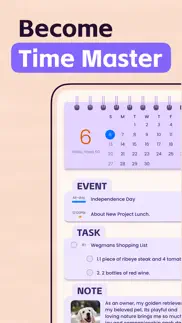
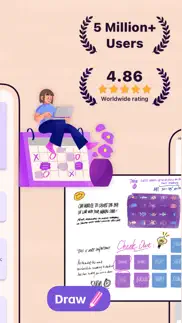

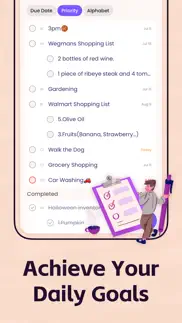



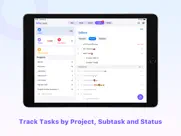
Planner Pro - Daily Planner 8.1 Apps Screenshots & Images
Planner Pro - Daily Planner iphone, ipad, apple watch and apple tv screenshot images, pictures.
| Language | English |
| Price | Free |
| Adult Rating | 4+ years and older |
| Current Version | 8.1 |
| Play Store | com.btgs.plannerfree |
| Compatibility | iOS 11.0 or later |
Planner Pro - Daily Planner (Versiyon 8.1) Install & Download
The application Planner Pro - Daily Planner was published in the category Productivity on 28 October 2012, Sunday and was developed by Beesoft Apps [Developer ID: 1420966143]. This program file size is 172.06 MB. This app has been rated by 11,781 users and has a rating of 4.4 out of 5. Planner Pro - Daily Planner - Productivity app posted on 06 March 2024, Wednesday current version is 8.1 and works well on iOS 11.0 and higher versions. Google Play ID: com.btgs.plannerfree. Languages supported by the app:
EN FR DE IT JA PT RU ZH ES Download & Install Now!| App Name | Score | Comments | Price |
| BeeWallet - Account Tracker Reviews | 4.5 | 257 | Free |
| Invoice Maker - BeeInvoice Reviews | 4.8 | 238 | Free |
| Planner Pro - Daily Calendar Reviews | 1 | No comment | $24.99 |
| Send Fax from Phone - BeeFax Reviews | 4.8 | 28 | Free |
| BeeScan - PDF Scanner App Reviews | 4.8 | 308 | Free |
The new version supports sorting task lists in ascending or descending order, and allows users to add events, tasks, and notes through the 3D Touch feature. Also we've improved the app stability to help us serve you better. We hope you’ll enjoy the update and we're glad to hear your feedback. If you have any questions or suggestions please feel free to send us a mail.
| App Name | Released |
| Online Shield - Fast VPN Proxy | 27 October 2022 |
| CamScanner - PDF Scanner App | 27 August 2010 |
| Google Drive | 28 June 2012 |
| Yahoo Mail - Organized Email | 10 December 2012 |
| Studio Skin Creator for Roblox | 30 October 2023 |
Find on this site the customer service details of Planner Pro - Daily Planner. Besides contact details, the page also offers a brief overview of the digital toy company.
| App Name | Released |
| Keyplan 3D - Home design | 09 October 2014 |
| Miter Angle Calculator | 04 November 2021 |
| WristBoard - Watch Keyboard | 21 February 2019 |
| Oblique Strategies SE | 16 May 2016 |
| UnTrap for YouTube | 08 August 2022 |
Discover how specific cryptocurrencies work — and get a bit of each crypto to try out for yourself. Coinbase is the easiest place to buy and sell cryptocurrency. Sign up and get started today.
| App Name | Released |
| Threads, an Instagram app | 05 July 2023 |
| Telegram Messenger | 14 August 2013 |
| Microsoft Teams | 02 November 2016 |
| Zoom - One Platform to Connect | 15 August 2012 |
| Amazon Shopping | 03 December 2008 |
Looking for comprehensive training in Google Analytics 4? We've compiled the top paid and free GA4 courses available in 2024.
| App Name | Released |
| HotSchedules | 30 October 2008 |
| FL Studio Mobile | 21 June 2011 |
| Earn to Die 2 | 20 November 2014 |
| Slay the Spire | 13 June 2020 |
| The Wonder Weeks | 30 May 2012 |
Each capsule is packed with pure, high-potency nootropic nutrients. No pointless additives. Just 100% natural brainpower. Third-party tested and validated by the Clean Label Project.
Adsterra is the most preferred ad network for those looking for an alternative to AdSense. Adsterra is the ideal choice for new sites with low daily traffic. In order to advertise on the site in Adsterra, like other ad networks, a certain traffic limit, domain age, etc. is required. There are no strict rules.
The easy, affordable way to create your professional portfolio website, store, blog & client galleries. No coding needed. Try free now.

Planner Pro - Daily Planner Comments & Reviews 2024
We transfer money over €4 billion every month. We enable individual and business accounts to save 4 million Euros on bank transfer fees. Want to send free money abroad or transfer money abroad for free? Free international money transfer!
Exactly what I need. Over the years I have tried many planners. There are many planners with easy-to-use features, elegantly designed, and I keep experimenting. But I have always come back to Planner Pro because of one feature that I find essential: the ability to keep notes. My notes are like a miniature diary or journal where I can jot down the consequences of tasks, if I want, or ideas that pop up during the day. These notes are not exactly reminders, although sometimes they can be. They are items or ideas that I refer back to when I review my week. So, thanks, Planner Pro, for offering this essential-to-me feature. July 2022. All of the above still holds true, and now with a fresh new interface, I like it even better.
This is a great app. I’ve been struggling for the past few years with having a steady, consistent routine and I’ve wanted to have some sort of planner and what not, but every time I’ve started one, it doesn’t go well and I just kinda lose interest in wanting that kind of change…now though, since I’ve discovered this app, it’s so easy with making plans and establishing a routine! I love how you don’t have to pay for premium on making more than three things and it’s just easier for me to see what I have going on in the day as well as the notifications that pop up every time something is about to happen so I don’t forget what I’m doing. I highly recommend this app! You do have to pay premium if you want something to repeat every day/week/month though, but if you’re okay with rewriting out your routine/plans for each day, I’d say just go for it
Not too bad… Just a few tweaks. Overall I have enjoyed this app quite a bit over the last few years. There’s just a couple of things that I wish it had. One is that when you set a reminder that it’s like an alarm clock Twitter keeps on going off until you stop it or that you can hit snooze. If you’re in the middle of something when the reminder sounds where you are where you cannot hear it when it goes off it does not do you much good. Another option in addition, would be to have a flashing alert by the app icon to indicate where there is an alert or message of some sort to check the app a.k.a. a reminder. Secondly I set up a reoccurring reminder and I want to erase it and can’t figure out how to do it. Can’t figure out how to do it in the app. The other feature I’d like to see is in notes. Being an iPad user, I would like to be able to use my I pencil instead of necessarily having to use the keyboard to type a note.
Very similar to the Franklin Planner System. Best productivity/task list program I have found in its price range. It is easy to use and has a nice interface. It works well across all of my devices. Tasks can be repeating or one time. Many choices are available for repetition (daily, weekly etc) Tasks are then assigned by the user to the ABC system with a numeral following to further clarify the importance of the task. (example: A1 task is urgent and important and should be done first. You can also attach reminders if they have to happen at a specific time. Incomplete tasks are automatically carried over to the next day. Tasks can be tied to goals or projects on the iPad and Mac version to keep you on track. You can then take the whole thing with you on your phone. You can update almost everything via phone except the project the task is associated with. I am hoping that one day I can use voice commands to add tasks directly to Planner Pro. You can use voice commands to add meetings to iCal which then show up in Planner Pro and your reminders also show up in Planner Pro but they are not listed on the main ABC task list itself. Other than that, I can’t complain. The notes section is also excellent for keeping that day’s notes or for journaling. You can also display only the notes on one tab and you can search through them. As far as I know, it doesn’t allow project management for a team but it is an excellent personal assistant to keep you on track.
Good but needs a bit more work. Planner pro is a good planning program. It has a lot of useful features. However, the integration with Outlook, Google, other calendars outside of the iPad is lacking. Most individuals in a business capacity do not use apple calendar to keep track of appointments and other activities so this is a short coming that can sometimes cause difficulty or extra work of double entries between, for example, an Outlook calendar, and Planner Pro. I hope it’s something that they look at in future updates to make it more useful and easier to be integrated into day-to-day use. Additionally, task should not show up only on the days they’re due. It would be much more helpful for them to show up on the day-to-day task list with the due date. It does not help one to know what task is due on a certain day, and be able to systematically work on that goal without having to switch back-and-forth between the due date and the current date. I see this as a significantly poorly planned program function.
the best planner app out there. I've been using this app for a very very long time. i am a stationary junkie, love all that stuff. I've had so many planners in the past, spent so much money, even tried bullet journaling a few times... but I always go back to this app. I have the premium version but omg it is so worth it. I love that it's so portable because it's right in your phone and you don't have to carry anything extra! the simple organizational system in the app is the same system that I've always wanted in planners. this app makes my anxiety and OCD come at ease and I love that literally ANYWHERE I go, I can easily jot down any event or task that needs to get done. I'm also very techy, I love apps that can make my life easier. so trust me when I say that this is the BEST PLANNER APP.
WHY NO CLICKABLE LINKS!?. It's ok. I can't link the address to my map app the reminders don't sync with my apple device little things like that that are important and also you cannot send an invite to someone. You also cannot click in an address to link to your maps app. I have sent several request over the years and I alway get a blow-off answer… “ Thanks for your feedback. The function you mentioned is not supported in current version, but we’ll look into this issue and provide it in future release if possible. We’re so sorry for the inconvenience and if you have any other needs or suggestions please feel free to send us a mail.” I get this same response EVERYTIME! PLEASE ADD LINKABLE FUNCTION like Calendar Invites, and the ability to click on an address that takes me to maps. Everyone else does what cant / won’t you?
Deceptively simple, inexpensive, calendars & todos Done Right!. This software seems to be designed by folks that actually use it — it works exceptionally well. It doesn’t cost so much to get, and that’s most appreciated. I can select to turn on or off my google, icloud, etc. hosted calendars where I keep track of holidays, anniversaries, significant appointments & life events. But where this outshines most other similar software is how you can put in your various tasks around home, around the office, whatever (in categories if you want to later drill down by those) and what you need to attend to shows up along with all those calendar entries. If you can’t get to everything, it resolves to the next day, and keeps resolving until you can whittle down the chores or whatever you need attending to. Many other softwares simply don’t get it, this one does, and it is in effect an assistant to you rather than an annoyance & hinderance like the tedious dozens of others I have or looked at. Glad I finally found this, so wish it were an easier process to get to the good software versus the mediocre!
Best Calendar App Ever. Hands Down.. I’ve tried 20+ Calendar Apps over the years, and this one is the best. Even the free version is so much better than Apple and Google Calendar. It allows you to have check box tasks and notes directly on the day. This makes it significantly easier for grocery shopping lists, chores that need doing, and combined with having an easy to use interface, it makes this app absolutely perfect. I used the free version for a month, which was worth it, and now I’m using the pro version every day, which is also worth it. I would suggest downloading the free version, getting used to the interface, and then in a month, I guarantee you will want to buy it simply because the free version is so good, you can’t resist buying the pro version. They have seriously outdone themselves at Planner Pro.
So frustrated !!. I am so beyond frustrated with this app/company. I downloaded it and was going to try the 7 day free trial and signed up for the year plan once my trial was over. As soon as I submitted it, I was charged, which is annoying considering I don’t even know if I like this app enough to pay for it. Well, I decided to give it a try since I purchased it for a year and there is no support for me to get a hold to try and fix this issue, at least not that I’m able to find or get in contact with, and now I can’t even use the app because it’s saying I don’t have an email linked. This is aggravating because it clearly says my email under my “profile” and it even has a “sign out” option…. How can I sign out if I have no email account linked to use this!? Maybe I’m just dumb and can’t figure it out but even so, there is no way for me to get help to figure it out! I would not recommend this app, I’m out $15 and I have no way of using the stupid thing I just paid for…
Great single view of calendar and tasks…Like the Franklin Planner. Planner Pro is more like the Franklin Planner I used for years than anything else I have found so far. Multiple devices can be synched, an changes to the calendar also update the Apple Calendar if that happens to be important to you. While Apple Reminders can come into Planner Pro, Planner Pro tasks do not update Apple Reminders so it is a one-way update. The only other downside is that I have not yet found a way to send a calendar invitation directly out of Planner Pro. Of course, you can do that out of Apple Calendar, which is a reason it is nice to have that synchronized with Planner Pro. The task management is something that I really like. Planner pro enables the standard Franklin Planner designation of priority, and incomplete tasks carry forward from one day to the next. I hope that they keep updating and improving the app. It is the best one I have found so far!
ALMOST Perfect. I’m very picky when it comes to planners. I love them, but I typically never use one because I just don’t like the layout. This app is probably about as close to what I want as I’ll ever get. I have a few bits of criticism. First, I wish there was a way for me to set a reminder time for all events. I really liked that setting on the Google Calendar. All of my events were automatically set to alert me a half hour before. On this app I have to manually do it every time and it can get annoying especially if you’re adding multiple events. I’d prefer to just set the time and date and name the event and be done. The other critique I have is that I wish when your tasks were listed on the side of your day view, they would show what project they were apart of. I also wish that when you make a note, on the month view it would show the note title on the actual date and not to the side. I’m demanding I know.... But you can’t get what you want if you don’t ask! I’m crossing my fingers for these updates in the future! Thanks!
Good planner!. This is a very good planner, by far the best in the App Store for my needs. The calendar function integrates nicely with my other calendars, though it seems slow to integrate between devices. I very much like the daily view with my events and tasks all visible. The task list is nice, although awkward to manage. It’s frustrating that there is not a way to better manage reprioritization of tasks and moving them among days, and to bulk delete completed items rather than let them pile up until the end of time. Help screens are difficult to find and thin in content, too. Bottom line is this app is very good, but not quite great. I have the paid version, which is reasonably priced, and every year at renewal time I check the competition and don’t find anything that works nearly as well for me as this one. I’d just like the seller to pay a little more attention to it to make it great!
Great Start. I love the look & feel (layout) of this app as it’s exactly what I’ve been searching for. However, there’s a fair amount of robusting that needs to be done under the hood. For instance, Planner Pro does not have the ability to take in .ics files to create calendar events. This is a ridiculous oversight as ics is ubiquitous. I’d like to see more cross-compatibility with email programs. If I get travel reservations by email, I want to be able to export that directly to my calendar. Simplify the task prioritization. Nobody but an engineer want A1 - C99 as options. That needs to be narrowed down to low, normal, high or something similarly simple. Also, provide the ability to determine whether tasks in a project are sequential or parallel. The notes portion of the app either needs to be redone completely or eliminated. Appxy should instead see how they can allow Planner Pro to tie in/make use of outstanding note apps like Notability, Good Notes 4, Evernote, etc. Make integration with iOS better. Right now, Planner Pro does not work with the iOS multitasking/split screen view and it should. Instead it will only open in full screen in iOS. Again, this program has an awesome start and a ton of potential. Despite its shortcomings, I will continue to use in hopes APPXY robusts it, but will still keep my eye out for a more complete program.
$25 to not have the option to see the full layout.. I was looking forward to using this app as my schedule is getting a little bit too complex to fit in my notes, calendar and tasks all in separate apps. Unfortunately, after making the jump of paying the full $29 to reap the full benefits, I tried to maneuver my way throughout the app to only be introduced to the same three screens, without being able to see what my week is going to look like even when going to the settings to adjust my view. There should also be theme customization because the whole set up is very dull and it makes my schedule look dreary even on an ice cream day. I’ve given it more than enough time, so I’ve already began looking for and downloading other planner apps. I hope I can go back to this one with a change of heart and mind, but $25 is a big loss for just a simple app.
My favorite app, long time user. This is my favorite and most used app. I have had it for four years, so when the app was changed from Planner Plus to Planner Pro there was some hiccups. At first the developers were not replying to my emails, and I was upset and confused about the direction the app took. (Changed from Dropbox support to a subscription). However, then the developers contacted me and made things right and helped me to more easily switch from Planner Plus to Planner Pro. Because of this experience my husband now purchased a subscription to the app, since $4.99 per year is cheaper than buying a paper planner, and more convenient! This app has everything you need to replicate a regular paper app, and even more, because you can set up recurring events and tasks. Great!
discovered a password leak, now developers won’t respond. i downloaded planner pro in april 2017 while vetting different ways of organizing my tasks and to do lists. to be fair, i didn’t give this app too much attention - i quickly got the feeling it wasn’t what i needed in my workflow, and deleted it - so this review is less about that than it is about the back end, i.e. your data security. fast forward to a few weeks ago, after the facebook data leak, i upgraded my avast password manager to include a feature alerting me to leaked information. 1 of the 6 accounts flagged was my planner pro account. no further info on what was leaked, but i quickly went about deleting said accounts. 3 of 6 had easily accessible paths to do this via the app or the site. of the remaining 3, 1 had a customer support email where i received a prompt reply, another i had to follow up with once, then no prob, deleted... i have emailed appxy 3 times since october 1st and sent 2 facebook messages. all i can say is, if you value working with companies that also value you, and moreover, prioritize your data security, DO NOT create an account with any appxy app. if there was a way to report this to apple directly, i would. heck, i might just call when i’m done writing this. in the digital age, this has GOT to be priority.
Excellent App . . . 7 stars if I could.. I have never done a review. I am doing one now because they've just made a really good app GREAT! I was looking for something comparable to my Franklin Planner. It was quite obvious to me that the designers/developers of this app built it with that particular system in mind. Now that a week and month print function has been added, it's been made even better! No Two iOS devices are the same. You will download certain apps to your device depending upon your personal needs and desires. Some folks will make it an awesome gaming tool, awesome photography tool, awesome social media tool, etc. while others will make it an awesome productivity tool (most folks will be a combination of all of these). I own 2 businesses so I fall on the extreme end of the productivity group. I have no games at all on my iPad. I use it for entrepreneurial productivity only. This app has been one of the cornerstones to help transform my iPad into my #1 productivity tool.
Best Daily Planner and Customer Service. I have been using this planner for almost 4 years. In the past I used very expensive planners that included things I never used. Planner Pro I love. Simple, easy and Sync's to all devices. Love the format. Keeps tract of tasks, events, and notes. Can repeat tasks until completed, reminder warnings, color coding, and more. But, the best thing is the customer service. The past few weeks, I noticed my devices were not syncing. It was really embarrassing when I missed an appointment that didn't display on my phone but was on another device. I had it!!! But rather than just delete the app,I sent a message and in less than 24 hours a real person responded. Over two days, he diligently worked with me...after business hours! They discovered the problem! I had somehow logged in under a different email on one of the devices. It was corrected. Everything is working perfect. When you have busy, hectic days when your calendar and tasks and reminders are critical, it's great to know the company stands behind their product. That in itself deserves 5 stars.
Not good enough. This app looks and feels great on the IPad so I bought it. After that I set about to getting it synced to my iPhone. This is where the app, for my taste, falls way short. In the day view, you can see all events scheduled and when they start. That’s it. When I schedule work from 10:00-6:30 I see “Work” at “10”. No indication whatsoever of when an event will be over. If I want to see the hour by hour view in order to make drag and drop adjustments to previously scheduled events I have to turn my phone sideways. I simply can’t see why they didn’t make an hour by hour view the default vertical view or at least make it an option somewhere in settings. Honestly, this was what made the iOS calendar the better option for me so I requested a refund. I am pretty bummed because there was a lot about the app that I found great and caused me to get my wallet out but, seeing how I will be using the app mostly on my phone, having that side of the app be so terribly designed was enough for me to jump ship.
Solid planning app. I have been using Planner Pro for a few years now and it has only improved over time. I love this app for all planning purposes, I use it daily, the layout is super user friendly and definitely recommend it. My only complaint is that (last I checked… and please correct me if that is no longer that case) in order to have the app on my desktop, I would have to pay for the pro version again.😕 I couldn’t just download it, login to it and then “restore purchase”… So I can’t use it across all my devices unless I pay for it again.🤷🏻♀️ That being said, I still give it 5 stars - the developers did a great job! Thanks!
So far so good with a few suggestions. I have tried several apps, some are too overwhelming while others were too limiting. So far, I am really enjoying this app once I was able to figure out to prioritize my task. I love love love that it allows for sub task. This has got to be my favorite feature that I have not been able to find in other simpler apps. This works well for my grocery list as I can create my list under the sub task and check it off as I go. I also love the the ability to see my week at a glance. A few suggestions to make this app perfect: 1. Ability to highlight task 2. Allow for a more expanded monthly view where you can see what is actually on your calendar as opposed to “dots” 3. In the week-at-a-glacé view, make all the days of the week equal. I don’t like that the last 2 days, in my case, Saturday and Sunday, smaller/collapse. I feel like I have just as much going on on those 2 days (errands and what not) and would like to see everything expanded out for all 7 days. 4. Allow for the ability to cross off list from the week-at-a-glance page. (This is not as important as the first 3 suggestions since you can do it from the “day-at-a-glance” but just would be nice to have. Overall, it’s probably my favorite planner app for now. It’s very simple. No fuss. Not overwhelming like some other apps. Not too much learning curve. Thank you to the developers for putting out this great app and hard work!!
Everything I hoped for in a mobile planner!. So I am one of those individuals that prefers things on paper: journaling, reading, day planning...I used a physical day planner since we were offered them in elementary school up until I downloaded this app back in 2019 - so, about 20 years I used a physical day planner. I was very against mobile options for day planning at first but I was getting tired of writing in a day planner and decided to go ahead and just TRY this planner. I threw out my physical planner within a week of having this app and I’ve never looked back. It is simple, user friendly, and does all that I need it to. I purchased the upgraded version since I did want to use all the features available, and I have never regretted it. From someone who is extremely picky when it comes to day planners, THIS APP IS WORTH IT! 10/10, will always recommend.
Love this!. I love using this planner !!!! I love the fact that it syncs with my calendar, and I am using the tasks with the numbers to declutter my house. I love the fact that I can do the A1, A2,...… And that is I get each task done I can cross it off. I'm up A28 – What that means to me is that I have gotten the whole first floor of my house decluttered. Makes it so much easier when I can break down a project into little pieces and then check them off the list. I also love using the notes to give me reminders of things that I want to remember, but if I don't write down right away I will forget LOL! I use this planner daily, and it has really helped me to meet goals that I set up for myself. It is very user-friendly as well. Good job guys!
Useful!. One thing that brought me here is that I have events virtually every day, which makes it difficult in the basic calendar app to see at a glance if there’s something specific I should remember. The multiple dots under the day’s number makes it easy to instantly spot if there’s something outside of my regular reminders. That said, I do have an issue. I’m currently on a multi-stage trip that will take me through several different time zones. Currently, the app has you manually set the time zone; the events on the calendar don’t update automatically to the time zone I’m in. And when I manually set the time zone, a duplicate set of dots appeared on each day. It didn’t duplicate the events as far as I could tell, but the erroneous extra dots were distracting and unhelpful. My regular calendar app automatically adjusts to the time zone; it just seems like a logical feature for a calendar app to have.
Review. I like how this app can merge with all my other required calendars. The incomplete task I create also rollover in red to the next day helping assist with memory to complete action items from prior days. The notes feature could be improved, but with the traditional phone notes separate from the calendar app I do appreciate how with Planner Pro everything I need is now in a one stop spot. It has helped me to stay organized and has a rather intuitive user-face. At one point my app lost everything stored and I contacted the customer service. Within 48 hours everything was restored and they were very helpful. So, the fact they actually reply to tech support was huge for me and why I’m now on my third year using this app daily. I hope they can add an “invitees” option to calendar events (*hint*)...
Almost Perfect. I have never written a review before but this app deserves it. The reasons are aptly described by the creators themselves in the description and, more importantly, followed through upon in the app itself. Two small things I would love to see (and plan to write to the developers to recommend, I.e. Haven't done so yet so they haven't had a chance to tweak) are 1. Making the prioritized tasks show in said order in the lineup of day and week view. 2. Offering the option for "no date" in the notes section just like it is offered in the task option. Other then these two items which are absolutely non-trivial/not a reason to refrain from buying this app, this is my most useful app to date.
Love it!. Follow-up: I had upgraded to the pro version because this app provided all the functionality i needed. Had stopped using it b\c of a bug when adjusting the times on calendar events. But just upgraded b\c i want to get back to it and that bug appears fixed. I ABSOLUTELY LOOOOOOOOVE THE NEW LOOK AND FEEL (on the ipad)!!! Its very very user friendly, easy and just the kind of visual functionality i need! I just created a project and love the new “sub task” part of the project. Thank you thank you for all your hard work i love it so far. I am still obtaining multiple calendar alerts (from iCal and PPro) but will look into the FAQs etc for a fix. Thanks again! Initial review: I have been looking for something like this for a Long time! I love that i can prioritize my tasks and move the dates if needed. Works best for me on an iPad but the iPhone interface isn’t as user-friendly for me. I find myself struggling more with it (viewing notes and creating projects). Maybe i just don’t know how to do it. But the alerts and tasks i need are there on the iPhone and that’s most important for me. It was pricing but in my mind worth it (except not having the Mac syncing - not cool). I like that it syncs with apple calendar however i dont like both alerts. Need to see how to turn that off. Otherwise, Thanks for this great app!
The BEST Planner App. I used the Franklin Planner paper management system for many, many years and found it to be fail proof and a necessity - I relied on it. But let’s face it, electronic is so much more efficient - who wants to lug around a planner binder when you can keep it all on your phone which you carry in your pocket. I wanted, and needed, to replace my Franklin Planner but was never able to find anything similar that would sync between my PC, phone and iPad. FINALLY, I found Planner Pro! This is a fantastic app that is a true planner, not just a task list like so many others. AND it will sync between my pc, iPad and phone using a google calendar. Customer support is great, initially I had a sync problem (you have to sign in through Google+) and my request to support was answered within 24 hours. I just can’t say enough great things about Planner Pro. Give it a try you won’t be dis-appointed!
Retired. For years (in the dark ages) I used, and carried a daily planner to keep up with all of my meetings, appointments, birthdays, etc. My whole life was in my daily planner, and if it something wasn’t in my planner…it wasn’t in my life. One day I saw an advertisement about an app that was created for my desktop computer, my laptop, and, my iPhone, that looked exactly like the big, heavy, bulky planner that I loved, and had been carrying everywhere, everyday for years. And it was created by the same company that Created the hard copy planner I had been carrying for years. I immediately purchased the app, loaded it onto my desktop, laptop, and eventually my iPhone. I’ve been retired now for several years! But I still use the app on my iPhone everyday. Doming,Jr.
All you could ever hope for in a planner app. This planner is basically the digital version of your typical weekly planner, except it has the capability of syncing with your calendars and reminder apps (and probably more) to keep all of your schedules in one place. You can even add photos to your daily notes and access the planner across all of your devices. If you’re the type of person that still likes to have a physical copy of your weekly plan, this app has the option of exporting your daily/weekly plans (all of it - calendar items, tasks, notes, reminders, etc) to a well-designed printable image. For the same price of a regular physical weekly planner per year, this app is really all I could have ever hoped for in a digital planner.
Really impressed. I’ve been so impressed with this planner and how it is set up. I have ADHD so planners have always been difficult for me. I’ve bought physical and digital and I keep running into the same issue of not using them because they are formatted in a way that isn’t seamless or it’s another chore and too bulky to bring around or remember. The widget for this app has been amazing. I love the three different ways of logging things into the planner and the fact that my todo list just moves to the next day. That way I can keep a running list that doesn’t get lost and add to it whenever I think of something. Then when something is completed it is satisfying to check it and make it disappear. For someone with ADHD this helps because I think of things I need to do at random and since my phone is always on me I can add it to my list. Also I have an issue with being motivated to do something that doesn’t give me immediate dopamine so if I apply the “eh might as well do one thing” philosophy checking it off the list gives me a little dopamine and then I can ride that into snowballing through a few more items on my list.
versatile. I use this calendar every day for primarily work and also family purposes. I am very pleased with this calendar. Functionality wise and organizationally, it meets my expectations. I use it mostly on my iPad, but for the times I do not have it on me I can update my calendar right from my phone and never miss an appointment, or one of my kids functions for school. One thing I wish it was compatible to do on iPad pro’s- is split screen view. I do a lot of multitasking at my job and the only option available is to have this calendar full view and you can have another app available as a slide over. If it were compatible to do split view, I wouldn’t have to juggle apps as much and waste so much time trying to find and pull up this app to write in an appointment for work. It would be nice to always have this app up and ready to add an appointment at any time.
I love it !!!. I only have the free version, but it’s very helpful! As a college student, keeping track of my classes, quizzes and assignment due dates is very important. I used to use a big planner before, but it was too heavy to carry around. I decided to look for a digital one and after trying a lot of different applications, I decided to use this one. I’ve had it for months and it’s been perfect so far for my needs so far. You can synch it with different devices, you can use it offline and you can use different calendars with different colors, and you can add different tasks and put times for them with reminders. The only thing is that I don’t like the ads everywhere, but it’s what comes with using the free version. Whenever I get a job, I’ll get the paid version :)
Great app with so much potential. I love that it automatically syncs with all my calendars and it’s easy to select which ones I want to show up. I love that you can create projects with sub tasks due on different days but still be able to see them all in one place. I wish you could color coat the projects though. I also wish you could get to the tasks page from any calendar view (week or day) by swiping right (not just from the month view). Being able to customize the block week view would be nice too since it’s only two boxes wide and I would rather the boxes read left to right rather then down the columns. Very fair price at $5/year and I hope the functionality and customizability keeps improving with updates.
Love The Calendar. I just purchased the calendar app the other day and went with the pro version for seven something a year. I’m always hesitant to pay a yearly fee but I’ll give it a try. At that price you don’t mind doing things a try. It does everything I wanted to do so far I like the different views and I especially like the app on my iPad. It’s easy to use and colorful. Update: two months into using his app and I have nothing but great remarks about it. It’s user friendly and I love the availability of having it on my iPad and phone. I highly recommend the full version. Update: over a year and still loving the app. It’s consistent, accurate and easy to use. Highly recommend.
Finally. Finally found a planner that works with ME! Love that it brings in all my IOS calendar items and incorporates all my reminders - YES. Somewhat of a learning curve, but not really hard. About the only thing I really DO NOT like is the future tasks that show up on my daily tasks - the options to see them is fine - BUT there is nothing that puts them in a different ‘category’ - like change the color of future stuff so it doesn’t look like a continuation of my stuff due today, or that I delete it (done that!) wondering why it was there when in REALLY SMALL letters I finally noticed the date - UGH. Yes, one tiny thing but it does drive me crazy - other than that - I LOVE this planner. Tried some others, digital and paper, then found this and it’s great. Haven’t tried adding any stickers or anything like that on it, but love the daily quote. The reminders, tasks, notes and daily/weekly/monthly views are all just great! Many Many thanks!
Love this app!. This is a great app, I use it nearly everyday and I highly recommend it. I gave it four stars and not five because I occasionally experience some awkwardness with the time settings. For instance, if I set a start time and then decide later to change that time, it will automatically update the end time as well - even though I only wanted to change the start time. This can be frustrating when you get stuck in a loop of adjusting the start time to have the end time change and then attempting to fix the end time only to have the start time change on you again. This quagmire only happens sometimes though so with that said, it may be a mechanic that I just don’t understand. It’s annoying to get stuck like that though and I just end up deleting the event and starting from scratch. As I said I use the app a lot and truly love it. If this small thing was addressed, I would easily give it five stars.
Great Planner App for everyday use!!!. I looked around for the right planner for myself for a few weeks.I subscribed to a couple before this that didn’t completely work for me. When I came across Planner Pro I was hesitant because of my previous planner experience. BUT, I got hooked !!! I love how it worked across from my iPad to my iPhone and how simple it is to use. I love that it worked with my current calendar and brought over my appointments and it was really simple. One of my favorite features is the Notes. I can make notes in my day add pictures and video, what a treat! It’s not overly complicated and that is exactly what i need it for and what i am using it for. This is why I rated it at 5 stars because I did try other planners and this one just worked fantastic for me.
Issue. I’ve only had this app downloaded for a total of two minutes, and I’ve already spotted a big problem within this app. I wrote a note down for the 26th of August because I have to keep track of this certain thing. I then clicked the search bar and typed in the first word that I know I had written down, and it popped up. But instead of showing “August 26” it showed “August 25” and when I clicked on it, it showed the correct date, August 26th. So I would prefer that I could see the actual correct date without having to click on it since I can see my note without clicking. Seeing the incorrect date will screw up my entire schedule and I know that eventually I will forget to click on it to see the true date instead of the incorrect one. This is a big problem because the whole app is based on dates to keep yourself on track. One screw up like this can really mess with someone and their schedule, so I’m giving one star until this problem is fixed. This is a planning and calendar app, so I don’t think it’s too much for me to ask that the app actually have the correct dates. I now feel that this app is unreliable.
Sudden sync issue. Sadly gotta give a lower rating now. Been using for years and absolutely love this calendar but all of sudden sync issues occurring intermittently. When contacting tech support, I got route non-effective help like - you must allow iCloud to sync etc etc. back and forth but no acknowledgement that something odd was occurring and that they wanted to find it. yes all the settings are good and for some reason certain events will not sync within a calendar that will sync. I reentered them all and then ta-da sync worked. I was ok to say temporary glitch, then not 2 days later a few other newly input items from another calendar just wouldn’t sync. Had to delete them and enter again- then ta-da. I cannot not afford to miss an assignment. Love the function and look of this calendar. One of the best in that regard! Hope to come back in the future.
Good for someone that doesnt usually plan stuff. If youre looking for an app that is simple, straight forward, and doesnt seem like a chore to use for planning out deadlines and things of that nature, this is the app for you. As a college student with a ton of different things going on, this planner helps me stay organized by helping me map out all my deadlines and see them physically when checking the calendar AND to-do list. The best part to me is the to do list, which ive seen many planner dont usually have. To me it has always been a chore on these planners to physically fumble through the months on the calendar just to see whats coming up; so i like the list format. It helps me see, in order, what needs to be done. Now I somehow manage to get things done early just cus i look at my list, finish one thing and see that the next thing on the list is relatively quick. It’s also very conveniently user friendly; there arent too many things to do when adding a new task or event. One of the best things is that it syncs with the icloud calendar so I get access to the events i create on all my devices. Ive hated planners throughout my life and have always winged it, somehow successfully, but if you find yourself suddenly not being able to wing it anymore, THIS APP WILL SAVE YOUR LIFE
It’s good. I like this app. It plays well with my Apple (iOS) calendar. And I like the task function. Two requests: in the Tasks tab, you set up a project and then determine the tasks associated with that project. Tasks show up in your calendar and you get notices as they come due. All great! However, it isn’t easy to tell what project a task is associated with, either on the calendar or in the pending tasks tab. My work-around solve is that I name tasks with a title that identifies the project. But when you open a task (i.e. to potentially edit it), it would be useful if somewhere in there it identified the project it was associated with. I also like the notifications (reminders) you can set up for each task. However, it looks like reminders can only be set for the day the task is due. That’s fine for most of my projects, but it would be great to be able to set a reminder for a couple of days out on a pending task. I share these two criticisms because (a) they are very minor and (b) might be fixed in an update. The app is very good and helps me interact with my digital calendar/planner in a productive way.
Love the Style!. None of my previous planners were as easy to use or as aesthetically pleasing to use as this one! The style of the planner matters a lot to me because if I won’t come back and keep using it if the planner looks bland, clunky, or confusing. I appreciate the overall look of the app; it’s colored tabs that are always visible contribute to it’s ease of use. I only wish the Tasks tab was easier to use! I would love to use this app for it’s task list to integrate all my tasks into the calendar, but I find myself using other apps entirely to coordinate my daily/weekly/monthly tasks. I can’t pinpoint exactly why I dislike using this app’s task tab; I stopped using it after a couple tries. But, overall, it’s an app I keep coming back to for calendar purposes!
Decent planner. Pros: I like the look of this planner and the fact that I can get it on both my iPad and phone. I like that I can manage tasks and to do list. I have used that to categorize things. I can have a to do list for my business, for vacation prep, or whatever else I want. The to do list gets added to my daily list of tasks appearing on my calendar on their due date. I like that it will upload my calendar from my phone calendar. I like that I can write notes. I like that I can make recurring tasks. Cons- Sometimes I’ll end up with duplicate recurring tasks. I think this happens when switching from my iPad to my iPhone. I check it done on one and it doesn’t check on the other- of course that is guessing. I don’t really know why I’ll end up with duplicate tasks. I wish there was an easier way to make all of my recurring tasks due that day. If I’m on vacation I don’t usually use my planner and my recurring tasks pile off. I have to click them all off or click to edit, then to change the date, then pick the days date, then save -for each of my recurring tasks. Wouldn’t be a problem if I wasn’t behind in using my planner but I do fall behind. I also don’t like that when you don’t complete a task and it carries over to another day, once checked off, it returns to its original due date. I think it should be marked completed on the day you check it off because that is usually when I have completed it. I like the app and use it. It’s good enough for me.
Best. Calendar. App.. I upgraded because I love the week view. It’s like paper planners and so much nicer to view. I’ve been looking for something like this for a while. Updated… I LOVE this app! I have been using it for over a month now and I’ve completely stopped using my paper planner! I thought that would never happen! 😮 The week view is where it’s at! It syncs nicely with all of my other calendars and is very easy to use. I was tempted to give 4 stars because I wish you could click on a day within week view and then create an event. Instead you have to create an event and then remember to choose the correct date. I’ve gotten used to it now, but I have created events on the wrong day because of the default date selection. Not a big enough complaint to remove a star, but I’m hoping the developers see this! 🤞 Pleeze!
Beware!. Update December 2023: The developers recently changes the images in the app store showing features that are not available in the app. The image that shows the ability to sketch notes and include pictures within the note is not accurate. This feature is not available for iOS or iPadOS. iPad users can sketch notes, but it is limited (see below) and pictures cannot be embedded in the note. They are attached to the note and show as thumbnails. New Review July 2023: Within the last week, an update was released for both iPhone and iPad. However, despite there being an update for iPad, the new features, such as the ability to customize tabs and new various themes, are not available on the iPad. Previous review: There is room for improvement with the note feature. Photos can be attached to the notes, but I would prefer a blank space where they can be copied directly into the note. It would be nice if images could be copied and pasted within the notes, and if the handwriting could be integrated in the same section as the typed note. The handwriting note in the App Store image is deceiving. I am unable to rotate my iPad to a landscape orientation when handwriting. Also, the space on the screen is the maximum area for handwriting, so if you run out of room, you must create a new note. The page does not scroll.
Planner Pro - Powerful & Easy to Use. Planner Pro - Is Powerful & Easy to use and integrates seamlessly with the iPhone Apple Calendar. As I enter things into Planner Pro and then going into the Apple Calendar, the entry I just entered is right there in that Calendar. If I make changes to that entry or enter new ones in the Apple Calendar and then go into my main calendar Planner Pro those entries and changes are there. So why do I use Planner Pro over the Apple calendar? Planner Pro has a lot more features, especially adding tasks and notes. And printing out a day, week or month calendar is easy and nice to have. And I like Planner Pro’s notifications of Reminders I’ve set. I’m sure there are several more features I’ve not used yet, but there new FAQ addition in this latest update will be useful in learning more of Planner Pro’s power.
Great, simple digital calendar.. I don’t have a huge schedule to organize, so this app is enough to meet my needs. The upgrade to pro is really a minimal improvement, but for $5 a year it’s not unreasonable. Don’t spend your money unless you have to because you get basically all of the great features with the free version; the biggest difference is that you won’t be prompted to buy full access every time you accidentally flip your phone to landscape. I think the notes and tasks could have been done better. Notes are virtually useless unless you open the calendar every day and look for them - otherwise there is no reminder and even in the calendar they are quite small and easy to miss. I bought the pro version to enable recurring tasks, but it is only possible to repeat every day when I wanted to schedule them once a week. The whole repeating of tasks and events is just a bit whack, there almost always seems to be some kind of inconvenience about it that makes me end up putting in the events manually for the next several weeks. In short, I couldn’t imagine this calendar really cutting it for someone with a busy life and complex schedule, but it is fine for every day use just to keep track of your time in general.
If I could only have ONE app this would be it!. I started using this app about 2 years ago. I use it every day! Worth the yearly $4 fee to get the added features. I sync it between devices and it is my ‘brain’. I was a Franklin Covey paper planner person and have completely given it up once I started using this app. I keep track of EVERYTHING on it - to do lists, paying bills, receipt tracking - I take photos and save them in the ‘notes’ section, appointments, etc. I love that I can search by any word and find it. This is like a diary to me. If I’m having an important meeting, phone call - I can open it up and take notes and refer back to the info as needed. If I was told I could only keep ONE app on my phone/ipad - this would be my choice!
Did you know that you can earn 25 USD from our site just by registering? Get $25 for free by joining Payoneer!
There is nothing like this. I have been using this app for 5 years in a professional setting. Recently, I lost my iPad and my workplace gave me a Microsoft Surface pro instead. I had such a hard time finding anything that can even remotely resembles this app. After a long and painful research, I HAD TO BUY AN IPAD just to use this app. That’s how good this app is. Can’t live without it! Is there any possibility to get the application ported to PC in future? Keep up the good work!
Great app. It’s a great app, would have given 5 stars had a printing feature on individual tasks and events been available. There are times when I need the event in front of me when on the phone and a written or printed record for file maintenance. Printing out the entire day is not an ideal way of being able to have a hard copy of just one event or task. Also there is no option to print Notes and associated descriptions.
Logging on. I haven’t used this app for some time. I believe I purchased it but can’t seem to log on. I sent my email requesting to reset. The automated response indicated an email would be sent but it wasn’t. I am wondering what is going on. Has this app been rendered useless to me in spite of me having paid for it. Another reviewer indicated the app had become a subscription. That seems like changing goalposts. At this stage I can’t access previous entries. I would love a response.
This is amazing. This the best app you can write about your week you can plan everything your gong to do and it reminds you it is so amazing I just can’t stop thinking about it, you can even choose if you want a reminder, and it like a mini calendar except way more better.
So Far So Good. I’ve been testing out planners for a little while now to find the one that works the best for me and while I’ve only been using this for a short time its so far the one that works the best. I’d love to be able to set tasks into groups and label them with different colours and have a widget that shows my calendar and tasks but other than that its doing what I need right now.
My Go To planner app. I’ve been using Planner Pro for months, possibly years. Love how it presents all of my activities in a concise easy to read view.
Only three colours?. I love using this app for planning and I have the full yearly subscription. The one thing I don’t like is you can only choose from three categories for events - being home, sweat & work. Can you please add more colours and enable us to edit what those colours will represent? E.g yellow = School
Really useful planner!. I’ve been using this for many years now and love it, nice new layout recently too! Just really wish it would order tasks and events by time order, not just automatically all in alphabetical order. Would be way easier to keep track of when everything is happening! But other than that it’s super handy and keeps everything in one place, love it!
Annoyed. Frustrated that this app is not what I originally paid for. I used to love it then suddenly I'm being forced to create accounts and pay subscriptions. I don't want any syncing features! The stand alone aspect was one of its best features. I resent having my rights to privacy taken away AND being expected to pay for it! This is not the only app I have purchased to do this so now you can all get negative feedback for taking away what I paid for!
Organiser’s Best Friend. Love pretty much everything about this ap. It does everything the iPhone calendar can’t. Love having week and daily views and the task list. Love the flexibility in options for repeat events and tasks (like setting a recurrence for two days a week). Helps me so much!
Can’t unsubscribe. I got this app a few years ago and for a while after that I didn’t have an iPhone, I thought I canceled my subscription or payment method but as soon as I get another iPhone and log into my Apple ID I’m charged a sub fee for an I don’t even use anymore. I can’t cancel it through the App Store or settings?? There should be an option to opt out but it’s not offered.
Efficient and time-saving!. Planner pro combines multiple apps in one place, saving me heaps of time writing a new list for each day. I really like the weekly view where tasks, notes, and events are all listed together. To improve usability I would like to be able to drag to reorder tasks/notes in daily view, rather than having them automatically ordered or having to go in and change the priority (A1, A2) to have morning tasks come up first. Other features I would like to see in the next update are: - being able to flag important tasks (e.g., highlight them, make them a different colour) - improve the ‘repeat’ function on tasks - can’t seem to make this work effectively - update colours/font to make it more visually appealing (e.g., change the layout to make it more apple-consistent/attractive)
Love this app!. I am transitioning from paper planners to digital and this app is fabulous. The only additional feature I would add is a journaling section where we could use digital stickers etc.
Perfect for planning jobs. Wonderful app, let’s you choose checklists, events or notes to differentiate between different jobs and let’s you check things off which is great
Not as intuitive as some others though good layout.. I am finding it hard to see the function of the reminder tab as it doesn't show anything despite me having linked it to my ipad reminders. There is also no way to look at all tasks in one easy page, which gives a better understanding of tasks ahead for planning. There are better products around and it is not as good as Outlook
Deleted all future and past events. I used planner pro for 3 years with out an issue at all. Then all of a sudden it deleted every single event I had in my calendar. I used this app for work for booking in clients saving import and details. I have lost thousands of dollars or work and good will by loosing these events. I have tried to contact the developers and had no reply or response. I would highly recommend using another app.
One and only planner needed. Planner Pro had been my one and only planner for a couple of years. If I have had an idea to make it work even better for me. You just email them and if they think it’s good. They add it. Looking forward to the new update because I know that it makes it even more functional. It’s your personal assistant reminding you of anything you need reminding with. It crosses over all my devices so no matter what device I am on. It’s on my planner. All I can really say is give it a try. Promise you won’t be disappointed. I signed up for a lifetime. I love this planner so much!!!!
Great app very helpful. Transitioned from hand written calendar to this platform. Took a few weeks to really get the hang of it but definitely worth the money. Will continue with subscription next year.
I love the no sync option. I like that it is detached from the google/iPhone calendar and there is no need to sync them if I don’t want to. I wanted something for personal use as my other calendars are for work only and as an executive assistant I have three calendars to look at. Trying to decipher what was which was becoming frustrating and this app came along at the perfect time. All the other apps would not allow an entry with out syncing to my google or iPhone calendar which is exactly what I was looking to avoid. Love it!
Awesomeness!. Never written a review because I never felt a need, however, this app has changed all that as it is brilliant. Easy to use and navigate a real timesaver. Well done everyone!
Great app. This app syncs effortlessly with IOS calendar and between phone and iPad. Tasks, Notes and Appointments all work well for me. I have tried a few alternatives and happily found this one. Nice app to use.
Beautiful and functional exp. Used for about a month, I’m glad to say it has replaced my hard copy diary/planner I buy yearly. The way this handles the viewing of notes, projects and agendas at a glance makes going back to the app regularly a comfortable thought.
Top product. I have been using this for 4 years and have found it excellent.
Not worth it. I don’t normally write reviews, but in this case I felt it was needed. This app offers nothing the built in apple productivity apps provide, it even lacks features they offer, but the biggest gripe I have with this app is it’s integration into this app would be worth something if it integrated into your mail accounts, have your calendar, your notes and tasks sync between devices.
Best online planner. Easy to use, aesthetically pleasing and very practical. I use it to not only plan events for me and my family but also use the to do list (tasks) function daily and love that previous incomplete tasks carry over to the following days until done. Well worth the annual fee.
One of the best.. I have been using this note/ Planner App for a couple of years or more and each update is better than the previous. Love the simplicity of it as well.
Got Everything I Need. This app is your one stop shop. I have been using multiple apps for work and personally to track my to do lists, reminders and calendar appointments. And Planner pro is great as it combines everything into 1 day. And it syncs with all my current calendars and reminders in IOS. And for AUD$50 you can buy the app and not worry about any monthly subscription fee. It’s money well spent. To the developers, I am very happy with this app. But if you have plans on any changes or upgrades, my feedback would be that the project section have its own tab and possibly be designed like a Gantt chart. Just a suggestion, but I am really happy with my purchase.
Really great. I love the ability to link notes to a particular day. The design is really beautiful. All views have a good amount of information showing without looking cluttered, especially on the iPad. Tasks and notes are easy to create and it syncs with iOS calendar. My days are much more organised. Can get pricey with separate app required for mac.
Frustrated. This app has some great features, but getting very frustrated... we have purchased the full version on MacBook and also had to purchase the iPad/iPhone version, so it can be viewed while on jobs site but they won’t sync between the devices. What’s the point of having the option of multiple devices if you switch between them????
Keeps me organised.. Amazing app. I’ve used it for a couple of years now and it’s made my life a whole lot easier. Also very quick and helpful responses to any of queries which i fully appreciate. I recommend it this to anyone need to get a bit more organised.
Uncomplicated and Easy. This app is really great. Practically seamless. It has just the right amount of features to capture the complexity but not to many...you don’t have to think about it...it does it job quietly...it does try to push itself into the foreground, it just works away in the background...I love it.
Wonderful Must Have. Been using since this app arrived on the app market years and years now great for bills and tasks syncs between all devices highly recommended must have app
Pretty good. Best visual planner app I’ve tried so far, so I decided to pay for a yearly description- the only thing I wish was different/ would make the app better would be if the weekly planner layout just showed the full week on the left hand side of the screen with little markers to indicate that you have events or tasks on particular days, and on the right hand side you had a list of all the tasks you needed to complete by the end of the week that you can tick off :)
Ipad works but not on iPhone. This app is great on iPad…unfortunately it won’t work properly on my iPhone even though I’ve tried everything possible (turning on iCloud etc.) which is really disappointing as it kind of defeats the purpose of having it. Support not overly helpful either. The app itself, when it works, I like but it could be made even better with small additions such as more colour coding options.
Great Tool !. Makes it easy to see my work schedule in an instant, and where we will be working .
Improvements have made a great calendar awesome. I have been a subscriber to this app for years. The new updates have made it even better. Couldn’t live without it.
This app has great potential. What I like: - Easy set up - Syncs well with Google Calendar - Notes capability is nice for scribbling short bits of text - Ability to see all notes and tasks in list view; able to sort by date and search by content, which is great - A reasonable replacement for a paper planner (in terms of having a view to a page etc) A few things that would improve it further: - More intuitive menus. I’ve had to dig quite deeply to find simple settings such as choosing which calendar to show - It would be nice to be able to switch off the A/B/1/2 rankings on tasks. I use a dedicated task manager for complex tasks requiring prioritisation and/or dedicated project management functionality. - A link to Apple’s existing Reminders would be great - Not all tasks need to have a due date - I would like some tasks to just be visible for that day/week/month until complete (eg, clean the house)
Great for Franklin Planner tasks and events. I have been using the subscription version on iOS both on iPad and iPhone for several years. As a user of the Franklin Planner method since the 1990s, I can vouch that the prioritised tasks are an exact match for the paper process. The events function is also spot on. I do not use the notes function as Apple notes has a much more powerful set of features. A suggestion for notes would be the ability to sync with the Apple notes if possible. For a complete Franklin planning meeting experience, the values and goals section will need to be added. Perhaps that could be a future project. I am thinking of buying the Mac version, but the last update appears to be one year ago and I am not sure if it syncs with the IOS versions and how well. Does it?
This Is The Best One. I have tried a few planner apps and this is definitely the best one. It is easy to use and shows everything I need to do at a quick glance. When you have a question the owners actually answer you which not what all app designers do. I liked it so much that I bought it outright and I have not regretted it as it is money well spent.
Really excellent app.. I don’t know how I would get things done without this app. With some memory problems things get missed, but I if I add my tasks when they come to mind at least I know what I haven’t done…lol. I have a chronic illness which requires multiple appointments and I can schedule activities around calendar appointments so that I am not overwhelmed. I like that it rolls over tasks that are not completed so I can then reschedule them. Good for important things as well as the little things and remembering to include fun activities.
Andrew. Loving the app, very useful for planning and organising. Syncing between devices seems to resolved. I would like it if I Search for old tasks today edit the date and save so that it keeps the old date and information too, like a filing cabinet .
Fantastic. Been looking for a user friendly planner for a long time. Easy to use and navigate. Trialing free version before purchasing. Absolutely love how easy it is to use.
Planner plus. Need dedicated space for annual reminders which don't have to happen at a certain time of day. At the moment you have to list them as an all day event. Too much space given to the quote on each page. Anniversaries recorded in 'contacts' don't merge like birthdays do into the calendar
Good, just needs minor adjustment... Works really well for me although I wish it would push unfinished tasks for the day onto the next day automatically. I have to go back to previous days and do it manually otherwise those jobs get forgotten!
Basictouse. I’d like to know how to get red of preset days like football final set. That are not relevant to me. Far too many. Would also like a few more colour choices and bolder colours. Otherwise it’s fairly basic which I like. Simple to use and does the job of simple date bookings. But those preset days are annoying and spoil it
Comprehensive yet simple. A clean and easy to use app for the helplessly obsessive compulsive person. You've got everything you need from notes, tasks and events in an elegantly designed user interface. Recommended!
Used to like this. Unfortunately I can no longer trust this app. It suddenly wanted me to log in to my account , had previously been using every day. Once I logged in it took me to the free version - which had none of my 12 months of information. Tried to restore purchases which gave me the version I’d paid for , but it did not restore all my information. I will be deleting the app.
Feedback. Great App, Not sure how the spell check works but I get a lot of red underlines on common words that are spelt correctly. Would also like to be able to print of the year for records to be kept as part of my job.
Very unhappy. Paid for the full version before the developers switched to a subscription app and subsequently had my access to the pro version revoked. I did not get what I paid for at all and I feel cheated by the developers who accepted payment for the pro version before changing the app to a subscription service. The free version is not worth the download, it’s just a limited function calendar app. After using the pro version of this app for the limited time I had access to it, I don’t think it’s worth the yearly subscription fee.
Latest version is great. Great app been using it for years. Latest version makes it even better.
Imagine you at your best. All the time. Picture yourself at your sharpest and most productive. Your most alert and focused. Your most lucid, creative and confident. At work. At play. In every area of your life. Add Mind Lab Pro® v4.0 to your daily routine and uncap your true potential. Buy Now!
Love it. I use it every day and love it. I use it for a todo list and keep lots of notes. I try to keep it as a calendar too but am not really good at that. My appointments are typically not something that can be automatically entered in any calendar but must be manually entered. Wish there were a way to do something different.
Too much change. The new update feels too cluttered and unaccessible. The older version felt easier to navigate and enter tasks & appointments
Gregory KOVAL. Planner pro does not have the capability to print individual schedule entries, and the notes that accompanies them. You must print the entire page which complicates keeping notes confidential because a copied event also includes everybody else who saw that day. This is too bad and precludes this software from being used and confidential document scenarios. I hope they (planner pro) fix this problem soon. In the meantime, I can’t use it.
Great app but pls stop asking me to rate the app every time I open it. It's a great calendar app - i use it on the daily but pls stop asking me to rate the app everytime i open it. it's getting annoying.
Very useful. Easy to use, thoughtfully designed
Recent changes are a welcome refresh for the app. I recommend this app for those who have used a Franklin Dayplanner for years and want to move to its digital counterpart.
Best planner I’ve ever used. I have used a number of different planning apps over the years and this is the best one yet. The notes section is so much better feature compared to all the others.
I love this app. Use this app daily. Best planner app out there!
Keeping up with electronics. You’ve made this simple to use and understand
Good. Very good for my daily planning
Jesse. I'm just writing this review so it stops asking me. It's not a bad app.
Waste of money. Cheep, basic, waste of money
Why?. Why did you change the layout. It’s useless on an iPhone. I had subscribed for years. Not anymore.
I love it. Great planner! I have used the Franklin Covey system for years and then switched Opus Domini which is no longer supported so I'm so glad for this planner
like paper agenda but better !. aligns with the Franklin Covey Planner system
Planner Pro. Great app that allows all tasks, events and notes to be viewed easily and in one place!
Super appli. J’aime beaucoup cette appli qui rejoint plein de points dans un agenda
Helpful. This really helps me get organized. I love how detailed you can get. Great app and the best real time planner with great options to track projects. goals, and tasks. And planet friendly paper free. A must have for anyone who has either a complex schedule, who wants to organize task and or projects. Fantastic app, worth buying the lifetime pro version
Cheater app. I bought the ‘lifetime plan’ a couple of years ago before my iPad bricked. A year ago I got a different iPad and since I had paid the then priced 16.99 for ‘lifetime’ I thought a year or two was well within the definition of ‘lifetime’ so I downloaded the app on new device and tried to sign in…..lo and behold, it doesn’t recognize any email. Therefore I think my lifetime access has died. Don’t bother with lifetime now at 54.99. Seems they use the term loosely.
Like it. Does everything I need
A good start.. Too early to give an accurate assessment.
It could use some improvement. As I said it could use some improvement..... How about being able to change the font Making it easier to highlight something in colour How about being able to highlight the whole day.
Angry. Lost all my notes after updating.😡
Functional. Easy to use,great integration with work calendar.
easy to use. its easy to use, simple and useful
Love this app. Great user friendly
Agenda. J’aime, c’est bien niveau visuel.
A GODSEND FOR SOMEONE WITH ADHD. I don’t usually write reviews but I felt I had to for this one because it might actually change someone’s life in the way it has for me me. I have a extremely heavy case of ADHD, but I also have multiple projects and businesses I’m working on, and the organization of my daily schedules and tasks has always been my major downfall and obstacle which has prevented me from true success in my goals. I can genuinely say this app has been a bit life changing for me, and I’ve never had this level of confidence my ability to stick to my schedule and not only remember but accomplishing my daily tasks and to-do’s. The way this syncs with iCal is flawless, so I can have my weekly & daily schedule on iCal and I have set times throughout the day where I am doing a certain activity, and then being able to add daily tasks to those days while keeping them separate from the calendar itself has caused an insane increase in my productivity. You can even prioritize your tasks into different levels of importance, and set recurring daily tasks to create reminders for things as simple as take your vitamins, to paying a bill that day or schedule meetings with clients. Developers, Thank you. I went through countless planner/organization apps before landing on this one, and I will keep using this app for as long as it’s available. You guys nailed it. 100% worth paying for the premium, and it’s also super affordable, I appreciate you guys not making the premium some crazy exorbitant price, keeping it attainable for everyone. Fantastic.
Works great for me!. Helps keep me organized...
Use full tool.. I have been user of this app since many years and not disapointed. Improvement to task to subdivide these is really interesting. Good improvement with the new version, easier to visualize tasks from appointements.
Ralph. Love it
CC Daily. Convenient and ease of use
Best app for organizing that I have found!. Totally committed to the functions of this app! Having tried three others prior to...this one by far covers the bases!
Absolute BEST Electronic Sales Tool. I’ve been using this planner for years, and it is the BEST. I can see daily tasks, appointments, and personal objectives for the day all on 1 screen. It syncs with all of my devices including my Macbook, and I never experience issues with it. GREAT product that allows me to be paperless :)
Still can’t change it so the notes are on the left side of my page. I’d like to have notes on the left and the events calendar on the right
Great app for busy schedule. As a sales rep this app is amazing! I can add tasks and notes about all sales calls. Only downside is even though I paid for the upgraded version there have been a couple days in the month I've had it that all my notes have just disappeared and I have to try remember my day and re-type it all. If that didn't happen this would be a 5* for sure!
Good app. great setup and super aesthetic!
Like it. Have used it for several years
New Interface is fabulous!. I have been using Planner Pro happily for years. I love the new look and especially like that if I hadn't liked it I could switch back to the old one. It is a great app, has never let me down. Thanks!
Organized. Not too fancy on the newest change but do love having this app to use as my daily planner.
Love this planner - logical and creative. There is room to plan, plus add all your photos, diary notes, Love this planner. Works really great on an iPad. Love the format
Won’t save data enter. Seems if I edit a data entry it seems like it saves it but when I go back to look for the entry it has not been saved and when it’s important to have that information it can’t be found anywhere in the downloaded app So very disappointing and I don’t use the app anymore
Planner. An effective and good planner.
I have tried many – this is the best. This calendar is top rated for the following reasons: - appointments and tasks on one page - Beautiful, easy, simple to read layout - ability to print your day and tasks, or your week and tasks, easily. It is a truly stand out app!
I’m happy with it.. I’m happy with this app for managing multiple projects and the tasks for each project.
Super simple amazing planner. It is a very simple but organized and great app would 100% recommend. But a common mistake is buying premium. Not worth it at all. Overall an amazing app.
Love it!!. I love everything about this app. I especially love the tasks and now the tasks part is even better!!!
Do NOT download. Scammed me $16.36 when they advertised as free 7 days try out!!!!!
Functional and easy. I love that Planner Pro synchs my other calendars in to one place! It helps me manage my family’s schedule so easily.
A super Planner. I use this planner for work and personal planning, I don’t know what I would do without it.
Adsterra is the most preferred ad network for those looking for an alternative to AdSense. Adsterra is the ideal choice for new sites with low daily traffic. In order to advertise on the site in Adsterra, like other ad networks, a certain traffic limit, domain age, etc. is required. There are no strict rules. Sign up!
Finally found the perfect to-do app!. I’ve tried just about every productivity app there is, but I just couldn’t seem to find one that worked for me and did everything I needed it to do. I always had to switch back and forth between multiple apps to do different things. Planner Pro does everything! It’s a calendar, task/project manager with lots of features, and note-taker too. It’s laid out in a convenient way and easy to use, without too many tedious steps. The premium version is also very reasonably priced, compared to lots of similar apps. Plus it’s attractive to look at. Can’t recommend it enough!
Doesn’t continually sync to iPhone calendar. I was looking for a calendar that also had a to do or task list attached. This one does, however, I still need my calendar in iPhone to function as I have multiple users tied to it. I won’t be able to get them to move so I need to use both and they need to continually talk to each other. This app did that for a couple of days then stops. Without that staying live all of the time it is worthless. I emailed them through the contacts page and cc’d myself and even that didn’t work do I doubt they got the email. Really people, you are willing to put out a nonfunctional app with your name on it? I would have rated it a zero but couldn’t. This was a huge miss. They have a premium and no description of what more you get over the free version and if the free doesn’t work why would someone go premium?
Love this app! But I’d love it more if there was an interface that worked with Apple pen.. I love this planner! I always go back and forth between a digital planner and a written planner. But I always end up back with Planner pro. I love to be able to write with a pen sometimes. Which is why I bought the Apple pen. It would be awesome if the developers added an interface that allowed writing with the Apple pen over the calendar or notes section. I’m sure it’s a complicated process that my non digital mind won’t grasp. Anyway, great job on this app. It’s my absolute favorite planner and I always end up coming back to it. It’s simple to use and seamless. ❤️
GREAT app!!!. The only things I would like to see changed/added are: Date on app- just like the iOS and other calendar apps offer. It’s very convenient to glance at the screen and the date be on the app. I know it can be added by badges, but it’s not the same, and that can be frustrating to people that don’t like the reminder badges on their screen at all times! Ability to see and accept/decline calendar invites in app- I have to keep my native iOS app handy to see when I have a calendar invitation. Nowhere in the app have I found where I can be notified when I get an event invite! Lots and lots of great features, but would love to see these!
So far, so good!. I’ve only been using Planner Pro for a couple of weeks, but like it so far. I love my old Planner-pad system, hard copy planner, but, as we all know, when you start changing appointments and other plans, a hard copy planner can get really messy. Planner Pro gives me the flexibility of being able to use my “system” for productivity developed through Planner-pad, but being digital it allows me to keep a “clean” calendar and task list. If this keeps up, I can actually see myself possibly ditching my hard copy calendar completely next year!
Love it but…. Love the app, but honestly would be so much more convenient if there were more color options in terms of events and tasks (the “Priority” A, B, C is kind of whack. Especially when you have more than three categories to put things in in terms of categories) simple and easy to use. Which there was a log in situation so I can download the app on my phone and just have the information all in one due to having the same account. That’s probably in the upgrade “restore” option that keeps popping up, but it’d be nice if it was free due to broke students possibly being their biggest demographic.
Excellent. I have tried to use multiple planners to stay organized. Plus I'm a procrastinator. This is the first planner that I'm able to constantly keep up with. I like the weekly layout view as well as the prioritizing of tasks so I can see what's important during the week. It is super easy to use. And integrates well with my Apple calendar. I have an Apple calendar that is hooked up to my email account which is shared with my husband. This makes it easy to add an event in calendar, through the app, and change the calendar type to our shared Google calendar. Voila!
Ok but lacking in some areas. Overall, this is a good calendar. What would make it more useful though is having the ability to add photos into projects, tasks and notes. I am a designer and need to keep track of a lot of visuals, so being able to insert screen shots and photos would be super helpful. For instance, when a client sends me an email with a description and photo of what she needs, I could take a screen shot of her email and then insert it into a note or task or event instead of having to retype, copy or paste it all in. Evernote helps, but having everything together in one planner would be ideal. I would also love to have the ability to jot notes with my Apple Pencil and insert them into notes or into the calendar itself. But overall, this planner is headed in the right direction
Great app ... but could use a little improvement. I’ve had this app over a year now on my phone and iPad. I really love the fact it has a nice calendar, tasks, and notes. However, I am disappointed in the Notes feature. You can add a note by day which I like, but you cannot categorize your notes. The only way they are organized is by date. Sometimes I like to also have a section of “Work notes” in my planner or a section of “Craft notes” or notes for my children or home business, wine club, etc. There’s also a separate fee for the PC version which is kind of a downside and I haven’t purchased that.
Perfect for Task Managing. This planner makes it easy to manage everyday tasks. It takes a bit to figure out different ways to deal with some of the tools, but it is working great and so far nothing has caused any issues. I like the different views—day, week, month. The ability to schedule tasks that repeat works great for scheduling exercise times. My only issue, so far, is I have not found any stickers. Although they aren’t “necessary” they are fun!!! Finally, the most exciting thing is that I was able to purchase a lifetime access, so no monthly subscription. That is definitely the aspect of this program that sold me on it.
Everything I needed in a digital planner replacement. I carried a physical planner with me throughout all of my schooling, and when I started working for myself desperately needed a planner again, but would forget the physical one whenever I went to the store for supplies. Keeping my notes, tasks, and calendar in separate apps meant I was always switching between them to plan my day. This app was the perfect solution and I keep recommending it to my friends and family. The ability to color-coordinate events with different calenders, make prioritized to-do lists, and add notes is fantastic. I paid for the full version and have no regrets.
Love It. I’m a type A personality and love being organized. Planner Pro does a great job at helping me organize my days and prioritize. I like that it automatically merges with my iCalendar and I just enter tasks for each day. I also add recurring tasks, like “Clean Spa” every other month. It’s easy to forget when was the last time I did a recurring task. Planner Pro helps. I just set a recurring reminder. I like that I can check off tasks as I go along and then look back to see how much I have accomplished. I’ve subscribed to Planner Pro for many, many years, and plan to continue to do so.
Not Quit there. So as a business owner and CEO I understand what it is to get it right as a chef sometimes you only have one chance to get it right depending on how many people you were serving this app is almost perfect I use it on a daily basis the limitations come with the printing part of this app you can only print one day or one week if you using this app to take notes you cannot print those notes downfalls the positives oh it’s everything in one place the other downfall is the fact that it’s easier for me to go through Apple‘s calendar and have it upload into planner pro then it is to use planner pro and go the other way hard to explain still need some fixes but almost perfect!
I Love this App. Planner Pro is so Effective. I’m currently a full time College Student with a very busy workload, and Planner Pro just makes my life easier. I can really organize my life! I’m able to see my month at a glance I can literally plan out my entire year. I also love the notifications; you can make as many as you want for the day a task is due. There is one thing I think would be better though. I would to receive notifications a few days or perhaps even a week before the task is DUE rather than only seeing it the day of a few hours before its Due!
GREAT solution for daily planner. This application does an excellent job of combining the need for schedule, tasks, and note-taking (I love the combination of typing, images, and hand-writing). It took me a little time to adjust the paradigm I was used to, but it’s worth it. I would give it a 5-star rating (and honestly it’s already likely closer to 5 than 4), but there are a few nitpicks that need to be addressed for my use, like integration with Microsoft ToDo; ability to directly add tasks from within the main interface to integrated task managers (like Reminders for now, and hopefully ToDo in the future); and a few other items that slow me down a bit. But, overall, excellent app for daily meeting notes and more….
Issues with Outlook Exchange Account. The app userface and functionality is undeniably gorgeous. I upgraded to add the project feature and it is the best organizational planner on the App Store, hands down. HOWEVER, I have my work account setup on my device through Microsoft Exchange which does not always upload when using the app (which is 90% of the time). If it does, yay it’s a great day! If it doesn’t, I have to look at my schedule on both the calendar app and this one. Also I have a iPad and an iPhone. If the Outlook Exchange account does appear on one device, it will disappear as soon as I open the app on another device, so unfortunately I had to uninstall the app on my iphone to prevent this issue on my iPad, but the Outlook Exchange Account still doesn’t always appear. When this bug is fixed, it will be a 5 star app EASY!
Awesome app!. I am a huge paper planner/organizer user and I have been wanting to switch over to an electronic version and have used A LOT of apps! This is the perfect app planner! And the upgrade is totally worth it because you have the ability to set your tasks to repeat... I have some tasks that I do every two weeks, weekly, monthly, quarterly, etc. Note: They won’t automatically show up in the future until you have checked completed on the task....so don’t think it doesn’t work. Also your tasks can be set to roll to the following day if they are not completed and they show up in red. Love, love, love this app!!!
Poor. I rarely write reviews. This is a 7 dollar yearly subscription, and you get less then what you paid for. The apple watch app doesn't work. Notifications dont work. The programming is lackluster. The week view and month view would be useful if there was a button that can take you straight to today view, and there is, only from certain points of view. The most basic things that are met by things 3, are not here. Except for the week view. Thats the only useful thing in this app. The week view is nice. I asked for a refund and Apple doesn't issue refunds for subscriptions. Even those that are less then a couple of days. I asked for a refund from the company and they didnt respond. You get my seven dollars company, but no more of my loyalty. Is it worth it to you company? Is it worth it to you Apple?
Excellent App!. You can’t be everything to everybody but this app comes darn close. It reminds me of Franklin planners. It’s incredibly easy to use and does a great job of helping me stay organized - not an easy thing to do even in a pandemic. I am a homeschooling stay at home mom with two active teenagers and a husband who works crazy hours. My favorite feature is being able to set reoccurring events and tasks. It’s so nice not to have to worry about missing anything - from household related preventative maintenance to making sure the cat gets his pill every other day.
Awful.. I have been having awful issues due to this app. I paid and expected it to function properly at least in the area of reminders but little did I know that every time I would set a reminder lets say for 1pm on a specific day at some point the app would change the time itself! I have missed several appointments and commitments due to this issue. At first, I was thinking maybe it s me who messes up in setting up the time, but later I did write it on the paper as well as setting it up in the app and found out that the issue comes from the app. To make things worse, the app does not allow to send emails to support team, it gives a message that email has not been set up which is not the case. Thus, if need an app that would help you stay efficient do not purchase planner pro.
Not worth the money and bad support. I purchased a year subscription on my iPad to replace my paper planner. The app synced with my iPhone, but when I went to download it on my Mac, I found that I had to pay an additional $24 just to download it on my Mac. This app is not useful if I can’t access it across devices with A YEAR subscription. I emailed the company and was told that I had to purchase the Mac version for it to sync. I do not trust that it will, and I am not willing to spend $24 to test it. The second email I got from the company after letting them know I would be unsubscribing and uninstalling was in odd, broken English and was very unclear. It urged me to again buy the Mac version, and that is all that I could understand from it. This app feels like a scam, and, honestly, it doesn’t do much more than the default calendar and remind apps. Not worth it! Don’t buy!
Task sorting. This App is very good. I had been using Planner Plus since January 2013. I switched to Planner Pro because Planner Plus was no longer available so I have Planner Pro on my iPhone and wanted to be able to sync with my iPad. I like some features on Planner Pro however there are a couple of things Planner Plus had that Planner Pro needs. In Planner Plus when you have a task from a project it list the project infer the task in your task list. The other is in Planner Plus you can show a status on a task such as in progress or delegated. Neither of these are in Planner Pro.
Best Planner app I’ve ever used.. This app allows you to customize in a number of ways. I love how I can change the colors between tasks and events (work, family, school, etc.). I only wish I had more color options available so I can break up even more things. In the pro version (which I use), you can set a school projects deadline and add tasks within it to complete to help you not forget about it or fall behind. I’d recommend this to anyone who is trying to use their time more wisely, get more organized, or someone who has a lot of things on their schedule. It’s a must have for college students.
Just what I was looking for. I feel like I searched high and low for a decent planner and came across this one, which is just what I was looking for. A calendar that pulls from my iOS calendar among others, and a task list, which works really well. The only thing I would suggest to developers is this - on repeat tasks, I cannot make a note for a specific date on that task. It automatically gets carried over to the next day and that doesn’t work for me. For example, if one of my tasks is “Post on Facebook” and I repeat that daily, I like to put what I post on every single day and I can’t do that on this app. However, I still love this app and will continue to use it!
THEY DID IT!. Quite simply the product and ease of use is EXACTLY as advertised and claimed. It is in COMPLETE working order; not just the “best” they could do at the time with plans to work out bugs depending on a complaint level. Such a pleasure to not even NEED customer support, but you know that many companies make it near impossible to find that access let alone get any service when/IF you finally get through to some who actually understands you and wants to assist you. I will presume that with their other obvious attention to detail customer support will not be where they break down. They have earned that presumption.
Love this planner. Love this planner my favorite part is the colorful hand drawn note section because writing my goals with picture I drawl and bullet points is amazing. What I with they would add are stickers and templates for extra planning example grocery list. But that can easily be made in the drawling notes section that is easy to access. I absolutely love that I can view this from my phone and my tablet because I like drawling on my tablet and using the big screen to plan on. But need that view of what I have planned on my phone that is with me at all times so super job on that you guys love it
It works for me. I use Planner Pro constantly. It’s an essential part of my extra brain. I especially like the way to-dos appear on the daily page and automatically roll over when, as usual, I haven’t done most of them. The inclusion of Notes is good but insufficient - notes are hard to find and aren’t linked to reminders. I hope they can do better in future updates. What I would really like would be a way to link an event with a person in my Contacts - even manually would be very helpful. That would really make my life easier. All in all, for someone with relatively limited needs, Planner Pro does the job for me. A definite FIVE STARS.
What's going on???. I've been a happy customer of PlannerPro for over 2 years and have never had a problem renewing every year... My renewal date is Jan 5, and today PlannerPro has just completely OBLITERATED my data from the past year (2022) plus all the years that I've previously entered before I had the opportunity to renew for 2023. I EXPECT PlannerPro to re-instate ALL of my information of previous years and everything I've input so far for 2023 to my account. My account was functioning up until today, and I just spent all afternoon planning my week ahead, and when I went in this evening, it's entirely GONE! ERADICATED! I've tried every recourse, including attempting to reach your company via the internet and it's brick walls all the way.... WILL SOMEONE PLEASE RESPOND OR CONTACT ME AND SORT ME OUT?
Great app!. I've only had this app for a few days. I immediately purchased the full version for a year... If you're going to use an app as extensively as you are with a planner, why not pay for the upgrade? Makes it more pleasant for yourself, and you're supporting those who took the effort to create it and still put it on the App Store for free. Anyways, awesome app so far. Yo editor, if you read these comments it'd be nice to be able to access projects from the day/week views as opposed to only the month view. Perhaps in the quickbar up top? Either way, thanks for the app!
Disappointing. Overall the app is amazing. I purchased it to use on all my apple devices as that’s how I work. Installed it on my phone and iPad and love it. When I went to install it on my iMac the App Store wanted me to buy it again. I’m not keen on subscribing to an app in the first place but I figured $20/yr was manageable across all my devices. I’m absolutely not willing to buy an app for $25 and then still have to subscribe to it. In the App Store the developers said email us before you leave a negative review and we will work with you to fix it. So I did. It’s been a week and I’ve heard nothing. I’m sorry I subscribed so soon and didn’t wait. I’ll be ending the subscription and looking elsewhere for my calendar app.
Almost perfect. I have had Planner Pro for a few weeks now and I really like it. I have always used a Day Planner, even long before iPads were around. Planner pro is almost everything I could ask for. There is only one thing I would change. Every other calendar program when viewing shows the time for scheduled appointments at a glance. Planner Pro does not. To see the exact time of an appointment a person has to click the item and pull up the details. This can be very inconvenient when you have a lot of appointments in a day. Sometimes I just want to do a quick scan over several days or even a few weeks before scheduling something new. Other than that one flaw, I love the app.
Perfect format for what I need.. This planner looks a lot like a paper planner so it’s easy to see what needs to be done each day and over the course of the week and month as well as appointments and meetings. I’ve tried a number of different planner apps because it’s so much easier to keep everything on the phone, but none really made it very easy to see tasks as well as events. This one, though is perfect!! It also integrated a with iCal, so things that my partner posts to the shared calendar show up automatically.
Best app of its kind that I’ve tried.. I’ve been using the pay version of this app for the last three years or so. Prior to that I tried several others but they were either too limited or tried to do too much and got complicated and unwieldy. Too much work! This one is intuitive and straightforward; just the right amount of bells and whistles. I appreciate the Notes and Tasks functions, and the broad flexibility of the repeat option. Calendar can denote Work vs. Nonwork items. Definitely recommend.
As a high school student. I am currently in High School, and I am forgetful with my homework. My mom got me a little planner thing to write stuff down in, but I never used it and I was still forgetting stuff. Then I look at this app and it was perfect. I’m always on my phone so I just pull up the app and type in my homework. At 5 every day I get a notification about what homework I have to do. Since I downloaded the app I haven’t forgotten any schoolwork and my grades have been solid. I recommend this for forgetful kids who need to write down homework and don’t want a planner The ads r a little annoying, but I’m only actually on the app for maybe 3 min each day so it’s totally fine.
Planner Pro is above average. I like that the cost is low but it could be a little simpler to use. I tried to set up to remind me to pay my bills and I couldn’t find an option to pay every month on the same day so I had to enter it 12 different times with copy/paste then go back and copy any notes (again 12Xs). There are schedules A,B&C & numbers 1-5 for each schedule but I couldn’t figure out how to use it and no instructions. I am pretty tech savvy so I made it work for my purposes but it could be better. I couldn’t get it to share info with other calendars. I was hoping to make it my all-in-one calendar/planner but I don’t see that happening. I gave it 4 stars cuz it’s a little better than average.
The best. I’ve been using this app for years. It’s my lifeline to stay organized. It’s design is similar to a traditional planner allowing for events and todo lists. Easy to use and great for planning long term or recurring events (ex. Something you have to remember to do once a year) Update: I’ve now been using this app for probably close to 10 years. Seriously- it is the absolute best planner. I can even search back to see a day I completed a specific task many years ago. I rely heavily on those reminders for tasks I have to complete infrequently (every few months, yearly, etc).
Overall Great Planner App. I’ve used this app for two years and have mostly loved it. It’s easy, works well with reminders, and is easy to customize. The only thing that keeps me from giving it 5 stars is the annoyance of it opening a task when all I want to do is mark it complete. Not sure how developers will/could fix this. But when I want to quickly knock things off my list I don’t want the extra step of closing a task I didn’t want to open in the first place….because my thumbs are just slightly off center from the tiny box. Yet and still, great planner App!
Nice ! Butttt…. Needs something. The app is great for organizing my schedule and getting things done. But if there’s one feature I don’t like it’s the due date system. I love the fact that there ARE due dates but when I create a task in a project with a sub task, I’d like to be able to assign the sub tasks to certain days. That way they show up in my day view and make it easy to view what’s coming for the day Currently my only options are to writeit on paper ( so that it correlates with my schedule) or type in a task individually and add a due date for it to show up. This is fine but it’s going to be a much longer process than if I could just assign sub tasks to different days. This is particularly true for classes, such as “cs50” where life would be easier if I could streamline it. So that every task is a section and every sub task is the actual tasks needing to be done For repeating tasks, such as “daily cleaning” it won’t show up in my day view without a due date,even though it repeats daily lol I think it could be a nice optional feature. And I also think color coding time slots would be nice
Pro planner. Thank you for inventing this product/app. This app keeps my day and what I do all organized and in order. Then when I finish I can just delete it and go on with the next thing. My birthday was the 26 of this December I got this iPad and I like having a little schedule. And I found the app Pro Planner and I read what it does and how it works. And as I read I said well I’ll give it a try and I did and it works great thank you again for making this app. I would also like to say as a hair dresser I keep my appointments in order with this app and every time I’m done with one I delete it and it works great!! Thank you again for making this app I really truly appreciate it.
Best digital planner. Been using the app for over a year and it is the best digital planner I have found. You can use this for everything. It auto syncs to the calendars already on your phone. The task can be repeated any way; weekly, daily, monthly. Notes are useful as well if you want to be reminded to document something. For instance I keep my sons stats from his doctors appointments in the notes, so I schedule the note the same day of the appointment. And just save and change the date for the next appointment when finished. So helpful. This app has allowed me to totally replace the $100 paper planner that I had !! Would like more color options in the future but for $5/year you can’t beat it!
I like the app but it’s needs a few features. I like using PlannerPro and have a subscription. I wish for the amount of money for the subscription there were a few other features. If like to be able to tap on the screen notification and it take me to the task to mark complete instead of just opening the app. I’d also like to be able to mark it complete from my on screen notifications. Of the apps I’ve used, this is the only one that doesn’t. And a nag feature that reminds you every 15 or 30 minutes if you haven’t completed a task would be great. Right now a set five reminders for some tasks.
Versatile planner. I’m picky and have tried many systems - like Goldilocks and the Three Bears, some were too small and limited, some were too big and lumbering and cost too much. This one seems just the right size and versatile enough to make it a pleasure to use. I have one suggestion that would turn this from great to perfect: please add the ability to switch a task to an appt, and an appt to a task. That way, I can schedule time on my calendar for a task and check it off as done when I’ve completed it, saving it in the list of “done” items.
This has solved almost all my problems. Finally an app that is great for moms to get their schedule together. I can see the whole week at one time and easily schedule events and tasks and make notes on little things I need to jot down each day. PLEASE ADD....natural language input!!!!!!!! I was using fantastical and switched to this because of your awesome features but I miss being able to type in the time and event all in one line. I do not want to scroll through to find the time I want each time I add an event. AND... please add a place to put a shopping list!! Then I will be super pleased and recommend this to all my friends
It lost my notes. I love the overall design and functionality. However, the very first time I used it to keep notes from a training I attended, it lost the notes. I was taking notes in the morning, and stepped away for a while for lunch. Came back and opened the iPad and notes and it restarted the program and all my morning notes are gone. I have done some playing around and apparently after the screen goes to sleep, sometimes planner pro will pick up where it left off and sometimes it will restart. Either way there need to be some mechanism that saves your meeting notes when the program shuts itself down.
The only planner app I’ll use. I’m VERY picky when it comes to planners. To this day, still still don’t own a physical planner because I could never find a layout that matched what I was looking for. That being said, I’ve used multiple planner apps, trying to see if one would ever be the right fit since I would pr for to digital plan anyway, but I still came up short. I almost was about to create my own through Keynote before I stumbled across the planner. It has beautiful layouts single daily, weekly, and monthly views. I love the monthly view where you shows you the full title of your event the most. Google Calendar had that but it never felt right to me. I never write r vies but I had to for this one. it’s definitely worth your money if you choose to pay for the pro version. Overall, it’s a fantastic app. I won’t be downloading another. UPDATE: It stopped syncing between all my devices, which is a feature I rely heavily on. It also deleted a week’s worth of events. I will be cancelling my subscription and uninstalling the app. Unfortunately, I need something that will be reliable, and as far as I’ve seen there’s no way to contact the developers to notify them of what’s going on.
Love this app!. Have always used a Daytimer planner for both work and personal life. The move to a computerized planner was difficult, BUT this app has been evolving throughout the years to be the BEST app I’ve found to give me what I need. It is highly selective - giving me a number of choices in how I want my planner to look and ‘think’. I can add events, notes and tags. If there is one area that I would love to see worked on, it’s the calendars. There are actually too many calendars - especially with US holidays. ONE calendar with all the events would be much appreciated than choosing from 2 or 3. If you’re a paper planner person, you’ll love this app. AND it syncs across all your devices!!!!!
Great for daily use!. I work more than full time, and take online classes full time. All while having a family. So I stay quite busy! Having this app makes my day-to-day life so much simpler. I break all of my tasks down into an easy to read to-do list on here, and being able to check the tasks off one at a time makes me feel so much more accomplished. I don’t even use my paper planner anymore because this works even better as I always have my phone in my pocket. Even when I schedule appointments or meetings, I use this app as my calendar. 5/5 stars. I highly recommend.
Excellent App. I am a project manager by profession as such I try to organize my secular life similarly. That said, I have searched and tried numerous applications for task tracking and general organization an found most of them to be lacking either in interface, functionality and general intuitiveness. This was the one app that I found that met my needs in all three areas. It helps me to organize both my professional and personal life and it syncs on my devices - which absolutely essential as I don't always have my iPad with me - but I have my iPhone. Highly recoomend.
Last Update Terrible. The last update for iOS eight is absolutely terrible. Sometimes planner works fine and other times it is not aligned properly one portrait or landscape orientation. I have tried to remove and reinstall and this seems to have no effect. It would help if there was some communication or a return of an email I sent to the company. They have not acknowledged that they are having a issue with the workability. It is obvious they are from other reviews posted on the same issue.
WORST PLANNER APP EVER. this app is so buggy it’s unreal that they actually charge 7.99 for an upgrade which I stupidly purchased if you try to delete an event it won’t delete it! Ive selected DELETE THIS EVENT ONLY and DELETE ALL FUTURE EVENTS and it STILL shows up every single day and goes on for months even though I have turned off REPEAT EVENT and set it NONE I have tried everything to delete one simple event. Then I tried to log back in and requested my password ( forgot password option ) it asks for email and then it said my email didn’t exist -So I tried to create account and put my email in and the stupid app says the email already exists. It keeps prompting me to upgrade to the pro version which I’ve already done!!!!! and there’s no way to contact support for help. I WANT A REFUND . No idea how this app got good reviews!!!!