GoPro Quik: Video Editor App Reviews
GoPro Quik: Video Editor App Description & Overview
What is gopro quik: video editor app? ---KEY FEATURES [1]---
AUTOMATIC EDITS
The Quik app picks your best shots, syncs them to music, adds cinematic transitions, and creates a shareable video.
HIGHLIGHT VIDEOS SENT TO YOU - AUTOMATICALLY
With a GoPro subscription, your shots auto-upload to the cloud while you charge your GoPro, then a stunning highlight video is sent to you, ready to share. [2]
UNLIMITED BACKUP AT 100% QUALITY
A Quik subscription gets you unlimited mural backup at 100% quality. For GoPro camera owners, the GoPro subscription gets you all that *plus* full backup of all your app media. [3]
ALL YOUR FAVORITE SHOTS IN ONE SPOT
Post your favorite shots to your private Mural within the Quik app and never lose track of them in the black hole of your phone’s camera roll again.
POWERFUL EDITING TOOLS
Powerful yet simple editing tools that give you manual control in a multi-selection timeline.
BEAT SYNC
Syncs clips, transitions, and effects to the beat of your music or GoPro music.
SPEED TOOL
Take ultimate control of video speed—super slow, fast or freeze—at multiple segments in a clip.
FRAME GRAB
Get high resolution photos by capturing a frame from any video.
THEMES
Find a theme that tells your story with cinematic transitions, filters, and effects.
FILTERS
Exclusive filters optimized for environments like snow and water.
SHARE TO SOCIAL
Share directly from Quik to your favorite social media apps. [4]
---GOPRO CAMERA FEATURES---
CAMERA REMOTE CONTROL
Use your phone as a remote for your GoPro, perfect for framing shots, recording from afar and adjusting settings.
PREVIEW SHOTS + TRANSFER CONTENT
Check out GoPro photos and videos on your phone’s screen before you transfer them to Quik—even when you’re off the grid.
LIVE STREAMING
Broadcast whatever you’re doing as it’s happening. [5]
HORIZON LEVELING
Get built-in horizon leveling, so your shots are never crooked.
FIRMWARE UPDATES
Getting the latest updates for your GoPro is easy—just follow the simple instructions when you pair and you’re all set.
---FOOTNOTES---
[1] GoPro or Quik Subscription required. Certain features require a wifi network connection. Separate data fees may apply. GoPro and Quik Subscription services are available in select countries. Cancel anytime. See terms + conditions for details.
[2] GoPro cloud storage does not support content captured with GoPro Fusion. “Automatically” requires the camera to be connected to Wi-Fi. Separate data fees may apply. Visit gopro.com/subscribe for info and availability.
[3] Quik cloud storage is limited to backup of content on your Mural including any edits saved on Mural. Quik cloud storage do not support content captured with GoPro Fusion. Separate data fees may apply.
[4] Compatible with videos captured in select modes only.
[5] Stream video directly to integrated platforms or other platforms using an RTMP URL. Third party apps and accounts may be required.
Opt out of information sale/sharing. The laws in certain US states allow you to opt out of the sale/sharing of your personal information as explained more in our privacy policy at www.gopro.com. Please note that GoPro does not sell/share information collected through the Quik app, but if you would like to opt out of the sale/sharing of information collected about you by GoPro through other ways, please click the “My Privacy Choices” link at www.gopro.com.
Please wait! GoPro Quik: Video Editor app comments loading...
GoPro Quik: Video Editor 12.8 Tips, Tricks, Cheats and Rules
What do you think of the GoPro Quik: Video Editor app? Can you share your complaints, experiences, or thoughts about the application with GoPro, Inc. and other users?

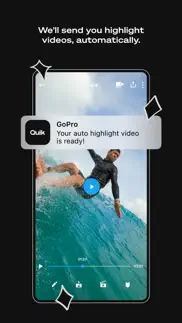
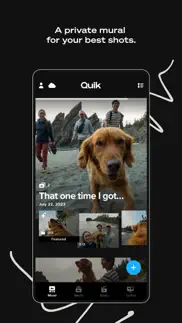
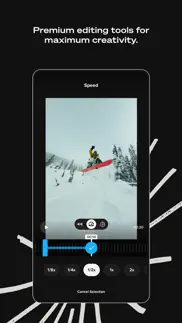

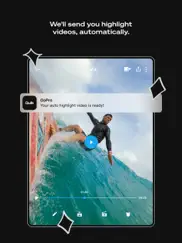
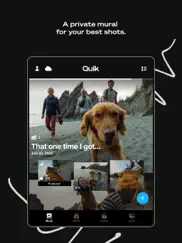

GoPro Quik: Video Editor 12.8 Apps Screenshots & Images
GoPro Quik: Video Editor iphone, ipad, apple watch and apple tv screenshot images, pictures.
| Language | English |
| Price | Free |
| Adult Rating | 12+ years and older |
| Current Version | 12.8 |
| Play Store | com.gopro.GoPro |
| Compatibility | iOS 16.0 or later |
GoPro Quik: Video Editor (Versiyon 12.8) Install & Download
The application GoPro Quik: Video Editor was published in the category Photo & Video on 08 October 2012, Monday and was developed by GoPro, Inc. [Developer ID: 561350523]. This program file size is 264.54 MB. This app has been rated by 703,549 users and has a rating of 4.7 out of 5. GoPro Quik: Video Editor - Photo & Video app posted on 06 February 2024, Tuesday current version is 12.8 and works well on iOS 16.0 and higher versions. Google Play ID: com.gopro.GoPro. Languages supported by the app:
EN FR DE IT JA KO PT RU ZH ES SV ZH Download & Install Now!| App Name | Score | Comments | Price |
| GoPro Quik Reviews | 4.7 | 705,004 | Free |
Quik for Mac is here! Get the simplicity, power, and automation of Quik, now on Mac. Even better, your photos, videos, and edits automatically sync between iOS and Mac apps for seamless cross-device editing and content management. Start on mobile and finish on Mac, or vice versa. Introducing Premium and Premium+ Subscriptions The Premium subscription unlocks advanced editing on iOS and Mac, unlimited cloud storage for your GoPro footage, 25GB of footage from other cameras, damaged camera replacement, and huge savings at GoPro.com. Premium+ includes everything in Premium, PLUS up to 500GB of storage from other cameras, and HyperSmooth Pro (pro-levelstabilization). Bonus - existing GoPro Subscribers get a free upgrade to Premium. For no additional cost, they now get advanced editing on Mac, plus 25 GB of non-GoPro storage. Camera Info and Live Streaming An updated camera utility drawer is the new home for live streaming and functions like timecode sync and camera renaming. You’ll also find quick access to camera firmware version and serial number, and educational links to help you get to know your GoPro. The utility drawer can be accessed from the 3-dot menu near the top of the camera chooser. New Camera Wi-Fi Band Selector Your currently selected Wi-Fi band is now displayed on the camera control panel, along with helpful information explaining when to use each band for optimal communication with your GoPro.
| App Name | Released |
| YouTube Studio | 12 July 2014 |
| VLC media player | 19 July 2013 |
| BeautyPlus - AI Photo Editor | 24 April 2013 |
| Retake - Your AI Photographer | 01 October 2023 |
| Snapseed | 06 June 2011 |
Find on this site the customer service details of GoPro Quik: Video Editor. Besides contact details, the page also offers a brief overview of the digital toy company.
| App Name | Released |
| Pro Camera by Moment | 18 November 2014 |
| Rarevision VHS - Retro 80s Cam | 17 August 2015 |
| EE35 Film Camera | 15 November 2017 |
| MyLightMeter PRO | 13 December 2012 |
| EpocCam Webcamera for Computer | 18 May 2011 |
Discover how specific cryptocurrencies work — and get a bit of each crypto to try out for yourself. Coinbase is the easiest place to buy and sell cryptocurrency. Sign up and get started today.
| App Name | Released |
| Lemon8 - Lifestyle Community | 12 March 2020 |
| Google Drive | 28 June 2012 |
| Google Meet | 01 September 2016 |
| DoorDash - Food Delivery | 10 October 2013 |
| Messenger | 09 August 2011 |
Looking for comprehensive training in Google Analytics 4? We've compiled the top paid and free GA4 courses available in 2024.
| App Name | Released |
| Pou | 26 November 2012 |
| Bloons TD 5 | 15 November 2012 |
| 75 Hard | 19 June 2020 |
| Geometry Dash | 13 August 2013 |
| Shadowrocket | 13 April 2015 |
Each capsule is packed with pure, high-potency nootropic nutrients. No pointless additives. Just 100% natural brainpower. Third-party tested and validated by the Clean Label Project.
Adsterra is the most preferred ad network for those looking for an alternative to AdSense. Adsterra is the ideal choice for new sites with low daily traffic. In order to advertise on the site in Adsterra, like other ad networks, a certain traffic limit, domain age, etc. is required. There are no strict rules.
The easy, affordable way to create your professional portfolio website, store, blog & client galleries. No coding needed. Try free now.

GoPro Quik: Video Editor Comments & Reviews 2024
We transfer money over €4 billion every month. We enable individual and business accounts to save 4 million Euros on bank transfer fees. Want to send free money abroad or transfer money abroad for free? Free international money transfer!
Big issue. So I used to use my Go Pro Hero 4 session on this app and it worked great. I tried to use it yesterday and also today and still am unable to connect my Go Pro to the application. I have “ “forgotten” the WiFi network from the Go Pro and then tried to connect again. That didn’t work. I have also uninstalled and reinstalled the app. Nothing has worked. I keep getting stuck on the screen that tells me that I need to go connect the WiFi in my phone settings. So I do that and make sure it’s connected. Go back to the Go Pro app and a pop up comes up saying, “Oops, that didn’t work. There was a problem; try reconnecting to your camera’s WiFi in your iPhone’s settings.” And I am given the options “Get Support” or “Got it!” I have tried both options. Can’t find any new support on it... I have already followed all of the steps listed. Multiple times. My iPhone is also up to date and I have an iPhone 8 Plus. I really hope this gets fixed soon or else I don’t know what to do with my Go Pro.
I love this app use it on a daily basis. This app works incredibly well for my everything! The reason I’m saying this is because it works as a great GoPro remote it has a great video editor and all-around. I just love the UI and it looks very well. It works perfect with my GoPro hero seven white and with my family members GoPro hero seven silver, I can control anything through this app for my GoPro. For example, I can change the camera, settings, zoom, and so much more. I love this app because it makes video editing just so much simpler and it takes the long hard put in hours to making a good edit sometimes simple edits take me 2 to 3 hours for only 3-7 min of video but this narrows it down to minutes. perfect for beginners and pros. Overall just made my life a whole lot easier.
Go pro Quik needs an update baddd. Lost 3 videos do to poor app management. what’s the point of downloading my footage onto the cloud just for the app not to save it immediately after downloading to cloud. it has to download again (which you have to have the app open to do). after trying to download a 29 minute fishing video I spent 3/4 day’s editing and rewatching. the app wouldn’t let me download it. keeps getting stuck at 90% I’ve retried for 2 days with no luck even went to sleep with the app open to wake up to it still at 90%. Finally got tired of it and decided to delete the app and reinstall to see if it would help…. Came back to all my edits gone forever and the clips I saved to the cloud wasn’t on the cloud (guessing because it didn’t download again after all ready saving to cloud)which is very upsetting. especially after already deleting the videos from sd card to make space for new videos(this was after saving to cloud). now having problems with the editor keeps crashing after I make changes or getting stuck on loading the video. having that said I still think it’s a good app but in need of a major update. PLEASE CONSIDER MAKING SAVING TO THE CLOUD EASIER AND FASTER TO MAKE SURE ARE FOOTAGE IS SAVED PROPERLY AND SAFE THANK YOU.
GoPro review read all!. I mean it’s a good app unlike everyone else says Because then they probably don’t know how to use it (read all) I have a GoPro even though I know that I’m probably not gonna use it much only on trips and vacay’s but i still keep it just in case... let’s talk about the features okay we’ll Im first off you can live stream which is awesome you can see what your camera is seeing in live time even with sound! so it’s like a mini security camera second off you can download pictures and videos from your GoPro at any time but warning it does take a while which I don’t like but after a while you download it/them also when you first get the app it will take some time to start it up but then things will run smoothly. I normally don’t do reviews this is probably my first time doing one so I made it a bit long and thorough but what this whole passage was saying is, it’s a good app and even though you might not use it that much it still helps.
Updated App Lagging?. Not sure if it’s just my iPhone, but whenever I try subscribing, it won’t allow me to utilize the premium features. And when I try editing my videos the subscription preference page just keeps popping up. First, I tried using Quik, and when I felt like the features I utilized were not matching with what was promised, I decided to try the GoPro option… and to my dismay it still didn’t work! It literally drained 45% of my battery to 7% in less than an hour (I also replaced my battery recently, so I know that’s not an issue). So, all things considered I’d say this app desperately needs an update of some sort. I really enjoyed making videos using the original Quik app since 2017, but with this new one Ive been trying to use for the past month I will have to uninstall it, cancel my subscription and utilize another platform to record on. I’m so sorry but it’s true! Please fix this app, thank you!
Great features in theory, but glitchy and almost unusable. GoPro (and the app) have some great features, and the video quality of their cameras makes gopro one of the best choices out there (although I understand others are quickly catching up). The app isn’t all that user-friendly, but I can live with that. The problem is that the connectivity between app and camera is terrible. I tried two different cameras and two different phones with the same results. It connects successfully maybe 25% of the time. Closing out of the app and restarting is usually fixes the problem (not always), but it’s very frustrating to never know if it will work or not. If you’re hoping to be able to start the camera remotely to quickly catch action, don’t count on it. It also constantly loses connectivity randomly, so don’t expect to rely on it for a live view experience. The auto upload feature is a great idea, where it automatically uploads your clips to the cloud when it connects to your home WiFi (or whatever WiFi you set), but in practice it never does it automatically. Beyond that, their solution for organizing and editing video is subpar and definitely not meant for a pro or anyone who does more than upload a few vacation pics here and there. GoPro might have the name recognition, but that’s where it stops.
Awesome app and camera thanks GoPro. Hey everybody that may be reading this I just got my GoPro hero 10 black for Christmas this year and I just wanted to say thank you now I know there are still some bugs in the app and the camera it’s self (it over heats in tripod mode just not as fast but what do you expect it’s a very compact and complex camera with a frame rate of 60) but I know a decent amount about how hard it is to develop a app and build a camera and I’ve seen some of the negative reviews and thought you guys and gals would like a pick me up so thank you for all of your hard work and for giving me and hundreds of people the privilege and the ability to record very stable and high resolution videos and pictures thank you and I wish you all the best sincerely a random kid.
Laborious and limited. You’d think GoPro global megacorp could have dropped a few bucks into developing their software, but no. While the device itself has come ahead since its early hero days, the software hasn’t kept up. The workflow is clumsy, the control over the content is primitive and inefficient and recurring tasks must be painstaking repeated step-by-step when a simple “just like the last one” template and publishing workflow would streamline recurring tasks. Youtubers seem to rely heavily upon gopro – I guess they in their millions just plain don’t know any better and can’t afford the time, expense or technology investment to work with better tools. Seeing how painful it is to use gopro software, I have to forgive all those youtubers nubes for their clumsy poorly produced videos — it’s not all their failure to put in the time and effort. Even on an iPad 12.9, the “Quik” app is as if named by a government department (famously naming things for the literal opposite of their purpose e.g. “defense” department) because it’s anything but quick … unless all you want to do is proliferate content without value or production quality.
In critical need of bug fixes. The only reason this review isn’t getting one star is because if it was to function correctly I would have no complaints, I really love the user interface and what it is trying to achieve. However, ever since I got my GoPro Hero4 Black and downloaded this onto my phone, The app has progressively been getting worse. It’s gotten to the point where I take pictures but can’t see my pics once I go to my library. In order to see my pics, I’m forced to download all pictures individually onto my phone which takes up even more phone storage. A lot of times the app will cease to function, And I have to restart everything all over (Turn off Wi-Fi, restart Camera, force close the app). I ask that you fix this ASAP because it really takes away from the joy of using my GoPro and since I rely on the app as my viewfinder, and prefer taking pictures over video, this problem is just unfair and unacceptable to me as a customer. Please fix! Will rate higher once you do.
If I could give 0 stars I would. The gopro itself is a decent camera but the way it interfaces with this app is enough to make me want to sell it. This app is the least intuitive piece of software I have ever used and coming from such a large company thats just sad. I usually spend about 5-10 minutes trying to connect the camera (the only camera i ever connect) and when i finally do the gopro times out and turns itself off, disconnecting. Meaning i have to press a button on the camera every 4-5 seconds just to keep it alive, and when you’re trying to download something to the app that will take 20 minutes, you could see why this is maddening. The camera can be turned on and sitting next to the phone and it still takes 9 tries to connect it. Sometimes i have to connect through wifi, sometimes bluetooth, sometimes straight through the app. And not being able to give my camera a personal name? Just make it so only i can see that name and it wouldnt affect gopro in any way. This app behaves like one that is wayyy in beta. And it’s been like that for years now. Fix this gopro.
Spotty Connection. EDIT: GoPro developer responded with steps to change Wi-Fi bands from 5 GHz to 2.4 GHz. This didn’t help. Additionally, there’s a new “update” that’s supposed to solve this issue. Seeing that my GoPro doesn’t connect, I had to manually download the update (which is a whole ‘nother can of worms). After installing the update to my SD card and installing, I still can’t connect or preview what the camera is seeing. This is a total waste of an app and at this point, based on the issues with the app, and lackluster performance of the camera, I wish I’d bought the Insta 360 One R. I’ve had both my GoPro Hero 8 Black, & the GoPro app since May/June of 2020 and this app has consistently gotten worse. Initially I had issues with it connecting while I previewed certain shots but as soon as I would start recording, it would drop the connection and I’d have to start over. Now, it doesn’t even connect to my GoPro; it’ll power it in but won’t display what the GoPro is displaying, nor will it connect in order for me to view what’s on my SD card.
Amazing app. Does everything. GoPro has finally made the ultimate app. This app lets me make Quikstories that look great very quickly and I’ve basically stopped bothering with using Final Cut Pro to edit because of the ease of use and how great the videos turn out. My only complaint would be that gopro please support 4k resolution output from the app! That’s the only downside. I rarely shoot 4k and take full advantage of my Hero Black 7 because I know the final QuickStory will only be 1080 anyways... I joined Gopro Plus and LOVE how the gopro automatically uploads everything and anything new to the cloud whenever I plug it in. First time I plugged it in I had 128gb and it successfully uploaded ALL of that content, although of course it took awhile. Now I don’t need to worry about deleting videos to save space, etc. it’s all in the cloud forever and easy to access.
Not as efficient as it used to be. I used to use the GoPro App all the time when I lived in Hawaii to capture all my surf and snorkeling and hiking pics. It was amazing because I could do everything wirelessly with my phone and never have to plug into a computer. It used to be fast and all my pics and videos downloaded fast. Nowadays, I don’t use it as often, but definitely in the last year I noticed that App has really downgraded in quality and efficiency when I’m downloading my pictures from my GoPro. My pictures do not all load. I can never see all of them and if they do appear in view, it’s blurry. I updated my GoPro with the latest firmware. My app is updated. Batteries on both devices are charged or plugged in. I don’t understand why the app pic download is so terrible now. I don’t understand why it has to use cellular data. I should be able to stay on my WiFi connection and still connect to my GoPro to get my picture and keep the speed of WiFi without having to use data. I connect to my Google Home and Chromecast with my phone and stay on my WiFi.
Great Mobile remote for Gopros!. I love every little feature about this app especially the fact that you can view your cameras media and control it and see what the camera sees on your phone live! My one little peeve is that there is no “Are your sure” warning when your about to download footage from you camera to your phone you might accidentally tap trash instead of download when in a rush. It would be great if a message would pop up when you tap trash that’s says “ are you sure you want to delete these files?” It would be great if this was added just to make your footage a little safer so you don’t accidentally delete footage permanently when quickly trying to download it. Other that this the app is great and I use it all the time! Highly recommend using this app if you have a GoPro.
Paid Subscription - WASTE OF MONEY (like the app). So you download a video from you GoPro to the app… you think because you have a paid subscription $50/year it would sync and upload to the cloud… Nope. You can’t take a video from the GoPro, download it to the app and select it to upload to cloud. You can only download to your mobile device. How stupid is that - can download it to phone but not select it to upload or push it to the cloud. Unreal. Also, takes up space because the clip is now in the app and the only way to save it elsewhere is to download it to your phone. So waste more storage on your device - because Quik forces you to have it in two places. Might as well never use your cloud and just move these to my phone and iCloud. Because you don’t think through how an app should work!!! Finally, you can’t even plug in your phone and manually download the files from the app. You know on a device called a MacBook. Oh and you seem to have discontinued the desktop app - yeah, did think “maybe” that software would connect for wireless transfer between iPhone app and desktop app. Nope. Don’t ever think the go pro app team thinks (or talks to each other)… App team is horrible. Sorry team, you don’t “get it” nor care to test/QA/test or you would have caught these issues a loooong time ago. Now I need to petition apple for my subscription payment back for the crap app subscription. Thanks for wasting my time!!!
Really wish the attachments such as the speedometer was like it was in early 2019. I love the camera and loved this app. It is amazing being able to throw the stickers for speedometer and maps right into your videos. I will say however I am kicking my self for updating the app in 2020. The features are less than what I had on the 2019 app. Plus the speedometer looks lame and childish now. Before it looked like a race car speedometer and you could see the degrees on the compass. I’m disappointed with the update. Also, I use to be able to size them all to the size I wanted. Now the g-force is huge and in the way. Even if I double tap to move it. GoPro if you could go back to allowing us to size the stickers and move them wherever the user decides like you did on the 2019 app I’d give you five stars and be much appreciative. Thanks for a great camera. But please how can I get the old stickers?
Decent app. I do most of my editing on separate apps just because this app doesn’t offer what other apps can offer. I haven’t found a way to take clips from separate videos and mix them around. If you’re making an edit, it has to be in chronological order of when it was recorded which sometimes takes away from the idea of an edit where I’d like to put some stuff I recorded after the first recording to throw in there in between different segments of the first clip. It all has to be in order as far as I’m aware, so I’d hope they consider fixing that in the future. I also can not download any video longer than 5 minutes. Obviously I can work around this by removing my SD and using a computer, but when on the go this is extremely annoying. I read online and someone posted this problem months ago and there’s still no fix which is extremely concerning as an owner that no fix has been found for a couple month old problem that may have even been around even longer than that. Also when tilting my phone sideways when re-watching a video, my app freezes every single time and needs to be restarted. Apart from these problems I guess the app does its job. Worth $50 a year? Maybe not considering these simple bugs will probably be on this app a year from now. Will I continue to use it? Yes. It still captures amazing footage and makes it easy to obtain MOST of my content right on my phone with a quick download. I hope the download bug gets fixed real soon though.
Interesting toy, not a professional tool. I find the software for both the Camera (Hero5 Black) and the GoPro App to fall sadly short of their advertised capabilities. The camera software is tediously slow and disconnects from the app randomly. Pairing it with the app is time consuming at best (when it pairs) and frustrating when it won’t. This process could be greatly improved by removing the need for password when pairing (or at least make it optional) and getting rid of screen lock altogether or at least increasing the time before it locks itself. I find myself having to unlock screen three to four times when switching between photo and video settings and reviewing media. The net result is I spend FAR too much time fiddling with controls when I should be taking pictures. This is my fourth GoPro, and in fairness, each has been better than the last. The integral water proof case is awesome and the image quality is steadily improving. I give this three stars because the GoPro system has a lot of potential, but right now the camera controls and app don’t live up to the hype.
Very confusing. All I wanted to do was make a cool movie out of some short GoPro clips from vacation . There are barely any instructions at all. I’ve been messing with this for hours and still can’t figure it out . I can’t understand a few things. If I take a 2 min video and go back to watch it in the app and then out of that 2 mins I cut a clip out that’s 15 secs long why does that clip not save to the app so I can delete the 2 minute one. What’s the point of having the ability to cut and highlight clips and where do they save ??? It makes no sense to me that if I take a long video and go back to watch it and decide that I only want a minute of it that it doesn’t save anywhere . Then I tried quick and I can’t get my GoPro videos go transfer over . When I go into it and scroll down to GoPro it’s only showing 2 videos . I bought the GoPro so I could take cool clips when I’m away or fishing and make a movie out of them. Sorry , but if the 1 video that did transfer over Quik took like 10 seconds of it and made a movie if you can call it that. So far , it’s really aggravating.
Working Good for a Beginner!. So I have been doing photography for a long time. Was in a darkroom in high school in 1975. I never got much into digital photography editing although I’ve always had a camera. My son and his fiancé are getting ready to take scuba diving lessons so I bought a GoPro for him to be able to use diving. Yeah, I’m going to have to get him another one! I just had to open it up and play with it, and now I’m hooked on this little thing! I’m too old to record “action” videos as those days are over for me. The one thing that was always so hard to do with most DSLR or even mirrorless cameras was Timelapse videos but the GoPro 8 makes it fun and easy. The time warp videos are amazing as well and just taking the dog for a walk is so cool using time warp. The interface between the GoPro and my iPhone is seamless and even though the editing is fairly basic it is just about right for me. While the GoPro is marketed as an “adventure” camera it is really a fun little creative device you can put in your pocket and have a lot of fun with. I’m really glad I got one!
Constant media upload issues. Using my Hero7 Black with my IPhone 8 has been troublesome. I have just recently started using the camera (3 months now) and I’ve been taking photos and videos and uploading them to my social media without any issues. I just took a video recently and it will not appear on my camera roll no matter what I do. Just spent One Hour and 30 Minutes on the phone with customer support troubleshooting countless different methods in order to be able to upload thise specific videos to my phone and it is not working. I took the video in 1080P 30FPS so there shouldn’t be a compatibility issue. I’ve tried saving the videos onto my computer, reformatting the SD card, and then re-uploading the videos back to the SD card to upload to the app to no avail. Even if it will begin to upload new media my old media is useless and I fear this is going to become a common occurrence with this camera and app. I know this app has had its problems but I can’t determine if it’s the app or my camera so I’m at a loss. It’s hard to be happy with a device when after 3 months you can't upload your media onto the only compatible app that works with the device. The customer support for GoPro is really great at least and they tried their best but you would think that the app developers would put some more effort into making the media transfer as seamless as possible. For a $300-$400 camera that should not be too much to ask.
Weak sauce. Quik is good enough for controlling the camera, and if fact has gotten better since the last version. Nice to be able to control all camera settings from phone and it’s done. Timesaver. That’s where the good ends. So many things to improve on. Stickers/gauges/telemetry are not as easy to use. Can’t just make a “story” with stickers. Have to import it to app. Then export to phone. Then import again to app to edit. (They know…) It’s very basic for making videos. The software making the edits is ok for amateur hour, adding highlights makes it better. Wait, how to you REMOVE a mistake highlight? Can’t. Stuck with a crappy spot in your video reel. REQUEST: I love the new quick profiles you can save and switch between saved presets. Let’s take that a step further. Add ALL the controls in there. I want a scuba setting that turns off the GPS and when I select action, I want it to turn GPS back on. I’d like to have the front screen off for scuba but on for other things. Let’s make ALL the settings part of the presets. Thanks.
Poorly designed, flaky, frustrating. The app has tons of problems and irritations. For example, I’ve spent the hour annoyed with: - Connectivity problems. Connecting to the camera sort-of works over WiFi, but this forces a disconnection from WiFi with Internet. (Despite much fiddling, Bluetooth seems to not work for transferring images.) - The app is designed to download pictures into **GoPro’s** cloud service, but I don’t want to manage + pay for yet another cloud service. I want my pictures with my other iPhone/iPad photos... but putting them there seems to only be possible one photo at a time, using many taps, via the “share” interface. Ugh. - The app randomly switches the iPad into portrait mode, making it painful on an iPad with a keyboard connected. - Images display initially as a very low resolution thumbnail, then after a *long* delay a better version appears, making it a really tedious process to figure out which images are good vs. blurry. The high quality images don’t seem to be pre-fetched or cached.
7 Yrs. I’ve used this app for almost years I think? 6 or 7. One of the main reasons was the pre approved music so to speak to use on Facebook and the simplicity in using it to create videos using photos and videos. The app was easy to move through not overly complicated. Perfect for a phone app. The music was ok but really fit the needs of the short videos. The Last couple years it’s gotten so cluttered and so much more complicated. Navigating it is a cluster phuc. It’s stupid weird that my pre done slow mo video doesn’t work when uploaded to the app. I even tried to trim a video recently and I feel like I have to go watch you tube video on how to use this app now. To me it’s not nearly as user friendly as it was. I’m sad, because I loved it so much and angry, because I’ll have to start over in my search to find a new one. It’s great to update apps, add new tools and they grow, and I’m on board however, this is visually hard to navigate and the new tools seem more complicated then they actually need to be. It’s the same tools but 5 more steps to get what you want when you could have gotten that same effect with the original way.
I love GoPro, but.... This app has a lot of cool and useful features. Downloading the footage to my phone is great and the video quality looks amazing. The videos are fun to watch and easy to share with friends. However, their video editing software isn’t great. The actually editing one is good, but the part where you combine multiple videos and edit them together is severely lacking. I end up exporting to iMovie on my phone, which is easier but also compresses the videos so they aren’t as crisp. This was before the update. I liked the app quite a bit. However, after the update it crashes very often. This morning, I couldn’t open the app at all. The difference? I added some videos to the new mural feature. I didn’t think it would be that catostraphic. Secondly, my Hero 8 connects without a problem but the new 9 just doesn’t connect. I have to switch the sd cards and then upload the 9s video via the 8. But this app still is useful and it’s nice to relive cool moments. Minor details need to be changed and the app definitely should be more stable, but it’s not bad.
DONT FIX SOMETHING IF ITS NOT BROKEN!. I have been using the quick go pro app for several years. It was one of our favorite apps to edit a mix of videos and live (iphone) photos to share on social media and friends and family. The new app is garbage. It blows my mind why you would make an entirely new app and take away some of the best features the old app used, especially being able to use live raw iphone pictures as short video clips. And now it seems like with every update they just keep taking away more and more editing features that are not even offered with subscription. The latest and greatest update of this app is like what it should have been in the very first year of developing this app. I do not like to write negative reviews except for the purpose of constructive criticism. Sad that so many have written the same exact thing and they still don’t listen to their customers. Until they can bring back the old app or all the awesome editing features they used to offer… Quick Go Pro app officially canceled and deleted!! (sorry but not sorry)
It’s ok for editing. There’s definitely better programs for editing videos. But if you’re not a professional like me and just creating memories, then you’ll like how simple and fast this is. The main reason I didn’t want to buy a go pro originally was because of all the time I would then spend behind a computer editing, which is the last thing I want to do. I would give this app 5* but it definitely has some issues that need to be worked out. 1. Is the limit of adding only one song to a video. Most of my videos are 5+ min even up to 20 minutes. It’s not everyday you find a song that long or want to listen to a song that long. Would be a nice addition to add multiple songs through your videos. 2. Some of the features ex. Stickers. Will not save in final edit. They only work through the editing phase. Sometimes it’s nice to see the layout of a trail, change in elevation or speed I’m traveling through in the video. 3. I’m not sure if this is the app or my device but ever since the last update, when I’m running Quik, my phone will freeze, completely. However the auto save feature has saved me from further frustration, so that is one solid from you guys! Overall it’s very easy to use and very fast to create content. It has tons of features that can seem a bit overwhelming at first but after you learn how to use this app, you’ll be pushing out content in minutes.
Not User Friendly, in a few ways.. Unfortunately this review is critical of the very existence of this app. I don’t think it’s really necessary. And especially the membership that literally costs almost as much as my entire internet bill. They definitely use your info against you since I DO NOT even use the app or ANY of the “services” in any way shape or form, but STILL after 1 year they charged me and ran my bank account negative. Now I’ve had to pay an extra fee on top of the overcharging for the year of “services” that I really have never and will never use... I’m stressed out because I’m moving in less than a month and they just robbed me for just over $70. I need every penny… I cannot afford to mess around right now. And after reluctantly sharing my info about my situation with the customer service they STILL kept my money and refused to give me a refund. Terrible customer service. Difficult editing software that’s not easy to use. I’m absolutely disgusted that they couldn’t help me. Especially since I don’t use or HAVEN'T USED any of those services the entire year. They should give a pass to those who thought they unsubscribed. Shame on you GoPro. I see your scheme. I would gladly send my camera in for an entire full refund if I could! This is sad. To say the least.
Constant freezes and inoperable. I’ll update my review if they ever fix the issues with the latest version. Was enjoying the app for basic media management and quick edits until about a month ago (August 2023) when it lost all basic functionality and is now rendering my GoPro subscription useless. Unable to navigate the app or access the studio without it locking up. Running latest version of Quik + latest version of iOS. I’ve tried everything to no avail besides complete uninstall/reinstall as I do not want to lose all my edits. Fix this please. I’m a big GoPro fan and I actually really liked the app when it worked, but I’m not going to continue subscribing to a service if the app struggles to make it past the logo screen. **UPDATE** deleted and reinstalled the app and everything is back to running smoothly. Lost my Quik edits and in-app media, but luckily everything else was backed up. The app makes operating the GoPro remotely a breeze and is good for file management and editing, just be sure to download your edits and offload your favorite media/back up your vids to the cloud to avoid losing files due to unforeseen app complications.
Use to be great now it’s unusable as a reliable tool. I have owned absolutely every single GoPro ever brought out. I love them with a passion. Unfortunately they don’t love their users or the pro community. It’s been steadily going downhill the last year or two. Beware, the new app seems to only support the hero 10 well. So far it doesn’t work well with my 1,2,3,4,5,6,7,8,9, Fusion 1, fusion 2, or max. Why would I expect it to work with a new 10. Oh wait that’s their MO screw the old cameras and only make it work on the new one! They also make you pay for a subscription now to even use it or at least have it work properly. At this point I’m probably returning my hero 10 because it’s literally useless with the app. It makes you firmware update it the minute you take it out of the box. App requires it! My experience with this app is keep the old version if you have it. But I warn you including the latest version it freezes constantly, it locks up during upload, and locks up talking to your camera, locks up during life preview, it also locks up in the middle of recording and you don’t realize it until after pulling the footage. So you may have shot two hours of footage but it locked up nine minutes in. This seems to be only when you use the app to start recording if you start the cameras on their own and stop them on their own and don’t use live preview your recording will be just fine. Fix your software GoPro!!!! Stop trying to make everything automatic.
New app is poor with quik integration. Up until the recent update making videos was easy and flawless. But with the new quik integration it’s weak compared to the separate quick app. First the highlights is probably the worst part. You could previously slide the highlight marker to the exact frame now it’s guess and check I have to go back to the quik video to see if it even tagged the right spot then when it’s not right I have to go back in to edit mode. It’s back and forth on every clip and takes me 2-3 times longer to edit now. Old app tag the frame ... next clip ... done, already miss it. The music selection seems to be less than before as well. Why default to 4:3??? Does anyone even have a 4:3 display device these days. And why not default to original size?? Maybe I missed that on the old app but I can’t make a video in the new app with out either cutting off parts of the sides or top. I hope this is just the first try and the app will improve and that the peeps at GoPro even read these reviews. I just upgraded to the new 7 from a 5 and the new app is the only reason I regret spending the $$$. It was so much better in the old app.
Dry disappointed. Old Version 100 times better. I had purchased the older version with no flaws. Old thing I wished it had more in the editing then shortly after the new version came out practically forcing you to have no choice to switch if you did not want to be annoyed with the pop up suggesting to switch. Now when using old version the pop up to switch comes up every time you person a task and then crashed the app. Restarting the app does not let you lose the work. So I decided to try the new one. I like it but it requires more purchase which I was not ready for. I then decided to purchase to allow more feature and it crashes or says there is a problem. They also are driving to subscribe to Go-pro which will also nickel and dime you. So I went back to old version but the annoyance is unbearable and I am thinking completely move on to someone else’s app. Thus far no help no support no we are sorry for your experience. They took 10 steps back not to say the new app has noting intuitive . I normally don’t write bad reviews but now I just cant help it. They really upset me.
Go pro editors have obviously never edited anything. Anyone want to offer an opinion on what the most essential tool in a video editing software is??? How about the ability to edit transitions between clips? Ha! Go pro know better than you apparently because that is no longer a feature even in the premium paid for version!! The app will select randomized transitions for your video and if you don’t like it, too bad! Have a great video where it just randomly pauses on you eating a chicken wing because go pro said so? Maybe that’s only me but not to mention the connectivity is mediocre at best for Bluetooth, and if you don’t buy the exact recommended SD cards then every month or so the entire memory will suddenly corrupt itself and you have to delete everything off of the card you haven’t already downloaded. If you want to support an absolute joke of a company, you found the right one… 4 go pros and thousands of dollars later I think I’ll be trashing them soon
Terrible. CONSTANT ISSUES, LOSING VIDEO EDITING PROGRESS MULTIPLE TIMES AND MUCH MUCH MORE. Honestly thinking about returning this gopro (Update: Now gopro is making me pay for a subscription again! To save my edits I JUST fixed! This is ridiculous! Guys, do NOT buy a gopro just because of this app! This is gross Another update! Unless you have a 256GB phone or up don’t bother trying to edit and save anything because this app takes up an obnoxious amount of internal storage. Lost a 30 min video I spent HOURS on trying to free up space on my phone so I could download it and post it, I’ve had an incredibly difficult time with this app. Keep in mind I had deleted over 2k videos and 10k pictures and still wasn’t able to save the 30 min video! This app is not QUIK! The struggles I’ve undergone while using this app is atrocious, and I’m a fairly tech savvy person.. Gopro needs to step up to the plate and figure out how to hit the ball.. or They are gunna strike out with mine and all my viewers future purchases Update: Connecting to the gopro from the app is a 2 out of 10, I’ve tried everything gopro suggests you do when you can’t connect to your media and still “Unable yo connect” absolutely dreadful
Missing features for fusion. I bought the fusion on 3/12 and have been loving it. I hated how long it took to render videos on my computer then found out I could do them on my phone or iPad. It’s been way easier and faster using the app. After using it I realized it’s missing 2 key features that’s needed for the app and another one that would be nice to have. 1: joystick for editing. When I edit with my fingers by sliding the video it causes 2 huge issues. Knocks the video off it’s level, then I have to twist it back, and panning isn’t smooth. Using my phones accelerometer isn’t always ideal. Sometimes I can’t stand or spin to get the whole 360 degrees of video. If I want to edit on a plane or on the train, or anywhere in public, I can’t. 2: Add a panning feature for photos. Having a 360 camera is great, and there are times I want to show the whole 360 pic without making a tiny planet. In order for me to do this, I have to open the image, press screen recording, go back to the app, and spin in a circle. Once again a joystick would be nice since the pan is wobbly. 3: Split pic for selfies. There are cameras on both sides of the fusion, this allows me to catch both the action and my reaction. It would be nice if there was a way to export 2 views in 1 pic/video without having to create 2 exports and putting them together using another app.
Ez to use - but lots of limitations. Honestly this tool set is cool for what it is, but there’s so many limitations. The unlimited cloud space I think is a lie, due to the extreme throttling that I have experienced, I have fiber at my house with upload speeds close to 10 gigs, and leaving my phone plugged in overnight not one video will upload to the cloud. I guess it’s unlimited, but good luck getting it to their servers. For some reason this app takes up so much space on your phone, I have three videos using the tool and it was logging close to 15 gigs, it was frustrating at first because I didn’t understand how I had so little space to take more videos. Finally my last complaint is that quick has a limitation of how long their video format can be, I think it’s to under two minutes and 30 seconds, I do understand that they want quick TickTock, Instagram like videos, but to pay money for an app that controls how long I want to make my videos shouldn’t be up to the manufacture of the tool, in my opinion. The tool is stupid easy to use, and I think the transitions do make a quality product, but all the reasons that I listed above has forced me to cancel my subscription. I am also frustrated that there is not an online portal to view your uploads, you can only view through your phone app, which makes me believe that the unlimited call cloud offering is more of a bait and switch than anything.
2 Major Flaws. The app is smooth and it is nice to do your editing with the app that coordinates with the go pro. The gopro is amazing. The functionally of the app with the gopro is great. When it comes to video editing it has major flaws though. 1. You do not have the ability to add multiple songs to your edit. Most songs are only 4 minutes or less. Anything after that your edit will not have music. There are 2 songs that are 9 minutes but they are not good songs. Still if your edit goes over 10 minutes which most do you video will have no song. 2. You can’t split clips, which would solve the multiple music issue above and would allow to change volumes at different parts of the clip The whole thing is a big bummer because I pay a subscription for cloud service and now have to go pay for a second video app. I think ultimately I will cancel the subscription to Quik and just use iPhone cloud and another video app. Unless they fix the issue I don’t know.
Cellular data blowout. Within minutes of installing the app for my first GoPro, my phone said it was full. Confused, since that’s never happened before, I deleted a bunch of stuff off my phone. But, it quickly filled up again. I eventually was able to clear enough phone data storage so the app could access the camera for a firmware update. I took a picture and a short video, then turned the camera off. Later while I slept, the app, apparently running in the background, blew through my cellular data so quickly that phone battery died even while on a charger. During this time, the app managed to go through an astonishing 60GB of cellular data - or roughly 6 months of family use - in one night. The overage charges are beyond frightening. To put it bluntly, I deleted the app. I have NEVER experienced anything like this in the digital era. There is clearly something wrong with the default app settings. No new user should have to experience such a disappointment and potential financial setback upon simply trying out a new app with a Christmas gift.
The app is ok when it works.... I just don’t understand why I constantly have connectivity issues. And it takes forever to preview or upload a video. I use the app to upload off the camera and download to my phone I have over 25gb of available space on my phone and 1.5tb of iCloud but it still tells me there’s not enough available space for 1-2 gb videos. I bought an brand new iPad sitting here and cannot preview a video... tried 5x disconnecting the camera reconnecting closing the app again and still I can’t preview or even download a 7 min video on a brand new iPad with over 20gb of space. I even thought about using the GoPro cloud subscription to help with this problem, but if I cannot even download or preview a 7 minute video on the app I don’t think I will invest anymore into the GoPro products. Btw I am using a GoPro hero7 white camera that I wouldn’t recommend at all. My 7 min video is still “waiting”’the whole time I typed this review on my iPad sitting on my lap it hasn’t even started to download. Only reason for 2stars is that when the app works it is ok. Only ok...
😢 My Favorite Themes/Transitions are Gone 😢. There used to be 26 transitions to choose from. Now there are only nine. Maybe you fired the woman who worked on transitions and the dull man left in charge deleted all her work, meaning all the colorful transitions are gone and all the plain ones are left. My favorite one was Mingle. I also liked Tender. The app is pretty useless to me without those colorful transitions/themes. The other thing is that you offered me a seven-day trial, but after I signed up, there was no trial. It had been charged immediately for the year. Don’t worry, I’ll get my refund from Apple. But you need to look into that. It may have been caused by me logging into my account, where I maybe wasn’t eligible for a trial anymore, but I’m sure it was offering me a trial when I hit subscribe. I’ve made a lot of lovely music slideshows using the old app, but without the transitions that I like, I don’t see any use for the updated app. I’m sure it will appeal to men though. If you add colorful transitions again, please use more pink and pastels. You might as well go all the way and make it totally appeal to women and children, since those are the only people who will use a colorful transition.
Idk. Great app if you just don’t care what GoPro makes for you but to get more technical… the issues I’ve been having seem like a huge common occurs with many many many other people. I only two major issues, 1. If you record consecutively say you record 30 minutes, the app will not allow you to download the 12 minute clips it creates for downloading also if something cool is at 11:45 that video will not download. For this the app will crash (close out), freezes, or just says unexpected error. This is super annoying after the fifth try on downloading your video….. 2. Music, no music I download from apps ple or other party’s show up in my app. This is a major annoying issue because you can’t add your own music can be quite frustrating. (I’m using all free copy writes music) Although GoPro support does not admit about bugs it’s undeniable with the amount of support tickets that the app has a ways to go before actually running smoothly or for actual video making. Spent countless hours on help videos, forms, and GoPro employees and nothing works concluding it’s the app having the issues, will be contacting apple for full refund. Then GoPro no longer develops their web site for editing, they recommend third party’s for desktop edits which is baffling they are outsourcing their own product rather than creating something their costumers can use.. this makes me even regret buying a GoPro at all in the first place. Will be looking at other brands that support their products.
Updated Bricked my brand new GoPro. Offshore customer svc made it worse.. I bought a brand new GoPro six months ago. One of their updates caused my camera to no longer pair. I contacted customer service who said they will replace the camera with a new one due to the defect. I sent them my brand new one (about 2 months ago). They sent me back a dinged up camera! I contacted them again about the mistake. They apologized for the mixup and said it wouldn’t happen again. Of course when you ask how, they just repeat “rest assured, I’ve taken care of it”. Another month of shipping the old one and waiting for the new one goes by and they send an even worse and older camera! I’ve asked them to have a US based customer service manager to contact me and the best they can do is provide an address that I can google myself. At this point, I can’t get help and need to contact BBB and the FTC. And come to think of it, I had a GoPro Hero 4 (purchased in 2014) that worked fine in 2021 until an update that completely bricked the camera. No more GoPro’s for me. Their BBB rating is a D-. If you buy one, just be ready to screwed by the company. If any US based corporate employee is reading this, I still would like to be contacted because the offshore team is completely useless.
This app is garbage. Get a DJI instead.. I’ve had this app for over a year and it’s been basically unusable. It says the camera has no media when it definitely does. I have to reset the camera to MAYBE see the footage in the app. It’s hit or miss. You can’t use the app horizontally so it’s a hassle to use with an iPad if you want to use it on a desk. We pay for cloud storage but the app says there is no media on the cloud. To be clear, we have a ton of media uploaded to the cloud, but the app doesn’t show it. I can only see it if I go through an actual browser, then I have to download it to the iPad. The only reason we even got the gopro instead of another DJI was for the unlimited cloud storage, but it’s hard to even access it. I have the camera plugged into the iPad as we speak and it is not uploading anything to the cloud like it’s supposed to. Why are we paying for a service that doesn’t work? It seems like with every update it gets worse and worse. The camera’s have gotten super glitchy too. Imagine seeing something amazing underwater, and the camera just refuses to work. Black screen. The only thing that works is taking out the battery and putting it back in. Not something we want to do in a small, wet boat. So we just can’t use the camera until we get to a dry place. It’s gotten so that bad we plan to just sell the cameras and get DJI’s.
Running Multiple Cameras. I run the GoPro Hero 8 and Hero 9 plus the GoPro Max on my Harley. Usually it’s just the Max and the 9. The app allows me to switch between each GoPro and power on and start recording. I haven’t bought into the Bluetooth for my helmet as that’s another $350. The updated app is definitely more convenient to use with the exception of “no SD card found “ sometimes when I power the Max on. I’ve formatted all the cards but it doesn’t seem to make a difference. Otherwise I like the new look of the app as it makes it easier for me to record while on the move on the bike because the buttons are bigger and easier to access. The “ no SD card found “ is the only pain when I power up the Max. But if I swipe/close the app and then launch it again it’s fine and the GoPro Max is already power up and on and ready to record. Not sure why this might be happening.
Disappointed Gopro App for Gopro Max 360. I bought a Gopro Max 360 this week July 1, 2020 because I found the way to shoot 360 degrees very cool, but I am very disappointed with the limitation of the mobile application, I can't even make a slow motion or increase the speed of a selected part of my video, a simple task that any video editor does. Inside the app there is a type of Gopro Studio that makes short videos that is ridiculous to limit the time of the video with just over 40 seconds of maximum duration, that is, I would presume to cut my videos in several parts to be able to make a single video if my video is longer. Editing a song and choosing the selected part I want to cut is a joke. I will soon test the Gopro application on a Computer, but I already think that it will be very limited too. I have always heard of Gopro and never bought one, when it comes to capturing images I believe you are the best but I thought you were already very evolved in the issue of editing these images in your apps and honestly I did not expect this unpleasant surprise .
Go pro could do so much better. Love the H7 hate this app, ok so the media pulled from the GoPro saves to its sand boxed library and you have to then export it again from there to your local files, older version did not act this way. Gets very disorganized because it does not tell you that you sent it over you just get one in the app and now one in the photos section. A little search shows it “does not double your data” but uses some kind of image shortcut hack, doubtful! You can export the same pic/vid many times and it just adds more complexity duplicating itself. No way to tell that it’s on your device so you have to look in two different locations for the same media, and you can make many copy’s that will just be scattered around in random creation order on the iPhone photos side, huge fail from a marketing idea which keeps you trapped using there branding style editing software which is terrible, if it was good enough to work well it wouldn’t be such a big deal and would welcome the sandboxed media, but I have to burn it through there firewall to unlock it and basically after I sort out my few projects on this iPhone I’m just going strait to the pc from here forward! Please don’t make this harder than it should be GoPro! Can’t even share albums inside your app, don’t try to limit us in your corner we know the grass is greener on the other side...
Terrible. The GoPro Quik app is awful. If I could give it zero stars, I would. Buggy, slow, barely works with your camera’s Bluetooth, and- oh yeah! Stuffed with ads trying to get you to subscribe to GoPro’s “premium” cloud service. The camera itself is fine enough (I am using a Hero 10), but the app is so miserable I am about ready to quit the GoPro “system” altogether. But by far the most annoying thing (aside from the *incredibly* slow download speeds) is not being able to export hi-res 4K videos directly to Photos. Any time you try, you get a message saying “unable to share clip. Your device isn’t compatible with the format of the video.” Which would be annoying enough, except that there is no way to down-scale a video’s resolution within the app. (The app helpfully suggests you “capture the video at a lower resolution, and try again.”) So instead, your videos are just stuck inside the app, unless you want to terrible video editor, which *still* limits the length of your video to just over a minute. Seriously??
Sluggish performance and can’t upload to cloud. I never write reviews but had to for this. Spent well over $500 for the Hero 9, GoPro Subscription and accessories. This app functions like the camera does. Sluggish and disappointing. GoPro advertises using their app for easy download and upload of your videos from the cloud but somehow it doesn’t work like that. I can download from the cloud no problem when uploaded from the camera itself. I edit my videos and pictures only to be unable to upload from my app back to the cloud of the finished project. There’s no progress bar or anything to let you know the upload is actually functioning properly. Just a cloud showing a “arrow” letting you know it’s uploading? I’ve been trying to upload 1 video for 5 DAYS and no success. You can edit the videos on the app and it works like every other editing app around. It also offers a quick custom video editor that works well so far. Very disappointed with how slow and janky this app is. Constantly crashes and freezes when just trying to go into the settings. Very unimpressed with it.
Super idea. Super buggy. Lackluster execution.. The Quik app is a great concept with many features that I love and it is (mostly) easy to use, that is, when it works. Bug list • Crashes on startup about. • Screen orientation changes arbitrarily • Frequently prompts to create account even when signed in • Clunky music function • Processor and battery hog The major problem is that it’s super buggy. Rarely does it launch on the first try. After three or four tries it usually works. I’ve tried the app on three iPads and three iPhones but was not able to eliminate the problem. Inexplicably some screens only function in portrait orientation but since most vids are shot and edited in landscape, rotating the iPad is a constant chore. The app often forgets that I’m a paid subscriber and fills the screen with advertisements to subscribe. Sometimes there’s a way to dismiss these irrelevant and annoying sales pitches. Other times I’m forced to quit and relaunch in order to continue my work. While it’s great to have a selection of preloaded music, the function is so clunky it creates unnecessary frustration. There is no way to organize the music, whether that be the canned music or my uploaded songs. It’s also very tedious to remove unwanted music from the list. The app is also sluggish and is a battery hog. Quik has so much potential. GoPro has come up with a great, potentially user-friendly, concept but has missed the mark in several key areas.
So Frustrating. All I want to do, is buy a camera, quickly get it going, and then edit the video. It’s doesn’t need to be this HARD! They force you to download the app in order to use the camera, just so they can try to get you to buy a subscription, I mean “update” the camera. So fine, I’ll figure out to get a Wi-Fi connection instead of using the camera in the remote area I bought it for. Sure, I’ll subscribe to app too, I’m already out the cost of the camera, might well try to make it work. I was charged, but the app just says there’s an error and to contact customer support. No phone number, no link to something helpful. Just doesn’t work. After eventually finding customer support info, of course I’m outside the bankers hours listed, so I’m on my own to search. That part was relatively easy, though, because SO MANY people are have the same problem. What I couldn’t find is a solution. All people want to do is give them your money in exchange for you providing a product or software that does what it’s claimed to do. Hold up your end of the bargain.
Did you know that you can earn 25 USD from our site just by registering? Get $25 for free by joining Payoneer!
Great app!. This is probably go pro’s most intuitive app and really easy to use but I find that it can be made more intuitive. I love how you can download your footage to the app but the section to save it to your phone takes 2-3 extra clicks which I find a bit much and would prefer if it was just a tap and hold and given the “your photo have been saved” confirmation prompt.
Room to Improve. Can not handle big files. App is clunky and freezes or crashes trying to edit larger video files. There’s often lag time between me trying to select a menu or tab and it actually responding. I often spend a while trying to edit something for it to say “something went wrong” when I go to save - app then freezes and I have to force quit. Changes I’ve made of course are removed. Could be my phone (iPhone X) and the app is just processor demanding but still, I expect better. I’ve uninstalled and reinstalled and reset the phone a number of times to no changes.
Laggy, slow and loves to crash. I had high hopes for this app but it consistently crashes and if it’s not crashing it’s so very slow and laggy. Honestly, if the guys managing and fixing this app would get their act together then GoPro and Quik would be unstoppable. It’s so annoying that the use for the software is so good but is completely an utterly let down by the software bugs. And… You can’t use Quik for desktop without getting constant errors. I haven’t been able to create a single thing on the desktop app for Mac - beyond useless!
Apple Watch app removed. No Apple Watch app on 5.2.4; still missing and no acknowledgement of its removal from the developer. If you want the Watch app don’t update (5.1 & 5.1.1), the latest update removes it. To me that is a backwards step. I just bought a hero7 black which I was waiting for GoPro to realise that needing a login was a mistake, they fixed the app so no login required so I purchased the new GoPro. But now with the Watch app removed I regret buying it. I would have thought they would have learned from their mistake in the past. There was nothing in the release notes saying the Watch app was removed. I guess I’m back to not trusting them again and I am going to try to return the new GoPro back to the retailer. Update: I called up support and tried to log a support ticket but the support person stated that it was Apples fault that there is no Watch app anymore.
Big fan disappointment. I was QUIK app user for over 7 years to create seamless, effortless but professional looking family video collages for record keeping. However, tried using app after 2020 tonight and found the installed version is not compatible to IOS I updated the app to GoPro quik and was Uber disappointed that there is no free version available anymore. Needs subscription for free trial, and then what? Cancel subscription and delete app cos there is no option to keep using the app without having to pay? Or is there? Don’t need unlimited edits. Just need a compilation of photos and videos with some background music and basic transitions. Not everyone can afford overhead add ons :-(
Easy to use, however lacks the ability to rejoin video segments. This app allows for fast and easy video editing and down/uploading of videos. However when the go pro splits up segments for redundancy the app lacks the ability to rejoin the files together, you can do this outside of the app however it’s incompatible with using it with stickers that display information for whole combined video clip. I have just bought a series 9 black and I’m really enjoying it however this basic oversight is extremely frustrating as I use it for mountain biking, therefore have long videos that I would like the stickers to display the information for all combined segments.
Can’t recommend. I purchased gopro PLUS and well, I guess they can promise the world if they never have to deliver. You’re told you’ll get easy customer service - nope you join the same useless queue as everyone else, you also won’t get to speak to a person but get to chat in a very bad UX chat window. When you tell then the endless problems with your gopro and how it constantly freezes, turns itself on and starts videoing at its own peril and can’t stay in the chosen mode, not to mention doesn’t connect to my app to get my pictures, they tell you your brand new gopro’s software isn’t updated - it was 2 weeks old. They promise to replace your gopro for you if you pay for the Plus version - just be careful when it comes to that, because you can’t get hold of anyone, there’s no stores, no person to speak to and no way to get a replacement. They’ll just keep telling you to update your brand new camera. You absolutely cannot get a replacement when they deliberately design their customer service around you not being able to access it. Enjoy!
Paid for subscription - tells me I don’t have one. I am so angry. Quik (GoPro) have SCAMMED me!! I paid for a yearly subscription and have been using this app for years. Suddenly it says I don’t have a subscription and I need to subscribe and when I press the “subscribe” button it says I already have a subsciption. Yet, I am locked out from making any edits. I have a subscription, fully paid and visible in my apple account. I have reset, deleted and re-downloaded, done everything on my end. What happened here? No support available ever and their website glitches when you request to chat or have a call back. Will be reporting this to Apple and trying to get my money back via my bank for scam!!!
This is a great app!. This is a great app because it’s easy to use and it connects to your GoPro just like that! I have been grateful towards the design of this app because it, as well as telling you easy steps on the device your app is on it also guides you through your GoPro camera on how to connect the two gadgets, which I thought was cool. Also the way you edit it is very easy but affective to either your photos and videos in a good way and I think any amateur could work out how to make their videos ‘snazzy’!
Stuck at “Analyzing your footage”. Paid a year subscription so I could make homemade videos quicker and easier and when I add all the footage and jump into editing mode… it just sits there. I have the latest iPhone 14Pro Max and am running iOS 16.2. All my footage is stored in the GoPro Cloud. It’s been 4 hours and still nothing. Slowly thumbnails are appearing to my videos.., but I can’t tell how long this is going to take or if it’s even working ? Is it ? Have I just wasted a year subscribing? Is this a known bug? Please respond. This app was my go to before COVID and now I can’t use it.
Worst Customer Service. I am happy with the GoPro camera but the customer service is one of the worst service I have ever experienced. I contacted them regarding my GoPro 8 Camera complaint, they agreed to replace and gave me a case number. I didn’t know what to do next so I contacted them again many times. It says they will call back in 5 minutes also I have tried chatting to them but no one replied, or called back. I don’t need a camera that is not working, so I am planning to put it in the bin. I would never purchase a GoPro ever again. It’s better to buy another company camera.
Deleted files still showing on iPhone storage. Great editing app (via paid version) as a beginner when editing footage. The presets in themes become limiting when you understand how to edit (as you advance, you might try a better app). Only minor bug is when deleting files from this app it will still show in IPhone storage. Only way to remove this is via removal and reinstalling the app. GoPro/Apple please work out a way to clear the cache without having to reinstall (it’s becoming annoying always deleting the app and reinstalling).
Go pro hero 8 with go pro Quick app. The hero 8 go pro stopped being able to download my footage to the app that got automatically updated from the Original go pro app And now I cannot download any footage from go pro to my iphone 12, very disappointed as this use to be so easy to use, and the proof is still in the pudding as my OLD ipad who wont upgrade to the ridiculous QUICK app still downloads footage no problem but what a headache with all the transferring i just use a uniden dash cam now for our off roading, out dating the software only shows me whats to come if I updated to a new camera so NO THANKS plenty other options available now it was a silly move on their behalf i know of 6 people that have had the same issue as me and have given up to, used to be so great and easy to use they bring out a new one and try superseded the old one not on as most of us will pass the old one onto the teenagers n buy the new one, not now! My kids wouldn’t touch it if I paid them too, nice work go pro 🙄
Crop Rotation etc.. keeps freezing on my iPhone 8 Plus. Glad it has not overwritten the older version of the app, so I can still use it. Not sure if others are having the same issue. Until the bug is resolved my rating is low for this new version considering it is listed as compatible on iPhone 8. I have Googled fixes, reset several things and changes several setting all to no avail, so I can not use this new version recommended on my model phone. Same behaviour on my wife’s phone.
Disappointed with the service. Last year I bought Go Pro 5, paid $600 and was very excited. However my camera had some Issues. It was getting so hot that it has melted my plastic bottle of sunscreen and it takes 3-4min to slide to preview pictures. I contacted service maybe 3 times and all I got was- someone will contact you soon. It’s been more than a year and I am very disappointed because my colleague had similar issues and his camera was swapped. I am not sure why customer service choose to ignore me. I would not recommend anyone to buy because if your camera will have any issues you might never get it replaced.
Poor iPad import support for GoPro Max. This app has so much potential on the new iPads with M1 chips but the developers have failed to implement basic features for importing footage onto the iPad. With the GoPro Max you can’t import footage via usb cable or with an SD card so you’re stuck waiting forever for massive .360 files to transfer via WiFi. There’s not even an option to import from Apple’s Files app first, so you can’t transfer the files to your device then import into the app. Even worse, because the Max’s weird .360 file format, you can’t import via the Photos app either, and Quick will only read from Photos rather than other folders or apps on iPad. There are so many potential and easy workarounds to allow imports via USB or SD card reader but the GoPro app developers can’t even be bothered to offer basic functionality to their users.
Upload time saving idea!. I don’t have a PC or Laptop and just rely on the mobile app to upload from my go pro. The “hands on” time it takes to upload could be easily solved with a scheduled option. When taking a clip / short segment of a video and saving it to the go pro app....you’re currently only offered 2 options to “upload now” or “share”, you then press “upload now” and wait, wait! Depending on the length of the segment. If there where a 3rd option.... schedule for upload. The user could then go through and clip out everything in multiple videos that they need, save uploading unwanted data and do this in a shorter period of time then press “upload all clips” and walk away and get on with something more important, like making a coffee for example. I personally do everything myself and on reason I have bought another go pro is I just don’t have the time to spend uploading footage. Even try capture less to save time and miss out on great footage! I’ve no idea if a go pro subscription solves this problem but Just don’t have the time to go and find out as it’s probably not an ‘everyone’ problem. Anyway, stay passionate! Love the art and this is just one little gripe I wanted to get out there in the hope someone takes this idea and implements it. A nice big “add clip to group” button then “upload group now”
ProTune REMOVED?! Camera Useless. I have a Hero 4 Session. It does not have a display to change ProTune settings on the camera itself so those settings can only be changed through the GoPro app. However in a stroke of utter stupidity GoPro has decided to purposely remove the ProTune settings from the app. Because of this moronic decision it is no longer possible for me to change white balance, ISO, sharpness and more, severely limiting creative freedom and video quality in every situation. My camera is doomed to record with terrible default settings until they realise the error of their ways and add these settings back. This decision was made with no reasoning or explanation, so I can only assume it’s a terribly conceived marketing stunt to force customers to purchase their pointless expensive remotes. I will not support a company that treats its customers this way. I encourage everyone to rate this terrible app 1 star because there are countless fake 5 star reviews giving a false impression, and we won’t see changes until GoPro suffers the consequences of their actions.
Great automatic editing. I always struggled finding the right video editing app because every app I found never had good music but I didn’t want to buy my own music off apple. Do I was recommended this app. I almost alway use this app because it automatically edits cuts to make the music work with the video and suggests a suitable ending time to make the video sound good. The only two problems are 1. If you don’t pay a subscription then you can’t save your videos (which makes it useless). 2. If you want the full video you recorded of your camera then you won’t get that because it cuts the videos short to the highlights.
GoPro 7. Purchased GoPro 7 and recorded footage with camera upside down, with landscape lock off. When playing back footage with a card reader into smart tv via USB , the footage is upside down. When playing back footage through camera into smart tv via hdmi the footage is right way up but I can’t fast forward etc. Tried to change on pc but can’t . Also can’t play footage when record above 2.7k at 30fps resolution on smart tv (2yr old) due to HEVC. Please advise on solutions to problems, as I have footage in HEVC that I recorded which I would like to view on smart tv, without having to outlay more $ on new HEVC compatable tv please. Frustrated!
This App needs some work. Ok so if you rely on mobile this app is not very useful. If you load your footage to the app it takes up waaaay too much storage. You’re paying to have access to the cloud but oh no, you can’t actually VIEW all the items in your cloud through the app. What’s the point of this??? When you have to log into the cloud via a browser each time to retrieve your footage it renders the app useless. This is not the service I was expecting when I handed over my money. In addition to this, I can’t view all my footage in the cloud either. A lot of it doesn’t load properly and just buffers forever. Horrible. Safer to just pull the SD card out and save files to a desktop the old fashioned way.
Horrible. This app just keeps getting worse. The latest version is unusable with my Hero 3+. I can't preview videos or pictures - pictures come up all pixilated & videos have a loading symbol for minutes and never actually load. Pictures take over 10 minutes to download to my iPhone & videos all fail to convert before even trying to download them to the phone. The app used to work great, but with the last few updates it's just completely broken. I was thinking about upgrading to a Hero 5 but will now buy another brand, GoPro have lost me as a customer.
Disjointed and terrible. This app is seriously disjointed and terrible on a 2022 IPad Pro. 1. The screen orientation. Some screens want vertical, some want portrait, orientation lock be damned. One moment you’re looking at something in portrait, and then all of a sudden the next screen will only display in horizontal. Other screens will try to adapt, and appear like a mangled pile of trash. 2. The “create edit” section does not seem to afford a user ready access to easy editing. Want to change the words that are embedded in the video? Forget it. Want to change the music? Not a chance. Want to set manual edits or cuts? Hahah, you’re kidding, right? The APIs barely useable and I can guarantee you I wont be renewing the complimentary GoPro subscription that I got with my camera bundle unless the app can be seriously improved. Functionally the software update for the camera worked fine, and as expected, and media transfers worked well. That said, a large part about why I bought a GoPro instead of something like an Insta360 was the purported editing ability on the iPad. I’d like to have some light editing ability for our round the world adventure (snowboarding, motorcycles, scuba diving, sailing, etc are all planned), and this is not the software that the glossy advertising and video samples made it out to be.
Can’t believe that GoPro made this.. Crashes, stops working, fails to connect to cameras constantly, does not upload to cloud automatically, cameras do not upload automatically, and I paid for the pro version! I really can’t believe that a company like GoPro has released an app so buggy and defective. It kills all the Dynamic image that the brand stands for. Not good when any Chinese knock off action camera does the job easier and without paying premium or setting up an account, just using your cloud drive of choice and not forcing you to get a branded one. Not good GoPro, this app shouldn’t have seen the light.
Feel like I have been scammed. I joined GoPro Plus for $5.83/month to receive 24/7 technical support. Paying for this service for 12 months before I needed it however when I tried to use it I found it to be non existent. 24/7 support in reality is NO chat support due to COVID-19. GoPro currently only offers call backs they say will be 2-3 hour wait when actual wait times to receive these calls are 2-3 days. I just got off the phone to support and they admitted there is no such thing as VIP support at the moment. Paying for something that doesn’t exist. I understand they may be understaffed at the moment but they should not be selling people 24/7 support if they aren’t providing it. I have only realised this to be the case since October but for all I know they may have stopped providing VIP support back in Feb or March when COVID-19 first became a huge issue. Quietly collecting my money the entire time..
Everything good but one issue. So all functions in the app are great, especially the feature that lets you synchronise the music with movements in the videos while making edits. Great app but there is one fatal flaw. Sometimes, I will have my GoPro HERO11 literally sitting on top of this phone and it won’t connect. I then have to go to settings and manually connect it. Overall a great app but maybe update the wireless connection in the next update
Frustrating on 10th gen iPad. Overall not too bad for quick edits and making clips, but still limited in creative options, for example you have three options for audio mixing, full music / no audio, 80/20 and boost audio 300% / 5% music. Biggest issue is the app repeatedly crashes, freezing my brand new 10th gen iPad. If it doesn’t crash, you get that annoying error when an edit is made. For reference it’s the first edit I’ve made in the app and only 1080p video, whilst on my iPhone 13 I had less issues with 4K video.
GoPro Need to be More Transparent!. I bought a GoPro Hero+ and a GoPro Hero 4 Session. I spent probably about half an hour trying to connect them to the GoPro app but after giving up I called GoPro. I was told that because I’m running IOS 13 on my iPhone, the app won’t work because it “doesn’t support IOS 13”. You keep blaming Apple and the GoPro app developers but this issue isn’t something that people would know about unless they search the internet after experiencing the problem. The last update I read from GoPro on a Complaints forum was advising people to “just sit back, relax and keep an eye on our website”. THAT WAS POSTED 3 WEEKS AGO! Why do you continue to let people go out and buy your products not realising that this is even an issue until the app just won’t work.
What a pain. If only I could drop go pro files onto a hard drive and move on, but no, go pro files must go on to this dumb app, which means onto my computer. I shoot so much, film constantly and now I need to spend hours deleting files off my computer just to see the files on a big screen. VERY BORING APP, I wish I knew this before I bought a go pro, I would have considered another product that enabled me to store my data and move on without having to move everything on my computer to another place to simple look at what I have just filmed or photographed. Maybe I don’t know enough, transferring my material should be simple & easy and not require hours of juggling data to and from hard drives.
GoPro App. This is a really awesome app, everything works together so well and is really well thought out, only reason I didn’t give it 5 stars is I think you need to be able to skip through a clip when you go to edit its length. It would speed up the workflow to be able to skip nearer to the end of the selected area to be able to see where the clip finishes, instead of having to play from the beginning of the selected area every time. Can be time consuming to move the end area, and rewatch the video multiple times to make sure it stops on the right spot. Would love to see this function in a later update! This is a great app for what I do, it allows me to edit the raw files from the GoPro, save them, cut the clips, and have them loaded to Facebook relatively quickly, without the need to use a movie editor on a computer.
<3. ⭐️⭐️⭐️⭐️⭐️⭐️⭐️⭐️⭐️⭐️⭐️⭐️⭐️ I have always wanted a GoPro. For my birthday my parents brought me one! This app is really useful be here are some simple suggestions! 1. The media takes way to long to load. This is super annoying! It really bugs me when I have to wait just to check whether or not my photo/video is any good. Please fix this if possible as it is a problem many people are struggling with. 2. Suggestion. Don’t worry 😉 Not taking any stars away! Can this become a social media app? Users could create a personalised account where they can post short videos and their favourite photos. Where you can get likes, comments and followers! This would be amazing! 17 stars if you were to add THAT feature. Geez, just think how many people would buy this because of that. There is the GoPro short film competition thingy online, for people who are trying to win the competition, but if we could post videos just for fun, it would be awesome! I’d really enjoy sharing my media and reading others’ feedback! 3. People are saying there is an editing section. Where is it? I cannot find it and dying to try it!!! Overall really great app! Please consider making these improvements and adjustments they would undoubtedly make the app better! Thankssssssssss Do you want those 17 stars? 👏 Im 👏 pro 👏 ve 👏 ⭐️⭐️⭐️⭐️⭐️⭐️⭐️⭐️⭐️⭐️⭐️⭐️⭐️
Absolutely useless. I originally had the free version of this app when I purchased a go pro a couple of years ago and it was great. After going back into the app after sometime I realised that it had changed to go pro Quik and that I now needed to subscribe so I subscribed to a year as It was a good app. Whatever they have done to it since has made it unusable, it has a mind of its own, full of annoying glitches. You make an edit then save it and it saves something totally different and looses parts of your edit. Don’t waste your money.
Shockingly bad experience. First, forces me to reset my password about 5 times before letting me log in, telling me i keep having failed attempts. I do not. I use a password manager and cannot enter the pwd wrong. Then i finally get in and try to download one of the videos onto my phone. First the app freezes on the downloads page (infinite loading gif - no videos displayed just blank) then I cancel that and try again and the videos finally show up for selection. I select a video to download and it starts downloading at less than realtime - as in it takes more than 1 second to download a second of video. Unacceptable. This app is so slow and so buggy its shocking. Maybe they can spen some of their huge marketing budget on actually making a nice user experience...
I expect better. A bit glitchey and crashes more often than not. Always struggles to connect to my GoPro 8,I need to connect to download the photos by first “controlling” my GoPro then I can access the media, otherwise it hardly connects first time. Quality of features is great however and, once connected, it’s super easy to create and edit videos. I wish you could go back and edit the stories you’ve created, rather than having to start agin though.
Customer service. Really disappointed with the customer service. I downloaded the app, within the app was a advertised yearly subscription for half price. Post subscription purchase I was unable to buy accessories online for my country, after looking further into my account I noticed the email address to the app consisted of random numbers and letters (not my email address). Assuming the app had been hacked I contacted support. Despite sending a screen shot of my purchase along with a screen shot of the promotion, the operator didn’t seem to follow the scenario and simply hung up on me. I attempted to recontact support however no one has got back to me. Luckily Apple support was helpful and able to get my money back.
Native Format. Love the app overall its great. My main major issue is if you want to use footage from your phone filmed with anamorphic lenses the app will not allow you to use footage in its original format like DJI app . DJI editing app allows you to select original format when exporting video. Quik app will automatically change your video to 16:9 cropping and distorting the video there is no option to select and keep the video in the original format that was filmed in.
The worst software imaginable. How does a company make such great hardware and get it so catastrophically wrong with the software. The list of problems with this app is virtually endless. Imagine you buy an $800 camera and then the software to support it and connected to your Apple ecosphere is so fundamentally flawed. You can look forward to constantly reconnecting, having a stupid take a tour screen despite having use the app 100 times. You can look forward to constantly getting error messages about connecting immediately after messages saying that you’ve connected. You can never connect to Wi-Fi and the camera doesn’t talk to your iPhone so even if your iPhone has a Wi-Fi connection the camera knows nothing about it. I can go on and on and on but the only way to resolve this is to fire the entire team responsible for the software into bringing someone from Apple to get it solved
GoPro Quik. Like it for putting to get her videos Clips & pics. BUT its chagrin all the time and its not easy to keep up with how to of the changes. For Example before I could download, hilight spots and quickly make a short movie clip from several movies. Now the APP won't connect to my. GpPro it wants me to pay for. Auto magic downloads. I'm having to go the long way round, down load to photos and then pul together a movie with less editing options ability. Its taken me hours to figure out what I could once do in 30. - 40 mins.
Terrible video editing software. Nothing but issues trying to compile and edit footage from my latest trip. Between the constant crashing and the app freezing whilst “analyzing footage” I haven’t been able to get anywhere after hours of effort. Gotta say I’m pretty disappointed considering what they charge for the subscription and the actual GoPro itself. At the very least you would expect functioning software to edit the footage you capture. Thanks for wasting my time and money. I’ll be getting rid of it asap and exploring my options for alternatives for future trips.
What have you done. You took a fantastic intuitive app that was user friendly and made it difficult to use. This last update needs work. Trim function needs a fine trim option. It doesn’t want to trim to right amount and now you have taken out the various trim selection options only manual or auto. It’s extremely hard to trim on manual to the right spot and the auto function seems to have lost all intuitive selections. It also seems to crash on multiple occasions and invariably it’s when I’m doing my final adjustment and I loose all my previous work. Something that should be quick bursts into hours of work. Forcing me to use another more user friendly app.
A history of undelivered promises.. I’ve owned & used GoPros since the Hero3 Black and the only constant has been constant disappointment & a lack of delivering what was promised. Promise - Ability to simultaneously control more than one camera from the APP - Never delivered. Promise - Dual camera 3D rig (Pre-ordered) - Never Delivered. Promise - APP stability improvements - Never Delivered. Promise - Camera stability improvements (yes, GoPro cameras lock up and require batteries to be removed to reset them) - Never fixed. Promise - APP performance improvements - Never delivered (transfer 30 sec of video from GoPro to phone +6 minutes & regularly fails / transfer 30 sec of video from phone to phone <5 sec & works every time). New firmware has not fixed these problems, APP updates have not fixed these problems. Not even newer cameras have not fixed these problems! After persisting with the GoPro system for more than 5 years, honestly I say: Do yourself a favor, keep looking & buy something (anything) else. Learn from my mistakes, don’t waste your money.
Go Pro has the worst Customer Service. Beware of doing business with Go Pro ! Great cameras but they are a company with extremely poor customer services and experiences ! They sell you a dream but in reality the company is parasitic ! They say they will call you back in 5 mins but 6-7 weeks later you are still waiting then they say by email we attempted to call you on such and such date but my phone doesn’t show any missed calls on that date ! My issue is so small it can be fixed in seconds but no when then actually get me on the phone 10 weeks later they will get a technician to call me which I’m still waiting for 14 weeks later I get emails from them saying they are trying to help but this issue is so easy to fix it’s laughable for a company the size of Go Pro. If you buy a go pro and need assistance from them don’t bother as so far I have had a nightmare with them and others have the same experience as myself ! Go Pro may sell a dream but they aren’t who you think they are if you require assistance ! Remember this when purchasing from go pro
Really useful and easy to use. I use this app from time to time to download pics and movies to my iPad. It’s easy to use and reliable. The fact that you don't need wifi is great when you're traveling. I drove my nephew's bride to the church in our car a while ago and I set up the camera on the dash amongst a heap of tulle and activated it using the app and it was great. I didn't have to reach over to turn it on and off and so got some candid and natural footage. I'm not sure if I don't understand the other reviews that are critical, but I think this app is very good.
Worst app. This app gets worse with every update. I’m sick of all the constant connection issues, having to download photos and then upload them again onto your phone, the storage system is garbage. You spend so much money on a GoPro to then have to put up with a stupid app that’s made to make you spend way too much time just trying to find your photos/videos. Get a grip and simplify the app for goodness sake!
Flawed out of the box. Just bought a hero 12. I connect the camera to the phone via Quick app. All works well until i try to download the videos and photos off the camera into the app. Error message says "not enough space on device" despite there being over 18GB free. Started researching the issue and it appears to be a standard issue that go pro is aware of and just doesn't care about. I mean, like, three years they've been told about this issue yet it still happens..... That tells me a lot about this company.
Great but….. This app is really good and has some amazing editing features that are easy for beginners to create something that looks good. I love my GoPro and it takes amazing footage, but when it comes to uploading it to my phone, it sometimes kicks out, longer videos are then unable to be uploaded to my phone. Both the app and GoPro are running on the latest software, but it still has problems.
Unreliable, slow. Wifi drops out repeatedly at exceedingly close range, slow to load,slow to respond with camera, seem to spend most of the time watching screens load and reconnecting wifi. Possibly the issue is the camera, not the app. It, too, is notoriously unreliable, and the battery has never held charge well. Image quality not much better than a phone anyway (which is why I regularly revert to using phone - convenience, reliability and ease of use score significantly higher for phone) All in all, I feel the money I invested in GoPro has been an utter waste.
A Step Backwards. it’s an ok app but could be better, it’s a step backwards getting rid of the flashbacks as that was a favourite feature of mine and I still have the old version installed and fight against it to keep and download new flashbacks it makes. also it’s still a pain to keep it connected to the phone ( drops out often) and it’s awe full to use when you have more than one gopro running , it should be able to manage multiple gopros at once like some other apps easily handle multiple cameras 🎥 editing gestures are basic and I still don’t get why it doesn’t store directly to camera roll i. a folder instead of within the app then you save to camera roll . why use twice the space up and take twice the time transferring. Quick and simple is better than long and confusing . also when deleting a media give option to delete in cloud as well if it’s been uploaded . nothing worse than having to compare- app-camera roll- gopro cloud - desktop to figure out why something deleted keeps turning up again. other than that it does have some nice features . just needs some improvements and bring back flashbacks.
Awesome but just one little thing.... This is absolutely awesome update and I love the new editor, it can now handle far more clips than before and the UI is really nice. The only issue I found was that I can't add my own music. There's a My Music tab but I can't find a way to add my music to it. Definitely fixed a few bugs that did my head in on a daily basis and some nice UX updates making things easier. Good work GoPro, now, that's start rolling these updates out on a regular basis! More Agile please!!
Bug in app if you use VPN. I have tried to leave the issue on the app forum, however apparently you have to be a subscriber to post. Anyway, my iphone was automatically turning on my vpn, and because of that all I could see in the app was black frames instead of the pictures. If you are having the same issue, go to settings on your phone and disable the option to connect vpn automatically .
Imagine you at your best. All the time. Picture yourself at your sharpest and most productive. Your most alert and focused. Your most lucid, creative and confident. At work. At play. In every area of your life. Add Mind Lab Pro® v4.0 to your daily routine and uncap your true potential. Buy Now!
This app needs serious work. I have used go pro for now 5 years. It has never work well. I am always losing precious time, deleting, fixing it back again and again.
Always crashing. App is always crashing.
What the hell happened to protune?. Removal of Protune from the app is a huge step backwards. C’mon GoPro!!? What are you thinking? Now all my Sessions are basically useless. This lack of customer impact will make me leave GoPro forever. Shame on you for removing a widely used feature and completely abandoning your customers!
Subscription driven. This App is the reason i will find Alternatives to Gopro in the future. I totally dislike this App for that its made that you always have attempts to have you subscribe for the premium features and Cloud services. 1. I dont need another cloud service when i already have iCloud. 2. The app can be used without subscription but is not forward when you are bugged down with promotional reauests. 3. This app actually makes me look to other Sports Camera makers and drop GoPro. When you pay a premium price for a Camera you have the right to expect software that is not crippled and fully functional to allow best use of your hardware.
Old Gold - New Tin. I use a old cam which is solid as was the software. Discontinuing the ability to use them trying to force customers to stay current where I always can’t afford or don’t want a new toy every time one comes out. You do have a large base of customers that were there for you but now we are older with still fully functional cams and are being ushered to the curb for garbage pickup.
Deleting protune settings. Nice guys, now you can’t change Protume settings via mobile phone anymore. Really nice. I guess this is how you loose customers to competitors. But hey, no worries, there are way better stuff coming from others brands ;)
IF it works, it’s finicky as. Stopped working altogether. This has to be one of the finickiest and most difficult apps to connect and use. I don’t think the basic layout is too terrible, but things JUST DONT WORK. Sometimes it does, sometimes it doesn’t. Pairing isn’t too complicated in theory, but you can follow the steps precisely and it won’t work much of the time. I already sold my last GoPro because it was such a frustrating experience. But a couple years later I thought I’d give it another go. And once again I’m finding myself baffled how this company can’t make a functioning app. I don’t use my computer for storing and editing, I want to use my mobile device. Heck, I’m not even trying to do editing! I just want to make a connection and upload the videos and can’t even do that anymore. If you can’t make a functioning app, then outsource it to someone who can.
Don’t do ittt. I used to recommend everyone use this app, there was a free and paid version. I just spent half an hour uploading pictures for a video for it to not accept. The least they could do was let you know you had to pay before trying to create a video. Trashhhhh app.
I love you GoPro 11. The best camera ever!!!!
Quik update was a fail. Loved the old app the update was a giant fail a whole bunch of features that worked seamlessly now no longer work (like auto upload). Very disappointed. Also every time you load it it asks you to “tour” feels like once would be enough but maybe since the app is so much more complicated they feel you need to take the tour three or four times? I am a GoPro subscriber (yearly) and have owned 3 other gopros (have the hero 9 now) in the past. Love this camera, love the features and attachments. New app is a bust... I have a feeling the current rating is left over from the previous version of the GoPro app.
Another reason to move away from GoPro. I’ll sell off my GoPro thanks to them thinking customers shouldn’t have a simpler way to edit videos and photos taken with their products. I’m now moving to DJI, and hope they don’t follow GoPro’s footsteps and make the basic editor as paid software. SO SMART “GoOut or GoPro account”…
Old Version is much better. The new version crashed many times. The old version is way better than the new version which it’s so slow, and crashes many times. Such a waste of time to edit a short video, pls. Return the old version.
Hero session 5. It worked fine till the latest up date now I own a one square inch brick
Wow they took out features!! Lame ... Put pro tune back in the app ..wow !!
Old version was better. This new version is awful. Complicated to use, many unwanted steps and features. Very disappointed
Still no Apple Watch app. This is ridiculous
Update ends my GoPro relationship. Update now requires an operating system not available on my iPhone 6. My GoPro worked fine with my 6 until now. Thanks for editing me out of the market and as a result I will not purchase another GoPro. We’re done here.
Fix your APP. I bought your annual subscription so that I can media from my phone and now, when I try to upload a media after subscription, it still says that I need a subscription to do so. For god’s sake don’t release an app if it doesn’t work. Please. And refund my money.
Not intuitive or easy to use. Just not easy to use. Really frustrating and always shows an error after editing
UNHAPPY with the last update. My new GoPro 6 was collecting dust for years until I discovered the easy to use editing capabilities of this app late last year. It has been rewarding to be able to create a recaps of my adventures and relive them. I enjoyed the process it motivated me to start bringing my GoPro on all my adventures. It gave me an excuse to be more active and get more use out my GoPro. BUT since the last app update, one can still spend hours editing their videos, only to be visited by a window later, asking for money to be able to save or download the video to your phone. I had a newfound appreciation for GoPro products because of the app and now I am very displeased with this change. I believe if a consumer spends hundreds of dollars on a product, they should at the least get free access to some basic features to be able to produce the videos
A step back. Why do you have to pay subscription now for editing videos? This is a step backward direction.
Last update ruined this app again. All the videos are patchy; can’t even create a video… what happened to the last update?
Where is the Protune?. Why remove a feature that works great? Shame on you GoPro, give this feature back
Good, but …. Really a good apps, but hassle to subscribe to the Cloud mode. And impossible to do a video editing with more than 1 audio track. You are limited to 1 song.
Warning about data drain!. Zero stars. This app has a known problem that GoPro NEEDS to correct! Without having a cloud account, without going live, this app (just by the action of connecting it for preview) WILL drain your data in the blink of an eye. If they fix this problem I'll give them a much higher rating but until then, don't download it.
Sucks. Sucks
This last update was a joke. Thanks for taking away features!
Missing Protune settings 😫. Why GoPro DEVELOPPERS killed IT!!!!
Last update killed GoPro. Your last update killed you guys everything was working fine now it doesn’t work waste my time over and over
GoPro. Really frustrating how you go to watch the footage you work so hard to get and you can’t because it’s either corrupt or you can’t download it or something is wrong with it get your act together
New update Sucks. The new update Sucks! I am taking it out. Not recommended at all. The previous one was good, not anymore …. All you want is $$, and trying to be sneaky… what a trap !
Wiped 10GB mobile data in seconds. Just installed the app (not even logged in yet) and it bursted 10GB of my mobile plan in seconds, and now I have to pay for this. A quick look at the GoPro forums and it looks like I'm not alone, so make sure you disable mobile data usage on this app.
Bring back the old!. This new version sucks! There was nothing wrong with the old version. It’s one, not intuitive and two you have to pay to do anything. Cool cool cool, I’ll find another way to edit my GoPro videos ✌️
Missing pro tune adjustments. Extremely disappointed that I can no longer make pro tune adjustments in the app.
This app is a scam. I wish I had gone through the review parts before I paid annual subscription in May 2021. I just saw that most were 4 stars. I still couldn’t save any edits after I paid and didn’t get my problem fixed after contacting support for 3 weeks. Even if I requested refund from the help desk, they said no, and just continued to act like they’re trying to solve my problem but nothing is heard again.
New app sucks. Really enjoyed the older go pro app, new version is hard to use and you need to subscribe to use it basically. No free options.
Smh. Been using this app for so long, cuz it's one of the BEST editor i know, but then now you have to pay 🙄.. Thanks anyways!
Vertical colour grading split screen?. Hello, your flagship hero 9 has a know colour grading split that’s been known to you since December 2020. Firmware 1.5. Is your fix to this still not available? There’s a user suggested fix to install 1.22 firmware but this seriously can’t be your official stance? If not I would like to return this expensive piece of garbage.
Bring back pro tune to app. This app just became useless to me, bring back protune settings to app.
$$$ for camera now $$$ for subscription?!?. This used to be a good app but it has gone downhill with recent updates. First they took out the protune adjustments, and now they’ve gone to a subscription model for features that used to be included for free (like changing the speed of a clip.) Considering the price of GoPro cameras to start with, the subscription model in this app now is a fkn slap in the face to GoPro users. I’ll never buy another one now.
Previous app was better. The whole format on the older Quik was much better. It’s confusing and the editing features on this new update isn’t as seamless as the previous one. Definitely not the update I was looking for. Please fix this, do something different with this. Make it easier not harder. And more fine tuning control over the editing would be ideal. Until then it’s a 2 stars at best for me.
Buggy and Twitchy. I really like what the app CAN do but I’ve lost hours of time due to crashing (and that’s a lot). QuikStories seems to be the worst offender for me - each time I load the vids/pics, it has to download them (again) and IF that works, when I do finally get things in the timeline, the program stutters, stalls, and crashes. Back to square one... very frustrating. I’m now looking at iTunes and others to get my videos done and that’s a shame as I absolutely love what this program offers. Too bad it’s just so unstable... Perhaps I’ll try again after I see an update come out but for now, this app is on the shelf.
Gopro just removed Protune in-app controls. Latest update removed important functionality! The latest 7.3 update remove the ability to control color temp, exposure comp and many other protune functions. Now fine tuning your camera means you need physical access to it and can no longer conveniently control it remotely via the app. 2 thumbs down. Bad for situations where camera is not easy to access
Seriously GoPro??!. So first my practically new Karma drone craps out and now this “update”??!! Did you guys change management or are you just self destructive?
Hero 8 Black. I just bought a Hero 8 black. Used it twice and now the app does not allow me to preview camera angle. Kinda useless.
Still no Apple Watch App. Very disappointed that they didn’t fix this feature! I don’t understand why they chose to drop this terrific functionality.
Avoid it. App is beyond useless, can’t upload to cloud a video longer than 30 seconds. Avoid GoPro all together if you plan on using it while travelling…
App used 110% of my data plan in 15min. This app just used 110% of my monthly data plan in 15 minutes unbeknownst to me. No idea what it was doing but I didn’t give it permission and now I have overcharge fees. I don’t used any cloud service so it shouldn’t have been any of my data.
Everything migrated to a paywall. Loved the old Quik app as it had many great features for creating cool mashup videos. Now all that is gone to a pay platform with this update. Very sneaky GoPro
Such a scum. You need to subscribe and pay monthly to save the video you edit. Before its for free.
Adsterra is the most preferred ad network for those looking for an alternative to AdSense. Adsterra is the ideal choice for new sites with low daily traffic. In order to advertise on the site in Adsterra, like other ad networks, a certain traffic limit, domain age, etc. is required. There are no strict rules. Sign up!
App not connecting even w subscription. So sad w this new version. It doesn’t even feel like it’s fixable. I can’t get in and I pay. Says my annual subscription is up in a week. It Keeps asking me to get the free trial. But I can’t get that either because the App Store won’t link since I already pay. Round and round. Ugh. I used to use this very often. Update: I’m in wi TH an annual subscription now, but it doesn’t let me add photos. It says I need to pay. I try to pay ‘again’ and gives an error message. I used to make a movie once a week on this app. It is unworkable. I am so sad :(. Update: ⭐️⭐️⭐️⭐️⭐️⭐️I just now 1/1/22 see the old app is still on my iPad and works. I’m over the moon excited. 6 stars !!! I’m hoping it won’t go away. Will it?
Slow and frustrating. The editing on your phone is great. Try to do anything else and expect to be frustrated for 24 hours. Uploading footage to the cloud is slow. Downloading footage to the app is slow. And deleting stuff on my phone so there is space is slow. It’s really frustrating that the cloud isn’t better. Especially since I pay $5 a month for it. I wish I didn’t have to download footage to my phone in order to edit it. I want to be able to do that directly from the cloud. But that’s not an option so again, expect to be frustrated and for it to take 24 hours. I have to set up my GoPro overnight plugged in so it can fully upload my daily videos to the cloud. And even when I wake up sometimes and check it, it errors out and I only get maybe 5/20 videos I was trying to upload. It needs to be better than this.
Amazing App - needs more pro export settings. This video editing app is one of a kind. I’m able to make high quality highlight videos very quickly. There is a ton of control over the editing, but not much over the exporting. I would love if we could export videos at even higher bitrates and choose the frame rate, for example 4K at 24fps, 150mbps. Right now it defaults to 60fps exports with max of 56mbps. (Update after developer response: I learned the export defaults to the max bitrate and frame-rate of your clips. So if I want 24fps and higher bitrate, my imported media must match this. Good to know!) Having a little more control of these settings would satisfy pros. I know I would pay extra for this, hint hint to the developer if you’re reading.
Warning: Don’t waste $$$ on cloud backup. I just bought a GoPro Hero 11 this morning. I installed this Quik application, bought the cloud back-up plan, and then tried to configure the auto back-up. It just doesn’t work. After you enter your Wi-Fi settings, it tells you “it may take up to a minute to connect.” Well, that was 7 hours ago and it still hasn’t connected. It hangs, and it hangs, and it hangs, and it hangs, and it hangs, and it hangs, and it hangs … you get the picture. Complete junk. I have read about three dozen help articles, watched a bunch of help videos, tried resetting everything multiple times, tried resetting my iPhone multiple times, tried resetting the camera multiple times. Nothing works. This is junk, and I cannot believe I have wasted 4 hours of my life trying to make this work. Hey GoPro - a little QA on your apps would go a long way before you release them to the public. I better love this $&@?ing camera, because I hate this $&@?ing app.
Crashing updates as usual. I've owned several gopros and as usual, the apps and updates are always crashing, the cameras rarely work without crashing. Keeping them paired is always a problem. Updates fail windowless, fail to install properly and using a computer is no better. Update : bought the new GoPro 7 and once again truly disappointed. I would have known better. First time underwater with the new water proof housing tested it before I went down turned it on took a 7 second clip and turned it off. Went for my dive, and saw a couple of sharks at 60 ft. Went to turn on the GoPro, nothing, dead, tried several times. Got to the surface and pulled the Camara out, dry, tried to turn it on, nothing,dead, pulled the battery out,put it back in and it turns on and works fine. Hey Go Pro,want to tell me how I'm suppose to do that 60ft under water? Maybe you should work on that!? Wasted money once again.
Needs to be clearer about what features require a subscription. I spent about an hour cutting and editing a handful of footage together to match the music I selected from within the GoPro Quik app. However, when I went to save the video, it would simply open a “subscribe to save” window, preventing me from saving the working file or the export unless I purchased a subscription. After spending some time with support, we finally determined that my choice of music was apparently a premium feature, even though it was not marked as such, nor did the app ever indicate that my music choice would require a subscription. Changing the music would have apparently allowed me to save, but then I would have lost all my carefully timed cuts :/ As it is, the app seems to be more sluggish and with more limitations than before the rebranding to “Quik”
GoPro isn’t there yet. Sad.. First, the Hero 7 Black takes beautiful action videos in daylight. However, The overall experience is clunky with the camera itself, the mobile app and the desktop version. It’s actually quite disappointing. Do I really need a master’s degree in computer science to shoot videos and edit them? Okay, that’s a bit of hyperbole but you get the point. I have top-end gear and I expected the GoPro experience to be seamless. Shoot videos, no weird settings/defaults, just point and shoot like an iPhone and have the basic magic happen. Plug it into my computer and use the app to import and edit the videos. Simple request. Instead, the desktop app imports only SOME files (using the approved high-end SD card), their desktop app can’t play it’s own videos (when VLC does — it’s a $3,000 laptop so it should on GoPro’s app too). Time lapse imports every frame as a separate file on the desktop app and plays them with massive stutter in the newest mobile app (iPhone XS max). Default settings on my laptop/phone. In addition, the extra functions on the GoPro camera itself are clunky — having to hit buttons twice, accidentally hitting buttons and having the thing go to hell, having the camera off and having it turn on if I accidentally hit the record button. The entire vision of what the GoPro and software does and how the camera/workflow integration is done needs to be revisited from the ground up. Period. Period.
System crashes. I like the image of the camera but when taking photos it takes a lot to save the images. Also for some reason very often the camera frozen not letting me press on any commands. I have to turn it off and restart it to be able to preview the video. When loading the videos for preview it takes a long time and if I want to replay a video it frozen again. When I’m using the app with my iPhone sometimes won’t let me start recording saying the camera is in use. Regarding the battery life is better to have an extra battery. In my case (since photos take forever to save) I prefer recording a video but battery doesn’t last long. 2 to 4 hours turning off the camera in between videos to save battery life (it’s a pain). I do like the under water images the body of the camera and the options in resolution with the image stabilization.
Great app but takes up too much storage. So when I first downloaded it it was an astounding 4 GB just for the app I was like why would it need so much space and then as soon as I start downloading videos that I didn’t even think would take up much storage it blasts it up to 10 GB and since I only have a 32 GB device I can’t even do crap I’m out of storage and it doesn’t help the fact that this app takes up 11.4 GB that’s insane I’ve never had an app taking up that much storage in my life but there are good things about it like editing videos can also see what the GoPro sees it’s pretty cool because it connects to the GoPro you can control it and see what the GoPro sees
Love the Camera, Disappointed in this App. I am a long time GoPro user and have had multiple camera’s over the years. And to be fair, I have always been happy about my purchases. But that was until I got my hero 5 black and started trying to use it on the app. Here’s why: I film videos on my GoPro using the GPS feature so I can track my speed or location while recording. It is a great feature. Unfortunately, you are only able to retrieve this data if you download to the GoPro app. I would have no problem with this if it actually worked. But every time I plug my Quik Key into my iPad or other iOS device, it ends up not previewing the files, being unable to download them and the app ends up crashing and closing. My app is up so date, my Quik Key is the newer one, my camera is updated and the SD card is formatted properly. And these aren’t even long videos! If I can, I am able to import to the a directly from the camera. Unfortunately, this kills the camera battery and takes so long. Overall, -The app always crashes -It isn’t comparable with the GoPro Quik Key -It is really slow You would think the app designed for an “ACTION CAMERA” would be better at actually doing the ACTIONS it is designed to do. This review saddened me to write because I love this camera. But GoPro, this is a fail and a big one. Even your own accessories don’t work with your own app. One Star rating until see improvements
My GoPro Hero 5 still takes amazing shots ✌🏼. I know my GoPro Hero 5 is out of date, but let me just say I’m finally getting used to using it. I have a SUP rental business in Northwest Arkansas and share pictures with my customers when we paddled to some pretty amazing waterfalls that are only accessible by water. During my off season I travel to Hawaii and spend winters in the Pacific Ocean Oahu and other islands. I actually had the most amazing time today filming sea turtles & fish on Oahu. The GoPro app made it extremely easy to watch the footage and save right to my phone. Thank you so very much for keeping it all so simple. I can’t even imagine how wonderful the updated GoPro could be!!!
First time. Just got my new GoPro and edited my first video. The App crashed a lot in the beginning. I learned I need to save often or it overloads the phone rams with all the sweet 4K footage. Some features were not available such as; I can add text to videos but it only appears in the beginning of that clip. I can create a highlight (short clip) but I can’t choose how long or short it can be. If I choose auto highlight and one part of the clip I don’t like because I was filming the ground I can’t just tell the app not to use the one specific highlight I have to manually do it even though I liked how the auto did it. Why!!! This could be a great app if it had just a few more features such as these. As a rookie user to editing I feel like I picked up IMovie way faster then this app initially. This was used with an IPhone 10.
comical to pay for this. the app was at a discounted price so i said i purchased it with high hopes and boyyyy was i wrong. the videos are always “analyizing,” it takes 10 minutes to load a two minute video, takes even LONGER to open up an edited 16 minute video to watch or edit and to top it off, you can only add one song into your video and if you want more songs you have to make “ chapter videos” which is a joke to me considering they’re charging people this amount for an editing app. i downloaded a FREE editing app on my iphone and completed a 19 minute video with my gopro footage in about 12 minutes. did i mention i could add more then one song into it? lol .. i’m sorry go pro, you need to step up you game because there’re free apps that are way better. i’ve never left a review on anything in my life but i felt the need to make buyers aware of this software.
Really good - not great (yet). Overall it’s a good app - still has some crashing issues - on iPad the app forces you to alternate from landscape to portrait mode, no setting I can see to stay in one mode. Could use some more video editing development - for example when editing/keyframing I’ve had several crashes and all the work I’ve done is erased - active saving is desperately needed for long video edits - there is a “save draft” option but since the app still suffers crashes, active draft saving would be much better. Also ATM when keyframing 360 videos you cannot alternate between orientation lock to unlock between consecutive key frames. You’ll have to create two separate videos one locked then another unlocked and splice those together after rendering.
Pro Videographer Review. As a professional videographer I highly recommend the go Pro hero seven along with the go Pro app and Quik video maker. For every day social media posting this is the absolute easiest, fastest and most professional looking video on the market. Especially the hero seven hyper stabilization!! I would not recommend shooting much video at night as your video can get pretty grainy but any daytime shooting or sunset shooting or shooting that would not allow for a big rig this is the way to go hands down. Big props to go pro for creating such amazing user-friendly applications to go along with the amazing Hero 7 Black. I have never written a review on any app but after using this one I had to say something. Next will be music videos I make using the app. It can’t be done!
Read Recent Reviews — Quik is a Nightmare!. Trying to get Quik and your GoPro to work properly together is an absolute nightmare! The app constantly freezes, and crashes. It prompts upload messages, but then never uploads majority of the time. The app takes up a TON of phone storage even when the correct settings are disabled and prior storage is deleted. The video editing isn't actually that bad for simplistic edits, however it's also a pain not being able to edit multiple clips in one video without first having to off load the footage and the bring it back to edit. Overall, the app has some true potential, but clearly lacks the technical backing or support it desperately needs. If all the recent reviews are bad, it's a clear indicator something has gone wrong and isn't being fixed. Not worth paying for the subscription if you can't use it.
Little bit buggy live streaming but good overall.. Found a slight bug while trying to use it to live stream. Sometimes when you try to connect it as a hotspot it doesn't want to connect and other times wi-fi networks won’t load when they are supposed to. If there was a way to make it so you could go live off the go pro without the app after setting it up for the first time that would be amazing. Then you'd be able to enable the hotspot in discovery mode ( since iphones hotspot security measures ) and be able to connect to a known wi-fi access point from the device itself. It would also be cool if it was better at auto reconnecting to the streaming servers. Sometimes I had to completely close it out and reopen.
So many bugs. Have an iPhone 13 Pro Max where I do most of my editing from honestly, this is one of the most bogged apps I think I’ve ever dealt with when it comes to video editing on my purchased music through iTunes Store. Some of them get recognized through the app, and I can use them, however, most this is not the case I will purchase music through iTunes Store and the app will not let me import them or use them. The ones that I do try to use will tell me to check my Internet connection. I’ve had multiple edit, completely get locked out and tell me that the app is unable to play them losing all of my progress an hours worth of work. Honestly, thinking about switching to DJI and their software because I’m sick and tired of dealing with us. I do a lot of videography/photography for my company and this is a major inconvenience.
2 BIG problems. Don't really have a choice to use this app or not if you're a go pro user. Works good enough when it comes to editing, frame grabs etc. However there's two big problems. 1. Worst problem by far is I'm signed out of my app at least once a week and then when I log back in, my cloud media does not show. I have to go on desktop to view it, very inconvenient because then I have to download it to my computer, upload it to google drive then download to my phone. 2. When adjusting speed, you can speed the video up 2x without an issue. However, when you try to speed it up any more than that, the video gets really choppy, even when it's saved, making the function useless. PS, I'm using iPhone 14 pro max. Which should be able to handle it.
Login requirement doesn't make sense for this app. Update October 2017: Don’t be fooled, this app only has high ratings because GoPro used new Apple store policy to let app developers wipe out old ratings, without giving users the ability to see ratings for previous versions! Nothing has changed! This useless app will still require you to sign in. You will not even notice until you are in a foreign country or in the middle of the ocean. It will conveniently log you out for unknown reasons and you won’t be able to log back in. Shame on GoPro and Apple. The end for GoPro is near... How many one-star reviews does it take for you to realize that we, the users (and potential buyers of your future products) do not want to login to your cloud just to be able to control OUR cameras. I might be in the middle of the ocean when I'm trying to use it. Or I might miss an important moment while trying to login. Just drop it, no one wants it!
Another company that doesn’t stand behind their product. The app is not supported properly!! An update made my app unable to launch/open. Data not yet backed up to cloud. After 2 rounds of “support” phone calls/emails, the best solution I was given was to reset my ram and delete my app and data. That’s great unless you’re unfortunate like me and don’t have most of the data backed up anywhere else (off grid for a few weeks, saving to my phone once camera was full) After that didn’t solve anything, I initiated another attempt with my case number, and got no resolution. What a joke. Wish I could return my camera and never deal with companies like this again. All of my footage/media is potentially gone.. Helicopter landings on Mendenhall glacier, the Alaskan wilderness, White pass, Mt rainier, Space needle, most of our vacation. Remote places where you would only want to bring the best equipment with the best technical support behind them. Well I can tell you, it’s not GoPro as far as this App is concerned!!
Login Required - Insane Decision. Seriously, have you lost your mind requiring users to log in to use this app? I have been waiting a year to get this issue resolved and still no progress. I am going on an trip for 2 months and will not have international cell coverage while abroad. In addition, I am a pilot who uses your product during flight (where there is NO cell coverage). How do you expect your users to run this app with the asinine requirement of having to log in every time? A large percentage of your user base is remote & disconnected while using your products? Do you understand your user base at all? Maybe do some focus group testing PRIOR to modifying a functional working app just so that you can collect user data (which is none of your business to begin with). On a positive note, GoPro will have user data available to sell and market with - WHAT A RIDICULOUS, SELF SERVING, BRAINLESS & SHORT SIGHTED MOVE!!!! Fix this app by removing the login requirement!
Worst app ever. Go pro makes a great camera, but their apps are some of the worst on the planet (I have had gopros from series 2 to five, and every software program since then has been garbage). Every single time I try and sync my hero 5 black to this app, it’s takes forever to get them in sync. The auto update never works, even though I throw away 5 bucks a month for the service. Quick also seems to have deleted the feature where it would turn new content into a video, which was one of my favorite features. Maybe, just maybe, GoPro should take a break from churning out a new GoPro every six months, and work on a new edit program. Fast forward to 3-1-23, the new Quick program is great. Makes me want to use my GoPro again.
This is a waste of $50- it’s NEVER worked.. I had a baby a little over a year ago and thought it’d be neat to get a GoPro to capture some of the memories of my son growing up with a higher quality camera- plus I’ve always wanted one so it was a good excuse to spend some $ and get something I can get a lot of mileage out of. As far as the camera is concerned- as great as it may be, the only way I’ve ever been able to play back what I’ve recorded is if I watch it on the tiny camera because it doesn’t recognize my phone or upload it- and continues to ask for the device’s info every time I try to open the app. I go through the entire process of inputting all the wifi info when it asks for it on the camera, etc, etc. only to have it never finish pairing. I got it to work I think the first time I tried it and that was it. I didn’t use it again for a month or so and ever since then it’s been buggy. It blows my mind that a company that’s been around for a while and has a pretty strong reputation (or I thought they did) would release an expensive app that’s the only way to use their product essentially, and the app is such an outright disaster that it makes it impractical to even bother using their product?? Such a bad business model. Oh, and it’s $50 a year! Which is why I’m writing this- I just got dinged for another year for a useless app- and thus, what’s become a useless camera. 😧
Not user friendly. I was hoping that the Quik was just going to be a easy plug and play type app but it seems not to play terribly well with my MacBook Air or IPad. It’s not that it won’t work it’s the amount of effort I have to do to get it to work. I have not used my GoPro that often but when I do I have to go back to the Utube videos, online articles or the support hub to figure out how upload videos & create a movie! I am not the most technologically experienced person but I can usually figure things out pretty easily by doing a little research. I manage to create movies and videos using my Apple applications but every time I go to use the Quik app it takes me hours to figure out the simplest task. Good camera but way to much work for me to use on a regular basis!
A lot of work.. it deletes some of my clips randomly!. I love the app but I have to say I keep running into more and more issues. This is the third time it’s deleted a clip I spent time editing. Getting ahold of support is stressful and time consuming and what would anyone do about it? Replace my missing clip? Hard when you have deadlines, having to redo clips over and over again when there are several, GoPro isn’t making it very easy to keep track of where I am in the editing process and when I have like 12 clips ready to load on and then all the sudden there are 11.. got to go through all the clips again find which ones missing.. redownload edit and then put the video together. Upsetting!
May have damaged my SD card. I’ve been using this app for about a year since I got my Hero 7 Black. The camera itself has been glitchy and very disappointing but I had no issues with the app itself until recently. I was attempting to upload videos from snorkeling in Hawaii (I was very excited about the content) and the app immediately crashed. When I tried to open it again it said that I had no SD card. That was strange considering I had not removed the SD card yet. When I looked at my go pro and tried to view the media it said that there was a card error and all I could do was delete everything on it. Good bye cute turtle videos, so far GoPro has been nothing but a disappointment. Other than that however the app has worked pretty well, the videos I’ve downloaded in the past were smooth and quick to save.
New update is awesome.. The GoPro app now the Quik app has always had a love hate relationship with me. I loved a lot of the features (especially the unlimited cloud with the GoPro subscription) but the one thing that always agitated me was the lack of speed ramping. This feature alone was the key reason I did not use the Quik app for editing and preferred premiere. With this new update it makes it so much easier to edit. As a college student who often lacks the time to shoot something let alone edit it, I was frustrated with the long process of premiere. Once this feature came out along with better filters, I find myself Turing to Quik over premiere simply because how simple and effortless everything is on this app. GoPro you’re killing it!
Hilight tags are broken. U can’t delete tags without using the desktop app. The tags usually miss the most exciting part and play the really lame stuff, and since you can’t edit this, it screws Quik up. Transfer speed is slow, which I found out the hard way is necessary because the desktop app often corrupts/deletes videos from the Hero when transferring (it’s a common problem, despite what card you use the software glitches and your videos disappear). the only way to avoid losing footage is to lethargically WiFi transfer each file to phone for backup unless you want to end up looking at a bunch of .LRV files in your DCIM folder. An avid user of both Gopro and Garmin action products, I can safely say that even though Garmin has flaws and isn’t as popular, they at least provide a complete hardware-software integration. Gopro software is always buggy and it feels like they give you the middle finger whenever commit to using it. I only keep this app for composing my shot and reviewing footage, but after 6 years of poor quality I’ve learned it’s better to just use the Remote and LCD bacpac + Extendercable instead of dealing with these shoddy apps. Remember, you paid for the camera, not the software which is all that matters to GoPro. NEVER trust GoPro to transfer files. Always back up to a separate storage device before you ever consider opening this app.
Unfortunate it’s this bad, yet only option... My title sums it up. I rarely write reviews. However, I feel compelled to for this app in hopes the developer will figure their product out because this is horrid. I used to not have these issues two years ago (wasn’t a great app then), but now I cannot always download videos from camera to app (no rhyme or reason as to why; just fails), and once I try it twelve times and it actually works, then it will fail to save to my apple photos app. The reason says because the resolution is too high, however if again, I try ninety times, or I hit the right day of the week, it will work no problem. Zero rhyme or reason. Just depends on the mood of the app. It is sad this is the only option I have to get my content onto my phone. And you would think gopro would have the resources to a better app software. Meh
Mixed feelings. I don’t love that they keep renaming and restyling the app icon. I’ve used my GoPro and the app for several years and from time to time it has a name I’ve never heard of and a different appearance, but it remains “the GoPro app” no matter what they call it. Their marketing is an inconvenience for users. I also don’t love having to sign into an app with a password to use my camera. The camera is locked to my phone. I secure my phone (with Apple’s help). I don’t enjoy an extra layer of complication to control my camera with the app. And that is what I need this app for—remote control of my camera. I don’t need “the GoPro app” to be Facebook. I don’t need it to be a video editor tbh. This video I take is not usefully edited on a phone. The constantly changing names and appearance and requirement of a password is counter to my purpose for taking video with my camera.
Very glitchy and difficult to connect to camera.. This app is incredibly glitchy even though the updates say that glitches are fixed. Whenever I try to download footage from my camera I always have issues connecting the camera ( even with tech support). I have a Hero 10 Black that is maybe six months old. The camera itself works beautifully, but the frustration comes in when using the app. It takes me over an hour just to get the app to connect to the camera. The app will say that the camera is off when it isn’t. It will also say that it can’t connect via WiFi even though my WiFi is toggled on my phone and on the camera and I have restarted both multiple times. There are no automatic downloads to the cloud when the device is charging even though I have that feature setup. There has to be a better way than spending an hour or more troubleshooting to get connected to download footage.
UPDATE: NO STARS FOR THIS TIDDLYWINK APP. All I want to do is save a clip from a video to my camera roll. Been trying for over an hour. Very poor instructions (still looking for them). When I’m fishing I run video then snip the clips I want. Very hard on iPhone. UPDATE: Here is GoPro response to my review: How to do it To grab a still frame from a video follow these simple steps here below: Tap the Media Library icon in the bottom right hand corner of the app Select the video you want Click on the Photo Icon next to the Scissors icon on the bottom of the app Scrub through frame-by-frame to the image that you'd like to share Select "Next" in the upper right hand corner Select where you'd like to share it to, and you're all set! Totally off topic. I already figured this out. GoPro please reread the original review. I want an easy way to SAVE MY STUFF (COMPLETE AND WHOLE FULL RES VIDEO AND PICS) TO THE CAMERA ROLL ON THE IPHONE OR IPAD. DOWN GRADE THE REVIEW TO: Zero stars App is designed for children who need to be told what to do and how to do it not for people who are capable of thinking for themselves or — heaven forbid — actually know what they want to do. I like my camera but the App is crap. I want more cameras but won’t buy GoPros if the app is not fixed soon. All I want is to easily save the full image and video with all metadata to camera roll. Should be simple many other apps can do this. Just a simple download and save that’s it and that’s all I need.
This is so much worse than the original Quik app. This app is infuriating, I was a dedicated user of the old Quik app and though I wasn’t thrilled to find out that it’s now been changed to be subscriber supported for what used to be completely free, I understand that if I want it to improve than I’ll happily pay the cost…..HOWEVER, it won’t even apply the subscription, I can’t import from my phone, it just displays the splash screen to subscribe, restoring purchase does nothing signing in does nothing registering your GoPro camera does nothing to actually unlock the app to just simply allow you to import and edit videos saved to the device. I’m really disappointed GoPro I’m pulling for you, I love your cameras but how dare you force me to use this new app take away functionality and put me in a Infinity loop of bugs after I’ve given you the money for the subscription, I’ve already lost one edit that took me an hour to make….. FIX THIS IMMEDIATELY.
Great camera! Ultra lame app. Why ? You think with GoPros revenue they could have a better interface for uploading videos and pics. This app makes me feel like I am back in the days of Windows 95. I have a Mac book pro and iPhone 11 and it’s still a hassle. I’ve been trying for a day to get it to upload my stuff to the GoPro plus cloud and no go!!!! Super frustrating. Makes me not want to use the camera anymore and just deal with my iPhone11 for action vids. Do better GOPro. Might have to rebrand yourself GoPoor. Besides the awesome quick customer service they have it has been a windows 95 flashback nightmare to get my vids to the GoPro plus cloud. After my customer service that was pleasant I still can’t get it to upload my stuff to the GoPro plus cloud. Seriously GoPro you have millions at your disposal and it’s 2020 DO BETTER !!!! Invest in app developers instead of buying good reviews. Most frustrating tech thing I’ve been through in years.
Paid Subscription - WASTE OF MONEY (like the app). So you download a video from you GoPro to the app… you think because you have a paid subscription $50/year it would sync and upload to the cloud… Nope. You can’t take a video from the GoPro, download it to the app and select it to upload to cloud. You can only download to your mobile device. How stupid is that - can download it to phone but not select it to upload or push it to the cloud. Unreal. Also, takes up space because the clip is now in the app and the only way to save it elsewhere is to download it to your phone. So waste more storage on your device - because Quik forces you to have it in two places. Might as well never use your cloud and just move these to my phone and iCloud. Because you don’t think through how an app should work!!! Finally, you can’t even plug in your phone and manually download the files from the app. You know on a device called a MacBook. Oh and you seem to have discontinued the desktop app - yeah, did think “maybe” that software would connect for wireless transfer between iPhone app and desktop app. Nope. Don’t ever think the go pro app team thinks (or talks to each other)… App team is horrible. Sorry team, you don’t “get it” nor care to test/QA/test or you would have caught these issues a loooong time ago. Now I need to petition apple for my subscription payment back for the crap app subscription. Thanks for wasting my time!!!
As of Right Now 1 Star. Lots of potential - some features poorly executed. Main reason why 1 star - when importing videos from iPhone or GoPro, footage appears very washed out and does not reflect original quality/color of footage. The editing settings are nice to try and correct this but regardless of what is done, footage color seems to deteriorate making washed out videos. Adding compatibility with various video types maintaining the colors/quality such as hdr is imperative especially if a subscription is required to do much editing. Have enjoyed Quik in the past, the concept is great, until ability to bring original videos over and do further editing such as sharpness, color enhancement, saturation, etc. I will not be purchasing a subscription. If that changes in the near future I will be at the front of the line. As of the moment, videos I take with my phone camera maintain better color accuracy than anything I can do with Quik.
Awesome app and camera thanks GoPro. Hey everybody that may be reading this I just got my GoPro hero 10 black for Christmas this year and I just wanted to say thank you now I know there are still some bugs in the app and the camera it’s self (it over heats in tripod mode just not as fast but what do you expect it’s a very compact and complex camera with a frame rate of 60) but I know a decent amount about how hard it is to develop a app and build a camera and I’ve seen some of the negative reviews and thought you guys and gals would like a pick me up so thank you for all of your hard work and for giving me and hundreds of people the privilege and the ability to record very stable and high resolution videos and pictures thank you and I wish you all the best sincerely a random kid.
That is how you loose users. The app itself os ok but… It used to be a great app but I will never buy gopro again. I jad the oryginal pre HD hero. I had hero 2, still have 2x 6 and have 2x8. But next one will be something else. Why? After updates, Forcing by black UX to buy subscription. Sorry Gopro I do understand that you have to make another profit channel, but I already paid for the products and used the app the way I wanted it thats why I paid you many times for different products. And made my friends to buy them. Now you made it harder for me to use your product after I purchased it. This way you lost a customer of many years. I just do not like it when someone changes the rules during the game. If you just made new great features that you did not have before and asked if it was worth a subscription without downgrading usability of the old ones, I would go for it. Sorry. It was a good run Gopro we had. But that is the end of it. Ciao and good luck
Great and majestic app., but this update is buggy.. Have been a Quik user since it launched (including the previous app). This new app’s latest update has a few problems - loads media super late - all image duration becomes super quick, which doesn’t change even when trying to set them manually to be of longer duration - length of the clip can’t be changed, the screen seems non-responsive. Update: Seems like the issue was something else. I chose a music which had much smaller duration than my clip, so the software was trying to optimize by ignoring the image duration setting and moving through the images super fast, no matter what speed I chose for them. It also didn’t give any clue why I could not increase the length of the clip, and kept showing a Max on the right side which I couldn’t select. It would be great if there could be a way to suggest either: - how much seconds the music is short and video is long OR - what we can reduce/shorten to keep a good music rhythm and ending for selected music - also update UI so user knows they can’t stretch the clip further.
New App Full Of Bugs. This new update is pretty much not working. It disconnected all my cameras so I had to reconnect them again one by one. Then half of them I was not even able to connect because I keep getting Failed message. The ones that are connected keep connecting to wrong cameras. I haven’t seen bigger failure of the app in years. They had a working app, it’s beyond me why GoPro would go live with this. Update: I contacted GoPro tech support but that was the biggest waste of time. Since you can’t talk to actual tech support and the customer support is as far as you can go, all you can get is basic answers that have nothing to do with the actual issue. It’s sad that a brand like that would fall so low. After trying absolutely everything, at the end I had to start using my old phone that still has the old version of the app. If you are first time buyer of GoPro camera, I would suggest you take a look at DGI product line.
Gopro app. First off I own the GoPro hero 7 silver. It is an exceptional camera but it doesn’t really matter too much because I do not use it very much other than trips and vacations. I do not necessarily think My camera quality is what it looks like in the GoPro hero 7 silver trailer/ GoPro videos. However the app is not good at all. It makes me connect to the GoPro WiFi which disconnects me to whatever WiFi I am using. It would be much easier if instead if WiFi, it was only bluetooth. I assume I am doing the process correctly but when I enter the GoPro app on my GoPros WiFi, when I connect to the camera, and look at the media on my phone, the media takes a while to load and a lot of time closing out the app. I decided to write this review because this has happened to me every time I load the media, and is even happening to me right now as I try to look at the footage from my recent trip.
GOPRO FIX THIS; Videos won’t download. When I go to download the videos I recorded onto my phone using the app, it takes forever to download specific videos, and then when it gets to the end of the download, it says “converting your files to your quik story” and it sits there for a long time... one time I tried letting it sit for an hour and a half... it gets stuck. So I quit the download and open the app back up, and most of the videos I tried to download are not on the app. So I try to download them again, but when I pull down it goes straight to the “converting your files to your quik story” again. It won’t stop.. again, so I quit the app... again... the only way to get this to fix and download videos again, is if I delete the videos that never got downloaded. So my great shots I took have to be completely removed and never gotten to be seen because the APP WON’T WORK. This needs to be fixed.
Cloud upload excruciating slow. Was wanting to save the huge space that the video downloads occupied on my iPad so decided to pay for the upgrade so I could upload my videos to their cloud. The process in excruciatingly slow for 20-30 minutes worth of footage. It takes many hours to get them uploaded and the upload often stops during the process. Seems the process also overheats my iPad and GoPro unit. I feel the overheating slows the process. Further, it does not automatically start upload even if my settings are set to do that plus when I start it manually, it takes a very long time just to locate the media that still requires uploading. Not enjoying the editing features much either but may need to spend more time with those before really weighing in on them. Overall, not impressed thus far.
Best it’s Been. I’ve been using GoPro cameras since the original Hero. I have to say, I think the app is at its peak right now. Performance is smooth, the operations are straightforward and make for a good user experience and the camera control just works so much better than ever before. My only critique is that the camera settings list could be cleaned up a bit. On the one hand, it’s nice to have every setting in one list, on the other, having settings separated into different pages would be nice. I don’t need to turn on and off ProTune on a regular basis, put that and similar settings in their own bin. Anyways, thanks GoPro for continuing to support your products with great software. I’m looking forward to upgrading my Hero 7 to a 12 in the near future.
Changing what wasn’t broken. Did you like the convenience of being able to upload your videos to your phone? Great! That’s a thing of the past. Go kick rocks. Now you can upload videos to nowhere you can find them while being told to download a separate app that prevents you from gaining immediate access to the video you downloads! Great, right?! Why have one app when you can be coaxed into downloaded an updated version with “new” features you don’t want or need while being directed to download a separate app you definitely don’t need? WHY? Because you don’t have a choice! 🤩 Remember having a free compatible app after spending hundreds on a camera? Consider that a thing of the past! Spend money on an app intentionally created to make this more difficult! Now presenting: mural. Have fun finding your videos, loser!
Used to be a one star for me but NOW!!. Before I knew how to properly use this app I was so frustrated with it. I didn’t think you could edit in the app at all except cut clips, BUT OH WAS I WRONG! All I had to do was download video/picture into my media and VOILA editing features as far as the eye could see! Sorry for making a bunk review when I just was uneducated about the way the app worked! Love my GoPro! it’s come v handy with us building our tiny home development. fueled our instagram/YouTube pages with the videos of how blissful -and irritating- it is to build your home from ground up. Looking forward to many more tiny home builds, designs, workshops, laughs, tears, and for sure puppy snuggle videos the go pro will capture!
Struggles on iPad. I’m a long-time user of GoPro cameras and this app. I don’t understand why I must keep turning my iPad from landscape to portrait and back again to get the app into landscape. Then, during certain actions, the app reverts back to portrait and I again must physically turn my iPad to portrait and back to landscape. I also sometimes have challenges connecting to the GoPro Max. It seems to stem from the Max reverting back to 5.0 GHz and must change it back to 2.5 GHz. Also it would be nice if the camera recognized when it is downloading content and would then remain on. Frustrating when the camera powers down for “non-use” when it is actually being used. Other than those, the app does what it is supposed to do.
Some features work, and some don’t. I like the way you can change the GoPro settings with the app, but connecting to the GoPro is an irritating process. It takes at least three times trying to connect before it actually does, even when it says it’s connected, it also pops up saying check to see that the GoPro is turned on and that the Wi-Fi is on. The other feature that doesn’t work is the download files. I have tried five times now to download a video I took, 19 minutes long. After about two or three minutes of trying, it says there’s no connection to the GoPro anymore. So I would say to make this a five star app, connecting to the GoPro should be seamless every time, and you should be able to download your files to your phone
Basic, missing functionality. The GoPro Quik app is frustratingly deficient. Among the issues: * Exporting videos and photos from the app to the iPhone photo library removes GPS location information * Grabbing a photo from a video does not tag the GPS location or the precise time stamp (the time is the same as the start time of the video) * Video export settings are only available if a video has been edited. It is not possible to set the export quality on an unedited video. * Highlights that are added in the video viewer cannot be removed. If using studio mode the highlights can be removed from the project, but the changes do not apply back to the clip. * Multiple overlapping highlights are treated as separate segments. Using the studio to automatically trim the video will repeat those overlapping segments. There is no way to set the duration of a highlighted segment. * Uploads to the GoPro cloud are hit or miss. There is no feedback on progress or options to force upload. It may take days to upload or may not happen ever. I bought a GoPro because I thought the price premium would give better software support. But the mobile app is terrible, and the desktop app has been discontinued and does not work. In hindsight I would have bought a much less expensive knockoff, with no loss of features or function in practice.