Tiny Doc: A PDF Scanner App App Reviews
Tiny Doc: A PDF Scanner App App Description & Overview
What is tiny doc: a pdf scanner app app? Why millions of people have chosen us for over 10 years?
The answer is always providing high-quality scanning tools pursuing high-precision scanning.
Tiny Doc will help you solve ALL KINDS OF Scanning problems.
HIGH-QUALITY SCANNER
A scanner in your pocket is a must-have for all office professionals. Whether you're on a business trip, outdoors, or just suddenly need to scan your ID, you can take out your phone and complete the scan in five seconds.
WHY TINY DOC?
• Customizable
Better than most similar apps, re-editing saved documents is made easy with the ability to move, replace, or merge pages.
• Organized
Organize files and documents by moving or archiving them into folders.
• Multilingual
Translate documents effortlessly into multiple languages. Break language barriers for seamless communication.
• Trustworthy
We promise to save all your documents and data locally on your phone or personal Cloud Drive.
KEY FEATURES
* Scan single pages or entire books with single/multi-page modes with tutorials;
* You can scan photos as documents directly from the Photo Album;
* Automatically recognize documents by intelligent border detection;
* Customize page size when exporting documents;
* Professional filters, including Color, Black & White, Photo, Grayscale;
* Recognize every word of the documents with AI OCR technology and translate them into lots of languages as you want;
* Share documents as PDF JPG by faxing or emailing them or uploading them to Dropbox, Google Drive, Box, OneDrive, Evernote, or iCloud Drive;
* Auto-upload scanned documents onto cloud drives;
# Subscription Details #
• Monthly and annual subscriptions are available.
• Payment will be charged to your iTunes account at confirmation of purchase.
• Your subscription will automatically renew unless auto-renew is disabled at least 24 hours before the end of the current subscription period.
• Automatic renewals will be charged at the same price you were originally charged for the subscription.
• Subscriptions can be managed by going to Account Settings on the App Store after purchase.
- Terms of Service: https://bit.ly/3kaDAeG
- Privacy Policy: https://bit.ly/2UzHqVJ
Tiny Doc is frequently updated with new features. Please reach out to us before leaving negative reviews. We are happy to help with any problems or guide you using the app.
If you have a problem or suggestion, please email tinyscan@appxy.com. You will receive a timely response and solution.
Please wait! Tiny Doc: A PDF Scanner App app comments loading...
Tiny Doc: A PDF Scanner App 7.0.3 Tips, Tricks, Cheats and Rules
What do you think of the Tiny Doc: A PDF Scanner App app? Can you share your complaints, experiences, or thoughts about the application with TinyWork Apps and other users?





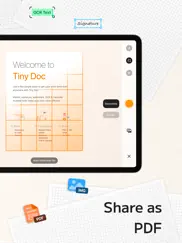
Tiny Doc: A PDF Scanner App 7.0.3 Apps Screenshots & Images
Tiny Doc: A PDF Scanner App iphone, ipad, apple watch and apple tv screenshot images, pictures.
| Language | English |
| Price | Free |
| Adult Rating | 17+ years and older |
| Current Version | 7.0.3 |
| Play Store | com.btgs.scannerhd |
| Compatibility | iOS 13.0 or later |
Tiny Doc: A PDF Scanner App (Versiyon 7.0.3) Install & Download
The application Tiny Doc: A PDF Scanner App was published in the category Business on 18 October 2012, Thursday and was developed by TinyWork Apps [Developer ID: 1289515980]. This program file size is 118.45 MB. This app has been rated by 27,709 users and has a rating of 4.8 out of 5. Tiny Doc: A PDF Scanner App - Business app posted on 15 December 2023, Friday current version is 7.0.3 and works well on iOS 13.0 and higher versions. Google Play ID: com.btgs.scannerhd. Languages supported by the app:
AR NL EN FR DE IT JA NB PT RU ZH ES SV Download & Install Now!| App Name | Score | Comments | Price |
| Tiny Planner - Daily Organizer Reviews | 4.7 | 124 | Free |
| Tiny Hours Tracker, Time Clock Reviews | 4.7 | 179 | Free |
| Picroll - Tiny Screen Stitcher Reviews | 4.6 | 54 | $4.99 |
| Tiny Calendar Pro Reviews | 4.6 | 2,207 | $19.99 |
In Tiny Doc 7.0.3, you can now: - Restore accidentally deleted files from the trash bin. Introducing Tiny Doc 7.0: - Major Redesign Transitioned our focus from primarily scanning to an enhanced file management system, backed by a refreshed UI/UX tailored for iOS17. - Introducing Fillform PDF Seamlessly import form-based PDFs from Files and engage in editing, filling, or exporting. - New Actions Module A toolkit for swift operations including ID Card Scan, Signature, OCR & Translate, and more. - Batch Operations Set default bulk actions for efficient file handling. - Enhanced File Sorting Newly introduced sort options including ascending/descending order and more. - More Button Expanded file operations such as Merge, right at your fingertips. - Duplicate & Share-Preview Instantly replicate files and get a full preview before sharing. - One-stop Editing Suite All your editing tools in one place for a streamlined user experience. - Revamped Search Intuitive filters and display methods to help you find exactly what you're looking for. - Welcome to Tiny Doc A new page designed to onboard and familiarize our users with the breadth of features we offer. - Plus, several bug fixes and performance enhancements for a smoother experience. We greatly appreciate your input and kindly invite you to share any thoughts, suggestions, or queries you may have regarding our app. Please feel free to contact us at tinyscan@appxy.com, and our dedicated team will be delighted to assist you.
| App Name | Released |
| Lyft Driver | 08 May 2017 |
| Microsoft Teams | 02 November 2016 |
| Indeed Job Search | 07 June 2009 |
| Grubhub for Drivers | 12 February 2019 |
| Okta Verify | 06 January 2012 |
Find on this site the customer service details of Tiny Doc: A PDF Scanner App. Besides contact details, the page also offers a brief overview of the digital toy company.
| App Name | Released |
| VesselFinder Pro | 05 March 2013 |
| CameraVision | 03 January 2011 |
| Sycorp Calculator | 10 May 2012 |
| Voice Recorder HD | 27 May 2010 |
| ICRSS PRO | 05 June 2012 |
Discover how specific cryptocurrencies work — and get a bit of each crypto to try out for yourself. Coinbase is the easiest place to buy and sell cryptocurrency. Sign up and get started today.
| App Name | Released |
| Telegram Messenger | 14 August 2013 |
| Amazon Shopping | 03 December 2008 |
| Lemon8 - Lifestyle Community | 12 March 2020 |
| Microsoft Authenticator | 30 May 2015 |
| X | 09 October 2009 |
Looking for comprehensive training in Google Analytics 4? We've compiled the top paid and free GA4 courses available in 2024.
| App Name | Released |
| Merge Watermelon for watch | 04 March 2021 |
| Earn to Die 2 | 20 November 2014 |
| Unpacking | 24 August 2023 |
| Muse Dash | 14 June 2018 |
| 75 Hard | 19 June 2020 |
Each capsule is packed with pure, high-potency nootropic nutrients. No pointless additives. Just 100% natural brainpower. Third-party tested and validated by the Clean Label Project.
Adsterra is the most preferred ad network for those looking for an alternative to AdSense. Adsterra is the ideal choice for new sites with low daily traffic. In order to advertise on the site in Adsterra, like other ad networks, a certain traffic limit, domain age, etc. is required. There are no strict rules.
The easy, affordable way to create your professional portfolio website, store, blog & client galleries. No coding needed. Try free now.

Tiny Doc: A PDF Scanner App Comments & Reviews 2024
We transfer money over €4 billion every month. We enable individual and business accounts to save 4 million Euros on bank transfer fees. Want to send free money abroad or transfer money abroad for free? Free international money transfer!
Time saver!!!. As a new parent to online private school for my children, I would spend hours with the scanner on my printer, saving the documents to a thumb drive and then uploading to my computer. With this app, I am able to take dozens of pictures, edit them how I need to, save as a PDF and then email them to myself leaving only an easy transition for a file drag to upload. Best investment I have made during this process!! Highly recommended! Advice: Upgrade to the full version! $5 over the hundreds for a desk scanner is one hell of a deal!
The rare 5-star app that genuinely deserves the rating!. You know that situation where you suddenly have to use an app in a hurry, and you haven't "set it up" beforehand? You've never even opened it, and now you just need it to do its job fast, so you can get on with life. It never works. There's a tutorial, it wants an email registration, and/or its powerful capabilities are accomplished via a complex interface. This one DOES work exactly like that. I needed to scan a receipt during a live support chat. I'd never actually used this scanner app before. I can't even recall when I bought it. Nevertheless, I ran it, scanned it, saved it, attached it. No struggles. No errors. No learning curve. Ever notice that incredibly fast and flawless version of the Internet you only see on TV or in movies? This app would fit in well there. Just buy this one and get back to your life.
Edge detection is poor. My use case for this is the following: I am a language teacher who scans pages of a colorful textbook (Cambridge Latin) to project on the board. This textbook causes trouble for the edge detection, which frequently focuses on on photos on the pages rather than the pages themselves. Or it will focus on a text box on the page. Or it will give up and make me do the edges. I think the colorful bar at the top of every page may also be part of the problem. It’s great in a lot of ways (e.g. image quality, color options), but time-consuming for me to use
Scanning 60 Years’ of Family Letters. When my family began trying to share old family letters in the 1980’s, photocopying was the best option. Later, saving scans to CD’s was considered, as was scanning on a printer’s flatbed. Then a few years ago I learned of Tiny Scanner and have never looked back! Tiny scanner does an excellent job of scanning these many hundreds of letters quickly and efficiently—in any setting! Its portability (on my phone) is high on my list of recommendations. Over the few years I have used it, Tiny Scanner has continued to improve its features and make scanning even more convenient. It has made my job of scanning and saving to Google Drive infinitely easier, and for that I much appreciate it.
Perfect for my needs.. Works perfect for retaining documents on the go. Upgrades over the years have made it even easier. Use on a monthly basis at least. I use a flatbed scanner for any archival type documents, but this works well for items that do not require that quality level. Though, with the proper lighting and care (a camera mount for your phone perhaps)when making an image, I don’t see why this couldn’t be used for archiving business documents.
Fast-working & Great quality. I've been all digital for eight years now—meaning I scan everything instead of filing papers. I used Neat products for a few years, but then the scanner broke (my fault). As phone cameras have continued to improve, I've tried several different apps, and this is my favorite. It's the scanner I use to maintain my digital filing system. Tiny Scanner is fast. I'm able to scan a receipt or document quickly, then with two taps I upload it to Dropbox. Now the file is on my computer and I move it to the correct spot in my system. As I've become more rehearsed with it, I'm able to scan and file a number of items in minutes.
Excellent, Time Saving, Perfect, almost, tool for road warrior. First off, I hate paper. Hate receipts, i feel like my life is being shortened one paper cut at a time. Expense reports require a bunch of justification, all based on little scraps of paper that get folded, riped, stuffed, crinkled & lost... This tool makes is REALLY easy to get paper out of my life, and therefore makes me quite happy! when you work on the road, you end up doing silly things with paper in strange places at bizzarre hours. This tool lets you turn a useless, dangerous, evil, scrap of yukky paper, and turn it into a nice, useful, bliss filled pdf, and do something useful with it, like email it to yourself, or drop it in a drop box. the only downside to this little app is the workflow is a little wonky at the end. The app walks you through a process, but then when you are done you have to hit the back arrow to name your document... a little wierd, but hey, it is more like a beauty mark than a flaw... and I'm sure the author will fix it in time.
Easy, reliable, simple document capture. I love this little app. Take a picture of a document or import a picture from your photo album. Adjust the four corners using a simple interface in order to square up the image. Lighten or darken the image so the text shows clearly. Give it a title. Save it to whatever location you want: Dropbox, Evernote, iCloud, etc. Choose the location manually or set to automatic. Or mail it, text it. You can use wifi to download with a desktop browser. Bam! Done. And it can even scan multiple pages and save to one PDF. And it can scan to many page sizes: A3, A4, A5, letter, legal, even "business card." Of course, the image of the document must be taken with the camera reasonably parallel to the document. But this app does a remarkably good job making the document appear rectangular in its final form. There are expensive programs that can correct chromatic aberration and big distortions but that is overkill for me. My only wish is that it would allow import into Omnifocus and DevonThink, but these are easy workarounds. When I need a quick scan of a receipt or magazine article or simple document, this is the app I reach for. Truly a doc scanner PDF maker in your pocket.
Love this app, been using for YEARS!. Don’t write reviews often but really compelled to give this app some well deserved recognition. This has been my go to app for scanning everything! I paid for the pro version years ago and boy has it paid off. Having paper everywhere is such a mess and hassle. Been scanning my important receipts, service, documents then shredding the hard copies to save on clutter. Cloud storage integration makes saving the scanned copies a snap. Finding those receipts from years ago is now a breeze. Just be sure to come up with a good naming convention. The devs continuously updates the app for fixes and new features. Love this app!
Most useful app ever, worth paying for the paid version. I hardly ever pay for apps but I am so glad I made the decision to buy this app. I use this regularly at work. Our accounting & HR department is located off site and this app allows for clear communications via email. We use to fax all of new hire paperwork which was a nightmare. We had to fax copies of the new hires identification cards, hr would have a hard time reading the fax so this app helped the communication between off site departments. Definitely worth paying the 2.99 to upgrade.
Exceptionally simple, yet powerful. I managed to snag this app early when it was free and have been using it infrequently for all sorts of scanning purposes for a good number of years now. It is excellent! Easy to use, simple interface that handles all needs of the user. I NEVER use the scanner that came integrated with my printer. This app is easier and more capable. I have been wholly satisfied with this and would have gladly paid for it. Only critique I can make is that the symbology used in the interface is a little bit confusing at first (e.g. how does a person know that an icon with four tiny arrows pointing toward four invisible corners will let you change the name of the file? Admittedly, most icons are intuitive though.) Overall, A+++.
Been using for years!. I’m only sorry that I’m now writing this review. Tiny scanner has save my life more than I can count. It is the most wonderful app out there! When you can’t get to an old fashion fax machine, or your computer, you can upload a PDF from anywhere! Also take pictures of sheets right in front of you and upload them to make personal notebooks, folders for records, back up documentation, and more! Thank you guys so much for this app and continue the good work.
Keeps me so organized with no effort!. Love this app. I have to turn in my receipts for work every week. With this app I start a new PDF every Monday by simply opening the app, taking a picture of the first receipt, clicking okay to accept the pic. It prompts for a file name. I add my current client's name to the front of the default name (the date) and for the rest of the week I click that dated file, the "+" and save away my receipts. At the end of the week I have a clear list of expenses and the electronic proof, even keeping multiple clients separate in the same week. To turn in my receipts I click the upload to my iCloud button, then attach the file to my expense report's webpage. Amazing, easier to use this app than write this review :-). Thank you!!
Yes, did the illustration. No, didn't do the margin. I'm doing images from a vintage Norwegian Bible hoping to figure out the provenance.* It did a great job on the image I'll have to use Long Photo I've happily not updated for months unless another scanner gets it. Hey- did you know Jebus is white with beautiful blonde hair? I bet he has blue eyes too! * Turns out Joe Biden's bible looks pretty much the same so it is as I expected: these were sold all over the place with different options in language, god type (Joe's family chose the polytheistic Catholic, as German Catholics have described their religion) This Norwegian one seems to be Norwegian Lutheran so more Catholic than US Lutheran. I suppose the bindery has seen dozens if not hundreds of these. Scanner works great. Colors can't compare to the washed out versions you'd get with even the better camera apps so you're saved agonizing editing with this. I was just scanning fabric and it worked great. ⭐️⭐️⭐️⭐️🕳 One star removed because it's too much expensive.
Newest version is less useful. I have been using this for a few years and generally am happy with the app. The newest version seems less user friendly though, which is a disappointment. It’s also really difficult to delete documents that you have scanned. I want to save them elsewhere, which is pretty easy to do in the app, although I want to delete them from my phone right away. The update made this a lot more difficult to do - lots of buttons to click to just delete one document.
Amazingly Convenient App!. I downloaded this app while traveling with the intention of using it to scan ONE document. Since downloading, this app has now become a part of my daily operation, both personally and professionally. I am able to scan documents and receipts ON-THE-GO and upload them directly to google Drive for storage. This app allows me to maintain somewhat of a paperless environment, and I love it! Great app and I definitely encourage downloading it and syncing with Google Drive or some other preferred storage app so your documents are automatically send to the storage area.
Latest Version not as user-friendly. I subscribe to Tiny Scanner for my work phone and personal phone. Work phone is set to automatic updates. My personal phone is not. The latest update is not as user friendly. I am not able to easily save files and rename them to the app. It seems I have to name a file and save it to a folder in my iPhone. More steps involved with the new process. There is a way to save files in the app but it takes more steps compared to previous versions of Tiny Scanner. I love the older app version that existed in late 2020/ early 2021.
Saved 1936 Diary for all AT MEMORIAL SVC!. My Aunt’s memorial service in WI, with attendees from WI, NY, Fl, and myself, (TX), saw the unveiling of my aunt’s 1936 diary complete with movie reviews, daily care of little sister (my Mom) Church & scout activities, for nearly the full year, made its debut. After telling all I’d make PDF of the nice but small handwriting, made a 120 page doc, with book open to both pages plus a color PDF of the leather cover; and a single for Mar 4-5, which I forgot on the first shooting, right at the dinner table - used FULL RESOLUTION, and this year finally emailed it to local FEDX Office, where they printed and bound it, with color PDF of cover (contrasty but made leather embossing easier to read) They printed it 93%, still bigger than the original diary pages; very readable; loved by my Mom. That was the HARDEST TEST; yeah I use single & up to a few pages for biz, receipt, completed tax docs; but to be able to procrastinate 2 years, have the files saved on Tiny Scanner, be able to Email it, with no glitches, lockups, or lost doc seemed amazing and was either God or a good product. Well, it is ALWAYS God, but it’s ALSO a good product! Sometimes use glass to squash down & hold pages flat to stop distortion - did so on this project; Beth happy
I love it!. I work at Rose Hills Memorial Park, I’m a family service counselor. Because of this covid pandemic we have been extremely busy and we work from home most of the time, we have had to meet with families via Webex and sign documents electronically. Tiny Scanner has been a heaven sent with sending important documents in a timely manner. I’m able to send quotes quickly from my phone, I can scan what’s on my iPad screen without printing and scanning. I now use tiny scanner more than I use the big bulky scanner in the office. Tiny Scanner has been a game changer for business.
My first review. There is only one functional problem with this app, the Retake button is too close to the Resize function and again again when I am resizing the photo, my finger touches the retake and I have to take the picture again and start all over again and again. Also, a select all function is needed allowing to backup ALL files to any cloud I like not just the ones the app likes, I use mypcbackup and I can only backup one file at a time there.
Tiny Scanner - the BEST scanner app. I have tried several scanner apps, and this is by far the best. I saw some family using it, one an attorney and the other a global consultant for a large firm and realized how easy it was to use. I also thought that if an attorney that is always creating legal documents to share said it was the best and great to use when out of the office, it must be valuable. The editing to adjust the cropping, lighting, focus, and clarity are so intuitive and easy. I wasn’t using it for professional reasons, but to scan a recipe and then add it to my recipe files in Evernote. It was effortless. The PDF file can be stored or used in multiple apps, an asset I appreciate when forwarding scans to emails, texts, or other apps.
What a disappointment. Saw the great reviews and was excited to use it. Having a mobile scanner for my expenses would be a real time saver UNFORTUNATELY its 7:30 on a Sunday night and it’s a USELESS WASTE. It scans fine but when I go to log in to Dropbox to upload the scan I keep getting an error message that says old version has been retired. I upgraded my dropbox app a week ago so after wasting 40 mins deleting dropbox app and reinstalling it and getting the same message, I threw in the towel. After posting this review I’ll be deleting the tiny scanner app and uploading something more reliable. Clearly I’m in the minority about how good this app is but my experience is that I’m notable to save the scans to Dropbox so its basically a glorified camera which I already have. SIMPLY STATED VERY DISAPPOINTED that it does NOT perform as advertised and is only good for taking pictures. Developers please feel free to reach out when your app can upload to Dropbox and I’ll be happy to try it again. Till then someone else’s app will be helping me scan my business documents.
Awesome!!!. I’ve had this app for 4 years now and love it. The price is great for someone who doesn’t do a ton of scanning but a dozen times a year. And it’s great if you do a ton of scanning. I bought a new phone and went from apple to Samsung and back to apple and for some reason I couldn’t get it to transfer or show that I already paid for it. And I didn’t feel like going back and forth with customer service even though they are very helpful. Point is I love the app so much I just paid the price again to get this app and was perfectly happy doing it. Especially since it works flawlessly.
A daily-use app for years, ruined by the last update. I've used this app daily for years to create multi-page PDFs of my photos from my picture gallery. It was the absolute best app I'd found for quickly generating documents from photos and screenshots. Before the update I could generate about a dozen 20-35 page pdfs an hour. Now I can generate 2-3. I hope the developers will make a setting where the auto crop can be turned off. The new update forces you manually override the auto crop setting on each individual page. The past version also generated the entire document at once. Now I am forced to click "next" for every page. This is a HUGE slowdown in the process. The new interface looks nice, but is far more complex than the simple drag-and-drop functionality of the past versions. Hopefully the developers can bring this former 5 star app back to its former glory. Until then, I'm forced to look elsewhere for a scanner app that compares to previous versions of this one.
Business and home document management. I have used this in business to scan receipts for reimbursement, then I don’t have to worry about keeping in order as you just add the next page with each receipt. I use it every month to quickly send documents requested while at home. This compiles my pages in B&W or color and I can select the size of the pdf to send in email and I am done. I had to fax a document and went straight to the tiny fax as this app has been great and the two work together nicely. You don’t have to travel to use this. Being on quarantine with students is enough. I’ve told all my teacher friends about this app.
Super duper. I recommend this app to my friends and family all the time. Been using it for years. Sometimes you need to scan something ASAP and this sure does that for free. However, I wish the integration with other apps was better. For some reason on iPhone if you want to gmail the document to someone and your phone/app is in dark mode, then the email shows up as black text on a black screen. Also, I am fully unable to log into my gmail account via the app. There's workarounds for both of these (just open the scan in google drive), but a teeny bit annoying.
Great app!!. I heard about this app when I was in town hall taking photos of everything in my property file. A woman who was also in there told me about it and I downloaded it right there and she showed me in 2 minutes how to use it! It works so well! Way better than just taking a photo, and it manages the color and brightness really well automatically. Even on photos! Solid performance and I’ve never had any glitches. I’d give it 5 stars except I think it could be a little less clunky in how it manages file storage. Definitely get this if you do a lot of scanning in remote places!
Solid App now disapointing. Updated review: As of the last 2 updates the dropbox support is still not working, the box SSO functionality doesn't work. The app is not as functional without these features to transfer the number of scans I have. It looks like will be looking for a different app at this point.... Prior Review: Tiny Scanner is a solid app. The price is fair and it saves me a ton of time when I need to submit my company expenses. The ability to keep all my receipts organized and together is great! **I do wish I had more control over the default file name... I would like to be able to change the characters used so the name given was more compatible for me.
Great for personal scanning needs. I’m looking at this app compared to others. Unless you’re a freak using your car as an office you probably don’t spend a lot of time scanning things with your phone. Yet other developers act like you do and want to charge you $7 a month for the ability to scan documents with your phone. That’s stupid. But you’re not. You’re going with this app. These guys have the proper business model. If I was them I’d probably charge a bit more for it because it’s worth it. But $5 for an amazingly easy-to-use application that can potentially make your life easier? I figured the LEAST I could do was give them a great review and five stars. It’s worth that and tons more if you ask me. You never know when you’ll need to scan and send something. You’d probably better get this.
A Pretty Handy Tool. It's by no means a perfect app, but for a very low cost—I think it's low, I've been using the app for years and don't remember if I paid for it or not—it's been effective for scanning documents for research and personal use. It's not great for capturing detail, the flash sometimes overexposes the image, and I often find myself contorting to hide my shadow, but it's easier to use than fussing with the copy machine to copy receipts for reimbursements or scanning several pages to use for research out of the library. I wish there was a better way to save captured images to a cloud so I don't have to email them from iphone to ipod to ipad... maybe a cloud based memory unit rather than relying on my phone's memory...
For $5 I replaced my scanner and fax machine.. This is the greatest app created for business. With this app it's possible to log and send documents in before the next call. No longer do you need to keep receipts. With this app it's possible to file receipts immediately and the receipts are much easier to read as a PDF. My accountant loves this app. With tiny fax included you can even fax that stack of documents to your realtor. This actually happened to a friend of mine. He didn't have time to go to the copy store and fax the documents. I scanned them in with tiny scanner and faxed them with tiny fax. For $5 I replaced my scanner and fax machine. Thank you to the people that engineered this app.
Updated: Favorite App. Updated 2: I’ve now switched to Scanner Pro. I emailed support and the integration with Dropbox has still not been resolved. None of the updates have fixed this for me. It’s been several months and several updates and it still doesn’t work. Update: 1 I emailed support before reposting my review. They did not fix my issue. I have had trouble with auto upload to Dropbox. This feature hasn’t worked for me in over 2 months. Not sure what the issue is. Original: I don't usually write reviews but felt obligated to for this app. I use it almost everyday for work. It's awesome. Never messes up. Thank you for making my life easier!
A real time and money saver, love it!. I think Tiny Scanner is amazing. I have used it more times than I can count. It has virtually eliminated my need for a printer that scans and a FAX machine. I love that I can carry it with me wherever I go and I can immediately scan documents and save them as PDF. I use it to copy my prescriptions before I turn them over to a pharmacy. I recently used it at a courthouse to copy and store a copy of the paperwork for the transfer of deed to me that was being submitted to and kept by a county courthouse. I even use it to submit documents to my CPA. I think it consistently provides quality copies and it even allows you to add multiple pages together under one scan and you can control the lightness/darkness of the copy and the borders of the image saved! A real time and money saver.
Very useful. I drive an 18 wheeler for a living, my own truck and trailer. I have to send in invoices for my loads and signed copies of paperwork, this app is perfect for that, because I can email directly from it, it scans very clear high quality documents with ease. Instead of paying huge costs to scan or fax documents at truckstops, I can scan with this app. The only reason I didn't give it 4 stars was because you can't go back and rename something after you name it the first time, if there is a way I have no clue how to do it and that's just as big a problem.
MY FAVORITE APP!!. Only other app this useful is MAYBE Safari...I use this ALLLL the time & it has very smart, useful & easy features. No, it won’t look EXACTLY like a PDF (usually), but for someone like myself that HATES paper but HAS to have copies if EVERYTHING....this is great. I can title my copies, & I have them auto uploaded to my Google Drive (have used Evernote too...there’s lots of options) upon saving, then just click “email me” & it pulls the email up with the title in subject line & attachment and all I have to do is hit “send” for it to forward to my personal email (or any you want) so I can keep organized & keep digital files on my computer. It’s BRILLIANT & **FREE** & I love it!!!
Useful and functional before updates. This is a great app for scanning receipts and documents on the go. I rated it 4 (in my first review) only because of the process for naming each app. If you want a name other than the default, you must delete the default name and enter a new name for every scan. It would help if you could set your own name prefix or choose to enter your own name each time without first having to delete the default name. ***************************** UPDATE: I have changed my opinion of this app greatly. It will not upload to Dropbox any longer. When uploading to One Drive, I am asked for all sorts of permissions to access personal information. I paid for the app to avoid such things. The app scans really well but GET OUT OF MY PERSONAL INFO! ***************************** Contacting support is a waste of time. They said that the next update would resolve the issue. Two updates later and nothing has changed.
WORST update EVER. I bought this app years ago and LOVED it!!! I use it nearly everyday as a teacher and I told everyone I know to download it. Recently my co-teacher downloaded the new version (I feel terrible she spent $4.99 on this) Not only did they FIX everything that WASN’T broken (if it ain’t broke don’t fix it!!!) but they took away great features such as saving scans to the camera roll. My work printer doesn’t let you print from the app it keeps asking paper to come from an external feeder. It will however print from camera roll no problem. My app has not been updated and I won’t update it come hell or high water!! I will no longer be recommending this app to anyone with its new layout, reduced features and higher price. WORST overhaul of an app I’ve ever seen! Would give it 0 stars if possible.
Click “single page” to batch scan. I was upset after the patch because I was stuck scanning and editing 1 image at a time. Developer emailed me the next day and explained you can click between “single page” and “multi page” to batch scan. Other than that, it’s a great app and I’ve been using it for years. Simple and pretty quick. One thing I’d wish for is to be able to select the file scaling option when air dropping from one device to another. You can still scale the file size by emailing instead
Not At All What It’s Described As. I was really excited to find this app. I’d rather pay $4.99 for an app than $$ for a mini desk scanner. I made the in app purchase and tried several times to upload single receipts to Dropbox that not only showed as linked but also was set to auto upload. Additionally, I received an email from Dropbox saying the app was linked with access. However errors kept popping up. Then messages popped up in the app that auto upload to Dropbox failed. I went back to the App Store to see if I could figure out what I did wrong and I accidentally paid the $4.99 AGAIN (I’m on a real “I’m a loser” roll tonight) which irritates me irritated but I figured that I’d try it again with the second purchase. THE APP STILL RETURNS AN ERROR AND DOESN'T UPLOAD TO DROPBOX!! The reason I’m giving a “one star” rating is not because I’m now officially in $9.98 for a product that was supposed to be $4.99. Nope, it’s because there’s no real way to reach out to the developers for help. Just a “leave feedback” option. Total nonsense. So until I get my extra $4.99 back AND the app starts speaking to Dropbox (that has given it clearance to upload to my existing Dropbox account), my satisfaction level is sub-1 star.
Tiny, but big results. When I got Tiny Scanner I didn't have high expectations. Thought maybe I'd use it occasionally. Big surprise came when I had to e-mail a copy of a 36" x 48" print of a detailed machine part. Our "wide format" scanner wasn't working, and I was in mild panic. With no other practical way to copy the entire print, I thought I'd use Tiny Scanning to copy small sections. But while attempting the first "scan" I saw it was possible to get the entire print on the screen. After taking the scan, I was totally amazed at the detail. Even the smallest lettering was clear and sharp. Since then, I have used Tiny Scanner to capture other big things including the dry-marker boards in the conference room. Instant copies for everyone at the meeting!
Excellent. This does the job when I'm not able to access an actual scanner, fax, or copier. This is convenient and easy to use. I love that you can take pictures and then the pictures of the document can be turned into a PDF! I paid $4.99 and I also had a free version. I could have gotten by with the free version I believe but either way it was well worth the fee and has come in handy for business and personal use. I also love that I have the documents right on my phone if I need to access them and I'm not near my computer.
The update is unfortunate. I used to love this app. It was so easy to use for documents big and small, but lately it has become very fussy and difficult to use. You used to be able to scan a page and if it didn’t come through that clearly you could just widen the photo and it worked great. Now you are not able to make those adjustments and especially with longer documents it is a total hassle to use. Hoping that this will be resolved soon if not I may need to change apps.
important tool but not flawless. I need to scan documents for work; I rely on Tiny Scanner. It gets the job done, but the latest iteration is slower than the last. I need to jiggle my iPad to “tell” Tiny Scanner in which direction the document needs to be copied. The process takes a little extra time too. I have always wished that Tiny Scanner would send directly to Drop Box, but alas, this is an extra step that needs to be done manually, also adding extra time. Still, it works.
Using for work. So I have been using your scanner for work for eight months and have to say the app works great. Only had one issue, thought a scanned email went out but for some reason it did not. But was able to get it sent out after. Must of been a bug. But have had know other issues with your scanner Also have been using it for non work also. Which works great for those things you need to send out but not anywhere close to a scanner.
Simplified my life. When I first got this app I never thought I would use it the way I have. There have been times when my home network was down, or my home scanner was not cooperating, and I found myself in need for scanning and emailing a document. Tiny Scanner saved the day. As an educator, there have been times I have seen wonderful ideas hanging in other teachers classrooms and I took a picture in hopes of sharing the ideas with others. It’s much easier to share and print a PDF file than a JPEG file. The other uses are too many to mention here. I have organized folders of files and appreciate the ease with which files can be moved within the app. I’m on the road a lot and often times can’t get an Internet connection so I appreciate the workhorse this little app is.
Fantastic App - Wish Multi-page Option Were Clearer. I love this app and use it all the time. It is so convenient to have it right in my phone! It’s also easy to export or share my finished scans. The one thing I would ask the developers to do would be to clarify the process. If I’m making a multi-page document, it’s not easy to see how to add a new page and then how to edit each page before processing (it can take a few trials to get it figured out). The older version of the app was more user-friendly, IMO. Still, I love this app 😊
Sacrificing useful features with each update. I have been using this application since 2012. It’s been great taking multiple pictures of receipts and having it already (automatically) compiled into a single pdf for my travel claims. It was simple and required little user interaction to get a nice finalized product. I don’t know why I have to take multiple, individual pictures of my receipt documents... in reverse order... and then opt to merge each individual page... make sure it’s in the right order before I get to a finalized product. Too much user interaction. You all are slipping in application quality.
This app is actually really good. Pros: - Only cost $4.99 for unlimited space??! - One time fee and NOT a subscription - It is very simple to use - You can auto upload to a bunch of different places to store files (OneDrive, Google Drive, Dropbox, etc.) - It detects very well - You can have many different options of how you want the scan (Page size, coloring, etc.) Cons: - My only con is a strange one, but I hope it’ll be fixed. When you scan a whole bunch of papers and put it into a pdf, you can’t go back and take any pages out. The only thing you can do is rearrange the pages or delete them. I wish you could simply take a paper out of the pdf incase you put a random pdf into it by accident. For example, I scan 8 pages of sheet music. When I put all of the pdfs into one, I accidentally put a different document into it. I would have liked to just take it out of the pdf and back into my files, but I could only delete it, keep it in there, or rearrange the order of the pages. If you guys could fix that issue so that way you can take individual pages out of a pdf and back into your documents, that would be amazing. Either way I love this app. It is super helpful!!
Great for WFH. I've been working remotely since March of 2020 and I don't have a printer that scans. This is super easy to use and makes high quality scans in pdf, and you can email it to yourself directly from the app. It's just like taking a picture on your phone, but it gets converted to a pdf document just like it would be if you used a scanner. (So it doesn't look like cell phone picture) You can even adjust the borders to make sure you have a clean looking document for work. I have been using this app for a few years and I haven't had any issues with it. This has been an asset to me in having to adjust to working remotely suddenly. I continue to use it to this day.
I regret buying this a couple years ago. I bought this when it was called Tiny Scanner. It was perfect. You could even change the home screen icon. Now it’s turned into TinyScanner SE and it doesn’t have all the features it used to have. I also noticed they created another app called Tiny Scanner that’s exactly what I bought a couple years ago. So basically I bought this and over time it turned into something I didn’t originally buy. I 100% got scammed. I would now need to get the Tiny Scanner app (which was this app originally) and pay for a monthly or yearly subscription. I will be buying another scanner app. This is not how you do business.
Did you know that you can earn 25 USD from our site just by registering? Get $25 for free by joining Payoneer!
Intuitive and easy. I use it in a legal and government setting. Never let me down. Photo to PDF to email in a couple of clicks. Couldn’t be easier.
Simply impressed. I find this app greatly helps me to solve my tasks especially when unable to access home office scanner. The ultimate quality is acceptable as well as no complaint from recipients so far as using the app tiny scanner for two months I should rate this app is the most practical one comparing to all my previous purchased app. Thanks to the developer.
Every receipt!. I use this App daily to capture receipts for everything while on the road. A daily habit that saves piles of old receipts when doing the books or sending on to the Account Department.
Use it often. Great for converting photos to Pdf files and uploading to other apps. I use it often.
Grest scanner. What a great little app for the phone. I love how I can scan documents on the go and send them as a PDF and job done. There are other ways of saving things as well it just makes my job easier when on the run.
Nearly perfect scanner. I really do love this app, it scans well, has plenty of quality options and also corrects for parallax error when you are holding your phone at an angle that skews the picture. I highly recommend this app.
Easy to use. Like this app. It’s easy to use and edit the scan prior to sending or filing. I have linked my Dropbox which allows all my files to be saved. Has come in handy for scanning on the run and provides a high quality results when printed.
The easiest, fastest and best scanning APP. Very surprised abs happy how good this app is. I tried all the major accounting software packages made life hard. I like how quick this app is. Allows me to rename files quickly and transfer to my Google Drop Box. Worth every cent ! 5 stars or 10 stars if there was a gold plated rating these guys get it !
Great app for scanning on the move. I’ve been using this app for a while now and am impressed with its performance considering it is reliant on your phones camera capability. Single or multiple page scans are captured and stored easily. You then can decide if you want them stored in colour or Mono. Renaming of documents and sending through email could not be easier. A good app and worth the money.
Awesome little app. Great for scanning on the fly. Many uses: Upload to my tax file, email to my work computer, scan in patient information and add to my professional development file. So handy and worth the money
Fantastic. Just a super useful app. Use it all the time for my business and couldn’t ask for anything better. Saved me heaps of time.
Scantastic. This app has saved me so much time! I can't remember the last time I've used a scanner (for documents). The results from this app are quite hard to distinguish from traditional scans. I've used this app for highly important/official documents, and I've never had any trouble. (Just take care when taking the initial photo, be VERY still). It's even cool just showing it off to others when the opportunity arises!
Download the app now!. Simply amazing! Can’t believe how good, if you have a photo, you can change it to normal if it isn’t better at all. You can save photos if you need and easily see things you have from paper. Not the best explanation, but you get the idea… amazing!
Highly recommended. I always suggest Tiny Scanner to my friends and family. So often I need to email a document at home where I don't have access to a scanner. Every document I send is high quality and always clear. So easy to use!
Great, easy to use. I’ve been using this app for many years, and it has only gotten better. The latest update is fantastic, further improving user experience and connectivity with other programmes.
Easy and Consistent. Of the scanners available for the iPad this scanner is easy to use and does not require a lot of experimentation to get things right. It is consistent and produces an excellent result. Framing is dead easy. W.
Excellent. Really useful, quick and easy to use. Lots of file exports options - would highly recommend.
Using it for years and love it. I use tiny scan almost daily, and it is always a great tool. Love the auto-upload function, plus the UI improvements recently have been working great, especially on the iPad now. If I had to whinge about something, it would be that whenever I scan a document in landscape format on my iPad (not sure if it happens with my phone) is that I always have to rotate it 3 times, I feel that the orientation of the rotation could be reversed, and it would save 2 presses and a couple of pauses. Thanks for the great app none-the-less.
Allow us to Share Scans as a Message. While 'Tiny Scan' is really accurate and I use it quite often it really needs a share as a message feature. Otherwise, it is a worthwhile purchase and very useful.
Creating duplicate files on Google Drive.. Great App - have had it for a number of years. Would be great if it didn’t create duplicates of the same file on Google Drive.
Really great!. It’s got me out of a few tough binds. I did pay for the upgrade so I can send multiple pages together as one but other than that, great app for PDF.
Great Product that fails because of a constant network error. Love everything about the product but can never upload to the the Cloud becaise of a permanent network error message.
Sensational. I've been using tiny scanner for a couple of years now, and I find it invaluable. Highly recommended.
Honestly one of the Best Apps ever. This little app has been so handy - being able to scan on the spot and send to myself and others is so convenient. I don't know what I'd do without this! Thank you!!
Tiny scanner. A wonderful app, when it works, I paid for this app, use it 5 days a week to scan documents for work, keeps freezing, delete app and reinstall, common occurrence, sorry guys, you have problems, Friday night and have had to reinstall 3 times to put today’s invoices through…. Not happy, frustrating
Easy to use. Quick and easy to scan. Easy to email, PDF, print. I’ve used this scanner for a few years now and have had no need to look for a better product. Only complaint is the colour scan is not as sharp as the black & white pages. This is not something that matters for most documents. So unless high resolution colour scanning is needed, the tiny scanner works a treat.
Great scanner. I use the tiny scanner for scanning all my work documents on my phone and sending them in PDF format to store in the cloud. Awesome app, thanks guys.
Love this app. Only problem is I find that sometimes there is a lag between sending the documents as an email and it actually arriving in the inbox. Otherwise it's an easy effective solution when my only device available is my phone.
Super Useful Timesaver. So easy and fantastic to use . All receipts , invoices , bills and dividend notices scanned and then saved in my cloud files ! Well thought out and user friendly . Highly Recommended
Best Scanner App Ever!. I have been using this app for the past four years and it’s absolutely fantastic! The new lay-out and the quick border detection features keeps this app perform better and better. I highly recommend this to anyone who’s looking for a mobile scanner app. Great job guys!
Tiny scanner. I have been using tiny scanner for at least 2 years and have loved it now with the latest upgrade I can no longer send my scanned music to my forScore ap how can I fix this or go back to how it used to work my rating used to be five but has now dropped to 1
So much win. This thing is simple to use, quick to edit and everything I need for scanning documents on the go. I use it so much in my workday I'm constantly suggesting it to my workmates.
Convenient, Easy and Portable.. I have been using this app to email Timesheets for about 12 months and have found it a convenience that has replaced the need for a fax machine and allowed me to send docs from clients homes quickly and easily. Additional Comments: Have been using it now for approx 5 years on a weekly basis reliably and conveniently.
excellent!!. This app is brilliant. Very reliable over the last few years that I’ve been using it.
Just a great app. This app is just great. I can scan anything at any time with my phone or iPad. Multiple pages are easily done. The auto frame works well and I have had no issues. Updates have been frequent showing the team is on it and I would say it’s the best on the market. I couldn’t do business without it.
Life Changing. Easy to use recommended for any person wanting quick access to send clear PDF files I have had app for over a year and use frequently
It is a lifesaver!!!. Time and time again this app is a lifesaver. So many things I’ve done using this that would’ve been virtually impossible or very difficult to do with the life I have between my family and business. Love how easy it is to use.
Makes scanning for the ‘everyday person’ so easy. Easiest way to scan and email! Love it!
Fantastic little app I use everyday. I use this app every day to scan receipts to my bookkeeper. It’s flawless and easy to use. Highly recommended
Fantastic. I love how I can grab "photocopies" anywhere I find my self....be it a window advertisement or an interesting article to share. It would be great if one could return to readjust aspects of the shot. The rest is a dream and easy as pie. Please please add OCR. Not some cloud thing but true offline conversion. That would be 5 stars indeed :-D
Excellent. Easy to use, great quality images. I use it to copy old newspaper articles instead of taking photos.
Does the job well. Very happy with this app, definitely helped when no scanner available or just want a direct link with email on my phone.
Reliable. Tiny scanner makes digitizing paper documents into black n white PDFs a simple task. I have Ben using it for years and find it reliable and easy to use. It's a key tool in my mobile office.
Replaced my Doxie. I have an older Doxie with a Wifi SD transfer card. This replaces that set up with a faster and all in one solution that goes straight to my Dropbox account to be sorted later. No kre transferring, converting and electronically stapling of scanned pages together! Only down side is trying to take a photo half decently on pages which are folded or curled up, but no solution is perfect.
New 2021 version is stupid - it’s a downgrade not an upgrade. Seriously??? New version, instead of automatically going to crop, you have to now click a forward arrow? Seriously? The one action NEEDED EVER F... TIME and you’ve added an extra (and stupid) step?! AND on i7 the new version crop image step is HALF THE SCREEN size! Seriously!? Be warned people, ‘Tiny’ no longer, it’s becoming bloatware. It used to be simple and perfect. Now they are updating just for the sake of updating, annoying long term users, changing functionality instead of adding new function. Watch out, before long it will be useless and over complicated. If developers read this, learn: keep it simple, don’t mess with appearance, people want reliable not fancy. That’s why we paid for ‘Tiny Scanner’ not ‘Bloated Scanner’. BTW paid $7.99 so I could save to Google Drive. Doesn't. Have to use 'Open In'
Wonderful App. No longer need to use a desktop scanner for business, this app is fantastic.
Brilliant. We live in a rural area where internet isn’t always reliable...this app is brilliant I’ve been able to scan documents and send through my phone. I’ve been able to keep on top of our family’s small business office work. It’s saved me a great deal of frustration!
Great App. Great simple, easy to use app. Love it. Like the auto upload to Google Drive. May I suggest on next update if can have a function to easily delete all the scan docs store on phone.
Brilliant. Love this app. It's the best at converting photos of receipts, documents, workshop whiteboards, etc. into black & white pdfs for sharing. Would be great if they could develop an something that allows me to convert a photo from the iPhone photos app rather than having to start Tiny first.
In 2 years not even one problem. Love this app. Works great. Also all updates for free. Using it for almost two years now.
Imagine you at your best. All the time. Picture yourself at your sharpest and most productive. Your most alert and focused. Your most lucid, creative and confident. At work. At play. In every area of your life. Add Mind Lab Pro® v4.0 to your daily routine and uncap your true potential. Buy Now!
Long email times. Emails seem to take forever to send. The whole point of this app is convenience nothing is convenient about having to wait for hours for a scan to show up in your inbox. Please fix and I will change rating!
Looking forward to using it. Most apps lie this make it difficult but hoping this one works like it shows.
The process of doc after pictures. To whom it may concern I love your application and use it often. I noticed the process after the pictures were taken has changed I liked the previous process, after the pictures- it allowed you to frame and edit the pictures right away. Now it process the documents but I don’t know if they need to be deleted right away or not or adjusted. I liked the fact that you could see the final product but I was able to make adjustments right away Just my thoughts. Thank you for creating this app Michelle
Easy. I often take the pic myself instead of waiting for it to take the pic. It still works well.
Important Documents. Every important document I have had to send for all business and personal needs over the past 15 years has been created and sent as a Pdf using the tiny scanner…
Nouvelle version. La nouvelle version est beaucoup moins agréable à travailler.
High Caliber App!!!. This App is Flawless & Amazing!!!❤️😊
Can’t scan multiple pages. I used to be able to scan multiple pages in one “session”. I miss that feature.
Loving it. Thank you.
Smart and Handy. This smart scanner is easy to use
Best App. I think this had to be one of the most useful apps I have. Not only do I use if for personal use, it’s saved me more times then I can remember at work. Easy to use.
New version. I don’t like the new version as much as the old version. The screen view is too small now when you manually crop the image.
Awful - crashes 100% of the time. Please don’t waste your money...this app wasn’t able to scan a 3 page document...poor customer service as well.
Could Be More Intuitive. The app works well, but I find the functions a bit confusing. I usually just use it to scan paper documents and email or otherwise forward them. Maybe it’s just me, but I often forget what I’m supposed to press after the scan is complete.
Not working for email. No problem scanning, but when I try to email documents does not work. I can hear the zip sound but nothing is sent. Tried to contact support still waiting for reply.
Great app. I was not able to find address to access scanned files from computer. Developer rearranged location. Good to go!
Love it! One of the best tools on my phone. So convenient and takes great scans. This is an essential part of my toolkit
So helpful. Great app to have especially while working from home and not having access to a scanner.
Awesome scanner. Perfect for mobile scanning.
So easy!. Tiny scanner is so easy to use and has saved me so much time!!
Liked the old version. Lame now
No stars if I could. This app is not what it use to be what the heck happened. My document never come viable. You can never see the printing it’s ridiculous.
Crashing. App keeps crashing when i open the doc in outlook. As soon as I start typing recipients name. Pls fix
Disappointed. I purchased this app many years ago. I paid for the premium app at the time over the basic version. It’s still a great app but I have come to find out that they are no longer honouring my original purchase and forcing me to subscribe at “discounted rates”. I am not about to pay that much a month or year for something I was perfectly happy with originally. Not ok with predatory subscriptions.
Practical and indispendable. I love this app. Easy to use, precise and fast. I love the the way we can store the scanned documents in files. Excellent!
The best scanner. Great
Name change and Icon change without notice. I’ve used Tiny Scanner for years. Scanned very important documents. Suddenly I saw a new icon and a new name. Did recognize the app and deleted it off of my phone. Did not know that I was actually deleting Tiny scanner. LOST ALL MY IMPORTANT DOCUMENTS SCANNED OVER THE YEARS. unbelievable how can a company change name and icon without advance notification.
Very Useful. An excellent tool . I use it frequently!
Good app. Good app but it keeps telling me to write a review. If I’m paying for something I expect no pop ups or at least limited. Not one every time I scan something. Also the iPhone camera now lets you do pretty much the same thing for free so why bother with this. There needs to be more features to justify paying for it.
Awful update. Auto detect is an awful new update. Screen freezes constantly and kicks you out of app!! So frustrating. It’s taking me so much longer to finish work I need to do.
Excellent scanner app. I use this to scan receipts, it works very well, fast and clear scans, uploads automatically to google drive (or wherever you set it to). I own a good scanner but never use it, this app is simpler and better.
Perfect. Best scanner app
Can’t make multi page faxes anymore. I used to be able to do this with this app but no longer. I’m looking for a replacement.
Parfait ou presque. Je l'adore sauf que depuis la dernière mise à jour je n'arrive plus à envoyer le résultat du scan par e-mail. C'est assez désagréable.
Great APP. I can’t do without this thing! Saves me so much time, and I can print on THE GO wherever there’s a printer!
Awesome App. Luv this app. Able to get PDFs in a flash! I like the ability to scan multiple pages and that I can share them easily with anyone.
Tiny scanner. I love this app. It is so convenient... numerous times I’ve used it ... had situation where a scanner was required and no one had access to one. But I did! On my phone!! Persons said I saved their day.
Great app. Very happy with it
Tiny scanner. Love this app. Makes my life easier.
Love this app!. I absolutely love this app. I use it all the time
Love this app!. One of my all time favourite apps! Well worth the money! I use this all the time for business.
Nietsl. I like Tiny Scanner a lot, but I can’t get it to upload to iCloud Drive. Help would be appreciated.
Security issues. I’ve been using this app for a very long time thinking it’s so secure. Yesterday after accessing some files of a confidential nature, all my information pertaining to that file disappeared! I don’t know why, how or what happened to it. I’ve reach out for support. Hope to get my information back without any issues.
Stop looking, you’ve found the best. Worth every penny, helps massively with production
Ne scanne plus en couleur :-(. Ne scanne plus en couleur. Pourquoi ? :-(
Tres pratique. Facile à utiliser.
Very useful. Luv it
Automatic Selection still doesn’t work. Automatic Selection still doesn’t work
Great app. Works like a charm.
Genuinely great app. Leaving a good review is the least I could do for how helpful this app has been for me over the past 6 years. I recommend if you have the money for it
Adsterra is the most preferred ad network for those looking for an alternative to AdSense. Adsterra is the ideal choice for new sites with low daily traffic. In order to advertise on the site in Adsterra, like other ad networks, a certain traffic limit, domain age, etc. is required. There are no strict rules. Sign up!
Using for 4+ years, love it!. I have used this app for over 4 years now. Through college, a major law suit when my husband was involved in a severe car accident, buying a new house, and selling our previous house. The app is easy, accurate and professional, the initial download was free for a couple of faxes. Then there was a $4.99 charge, I payed that about 4 years ago and haven’t paid a dime since. I can’t say enough good things about this app!
Little Gem. Best app ever and is my most used app and has been for months! The time it saves me is priceless. I've tried other scanner apps but this one is flawless. It will even allow you to turn a document "photo" that's already on your phone into a PDF in black and white making it easier to print. So if you need to take a quick photo of something on the go, you can convert the JPEG to a PDF document later when it's convenient.
Inaccurate features. I purchased this app because I thought it included a fax feature as is listed in the description. I actually searched for fax apps and this app came up fairly close to the top. Once I downloaded it and tried to use the fax feature, I was redirected to another app and had to make another download/purchase in which that app also includes a scanner feature for free. I requested a refund because I didn’t need this app if it didn’t include a fax feature and was denied three times. I felt the description was inaccurate, misleading, and have a great distaste since they did not honor my refund request.
Easy to use and great scanning capability. I can say enough how valuable this tool is. It scans at a better quality than our office’s copier/printer. It also has controls to change contrast and brightness so that you get what you want. The crispness of the B&W scans is perfect. Scanning can be a single page or multiple and is PDF or JPG formats. And it can be easily filed within the app or you can easily share it with others, your computer, email, etc. It’s worth the $5 and a lot more.
Perfect. This is honestly the best scanning app out there. Me being a college student, I often needed to scan various documents and projects and let me tell you that these are 5 dollars that are truly worth it. I have saved so much time and it makes things 10x easier. I no longer have to rush to the library or computer room to scan my documents. Everything can be done in a matter of seconds with this app. Would strongly recommend.
Great for Teachers!. My go to scanner app as a teacher. I use this app all the time. It scans answer keys, documents, and student work so I can quickly and easily share it. I tend to share it via email and Google Drive. This allows my students to check their work against mine easily, or find errors and other student work. Love it. Thank you for this wonderful product.
Perfect for School!. This app has helped me so much in college! For one of my classes, we have assignments due twice a week that must be completed on paper and scanned in. I thought I was going to have to go to the library every time to use the scanner until someone showed me this app. It has already saved me so much time! I highly recommend this app for any college student.
Love It!. I have been using it for many years now as a real estate broker. It’s great on the run from my phone when I don’t have access to a scanner. I’ve been able to scan a 9 page contract with no problem and email it on the spot. It’s saved me a lot of hassle when I need to scan something quickly and move it by text or email or save it to One Drive or Drop Box.
Good value. I can’t remember if I paid anything for this app or not. If I did, it was no more than a couple dollars. I have had it for years. Of course the quality of the finished product is nothing like what is produced by the scanner we have at work, but it does the job. I use it mostly to scan doctor’s bills to save and forward to my flexible spending account, or to scan our tax paperwork to send to my brother to do my taxes, etc. It gets the job done.
They keep updating the app and breaking it. I don’t understand why they update this app and it breaks then they fix it. Sometimes people just don’t know when they have a product people like and mess with it. Coca-Cola once decided they needed to change and it was a bad idea. Please “fix” the app by changing it back and leaving it alone. I know sometimes people think they need to be doing something to justify their jobs and so they start doing things to be doing things but please STOP! I need to email entire folders and you took that away as far as I can tell. It takes forever to search for older documents now. What were you thinking?!?!
Wonderful. I think I paid maybe a one time $5 fee ? And it was so worth it! I use it to scan in affidavits for process serving , keep folders of scanned in receipts for my other craft business. I think I saw a review that mentioned someone having an office out of their car... 100% me so I love being able to scan in docs from my phone while I’m on a stakeout 😂 . So easy to use , I’d give it 6 stars out of 5.
Awesome. Probably the best mobile app for every day business needs. Whether I am working in my office or from my local coffee shop, Tiny Scan does THE job. It handles all small document scanning (letters, receipts, contracts, etc. ) with ease. If your scanning needs are large volume (100's of pages), you might need to get a separate scanning machine but in a typical small business, this is all you will need.
Works awesome. I use this app for when I am out in the field and I need to scan paperwork and email it to coworkers. I work for a company that is technologically stuck in the 90s and likes to use carbon copies for everything. I use this app to sort all of my work paperwork and also keep copies on my phone to mail off to my supervisors and coworkers. No more carbon copies to cart around! Yay! Totally worth the price for the full app.
Wow. This app continues to amaze me. I was about to ask someone to resend horrible pictures of a worksheet because I thought there was no way an app could turn a picture that bad into a decent PDF, but I tried it anyways. It re aligned the picture and made it look like it was scanned perfectly. Worth the money! My printer can’t even scan this well. 10/10 for sure.
Really great app for what it's suppose to do. This is my first review ever, because for once when they ask I can truly give them a 5 star. For what it's suppose to do, it works great and saves me hours every week from not having to travel to my office to scan paperwork. Only thing I could say if I have to find something is maybe adding more variations to shades of darkness as sometimes bold black does not come out that great.
So, so, so, SO helpful. A friend of mine recommended this app and I was skeptical at first. I am a teacher and I was in the middle of my National Board Certification and I was looking for a way to easily upload documents as PDF copies. She used the app and told me how great it was. I decided it was worth a try and I’m glad I did. Life has been so much easier when dealing with emailing important documents or uploading them as PDF copies.
Life Saver. I’m a teacher, administrator, and an MBA student and this app is my life saver!!! I can quickly convert documents to PDF, upload them to any drive, email them to appropriate persons, and any other tasks I may need. This app makes me highly efficient on the go. Just make sure you have your email and other apps connected to your phone for instant uploads and email appearance. I recommend it to everyone I work with professionally!
Who needs a fax machine?. I've been using Tiny Scanner for several years after it was recommended by a coworker. It has completely replaced my fax - so easy to snap a PDF and email. And it makes it easier to handle all my receipts- compile them all into a PDF, email them to myself and attach to my expense report. One suggestion: You should have a referral program - with all the friends and coworkers I've sent your way, I'm sure I've earned a trip to the Bahamas!
Highly Recommend. I use tiny scanner as my “go to“ emergency scanner. Not only do I use it, but I recommend it for use by my clients who need to return signed documents via PDF and do not have scanners. It is superior to sending a photo of the document. Although “Tiny Scanner” uses the iPhone/iPad camera, the app converts the photo into a readable PDF file it can be texted or messaged via email. A wonderful application that I have used countless times. Don
I like it. I’ve been using for a long time. I guess camera can do pdf now but I’m used to this. Has more bells and whistles Which I haven’t taken the time to learn but I jsut love it. Can do office type work on phone on demand. I’m used to the old days when had to scan things in so this thing is fantastic. Saves tons of time. Can email, text doc. They are saved unless u want to clean up and delete. So doesn’t take phone photo space
I love this app, however needs a new bug fix. This app is an incredible productivity tool. I use it in dozens of ways that I didn't expect I would. However, there's a recent error that prevents uploading to Google Drive from iOS devices. It's error 403 and google is indicating that the Tiny Scanner app developers need to update the app. Same is true for Tiny Fax, another useful app. Please update the apps as needed. Thank you!
Disappointed in Color/Quality Settings and Support. I’ve been using this app for quite a while and have liked it…BUT. I used to be able to scan a document in full color, just like the original. Now there's a problem with the color in the last couple of versions of the app, at the least. I scanned a green piece of paper that I had taken notes on in black pen. After I scanned the page and selected the color option, Tiny Scanner made the black writing on the page green and the page itself was now white. Not what I wanted! I went to the website to look it up, but they don’t even have my app listed on the support page. My app is called Tiny Scanner Pro, but they list Tiny Scan app with a different icon and it has different screens. It doesn’t appear to have nearly the quality and color controls that it used to have.
Disappointed in how little functionality there is. I am disappointed that you can only pull the documents from your camera or photos. I would think that you should be able to pull a document from anywhere, Dropbox, iCloud, email. Seems like some development is needed. Also surprised that since I have the exact same thing downloaded on my iPhone and iPad but they don’t talk to each other. Any documents I’ve created on the phone do not show on my iPad! Hmmm. Again where are the developers?
Quick and Awesome!. I use this program often and it's amazing! I'm a high school teacher and use it for a bunch of things like PGPs and student field trip permission forms (we need to have copies with us; allergies; emergency contacts...). This is a very useful program that has been continually updated and improved. Worth the money. Apps like this often need to be replaced as new iOSs come out... Thanks, developers, for keeping this app updated.
Love tiny scanner. As a realtor being away from my office makes it difficult to send in paperwork especially offers quickly. This app has been a life saver. A local attorney turned me on to it and it is awesome. I remember taking photos of blue prints that took forever. Tiny Scanner made this a piece of cake and it was easily sent to my clients in a compact and clear image. Best of all I always have my phone with me! Thank you. Marcia Weiss Associate Real Estate Broker Woodstock,NY
So convenient!. I use my Tiny Scanner all the time since I have to submit receipts for my job. It's just so handy to take a quick picture using my phone and then having it scanned in so I can email it right away. I especially like it for oversized items since using a traditional scanner can be difficult to fit everything in. With the tiny scanner I just stand back, take a picture then crop it to the right dimensions.
Super clear images. I have an iPhone 7. The scans here are the clearest I've gotten. Tried a few and no luck. I got amazing results with this app!! Easy to use, no watermark, emails fast. Love it!!!!!!!! However, it doesn't work well to scan items that need the quality scan in clarity of an original scanner per my employer' stipulation on "clarity". Mostly the grade that the insurance companies require upon my employer. However, any other document I have to send is beyond great!
Importing Files is Sketchy. The function for importing files for the scanner app has always been a key feature, but for whatever reason with possibly recent updates to the app, the functionality is pretty much broken. Good luck importing ANYTHING within 10 minutes of hitting the button, if it ever imports the file at all. The ability to use the camera is still very reliable, and the fine tuning of editing the pdf when creating is still a powerful feature.
Life of a business traveler made easier. Ok so I was teased by the younger consultants because I was still doing my expense report the old way: end of the week, organize receipts, tape to paper, scan and send electronically to accounting. This App is one of the best I have used for the past two years. Helps me track work receipts and my W2 expenses while traveling. Clean, crisp and readable capture makes my life a snap and reduces the time for organizing my expenses. THIS APP ROCKS!
Lost $5 on this one..... App: 4.1.1 OS: 11.3.1 DEVICE: iPad5,4 Feedback here: I paid to be able to take my photos from my google cloud and photos on my phone and easily convert them into PDF format where I could edit and alter the images as explained in the description of this app. I would Like a refund for the application, I will THEN STILL right a positive review for the good service by making the right choice of refunding me, and then I will part ways with the app and we can settle this on good terms. Please reply with your confirmation of the refund and/or any further actions that you see appropriate for my very disappointed experience. Look forward to hearing back right away. -Josh
Great way to go paperless. I take handwritten notes when meeting with clients, but don’t keep paper files. Instead, I scan each page after the meeting and have them automatically uploaded to DropBox, where they can easily be put in the client’s folder. Tiny Scanner is a much simpler and easier solution than other products that require special paper, notebooks, pens, etc. Now I just need a way to OCR my handwriting to make the files searchable...
You’ve found your app for scanning on the go!. If you are a student who prefers doing homework by hand yet has to turn it in digitally Tiny Scanner is the best way I’ve found to create PDFs on the go. My teachers absolutely love grading PDFs since they can edit them way easier than an image to give feedback. You can crop the image in the app, turn the contrast up and down, have it in black and white or in color. There are so many options. It’s very intuitive/easy to use.
Love!. This is one of my most favorite apps! I use it almost every day for work related scanning, I'm pretty much paper free because of this app! I can't recommend it highly enough, works great! I have patients do their intake forms on a plastic coated form with A dry erase pen, then I photograph with this app, and upload to their online chart, wipe off the plastic and start over again! Saves paper, saves time, saves everything!
Awesome Little Bugger!!!. I don’t know how long I’ve been using Tiny Scanner, but what I can tell you it been quite a long time. I Love It!!! It’s very convenient and it’s with me all the time. I’ve had no complaints, so user friendly and the recipients have not complained that’s why it’s a Great Little but Big Product. It takes care of incredible moments and situations all from the palm of your hand. Way to go Little Bugger!!!
I love this app!. I wanted something to easily capture documents that didn’t require a big machine. I can use it anywhere and everywhere. I love having a scanner in my pocket and the quality is good. It is perfect for my needs and I highly recommend it. I especially love how easy it is to capture medical billing documentation for flexible spending validation. Soooo easy!
Amazing!. I've had about 6 printer/scanners over the last few years and have been able to successfully use the scanner option pretty much never. This app is a godsend. Now, instead of racing around looking (and paying) for fax machines to use or asking someone to scan and send a document for me from their computer, I can do it myself and SO EASILY!!! I love it. Huge high 5 and thumbs up to the developers.
Extremely useful app. This app is very easy to use and is one of the apps I use the most. Creating PDFs and forwarding them are made simple with this app. Adding more images to an existing file is also very easy to do. I also like the passcode feature which adds a level of security. I've scanned the various cards I carry in my wallet so that I have the info handy in case my wallet is not with me or should any of the items get stolen.
Best app I have. I don’t buy apps and I hardly download apps unless I need them. Tiny Scanner is the only app I’ve ever bought and it was worth it. I have used this for every document I have scanned in the last year from college forms and assignments to 20-30 mortgage documents with zero problems. I’m using an iPhone 6S so I don’t know how it works on other phones. However, I can confidently say that it has replaced my finicky printer/scanner completely.
Love this !!. This app was originally purchased in a time crunch to get a document emailed ASAP. I have used it countless times for personal and business use and have never had a problem. I use iCloud, email, email me, google drive, one drive, print and open in options - I have never encountered any problems. I have scanned up to 15 pages and the pictures are clear and brightness is adjustable if necessary (which I have not had to use). Definitely recommend!
Latest update is flawed!. Much to my dismay, this formerly five star app, which saved me so much time over the years, has become very finicky to work with. The update caused a complete change to format, look, and functionality. With the update, I am constantly having to retake all of my photos because the photographic color quality that I’m looking for only applies to the first image I take. Or, conversely if I am looking for black and white line work, it only applies to the first image. Also my file organization is to completely confuse now. It used to be so simple and user-friendly! Please bring it back!
Very Disappointed. I've been using this software for almost 4 years. Up until approximately 3 weeks ago, I never had a problem, it worked very well. Lately, all of the filters are too dark and the documents come out blurry. Initially I though it may be the lense on my camera. I cleaned it and it still had the same results. I tried my iPad, still the same results. I contacted the developers and their answer was wait for the update. Ok. In the meantime I'm scrambling to find something comparable-I scan documents everyday. Very disappointed.
No longer uploads to Dropbox :(. I used to love Tiny Scanner, but in Oct 2017 I noticed Tiny Scanner stopped working with the iPhone OS. I can no longer upload to Dropbox. It defeats the purpose of having this great scanner app if I can't upload the scans to my Dropbox. I see others have had the same problem with Dropbox and Google Drive. I'm so sad I have to find a new scanner app. I've tried tons and Tiny Scanner was the best until this issue. I'll update my review to 5 stars as soon as problem is fixed because otherwise, I love the app.
Very easy to use - convenient. This is the easiest scanner to use. You can scan multiple images under one file heading. The versatility of color adjustments is very nice also because you can use this app to scan bills or other documents in black and white, or scan artwork in color to share with others. Very happy with this app and I’ve been using it for a couple of years now.
Tiny Scanner Giant Hit!. This is one of my top ten go-to apps. It never disappoints. Don't let its simplicity fool you. It's a one-stop business office all-in-one life saver. Gather and scan documents, make them into a PDF file, and send them where they need to go. If I could password protect them it would be more outstanding. Maybe there's already a way, but I don't know how. Kudos to the developers! I've deleted all other PDF & scanning apps. This is the clear winner!
Great!!. I use this scanner all the time and have found it to be of high quality. I've used it to send receipts for billing, as well as to make a collection of photos that was then transferred onto a PC and put into a collage for an 80th birthday party. Everything turned out great! I love having this on my phone and I'm always impressing my colleagues when I don't have to go to a computer to scan something!
A Jewel of a Scanner App at a Wonderful Price!. If you are looking for a straightforward, easy-to -use scanner that works beautifully, this is the scanner app for you! No fancy bells or whistles, just useful, user-friendly tools and excellent quality! I use this app for both personal and work ( I am a teacher) documents and photos. I highly recommend this wonderful and inexpensive application! Thank you!!!
Easy to use - Stable - Concise Features. Tiny Scanner is so easy to use that I taught my 74 year old Mom to use it. And she uses it all the time now. So that might not seem like a big deal. Right? But I assure you, it is. For a senior citizen to use an app to scan their documents, the user interface has to be clean, the features have to be easy to understand, and the app HAS TO BE STABLE! It’s really frustrating for senior citizens when an app crashes while they’re in the middle of using it. At least for my mom and her friends it’s a big challenge to understand what happened, what they did wrong and what they have to do next to get it to do what they want it to do. With Tiny Scanner, she’s never had that problem. So, Tiny Scanner, let me say thank you for what you’ve been doing. I know how difficult it is to keep an app stable. Keep up the good work!
Easy to use, a must have tool for your iPhone!. I love this app and have used it extensively for the past couple years. I've scanned everything from bills of sale to health records. The app auto adjusts to the page you scanned and allows you too further adjust it if you wish. I love the ability to scan multiple pages in one "session" and also love how easy it is to send the files off. Wouldn't use my iPhone without this app!
Pretty good... I liked this one the most as compared to several others that I tried. It’s very fast to go from a receipt to a PDF in my email inbox when I’m traveling for work - makes expense reports easy. The edge detection works very well also. One feature I’d love to have, however, is the ability to specify both a folder name and a filename “prefix” for storing scans in the cloud (I use Google Drive). Another nice feature would be the ability to force-upload everything I’ve scanned so far in one batch.
Scan on the go. If I had to get rid of all the apps on my phone and keep only the top 5, this app would definitely make the list. I've been able to do everything you'd normally need a full size office scanner to accomplish -- copying newspaper clips and articles, saving handwritten notes for transfer to my office desktop, and even emailing important documents after signature. This is a real gem of an app. Definitely a keeper.