Project Planning Pro App Reviews
Project Planning Pro App Description & Overview
What is project planning pro app? Project Management on the Go. Create a project plan in no time by entering tasks, duration and start dates. Use the interactive Gantt chart to edit and update the tasks with simple gestures.
Manage your tasks, collaborate with your team and achieve more. Project Planning Pro will help you increase productivity of your team, and avoid missing important deadlines. The app provides flexibility to manage projects during meetings or when out of office. It is designed to ensure complete mobility and is an ideal app for managers and planners looking for a project management tool on a tablet or mobile device.
** Supports Microsoft Project Plan Import/Export **
AWARDS
-NEW- BestApp Ever Awards 2014 "Best Business App" - 2nd Place [3rd year in a row]
- Appsters Award 2014 "Best Enterprise"- Highly Commended
- Tabby Award 2014 "Business, Products and services"- Finalist
- BestApp Ever Awards 2013 "Best Business App" - 2nd Place
- BestApp Ever Awards 2012 "Best Business App" - 3rd Place
- Nominated for 2013 Silicon Valley Business App Awards
Easily share your projects with customers or colleagues as PDF, CSV or XML files
With iOS 10, you can send tasks to your friend through iMessage and also look out for Upcoming Tasks in Today’s Widget.
Now you can sync your projects seamlessly in real time using iCloud. This will help you to manage projects on all iOS devices with same iCloud account.
Get started in no time by creating a task list or WBS (Work Breakdown Structure). Indent or Outdent tasks to finalize your WBS. Enter task durations, add dependencies and assign resources to complete your plan.
**This app is available for MacOS and iOS. Access your projects on all your Apple devices**
Import Options:
The app supports import of project plans in the XML format created using either Microsoft Project or Project Planning Pro app.
* Import plans using Email, DropBox, BOX or iTunes
* Install Project Planning Pro desktop addin and import plans directly from MS Project to Dropbox (visit support site for more info)
Share Options:
- Share as XML file – Opens with Microsoft Project and Project Planning Pro
- Share as CSV file – Opens with Excel or other spreadsheet applications
- Share as PDF file – Opens with Acrobat or other PDF reader applications
Core Features:
* Create or Import Project Plans/Schedule
* 4 types of task links - finish-to-start (FS), start-to-start (SS), finish-to-finish (FF) and start-to-finish (SF)
* Interactive Gantt: Tap or pinch Gantt bar to change dates and durations
* Gantt view, Calendar view and Critical path view to analyze and review your plans
* Build team and assign resources
* Reorder Tasks
* Bird’s-eye view of Gantt for easy navigation
* Slider bar to increase viewing area for Gantt or Table view
* Filter tasks by task name, duration, %complete, start date, finish date and resource
* Export plans to Microsoft Project (XML File)
* Cost Calculation - Resource, Task and Project
* Backup and Restore plans
* Create plan templates and export to Dropbox, BOX or Email
* Import and view project risk from Risk Register+ (.prr)
* Share plans as PDF, CSV or XML file.
This App has been developed based on valuable feedback we received from Project Management Community. Your feedback, comments, reviews and ideas help us improve Planning Pro. We would like to hear from you.
Mail Us: feedback@i2econsulting.com
Tweet Us: @planningpro_app
Please wait! Project Planning Pro app comments loading...
Project Planning Pro 3.5.1 Tips, Tricks, Cheats and Rules
What do you think of the Project Planning Pro app? Can you share your complaints, experiences, or thoughts about the application with I2e Consulting LLC and other users?

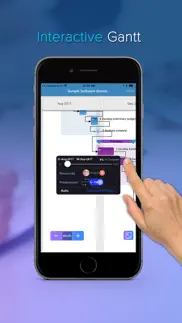
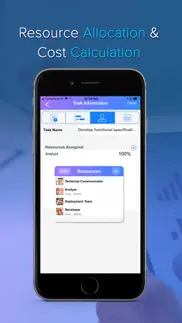





Project Planning Pro 3.5.1 Apps Screenshots & Images
Project Planning Pro iphone, ipad, apple watch and apple tv screenshot images, pictures.
| Language | English |
| Price | Free |
| Adult Rating | 4+ years and older |
| Current Version | 3.5.1 |
| Play Store | com.i2econsulting.PlanningPro |
| Compatibility | iOS 10.0 or later |
Project Planning Pro (Versiyon 3.5.1) Install & Download
The application Project Planning Pro was published in the category Business on 29 March 2012, Thursday and was developed by I2e Consulting LLC [Developer ID: 438873084]. This program file size is 154.42 MB. This app has been rated by 138 users and has a rating of 3.2 out of 5. Project Planning Pro - Business app posted on 13 December 2019, Friday current version is 3.5.1 and works well on iOS 10.0 and higher versions. Google Play ID: com.i2econsulting.PlanningPro. Languages supported by the app:
NL EN FR DE IT JA PT RU ZH ES Download & Install Now!| App Name | Score | Comments | Price |
| Track Team Time-Off Reviews | 1 | No comment | Free |
In this release, we have fixed UI related bugs for users with iPadOS 13.
| App Name | Released |
| Meta Business Suite | 21 May 2012 |
| Paycom | 30 May 2017 |
| ADP Mobile Solutions | 13 July 2011 |
| Intune Company Portal | 19 November 2013 |
| UKG Pro Classic | 21 August 2017 |
Find on this site the customer service details of Project Planning Pro. Besides contact details, the page also offers a brief overview of the digital toy company.
| App Name | Released |
| RPT Viewer Open Crystal Report | 23 December 2020 |
| Log-Book | 30 November 2012 |
| Sarbanes-Oxley Act of 2002 | 07 March 2021 |
| Date Wheel date calculator | 20 August 2009 |
| Barcodes Generator Unlimited | 23 September 2017 |
Discover how specific cryptocurrencies work — and get a bit of each crypto to try out for yourself. Coinbase is the easiest place to buy and sell cryptocurrency. Sign up and get started today.
| App Name | Released |
| X | 09 October 2009 |
| CapCut - Video Editor | 14 April 2020 |
| Messenger | 09 August 2011 |
| BigFuture School | 28 September 2023 |
| ChatGPT | 18 May 2023 |
Looking for comprehensive training in Google Analytics 4? We've compiled the top paid and free GA4 courses available in 2024.
| App Name | Released |
| Unpacking | 24 August 2023 |
| HotSchedules | 30 October 2008 |
| Potion Permit | 06 February 2024 |
| True Skate | 18 October 2012 |
| AnkiMobile Flashcards | 26 May 2010 |
Each capsule is packed with pure, high-potency nootropic nutrients. No pointless additives. Just 100% natural brainpower. Third-party tested and validated by the Clean Label Project.
Adsterra is the most preferred ad network for those looking for an alternative to AdSense. Adsterra is the ideal choice for new sites with low daily traffic. In order to advertise on the site in Adsterra, like other ad networks, a certain traffic limit, domain age, etc. is required. There are no strict rules.
The easy, affordable way to create your professional portfolio website, store, blog & client galleries. No coding needed. Try free now.

Project Planning Pro Comments & Reviews 2024
We transfer money over €4 billion every month. We enable individual and business accounts to save 4 million Euros on bank transfer fees. Want to send free money abroad or transfer money abroad for free? Free international money transfer!
Best Gantt Chart app available. More features than I've seen in other apps.
The Best I've Seen. You'll note from reading some of the other reviews that there are issues. "Quick and dirty" describes it pretty well. It gets 5 stars from me for a couple of reasons: first, the devs seem to keep updating it and trying to work through the issues that naturally limit something like this from polished perfection on the iPad. Second, it interfaces nicely with the Mac version. I use it to make edits to projects on the fly as well as do major sections from time to time. So while it's not perfect, it's about as good as you can hope for on an iPad. Get the Mac version too and the experience will be uber primo.
The Best. This app is awesome! I’ve been looking for a project management app to help with the to do’s of selling a practice, and would sync between iPad and iPhone. It’s perfect and is flawless in execution. It is a cinch to learn and as a 72 yr. old grandma I was up and running in no time at all. Thank you!
Doesn’t work on iPhone. The description claims it works on my iPhone. However, on the screen to input information about a task the lines of text overlap each other, making it useless.
Excellent app for construction very similar to Microsoft project. I have used Microsoft project 10 years ago to run construction projects. I try to minimize gadgets and use my iPhone7 more and more. I downloaded this app last night and was surprised how easy was to start my 1st project. I read other reviews and I have no doubt the creators of the app will assess them. This app really should sit at 3.5 to 4 stars but I give it 5 because it covers my needs and to balance some very harsh low stars left by users for ridiculous things such as when you send an email the default template includes the company's message. Like the familiar " this message was sent by my iPhone" we iPhone users have at bottom of our emails and we can delete it. Give this app a try it's free to download and you can chose if you want to upgrade it. I will upgrade myself even though I don't need to because I only do a few projects a year but this app already helped me way more the upgrade price. Thanks!
Thanks. Help me organize my tasks and workflow easily. Thanks for team
Pretty good. Somewhat difficult to use but very useful.
Great as a Back-up App!. This is great if you don’t have access to MS-Project. I’m definitely keeping it.
Too buggy to even try. I want to like it. It has every feature I want. But it's horribly buggy, the project is corrupted so bad I can't even delete stuff to fix it, I can't copy the project to attempt to work around the bugs, and I'm definitely not going to pay to unlock the features if the demo doesn't function. Tried to find dev contact and got nothing but useless FAQs and tutorials, but no way to contact a human.
So far so good!. I have been using this for a bout a week now and runs very smooth.
Thank you. Nice ap. I was used to the old platform. Great support team.
Pretty good for what it is. For an iPad program, it does what it needs to do. This is best used to view already-built project plans imported from MS project. It is NOT useful for building plans from scratch - very buggy and way too many extra clicks to do things like insert tasks before other tasks, indenting, etc. Deleting lines also is a problem - I have not yet had a project that hasn’t become corrupted when I delete a line.
Sharing. The app has the capability of several people access same file from different devices? Like to work on a team everybody ?
Pretty good. Nice design. This app helps me to create my simple organization chart very easily. I can export it as PDF and XML file for meeting and discussion.
Issue iPhone X layout.. You can’t hit the edit or save buttons at the top in the iPhone X layout. They are inactive but viewable under the time and status bars at the top.
Easy to use and good price. I had tried some apps and it's easier to use then other app. Wish they have a version that would allow team sharing and collaborations.
Life is Good. After years of wrestling Microsoft Excel and Project, I am delighted to find this app! Easy. Intuitive. Works well with on my iPad. Thanks! Now back to work... I have projects to finish!
App Not Optimized for iPad Pro 12.9. The app is not optimized to run on the iPad Pro 12.9, the layout is not clear, and the keyboard is taking more than half the screen size.
Create Account. Was excited to check this out but unfortunately can’t get past account creation
Share Between Devices & Save As?. Wouldn't be a bad app, if it didn't make you pay for the Mac and the IOS app. If you buy one app, you should be able to work on any device without having to pay for a separate app. Also, if you copy a plan, the app should allow you to change the name of the project. I work many projects with the same tasks, and should be able to do "Save As" change the name of the project and edit dates as needed. Instead, I have to type each project plan just to change the name of the project, making this app an inefficient use of my time.
Now need an account? Nope. I've had this app for quite a while. Use it occasionally. Went to open it up and now it requires I set up an account. Sorry, but no. I paid for this app. If I want to leave things local, I should have the right. APP DELETED.
Can’t get past “create account”. I would absolutely love to give this app a shot, however I can’t even successfully get past creating an account! I’ve tried creating an account using email as well as linking a google account, both just sit at the create account view and nothing happens! I guess I’ll just delete the app and search for a different one.
Can’t sign up. Tried to sign up for this and it keeps giving an error message and then crashes. Pointless.
Perfect. After a ton of research, I found this app. I am managing 10 properties with repair schedules. Sage 300 would have bankrupted me. This is awesome.
Useful. It is a good tool to make planner. I like it.
No longer functional?. I’ve tried to open my latest project schedule in the app all week, after emailing it to myself. I don’t have the Project Pro option when I click on the mpp file in my inbox, so I can’t even bring up my plan. Same applies for Google Drive (and why isn’t MS OneDrive and option?). The chat function also covers many text and click features in the bottom right corner. I’ve thus been unable to use the app I paid a good price for. I see there was a new release within the last month, maybe bugs???
Awesome app. Your app is very helpul. Your app can't work (SCRUD) offline. but I will rate this app 5 stars. Thanks.
Good concept, buggy. This app does what I want it to do, but the screens and icons are buggy, the keyboard won’t close, and it’s really frustrating. I’m uninstalling.
Great. Love it I am very happy when I use this app
Deadline?. It's not at all clear how to set a deadline for a task so one can work out a schedule towards a project completion date. Not all 150 tasks can start today! Project management is useless without a goal date.
Fairly strong; missing sync capability. This is a fairly strong, easy to use, and functional app. The syncing of project data across iCloud is very helpful.
Costing is a problem. Potentially useful app, but I can’t see how to add/assign costs to individual tasks, so not that useful for my situation.
Project Planning. I love this app. It's better than any kind of note app. But, is there an update in future, bring reminder function? Thank you.
So hard to use. I can’t indent a task because the button that switches to Gaant Chart view blocks the button that allows me to indent the task. To set a task to start on Saturday I first had to create a schedule with availability on Saturday. To do that I had to tap on Saturday about 100 times before the edit time frame window opened up for that day. I’ve been screwing with this app for an hour, trying to create a simple, 7-task project and I am DONE. It asks you to upgrade just to delete a fricken project! Well I know another way to delete a project: DELETE THE APP! I click on Delete Data, and get an error message. A minute later I received an email with a link to my data (presumably the data I just attempted to delete). They ask for your email to create an account, but I noticed they never sent a confirmation email. That means somebody else can create an account with your address (I’ve had people do that with other services). Yeah, this one needs some work.
A Disaster on the iPad Pro. I am fine with things being a little buggy but this one is a waste of time and money. Tried demo version entered a project tried dragging tasks around. Crash, lose everything Rebuilt my project in full. Was working decently then I discovered I couldn’t add a cost to a task. I tried clicking the live chat icon..nobody home. Discovered you can’t edit a resource... I purchased the product thinking this may be a limited version. Nope Went to the website, no help. There are 10 questions in the faq the first 8 are clickable. The last 2 are not. These are the how do I get a refund questions Figured I might find something in the blog. Went to archives, every link is broken. It took me awhile to even identify that this was a legitimate company. Went back into my project, played around with assigning resources then thought I would try to export my project to gdrive. App hung. When I restarted it it loaded a version with half my project missing. Even though I had actively saved my project at least times since this version This may work on other platforms but on my 2nd gen iPad Pro it was a nightmare. Looks like I am going to Apple for a refund.
Do not waste your money.. I bought this so that I could use in my iPad mini for small projects. I use Microsoft Project and was extremely excited to have an application that I could use in conjunction with Microsoft Project. When I tried to input the information into Planning Pro the app would tell me nothing was available. I was unable to import files from my files on my mail application. I should have listened to the reviews and not wasted my money. The only positive about this application is that if you are going to use this as your sole projects management tool then maybe it would be worth it. Do not expect to share your work with others.
Very nice. Love the ideas of this app. So good! Hope for more cool update ^_^
Put off from the start. Seems like it may have the potential to meet my needs. Problem is that you pretty much have to purchase it to see what it can do. The free version is only good for nagging you to purchase to explore it.
Something went wrong. Yes, Something Went Wrong appears when you try to log in or when you try to register new account. Very disappointing.
Fast project planning. Love how friendly most of it is. Still in my case most of my projects have basically the same tasks. So it would be nice to have a template section where I could just copy and paste a project and edit it adjusting dates and resources for another project since everything else basically stays the same.
Project Planning Pro. Hello there, this app is a great development. I must confess that it stands out compared to the app Project Planning I have used in the past
Financial reporting functionality missing. Financial reporting functionality missing. App downloaded to include the item by item review of project costs. This was missing
Need ability to print out time frames longer than 1 year.. t doesn't let me print out multiple PDF pages of the charts if tasks extend past 1 year. Lame.
Love this app, but.... Unable to delete anything in free version. Free version should allow you full use of all features for a limited time, or with advertisements. Otherwise, great option for most productivity for creating projects, due dates & more.
Take money for nothing. Don’t buy that apps!!! It’s not worth. And if you need any help, you will spend time for nothing. It is stealing
Not bad - needs one major enhancement. This app is not bad for quick and dirty management of projects. The bones are here for potentially a great app. The problem is that it requires a lot of hunting and pecking to manage the tasks. The one recommendation I have is to allow the users to directly edit cells on-screen. Any time you need to edit a task you have to "open" it and then edit it. A game changer would be to be able to type a piece of data and edit it, as you would do in a spreadsheet. For example, to edit the duration for a task, simply touch the duration cell and type in the new duration (1h, 2d, etc.). Simply adding this to fields such as Resource, Duration, Dates/Times would make this app much more usable. Also, I should be able to hit the enter button to either enter a new task or additional information. Like me, most power users will be using an iPad Pro with a keyboard and the ability to use keys like tab, enter, arrows, etc will optimize this app. For detailed editing opening the task is fine, but again, rapid edits is critical before this app can truly become an everyday app. I really want this to be a Microsoft Project replacement since most of my field work is using my iPad!
ATTRACTIVE FEATURES. This app has all the beautiful features anyone can expect from an app; the amazing interface, easy to use navigation, the possible color and function variations are endless. It’s really an amazing app.
Inadvertent purchase/Refund requested. I just activated my Touch ID and made this purchase by mistake. A very expensive mistake! I would like to request the favor of a refund from your hopefully excellent customer service. Thank you.
Great app. This project planning is awesome! Downloaded this last month and have been using it every day since!
Woe is me!. New update tanked my app! I’ve been getting unstable app & errors. Yes, I’ve sent logs in but I have to stop using it for now. Ugh... I’ll check on you next update.
Did you know that you can earn 25 USD from our site just by registering? Get $25 for free by joining Payoneer!
Too many bugs; keep loosing my work. Working on a project for hours just to loos most of its tasks due to a bug and no way of recovering is just below beta version standards..! Developer: if you release a version with so many bugs, you should have a good backup option. Only one backup file which i can not time is in any case bad. No ‘Undo’ function should be the next must have function; not only for an App like this. Then, you really need to get this basic programming issues sorted out...
Extremely unintuitive! Stuck in loop. I creat a task and can’t work out how to do anything but enter the task name. Then get stuck in an Enter the task name loop. No wonder there have hardly any reviews and there are many harsh ones. Tip for developers: give the app to users who have never used it before and see if they can work out how it works. It looks like it might be ok if some actual user experience considerations were factored into its design. I’ll try again next month and see if anything has changed, after all, it has been 3 months since it’s last update. That’s before iOS 12 time
Small Volume Builder. This APP has created more productivity on site and a massive cash flow to the our business. If you know how to you use MSProject this will assist all site supervisors. No need to buy expensive software and laptops. We have a set up template created in MSProject it's loaded and I'm off and running. It has a few issues that can be fixed but we've gotten around this. Worth the $ paid, u just need to get to know how the app works before you use it, Takes a little time. Developers can increase its efficiency if they listen to the people who use it.
Terrible. To say the app support was bad would be incorrectly imply that it actually exists... multiple attempts were made to contact them about an issue through a very convoluted contact process and with zero response back. Do not get sucked in to paying for this app.
Best I've seen to date.. I work in the construction industry and we use Programs / Gantt charts quite extensively. This is the best iPad app I've seen so far. Well done. The only criticism I have is to be able to manipulate the size of columns for printing. If this could be done it would be perfect.
Planning made easy. This is an awesome planning tool, they had some bugs with the software but now they're fixed them. Its easy to use which makes my life a lot easy.. If you need a planning app to develop programmes this is good one to use..
A worthwhile app. I haven't tried all the features yet, however if this works as specified then it is truly worthwhile.
Unstable. I have just lost several hours of work. The app crashed and despite my regular saving of work as tasks were entered it is now all gone. I won't be trying again. Money and time down the gurgler. The support crew are very very responsive. Great credit. I've started using again. Stability much improved. PDFs option a bit limited because can't send any project greater than 12 months duration. Overall, much happy today than I was last week.
Not as smooth as Gantt chart alternatives for desktop. I have not found a better iPad app for Gantt charts. But after using projectinabox Planner or MS Project on a desktop I find it is slightly clunky as far as having to use too many clicks to do something that could be done in 1. Also adding a task in between tasks seems to put it in a different location than you would expect then requiring even more clicks to reorder the tasks before saving and continuing. If these small issues were fixed in a future release it would be more efficient and productive.
Not too bad. I haven’t experienced any glitches or crashes like others have spoken of. The app does what it says it will do and it has a nicer, more modern interface than most comparable apps. Whilst it’s a reasonably good app, I just feel like functionally it should do a bit more. The user experience could certainly be a bit more streamlined as there is a lot of extra tapping required to add and manage tasks. It feels like it takes a lot of effort when you have a lot of adds or updates to do. The UX is one area where MS Project does a better job. Overall though, it’s good value for what it does.
Crashes when opening projects with sub-project. The app invariably crashes when trying to import a project with sub-project in it. Next, if the .xml file is saved with sub-project expanded then the app is virtually useless because it crashes and doesn't import the file. If it is saved with sub-project collapsed then the file appears as a new project but only the sub-project name imported as a task. This is a limitation that should have been mentioned in the app description.
Best Project Tool Yet!!!. I have only started using this app for my projects at work and study within my diploma. I have found it to be incredibly useful and a great tool for project management. I would highly recommend this app to anyone.
Waste of money.....Won't copy projects. I have multiple similar projects, so I want to build one project and use it as a template. Tried everything, exporting and importing but I can't then change the projects name. Cant copy projects. Emailed for support with no response. Very disappointed, I waste my money upgrading hoping to unlock some features. The most expensive app I have ever purchased. Not happy.
It does it's best which is limited. Ok, if you work with very simple projects then I'd say $20 is over the top. Then if you use very large highly detailed projects then you'd be wasting your $20. Very clumsy, very slow, the add on tools work but take for ever. Honestly after reading reviews and looking through what info I could find I had high hopes but in the end (6 hours of really trying to make my $20 worth while) was very disappointed. I can see the creators have worked hard to get it this far but not worth the $. I'll keep it in the hope they can develop it further but not much use as a business tool.
Excellent for Conceptualising a Project Schedule. Provides all you need to put together an initial schedule. Very easy to understand and use, particularly if you are familiar with Microsoft Project. Scope for improvement/enhancement: +The output of the GANTT chart to pdf is basic, with no pagination +Access to OneDrive would ease import from and export to MS Project
Upgrade. Purchased the upgrade, now it keeps on trying to restore and didn’t apply the upgrade. There go’s $$$ for a unworkable app.
Too slow. This app has potential but far too slow as it currently stands. If they can improve the speed and stability I'd recommend buying... But not until that time..
This app is so good. I'm amazed at how easy this app is too use. I've tried project on a windows computer and this pisses all over it for ease of use and gives a perfect plan every time. Well worth paying for.
Luka. Overall good app. Missing vital things: 1, undo button. We made a mistake and had to redo few things. This could have been easily fixed if the button was there 2, once you have created indent, it will not let you modify the date in the out dent line. The whole thing needs to be redone which takes load of time.
Project Pro with Upgrade. Some initial problems with upgrading but the technical team was excellent. On first pass able to open MS Project, modify & transfer back to MS. Tested with a large project & the app was a bit slow but adequate as a mobil app for viewing & modifying. As I get better at using the app & transferring as a MXLdoc & getting others to do the same it should be fine for what I want.
Easy to use and monitor. Have found this to be good in running and monitoring projects, even the $21 for the full version seems well worth having
Good. Very useful app, hope the exit bugs can be fixed
Great App. A great little application with simple to understand and use controls that make it easy to quickly lay out a project schedule.
Excellent App. Simple, intuitive and incredibly powerful. The best project management application I have seen and easily compares to MS Project. Just brilliant.
Rubbish. Crashed after I’d entered 18 tasks. Said it was auto recovering, but lost every task. No thanks.
App not working after update. I like this app but it’s completely crashed-anything that can be done?
Ugg this is so frustrating. My first impression was that this app has all the components and logistical functions I would expect, but after trying to even set up the most basic tasks it is so frustratingly counter intuitive. For example, you would think that by selecting “edit task” once you find how to initiate that, you would be able to edit all the attributes associated with that task. You have to constantly click and press and search for other thing to click and press. There are just too many steps to do basic actions
Like it don't love it...yet!. Its proprietary export format is PPP and you can export from MPP into this using a tool of the Developers. I'd like to see some true fluid between the integration of the two applications (Planning Pro and MS Project) such as an online sync or at least an export from PPP into MPP so that you can edit plans on both your mobile device and PC. It's almost there! I really would love to be able to use this app if it can grip those features.
Great project management tool. I have only just begun to use Project Manager Pro paid version and it is apparent already that this is the tool I need to help manage the workload that I have right now. The interface is very user friendly and the project data is easy to see and use. As I use the software more I am sure that I will add that fifth star. Well worth the cost.
Incorrect display of years in Gantt chart. When I change the scale of the Gantt chart view to years, the display repeats the same year on the header row. I.e. shows 2017, 2017, 2017 where it should show 2017, 2018, 2019. Can this be corrected?
Worst app ever purchased. This is the worst app ever! I unfortunately paid for the full version, in the photos it came across like it would do great things, Rubbish! I sent and email to support on the 23rd January, it is now the 4th February and still no reply! Save your money, invest into other much more superior apps! I can’t believe I have to give it a star! It does not deserve my time spending writing this review!
Tried and tested. Hit a glitch on first use, but been flawless since then. Maybe I was typing too fast, as it came up with an Oops stack overflow. New layout is good, but it still doesn’t format documents well for printing, bunching up text.
Am Disappointed. This app has so much potential and is limited by not being updated or supported for some time. Apple's Split-Screen and File integration needs to be incorporated to make it a first-class citizen. Dear Developer, please update, otherwise the upgrade fee is not worth the investment. Also suggest CSV and/or Excel template importation is also supported for completness. - Could be the best project planning app on the App store if not for these identified limitations.
Early days .. Good so far. Just starting out with this app. It appears easy to use so far. May review again after a month or so.
Not bad. Not a bad app it would be good if you could add further contact details IE phone contacts, and some individual costings rather than an hourly rate. Need to be able to edit your resources
Is it worth buying- yes!!!!!!!!!!!! No question.. Yes n i did I love the simplicity, well worked out, natural thinking principles, just get on with it straight away, fantastic.
Terrible, Cant even re use schedules and change job name. Very user unfriendly
Great complement to ms project. This is a very good app if you need to prepare a quick Gantt chart for smaller projects. It's not as cumbersome as ms project to set up and has small learning curve by comparison.
In app purchase required $39!. Nice looking app however the in app purchase requirements really cripples usability of this app. Couldn’t really try it out.
Perfect Project Management tool. Covers the essentials for project management and planning. Easy enough to use. Cost management and resources are included in the program.
More work. Still currency do not work and can not set up budget this is minor bug should be fixed
Not bad. Slow and clunky. For $38 I expected more. Hopefully some updates will address
👌. Awesome app, allows you to make changes on the go, simple to use, syncs with iPad, updates instantly when changes are made from one device to another. Good for short projects, if using on the phone, bigger screen device needed for larger projects for a better overview.
Refused to print unless I paid. The app itself seems to work well, although a little more documentation would assist. However after a while it essentially refused to let me export unless I subscribed ... By which time I had invested too much time to refuse. Would be fair enough is advertised as a demo, but no mention of this in the app details.
Not bad!. I’ve used this App for the last 4 years. I’ve used it on my iPad and have found it to be a very good entry level Task manager. It does crash occasionally but has never lost any info. I’m now getting it for my MacBook.
Good but needs work. Your links to Dropbox are clunky or outright don't work. I can't sync my iPad to a project saved from iPhone to Dropbox. And that's after I paid the small fortune to make it work. It was better as a free app.
Doesn't work. You can't schedule work after 15:00, maybe ok in Spain and Mexico
Easy to use and fully featured. I find this easy to use and includes most of the basic features I use in MS Project. A bit confused about why it will not auto schedule my tasks once I enter a completion percentage though.
Unstable. Twice I lost sub-tasks that made three-quarters of my plan useless. Support advised they will fix in next release, date unknown. Too late for my project. I wasted hours of time entering data into a plan that was unusable.
Pretty good. I'm not a project expert, but find this fairly easy to use. I agree the auto bit didn't seem to work, but my biggest complaint would be that it doesn't allow me to over ride the weekend lockout. Without weekends, it's useless for personal projects.
Imagine you at your best. All the time. Picture yourself at your sharpest and most productive. Your most alert and focused. Your most lucid, creative and confident. At work. At play. In every area of your life. Add Mind Lab Pro® v4.0 to your daily routine and uncap your true potential. Buy Now!
Slow, buggy, unresponsive. Tried this out and was disappointed right from the opening screen. It crashed before exiting the opening questions. Then controls after reopening where slow to respond. When trying to adjust the start date on the first item, it wouldn't allow a Saturday date; only Mon to Fri. Then it crashed again. Now it's deleted.
Savage. Simply love it , thx A+
Great, easy to use app. Great app for mentoring, coaching and consulting projects. Easy to keep track of any type of project task.
Easy to use Planning tool. I needed a simple to use planning tool, and I didn't have time for much of a learning curve. Based on the good reviews, I just bought this App (pro) and started punching in data. Within two hours I have my project data entered, and feel more 'in control' than using my simple spreadsheet method. (Clearly I'm not a professional project manager... I just have a few projects now and then, and this tool looks like it will fit the bill for me. Thanks! I do hope the tool is further developed... Looks like they are off to a good start.
Great for quick timeline planning !!. Just what the title says, worked great to plan my House construction time line.
Inconsistent. Shuts down randomly.
Garbage. Operating the program is easy enough if you've used any other project management software. Project Pro however crashed every three tasks I entered. Sure it saved, but it broke my concentration every time. I'd rather use pen and paper. Given this lack of stability, I'm glad I only had invested enough time in putting ten lines in. I'd never trust it with anything important.
CEO. I just started using this software. There is no help command, no explanation how to link tasks. Etc etc etc
Project Planning Pro. Good app for mobile to office project management. Just getting used to it and already impressed. Could use more agile edit options but works ok as is. I'll keep it.
Great App. I like the app! It's like MS Project at a fraction of the price. It is easy to use and the file transfer options are great. I initially had some issues with downloading the paid version, but the company quickly responded to my query and resolved it within a couple days. Try it!
Great way to plan projects great support from software. Love it upgraded its awesome to help keep me organized
good surprise. I'm surprised with the power of this app. Good job!
What happened???. Did this company go bankrupt? Can't edit my schedules at all on ipad. Works okay on mac. Total waste of $.
Do not buy. Really bad imitation of real PM program
Horrible customer service. Program seemed ok but wasn’t for my use. Customer service is horrendous. I requested a refund within the 30 days indicated on the site and never got a response after trying three different forms of communication. Once through the online contact form, once directly to their customer service email and last but not least a reply to their own solicited email asking how I am liking the product. Guess I’ll never get a reply.
Great product. Nice and easy to use, yet very effective!
Best app I have. Get it , it is a great tool
Improvement. Highlight bar can change color, More than one bar on same task item,
Good Apps. Good Apps
Requested a refund because i did not intend to purchase and it was desired. It would seem that - if i legitimately did not intend to purchase - and I requested a refund - that the priority of the developer would be to a prospective customer. I had used this app in the past and downloaded it again - then i selected restore purchase to see if i had made a purchase in the past without the intention of purchasing it again. I have done this before and if not purchased 0 it would say so versus what happened - it simply executed the purchase without any notification or confirmation. I immediately requested the refund that was denied then further denied on review. This is unacceptable as I am not intending to use the app. I want my refund and will expect to be able to escalate this until it happens. The best thing would be for the refund to be processed as it serves no one’s interest to simply stick to the customer.
Simple et efficace. Très intuitif et simple. La version gratuite est parfaite pour planifier un petit projet de réno maison. Je recommande
The only thing I can say about his app is. Awesome!
100% not worth it. Accidentally bought the update, received very little customer support. I figured I would give it a chance because they weren't going to refund me. I find it unintuitive and clumsy, honestly there are 1,000 planning apps out there, don't pay for this one.
Very helpful app!. This app is really helping with the renovation of my girlfriend's apartment. At the very least, going through the process of building the Gantt chart will help you to drill down to what is needed, determining the sequence of installation, and keeping track of what resources you will need and when. Nice that you can output the file and send it to all interested parties in a format that everyone can handle, : PDF. My experience has always been with "watered down" project management programs so I can't comment on how it compares to full-blown offerings on desktop computers.
Good App. I have been using this app for almost a year now. Used it for 2 large projects. I only wish that once you created a template for a job that you could copy it and use it for another project, rather than having to start all over again.
Very impressive product!. I need to plan many projects on the go and this software completely fills the bill... I appreciate to be able to easily share my plans between Project Pro on my iPad mini and MS Project on my laptop !
N'achète pas ça. J'ai acheté l'upgrade de Project Planning Pro pour 34$+ tx (donc 40$!). J'ai passé beaucoup de temps à entrer mes tâches et cela a planté. Il n'y a rien à faire! Je ne peux pas me fier à cette appli pour un petit projet. Laisse tomber pour un gros.Je ne peux même pas me faire rembourser! Donc j'ai plus mon argent et un app complètement inutile. Je me sens comme si je me suis faite avoir. Faites attention!
Good so far. Grand so far
Very disappointed. Looking forward to using this app after just downloading. However, when I started it I found the app demanding access to my contact list, in order for me to use it. There is no reason this app needs access to my contact list, and I will not give permission. Will be deleting the app forthwith.
Great App!. Well worth the price. Easy to use and great features. Would rate 5 stars with improvements to export features and a custom column.
Simple and easy. I always struggled to keep up with the progress of projects. This app makes it real easy for me.
Easy. If you've never made gantt charts before, you'll find it easy. I was up and running in no time.
Frustrating. Trying to enter a start and finish time of a task and the resulting values charted are NOT right. This is dangerous. The videos available for tutorials are crap. Look for something else people. I’m wondering how i can get my money back now. 1 star rating because it wont let me rate No stars.
Unprofessional. The free version does not even begin to function like a "real app" should. The graphics don't line up properly, nor does it give a person the opportunity to try out the app in any meaningful way. It does constantly bombard you to upgrade for 34.99, and to rate the app. So here's my rating: to be honest, it seems like a scam.
Great app. I tried a number of project planning apps and this was the only one I liked. I put in a 6 month project with many different parameters and was able to organize everything. My only regret was that it would allow me to schedule the same resource working 100% to 2 different tasks at the same time. Other than that, it was perfect. Critical path view was excellent.
Great potential minus the crashes. This can be a very powerful and user-friendly ap .. I had intended to use it for some major projects so bought the upgraded version. Sadly, the ap continues to crash after adding new tasks ... I have corresponded withe the developer but a week into expressing my concerns, there remains no resolution. Therefore, I wouldn't recommend it. Very disappointed with poor service, after paying full fee.
Really?. I just tried to upgrade this app and all it does is lock up. I'll give it another try in a week if it still locks up then probably have to keep looking for another app.
Helpful. I use the app to plan personal projects and it has shown to be very useful and easy to use for the main aspects of the projet planning.
So far so good. This app shows promise and it provides a full featured (and very reasonably priced) alternative to MS Project! Now I want to see lots of opportunities to add Connections to Dropbox, Trello and Hojoki to mention a few.
Très intéressant et intuitif. Belle application facile à employer. Très aidant. J'adore !
CEO. Very intuitive. If you have used Microsoft Project Planner before, this will be a breeze to learn. I love how they made it a lot simplier though.
What more could you want. This is a great Project Management app. It has many (obviously not all) of the features found in many of the mainstream PM scheduling tools. If you need a well thought out scheduling app that is simple to use and relatively intuitive, this is the one for you. Well done to the developers.
Masoud. Thanks it is a very nice app
Frustrating, Glitchy don’t bother. Don’t waste your time
Planification de projeys. Facile d'utilisation, permet un très bon suivi de projet
Exactly what I need!. The free version is perfect to try the App out. It is intuitive, has a clean interface and has everything I need for a simple, mobile Project Planning tool. The upgrade price is extremely reasonable for what you get, especially the powerful integration into MS Project. I highly recommend this App!
Excellent - Worth the money. Works as advertised, I use it daily in the installation of large scale capital equipment as my planning tool for my iPad.
Construct. While I love the concept and accessibility of this app, sadly the functionality is lacking. When making changes to predecessor and successor links, these do not refresh into the whole schedule, rendering the app not only useless but dangerous in the high risk time and cost world of construction. I raised this concern with their tech Dept over 12 months ago and have over 6 lengthy encounters with them each time being assured the matter would be rectified, but to this date nothing has been done. Do not buy this app and if using the free version be very wary when making changes
Same as Microsoft Project. This is a powerful app, just as good as the Microsoft Project for PC.
Intuitive. Intuitive
Adsterra is the most preferred ad network for those looking for an alternative to AdSense. Adsterra is the ideal choice for new sites with low daily traffic. In order to advertise on the site in Adsterra, like other ad networks, a certain traffic limit, domain age, etc. is required. There are no strict rules. Sign up!
Only good if you pay the $24 for the full version. I thought I would try this app for a grad school assignment as a less expensive alternative to buying Microsoft Project. I was very happy to see that it was free. After spending several hours entering information and creating the project, I went to email it to my professor just to discover I was going to have to pay $24 to turn in (email) my assignment. Had I known this was the case, I would have looked at other options. The functionality of the app seems pretty, but what good does it do if the information cannot be shared?
Solid app. As comprehensive project planning software goes, this app does the trick. It has a slight learning curve for those unfamiliar with off the shelf project management software, but you can get up and running quickly. Task creation and reordering were the most challenging facets of the tool. But once you have built up your core project plan, everything models well. I used the app to help my child plan tasks for constructing a half-pipe, and he was able to operate basic functions , keep his planning organized and track his actual story his assumptions. All told, a very reasonable tool for those DIY projects.
Not as advertised. They claim that you can load from MS Project to review / update plans in meetings. Not really true. First, must save to XML and import the file, which is cumbersome. But the worst thing is that the current version of MS Project will not import it's file types. You cannot save to XML from an iPad, Project won't import. ".ppp" file, and the current version of MS Project seems to error out with an "Old Format" message. In short - if you are a hack it may work with a lot of effort, but If you want something efficient, you may as well carry your laptops with MS Project... By the way - you can't save a project without buying the upgrade... So these issues are not visible if you download the demo. I'm going to the Apple store to get my money back.
Good. Good app for project communications chanels.
App doesn’t work. Facebook even says developer is aware that the app is inactive. Dead app. Don’t buy
Handles the basics of PM. If you're in the market for a decent basic PM system, this app fits the bill. It has all of the basic features you would expect in project management, and the synchronization works seamlessly in an Apple environment. I wouldn't call it intuitive though, and if you're trying to GANTT a complex timeline, you might need a more robust program.
Broken. I can't even add a task. The keyboard goes crazy and the save button is disables. This app doesn't feel well-developed.
Great Little App. I need make schedules on the move, quickly and so others can read and react This is app is very handy for that Downside, I loose a sheet or two and it is still a bit buggy otherwise would have hit the 80% star. Vendor policy is a little confusing even after purchase drowned in offers for something I already bought and paid for
Simple, effective, and easy to use. I didn't experience the issues others have had. I've easily re-ordered, created, and tracked tasks. I've merged the file with Microsoft Project 10. Project 10 caught some issues the app did not. Excellent work overall and worth the money. Steve
Wow, beautiful!. Very professional, very impressive! Short learning curve, too; I played around with it for an hour & had our project timeline off to a fantastic start. The boss is very pleased, & he is hard to please. We do building projects--remodels & additions mostly. An upcoming, very meticulous client wants a critical path timeline this week (actual project start date is late October)-- you can export your work in pdf form & in forms that he can import to his software as desired. All our projects can use this app! Excellent job, app developers
Can't copy and paste into the App. You can't copy info from one app and paste the info into this app. When working on a hand held device (not a computer with multiple screens), this is a very necessary function, since the information you need to enter will often be located on a different a screen. The ability to copy from one screen and paste into this app would be very helpful.
Easy, simple, does what I want it to do. Good job. .This Is better than I expected. It does the type of things I wanted it to do without being too complicated. I am using it every day to organize things I never expected. It would be nice to have an option to save as a text document. I"d like to see another way to show a task is done besides the percent completed column. Maybe a big check mark following the task title. Maybe the user could pick and choose what parts of a project that can be shared. For example, just the task list or the list plus completion percentage.
Love. I love it! Great help!
My external brain. This app is an absolute lifesaver for me. I am a full time professor and in a doctoral program and constantly have projects starting and ending at random times, which makes a traditional "to do list" useless. The video tutorials are wonderful through the developers website and the interface is easy to use. I love being able to create calendar and timeline views to see the data in multiple different ways. This is quite a deal for the price! Thank you for creating such a fabulous app!
Excellent App. I used this app for the first time yesterday. It is very intuitive. Has several export features which are very handy. I recommend it to any Project Manager who needs to create a plan of tasks that include durations and predecessors among other things. I want to make special note of the fact that I sent an email using the built in support feature and received a reply the same day!
While it has most of the features, it crashes constantly. The app should be good based on the features it has but it crashes non stop. It also adds copies of specific lines to my task list. I constantly have 2 or more of line 18 (listed as line 18) meaning if i delete the extra line it deletes both. In addition, adding predecessors adds multiple of the same number, and adding resources adds multiple of the same name. I tried to use "chat support" to get my issues resolved but nobody was actually available to chat despite it being Thursday at 1:58 est (a regular business hour). Absolutely do not recommend this app. If the paid is any indication of their app reliability it won't be worth $25.
Fantastic App. Perfect on the fly scheduling program. I was able to task and schedule a small tenant improvement in 30 minutes very intuitive and easy to use. No office needed did it in the cab of my truck and all subs responded well to the format. Keep it up!!!
Easy to use; quite complete app with a few weak spots. I've been using this app for one month now. I found it relatively easy to learn, but of course it would be difficult for someone without experience in producing GANTT schedules. The help is minimal; I figured it out but I would have reached proficiency a lot faster with better help. Printing the chart doesn't seem to produce a complete outcome. Maybe I just need to play with the options more. The interface has a lot of convenient features, and overall I am very satisfied.
Very preferences. Perfect
Simple and Straightforward. I've never used a project management program before, and needed something to organize a construction project for my work. This has been a useful tool, reliable. Having not used another type of tool (like Microsoft's version) I'm not sure what things are lacking, or what the gold standard is, but this is definitely functional for my needs.
Not bad.... I like the app. It's pretty easy to build a project and create a Gantt chart. I wish I could: 1. Get help easier. I select the help icon and it just takes me to the App Store-not really what I'm looking for. If I could get support, I might find that some of the following things are possible: 2. Automatically skip weekends when scheduling tasks so I can schedule a 2-day task for a Friday and have it end Monday. 3. Have options when saving the schedule to PDF so I can only share the chart or the schedule (as calendar view or as a list). Currently, I can only print everything then edit the PDF in another app. 4. Create one master list in a document or spreadsheet view so I can enter all tasks in a single window rather than having to create each one individually. Too much to ask?
Great for what I've needed. This is the second time I've used Planning Pro for a project. Though I'm a software developer, I'm mercifully spared from having to do project plans (my boss gets to have that fun), but I've used the app for tracking my home improvement projects. I'm currently completing my second home project and have found the app be very useful. It helps me give the wife an idea of when I'll be done, recalculates my end dates when something inevitable takes longer than I thought, and provides an intuitive interface for entering everything. For any of you hardcore program managers out, there you can't do Earned Value Management (at least as far as I can tell), but absent that it should do the trick for you. Kudos to ie2 for a good product and for putting a free version out there so someone like me could kick the tires before buying (which I eventually did....waaaay too many home projects to track).
Awesome and Super Fast and Easy!. I have created several project plans now and am super-impressed at Program Pro. It is a simple to use and surprisingly feature full app that helps me create and keep my projects going even as mobile as I am! I particularly like the exportation choices and use them a lot to keep clients up to date. Thanks for a great app!
Excellent!. Very intuitive and easy to learn! This is now my go to project management app. On my wishlist is being able to export the notes in addition to the tasks, being able to export task status to specific resources, and being able to paste images to the notes.
Great Planning Tool. The only reason I gave a 4 star is the upgrade is steep $24. I'm not sure yet if it's worth it as of yet as I might want to print a schedule at some point. I also think if you want to use this tool you'll need some familiarity of MS Projects or P6 to know how to work predecessors etc. However, if you're willing to play with the app a bit you can figure it out pretty easily I think. I'm using this to schedule my book writing timeframes which is super! Very helpful! I do use this tool a bunch! I recommend.
simple and Easy to use. I love this App. I was able to learn how to load a new project in just a few hours and now I can see how I will be able to manage my year long project using this tool. I have a few suggestions for improvement but nothing serious as yet. my main concern now is how to share this information with the other 18 members of the team who don't have iPads or MS Project on their Lap tops or home computers . I know I can send e-mails with some information but can't yet figure out how to share the Actual Gantt chart. Love it! Love it! Love it! Phil A
Good except for the date wheel. This looks very good, simple if you want or really in depth if that's your style. I could see using it a lot in my construction business. But I really dislike the "date wheel" for entering/choosing a calendar date. It is the least intuitive thing ever developed for a touch screen device. If I want to choose next Wednesday for example, I have to calculate what the numerical date is or look at a calendar and then roll the wheel to that date. It's much simpler and faster to have the calendar you need just pop up when you have to enter a date. 2 taps, 2 seconds with a calendar. It is a pet peeve of mine for certain, but it was worth it to me to buy SG Project for ten dollars. Very similar and just as easy but it uses a calendar instead of the dreaded date wheel.
Simply amazing! Even I look organized!. Planning Pro is simple and intuitive. Works great. Been using it for a few weeks and has never crashed, like some reviews are talking about. I use it for condo development projects, it is really handy to have the schedule with me at all times.
Pretty Good but Crashes Often. I was looking for an app for organizing small projects. I'm currently working a project w 40 tasks. Now that the tasks are entered, I'm modifying tasks, duration and resources. This app crashes a LOT!!! Fortunately, it has a built-in 'save' utility that captures your work for you. Still, having to start the app so often is frustrating, especially not knowing what I'm doing that makes it crash. Having said all this, I like the app. It's relatively intuitive. I have something I can export and share with others on the project. I'm glad I spent the money. I look forward to the fixes that stop the crashes. We shouldn't have to deal with those. If it weren't for the time-loss from the crashes I would have given this app more stars.
probably me. I just got this app and it works "OK". Since I just got it, I need more experience using it to leave a detailed review. Having said that, it appears to do what I need and without to much trouble. Having a button to resort by date or to delete an unneeded item would be nice and maybe there is, I just can't find it. Having a price differential for a non-profit would be nice too. I guess you can't have everything.
Project. I Like the application but still looking to see how the applied resources will work out. Found that I can't change the cost/units like I need. It would be great to change to various measures SF ,CY or even Lump Sum etc. This makes the report feature even more important and useful. After all no one reads the schedules as much as the bottom line.
Not bad but can be better. Purchased the $20 version after short trial but would still like an undo feature, and improved zooming. Exporting is ok but lacks report headers or footers which adds the professional info needed. HIGHLY recommend you try out the free version first to learn the app. Took me awhile to figure it out. Difficult to maneuver around and wish there were an annual calendar view in lieu of monthly or less. Will add the fifth star if when adding tasks, it will automatically default tied to the previous task as that's the majority of actions.
Nice. Amazing project planning app
Good Time-Line App. I am, for the most part, happy with this app. the price was way more then I wanted to pay. Adding tasks, time and dates are fairly easy to do. I would like to see an option to have warning dialogs not be shown. I like that the auto scheduling works well. It would be nice to have the predecessor column come up while adding the next task. Over all I am pleased with the App compared to some of the others on the market.
Buggy, needs updates. I bought the full version and though I loved it initially, crashes and bugs compelled me to write this review. This is the 2nd time I've gotten deep into my task list on a project, saved it, double saved it before exiting only to open the app later and find over a dozen of my newest added tasks have disappeared. Secondly, assuming its a bug but switching between Gannt View and Critical path view does nothing. And yes I have a critical path with predecessors, milestones and deadlines specified. If there's a different way, the help docs don't have detail on the " how" Also, there is no sort function, just a filter search. Now when you're entering in tasks and then say you need to go back in and update a task timeline...there's no button, option or functionality to resort based on dates. You also can't move tasks once they're added....or say you group tasks based on a milestone or phase. There's no easy or intuitive way to shuffle the task list. This is CRUCIAL to project management...I should be able to reshuffle based on 1-2 clicks Lastly, as a bonus woud be nice to have an easy way to view tasks due today or this week when you open the program. That's not a criticism like the comments above but feedback on a final step for how to gain mass appeal, clients and 5 stars.
Unusable after 48 tasks!. I was excited by this app. Having been a M.S. Project user, I found the interface intuitive and easy to use. I was happily building a small project schedule when the App response time started to slow down ( about 40 tasks), then became almost unresponsive (about 48 tasks). Admittedly I was manually scheduling some tasks (start no sooner than), and I had several Finish to Finish relationships. I think these types of constraints are harder to compute. If / when the developer resolves this issue, I would rate this App 5 Stars.
Planning Tool great for different views!!!!. I was using different Planning Tools on the ipad/iphone/computer. But this one is very inclusive. I can work easily on CPM and view it in a Calendar View, which I had to do it manually because no other program allows for this view. The Timeline View is also very useful for my projects. And the best thing is that it emails specific tasks to the resources in charge as a reminder of when are things due.....I don't have to write the email!!!!! Overall...it is the best Planning App I've worked until now!!!
Potentially powerful. For this app to reach its potential, you the user should already be very comfortable with with similar full blown packages for desktop machines. I'm not. The app seems to be extensive in its abilities, especially if you intend to use it as a companion to your desktop efforts. I have had issues with crashing, but I believe those problems are being worked out. There is a built in email launcher when something goes wrong. As with any software, save often. If I was an experienced project planner, I would want to have this app to have a closer hand on what was going on.
Good but buggy. It's got a lot of solid, pro features but there are weird recurring bugs that keep me from upgrading to the pro version. For one, I consistently (after less than 5 minutes of use) get low memory warnings that tell me I should force quit the app. I have about 100 items, but seriously? Force quit? Come, I've never been asked to force quit anything on my iPad 2 in 2.5 years of use. There are other smaller annoyances, but that one really keeps me from plunking down some cash.
Great app in development! Best app currently to chose from!. First, I will say that I have tried more than one app and this app without a doubt is far better than even more pricy apps you have to chose from!!!!!! Fairly easy to master if you spend a little time. It does nearly everything I hoped for!! The con's are a short list and i assume will be improved as the developers make updates. The reporting is very impressive. When exporting I am unable to export the calendar view. The next item is that the tasks are not able to populate into my personal calendar with alarms. I would suggest to anyone shopping to save their money and start here. Thank you for a nearly perfect application to help manage projects! I look forward to a few improvements, but I also hope the program remains stable and does not constantly freeze and crash like the competition!
Land development manager helpful app. I work in the construction field, and I am constantly on the move. This app allows me to get master schedules done in the office where my set up is easier on Microsoft Project and then update them in the field on the fly. The software is very intuitive and has truly helped me become more efficient. If only there were a budget function as we'll. Katie bar the door!
I need your support. Please answer. Every time I install a new version of your software I try again to using it. It was a excellent tool but in one of the new version installation I start receiving an error telling that I don't have a network connection every time I try the "restore" the paying version. I reported this issue several times but always receive the same recommendation to check the Internet connection in different time. When I respond telling that it still not working no one answer. Do you have a help desk line that I can talk to a person to work my Situation?
Just What I was looking for. I searched for over one hour to find an app like this. Perfect for planning projects, easy to learn,less that five minutes. Great visual to see your project coming together. Would love to have the option to import contacts and air print from my iPad if future updates would allow. Still give it 5 stars just as it is. Thank you.
Great!!!!. A fine planning app indeed! Best one that I've come across. And I've tried many. Upgrade price is a little steep for an app. A price I'd expect for a Mac OS app. But definitely worth the product! You get your money's worth in this. Very well thought out and executed planner for projects! I'd say try this free version and see for yourself! Very useful!
Nice Program. Would love to use this program but file size limitations when using this program on an iPad Mini makes this impossible to accomplish. If you do not have a Mac or a PC you cannot create a file that meets the size requirements for this venue. It is very disappointing as I am a project scheduler for major construction projects and having this program available on my iPad Mini, with full schedules on board would be an invaluable field tool. As such, I have yet to use this program; and given the nature of my work, I will not be able to use this app until it is configured to receive and use large schedule files. And for those who are inclined to ask - I have downloaded large schedules in every app specific format possible.
Great App, even for first time users of PM's. Update: support from developer is non-existent. Requested assistance numerous times but never heard back from support... First time user of PM applications. I looked at quite a few, even purchasing a number of them; but this one did the trick. At first thought it was a little difficult as I couldn't make it do what I thought was possible, but after watching the video and reading up on it, everything went smooth. Not even sure what it might be missing for new enhancements or version updates, but looking forward to anything new that will even make it a better app. Thanks!!!
Easy, flexible, does the job nicely. Intuitive and easy to use - gives the right result without needing tremendous training, a benefit for team members who don't eat/sleep/breathe PM methodology. Had small tech issues upon installation that turned out to be unrelated to the app, and vendor's tech support was very helpful. Would get 5 stars for the ability to copy and utilize previous project plans, and the ability to send PDF files by Dropbox - only supports PPP files currently.
Surprisingly weak. Once a task has been created I cannot change the duration. Tools for editing are poorly organized. Crashed multiple times in the first 10 minutes of use. Very limited functionality for creating plans on the iPad. It may be good for viewing plans created externally, but that functionality requires an upgrade. I would not pay for this app with its current limitations and instability. Needs work!
Ok. Work good with this app
Loving it!. So far, extremely good! I've only had the app for a few days but am amazed at how easy it is to learn/use. I've entered one large project and have just upgraded to add a second. I am loving the ability to email assigned resources about specific tasks with just the press of a button.