NoteLedge - Mood Board & Notes App Reviews
NoteLedge - Mood Board & Notes App Description & Overview
What is noteledge - mood board & notes app? NoteLedge is a digital notebook for designers and creatives to quickly capture inspiration and organize everything in one place. Discover ideas from Pinterest, web pages, YouTube, Vimeo, or your surroundings, save clips to your notes and add your thoughts. NoteLedge streamlines your creative process, allowing you to connect the dots and get creative in the flexible workspace.
Create mood boards or collages to play around with content and visualize your thoughts. Draw, outline, and make quick design sketches with a variety of brushes for designers. Present work straight from your smart device or share notes in PDF format with audio and video included. Communicate ideas with your team or clients efficiently multimedia aids. NoteLedge is the best note-taking app for creative projects including interior styling, home decor, product design, fashion design, character design, and more!
AWARDS & RECOGNITION
- Featured as “Perfect with Apple Pencil,” “Amazing Apps for iPad Pro,” and “Easy Note-taking” on the App Store
- Designated app for iPad program at Monbulk College, Australia & Special Education School in Tokushima, Japan
KEY FEATURES
CAPTURE IDEAS QUICKLY
- Record audio, add photos, or insert videos
- Web Clipper – Clip images, texts or screenshots from Pinterest and websites with easy drag and drop (iPad only)
- Clip videos from YouTube & Vimeo, and take notes while you’re streaming videos (iPad only)
- Type anywhere and stay organized with bullet points and checklists
EMPOWER YOUR CREATIVITY
- Draw, outline, sketch, or color with a variety of brushes for designers and creators*
- Create custom brush tips and modify the effects* (iPad only)
- Get colors from a photo and generate stunning color palettes in seconds* (iPad only)
- Customize fonts with your own handwriting*
- Make mood boards, design boards, idea boards
- Create collages by cutting out images and arranging layers
- Get creative with a variety of stickers and covers*
- Select note paper for Cornell notes, planner, lined paper, graphic paper, and more (iPad only)
- Customize note paper with your own photos (iPad only)
- Stylus support: Apple Pencil, Adonit, Wacom Bamboo, and Pogo Connect 2
SYNC, MANAGE & SHARE
- Export notes to PDFs with audio and video included*
- Auto-sync to multiple cloud storages, including Kdan Cloud, iCloud, Dropbox, OneDrive, and Google Drive*
- Add notes to Apple and Google Calendar
- Present work in slideshow mode
- Protect the app with a password or Touch ID / Face ID*
(*Premium features available with Creativity 365 or NoteLedge Pro subscription)
SUBSCRIPTION PLANS
NoteLedge offers awesome free features for multimedia note-taking. Take better notes the way you like with the following upgrade options:
- Kdan Cloud: $2.99/month or $9.99/year
- NoteLedge Pro: $4.99/month, $10.99/3 months, or $29.99/year
- Creativity 365: $9.99/month, $19.99/3 months, or $59.99/year - Free trial available. Get premium access to the Creativity 365 App series across phone, tablet, and desktop.
Subscriptions will be charged through your iTunes account at the confirmation of purchase. Your subscription will automatically renew unless cancelled at least 24 hours before the end of the current subscription period. Your iTunes account will be charged for renewal within 24-hours prior to the end of the current period, for the same duration and at the current subscription price. You may manage your subscriptions in your iTunes Account Settings after purchase. No cancellation of the current subscription is allowed during an active subscription period.
Terms of service: https://www.kdanmobile.com/terms_of_service
Privacy Policy: https://www.kdanmobile.com/privacy_policy
CAN WE GIVE YOU A HAND?
Got a question? Contact us at helpdesk@kdanmobile.com or check out https://support.kdanmobile.com.
Please wait! NoteLedge - Mood Board & Notes app comments loading...
NoteLedge - Mood Board & Notes 8.3.7 Tips, Tricks, Cheats and Rules
What do you think of the NoteLedge - Mood Board & Notes app? Can you share your complaints, experiences, or thoughts about the application with Kdan Mobile Software LTD and other users?
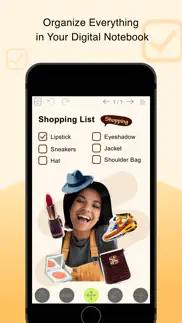
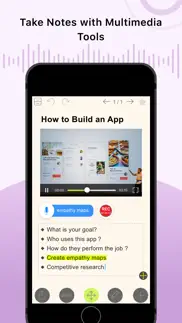





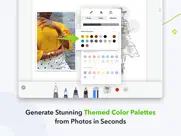
NoteLedge - Mood Board & Notes 8.3.7 Apps Screenshots & Images
NoteLedge - Mood Board & Notes iphone, ipad, apple watch and apple tv screenshot images, pictures.
| Language | English |
| Price | Free |
| Adult Rating | 4+ years and older |
| Current Version | 8.3.7 |
| Play Store | com.kdanmobile.NoteLedgeLite |
| Compatibility | iOS 10.0 or later |
NoteLedge - Mood Board & Notes (Versiyon 8.3.7) Install & Download
The application NoteLedge - Mood Board & Notes was published in the category Productivity on 17 January 2012, Tuesday and was developed by Kdan Mobile Software LTD [Developer ID: 318936474]. This program file size is 427.71 MB. This app has been rated by 70 users and has a rating of 3.6 out of 5. NoteLedge - Mood Board & Notes - Productivity app posted on 25 April 2023, Tuesday current version is 8.3.7 and works well on iOS 10.0 and higher versions. Google Play ID: com.kdanmobile.NoteLedgeLite. Languages supported by the app:
EN FR DE EL IT JA PT RU ZH ES ZH Download & Install Now!| App Name | Score | Comments | Price |
| NoteLedge Ultimate - Notebook Reviews | 3.1 | 26 | $19.99 |
| Write-on Video Reviews | 1 | No comment | Free |
| Write-on Video Ultimate Reviews | 4.0 | 15 | $19.99 |
| Markup - Web Highlighter Reviews | 1 | No comment | Free |
| Pocket Scanner Ultimate Reviews | 4.6 | 102 | $8.99 |
Bug fixes and performance improvement
| App Name | Released |
| Yahoo Mail - Organized Email | 10 December 2012 |
| Microsoft Word | 27 March 2014 |
| AI Chatbot - Nova | 06 March 2023 |
| Ostrich VPN Light - Fast Proxy | 12 December 2022 |
| Ringtones Maker - the ring app | 14 March 2018 |
Find on this site the customer service details of NoteLedge - Mood Board & Notes. Besides contact details, the page also offers a brief overview of the digital toy company.
| App Name | Released |
| DeArrow for YouTube | 20 July 2023 |
| Pythonista 3 | 13 June 2016 |
| Acrobits Groundwire | 17 August 2010 |
| Dark Reader for Safari | 10 October 2018 |
| IBend Pipe | 16 November 2009 |
Discover how specific cryptocurrencies work — and get a bit of each crypto to try out for yourself. Coinbase is the easiest place to buy and sell cryptocurrency. Sign up and get started today.
| App Name | Released |
| WhatsApp Messenger | 03 May 2009 |
| Hive Social | 18 October 2019 |
| Spotify - Music and Podcasts | 14 July 2011 |
| Wizz - Make new friends | 24 February 2019 |
| Google Maps | 12 December 2012 |
Looking for comprehensive training in Google Analytics 4? We've compiled the top paid and free GA4 courses available in 2024.
| App Name | Released |
| Geometry Dash | 13 August 2013 |
| 75 Hard | 19 June 2020 |
| Stardew Valley | 24 October 2018 |
| Terraria | 28 August 2013 |
| Bloons TD 5 | 15 November 2012 |
Each capsule is packed with pure, high-potency nootropic nutrients. No pointless additives. Just 100% natural brainpower. Third-party tested and validated by the Clean Label Project.
Adsterra is the most preferred ad network for those looking for an alternative to AdSense. Adsterra is the ideal choice for new sites with low daily traffic. In order to advertise on the site in Adsterra, like other ad networks, a certain traffic limit, domain age, etc. is required. There are no strict rules.
The easy, affordable way to create your professional portfolio website, store, blog & client galleries. No coding needed. Try free now.

NoteLedge - Mood Board & Notes Comments & Reviews 2024
We transfer money over €4 billion every month. We enable individual and business accounts to save 4 million Euros on bank transfer fees. Want to send free money abroad or transfer money abroad for free? Free international money transfer!
I see ratings saying there a 3 day trial, and it’s true.. Ok, Noteledge is good, very cool to make notes, but why a 3 day trial, and why even a In-app Purchase? Oh well, bye bye!
Great app!. I've tried many different note-taking apps, and I find NoteLedge very useful when I need to add multiple videos or photos to my notes. Recently, I used it to make a shopping list for my vacation. It's easy to add product images, prices, and make notes with it, so I can compare prices and easily find what I want to buy in the store.
Paid for App and Subscription now will not Open. Don’t waste your money like I did. Once I paid for the app and the subscription, the app will not even open. I deleted and re-downloaded for another $19 and it STILL will not open. Beyond disappointed in the App and Apple for allowing something like to even be available. Saw so many reviews saying it was laggy and crashed—should have believed the people who paid and not the people who got paid and said it was fixed.
Great app. I am only using the free version currently, but I am impressed at how much you get with it. I may consider upgrading to the version you have to pay for.
5 stars!!. Every aspect of this app is awesome but above all useful! I downloaded it for jotting down notes, preparing for meetings , writing ideas, and found it to be fun! Thank you for making my job easier and fun!
Erased some pages of my notebook. I have this on my computer to take notes for school and it’s great on the computer. Then I tried using the app on my phone to look at them and it erased some of my pages which are kinda important. I don’t trust this app.
Getting better.. I like that I can copy and paste texts and images directly from websites. Videos work well too.
Giving it a try. This program looks perfect for my needs, but I was concerned about its use of intellectual property. After receiving an email clarifying they do not access content from their cloud I am going to give it a go. I give it 3 stars to start, (for such a quick response) and look forward to adding to that rating if the app is as good as I hope.
Impressive. Easy to use. I love that there is a browser in the app that I can go on Internet and collect information quickly.
Easy and affordable !!!. I have iPad Mini, recently installed this application. While I was happy with everything. Write brief note, record a personal nature and all that is password protected. The main application doesn’t take up much space. For fans of a lot to write, draw and dictate - a great find.
Wonderful App. Probably the best note pad App I have downloaded so far, and I have tried MANY.... Thanks to the designers of this app, good job!!!
Not even close.... ...to other notes apps. Can't even select and modify words or sentences. Expensive with no value. Everything is extra. Try at your own risk. I had to pay 3.99 to test it
Disappointing. I took a chance and paid for the upgrade because the short trial period was not long enough to learn the ins and outs of the app. I like the capability of importing images and PDFs in your notes. The handwriting tool is disappointing. The tutorial video is useless. I hate that I wasted my money to upgraded this disappointment. I certainly want a refund.
Would even open. First time using this app it wouldn’t even load up or open. I closed it down and tried to re-open it but still nothing….
Decent app. I like the app. Although it takes some time to getting use to. Overall I use it for many applications.
I Don't Get It!. I have tried several times to use this app and have found it to be very limited. (Could someone please explain where the eraser is in this app?) Given the other mate taking apps available, I would pass on this one and choose a much more robost app such as Notability, Evernote or OneNote. Even an app such as 53 has more to offer. I have been unable to find my tutorials on how to use the app and the help section offered is of little use. This app only allows users to use their cloud service, which makes it even more limited. I would not recommend this app for purchase.
Good. This app is good. A bit difficult to get used to for me but very versatile. Not sure if I remember correctly but the recording might have a limit and it doesn't record when the app is exited. Also, there is a limit to the number of files that can be made as well as how many pages a file can have. Other than that it's a decent app that's free.
Disappointed. Really disappointing that this app doesn’t let you write while you’re in split screen mode. Tried to take notes on a video I was watching, it lets you open the app and go to the note but for some reason I can’t write draw or type I think this isn’t asking for much for a paid app Will be switching note apps
Waste of time and money. I purchased ledge, Kdan cloud, 360 creativity, etc. it seems that no matter what I do, I always end up on some page suggesting I purchase or upgrade, even if I am in that app. I could go on and on, but now I just want to cancel everything from them (no more subscription fees). I can’t figure out HOW to cancel (should I be surprised)? This is a perfect app to drive yourself crazy.
BEST Note Taking App I Have Found!. First of all, I use this all the time! I find it incredibly easy to use and appreciate the work the developers have put in to make this very user friendly. I do not have the little glitches like with the other apps I have used in the past. Secondly, the features are the best. Everything has been thought of! I especially love that I can make audio notes too! If you are looking for a note app, start here!
Can't open without signing up for paid version of a product I don't want. Subscribed to the annual version many months ago. App keeps losing notes. Recently opened to see if it improved and couldn't even open without subscribing to free (automatically renewing) trial to an app suite I don't need or want. Do not recommend.
Rippoff. Without premium it is horrible app, would not recommend unless you are willing to pay for p premium.
Highly recommended!. Super app! The Navigator is great. This app is so easy to copy and paste with. The magnify mode is especially helpful for me also. 2 Thumbs up!
Some good features and some serious limitations to lite. I have been testing several note taking apps including NoteLedge to figure out which to stick with for the long term. My main use is for taking notes at work rather than scrapbooking or creating a travel diary. I wanted an application that would allow me to draw because illustrating my notes helps me remember. When reviewing notes, I add document clips as photos as supporting material and like that adding a voice note is a possibility. The application was working fine the couple times I used it, but since the update I can no longer add pages to my notes. Instead there is an ad for the full version when I try to add a page. It is understandable they do not want to make the free version so robust that no one will purchase the full version, but I filled up all three allowed spots for one meeting and can not test it during another. The features all work well except for a problem typing that happened twice with my text disappearing right after typing, but I cannot find how this happened. Maybe inadvertently touching the screen elsewhere triggered the typing box to close? Improvements that would be helpful are more color selections with the color bars wider so it is easier to hit the right color bar when editing in a hurry and a navigator that is more user friendly. It is unique, though, and full of possibilities.
Crash-o-Rama. Looks like it could be a pretty decent app with nice tools. Too bad it crashes every single time! It's iPad 3, all I do is change to fountain pen, and before I finish my first word, CRASH. A thing like that makes it useless, so thank you for letting me try it free. I'd be pretty upset if I'd bought the paid version - which I would have done if the app were stable enough to function. Bye bye.
Potential; Buggy. The idea of having Cornell notes template is awesome. The note taking process is so painful and ridiculously complicated that I just use another note taking app then transfer the note to the template. Have potential though.
Trial?. Says there is a 3 DAY ! (so much time to investigate what it can do!). But even that level of generosity is not available unless you first sign up with credit card for the automatic upgrade (unless you cancel in those 3 DAYS. Not gonna do it - particularly for a tool that took several minutes to load a small pdf from iCloud and required multiple attempts to open it. To bad because their website describes a tool I’ve been looking for forever - a decent pdf highlight extractor/note editor. UPDATE: Sorry but of the over 500 apps in my purchased list I’ve only seen one other that required a credit card sign up BEFORE the free trial and I didn’t purchase that one either. The app says you’ll be charged unless you cancel 24 hours in advance so I suspect you actually only get 2 days......the “Standard Apple subscription model” gives other vendors quite a few ways to allow a person to evaluate the app before being locked into a subscription.
No search feature? Are they kidding?. You know how it is with apps. You find the "perfect" one only to realize they have left out that one key feature you absolutely must have? I am talking about the MOST BASIC notes feature of all - the ability to SEARCH your notes for text or tags. With this app you have neither. There is simply NO SEARCH FUNCTIONALITY AT ALL! Seriously what are they thinking? No business person could use this as their go to notes app without search. The lack of search drops this from an easy 5 stars to 1 star only because leaving it out is SO STUPID.
Noteledge. I think it is a great app. Not difficult to figure out either. There is so much you can do with. I am trying to figure out whether to go with Evernote, notability, one note or noteledge. I will make my decision based on the price.
Took my money. I signed up for the 7 day trial and they immediately took 12 months subscription out of me, I asked why and they said you need to apply to apple for a refund, that is not satisfactory I advise not to sign up for a trial. It’s not a trial!!!!!!!
Cute graphics distract from note taking. The tromp l'oeil graphics are cute but distracting if you're trying to focus on your notes. Just because it's iPad doesn't mean everything needs to be flashy and cluttered. Also, the anchors on the tool to crop photos work temperamentally, and it would be nice to have the ability to export PDFs to iTunes.
Good app for notes. This is a great app for taking notes for class or even personal notes for yourself
Evernote is much simpler and free. I tried note ledge - interface is complex and controls are too confusing. The "navigator " didn't work as expected. I couldn't see copy-paste function. Finding controls for recording sound and video are hard to find. I am going to delete it and go back to Evernote
Good but one issue. Good but one issue... I couldn't zoom in on my notes to draw and when I got out the box thing where u can search the web and things, it let me zoom in and draw but I can't enlarge the box so I can zoom in and draw
Love it. This is a solid app for keeping a journal. I can easily add photos or videos, or add some sketches to my notes. I like the the note shelf and notebook-like design. It feels like I’m writing a real journal that I want to go back and read it. That makes it stand out from other note-taking apps.
Love it!. This is one of the most handy apps I've found thus far,
Good but laggy. This app is easy to use and very nice,, but I use it on a new iPad and is laggy, every few minutes which is extremely annoying when I’m doing my college notes
Indispensable. I take a long time, the application newer let down! Very simple and easy to use! There is everything you need in order to take notes and sketches. Thanks.
Amazing app. I would recommend it to everyone. It's very easy to make notes with not just texts but also with rough sketches or simply a doodle. Plenty of features which I never found all in one single app.
Love. Really like this app, the UI is amazingly beautiful and comes with various useful features. I like to apply different filters on the photo I imported into note. I also like the way how it allows me to customize my own note backgrounds!! Exactly the note-taking app I've been looking for. Cheers :))
Super glitchy. Can’t easily draw or write to take notes because the page zooms in and out super easy. Doesn’t work well with Apple Pencil.
Great App. It gets the job done- from quick ideas to long details notes. Like the fact that I can add visuals to stay on track
Awesome. I've been trying to find a writing app that I could use on my Lenovo Flex 3. I tried quite a few before I found this app. It's a simple design that's easy to use. I like all the different writing tools it has. The only thing I do not like is that the premium version is, what I think, too expensive. Other then that is pretty cool.
Why is it so laggy?. I got this so I could do my math homework on my ipad. Had to pay to be able to use my Apple Pencil and now it keeps lagging and my ink won’t write like its supposed to. And I do have palm rejection on.
Cumbersome. I've been trying to love this app but... I keep getting a popup to rate the app, It almost forces you to give the app five stars, today there is a banner advertising more epps by Kdan on the app Store making my iphone Version useless even though I paid for the premium ad Free version.
Beware limited access. I just got the iPad 2 to record class lectures while taking notes. I've tried several different note taking apps, checking for ease of use and efficiency. NoteLedge seamlessly integrates multiple media forms, allowing users to simultaneously record audio, type text and take pictures. But users beware. You can't import the components of your notes to other programs (e.g. Open Office). For instance, I can't save audio or pictures recorded with Noteledge to Google Drive, iCloud or Dropbox, all of which are synced to my iPad. Even more frustrating, I can't email these individual files. And Noteledge doesn't have its own online storage system, so I can't create an account to access these files elsewhere. This is key for users like myself, who have non-Apple computers. My productivity is limited if I can only access these files with the iPad. In short, if you're looking for an app for multimedia note taking, Noteledge is great. But beware that you're limited to accessing these files only with your iPad.
Not satisfied. It is not what I was expecting
Wish I could paste photos. App is laggy and constantly closes me out of the note I was working on if I just quickly multitasked. I was willing to overlook that because I really enjoyed the app. Was even going to buy premium. UNTIL I found out that I can’t copy pictures and paste them into my notes! What’s the point of that? Need an update that allows picture pasting.
Great & Extremely Useful App: IPad Pro + Pencil. I am in love with this app!❤️ Found this app after looking for note taking apps for a business meeting. I love using this with my IPad Pro and pencil...Definitely interested in the full version, but think it's a little pricey for using once a quarter...I gave it 5 stars because I understand the value for those that would use it more frequently. In fact, if I find more uses, I will be buying the full version.😀
Love This App!. I'm thinking of buying the full version as I keep coming back to this app to tinker with it. it has a beautiful pen tool that performs very well unlike others that produce a shaky line. I am a professional Illustrator and Graphic Designer on the search for the iPad equivalent of Adobe Illustrator and I have not found a professional vector drawing app yet, but in the meantime, I am enjoying this one. I wish it came in a more feminine version as this leather bound look is very masculine, but I still appreciate the UI and the environment it has. Thank you for the thoughtfulness that has gone into this worthy app!
Did you know that you can earn 25 USD from our site just by registering? Get $25 for free by joining Payoneer!
Ps. Difference between lite and full version. Ps. Someone asked a while back what the diff between the lite and full versions is - I am pretty sure the lite version limits how many notes you can create, the full one doesn't limit. I can't remember if there are any functions that are locked. Theoretically, you could get by with the lite version, just keep copying notes into your photos or something, but I reckon the developers deserve as many of us who really love the program paying for it. Pps. The PS is cos I wrote a review a while ago - and I still absolutely love this app. It sits in a special folder called DO NOT EVER DELETE (I've got a 16gb iPad - this folder is so I don't accidentally delete my gave few apps when I get a bit space clearing trigger happy!)
Great tool. Initially found the interface hard to follow but once I stopped looking for menus and looked at the items spread around the screen edges it not only made sense but is very clever.
Good. Great tools and colors, would have liked a folder system for saving files and the ability to add pages to the middle of a file.
noteledge. 防画布是亮点,简直就是amazing。贴心到不行。就是文字输入不够好。。感觉有点麻烦。
Good app. I can tell from the screenshots that this app is going to be good
Good. Good
Bad interface. The interface and look of this app is trash
New update a definite improvement. I use this app for keeping track of plantings in my garden, health of the plants from year to year and how things change. It was a bit buggy in the beginning but this update seems to make it more stable. Would recommend for all sorts of pursuits....
Looks great but not that intuitive. The video and final result look great on the promotions but after sitting here for two hours trying to create a project it is not that intuitive on how to insert photos and generally edit. Was excited to download but sadly have to give it one star.
Mr. I love it's interface, it's super friendly. It's very easy to input notes and easy to maintain. Highly recommend!
Looks good but it is hard work.. I downloaded this app on the recommendation from Adonit for the pixel pen. It is hard to use, and I haven't found a way to write with my hand setting the zoom off. It claims to be intuitive but sadly it is hard work.
Nice. Easy to use.
Very intrusive advertising. It's looked good but on trying it, it turned out that advertising is it's main function. Yes it does allow you to draw but the interface is not intuitive. Inadvertently hitting the "message" banner that is ever present near the selection bar, takes you to a "nice" site that has no option to get out of it unless you 'OK' or totally kill the browser. Not my idea of a useful app. Lasted about 2 minutes.
Imagine you at your best. All the time. Picture yourself at your sharpest and most productive. Your most alert and focused. Your most lucid, creative and confident. At work. At play. In every area of your life. Add Mind Lab Pro® v4.0 to your daily routine and uncap your true potential. Buy Now!
Note ledge. Don’t waste your money. The tech support is non existent.
Best note-taking app!. Great! Support lots of useful functions like clipping web content and recording audio, also contains my favorite cute stamps and templates!
Wont let me upgrade. I love this app and wanna upgrade to full but it wont load the option. It gets stuck on loading this white rectangle.
useful…most of the time. I have a love/hate relationship with this app. Does exactly what I need it to do, except for the fact that it crashes when I take a picture, crashes when I’m trying to upload a file onto Dropbox, crashes when I upload a file. I use an iPad mini and I’m not sure if that’s why it crashes, but seriously, it’s difficult to be productive when I constantly have to do the same thing multiple times. I’ve gotten into the habit of hitting the save button each time I make a change.
Crash city. Crash city (iPad 1 / iOS 5.1)
Awesome app!. This is a useful and helpful app for taking notes. Outstanding tool, solid, well thought out app.
Good. Good
Helpful. It is a very nice and creative tool.
Great. Awesome
Hope they fix the issues. Fix the issues as it would be a good useful app! Constantly crashing so I would not upgrade to paid version. The way it’s made is perfect for me but it crashes a lot and I end up loosing part of what I was writing.
Great flexibility. This is a great comprehensive journal. I like the draw, include photos types text and insert we pages. Follows how I think in collage form. Can't wait to try the full version!
No iCloud support, single device app. This app doesn't have iCloud support. Which you have to use dropbox or other cloud services. When you use other cloud services you have to give the app developers full access to your information. On the other hand iCloud restricts them to files within the program, so its kore secure. Secondly, this app is not a multi-device app, you have to buy separate versions for the iPad iPhone. For these reasons i'm sticking with Notability.
Thanks. Noteledge has become one of my essential tools. Couldn't live my life without it
Great!. I really like this cool journal app: can insert voice memo & draw & type...very cool. And it looks neat and is easy to use!
Adsterra is the most preferred ad network for those looking for an alternative to AdSense. Adsterra is the ideal choice for new sites with low daily traffic. In order to advertise on the site in Adsterra, like other ad networks, a certain traffic limit, domain age, etc. is required. There are no strict rules. Sign up!
Wow. How can this wonderful app all free? This app is amazing
Great. Awesome note
Love it. I love the layout and functionality of the app.
Writing problems. Selection of writing tools is difficult, very difficult. App crashes on use of pen in my iPad 3. I am put off by such a basic flaw.
Es un asco. Es un asco de aplicación, la presentan muy genial pero no es así, no es tan práctica como parece y casi todo lo venden dentro de la aplicación
Love my note. It help me lot with my work and my study and also have lots of fun with it.
برنامج رائع. شكرا برنامج رائع جدا
Difficult to use. There are some great ideas in this app (the navigator and browser) but it is just so difficult to use. The controls are not intuitive.
A Bust!. App locked up during download/installation. Nothing I have done will induce it to complete the process. It won't delete, either. I have rebooted and done a reset but the icon just sits there in semidarkness, mocking my efforts. The app developer has failed to respond to my request for help. Very disappointed.
Good. So easy to use. 😃
Tom. Working very well for a beginner.
It's a good app.. for organizing images, videos, and add annotations. Great tool for documentation.
Adoro esse jogo. Amoooo Amoooo de mais esse jogo
It's good. So so very good ✔
Very cool. I wish all my note apps were able to do all this.
Terry. In free version you don't get a chance to even try many of features. Deleted
Very good job. I absolutely love your apps. NoteLedge made my presentation possible, and I'm definitely having a shout out to your company, or creators. The presentation will be February 4 2016 at the Hilton high school in NY. After the presentation I'm gonna write a new review on how it went. Thank you Kdan mobile
Great app. I like the notebook style and the gorgeous covers, looking good for scrapbooks and journals.
Simple and easy. Easy-to-use I love it! It's easy and straight forward. Nothing complicated about it.Very good app
Beautiful note app. Great note with new style for every one. Really helpful
Great. I like this app but will give five stars if i am allowed to add my audio in each pages :)
great app. Love it
Very good. Good looking, user friendly. I don't want to use any other note app anymore.
Love it!. Great app.....awesome!
Promising. Need to have better palm rest and ability to hide tools to maximize writing surface. Otherwise a very promising app.
Love this Apps. One of the best apps I have downloaded.
Vey nice. Vey handy. Easy to use.
What happened?!. There was an email PDF option in the last version, which is now gone. Do not upgrade! Also, if you try to email the whole note, the email just says, note.pl and nothing else. I tried emailing it to myself, and nothing came through. As for other positives and negatives of this app, the text box format is very rigid for a note-taking application. Each text box is linked to the previous text boxes before it, and do not exist as separate entities. This means that the app will want to edit the last text box you created, not the one you want it to. If you use your delete key to delete text, it will delete the current text box, them the previous one, and so on. I do not like that I cannot choose whether I want the first photo on the page to lay on top or bottom of the second. The second photo will always lay on top of the first. When I begin typing text, it always starts at the same point in the page, which in my case happens to be where I have placed photos. I cannot therefore read what I am typing. You can move it, but then moving it in the midst of typing it creates its own set of problems. This is not a text-friendly application. It is okay for short captions of three or four words, but if you need it for long and useful notes, you may find it cumbersome. With each text entry somehow linked to the others, it creates problems on a page for writers. I tried to edit one text box. But instead it selected the one next to it. No matter what I did, it would not deselect that text box. It moved the wrong text box around on the page and added text to the wrong text box. Also, the keyboard pops up and obscures the screen when I am trying to simply move text boxes around: annoying. A date option would be nice for this app, in case anyone wanted to use their notes in that fashion. It should be only an option, though, and not required that an entry have a date. But having a calendar layout to refer to for various entries could be useful. Tags would also be a useful feature. Multiple tags per entry, and searchable. Categories would be useful, and allow us to customize them. Please bring back the free PDF export option! I do not know why you have removed it. I was looking forward to trying it out and did not have the opportunity. Right now this app is lacking in some key features -- for a note-taking app -- that I feel need addressing before I can recommend it. At the very least, text and photos need to be unlinked from each other so we have more flexibility. P.S. -- This version, after one day, suddenly wiped out the entire contents of my notebook! So all of my hard work is gone. :( Terrible.
I like it!!. It's really good.
What to expect. What you should expect when you get this app it is the perfect use for a 12 year old girl or boy who needs real help on there homework.They can go on the Internet and find some real facts that they need for a history project or just for a kid time.When it is talking about math you can use these amazing special equipment to use for one subject or any to go around.But the whole point is the review it's unique in many different ways,but to say it deserves the 5 stars or even more! Thank you!
If Only.... If only the pencil tool was clear and sharp, and didn't look blurry, I would give more stars.
Love this app!. Love this app! I am an artist and I use it as a digital sketchbook. It Is great for combining multimedia.
Pheonixmart. I like it.
Fx. I love this. I can actually take my art with. Sketching, painting, or just jotting things down. Very cool. I wish it did just a little more.
Really nice app. Loved the concept.I think this deserves a 5 stars.
Love it. Nice and easy
Love it!. 👍
Love it. Love it
Awesome. Great app. Comes in handy in college.