Paperless Post: Invitations App Reviews
Paperless Post: Invitations App Description & Overview
What is paperless post: invitations app? Get everyone together with our online invitation maker and event management platform—browse, create, send your way (email, text, or shareable link), and track RSVPs all in the app. No ads, ever!
**Featured as Apple App of the Day and in Vogue, The New York Times, and Fast Company**
ONLINE CARD INVITATIONS
Exclusive partner designs from Rifle Paper Co., Monique Lhuillier, Oscar de la Renta, and more
Choose from our templates or upload your own envelopes, liners, stamps, and backgrounds for truly custom invitations
Instantly track delivery, opens, RSVPs, and guests’ day-of arrivals
Send event reminders and message guests
PAPERLESS POST FLYERS
Design effortlessly with modern, customizable, animated invitation templates
Add stickers and text effects. Upload your own photo, GIF, or video
Send up to 50 free with most designs
Instantly track delivery, opens, RSVPs, and guests’ day-of arrivals
ONLINE GREETING CARDS
Hundreds of free designs
For holidays, birthdays, or just because
Schedule sending in advance
Track delivery and view responses
BROWSE EXCLUSIVE INVITATIONS FOR EVERY KIND OF EVENT
• Birthday Invitations
• Wedding Invitations
• Baby Shower Invitations
• Professional Invitations
• Save the Dates
• Holiday Invitations
• BBQ Invitations
• Bar & Bat Mitzvah Invitations
And more.
Loving the app? Leave a five-star review!
Questions? Contact us at help@paperlesspost.com. We look forward to helping you.
Please wait! Paperless Post: Invitations app comments loading...
Paperless Post: Invitations 7.64 Tips, Tricks, Cheats and Rules
What do you think of the Paperless Post: Invitations app? Can you share your complaints, experiences, or thoughts about the application with Paperless Post and other users?

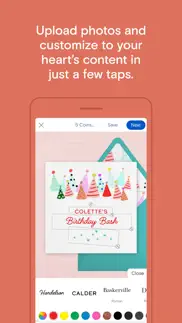

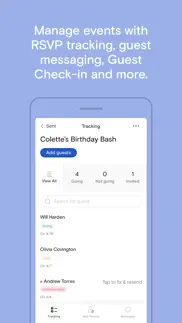




Paperless Post: Invitations 7.64 Apps Screenshots & Images
Paperless Post: Invitations iphone, ipad, apple watch and apple tv screenshot images, pictures.
| Language | English |
| Price | Free |
| Adult Rating | 12+ years and older |
| Current Version | 7.64 |
| Play Store | com.paperless.paperlesspost |
| Compatibility | iOS 13.0 or later |
Paperless Post: Invitations (Versiyon 7.64) Install & Download
The application Paperless Post: Invitations was published in the category Lifestyle on 22 February 2012, Wednesday and was developed by Paperless Post [Developer ID: 489940392]. This program file size is 116.85 MB. This app has been rated by 90,153 users and has a rating of 4.8 out of 5. Paperless Post: Invitations - Lifestyle app posted on 22 January 2024, Monday current version is 7.64 and works well on iOS 13.0 and higher versions. Google Play ID: com.paperless.paperlesspost. Languages supported by the app:
EN Download & Install Now!| App Name | Score | Comments | Price |
New! Explore our newest guest and event management tools including Guest Check-In, Custom URLs, guest questions in multiple choice and checkbox formats. Plus, add Video Blocks to any invitation or greeting card to share your favorite clips.
| App Name | Released |
| CyclopsTunneling | 18 September 2023 |
| Google Home | 26 August 2013 |
| Wyze - Make Your Home Smarter | 13 October 2017 |
| AAA Mobile | 20 April 2009 |
| Smart Life - Smart Living | 25 May 2016 |
Find on this site the customer service details of Paperless Post: Invitations. Besides contact details, the page also offers a brief overview of the digital toy company.
| App Name | Released |
| Tattoo Fonts - design your text tattoo | 30 January 2014 |
| ACIM Remind | 10 January 2014 |
| VisionKeys | 08 February 2024 |
| Pool-Calculator | 07 January 2011 |
| ZOONZOON - Gamepad Vibration | 18 November 2021 |
Discover how specific cryptocurrencies work — and get a bit of each crypto to try out for yourself. Coinbase is the easiest place to buy and sell cryptocurrency. Sign up and get started today.
| App Name | Released |
| Target | 24 November 2008 |
| Gmail - Email by Google | 02 November 2011 |
| Messenger | 09 August 2011 |
| Hive Social | 18 October 2019 |
| Ralph Lauren | 08 November 2021 |
Looking for comprehensive training in Google Analytics 4? We've compiled the top paid and free GA4 courses available in 2024.
| App Name | Released |
| Shadowrocket | 13 April 2015 |
| Paprika Recipe Manager 3 | 15 November 2017 |
| True Skate | 18 October 2012 |
| Poppy Playtime Chapter 1 | 08 March 2022 |
| Bloons TD 5 | 15 November 2012 |
Each capsule is packed with pure, high-potency nootropic nutrients. No pointless additives. Just 100% natural brainpower. Third-party tested and validated by the Clean Label Project.
Adsterra is the most preferred ad network for those looking for an alternative to AdSense. Adsterra is the ideal choice for new sites with low daily traffic. In order to advertise on the site in Adsterra, like other ad networks, a certain traffic limit, domain age, etc. is required. There are no strict rules.
The easy, affordable way to create your professional portfolio website, store, blog & client galleries. No coding needed. Try free now.

Paperless Post: Invitations Comments & Reviews 2024
We transfer money over €4 billion every month. We enable individual and business accounts to save 4 million Euros on bank transfer fees. Want to send free money abroad or transfer money abroad for free? Free international money transfer!
The new efficient way to send invites. I never leave reviews but boy is this a app amazing. The flyers and greeting cards are well designed, even the free ones! That’s the one I used for my baby shower event. EVERYONE kept complimenting my invites and asking me what app I used so they can use for their special occasion. You can see whose open the invite, who can’t go, whose going and guest can respond to your invite. I have so many thoughtful messages. I can add the link to my registry as well. One feature I discovered is “broad casting.” I can send out reminders to RSVP to people who have yet to respond. The first 50 invites you send is free after that they charge “coins” which for me came out to about $10. Each invite was about 40 cents! They also start you with coins to use so you might not even have to spend $. I only sent out to the main person in the house hold. Please look no further you will not be disappointed. I will be using this app for every occasion moving forward. No more hard copies for me. Everyone just throws them out anyway lol
Review. Took forever to make this work. I have been a client of yours for the last 10 yrs. it gets harder to work out your website. Very frustrating. Also when you they come to ask you for money, it’s never the correct amount. It says $100. Which I pay. It doesn’t work. Then asks you for another 100z. Which I pay. Still doesn’t work. Asks again for another 100. Like going to the pharmacy to get a prescription they tell you one price. You submit your credit card for pmt. which it accepts. Then you wonder why it’s not working. Asks for another 100. Not a very ethical way to run a business. Use to be fun to get cards through you. I suggest you fire whoever is taking care of your website, and higher a bright 15 yr old. I am sure the results will be much more satisfying for all concerned.
Content & Designs Great, App Not. The content on the website and the designs and control you have are wonderful. Paperless post has created a really great product. However, the app has been virtually unusable for me. When I try to manage my event and guests on the app, I can't. On my "event" page, I cannot scroll down. I try to scroll down to manage guests and IF the page moves down it all, it will immediately pop straight back to the top of the page. It's very frustrating and continues to happen after several tries and several updates. So, I would say, use paperless post. But don't expect to use the app for much. Maybe only for notifications.
pricey and has some hiccups. I wouldn’t mind spending my money if I were certain this worked well. I used this for my bridal shower about a year ago and everything went swimmingly, however I’m trying to create an event for my baby shower and things have changed. 1) It’s more expensive, at least from what I recall. 2) My text message invites don’t send at all. They’re not hidden in a different folder - they just do not send to the recipient. I don’t prefer the email invitations because if people don’t click on “view card,” they cannot see the option to RSVP. There should be a clear RSVP link in the email preview. This app has a much better interface than their competitors, so unfortunately I think I’m just going to create my own personalized website through Wix or something similar for my events going forward and send the link via text from either my or the host’s device. 🤷🏻♀️
Adore Paperless Post but app could be better. I love PaperlessPost cards. There’s a great variety and they’re cute, sleek, and fun. The app does a pretty decent job of allowing you to purchase, select, customize, and send cards. My one big complaint is that it can be pretty hard to write (and read) the actual message [you want to write] itself—the view doesn’t move, so the keyboard you’re typing with can start to block your text, even if you still technically have space left. I still send most cards from the app since I’m not on a laptop nearly as often. I just wish they’d improve that since the message is the most important thing to me.
Waste of my money. So I thought this was going to be an awesome solution for a very large party to save on keeping track of guest lists and RSVPs. But it’s not. I spent $100 to send out invites by text and almost NO ONE opened them. They come from a random number with a small photo photo and a link. With the large number of spam text messages out there everyone thought that’s what it was and deleted it. I only know that because I have now spent HOURS contacting people after seeing 95% of my invites were sent but not opened. Their functionality is neat if people open it and for those I was able to tell to do it, it worked great but it wasn’t with my extra time. I wish I could get all my money back.
My invitations disappeared. The app is wonderful in concept but my invitations have now been deleted. Strong backend issues are apparent and need to be solved. Update: Customer service reached out to me. A team member mistakenly made my invitations hosted to someone else. Weird. I’d proceed with caution about privacy issues/breaches. Clearly there was not a pipeline to prevent this from a developmental standpoint. The invitations are absolutely beautiful and the fact that this app is being offered for free is absolutely amazing, I wish that it worked more flawlessly on the user side. The ability to send broadcasts and RSVPs and reminders and everything in between us so awesome.
Please Read. I am not one to write reviews but this program has not only saved me but continues to amaze me! I searched through many websites who say they will provide digital invitations, tracking, etc, but this is the ONLY website/app I found that lets you upload your OWN. Other websites/apps only allowed you to use their services ONLY if you used their templates. I will say the website or desktop version exceeds 5 stars and the app is simply useful for keeping track and receiving notifications once you have entered all that is needed. Bottom line I will use this website/app for years to come I’m sure from birthday parties to holiday parties to simply just small weekend get togethers. I have not tried the new “flyer” invites but I am already looking forward to using them as well! Everyone LOVED my baby shower invites and loved the personalized envelopes even while digital! The coins part is nothing to complain about I gladly spent a few dollars on extra coins (to design and send invites), especially for all the tools this website has to offer! Love it. Download it!
This App is the best. This app is fantastic!!!! I have used PaperlessPost with 4 events. It was so easy to create personalized invitations and link them to my contacts from my phone. The invites went out professionally and the app allowed for easy tracking of who it was sent to, who opened it, who replied and who was left to rsvp. It even has the feature to resend a message to those who have yet to respond! It’s really great and I highly recommend it to anyone who wants less stress when planning an event.
Great concept, poor performance. Glitches out whenever I try and make updates to invite info. I trashed a RECEIVED invite (I’m 100% positive) and now when I re-enter the app, I still have the received invite but my SENT invite is missing. Now I’m going to look like an idiot reaching out to all those people again to confirm their addresses and RSVP status. I also don’t like that there’s no preview on the invite as your guests will receive it before you hit send. I mean everything, how the event details are displayed, the invite coming out of invite, etc. I learnt the hard way that having “guest list” checked off meant all my guests could see each others email addresses. Needs a lot of improvements.
I like it but one thing could make it great. I like it so far. The templates are simple, nice, and you can add your own customizable content that you created into their free version even. Cons: A lot of invitees do not respond because they only see a random number pop up in their text messages instead of our names. So some people ignore text thinking it to be spam of some sort. This mainly happens when setting up reminders and messages to be sent out to guest. Although a random number pops up in their phones for the original invite as well. Other than that this app is okay. Just do a test send to yourself, save the number and than make sure your guest know the number the invites and reminders will come from. Ask them to save the number. Very tedious I know but might be worth it.
Love the product, frustrated by the tech. As an app developer, I know just how difficult creating an app can be. There are so many technicalities that make things complicated and frustrating. However, paperless post is a sizable company and it continues to have so many technical glitches that at times it is unusable. Many times the app (and website) will be down and there are so many technical errors (unclickable buttons, pages don’t load, automatic log-outs, pages freezing, error message saying wrong password when the PW is correct, to name a few). Sometimes, like today, it’s impossible to even login! These are mostly backend issues I imagine but guys, get it together. The designs are really beautiful and managing the events is simple but unfortunately these technical issues make the app incredibly frustrating. On an app improvement note, if I have created upcoming events, it would be more intuitive for the first page I see when I open the app to be my example management page instead of creating a new event. Also, if I have drafted other events that are not active, they should be displayed later in the queue as opposed to at the front.
App Does Not Work. Paperless Post has beautiful cards, but the app is probably the worst one I’ve ever used. I couldn’t remember my password, but they never sent me an email to reset it, even after multiple tries. So I created a new account and bought more coins. The app crashed after I made my card, so I had to start over. Now it won’t let me send the card. When I try to type the recipient, it covers up the line and the page freezes. All after I bought more coins! I would like my money back. Why has this app always been so amateur? How do you make money if people can’t send cards?
Extremely Frustrating App. I was brought in by the idea of a free e-card but I guess you get what you pay for me. While their cards and their app look pretty, the functionality makes their app infuriating and unusable. After 15 minutes, I gave up and paid the $5 to get the card from Hallmark. I had so many issues just trying to type the card with the text being hidden, difficult to edit and pinch to zoom not working at all. And most frustrating, is that the app does not let you copy and paste or autocorrect for misspelled words or automatic capitalization. This is something that almost every single app offers but for some reason this one does not.
Beautiful cards, bad UX. I love the cards offered on this app thus the couple stars in my rating. I don’t even mind the price because I think they are really nice for digital greetings. However, the app itself is very cumbersome and buggy to use. My biggest problem is that is sllllloooooowwww when you’re trying to do things like change text properties, and it freezes and crashes so often when I’m working on a card—just simple things like editing the text or trying to pick out a backdrop. It’s so frustrating to lose my work part way through, often multiple times. Sometimes I can pick back up if it saved the card mid way to drafts, but even then sometimes it’s only partially saved things or I have to search for the card again and start over completely. This has been an issue for me (iPhone 12 Pro, latest update & fully updated PP app version). It has been a consistent experience since the first time I used the app, but seems to have gotten worse recently. The last couple cards I sent were such a pain to get through. I really like the cards that are offered but I’m not really sure that the experience warrants the cost and effort anymore.
Pp +1. The app has been a decent solution for wedding “STDs” and invites, in some ways. Very easy to use, attractive elegant visuals, reasonably priced. My biggest issue with the app is how it handles letting people know who is invited. I painstakingly assigned a specific number of guests to each person (plus one, plus three, etc) in the feature of the app that is purpose built to allow you to do this. But the email invites that folks received do not have this information. No one is rsvp-ing to my wedding because they aren’t sure if they can bring their spouse or not, let alone their kids, and it’s an awkward question for them ask. So I’m having to follow up every invite with calls and email, to explain. Maybe there is a way to alert people to number of guests but it certainly wasn’t obvious. And I thought about updating people names to include this info, but spending another $80 bucks to resend all my invites is just too annoying.
Great design options & easy to use- but…. I love the design options, ease of use, and prices, but I have some suggestions for improvement — Better integration of contact list. You HAVE to have everyone’s email address for this. Would be nice if phone number also worked. Also, many times I type someone’s name and their email won’t come up so I would have to switch back to my contacts app and pull up their info then go back and start typing in their email address in order to get it. Add option for additional hosts. I’m hosting a baby shower and I would love for my husband to be able to view the dashboard and invite his own people to the event also. Allow people to input their name, or use their name from my address book. The list of people attending is just a long list of email addresses (privacy issue?) which takes time to decipher. People want to see the NAMES of who’s attending — and so do I. Thank you for providing this awesome app!
Terrible for on the go-not made for phone/iPad use. App is NOT built to support creating invitations on phone or tablet. I used both and IT TOOK HOURS TO FINALLY SEND ONE INVITE. I’ve used Paperless post a few times before and was just reminded how much the apps are so frustrating to edit, grab correct text to edit, shrinking screen doesn’t work well, the keyboard function while typing text covers the invitation so you can’t see what you’re typing. THE ONLY REASON I CONTINUED WAS BECAUSE I HAD COINS ALREADY PURCHASED, OTHERWISE I WOULD HAVE JUST QUIT AND USED ANOTHER APP. Option for location to be virtual was not available on mobile app vs on IPad app?? So I just customized my location. Why can’t I customize the email message that goes out? And when I was ready to send invite from my mobile phone it asked me to verify my account 5 times! I received a verification email, clicked verification link, it took me back to the app, I tried to click send, then said I needed to verify my email again. I did this 5 times. I finally just clicked on the link to open in Safari and got into my account in my browser, which then I couldn’t even find my saved invitation. Went to menu bar and no option for drafts, my invitations, nothing. There were sent and received but no drafts. I could see my flyers but not invitations. So I went back to the app and pushed sent and finally it went through. OMG. You seriously need to fix this. It’s not made for on the go.
Love the concept but very buggy. There are such cute designs, but when it comes to actually designing the invites the app becomes very difficult to use. The zoom function does not work as described. Whenever I try to click on an area of text to edit, it automatically highlights an entire word or section forcing me to click several times until it unhighlights. When trying to edit text the screen jumps and I can no longer see where I’m typing and it does not allow you to scroll to move the screen to where it needs to be. I would love to be able to add a background color to the invite itself, but there is no option to alter the cards.
Fail! App not sending right message with right card to right email. Had used this app last year for shower invites May 2017 and process went relatively smoothly. Found the user interaction and GUI a little clunky during drafting design and purchase, but since I found a card that I liked and the tracking feature was nice, I stuck with it. Fast forward to this year, May 2018. Set out to personalize 1 card design, for multiple recipients. Created 1 draft for each person, customized message, associated each draft with a different email. Clunky flow for design and purchase still existed, so made a point to repeatedly confirm the personalized message was set to right email. Encountered delays and hang up in saving each separate draft but again kept confirming match of email to message. Time intensive process overall and come to find out, what I saw in interface of app is not what was sent. The last message input was sent across all cards of the design to all the emails! So buyer beware. Free mode for straightforward invite blast might be fine, but I wouldn’t recommend using it for sending cards. Looking for replacement app now.
Doesn’t load right, slow. I used the website to create and send invites for my daughter’s birthday last August. It went so smoothly that I downloaded the app to create and send invites for my son’s birthday this month... and I have been trying ALL DAY now to create and send one of these ‘flyers’. I can’t seem to get it done! I found the perfect layout and design, but when I ‘edit’ it I can edit MAYBE one field before the app freezes on a white screen and I have to exit and restart the app. I’ve tried on WiFi, using data, not signing in, multiple times throughout the day, uninstalling and reinstalling the app... at this point I’m so frustrated at having 1/2 an invite finished that I might just text everyone the details. Save myself the frustration of typing them out yet again to have the app freeze before I can save my changes. Not a great first experience at all.
What in the world?!. I downloaded this app because it had great star ratings but what a mistake!! Idk if it’s my iPhone (which I haven’t had for long) or if there’s some updating going on with the app. I have perfectly good working high speed Internet so it definitely wasn’t that.. But this app had subpar selections in the free category and then whenever you did see a decent selection it REFUSED to work!! I saw so many different nonsense error messages it was ridiculous. The app was force closing or just kept loading and loading the card selected forever! One time I left my phone, cooked food, ate the food and came back and the card was STILL loading smh! Not sure what exactly the problem is or why this app has good reviews but I’m so happy I didn’t spend a dime on it.
Not free, time-consuming. This is my first time using Paperless Post and it will probably be my last. I have used Evite for my previous birthday party invites and save the dates. The only reason I continued on Paperless with the design of the evite and ultimately the purchase of “coins” was because it was a group party and the other mom liked a certain invite. It was a tedious process. Unlike evite where I enter my information and it gets plugged in Paperless makes me enter the information after the fact. I had to double check my party info countless times. The evite itself was cute but not something I felt was worth $1 an evite- an electronic email not a tangible invite. I have read the reviews and it seems that a recent update has changed the process for the worse. That being said I would not recommend not will I use the app again.
Great concept, buggy app. I love the idea, and the invite designs are wonderful, but trying to use this app on an iPad pro is very frustrating. The editing tools are not very intuitive. When I attempt to edit text the keyboard covers the invite so I cannot see what I’m editing. There is also a lot of stalling and lagging as other reviewers have mentioned. I also wish I could easily copy and paste my customized text into different invite designs. It’s not easy to test different designs, and a little frustrating to spend some time customizing one design, then realizing it’s not quite right, but having to start over in another design. I would also like to be able to export my designs. I would pay for that, as the built in invite system isn’t going to suit my needs for my office party and I wanted to be able to just send the invite graphic through our office calendar. Maybe this IS an option? But I couldn’t find it.
Gets the job done eventually. The app honestly gets the job done, and the free options are awesome for planning things…but the app crashes so much. I regularly get kicked out of even being logged in and I have to log in again, and start over. When I launch my contacts to send a flyer, the app goes insanely slow. Also, when adding contacts to an event from your phone there’s no search bar. So you have to manually flick your phone until you get to the letter you need but by then the app is so delayed that it’ll scroll by before you can stop at the letter you need. I find that I use the web more than the app to send invites. Using the app after you’ve sent the invite is where it works fine.
Ugh, This App Makes Me Pull My Hair Out. I have been using this app for over 4 years. The designs offered are stunning. What should be easy is not. As a user you should be able to pick a card, edit it to the person or event, enter the email address, and your done. The editing function is awful, it’s always hit and miss with me, NEVER a simple process. Today I am trying to send a sympathy card and the app has been freezing all day. At my wit’s end. I wish the developer would spend the money and redesign this app to make it user friendly.
Such a simple business so poorly executed. While Paperless Post has deserved plaudits for its designs and the simplicity of its services, it beggars belief that their website and app services are so uniquely poor. I had been struggling with the app on my iPad and iPhone so I asked friends who use the product frequently. They told me they had he same experience and to check the app reviews that further confirmed the poor UI, bugs and regular collapses of the app. I had hoped to use the website, thinking that app coding can be tricky but websites UI is well established utility that any business should be able to apply. The website has so many bad links that I spend most of my time trying to remember where the faults are to avoid them rather than tracking my events. From “Dashboard” all of the “track event” buttons are misdirected to the home page. Most of the “view event” buttons are also bad links. Disappointed.
Paperless Post App is terrible for IPad. I am usually a big fan of Paperless Post….BUT, The updated Paperless Post App for IPhone and IPad is very frustrating to use on an IPad or IPhone with latest version of IOS. It constantly freezes, so that the user has to stop editing/typing message, and completely exit the app, then re-enter and hope that the message portion one typed was saved as draft, Took me two hours to finish a simple message card on my IPad because the app kept freezing and losing the message I had typed. Using the website on IPad was no better, it also kept freezing and losing message that had been typed. What gives, why is ut so very hard for Paperless Post to make a user friendly app and website that works on IPhone and IPad? It seems Paperless Post is only good to us on a regular Mac computer, forget trying to use on an iPhone or IPad … unless you want to get really frustrated. RTBlanch
Greeting Card. I wanted to use this for a greeting card. I think in the end it worked out. However it seems the program is formatted for invitations more than greeting cards. I wish it was formatted to create greeting cards as well as invitations. The program wasn’t as “smart” as I think it could be… it could be a little more intuitive allowing the user to more seamlessly transition a card from an invitation to a greeting card… without the user being afraid of it somehow still looking like an invitation. I think there should be one click and everything in the program is adjusted for a greeting card. It should then no longer say anything about an event or guest list or invitation.
Flawed App. I've been using This app for years every holiday season to send cards and invites for my December baby's birthday. This year the app is so awful! The biggest annoyance was that it routinely wouldn't respond to screen taps. I had to exit out of the card and then open it back up. It's stuck sending an invite, so I don't know if that recipient will ever even see it. I'm running the newest iPad, restarted the app and my iPad, and went between my phone and my iPad with the same glitches and unresponsive behavior on both devices. The app needs work.
Used to be Good, now super buggy and terrible. I’ve used this app for a bunch of invites over the years, including my rehearsal dinner in 2014. I’ve never had problems before. Currently this app has so many bugs it has been in almost impossible to use for my latest party invite, Easter 2018. From not letting me add extra guests, to not being able to change the “saved” name of guests, and crashing frequently when I try to edit details of the event or send a message to guests. There’s also no way to see your Address book that you made online, or text people invitations, and you cannot simply import a guest list from a previous event, which is idiotic. I’m definitely using a new party invite app from now on. I’m going to check Hobnob, Hopefully they will be better. I know at least you can text people invitations through that platform.
Good but needs some work. Whether you use app or website, the interface can get cumbersome sometimes. For eg. if you have list of dozens of guest it’s not clear how to select just one or two and send them the invitation as opposed to everyone. Also CSV import doesn’t support mixture of email & phone It expects email as one of the fields and it doesn’t have capabilities to include number of guests column to be imported. On the RSVP section it would be nice if they provide one note section where we can put in some instructions.
Many improvements would make this great. Great service but the app is not very intuitive. For example- make it easy to add text to a card. Make certain customization options easy to find. certain functions that are available on the desktop/website are unnecessarily not available on the app. Another strange difference between the app and website- on one it showed my RSVPs including the plus 1s toward my total guests and on the other it didn’t. It caused confusion about how many total guests were coming. I think it would just make sense to streamline the two so that the user doesn’t have such a drastically difference experience, not to mention that most ppl are probably using the app to create and send invites so why not have the all have full functionality. Today that app crashes every time I try to edit a card so definitely has been a frustrating user experience.
Just use evite. Honestly, I cannot believe how bummed I am that I sent out my sons birthday invites through this website. I have used it before and it was great but have not needed to use any of the functions of it until now. The cards are very cute and waaaayyy better looking than evite, but it is not very user friendly. No way to text link to recipients. (I checked the internet 3 times and downloaded the app and tried to follow all of their directions. There is no “share” anywhere that they say it should be) If you could share through text, the website says you have to have 50 coins to share through text even though you’ve already used a bunch of coins to send the invite through email. Every time I change the message for the comment wall it keeps reverting back to the auto generated message of basically “leave a message on my comment wall” When I try to message the entire group, I have to manually add in everyone’s names. Or send an event reminder, which I am not trying to do. So basically, all you can do is send out an invitation and see who rsvps. Which can also be achieved by sending out a paper invitation in the mail.
Fabulous. So easy! Our guest loved receiving the wedding invitations via text or email. The awesome features for guests to add the date to their calendar and Google maps to the venue is perfect and less stress for all. One of our favorite features is seeing them sent, opened, accepted and receiving answers right away they are or are not attending (not worrying if they got it in the mail, correct address and receiving response cards). The personal messaging from our guest is great. We would recommend Paperless to everyone!
Paperless Post. Paperless Post is a well designed stationary application that makes it easy to choose from and customize invitations and e-cards for all different types of occasions whether they be for weddings, dinner parties, birthdays, Thank You's and many more. The app allows you to save favorites and view cards you have sent. What makes this app different from others is that caters a bit more to a upscale demographic with exclusive partner designs from Oscar De La Renta, Kate Spade and others and it allows you to manage events with its smart tool features. Paperless Post is well worth a download for those who use invitation services and/or e-cards a lot.
Can view but not edit.. The website on desktop works well without any issues but this application and be mobile site do not work. I can not edit my cards on this application. It would be okay if you said this application is for viewing only but you’re saying I can edit my cards or event details which I can not. Either pay an outside company to create or fix this application or completely redesign this application. For now this rating is going to be a one star. Please fix this application and the mobile website. At least on mobile allow me to access the full website. You will drive more business to your service if it works on mobile. Everyone today has a smart phone and have moved away from desktops and laptops to smartphones and tablets. Thank you.
Lovely invitations but not user-friendly. I’ve used this app for years and always loved it. I though it had by far the greatest variety of stylish invitations. Because of Covid, I haven’t used it in a couple of years and now it seems almost impossible to do anything BUT design an invitation. The tracking freezes up, I've paid twice for coins because the first purchase did not go through in a timely manner, and I can't see a list of my invitees until AFTER I send the invitations. I’m really trying to figure it all out, but it never used to be this hard. I’ve given up on the app and just keep signing in to the website.
Love the invites but the interfacing is not good!. I love these invitations and how you can customize the fonts, etc. however, the interfacing and app experience is not good. It highlights whole words at a time while trying to edit, doesn’t let you see the full options on your screen (they go off of the screen so that you can barely see or touch the option), and also has closed on me unexpectedly where I’ve had to start over. Love the concept and the styles but the interfacing needs some serious work!
It couldn't sync invite with account. This is the worst invitation app I have ever seen. Okay the only other one I have seen is Evite, but still. I was invited to a party. I tried to upload a photo. I had to be signed in. I created an account to do that. It couldn't recognize it as linked to that invite. I relogged using that invite. Still no luck. Created a new account. No luck. Finally get it to accept a photo. Can't use the app to find the invite again. The event responses to the photo even shows in my app inbox but when I click to view, it says it can't find it and try to log in with a different account. What? It sees it but it can't see it? Total waste of lots of time. I have to go to the original invite each time to view it. App does nothing for me, even creating an account using the same email address the invite went to. Hope none of my friends use Paperless in future so I don't have more wasted time!
This is a game changer!. I beg you, please use this app to send your party invites. I’m an old mom now. With my younger daughter this heavenly app did not exist. I planned a tea party for my then 5 year old, sent out 12 paper invites. Heard back from one or two. Day of, I was frantically calling family to recruit cousins and strangers to come so there was *anyone* at this tea party. 10 years later my daughter still talks about what a disaster it was. Fast forward to today when I’m planning a party for my youngest. I clicked send and 2 MINUTES later get my first RSVP. The app can send reminders too. We’ve all been there, the paper invites just go in a pile to be dealt w later and then you find them a month after the party. Best app ever!
Not user friendly. In the beginning, meaning years ago- I loved Paperless post. But after using it this time, I was frustrated at the fact that the app kept adding my guests 2 Or more times, while adding coins. I chose an invite that was categorized as “free” But I ended up paying $20 to the app store to be able to use the invite that I had worked on all day, going back and forth. I did not want to start all Over again with another app so I ended up paying the price. I don’t see the point for paying for an invite that was supposed to be free.
Very impressed with Paperless Post. We used Paperless Post to send out invitations. We absolutely love it. It allowed us to upload a custom design that we wanted, and makes it so easy to send out invitations. We can easily add guests, and communicate with our guests. The app is pretty easy to use and we love that it notifies us when we get a response. It doesn’t have as much functionality as the website so didn't give the app five stars, but I would give Paperless Post five stars overall.
Adding Guest on Mobile. The app is great so far, but leaving one star in hopes this review is seen by dev or qa or design team. Adding a guest is not quite the simple task as I would hope it to be like it is on the desktop site. I would like to be able to put my guest’s name along with the email address without having to connect all of my contacts to the app. Many of my contacts are named something different than how I would like to address them on an invitation. If not connecting to contacts it appears to only accept email addresses and unable to add a name to go along with it, so how will it look when they receive it? What name will display on the invitation envelope? Now I have to wait to get back to WiFi to be able to add a person to my guest list on my computer. If there’s a different way to do this I’m all ears and will update my review accordingly.
Many UX bugs and blockers (iOS14 iPhone 12 Pro). While trying to send a card I ran into a number of instances of UI not responding or UX not functioning when I was far into a card which cost coins working on its formatting. Sometimes these are trapping the user, for example, I was unable to delete a recipient email from a greeting card and unable to see if the email was correct for the alias it applied from my contacts until I sent it which involved spending coins. It would not allow the delete key on the keyboard to delete the recipient address on the screen where you first fill it in. I’ll file the other UI issues directly. That being said: Really nice cards and products however, recipients always love them and they’re nicely presented to recipients across all sorts of digital platforms.
Is everything OK?. I’ve been a big fan of Paperless Post for its design AND user interface. After a long break from socializing, I recently returned to the app, and was greeted by Halloween invitations. It’s December 5, and they’re still there. Other than the new flyers, holiday options are lean, and mostly rehashed from prior years. Have you stopped supporting iPads? Are you going out of business? Or just getting a late start on the holidays? Functionality on the iPad wasn’t great (read: lousy), and this is coming from a big fan of yours. I’ve deleted and reloaded the app a few times, gave up, and switched to the website. I’m on an iPad Pro.
They deleted my account. They deleted my account two weeks before our wedding. The most horrible thing I’ve ever heard. They told me that I sent a delete request for my account over a month ago and they suddenly deleted it yesterday, two weeks before my wedding. They told me they sent me an email and I had found it in my junk mail when I did a search for any messages because I could not log onto my account to check to see my RSVPs They told me in their emails how they could see that I was using the account but they also had to delete request so they just deleted it because they did not get a response from me. And the only reason they didn’t get a response was because they’re message went to my junk mail, and my mom had went into the hospital for a stroke, so I was unable to check my messages for quite some time because of her health issues and now we are unable to contact all of our wedding guests to make sure they are up formation for our wedding Worst customer service ever Most other apps have a way that their customer service will contact you through their app. These people do not be where it feels like they just want to steal my money.
My Favorite Way To Send Cards. We first discovered Paperless Post when we planned our pandemic wedding. At first it seemed like the thing we had to settle for since mailers were a health concern at the time but it ended up being so beautifully designed (both the look and experience) that I’ve started using it for everything! I’m a graphic designer by trade and love a good print design but this is so easy to use, it’s faster, less expensive, and it’s better for the planet so this is always how we do cards now! I love this service.
Cute invitation designs terrible app. I love that this app has some fun and original designs. I don’t mind paying for them because I love them so much. The downside is that the user interface for the app is terrible. It’s not intuitive to navigate, the section where I need to add recipients to email the invitations is very annoying to use. I can’t edit any email addresses that I enter manually. So I have to delete all recipients until o get to the address with the typo. Then I have to delete that address and then retype the correct one AND re-add all the other addresses. There’s got to be a better way?? There should be an address book feature that I can select addresses from. If I don’t have the addresses prepopulated in my phone I have to type everything in manually and risk typos. It’s just unwieldy and frustrating to use. Oh and once there was a bug and some of my guests received invites and some didn’t. Why do I keep coming back? Oh right. Cute designs. That’s only going to keep me for so long...
Much more buggy and difficult to use compared to desktop site. I began a save the date card on my iPad but finished it using the desktop version. The app crashes unexpectedly, and is much more difficult to use as compared to the very friendly desktop version. In the iOS app, accessing messages from guests doesn't seem to work, simple operation of the editing tools is unreliable, and the app seems to stutter and stall when changing functions. It gives the impression this was a very incomplete and poorly designed attempt at converting a good service into an iOS app. I would recommend sticking with the desktop version and using this version only in emergencies.
Did you know that you can earn 25 USD from our site just by registering? Get $25 for free by joining Payoneer!
Buggy App but great site. I love this service/product. The templates are great, price reasonable and is pretty easy to use. BUT the App is really buggy. It freezes a lot and I have to reload the app to refresh. Is also difficult to use on iPad because typing boxes obscured sometimes by keyboard or pages won’t close. Hasn’t stopped me but the desk top site is way smoother experience
Easy and Creative. Love this app for easy to create invitations. Very easy to use with lots of template options.
Never again. We choose paperless post for our wedding invites due to being unable to post with covid-19. At first we liked the look of them and thought they would be lovely. Then we had to change the date of the wedding and it did not allows us to edit the card after sending via the app. So we edited it on the computer and thought it was sorted. Now the week of the wedding it has sent out reminder invitations without our knowledge with the original date and time even though we had edited the invite now confusing all our guests. The feedback page does not load on the app, the edit page does not load. We thought it would be a cute way to send out invites under the circumstances. Now it’s unprofessional and tacky. I would not use it again
Loveeee. Absolutely love this app. Very easy to use. Would be convenient if we could use Australian mobile numbers to send as text but not a dealbreaker. Slightly over price and I’m still happy to use it as my save the dates for our wedding invites turned out fantastic.
Kinda fiddly but good results. There are some nice templates, but if you want to do something not captured by an existing template it can be fiddly and annoying. It does look good in the end though, I've found it best to keep it simple. Update to previous review: you can actually send invitations to Australian numbers by text, just not from within the app. Would be great to do in app in the future but for now the open share function works pretty well. Would be good to be able to view stickers in categories. collecting rsvps is easy and the invitation layout looks good and is easy to navigate.
Environmentally friendly. Love it. So easy to design, navigate and affordable to send out invitations. Great for the environment.
App playing up. I’ve recently downloaded the app and makes it so much easier to see updates on my event however the page where you manage guests keeps playing up. The edit button continues to flash and won’t let me scroll down to see who has responded
Great idea, Terrible App. The products and cards they do are excellent, but this app is beyond frustrating. The basic feature of touch, pan and zoom don’t work and compete in functionality with the work editing and colour charts. It makes the experience so frustrating that it’s easier to use other companies that do the same thing!
USA Canada only. I’d suggest you put in the opening description that you only support mobile numbers of USA & Canada because I downluu it aged app, chose invite, spent time making invite and all details took over an hour. Only to get as pop up msg at end that it only supports USA & Canada phone numbers. A vital point! Disappointing.
Meh. Great idea but very very difficult to work with. Was originally using the website but it wouldn’t respond when trying to rearrange photos for a photo card. Decided it might work better in the app. Got pictures to work much better, but there is no clear way to personalise each card and kept getting resized windows when trying to enter e-mails to send one card.
Love it :). Fabulous app - it cuts out the small details that take so long to organise a party. I use it all the time. 5 stars!
Buggy as hell right now. Using the app for the first time and it is buggy as hell, cursor movement really difficult, can’t pinch and zoom, JavaScript error windows and app freeze. Not a great start, i bought coins but can’t get through a single customisation without my work being dumped.
PaperlessPost. I have enjoyed using this for the first time & I’m managing its use quite easily with limited instruction. One improvement I would suggest is being able to print out the status list as it is updated. This would be especially good if you’re planning an event for someone else who wants regular updates. If this function exists, please make it easier to find, I looked everywhere. This is my main reason for 4 stars. I also think additional coins just for an envelope background other than white a bit average. Card options are good, creative, lots to choose from. I like the message wall, ability to post additional info on the wall, & private messaging as well as being able to set & forget RSVP reminders.
Won’t confirm email address. No matter how many times I try to confirm my email address it won’t work. Anytime I try to send a card I’m asked to confirm my email address. I hit ‘resend email’, ‘confirm address’...nothing. Update: The company kindly contacted me and fixed the problem.
New bugs which have ruined this app. You can no longer use the app to reply to an invitation. I deleted and reinstalled the app but still glitch is there. The main thing you need to do with this app is reply and this can’t be used unless on your laptop. Please FIX!!
Glitchy and difficult to edit with. The app has beautiful picture/card inspo’s however it is difficult to edit especially with the typeface. Also difficult to understand the coin system as it isn’t clear HM coins are required for each invitation
Very good!. This app is great! Makes fore a seamless design and lots of options for decorating your invites. The payment system is the only thing I can critique, the options you pick on your cards can vary in “price” and the generic ones can be free or nicer ones will be worth 1 “coin”. You get 10 coins for free and then afterwards you need to purchase coins. Which is all fine, what I didn’t like is that they don’t tell you how much purchasing will be until you're ready to hit send. For 96 wedding guests, (only 51 separate emails) so 51 sends, it was 357 coins with 7 coins per invite, it was $72 which is fine I just wish I’d known before. The other thing is that I could specifically purchase 357 coins, I had to purchase 1000 coins for 15c each or 400 coins for 18c each so I went with 400 which obviously is more than I need so I didn’t like that. But again I think the app is great and I’m only mentioning this so that people are more informed! It’s certainly cheaper than the mail and the RSVP system removes so much human error!
Save money and the planet!. My fiancé and I have used this to send out our wedding invitations and have found it was a great way to save a bit of $$$. They don’t get lost in the mail, you can see when it’s delivered and when the guest has opened it! Your guests can also write reply’s to you when they get their invite. They have heaps of templates to choose from, simple ones to more fancy ones. And they’re all fully customisable. We highly recommend this app!!!
Buggy and limited in it’s current form. Current iPad and iPhone versions seem to be glitchy in their current release. Visual glitches, buttons that move and limited options. Even adding guests seems cumbersome on this app.
Add guest. Adding one email with multiple recipients is very difficult on app
Event time is incorrect and cannot be corrected. Hi I’ve sent out a flyer... My party is meant to be at 10am-12pm but for some reason, the invite changed the time to 8pm-10pm. I can edit the time and my change is accepted but not published. Arggh very frustrating!! Can you help? By the way the concept is great I just want the flyer to say the right time!!
Can’t add text to invite. I can’t add text to my invite. Even going to the additional features, I’m not able to add more details or create a new paragraph on additional instructions. Ideally, I could add additional options for people to rsvp to since we’ll be having multiple things for people to attend to but that’s a nice to have feature.
😩. I’ve tried several times over several days to change the photo on my card and it keeps saying it’s saved but no! It’s the same photo. Very disappointing as now I have to sort something else out.
Newest update. after the newest update I can no longer scroll through my event RSVPs due to a glitch that won’t let me scroll down. Highly irritating as I’ve just sent a large amount of invitations and now can’t view my attendees!!
Looks fancy but NOT WORKING PROPERLY!. Editing - you can’t really do editing at all! It says I can’t submit my comment due to its language??? What does that mean?? I’m using English here.. Also you can’t save editing no matter how many times you try to save editing. May be you can save it if you try 99times? May be..... may be..... This is an awful time consuming app. This needs an update!
Very clunky. A friend recommended do I used for a special function. Not enjoying at all. Once invitations sent very hard to add additional guests. I was using iPad and adding guests impossible. I could add guests using the iPhone but not address by name to them or adjust the numbers of people per invite Plus points for looking good, including map and calendar and tracking option. However for me the basics of being able to add guests etc makes it a not recommended
Terrible glitchy app. I literally couldn’t draft an invitation - it took me 5 minutes to get out of an option because the exit button is underneath the battery symbol on the iPhone XR. The app is also incredibly slow and crashed when I wanted to filter the invitation options. Very disappointed.
App lets it down. I’ve used Paperless Post twice, separated by several years and was truly amazed at how sophisticated the web page version of this had become. It is a really great way to send out and monitor good looking invitations, with a place for additional information, not mention its access to one's phone calendar, map of where the event is held, the ability add accommodation options etc etc Therefore, I was surprised that the app is a bit clunky. Hard to add new invitations (names as well as email addresses) and the tally of whose coming is only listed by the number of invitations sent, not the number of people invited, for instance. All of which can be found on the web site easily.
Doesn’t support Australian mobile numbers. I wanted a way to send invites to mobile number and got all the way through a draft only to find that the app only supports US and Canadian mobile numbers! Would be good to know that upfront!
Love it. I’ve planned a few event using Paperless Post. Love love love it! Easy to use and beautiful invites! All eco-friendly!
Interface simple but clunky. Some nice attributes - artwork a little dated - interface clunky - especially setting typography- good idea - just needs more finesse
Frustrating. A struggle to use, kept shutting down and freezing. I pre typed what I wanted to say in notes so I could copy and paste to save time before it froze but it would’nt allow me to paste. Very challenging to use with it freezing constantly.
Super Easy and Affordable. Have used Paperless post to create a save the date for my upcoming wedding! There were loads of great templates and a huge range of colours etc to choose from to make a really personalised card which all my guests loved! Will be sending all my invites using Paperless Post too!
Website is much better than the app. The app experience on the iPad is significantly inferior to the website. Disappearing text, errors with saving phone numbers, time zones repeatedly changing themselves back to US time despite being edited, crashes, editable fields hidden by the keyboard, clunky UI when adding from address book (you need to confirm multiple times before adding people and the done button is in a weird location), just to name a few issues with the app. Much easier to do it on the website and use the app for simple tasks like tracking RSVPs
Time zone changed my invite. Be careful to check the time zone, it changed the date and time of my invite to USA East Coast time instead of Australia! Very annoying!
SO unintuitive. If you want to do anything other than send an invitation this app is a real hassle. I’d be prepared to pay money to be able to customise but you can’t do it. Really frustrating.
Issue with HUGE LAG. Bad usability even though I own an iPhone 8 plus. I am unable to select anything appropriately and the text gets jumbled up, typeface gets messed up. It's a nice idea, I'd use it. I just had a bad experience. Do something to fix it now please.
Buggy glitchy mess. This app would have to be one of the top 5 buggiest, crashing apps I’ve ever come across...ever. So many app updates later and nothing changes. I’m guessing it was outsourced and created on the cheap. It crashes, has poor UI, and generally is slow and a poor user experience.
Mobile app. Is not great it’s slow and stopped and messes up and is not as easy to use as the computer version. Couldn’t even get the option for an envelope etc
Invitations not sending. The app is glitchy. I have a number of invitations that are sitting in a status of sending and no way to push them through or cancel and resend. Really frustrating
What has happened to Paperless Post?!!!!. Absolutely awful app to use!!! Has taken me over 3 hours to create an invite with photos!!!! This app is so faulty and images jump all over the place, having to redo them all a number of times! Have used Paperless Post for years and do not know what has happened to it. Don’t think I’ll use it again!
Easy to use. Excellent, using it for a work function. Super great to collect info on event
Time zone problems. I’m in Brisbane and the closest timezone I could chose was Sydney, which currently has Daylight Saving- last time I used this app for invites, some people came an hour late. I’ve tried to rectify this by sending a follow up email. Also, the time on the event changed to 10pm, not the best for a kid’s party. This might have been as I accidentally scrolled after choosing the time? Had to do a second email.
Review. Room For Improvement 1. Not enough variety for children’s party themes 2. You should be able to purchase exactly how many invitations you need not in large packages 3. You should be able to add a photo to the information (not the design) eg your own map with specific directions 4. Would like to text invite not just email Otherwise great place to keep your RSVP’s in one place
.Sasm68. Great design, but lots of issues when it came to buying the coins.
Limited service. Service is really easy to use. Got through creating then found out that they could only text to US or Canadian numbers ☹️.
Great product but app crashes all the time. App prone to freezing and crashing.
Huge fan of your work. Love using paperless post - the app works well and is useful for managing rsvps, etc. 🙌🏻
Nice but could be better. App is full of little bugs on iPhone7 Plus and not particularly fun to use for that reason. Would expect more when paying a decent amount to send invites. Would also be nice to see some more customisable management tools such as checklists to record payments made by guests, being able to signify attendance to just part of the day etc etc. I ended up running my own spreadsheet to the side of this so really not sure what benefit it added other than nice imagery.
Faulty! Such a shame. The app would be fantastic however every time I try to go to the Event page the edit button flashes like a lunatic and the entire app freezes rendering the whole thing useless so I just handle my invite on PC or normal browser. Such a shame as the concept and design are so good. I would advise PaperlessPost to have this fixed ASAP.
Imagine you at your best. All the time. Picture yourself at your sharpest and most productive. Your most alert and focused. Your most lucid, creative and confident. At work. At play. In every area of your life. Add Mind Lab Pro® v4.0 to your daily routine and uncap your true potential. Buy Now!
App sucks. The app has so many bugs and freezes every 5 secs. The desktop site is great but the app needs ALOT OF fixing
App is frustrating. What should have been super quick, was slow as the app is not very good. Use a desktop if possible.
Obsessed. Amazing App! Keeps things organized and simple to manage! Great for all events!
Beautiful card designs but.... Paperless Post has the nicest card designs by far! However the app has many bugs that need ironing out as well as features that need mega improving! Hope it happens soon
Invites Look Like Spam. It may work well with e-mailed invites but when invites are sent by phone number/text the invites look like a spam message and all of my guests deleted them. When I re-sent the copied link by personal text, then the app still states that people had not replied even though they used the link to RSVP. Not very well thought out for use by phone invite.
Pretty good - could be better. Beautiful and the concept is great. But I find it a little awkward to use - feel the user interface/flow needs to be improved. Found it hard to navigate at times & more transparency on the cost of things and how it actually works.
Piece of crap. Horrible app. Nothing works. Spend time picking and writing a card and then it all disappears. Save your time, money and frustration.
Can't send, waste of time. It says to click on the e-mail verification so I do but it just takes me to the app . I still can't send a card
Anniversary cards?. Maybe I don't know where to look but I can't find any Anniversary cards on your site.
Disappointing. Spend hours restarting this app just to get an ‘&’ typed into an invitation. This is such a good idea I just wish it wasn’t so time consuming and insanity inducing to configure a card with.
Very intuitive. Many apps could learn from paperless post. Seamless, straight forward and easy design features
Great but uh. Sorta useless if crashes every 5 minutes and you can’t actually read it
Paperless Post App. The paperless post app constantly freezes and the cards are rarely viewable.
Terrible. Freezes and needs to be restarted every minute or so.
It’s an amazing app, but.... It keeps on glitching and needs to be restarted every 5 seconds! Please fix the bug!! Many thanks!!
Frustrating!!! this was always my “go to” for email invites!. It’s not intuitive anymore and it makes glaring errors when you set an invitation date and it auto corrects to the day you send it!
Initail filters are gone. I used this app quite frequently and loved it. Thus, the new version does not allow filtering on the price at the first level of searching which complicates the process of searching for all free cards.
Glitches. So annoying. Had the app for 20 mins and deleted it. Had to restart editing my invite because it wouldn’t stop glitching. Gave up after the 5th time the app crashed
Very Useful. I was happy I was able to send wedding save the dates & invites without using tons of paper. Paperless Post was easy to use and got the job done!
Keeps bugging. App keeps bugging and closing as soon as I edit invitations
Great way to send cards at this time. Due to the pen
Great cards but so slow and crashes. There are tons of cards to choose from and so many great ways to customize them which is awesome! Way cuter than a lot of cards you find in stores. However this app is extremely glitchy, needs to be restarted constantly and crashes a bunch too. Luckily every time it does crash or need to be restarted it automatically saves your work. Just very annoying.
Suggestion. Would be nice to be able to send through a link like what’s app ect
Not a user friendly app. Locks up. Have to repeat typing option several times before it works. Basically not a seamless operation!
Beautiful and easy. Great online cards - so easy I can do it all from my iPhone. I love this app
Convenient and Creative. Great selection of greeting cards
A complete rip off. Awful website. I signed up for the app after seeing it on line, and made an invite. After setting it up and about to send it out it told me I needed coins to send it. I ended up spending $40.00 to send out 20 invites. After I sent them, my mum signed up for the website, and of course had to buy coins. However, hers were a quarter of the price that mine were. Absolutely awful, and a sick way to get money.
Great idea just glitches a lot. Love this app I use it all the time there are just glitches a lot.
Needs fixes. Never encountered an app that crashes as much as this one
Expensive. The app is just fine the price is too much!
Editing. My daughter opened this account for me. I am not too computer knowledgeable and so that is why she set it up. I am trying to view and edit my wedding list. I need to make some changes. I tried contacting you at 877 605 8644. The recording on the message was so low, that I could not hear a word of it. I left a message for someone in your company to call me. I hope to hear from you soon. Thank you Regina Edwards
App is super glitchy!. The whole idea is awesome and have used this app for a few events but using it this time every time I allow it into my contacts it will no longer let me add or share without crashing... hoping this can be fixed soon!
Annoying. They have lots of choice’s but it is impossible to customize and it took me over 1 our just to right a simple invitation card
Glitch. App keeps glitching when you try to edit your work and doesn’t let you save. The app is updated so not sure why it continues to happen.
Buggy. You can ask for a response and mailing address which great but when tracking i can’t open the responses so I can see if they responded yes or no and I can’t see their mailing addresses. So literally useless tracking. I’m hoping they will fix this bug and issue a new update. Have emailed them directly and they responded quickly but no fix yet.
Can’t Manage Guest List. Your two latest app updates have completely screwed up my ability to manage my guest list for an upcoming event. I click on “manage” and it literally does NOTHING. Who tests this app to make sure it works before it’s released to the public?
Chock full of bugs on the iPhone X. Don’t get me wrong it’s a handy app to have for a quick card design. The last time I used this app it was about 6 years ago and I thought it was quite buggy then. 6 years later I re-downloaded the app for another event and the app is well still just as buggy today. I’m running it on an iPhone X with iOS 12.3.1 with about 40gb of free space. The app randomly crashes back to the home screen, it slows down and hangs when trying to flip the card around and during card design. Certain text fields turn black (add to calendar> tap on location >the location field is black. When adding a phone number adding a country code like ‘1’ and then backspacing throws off the number placement, which leaves me to back space and re-enter the phone number again. There are just too many to list. Surprised no adequate QA testing was done on this before release.
iPad app needs work. I love paperless post, but the app does not work well on iPad. Very glitchy and some of the graphics are fuzzy. Some words and buttons overlap - please fix up the iPad version!
Purchase coins and didn’t get what I paid for. I purchased coins to send my invitations and I did not get as many invites that where states I could send total waste of money. However the app is great if they gave you what you paid for.
Incredible customer service. Honestly you won’t regret using this app! I sent an offline request and a customer service representative (Whitney) got back to me ASAP and worked with me until everything was exactly how we wanted it. She was amazing. Beautiful invites too!
Beautiful cards. Lovely selection. So easy to thank someone immediately without hunting for a stamp or queuing up at the post office.
Many stumbling blocks, horrible layout and features not accessible. I won’t use this company again. They are clueless as to how to lay out features. Have to hunt and hunt to get anything done because this company hides features and places them in the most ridiculous places, wasting valuable time.
H. Hh
Full of glitches. This app is full of glitches and seems to be getting worse as time goes on.... but it’s the only one out there so I use it out of desperation.
Glitches every 30 seconds and deletes your card. Also you have to sign up and pay etc etc. It’s annoying and wasted my time.
Bugs?. I’m sorry but I didn’t get to use it that well because it was kicking me out and glitching and I couldn’t even move my words or stickers without it bugging out. Please look into this and fix it!
Latest Version Does Not Work. Can't view latest invites because of "unsupported features", front page is Halloween content and it's November 13th. Very buggy!!
App freezes and shuts off every time. First time user and haven’t been able to make one card yet. The app shuts down every time I try to make a card.
Love your novel cards but..... 1. I had taken a break from sending paperless post cards because I had trouble navigating the site. Today I sent a birthday card to lady, hoping it was upgraded. I still had difficulty. 2. The person I sent card to said she couldn’t open it. Yet, it is indicated it was opened. With all this said I will try again because your format & choices are so unique!
Lovely & Fun. It is pretty and whimsical. It is super easy to create invites. I love that you can text them! There’s enough free content to make the app usable without in-app purchases. Perfect!
Adsterra is the most preferred ad network for those looking for an alternative to AdSense. Adsterra is the ideal choice for new sites with low daily traffic. In order to advertise on the site in Adsterra, like other ad networks, a certain traffic limit, domain age, etc. is required. There are no strict rules. Sign up!
Great Service! App still needs work. I love Paperless Post. It's a great way to send professional looking invitations and cards. But it's definitely best to make projects on your computer versus the app. I've started a couple of projects in the app and lost everything easily. Learned my lesson. I'll only create on the full online version and just use the app for tracking.
Beware of copious fake 5-star reviews. The app has more bugs than features that makes its intended use onerous. Then it over charges with coins for features explicitly noted as free. One can’t even send a free card. There is no advancing button to help avoid customization which is supposed to be free (if you want to change the canned names of the recipient and sender), and that automatically costs 4 coins! … then customization is a royal pain in the rear as the editing tool is rather brain dead when it comes to cursor manipulation, offers no copy/paste utility, and practically disembowels your customization.
Junk App. Trying to use this on my iPhone 7 and the app tells me to change a setting so it can access my photos, but when I go to that setting THERE IS NO OPTION TO ALLOW ACCESS TO PHOTOS. So the paperless post app itself hasn’t made that an available option because if it were, *it would’ve shown up in settings as an option.* Then I try to manage invites and when I go to that area in the app, all it does is show a blank screen and show the reload sign blinking/reloading over and over again. Whoever they hired to make their app is trash.
Love it BUT. I love it but you should allow for us to add the names of additional guests as well adjust the max quantity for Each family/invitation. Pair up with ZOLA so you can host your paperless post invites through their site! They don’t currently have a paperless invite portion! Team up! It’ll be great
Amazing when it works. I love paperless post and have been a loyal user for 10 years. 10 years ago, the technology was awesome and so was the concept. I still love the concept and love the cards I’ve created using the site. Unfortunately, the app is riddled with bugs and clunky technology. It’s 2022 and I know card design apps have come a long way but PP is still living a good 6 years in the past. The website is also clunky. First change I’d make in the app - have your upcoming event that you’re hosting be the first thing to appear.
Frustrating on IPhone. I want to love Paperless Post everywhere but I only love it on the computer. Please improve the app so that it’s easier to edit text! The keyboard covers the text box and I can’t zoom in on the text to see what I wrote. Very frustrating as I am trying to send thank you notes for baby gifts one-handed via my iPhone while holding my newborn baby- laptop is not usually an option these days!
Update on: Frustrated beyond measure. Original message: I designed a card, bought coins, sent to one recipient.... and then the card disappeared. My events show nothing. HOW DO I SAVE THE CARD????? Horrible waste of my time. Update: The event eventually appeared under “sent” in “my events”. Upped the rating to 3 because is was ok in the end but there was no way to know it would be, and the user experience of not finding the piece you have spent time on right away is not great.
User friendly. My daughter-in-law suggested paperless post and I love how easy it is to use. From the moment I started the intimation I found it simple and straightforward to use. The selection of invites is hands down the best I have seen and my favorite is the way the envelope actually opens!
Fun & Easy. I enjoy using Paperless Post so much! It’s fun to browse their great selection and easy to use. I love the scheduling feature. Invitations & RSVPs are easy to track. It’s also terrific for a last minute greeting card you realize you should send. Have used it for years now.
App is just okay. Website capabilities are much better. I hate when applications do this. Why spoil us with full capabilities of an app online and then take that away in the mobile version? I’m not able to enter my guess the same way nor can I view my RSVPs as easily on the app. It makes it more complicated. I would much rather just use the desktop version.
Buggy. The app is pretty buggy. I tried to create a party invitation in the app, and could only get so far before it froze up multiple times. Editing text was screwy too. Honestly I wouldn’t waste your time on the app in its current form. Ended up finishing the invitation online from my computer, and even that has a few bugs. I wasn’t able to import email addresses, which is one reason I chose PP. I do like the design choices and look of the invitation; hopefully the rest takes care of itself.
So buggy as to be unusable!. I've always loved the cards in this app, and the prices seem reasonable. The problem comes in trying to edit or individualize the cards. I used to have some problems with my ancient iPad, but I would eventually get the card made and be happy with it. I was excited to try it on my new iPad, assuming it would be a breeze. But it is worse! It is constantly freezing. I'm going to have to give up on the sympathy card I was trying to write. I've got a lot of unused coins. What a shame. Can the developer do anything to make this app usable?
Great end product, shaky interface. The final card was beautiful, but it took me four tries to get it to send. Support for adding photos was very challenging. One of the templates simply wouldn’t fill three of the nine photo slots so I had to switch to a different template and that one also took me multiple tries to get it to upload properly. Love the end product, wish the app works more smoothly.
Just what I needed. My husband has a commercial painting company and we wanted to invite our family and friends to visit our new website! This app allowed me to find the perfect virtual invite, make modifications and use my own image. I think the invite upstaged the website itself,’!
What a failure. This app is so buggy and dysfunctional it’s shameful. It has a fraction of the features of the site, but even the few it has do not work. Want to add a guest? You can only add the email address, but no name. Want to delete a guest? You can’t! The only thing you can do is send them an invitation if you want to delete them (?). Want to manage your address book? No luck, it’s not there. But boy do they try to trick you into getting access to your iPhone’s address book. Bottom line, useless. One star because you can’t give negative stars.
Buggy and keeps crashing. For the last year and a half, PaperlessPost has become progressively less usable. Simply typing text is fraught with bugs, for instance most times you can’t actually see text while you’re editing and you can’t easily control where in the text you’re editing. Biggest issue, however, is how many times it crashes. Then there are also just dumb misses, like not being able to read or respond to messages from guests through the iPad app. I switched to PaperlessPost because I had trouble with invitations I created on Evite before daylight savings time for events that took place after it. Evite changed the event start and end times — totally wrecked a kid’s birthday party. Trouble is, PaperlessPost takes forever to use because it’s so buggy. Biggest disappointment: I paid for bulk credits and still have plenty. Still I don’t have time to mess with this product. Developers, when are you going to fix this?
Diversity. I have been using your service nearby two decades. And I have enjoyed using for cards and for invites. However, I must say that I have grown tired that you have not taken the time to get diversity in your cards, be it in images and/or specific ethnic vernacular. I could go on with more unsolicited ideas. I intend no acerbic tone in this message. Just an over due constructive critique. Yours Kenneth Roberson
Unbelieviable. You’d think that after 75% poor reviews - especially on iPad and iPhone that you’d get this right. I’ve spent hours trying to create cards - text box issues, editing issues, even saving issues. Totally not user friendly but your selection is great. I absolutely hate this app and avoid using it like the plague. You techies get up and go! People use LOTS OF DEVICES. You should be able to figure this out. I guess you really don’t care - you’ve been doing it badly for years.
PaperlessPost is, to put it mildly, the best there is!. As a admirer and patron of Paperless Post since Day One. As such,I will gladly speak with personal and direct knowledge of the quality of cards and invitations that they proper on a regular basis. I never fail to receive compliments on the cards and invitations that we’ve sent. Try it, you’ll love it! And so with your family, friends and associates.
Hard to edit text. Used PP for years. Using their apple iPhone app was convenient but it was really hard to edit text. Selecting text was almost a default and couldn't tap to get the cursor - would result in selecting a block of text. Apples feature where you can hold down on the space bar to use the keypad as a trackpad to move the cursor did not work. Otherwise I love PP.
Very cool idea. I like it!. When I saw the app and ran it once or twice I was like wow this app is going to be awesome. I send out massive amounts of hand written notes and cards because I am a Realtor. However.... and the however is BIG! However, the cost is almost the same a regular postage. I can send/print mailers bulk rate literally for cheaper. I almost can almost send out a printed and signed color piece for what they charge for one cards or invitation sent. Not worth it, move on to a different app with cheaper business model. This will fail.
PROBLEMS with PaperlessPost. 1. After choosing and editing a card/invitation, you can no longer see what you’re sending. 2. if you realize that someone’s email is incorrect, you can go to “edit recipients“ but that does not include editing email addresses. You have to delete and add them again and hope you’re sending what you intended because, again, you can’t see it. 3. PaperlessPost may be good for invitations, but it is absolutely not good for sending cards.
Customizing the card note is terrible. The app makes it so painful and troublesome to try and edit the note in a card. There is no spell check, spot editing is virtually impossible because the cursor is never Entr it seems to be. This is a great example of why to avoid messing with the standard iOS keyboard - by trying to add a few features that aren’t necessary to neat in the keyboard you mess up other more important features. The app is also a bit glitchy if you’re making customizations. Mine crashes and then when opening back up, the formatting of the text was all off.
Good app, but fails to send invites and reminders. I like the ease of the app and tracking and customizing invites…however-about 1/3 of my guests never got the initial invite or the 48 hour reminder. When I looked at the “not yet replied” tab I had to text each person individually to see if they’ve received my invite and then copy and late it to them directly. Disappointed. I spent money for these coins to do a lot of the work myself.
Not sure about those glowing endorsements..... Which have absolutely NOT been my experience with this app. Pretty tech-savvy and working from updated Apple platforms, Paperless Post has been a major disappointment to use. I gave it a year. Many different greeting cards were attempted. Text is not durable; *many* attempted edits are lost in mid-stream. Cards purchased do not appear the same as those selected (once personalized). Compared to other apps the selections are rather dull and performance is simply not there. Keep looking!
Mixed Experience. Loved the experience creating the card. Excellent card designs and easy to use design tools. Poor experience trying to manage my invitations after they were sent. Missing and clunky functionality in the iPad app and broken functionality in the web version. After such a good experience designing my card I was surprised how mediocre my experience has been managing my event.
Classier than Evite!. I love invitations but I don't love some of the popular sites out there that have taken much of the formality away from the ritual of inviting someone to an event. The fact that you can get the invitation in print as a keepsake as well is beyond awesome. I love that there are so many choices. Instead of coins, I wish they'd just have some prices. Plus the app is way too sluggish and glitchy. It makes me want to look around for something better...
Glitches & crashes constantly, flyer invites don’t show up on web version. Currently whenever I can the app to open (and not instantly crash) it tells me that I have invited *no one* to my upcoming event (although I invited 50 and have received 40+ responses) and presumably because this is a mobile flyer invitation, it does not show up in my sent box in the web version AT ALL. So I now have no way of accessing my information for my upcoming event. I prefer PP stylistically to its competitors, but with such poor performance, I might need to change my go to electronic invitation service.
Frustrating user experience. Love the cards, but the UE is rough. Downloaded the app because customization on the website was really rough on my mobile. Well, one of the cards I wanted to send wouldn’t come up in the app either through the “customize in app” link. No matter how I searched or browsed it wouldn’t come up in the app. And when sending it wouldn’t send. So bad website/app symbiosis, terrible search and frustrating send experience. I really like the product. Don’t like the tech.
Creative designs but nothing for the Fourth. Overall great designs. But if you want something for the Fourth of July (you know that kind of important day we call Independence Day here in the USA) forget it. Not one design. Baffled. As far as having several hosts, they say it’s a feature. But all I see is the ability to add their names. They have no control over the invite itself. I’ve chosen to go with a tried and true app that has designs for the Fourth and actual co-host capabilities.
Way improved!. This app has improved by miles since I started trying to use it in the beginning of December on my iPhone. And they have great customer service in case you have an issue. Now it is easy to use and the designs are great. I have only used it to send Christmas cards but have more plans for it later. Thanks.
App is frustrating and unintuitive to use. Don’t bother with the apps. Just go to the website on a computer, the feature set of the apps no way matches what you can do in the browser. Trying to create and send a card using the iPhone or iPad app was an ordeal. * You can’t easily move your cursor when exiting text, why? I have no idea. A separate text box would have been less frustrating. * Overlay buttons frequently cover the cards, covering the text you are trying to write. * the difference between the different cars types is not evident, the whole onboarding process is non existent. * the cards and designs are great and the user experience for opening the cards is nice, however card creation is a hot mess. overall the apps are too premature to be useful for creating and sending a card. The web experience on a computer is much better.
Totally in love with this app. This is by far the most customizable app on the market. You can fully customize your invite with movable gifs and the set designs they have are way more interesting than any other app. I even had an issue accidentally deleting the invite I had sent out and their customer service helped me retrieve it so I didn’t have to remake it!
Love paperless post!. I’ve been using Paperless Post for YEARS now and I keep coming back for the gorgeous options and ease of use. I never have to feel like a bad friend of family member for remembering ‘day of’ with events because I can still send a beautiful card with heartfelt words on the day! So convenient! One star subtracted for glitchy app/editing features but I still love you Paperless Post!
Email address. For some reason every time I plug in someone’s email and save my invite, when I go back all the emails are deleted and I have to re-plug them in. Not sure if it’s a glitch in the system or something going wrong on my end, but I’m pretty sure I’ve saved it six times already.
Text editor needs help. I love this app, but editing text on an invite just now on my 10.5” iPad Pro was a nightmare. Really difficult to control the cursor to correct typing. It kept selecting a word or sentence, when I just wanted to move the cursor to type. And the invite kept moving down so the keyboard covered the invitation and I couldn’t see what I was typing. Also please add the ability to copy and paste or select an address from contacts to show on the invitation to save typing.
Amazing. My friends and I have been using this app to do our invites for every event and we will never use any other app ever again!! It’s so seamless and adorable! Great options for customization and ease in sending all the invites! Thank you for a wonderful app! Also- I don’t mind spending a few dollars to send extra invites for parties. Totally worth it!!
Wanted to like it. Or use it.. 2 big problems: 1. None of the photo cards show up in the app. I had to go through the website and find what I wanted, then "open in app". This was after I had the app already downloaded. 2. When trying to edit my card, every time I attempted to put photos in, it crashed. Even after a complete iPad reboot. Guess I will have to seek out another way to do my cards this year. My neighbor has sent paperless post cards before and I enjoyed receiving them.... So disappointed.
Bar mitzvah invite. Everyone at Paperless Post has been amazing through email or phone calls… They helped me customize an invitation for our son’s bar mitzvah and I couldn’t be happier. Due to Covid, we couldn’t have it in person. So we had to have the service through zoom and this was a great way to send an invitation, including a zoom link, and saving a tree!
Great app for travelers. Don’t want to wonder when your message will arrive? This app helps your message get there when you need it to. It would be nice to have a filter for type of event (couldn’t find that on phone app), and after looking at a card I’d like to return to where I was, rather than at the top of the page.
Not as good as the website. I really don’t like how I can’t look at comments or use saved contact lists on the app like you can on the website. I like to use my phone but usually have to use both the app and the website so I can complete the invite, plus check the site to monitor comments since I don’t receive email updates with new comments. Needs some work and they told me a long time ago these were being fixed. Get working!!
Great customer service. I really enjoy this app. I used it to make me wedding invitations and had to contact support due to a image compression issue. They helped me fix the problem and never gave up on helping me to make my dream wedding invitation. Would give 10 stars if I could. They have so many different options!
I like being able to make my own design but.... I really liked being able to make my own design and change all the formatting! Not a fan of the app as I cannot invite people using the app. It doesn’t have a place for an email and a name so it won’t send. I had to do it by signing not through the app. Also every time I try to post more than one picture the whole app shutdown on me
Best Way to Send Invitations. I absolutely love using Paperless Post! So many different templates to choose from for every occasion. No hassle with postage or bulk mail. It’s like one stop holiday card shopping, sending and tracking. What more could you ask for? Thank you Paperless Post. You allow me to have one less thing to worry about this holiday season. Cheers, Tanya
Sends spam to email contacts. I don't usually bother writing a review - but I don't like the fact that you have to pay for this service, and then it subscribes your contacts into their mailing list after you send them a card. If the app were free, I would be understanding of that because that's how the app can compensate - but I'm paying $9.99 to send some e-cards to family and friends who now have to unsubscribe to your emails.
App doesn’t work. Your horrible website/app erased changes that I made to my card BEFORE I sent it. I paid $30 for more coins than I need because your website/app would only allow me to OVERPAY to get the number of coins that I needed. Then sent out a card that did not include the changes that I had made. YOU SENT A CARD OUT WITH INCORRECT INFORMATION. It also disregarded changes I made to the event details. Now I will have significant work to contact all invitees and advise them of the correct information outside of the Paperless application.
Still a lot of bugs!. I found this app so I can send thank you cards for my baby’s village and wow the bugs are serious. You guys just had an update for bugs and improvements but the app lags so much! It will stall for about 45 seconds whenever you want to make an edit. By then I would have moved on to another aspect of the asset. This is so disappointing as I love the options available. But taking 20mins to EDIT an asset is ridiculous. I’m using an iPhone btw.
Overall great. I am overall very happy with the app, just some of it isn’t as intuitive and it seems that you can’t do everything you want to do like you could on a desktop website. I wanted to cancel a scheduled reminder and couldn’t see any way to do it from the app. Overall though very happy
Making wedding invitations difficult. I am trying and trying and trying to use this app but it either freezes or certain things don’t work properly when I use it. I am attempting to do the right thing and use less paper for our wedding +simplify things! But the app makes sending save the dates for our wedding extremely difficult. I am so frustrated. I had planned to send our save the dates tomorrow but I’m giving up on this app and starting from scratch with something else- possibly just email with our Zola site. That seems easier than this.
Guest Count Wrong. The guest. count is always off or not the same as what shows On the website. The app also sometimes shows different guest count and then when you click on them it gives you another number. A little frustrating when you’re trying to get some thing accurate for your event, but instead have to do the calculations yourself. Also on the app the invites don’t show the accurate number of people invited when you click on each invitation.