Microsoft OneNote App Reviews
Microsoft OneNote App Description & Overview
What is microsoft onenote app? Capture your thoughts, discoveries, and ideas and simplify overwhelming planning moments in your life with your very own digital notepad.
With OneNote, you can plan that big event, seize that moment of inspiration to create something new, and track that list of errands that are too important to forget. Write memos, make a digital sketchbook and save notes right on your phone.
Sync your notes via OneDrive to access them anytime, anywhere. Whether you're at home, in the office, or on the go, your notes are available to you across all of your devices.
Get the complete Microsoft Office experience when you sign in with your Microsoft Account. Take notes, share ideas, organize and collaborate when you download Microsoft OneNote today.
Capture Anything:
• With OneNote, you can plan that big event, save ideas to create something new and track that list of errands that are too important to forget.
• Save pictures of whiteboards, photos or printed documents in your notes with Office Lens. Quickly take a picture, automatically crop and insert the image into your notes.
Organize, Search and Secure:
• Quickly organize your notes in a way that works best for you with powerful organizational tools.
• Find your most recent notes quickly and pin the pages you use most.
• Secure your notes with a password and use touch ID to quickly access them.
Sync your Sticky Notes:
• Quickly save your thoughts and ideas with colorful sticky notes on the go.
• Sync your sticky notes to access them from anywhere on any device, anytime.
Save, Share, and Collaborate:
• Save to the cloud (OneDrive, OneDrive for Business, and SharePoint) and access your notes on anytime and on any device.
• Collaborate and work together in a shared notepad.
Write & Draw on iPad:
• Use a variety of pen colors and settings to create beautiful handwritten notes and drawings.
• Draw with confidence with "Convert to Shapes" mode: OneNote will automatically convert hand drawn shapes into crisp, perfectly regular polygons and circles.
• Use a stylus or the touchscreen to write notes or use OneNote as a sketchbook.
OneNote is free on iPhone and many other devices. Get started today! Download OneNote and sign in with your Microsoft Account or the account assigned to you by your work or school.
Monthly Microsoft 365 subscriptions purchased from the app will be charged to your App Store account and will automatically renew within 24 hours prior to the end of the current subscription period unless auto-renewal is disabled beforehand. You can manage your subscriptions in your App Store account settings.
This app is provided by either Microsoft or a third-party app publisher and is subject to a separate privacy statement and terms and conditions. Data provided through the use of this store and this app may be accessible to Microsoft or the third-party app publisher, as applicable, and transferred to, stored, and processed in the United States or any other country where Microsoft or the app publisher and their affiliates or service providers maintain facilities.
Please refer to the Microsoft Software License Terms for Microsoft 365. See “License Agreement” link under Information. By installing the app, you agree to these terms and conditions.
Please wait! Microsoft OneNote app comments loading...
Microsoft OneNote 16.83 Tips, Tricks, Cheats and Rules
What do you think of the Microsoft OneNote app? Can you share your complaints, experiences, or thoughts about the application with Microsoft Corporation and other users?
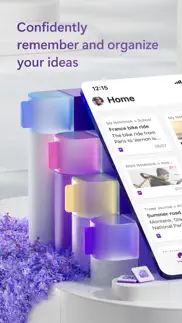

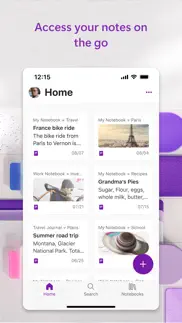
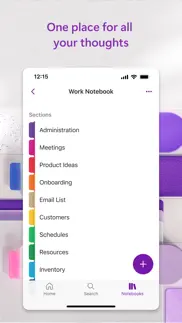

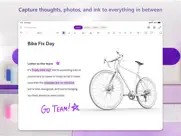
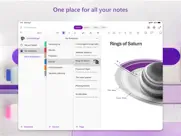
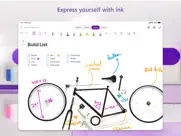
Microsoft OneNote 16.83 Apps Screenshots & Images
Microsoft OneNote iphone, ipad, apple watch and apple tv screenshot images, pictures.
| Language | English |
| Price | Free |
| Adult Rating | 4+ years and older |
| Current Version | 16.83 |
| Play Store | com.microsoft.onenote |
| Compatibility | iOS 16.0 or later |
Microsoft OneNote (Versiyon 16.83) Install & Download
The application Microsoft OneNote was published in the category Productivity on 18 January 2011, Tuesday and was developed by Microsoft Corporation [Developer ID: 298856275]. This program file size is 220.63 MB. This app has been rated by 867,621 users and has a rating of 4.7 out of 5. Microsoft OneNote - Productivity app posted on 11 March 2024, Monday current version is 16.83 and works well on iOS 16.0 and higher versions. Google Play ID: com.microsoft.onenote. Languages supported by the app:
AR CA HR CS DA NL EN FI FR DE EL HE HI HU ID IT JA KO MS NB PL PT RO RU ZH SK ES SV TH ZH TR UK VI Download & Install Now!| App Name | Score | Comments | Price |
| Microsoft Start Reviews | 4.6 | 89,887 | Free |
| Microsoft Remote Desktop Reviews | 1 | No comment | Free |
| Microsoft Translator Reviews | 4.7 | 161,731 | Free |
| Dynamics 365 for phones Reviews | 4.3 | 5,508 | Free |
| Azure Information Protection Reviews | 2.2 | 64 | Free |
Introducing the latest update for OneNote on iPhone, which brings forth the new Home tab. This tab provides a new interface that simplifies note creation and access. Whether you need to jot down quick ideas, capture photos, record voice memos, or organize to-do lists, you can effortlessly do so with a single tap or long press. Additionally, Sticky Notes are now seamlessly integrated within the Home tab, allowing for better organization alongside your other notes. With the added filtering option, finding Sticky Notes is more convenient than ever before. To create a new Sticky Note, simply long press on the '+' button within the Home tab. You also have the flexibility to choose between grid and list views, and sort notes by various criteria such as title or date. These enhancements offer a more tailored and intuitive note-taking experience. Discover the enhanced capabilities of OneNote on iPhone today!
| App Name | Released |
| ChatGPT | 18 May 2023 |
| Authenticator App | 18 November 2020 |
| Google Slides | 26 August 2014 |
| Google Sheets | 30 April 2014 |
| VPN Proxy Master - Super VPN | 15 September 2015 |
Find on this site the customer service details of Microsoft OneNote. Besides contact details, the page also offers a brief overview of the digital toy company.
| App Name | Released |
| Calzy | 19 April 2013 |
| Braintoss | 09 January 2013 |
| BimmerLink for BMW and MINI | 06 April 2016 |
| Miter Angle Calculator | 04 November 2021 |
| Impcat | 05 February 2020 |
Discover how specific cryptocurrencies work — and get a bit of each crypto to try out for yourself. Coinbase is the easiest place to buy and sell cryptocurrency. Sign up and get started today.
| App Name | Released |
| WhatsApp Messenger | 03 May 2009 |
| Google Meet | 01 September 2016 |
| Telegram Messenger | 14 August 2013 |
| ChatGPT | 18 May 2023 |
| DoorDash - Food Delivery | 10 October 2013 |
Looking for comprehensive training in Google Analytics 4? We've compiled the top paid and free GA4 courses available in 2024.
| App Name | Released |
| HotSchedules | 30 October 2008 |
| Purple Place - Classic Games | 17 May 2019 |
| Muse Dash | 14 June 2018 |
| Papers, Please | 12 December 2014 |
| Bloons TD 6 | 14 June 2018 |
Each capsule is packed with pure, high-potency nootropic nutrients. No pointless additives. Just 100% natural brainpower. Third-party tested and validated by the Clean Label Project.
Adsterra is the most preferred ad network for those looking for an alternative to AdSense. Adsterra is the ideal choice for new sites with low daily traffic. In order to advertise on the site in Adsterra, like other ad networks, a certain traffic limit, domain age, etc. is required. There are no strict rules.
The easy, affordable way to create your professional portfolio website, store, blog & client galleries. No coding needed. Try free now.

Microsoft OneNote Comments & Reviews 2024
We transfer money over €4 billion every month. We enable individual and business accounts to save 4 million Euros on bank transfer fees. Want to send free money abroad or transfer money abroad for free? Free international money transfer!
Awesome app. As a college student, this app has saved my life! It’s so much better than the note app that came with the iPad and unlike so many other note taking apps, this is free! It allows for so much more personalization and manipulation of your notes. For example, the apple notes app only has like 5 different colors you can choose from, and 2 of the colors are too light to be note taking colors. But with OneNote, you can customize any color! It comes in very handy because I organize the different sections of my notes by different color writings. Also, it allows you to zoom in and out of the page when writing, which is so cool because I can write really small fonts by zooming the page in and then zoom it back to regular size to have very neat and clear small writing. With other note taking apps, if you want to write very small you just have to pray to god you have surgeon steady hands that won’t make the writings ugly. The one thing I would suggest is to add a ‘pencil’ feature like the notes app because sometimes when I draw math models or graphs, I don’t want every line to be a opaque ‘pen’.
Missing critical features specific to the iPad. OneNote first off is wonderful. I’ve been using it for a long time for school and it is very good. With such good integration with Office and other apps there’s nothing else like it. The drawbacks of this app though are pretty severe. You cannot use 2 OneNote applications in split view, only one so you cant have a note open on one side and another on the other. This is such a productivity killer and needs to have that feature implemented; other Microsoft 365 apps have this for the iPad already. The next drawback is that ALL Microsoft 365 apps use iOS 12’s text edit touch tools as opposed to the new features implemented in iOS 13. You cannot hold the cursor down and drag it, instead, iOS 12’s touch controls bring up the ancient magnifying glass which is honestly a nightmare. Connected to this problem is at the Magic Keyboard for the iPad Pro almost has no support for text editing. It feels like I’m just using a finger as opposed to hovering over text with the “I” like on other documents. This is due to iOS 12’s touch controls that need to be updated. The current iOS used when writing this review is iOS 14. I cannot select individual letters without having to hold down left click and wait for the magnifying glass to come up. It is very annoying and Microsoft please fix.
Great for iPad, but missing features. I rely on one note a lot, especially across platforms. Most of my remote work is done on my iPad though, and it bums me out that there are certain features missing on the iPad version of the app that are included in the free Windows 10/11 version on the desktop. In particular I hope that we get functionality with the Apple Pencil, especially ink to text. It exists in the windows version of the app, but bizarrely enough not on the iPad, despite there being settings for the Apple Pencil. Also, and this is more of a general thing. Custom tags don’t seem to carry over from the desktop version, which sort of locks me out of using them since I switch back and forth between the two devices quite frequently. I’d like to organize everything by custom tags, but if I can’t search by them or create them on my iPad, then what’s the point? 🥲 Otherwise, great app, not sure what I’d do without it. 😅
Great! But has one annoying bug with iPad Pro:. OneNote is superb! I love using it on all devices and it’s the perfect thing for the iPad Pro. There is one thing that is really annoying, I wish one could fix this and then I would undoubtedly give 5 stars: When importing meeting details into a page and then writing with the Pencil (by hand), the written content or when you draw something is always pulled up to the top of the page over the meeting details after a while. Did anyone experience this as well? Is there any solution to this problem available or can developers maybe look into this, please? One of my favorite aspects of One Note is the search function. The fact that it is able to find words in screenshots, PDF, emails as well as hand written notes is phenomenal. This way, no matter how organized your notes are, you are always able to find whatever you have in mind. It is my extended brain, I just copy things in a random section and search for buzz words that I have in mind with the related content and always find what I need very quickly. Across 15 different notebooks!
There are no clear instruction or Tutorial. There are no clear instructions on how to show student to work on there OneNote pages (that are not Word Documents- no self-respecting math teacher is going to do all of their student assignments in Word.) I need graphs, I need to use the “Line Tool” under the draw feature. I have gone through hours of Tutorial Videos on “how to..” but none of them have show me a student perspective so I can explain to the students how they turn their assignment and correctly link it to their OneNote Page. (My students are all using a new 7th generation iPad.) OneNote may have done some updates in the last week or so, so I found how the teacher can assign and Link a OneNote page to the Assignment Tab in Teams, but the students cannot write on the page, even though Teams indicates that each student can edit their OneNote Page. I want my OneNote Assignments turned in in Teams and I want to use the “Grade” tab/menu in Teams to grade the assignment. The Grade tab give me the perfect way to open each assignment, write comments, or mark up the page, then return it to students with my comments. Why can’t there be some clear instructions on how to do this using iPads, OneNote, & Teams.
Mostly just suggestions about the app. I have been using this app for I think a year and a half. It started out rocky because I was trying to use the app on my iPad and then try to use the same notes on my Mac and if I added anything to the notebook from my Mac it would not be able to sync. I tried contacting support but all they could say was delete everything and start over. Instead I just stopped using my Mac. So one feedback would be to figure out why you can’t go back and forth between the Mac and the iPad app. Why can I access it but not change anything. Another suggestion would be to put in a feature that locks the size (width specifically) of the screen. When using my Apple Pencil I sometimes accidentally zoom in or out because my hand touches in 2 different spots. And that can be very frustrating when you are trying to keep your notes cohesive and the same throughout. I would also like to suggest the ability to voice record and take notes at the same time.
Apple Pencil Stroke, Search Feature, and Pages!!!. I love OneNote BUT it needs some extra work to make it perfect. I use it for all of my classes as an undergrad student in college. I’m currently on an iPad Pro with a 2nd gen Apple pencil. My biggest issue is that with the Apple pencil the calligraphy feature automatically turns on mid note taking depending how much pressure or how I hold the pencil. PLEASE MAKE A TOGGLE FEATURE TO TURN THIS OFF!!!! I hate when the writing looks bigger sometimes and normal other times. Next, please make an option to make the page printer size so I can print my notes! I love being able to free form note taking but not always!!! Same goes for importing documents and PDFs — please make it option where it fills the entire screen rather than just pasting on top of the page. Lastly, the SEARCH FEATURE needs to be able to search more than one word and the option to click through like ANY other CTRL+F/CMD+F feature. These simple fixes would be life changing for me as a student.
A+ for Getting My Life Organized!. I have been using One Note for years and years. It is amazing how many ways I use it in my personal and work life! It has dramatically cut down on the paper in my life. I teach a college personal finance class and highly recommend it as a way to store and keep copies of personal records (e.g., driver’s licenses, pics of auto license plates, insurance cards, health history and passports). I also keep contact info on credit cards in case one is lost or stolen. For electronics, it is a handy place to store passwords, user ids and software reminders. When I travel I couldn’t live without OneNote as a means to keep track of my itinerary, lodging/transportation reservations, suggested sites to see, and so much more! Also use it as a gardening tool to keep track of what I have planted with names, pics, sun/shade preferences, care tips, etc. Would you believe this is just a sampling of the many ways I find the software useful. And what really makes the software great is its search feature. Everything is at my fingertips by just typing a a few letters and I get a quick list of related notes. Installed on my mobile phone, everything goes with me for whenever I need it!
Changed to 5 star, thank you very much for the prompt fix. (For iPad) New Review: Wow, within 1-2 patches after my first review, not only was the very niche issue fixed immediately but the new animation slaps. I had a sneaking feeling that Office support would be speedy, but wow. Thank you for giving me a fantastic reason to continue buying MSFT shares. Old Review: I appreciate all the work that has gone into making OneNote a native-like iPad work and I use it everyday at work. My only quip is that the “lost connection” notification at the top of a notebook scrolls the rest of the notebook page down, decimating whatever poor letter I was writing with the Apple Pencil at the time and then predictably again when I regain connection. For a few seconds at a time, I lose connection at least 20 times per hour while tethering from an iPad2021 & iPhone 12. I am glad the notification lets me know my notes may not be saving, but it would be fantastic if it did not interrupt writing or stylus input. Thank you.
Excellent for work and school. I’ve used OneNote for many years now and find it very helpful for organizing my work and educational notes. I use it across PC, Mac, iOS and iPadOS. It is great to have access to notes on all devices and combines written and typed text, hyperlinks, screenshots, attachments. The writing is natural and smooth. The biggest shortcoming for me is the poor printing or PDF export capability. OneNote treats the document as one continuous document. This is very nice for restriction-free notes, but when it comes to printing or exporting to PDF, there should be some flexible page set up option which aren’t there. Because of this, for submitting written homework or saving notes to share with others at work, I find that I need to use other apps to get the job done with reasonable formatting. It also does not play nicely with formatting when pasting from OneNote to other Microsoft products. These haven’t been fixed in sometime. I hope this review/suggestion is read by the development team, because it would then be a very complete tool for me. Another more minor improvement would be the tables, which are self-formatting. Some improved control over those would be helpful.
Needs improvement. When you do highlighting or drawing to underline some thing if you go back and modify anything that occurred prior to that then do you highlighting or the drawing ends up moving and not staying with the item that you were highlighting. Likewise when you highlight something it would be nice if it would sense that you were trying to highlight an item and that it would put a nice highlighted straight line on the item, thus as you draw your finger across the word or words, it would simply be a starting point and ending point but the rest would be controlled by the program and be a perfectly straight line. Another thing is that it’s difficult to get to the beginning of a line because it is up against the edge of your cell phone screen. Unfortunately the screen moves because it thinks that you are trying to flip the page back to a different page, that is not the case, you are simply trying to start at the beginning of the line. These things need improvement
The server deleted all my notes!!!!. My notes didn’t sync in my pc for a while. I don’t know when the problem started as I use OneNote in my phone but I constantly had a message that I was offline but didn’t pay attention to it. I use onenote in my pc only if I need to format some notes. It’s easier online. That’s when I found out that In my pc all my notes disappeared!!!!! I got a message the server deleted my notes. I created another notebook to copy my notes stored in my phone but not all my notes synced. I followed an advise and log out from my Microsoft account in my phone (Don’t do that!!!) I lost all my notes in my phone too. The only way to restore one drive was to take a 1 month free trial for Microsoft 365. You can’t do it with the free version of OneNote. Then I was able to get back about 95% of my notes. So I had to pay to get back my notes!!! It’s so disappointing. I was a huge fan of OneNote I have been using it for almost a decade but now I decided to copy my notes to Apple notes. It will take weeks but I’m worried Microsoft will lose my notes again. Unfortunately I found out this problem happens with all notes app but this time I upgraded my iCloud storage hopefully it won’t happen. OneNote never again!!!! I don’t trust Microsoft anymore
Fine if you have 365 from work or school. It’s a decent note-taking app with some good functions. I have two main gripes: Wildly inconsistent syncing, and a bug that randomly scrolls the page to the very top while not-taking. Every study session, a gray bar pops up that says it couldn’t connect to the server and my notes aren’t syncing. Also, forget about syncing large notes on a single page - I had two pages that had a chapter’s worth of notes on each page that ON would not sync at all. It was only when I meticulously copied and pasted sections of those notes one by one that I could access them on my other devices. As for the scrolling, any accidental touch of the blank space in the ribbon will send you back to the very top of the page, very frustrating to have to scroll all the way back to the bottom when all you wanted to do was change the pen. Fix these issues and add handwriting recognition and you’ll have a 5 star app. If you get office 365 for free from work or school I would use this app, otherwise notability or GoodNotes is probably the move.
Using it for years. I tried many other apps to track and manage all the minutiae I need for my varied life family work health ministry spiritual life and entrepreneurial issues. I tried others because they had just some advantage in one way. I would wish One Note could do this one more thing. Now One Note is everything I generally need in one place. The only thing more would be a mind mapping app type feature like Lucidchart. If Microsoft added that to One Note WOW it would totally rock. THE best part of One Note is that over many year and many devices and computers my notes have never been seamlessly picked up in the new device. The least stressful app I ever owned. Exact opposite actually, it makes me relax once I capture my thought in One Note. It is like extra raw memory power in my brain. It saved me from loosing a good detail idea for a particular client many times. I stress much less taking notes in One Note knowing I will always see them again no matter what happens to my device. Backups don’t work as well as that... l mean if you have 30 clients and you have quick note to make on the job and then over the phone then a photo to add or screenshot with weblink to a supplier or pdf One Note does it like nothing else can.
IPAD users beware. Unbelievably frustrating. Super glitchy (sometimes the drawings jump around, images dont show up etc) and crashing CONSTANTLY (either just exits the app and forgets the last 30 seconds of work, or suddenly doubles its storage size on my iPad and locks me out for minutes at a time stating "One Note needs at least x amount of storage to operate"). Started happening after a few months of notes. Takes up an egregious amount of space, even with class notebook that stores old notebooks on cloud. Also has ridiculous syncing issues: just about every single one of my notebooks has a syncing "error" attached. If these issues were to resolve I would have given the app 3.5-4 stars because overall it go the job done and was simple to use once I learned how to use it. ALSO: your capabilities are very limited on iPad. There is not much you can do in terms of saving the information on an external hardrive, sharing the files, etc. There are not many setting items that you can mess around with either. Pretty annoying for troubleshooting issues. Normally dont write reviews, but I felt I had to considering the amount of time I threw into this app, and how disappointed I was in the end. (I was very happy with it in the beginning). Would have been worth it to buy another app specifically designed for Apple products.
IPad/Win10S versions need lots of improvements.. Crashes all the time. Slow as a crawl when handling large notes, try undoing something! Cursor positioning is erratic. Search function is also erratic and clicking on the”next find” or “previous find” buttons often misbehaves, especially after some editing. Draw needs a lot of additional functionality: ability to erase parts of an object, ability to choose adequate erasers, ability to draw shapes without needing to use the primitive “ink to shape” facility, ability to fill an object with a color or pattern, interference between draw and text, inability to peg text to a specific place in the drawing canvas. Try for example something as simple as to draw a chessboard! Inability to create links to locations in the same note or in other notes. Missing menus and features when compared to PC or Mac versions. No recovery from data accidents, I lost notes more than once because of sync issues. Inability to store notes in the Apple iCloud. Poor integration with phone/tablet hand and pencil gestures. Inability to save drawings and text together to the same PDF. No diff feature. I could go on. And ah, an unresponsive development team, I have seen Internet traffic on some of these deficiencies dating from years ago.
Great but needs work. If Microsoft had a best-kept secret, it would be OneNote. Although backed by the world’s biggest software publisher and included for a decade in most versions of Microsoft’s mighty Office suite, it’s still often upstaged by other note-taking apps, such as the ever-popular Evernote. Yet OneNote has evolved into a powerful information capture, management and sharing application that can be used for a wide variety of purposes. It’s available for just about any recent computer or mobile device – and best of all, it’s free. An example of its potential can be found in the education sector, which uses OneNote tools to create shared notebooks with lessons and homework for classes, and to integrate with learning management systems. It can be also be a very useful business tool, as the following seven tips reveal. More than a note-taking app OneNote uses a simple notebook metaphor, allowing you to have any number of notebooks, tabs within each notebook and pages within each tab. But it’s not just for taking notes. OneNote has rich editing tools that let you format text, add pictures and tables to each page, attach files, draw illustrations and link to other OneNote pages. You can also add to-do lists that can be easily turned into Outlook tasks with reminders. OneNote includes a range of templates for quickly creating more complex pages, such as project tasks and meeting notes, and you can create your own templates.
Please turn off automatic capitalization. Thank you very much for your service. I have recently begun to write more notes for work and school using OneNote. I typically write from a mobile device, on which I definitely have auto-capitalization set to off. Unfortunately, OneNote continues to automatically capitalize my words, even upon review. I deliberately edit notes differently and often do not want capital letters at the beginning of each line or elsewhere. Moreover, I also write in multiple languages, but OneNote seems to have trouble recognizing it and will correct my writing much more frequently than other apps, becoming a great hindrance at times. Please adjust these settings or allow specific control from your application. I do actually have auto-correct and auto-capitalization set to off in my device settings. As a bonus, it would be wonderful to have additional possibilities with regard to editing the text appearance (font styles, sizes, highlights). Thanks! I appreciate your incredible work. Update: I can now expressly adjust settings for spelling and automatically capitalization within the app.
Underrated. Without a doubt, one of the best tools. When I find the 30-minute primer video that sold me on it, I’ll share it. Things like, voice to text of imbedded .wav files, passively, resulting in text searchable wave files since 2000. That’s your audio recordings of meetings or classes using any basic audio recorder. Organize your stuff by category, subcategory, and then content specific items. Paste documents and maintain either a link or a copy of the file within your document. So you can paste a word doc in it, then you copy put your references, and paste them in your notes. Copy something from a URL, like a statutes page from a state web site, or a quote from Insta or FB or whatever the latest is, and the URL reference is automatically applied to the paste. Might be specific to IE, but whatevs. Dude... you can share out just one tab, and the contents in the tab are available to be edited. Imagine the possibilities.
Great app for School and Personal use. I have used this app since college and am in Medical School now. Me and a large majority of my classmates use this for note taking in class and outside. The app lets you download/print out the various power points into the app so you can directly annotate them. Very useful for school. You can password protect various tabs, etc. very customizable, I have not even explored everything it can do yet, but for example, I wanted to record my lecture so O found that you can actually insert a little link and file of a video or voice recording right from the app itself. Very cool, don't know of anything else that does that. Syncs with OneDrive, so I suggest you get a OneDrive account (usually schools have a deal to get you like a TB of storage or something of the sort through Office 365, so ask you IT department before buying anything out of pocket-if you aren't a student Microsoft offers 5 GB free of the bat, so there you go).
Want to love it. When this app works, it’s an amazing way for me to organize my documents and notes for classes. However, I have had so many technical issues that I can’t endorse this app for iPad users without a disclaimer. I have had to delete and re-download this app so many times because it will always get to a point where it tells me I’m offline and asks me to sign-in again and again, and it basically never registers that I’ve signed in but instead keeps me in a perpetual state of offline use so none of my files will sync. It even gives me error messages on my files so I can’t see the pdf slides I’ve already uploaded. The Mac version of the app doesn’t have this same issue. I’m not sure if there’s something corrupted about specifically the iPad/mobile version of the app, but it’s SO ANNOYING. The only thing that fixes it is to delete and re-download the app, which I’ve now had to do 3-4 times since downloading the app the first time. It’s just extra work to reset everything that I shouldn’t have to do so many times. Wish they could fix this issue.
Terribly slow on ipad. I have used the Onenote the most in my life among all other apps. And finally transferring my notes to Apple notes and Notabilitiy. This is unbearable for how they are caring for their Apps. ios Onenote has been like this for many years and my patiences have ran out. It’s obvious this lack of performance is intentional. There is no way ipad can’t handle few notes displaying and typing and gets this slow. Wake up this is 2020 and the one of the fastest device on the market can’t even handle writing mostly a text notes right. Bye bye shabby business for causing pains to every regular people’s life. you’re not helping but causing pain. This is why more people are running away from the Windows. As for a note, all of my outlook accounts asks to reenter password so much more often and it doesn’t even acticate apple keychain during that process. It’s painful to copy and paste my passwords for 5 different outlook account once every few days. Funny thing is that if I use their app, it just works fine. They can claim it’s Apples fault but even when it is, if they care for their own app, they have to find a way to make it work. So shabby and shoddy. People know who’s the most mean company. It’s probably among MS, Google and Apple. Don’t be the first one.
Terrible Sync Speeds. I’ve used OneNote for years. I love how it’s so easy to do so many different things, it’s perfect for organizing content for classes, record information about different topics in places that are easy to access, and it works well with the other applications (word, excel, PowerPoint and adding pdfs). One of the biggest reasons I use it every day is that I can access it from every device I have. There’s the OneNote app that I have on my phone and tablet, and then the program I have on my laptop. This is essential for me as a student since I like to be able to see my to-do list whenever I’d like, and to edit my list from any device. This has worked great for the entire time I’ve used OneNote until now. Now my laptop is the only device that can sync my OneNote pages at a reasonable speed. This means that any time I want to make changes on my phone or tablet in the app, I have to wait anywhere from to 30 seconds -10 minutes for it to update the list with the most recent changes from my laptop, and then wait another 30 seconds -10 minutes for it to send the changes I just made back to my laptop. It’s awful. I’ve tried syncing on multiple different Wi-Fi’s, both with and without cellular data for my phone, and it is consistently so much worse than it used to be. Very frustrating.
Helps me keep up with college. OneNote has helped me keep up with my college homework and notes. It allows me to do different things such as use the drawing tools to take handwritten notes, and also to type whenever it’s most convenient for me. Another big thing I like is that the canvas is infinite, and the app gives me templates such as different sized squared paper and lined paper. I can edit PDFs, add photos, add charts, etc. I can see my notes from all of my devices without a FEE! It’s completely free which is important to me. There are some downsides, however. I am taking math courses which would require me to have a ruler, and although the app on my laptop does have a ruler, my iPad doesn’t. Now, i can always switch to my laptop when I need to use it, but it would be more convenient for me to have it across all of my devices. There are a few things that could be changed to make the OneNote app more aesthetically pleasing, such as a better highlighter when using dark mode, because I can only see what I’ve written highlighted but cannot see the rectangle. Again, this isn't a big issue but a suggestion. Overall, I am very happy with using OneNote. It’s a MUST for college students!
Good, but missing features…. As an iPad Pro user, the iPad app is good, but missing key features that collectively make the App far less efficient and useful. All of these missing features pertain to the draw function. On Desktop, you can convert Ink to Text and Ink to Math. On the iPad OS version, you can only convert Ink to Shapes, which, for the business professional, is entirely useless. It is my understanding that the Ink to Text feature has been the number one (by far) requested feature for the iPad OS version of OneNote for YEARS, yet Microsoft has yet to add this functionality. Why?? The Desktop version is fantastic, as it offers essentially every functionality you could ever need or want in a digital notebook, and that’s why it has historically reigned supreme to its competitors. It’s absurd to have to use the Apple Notes app, which offers Ink to Text functionality, then copy over the converted text into OneNote… Why can’t Microsoft afford the same plethora of features offered on Desktop on mobile??
Great OneNote. Really value the app OneNote. The note taking app is really awesome and worth the time! * my only or of several critiques the main one is that the 2016 OneNote app had a failing notebook organization system that allowed folders to be stacked horizontally across the top of the window. This was much more agreeable intellectually in regards to organizing topics. Now they have dual stacked vertically notebooks and folders and then pages and it’s all vertical it’s hard mentally to track all that information for some reason it would be nice if they integrated the option for switching between those views and it’s incredibly unexpected that that wouldn’t be allowed for in the app to begin with. I have thought since 2008 that one note has the key to being the prominent note taking app but it just seems to not be developed on the programming side to take advantage of what its potential is and it seems to be intentional or horribly accidental
Some weird font issues.. Overall I’m really happy with my OneNote experience. I like the layout and all the features. I’m transitioning from using Evernote to using OneNote and one thing I’ve noticed is there seems to be less bugs than with the Evernote iOS app. I switch back and forth between mobile and PC versions fairly frequently and I have noticed I have less syncing errors with OneNote than with Evernote, so I’m pretty happy with it OneNote. One bug that is more annoyance than anything else is that the font randomly changes at times. I’ve noticed this in the windows version as well, and I suspect it might be linked to when it cloud saves. Anyway, like I said it is more annoyance than anything. If you backspace into the last thing you typed before it changed font and start typing again it goes back to the previous font. Otherwise you can just select what you typed and manually change the font back so it’s no biggie.
Great App!!. I honestly didn’t like it at first, but I have grown to like it. Some features that people will want is an audio recording function to play back lectures. Notability does a great job at that, Some improvements for example is one note is the lag between writing and typing. It just doesn’t feel smooth sometimes. Also, lag and exporting of images is not good. I want to move images freely, spin them around, zoom in and out without any hassle. Last thing, is the paging of it. *IMPORTANT TO HIGHLIGHT*-The paging of one note is weird that I wish it is like notability and good notes 5 like page 1, 2, etc of page breaks. Then, show the pages like 1-10 on the side that I can find, instead of me scrolling down to find that particular page. **IMPORTANT TO HIGHLIGHT*-The “endless page” feature is a pain to deal with then being a perk. The pages never end or break like notability. Especially when I need to export pdf’s or print one note notes. When I go print the pages as review to see physically the format is messed up. I hope one note fixes this issue. Also, split screen should apply to OneNote like notability and goodnotes. There should be rulers, or the straight lines or straight shapes feature. If one note has the same features as one note it surely will be the greatest note-taking app. The syncing is amazing though.
High functionality. This is a flexible app, as it works on every device I need (Microsoft and Apple) with high updating speed in real time so long as there is internet connection. I also have the ability to organize my notes sufficiently as an attorney, and I love that I can have multiple email accounts associated with different of my notebooks so I can access personal and work notes in my device but only my work or personal notes when logging in to my notes in the appropriate account online. Note search function will soon become invaluable. I do wish there was a broader, long-term sharing ability so any of the law clerks or attorneys in my office could see and edit notes without me having to share a notebook each time, but that might be solved when the office totally transitions to electric and we possibly have a singular work account. And I wish I could have the notes appear in certain folders (client folders) I’ve saved and organized in one drive so ALL the client info could be organized in one place instead of opening up two apps. But other than that, I really enjoy OneNote for typing, drawing, and all the other little functions as I discover them.
Slow and clunky, with bugs. Slow, clunky, and after a while you really start to get annoyed with this app. I used OneNote for the longest time on my computer, so I was excited when they made an app. I use OneNote for quick and simple note-taking, usually just for jotting down ideas. But for that, this app fails. It always takes several seconds to open, in which it shows you the purple landing page. Often I wonder if it's going to open at all. Switching pages takes time as well, and there's these weird bugs where the page won't load correctly and will just look weird. There's also a personal annoyance for me that you can't switch off Auto-Capitalisation. It's already off in my iOS settings, but OneNote overrides it, and that's annoying. Finally, every time you exit the app, let's say to go to another app that you were using, OneNote will close the keyboard automatically. I often switch back and forth between two apps and that is really annoying to me. I know all of the above sounds like petty things, but after using this app for a long time, I have decided to move away from it to something like the in-built iOS Notes app simply because it's faster and it doesn't have any of the annoyances of the above.
Missing good sorting and search. Not free if syncing > 5 GB. I tried switching from Evernote and like OneNote but like its mac version its ability to sort notes is non existent. A app designed to hold hundreds or thousands of notes should be able to sort by name or date for each section. There also needs to be a way to act on search results. For example, search all notes with word xyz and be able to grab them and move collectively to another section. OneNote is also directly tied to OneDrive. You can not have notebooks on iCloud or Dropbox. If you use the mac version, you can not store notebooks on a local or shared drive. So, take all the claims about FREE with a grain of salt. OneDrive only gives 5 GB free to sync your devices so plan on an office 365 subscription. Syncing can also be slow and problematic. I pulled in thousands of notes from Evernote using Microsoft’s importer on my mac. I had to break the notes into a couple dozen notebooks so they were small enough to be usable. Also a warning. The import is a mess. I had a notebook from my MBA classes with a section for each class in Evernote. The sections all got blended together when importing putting notes together that had the same tags into a section with the tag name. Tag support in OneNote is horrible. Overall, despite past issues with Evernote it has been improved and is so superior to Onenote for sorting, searching and tagging that I will stick with Evernote.
A nice one stop note app that can do a lot but somethings could be better refined.. A great app that seamlessly syncs between devices, stores a lot of different file types and makes note taking a breeze. However, there are few things I would love to see in this app that would take it to next level. List of expected features is as follows: 1) Pinning note/chapters on top for ease of access, currently its has to be through finding the notebook/section/ sub section / Page. Which is distracting if you are actively working on a certain section and need a quick access. 2) Ability to hyperlink other pages/notes for definition, details etc. and ability to have a quick preview of those notes without leaving the current note. 3) The ability to select page size for notes, this is particularly important if the notes ever needs to be printed of shared as PDF. The current infinitely extending page is great for brainstorming but makes it a pain to print or share the idea through other apps like an email. 4) The lack of inline support for latex modes (How difficult is it to make a latex text box that compiles into a beautiful math equations) makes note taking of math equations a pain. Apple Pencil can only be used after selecting draw mode (its been years since this app is on iOS, is that apple not allowing this feature or developer not implementing?)
Love this product. Except synchronization. Lost files. I want used Evernote. But that product had some shortcomings, especially when it came to synchronization. Microsoft one note does a wonderful job at synchronizing between all of my devices very quickly and very accurately. That feature is important for my work and my personal business. Our use OneNote dozens of times per day. I am an avid user. Most often I use it on my tablet with a pen. Handwriting recognition works well when you write well. So, I don’t use that feature too often, but when I do I make sure to write clearly One of the most attractive features is the ability to find items quickly. One note does that better than almost any program or application I have used. Cutting and pasting into OneNote is almost seamless. It does what I expected to do. I did lose several files during synchronization on April 1, 2023. What’s up with that?
A Fantastic Notes App on iPad, but Mouse Support Needs Work. OneNote is a great app for notetaking on iPads, whether via typing or handwriting with a compatible stylus. Both can be used together interchangeably to create a remarkably versatile workflow that syncs seamlessly across devices. It’s an extremely useful tool for college notes that I come back to often. There is one issue with the app that frustrates the experience a bit, however, and that is the clunky mouse support. With other Office apps being able to take full advantage of the fast-highlighting features that iPadOS has brought to the table, being unable to quickly highlight and format text the same way in OneNote makes the experience more jarring. It takes a double-click to initiate highlighting mode on a word, as the pointer does little more than emulate a finger at this point; from there, the highlighting start and end bars have to be moved around, then formatting applied. It’s not a deal-breaking issue, but it can be an impedence to a note-taking workflow which makes it a bit harder to be swift and organized with color or other formatting compared to a PC. Aside from this, the app functions incredibly smoothly, and is a great, free all-rounder notes option for all sorts of different applications.
Great app but has iPad issues. I use this application for work on my HP and use my iPad (M2 12.9”) as a digital notepad… I am finding that the app works mostly great but has some crashing issues on the iPad only (not on the desktop) where I have to close and reopen the app 3-5 times daily. This is a bummer because it sometimes crashes in the middle of my efforts to write the note and it interferes with what I think would be one notes’ main purpose - to be a stellar digital note taking program for the most used digital note taking platform…. I am also finding that the scribble function is not worth using because it seems to be confused as to where I want to write… this could be easily fixed by having users define where they would like the scribble text to be written ahead of time via some gesture or bottom (or both). Moreover, the app has some awesome features that I love and will keep me coming back and that’s its ability to sync cross platform with my work computer which will always be PC because of the software I am required to use.
How I Benifit from One Note. I keep personal notes, business notes & Convention notes I use the copy & paste features when I study my Bible. These are helpful when sharing with my Congregation, the points or qualities I have noted about the characters involved in the reading as well as the attributes of our Creator, Jehovah God. I especially enjoy using the colors while note taking as well as the Bold feature, perhaps to indicate a lesson learned. I also use it for the names of new friends I have met. Thank you for always improving One Note & giving choices for the size as well as the type of Script we can use. Again thanks for your brilliant work!!👍 I totally agree with the first paragraph, I wrote above for your last survey.I am enjoying all your nice features every morning. Pus I use it for special lectures, & Conventions. It is a very useful tool for notes. Thank You again for using your skills to make our lives more accurate & simple.
Amazing. Especially since it’s free. But there’s one thing.... This app is awesome. I actually deleted by other note taking app that I spent money on to switch to OneNote. But there is one thing that I have noticed that I believe can be easily fixed. The app tends to have lots of glitches. Things that were erased are appearing again, entire notes that were deleted and back on the app once I have returned to the app after closing it, and there are even white streaks that tend to appear on the screen as a write. Another thing that happens is that when I am using the undo button, the page automatically jumps to the top of the note and I lose my place. I believe this is a simple big issue and I can’t wait for a seamless experience in the future. Please, please, please someone fix this! Sometimes it gets a little embarrassing when my friends are impressed how I manage to do everyone on the iPad, but when these glitches pop up they seemed to be turned away from the idea entirely. Thanks so much!
Search function doesn’t work. I use OneNote for school. About a month into using it, the search function just decided to not work properly. If I search for something it’ll do one of three things: 1) give me results from only a few places, 2) give me results from just the first few months of notes or 3) say no results can be found even though I am physically looking at the word on my screen. It’s a great note taking app, but this issue seems to be very common. I tried every method I could find to fix the issue but nothing works. And when I looked online for solutions, it looks like Microsoft doesn’t even know how to fix the issue and they just give answers to other people that give them the “run-around”. It’s not just an iPad issues either. The search function doesn’t work on my HP laptop or my iOS devices. Other apps have great search functionality and Yet Microsoft being the great company they are, can’t even fix this issue? Advice...unless you won’t be using the search function for school then this app is great, if you will be using it, I’d suggest finding a different note taking app.
OneNote App- Not compatible with Mac. Not able to create new Notebook Accounts.. Not compatible with Mac. However, it states it is. Too difficult to create other Notebooks (not sections). I called for assistance with this (I received really kind & good customer service) just to find that this program is not compatible with my new MacBook Air. Although, this program’s website states/stayed it is compatible. I’ve been using OneNote for years. Originally, with a Samsung using Windows 10, in which it worked just fine. However, I was still unable to create an entire new Notebooks/accounts for separate use (i.e., for education, personal, & professional notebooks) to allow me to switch between notebook accounts (without the program automatically syncing the same notebooks/sections across all Main Notebook/accounts). Other than these very important key points, it would be... ONE OF THE BEST APPS, PERIOD! Perfect for writers, students, organization, sharing, creating documents, business, the list goes on.
Excellent across ALMOST all platforms. I have been using OneNote for several years now, at first in a work environment, later for personal use. In my work setting, using OneNote harkens back to the old Briefcase from Windows 9x era, the ability to have a ‘binder’ that is organizable by subject, tabs, etc. Different topics ordered and organized in a way that give peers easy access to useful information. In personal use, I’ve found the ability to markup documents and images and rearrange my thoughts in blocks quite useful. It’s great for brainstorming on the fly. Used on an iPad with Apple Pencil is smooth and natural, the tools, could be improved upon, but with recent updates for Dark Mode, progress is being made. My one complaint is OneNote on the MacOS. There is no way to store the OneNote binders locally due to Office365 integrations, the dependency on OneDrive is frustrating and locks you into the MS ecosystem. If not for the slow growth in tooling, and the lack of proper MacOS support, I would definitely award this five stars.
LOVE. I am an iPhone user who first used OneNote at work using Microsoft. I loved the organization of it better than the systems I’d used before. I then migrated my notes from elsewhere. I recently got a tablet and stylus and OneNote has really leveled up in functionality. Now I use OneNote and Apple notes exclusively. Two of my favorite recent uses: 1. I was watching a master therapist working on a training film with friends. There was a transcript for the video. I uploaded that into a note in my experiential family therapy section. Then I got to sit back and enjoy, and take notes directly on the transcript without feeling like I also needed to pause to write out some key sentences I would have wished I could quote if not having the transcript. That thing you get to do with a paper copy: doodle, highlight, jot words and phrases, exclamation points. All there. But no various notebooks to carry around and make sure not to forget when coming to an event like that. 2. I draw tarot cards most mornings as part of a daily/devotional practice. I did this before the iPad and Apple Pencil, but I wrote notes in a paper notebook. NOW with those tools and OneNote, I can hold up the tablet, snap a picture of my spread, and write notes directly around the image of the cards. Because of this, I notice I am learning the card associations more quickly.
Add Miro canvas features to OneNote. OneNote’s canvas leaves a lot to be desired. What was once a revolutionary and leading software for notes (10+ years ago) is now stale compared to other tools out there. It’s clunky and difficult to spatially organize information on a page. It’s not very agile. Please bring the new and rich features from Miro into OneNote: Grids, frames, text boxes (that aren’t a pain to move around), snapping, arrow system, grouping, tables, mind maps, cards, etc. OneNoe’s section and page system is currently the only feature that beats Miro when it comes organization. I’ve personally started pay for and use Miro as my main note taking app. I’m transferring everything over to it with the hope that they add a section/page system. I’d gladly keep using OneNote if the pages were as feature rich and capable as Miro’s, but at this point it doesn’t really get the job done for what I need to do which is take notes for 3D art techniques. I use a lot of pictures and things get moved around a lot as new information comes in. I like to go back to notes and make updates when new techniques are found. OneNote just doesn’t allow the information to evolve over time as well as Miro
My Main NoteTaking App. My favourite part about OneNote is that it is easily accessible on all platforms. It has an easy to use interface, spell check, styles and other essential features from any Microsoft Office product. I enjoy the ribbons, the to change the backgrounds between black, lined and grids. I love taking notes on my iPad, then adding more to the notes on my Mac. Although Mac continuity features supplement the copy and paste between the two devices, I still love being able to edit my notes on both apps. Sadly, that’s where my love for OneNote ends. The UI is slow to update, there are still many glitches in OneNote. For instance, if I try to write with my Apple Pencil where there is text or an image, the page jumps around. This makes annotating notes and PDFs in OneNote difficult. Another feature that has been missing in OneNote is the addition of a dot-grid background, isometric background, or custom backgrounds. Sadly, OneNote is often slow to update and catchup on features present in other apps. I’d still recommend OneNote as one of the best free options for NoteTaking apps, but I would strongly recommend looking at some of the other NoteTaking apps available for purchase.
Some Issues but Overall Great so far. I’ve been using OneNote for over 4 months now. This is my first digital journey in note taking. So far it is great; with only a small number of gripes. Biggest issue: The fact that the pen will switch to type mode (in which you cannot switch back to pen mode), was extremely annoying. I managed to fix my issue so far, but I know there are still people out there with the issue. In their case this may have forced them to try a completely new alternative. Smaller issue: When finishing a stroke or letter when using the apple pen will sometimes cause the “ink” to shift downwards. Which I think is a “sync” issue but, there is also no manual sync button. So the only way to fix that is to make a new page on your app. (At least with my problem). Conclusion: Those being the only glaring issues; I can say other than that this has been great so far. Since I managed to fix my issues at least. When the app works on ipad, it works great. If issues like these scare you, I suggest trying a different one, especially on the ipad. Since in my case I do school, and I had a bunch of notes already on OneNote, I didn’t make a switch. I instead troubleshooted my issues. If you are just starting out in digital note taking on the IPad; I would suggest trying an alternative for now. If you like OneNote and are willing to deal with/fix the issues, then this is not a bad note taking app by any means.
Very Glitchy, Too Risky. I’ve used OneNote for the past 3 or so years. My primary use is for taking notes and scratch paper for homework. I’ve always had issues with the app freezing, glitching, and crashing but I usually found some workaround to get it working again. I only use this app because of my school’s integration of Office365; other than that it has no further benefits. After this last update and iOS 12, the app has become unusable. The keyboard frequently (twice a minute) pops up while I’m writing. The pen can’t be reselected after the keyboard pops up until I select the eraser or another color pen which lag behind. The app freezes after it feels like I’ve written enough, which is constantly. Notebook, section, and page graphics constantly scroll and bounce when I’m trying to work with them or add more. I’ve tried restarting my device, reinstalling the app, removing and adding notebooks, and contact support multiple times with no success. These issues cost me time and effort, and when fast pace notes and homework are involved, this app becomes too much of a risk. Just pay for GoodNotes, like me, or just use the Apple stock Notes app, either is at least 100% more reliable. Best, your University student, BS Mechanical Engineering.
An Unbridled “meh”. The default notepad on iphone is just fine. I downloaded this because the app store on apple watch made it seem like i would be able to take notes on my apple watch and sync them to the phone which in turn would sync them to the cloud etc. Nope! You can only make them on the phone and then sync them to the watch and cloud from there. You can view them on the watch but everybody’s apple watch notepad app does that, so who cares? This is like getting offered a free ride in a Porsche by your rich buddy. however; upon getting in you find out the seats are not the “bucket seats” your friend talked up, but are instead actual buckets turned upside down and nailed to springs. Also the seatbelt has been cut out so he can only drive at 3 miles per hour for safety reasons. In short: underwhelming disappointment from what a software developer that is the biggest of the big names. Like going to the store to buy cheese and finding one you haven't had before but its from a maker you trust but when you get it hone and take it out of the package its just a pile of rotting leaves and melting wax that has been painted to look like cheese. But then again why am I complaining it was free after-all, but then again most compost is
Excellent program and app, but.... I have used OneNote for a very long time on my PC, and I’m thrilled that there’s an app! However, the last update has spoiled my workflow. Every time I want to add a new section or note I have to dismiss the ribbon at the bottom of the iPad. I use a Logitech keyboard case with my iPad because I find typing onscreen cumbersome and slow. There’s a ribbon that shows onscreen at the very bottom of the window. This ribbon contains predictive text suggestions, style options, etc. I have tried closing the predictive text in settings, but it does not remove the ribbon within the OneNote app. Before this update the new page/section button was at the top of the window. It now resides on the bottom - causing two problems. The first is that it is covered up by the ribbon I mentioned above. The second problem is that new iOS feature that you can access other apps by tapping the bottom of the window. THAT thing pops up if I am off a fraction of a hair from the button, also frustrating my workflow. Please find a way to put the buttons at the top of the app again to resolve this problem. Otherwise, GREAT app!
Awesome but needs work!!!. So Many times have images not show up or show up extremely distorted across devices. Several of my professors prefer to post pdf files of their PowerPoint lectures instead of the PowerPoint itself. These lecture notes are extremely long sometimes 108 slides so I usually download them and use my laptop to insert the pdf files to onenote and then use my iPad to take notes. The converted PDFs sometimes show up extremely distorted on the iPad making it very difficult to annotate and take effective notes. Please fix this issue and make life easier for us college students. One more thing, when I insert a PDF file with several hundred pages and make notes next to it. When I want to print the notes out on a regular A4 paper. Onenote shrinks the pages so much that the hundred of PDF pages fit on only one single A4 paper making it completely unusable. I really really would appreciate having proper page layout options in the touch version of onenote to set strict borders to have specific page size like A4 so that both the inserted PDF pages and my notes next to them will both show up on the A4 paper and not shrink to extremely tiny size.
Good for notes but always stops working. This is the first semester using this app and I like it a lot for writing. But, just out of no where when I’m writing or erasing, it just stops working and that loading icon just pops up and it keeps going and going no matter how long I wait, so it just wasn’t doing anything. I would have to keep exiting out and refreshing the app, but it keeps happening. This happened before but I had to delete the app and redownload it. I’m not sure if it’s because I have “a lot” of information stored in the app but I did have to delete most of my notes the first time it happened, and I don’t want to keep deleting notes. Another problem is not being able to switch through notebooks or pages. It’s usually stuck on one page and even if I tap on different different tabs, it’s still stuck on one page. I offloaded the app and deleted it so many times, even restarted my iPad but the problem stays the same. I have all of my handwritten notes in the app and I guess the app can’t handle more than 5 pages of writing. There is almost always a sync error which is confusing since I am connected to my internet which is perfectly ok. Even when I try to sync it, it apparently just doesn’t sync so that error is there all the time. I thought an app like this would work better with tablets.
Graduate student tool. As a graduate student who works between a few devices, I hesitated to purchase an iPad in place of a laptop for my classes because I didn’t know whether I could keep everything straight and synced. However, OneNote works perfectly — If I change a note on my iPad, within a minute the change is seamlessly reflected on my computer, which makes note-taking and paper writing a breeze. I’ve found note taking with my Apple Pencil to be really enjoyable, and better than competing note-taking apps (or the default one). Being able to search handwritten notes is a feature which I never thought possible, but has made my life infinitely easier. For my student friends — a combination of Adobe Acrobat, Dropbox, Google Docs, and OneNote have streamlined my workflow in a way I never thought possible. Now, I can take my iPad with me to class or when running out of the house and I still have access to all my materials.
Did you know that you can earn 25 USD from our site just by registering? Get $25 for free by joining Payoneer!
Still not stable. The presentation and structure of this app is very good compared to other note taking apps, but frustrating given the scale of bugs which constantly undermine it. I have dropped the use of this app twice and gone to other apps like notability but back again due to its classification ability for a further try. This is my last attempt at trying it out but already get unexpected app shutdowns mid-edit. Difficult to take it as seriously as you need these apps to be as you don’t know when it might let you down. Still staying with it for another 2 weeks, hoping !!!
Just needs two more things. Number one: it needs dark mode. Apple has the smart invert function that kinda works, but the toolbar at the top gets ruined and becomes even brighter colours, so that ruins the point of dark mode. Number 2: Zoomed up writing. A lot of other note taking apps (including free ones like this one) have a zoomed up writing function where a seperate box come up at the bottom, and it is a zoomed up area on where you are writing. Above the box at the bottom you see the page and a smaller box up there that shows where the box at the bottom is zoomed up on. You can mover the box at the top to write at different spots. Hope that made sense. Besides that very handy app.
Lost important notes. I use OneNote for work, and it was working well up until the past fortnight when it stopped syncing properly. Since the issue has started, I have lost several notes that I have taken. I have raised this with the community but after nearly a week of troubleshooting, I have not yet come to a solution. Only the administrator of my account is able to speak with technical support, which would require me to give my iPad to them overnight since technical support is not open during normal working hours where we are based. I have had to resort to paper notes during this period so prevent the loss of further notes and it has slowed down my productivity greatly.
Unbelievably unreliable. Onenote on face value seems to be a wonderful solution to note taking, promoting cross OS compatibility as a main feature. Three times in the last month onenote has failed to sync to the internet and then deleted my pages. I managed to recover the last two after several hours of searching for resolutions which is made all the more difficult by MS releasing a plethora of different versions all under the same name. This last time seems like it isn’t recoverable as it’s on iPad instead of PC. What seems to have happened is the iPad failed to sync and the next time it connected it overwrote the page with the old page from my phone. Great job. Now I have to sit through a two hour lecture recording again and retake all my notes. What a colossal waste of my time for something that should have a built in failsafe. Will be looking for alternatives as I don’t need extra stress like this on top of anatomy exams thanks.
Great filing system. A really easily accessible app that has a visually appealing interface. Easy to work with and has a faculty to allow you to copy anything from anywhere online directly into OneNote as it provides that option when selecting COPY on any website. One suggestion for improvement though...allow pages within each tab to be arranged ALPHABETICALLY. IT is annoying when searching e.g. for a recipe within a folder/tab and pages are not in alphabetical order. Otherwise, a great app!
Generative Learning tool. In my Art/Science Medical sales profession- persuasive scientific communication- I succeed by discovering and developing my own One Percenters. Discovery only comes through systematic written reflection. Period! The rules of thumb in my profession primarily come in my ‘reflective laboratory’ using a versatile, iterative documenting tool, particularly MS OneNote, or similar similar advanced e-notebooks. In my medical sales world, I have to 1) say things more accurately and more succinctly that I can never truly outsource; and 2) discover and refine new heuristics/rules of thumb, from customer accessibility and profiling to producing engaging, influencing storyline’s. A line of sight recording tool is a major catalyst for my continued self-development- from the laboratory of reflective notes to the coal-face with the customer. It allows me to offer continued added-value to each customer. I can even use it on a hand held smart phone. That is scarily good! Thanks Microsoft Team for allowing me to do my Grunt Work on MS OneNote. Blessings.
I cant live without it... I didn’t know i needed it until i started using it all the time at work. (Where i have multiple OneNotes for different areas). It is my virtual filing cabinet and it is expandable to whatever size it want. If i want to rearrange things.. i can start a new OneNote and move single pages, or sections or even section groups. I can search for anything over ALL the notebooks. I can move backwards and forward easily. THEN i discovered i could use a cloud onenote on my home laptop and view or edit on my phone. Enter my shopping list easily via my laptop and use my phone to access it when shopping. Yep.. i am a complete convert to OneNote and I have encouraged staff to use it after which they then become converts too. It is essential for my day to day everything...
Life changing. Once you get the feel of how Onenote works and what its capabilities are, you’ll get how much of a game changer having a searchable, annotatable, cross platform & cross device personal knowledge base is. Whether for work life, personal use or both, this app can serve as your note taking, document library, scrapbooking hub; accessible from any device. Has its limitations... every app does... but even if it was a paid app it would be beyond amazing... BUT ITS FREE. Of all the MS apps... this is the one I couldn’t do without. (Well... this and excel..)
OneNote to rule them all. My wife has been using OneNote for her classroom for a while now. I was using GoodNotes, Evernote and nearly every other app I could find. I thought I would give OneNote a go this year and I’m glad I did. Being able to organize notes into sections, pages and pages gives me all the hierarchy I need to catergorise all the notes for my different businesses and interests. I particularly like the real-time sync on the iMac which would be great for presentations. Being able to set up templates on my iMac then write notes on my iPad Pro works really well. I have now consolidated all of my notes from the other platforms onto OneNote. Highly recommended.
OneNote review. I have been using OneNote for about three years for school work, it has always been a bit laggy but is pretty easy to use. But I do have one big issue that started a few days ago. I had needed to get my iPad repaired and when I got it back it wasn’t too different. The only problem is the drawing feature, e.g, if I needed to write an answer to a question with the drawing feature almost all the time it would only show half of what I had written. And when I rubbed it out, it would show as two different drawings instead of one. Please fix this problem soon, if not I may just switch back to using that app Showbie for my lessons.
Countless syncing issues. I’ve been using OneNote for a few years, and every few months it tends to have some syncing problem or another - and it takes me ages to figure out how to get it to work again, because all the go-to methods never seem to work. I also almost lost all of my notes at one point - but luckily they were all backed up on OneNote online (through my browser) but now I have the opposite problem - all my notes are on my phone, some are on my desktop app (but it hasn’t synced the updates from my phone) and OneNote online has absolutely nothing on it! I’m tired of having to troubleshoot it all the time and scratching my head over what’s going on. I’ve also heard stories of people losing 5 years worth of notes and going to Microsoft for help, but never getting any resolution. Microsoft would benefit from having a better customer response team, because it isn’t intuitive to who I can contact for help. It’s a great app… when it works.
University notes. I chose OneNote as an alternative to paper notes for my recording notes during lectures, I am not a quick typer so much prefer to write down my notes, which OneNote has made possible. I use this app with my IPad and Apple Pencil, i can write everything down just like i would if i was using a paper based notebook, additionally, I can also take photos of the lecture slides and effortlessly incorporate them into my notes and draw/ highlight over the pictures. You can also type into OneNote, but i much prefer to hand write, would recommend to any University students :)
iPhone version has needed updating for years!. Multi platform note taking app. Only 3 stars because the iPhone app is so limited in comparison to what Microsoft includes for OneNote on other platforms and even in their other apps for iPhone (eg: drawing, styles, date stamp, highlighting etc in MS Word). As a note taking app using an iPhone it is surpassed by the basic Apple Notes App. For those of us who use multiple devices for different situations and have a Windows 365 account, it is a poor offering, despite multiple recent updates - which have added no obvious features in terms of functionality
Teacher bliss.. I use this all the time for lesson planning, delivery, and evidence for what I’ve done. I love how easily I can switch seamlessly between multiple platforms. For instance, l’ve been able to design a lesson on my phone while drinking my coffee, and then pulling what l’ve compiled up on my smart board in my classroom. The delay between platforms (writing something on my iPad, and having it show up on another device) is like 1 second, which is pretty impressive. This software might make your life a lot easier…
Paperless Uni Student. I went into Uni with the mindset of not having to bring any books or pens or erasers, this was the solution. I’ve spend 2 weeks now using the iPad as my source of note taking and this is the perfect app for it. It syncs relatively well with my laptop and my pc so I always have access to my notes. Everything is organised beautifully and the pure writing experience with the apple pen makes note taking genuinely a fun experience. I have one suggestion though, please make It so you can drag slides and pages of PDFs instead of needing to insert the entire thing in. I’ve had to screenshot my screen and then insert the photo and crop the slide into my page just so it’s there. Pretty annoying, other than that, great app.
Slight lag with Apple Pencil. Really love OneNote for all of my university notes due to how easy it is to use between devices, however since I have purchased the 2018 iPad and the Apple Pencil I have noticed that there is a slight lag between the writing and the pencil touching the screen. I have other note taking apps such as notability that I have found eliminate this issue, however as a long time user of onenote I would prefer to continue with using it provided this issue is resolved. Pressure sensing strokes would also be a bonus to make the pencil really feel like actual handwriting!
Useful but glitchy. I’ve used this app for around a year for work and it’s been useful as it syncs and allows for easy organisation of notes. The issue is that when you move the cursor using your finger (as you would in any text based app on an iPhone) the cursor seems to mis-click and goes right to the bottom of the note, causing you lose your place in the note and often the associated thought that went with it. As I use this app for note taking on the go it’s really important that I can move up and down the document easily and add/remove elements. It’s disappointing to see that many other people have this issue with no fixes (a quick google of the issue finds plenty of others experiencing this or similar). Additionally many of my colleagues using a variety of models of iPhone and iOS have the exact same issue. I end up writing notes in the iOS Notes app and then pasting it across it’s that frustrating. Please fix this issue and you’ll have a great app!
Great, but very glitchy. OneNote has been an awesome note taking tool, and I absolutely love that the pages have no edges which is a really handy feature for ad lib notes, but I must admit after using it for a few months the consistent glitches are getting really annoying. Randomly the pen stroke thickness will double the width I have selected, usually following an undo or eraser function, which means I have to stop, erase it, try again and again until eventually I click on and off enough times that it gets back to the right thickness that I have selected. This happens a lot, very annoying and disruptive to work. I have also noticed when I insert a photo and draw over the top of it the app starts to lag and sometimes when I go to draw with the straight line tool it goes nuts and randomly draws it somewhere else. Also, occasionally when I switch tools or hit the undo button the page will refocus at the very top of the page meaning I lose my place on the document I was working on. Apart from these few complaints it’s really great! Just wish the glitches weren’t so disruptive and could be patched out, it would improve the overall experience massively!
Improved with better Apple Pencil recognition. The latest update has considerably improved the recognition of writing with the Apple Pencil. There are still a few issues with hand detection when writing as the page will occasionally change zoom. Please Microsoft make the option to start all new notes with ruled pages standard in the app, not just the desktop software. The app is where this makes the most sense. The rest of the app is standard OneNote. Which means it’s firmly my favourite note taking app.
One note is perfect. One note is perfect because it is the perfect app to give students work and also being able to supervise what their doing. There are some annoying errors in the app like for example how after texting I want to draw something but when when I press on the pen it just automatically brings me back to writing. Other than some little errors this app is perfect for students and teachers.
Great App, Minor Issues. One Note helps me keep organised. It is very easy to use and has features such as drawing tools and folders which enable multiple people to view the content, and the app enables you to document anything in an orderly manner. The only issues are occasional syncing problems and sometimes when I am typing something, it will not work and will take ages to catch up to what I am doing. However, this occurs rarely and 95% of the time it is fine- the easiest way to organise work. This is an amazing app.
Insert space. There are a lot of handwriting notepad apps and I have paid for and used most of them. OneNote’s tans are clever but complex. It really only is useful inside OneNote. So my conclusion is if u can live inside OneNote for all your note taking it works. But I generate a lot of notes for different meetings so my plan is to keep the file structure simple and export pages to PDF and store them in a cloud drive. PDF enables me to read them anywhere. I just have to keep the content to one page. The feature that really works for me is insert space. In this age of digital handwriting you should be able to go back to a previous paragraph and add some more notes. Very few apps have this feature. It the reason I will give OneNote a go. Main limitation i can see is creating a to do task only is readable if it is on text. iOS has very limited ways to view your to do tasks. It’s only really on the windows 10 vs under 0365. If can’t see an organised list of my tasks on iOS this feature is useless.
There are better alternatives. [Context] I’ve used onenote daily for my engineeering degree for past 6 months [Review] The one thing I like about this app is that you can easily access your notes on all devices and folders are logically organised. But that’s about where the praise ends. This app inconsistently drains more power than other note taking apps, on average I get about 6 hours on my new M1 iPad Pro before I run out of charge, even with sync turned off. At times it gets uncomfortably warm during use so it explains why. I get around 10 hours on other apps. The performance is also inferior, the responsiveness when writing is halved when compared to other apps. When I double tap for eraser it takes longer to respond and sometimes doesn't at all. You can run a quick test and scribble on onenote vs other drawing apps and you will know what I mean. The sync doesn’t even work half the time. There was also this one time where it didn’t sync AND I LOST AND ENTIRE DAY OF WORK. I was connected to wifi the entire time. When I uninstalled and reinstalled the app too, it took ages to sync everything over. Overall the app is okay, but there are better note taking apps such as Goodnotes, or Nebo if you want infinite pages. Solves all the problems I mentioned above.
Navigation Bar. I am a leftie, and I find on the IPad when using OneNote as an app that my hand tends to touch the navigation bar. This is really annoying as the page that I am working on is suddenly changed to another. There needs to function to completely close the nav bar like there is on the online version. I love the app but this really needs to be changed, or made more clear how to change it.
I Just Wish It Would Sync. This is a great note taking app let down by the lack of one primary function: It’s inability to automatically sync and the lack of a method to Force Sync. I’m continually having to log out and log back in to force it to sync. I use this app for business: recording and collating information from construction sites for use in site documentation. A fair bit of travelling is required to get to these sites. It’s scary frustrating when you arrive and start work and find that OneNote has not updated. OneNote is a good product but I will dump it as soon as I find a more reliable app with the functionality and cross platform support.
OneNote solves my tasks. Take the time to learn how to use OneNote, the my I use it the better it gets, I use it to store emails, tasks, notes, etc and place a check box against items that I need to follow up, search on my check boxes and have an instant task list that I can work on. Being the highest selling sales person in my field in South Australia I need something that I can have access to on my Mac, iPad, iPhone and windows computer and one note is fantastic for this too.
Placement of Notebooks, Sections and Pages AND Tag functionality. I would really like the OneNote 2016 functionality to be on the ipad and office365 versions of onenote - The concept of Notebooks on the Left, Sections along the Top and Pages down the Right (or Left) hand side please. The current approach is really annoying. I have been using OneNote since inception and coming up for 20 years. Also, please let me customise my own tags - I usually run around 30 -50 customised tags. These tags are split between People, Companies and Projects. This way, I can run a search for all actions that need to be performed by a Person, Company or Project…. If you don’t reinstate this functionality, then you are no better than all the other note taking apps and I might as well review contemporary ones that are now available. I used to show people how I use OneNote and within 30 minutes, I could convert them from Paper based notes to OneNote digital note taking. Cheers Brian
Nearly perfect. Love OneNote. Use it all the time for day to day notetaking. Have done for nearly a decade. The only issues I have are the text boxes (they are so annoying visually distracting and I wish there was an option to turn them off) and the fact that some fonts are not true fonts for example times new roman doesn’t show correct apostrophes it quotation marks for times new Roman. If Microsoft fixes those things then I’ll give a full stars rating. Nevertheless I still cope without having OneNote there to joy down work and personal notes every day.
Ongoing sync problems. I really like using onenote and have been using it for a couple of years now however i experience ongoing problems with syncing between my Mac and IOS devices. I follow the guidelines issued by Microsoft and the problems still occur. There is no way to fix them if i want to keep using the notebooks other than to waste another hour or more of my life revisiting internet guides on how to fix the problems, deleting the app, recreating notebooks from OneDrive addresses etc until it all works together again and until I inadvertently use the app on my iPad when it is still open on my computer or the other way round and although i constantly try to make sure i sync notebooks when i have finished ... the problem inevitably occurs again with annoying regularity. It appears that syncing between devices is not straight forward and requires an attention to detail that inhibits flexible use between eg computor and ipad. Maybe this problem is specific to using the apps on apple devices however there seems to be no acknowledgement of a problem - i have never had a response to feedback or queries from Microsoft So despite one note being great to use this really spoils it for me and am moving away from using it.
A clunky, buggy mess. I rely on OneNote for so much of my life and the Windows 10 desktop program is snappy, reliable, and all around fantastic. All I want from a mobile version is to be able to quickly jot things down or update existing notes. A few months ago, this app was so broken that you couldn’t even hit return twice without the text field breaking. That’s been fixed, but there are still are sorts of odd sync issues and crashing when opening/closing notebooks (granted, not something you do every day). It still feels incredibly clunky and unreliable for quickly and reliably taking notes. I love OneNote. This app makes me seriously consider taking a look at other note-taking platforms.
Mostly useful except random tab order and colour. It would be useful if the index tabs could be ordered and colour coded by the user instead of being random. It would also be nice if the viewing order of entries by date could be flipped so that most recent were at the top instead of at the bottom. Annoying how updates mess up our system Annoying how it generates random new pages in our documents. We keep using it because of lack of other options
It’s the ultimate note-taking app for all devices (Mac, IPad, andriod etc.). I think its suffice to say its has features most note-taking apps don’t (in the App Store). My favourite features that are the wide spaces to jot down notes, ability to sync over all devices whether Apple devices or other OS. There are still some teething sync issues but with features like those Ive describe, the benefits probably outweigh the shortcomings. One of the defining feature that I love is the wide space to type or write your notes. Unlike many other apps, which restricts note-taking to the screen of your iPad, OneNote allows you to go beyond them, allowing more notes within one page. Clearly this is a winner, although some other apps may allow you to search your handwriting, I think it would soon be updated to support that.
Does everything I want and then some. Having seen people using OneNote around the office for a while now, thought I would give it a try. The desktop version is great! Really improved my workflow and organising lots of small pieces of information. Then someone mentioned there’s a mobile client too. Didn’t have high hopes as mobile versions of desktop apps are often done poorly. Boy was I wrong. This is executed BRILLIANTLY. Everything is where you expect it to be. It syncs with my notebook stored in the corporate OneDrive reliably. It can even export to PDF then email right within the app. Super handy, super convenient, well done Microsoft. Big thumbs up.
great app but have a few areas to improve. 1. Writing experiences. Please improve this cause it just doesn’t feel as smooth as notability or good notes 2. Add a audio recording feature that is like the one on notability, this would help ALOT of the peoples, I’d really appreciate it if you guys can make that into a feature 3. The lag when u import an image. When you import an imagine, move an image, the lag is just ✨astronomical ✨like it’s even laggier then trying to run Mc on intel i5 without graphics card. 4. Pages not showing when you scroll fast. When you scroll down or up just a little bit faster, it becomes incredibly frustrating, the pages turns white and you gotta wait for a while before keep scrolling down, makes it super hard for me to find the part that I want 5. Multi task functions. If it’s possible, you guys should make it so you can open two pages at once, side by side, this is literally gonna help liek SOOOO much But yeah this app is really great in my opinion
Amazing app. Recently bugged out.. I love using OneNote for all my work and personal notes. It’s great functionalities like ability to add space between handwritten notes and lasso select to change color of ink are just fanastic. However, recently a very basic use case of the note has become buggy. When I try to select the ink pen, it doesn’t switch to it. Instead, it defaults to “Text Mode”. The selection doesn’t work whether made with finger or apple pencil 2nd gen. Then I need to select the eraser button with my finger (using apple pencil wont work) first (which pops up the full screen keyboard for some reason) and then with (my finger) select the ink pen button. After doing so much just to be able to draw with pencil, as soon as I start drawing, it switches back to Text Mode and I need to do the whole ordeal again. And at random tries, it will allow me to actually draw on the page.
Almost there. OneNote is a reasonably flexible tool for managing work and personal information. It includes smart clippers and integrations for easily transferring data into the notebooks. The backend folder structure is a little clunky requiring you to select required folders to display on each of your devices and ensure your searches include all data. The biggest gap is the lack of reminders within the app. While there is the option to integrate with Outlook tasks, this does appear to work with iOS devices running Outlook (no Tasks). Evernote’s integrated reminders provides a simpler experience.
Great app but feels like I’m a prisoner. It’s one of the best note taking apps out there but I feel like I’m a prisoner to OneDrive. OneDrive has numerous issues least of all its seemingly inability to correctly sync. Also drive space restrictions means the number of notes I’m able to take are limited. As a student this is unacceptable. Whilst one can import notes say from local or other cloud services, one has NO CHOICE, but to save these OneNotes to OneDrive. Word, excel and PowerPoint allow saving to other locations, and, in my case as a student with free unlimited google drive space, they sync perfectly fine with google. Edit a document on the iPad whilst having open on my PC or Mac and google alerts that an updated version is available, refreshing on PC or Mac brings up the changes made on the iPad. Great for drawing pics and making annotations. But no such facilities exist for OneNote. Which is sad. As I can only keep a couple of subjects notes at a time. OneNote used to allow save as to alternative location, time to bring that feature back. Give users freedom, don’t keep us prisoner to a failing OneDrive. #setOneNoteFree
Why OneNote is useful. Hey, Microsoft, I know that Mac is of course better than windows, no offence, but Microsoft Office is GREAT< Even on my MacBook Air. I like OneNote especially, because it is easy to organise stuff in my school work. I also love OneDrive, another service offered by you guys, because it is easy to organise my school files in it. In conclusion, I love Microsoft office, because of the different fonts and sizes in Word and OneNote, good presentations in KeyNote, and just love it! Thanks, Microsoft and Apple, and of course, Nintendo and Sega.
Poor excuse of a version of OneNote. This is by far my favourite app... on windows. Unfortunately, that has been severely tainted by shocking attempt at a Mac version. Not only is the Mac version below average with a lot functions missing, but the iOS version makes the Mac version look like a Megan Fox in Transformers. The lack of functions the iOS version offers makes it nearly unbearable when coming from a windows device. Please, for the love of God, if you’re going to make a Mac or iOS version of a windows app, have the decency to actually make it the same app, rather than a completely trashed down version that happens to share the same name and logo. Otherwise, do us the courtesy and just don’t release the app at all. Thank you for coming to my TedTalk.
OneNote, Many issues. The program is good, and it works well when it does work. Unfortunately, on many occasions it runs into trouble syncing between iPhone and Windows devices. This happens regularly, and with no apparent reason, and the corresponding error message is useless in sorting the issue out. Often it leads you to a non-existent web page. The search feature is also a big let down and despite numerous complaints by users, it doesn’t look like Microsoft is interested in correcting the issue. In recent past, a simple copy & paste operation ends in a crash on iPad & iPhone. Unbelievable....
Just gets worse and worse. No ability to webclip from Safari, not smart enough to fetch a webpage based on its url from within OneNote, strange reliance on weird app interface and colours without regard for your chosen system colours. Microsoft Office just gets weirder and weirder. If you imagine they’ll fix things anytime soon, don’t hold your breath. It seems obvious their apps are just teaser versions to attempt to lure users to their “full” Windows versions. They are forever promising to bring features in line but year after year it never happens. They rely on keeping Windows users captive and will never bring other versions of their apps to match features. This is especially true of their more business focused apps, such as Excel. It’s surprising Apple doesn’t invest in getting apps such as Numbers to properly tackle Excel with professional features such as pivot tables, and even basic features such as the ability to protect cells in sheets loaded with formulas, rather than focusing on cuteness. Apple’s Notes app should feature a webclip function. Apple should strive to release Microsoft’s captives. Break the chains.
Search doesn’t work … great app otherwise. I use this for everything, it’s super handy and I love it. However the one thing that has never properly worked is the search. You can search for a word and it will tell you what pages it’s on, but when you tap on the page it doesn’t bring you to where the word is on the page. It might bring you close to the word if you’re lucky, but not always. On top of this, if the word appears multiple times on the page there doesn’t seem to be a way to toggle to the next instance of the word.
Catching up with Evernote. I was a huge Evernote fan for years, and converted hundreds of my students to use it - but couldn’t stand how they combined a price hike and severely limited the free version at once, making me feel like they were holding my years and years of data to ransom. So, to OneNote. There are many things that bug me about it after a year, mostly structural (Urgh, moving notes between notebooks, *so* slow; poor support for tagging; limited levels of Notebook > Section > Page > Subpage which I assume is kept simple for simple people, but is limiting), but it is chasing Evernote well feature for feature and bang for buck there is now no competition. If there’s one feature that might force me to consider another solution, it’s how incredibly the app is to load on both MacOS and iOS (and lack of quickotes on Mac). The most important thing of ANY note taking app is that YOU CAN TAKE A NOTE(!), as soon as the thought etc. occurs. You DON’T want to be waiting even 2 or 3 seconds just to write a few words. I’d really give this 3.5 stars but since I can’t I’m going 4 just to spite Evernote and their ridiculous $$$ grab.
It works better on a computer. I have used OneNote since I was in Year Four and it hasn’t ever let me down, though the thing is, if you were to download it onto your iPad or iPhone you may experience some troubles with uploading videos or creating recordings. If you were to install this app onto your LapTop or computer you wouldn’t have to deal with these situations. This is extremely hard at the moment because during one of my classes in high school, we are required to upload a video of our lego robots walking around but are unable to and instead have to show the teacher manually instead of him checking our OneNote pages himself. All in all, it is a great app that you can use even without an Apple Pen or special pencils. 7/10 for the iPad version.
Great app-missing small feature. This app is great and syncs so quickly between my laptop, iPad and phone. The only frustrating thing is that on the iPad, OneNote mirrors the display settings of the iPad itself. I had my iPad on Dark mode, which rendered my notes difficult to read. I couldn’t fix this without switching off dark mode altogether for the whole iPad. Hopefully this can be fixed as it’s not a problem on the desktop app
Apple pencil and formatting. I really enjoy using this app, able to access very easily across my iPad, MacBook and Windows PC. However, my main flaw with this is the lack of “convert ink to text” feature that’s only present on the Windows PC version of OneNote rather than iPad and MacBook. It makes the most sense to add this feature to the iPad version of OneNote and not make it PC exclusive. Or else I’ll have to wait till I get home to switch my handwriting to text in OneNote. Formatting on OneNote seems to be very slack. Word and Excel and other various apps have very great formatting options for the document but there is very little formatting options in OneNote
Please make light/dark mode changeable in the app!. The app is generally very good for making notes, despite some minor flaws. The one big issue I have is that if I want to use light mode or dark mode, I have to change my entire system setting, rather than making it app specific. This is really annoying as when writing on a white document in dark mode, it will appear as white on my computer.
I like.. Edit - 24 Jan 2021: I don’t know why you want reviews when you don’t seem to take notice of them. Anyway, this is not in reference to the draw function in OneNote but to the ability of OneNote making use of the iPad wit Apple Pencil scribble feature. Will OneNote support the write to type feature? If so, the sooner the better, in my opinion. Leave draw features as they are because hand writing has its uses. But, when not in the draw section, set OneNote to make use of the iPad Scribble feature. Original review: I do love this app. As an author, I didn't want to spend money on one particular program when I had MS Office; so I'd started teaching myself how to use OneNote in conjunction with Word. I'm enjoying it. The fact that I can open a file on my iPad that I'd created on my computer, makes things so much easier for me when I want to work but can't be at my computer. The ability to swap between computer and mobile devices and seeing all updates in place, regardless of the device used, is fantastic. I also love the automatic save (not to be confused with Word's autosave) and think that should be a feature across all the programs in MS Office. In regards to adding lines to the pages' looks, I would like to see the option of dots to select from as well.
Does not work since iOS11 updates. This is used to be an amazing app. Since the iOS11 updates many iPad Pro users find that the content of notes cannot be displayed. All notebooks can sync, but only blank pages will display. If you read through Microsoft Community forums you can see Microsoft cannot provide any response to this and so far don’t seem to care. I would suggest all users avoid this app and use Evernote until M’soft fixes the issue.
Pkjlbefduyrgh2qury7. I love this app and this app is loveab Le but it was my first choice for the last two days I had a few weeks ago to be able and more than I had on i then forgot my ipad so the app doesn’t work that much anymmre. That is okay as I will not forget my iPad again., if i dont forget my ipad again then it should work again but again this isn’t about iPads is it. I’m depressed and your app isn’t helping but again im generous so i will rate your app 5/5 but im again depressed and this isn’t about i rate it five startssss
Imagine you at your best. All the time. Picture yourself at your sharpest and most productive. Your most alert and focused. Your most lucid, creative and confident. At work. At play. In every area of your life. Add Mind Lab Pro® v4.0 to your daily routine and uncap your true potential. Buy Now!
Syncing issues. I used OneNote on my Mac and iPad and there are constantly issues with syncing the changes I make to notes on either device. Very frustrating. Also one note on iPad should allow for audio recording while typing/writing.
New update made it stop syncing!!. I’m in the middle of university final exams Microsoft! Can you please fix this ASAP and NOT screw with students during exam times! Why must you constantly push broken updates..... :(
Great, but there is room to grow.. Great app. Very good Apple Pencil integration. My only issue is not being able to delete notebooks.
Terrible Sync, Can’t add page within a note. I recently lost my note for almost the entire term because if you write note without adding another section, it’s a huge page of pdf. But I want to view my note in one file…. And the sync is terrible. The last time it succeeded to update data to my computer was half year ago….
Great app not without its issues. So overall I love the app, but it has syncing issues. Sometimes I finish something on my computer, and come on my iPad a bit after to continue working, but the images haven’t synced. My iPad is always connected to the wi-fi and the signal is great, and also the Auto-sync option is enabled, so I don’t know what the problem might be. Also, this is not that big of a deal but I’d like it if there was an option to always see the sections like on PC, so when on a page and want to move to a different section, we could just click on it instead of clicking on the arrow and then selecting the section. Other than that, great app!
can’t change size of notebook. they need to integrate a feature to be able to set dimensions
Importing function needs to be improved. It is inconvenient to import pinouts (PDFs or .pots) from the safari browser. I have to import the lecture slides from my PC.
FIX THE SYNCING PLEASE. My notebooks do not sync across devices properly no matter what I do. It takes so many attempts to just refresh a single page. Please fix it!
Sync is buggy. Used on iPad the sync function messed note book. Disappointing cause I spent time trying to recover the lost notes. Now I don't trust it. Will be doing backups or looking for another platform
New iPad Pro screen. Plz adapt to the new iPad Pro
Won’t sync. Worst app ever. Not syncing neither on the app nor on web despite whatever you do.
Page stuck at start. This issue persists through the last several updates. Whenever I start One Note, the page prevents me from scrolling up/down until 1-2 minutes later when the sync is finished. This is insane!! Please fix. Another issue is the drawn letters will shift downward slightly once the input is complete. Not sure if it’s due to the input accuracy or the input lag.
Great for cross platform sharing and sketching. But why can't I delete notes from Apple devices?
A lot of bugs!!!. I have been a long time OneNote user on my iPad Pro. The more I use it, the more I see the clear bugs and glitches. Couple that with many features missing from the app, Goodnotes is clearly a better option. For instance, the ink to shape does not work 75% of the time. I am drawing a line with a arrow head but the app does not seem to recognize it. Just the overall user experience is not up to par with what I associate an iPad app to be. Developers if you are reading this, I would urge you to look at your competition and see what things you can do better and try to implement them in the app. Thanks a ton!
Glitchy af now. I used this app frequently for school, but recently it’s been super glitchy. Every time I uninstall and download it again to my device, a new glitch pops up (1st: was deleting random notes or not syncing properly/consistently, so I lost tons of work. 2nd: wouldn't let me “draw” - would switch to “text mode” no matter what on the draw tab. 3rd: a) won’t let me change my drawing pencil or select *anything* in draw tab - doesn’t allow me to select pencil or eraser drop down either. b) won’t allow me to select *anything* on the insert tab so I can’t insert anything.) Go back to the drawing board fellas 😜
lost my data. Used it for half a term. It starts to crash and lose data!!!
Audio recording. Can you guys make an option where I’m able to write even while I’m recording on my phone. I want to do side notes while I’m recording instead of having to use apple notes and the audio recording gets cut off so I lose most of what I’m supposed to be recording. As well as the option of drawing via iphone
Does many things well...but. This app has been great for me. Works excellent with Apple Pencil 2 and iPad Pro. But...would really help if some basic features could be added that I have on the windows version 1: back button. (Go back to page I just came from. 2: skip to next or prior page in section. Please. 3: changing font size or font when typing text. Thanks
Latest Update Sucks. Latest update removed the ability to double tap the Apple Pencil to switch from eraser to pen. It works fine going pen to eraser but won’t switch back. Needs a fix ASAP.
Deleted notes. Please add a feature to confirm before deleting notes or notebooks. Or a section where it is possible to recover lost notes. Accidents happen.
Pas école. C pour l’école 🤢🤮
Great app for organizing. One fatal flaw. I’ve only been using for a couple of weeks and I love the app and how I syncs across devices. Wonderful ability to help prioritize. Fatal flaw is the accidental deletion of notes are unrecoverable. I lost a critical dictation by accidentally swiping the screen and it’s gone forever. NEEDS to go to a deleted items folder, like email or Apple Notes does. I can’t use this app for risk of that happening again, unfortunately.
The drawing tool switches to text tool without being selected. This disrupts work flow and impedes usefulness. Also on the iPad I can’t find a way to upload a pdf template
Crashing since IOS 17. The app is crashing all the time since IOS 17. Look like to be an issue when deleting text and syncing I guess.
Bug. Chaque jour j’essaye d’utiliser bloc notes mais il y a toujours des bugs
Dude. Please make it so that it doesn’t randomly keep scrolling all the way to the top of the page when I sometimes undo something or select a new pen or literally anything
CRAP. This app gave me awful headaches
Loved it until. Now I have to work off line, and it won’t sync anymore 😕
Would be incredible if it wasn’t so laggy. On an iPad it works smoothly until you try to move around notes within sections or notebooks, then you’re crossing your fingers that it doesn’t crash. The lagginess is definitely better on the iPad than it is on the computer but still significant enough to cause headache. If it wasn’t for the lag and crashes, this app would have a five star rating. No other app thus far has the key feature of being able to import multiple pdf’s into one note for annotating and giving an open space so you’re not limited to the edges of the slides/pages on anything you import, or the plain page of a note itself. I use OneNote as a medical student so these features are crucial, I love being able to have an open canvas, take notes on top, beside or wherever I want on a PDF, then import photos (useful for importing pics I take of a presenter’s missing slide into the note and placing it next to the slides before and after in the series, I can do this quickly while in lecture), create summary note pages on an endless canvas, and also organize notes into sections and notebooks If only notability had the open canvas thing... would so quickly switch since the lag is killing me. Will put up with lag for open canvas but can a developer please make an app that doesn’t require the sacrifice?
Almost there. It’s missing many features that I would argue, as would most of the internet from what i have read, are key. There is no ruler function and the drawing to shape function is unreliable at best and is not a suitable replacement. There is no writing to math or writing to text as there is on the desktop version even though those are features that make far more sense on an iPad. The eraser is very buggy always delayed compared to the pen, and the stroke eraser is not resizable which is annoying considering that the bubble it displays is not a good indicator.
Constantly have to resign in everyday. Everyday I get a message saying I am working offline and have to sign in again.
Sync. It looks like the sync does not work very well. I have a message popping and tell me that the sync is not completed for a year now.
Crashes. It started to crash after the latest up date Not sure if my large PDF is the cause of its crash please fix
Needs some work. I switched to Notability: 1. Annotation glitches. Multiple times I have had all my annotations move down by about an inch. This can be hugely problematic for some projects 2. Annotations consistently move slightly between where they are on my iPad and where they are on my PC 3. No double tap support for Apple Pencil 2
New app breaking bug. I cannot write with the text feature anymore. Everything I take my pencil off the screen the app reverts back to text mode.
Requires a Microsoft account. No option to work locally. Requires a Microsoft account. So no good for medical, legal information.
Love it, but... I love OneNote but it needs dark mode!!!
Do not get if you have an iPad Pro with Apple Pencil 2. Erasing any drawn text is excessively laggy and will heat up the device and drain battery excessively. Writing is laggy when compared to my other app I use the pencil with. All in all, Microsoft appears to be sabotaging the OneNote Apple experience.
Never use a paper notebook again!. I almost NEVER wrote reviews - but this application is hands down the best thing I use every day. So much so that I've made it a standard in our company, it's INCREDIBLY useful and truly better than anything else. Also, It's ironically better on iPad than on a Windows device too! Worth the 365 subscription cost on its own.....
Notes that I’ve typed out on my computer won’t show up in the app.. The title says it all. I’ve spent long hours typing out notes on the OneNote website, but they’re not showing up on the app. I’m not gonna spend all this time re-typing my notes out.
Strokes vanish randomly when writing with Apple Pencil. When use Apple Pencil in drawing to write some text, some strokes are preserved, some just vanished randomly.
Great but. This app needs a ruler
No audio recording for iPad. I take my notes on my iPad for school. It is really odd that OneNote doesn’t allow to record audio while typing/writing your notes. I like the layout and organization of this app but the audio is really a make or break feature. I will use Notability instead of this app because of it.
Cant undo, can’t export/ save file. I enjoyed it at first but then realized I can’t press undo so accidental deletions or improper placement of items are permanent and I have to deal with fixing it to get it back. Secondly, I spent a ton of time creating a document that I’d need to download and then share as a non- one note document but it seems the app doesn’t allow for that. I was not able to download the file and instead spent quite some time copying and pasting parts of it at a time. Do not use this app if you need to export or download the document.
Why’d you change it?. I’ve been using this app since January for school. It used to be easy to graph with it with the grab and rotate lines. now when you try to grab the line, a quick tool box pops up with the rotate option, but does nothing. Give me my rotate back!
Functionality. They keep removing tools!!! Like arrows and shapes! What the hell man.
Needs A4 Template. I love the syncing between devices and the organization of notes, but I can’t seem to set an A4 paper size within the iPad app, which makes it difficult if I ever want to print out any notes for studying.
App crashes after a while - frustrating. I loved the app when I first started using it but now I cannot use it because it keeps crashing for some reason. I cannot sync my notes either which is even more frustrating because I need to study for finals. I loved it at first, and then this made me change my mind about the app. Please fix this issue. Thank you.
can't sync. 0xE4010641 it can't find the server but I can connect to outlook.com, so how that works
Apple pencil sucks with this app. Apple pencil has delay and feels terrible with onenote. Very frustrating.
Adsterra is the most preferred ad network for those looking for an alternative to AdSense. Adsterra is the ideal choice for new sites with low daily traffic. In order to advertise on the site in Adsterra, like other ad networks, a certain traffic limit, domain age, etc. is required. There are no strict rules. Sign up!
Add better voice memo organization. Great app, I won’t use anything else to organize and take my notes. I love the web clipper extension as well. I would really like to see more page layout options on the mobile app, like changing the font color and page color. Please add more font options as well. I think customization is the biggest lacking function. Another big opportunity imo is the memo recording feature. As a musical artist I would love to see a better organization of recording memos within notes. They are hard to organize on the page, I can’t put two memos on the same line together for example and it just feels clunky due to every memo taking up a lot of real estate on the page versus simply being a file name or a tidier type of icon for example. For now I’m using a different app for saving and organizing my recording ideas.
Love OneNote - One Issue. I use OneNote on a daily basis. I think it is one of the best note taking apps. I use it mostly for handwritten notes and the love the infinite canvas it provides. I really like all the custom pen types I have that I can immediately switch to. The canvas grids are great. The one thing that bugs me is the working offline sync error. I’m not on bad WiFi - it happens almost everywhere I go. I know I’m not the only one who experiences this. The error causes the entire page to shift mid writing. Imagine someone push a piece of paper on you while your in the middle of writing. It’s very frustrating. Microsoft has failed to acknowledge the issue via UserVoice and it’s such a simple fix. Just don’t shift the canvas when it pops up. Or make it a small icon in the corner, there’s so many easy options. So what I end up doing is turning off WiFi while I write notes, but that’s not a great solution.
Look Elsewhere.. Super disappointed in Microsoft right now. I got a school-owned PC with Onenote already on it recently and I was looking for a new note-taking service anyways so I thought I would give this a try. It worked well for a long time, until the day when it wiped an entire section of my important notes clean off of all my devices. I couldn’t open almost all of the notes in my most important section because of syncing issues. I finally decided to delete the notes out of frustration, so I select all of them and hit the trash button. What happens next? Onenote deletes everything I HADN’T selected (the notes I could actually open) and keeps everything I HAD. And of course there’s no recently deleted section as far as I can tell, so I can’t get them back. I will keep using the service, but in all honesty, if you want good functionality, use a different service.
Great app and use it all the time. Why 3? Having used this application for years. I still find it to be one of the most useful note taking and easiest note app out there for me. I give it a 3 because still no ability from the iPad application to convert your handwritten notes to text. Yet the have that feature in PowerPoint for iPad. Of all the applications the one it would make the most sense to have that feature on... they don’t. I use the desktop version on my surface and other pc’s and love the 2016 version with full features. Including selecting my hand written notes and converting them to text. Either way, text or handwritten the most useful thing to me is being able to type in key words and have it search all my notebooks for it. So for me it combines the missing pieces of normal “handwritten notes.” Organization, all in one location for all your notebooks and searchable. Great application and highly recommend it.
Better than Notability for notes, better than $40 writing apps. For writing Notability is great but it doesn't interface with desktop unless you want to spend another $10-$20 to re-buy the app. OneNote works everywhere and is just as fun to use on desktop or laptop as on iPad. I’m getting into writing screenplays, and mind-mapping is easy on OneNote. We’ll see how easy, but I like being able to draw lines between things with my hands. Notability also doesn’t have workable text insertion into a document. I like that with OneNote that you touch anywhere with pen or mouse icon or fingertip and the cursor goes there. On notability it doesn’t. You have to tediously drag and drop and it’s always left-justified. A real mess. I regret buying it because I can do everything on notability on OneNote, and have such more seamless integration among my devices.
Love it until recently…Needs a serious bug fix. I love this app!!! I am in graduate school and to be able to seamlessly view my notes between my tablet and then on my phone while driving is essential! The immersive reader is amazing! Such a lifesaver and definitely gives it a significant edge over other competitors (Evernote, IPad notes, etc). However the latest bug is upsetting and really annoying. My notes won’t sync if they were created in an older version of OneNote. If the app gets updated, which is a must to keep it running smoothly, then the versions will be older. That is common sense. Not sure what this big issue is but please resolve IMMEDIATELY!! There is no way I am copying and pasting multiple pages and multiple sections to keep this updated myself. This would render the application useless in my opinion. I can currently view my notes on my tablet but they no longer sync on my phone due to this error message.
fine, but with some improvements needed. Just wanted to update my review to say that I use a Surface Duo for a lot of things and one of the things I love about it is that I can access OneNote’s sticky notes from from my SD’s home screen. *VERY* handy. Why not include this feature for iOS, too? The interface could definitely use an overhaul. It's a little clunky and has been basically the same for years. The ability to actually change the paper color would just make sense, rather than just the color you see. Likewise, I am honestly a little baffled as to why I can't turn off dark mode just for this app. Plenty of other apps can do this and since my hope was to use OneNote like a paper journal, having to turn off my iPad's dark mode just to have white pages, that's not going to be super practical. Hope your devs can make these changes! Would be great if they could.
Powerful tool for note taking. This app is completely free for all its features, which is great compared to other apps that cost more than $20 or are subscription based. I do not know about every not taking app out there, but this seems to come with the majority of features required for most people. Importing pdfs and images, setting background and color of paper, changing drawing/typing color and size are the main features I use. Notes can be organized easily into folders. I really like the search function which can find typed as well as handwritten words. It lacks an up and down button that could be used within a document that is common in most find in page tools but is still useful. If you are hesitant to buy a note taking app, just try this out because it is completely free.
keeps crashing, notes keep deleting. I loved using OneNote last fall for college, and rated it 5/5 stars. However, the new update last month has caused OneNote to crash almost every time I use it. Battery life is also much worse as my iPad gets hotter than it used to when running OneNote. Please fix this issue with a new update! I need a new note taking app for now, as classes are about to start :( Edit: A year later, I started using OneNote again because my school uses Microsoft Suite. It is WAY too easy to delete a note on this app. I have accidentally swiped left on a note, and it automatically deletes it without a warning prompt. This has happened twice, and when I restore the note (thankfully I’m backing them up in OneDrive), the note doesn’t restore my latest version. This should be an easy fix for Microsoft to simply make sure that notes don’t get deleted unless you give explicit permission.
Really Great all it needs is a few tweaks. This app honestly is really amazing and it offered you so many of the same features that other note taking apps do, and the best part is that it’s for free. The lasso tool is really handy and I also like how you can change the style and color of the paper you write on. This app would be truly amazing if it offered an option to record while you write, which would be effective to use during lectures. Another thing that would make this all amazing is the option for page breaks. While an infinite page is really beneficial for some people, I would prefer page breaks which would make printing easier and have more of a notebook feel. Other than those small preferences this app is really great if you want to switch over to digital note taking or anything else.
Good features, missing some key ones. OneNote is pretty good, and I am thankful for the features that it has, but it would be a lot better if it had a file system than just having multiple notebooks presents and if there was a way to have a note with multiple pages that could add as I took more notes so that I did not have to go out and add pages in the middle of lecture. Also, there is no way for me to record a recording in the app while simultaneously taking notes, so I have to use another recording app to make the recording. I think that the main thing is that when I import a PDF, write on it, and then try to export the PDF, OneNote exports the whole thing as one page instead of multiple pages, so if there was a way to make it make a note in separate pages of a certain size, like the size of the PDF that I import, then I would not need to worry about the 1-page formatting issues.
Multiple problems. Word is an amazing site while not as fast as google docs it does do its job, however one note is slow and i mean extremely slow, it can take up to 1 minuets to change anything and get it to sync, the idea is pretty good, however the execution is horrible. Its hard to sync and every time you try and edit something it wants to open up a new writing bar. To improve this product it first needs an easier layout one that is harder to screw up, second it needs to sync between mobile, pc, browser, pc app, and teams app alot better, this causes the most problems and unsaved work, because i could see it on my pc app or on my phone but my professors might not be able to see anything or even worse they could see past work i deleted and mistake it for present work. I do not think it is a failure just incomplete. Its also very stressful to learn how to use as well. En suite needs better layout, editing, syncing, and ease of access.
Good evernote replacement. Like many, I fled Evernote for Onenote when the former’s free version became too stingy. Onenote is definitely a notch down from Evernote in terms of general smoothness and integration of complex features like OCR or tagging. But, once you get the hang of navigating ON’s many features, you’ll surely find some that will help you get through your day. I particularly like to scribble on pdfs with my Apple pencil. ON is excellent for that. On the other hand, Onenote’s help materials and internal guidance both claim that it automatically scans handwritten notes and converts them to searchable text. I have turned the function on in the appropriate place but I have no idea how to use it. None of ON’s searches includes my handwritten notes and I can’t find any way to ask the program to do the promised text recognition. That’s typical Onenote. The feature is probably there but you need to call tech support to figure out how to use it!
Feature-rich note or diary app accessible from iPhone, iPad, and windows PC. Especially useful for a PC user with an iPhone or iPad, he/she can maintain the same set of notes or a diary from all these devices! This has the identical advantages that Apple users have come to appreciate from the content sharing across Apples many device types. Onenote supports a broad range of rich text features and Microsoft continues enrich and extend its features. Onenote content is saved on Microsoft’s cloud, OneDrive, and offer free storage on OneDrive for the first 5GB of content, which going a long way for user-written content. ( 5GB will hold 5 billion characters; assuming 1800 characters to a page, 5GB holds 2,777,777 pages of simple text. Rich text might quarter this count. This a lot of personal note-taking for free. And would can rent more space as needed. )
So useful; so frustrating!. 2023 update: synchronization conflicts are frequent. Adding one single word to a note can cause you to have to waste 10-20 minutes resolving the conflict. It’s insane how bad synchronization still is in this app. Also: still the worst text editing experience on mobile. Worst note synching experience s as of Dec 2022. I deal with constant sync conflicts that have to be resolved on the PC version. And that’s just me adding a words or two in a note over a few minutes on my phone. = merge conflict! The syncing feature in OneNote has always been terrible and they are not improving it one bit. You can’t even change the font size in this app! It is extremely frustrating to use. Selecting text is a nightmare. It works great in other apps. Synchronization with pictures - no matter how small - produces daily errors. It’s a 5 star app that is often so frustrating to use that you want to give it a big fat zero!
Pretty great functionality-wise needs better power management.. Functionally I love the OneNote app. One thing that could use a little improvement on the function side is palm detection. I always end up zooming around when I’m taking notes. I’ve changed the setting where you set how you hold the pencil but that didn’t seem to help much. The major issue though is the battery usage… using on a new m1 iPad Pro and it chewed through 75% of my battery life with only 2 hours of screen on usage and there was almost no usage of any other apps during the same period. This did span over an 8 hour work day but going from 100 to 25% battery remaining at the end of the day while only taking notes seems pretty bad. Other than that, no complaints.
Historical Study Tool. I can record a oneword each year. Tabs for each type of reference. Songs, quotes, verses, my thoughts etc. all relevant to that oneword. I can look back at each year’s word to refresh how I grew that year by learning the depth of oneword and it’s impact on my life. That’s only one example. This app is both robust and intuitive. And if you need help the information is available to explain and use the features. The finest organizational tool I’ve found electronically from trying other apps and never finding one that measures up. Great to keep a journal too. Many uses. I’ve created many notebooks over the years and completely enjoy going back. And here’s the key. They do Not! Overly update this app with change for change sake. When you learn it it’s consistent! Yay!
99% Reliable Cloud Note taking app (4.5). I have been using this app for about 5 years. I used it in college because of the automatic upload across my devices so I could study on my phone on the go if needed. It just so happens that I document on this app for my full-time job in family services as a Family Support worker going on almost 2 years. I love the automatic upload. Sometimes it can get a little technical adding on accounts, but once you get the learning curve, you can lean into it a bit more. I also think that it’s time for a UI/HUD update. I get the “if it’s not broken don’t fix it” saying but I’d love to see more experimental features! I have loved what has been produced so far, but to a user like me it feels like its the same as it was 5 years ago.
iPad Pro Mouse Update Needed ASAP. I have used this application for years in a professional capacity, writing hundreds of documents with thousands of pages of notes and am obviously very committed to its success. HOWEVER: I have left comment after comment for their support team about making an extremely simple update to the mouse/pointer features now available to iPad Pro users like myself to no avail. Every other app i utilize has absorbed these new features, like predictive switching on the pointer to simply select text by clicking and dragging. It is such a common function, it is embarrassing that Microsoft has overlooked it on this highly utilized note taking app. Please, anyone within the ranks of Microsoft, if you see this review PLEASE make the update. ALL of your other mobile apps do it already, so it must be an oversight but it is a costly one for productivity.
I live by this app, however.... This app is invaluable to me. I use it for everything; personal and professional. I've been using it for years. However today I experienced something new. I started jotting down some song ideas and before I knew it, I had a finished song. But I wanted it in a different tab. So I used the "move" function to move it to a different tab. Once moved, TWO of them appeared in the new tab. I looked at each of them and they were exactly the same. So I deleted one of them. But BOTH of them disappeared!!!! I was horrified!!! And there is NO UNDO for deleting a note. It took me an hour to recreate it and I'm still not sure it's exactly what I had. Not sure what happened but I'm sure it was the fault of the app. There's needs to be an UNDO for deleting a note. Also, there needs to be an easier way to report issues. 3 stars until then!!!!!!
Sticky Notes needs more love. Yes, the app is good for taking notes that will last for a long time, like lecture notes, or notes that you take during a meeting. But what about an unnecessary note that you only scribble something or maybe a very basic shopping list? Sticky notes work faster and better for that both on mobile and desktop. For that, you need lists. But for some reason you cannot add lists to sticky notes. You can create bullet points, but that is not as useful since you cannot simply tap on a box to get rid of an element of the list when you do that. Other than that, it can be one of the best note taking apps there. If you use it for years though, probably 5GB drive space will not be enough for you so you’ll have to purchase new space. Keep this in mind before transferring everything you have to OneNote.
Great OneNote. Really value the app OneNote. The note taking app is really awesome and worth the time! * my only or of several critiques the main one is that the 2016 OneNote app had a failing notebook organization system that allowed folders to be stacked horizontally across the top of the window. This was much more agreeable intellectually in regards to organizing topics. Now they have dual stacked vertically notebooks and folders and then pages and it’s all vertical it’s hard mentally to track all that information for some reason it would be nice if they integrated the option for switching between those views and it’s incredibly unexpected that that wouldn’t be allowed for in the app to begin with. I have thought since 2008 that one note has the key to being the prominent note taking app but it just seems to not be developed on the programming side to take advantage of what its potential is and it seems to be intentional or horribly accidental
Microsoft makes miserable mistakes.. I rarely write reviews, but here we go. This app has potential, but…I like alliteration, and apparently Microsoft loves making things harder than they need be. For example, I cannot count how many times I get logged out of my account. I have two iPhones, an iPad, and a MacBook, and all but one have OneNote installed. Trying to reset your live or outlook password to use this app, from the web, a PWA, or even the app itself is a HORRIBLE AWFUL LONG miserable experience. That’s why I’m rating 3 stars, for the UX. POSITIVES: I like the UI…nice colors and I prefer them to Notion. I like the ability to nest categories within specific notebooks. I’m still trying to come up with a way to organize them all, but sadly OneNote looks better from a browser than it does in the iPadOS or iOS app itself. Microsoft, I love you, but you need to give this app some more work!
Limited features on ipad. One note does not offer the full range of features for ipad users. Specifically, the ink to text feature. This is incredibly disappointing given that main reason that I purchased an ipad was to improve my journaling organization. I checked the Microsoft message boards and a Microsoft employee responded to a customer saying there was no eta for bringing the ink to text feature to ipad users. I can't even believe that they would have no plan to improve the user experience of ipad users despite the clearly large demand and number of complaints they have received about this. So frustrating. The worst thing is that I have already built out a lot of notes in my app and have to find an alternative app to try to transfer all of my work to.
Great App!. Most natural note taking app I have ever used. Feels and looks like a paper notebook. I very much like how it pairs with the Apple Pencil. OneNote lacks the scribble function. But the handwritten notes are what I prefer anyway. So, I don’t miss that function. It has great synchronization across all of my devices. Some of the other note taking apps I’ve used look very different between what’s on the computer and what you would get on a mobile device—that is not the case here. Whether I’m on my iPad or computer or phone the app looks and behaves the same. I do subscribe to Microsoft 365. I am unsure if this changes any features from the free version. But my understanding is that you can use it quite effectively without having to pay for it.
Constantly crashes on iPhone. I’ve had the OneNote program on my personal PC for years and also use the web-based version at work. I’ve used it for organizing my notes for college, doctoral exam readings, all my dissertation notes, grant writing, recipe collections, menus, lists, and many other uses. It’s invaluable to me. I was pleased to have the iPhone app, but last fall it began crashing soon after opening. I’m able to navigate to the section I need, but then the app just quits, poof, gone. I’ve tried turning off WiFi, thinking maybe it’s a problem with syncing, but that didn’t help. I’ve uninstalled and reinstalled the app. I’ve searched online forums and saw others have had the same problem but no solution. I really wish either MS or Apple would fix this.
Where is handwriting recognition?. I’ve been a longtime OneNote user at work on a Microsoft Surface Pro device, and I chose that six years ago because OneNote made my handwritten notes searchable. While that was my favorite feature of the Surface Pro, the rest of that device’s ecosystem in nowhere close to what Apple offers, so I just replaced the aging Surface Pro with an iPad Pro, knowing that a OneNote app was available for iOS and worked with Apple Pencil. Much to my disappointment, the iOS app of OneNote does not support handwriting recognition. It’s all just unintelligent colored squiggles on a contrasting background as far as OneNote for iOS is concerned. Not searchable. Evidently it is supposed to work after “indexing to the server” or something like that, but after 24 hours it hasn’t worked for me. I’m afraid I’ll just need to buy another Surface, and return my iPad Pro. What an incredible disappointment that the iOS version of the otherwise-amazing OneNote program cannot perform this critical function.
Everything I wrote is gone. I was still writing when the page suddenly turned blank, even the title line up top didn’t show up. I couldn’t hit undo or type anything new, reinstalling didn’t work, going to One Drive didn’t fix it either. There’s also no version history so you can’t go back to previous saves. When I opened the redownload app, the page was still broken. My other pages were fine but I barely wrote anything in them. The one page I needed most just had to be the defective one. Basically, hours of work disappeared in the blink of an eye. I only switched to OneNote because of the password protection feature. I previously used Goodnotes which I was very happy with but it had no lock feature. I regret switching to OneNote so much and will never use it ever again. I’m actually glad this happened before I fully committed to this app. I just read a complaint by somebody who lost 5 years worth of notes and nobody was able to help recover them. Years and years of plans and dreams went into the toilet just like that. Such a shame how unreliable this is. I’ve NEVER completely lost a document whether it’s Google Docs, Pages, Zoho Notebooks, Evernote, etc. I didn’t think I would encounter something like this considering it’s from Microsoft. Absolutely unbelievable. If anyone is looking for a safe, reliable place to store notes, this is not it.
Little things. I like all of the Office products and use them on PC and iOS. But OneNote is the worst out of all of them from a glitchiness standpoint. Lots of synch issues and telling me to log in when I already am. This holds true across both operating systems and updates. There are also just some dumb things that seem to be purposeful “features.” I take a lot of one page notes under an ideas section and I often look back at them. To look at recent ideas I start at the bottom and work my way up the list. Each time you click “back” after looking at a note the whole screen slides up a few pixels. I’m constantly fighting to maintain my frame of reference and go up the list. This inconvenience isn’t really worth posting a review...but I’m irritated. I’ll continue to use OneNote because I pay for all of office but I just wish that Microsoft would use there own products some and think more logically.
I’m in love.. After having OneNote for over a decade, I am just now FINALLY discovering the incredible capability and possibilities of this program. I did run into some trouble setting up, due to issues syncing with my workplace business drive, personal devices, and different versions of the program. Major headache. So, I decided to just sign in with a fresh personal account and now am thoroughly enjoying getting my new system dialed in! I continue to learn about new features. I especially LOVE the To-Do flagging function and the ability to assign codes for different items. It is wonderfully helpful and convenient to be able to create pages, and sections with detailed lists on my laptop and then access and check them off on my phone...as well as share, print, etc. I’m eager to keep discovering! Highly recommend.
Almost perfect, but there are some issues..... Every time I reload OneNote, it resets my pen presets. Like the thickness of the pen strokes resets every time I reopen the app. I wish it would just stay were I put it. Also, sometimes when you write a lot onto one page, it starts slowing down, especially when you try to erase something it can take a little bit for it to process what you're doing. When you're using this in school during fast paced lectures, this slow down can be an issue when it occurs. Speed improvements need to be made. Idea for a feature: being able to split the page to make more space to write. Sometimes when writing with my Apple Pencil, I want to go back and add some stuff where I missed and I end up having to use the lasso tool and lasso everything beneath where I want to add and I have to shift it all down manually(this also lags it). If there was a spacing feature it would be the perfect solution.
Hasn’t Figured out how to be an effective App yet. I seem to use oneNote quite a bit these days. However it seems to work best on the desktop – not on the app. There are small little quirks that slow me down and make it nearly impossible to be productive. For example, if you place the cursor someplace and hit return to start a new line, the app places the cursor way up at the top corner of your note. Before you know it, your inserting text way up at the top of your note. At the beginning. And heaven forbid if you leave the app to look at another app and then toggle back. For example I might want to look at what song is playing, or what my friend just texted me, or any other app. Wait a couple minutes and try to go back to OneNote and nine times out of ten you’ll get a white screen of death. Of course you have to force close down the app and restart it and go find your note again and put the cursor where used to be. Just don’t hit return to start a new line. Not Quite ready for real productivity yet.
Good, but needs some important fixes. I am generally happy with the app. There are some major issues that I would like addressed. The tap to top is extremely annoying when you are trying to press undo or change pens and it brings you back to the top of the page(really annoying when trying to keep up with the professor’s notes in class). It limit the distance below the drawing area, so if you copy/paste or lasso select, it makes the page jump up and move whatever you are moving or makes a quick vertical line if you are drawing/writing. It pulls up a banner that says working offline about 1/4 inch at the top of the canvas, so when it appears, the page jumps and this happens frequently throughout note taking. REALLY ANNOYING!!! The infinite canvas is nice, but it would be great to be able to limit the width of the page. There are more issues, but these are the main ones.
Good app - but poor experience when trying to paste on an iPhone!. I’m a huge fan of OneNote, and for the most part, the iOS app is great. EXCEPT if you have fat fingers like me and are trying to paste something. Most iOS apps I’ve used show you the paste option with one quick tap. OneNote shows you a nice menu with the single tap, but it’s MISSING the paste feature. To get the paste option, you either need to do a long press, or a double tap. The problem is that when I do a long press or a double tap, the iOS “cursor” invariably moves to a different location. It’s an incredibly frustrating experience for an otherwise wonderful app. I feel a fix shouldn’t be too difficult - just add a paste option in addition to the slew of other options presented with a single tap. Hopefully the devs are listening!?
Really needs handwriting-to-text fixed. It’s been years.... I love OneNote, but I wish some features worked. One in particular that I see people have complained about for a long time. That issue would be write to text. It either doesn’t work, at all, some devices don’t even have that option, or it’ll select maybe three words out of an entire paragraph, you hit ok, and still doesn’t work. Long story short, hand writing to text doesn’t work, and it’s been a problem for years, as that’s all you see on the Internet about it. The fact that it still isn’t working after years have gone by, that shows arrogance and ignorance. Please, it would be an incredible feature to have working, if once and for all it would work/be fixed. One note would be used a lot more, have a much wider range of capabilities, and it’s simply an incredible feature if it would work. Thanks.
Good for the basics but definitely looking for a better option.. I am a college student, and specifically a psych major. Being a psych major my classes are very reading and note heavy. The two main complaints I have with this are features that were promised to me on the desktop version of one note that didn’t carry over. Those being: 1. Printout of PDF/Docx 2. Writing to text For someone like me who takes notes in a rush the writing to text is an essential part of what I need. I did lots of research into it and it just seems as though this is a function that hasn’t been added yet and it is frustrating when so many people online have asked about it. Second, my non major classes have lots of printouts and fill in the blank note sheets. This is something that seems to be an iPad Pro exclusive issue, but it seems that it came up in 2019. I am not sure why it isn’t fixed in 2021.
Too useful. I love using OneNote for school, doodling, and random notes. The integration with the Apple Pencil seems to be occasionally buggy, but usually works well and has nothing app breaking so I deal with it. I’ve never used another stylus and note taking app that I liked better than the Apple Pencil and OneNote. I can’t use any other app now, which is actually an issue: I wish I could open multiple instances of OneNote, allowing me to quickly mark up multiple documents and sets of notes, but the app currently dies not support it. I was excited when ipadOS 13 was set to allow multiple instances of the same app, but am disappointed to find that the Microsoft office apps still do not support this very useful productivity feature. For now I’m forced to emulate multiple instances by using 3rd party viewers and note apps as the extra “instances” which is far from ideal. Add multi-instance support for iPadOS, and it’ll be a 5 star review. Good work so far.
Best thing I've found to organize busy law office. I have search wide and far to find something that would allow me to keep my law practice organized, and onenote has taken the cake thus far. My main goal is simply to keep a cohesive list of things to do, and calls that come in, organized in a manner that allows my team to all be on the same page, and for messages to not slip through the cracks. Other to do lists did not suffice, and I literally tried them all. The main reason onenote works bets is because it allows me to set everything up in a format where there are tabs for each area: to do list, calls, notes, etc, and everyone can see everything very clearly and maneuver between the easily. My only complaint is that there doesn't seem to be the ability to create a checklist where items disappear after ticking them off.
It’s good but needs much work. Baffles my mind that OneNote (and the whole group of Office 365 apps) still has so many issues with syncing. This app, as well as all the others, works well within one device. All the tools are there, and everything is almost perfect. But it’s 2020 and I don’t only use one device. And that’s where the wrinkles begin to show. Notes that have been deleted continue reappearing. Changes that have been made do not sync over even after syncing has been updated. The app continues suggesting I am two different users and can not access my own data (this happens to me often between my MacOS and iPad OS work). In short, it is a good note app, with a few issues here and there regarding language differences and not recognizing certain characters from other languages. But I think Microsoft knows most note apps out there are an equal mess, and so they don’t care to do more than necessary.
It's got everything I Need (Except the option to create more section folders on mobile 😜). I've been using OneNote for my own, personal journaling, goal setting, note taking, and creative writing purposes, and it's done a great job of helping me create and organize my thoughts into their various categories, not to mention it has a great search feature which allows me to look for pages I lose in my web of notes by typing into the search some key words that I know (or at least am pretty sure), are on the page I'm looking for. The only thing I wish the mobile version had is the option to create new section groups (the OneNote equivalent of folders), like I'm able to do on the desktop app. Other than that, I give this app a 5 star review 🌟🌟🌟🌟🌟!!
Been loving it for four years! Just one request!. I love the OneNote app... and even traditional OneNote itself. I’ve been using it for four years and, by far, my favorite feature is how I can access my notes from anywhere and any device as long as I login to my OneNote account. I love that you can create different folders and have different notes inside of each folder. I love the basic customization features such as being able to add a little color to different know for organizational purposes. My only request is that some features be added that are geared towards poets and/or writers. I switched to OneNote years ago after seeing how practical it was for storing my poetry and also loved the fact that I could lock certain notes for privacy. I’m not going anywhere as it is, but adding some writing/poetry geared features would definitely make me love this app for life! Just putting that out there! Thanks anyway!
What happened to the app?. This January on my semester taking notes, I noticed that it’s been incredibly laggy on the app from switching pens and highlighters on the go when I need to make quick notes during lecture. It’s more smooth to type notes on the computer/desktop version compared to handwriting them on the iPad since starting school again in 2019… it’s very frustrating to have to wait on the app to switch from one pen to another only to have missed whatever the professor was lecturing… Syncing across devices is inconsistent as well as all my notes populate whenever on desktop but do not always show up on my mobile devices. Please fix the app, I don’t know how it actually got worse since then.
The update ruined EVERYTHING…. A couple days ago my school laptop got an update on all Microsoft accounts which is normal but this time the update made a drastic, stupidest, useless update… firstly my OneNote page would be hypersensitive to my touch and wouldn’t cooperate. It took me three restarts to get my laptop to act “normal” until I tried catching up with my class which mad me even more frustrated. I couldn’t zoom in, out, move diagonally, or write properly. My stylus is perfectly fine but when I write it lags and it changes the form of my words. Secondly, images and writing on my OneNote page is triggered to move when I haven’t touched the image or selected my writing. This update has made my laptop slower and I noticed as my teachers and classmates have updated theirs it does the exact same thing my laptop has done which means that it’s Microsofts fault. Please fix it. Its literally ruining my writing, work, and my mood. School is already stressful and we use OneNote 24/7
Needs some work. I use this app every single day. However, there needs to be some improvements. I wish you could change the default font size. When I’m typing on PowerPoints from my teachers, the default font is way bigger than the existing print so it takes extra time for me to change the font size which is hard when I’m trying to listen to the lecture and take down the notes. Also, I wish there was a button that you could quickly view slides only. On the iPad app you can’t even get rid of the sidebar so it decreases your field of view by a few inches. I wish that the pen tool was a little neater. Also sometimes my notebooks will not sync even when I’m in WiFi that is working otherwise. There are a few things more that I feel like the app needs. This is the only app I have found effective for note taking so I really hope these issues get fixed.
Wonderful app (better than Evernote). Truth in advertising: I used to work for Microsoft and was an internal “dog fooder” for OneNote back in 2002. Having said that, I will say that I left the OneNote world for many years, becoming an ardent user of Evernote. What I found, over time, is that OneNote made significant leaps and bounds in the user experience, particularly with respect to pasting in text/data from web pages. I became an exclusive user of OneNote (again) starting in 2014 (although I visit Evernote from time to time to see if it has blown past OneNote — I’m ex-Microsoft, but not “hard core” Microsoft. The trick to OneNote (or similar apps) is to establish a pattern of organization for notebooks, sections, and pages. Moving things around is easy, and OneNote’s integration with OneDrive makes things extremely easy. I now write books and articles using OneNote, as well as use it to casually keep quick notes/reminders.
Battery life drain, features lacking,. I dig using onenote on a desktop platform, so it’s nice having a mobile version to capture something from my phone. However the mobile version seems incomplete, rushed, shoddy, etc. especially by the standards of a name like Microsoft (and because you need a subscription to access Office programs like this...) Since i installed the app i noticed a considerable increase of battery loss even when the app is closed, even with background app refreshes off, even when the phone has no apps open and is locked. I have an iphone 8 so it’s not the latest model, but it’s also not terribly old. Mostly though, a literal notes-taking cloud app should not be using this much battery. Further, you can’t change font sizes on the fly. Just seems like a super basic function that’s overlooked. You can change default font size deep in the menus, but once you start a note, you cannot change its font size. If you copy text from the title into the note, the letters will be huge and you cant change it without creating a new note entirely— And you’d have to retype it because copying just keeps the font size. The menus are poorly organized and options are limited. In all, a but disappointed with the mobile version. At the very least, please figure out what’s causing its battery usage. Otherwise i cant justify having it so much as installed on my phone.
Easiest and best tool for notes across devices. With the most recent update making the note taking with an Apple Pencil much more clean and easy. I wholeheartedly endorse this app. The interface is clean and easy. Adding space and shrinking space where you need it works great. The tool are right where you need them and now without the extra text you don’t need, you have immediate access to more pen presets. The fact that you can search your hand written notes is amazing. Even with my really bad handwriting it does a better job than me recognizing some of my words. It’s a great tool synced across all of your devices and platforms. If you have an iPad with a pencil but work off of a windows system. This one is a no brainer. If your a Mac user it works great there also. It handles page space management better than some built in options you have. It also does a better job searching. The note or section locking is great for privacy. Give it a go you won’t be disappointed. If you are post a review so others know and the app developers can make it better. Lol not affiliated with this app. Just a fanboy getting some really great use out of it.
My Favorite Software !!!!. I normally don't have time to write reviews. But when this popped up on my phone I just had to. I use window every single day for everything that I do from my personal life to what I do in my business. I have known about one note for years but have not been able to tap its potential until I really started using it in the last six months. It has an amazing way for you to be able to store every project that you do and for you to use it across multiple platforms from your iPhone to your iPad to your desktop computer. The software is very fluid and easy-to-use everything from inserting a picture inserting a hyperlink and text all at the same time seamlessly. I highly recommend that you use this software if productivity and project management are important to you.
Needs a tweaking. I love this app, it just needs a few things fixed. 1. Ruler to create straight lines. I underline my notes and sometimes need a ruler but it’s hard to find a compatible ruler for the ipad. It would be great to see some sort of a ruler feature or something similar to other apps where you hold down the Apple Pencil for a few seconds and it creates a straight line. 2. I miss the color wheel!! 3. Having a defined “notebook” page would be great and efficient instead of the zoom messing up with my palm only to have to scroll up to resize the screen accurately. It would feel more like a real notebook. I screenshot textbook pages and write/type notes next to it and the two are such complete different sizes it’s annoying having to switch the zoom constantly to accommodate both. 4. Plz include capability to open more than one note at a time side by side. I have to use another app to open up multiple notes.
Great for tracking to do list. Search function could be better.. I use a windows PC at work and iPhone OneNote is the best free app that I've found to allow access to notes and share to do lists also with my family. I store things that I need to archive without the fear of Google looking through my content on my google drive. Unlike the windows version, iOS version search function is really poor (better than before). When searching, it will find the note pages but won’t scroll to where the search term is. And, when searching for multi keywords, results will show any part of the search term, search defaults to the “or” logic and you can’t sforce the “and” logic. The app is not terrible, but I expected more out of the iOS versions. At least 5o be on par wi5h windows version.