AeroWeather Pro App Reviews
AeroWeather Pro App Description & Overview
What is aeroweather pro app? *** AeroWeather: for pilots, aviation enthusiasts, and everyone who is serious about the weather!
*** Current and precise weather conditions (METAR) and forecasts (TAF).
AeroWeather Pro provides quick and intuitive access to METAR and TAF for airports worldwide. Data can be shown in its original (raw) format or as fully decoded and easy understandable texts. AeroWeather Pro is helpful for weather preflight-briefings, but also to just get very precise weather. All weather data is cached for offline access.
In addition to weather data, AeroWeather Pro integrates also airport NOTAMs (provided by US FAA), webcam images around airports (provided by windy.com), FlightService access (US only), and US ATC delay information (provided by US FAA). AeroWeather Pro also offers built-in groups for earthquakes, nearby stations, and today widget (pre iOS14), which can be individually enabled on the top level view. Besides creating user groups it’s also possible to put stations on the same level user groups (e.g. home base). Depending on your needs, groups can be shown or hidden in the main list view. User groups can also be synchronized via Cloud Kit*.
The app features a built-in airport database, which includes airport data like runways, sunrise/sunset, twilight times, moon times, timezones etc.
METAR alert notifications** is another new and helpful feature to stay up-to-date. Define multiple alerts for each station with criteria like: flight rule (US NOAA), wind speed, temperature, pressure, present weather, visibility etc. Notifications will be sent to your device if the criteria is met (e.g., when flight rule becomes IFR).
Dedicated METAR/TAF** access is optionally available. METAR/TAF data will come primarily from a certified ANSP (air navigation service provider) and is provided reliably and fast from our dedicated, redundant servers (indicated by blue checkmark underneath METAR/TAF).
AeroWeather Pro comes with an Apple Watch app, which shows either a list of stations as defined in the Apple Watch group or all nearby stations based on the current location. METAR and TAF are displayed for each station. In addition, you can put AeroWeather as a complication in your watch face to stay up-to-date.
Please consult our web-site for a full description of all features.
* Additional functionality which needs to be unlocked (one-time purchase). These purchases are not transferable between Lite, Pro, and Mac.
** SUBSCRIPTIONS
Additional features which generate recurring operation costs for us will be offered within a subscription. The following features are enabled while 'First' subscription is active:
- Dedicated METAR/TAF data source
- Meteograms
- Alert push notifications
- D-ATIS (bigger US airports only)
- Area Forecast Discussions (currently US only)
- RVR data (US and Germany only)
- Home Screen Widgets for METAR, Plot, Meteogram
- Imagery and Charts (requires 'Captain' subscription)
- SIGMETs (requires 'Captain' subscription)
Additional features are also enabled when using AeroWeather Lite.
The subscription varies in time periods (1 month, 12 months). The subscription is valid in both AeroWeather Lite and Pro. Cross app subscription support is only available if iCloud (with the same Apple ID) is enabled. Previously purchased unlock features are not affected and will work with or without subscription.
Auto-renewal may be turned off at any time by going to your account settings. A payment will be charged to your iTunes account at the end of the free trial period. Your iTunes account will be charged for renewal within 24 hours prior to the end of the current period. No commitment - you can cancel any time.
Pleas read the full “Subscription Terms of Use” at:
https://www.lakehorn.com/subscription-terms-of-use/
Please wait! AeroWeather Pro app comments loading...
AeroWeather Pro 3.7.10 Tips, Tricks, Cheats and Rules
What do you think of the AeroWeather Pro app? Can you share your complaints, experiences, or thoughts about the application with Lakehorn AG and other users?



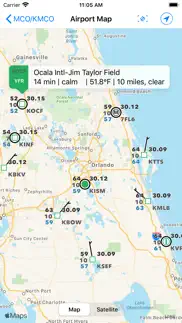


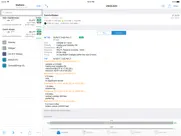

AeroWeather Pro 3.7.10 Apps Screenshots & Images
AeroWeather Pro iphone, ipad, apple watch and apple tv screenshot images, pictures.
| Language | English |
| Price | $4.49 |
| Adult Rating | 4+ years and older |
| Current Version | 3.7.10 |
| Play Store | com.pascaldreer.aeroweatherpro |
| Compatibility | iOS 14.0 or later |
AeroWeather Pro (Versiyon 3.7.10) Install & Download
The application AeroWeather Pro was published in the category Weather on 30 June 2010, Wednesday and was developed by Lakehorn AG [Developer ID: 288286082]. This program file size is 101.92 MB. This app has been rated by 335 users and has a rating of 3.6 out of 5. AeroWeather Pro - Weather app posted on 22 March 2024, Friday current version is 3.7.10 and works well on iOS 14.0 and higher versions. Google Play ID: com.pascaldreer.aeroweatherpro. Languages supported by the app:
DA NL EN FI FR DE IT JA NB PL PT RU ZH ES SV Download & Install Now!| App Name | Score | Comments | Price |
| Network Speed Tester Server Reviews | 5 | 3 | $1.49 |
| PixVeew Reviews | 1 | No comment | Free |
| AeroVariation Reviews | 4.5 | 4 | $1.29 |
| AeroNOTAM Reviews | 3.5 | 20 | Free |
| Network Speed Tester Reviews | 1 | No comment | $4.49 |
New in First/Captain Premium Plan: - Added GAFOR for Germany (Gebietswettervorhersage) - Improved significantly METAR/LWIS coverage for Canada - Added precipitation radar for Singapore and Slovenia (Captain only) New: - Added option to automatically highlight visibility and ceiling of raw METAR/TAF in NATO MIL colors Changed: - Minor improvements (e.g., wind text and flight rules in watch rectangular complications) - Minor bug fixing - Database update (2024-03-21)
| App Name | Released |
| Texas Storm Chasers | 13 March 2016 |
| Real Thermometer | 22 August 2017 |
| MOON - Current Moon Phase | 17 June 2013 |
| Weather Radar - Forecast Live | 18 June 2023 |
| First Alert Weather | 10 February 2011 |
Find on this site the customer service details of AeroWeather Pro. Besides contact details, the page also offers a brief overview of the digital toy company.
| App Name | Released |
| Earthquake Network | 05 June 2019 |
| Lunar Eclipse | 16 August 2013 |
| Gismeteo | 24 September 2014 |
| Golden Hour One | 02 September 2016 |
| Tides PRO - Tide Times | 22 September 2015 |
Discover how specific cryptocurrencies work — and get a bit of each crypto to try out for yourself. Coinbase is the easiest place to buy and sell cryptocurrency. Sign up and get started today.
| App Name | Released |
| WhatsApp Messenger | 03 May 2009 |
| 06 October 2010 | |
| 07 April 2016 | |
| 12 February 2019 | |
| Gmail - Email by Google | 02 November 2011 |
Looking for comprehensive training in Google Analytics 4? We've compiled the top paid and free GA4 courses available in 2024.
| App Name | Released |
| FL Studio Mobile | 21 June 2011 |
| Muse Dash | 14 June 2018 |
| MONOPOLY | 04 December 2019 |
| Potion Permit | 06 February 2024 |
| Poppy Playtime Chapter 1 | 08 March 2022 |
Each capsule is packed with pure, high-potency nootropic nutrients. No pointless additives. Just 100% natural brainpower. Third-party tested and validated by the Clean Label Project.
Adsterra is the most preferred ad network for those looking for an alternative to AdSense. Adsterra is the ideal choice for new sites with low daily traffic. In order to advertise on the site in Adsterra, like other ad networks, a certain traffic limit, domain age, etc. is required. There are no strict rules.
The easy, affordable way to create your professional portfolio website, store, blog & client galleries. No coding needed. Try free now.

AeroWeather Pro Comments & Reviews 2024
We transfer money over €4 billion every month. We enable individual and business accounts to save 4 million Euros on bank transfer fees. Want to send free money abroad or transfer money abroad for free? Free international money transfer!
I never leave reviews. I love this app. It is the best app even for non pilots to get a quick and dirty overview of current conditions. The watch compilation is icing on the top. I also have worked with support on bugs and they are top notch wanting this app to be the best it can be.
Great app. I really like this app, I have been using it for years both personally and professionally at work. The developers are very responsive, I have sent emails a few times and they always respond. Recently I suggested they add a barometric pressure trend arrow to the main report page (previously it was only visible when viewing station list) and I was quite pleased when they did. I recently purchased an Apple Watch, and have been playing with that interface. It’s too early for me to formulate an educated opinion, but it seems to work. Had a couple issues getting weather to update on the watch but I believe I have it figured out now. Overall a great app, thanks for the quality product.
Horrible. I paid for the pro version of this app years ago, and the entire time the watch complication has been a buggy mess. As other reviewers have noted the complication doesn’t show anything when you first install it, and requires some magical combination of force touch and hacks to get it to finally display the weather. Sometimes it won’t display anything for day until it decides to start showing weather. To make matters worse the developer, instead of fixing bugs, has now rolled out additional features that require an in app purchase (even if you already paid for the “pro” version). Maybe it’s time to fix problems instead of coming up with ways to scam more cash from your users.
Great app and great customer service. The app is simple and easy to use while also having all the info I want to check before going flying. I had a small inconvenience with the app and sent an email to the customer service and they were very quick to respond and help to fix the inconvenience. Would definitely recommend to any pilot.
Apple Watch issue. Love the app on the iPhone and iPad, however, the Apple Watch has always been hit or miss. After I finally got it to work on my Apple Watch, it quit working after the latest update. I have tried all the tricks...uninstall/reinstall app, power-down/restart devises, delete/reinstall airport in the widget. Very aggravating. Ok. An update: after messing with it all day, I figured out that there is now an iPhone group that has to be selected in the configuration menu on the iPhone. Then on the Apple Watch, you have to press and hold the airport station to set your complication. Once I figured all this out, it works pretty cool. I even like the fact you can change from your iPhone list to all nearby airport on the Watch. I just wish there was a better tutorial...unless I missed it.
Great app support was useful!. **Pros:** 1. Program is exceptionally built. 2. Offers numerous features that are highly beneficial for forecasters. 3. Superior and more accurate information compared to other apps in the market. 4. Prompt and effective customer support. Upon encountering an issue, support staff provided immediate assistance and walked through the solution process after receiving the error log. 5. User-friendly interface once familiarized with. **Cons:** 1. Presence of multiple versions of the app (Lite, LITE, and Pro) can be confusing for some users. **User Feedback:** - Initially, the user experienced challenges with the widget function, which was later discovered to be a misunderstanding on their part. After guidance from the app's support, the issue was swiftly resolved. - Due to the remarkable support and the wealth of information the app provides, the user has revised their review from 3 stars to 5 stars.
Happy with the upgrade. Used the lite version for many years. Added the D-ATIS there as a “ First Officer” subscription, and was worried the the old subscription wouldn’t work with the new app. It does! I primarily upgraded for the watch support, and it’s seems reasonable so far, although the “complication” doesn’t necessarily update when the ATIS does.
Great support, Excellent App. I have to admit that I had issues at first with the application’s new upgrade but after I set it up I just sent an email with my questions and a couple of snaps shot of my watch and they replied back to me with this solutions to my problems with the app and everything works beautiful. Thank you for the professionalism and hard work.
App and support are deteriorating. I am a long time app user, having purchased the Pro version years ago. I also purchased cloud sync and subscribed a few years back. This summer, the D-ATIS update started my issues. I sought support, but received no response for 5 months. When the Captain subscription became available, I decided to give it a shot in case it would help fix the issues with the app not working, but to no avail. Now I can’t access the features I paid for, and cloud sync stopped working. I have requested support multiple times, but my support requests are going unanswered. I wish the developer would have kept the core app working like it used to. All these added bells and whistles have only lead to a worse app. I am about to give up and move on. I’d recommend not purchasing this app until the developer gets it working properly. He’s taken my money, and all I ask is to receive what I paid for.
Great app!. Use the app all the time for a quick look at the weather. It’s easy to use and easy to read the data. The new implementation of being able to highlight specific texts in the METARs and TAFs is awesome! As an airline pilot, AeroWeather is my go to for a quick look at the my departure, destination and alternate weather as I prepare for a flight. Being able to create custom groups for specific airports is awesome too!
Best app for aviation weather. This is the best app that I have found for aviation weather. It provides METARs and TAFs for airports throughout the world and also provides other information about each airport, such as a diagram of the runways with the wind directions (and cross winds) indicated. It also provides information about delays at commercial aviation airports, extreme weather (temperatures and winds) at airports throughout the world and earthquake locations and intensity. I use this app every day, whether I am flying or not (I am a student glider pilot).
Richest Aviation Wx app. This is one of those apps that needs a bit of exploration to fully appreciate the scope and depth of its capabilities. With a few widgets on one of my iPhone pages I can see current and forecast conditions for the area I fly in, more completely and faster than opening ForeFlight. Among my favorite features are the wind component info graphically shown for each runway, the traffic cameras meant an airport’s location, and the easy to set Siri commands which shows the current METAR and reads it out loud like a mini AWOS. Try it out and then pony up to get full access to this fine app.
Superb app for flight planning. I have been using this app for many years and I love it! I have standard collections of stations to use for my shorter repeated trips - and for my longer ones. Incredibly convenient to see at a glance (terrific display and user interface) everything that you need to see and not be distracted by extraneous stuff. Excellent for METARs and for TAFs. Top marks from me. No reservations at all.
Best weather app. I’ve had aeroweather pro for many years. I fly for a living and it’s my number one source for METAR/TAF and NOTAM info. I like being able to scroll down and see the airport diagram along with headwind/crosswind info for each runway. It’s great being able to toggle between decoded and raw data. I really like the NOTAM display which includes red bars to the left if it’s currently in effect. I recommend the pro version for anyone who wants an easy to read and always up to date source for weather and NOTAMS.
Fantastic App!. I have had this App loaded since January of 2011, that is over 11 years. It has continued to improve over all of those years. I have turned many pilots onto this app, while the professional pilots cannot use this app in an official capacity they like it as a quick informal reference. For a nonpilot but one who frequently flies this app is dead handy to check out the weather conditions at your destination airport for planning.
Intuitive, Functional App. Without AeroWeather Pro, the processes in Canada for obtaining and assessing airport Notams is an exercise in frustration. We must deal with duplicates, and notams for surrounding airports that have no significance. Thankfully AeroWeather Pro allows one to filter the notams and disregard frivolous information such as runway centreline lighting outages and edge lighting notams when the runway itself is closed for construction.
App has been great so far. Used the free version for a couple months and have really liked the upgrade. Two features I would suggest potentially adding- 1- If there was a way to access the digital ATIS for airports that have it, that would be great. 2- Adding a feature on the Apple Watch to access user notes on each station. This is where I keep track of door codes and it would be great to get it right from my watch instead of having to pull out my phone and open the app.
This app is greedy do not get. I am all for this app adding features to make money. But I am not for when they take away features after you purchased their pro version of this app. The weather data use to be available on the today page I completed an app upgrade and that option is gone. It looks like I have to pay for it. This was included as an option on the pro version, which is why I purchased this app. Very frustrating. Greedy to take things away once offered and now make you pay for it.
Good work. I really have no complaints about the app. It offers good customization, new features are being consistently added and bugs are (for the most part as I know) efficiently taken care of. I’m not thrilled that iCloud sync is a paid add-on but having the alternative of manual back up is good enough. Keep up the good work, Pascal
Newest update fixes issues. I have had lots of trouble in the past with the watch app and the widget. Usually everything breaks after an update, but the latest update fixed everything! Glad to be finally able to use the watch app!
Great app for aviation. I upgraded from the lite a few months ago after a having the lite for years and was pleasantly surprised. Nice app and I like the integration with Apple Watch. It’s very helpful. It’s irritating to have so many things to buy. It’s like the MyRadar which is super annoying. I’d rather pay one fee and get it all but I understand catering to different needs. The Apple Watch loading was super slow and I’m glad it was updated. I’d like to see the Apple Watch app be independent of the iPhone so you can check weather without the phone being around. I’d also like to see NOTAMS grouped as a list (all stations) or instead of having to go to each airport. Also, is there a way to add winds aloft near your airport? Thanks for your hard work on this app. ===21 Oct Update=== Apple Watch metar update is so slow it’s unusable. It doesn’t update when you hit refresh and it refreshes about once a day if any. I’ve reset both phone and watch and reinstalled on watch. The previous update was much better even though it was 2-3 hours between updates. Please fix. ==22 Oct Update== Quick response, or maybe I was too quick with the updates. Apple Watch METAR now updates when you hit refresh and updates by itself around 1-2 hours. The display symbol instead of text does not work on the Apple Watch 4. It is always the symbol even though the complication overview shows VFR.
EAA builder/pilot. As an Experimental Aircraft builder/pilot, Aeroweather Pro is my first look as I preflight my weather. It uniquely cuts through the clutter and presents what matters. Most recently I required assistance from their product support folks. By asking the right questions, they were able to resolve my issue quickly. Well done!
Are you a pilot? You need this app.. I’m lucky enough to get to fly airplanes on a regular basis. I use this app multiple times *every day,* because it’s the best, clearest way to see aviation weather. It’s also the best way to get quick access to the forecast discussion (with the plus package). There are a handful of apps that are indispensable. This is on that list. Get it. Subscribe. Nope. I’m not affiliated in any way. Just love the app.
Amazing app with horrible watch interface. I use this app a lot for work but the complication function for the Apple Watch leaves much to be desired. 1. Even if you select airport on tap, when you tap the complication it takes you to your airport list, not the airport on the complication. 2. Synchronization doesn’t work. If I add a airport to the watch group in the iPhone it doesn’t synchronize to the watch. But if I add it via the watch, it synchronizes to the phone. So if you add it to the phone then hit synchronize, your watch will delete it since that’s like the master list.
Most useful weather app. I fly for a living and I use this App more than any other app on my phone! Love it! Quick, easy to use and accurate. I’ve sent the developer several questions over the years, and he is always quick to respond to my questions or issues! I know of several other pilots at my company who use this app as well. If it consistently holds up to the rigors of a professional environment, what more can you ask? B. Taylor
Great app that always improves. As a professional pilot, this is my “go to” app for weather planning. I especially like the airport diagram that shows wind components by METAR/TAF intervals, and runway approaches for determining destination and alternate mins. Has consistently improved and delivered more and more info over the many years I’ve used this app. If I could only look at one weather source, this would be it.
Recent update makes you pay extra for the meteogram. This is a very good app, and I’ve been using it for years. I paid for the pro version to get rid of ads a few years ago. Then they added some extra features that require a subscription. That wasn’t a huge deal since we didn’t lose anything... Until recently. I had the meteogram widget and after a recent update I need to pay extra (on top of the pro app) to use it. Really disappointed they took away a feature and are now trying to get me to pay a subscription to get it back. I will continue using the app without the subscription, but I don’t like where it’s heading.
BEWARE APPLE WATCH USERS. This app does not function properly on the Apple Watch. I specifically bought this app to have as a complication on my Apple Watch and the nearest function does not work (even though it is there) so you would have to manually input which airport you want the METAR for wherever you’re at. This kind of defeats the purpose. As others have said, I have ForeFlight for weather anyway, I specifically bought to have as a phone app. Even worse there’s no receipt provided by apple so I can’t even get even get a refund through the App Store.
This is the one app that I won’t fly without.. 40 year professional aviator here- This app is amazing for all pilots. Notam organization makes finding applicable data a snap, sunrise/sunset, runway wind components, quick updates, decoded worldwide METARS and TAF’s. The developers do a great job of updating the app and enhancing the information that is available. They are quick to respond to questions and are a joy to work with. My favorite iOS app.
Great aviation app. I’ve been using this app on iphone and iPad for some time, and it keeps getting better every year. I also have it on my laptop, yet the iOS app is the most used by far. I like the “Nearby” feature, you can set distance and runway length so you have the big picture around your departure and destination. The “smart group” makes it easy to build station lists, and these lists are synced between the iOS devices. These lists make checking the weather easy, and refreshing a station list is easy so I keep the lists and refresh when needed. For oceanic flights a list of diversion airports is easy to maintain, also high density areas with wind and weather issues easy to keep up with weather impacts. I use Foreflight for graphic wx, and this app for details.
Great Customer Support. I’ve used the app for years, first the free version and then bought the pro. Great quick view of airports and conditions. One day I noticed my home airport had disappeared from my list and nearby airports list. I figured this was going to be the tell-tale for how customer support would be. I sent the problem symptoms through the support menu in the app. I heard back from Pascal within a day with the fix and all was good. It was an easy fix with settings->General->reset database. Appreciated hearing from the developers on an app I’ve come to rely on quite a bit. Great team.
Good app. I previously wrote a negative review because after an update the basic widget stopped working on my iPad, saying a subscription was required. But then I noticed it still worked on my phone. So I rebooted the tablet and it appears the widget still works. So now that things are working as expected, I’ll join the other positive reviewers in saying this app is a good one. As long as the feature set doesn’t shrink, I’ll be using this app for a long time. It has an intuitive design and provides what I need to know in ways I can customize.
Amended review after developer response. Turns out I just needed to restart my phone after updating to get the near me airport widget working again. Great app for this that doesn’t require subscription for this feature to work. Appreciate the developers reaching out with this information. I use this app as a pilot to get a quick glance before flying every day at my local airport.
Good and less good. I have been using AeroWeather since 2010 and I was very satisfied with the app. However, 6 months ago I started to pay for some options on the app and since then I don’t have an historical view of the METAR like I used too. I contacted the developer many times, but they never fixed it. I am not the only user impacted by this problem since I have seen this problem on my students phone as well. Very disappointed to pay for something not efficient.
Disappointed Pro Subscriber. I purchased this app after seeing it recommended online. I wanted to build a dedicated Apple Watch face for flying. Having the METAR on my wrist was an awesome selling point. I’ve now been using the complication and realize how buggy it is. The complication NEVER updates on its own. It takes HOURS for the actual airport data to update on the Watch (not the complication, the actual app data). I have to constantly go into the Watch app, refresh the airport data (which loads the current info) and then re-set the airport as a complication (which loads the new data on the watch face). What a mess!! I’ve seen others have had Watch issues for years and the developer has ignored them. I don’t need a METAR app — most of us have ForeFlight for that. I needed a METAR Watch app and I’m super disappointed I spent ~$6 on it.
Best watch app for pilots!. I have been using this for app for a while and the watch complication is perfect for checking weather at my airport. Still needs work on selecting airports. The app has a place to select airports for the watch but it still requires setup on the watch. Using series 2 and iPhone 8. I barely use the app anymore just glance at my watch. I would rate as a 5 if better instructions on getting the complication to work were available.
Purchased early on, then….. Purchased early on then, with each update, functionality is removed so as to force you to buy the subscription. In other words, what you buy today, you’ll have to buy again tomorrow.
Watch Complications: (. I love this app but cannot get the Apple Watch complications to work: ((( The “long press” to add station & refresh button do not seem to be functional: ( on my hardware... I’ve uninstalled/reinstalled app as well as the watch station list itself. That being said Still the Best Aviation WX app available hands down. I’m continually amazed/impressed by all the features and upgrades that go into this application... You can tell that this company is passionate about what they do, the product speaks for itself!!!
Overall a good source for aviation weather. A good source for aviation weather and airport information. Watch widget works pretty well and while there were some issues with a new update, the developer was quick to fix it. I understand the need for subscriptions for as an incentive for the developer but I still don’t like that so many apps now try to push a subscription.
Great Aviation Weather App. This is a great tool for checking METARs and TAFs. I use my EFB for more in depth analysis, but in a few seconds I can open AeroWeather and see what the weather is like along a route or at airports nearby. It’s a must have app for any pilots! This app was missing weather for one of my local airports and the team responded to my request within a day to let me know it would be added in the next release. Great app and great support!
Best Layout of Metar/TAF Apps. I think AeroWeather was one of the first aviation weather apps and still has the cleanest design and layout of Metar / TAF information. I’ve tried others and they are too “busy” with unnecessary graphics that distract from the information I’m after. Pascal (developer) is super responsive to suggestions. Glad to support his efforts through the very reasonable Pro version.
Outstanding wx app for serious aviators!. I've used this app for years in my capacity as a pilot for a major airline and it is a vital tool on which I rely every flight. And the improvements they've made over the years have made a great tool even better! In fact, the only thing better than the app, is the unequaled customer support I've received from Pascal and his team as they worked to fix some minor issues I had after one upgrade. If I could could this product and team 10 stars...I wouldn't hesitate!!
Go to app for aviation. I’ve been using this app for several years. I like it so much that I’ve upgraded. I’m a GA Pilot in So California and this is always my first app to look at for aviation weather. Great presentation, terrific upgrades, especially like the preferred runway highlight. Much quicker and easier than ForeFlight for quick complete airport weather in an area. Easy to set up custom areas or groups of airports for where you like to fly. Use it on an iPad mini and iPhone.
Excellent App. I am an airline pilot working in China, this app pro version has been indispensable to me for getting timely accurate weather. works perfectly every-time and updates regularly. Support response is quick and helpful. Highly recommend this app.
Super helpful app. Aside from the great utility as an aviation app, I also use this as my instant-weather report app when I get up in the morning. I like the new runway XWind info; quite handy and easy to glance at when coming into an airport environment; especially at the many untowered airports. I also appreciate the minimal data usage that the app employs to update the weather so that my limited data plan doesn’t get depleted. Other weather type apps are much more data hungry.
Long time user. Recently upgraded. Have used this app for many years. With the latest iOS I decided to upgrade to take advantage of the new complications. I had a question about setting the complication for what I wanted and got great support with a quick resolution. Highly recommended
Critical update needed!. I am a professional pilot that has been regularly using AeroWeather for the past 5 years. One of the greatest strengths of the app is the ability to load the WX/Notams etc for all of your airports when you land and have cell coverage - then when you are at altitude (I regularly fly 4-5hr legs) you can pull up the app and easily review what the weather was before you left and look over NOTAMS. This no longer works on my work phone that has been updated to iOS 14.3. If you turn off your screen or are away from the app for more than a few minutes (and don’t have internet), the next time you open the app all of the previously loaded info will be BLANK. On my personal phone which has not been updated to iOS 14, this still works fine and I can view all of the previously loaded data at anytime regardless of internet connection. Please fix this so AeroWeather can continue to be a pilots best friend :)
Makes checking weather so easy. I’m an airline pilot and have been using this app and AeroNOTAM for over 6 years. The app has tons of great features for checking the weather quickly. Love the decoded METARS and TAFs in local time. Such a help . Having the area discussion from NOAA is also great.
Watch complication fixed. Outstanding app that always delivers. The watch complication is working again, although the previous versions’ complication was better because the color of digits themselves expressed the flight rules, instead of the colored circle that does so now. It would be helpful to be able to choose that in the settings menu. Thanks for getting the watch complication working again.
Lock Screen widgets not work. Great weather app— I use it all the time. However, efficiency of use matters a lot to me and I was very much looking forward to the lock screen widget feature. In the Widgets section, you can add your favorite airports, and to my knowledge (unless I’m doing it wrong) the airport at the top of the Widget list is meant to be displayed on the lock screen widget. KORD is the only airport that shows on the lock screen widget, and I don’t even have KORD in my regular list let alone my widget list. If this were not an issue, I’d give 5 stars. And if this is not an issue for you and you already have Foreflight, I would just stick with the free version of this app.
Did you know that you can earn 25 USD from our site just by registering? Get $25 for free by joining Payoneer!
No visibility icons on complication. VFR, MVFR, IFR graphic beside airport info on Apple Watch complication appears to have gone missing or no longer works. Getting a specific airport to show up on complication can be a hit and miss. Overall app seems to have become buggy and harder to use.
Great but….. When this app is functioning it is great. Displays weather on the watch well. Problem is app development always lags behind. Every time Apple updates you loose the ability to use the app for a few days.
Everything now a subscription. Paid for the app in full had widgets working, now they are a paid add on. Perhaps value early adopters and leave their app fully featured very poor form.
Australian improvements needed. Please add more Australian airports.
No data available. Nice idea for an app, especially the plain English decoding. Unfortunately coverage seems poor. Important airports in Sydney (YSBK & YSCN) have no data available, despite the data being available in other apps.
Perfect. Excellent app
Please add more Australian airports. Best app just needs all the Australian airports! Also needs sig and signet charts etc
One of the better ones. One of the better aviation wx apps. As a suggested improvement, how about being able to enter your ETD and ETA, as well as for the enroute & arrival alternates? This would allow for some automatic filtering of the TAFs and NOTAMS? (Any chance of synoptic and radar images included?)
Review. Not worth the money..Stick to the Lite version, does the same job.
Too expensive for what's included in Australia. Has everything required to be a great app, but missing many Australian TAFs of non international airports. Has no NOTAMS either. Pretty poor coverage and unlikely to be used much unless improved.
Awesome app. Excellent, fast & easy to read app. All the right data for airline crews.
Can Be Improved for Australian Users. As an Australian user of this App its ok. It is primarily designed for the USA and other European users. Case in point I have selected in Victoria, Melbourne, Moorabbin, Essendon, East Sale and Avalon. I can only get information on Melbourne and Avalon. East Sale is a RAAF base and there is no listing for West Sale which is the civilian airport out there. The developers of this App can improve it mightily if the get coverage of ALL the airports in Australia. Having TTF’s and TAF’s for every airport and location that is covered by Air Services Australia (NAIPS Locations) then you guys will have an outstanding App. Hope you get onto this soon.
No TAF. Used to be a great program, now it rarely shows TAF information for airports where it is available (Australia).
Limited. This only covers major airports in Australia - not much use to anyone other than those flying commercial aircraft.
Australia. More Aussie TAFs required then it would be 5 stars
Aero weather.. All very good - Sorry, just had to Reboot.
Buggy. Won’t search nearby airports on Apple Watch when connected to wifi or Bluetooth. Refresh in general doesn’t seem to work.
More TAFs. Need to add a lot more Australian stations. Def more Australian TAFs required!!
Fascinating. I think this is an excellent application for anybody interested in weather or aviation. The app seems really well implemented and i especially like the night mode.
One important fix required. This is a great app in all respects. However one really annoying thing is when using the Apple Watch the data for my saved station (YSSY) constantly requires a manual update to show the latest METAR. Manually updating the METAR requires 5 presses on the watch in order for you to be able to get to the force touch screen and press ‘Refresh’. PLEASE code the app so as the Refresh button can be enabled directly from the current METAR screen!! Otherwise an excellent app. Thank you.
Best App. I have had the original app from day one. This is even better. In fact it's close to brilliant. I can only give it 4 stars (would be 4.9 if I could) - it would get 5 if one could name the 'New Group' made to what ever one desired instead of 'New Group (x)'.
Great. Great app works without issues
Great App. An invaluable tool for the professional or student pilot.
Comprehensive and informative. Terrific App. Would’ve given it five stars if it performed at peak 100% all the time, but it has had minor moments of buggy performance Support services are quick to respond and resolve issues promptly
Not for use in Australia!!!. This app is next to useless, which is a real shame since the interface looks good and it promises great features. However, it fails to provide data for most of the airports I fly to, both in Victoria and in Queensland. Until this is remedied, I think this app should not be available for sale on the Australian iTunes Store due to false advertising.
Imagine you at your best. All the time. Picture yourself at your sharpest and most productive. Your most alert and focused. Your most lucid, creative and confident. At work. At play. In every area of your life. Add Mind Lab Pro® v4.0 to your daily routine and uncap your true potential. Buy Now!
Apple Watch App doesn’t work well. App works great on the phone. I purchased the app so it would work on my Apple Watch. Unfortunately the watch app stays wildly out of date and hardly ever shows live information from phone. It gets stuck in the past (sometimes by several hours) and takes forever to update, which means you can’t rely on the watch app at all. I hope they fix soon because I paid for it and it has big potential!
Cloud sync issue. Cloud sync don’t work after purchase. Email support, all they can provide was sign into same Apple ID for iPad and iPhone then nothing else. Of course it’s signed into same Apple ID. Poor support service that they will just grab your money and run with it
Canadian cities do not load. I have been using this app for years and loved it. However just recently it stoped working for all Canadian airports. This app is no longer useful to me if it doesn’t load both Canadian and US airports :(
Used to be good. Since the last update, all saved stations disappear each time you go out of the app. Used to be a very good and functional tool that I used all the time! This is frustrating. Please send out a new fix!!
Canadian pilot. To all Canadians using the pro version of the app ; AeroWeather wasn’t loading METARS because US’s NOAA had technical issues over the past few days. It was re-established this morning. The support from this app was flawless. Within a few hours only, Pascal from AeroWeather had wrote back explaining this issue with an estimate on when it would be resolved. Thanks again for your support!
Must have. Anyone in aviation this is a must have and my most used app.
Great app, love it. Weather and webcams when you need it:)
Fast and reliable. I’ve been using this for years and still love it. I could get the same info from ForeFlight but AeroWeather is faster and and gives me the weather picture I want with good organization of sites and their Metar and TAF. It works great for Canadian locations too.
Very convenient. Professional pilot that uses the app daily. Very convenient to have lists of most frequently checked airports. Love the graphical wind depiction on the airport diagram that shows head/crosswind components (very useful during icy winters!) I see some complaining about having to refresh the data or that it lags slightly behind Nav Canada. I have noticed this but it’s honestly very minor. The conveniences far outweigh the limitations in my experience (and I’ve been using this app for 5+ years)
Corporate pilot - really good app.. Because I use it a few times a day I don’t usually have issues with it refreshing. However, during quiet periods I have to remember to open it when I update Foreflight and JeppFD just before leaving for a flight. If not the weather and notams can be out of date. To have all the great tools in the calculator icon is fab - a fuel converter would be amazing (if you’re reading this Pascal?!!!)? Lbs to kg to litres to USG and every variation with an SG. Love the weather charts. Really a great app - but make sure and keep it refreshed. The widget is a bit touch and go. I’d like to be able to configure which airport it shows, but it seems to usually show the nearest which is good enough. Small issues for an overall great app.
Great app but some features should be available to paid version and not only by subscription. I have been using the app for several years and it works so well it has become a big part in my flight briefings. Hardly any app reaches the level of clarity, features and usefulness as AeroWeather. However, and although I understand the previous widgets are still available, he new iPadOS brought new widgets but the app only gives you the features if you have a subscription. I understand some services offered via the app cost the developers money and that makes perfect sense to make them available via subscription. But I feel like the pro version should give you updated widgets without the subscription because it is such a small but appreciated feature; paid customers should not have to use an older version that does not play nice with he new iPadOS, especially as the widget view is great to have an overview with other apps. Now you have to keep the old design and scroll all the way down for it...
Useless new widgets. The new updated widgets are terrible. I used to be able to see the whole TAF on the old ones and the new formats don’t show the whole TAF. Downgrade!
Junk. Do not update your app if you already have it and don’t buy it. The latest update does not function on iPhone it only works on the iPad. It will not update the METAR can’t even input more airports.
Do not work at all since the last update !. Do not work at all since the last update ! I have losted all the airports stored. I can’t use the app anymore !
Not what it used to be. Used to be great when you had the metal/taf widget working. It stopped with IOS14 and you now require a subscription. Pretty disappointing.
Great app!. I use this app everyday and have found how detail and clear it is. I highly recommend this app:)
Great app could use small tweaks!. Brilliant app overall does provide all the information you need for quick understanding of weather. Only improvement I would like to see is in the map mode have a radar layer overlay.
Bait and switch to subscription. Paid for the original AeroWeather pro app and loved using the app. Now on to another subscription model and got locked out of the features that I originally paid for. Great app for years, but I’m not paying more for something I already paid for.
Declining value. New upgrades are terrible. Data randomly refuse to update. Customer support refuses to reply to questions. Used to be good before they focused more on milking more money from the Pro customers with subscriptions.
Slow and terrible app. I purchased this app 2 years ago when this app was a good one. Now it is really slow to update metar (up to 8 minutes...)!! The new widget (subscription required) is really terrible you can’t see the entire metar/taf so i’m gonna end my subscription.
Rip off. Forcing a long time payed customer to subscribe for a damn widget is unacceptable
US ATC Delays problem. Selecting US ATC Delays now crashes the app and closes it back to the iPhone Home Screen. Ver 3.3.5 on iOS 14.8.1.
Most-used aviation app. Working on a flight crew that flies multiple missions a day, I use this app constantly. METAR and TAF show up only slightly behind the NAVCAN site, are much easier to use and see in AeroWeather. Love the radar and runway diagram/list that shows headwind/crosswind components. Too many other good features to list. Cons: the auto-refresh on open works only sometimes, the pull down refresh almost never; refresh is consistent only with the refresh button. Apple Watch app is poor, won’t refresh in the background so it’s pretty useless.
Excellent App. I’ve been using this app for years and it only gets better. Developer very responsive to questions and problem solving.
I paid for the app and everything is gone. I paid for the app and have extra features I had them for a while and now it’s gone and works as the lite And yes still shows o have the pro version Super annoyed why did I pay for that?
Ten Year Review. I’ve owned this app since 2011 and it’s a must have on any iOS device and Mac. It’s clean, functional, the new iOS widgets are great and the Apple Watch complications are awesome. I’ve used the Alerts feature many times for TS, high wind and MVFR/visibility dropping/IFR warnings in flight. I’ve never had any real issues with the app flying around Western Canada and there’s great flexibility in customization. I’ve even gifted the app to new or training pilots as a tool. Wanted to say thanks as reading the reviews definitely aren’t justified!
Not Practical at All...!!!. Why doesn’t the app just auto refresh? Is it to hard to program it to auto refresh every 10 mins or so? Whenever I open the app, all the MERARs are always 167 mins old. The “pull down to refresh” doesn’t work at all. And the METARs on the widget are always old, and no button to refresh, so what’s the point of having a widget? I never see the latest data.
Solid for many years now. This is a great app .. love having access to the weather like this !! Good support when I have a question also :)
App totally unusable after update. Recent update wiped all of my settings and saved airports. It also now can’t find my location or nearby airports, even though location services are on. And I can’t add airports. So it just completely doesn’t work any longer. I have the “ captain” version.
Awesome App. I love the ability to have groups of airports and I most appreciate to ability to incorporate all of my alternate airports for a particular destination into one easy to view display. It certainly helps me pick the best choice for alternate. Thank you.
Great app, but new data latency. I love your app, the UI is very easy to use and well organized but I find it takes too long to get updated METARs and TAFs. At times it takes 15-30 minutes to get the updated weather info when it’s already available on Nav Canada’s website. Is this an API limitation or is it possible to view new data faster in the app?
Poor business. I have been with this app as a pro for years. I updated my cell to iOS 14 and now it does load.. I am not paying for a subscription. Where’s the loyalty to your long time customers. Sad that we don’t get grandfathered in on the cost or get free access to the subscription as we supported you in the past and now it’s going to keep costing us more!?
Quick and easy access to TAFs and METARs. This is by far the quickest way to get aviation weather in my phone, especially with a big widget already displaying weather directly on the Home Screen without needing to touch anything at all. Small feature request relevant to colder months in Canada: FROIN is commonly found in the remarks section here as "frost on indicator" but Aeroweather doesn't know how do decode it. If the Nav Canada specific codes could be added to the decoding logic that would be extra shiny and good.
One of the best!. Use it on my day to day job (airline pilot). Easy to look at everything you need fast and efficient!
Enjoy the push notification. I use this app every day as a SAR pilot. One feature I utilize the most is the alert/push notifications for when weather is below or above a certain limit. I would also ask if a push alert can be made for NOTAMS since my airport loves to make last second NOTAMS.
It’s ok for TAF and Metar. It’s ok for Metar/Taf …I prefer for map display StromRadar or WSI for Airline pilots
Slow to update, Apple Watch app useless. Information takes 15-30min to update when it is already readily available on AWWS. Apple Watch app only updates when it wants to and it’s largely unreliable.
Canadian METARS not available. I usually use this app every day while flying for a Canadian regional airline. All stations have been showing ‘metar not available’ for the last few days. Please fix.
Great App. I only recently retired as an Airline Pilot. I used this app constantly throughout my career. I used the FO subscription as I had other sources for charts etc. This app remains useful to me now that I am retired. The app has limited functionality on the Apple Watch, but that is really of no consequence as I always had my iPhone and/or iPad handy. Well worth the rather small yearly subscription expense.
Often doesn’t update. The complications on Apple Watch often do not update, despite opening the app on my iPhone. I’ve tried so many thing and it seems very random when the complications finally do update. Frustrating
Not For Canadian Pilots!. Do not upgrade from pro to the captain or first officer subscription as a Canadian pilot. It provides no extra relevant information.
Unable to have Canadian metar. Unable to get the Canada’s Metar
Useless watch face complication.. I purchased this specifically so that I could have up to date weather from my local airport on my watch face. Unfortunately it does not seem to update all the time and it’s usually a couple hours behind so I end up having to look it up or mess with the app. Would not recommend.
METAR History Not Working. Still can’t get 12 hours worth of METAR history.
Restart the phone. I gave the app 4 stars because it does it job great - I’ve relied on this app for my METAR, TAF, etc. That said, I don’t really enjoy the fact that there’s functionality locked behind subscription, especially for those who’ve paid for the app for a long time. If you’ve paid for it before, restart and put the widget in the bottom thing to have it work like pre iOS 14 again.
Great App Great Support. I’ve been using this app for a few years. I find it accurate and up to date with very few “bugs”. I’ve contacted the developer a few times with questions and they have always responded promptly.
Can’t get METAR history any more. I used to get up to 12 obs per station, and the option is still there in settings. Currently I’m just getting the current observation. I’m using a new iPhone 11 with the current operating system, iOS 13.1.2
Subscription service. Your reply is not factual. Following the introduction of the subscription service, the widget indicated a subscription was necessary. I sent you an email indicating my frustration with your subscription update. As a result, you did an update yesterday making a widget available without having to subscribe.
Metars?. Metars are not updating. What happened?
Problem connection. For Canadian pilot metar don’t upload!
Adsterra is the most preferred ad network for those looking for an alternative to AdSense. Adsterra is the ideal choice for new sites with low daily traffic. In order to advertise on the site in Adsterra, like other ad networks, a certain traffic limit, domain age, etc. is required. There are no strict rules. Sign up!
Everything requires a subscription. I’ve had this app for a long time. It is very useful. But, the developer is grabbing the money has made everything a subscription. It's ridiculous and greedy. He is taking away features that was once part of the Pro app and requires a subscription. Find a different app unless you want to pay outrageous subscription fees for options.
Updated widget is garbage!. Do not update if you like your current widget. New widget is garbage and does not show the same information. Please bring back the old layout and information for the widget.
Timely, accurate and informative. I love using this app, it is so handy to have access to local METAR information on my phone. Well organized and easy to use.
Apple Watch complication barely works. As another reviewer said, the Apple Watch complication is so slow to update it's barely usable. Even after tapping update within the watch app, the watch face still shows outdated data.
Favorite app for weather observations. AeroWeather is the only app I trust for pulling down the official METAR weather observations from local airports. I’m not an aviator, but the app suites my needs perfectly as a weather enthusiast.
Never works when I need it. About 80% of the time when you open the app you will get "Loading Failed." Tried uninstalling and reinstalling, verifying the data settings, etc. Well worth it when the app works properly though.
Excellence that improves every year. Can't recommend this app enough. The additional features and improvements over time make this a must have purchase. Used prior to every flight.
Using This for Years Now. There is no other app better for aviation professionals. I use it on every trip and then some. Seriously, it is such an easy to use tool that makes life so much easier for the part 121 and 91 communities.
Aviation Weather and more at your finger tips. As an aviation flight operations professional with worldwide airport weather information needs I find AeroWeather Pro to be an indispensable tool on my iPhone and iPad to meet my operational needs. Great app.
Subscription killed the paid app. I paid for the pro app because l really like what they were doing with this once helpful app. It’s too bad the the subscription is now slowly carving out functions that were once part of the app that I originally paid for. Early adopters of this app are being edged out.
CAPTAIN upgrade. Love(d) this app. Been using it for years. BUT, not so much now. Upgraded to Captain subscription and haven’t got to use any of the products available only in Captain because the app says I don’t have a subscription. But the charge and documentation says I have a subscription to Captain. $5.00 so not out much $$ but it doesn’t work as advertised. Tried to contact vendor to no avail. Do not waste you money on Captain subscription.
Update time. Like your Pro app, but lately it seems to be taking much longer to update weather. Even on WiFi it’s now much slower. Cellular even worse. Not sure if a side effect to one of your updates.
New Version doesn't work with Apple Watch. The app worked great with my watch before the update, now I can't get it to work. Finally after uninstalling and reinstalling several times got it to display new airports. I drained the battery down on my watch to zero then recharged it. Now it won't display the airports again. I hope with these "Big Changes" they fix the problem. When it works I love it, until then low rating.
Don’t bother! Better free apps out there!. Let’s just say all you get is a Metar/TAF. Also runways and their length. Not worth the $4 for the app. I felt completely mislead thinking I would get airmets and sigmets and weather radar but nope! It’s junk! Only way you get more is I guess with a Captain subscription which I will not give them more of my money considering what I got for what I already paid for! Stay well clear of this app!
Was a must have, now not as much.... Was the best app EVER for the first year I used it. Now the app freezes about 30 seconds in to using it, and sometimes automatically crashes and closes. To get it to work again I have to quit the app and re open it. FIX THIS!
Apple Watch Issues. App works great on iOS but not on Apple Watch. Data sometimes will reliably update each hour but sometimes several hours pass without updated data.
Tech support non responsive but good app. I’ve used this app for years, enjoyed it, and rarely had issues. Recent experience has revealed non responsive technical support to help with minor bugs. Frustrating and unfortunate.
Best Version Ever!. Wow! I’m blown away by the latest version of AeroWeather Pro. $7.99 per year gets me the best, aviation weather program I’ve seen. Being able to exclude short runways makes this massively more useable as a tool for any pilot. Congratulations Lakehorn!
No idea why this doesn’t have more stars. This app is great to leverage for the frequent traveler but more for aviation enthusiasts that want or need a bit of help with METARs and what runway for approach and departure. This review is coming from someone trying to acquire their private pilots certificate.
Great app. The app has been getting updated and new features are helpful.
Doesn’t work with my Apple Watch. I love the app and before I would have given it a 5 star rating. But it doesn’t work with my new Apple Watch. Because there isn’t an Apple Watch group on the iphone app, the data doesn’t appear on my watch. Too bad and two stars!
The team responded with results!. I sent a message asking for domestic airports in Vietnam to be included and they are now all included. Can’t argue with service like that! Cheers.
Just perfect. Thank You for many years of easy to use accurate useful information. Well done
The most convenient Wx app for Pilots. By far, this is the easiest and most convenient app for those quick weather checks or to trend / plan a weather for a flight.
Apple Macbook M1. cannot get this to work, no instructions on website, my ipad/iphone work and sync.. Macbook does not, and I cannot get any stations to load.
Essential tool for the weather enthusiast. I’ve been using the app for years and love the improvements! Especially fond of the surface obs in the ‘Maps’ display—beautifully presented.
Apple Watch ⌚️. Stops working on Apple Watch ⌚️ my subscription is good however for a while now it’s stopped working I’ve tried everything Series 8 Ultra my phone 14 Pro Max. I added it set up was good worked about a week then stopped. Right around when you guys did an update 2 weeks ago
iWatch integration issue. When displaying aeroweather pro as a complication, it does not update. You have to actually launch the app on your watch and force touch it to refresh the data in the app. Even after the data is refreshed, the info displayed on the complication is wrong (old). Doesn't work that great on iWatch. Great on iPhone, but I use foreflight on my phone so...
Like the potential. Took a while to get it working. On my phone seems to work fine. My Apple Watch on the other hand is a different story. My watch very seldom ever updates. I’ve tried every combination of settings but the weather straight from my watch stays hours and hours behind.
Great on iPhone and tablet but not on the watch. I always have issues setting the complication on the watch. Even though I have the airports in the watch section, they never actually load on the watch. It just tells me there aren’t any airports in the Apple Watch favorites...but there are!
Can’t restore subscription. Long time user and I’ve been subscribed for about 6 months. Recently changed phones and tried to restore purchase. My subscription didn’t restore and I have tried everything, even upgrading to see if perhaps I will regain paid features. Nothing works. I have emailed support and no response. Seems like most users don't hear back for months. I am disappointed with this app and will attempt to get a refund and use the lite version.
App works fine, watch app doesn’t work at all. For quite a while now the Apple Watch app doesn’t work. It’ll update and show information 3-5 hours old. Using the Refresh button doesn’t do anything. We can’t get this corrected.
M1 Mac Mini won't work. This app is blank when opened. My settings transfer, etc, but no weather. When I email support about it, I never hear back from them on this issue.
A Meteorologists Friend. Great app for meteorologists to monitor metars, especially after making the latest Terminal Aerodrome Forecast (TAF) for the site. Developer is very responsive to inquires. Only suggestion would be to increase metar history to 24 hours. Thank you. NWS met from Wisconsin.
Greedy developer. Requiring a subscription to use any widget is pure gluttonous greed on the part of this developer. This kind of functionality should be included in the up front purchase of the PRO version of the app. I want the ability to hide all user interface elements and features that require an extra payment to use, which the developer is unable or unwilling to do.
New update disappointing, no free widget. I loved this app for the decoded metal widget on the iOS Home Screen. This has been taken away from us and now requires a subscription. Not fair the most useful and convenient feature in AeroWeather pro has been removed from the app we paid for and packed into a premium subscription. Please give it back.
AeroWeather. Great app for tracking current/future weather along with airport information/NOTAMs for pilots. UI and UX are polished and continue to be improved. This last update did “break” my subscription access: specifically with the meteograms. To fix just do a restore purchase within the app. My overwhelmingly positive experience thus far is due in part to the Dev constantly improving/fixing this app. Hope to see the watch application add even more of the phone features. This is actually one iOS subscription I have no hesitation recommending.
Best Out There. Pay once, unlimited access. Loads well, and if it gets stuck, just force touch a refresh. Organized and pleasing display, and displays the METAR in a short and sweet form on the watch. I would highly recommend.
Useful and reliable. This is my go-to app for a quick check of local conditions. Well-thought-out UI makes it super useful. Support (hardly needed) was fast and courteous.
They ruined their widget. This app used to be awesome, I was paying the subscription for the METAR widget. But the latest update ruined the app by having a hideous blank white background behind the widget. The intention was probably to make the text more visible but now it looks horrible on my lock screen. Way to ruin the main reason I was paying for this app.
Rely on it. This is great. One of my most used apps. Obviously useful for traveling but also as an active outdoors person, the tafs and metars are hugely informative for activity planning.
App worked great until last update. If you have a first subscription, now the app freezes anytime you open a METAR. Same with the lite version. As soon as you restore purchase it freezes.
Used to be Great. Upgraded to Pro two years ago after using the basic app for years. This used to be a simple, easy and succinct app. As they have upgraded it they have added ads and in app purchases - now with subscriptions. It’s now another greedy app demanding more $$ just for simple functions. Don’t waste your time on this one. I’m really disappointed in the evolution of this once solid flying app.
Works great on Apple Watch 3. I am a flight instructor and look at weather constantly. Just bought a Apple Watch 3 and this app works great! Put airports in group called "Wigit" and they show up. Very happy.
My go to for quick ref on wx. Great app and responsive support. Good presentation of core wx data. I regularly update a group of “current trip” airports which puts them all in one easy to access list.
Fantastic App!. It couldn’t any better but it did with the last update. Nice job people and continue the great work.
Last update was awful. I have the pro version but the last update removed complications and widget support from the app. I already paid for the pro version and those were already supported so why were they made “premium” features?
Great app. Very good and easy to use. Only thing I would recommend is maybe to add a feature where we can put for example Departure and Arrival airports to obtain both weather info together instead of look for each airport individually. Thanks good job!
Have a subscription but none of the features promised. I purchased the 1 year subscription for captain. I still don’t have access to the features that the subscription is supposed to come with. I emailed support multiple times with screenshots of my subscription and have never heard back. I tried restarting the app, deleting the app and reinstalling, and restarting the iPad. No luck with any. Will be requesting a refund.
Keeps Crashing. This is a great app, however, for the last week and a half, whenever I go to type in an airport in the search bar I can only type in 2 letters and it consistently crashes. Tried everything and I can’t fix it. This is something that needs to be fixed.