Perfect OCR App Reviews
Perfect OCR App Description & Overview
What is perfect ocr app? Perfect OCR gives you both an accurate general purpose OCR app and a quality document scanner. Now you can scan and OCR your letter-size or A4 documents with an accuracy of 90% or more, edit, copy and store the recognized text, and e-mail your documents as PDF files with text, SINGLE page image, or both together!
NOTE: To ensure the advertised results it is important that you follow the OCR TIPS below (or in the app's help).
"It worked great for me! I translated a whole story in spanish using the espanol language preference and then I copied and pasted it into a translator to get the whole story in English!"
"This app is really very good and I find it to be very accurate!"
>> Perfect OCR users.
Perfect OCR scans your documents using advanced image-processing algorithms to eliminate uneven lighting and shadows and improve contrast. The result is the clearest and most readable scans possible from the iPhone's camera. Perfect OCR also offers SureScan, our proprietary scanning mode that delivers sharper images with less jitter or smear.
Our unique "Email to myself" feature lets you send documents to a predefined address, or even upload them to an online storage service like Evernote or Box.net, with a single tap. Uploading documents to online services via email is fast, secure, and can be done even if you're temporarily off line. Refer to app help for details.
All processing happens on your iPhone, and the confidentiality of your data is never compromised. There is also no subscription fee, and no Internet access is needed to scan documents or run OCR.
PERFECT OCR FEATURES:
• Letter-size or A4 page OCR with accuracy of 95% for model 3GS, 98% for iPhone 4, and up to 90% for 3G
• OCR languages: English, French, Spanish, German, Dutch, Italian, Portuguese, Swedish, Russian, Polish, Hungarian, Czech and Ukrainian.
• Email multipage PDFs with text, SINGLE page image, or both
• Automatic document edge detection and perspective correction
• Multipage text recognition with accuracy indicator
• Text editing and copy-to-clipboard operations
• Built-in OCR text archive with file sharing via iTunes
• "Email to myself" feature
• Email text and image files (.TXT + .JPG), or save image to library
• Searchable PDFs with document images (single page)
• Preserves simple text formatting
• Option to auto-remove line breaks
• SureScan mode for jitter-free scans
• Simple yet powerful user interface
• Instant brightness, rotation, and color controls
• Compact attachments with adjustable size
IMPORTANT TIPS FOR OCR:
• Make sure your document is flat and well lit. Hold your iPhone still while shooting.
• Always scan documents using "SureScan 3x" mode.
• Glossy paper may not work well (avoid glare).
• When scanning books keep the pages as flat as possible and your iPhone parallel to the surface.
• Perfect OCR cannot recognize handwritten, very large text or spreadsheets correctly.
• Make sure to select the right language for OCR in app settings.
We're constantly improving Perfect OCR, and we value our customers' opinions and feedback. Please contact us at support@turboscanapp.com. If you have a problem with our software, please contact us before submitting a comment to the app store. We can solve most of the problems, but we cannot respond to comments.
Please wait! Perfect OCR app comments loading...
Perfect OCR 2.4.3 Tips, Tricks, Cheats and Rules
What do you think of the Perfect OCR app? Can you share your complaints, experiences, or thoughts about the application with Piksoft Inc. and other users?

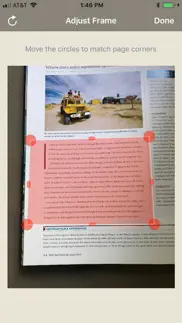


Perfect OCR 2.4.3 Apps Screenshots & Images
Perfect OCR iphone, ipad, apple watch and apple tv screenshot images, pictures.
| Language | English |
| Price | $0.99 |
| Adult Rating | 4+ years and older |
| Current Version | 2.4.3 |
| Play Store | com.pixoft.PerfectOCR |
| Compatibility | iOS 8.0 or later |
Perfect OCR (Versiyon 2.4.3) Install & Download
The application Perfect OCR was published in the category Productivity on 21 March 2010, Sunday and was developed by Piksoft Inc. [Developer ID: 342548959]. This program file size is 36.01 MB. This app has been rated by 112 users and has a rating of 4.7 out of 5. Perfect OCR - Productivity app posted on 30 September 2017, Saturday current version is 2.4.3 and works well on iOS 8.0 and higher versions. Google Play ID: com.pixoft.PerfectOCR. Languages supported by the app:
EN RU Download & Install Now!| App Name | Score | Comments | Price |
| Fax with TurboFax Reviews | 4.8 | 13,220 | Free |
This app has been updated by Apple to display the Apple Watch app icon. Email composer button color issue is fixed. Added four more OCR languages: Polish, Hungarian, Czech and Ukrainian. Cosmetic improvements.
| App Name | Released |
| Microsoft Word | 27 March 2014 |
| ChatGPT | 18 May 2023 |
| Widgetsmith | 16 September 2020 |
| ID.me Authenticator | 12 December 2018 |
| Studio Skin Creator for Roblox | 30 October 2023 |
Find on this site the customer service details of Perfect OCR. Besides contact details, the page also offers a brief overview of the digital toy company.
| App Name | Released |
| Miter Angle Calculator | 04 November 2021 |
| Spoolstock | 21 December 2023 |
| EDrawings | 01 May 2012 |
| ICalendar | 05 January 2012 |
| Dark Reader for Safari | 10 October 2018 |
Discover how specific cryptocurrencies work — and get a bit of each crypto to try out for yourself. Coinbase is the easiest place to buy and sell cryptocurrency. Sign up and get started today.
| App Name | Released |
| Slay the Spire | 13 June 2020 |
| Procreate Pocket | 17 December 2014 |
| Stardew Valley | 24 October 2018 |
| MONOPOLY | 04 December 2019 |
| HotSchedules | 30 October 2008 |
Each capsule is packed with pure, high-potency nootropic nutrients. No pointless additives. Just 100% natural brainpower. Third-party tested and validated by the Clean Label Project.
Adsterra is the most preferred ad network for those looking for an alternative to AdSense. Adsterra is the ideal choice for new sites with low daily traffic. In order to advertise on the site in Adsterra, like other ad networks, a certain traffic limit, domain age, etc. is required. There are no strict rules.
The easy, affordable way to create your professional portfolio website, store, blog & client galleries. No coding needed. Try free now.

Perfect OCR Comments & Reviews 2024
We transfer money over €4 billion every month. We enable individual and business accounts to save 4 million Euros on bank transfer fees. Want to send free money abroad or transfer money abroad for free? Free international money transfer!
Did not scan lists well. I tried this app to scan a list of printed names, phone numbers and addresses (less than 20). I'm sure that's a hard thing to scan, but the bottom line is, it did not do well even when using sure scan 3x. Many errors compared to a desktop app. I will update this review if I find it useful for another scan project.
poor typist's nirvana.. As advertized, this works well in bright light with large print. Had a few hiccups when trying to scan directly from a book, but when I photocopied it and ocr'ed from that page it was 100 percent. Will prove very useful for my needs.
Works as described!. I read and followed the Tips section and this app works great! Highly recommended! I own Adobe Acrobat and its OCR is not perfect either when scanning images with text. Follow the tips and you will be happy!
Awesome app! Incredibly helpful.. I am always wanting to write down recipes, notes and etc. This app saves me from all the typing. Works so well for me that I only have to take one picture and the OCR gets all but two or three words. Usually just a edge word that I correct easily, or a bad picture on by part. Well worth the cost.
Amazing recommend to all business people!. This app is amazing. I am a Financial Analysis and constantly scanning and sending documents. When I tried the free version I was blown away by the clarity. I bought the full version right away. I can think of millions of USEs for this app will definitely help me ALOT!!
Works great on iPhone 4. This is the awesome Turboscan with the addition of OCR. This scanner is the best scanner available in the app store. The negative ratings and remarks come from people who do not know how to use OCR properly or have older phones. The OCR works wonderfully and it's amazing on the iPhone 4. I'm sure it's even better on the 4s. However, it is not magic; you need a clean source for the text, good light, and a steady hand. Use the "Surescan" option. There may be a few errors but it beats typing the whole thing.
After a week of use.... … I have to write this review. It pains me to do this, but it does not work. Well, let me rephrase that, under PERFECT conditions, it might work. Document must be perfectly flat without any weird angles. But if that were the case, I'd run it through a scanner. Anyhow, I bought this hoping that I could take a snapshot of a book, OCR the text, and save time. Nope. This does not do it.
Wow, just wow, works scarily great!. Used this on a white iPhone 4. Was able to pick up whole pages, a few misspellings here and there due to glare and because of letter font/size change in the typography of the printed matter. Used on a Facebook screen capture and that worked as well. Extra plus: all local, no uploading images to 3rd party server for OCR and risk privacy issues. Will be recommending this app! Amazing in how accurate and fast it is!
A lot better. Just works. The sure scan works very well, it gives whichever camera you have more reach.
Simply the best. Tried three other more expensive products with little success. Easiest to use and worked perfect on my iPhone 4 and 3GS. In OCR mode it takes 3 pictures to increase chances of successful recognition. Then I edited it in the program and sent as a PDF.....this program is awesome and underpriced!
Perfect OCR on iPhone 4. Perfect OCR is amazing on the iPhone 4. It wasn't that great with the 3GS but with the new camera on the new iPhone, it is amazing. I just got done scanning a page for my boss and then emailing it to her and then pasting it into Word and it worked great! Only one error. It thought that "and/or" was "and lor" :). I am thrilled! Thanks for a Great product!
Works well with iPhone 4. I've had no issues. I usually use it to make PDFs of legal documents, and photos. Works great for that. The OCR works as well as any OCR program I have used -about 90% or better.
Great app. I'd give it 4.5 if I could. It works very well on standard print, and I've even managed to scan and convert to text from Kindle for Windows 8. This has gotten out of tight spots when researching, writing and presenting. Smaller text, yellowed paper, and any fancier text produce poorer results. It is quite fast for OCR, and I rarely take more than one pic per scan. If I see one fault, it is the line breaks it puts in that don't seem to match what is on the page. That makes for some tedious editing.
Pure trash. They should have paid me to put up with testing it. It wouldn't work on a standard typewritten letter, so I tried it on an ad that had only three large words in simple text font. I took three pics to give it a "super focus" and it put out nothing but a bunch of symbos that made no sense. I went to the tips, followed them exactly and got the same results. Don't waste your time or money. This is pure trash.
Great app!!. This little app is so easy to use! I can't help but really be impressed so far. So many of the business card programs consume more of my time than they'd ever be able to "save." this OCR is A+ thus far!!
Really useful when you need it. I had this app for a while and I thought that it did some cool stuff but I never used it until I had to go through some old reports and I had to extract information from them, this app made it much easier to extract whole paragraphs. The only tip that I suggest to use it with wifi on its faster and more accurate
GREAT APP!!!. I had a problem with this app at first, but after the upgrade it works perfectly. I just want to point out that this company has the BEST customer service. If you send an email they will get back to you in a reasonable amount of time and really try to help you. For people complaining about this app you should email your problem to them and get their help. I'm pretty sure that most of the bad reviews were done before the upgrade. This app absolutely does what it says and is definitely worth the money.
Update. The app is working good but needs some updates and improvements to be optimized with iPhoneX.
Working great!. I'm glad I ignored the couple of negative reviews and got it. It works great for me. Thanks for a decent ocr! I use it to scan in information and paste in notes for calendar events.
Gibberish. Didn’t work on my receipts
Hopeful. Update: I've contacted the makers twice in the last few months, and am still waiting for Dutch to be added as a translation scan language. Not good to promise and not deliver. I've only done some test scans and OCR recognition. If I get a good picture and the page is flat and well lit, and I don't take in the whole page, only a section; then I get a pretty good result. But that is a lot of "if's". Maybe it should be called Fair OCR.. not yet Perfect OCR. Is it worth a fiver? Yes.. But they need to add other languages (Dutch), and add a flatten page feature for curved text from a book scan. I'm hopeful for some improvements in version 2.0
Very good app, could be better. This is the best PDF image converter I have used, it is a must have for me. Everything looks like it when through a professional scanning machine. However it could be better. It hasn't been updated for the iPhone 5 yet, doesn't support multiple pages, and it would be nice if you could rename the file instead of the generic "document"
Very good OCR. Before rewarding five stars, I want to try using this app with more examples of text. However, it is has performed very well so far. If you need OCR without online access, it is about your only effective choice in the app store at this time.
Works just as promised!. I just got this app and had a chance to try it out. I could not believe how well it worked. It delivers what it promises and saved me from driving to send a fax that would cost me upwards of $6. You will not be disappointed if you buy this app!
Almost perfect!. Very useful app! I love it. Follow the tips and use 3-scan option, and it's basically always a 5/5 OCR scan. Would be 5 stars if I didn't have to restart app after each OCR run. Doesn't crash, but nothing responds after then. Fix that, and my review would change to 5 stars.
Frustrated at First.... I have the 3G iPhone and at first didn't succeed in getting any legible results, but customer support was very helpful. What I was doing wrong was holding the iPhone too close to the document -- it must be at least 12 inches away! When I tried this (with the triple-shot photo option) I finally got some pretty good results. I still have to clean up the document with a good spell-check program, but it will come in handy when I need a portable OCR scanner. Thanks!
Works well for my needs. I'm sure that I could come up with reasons of why I might want more features but for my needs it works very well. It is easy to use and makes clear scans.
This one beats them all! KILLER APP. I should know, since I have two other scanning apps: • Scanner Pro • PocketScan I recommend a good scanner app to everyone! Seriously, when you want to email text-based images shot with your mobile phone and don't want servers to choke on your 5 or 8 megapixel hi res image, there's simply no better way. Bottom line: Stop being a data hog and scan it next time!
Great - Highly Recommend!. If I use the triple picture, have the page flat, hold the camera steady and I'm scanning normal size type the OCR works every time. As accurate as any scanner I've ever used.
Impressive. I was a pioneer user of Caere's Omnipage for Mac maybe 20 years ago. For several hundred dollars it performed seeming miracles. Now I have comparable power, great ease of use, and much better accuracy on my iPhone--all for a pittance. My trial OCR scans were not perfect, but they were astonishingly good; the email feature makes editing and correction a breeze. This will be a major convenience while traveling. Besides, it is a great way to impress my friends, and much cheaper than a Ferrari.
Garbage!!. Bought this app hoping to get something that does what it says, keep looking if your doing the same! Tried scanning a page of typed text, turned out horrible! Finally got something close, but would have had to fix over 50% of the words. Wish I could get my money back, and the past 1 1/2 of my life!!
Delivers as advertised. This little app works as good as any flatbed scanner I've used. I really Luke being able to take screen shots then go back and paste the text into a note or Word doc via Documnts to Go. Makes study time a lot more productive for me. I love it!!
Follow the OCR tips. For those who aren't successfull with OCR: it does work, but only if the in-app OCR tips are followed. It is very important that the text is HORIZONTAL before running OCR (rotation can be used). For models 3G and 2G: iPhone should be held 12 inches away from the document while shooting.
Lesser quality than TurboScan. Almost useless.
Not a great app. This app is a waste of time and money . Does not work as it is mentioned in the forward. OCR couldn't even recognized a document made in word. Also it can only scan one page . If you have multiple pages you have do it seperatly in seperate files which consumes a lot if time. Better to do it on a scanner. Needs to fix a lot of bugs to make it a good app.
Not perfect but good enough. Perfect OCR… maybe not perfect but I'm impressed. It works for me on this gen 5 iPod. It doesn't seem fussy, it's really very good… The text editing part of it could use some work but I just move to Writer and fix it. Thanks guys… I have an update: this thing still works on our new iPad generation six. Amazing.
OCR is a part of everyday life for people who are blind!. I wanted to take a moment to that Perfect OCR for a great product. OCR is s part of my everyday life as a person who is blind. I purchased the product for the little price they were asking to test it and see if it worked with voice over, apples built in accessibilty screen reader! I was amazed! Took me about ten times to get the shot right, once I did viola I had a perfect ocr'd document! Now that's accessibilty! There is a company that makes a product that has this feature on a candy bar style phone that scans but the overall package is over fifteen hundred dollars! Does not do what my apple does! This is a wondeful product for anyone! Don't listen to those who are bad mouthing it! When I can sit in a meeting and have a piece of paper handed to me, now I have the same access as anyone else! Thanks perfect OCR for making a product that levels the playing field for people living with a vision loss!
Outstanding App!. This app is outstanding. OCR is very effective. Great deal for $.99. Are use it routinely.
Best OCR recognization app but need multiple pages scan. i love this app as this app can extract character from scan documents. but there is 2 ways of extracting character. one taking 3 contineous pictures of same page which is time consuming. taking multiple pictures. there is no auto croping boarder of the pages and need to do manually so time consuming. i would love if this app can scan multiple pages fast and recorniged OCR at once. no need to do page by page to recognized character. if you want to scan a book then this app would takes a day to completer scan. how about OCR for other language. there is only limit language this app support. please add more language. i love european language to be added. about the quality of scan pages is also quite black and white. no smooth. crispy image. how about color scan of the pages. need color pages scan.
It won't email my files, so it's worthless at the moment. I've tried to send the OCR files to two different addresses. I've tried sending them in different formats. There is no indicator that any file was successfully mailed, and not a single file has reached my mailboxes. Furthermore, when I don't receive a file, I have to start from scratch by retaking the photos rather than just being able to resend existing OCR files. Why can't I email?
Pretty good, but note the limitations. I was trying to scan some old bulletins (typewritten, so pretty standard font). What I wanted was a searchable PDF file of the bulletin. This product will not help me with that. The OCR was OK. If the text was prose, then it did a good job. It fell down when the type was not perfectly clear, and when ALL CAPS were used (which the editor used often for people's names). Also the bulletins tended to have little pictures spread across the page. That tripped it up, and they were converted to random gibberish characters. My rating would have been higher, and I would find the app useful if it could mail the entire PDF when I was done, with the error-filled text, so that I could correct it offline. The description says it, but I'll be clear -- when you send a "image" PDF, your only option is to send an image of the last page. Nothing else. Not the first, nor all, just the last. If you send the _text_ as PDF, it can be multi-page, but I didn't catch that subtlety before purchasing.
Doesn't quite deliver. I am just coming to the conclusion that OCR can't really be done effectively with an Ipod camera. The best I could do with this application was about 80-90% accuracy when scanning about half a page of text. And that was under optimal conditions of high quality text, 12 point, 3X scan setting, etc. Since the errors get scattered through the text, changing 10 to 20% of it turns out to be just a little too much work. I would have done better just typing it in. It's close. But this ocr remains just below the threshold where I could really make use of it. Maybe it works better with an Iphone; probably works better with larger text.
Incredible app!!!!. I used this app to copy the text on a report at work and translate it to English. Very accurate! It's well worth the money. Support for the app is quick and very helpful. I really recommend the app!
Perfect OCR - Not So perfect. I purchased this app for $4.99 prior to any reviews. I have been able to get it to work in maximum optimal conditions using the recommended "SureScan 3x" scan method. However with my 16GB, 3G iPhone the app keeps giving low memory warnings and crashes about 50% of the time. The app will not let me save the image after processing. Wait til the bugs are worked out!
WoW Worked the first time. I really like this app. I did what they suggested. I used a flat piece of paper, good light, rather large type--all for a trial. And it worked. Soon I had an editable copy of my text on the iPhone. Mailed it and I was set. I'll have to try it under less perfect conditions, but for now...it is Perfect OCR.
Works Well. I've tried this app with several documents and it works well. As long as you follow the instructions for document flatness & lighting, the text is captured with a high degree of accuracy.
Awesome OCR. I picked this app up today and have been scanning images to test it out. WOW is the only thing that comes to mind. I have tried images from the camera and some from my camera roll and both worked great. It had some issues with a half print, half cursive note my wife wrote, but I was expecting that. Over all this is a great app. Thanks!
Works fine. Ok so it's not PERFECT however this is the best OCR app I've seen. It takes a little time to set the image area however it goes quick once you get used to it. I like sending the text to the clipboard then copying the entire text from there once I have done all my scans.
Sometimes great. If the document is perfectly flat and camera super steady, then it's great. Or almost - superscript in citations seems to small for it to detect. But when it works, it's great. It just doesn't always work, and since I am using it for books at the moment -- a little frustrating.
Terrible app. I have an iPhone 3GS, iOS4 installed. I just downloaded Perfect OCR and it has crashed EVERY time I've used it (7 consecutive times). Several times I got a low memory warning and I performed a cold reboot. Still crashed! I've used both the single page scan and the SureScan 3x; both crashed immediately after the scans were performed. The app saved NO images to the camera roll. And tech support is difficult to reach. Don't buy this app; it is not ready for prime time!
Did you know that you can earn 25 USD from our site just by registering? Get $25 for free by joining Payoneer!
Good, easy to use scanning. I haven't really tested the OCR function, but for keeping a jpg copy of hand filled in forms I have found it excellent.
A mighty mini app!. Bought it last night, used it immediately, excellent results, easy to use, a minimum of fuss. I wish I’d had it when I was copying all those journal articles in the library at uni!
Crashes under IOS4. Worked quite well until I upgraded to IOS4, now it crashes after pressing the use button. Needs an update to make it compatible.
Appears good. First impressions good. A pity I bought TurboScan first. Thought they may have promoted ocr version as an upgrade instead of full price? But not a sheep station so doesn't matter.
surprisingly accurate!!!. I have always been skeptical of ocr programs, especially on a phone camera, i never expect it to be of any real use because of the inaccuracies, but i saw the lite version of this app, and i thought, lets just try it. I tried it using the "surescan" option on a slightly smaller than A4 page, maybe 75% the size of an A4 page with maybe size 12 font, it was a full page of text, and took about 35 seconds to extract the texts from the page, but the results was stunning. I was surprised, it made ONE error (rn was picked up as m). I was holding the 3Gs with one hand, holding a white LED torchlight with the other hand, and with my hand possibly shaking a bit, i took the three photos required, and after adjusting the borders and colours, the outcome had an amazing ONE error... i have to say, its not too expansive, but not that many features too, a simple ocr software, but boy, the results speak for itself! I just wonder how much better the iphone 4 camera would be! it has given me new found respect for the iphone camera and for ocr software on the iphone. I'm using 3Gs with iOS4.1. update: i tested it AGAIN to make sure i wasn't fluking it, again tested with one hand holding phone, one had holding torch, it was a full page of maybe point 12 text, the page was about 75% of an A4, this time there were about 3 or 4 mistakes, two of them were where m was picked up instead of rn, and another one where about two letters were wrong, but i have to admit, despite these mistakes, i'm getting about 3 mistakes PER PAGE, that's very very impressive... feels almost too accurate to be true... I also scanned two business cards, it made a few errors, but the fonts were much smaller and tighter together. Comparing this with the "worldcard" business card ocr scanner, scanning the same business card, the worldcard application performed very marginally better in terms of accuracy, but these are two seperate applications for different uses, you can't substitute one with another. 2nd update: i took a photo of a game manual with **GREY BACKGROUND**, and uploaded the photo to google docs and used their ocr to extract the text, and i also used perfect ocr, here are the comparisons (identical photos used) -----google ocr----- Customer Bock (over d flexible tools ennbìe parents und caregivers te decide which gornes young can access based onthe content rating. And und with others onhne with t For more information, go to Purents can restrict access to mature- ------------------- -----perfect ocr----- Customer Support Back Cover F`AM|L.Y SETTINGS These easy and llexible tools enable parents and caregivers to decide which games young game players can access based on the content rating. And now, LWE Family Settings and t Windows Vista Parental controls worlc better together. Parents can restrict access to mature- rated content. Approve who andhow your family interacts with others online with the LNE service. And set time limits on hawslongthey can play. For more inlarmation, goto vrww.xbo>r.com/lamilysettings. * g i ------------------ surprising, as you can see above, google ocr actually trancated about 40% of the text, and the parts that it recognised were very inaccurate, perfect ocr did much much better. and NO, i don't work for perfect ocr, and i have nothing against google :-)
Not perfect like its name suggests!. It would be quicker to use dragon dictation and just dictate the document rather than take three shots, error correct etc.
Keeps improving. This has been my staple iPhone OCR app for some time and its a solid performer with improvements regularly
A solid ocr app. No stupid online ocr conversion required. A very good ocr app. The app makers need to update the look of the app (has not changed in years) and create an ipad version - new iPads have a much improved camera and can not take good enough images for ocr.
Bad. Don't buy if you have a 3G it's terrible. I tried a simple page and it turned all the words into wierd characters (/;-&$,!") and there was only one half correct word on the whole page total waste of $6 and that's on discount don't buy :( I hate it buy something slightly better LIKE A REAL OR GOOD SCANNER!!!!!!!
Waste of money, in fact send my money back!. The application does not work on a 3G. It claims to be 90% accurate. I tried various sized fonts, various lighting and still it's not even 1% accurate. I wanted to contact someone about it before writing a negative review, but there is no support link to ask. If the developers have any ethics at all they will return my money and let people know that it does not work on 3G phones.
Absolutely super! OCR and a scanner. Purchased 3 OCR apps and several scanner apps *- smartscanner 5.99, good *- perfectscan 4.99, great C- docscanner 7.99, a CON. Don't buy Scanner apps, NO OCR (ripping of text) - document scanner 5.99, best for multi page as can resequence, enhance image - scan2pdf 8.99 - jotscanner Both OCR apps* accuracy is good, both great if picture HALF book (A5 size). Both good accuracy if scan a full page of your A5 book. OCR apps are HEAPS HEAPS BETTER for scan and rip TEXT than the 4 scanning apps. Comparison of OCR apps • Smartscan 5.99 is quicker and about same readability as perfect scan you need to take 3 pictures, fiddle with the border. Smartscan you take 1 picture and then see very cool visual of it scanning your picture • Perfect scan 4.99 easier to edit as 1 tap and can edit entire text v smartscan is touches (eg you click edit, edit, click done to see it). So with smartscan you copy to clipboard and paste in notes app • Perfect scan as many more output options - camera roll, jpeg, PDF, text etc.. • Perfect scan does multi PDF (very easy) but doesn't save the multiple images to camera roll or all pages of text. You need to save to camera roll and text 1 at a time. • perfect scan can change page orientation. Smartscanner u cannot. None of the apps allow you to take say 10 pictures, then ask the app to scan OCR and get text for those 10 pages. I have 32gb 3gs and perfectscan does give me low memory error. I just ok message and continue. Everything works well Would like to see an update soon, in order of criticality - adjust frame (ocr border) is VERY diddly and most cumbersome step. Pls improve - auto btn to change scanning border to entire screen with 1 btn - ability to scan multiple pages, then OCR these pages. - ability to save all of the multiple images and TEXT that make up the multiple PDF - ability to have same accuracy for a5 page as two halves. If I could scan an a5 page then I can get my PDF version and text version in one step. - ability to reorder images
Please update your app. Your icon and screen resolution have been objectively obliterated by the passage of time. If you expect people to pay for this you can at least caretake.
Works on screen shots of text in iPad. I often like to capture a text quote from an ebook I'm reading on my iPad. I do this through native iPad screen shot & it is put in as an image into native iPad photos. This App seems successful at translating these captures back into text- just what I was after. For an OCR its recognition success rate was pretty good too.
amazing. this is an amazing app, 10 out of 5, a million uses. perfect for school work, instantly scanning and sending a document to your own email in PDF form... I can't work Without it, just amazing
10% accuracy. Tried it with some very clean printed text.. no images, no frames or columns... (i) doesn't work in Landscape mode. (ii) Scan from Camera ~ 5% accurate (if that) (iii) Scan from SureScan ~ 80% Good but not great.
Brilliant update after 6 years. What great news that you have updated this neat little app. As I got warnings that it was out of date each time I used it. Today there is an update to 64 bit. I checked on version history. Last update 2011. Let's hope done other older app developers take your tip too
It works and is very easy to use. Just remember to get the orientation right (rotate pic if necessary)! It's extremely easy to use and works astonishingly well. I took an A4 page of 12pt type indoors, handheld, on an overcast day; the only bit it didn't get virtually perfectly was a warped line at the top. The jpg picture (one-click emailed) showed that the exposure was underdone (the text was clouded with a grey background) but still it got turned into ascii text! Worthwhile using the perspective-correcting frame-adjustments. The 3-pic system is excellent.
Does not work. I got the iPhone 4 and this app runs ok but the recognition is pathetic it will get a few words right and that's taking a good photo... Most the OCR output is individual letters and symbols, this app is a rip off and has not been tested properly.
Poor. Disappointing OCR
Captain Redbeard. I was worried about buying this, given the mixed reviews (for this and for all the other OCR apps in the store) but I must say I'm impressed with how well it works, with my iPhone 3GS. I've been scanning in pages of a (70 year old, somewhat yellowed) book and the accuracy has been well over 95%, using the surescan 3x mode. On average I have to fix only one or two words per page manually. And this is with pictures taken with not particularly bright artificial light.
Far from perfect. Too painful to use. Too slow. Inaccurate.
Good. It's great.
Ok. Have a 32gb 3gs and it keeps telling me I have low memory, the first test shot worked but you can not take a picture of a A4 page it needs to be a smaller section Rating:Ok
Not worth it. It could not recognize large text, a free amateur style app is better,if I could I would get my money back
Imagine you at your best. All the time. Picture yourself at your sharpest and most productive. Your most alert and focused. Your most lucid, creative and confident. At work. At play. In every area of your life. Add Mind Lab Pro® v4.0 to your daily routine and uncap your true potential. Buy Now!
It works surprisingly well - worth more than the price!. I was skeptical, especially since I have a 3GS with the less-than-magical camera that iPhone 4 owners enjoy. But I scanned a printout of a 3-paragraph PowerPoint slide WITH ZERO ERRORS on my first try -- and I haven't looked back since! A bonus use of this excellent app is to "scrape" content off a website or application that doesn't let you copy and paste. Just point your iPhone at the monitor, click, and send the contents to e-mail in seconds!
Not working. Crashes doesnt work in low light used it for school and was too slow to scan anything. Good layout and automatically add line breaks where it is assumed to be a line wrap. But never seen a 5.0 scan on any documents. Sorry
iPod touch. Le logiciel roule bien sur iPod touch, mais ne reconnait pas de texte.
False advertisement. The first version works perfectly fine; however, this Pro version is does NOT work properly!!
Does not work.. This app simply does not work.
Not good wirh 3g. In my 3g i receiving very bad result.. 10% read, i have following the recomendation, i trying a text already scanning by a real scanner. 50% result.. You cannot use that for scan.. Too bad result Plz new update fix-it
Waste of money can't get it to work. Waste of money. Can I have my money back?
Works well. After a little research and realizing that Turbo Scan and Perfect OCR are essentially the same scanner with perfect OCR adding the Character recognition software, I am prepared to upgrade my rating to four stars. I have learned when using a dark background and sufficient light that the "edge of page" sensing works very well and I can get straight documents. The product works as described. Color PDF's are dissapointing but, in the description for the Turbo Scan, Pixoft warns you about that. Considering that you are using a hand held camera, the scanner and OCR functions as good as can be expected. Overall, I am very pleased with what you can do with so little.
Wow !. Vraiment pratique. Merci au concepteur !
Definitely not "perfect". Very disappointing. Simple, large text works fairly well. Often, though, the results are jibberish or virtually unusable text. When it's free it's worth the money. Otherwise not.
Very, very disappointed. Did not work as advertised, and cumbersome. OCR for printed text could not resolve accurately.
EXCELENT!!!!!!. For years I have been searching for a portable solution to scan my documents. And for years I have been disappointed with the useless scanning applications available on the iPhone, iPad that take a picture of a paper and give you horrible results. That was until I discovered Turbo scan! This application is the best in the App Store! I've tried 3 to 4 top-rated scanning applications like scanner Pro which apparently people say is better than Turbo scan. However, I have tested both apps in great detail. And I have concluded turbo scan gives you consistent high-quality scans each time whereas scanner Pro does not! Also Turbo scan has a very simple selection of settings compared to other apps. Taking a scan takes literally 10 seconds. Only thing scanner Pro does better than Turbo scan, is that it has an iPad version of the app whereas Turbo scan does not. However, I still choose Turbo scan for reliable scans each time I need to scan a document on my iPad. I would highly recommend Turbo scan to anybody that is looking for a serious, professional solution to scanning documents on the go! Don't waste your time / money on those expensive pocket scanners that require you to go through so many hassles to get a scan or useless apps such as scanner Pro! My .2 cents. - Rocky Dubb. Dubb Computers.
Disappointing. It is far away from good quality OCR. Also, the features from TurboScan original app, are missing.
Great scanner replacement but OCR doesn't work 100%. I use this app a lot. Definitely worth the $2. But OCR isn't perfect. Better than alternatives but still lacking in speed and quality. Also, would be nice to be able to attach multiple images to an email.
Finally. What's with all the neg reviews??? I have been looking forever for a decent OCR program. This one works great for me. I think the problem with others is poor picture quality. People you can get good OCR results from low res pics like those from earlier generations of IPhones.
OCR. Très bien pour utilisation simple Merci
Amazing. OCR is a hard thing to perfect, this software is pretty amazing all things considered. If you would have told me 10 years ago, that I would be able to OCR and email from the palm of my hand, I wouldn't have believes you. 20 years ago, i would have said, what is OCR? And where is the camera in my startac?
Disapointed. Waste of money. The OCR function of this app does not work at all. I was unable to get this to put together a single sentence without tons of gibberish. I attempted multiple time with different material and app settings without a significant change.
Works okay ... Good idea ... Evernote?. This enables me to scan documents, email them in PDF, and scan the document with OCR. Great idea - simple interface - results aren't too stunning but this is about what can be expected from the iPhone camera. Memory errors every time this program is used are annoying. Yes, restarting will fix it but every time I use it??? Also, uploading to Evernote would be a nice feature - just a suggestion - other similar apps do it.
Terrible.... If I could give negative stars I would... You might as well just use your iPhones basic camera the OCR is absolutely useless it will never get a full page of text correct...
Adsterra is the most preferred ad network for those looking for an alternative to AdSense. Adsterra is the ideal choice for new sites with low daily traffic. In order to advertise on the site in Adsterra, like other ad networks, a certain traffic limit, domain age, etc. is required. There are no strict rules. Sign up!
Works great!. I'm getting better than 99% accuracy just taking a single image of text and having the OCR work from that.
Great program. It correctly copies text from a page with normal font. I have had about 95% luck with it. Worth the money.
So helpful!! Just what I needed!!!. This app makes life so much easier!!
Total Waste Of Money. This app is completely worthless. Every singe picture of text I took came out as dashes and dots! I want my money back. Wish I could give ZERO STARS
Nearly Perfect App!. Although italics pose a slight challenge for the app, overall it does the job and has a pleasant interface.
Best OCR app. I tried scanning my monitor, but was not happy with the result. Then I tried a picture in my album which had some text and boom the result was 100%. Thanks I finally got a good OCR application.
Good Enough. I've compared about 6 OCR apps, and this one seems to have the highest accuracy rate for the documents I scan. It isn't perfect (more like 80%), but that seems to be where the technology currently tops out for phone OCR.
This work horrible. Can't stand this. I can 16x zoom and it still doesn't work in good lighting. Maybe you need excellent lighting... First purchase from I tunes in 4 weeks and it's a bad purchase.
Like it. I previously gave this app an undeserving low rating. It was my phone that was acting up. The app is great! Thx
Worked for me as a quick ocr! On 4s. Nice!
Great iPad2 Scanner!. Although they don't recommend it for the iPad2, I found it has great accuracy provided you don't get closer than about 7.5" from what you want to do OCR on!! Kearnser2
good. is perfect when the UI is improved
Great if you have. 4 or 4s. Works beat with 4s.
Good ocr. If there is enough light and the paper is flat it does it job quite well.
Great App!. I have used this App to OCR an entire book plus un-copyable PDF's. one of the most useful Apps I own. A++++
OCR not translator. Buy this if you want a good scanner/OCR program, but not if you want to translate between languages.
Good Though Not Great. The OCR is not completely acurrate, and often produces garbage after taking a sloppy photo. It otherwise is pretty good, I like it, but I can't save the text without sending it somelace.
Worked well for me on French documents, 90% accuracy (with iPhone 4 camera). .
Awesome!. This little app is soooooooo useful! Rg's quality and ease of use is excellent.
Perfect OCR.. It's not perfect and true one page at a time. But consider its in iPhone and not a scanner This makes a good clean PDF and or coverts to text. I had some dark gray originals and got a clean white page to email.
Does not work. This app does not work at all. Like a prevoius review said, it seems to think everything is in a foreign language and puts accent marks above letters. Words are not correct, it puts 1 word on each line and punctuation causes problems.
Useless on highlighted glossy print. I purchased this app specifically to grab citations from textbooks. It works ok if the text is not highlighted (but of course everything I want to OCR is highlighted). Once highlighted this app is incapable of performing OCR. I'm not going to scan before highlighting as it would disrupt my reading flow (I scan when done reading). This was a waste of money. Now I have to purchase another app.
Really?. I paid for this. It's typed English on a standard page and I still laugh at the results, or is it me for paying for this joke?
OCR works pretty well. A pretty decent app. The OCR works well overall. Taking 3 shots, as recommended, vastly improves the quality of the scan and thus the OCR.
Had trouble recognizing a printed page. I used it to scan a printed page of text that had been created using MS Word and it had a lot of trouble. Not helpful to me at all.
Love it!. Honestly, use it all the time and don't know how I did without it. Occasionally shuts down, which I hope they'll fix, but easy to restart.
Neat App. This app is really good. However, the multiple-page scanning is not intuitive.
Scanning with OCT. This program does as good scanning as the other scanning apps, has excellent interfaces, and slightly clunky OCR. It is worth it's price
It’s perfect!. This is exactly what I have been looking for!!! Works perfectly!!!! I strongly recommend it!!
Dont waste your money. I usually don't review if I dislike an app, but this one was just a "waste of money"! It was entirely too expensive considering the quality of the app. Shame in you developers! I agree completely with the complaints mentioned.
Great. I have been using this to make PDF file and the images look great.
Works better then most scanners. Best app I ever paid for
I like this App. It's must be an best intelligent software for iPhone, which can provide great convenience for our work. It's quiet a nice App.
Not very accurate. It doesn't do a very good job. Look at Ricoh for the best OCR, but Ricoh is a hit and miss sometimes you get your documents. I am still on the hunt for a good OCR app. This one doesn't cut it.
Great!. What else you might need from such app? It does what it says very good. Thank you
Unimpressed. I have tried several times to scan a magazine article using the recommended settings and the results are unintelligable.
Get Turboscan instead. This does not work at all. It processes simple words as if it were a foreign language. It is not very good at working with plain text (such as a book) and is impossible to work with handwriting. Turboscan is much better for just scanning documents.
Works Great. This app works exactly as advertised. Simple to use and extremely accurate.
Worst app I have ever used. and that is going somewhere since I have 112 of them! They claim accuracy of 95%. More like 9%. Honest, I would buy this again if my life depended on it. Any other suggestions as to what might actually work?
Works for me. No problems, does the job
Perfect OCR. This app works as well as standalone scanner! Has great resolution and color reproduction . Is very easy to use
Does everything Turboscan does plus has OCR!!!. I
Works well. Software works as advertised. Like most things, the more time you put into it the better the output is. Good product.
Works!. It worked great for me! I translated a whole story in spanish using the espanol language preference and then I copied and pasted it into a translator to get the whole story in English!
Works as designed. Accurate even though conditions were not ideal.
Very good..!!. This app will do what it's supposed to do, and it will do it very well. The options and styles make it very convenient. Very satisfied with this app.
Perfect OCR 2.4.1 needs to be updated ASAP!. Perfect OCR 2.4.1 needs to be updated ASAP! It is not a 32 bit app and will not work on iPhone after the next version of iOS is released (probably next month, August, 2017). I love Perfect OCR, and would gladly pay for an upgraded version! Please!
Great. Saves money on making copies
Works Very Well. Scanned 2 page, multicolumn document and did a great job.
Very bad. Simple text. Clear font. Good lighting. Can't OCR. Send the same pic to google or bing and they can OCR it for free. I thought there'd be something to doing it locally but this app very plainly doesn't work.