Hours Tracker: Time Tracking App Reviews
Hours Tracker: Time Tracking App Description & Overview
What is hours tracker: time tracking app? QUICK AND EASY time entry and editing make time tracking painless
• Record time using timers, complete with support for Breaks and Pauses, including automatic breaks
• Track your pay, including Tips, Mileage, and flexible ± time and earnings adjustments
• Pick any time to start, stop, break or pause the timer (7 minutes ago, 10 minutes from now, whatever you need)
• Set job locations to get clock in and out reminders when you arrive or leave or fully automate your time tracking (geofencing)
• Manually enter time entries with minimal effort thanks to smart, adaptive defaults
• Enter comments of any length with your time entries and optionally include them in your exports
• Control timers, dictate comments, and apply tags using your Apple Watch
ADVANCED FEATURES and customization set HoursTracker above the rest
• Automatic daily and weekly overtime earnings calculations
• Built-in reports by Day, Week, and Month and support for most common pay period schedules
• Robust tagging and filtering allow you to build your own custom views
• Reminders when you've worked your target number of hours per day (even takes time rounding into account)
• Automatic time rounding: up, down, or to nearest (including 6 min)
• Easily copy an existing job or time entry to save time and effort
• Reminders you to clock in on your selected work days
• Today Widget for at a glance time and pay monitoring
• CSV and formatted text export via e-mail or the iOS Share Sheet
• Passcode lock (with Touch ID & Face ID support) helps keep your HoursTracker data private
• Cloud-based backup/restore with one re-usable backup slot included free (free account sign up is required)
• Web-based reporting access, including charts, graphs, desktop exports, and rolling backups available with optional subscription
• Customize your HoursTracker experience in the Preferences section under the More tab. Choose only one or many jobs clocked in at a time, opt-into prompts for comments, choose an elapsed time format (hours:minutes, or decimal hours), and more
"Free Edition" stores up to 3 jobs and 21 days of entries. For unlimited entries, subscribe to "Premium" (up to 5 jobs) or "Unlimited" (unlimited jobs). Or, erase older data and continue to use the "Free Edition" until you're ready to buy.
Visit our website at http://www.hourstrackerapp.com to learn more, and follow @HoursTracker on Twitter or facebook.com/HoursTracker to hear about upcoming features first.
hourstrackerapp.com/privacy
hourstrackerapp.com/terms
Please wait! Hours Tracker: Time Tracking app comments loading...
Hours Tracker: Time Tracking 7.0.6 Tips, Tricks, Cheats and Rules
What do you think of the Hours Tracker: Time Tracking app? Can you share your complaints, experiences, or thoughts about the application with Cribasoft, LLC and other users?

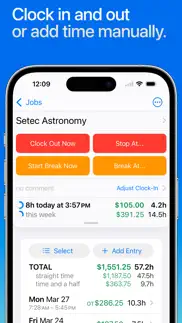
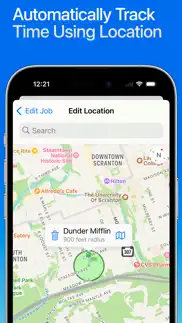

Hours Tracker: Time Tracking 7.0.6 Apps Screenshots & Images
Hours Tracker: Time Tracking iphone, ipad, apple watch and apple tv screenshot images, pictures.
| Language | English |
| Price | Free |
| Adult Rating | 4+ years and older |
| Current Version | 7.0.6 |
| Play Store | com.carlosribas.HoursTrackerLite |
| Compatibility | iOS 16.2 or later |
Hours Tracker: Time Tracking (Versiyon 7.0.6) Install & Download
The application Hours Tracker: Time Tracking was published in the category Business on 06 November 2009, Friday and was developed by Cribasoft, LLC [Developer ID: 321923937]. This program file size is 28.2 MB. This app has been rated by 43,544 users and has a rating of 4.7 out of 5. Hours Tracker: Time Tracking - Business app posted on 28 March 2024, Thursday current version is 7.0.6 and works well on iOS 16.2 and higher versions. Google Play ID: com.carlosribas.HoursTrackerLite. Languages supported by the app:
EN Download & Install Now!| App Name | Score | Comments | Price |
Whats New v7.0.6: Fixes an issue where Location Awareness would not always work in the background. Fixes a compatibility issue that prevented v7.0 from being available on Apple Silicon Macs. Whats New v7.0: Introducing HoursTracker 7 This release is all about new features that let you track time from outside the HoursTracker app. Interactive Widgets - iOS 17 With new timer controls on Home Screen Widgets, you can track time without needing to open the app! Interactive Live Activities - iOS 17 Live Activities are now interactive, so you can track time right from your Lock Screen or Dynamic Island. We've also improved reliability of live activities, and added a Refresh button to bring it back to life if the system expired it before you were done with it. This release also introduces HoursTracker Premium and HoursTracker Unlimited. Get all features in the app along with all HoursTracker Cloud features and benefits under one simple subscription.
| App Name | Released |
| Shopify - Your Ecommerce Store | 12 May 2010 |
| Slack | 20 March 2013 |
| SCAN SHOT document scanner pdf | 05 August 2021 |
| Okta Verify | 06 January 2012 |
| Spark Driver | 11 November 2019 |
Find on this site the customer service details of Hours Tracker: Time Tracking. Besides contact details, the page also offers a brief overview of the digital toy company.
| App Name | Released |
| HVAC Residential Load Calcs | 24 August 2010 |
| Awesome Voice Recorder PRO AVR | 05 July 2014 |
| Voice Recorder - Audio Record | 20 November 2014 |
| Contacts2XL | 05 May 2016 |
| PDF417 AAMVA | 07 July 2022 |
Discover how specific cryptocurrencies work — and get a bit of each crypto to try out for yourself. Coinbase is the easiest place to buy and sell cryptocurrency. Sign up and get started today.
| App Name | Released |
| Airbnb | 10 November 2010 |
| 07 April 2016 | |
| Threads, an Instagram app | 05 July 2023 |
| Indeed Job Search | 07 June 2009 |
| Google Meet | 01 September 2016 |
Looking for comprehensive training in Google Analytics 4? We've compiled the top paid and free GA4 courses available in 2024.
| App Name | Released |
| Poppy Playtime Chapter 1 | 08 March 2022 |
| Potion Permit | 06 February 2024 |
| Procreate Pocket | 17 December 2014 |
| 75 Hard | 19 June 2020 |
| Muse Dash | 14 June 2018 |
Each capsule is packed with pure, high-potency nootropic nutrients. No pointless additives. Just 100% natural brainpower. Third-party tested and validated by the Clean Label Project.
Adsterra is the most preferred ad network for those looking for an alternative to AdSense. Adsterra is the ideal choice for new sites with low daily traffic. In order to advertise on the site in Adsterra, like other ad networks, a certain traffic limit, domain age, etc. is required. There are no strict rules.
The easy, affordable way to create your professional portfolio website, store, blog & client galleries. No coding needed. Try free now.

Hours Tracker: Time Tracking Comments & Reviews 2024
We transfer money over €4 billion every month. We enable individual and business accounts to save 4 million Euros on bank transfer fees. Want to send free money abroad or transfer money abroad for free? Free international money transfer!
Update Review. I have been a premium user since 2016, and I can’t live without it now. Adding descriptions of work done via the phone microphone is very convenient. I have minor complaints about the update. As an attorney, I tend to work on many things throughout the day and get interrupted by phone calls and other things. So, I love the pause feature, and use it all day. I love the look of the update, my one minor complaint is switching the term “resume” to “unpause.” It just seems to be over thought and the word “resume” is more concise and accurate. Also, I would rather that users had a choice when pausing that the app would mark the time paused and resumed rather than the time elapsed. It makes it much easier, I believe, to reconstruct one’s day if you have to back and figure out when you did what while the clock was paused. Still a great tool for those of us who have to keep track of their time all day. Thanks.
Turns accountability into cash. I use this app daily since December 2015, because it is the best way I've found to record my tasks and time in my law practice. I set it up to record one task at a time, then open the notes when I clock out, where I dictate what I just did. It will total all of my discrete time entries into a daily entry with my notes summarized as a single entry. I airdrop it to my computer and copy and paste into my bills. It is so easy. My clients appreciate the detail and I appreciate the total accounting of time. I use tags and filtering to manage what I see and export. For example, in the "Hours" tab, after I export my time, I select all of my entries and tag them all "onbill". In the "Hours" tab, I use a filter that hides all entries that are tagged "onbill". Thereafter, they are excluded from view and export. All of the steps in this paragraph take a total of 3 seconds to perform. I have little use for the geo-logging feature, but they'd be excellent for anyone whose trade brings them to multiple clients in multiple locations. The developer is responsive and the updates are excellent. * * * * *
Great app. My job requires me to work out of a company vehicle and go to multiple locations. Given those parameters, this app is great due to the location awareness and functionality of the app. I also like the export option to send all of my data to my email for reference later. This is a great app but gets four stars because at times it seems a little buggy with the export function as well as the location awareness. I sometimes do not receive the exported data to my email and I also do not get notifications when I feel like I should at specific locations. The only thing that I would change would be that I could put multiple pin points on a map for clock in and clock out notifications. Otherwise, great job developing this application! 🤘🏽
LONG TIME USER. Been using this app for over 5yrs now. I completely love this app! My hat off to you Developer! I work in the motion picture industry so something I have multiple job in a week. So this helps me stay on track. Love that I can export my hours especially when I do all my logging at the end of the year. You know one thing that can be improved is having the app already learn my work routine. For example: I work on a show with set hours and set break. I also get paid to bring In my kit which I charge on a daily basis which can Be easily input by going to adjust tab, add tip and name it kit. It would be nice if the app already pre input it for me everyday as I clock in through the app. Maybe give us a few more options to add more names under the adjustment tab to identify what we are inputting. Other than that, this is a great app. I have donated in the past because of the updates. I think the updates make this app more and more valuable and very useful. Currently running the app on my iPhone 7+ with the latest iOS and have had NO issues so far. I hope this review is helpful to the reader.
Awesome for (project) time tracking. I sometimes work on several different projects at the same time and my employer has me keep track of how much time I spend every week on all of my jobs. This app is perfect; I’ve been using it for over 3 years now to keep track of my jobs and it’s been excellent. I simply copy old jobs and rename them to the new project name and I’m able to easily keep track down to the minute how long I’ve been working on them. I really like the cloud backup option as I’ve upgraded phones and all my data came through without issue. The graphs available on the web interface are really nice, just not a feature I need to use but nice if my employer ever asks how long I’ve spent on a specific job. Worth the upgrade to professional for me!
Very helpful. I’ve been using this app for about 5 years. After high school I got my first job at a mom and pop shop and they didn’t necessarily have a good clock in system. ( I had to call the owners house phone and leave a voicemail of the time I began to work and finished for the night). I wanted to make sure I wasn’t losing any money so I started to track my hours with this app and estimated what the tax rate was. Once I got it figured out it always helped me see what I should expect on my check and it was always a couple dollars short or over but it was mostly accurate. Now I use it to keep track of the amount of money I should be getting from multiple jobs. I’m not sure if there is an option to add tips to jobs, I haven’t been able to find anything on that but it would be a great addition to add to this app to make it better. It’s worth paying for when you need to track multiple jobs and add multiple entries without having to delete any.
Awesome and Easy for Work!. I use this app to log when I clock in for work and out. I will never download another app, this app is great it has everything I need. It’s easy to use and has multiple options that are absolutely genius! I love how you can set your wage so you see by the hour how much you’ve made. If you see this you need to get this for work! It might be tricky at first but I got the hang of it super quick. And I’ve had no complaints or problems at all. I would recommend this to anyone who needs an app to keep track of work hours. Thanks for making such a great app! You’ve got a long life parter with this app ;)
Awesome & Intuitive. I have multiple individual projects that I must keep track of, all for the same general client. This has solved so many problems for me I can’t even begin to tell you. I can clock in and clock out, add entries manually, change time window if I need to, and utilize tags to make sure that I’m keeping track of specific activity within each job. It allows me to look at weekly activity, monthly, etc. and also eliminates the need to keep manual timesheets on paper which I tend to lose and I’m not very good about remembering. It’s also designed for the way that work normally happens, which means that I get pulled in for five or 10 minutes to work on an email, or maybe a longer period of time for a bigger part of the assignment, and then switch gears to something else. I’m able to do this almost effortlessly and it keeps track of my time to the minute. So I’m not guessing whether I spent 5, 10, or 20 minutes on something. You DO have to be disciplined in order to use it effectively, but I’m getting better at it and I’m finding that it really is a wonderful way to keep track of billable time. I keep my iPhone in a stand with the app open and whenever I switch to a particular task I clock in, and then when I’m done I clock out. It keeps everything organized and I am super happy with it. I suppose the interface could be sexier, but it gets the job done and I can’t think of an application that would do it any better than this one.
So far so good with a couple of suggestions. So far, the app has served its purpose. There are a couple of things that I will address. 1) I forgot to clock out for break / lunch one day. I tried to add the break in later but the app tried to start a new work time. I might have been going about this problem incorrectly. 2) I would like the ability to mark hours, jobs, entries as submitted for payment without having to delete the transaction, similar to reconciliation of a bank statement. This way I can look back at what work / jobs I have been working on and the hours that I’ve committed to the project and also know which hours have been billed for payment.
Perfect for recording work hours. I have a 2nd job where I am an independent contractor and have to submit a weekly timesheet of the days, times and hours I work each week. This app is exactly what I was needing. I punch in on the app when I start working and I punch out when I am done and it creates an entry for that day showing clock in/out times, total hours for the day and it is shows hours for the pay period and how much money you have made so far (you can customize pay period dates, base pay, etc) This works great for me because I can only work a set amount of hours per week, so I can know exactly when to stop working, etc. I highly recommend this app. There is nothing I would change about it either.
Please, oh please. Update: One thing I do wish was possible is to edit tax rate on existing jobs. I have 2 pay periods worth of jobs and realized I miscalculated the tax rate (put 6% when it’s actually around 21%). But it seems the only way to fix this is to make new jobs for each of those days with the updated percentage. There’s an edit function, but it doesn’t include the tax percentage. Keep this updated! One of the most helpful apps I’ve ever had! 😃. Takes a little bit of set up to get tax rates, overtime and double time programmed, but after that it’s as easy as punching in your clock-in/clock-out, adding your breaks and other details if they are relevant, and then it gives you a pretty accurate approximation of your net income. Really nice to be able to see what I can expect on my next check without having to do all the math myself. Free version gives you 3 “jobs” (or if you’re an hourly employee, these would work like hours per day. The paid version, which is $10, gives you unlimited jobs/days, and it keeps them categorized by days, weeks, months, so you can get an overview of how many hours and how much you’ve made total in those categories. I’m finding it well worth the price.
Happily used this app for nearly 3 years.... As the title says, I’ve been using this app for making sure I get what I’m owed on my check. This app has helped me multiple times by showing how and when discrepancies happened and got them quick resolved with my job. Once I got the Apple Watch version, clicking in became even easier then ever before. On top of all the things I just mentioned, I now know how much I’m getting on my check way before even my job posts my payslips online. Once you add exactly how much you make an hour and taxes etc. it’s only off sometimes by a few bucks. I recommend this app to anyone who works an hourly job and wants to know how much they are being paid for their time.
Fantastic app. Work more than 3 jobs? Are you a contractor working multiple job sites? This app is the answer to the multiple job working masses. In today's modern US business world, the vast majority of US citizens must work multiple jobs to survive. The Bachelor s degree is the BFOQ that the high school diploma occupied after WW2. So many must work so hard for what little prospects are available. How do you estimate your income to create a budget when working 3 or more jobs? This app is the answer. Contractor? No problem. With job site function you can automatically clock in and out as you arrive on site. This app even helps you determine net income after taxes. Worth every penny it costs.
Great time tracker for consultants. Easy UI, good method for handling breaks, etc. Exports to excel. I'm using it to track all my consulting activity. Easily tracks breaks, switching between jobs with a click of a button, etc. Just right! And the level of reported detail is selectable for including on invoices (higher level) or detailed time accounting (minute by minute). The only feature missing (which I’ve requested but they’ve said they aren’t interested in implementing) is showing a running total of hours billed for the current day across all jobs. As an independent consultant I work on many jobs throughout the day and I need to see how many hours have I worked overall. I can see that after I close out of all of them at the end of the day, but I need to see it throughout the day. In prior reviews I downgraded due to not having a way to ”hide” inactive jobs, but that feature has been there for quite a while by using tags. So I’m upgrading my rating to a 4.5-Star rating (which isn’t allowed, so its stuck with a 4.)
Location Tracking. We’re looking for an employee time tracking app to meet our business needs. In reading and testing this app I’ve noticed employees can export their hours and other details after the end of a custom work period. However, is it possible to include location details/stamp of where they clocked in/out of within that exportation? I like not personally being able to see where they are at all times for their privacy’s sake, but I would like to be able to see uneditable proof of where they clock in/out at and spent those hours in the final log report for obvious reasons. They will only be clocking in at one location. Thanks
Very useful, wish it had a few things. I’ve been using HoursTracker for roughly 4 years now. And it’s rock solid, I’ve never feared it losing times I enter. The interface is great, easy to use, and I love the quick options to change the start and end times. I wish it had two things: 1. Archiving jobs: I work a lot of project based jobs. These stack up quickly in the app. The only options are export and delete. I wish I could archive so I can go back and reference them later. Especially if the app had stats. 2. Stats: there is basically no statistics in the app. You can tag punches with custom tags. But that is not very useful aside from sorting. I wish I could see a pie chart of time doing one type of task apposed to another. I wish I could see a graph of how my pay had moved up in a month. Bonus: Job Budgets: sometimes I work on things with a set budget, not paid per hour. It’s hard to know if I’m making a good rate/hour without going to the calculator and computing it myself. I wish I could enter a job budget and it would show my rate/hour live as the hours come in.
Easy to use. This is my first time using an hour tracker app and I'm very picky on what I choose to use on just about anything, but I can say that this app is easy to comprehend, I like the fact that it includes your estimated tax rate percentage and any, if any deductions are made to your check. It shows you how much you have made daily, weekly, monthly, and yearly on the amount of entries you input which I consider to be very helpful, but I would love it if it would also break it up into how your (the user) pay periods work, this is the reason I gave it 4 stars. On the bottom section where the tab that says Jobs, if you could please update it to where when your pay period ends, the app provides a horizontal breaker line to separate all the entries from the past pay period, that way it's doesn't seem all crowded. Nonetheless this app deserves 4 stars and a half, but Apple Store does not allow me to put that in. Very great app to track your hours and pay.
Worth the Upgrade. I absolutely love this app. I'm an interior designer that works for a firm but I also do freelance drafting work for other designers on the side. This helps me keep track of all my billable hours and I use the "comments" feature to log what projects I'm working. At the end of each month I send my hours to payroll or clients via email nicely formatted and succinct with comments detailing projects and hour totals. The app could look a little nicer but it's obvious the developers put their effort into functionality rather than an incredible looking UI and I'm totally fine with that. I highly recommend this app if you do any sort of contract/freelance work!
One of the better iOS time trackers but could be better. Title says it all. When I bought an iPhone recently I went through piles of time trackers in the App Store and while they all looked nice, they either didn’t have the features I need or they came with an unacceptable monthly subscription. HoursTracker meets my minimum requirements and has a single, very fair purchase price. The only thing I really miss is an easy way to import a CSV of entries created from another app. I also would like the ability to set the elapsed time display by job as I prefer one method but I have one job that requires the other and I don’t want to have to manually convert.
I love this app.. This app is amazing. I’ve used it consistently for tracking my hours with jobs for years. It’s saved me time and time again when there have been errors in payroll, when I’ve needed proof of work time, and even helped me track my sick pay/vacation time with just an edit of my hourly pay. I’m able to get an estimate of my biweekly paycheck, and keep track of the hours I’ve worked by just clicking a “Clock in Now” button. I no longer have to stress or manually write down my daily clock in hours on pen and paper. All my hours and shifts are neatly organized in HoursTracker, and it’s literally the best thing ever.
Fantastic App! One small request.. I’ve been using this app for years now and it’s made it incredibly convenient in keeping my records straight. But there’s one small thing that would make it’s implementation to Shortcuts significantly smoother. In the past month I’ve fallen down the rabbit hole that is iOS Shortcuts, while simultaneously picking up multiple jobs I work throughout the week. I’ve made a shortcut that clocks me out of my recently active job, as well as automating some other functions for my commute. This shortcut works fine, until I switch to another job. I’ve learned that the “Recently Active” variable does not refer to the currently active job timer, but rather the most recent ended timer. That means I can’t make a simple shortcut that dynamically clocks me out of my current job. As the “Recently Active” variable may pull a different already clocked out job, and then try to clock out of it again. Here's my suggestion/request. Could an action be added that pulls any active job names and outputs them as a list to be used for other actions? Or if not an action, then maybe a variable in the action “Select Job” that pulls up any active jobs and let's you choose which job to select.
AWFUL. The free app only allows so many entries so if you use it more than 21 times, you must pay to upgrade. I tried to do the in app upgrade and discovered that apple does not support family sharing with in app upgrades. This means, essentially, you’re screwed. I contacted the app’s customer service with this issue and was told incompatibility with apple sharing isn’t their problem. Thanks for your non-attentive, non-customer centered “customer service.” I was literally begging them to take my money and get the upgrade and they refused. Way to treat people like dirt! I’m fairly certain I’m not the only iPhone user who uses family sharing. If this company can’t figure out how to work on accommodating technology, they are in the wrong business. I chose a different paid hours tracker instead and it works perfectly with no issues and no rude and indifferent customer service.
Needs Better Reporting. As far as TRACKING my time at multiple jobs this is the easiest app to configure and use of those that I’ve seen. I’ve been using this for years. That said, I desperately want simple analytics on the data that I’ve entered. The data exports are almost useless, requiring an immeasurable amount of manual manipulation to separate dollar amounts from comments just to get something like a net hourly rate. The other apps (that I could barely figure out how to use for just the time tracking) all have amazing job to job and day to day comparison features, reporting, and visualizations. I hope the developers will take some time to work on their analytics.
Phenomenal App.. I’ve been using this app for a while now, and its phenomenal. It’s got an intuitive interface that makes logging time entries quick and easy. I paid for the pro version and cloud backups and it’s definitely worth it. My biggest gripes are that the paid web application for viewing cloud backups is pretty basic, and the watch app does not work on a standalone basis, meaning it needs to be in range of your iPhone to start and stop entries. Otherwise, this app has become a pretty integral part of my workflow. Love the recent update to add Live Activities, it makes the app even more convenient to use. I am currently using it for tracking the types of work I am doing to make sure I stay on task and am allocating my time efficiently.
App works great as a time clock. Works great as a time clock on multiple jobs simultaneously. I would like to see options to add experiences to the total dollars to be paid. So I can clock in on a job and add the cost of parts and expenses to the hourly bill . I would also like to see a dollars or payment received that will subtract that amount after payment or partial payment amount is received. As is I need to use another program to document money going out and coming in. After the bill is settled and work continues I have to list it as a new job, even though it’s actually a continuation of the original job. These two options would allow me to open a job, work, buy parts and receive payments while documenting all the labor charges, expenses and payments in one continual job sheet I can print out. It would be nice to be able to back up the app to an apple airport and not only the cloud. Again, it’s an easy to use, well executed app and these couple of additional options would put it over the top.
Great for project and freelance work. I use it to track hours for multiple simultaneous projects for a full time employer. And also to track freelance and personal projects. Plus my wife uses it for commission work and mileage tracking for her business. When I think "I wish it could do X" almost every time I've looked in the settings or help, there was the feature I wanted. So it provides a great deal of flexibility, control, and power. The one thing it doesn't have is a pick-list of prices. Rates are per project, although you can override time entries. But I wish it had a list of product/rates: for example, a rate for initial consultation, versus a rate for a different rate for a "normal" job, versus a different rate for a difficult repair, versus a rate for delivery, etc. etc.
Great for shift work. I love this app. I have been using it for about 4 months now. My hours fluctuate from week to week. My differential pay is different for certain days. This app predicts what my paycheck will be and it is always accurate (within +/- $100). It lets me see when I need to work more hours to clear a certain amount. I never write reviews. But I have been so pleased with this app. It’s definently a daily use on work days. My only suggestion to developers - under ADJUST - instead of only adding a monetary value, add a percentage? Like I get 10% differential pay for night shift. I get more of a percentage for weekends. Thank you for your time.
Now nothing is free…. I’ve been using this app to track hours for a very part-time job where I make less than $1,000 a year. I don’t need it for anything else and the simplest features were fine. After using this app for 7ish years for this job, today it tells me my 21 day trial is over and I have to pay for those really simple features that have been free. I’m gonna find something else, cause it’s not worth $10/month or more than 10% of what I’m making in this job. I guess this app would be good and worthwhile for someone who tracks a lot more hours maybe? For another job, my boss has me use Clockify though, and I like it quite a bit better. So if you’re gonna pay for something, maybe try that first. Their plans range from $4/month-$12 for the “enterprise” plan with a few options in between.
Excellent App!. This app makes keeping track of working hours a breeze. While the UI is very plain and my grandma probably could have built it, the features are very rich and diverse. One feature that I especially appreciate is the ability to clock in and out “as of” whatever time you want. There are so many times when I forget to clock in or out, and with the stop-watch method I was using there wasn’t really any way to fix it. With this app, that is no longer an issue. Another feature that really makes bookkeeping a breeze is the ability to send reports via email with an attached csv file in which the data is presented in a well structured manner.
Wow that’s all I can say. So I’ve been this app since late 2018. But mid 2019 I really needed to start tracking hours due to various pay discrepancies. I loved that you could track regular hours, 1.5x hours and 2x hours by pay period, so I started recommending to my co workers and a lot of them downloaded the app. There was an issue with one of the firmware updates were we could no longer see the hourly breakdown so I decided to contact the company about. They responded very quickly!!! They asked for details and screen shots, luckily I had taken some prior to the update. Then less then a week later they rolled out another firmware update and fixed the issue. Wow!!!!! They are awesome!!! I will definitely keep recommending this app. It great for tracking all hours and pay. But what we also like is that you can set up various jobs (pay rates) in case you work 2 or more jobs that you need to track. It’s helped me and my coworkers a lot!!
Fantastic App!. This app has saved me money by keeping my clients and bosses accountable. It geofences my building (so I get a notification by the time I'm in my car if I forget to punch out before I leave). It's very reliable at tracking (not just hours, but multiple pay rates, multiple options for overtime compenation, etc.), and hasn't crashed or locked up in the few years I've been using it. I use it 5-6 days a week without fail every week, and it hasn't failed me yet. For the next version though, I'd really like to see it be able to sync the data with the iPad version as well, either over icloud or just as they get near to each other via ad-hock network. Right now, I can't find a single reason to open the iPad version, since all the data is on my iphone only.
User-Friendly. Even the free version is simple and user-friendly enough that I ACTUALLY USE it (unlike some others I’ve tried). Data export is great, and makes my invoicing much easier. It works great on my iPhone & iPad, but since it was designed for the phone only, there is no way to sync the two devices. (I can backup the one with the most current data and overwrite the other by restoring from that backup, but the won’t sync.) That isn’t a big deal, it’s just easier for my old eyes to use the iPad generally, but easier to clock in using the phone when I’m away from the office or when I receive a work call. Only other complaint is that I’ve been considering subscribing, but the subscription pricing is difficult to determine (lots of options, not sure what they all are).
Not compatible with iPad. I’ve used this app for about seven years. It functions well and there are no better app options available. Despite having a reminder set to clock in/out, I forget to about 90% of the time. I tried using the geolocation feature a few years ago but it didn’t work for me, so I manually clock in and out by entering my time using the dials. I would give this app five stars if there were 1) a functional widget for both iPhone and iPad (functional meaning I can clock in/out without opening the app, but rather directly on the widget itself); and 2) an iPad compatible app. I use my iPad for work and I would remember to clock in/out if a widget were on my iPad’s main screen.
When it works, it’s seamless and brilliant...until...?. What prompted me to write this review is missing three days worth of punches, and not having any sort of alternate follow up available to be able to figure out when and where I was. This is an app I’ve used for years and actually love it quite a bit. It does everything you need it to do very well, and seamlessly in most cases. I go between locations/buildings quite a bit throughout the day, so it knows where I am and how long I was there, helps keep me aware of how much time I’m spending in one place or another. I even use it for things that are not job related just to help me keep track of how long I spend at certain locations (gym) which is a great time planning tool. It’s very frustrating though when I go for days at a time having it work great, then for some inexplicable reason it decides not to track anything. The Geo fencing is good, but if it’s not, then you end up running the risk of not having punches tracked. For whatever reason this seems to coincide when I do manual entries, the Geo fencing doesn’t kick in afterwards. Much as I would like to say this is a set-and-forget kind of app, you do actually need to be on top of it to make sure it’s not missing things which to me sort of defeats the purpose. That way you can remember quickly what it was and manually add it.
Best time tracker app, BUT…. I’ll keep this short. I’ve gone through several other time tracker apps and I’ve got to say that the UI and simplicity of this app beats them by a mile. It’s been a great help towards my productivity and time management. The only thing I wish I could do is set what day the week starts. Currently it’s set to Sunday and so my weekly clockins are grouped together from Sunday through to Saturday, but I’d rather have it track from Monday through Sunday. I know you can select when the pay period ends, but it doesn’t seem to solve the problem. Please let me know if there’s a way to accomplish this, and if not, I recommend adding this feature.
Tester. I like your app and I’ve been using it for years. I’m actually tested software for years and my review is to give you constructive feed back. I’ve experienced several times where I’ve entered in my comments and go to review and they are gone. Do you know how annoying this is? Changing the date and time is also super annoying and time consuming it would be nice if you back date the start or end date the other one changes automatically. It’s will when I missed a say and catch it, so I move the start date to a couple weeks ago then have to move the end date. Default to today is just silly. I would go help you if you need but I’ve used your app for almost three years and won’t stop even with your bugs. Thank you for what you do!
Excellent time tracker for gig worker / small business. HoursTracker hits the sweet spot for me. I had previously used TSheets, a good app but it is designed for a business with many employees and an HR department, that’s overkill for just 1 person. After Intuit bought the company they jacked the price and I went looking for a new solution. I didn’t want to pay $5 or more per month subscription fee for an app. Nor did I want a free or ad supported app. I wanted to pay a reasonable fee for an app. At $10 HoursTracker is very affordable. HoursTracker is easy to use, appears to have listened to user feedback cause I find the app provides solutions for “Oops, I didn’t mean to do that.” situations. So far, it just seems to work. I really appreciate the shortcut implementations.
Love This App But….. I’ve been using this app for years. It’s the best app I can find to estimate my paychecks. I am a unionized worker so the way I am paid is a little different. This app is a big help. A few requests I have for an update would be the addition of a pre tax 401k percentage deduction, a post tax Roth percentage deduction and the addition of a check specific shift differential option. I’m paid hourly and at times work a ton of overtime. My 401K and Roth deductions are percentage of my gross, not the same amount every check so they can’t be calculated accurately as a same amount deduction. Also, I get a shift differential bonus on my 2nd paycheck of every month but not the first and the amount changes every month so it can’t be calculated accurately. Having to enter hours for each day individually instead of having a way to copy and paste for the week or month is a P.I.T.A, but bearable. As I said, it’s great to get an estimate of round about what my check will be but can be off by 20 to several hundred dollars depending on how many hours overtime I work.
Found a 1000$ error in a paycheck from 3 months ago!. So I’ve been using this app for 3 years now. It’s been collecting my work hours automatically in the background using the geofence option. I thought I was missing some money in my paycheck last week, so I used the app to check. I was wrong. After realizing that the biweekly hours were almost identical to the hours worked in each of my paychecks, I decided to quickly audit every check since February. To my surprise, my job forgot to pay me for 10 hours 3 months ago. I will be taking this information to my manager tomorrow so I get paid! The app just paid for itself for life.
Missing Key Functionality. I’ve used the personal edition of this app for years and am now looking for app that supports the basic function of marking entries as “Paid”. Many of my jobs are irregularly paid. Most of the time, after their paid, I want them hidden, because they’re no longer relevant. Sometimes Pay Periods happen on different days of the week. The tag function has been glitchy and at this point not worth the pro upgrade in my opinion. It’s really sad when great apps like this, are missing obvious and simple functionality that make them a pleasure to use. As of now, I’ve gotten to the point of frustration with the lack of this feature, that I’m looking to move on to something that does.
Awesome app. It looks and works great. I love that it supports Live Activities, Shortcuts and an Apple Watch app. The only thing that’s keeping me from giving it 5 stars and purchasing the upgrade is that there seems to be a bug that prompts me to grant permission to “Allow ‘Start or stop tracking time’ to access ‘HoursTracker’” every time I run the shortcut from my watch. This takes more time and adds more steps so I have to actually use the app to clock in/out to simplify the process. Not a huge deal, but it was something I was really looking forward to using when I saw it supports shortcut actions. If this bug is fixed, I will definitely purchase the upgrade and increase my rating to 5 stars. I’d also love to see an iPad version!
love, it but needs an iPad or hd version. love this app, i use it on my phone and my iPad, that being said i just wish there was an iPad version. I hate having to tilt my head to the side or place the iPad on vertically to see my hours and the hours of the ppl who I supervise. i upload everybodies to the cloud and then download it on my iPad so i can configure rearrange etc... when dealing with multiple jobs i find it easier tho anyoing to do them on my iPad... Land scape mode would save me from my frustration, although there are other apps that are configured for the iPad but i prefer this app’s simple and easy but robust layout. So i hope the developers will make an iPad friendly version until then i will continue to use this app and recommend it to my peers.
Worth every tenth of a penny. This app paid for itself the first day. Even charging just $20/hour, with as many jobs as I work on those little ten minute pieces add up. I am very hesitant about overcharging for my time; as that’s dishonest. But one of my clients told me it’s also dishonest for me to undercharge by not having a strict accounting of the hours, so I got this application and it’s awesome. I can keep track of all my jobs (easily over twenty) and keep it down to an accuracy that allows me to be honest with myself and my clients. It’s has only made me money and allows me to put notations on my various type of jobs so I can later do analytics on my proficiency to better enhance my job bidding for future projects. Anyone who does consulting on an hour basis, or consulting on a per job basis will greatly benefit from this app. Also, it’s incredibly intuitive and robust. Love it.
Great job!. I am a school bus driver. This app is just ideal. On any day I might take up any of five positions i.e. bus driver, van driver, standby, etc. All the positions pay differently. These jobs can be tuned to fit pay and other parameters. Once established, entries such as date, start time and end time can be entered. Adding entries or editing entries is intuitive and very easy. I recently received a paycheck I thought was a bit low. I was able to download the CSV file for that pay period (pay periods can also be established and turned (you can also establish and tune deductions)), making it easy to calculate what I should have received and where the error was. From there it was easy to print the file and show it to my manager. I think he was impressed. I’m impressed.
Awesome to predict your payday!. As an hourly employee some weeks you get more hours than others so its very hard to set-up, stick to, and manage any type of budget. Using this app to add your scheduled time and then make your adjustments to that time like working over, coming in early, etc.. makes budgeting your finances much easier because you can add your tax percentage and the calculations of your net pay are right on. So after working week 1 of your pay period, you can forecast for week 2 to determine what you need to do to make the money you need...(like pick up shifts/work over). Definitely worth the 5.99 for the Upgrade to the Personal addition as well as paying an extra 1.99 per month for extra perks for the cloudhosting.
Couldn't be happier!. I work from home and calculating invoices at the end of the month can be daunting. I have used several services online that have been mediocre. I was so excited to find this app because it has everything Ive ever needed and more! They have made it so easy to record your hours, no matter if you invoice weekly, monthly or periodically. I appreciate how easy the developer made the app to edit every aspect of invoicing from the amount charged for each entry to calculating the hourly rate already for you to letting you send the completed invoice to your own email. Thank you for this great app. I've never written a review on here but I was so happy with this app that I wanted to make sure I did so.
can no longer enter exact times. EDIT: Thank you to the developer for a reply on how to fix an issue i was having. I accidentally pressed the 5min increment toggle. I thought the app had been changed! The app works great. My only criticism is that the app either used to return to the last page i was on when i had last used it, or it defaulted the information page of your job if you only had one job. Bottom line is that the clock in button is no longer always visible. It was great to be able to open the app and immediately clock in. That said, this app os great! Thanks again!
A great tool I use everyday week!. Look, at my job, the hours are usually kept track by humans. Humans that make mistakes like everyone else, this app has saved me from getting shorted on hours at work. I recommend it to all the newbies who come in, cause you never know if the supervisor your working with that week is gonna accidentally add 30 mins to your pay, or short you 4 hours. Seriously, this app lets me keep such a close watch on what I’m working, with widgets that let me keep a close record whenever I need to compare numbers with HR. Though the pay isn’t always accurate (due to variables beyond our control), it gives me a great ballpark estimate for me to work with. I’d give it 6 stars if I could!
GREAT!. I have had the paid version of this for 5 or 6 years now. It is hands down the best app I have ever purchased. I use it in the most basic way. Make a new job - clock in clock out. have a very small painting business (me and sometimes one worker ) -there are a lot of the features I don’t use but I am glad they are there. I just use them to keep track of my time on each job. It’s second nature for me now. If I take a break or lunch I clock out and clock in when I start working again. I have a record of all my hours for each job with some notes so I can refer back when doing new bids for how many hours each particular job takes.
Simply beautiful. I really like using this app and wish I’d found it sooner especially when I was self employed. It makes it easy to clock in and out and you could even automatically enter those times (including breaks) if you have predictable times for said entries. For the free version, you get 21 days worth of entries to input your data so exporting entries may become a biweekly occurrence. It also keeps track of your paid time if you work more than 1 job and you can view a daily or work period net and gross view of your expected paycheck. It definitely helps me plan ahead. I just wish there was a way to view OT separately from the standard work hours.
Did you know that you can earn 25 USD from our site just by registering? Get $25 for free by joining Payoneer!
Found a bug. The “Done” button does not work after a payment of the cloud subscription. iOS 11.0.1.
Happy camper love this site. Love this app love how I can put my start & finish times in as @ my job I don't get to clock on/off reception do it and they stuff up so wen I found this app I was very happy
Great software with severe limitations. Have been using it for years. Stable and reliable when just using it on the phone. However there is no true cloud version where you can also enter hours from iPad or web. All entry has to happen on the phone which is a real pain when you have to enter longer comments and can’t use the iPad keyboard.
I love love love Hours Tracker. It makes my working life as a consultant so easy to track my hours, compile invoices and keep track of what I’m doing and when 🙏🏼🙏🏼🙏🏼
Good App. Great to have on your pocket to keep track of which job everyone is working on.
Great features. Works really well for me as a Service Tech. I can use the app to capture the data then translate that to my physical time card. Very happy.
Love it. Helps me to keep track of my hours Best part is the location based login/logout
At last. This is what I've been wanting for ages! I've been battling on with various other time sheet apps and either getting frustrated with the lack of functionality or intuitiveness. But here appears to be the solution. Looks to be intuitive, very functional and hasn't wrecked my phone in the process. Thanks
Great App. Just want to say thank you for developers it’s great app guys!!! Just with next update we should have option to adjust weekend hours 1,5 and double time. At moment we can’t change that! Weekend on Australia first 2 hours is 1.5 and after that double time ! Thank you so much !!!
Just get it!. Awesome, does everything I want it too. Often at different job sites in one day and this helps keep track of billable hours.
Perfect. This is just what I was looking for since my last app stopped working. It keeps a record of when you arrive and leave your work without you having to do anything. Great app, so far can’t fault it. However I noticed someone say it’s a trial and will have to pay to keep records. I read your info and says keeps records for 21 days then I have to buy, or I just erase the records and start the 21 days again. If there is an option to not buy the pro version if you don’t have to, and sorry but I’m not, why wouldn’t you just have it as a free app to start off with? Surely advertising brings in enough dollars
Invaluable. I run a sole business as landscaper and garden Maintainence . I use it every day and rely upon it for all my invoicing. Excellent app, intuitive navigation, effortless to use and a great prompt for jotting job details on the fly.
Keeps my hours easily. This is the best simple way to track my hours. Can use my phone as I log the time and then write comments on what I do. Then at month end just download the hours and create an invoice. It’s easy to use
Best app been using for years. Absolutely love this app I have used it being an employee and now owning my own business I find myself using it every day. Best app on the market without question.
Excellent app. Very easy to use. Highly recommend
110%. Absolutely love the ap, being a tradie & running a business employing subcontractors mainly it’s made things a breeze. Ive been using for a year now & it flogs the hell out of any other hour tracker to keep track of jobs, & workers. There’s one thing I think that needs to be addressed as it’s such a pain having subbys on all different coin. I have to manual put in there wage as I track there hours, alright with 1 bloke but try 5 gets tiring where I’m at the point I just track the hours & worry about wage later! But wanna smack up 5 stars id be making it possible to set a wage to certain workers/people(tag) that way all you have to do is tag the people who worked & there set wage would be applied. Well apart from that tiny headache I reckon it’s the bee knees for tradies like myself.
Gill. A great app for tracking your hours across multiple jobs. I really liked the addition of alerts to remind you to sign in and out - until I found that it made the app unstable (on iPhone6 at least). I had to delete the app and re-install it, losing some valuable data. Until this is fixed, I won't be using the alert feature - and hopefully the app will stay stable.
Needs an automated export of hours. The app is great! Easy to use, great interface. The only thing I feel it struggles with is it's export feature. I would really like to be able to not even have to touch the app and make it email my exported timesheets each week.
Great. Saves a lot of time trying to calculate things easy to use
Fine app, Another subscription though. After having to pay for a full version of this app mere months ago. A subscription model has now been released that striped away the features I’ve already paid for. Features are fairly basic and user friendly. Exporting the data to a plain text email is nice. Just a real shame it’s now a subscription.
Not free. It makes you pay after 21 hours of time added. You invest in learning how to use the app and then it tells you you can’t use it anymore lol. They also haven’t added a feature for Saturday/Sunday rates
Makes tracking hours really easy. I work part time on a flexible basis and use this to keep track of my hours worked, so I know how much I need to do to make up the week. I can have it clock me in when I arrive at work, clock out when I leave, track breaks etc. It’s great! That it shows me the money I’m earning helps it feel rewarding, too. And it’ll be a nice paper trail if I ever need it. Well worth the one-time $10 purchase!
Good app but advertises Clive Palmer. I’d just received the reminder that my free trial is partway thorough, and was considering a paid version, and then an ad for Clive Palmer’s political party popped up. That was rather off putting. The app provides an easy-to-use interface, captures break and start and end times easily, and time adjustments. The location sensing is handy and the watch interface is simple and provides all that is required.
best of a confusing bunch! ipad support?. for me, my ipad is the first goto for work admin tasks. i can see more at a glance than on iphone. an ipad compatible layout would be great. right now i can only see a portrait oriented iphone sized screen in the middle of the ipad, which must also be held in portrait mode in order to use the app. if you are unable to make an ipad front end to the app, for now why not consider rotating the UI with the ipad, so at least we can continue to use it in landscape mode even if it means the same small iphone screen centred in ipad landscape mode. save us from re-orienting the ipad to portrait mode to just use this app. those with keyboard attached to ipad, hahahaha!
Does the job simply and accurately.. Great app that makes it easy to maintain my time sheets. Love the reminders to clock in and out when I arrive and leave the facility. Also little reminders when you’re starting to work extra hours. No more unpaid overtime, because I lost track of time!
Almost Perfect!. The ability to manually adjust / add earning independent of time is such a useful feature for someone who works as a contractor and is paid a flat rate regardless of how long it takes. I also love the option to pay for perpetuity, I hate subscription. I just wish that I could view or export graphs summarising hours worked and amount earned / invoiced - I’d happily pay extra for this functionality. Otherwise, this app is fantastic!
Great app. Love that you can track my hours so easily and can go back to clock in or out after the fact.
good app. i have been using this app for a few months now it good but i would like to see an option to have a set rate as well as an hourly rate as i do some jobs at a set rate and it would be easier than having to go back in to manually add pay earned all the time. would give 5 stars if had that option
Life changing app ✌🏼. This app changed my life . Highly recommend to everyone special trade mate .
Does the job, However.... It’s a brilliant app with everything needed to keep track if your working hours, one feature I really like is, it tells you how much you’ve worked per: week, month or per job, which is really good, however the subscription rates are expensive, for the personal subscription, you can only enter up to 5 jobs, that’s really limited, hope they change it, either the price or the features of the subscriptions, otherwise it’s a beautiful app 👍🏻
Essential. I have been using hours tracker for years! It is a vital tool for my business- I salute it with great honour.
Excellent. I have been using this app for a number of years and find it easy to use and it is also very intuitive if set up properly. It reminds me to log in when I arrive at a client and log out when I leave
Handy tool. Helps to keep track of hours spent with clients. The ability to archive clients or sort the client list into active and inactive would make it even better.
Edit last review. App works perfect. I didn’t see “count towards over time”. My apologies. 5 star. Edited previous 2 star.
Spot on. This is the perfect app for what I need, can pre save all information including lunch breaks so it’s just clock on clock off and done 🤘😎
Love it !. Best app to track my staffs hours. Highly recommend for people who need to keep track to casual staff members hours!!
Very good, but….. Needs ability to be able to run seperate from Apple Watch. I.e. you can’t pause a job or take a break using Apple watch without being within range of your phone. I have cellular watch, so could leave phone at home if this ability was enabled.
Daily notification please. Be good if there was a daily notification at the end of each day to log your hours
Worth the download! Really genuine. Everything you need in an App and super easy to use
Love it!. Only use it for simple time recording. Works perfectly. Love it! Recommend it. Unfortunately can't work out how to gift it, the App Store 'gift' button doesn't do anything.
I don't usually write app reviews... I don't usually write app reviews unless the app is terrible or if the app is absolutely amazing. This app is the latter. With this app I can geofence my work, I'm pretty rubbish at remembering to open an app and clock in so this allows me to accurately track my work hours. This tracking is important as I'm lucky to have an employer that has flexible working hours. Not only this but I went to manually clock in while I was working from home and it gave me the option to work "remotely" and not update my location. The ability to retroactively change my clock in times and breaks is pretty breezy and the fact the reported hours reflect only worked makes everything a cinch. My requirements aren't out there but I've tried a bunch of other apps and this app nails everything I need 100%
Wonderful and very powerful app. I’ve been using hours tracker since 2018 and I’m very happy so far. The latest updates have been rather helpful. I work multiple casual jobs and one of them has a bunch of different pay rates depending on the department I’m in. This app has done a wonderful job in helping me keep track of everything. I feel like the app has a bit of a learning curve or setup period. But once it’s running up to the users specs it’s super helpful and especially the tag feature helps a lot! I’m using it to bypass a specific problem: I’d LOVE to see an addition in the date range (Week, month, Year) and that would be FINANCIAL YEAR. I’m in Australia and our financial year starts on the 1st of July, which means I have to tweak that date range in order for me to see proper “yearly” totals. Keep up the great work though, I’m a huge fan!
Amazing System. This app helps me keep track of every single part of my working day, and provides statistics on how much i’ve earned over how long of a period i had been working for. it’s just perfect. I would only wish you could include different pay rates in a single job dependent on the day, as for one of my jobs, the pay changes depending on whether it’s monday to friday, saturday, or sunday. And due to this not being available, i’ve needed to create multiple versions of the same job to include these different pay rates... other than that, the app is awesome!
Fix required. This used to be my essential tool but since I updated from 4.2.1 to 4.3 it continues to crash on opening. I recommend an immediate fix. I have rebooted my iPhone several times and I have an up to date version of iOS.
Works Perfectly for Time based consultants. Love it …but would be even better if it included a mileage log to Link to jobs
Happy with it. Nice and helpful app for tracking time spent on different projects. Handy export that I use on the go and send with my invoices to clients. Suggestion: Would be interesting to incorporate an invoicing system within the app.
Life saver. This app has been great. I have been using it for a number of years now to track my hours for work. The clock in clock out function is easy. I recommend it a lot to colleagues.
Brilliant!. This app lets me keep track of multiple jobs at once and uses a simple interface to monitor all of my hours and wages. It allows you to add breaks of different lengths, clock in and out on the job, and make manual time entries days after. It’s an amazing way to organise my cumulative earnings on a weekly, monthly or daily basis.
Great app. If you find it hard to keep track of job times then this app is for you😉👍
Amazing. Finally found what I looked for for so long. You can even entering award rates super easy with one click. Great app
Imagine you at your best. All the time. Picture yourself at your sharpest and most productive. Your most alert and focused. Your most lucid, creative and confident. At work. At play. In every area of your life. Add Mind Lab Pro® v4.0 to your daily routine and uncap your true potential. Buy Now!
Disappointing. Used this app for almost 2 years and now have to buy a subscription just to clock in and out.
Solid app with plenty of handy features.. Normally I don’t write reviews. This is no exception. I like the app it works great, I bought the paid version because I like it enough. I have a suggestion for a feature and can’t figure out how to contact the developer. I would like the ability to add lump sum items to the pay. For example in trades as an employee you might get $100 flat rate to provide your vehicle for the day, Or tax free $150/day Living out allowance, or a meal amount for working over a certain hours in a day, etc.
Best app for tracking my hours. As a small Buisness owner in construction it’s difficult having many different jobs and clients. Organizing things are a lot easier for me now with this app. It’s simple and effective. My one critic is it would be nice to be able to change the way the information exports. Would be nice if it made it look nicer for invoicing. Thanks
Love this app but.... I totally love this application. Use it for the last two and a half years and mostly satisfied with the functionality. However would love you to add a possibility to hide old entries either for every job separately or for all jobs together starting from the specified date or year. Thank you.
Hello. Great app use it daily
Scam. Make sure you don’t purchase from their website. The subscription is cheaper but the the website version is not linked to the app/
Great app. I really love this app but it would be even better if you could add a paid lunch option
Update. Hi. I’ve been using this app for years. Then I did an update on my iPhone and the app now says that the developer needs to do an update of their own. Please do it! I need this app! Thank you!
Brst clock in all out there. It’s awesome
Best. Best worker app I have purchased, plus all the updates easy to use and easy to get paid.
Good app but…. I have been trying to figure out if overtime is counted for a 1/2 day: if I work 6 hrs and after 3, I hit 44 hrs. So 3 hours should be overtime. Does the app already account for that, or no? Also, seems like pay week is added to pay periods, giving you a total sum, which is(and a disappointment) confusing. It would be much easier to have your pay week start a new pay period. If the app does this, that’s fine. I just can’t figure it out. But overall, it’s one of the better time keeper apps I’ve tried. But not 100%….yet. Please address this if possible. Thank you in advance
Update comes with a catch. I’ve been using this application daily for almost 2 years, and found everything I needed with the free version. NOW, you’re not allowed to 21 days of entry at a time. I don’t work 7 days a week so I don’t know what that means. Time to switch apps.
Time Format. They change the time format. I like the 24 format
Perfect. Tracks you're hours, how many jobs, how much you should be getting paid ( before n after tax)and you can even export hours to emails to verify you're hours with employer. also its F R E E
Good app. Loved the app, until they decided to charge for entries. Can’t justify the money, unfortunately!
Stay away!. Can you believe this developer wants to force every one who paid for Premium to get into their new subscription. There is one word for this people only, scam.
New Issues. Have had the Pro versions for years, and have loved it. It seems to have locked me out now that my ISO has updated to 14.6 and is saying that the app is no longer compatible and says it needs an update. I hope I haven’t lost all of my job details and tracking!! When will a patch be available - since I now no longer have a time tracker. Thank you!!
Monthly Subscription??. Was using this app for a couple months, and now all of a sudden they release a subscription based model. Good luck getting anyone to pay to keep track of work hours. Absolutely ridiculous
Perfect at first. Will changer you after 21 days
Almost perfect..,. Hi. Love the app. But the overtime counter is not accurate.. If you fix this, i’ll definitely put a 5th star. By the way, your support email is not working Thanks
Great app but. I need an option to stop going into the application from live activity lockscreen every time I hit pause/stop button? I just need to control (stop/pause) quickly without leaving the lockscreen. Hope you can add this option,please.
Once great, now it’s debatable. I believe the very first HoursTracker was a paid app. Then came the PRO version. After paying for the PRO version, I had two working versions. The app suggested ‘migrating’ them both into one app. At no point was I interested in doing that migration. The iOS update caused my PRO to not work. It said the developer needed to update the pro version to work on the new iOS. So, I tried migrating the apps. Now I have the “free” version (limitated), and my PRO doesn’t exist anymore. Restoring purchases fails also. Other reviews state it’s a scam. A scam to purchase the same app, again. At this point, it appears to be true. Very disappointing. P.S. You will lose all your data with this issue. I found out the hard way.
Good app, needs a little more customization. It’s been a great app to use so far. My only issue is with the overtime. You only have the option to pay overtime after a certain number of daily or weekly hours. Some contractors get overtime always on Saturday and Sunday regardless of hours through the week. Some get double time on Sunday always. It would be nice if you had this feature. For now I might start looking at other apps. That fit this need.
Milage entry missing. I can’t find any place where the Milage can be entered. I do have the pro version but there doesn’t seem to be any field for Milage and there is no help or any explanation anywhere that shows how to do this even though it is advertised on the web site that the app has that functionality.
Not worth the (surprise) price. Worked great, used for years, but now it’s limited to 21 days of tracking since the most recent updates, which effectively locks you out. I’ll find something else.
Frustrating. Good app. My favourite part is having to delete 147 entries at the end of every day because the thing continuously logs in and out. This app is only good if you sit next to a Wi-Fi modem all day long.
Consultant. I clock in every morning, document breaks and time away. This app helps me track all my time for my business. Excellent! T
Such a good app until they made it premium. I’ve been a user of this app for nearly a year and loved it. The premium option was always available and it was a one time payment. I was going to consider it. Now it’s not only a subscription but it’s REQUIRED for you to use the app. All of my data I’ll have to delete and transfer to a new app. Extremely disappointing.
Great product. Tried many others. Been using this app for several years. Highly recommend
Screwing previous purchasers SCAM. I already had hours tracker pro that I purchased. They put out a “different” version and want you to buy it over again. Not supporting previous Pro version. Beware it’s a money grab. Already paid for it once. I would give them no stars but it’s not an option. Of course Apple won’t say or do anything about it they’re on a commission as partners in this scam. $8-15 for new version.
Great but.... Would be better if it allowed a user defined cloud file that is accessible on any machine.
Great App. This app is amazing, allows to keep track of my hours but when it calculates your pay the $ is incorrect. I think the app calculator does not calculate correctly which needs to be fix to make it a 5 stars.
Best multi job app. I can’t say enough about this app, been using it for 7 years… holy… anyways, keeps me organized and accurate. I highly suggest this app.
So disappointed. I purchased this App at about 5$ in 2015 and used it daily for about 2 years. I was using it to provide data about time spent on jobs/projects to my boss who had to report on such to upper management. It worked really well and I loved it. I even recommended it to several co-workers. Eventually this was less required so I slowly stopped using it. I’m in a new role now and just accessed the app (which was still on my phone by the way; I did not reinstall/redownload it from the app store) as I wanted to start keeping track of where my time is being spent. I hence deleted the 20 or so past jobs to create new ones related to my current role, only to find out I can no longer create more then 3 jobs and can’t use it for more than 21 days! When using the feature « already purchased » in the app, it indicates a purchase can’t be found. This is super frustrating. I loved that app. But there’s no way I’m paying any additional 15$ to get what I used to have. So disappointed.
Great time clock App. The app is very user friendly and you can easily click in and out of jobs as needed. I've recommended this app for other people who do similar work as me. The one time I actually had some questions on an issue. The app creator was very quick to reply and very helpful. All in all very pleased with the app.
Great app. Great app easy to use , I use it for some freelance stuff I do, so I use it periodically, most recently I went to add some time to it and was prompted to purchase an app I have been using for quite a while now for free. Not too happy about that. Will be using a different app, not because this one is bad , but mainly because they sprung a purchase to it. Not sure if I can recover and export my prior entries.
Paid version pays for itself EVERY DAY. A lot of hidden features, such as breaks, pause. Bought the paid version and it’s the best paid app I have purchased. Pays for itself each and every day in not losing billable hours. Update : can now adjust clock in times if you forget. Breaks work great. People who say it’s expensive want free. I’ve been using for several years. It’s great value.
Glitch?. It wont let me upgrade for some reason. It stays at loading screen.
Works perfect. Best hours app 12.99 one time purchase for unlimited logs
Great app. This is a great app. The only other thing that I wish I could do with it is to be able to set a reminder of my own choosing at clock in and clock out . I am a landscaper and would love to have it remind me to take before and after pictures of areas that I will be tackling that day!
Beware. This is a great app for the first 21 days and then you get blocked from making anymore entries until you purchase this over priced app. I’ll just go back to using my calendar.
Thanks. Your latest upgrade fixed my problem and I have access to my hours, thank you so much, only took a couple of days, great customer service.
Ideal for my work. I’ve used HoursTracker for probably five years now, first at an engineering firm where chargeable time had to be kept track of. This is so much better than paper because it’s a lot less messy. I also appreciate the ability to backup to the cloud regularly or send all record using email. Now I use the app for software projects and it’s just as useful, though it’s now been improved so much over the years. The way the app works jives well with how my mind remembers things so I love it. I’ve tried other apps but most didn’t make any sense to me.
Great app. This app is very intuitive. It would be great if they had an over time option for day to day use. For example if I work on Saturday or Sunday the over time is all day. So if the allowed you to pick your over time days that would be great.
It’s okay. I like the app, it’s good but I don’t wanna have to pay for premium so I can have more than 6 or so entries. Lame
good but…. overall it’s pretty good but only thing, I only can set the rate as integer (i.e $15, $16, $20) I wanna set the rate with decimal.
New iOS. My iOS is upgraded and now the application is not working. I get the message that developer needs to update the application. Please let me know when that would be. Thanks
App. Love the app used it daily to keep track of hours but hate now that you have switched to subscription based
Great! Many functions.. You could also add « +10minutes » « -10minutes » when we colck in or out ar a chosen time. Would be faster than the rolling numbers to set wanted time.
Got greedy. The app is simple and does what I need. I was getting close to upgrading when it was a one time payment. Now they want $60/yr to get unlimited entries, I just don’t see the value in that. I’ve found another, more reasonably priced app that I’ll be switching to. Shame, I loved this app.
Adsterra is the most preferred ad network for those looking for an alternative to AdSense. Adsterra is the ideal choice for new sites with low daily traffic. In order to advertise on the site in Adsterra, like other ad networks, a certain traffic limit, domain age, etc. is required. There are no strict rules. Sign up!
Great Time Tracking App!. Update: The location-based clock-in and clock-out has been flaky with the first few iOS 11 versions, but the app is still great overall. Use this daily for a small non profit to manage time card. I really like the auto clock in and clock out feature, reporting is accurate, summary by day, week, month...configurable work days, shifts, and pay periods. Setup is very customizable. I bought the upgraded version so I can keep multiple periods of data and the cost was blurry reasonable given the convenience. This is a very well designed and written app!
Solid app!. The most complete and user-friendly time tracking app. I recently started working as an independent contractor and I've been downloading apps for this purpose, but have not been satisfied. The Free Version has many features, which is pretty unlikely in other apps. The only thing I would like—and something I saw in another app—is for the export to have a nice table on the body of the message, not just multiple lines of text; that’s just a tiny preference of mine. Other than that, the app is excellent!!
Been using for 3+ years. I honestly and truly love this app! I keep track of every penny I make and it’s saved me so many times with my first job who never wanted to pay me for what I was owed I love it! Worth the in app purchase so much. I’ve never had a problem with anything, the only thing is I don’t use the tax rate to my job entires and I just use a free website to figure all that out. It’s a god send especially when I’m planning out all my bills with a part time job that hours are not consistent in. I definitely recommend
Needs to automatically set a break time. Love the app. I use it all the time. Although I don't like having to put my break times in every day. It would be nice to set it to add a break automatically. Please add the feature on the next update! Thank you for adding the automatic break. It would be nice to be able to add vacation time or holiday pay without it affecting the hours that you work. So if you work say 40 hours in a week or you have a holiday pay and still work 40 hours, we would be able to add the holiday pay or vacation pay without it looking like you are getting over time pay.
Great app Disappointing Upgrade Situation. I’ve been using Hours Tracker for 3 1/2 years now. It’s been great for tracking hours and earnings at multiple locations. Today I open the app to log my morning time and I see that if I don’t upgrade (albeit at a special one year rate) I will default to the free features which means I would lose 3 of my workplaces and all but the last 21 entries. It is the 26th of the month. I can’t risk losing my entries from the start of the month or 2 of my job sites without the chance to download them so I coughed up the money for the first year. I’ll definitely be cancelling before it renews because there’s no way this is worth $47 a year.
Overall Great App!. I use this app to help keep up with my budget and it’s pretty spot on with my paycheck. I wish there were a way to change the overtime rate to calculate for an entire pay period though instead of just weekly or daily. I work a swing schedule and our pay periods are 2 weeks with 86 regular hours before we get overtime and isn’t based off daily time or only 1 week time. Also if there was a way to keep up with other time such as vacation hours, sick hours, etc. otherwise I really do love the app!
Great Value. Been using this app for years on my iPhone. Intuitive and easy to use within a few minutes with minimal set up. I started off using for simple tracking with just a couple pay rates. Over time been using more of the bells and whistles (tags, comments, reminders to log off by setting threshholds), and I've pulled data easily. The best thing about it is how easy it is to adjust and correct start and end times; the break and pause features...). This is easy to do on the phone AND on the apple watch. Such a good UI. Big recommend.
Great! But suggestion for breaks... I’ve been using this app for several years and absolutely love it. One thing that I keep hoping will get introduced but I haven’t seen yet, is a built in timer. When I click “start break” I’d love for that to also trigger a countdown timer to whatever I had set it to for that employer. Since I always take 30 minute lunch breaks, I’d love for a timer to go off after 30 minutes to remind me to clock back in. Currently, after I click “start break”, I then set my own timer on my Apple Watch. But if those two things could be combined…?
Long time user, good time tracking for one time purchase (Pro Edition). I’ve used HoursTracker for part time consulting and it’s worked for what I needed. The interface is clean and intuitive. New features continue to be added and development is active. I can do a single manual backup (no subscription) and know my data is safe. Export options (csv) for invoicing is there as expected. Some wish list items: - Add the ability to add expenses, mileage - Projects for clients... I use jobs as clients. You can use tags but adding projects under a client would be a nice feature instead of adding “Jobs” for each project - Sync data to personal cloud services for multi device use and personal backup (no subscription requirements) - Database backup export was removed in newer versions. I used to be able to backup the database and email it. In all fairness, if you sync your phone to iCloud or iTunes, it’s backed up.
Best app thus far!. I’ve had this app for years, I’ve done upgrade and I always recommend it to fellow employees! Two wishes: 1. they’d change the pass-by prevention to 20 minutes our location inspections take 10 minutes alone, along with arriving/departing, about another 5-7 minutes (or make it where you can put in any number needed) & 2. Add a pass-by number allowance for how many times you’ll pass by your location because when driving throughout town and passing by work it triggers it repeatedly. Otherwise loving the app thank you!!
Used to be perfect. This app used to be the perfect hours tracker app for me. Simple UI and easy to figure out how to use. Nice and clean design and it’s a dark background within the app (I’m a heavy dark mode user) so even the night shift guys wouldn’t be blinded by a white screen trying to track their hours. I use it everyday alongside my actual work’s time sheet app (I’ve used this app to correct my actual time sheet!) I’d love to give it 5 stars but with the recent update making it so when you manually enter what time you clock in it’s only in increments of 5 minutes instead of 1 minute increments. It throws off the calculation and personally ruins the point of this app since I won’t have an accurate “timesheet” on the app to correct any mistakes my employer makes on my actual time sheet.
Great app for attorneys. Update: The phone app is still invaluable. But the watch apps needs work. It doesn’t not recognize my starting a job on the phone unless I log into the app on the phone as well. They apps need to better communicate with one another. It’s a time-saving tool, so it can be frustrating wasting time to make it work appropriately. I use this app to keep up with my billable hours. It's super easy to use, and the best part is I can export to email my time. I don't know what I would do without it.
Great for freelancers. I do freelance work, and this app is awesome for keeping track of time on different projects. It’s very forgiving—if you for get to clock in, you just use the Clock In At feature. If you forget to clock out, you hit Clock Out At. If you forgot to clock in and out at all, you can enter or edit it manually. At the end of the month, I run a report that gives me a full breakdown of my time and totals by project. It takes a little fiddling to figure out the best reporting options, but it’s also very flexible to suit different needs. This app is a godsend for anyone who needs to track time by project and/or client.
Pretty good, but could be better. I've used this app for over a year and have been very happy with it. I'm a consulting engineer and I frequently jump from project throughout the day. The app allows me to quickly make notes about what I've done for each client so I have plenty of support for my billing. I also like the email function. For some clients, these are sufficient to be invoices. A needed additional feature would be the ability to organize jobs under specific clients. With so many open projects, it can be a bit tedious to click on all of them for each client to prepare time reports.
A must have for self employed and those with poorly run payroll departments!. Could use some better deduction features %for 401 and benefits Etc.. But it is an awesome app if you just need to keep track of your hours worked. Saved me hundreds of dollars in one year alone due to a horrible time management system we utilize at work. 3 years using and I still recommend this app as a must have!! It's now September 2017 and I still use and highly recommend this app. My original review still stands.
Excellent App -feature request. This is an extremely well executed app. I love the ease of use, the tax trackers and especially the exportable data features. One feature that would really be helpful is the ability to mark time entries as “invoiced” and/or “paid”. When creating invoices, because many projects I work on are paid via milestones, I need to cull through the entries to find ones that haven’t been invoiced/paid. ( If this already exists, sorry but it’s not obvious ) Thank you for doing a great job!
Value laden. I wish you would allow me to view time spent in one day and all the cases on one screen the problem I have is that I can't tell when I'm clocking in and out of one case when I started and stopped with the other cases so for example if I clock out at 4 PM in one case and then go to the next client to clock in I don't know exactly where to start because I can't see what time I clocked out unless I want to go back and check through each case so my billing can have gaps or overlaps by accident because I cannot see all the times in one day visible on one screen
Love it, but missing something. I absolutely love this app. I’ve been using it for about two years now. I suggest this app to everyone that mentions needing to keep track of hours. However, with the change in my schedule I notice a couple of things this app could use. 1) an option for shift differential’s. After midnight, I get an extra amount an hour. It would be nice to have it set up where the app can calculate when that happens. 2) have the option for the shift to count for two different days if that is what your company does. For example, if you work Friday night and get off Saturday morning, but your company puts that shift on two different pay periods. Other than those two suggestions, I really like the fact that this app have prevented me from working too many hours or not enough hours. It keeps me on track when I need it most.
Simple to use. I like how easy it is to use this app, especially for how I use it. It gets the job done easily and cleanly. The only things I wish: that you could mark jobs as “Done” and have them go into a separate list or be able to filter the “Jobs” list so you can only see the jobs that aren’t done. I know you can delete old jobs, but I would prefer to keep the information without having them muck up my “Jobs” list. My only other wish is that I could get the app on my MacBook so I could just start the time from there rather than having to have my phone by me also.
VERY BEST IN ITS CLASS!!!!. I've tried many hour tracking apps. So far HoursTracker can not be beat. Nothing comes close to the features and performance of this app. Everything works perfect and I have no complaints. Looking forward to new features …if that's possible. Great job!! There is one feature I would like to see in a future update. The ability to input your days off in red. I do a daily input on hours tracker…including my days off. Red for days off would be awesome!! Sept. 27, 2017: Adding to my review: Still Love this app and still hoping the above request can be added.
This gets old. As you've likely read, the 21 free trial hits you in the face once you’ve already put in a lot of data entries. Obviously a decision was made to only have it tell you ones you've done a bit of work already... wonder why. Also, it does not calculate the tax percentage correctly. A simple error like that should be fixed right away, but i see many complaints in the comments from quite a bit back. There should be an option to add multiple deductions not just an over all total. And the deductions should be switchable between $ and %. The over all layout of the program is clean and easy to navigate. But the multiple hidden fee’s and poor calculator doesn't make me want to purchase.
Easy to learn.. It has lots of features, like automatic break times and gross pay calculations and overtime, but doesn’t force you to use them! You can use it to track hours for billing clients, or for paying employees, or both. Easy to export the data into an email. It notifies you when you’re getting close to overtime, if you turn that feature on. Unlike some apps, the updates are modest and haven’t been making me re-learn how to use it. Can’t believe this is the FREE version. I would pay for it.
Simple & Intuitive. A Priceless App For The Time Tracker!. Tracking hours is a pain and I’ve personally lost big $$$ because I love the actual work and forget to track. Tried several apps and services too. This app has taken the angst away and truly given me piece of mind. The location feature is the most valuable to me. You show up within feet of a client, an alarm is sounded and the clock is presented for you to start. You drive away and it’s presented again for you to stop. Truly awesome!
2/27 stopped working. I’ve loved this app for the last year. I bought th lifetime subscription (supposedly a one time charge) to unlock multiple jobs. Every so often it’d bug out when I created a new job and I’d have to hit “restore purchase”, which fixed the issue. Today, I went to clock in and it prompted me to buy a NEW subscription. I cannot clock in or out to any of my jobs, which I use for multiple businesses in real life. I select “restore purchase”, and it recognizes I’ve purchased the app, but continues to tell me I have too many jobs and won’t allow me to clock in. This is impacting my business, as I’m having to manually document my punches and won’t have the ability to export my time card as I have been. So as of this moment it is not working in any capacity that I’ve paid for.
Update has bugs and is hard to read. I loved this app until... The app updated, forcing a new UI look without an option to revert back. (At least, I can’t find an option). It looked just fine, before. In addition, there’s a new bug. When switching tasks, the app asks for a comment for the NEW task, instead of the OLD task. However, the comment is added to the OLD task. Wasted valuable time messing with all this, this morning. I’ll update my review if the bug is fixed quickly and there’s an option to revert back to the old UI. Update —————————- quick fix of the reported bug earns 5 stars. I don’t like how the UI moved buttons around. Some of the buttons are so squished that you can’t read the text on them. I liked the old color scheme. Getting used to different placement, new colors, etc. takes extra time that I didn’t want to spend. I’ll get used to it. The app functions well.
Extremely useful for me and my crew. I’ve been using HoursTracker for several years now and find it very useful. I run a small construction company and use it both for my crew and myself. The ease of use is wonderful. I love: being able to track each job separately: notes for each entry help track what was accomplished each day: exporting to a spreadsheet by job and/or date range. It has more functionality than I need, but each business is different and others will have their own favorite way to make use of it.
Do not upgrade. The basic version of this is great! I use it for jobs, as well as peraonal stuff. One cool feature is that it will clock you in and out automatically, based on being geographically at your job site. I would give it five stars if I had not made the inappropriate purchase. Unfortunately, I liked it so much that I upgraded to the cloud version, thinking it would allow me to synch across devices. It does not so that! It's just a cloud backup for the data you have in one device. It will not let you login on your iPad and logout on your phone. Only useful you are in danger of losing your device. Knocked off one star for that not being more clear.
Loses time punches, gps dodgy. I've read the guide, I've slowed down to make sure I am pressing the right buttons at the right times. However, entire days of punches just disappear. The GPS punch method is hit and miss. Sometimes I can be at the door of my office building, waiving my phone at the sky, and nothing. Other times, i can 3 blocks away and the software clocks me in. The book keeper is a rabid great white piranha when a physical punch is missed. I obtained the software in hopes of preventing those opportunities for interaction and it has consistently failed me. So, I cannot recommend its use. As with anything, your mileage may very. Just use the free version until you are sure it works. As with everything Apple related, there are no refunds.
What’s with the 5 min intervals?. I’ve been using this app for years and I’ve never had any complaints. It’s very useful! However, recently (I’m assuming after the most recent update) I have been only able to clock in/out using 5 min intervals. I used to be able to clock in/out to the very minute. Now it’s like I have to clock in at either 12:00 or 12:05. It was kind of annoying at first because I had no idea how to fix. But it’s not that big of a deal. The app is still very useful. I’ve caught a few of my previous jobs trying to steal time from me because of this app! 😁
One amazingly simple and well thought out App!. The App. has a simple UI that is pleasing to the eye but also powerful enough to offer all the customisation options you need to tailor it to the job at hand. I really like the ability to quickly check hours worked; deductions made and projection of pay to expect - allows for effective budgeting. In the years I've been using this, I'm sure it's saved me from lost hours. Great App. that does what it says on the tin - plus it has Apple Watch integration!
Effective app.. This app lets me summarize my hours accurately at the end of each month over 8 projects/clients in a few minutes. I know the hours are accurate and my documentation is precise. I don't pay for the online subscription for multiple automatic back-ups since I use the export option to send my data in an email and save it elsewhere. It's flexible for those times you have to correct an entry when you forget to clock-in. It has many customizing features. I will recommend to others.
Keep up for the next job estimate. It helps keep track how long each jobs takes for future estimating reference. Been with this app 5years also save time on calculating how long you where at the job. To top it off easy to use . I’m a one man crew hope one day grow my company once I get the hang of Buisness so for I feel comfortable to make the next step. Thanks for this app it help me over see time spent and cost of the material to pin point exact estimate on my future jobs . 👍🏽
Better than Expected. This is actually my first review on any app. I always research apps before installing them, which is what I did with this one as well. After reading the reviews of several similar apps, I decided to download this one and was more than pleasantly surprised with all the many additional features I needed to track my wife's detailed hours with her many clients. Save your time and just install it. You will enjoy your work more and worry less about how to track it.
Well worth a few bucks. I am happy to have this app since I am a contract employee who works from home and is paid hourly. I like being able to clock in and out throughout the day if I have a doctor’s appointment or anything. I also have to track my hours and what I work on so this makes that much easier. My husband is also supposed to tracking his work, but he has a Microsoft phone and there is no app like this for him to use so he has to write everything down and calculate it by hand. This is a cery handy app and I have been using it Monday through Friday for over a year.
Love the app but....... I really love the app. It helps me keep track of my hours for my sub job. The only thing I wish I could do on the app is change the end of the pay period date for each month. My end date is the not the same every month so not being to change it for my job messes with my hours in the app. If I go to change it for this month, it kicks a day to last pay period and not keeping it in this pay period. I hope you change this to make it easier to change each month's end of pay period.
Apple Watch Series 5, always asks to connect to iPhone app?. EDIT: Got it to work finally, a few reboots and all is now well. I guess patience is a virtue 🤦🏻♂️ ORIGINAL REVIEW: It used to work fantastically on my series 3, but when I upgraded to series 5, even doing a proper restore and un/reinstalling the Watch 5 app a few times (with reboots also), still the two won't yet see each other. If the devs could look into that, it would be great. It's altogether possible it's something I'm doing (or not doing?) .. which is why I gave it the much deserved 5 star rating. Looking forward to a fix! 🙂 Thanks so much for a lifesaver of an app
Deleting the app because Apple broke my trust. Love this app! Bought this app years ago. As-is. It does exactly what I need/want. It's convenient, fast, and I don't need or want ANY changes. So, why am I refusing to pay for the upgrade? HELLO?! Have you been paying attention at all? The version I bought and paid for does exactly what I paid for. As-is. Apple legal team: notice this: 1) I was offered this program as-is. 2) I considered the offer. 3) By purchasing it, I accepted the as-is offer. 4) Now Apple is going to pull the (current, wonderful, perfectly-satisfying) version. Sounds like breach of contract to me, and THIS IS NOT THE FAULT OF THE DEVELOPER! So, with considerable sorrow, I have stopped using this as-is app, and will be deleting it. I feel like I bought a frying pan, and years later, the manufacturer's boss comes by to reposses the pan if I don't pay for an upgrade to a waffle iron.
Work great!. I work for a small company and I pretty much set my own schedule. We don’t have actual time clocks or any systems in place to track our hours. I basically would just write my hours down on post-its and then add them all up right before payroll. Everything has been SO much easier since I started using this app. Not only do I know exactly how many hours I’ve worked but I get an estimate of how much my paycheck will be. There’s a few things I still that I haven’t quite figured out yet on this app but it it works for what I need!
Almost great. Really wish there was a way to filter or archive older entries. I invoice with a separate service, and it would be helpful to be able to hide the entries I’ve tagged as paid so it just shows the total for the unpaid entries. Instead I have to manually select all the entries that need to be invoiced, export them and enter my email address to generate the summary, just in order to see the total for the recent entries. I don’t want to delete the old entries in case I need them for whatever reason, so hiding them would be great. Otherwise a good, usable app.
LIFESAVER!! Love it!!!. I can’t begin to tell you how much this app is amazing! I need small side jobs for people I need to keep track of the hours I do it. It’s app is FREE for people that don’t need too many jobs or hours at one time. But only $10 for the highest upgrade. If I did it more jobs at once the $10 would be 100% worth it!!! Saves time and me money trying to figure out how long I worked on jobs. PLUS the notes option you can leave that are attached to each time clock are SUPER helpful!!
Great App + Suggestion. This app is amazing! I’ve tried many apps to keep track of my work hours and there’s none out there that are both this simple and versatile! I love the feature for breaks & rounding, and the exports.I work 3 jobs so the clock in/out buttons are so helpful! My suggestion is to add a No Pay Period option or Pay As You Go option. I’m a freelance photographer & academic tutor. Some of my clients like to pay me right after each session or sometimes spread out the cost throughout small payments or lump a few sessions together ect. With my other jobs this isn’t an issue since I recibe a paycheck on a pay period schedule. But freelancing I have to make an ongoing invoice and it’d be nice to be able to use this app’s data and be able to open it up and see indiviso payments that have been made ect. Maybe what I’m searching for is an invoicing option or something of the sort. I hope you take my suggestion into consideration. I wouldn’t mind paying extra for a pro feature like invoicing and maybe a desktop version of the app as well.
Amazing app! One suggestion, though... I love this app, and it has helped me tremendously in keeping track of my hours at work! Having the app on the watch makes it just that much more convenient! The only thing I would suggest is adding support for the “Siri” watch face, and allowing it to show a card for HoursTracker. For example, once clocked in, show a card with the current tracked hours/pay up until that point. I think that would be the icing on the cake, but that just might be my geeky self! 😆 Thanks for such an awesome app and I really hope you guys read this and take my suggestion into consideration! ✌️
Great, but buggy on Apple Watch. I’ve used this to keep track of my hours at work for several days. The idea and features are fantastic, some of which I wasn’t able to find on any other app. The downfall for me is the complication on the Apple Watch. I have an iWatch series 3 (both iPhone X and iWatch 3 updated to latest firmware) that I would LOVE to use this app with. It must be a bug because the complication doesn’t update in real-time when clocked in on a job. The time on the complication which reflects the time clocked in on the job updates every 3-5 minutes. This is infuriating because you can’t glance at your watch and see how long you’ve been on the job. The complication can say 1:20 but you’ve actually been clocked in for 1:25. Please PLEASE find a resolution for this and the app would be excellent!
Excellent app, but would love an extra feature. So far this app has been really stellar. I’ve just estimated my hours for client work and learned that I’ve very much underestimated how much time I put in. It’s great to truly understand the time I’m providing and billing accurately. The feature I’d like to see is a job archive feature. I’ve completed some client jobs, but I don’t want to outright delete the record of my hours, just in case I’d like to refer to them in the future. Is there a way to simply archive them and potentially pull them up later? If not, adding that feature would be amazing.
Payment required after 3wks, Cloud every month. I was using this app and had no idea how much it costs for the full version in comparison with other similar apps. After inputting 3 weeks of data, tells me in order to continue I have to buy pro version or lose all my data. Tell you if you buy you get cloud service, I’m like you know what, it was my fault, I should have looked harder to find where you inconveniently put the need to upgrade later but omitted the price. So I upgraded, next they say well the cloud service is only free for 13 days, you gotta pay monthly, after the fact. Basically if I lose my phone, all my data lost. Way to being open and honest guys.
I Love This App! One minor thing though…. I’ve been using this app for years to track my hours at work and it’s been great. Now that I’m an independent contractor, I also need to track billing based on those hours to generate invoices. Unfortunately for some reason the amounts are all rounded off to the nearest dollar which my customers won’t appreciate. The only setting that I’ve been able to find regarding rounding is for time, not pay. Is there any way for it to show me the exact amount of money that I need to bill for a given time period? Pulling out a calculator to come up with the exact amounts shouldn’t be necessary. Thanks
Indispensable for consultants and contractors. I have been using this app for a number of years now, and it keeps getting better. I love the timer feature, and being able to start and stop so I don’t have to type in theStart and end times. It’s great that I can hit pause when I’m getting up and walking away from my desk and then resume when I start working again. The flexibility of the tool and the ease-of-use are quite good as well. It’s pretty darn intuitive. Another key feature for me is that it exports toMicrosoft Excel, making billing to my clients fast & easy.
Inaccurate and confusing. I spent $6.99 because this seemed like the best time tracking app according to the reviews but my experience has been extremely disappointing. The app does not help you at all with figuring out what the tax rate is on your paychecks and even when I seemed to figure out the app still did not calculate properly. My checks would come and look nothing like what the app predicted. I work two jobs and constantly cross reference their internal clock system to make sure I’m not losing any money and this app was absolutely no help. The biggest issue I experienced next to the tax rate issue was that my pay periods always seemed to be behind! One of my job pays me every week and the app always seems to be a pay period behind. I don’t understand how that happens but it was extremely frustrating and I really wish I could get my money back.
Does the job. App really easy to use and is helpful in helping me track an estimate for what to expect my pay to be. Two features I’d love to see added in a future version: 1. Ability to add differential pay. My work has an evening, graveyard, and weekend differential that can substantially change my pay depending on what shift I’m working. 2. Ability to add bonuses without adding time. If this function was there I could also account for adding differential pay even if that function wasn’t added. App as is functions great for what I need it for. Although my work has its own official time clock I like tracking my time separately as well, and have it to see the estimates of my pay over different periods as well. It is for sure worth the cost to upgrade! (Especially with it being a one time cost).
Exceptional app!. I’m a self-employed freelancer, which makes it vital that I have a simple and reliable way to track time spent on tasks for each client. I’ve been using HoursTracker for two years now, and it has been absolutely invaluable. It’s rare that I’m unable to think of a feature I’d like to see added to an app, but HoursTracker has everything I could ask for and a few extra features that might be great for some people but I just don’t personally use (like the GPS-based clock in feature, which worked quite well when I played around with it). Worth every penny.